#iPhone SE 3 specification
Explore tagged Tumblr posts
Text
1196.
What time do you wake up most mornings? >> It varies. Most of the time my upstairs neighbour wakes me up at 05:00 because that's when he gets up and starts moving around. He leaves at around 05:40 and most of the time I fall back asleep within the next half-hour and wake up for good between 07:00 and 08:00... but not always.
Do you enjoy your job? If unemployed, are you content being so? >> I do prefer being unemployed, but even if it weren't my preference it'd still be inevitable. So I guess it's a good thing I'm okay with it.
What is something you have given a lot of thought to lately? >> Loneliness and the self-damning narratives it perpetuates.
Do you have any tattoos? Do you want any/more? >> I have three and I will always want more, but they're expensive.
What is your favourite Christmas movie? >> I finally saw Die Hard recently. Okay, that's not my answer, but it could be! It was a lot of fun, way more than I thought it'd be! My actual answer is Klaus, with an honourable mention to Rise of the Guardians, which isn't a Christmas movie per se but it's hard not to treat it as one. Oh, and also Violent Night. ;)
What do you get complimented on the most? .
If money was no object, where would you move to? >> Out of the United States, that's for sure. Probably someplace tropical.
Do you believe in soul mates? >> Can Calah and I are bound in such a way that the term "soulmate" makes literal sense.
If you could wake up tomorrow and be fluent in 3 additional languages, which would you choose? >> Hmm... Irish, French, Portuguese. Thinking about places I want to visit or spend a lot of time in.
Would you rather go on a relaxing beach type holiday to the Caribbean, a cultural holiday to Japan or an adventure packed holiday to South Africa? >> Cultural holiday to Japan. The Caribbean is definitely an area I want to spend time in, but "relaxing beach type holiday" makes me think of resorts and I'm not too into that, specifically. Same with "adventure packed", I kind of just want to go to South Africa and vibe, not necessarily do a bunch of exciting shit. Who are the three most important people in your life? >> Can Calah, King Crimson, Bruni.
Would you sacrifice everything for love? >> Why would I have to sacrifice everything? Love shouldn't be that fucking hard to experience...
Have you ever been in love? >> Not in this realm.
Where do you see yourself in 10 years? .
Are you scared of the future? >> I am not, I just tend to be very fatalistic about it. Not necessarily the state of the world or anything, but my personal future specifically. What’s the last reason you held someone’s hand? . Are you lonely? Be honest. >> Quite. Listening to anything? >> I am not.
Last thing said out loud? >> I have no idea.
Last thing bought? >> Groceries.
Last text received? >> Sparrow sent me a link to purple bok choy over Discord.
What has made you happy today? >> Can Calah.
What has made you sad today? .
What room are you in? >> Mine.
Last thing eaten? >> A dark chocolate muffin because Sparrow had just baked some.
Last thing you drank? >> Fizzy water.
Rate your day on a scale of 1-10: .
What websites do you have bookmarked? >> So many...
Last reason you kissed someone? .
Do you have an iPhone? >> I do not.
Do you bite your nails? If so, do you wish you didn’t? >> I don't.
Last pair of shoes you wore? >> Sneakers.
Last movie you watched? >> Saw II.
Name something you’re grateful for. >> Can Calah.
Are you wearing anything that’s not yours? >> I am not.
Do you shop at Urban Outfitters? >> I do not.
Have you ever experienced an earthquake? >> A brief tremor in Brooklyn, once.
If you were in the hospital, do you think any of your exes would come see you? .
Would you rather read an entire encyclopedia or an entire dictionary? .
What do you have in common with the last person you kissed? .
Are you doing anything important tomorrow? >> I don't have anything planned.
Do you like your phone? >> Sure.
Would you move out your house if you could right now? >> If it meant I was moving out of the area as a whole, absolutely. However, I am also sick of moving.
Can you whistle? >> I can't, but I do it by accident sometimes. I think I'm thisclose to getting it right.
When was the last time you slept in someone else’s bed? >> The last bed I slept in that wasn't mine was a hotel bed. Do you like being called baby? >> I don't. Would you rather drink orange juice or milk? >> Orange juice.
Do you wish you could kiss someone right now? >> I could, though. Do you hate when people interrupt your sleep? >> It makes me homicidal.
Are there any movies in the theater that you want to see? >> I wouldn't mind seeing The First Omen, I guess. But mainly I'm waiting for Furiosa to drop. I think something else comes out this month that I really want to see, but I can't remember what.
Do you miss the way things used to be between you and someone else? .
What do you think of your best friend’s ex? .
How long would you wait to say “I love you” in a relationship? >> What am I waiting for? If I feel like saying it, I'd say it. However, traditionally I have not enjoyed saying this exact phrase to people, so... maybe I'd say something else. Something more personally meaningful.
If you had a child at the age you’re at now, do you think you’d be a good parent? .
Do you like to be out with friends or stay at home? .
When was the last time you felt tempted to do something you shouldn’t? Did you do it? . What year was it five years before you were born? >> 1982. What holiday is closest to your birthday? >> Memorial Day, eugh. What is your name if you spell it without the letters “e” “y” and “t”? >> Mordrd.
What year is the oldest car you or your family owns? . Who is your 9th contact in your phone? . Have you had your birthday yet this year? >> No, it's in a couple of weeks. Why did you go to the doctor the last time you went? >> Checkup. How old will you be in 5 years? >> 41.
How about in 20? >> 56.
Where was the last place you went? >> Aside from just taking a walk, the last place I actually went was a grocery store, I think. Is there a mirror in your room? >> There is a janky stick-on mirror on the wall that I got off Amazon, lol. I was being cheap, I'll get a better one eventually.
Do you have a twin? >> Twinners, but no twin.
3 notes
·
View notes
Note
🛒🌞❌🎯
🛒 What are some common things you incorporate in your fics? Themes, feels, scenes, imagery, etc.
answered here
I think I also tend to have a lot of background cooking going on, because I need my characters to be doing something while they have conversations because it feels realistic.
🌞 Do you have a preferred time of day to write?
Not really. Mostly it tends to happen in the afternoon, or early evening because that's when I have time, but it's not a preference per se. Or notes hastily typed into my iphone just before I'm going to sleep that I have to try and decipher the next morning. That one happens a lot, because there's something about rolling over and closing my eyes and snuggling down under blankets that makes my mind go - okay but here's this perfect phrase/line of dialogue/phrase/thing that needs to happen and then I have to write it down before I forget it.
❌ What's a trope you will never write?
answered here
🎯 Have any of your readers accurately guessed major plot points? Care to share which?
Huh, interesting. I'm not sure? I know there was someone tracking Knave 3 excerpts and trying to put them together, and I think they said they'd ended up doing pretty well in the end.
And there were a bunch of people in the comments who said that they'd wondered early on if TK thought that Carlos was Gabriella and Elian's dad in Once Upon a Bus.
I did very specifically never post pieces of the mystery plot from Knave 2 to make sure that that stayed a surprise.
2 notes
·
View notes
Text
5 Tips to Identify the Perfect Customer Cohorts for Your New Product Line: Ken Research
It is always an exciting journey for any brand to launch a new product line. But knowing your audience inside out is one of the critical aspects of success. By pointing to the right cohorts of your targeted consumer, you can tailor your marketing efforts and product features that resonate with your consumers. So, how can you identify those cohorts? Here is a list of 5 ways that can enable you to tap perfect customer cohorts for your new product line.
1. Data-Driven Demographics:
To identify the segments that align with your product line, begin with demographics. Determine the age, gender, location, income, and education of your targeted consumer.
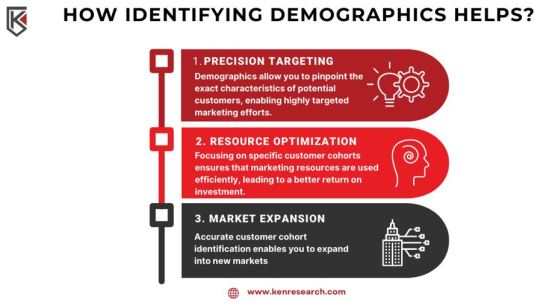
For example, Apple identified a cohort that focused on a more budget-friendly iPhone option without compromising performance. So, they introduced the iPhone SE that targeted individuals who look for the latest technology in a smaller affordable package. That’s how Apple catered to a specific segment of the market after understanding this cohort’s preference for a compact and cost-effective device.
2. Psychographic Profiling:
Demographics are important but if you want to flourish in the market, it is not enough. You need to delve into psychographics- the attitudes, values, and lifestyle choices of your potential consumers.
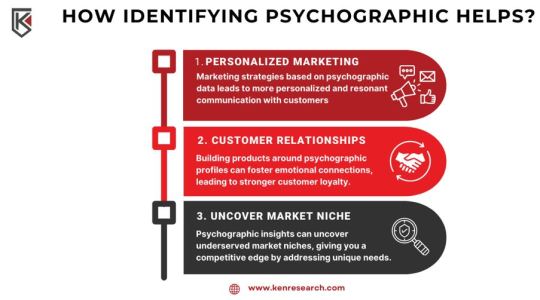
Lululemon, the activewear brand that is known for its premium women’s activewear, diversified its product line to include men's activewear as well. It is because they recognized the rising cohort of health-concern males seeking stylish yet comfortable workout apparel. That’s how Lululemon tapped into a previously underserved segment, and capitalized it.
3. Behavioral Patterns:
The third comes to behavioral patterns. It is another important way to determine the right cohort. Examine consumer behavior to unleash some actionable insights. Just like Beyond Meat did.
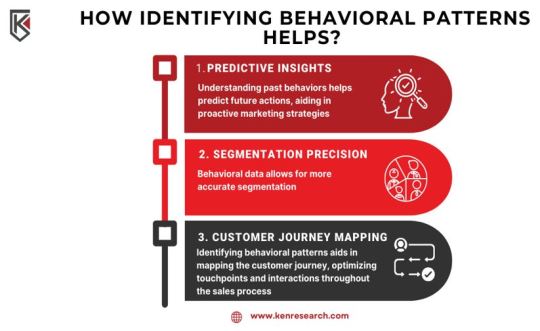
Beyond Meat analyzed a cohort of environmentally and health-conscious individuals who were looking for alternatives to traditional meat. That’s when they launched plant-based burgers that replicate the exact taste and texture of meat. This also addressed sustainability and health which became one of the attributes behind the success of Beyond Meat. They wonderfully created a product line that served the requirement for ethical and nutritious food options.
4. Pain Point Prioritization:
Addressing the pain point of your customer and offering them the right solution is the best way to thrive in the market. Hence, identify the issues or challenges that your services or products can resolve just like Peloton did.
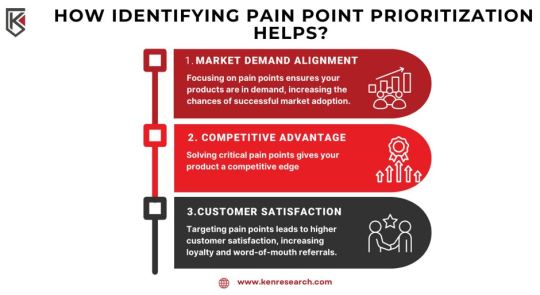
Wish to know the pain points of your consumers? Book a free discovery call with Market experts
It recognized a cohort of fitness enthusiasts who seek a convenient and engaging place for workouts and that’s it. Peloton launched a wide range of connected exercise equipment and online classes that cater to consumers who prefer personalized fitness experiences from the comfort of their homes. This resulted in the rapid growth and success of the brand.
However, not everyone gets lucky in tapping the whitespaces in the market. That’s why over 500+ CXOs chose Ken Research to enable them to identify the consumer’s challenges and make a successful business by offering solutions to those issues.
Do you also wish to determine the pain points of your targeted consumers and build a thriving business? Visit the website now or fill in the details to receive a Free 30 minutes of call with Ken Consultants today.
5. Social Influences and Networks:
While you are trying to find out cohorts, it’s important to consider the social dynamics that may influence your key audience or clients.

Casper an e-commerce company that sells sleep products online and in retail locations, spotted a cohort of young adults, especially millennials who appreciated convenience and a seamless online shopping experience. And there they disrupted the whole mattress industry by launching memory foam mattresses in a compact box and leveraging a direct-to-customer model. This helped Casper gain a strong foothold in the market simply by offering this cohort’s preferences for hassle-free purchasing.
To sum it all up, understanding your consumer cohorts is an excellent way for launching a successful new product line. Several brands have demonstrated the impact of applying these strategies in various contexts and you can do it. Just make use of data, understand psychographics, focus on customer behaviors, address their pain points, and not to forget, consider their social dynamics. Doing this will surely help you tailor your strategy to resonate with a specific group and make a significant business impact. In case, you need some consumer data to back your business strategy, consider Ken research to get some authentic customer insights. Visit the website now.
2 notes
·
View notes
Text
Price: [price_with_discount] (as of [price_update_date] - Details) [ad_1] Feature: Gvirtue 1.Plug and Play: No need to set a specific folder and filename; 2 Convenient: you can view photos or play video before importing the iPhone/iPad; 3. Upgraded Chips: Adopt the latest original chip, fast to read data, deliver the highest possible quality; 4. transfer not only pictures and videos but also Word, Excel, and PDF, etc. 5. Two-way transmission: For iOS/iPadOS 13 and above version, supports Data transfer from USB Flash Drive to iPhone/iPad and from iPhone/iPad to USB Flash Drive; 【For iOS 9.2 to iOS 12 and iPadOS 8.0 to iOS 12, only supports Data transfer from USB Flash Drive to iPhone/iPad】 Compatible iOS Devices: Compatible with iPhone 14, 14 Plus, 14 Pro, 14 Pro Max, 13, 13 Mini, 13 Pro, 13 Pro Max, 12, 12 Mini, 12 Pro, 12 Pro Max, SE 2, 11 Pro Max, 11 Pro, 11, Xs Max, Xs, X, 8 Plus, 8, 7 Plus, 7, SE, 6S Plus, 6 Plus, 6S, 6, 5S, 5C, 5; Compatible with iPad Mini, Mini 2, Mini 3, Mini 4, Air, Air 2, iPad Pro (9.7-inch), iPad Pro (12.9-inch) (USB C iPad Pro not compatible) Compatible Peripherals Devices: - Compatible with USB headset, USB sound card, USB amplifier, MIDI keyboard, SONY PHA amp, USB microphone, digital cameras, electric piano, electric torch, electric drums, PC keyboard, wireless keyboards, wireless mouse, wired mouse Korg strike pads, YAMAHA mixer Audio DAC, Mojo DAC, music keyboard PAD ect. Incompatible Devices: hard disk, printer, recorder, game handle, portable WiFi, Bluetooth adapter Notes: 1. The maximum current of the peripherals does not exceed 500 mA. 2. During use, it is normal for the chip to run at high speed and the shell heats up. Please rest assured to use it. 📷【Compatible Device】: This adapter compatible with multiple devices, such as iPhone 11/Xs/Xs Max/X/8/8 Plus/7/7Plus/6/6 Plus/5/5S/SE and iPad Air /Mini /Pro (under folder:DCIM. The iPhone 7 and later models can read 4K video.) Support iOS 9.2- iOS13 and before - No APP Needed. 📷【PLUG AND PLAY】: Easy to use, No need to take out the memory card from the camera, fast and stable connection. With the Lightning to USB Camera Adapter, you can transfer photos & videos from your high-resolution digital camera to your Phone and Pad directly. You can also share the human scenery along the way with your family or friends anytime, anywhere, and share the unforgettable moments you encounter. 📷【WHAT YOU GET STDSM 】: Lightning to USB Camera Adapter.Our fan-favorite warranty and friendly customer service. [ad_2]
0 notes
Note
Caught you in 8K UHD surround sound 16 Gigs ram, HDR GEFORCE RTX, TI-80 texas insturments, Triple A duracell battery ultrapower100 Cargador Compatible iPhone 1A 5 W 1400 + Cable 100% 1 Metro Blanco Compatible iPhone 5 5 C 5S 6 SE 6S 7 8 X XR XS XS MAX GoPro hero 1 2 terrabyte xbox series x Dell UltraSharp 49 Curved Monitor - U4919DW Sony HDC-3300R 2/3" CCD HD Super Motion Color Camera, 1080p Resolution Toshiba EM131A5C-SS Microwave Oven with Smart Sensor, Easy Clean Interior, ECO Mode and Sound On/Off, 1.2 Cu. ft, Stainless Steel HP LaserJet Pro M404n Monochrome Laser Printer with Built-in Ethernet (W1A52A) GE Voluson E10 Ultrasound Machine LG 23 Cu. Ft. Smart Wi-Fi Enabled InstaView Door-in-Door Counter-Depth Refrigerator with Craft Ice Maker GFW850SPNRS GE 28" Front Load Steam Washer 5.0 Cu. Ft. with SmartDispense, WiFi, OdorBlock and Sanitize and Allergen - Royal Sapphire Kohler K-3589 Cimarron Comfort Height Two-Piece Elongated 1.6 GPF Toilet with AquaPiston Flush Technology., Quick Charge 30W Cargador 3.0 Cargador de Viaje Enchufe Cargador USB Carga Rápida con 3 Puertos carga rápida Adaptador de Corriente para iPhone x 8 7 Xiaomi Pocophone F1 Mix 3 A1 Samsung S10 S9 S8AUKEY Quick Charge 3.0 Cargador de Pared 39W Dual Puerto Cargador Móvil para Samsung Galaxy S8 / S8+/ Note 8, iPhone XS / XS Max / XR, iPad Pro / Air, HTC 10, LG G5 / G6 AUKEY Quick Charge 3.0 Cargador USB 60W 6 Puerto Cargador Móvil para Samsung Galaxy S8 / S8+ / Note 8, LG G5 / G6, Nexus 5X / 6P, HTC 10, iPhone XS / XS Max / XR, iPad Pro/ Air, Moto G4 SAMSUNG 85-inch Class Crystal UHD TU-8000 Series - 4K UHD HDR Smart TV with Alexa Built-in (UN85TU8000FXZA, 2020 Model) GE 38846 Premium Slim LED Light Bar, 18 Inch Under Cabinet Fixture, Plug-In, Convertible to Direct Wire, Linkable 628 Lumens, 3000K Soft Warm White, High/Off/Low, Easy to Install, 18 Ft Bissell Cleanview Swivel Pet Upright Bagless Vacuum Cleaner Trane20,000-Watt 1-Phase LPG/NG Liquid Cooled Whole House Standby Generator.Caught you in 8K UHD surround sound 16 Gigs ram, HDR GEFORCE RTX, TI-80 texas insturments, Triple A duracell battery ultrapower100 Cargador Compatible iPhone 1A 5 W 1400 + Cable 100% 1 Metro Blanco Compatible iPhone 5 5 C 5S 6 SE 6S 7 8 X XR XS XS MAX GoPro hero 1 2 terrabyte xbox series x Dell UltraSharp 49 Curved Monitor - U4919DW Sony HDC-3300R 2/3" CCD HD Super Motion Color Camera, 1080p Resolution Toshiba EM131A5C-SS Microwave Oven with Smart Sensor, Easy Clean Interior, ECO Mode and Sound On/Off, 1.2 Cu. ft, Stainless Steel HP LaserJet Pro M404n Monochrome Laser Printer with Built-in Ethernet (W1A52A) GE Voluson E10 Ultrasound Machine LG 23 Cu. Ft. Smart Wi-Fi Enabled InstaView Door-in-Door Counter-Depth Refrigerator with Craft Ice Maker GFW850SPNRS GE 28" Front Load Steam Washer 5.0 Cu. Ft. with SmartDispense, WiFi, OdorBlock and Sanitize and Allergen - Royal Sapphire Kohler K-3589 Cimarron Comfort Height Two-Piece Elongated 1.6 GPF Toilet with AquaPiston Flush Technology., Quick Charge 30W Cargador 3.0 Cargador de Viaje Enchufe Cargador USB Carga Rápida con 3 Puertos carga rápida Adaptador de Corriente para iPhone x 8 7 Xiaomi Pocophone F1 Mix 3 A1 Samsung S10 S9 S8AUKEY Quick Charge 3.0 Cargador de Pared 39W Dual Puerto Cargador Móvil para Samsung Galaxy S8 / S8+/ Note 8, iPhone XS / XS Max / XR, iPad Pro / Air, HTC 10, LG G5 / G6 AUKEY Quick Charge 3.0 Cargador USB 60W 6 Puerto Cargador Móvil para Samsung Galaxy S8 / S8+ / Note 8, LG G5 / G6, Nexus 5X / 6P, HTC 10, iPhone XS / XS Max / XR, iPad Pro/ Air, Moto G4 SAMSUNG 85-inch Class Crystal UHD TU-8000 Series - 4K UHD HDR Smart TV with Alexa Built-in (UN85TU8000FXZA, 2020 Model) GE 38846 Premium Slim LED Light Bar, 18 Inch Under Cabinet Fixture, Plug-In, Convertible to Direct Wire, Linkable 628 Lumens, 3000K Soft Warm White, High/Off/Low, Easy to Install, 18 Ft Bissell Cleanview Swivel Pet Upright Bagless Vacuum Cleaner Trane20,000-Watt 1-Phase LPG/NG Liquid Cooled Whole House Standby Generator.
Oddly specific
1 note
·
View note
Text
Top 10 BEST smartwatch for your KIDS? in 2024

Top 10 BEST smartwatch for your KIDS? in 2024 .Selecting the best smartwatch for your kids in 2024 requires careful consideration of features like safety, durability, functionality, and age-appropriate content. In this guide, I’ll walk you through the top 10 smartwatches that stand out in the market for children this year. We’ll cover their unique features, pros and cons, and the specific needs they cater to.
1. Apple Watch SE (Kids Edition)
Features: - Family Setup: Allows parents to connect multiple watches to their iPhone without needing each child to have their own phone. - Fitness Tracking: Encourages kids to stay active with movement goals and rewards. - Emergency SOS: Kids can quickly call for help in emergencies. Pros: - High-quality build and reliable performance. - Extensive range of apps suitable for kids. - Strong parental control features. Cons: - Expensive compared to other kids’ smartwatches. - Limited to Apple ecosystem compatibility. Best For: Apple users looking for a robust and feature-rich smartwatch for older kids.
2. Garmin Bounce
Features: - GPS Tracking: Parents can view their child's location in real-time and set geofences. - Activity Monitoring: Tracks steps, sleep, and active minutes, promoting healthy habits. - Kid-friendly Apps: Offers various educational and entertaining apps. Pros: - Durable and water-resistant, perfect for active kids. - Encourages fitness and movement. - Strong focus on safety with tracking features. Cons: - No cellular connectivity; requires Wi-Fi for some features. - Limited app selection compared to others. Best For: Active kids who benefit from fitness tracking and safety features.

3. TickTalk 4
Features: - Video and Voice Calls: Allows kids to video call with approved contacts. - Messaging: Supports texting and voice messaging with preset contacts. - Music Streaming: Integrated with iHeartRadio Family for music and podcasts. Pros: - Extensive communication options. - Interactive and engaging for children. - Advanced parental controls. Cons: - Bulkier design might not suit all kids. - Requires a SIM card for cellular connectivity. Best For: Parents who prioritize communication and entertainment options for their kids.
4. VTech KidiZoom Smartwatch DX3
Features: - Dual Cameras: Kids can take photos and videos. - Educational Games: Built-in games encourage learning and creativity. - Time Tools: Includes stopwatch, timer, and alarm features. Pros: - Affordable and budget-friendly. - Fun and educational features. - Durable design for young children. Cons: - Lacks GPS and calling capabilities. - Limited to basic smartwatch functions. Best For: Younger kids who enjoy photography and educational games.
5. Xplora X6Play
Features: - GPS Tracking: Provides real-time tracking with geofencing capabilities. - Calling and Messaging: Communicate with a list of pre-approved contacts. - Goplay Platform: Rewards physical activity with games and adventures. Pros: - Engaging platform for active kids. - Strong focus on safety and parental control. - Easy-to-use interface. Cons: - Subscription required for full functionality. - Limited app options compared to competitors. Best For: Kids who are motivated by gamified activities and rewards.
6. Little Tikes Tobi 2
Features: - Interactive Features: Includes games, activities, and fun photo effects. - Built-in Cameras: Lets kids take selfies and videos. - Customizable Interface: Features playful themes and characters. Pros: - Very affordable and great for younger kids. - Interactive and entertaining design. - Encourages creativity and play. Cons: - Limited functionality beyond games and photos. - No GPS or communication features. Best For: Young children who enjoy playful and interactive gadgets.
7. Imoo Watch Phone Z6
Features: - Dual Camera Design: Front and rear cameras for photos and video calls. - Waterproof and Durable: Suitable for kids’ outdoor activities. - 4G Connectivity: Supports calls and messages. Pros: - High-quality camera and video call capabilities. - Sturdy and waterproof build. - Easy to use with essential safety features. Cons: - Higher price point due to advanced features. - May be over-featured for younger kids. Best For: Tech-savvy older kids who want advanced communication features.
8. Kurio Watch 2.0+
Features: - Games and Apps: Includes multiplayer games and fun apps. - Bluetooth Connectivity: Allows sharing of messages, photos, and drawings with friends. - Customization: Kids can personalize watch faces and wallpapers. Pros: - Affordable with lots of fun features. - Encourages social interaction with peers. - Easy to customize and personalize. Cons: - No GPS tracking or calling features. - Battery life can be short with heavy use. Best For: Social kids who enjoy gaming and customization options.

9. Verizon GizmoWatch 3
Features: - GPS and Geofencing: Track location and set safety zones. - Calling and Messaging: Supports communication with pre-approved contacts. - Fitness Tracking: Encourages activity with step goals. Pros: - Reliable and safe with strong tracking features. - Great for communication without a full phone. - Simple and straightforward for kids to use. Cons: - Requires a Verizon plan for full use. - Limited to Verizon network compatibility. Best For: Parents who want reliable tracking and communication through a major network.
10. Coolpad Dyno Smartwatch
Features: - GPS Location Tracking: Provides real-time location updates. - Secure Messaging: Allows messaging with a trusted circle. - Kid-friendly Design: Bright colors and simple interface. Pros: - Strong focus on safety with GPS tracking. - Fun design that appeals to kids. - Good balance of features and price. Cons: - Limited app functionality. - Requires a subscription for some features. Best For: Younger kids needing basic tracking and communication.
Considerations for Buying a Kids' Smartwatch
Safety and Security - GPS and Tracking: Essential for knowing your child's whereabouts. - Parental Controls: Manage contacts and app usage. Durability - Water and Drop Resistance: Important for kids who are active or outdoors. - Build Quality: Ensures the watch can withstand daily wear and tear. Age Appropriateness - Features: Younger kids may benefit from simple games and educational apps, while older kids might need communication and fitness tracking. - Interface: Ensure it's simple enough for the child's age group. Connectivity - Compatibility: Check if it works with your phone's OS (iOS or Android). - Cellular Options: Consider if you want a standalone watch with a SIM card or one paired with a phone. Budget - Cost vs. Features: Balance the price with the features you need, considering potential subscription costs. These top 10 kids' smartwatches in 2024 cater to various needs, ensuring safety, fun, and learning opportunities. By considering your child’s age, interests, and your safety requirements, you can select the best smartwatch that fits your family’s needs Read the full article
0 notes
Text
Bootstra AI Jailbreak for iOS 17 — iOS 17.4.1 Jailbreak [Latest]
Bootstra AI Jailbreak is the best iOS 17 — iOS 17.4.1 jailbreak tool for installing jailbreak apps, tweaks, and themes to the latest iOS versions. Bootstra AI Jailbreak is the world’s first AI-powered jailbreaking tool, revolutionizing the iOS 17 — iOS 17.4.1 jailbreaking scene. Install Bootstra AI Jailbreak for the next generation of iOS 17 — iOS 17.4.1 jailbreaking.
Download Bootstra AI Jailbreak for iOS 17 — iOS 17.4.1
Ready to supercharge your iOS? Download Bootstra AI Jailbreak and unlock a world of customization and possibilities! 📱💥
Bootstra AI: The Future of AI Jailbreaking!
Install Bootstra AI Jailbreak 📥

The Best Jailbreak Tool for iOS 17.4 — iOS 17.4.1 Jailbreak
Bootstra AI Jailbreak is revolutionizing the jailbreaking scene with its advanced AI technology. Designed specifically for iOS 17.4 — iOS 17.4.1, Bootstra AI offers unparalleled customization options, making it the go-to choice for iOS enthusiasts worldwide.
Supported Devices and iOS Versions
Bootstra AI Jailbreak supports a wide range of iOS devices, including:
iPhone XS and iPhone XS Max
iPhone XR
iPhone SE 2, iPhone SE 3
iPhone 11, iPhone 11 Pro and Pro Max
iPhone 12 mini, iPhone 12, iPhone 12 Pro, and iPhone 12 Pro Max
iPhone 13 mini, iPhone 13, iPhone 13 Pro, and iPhone 13 Pro Max
iPhone 14, iPhone 14 Plus, iPhone 14 Pro, and iPhone 14 Pro Max
iPhone 15, iPhone 15 plus, iPhone 15 pro, iPhone 15 pro max
Compatible iOS versions:
iOS 17, iOS 17.0.1, iOS 17.0.2, iOS 17.0.3, iOS 17.1, iOS 17.1.1, iOS 17.1.2, iOS 17.2, iOS 17.2.1, iOS 17.3, iOS 17.3.1, iOS 17.4, iOS 17.4.1
iPadOS 17, iPadOS 17.0.1, iPadOS 17.0.2, iPadOS 17.1, iPadOS 17.1.1, iPadOS 17.1.2, iPadOS 17.2, iPadOS 17.2.1, iPadOS 17.3, iPadOS 17.3.1, iPadOS 17.4, iPadOS 17.4.1
AI-Powered iOS 17 — iOS 17.4.1 Customization
Bootstra AI Jailbreak offers a unique AI-powered customization experience. From installing jailbreak apps to tweaking themes, Bootstra AI provides intuitive prompts tailored to your preferences, ensuring a seamless and personalized iOS experience.
What Makes Bootstra AI Different?
Forget generic jailbreak tools! Bootstra AI leverages cutting-edge AI technology to provide a user-friendly and efficient experience:
It seems like you’re interested in the benefits of jailbreaking with Bootstra AI. Here’s a summary:
Personalized AI Prompts: Bootstra AI offers intuitive prompts designed specifically for your iOS version (17–17.4.1). You can effortlessly install tweaks, themes, and more with AI guidance.
Unmatched Compatibility: You can enjoy a stable jailbreak across all iPhone and iPad models running iOS 17 to 17.4.1. No need to worry about compatibility issues.
Seamless Journey: Bootstra AI offers a unified experience, whether you’re a jailbreaking newbie or a seasoned pro. If you’re new to jailbreaking, there’s no problem!
Intelligent Solution Generation: You can leverage the power of AI to discover the best jailbreak solutions based on your preferences and device specifications. The AI tailors the experience just for you!
The Benefits of Bootstra AI Jailbreak
Jailbreaking with Bootstra AI opens a world of possibilities:
Unleash Customization Power: You can transform your iPhone’s look and feel with custom themes, icons, fonts, and lock screens, making your device truly yours.
Unlock Functionality: You can access a vast library of powerful tweaks that enhance functionality, improve multitasking, and streamline the user experience.
Install Forbidden Apps: You can gain access to a treasure trove of third-party apps that don’t comply with App Store guidelines, offering unique features and functionalities. Remember to check app sources for security!
Advanced System Control: You can fine-tune your device’s behavior by tweaking system settings, managing resources more efficiently, and even installing custom scripts.
Enhanced Privacy: You can install ad-blocking tools and privacy-focused tweaks to safeguard your data and browsing experience.
How to Jailbreak iOS 17 — iOS 17.4.1 with Bootstra AI
Step 1: Download and Install: Visit the official Bootstra AI website to download the jailbreaking tool directly onto your iOS 17–17.4.1 device.
Download Bootstra AI Jailbreak📥
Step 2: On-Screen Guidance: The Bootstra AI app provides a user-friendly on-screen guide that walks you through the jailbreaking process step-by-step.
Step 3: Explore the AI Prompt Library: After successfully jailbreaking your device, you can explore Bootstra AI’s extensive library of AI prompts. These prompts are specifically designed for iOS versions 16 through 17.5 Beta.
Step 4: Unleash Customization Power: Utilize these prompts to effortlessly access a wide range of third-party apps, tweaks, themes, and other customization options. This allows you to personalize your iPhone experience.
Jailbreak Compatibility
Bootstra AI Jailbreak for iOS 17.5 Beta and iPadOS 17.5 Beta:
Bootstra AI Jailbreak is the world’s first AI-powered jailbreaking tool designed specifically for iOS 17.5 Beta and iPadOS 17.5 Beta.
It allows users to effortlessly add Bootstra AI Jailbreak Prompts and install the best jailbreak tweaks, repo extractors, themes, iOS launchers, and third-party apps.
Install Bootstra AI Jailbreak for iOS 17.5📥
Bootstra AI Jailbreak for iOS 17.4.1–17.4 and iPadOS 17.4.1–17.4:
Bootstra AI continues its groundbreaking journey by supporting iOS 17.4.1–17.4 and iPadOS 17.4.1–17.4.
Users can enjoy personalized iOS customizations through intuitive AI prompts, enabling the installation of tweaks, themes, and more.
Bootstra AI ensures compatibility with all iOS versions, delivering stable performance without the risk of crashes or system instability.
Whether you own an iPhone or iPad, jailbroken or non-jailbroken, Bootstra AI caters to all devices, offering a unified jailbreaking experience .
Install Bootstra AI Jailbreak for iOS 17.4📥
Bootstra AI JailbreakCydia for iOS 17.3.1 — iOS 17.3 and iPadOS 17.3.1 — iOS 17.3:
Bootstra AI provides solutions for iOS 17.3.1 — iOS 17.3 and iPadOS 17.3.1 — iOS 17.3.
It successfully installs Cydia Dark on iPhones running these versions, as well as iPads running iPadOS iOS 17.3, 17.2, and iPadOS 17.2.1 without encountering any errors.
Install Bootstra AI Jailbreak for iOS 17.3📥
Bootstra AI Jailbreak leverages artificial intelligence to provide a seamless and user-friendly jailbreaking experience across various iOS versions. Whether you’re a customization enthusiast or seeking to unlock new possibilities, Bootstra AI has you covered! 🚀📱
Top Bootstra AI Jailbreak Prompts for iOS 17–17.4.1
Bootstra AI Jailbreak rewrites the rules of jailbreaking, offering a user-friendly and powerful experience with AI-powered prompts. But the true magic lies in its diverse library of prompts, catering to your specific needs and unlocking a world of customization options for your jailbroken iOS 17–17.4.1 device.
Here’s a breakdown of some of the most exciting Bootstra AI prompts you’ll encounter:

Virtual Freedom: Virtual Jailbreak Prompts (iOS 17–17.4.1)
Ditch the computer! Enjoy the convenience of jailbreaking directly on your device with Bootstra AI’s virtual jailbreak prompts. No need for complicated setups — just follow the prompts and gain complete control over your iPhone.
App Management Made Easy: App Manager Prompts (iOS 17–17.4.1)
Tired of a cluttered app drawer? Streamline your jailbroken device with app manager prompts. Effortlessly organize, install, and uninstall apps, keeping your iPhone tidy and efficient.
Always on Top of the Curve: Trending App Store Prompts (iOS 17–17.4.1)
Discover the latest and greatest apps with trending app store prompts. Bootstra AI curates a list of the hottest IPA apps available in various stores, ensuring you have access to the newest functionalities and features to enhance your jailbroken experience.
Dive Deeper: Repo Extractor Prompts (iOS 17–17.4.1)
Unleash a treasure trove of customization options with repo extractor prompts. Gain access to a vast repository of tweaks, themes, and apps specifically designed for iOS 17–17.4.1. Find hidden gems and personalize your device to a whole new level.
Craft Your Perfect Look: iOS Customization Prompts (iOS 17–17.4.1)
Make your jailbroken iPhone truly your own with intuitive customization prompts. Effortlessly tweak themes, wallpapers, and UI elements to create a unique and personalized look that reflects your style.
Home Screen Reinvented: iOS Launchers Prompts (iOS 17–17.4.1)
Experiment with different layouts and ditch the boring home screen. Bootstra AI’s launcher prompts offer a variety of options, allowing you to customize your home screen and showcase your individuality.
Explore New Horizons: Operating System Prompts (iOS 17–17.4.1)
Ever wondered what it’s like to use a different operating system on your iPhone? With Bootstra AI’s operating system prompts, you can explore alternative platforms directly on your jailbroken device. Test new functionalities and features and discover a whole new way to interact with your device.
Go Beyond the App Store: IPA Stores Prompts (iOS 17–17.4.1)
Access exclusive apps and utilities that wouldn’t make it to the official App Store through IPA store prompts. Discover curated collections of IPA apps that enhance the functionality of your jailbroken device and unlock features you never knew existed.
Game On!: Online Game Prompts (iOS 17–17.4.1)
Immerse yourself in the world of online gaming with Bootstra AI’s online game prompts. Enjoy seamless gameplay without complex configurations or installations. Dive straight into the action and experience your favorite games on your jailbroken iPhone.
Dress Up Your Device: Theme Installer Prompts (iOS 17–17.4.1)
Give your device a fresh makeover with theme installer prompts. Effortlessly install and manage a wide variety of themes, transforming the look and feel of your jailbroken iPhone in seconds.
iOS 17.4 / iOS 17.4.1 Jailbreak Solutions
Craving total control over your iPhone? Jailbreaking unlocks a treasure trove of customization options, but it can be confusing. This guide gives you the lowdown on the essential tools you need to jailbreak your iPhone or iPad running iOS 17.4–17.4.1.
Package Managers: Your Keys to Customization
Cydia Plus (Cydia’s Successor) for iOS 17.4 / iOS 17.4.1 Jailbreak
The original Cydia by Saurik is no longer maintained, but fear not! Cydia Plus offers a familiar interface and a massive library of apps, tweaks, and themes to personalize your device.
Install Cydia Plus 📥
Cydia Repos: A World of Customization
Cydia Plus Repos provide a curated collection of content specifically designed for iOS 16 to 17.4.1. Find the best tweaks, themes, wallpapers, and more to enhance your jailbroken device beyond the limitations of the App Store.
Sileo Plus for iOS 17.4 / iOS 17.4.1 Jailbreak
Looking for a sleek alternative? Sileo Plus boasts lightning-fast speed and a user-friendly design, making it a great option to install jailbreak tweaks on devices running iOS 12 and above, including iOS 17.4.1.
Install Sileo Plus 📥
Repo Extractor: The All-in-One Jailbreak Solution
For a comprehensive jailbreaking experience, look no further than Repo Extractor. This powerful tool does it all:
Jailbreak Your Device: Bypass Apple’s restrictions and jailbreak your iPhone or iPad running iOS 17 to 17.4.1, opening the door to endless customization.
Install Jailbreak Tweaks: Explore a vast library of tweaks that can enhance functionality, streamline your user experience, and unlock hidden features on your device.
Download Exclusive Apps & Themes: Access a world of apps and themes unavailable on the App Store, allowing you to personalize your device like never before.
Install Repo Extractors 📥
Virtual Jailbreak Tool for iOS 17.4 — iOS 17.4.1
Looking to customize your iPhone or iPad on iOS 17.4–17.4.1? Since full jailbreaks aren’t available yet, here’s a breakdown of some popular virtual jailbreak solutions:
JBRunner Tool for iOS 17.4 / iOS 17.4.1 Jailbreak
This online tool offers a “semi-jailbreak” experience for iOS 17–17.4.1. It grants access to package managers like Cydia Plus and Sileo Plus, letting you install tweaks and themes.
Install JBRunner Jailbreak 📥
Dopamine Jailbreak for iOS 17.4 / iOS 17.4.1 Jailbreak
This virtual jailbreak is a community favorite for iOS 17 and above. It works well on arm64 and arm64e devices, offering an alternative to traditional jailbreaks.
Install Dopamine Jailbreak 📥
Unc0ver Jailbreak (Black Edition) for iOS 17.4 / iOS 17.4.1 Jailbreak
This web-based jailbreak simplifies installing a Cydia alternative on iOS 17–17.4.1 devices. It’s a versatile option for newer iOS versions.
Install Unc0ver Jailbreak 📥
Xina Jailbreak for iOS 17.4 / iOS 17.4.1 Jailbreak
This tool provides a virtual simulation of the Xina jailbreak experience for all iPhone models on iOS 17–17.4.1. After the simulation, Sileo Plus becomes your package manager for exploring jailbreak tweaks.
Install Xina Jailbreak 📥
Top Benefits of Jailbreaking iOS 17.4–17.4.1
Tired of the limitations on your iPhone? Jailbreaking iOS 17.4–17.4.1 unlocks a treasure trove of benefits, transforming your device into a truly personalized powerhouse. Here’s what you gain by taking the leap:
1. 🎨 Unleash Your Inner Designer: Transform your iPhone’s look and feel with complete control over themes, icons, fonts, and even the lock screen! Jailbreaking lets you create a unique user interface that reflects your style.
2. 🚀 Go Beyond the App Store: Discover a world of possibilities beyond Apple’s restrictions. Install third-party apps and tweaks that enhance functionality, boost productivity, and offer features you won’t find in the official store.
3. ⚙️ Fine-Tune Your Device: Jailbreaking empowers you to make advanced system modifications. Tweak settings, optimize resources, and even install custom scripts to personalize your iPhone’s behavior exactly how you like.
4. 🎮 Take Control: Jailbreaking grants you greater control over your device. Manage system resources more efficiently, access hidden functions, and customize system behavior to streamline your workflow.
5. 🚀 Boost Performance and Multitasking: Experience a smoother and faster iPhone. Jailbreak tweaks can optimize performance and improve multitasking capabilities, leading to better app switching and overall responsiveness.
6. 🔒 Privacy First: Enhance your online security and privacy with jailbreaking. Install ad-blocking software and privacy tweaks to shield.
Jailbreaking iOS 17.4–17.4.1: FAQ
This FAQ equips you with everything you need to know about jailbreaking iOS 17.4–17.4.1 devices.
1. What is Jailbreaking?
Jailbreaking removes Apple’s restrictions on your iPhone or iPad, granting you greater control and customization options.
2. Is Jailbreaking Legal?
In most countries, including the US, jailbreaking is legal. However, it’s advisable to check your local laws before proceeding.
3. Can I Jailbreak iOS 17–17.4.1?
Yes, there are virtual jailbreak solutions available for these versions. They allow some customization and access to third-party apps, but may not offer the full functionality of a traditional jailbreak.
4. What are the Advantages of Jailbreaking?
Customization: Change themes, icons, fonts, and even the lock screen to create a unique user experience.
Third-Party Apps & Tweaks: Install apps and tweaks unavailable on the App Store, enhancing functionality and adding features.
Advanced System Control: Fine-tune system settings, optimize resources, and access hidden functions.
Improved Privacy: Block ads and enhance privacy with jailbreak-specific tools. (Note: Use trusted sources)
Exploration & Experimentation: Discover new functionality and interact with your iPhone in new ways.
5. Is Jailbreaking Reversible?
Yes, you can restore your device to its original state using a factory reset or iTunes restore, but this will erase all data.
6. Can I Still Use the App Store After Jailbreaking?
Yes, the App Store remains accessible. However, some apps may not function correctly on jailbroken devices.
7. Are There Risks Associated with Jailbreaking?
Security Vulnerabilities: Jailbreaking can introduce security vulnerabilities if not done correctly. Use trusted sources and updates.
Warranty Issues: Jailbreaking may void your device’s warranty.
Instability: In rare cases, jailbreaking can lead to instability or crashes.
8. How Do I Jailbreak My Device?
Jailbreak tools and methods vary. Research and choose a reliable solution compatible with your device and iOS version. Always follow the developer’s instructions carefully.
9. Can I Update My Jailbroken Device?
Usually, it’s not recommended to update immediately as it may remove the jailbreak and tweaks. Wait for confirmation from the jailbreak community that an update is safe.
10. Is Jailbreaking Worth It?
It depends on your needs. Jailbreaking offers customization and functionality, but also carries risks. Weigh the pros and cons carefully.
Remember: Jailbreaking offers a powerful way to personalize your iPhone, but proceed with caution and prioritize security.
Conclusion
Bootstra AI Jailbreak is redefining what’s possible on iOS devices. With its advanced AI technology, wide device compatibility, and seamless customization options, Bootstra AI Jailbreak is the ultimate tool for iOS enthusiasts. Experience the future of iOS jailbreaking today with Bootstra AI.
#artificial intelligence#jailbreak#ios 18#ios app development#tweakend#iphone#ipad#themes#cydia#BootstraAIJailbreak#Bootstra
1 note
·
View note
Text
what is a vpn update on iphone
🔒🌍✨ Get 3 Months FREE VPN - Secure & Private Internet Access Worldwide! Click Here ✨🌍🔒
what is a vpn update on iphone
VPN setup on iPhone
Setting up a VPN (Virtual Private Network) on your iPhone is a straightforward process that can enhance your online privacy and security. With a VPN, your internet connection is encrypted, preventing hackers, ISPs, and other third parties from monitoring your online activities.
Here's how to set up a VPN on your iPhone:
Choose a VPN Provider: Start by selecting a reputable VPN provider that offers an iOS app. Look for providers with strong privacy policies and a large server network.
Download the VPN App: Go to the App Store on your iPhone and search for the VPN provider's app. Download and install it on your device.
Sign Up and Log In: Open the VPN app and sign up for an account if you haven't already. Once you've created an account, log in using your credentials.
Select a Server Location: Most VPN apps allow you to choose from a list of server locations. Select a server location based on your preferences or specific needs, such as accessing geo-restricted content.
Enable the VPN: Toggle the switch to enable the VPN connection. You may be prompted to allow the VPN to add configurations to your device. Follow the on-screen instructions to proceed.
Connect to the VPN: Once the VPN is enabled, tap the connect button to establish a secure connection to the selected server.
Verify Connection: After a few moments, you should see a VPN icon in the status bar at the top of your iPhone screen, indicating that the VPN is active. You can also verify your new IP address and location within the VPN app.
Adjust Settings (Optional): Depending on your preferences, you can explore the settings within the VPN app to customize your experience further.
By following these steps, you can easily set up a VPN on your iPhone and enjoy enhanced privacy and security while browsing the internet. Remember to keep your VPN app updated for the best performance and security features.
VPN configuration on iOS
Configuring a Virtual Private Network (VPN) on iOS devices offers enhanced security and privacy for your online activities. By following simple steps, you can set up a VPN on your iPhone or iPad to encrypt your internet connection and protect your data from potential cyber threats.
To configure a VPN on iOS, start by selecting a reputable VPN service provider from the App Store or by manually configuring the VPN settings. Go to the 'Settings' app on your iOS device, tap on 'General,' and then select 'VPN.' Next, tap on 'Add VPN Configuration' to enter the necessary information provided by your VPN service. This typically includes the type of VPN (such as IKEv2, IPSec, or L2TP), server information, authentication details, and any other requested credentials.
Once you have entered the VPN configuration details, save the settings, and toggle the VPN switch to connect to the VPN server. You may need to enter a username and password to authenticate the connection.
After successfully configuring the VPN on your iOS device, you can now browse the internet securely and anonymously. A VPN encrypts your internet traffic, preventing third parties from monitoring your online activities. It also masks your IP address, adding an extra layer of anonymity while accessing geo-restricted content or bypassing censorship.
Remember to choose a reliable VPN service with strong encryption protocols and a no-log policy to ensure your data remains secure and private. Stay protected while using public Wi-Fi networks or accessing sensitive information by configuring a VPN on your iOS device today.
VPN compatibility with iPhone
Using a VPN on your iPhone can be a smart move to safeguard your online privacy and security. Fortunately, most reputable VPN providers offer compatibility with iOS devices like the iPhone. Whether you're using an iPhone 12, iPhone SE, or any other model, setting up a VPN is relatively straightforward.
To get started, you'll need to choose a VPN service that supports iOS. Many well-known VPN providers offer dedicated apps specifically designed for iPhones, available for download from the App Store. These apps typically offer user-friendly interfaces and intuitive setup processes.
Once you've downloaded and installed the VPN app on your iPhone, you'll usually need to sign in to your VPN account. If you don't already have an account, you'll typically need to sign up and choose a subscription plan.
After logging in, you can usually connect to a VPN server with just a few taps. Most VPN apps allow you to choose from a list of server locations around the world, so you can select the one that best suits your needs. Whether you're looking to bypass geo-restrictions, access region-locked content, or simply enhance your online privacy, a VPN can help.
It's worth noting that while most VPN services offer iPhone compatibility, not all apps are created equal. When choosing a VPN provider, consider factors such as speed, security features, server network, and customer support. Reading reviews and conducting thorough research can help you make an informed decision.
In summary, using a VPN on your iPhone is a practical way to protect your digital privacy and security. With the right VPN provider and app, you can enjoy a safer and more secure online experience on your iOS device.
VPN app installation on iPhone
Installing a VPN (Virtual Private Network) app on your iPhone is a straightforward process that can greatly enhance your online privacy and security. With a VPN, you can encrypt your internet connection, mask your IP address, and access geo-restricted content from anywhere in the world.
Here's a step-by-step guide to installing a VPN app on your iPhone:
Choose a VPN App: Start by selecting a reputable VPN provider from the App Store. Look for apps with high ratings, positive reviews, and a user-friendly interface.
Download and Install: Once you've chosen a VPN app, simply tap the "Download" button on the App Store to install it on your iPhone. The app will automatically download and install onto your device.
Open the App: After the installation is complete, locate the VPN app on your iPhone's home screen and tap to open it.
Sign Up/Login: Upon opening the app for the first time, you may be prompted to sign up for an account or log in if you already have one. Follow the on-screen instructions to create an account or sign in using your credentials.
Connect to a Server: Once you're logged in, you'll typically see a list of available server locations. Choose a server location from the list and tap to connect. Some VPN apps may automatically connect you to the fastest server based on your location.
Enable VPN: After connecting to a server, you may need to enable the VPN connection on your iPhone. This usually involves toggling a switch or confirming your connection in the app.
Confirmation: Once the VPN is enabled, you should see a VPN icon in the status bar at the top of your iPhone screen, indicating that your connection is secure.
That's it! You've successfully installed and activated a VPN app on your iPhone. You can now browse the internet with added privacy and security, knowing that your data is encrypted and your online activities are protected.
VPN troubleshooting on iPhone
VPN troubleshooting on iPhone can sometimes be a daunting task, but with the right guidance, you can easily resolve common issues and enjoy secure internet browsing on your device.
One of the most common problems when using a VPN on an iPhone is the connection dropping frequently. To fix this issue, try switching between different VPN protocols such as OpenVPN or IKEv2 to see which one provides a more stable connection. Additionally, make sure that your VPN app is updated to the latest version as updates often include bug fixes and improved connectivity.
Another common problem users face is slow internet speeds when connected to a VPN. This can be due to the server location you have selected or the overall server load. To improve speed, try connecting to a server closer to your physical location or selecting a server with less traffic. You can also try restarting your iPhone or disconnecting and reconnecting to the VPN to refresh the connection.
If you are unable to connect to the VPN server at all, check your network settings and ensure that VPN access is allowed on your network. You may need to adjust firewall settings or try connecting to a different Wi-Fi network to isolate the issue.
By following these troubleshooting tips, you can resolve common VPN issues on your iPhone and enjoy a secure and private internet browsing experience. Remember to always keep your VPN app updated and explore different server options to find the best connection for your needs.
0 notes
Text
Discover 20+ iPhones in CSS

Welcome to the refreshed assortment of CSS iPhones on CSS Monster! This curated selection presents free HTML and CSS iPhone effect code examples, carefully chosen from platforms like CodePen and GitHub. In our latest update for August 2023, we've introduced four new items to this collection. Let's delve into the world of CSS iPhones! CSS iPhone effects bring a contemporary flair to your website or app, elevating the overall design. Whether you're developing a tech blog, an online store, or a portfolio site, these effects can enrich the user experience and lend visual appeal to your digital product. Our collection showcases a diverse range of CSS iPhone effects. Some faithfully replicate the iPhone interface, while others use the iconic design as a creative canvas. Each example is accompanied by its HTML and CSS code, providing you with a foundation that can be customized to suit your specific requirements. We trust that our updated CSS iPhones collection will prove beneficial for your web design endeavors. Remember, all examples are freely available for use and modification. Feel free to explore the collection, unleash your creativity, and make these effects a unique part of your projects! Stay tuned for forthcoming updates and exciting additions to our collection. Happy coding!

Author Luke Meyrick September 9, 2022 Links Just Get The Demo Link How To Download - Article How To Download - Video Made with HTML (Pug) / CSS (SCSS) / JS (Babel) About a code IPHONE 14 WITH DYNAMIC ISLAND Compatible browsers:Chrome, Edge, Firefox, Opera, Safari Responsive:yes Dependencies:dom-to-image.js

Author Shireen Taj September 8, 2022 Links Just Get The Demo Link How To Download - Article How To Download - Video Made with HTML / CSS About a code IPHONE 14 Compatible browsers:Chrome, Edge, Firefox, Opera, Safari Responsive:yes Dependencies:-

Author aburkalo August 9, 2022 Links Just Get The Demo Link How To Download - Article How To Download - Video Made with HTML / CSS (SCSS) About a code IPHONE 13 PRO MAX Compatible browsers:Chrome, Edge, Firefox, Opera, Safari Responsive:no Dependencies:-

Author Steven Lei October 2, 2021 Links Just Get The Demo Link How To Download - Article How To Download - Video Made with HTML / CSS About a code IPHONE 13 PRO DRAWING WITH CSS Compatible browsers:Chrome, Edge, Firefox, Opera, Safari Responsive:no Dependencies:-

Author Mina April 24, 2021 Links Just Get The Demo Link How To Download - Article How To Download - Video Made with HTML / CSS About a code IPHONE 12 PURPLE Compatible browsers:Chrome, Edge, Firefox, Opera, Safari Responsive:no Dependencies:- Author Kalimah Apps February 1, 2021 Links Just Get The Demo Link How To Download - Article How To Download - Video Made with HTML / CSS (SCSS) / JS About a code IPHONE 12 VS GALAXY S21 Compatible browsers:Chrome, Edge, Firefox, Opera, Safari Responsive:yes Dependencies:vue.js Author Jorge Aguilar November 3, 2020 Links Just Get The Demo Link How To Download - Article How To Download - Video Made with HTML / CSS (SCSS) / JS About a code CSS INTERACTIVE IPHONE 12 IOS 14 Compatible browsers:Chrome, Edge, Firefox, Opera, Safari Responsive:yes Dependencies:jquery.js Author Steven Lei April 22, 2020 Links Just Get The Demo Link How To Download - Article How To Download - Video Made with HTML / CSS / JS About a code IPHONE SE - COLORS Compatible browsers:Chrome, Edge, Firefox, Opera, Safari Responsive:no Dependencies:- Author Hossein Shabani January 25, 2019 Links Just Get The Demo Link How To Download - Article How To Download - Video Made with HTML / CSS About a code IPHONE X SAYING HELLO DRIBBBLE CSS ONLY Compatible browsers:Chrome, Edge, Firefox, Opera, Safari Responsive:yes Dependencies:-

Author Matys November 30, 2018 Links Just Get The Demo Link How To Download - Article How To Download - Video Made with HTML / CSS (SCSS) / JS About a code IPHONE XS Compatible browsers:Chrome, Edge, Firefox, Opera, Safari Responsive:no Dependencies:-

Author Maxim Leyzerovich November 29, 2018 Links Just Get The Demo Link How To Download - Article How To Download - Video Made with HTML / CSS (SCSS) About a code PURE CSS PROPORTIONAL IPHONE XS & IPAD PRO Compatible browsers:Chrome, Edge, Firefox, Opera, Safari Responsive:yes Dependencies:-

Author Grzegorz Witczak May 14, 2018 Links Just Get The Demo Link How To Download - Article How To Download - Video Made with HTML / CSS (Stylus) About a code PHOTOREALISTIC PURE CSS MOBILE PHONE Compatible browsers:Chrome, Edge, Firefox, Opera, Safari Responsive:no Dependencies:- Author vTradesEU March 17, 2018 Links Just Get The Demo Link How To Download - Article How To Download - Video Made with HTML / CSS (SCSS) / JS About a code PULL TO REFRESH - IPHONE X Compatible browsers:Chrome, Edge, Firefox, Opera, Safari Responsive:yes Dependencies:font-awesome.css, jquery.js

Author Ashton Yoon February 22, 2018 Links Just Get The Demo Link How To Download - Article How To Download - Video Made with HTML / CSS About a code PURE CSS IPHONE X Compatible browsers:Chrome, Edge, Firefox, Opera, Safari Responsive:yes Dependencies:-
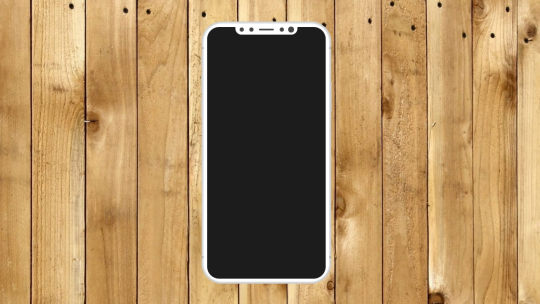
Author Asyraf Hussin October 18, 2017 Links Just Get The Demo Link How To Download - Article How To Download - Video Made with HTML / CSS (SCSS) About a code PURE CSS - IPHONE X Compatible browsers:Chrome, Edge, Firefox, Opera, Safari Responsive:yes Dependencies:- Author Mohamed Abusrea September 13, 2017 Links Just Get The Demo Link How To Download - Article How To Download - Video Made with HTML / CSS (SCSS) / JS (Babel) About a code IPHONE X CSS ONLY Compatible browsers:Chrome, Edge, Firefox, Opera, Safari Responsive:yes Dependencies:-

Author Ryan Zola September 3, 2017 Links Just Get The Demo Link How To Download - Article How To Download - Video Made with HTML (Pug) / CSS (Sass) / JS (Babel) About a code IPHONE X Compatible browsers:Chrome, Edge, Firefox, Opera, Safari Responsive:no Dependencies:-

Author Paul Merupu August 8, 2017 Links Just Get The Demo Link How To Download - Article How To Download - Video Made with HTML / CSS About a code THE IPHONE X CSS ILLUSTRATION Compatible browsers:Chrome, Edge, Firefox, Opera, Safari Responsive:no Dependencies:- Author Robin Savemark March 2, 2017 Links Just Get The Demo Link How To Download - Article How To Download - Video Made with HTML (Haml) / CSS (Less) / JS About a code IPHONE 7 PLUS Compatible browsers:Chrome, Edge, Firefox, Opera, Safari Responsive:no Dependencies:font-awesome.css, jquery.js

Author Slava August 23, 2016 Links Just Get The Demo Link How To Download - Article How To Download - Video Made with HTML (Pug) / CSS (SCSS) About a code IPHONE 6S Compatible browsers:Chrome, Edge, Firefox, Opera, Safari Responsive:no Dependencies:- Read the full article
1 note
·
View note
Text
Getting the Best Wireless Charger for an iPhone
Factors to Consider
In today’s fast-paced world, the convenience of wireless technology has become indispensable. From wireless earbuds to cordless vacuum cleaners, it seems like almost everything is going wireless. And when it comes to our beloved iPhones, wireless charging has taken center stage, offering a new level of convenience and freedom from tangled cables. In this blog, we’ll delve into the world of iPhone wireless chargers and help you make an informed choice for your charging needs.
Embracing the Wireless Revolution in iPhone
Gone are the days of fumbling with charging cables in the dark. Since Apple introduced wireless charging with the iPhone 8, users have embraced the convenience of simply placing their iPhones on a charging pad or stand. But with the ever-evolving iPhone lineup and various wireless charging options available, choosing the right charger can be a bit overwhelming. Let’s break it down step by step.
How do you choose an iPhone wireless charger?
When selecting an iPhone wireless charger, several key factors should guide your decision. When it comes to choosing the best wireless charger for iphone, making an informed decision is crucial to ensure optimal performance and compatibility. Selecting the perfect iPhone wireless charger requires careful consideration to guarantee seamless functionality and the best user experience.
MagSafe vs. Standard Wireless Charger
One of the first decisions you’ll need to make is whether to go for a MagSafe charger or a standard wireless charger. MagSafe chargers are compatible with specific iPhone models and offer fast charging capabilities. These include:
iPhone 15, 15 Plus, 15 Pro, and 15 Pro Max
iPhone 14, 14 Plus, 14 Pro, and 14 Pro Max
iPhone 13 Mini, 13, 13 Pro, and 13 Pro Max
iPhone 12 Mini, 12, 12 Pro, and 12 Pro Max
With MagSafe, you can attach the charger to your iPhone using magnets, ensuring a secure connection and faster charging. Charging your battery up to 50% takes just about an hour, making it a great choice for those on the go.
For MagSafe chargers, explore the versatile options offered by Ultraprolink: Vylis Auto, Vylis Curve, Vylis Fold, and Vylis GO.
Other iPhone Models
If you have an iPhone that doesn’t support MagSafe, fret not! You can still enjoy the convenience of wireless charging with a standard wireless charger. These iPhone models include:
iPhone SE 3 (from 2022) and iPhone SE 2 (from 2020)
iPhone 11, 11 Pro, and 11 Pro Max
iPhone X, Xr, Xs, and Xs Max
iPhone 8 and 8 Plus
These models work with all wireless chargers except MagSafe. You don’t need to stick to a specific brand, as almost all wireless chargers support 7.5W fast charging, which is faster than standard chargers.
For standard wireless charging, check out Vylis Fold UM1006FW and Vylis Plate UM1006DW
How to charge wirelessly:
Connect your charger to a power source using the recommended power adapte ( Min 18W Output)
Place the charger on a level surface.
Put your iPhone on the charger with the display facing up, ensuring it’s center-aligned against the charging coil at the back.
Your iPhone should begin charging within seconds, making it a hassle-free experience.
Important Tips for Wireless Charging
Wireless charging utilizes magnetic induction, so it’s essential to avoid placing anything between your iPhone and the charger. Objects like magnetic mounts, magnetic cases, or cards with RFID chips could hinder performance or cause damage.
If you’re experiencing slow charging or your iPhone isn’t charging at all, consider removing thick or metal cases, as they might interfere with the charging process.
Additionally, keep in mind that wireless charging may generate some heat, which can trigger software limitations to protect your battery. Simply move your iPhone and charger to a cooler spot, and charging will resume when the temperature drops.
Lastly, remember that your iPhone won’t charge wirelessly while connected to USB. If you have your iPhone plugged into your computer or a USB power adapter, it will charge via the USB connection.
Conclusion: Elevating Your iPhone Charging Experience with Wireless Convenience
In the age of wireless technology, upgrading your iPhone charging setup is a no-brainer. Whether you have a MagSafe-compatible model or one of the older iPhone models, there’s a wireless charger out there to suit your needs. By following the tips and guidelines outlined in this blog, you can ensure a seamless and efficient wireless charging experience that elevates the way you power up your iPhone. Say goodbye to tangled cords and hello to the future of charging convenience!
Original Source: Getting the Best Wireless Charger for an iPhone
#wireless charger#wireless phone charger#wireless charging stand#best wireless charger for iphone#apple charging dock#apple wireless charging pad
0 notes
Link
Check out this listing I just added to my Poshmark closet: 3 Pcs USB-A to Lightning cable Cord For iPhone 11 12 13 14 15 pro max 3feet.
0 notes
Text
Cydia iOS 15.7.9
Cydia Jailbreak iOS 15.7.9 FAQs
Jailbreak community members usually search for the latest released jailbreak updates so that they can upgrade to newer iOS versions and experience newer jailbreak features. Jailbreak iOS 15.7.9 is the latest released version of the jailbreak family. If you are a jailbreak community member who is looking forward to downloading https://www.cydiafree.com/cydia-download-ios-15-1-2-3-4-5.html , this article contains all you need to know about it in the FAQ form.
01. What is iOS Jailbreaking?
iOS Jailbreaking is the process of accessing iOS system files beyond the manufacturer’s restrictions. Here it removes all the restrictions imposed on iDevices by Apple Inc. Therefore, after jailbreaking, you get the superpower to do whatever you want to do on your iDevice. As the benefits of jailbreaking, you can install third-party apps, remove stock apps, and add many other modifications to your device.
02. What is Jailbreak iOS 15.7.9?
Jailbreak iOS 15.7.9 is the latest version of iOS jailbreaking that was released specifically for iOS 15.7.9 and iPadOS 15.7.9 devices. If you have already upgraded your iPhone, iPad, or iPod touch to the latest released iOS/ iPadOS 15.7.9 updates, you can use iOS 15.7.9 Jailbreak to get the best third-party apps and tweaks on your device.
03. Is iOS 15.7.9 Jailbreak Released?
Yes, Jailbreak iOS 15.7.9 is already released for public use. A famous jailbreak developer team named CydiaFree has already released jailbreak opportunities for iOS 15.7.9 and iPadOS 15.7.9 running iPhones, iPads, and iPod touches.
04. What are the Publicly Released Jailbreak Apps to Download Cydia iOS 15.7.9?
CydiaFree is the only jailbreak app that supports Cydia Jailbreak iOS 15.7.9. It was released as soon as Apple released iOS 15.7.9. With the CydiaFree jailbreak app, you can Jailbreak iOS 15.7.9 and download Cydia iOS 15.7.9 on all iOS/ iPadOS 15.7.9 running devices without considering the chipset version running on the device.
05. What is CydiaFree Jailbreak?
CydiaFree is a powerful online jailbreak app that was developed by a skilled jailbreak developer team. It is compatible with all iOS versions and iDevice models to jailbreak and install Cydia. The best thing about using CydiaFree jailbreak is that it does not void your device warranty as it does not make any changes to iOS system files. Therefore, CydiaFree is one of the safest jailbreak apps you can use on your iDevice.
06. Can I run Cydia Jailbreak iOS 15.7.9 on iPhone 13?
Yes, you can Jailbreak iOS 15.7.9 on iPhone 13 or any other iOS/ iPadOS 15.7.9 running device by using the CydiaFree jailbreak app as it supports all chipsets versions running iDevices.

07. Can I Download Cydia iOS 15.7.9 on A12-A16 Devices?
Cydia Download is not possible on A12-A16 devices due to a lack of Cydia updates. However, the famous CydiaFree jailbreak app is capable of injecting older versions of Cydia Free for upper iOS versions and iDevice models. So you can download Cydia iOS 15.7.9 on any of the A12-A16 chipset-based devices by using the CydiaFree jailbreak app.
08. What is the Best Jailbreak App to Install Cydia iOS 15.7.9?
The best iOS 15.7.9 Jailbreak app to run on your device is the CydiaFree because it has many advantages when compared with the Checkra1n app. Besides, there are no other jailbreak apps that have been released for iOS 15.7.9 devices yet.
09. What are the Compatible Devices with CydiaFree Cydia iOS 15.7.9?
iPhone 13
iPhone 13 mini
iPhone 13 Pro
iPhone 13 Pro Max
iPhone 12
iPhone 12 mini
iPhone 12 Pro
iPhone 12 Pro Max
iPhone 11
iPhone 11 Pro
iPhone 11 Pro Max
iPhone XS
iPhone XS Max
iPhone XR
iPhone X
iPhone 8
iPhone 8 Plus
iPhone 7
iPhone 7 Plus
iPhone 6s
iPhone 6s Plus
iPhone SE (1st generation)
iPhone SE (2nd generation)
iPad Pro (1st - 5th generations)
iPad Air (4th generation)
iPad Air (3rd generation)
iPad Air 2
iPad (5th - 9th generations)
iPad mini (5th generation)
iPad mini 4
iPod touch (7th generation)
10. How Can I Jailbreak iOS 15.7.9 with CydiaFree Tool?
Tap on the link given in the first paragraph of this article so that you will be taken to the CydiaFree official website.
Tap on the Cydia Download button from the web page so that it will begin the iOS 15.7.9 Jailbreak procedure.
Follow the on-screen instructions and complete the membership registration and the Cydia iOS 15.7.9 installation.
Now, log into the members’ area with your username and password and start installing third-party apps and tweaks on your iOS 15.7.9 device.
0 notes
Text
Best 7 Smartwatches To Wear In 2023

Best 7 smartwatches to wear in 2023's list is given below with list and details - Apple Watch SE (2nd Gen) - Fossil Men’s Gen 6 44mm Stainless Steel Touchscreen Smart Watch, - Apple Watch Series 8 - Samsung Galaxy Watch 3 (41mm, GPS, Bluetooth) - LIVIKEY Smart Watch, - TOOBUR Smart Watch for Women - Amazfit Bip U Pro Smart Watch 1. Apple Watch SE (2nd Gen) Smart Watch w/Starlight Aluminum Case & Starlight Sport Band - S/M. Fitness & Sleep Tracker, Crash Detection, Heart Rate Monitor, Retina Display, Water Resistant - A budget-friendly option from Apple's lineup. - Comes with GPS tracking and a 40mm size. 2. Fossil Men's Gen 6 44mm Stainless Steel Touchscreen Smart Watch, Color: Smoke (Model: FTW4059V) - Fossil's Gen 6 model with a 44mm stainless steel case. - Features touchscreen functionality and various smartwatch capabilities. 3 Apple Watch Series 8 Smart Watch w/Midnight Aluminum Case with Midnight Sport Band - M/L. Fitness Tracker, Blood Oxygen & ECG Apps, Always-On Retina Display, Water Resistant - The latest iteration of Apple's popular smartwatch. - Offers GPS tracking and a larger 45mm size. 4 Samsung Galaxy Watch 3 (41mm, GPS, Bluetooth) Smart Watch Mystic Bronze (US Version, Renewed) - amsung's Galaxy Watch 3 with GPS and Bluetooth support. - Available in a 41mm size. 5 LIVIKEY Smart Watch, Fitness Tracker with Heart Rate Monitor, Blood Oxygen, Sleep Tracking, 41mm Smartwatch 5ATM Waterproof with Pedometer for Women Men Compatible with Android iPhone iOS Information about this specific smartwatch is not provided. Please provide more details for a description. 6 TOOBUR Smart Watch for Women Alexa Built-in, 1.95" Fitness Tracker with Answer/Make Calls, IP68 Waterproof/Heart Rate/Blood Oxygen/Sleep Tracker/100 Sport Modes, Fitness Watch Compatible Android iOS - A smartwatch designed for women by TOOBUR. - Features tailored to women's preferences and needs. 7 Amazfit Bip U Pro Smart Watch Smart Watch with Alexa Built-In for Men Women, GPS Fitness Tracker with 60+ Sport Modes, Blood Oxygen Heart Rate Sleep Monitor, 5 ATM Water Resistant, for iPhone Android(Green) - A smartwatch from Amazfit's Bip U Pro series. - Offers various smart features and capabilities. Also Read More About Top 10 protein powder on amazon Conclusion In conclusion, if you're looking for Best 7 Smartwatches To Wear In 2023 to pair with your Apple ecosystem, the Apple Watch SE (2nd Gen) is a budget-friendly choice with GPS tracking and a 40mm size. For those seeking a stylish option, the Fossil Men’s Gen 6 offers a 44mm stainless steel touchscreen smartwatch experience. For Apple enthusiasts who want the latest, the Apple Watch Series 8 boasts GPS tracking and a larger 45mm size. On the other hand, the Samsung Galaxy Watch 3 presents a versatile option with GPS and Bluetooth in a 41mm case. Details about the LIVIKEY Smart Watch are not provided, so further research is needed. The TOOBUR Smart Watch for Women is tailored to cater to women's preferences, while the Amazfit Bip U Pro Smart Watch offers a variety of smart features. In the end, the choice depends on your preferences, needs, and budget. Make sure to explore each smartwatch's features, compatibility, and reviews to make an informed decision that aligns with your lifestyle. Read the full article
0 notes
Text
Price: [price_with_discount] (as of [price_update_date] - Details) [ad_1] Capture the Beauty Moment --- More stable with one hand shooting, reduce picture shaking Comfy Holding Texture --- Ergonomic design, sweating proof, slim fit leather and durable. More Professional --- Using professional camera grip shape, shooting more handy Compatible with 99% mobile phones in the market --- Remote Control Long Distance Shooting Remote Control Long Distance Shooting --- Wireless remote control to take photos, share more wonderful moments Compatible With : iPhone 14 pro max/14pro/14/13pro max/13 pro/13/12/11/X/XS/XR/XS Max/8/7/6/6s Plus/SE/5s/5/5c ,Samsung Galaxy S10/10+/S9/S9+/S8/S8+/S7/S6/S6 edge, Note10/10+/9/8 & All Smartphones with Bluetooth. Comfortable ergonomic design cell phone rubberized grip handle make its easy to hold and operate smartphones in One hand. Small and compact enough that you can fit it in your pocket. The added 1/4-20 UNC standard thread on the bottom of the CapGrip allows you to mount your phone to most tripods or mini tripods on the market. The CapGrip features a spring loaded clamp that opens 60mm up to 83mm suitable for most smartphones. The integrated bluetooth shutter on the top of the CapGrip syncs to your phones camera APP allowing you to trigger the shutter for photos or the start/stop function for videos. The shutter controller can be removed from the CapGrip for remotely trigger the shutter up to 20 feet away. General Specifications: Type: Bluetooth Grip Color: Black Compatible With: All Smartphones & Mobile Cameras. Package Content: 1 x CapGrip & 1 x USB Cable. Batteries : 1 CR2 batteries required. (included) Product Dimensions : 3 x 7 x 8 cm; 200 g Date First Available : 14 March 2023 Manufacturer : Ulanzi ASIN : B0BYFDNJYV Item model number : YT-ULANZI_CAPGRIP Country of Origin : China Manufacturer : Ulanzi, e-Rank Accessories, Mumbai:400068. +91 9867105670. MH IN Packer : e-Rank Accessories, Mumbai: 400068. MH IN +91 9867150670 Importer : e-Rank Accessories, Mumbai: 400068. MH IN +91 9867150670 Item Weight : 200 g Item Dimensions LxWxH : 30 x 70 x 80 Millimeters Net Quantity : 1 pcs
Included Components : 1 x USB Cable Generic Name : remote The CapGrip features a spring loaded clamp that opens 60mm up to 83mm suitable for most smartphones. Comfortable ergonomic design cell phone rubberized grip handle make it easy to hold and operate smartphones in One hand. Small and compact enough that you can fit it in your pocket. The integrated bluetooth shutter on the top of the CapGrip syncs to your phones camera APP allowing you to trigger the shutter for photos or the start/stop function for videos. The shutter controller can be removed from the CapGrip for remotely trigger the shutter up to 20 feet away. Compatible With : iPhone 14 pro max/14pro/14/13pro max/13 pro/13/12/11/X/XS/XR/XS Max/8/7/6/6s Plus/SE/5s/5/5c ,Samsung Galaxy S10/10+/S9/S9+/S8/S8+/S7/S6/S6 edge, Note10/10+/9/8 & All Smartphones with Bluetooth. [ad_2]
0 notes
Text
Which is the best smartphone under $499?
this article, we will delve into the realm of smartphones priced under $499 and explore some of the best options currently available, considering their features, performance, and overall value for money.

1. Google Pixel 4a:
The Google Pixel 4a stands out as a compelling choice in the budget smartphone segment. Despite its affordable price, it offers an impressive camera system, a vibrant OLED display, and clean software experience. The device runs on the stock Android operating system, ensuring regular updates and a smooth user interface. The Pixel 4a may not have the most powerful hardware, but its optimized software and exceptional camera performance make it a top contender.
2. Apple iPhone SE (2020)
For those who prefer iOS, the Apple iPhone SE (2020) is an excellent option within the given budget. It combines the compact design of the iPhone 8 with the powerful A13 Bionic chip found in the iPhone 11 series. This blend ensures exceptional performance and longevity. The iPhone SE offers a reliable camera, wireless charging, and the reassurance of long-term software updates from Apple. If you desire the iOS ecosystem at an affordable price, the iPhone SE is a great choice.
3. Samsung Galaxy A52
The Samsung Galaxy A52 packs a punch with its impressive display, robust battery life, and versatile camera system. It features a Super AMOLED display with a high refresh rate, making it a visual delight. The A52 also boasts a water and dust-resistant design, a feature not commonly found in this price range. Additionally, Samsung's One UI offers a feature-rich and customizable interface, enhancing the overall user experience.
4. OnePlus Nord CE 5G
The OnePlus Nord CE 5G caters to smartphone enthusiasts who prioritize performance and 5G connectivity. Powered by a Snapdragon 750G processor, it delivers swift performance and handles demanding tasks with ease. The Nord CE features a vibrant AMOLED display, a reliable camera setup, and OnePlus' OxygenOS, known for its clean and smooth user interface. With its competitive pricing and impressive specifications, the OnePlus Nord CE offers excellent value for money.
5. Xiaomi Poco X3 Pro
Xiaomi's Poco X3 Pro stands out in terms of raw performance, making it an ideal choice for gaming enthusiasts. Equipped with a powerful Snapdragon 860 chipset and a high refresh rate display, it offers a smooth and lag-free gaming experience. The Poco X3 Pro also boasts a large battery, ensuring prolonged usage without frequent recharging. While the camera performance may not be class-leading, the overall package makes it a compelling option for power users on a budget.
Conclusion
Selecting the best smartphone under $499 requires careful consideration of one's needs and preferences. Each device mentioned in this article offers an excellent balance of features, performance, and value for money. Whether you prioritize camera quality, software experience, or raw performance, there is a smartphone on this list that caters to your requirements. Remember to conduct further research, read reviews, and consider hands-on experience before making a final decision. Happy smartphone hunting!
0 notes
Text
Price: [price_with_discount] (as of [price_update_date] - Details) [ad_1] Feature: 1.Plug and Play: No need to set a specific folder and filename; 2 Convenient: you can view photos or play video before importing the iPhone/iPad; 3. Upgraded Chips: Adopt the latest original chip, fast to read data, deliver the highest possible quality; 4. transfer not only pictures and videos but also Word, Excel, and PDF, etc. 5. Two-way transmission: For iOS/iPadOS 13 and above version, supports Data transfer from USB Flash Drive to iPhone/iPad and from iPhone/iPad to USB Flash Drive; 【For iOS 9.2 to iOS 12 and iPadOS 8.0 to iOS 12, only supports Data transfer from USB Flash Drive to iPhone/iPad】 Compatible iOS Devices: Compatible with iPhone 13, 13 Mini, 13 Pro, 13 Pro Max, 12, 12 Mini, 12 Pro, 12 Pro Max, SE 2, 11 Pro Max, 11 Pro, 11, Xs Max, Xs, X, 8 Plus, 8, 7 Plus, 7, SE, 6S Plus, 6 Plus, 6S, 6, 5S, 5C, 5; Compatible with iPad Mini, Mini 2, Mini 3, Mini 4, Air, Air 2, iPad Pro (9.7-inch), iPad Pro (12.9-inch) (USB C iPad Pro not compatible) Compatible Peripherals Devices: - Compatible with USB headset, USB sound card, USB amplifier, MIDI keyboard, SONY PHA amp, USB microphone, digital cameras, electric piano, electric torch, electric drums, PC keyboard, wireless keyboards, wireless mouse, wired mouse Korg strike pads, YAMAHA mixer Audio DAC, Mojo DAC, music keyboard PAD ect. Incompatible Devices: hard disk, printer, recorder, game handle, portable WiFi, Bluetooth adapter Notes: 1. The maximum current of the peripherals does not exceed 500 mA. 2. During use, it is normal for the chip to run at high speed and the shell heats up. Please rest assured to use it. Plug & Play: Easy to use, no need to download APP. No need to use PC anymore, share your photos and videos from your camera to your social network and friends freely! Widely Compatible: This iOS USB OTG Converter compatible with iPhone 13/ 13 Mini/ 13 Pro/ 13 Pro Max/12/12 Pro/SE 2/11/11 Pro/11 Pro Max/XS/XS Max/XR/X/8 7 6 Plus/5/5S/SE, iPad Mini/iPad Air/ iPad Pro. Support iOS 9.2 and later version. Upgraded Version: This iPhone USB Camera Adapter support USB 3.0, transmission speed up to 5Gbps, And it also support USB 2.0, The transfer speed is 25MB/S-30MB/S which is 2 times faster than others, help you save time. No App needed and no need to take out the camera's memory card. Connect the USB 3.0 camera adapter, you can read the picture or video of the camera directly on your iOS device. WORKS FOR USB DEVICES: Upgraded USB camera adapter extend more function for your i-Phone.This Light_ing OTG USB adapter support digital camera,USB flash drive, keyboard, mouse and gamepad, microphones, mixers, sound cards, electronic drums etc MORE EFFICIENTLY AND SAVE MORE TIME: Upgraded USB 3.0 Female adapter. The theoretical speed of USB 3.0 can reach 5Gbps/s, which is about 625MB/s. Use your i-Phone to connect a keyboard or mouse to make your home office more efficient MINI SIZE AND DURABLE: This USB adapter has no cable, it can be carried like a key. The metal aluminum case makes it more durable and not as easily damaged as the plastic case adapter. [ad_2]
0 notes