#i2c master ip
Explore tagged Tumblr posts
Text
What is the use of i3C Basic IP?
I3C Basic IP (Inter-Integrated Circuit Basic Intellectual Property) is a communication protocol used for connecting different electronic components and devices within a computer or other electronic system. It is an extension of the I2C (Inter-Integrated Circuit) protocol, which is widely used for communication between various electronic components in embedded systems.
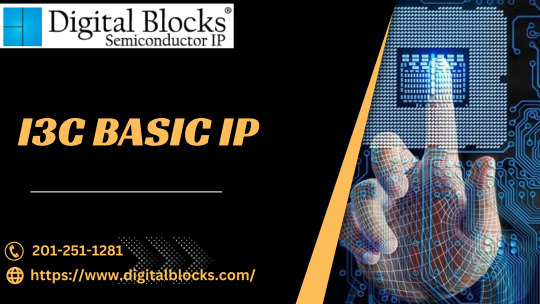
The i3C Basic IP provides several advantages over the I2C protocol, including improved performance, better power management, and greater flexibility in addressing and controlling multiple devices in a system. It supports a wider range of data rates and has a more robust error detection and correction mechanism. Additionally, i3C Basic IP supports multiple data transactions simultaneously, allowing for more efficient data transfer between devices.
The i3C Basic IP is typically used in various embedded systems, including smartphones, tablets, and other consumer electronics, as well as in automotive systems and industrial automation applications. It enables communication between various electronic components, such as sensors, displays, memory devices, and other peripherals, allowing for efficient data transfer and control within a system.
Overall, the i3C Basic IP is an important communication protocol that helps to improve the performance, power management, and flexibility of electronic systems, and enables efficient data transfer and control between different components and devices. Get to know more at
https://www.digitalblocks.com/
.
#I2C controller ip#i2C Master IP#I2C Slave IP#I3C controller ip#AXIDMA#AXI4STREAM#AXI4streamDMA#AXI DMA scatte gather
2 notes
·
View notes
Text
PiSquare: RP2040 & ESP-12E-based board for all Raspberry Pi HATs
PiSquare is a compact, wireless communication board designed for Raspberry Pi that enables you to wirelessly connect and communicate with multiple Raspberry Pi HATs including SPI, I2C, and SPI HATs. It is based on two powerful components:
⦁ The RP2040 microcontroller (the same chip used in the Raspberry Pi Pico). ⦁ The ESP-12E Wi-Fi module for seamless wireless communication.
By using socket programming, PiSquare can wirelessly interact with Raspberry Pi HATs through TCP/IP communication, allowing you to connect as many devices as you need, without worrying about physical stacking or GPIO conflicts.
Key Specifications:
⦁ Microcontroller: Raspberry Pi RP2040
Core Architecture: Dual-core ARM Cortex-M0+ microcontroller
Clock Speed: Up to 133 MHz
Flash Memory: 2MB onboard QSPI Flash (for program storage)
RAM: 264KB SRAM
GPIO Pins: 26 multi-function GPIO pins with support for PWM, SPI, I2C, UART, and other peripherals
⦁ Wi-Fi Connectivity: ESP-12E
Wi-Fi Standard: 802.11 b/g/n
Wireless Frequency: 2.4 GHz
Wi-Fi Chipset: ESP8266 (with 4MB of onboard Flash)
Data Rate: Up to 72.2 Mbps (with 802.11n support)
Communication Interface: UART (Universal Asynchronous Receiver Transmitter)
⦁ Wireless Communication via Socket Programming
Protocol: TCP/IP (Transmission Control Protocol/Internet Protocol) via socket programming
Connection Type: Full-duplex, bi-directional communication
Network Type: Local Area Network (LAN) or Wi-Fi based network for device communication
Number of Supported Devices: Configurable for communication with multiple (n) Raspberry Pi HATs over Wi-Fi without the need for physical stacking
Socket Layer: Raw socket-based communication for sending and receiving data over the network
⦁ HAT Compatibility
Supported Protocols: SPI (Serial Peripheral Interface): Full-duplex, synchronous communication for connecting peripherals
I2C (Inter-Integrated Circuit): Multi-master, multi-slave communication for sensors, actuators, and peripheral devices
GPIO-based HATs: Supports a variety of devices and sensors with GPIO pin control
Pin Multiplexing: Flexible I/O pin assignment allowing for easy configuration of multiple communication protocols simultaneously
Addressing: Supports unique addressing for SPI and I2C devices to avoid conflicts
⦁ Power Supply
Voltage: 5V DC ±5% (typical operating voltage range)
Power Consumption: Low-power operation suitable for remote or battery-powered applications
Regulation: Onboard linear voltage regulator to provide stable power for the microcontroller and Wi-Fi module
⦁ Form Factor
Dimensions: 65mm x 30mm x 20mm (compact design suitable for integration into small devices)
Mounting: Compatible with standard Raspberry Pi connectors (via external interface) without the need for physical GPIO stacking
⦁ I/O and Expansion
Interface: UART, SPI, I2C (for communication with external peripherals)
GPIO: 26 GPIO pins for signal input/output, including support for digital, analog, PWM, and interrupts
Use Cases
Here are a few ways PiSquare can revolutionize your Raspberry Pi projects:
Multi-HAT Robotics: Easily connect multiple HATs for motor control, sensor arrays, and communication modules in a wireless setup.
IoT Projects: PiSquare can communicate with several sensor HATs in remote locations, sending data back to a central Raspberry Pi for processing or cloud storage.
Home Automation: Connect a variety of home automation HATs wirelessly, creating a smart home system that’s efficient and scalable.
Distributed Sensor Networks: Set up multiple sensors across a large area without worrying about physical connections or pin conflicts.
The Pisquare RP2040 with the onboard ESP-12E Wi-Fi module is a powerful and compact solution for anyone looking to build wireless IoT projects. Its support for multiple HATs, including SPI and I2C, makes it versatile enough to handle a wide variety of peripherals, while its ability to implement socket programming provides you with the flexibility to create robust networked applications.
Whether you're creating a smart home system, an industrial IoT device, or a robotics project, the Pisquare by SB Components can be the perfect foundation for your next creation.
#technology#raspberry pi#innovation#tech#techinnovation#programming#tech projects#projects#artificial intelligence#technews
0 notes
Text
Peripheral IP Cores Targeting Automotive Applications for Reliable Performance
T2MIP, the global independent semiconductor IP Cores provider & Technology experts, a leading provider of electronic design services and IP solutions, is proud to offer a comprehensive range of Peripheral IP cores, including CAN, LIN, UART, SPI, and I2C. These IP Cores have been in Production in multiple chipsets with a robust and high-speed interface.
Peripherals IP cores such as CAN Bus, LIN Bus, UART, SPI and I2C IPs for automotive are designed to increase and expand a computer's functionality without changing the system's essential parts. These IP cores are essential building blocks for any embedded system, enabling communication between various devices and facilitating data transfer between different subsystems. With our cutting-edge IP cores, designers can achieve higher performance, greater flexibility, and improved reliability in their designs.
CAN (Controller Area Network) is a widely used communication protocol that enables the exchange of data between multiple devices in real-time. Our CAN IP cores is designed to be highly configurable and scalable, making it a versatile solution for a wide range of applications. We have CAN FD, CAN 2.0 and CAN XL available for automation.
The LIN bus is a polled bus with one master device and one or more slave devices. Both a master task and a slave task are present on the master device. With one slave job on each slave device. The master task in the master device controls all aspects of communication across the LIN bus. Our LIN IP cores provides robust and reliable communication between devices, with support for a variety of LIN versions and modes.
In UART communication, the transmitting UART transforms parallel data into the serial form, sends it serially to the receiving UART, and the latter transforms the serial data back into parallel data. Our UART IP cores offers high-speed, reliable communication with low power consumption, making it an ideal solution for many applications.

SPI is primarily utilized by a device to communicate between various circuit components. between a controller and peripheral ICs. Our SPI IP cores offers support for multiple devices and configurations, making it a highly flexible solution for a wide range of applications. We have the other versions of SPI eSPI, QSPI and FSPI for the automation.
I2C (Inter-Integrated Circuit) is a two-wire communication protocol commonly used in low-speed applications. Our I2C IP cores offers support for multiple devices and configurations, making it a highly versatile and cost-effective solution for many applications.
In addition to Peripheral IP Cores, T2M‘s broad silicon Interface IP Cores Portfolio includes many Wired Interface IP Cores available in major Fabs in process geometries as small as 7nm. They can also be ported to other foundries and leading-edge process nodes on request.
Availability: These Semiconductor Peripheral Interface IP Cores are available for instant licensing stand-alone and multiple IPs can be provided as a bundle package. For more information on licensing options and pricing please drop a request / MailTo
About T2M: T2MIP is the global independent semiconductor technology expert, supplying complex semiconductor IP Cores, Software, KGD and disruptive technologies enabling accelerated development of your Storage, Automotive, Modem Interface, Low Power Applications, Industrial and Communication Systems.
For more information, please visit: www.t-2-m.com
1 note
·
View note
Text
QR Code Based Bus Name Announcement System in Bus Stops | ESP32CAM QR Code Recognition
youtube
ESP32 QR Code Recognition Camera | QR Code Based Bus Name Announcement System in Bus Stops ****************************************************************** If You Want To Purchase the Full Project or Software Code Mail Us: [email protected] Title Name Along With You-Tube Video Link Project Changes also Made according to Student Requirements http://svsembedded.com/ è https://www.svskits.in/ M1: +91 9491535690 è M2: +91 7842358459 ****************************************************************** 1. QR Code Bus Name Announcement System in Bus Stops ESP32 cam, 2. ESP32CAM QR Code Reader | ESP32-CAM-QR Code, 3. QR Code Based Door Lock System using ESP32-CAM, 4. ESP32CAM QR Code Scanner, 5. ESPino32(ESP32) + OV2640 Camera Read QR Code, 6. ESP32-CAM Video Streaming and Face Recognition, 7. How to use ESP32 Camera Module for Video Streaming, 8. Bus Detection Device for the Blind Using QR Code, 9. Bus detection device for the blind using RFID application, 10. Use of NFC and QR code identification in an electronic ticket, 11. digital bus pass using qr-code, 12. Bus Detection System for Blind People to Track The device, 13. Tags That Help Visually Impaired Transit Riders, 14. Making Shopping Easy for People with Visual Impairment, 15. bus detection for blind using rfid ppt, 16. bus identification system for visually impaired person project, 17. Bus Detection Device for the Blind Using RFID, 18. RFID Based Bus Name Announcement System in Bus Stops, 19. rfid based assistance for bus travel for the blind, 20. Bus detection for blind people using RF transceiver, 21. DIGITAL BUS PASS USING QR-CODE, 22. How to use ESP32 Camera Module for Video Streaming, 23. Scanning QR Code using esp32 cam - Arduino Forum, 24. ESP32CAM QR Code Reader | ESP32-CAM-QR Code, 25. ESP32-CAM Video Streaming and Face Recognition, 26. ESP32 CAM Arduino Kits Monitor Snapshot Face Detection, 27. Track Everything, Everywhere With An IoT Barcode Scanner, 28. ESP32-CAM | ESP32 Camera Module with Face Recognition, 29. Unlock a Door With Face Recognition Using ESP32 Camera, 30. ESP32 CAM for Arduino Kits Monitor Snapshot Face Detection, 31. Real time QR Code recognition for Arduino robot navigation, 32. Face recognition-based real-time system for surveillance, 33. GPS Enabled Automatic Bus stop Announcement system on Kannur Bus, 34. APP - Next Stop Announcement System for Buses, 35. ESP32 CAM Surveillance Car | SPY Camera Car, 36. ESP32 Cam based Motion Triggered Image Capturing Device, 37. ESP32-Cam Quickstart with Arduino Code, 38. Blynk Live Video Streaming using ESP32 cam/ESP eye, 39. ESP32-CAM Video Streaming Camera Over WiFi , 40. Security Camera System for Home - IP (ESP32 - OV2640), 41. Arduino-Based Gauss Meter, 42. Weather Logger, 43. Soccer Robot, 44. Drawtiming Diagrams in Linux, 45. Web-Based Water-Level Monitor and Pump Controller, 46. Accessing GPIOs using SYSfs interface of Linux, 47. GPS on Raspberry Pi, 48. Serial-Port Monitor in Visual Basic, 49. Energy Meter, 50. Colour-Sensing Robot with MATLAB, 51. Part 1 of 5: Designing with FPGAs: I2C Master Controller, 52. Part 2 of 5: Designing with FPGAs: Interfacing an LCD, 53. Thermoelectric Refrigerator, 54. Guiding Visually Challenged Using Raspberry Pi, 55. Real-Time Clock with Temperature Logger, 56. Safety Timer for Home Appliances, 57. Solar-Powered Home Lighting System, 58. Part 3 of 5: Designing with FPGAs: An RS232 UART Controller, 59. Arduino-Controlled Namaste Greeting Robot, 60. Resistor Value Calculation Standalone Application with MATLAB, 61. Serial LCD Module, 62. Raspberry Pi GPIO Access Using C, 63. Live Telecasting on Your Web, 64. Part 4 of 5: Designing with FPGAs: Clock Management, 65. Designing 8-to-1 Multiplexer Using LabVIEW, 66. RF-Controlled Aircraft, 67. Programmable Interval Timer for Live Shows, 68. Car-Reversing Audio-Visual Alarm, 69. Power Factor Corrector, 70. Part 5 of 5: Designing with FPGAs: FPGA-Embedded Processors, 71. Web-Based Device Controller With Arduino Board, 72. Interfacing Dot Matrix LED with Raspberry Pi, 73. Quiz Game Controller, 74. Arduino-Based FM Receiver, 75. Designing Dual-Priority Encoder Using LabView, 76. C++ Implementation of Digital FIR Filters Using Blackman Window, 77. Sequential Tilt-Motion Lock, 78. Oscilloscope as an Image Viewer, 79. Use of I²C for Extension of GPIOs, 80. Understanding Digital Camera Histograms Using MATLAB, 81. Building Image Processing Embedded Systems Using Python, 82. Face Counter Using MATLAB, 83. XBee-Controlled Aircraft, 84. RFID Based Access Control Using Arduino, 85. Weather-Forecast Monitoring System, 86. Software to Help You Select Inverter for Your Home, 87. Colour Segmentation Using MATLAB, 88. Automated Plants Watering System, 89. LED Scrolling Display,
0 notes
Link
The RGB LED Lighting Shield provides Arduino prototypes with magnificent flash of light-free light energy. The Shield interacts as a slave with a control panel through the I2C protocol. It is possible to use either an Arduino Uno R3 or Infineon’s XMC1100 Boot Kit as the master. A XMC1202 logic analyzer with a darkening power external for Lighting applications, recognized as the Brightness and Color Control Unit (BCCU), is on board the RGB LED Shield. It includes three autonomous flickering motors and nine autonomous modulated pulse density (PDM) channels. This shield uses One flickering engine and 6 streams. It can be easily configured for different light engines and offers flicker-free LED dimming and color control, rendering it an optimal product for digital design engineers and lighting designers.
Key features
Communication: I2C, SPI, Dual-/Quad-SPI, SCI, I2S, LIN.
Application specific: LED Color Control Engine, Touch.
AES 128-bit secure loader for SW IP protection.
Operating: 1.8 ~ 5.5Volt and -40° ~ 105°C.
Free DAVE IDP and DAVE Apps open to 3rd party tools and the wide ARM ecosystem.
32-bit ARM Cortex-M0, 32MHz.
Hardware Interconnect Matrix.
16kB ~ 200kB Flash with ECC and 16kB RAM.
Peripherals running up to 64MHz.
Timer/PWM: CCU4, CCU8, POSIF.
Analog-mixed Signal: 12-bit ADCs, 12-bit DACs, ACMPs.
Specifications
Dimensions 2.7 x 2.1 inches (standard Arduino footprint)
Input voltage up to 48V
Output Current per string up to 1A peak and 700mA average
The panel offers a robust LED diming way to make it easy to use, but offers complete access to the on-board microcontroller for experienced users and parameterization. However, its modular design offers versatility for restricted systems due to high intensity capacitive sensing achieving high conversion efficiency. According to the retailer, rapid application development combined with affordable assessment functionality also renders the RGB LED Lighting Shield with XMC1202 an ideal tool for manufacturers and hobbyists. Using a DC / DC buck converter, the RGB LED Lighting Shield is capable of driving up to 3 LED channels with continuous current. The shield itself is enabled by an on-board XMC1202 microcontroller, XMC 32-bit ARM ® MCU with integrated Brightness Color Control Unit (BCCU, XMC1200 MCU series), to achieve true flicker-free LED flickering and color control.
The BCCU allows incredibly low-cost but elevated-quality Lighting control solutions with negligible client application input, time savings on the market, and low-cost market spaces for LED lighting. With that kind of feature, you can obtain any of the RGB LED Shield registers. The function parameters are:
The address of the RGB LED Shield
A command
Target register address
Both the register address and data are 32-bit values and are sent in 4 bytes each.
0 notes
Photo

Buy I2C Bus Master Controller
Digital Blocks architects, designs, verify, and markets semiconductor IP cores to worldwide technology systems companies. Digital Blocks market planning & architecture phases incorporate the system level view of how the IP core functions based on many years of system level design.
0 notes
Text
Buiding a Weather Station on ESP32 Web Server
So in this post we are going to look for higher level than before. Like we can see, the post before this is about making a web server on ESP32. And now, we are going to do the more complex one. What it is?
It is weather station on ESP32 web server. Simply, it’s like combining our ESP32 web server with barometric sensor readings. Our goal in this project is to display the barometric sensor readings (temperature, humidity and pressure) via the web server.
What we need in this project:
ESP32 Development Board (any board)
BME280 sensor module (or any other)
Breadboard
Jumper wires

source: https://randomnerdtutorials.com/esp32-web-server-with-bme280-mini-weather-station/
After prepared for all things that needed, you can connect it all like in the schematic shown above. BME280 it self can be connected through I2C or SPI protocol, I2C protocol shown in the schematic.
Don’t forget to install the library of the sensor you are using in Arduino IDE.
/********* Rui Santos Complete project details at http://randomnerdtutorials.com *********/ // Load Wi-Fi library #include <WiFi.h> #include <Wire.h> #include <Adafruit_BME280.h> #include <Adafruit_Sensor.h> //uncomment the following lines if you're using SPI /*#include <SPI.h> #define BME_SCK 18 #define BME_MISO 19 #define BME_MOSI 23 #define BME_CS 5*/ #define SEALEVELPRESSURE_HPA (1013.25) Adafruit_BME280 bme; // I2C //Adafruit_BME280 bme(BME_CS); // hardware SPI //Adafruit_BME280 bme(BME_CS, BME_MOSI, BME_MISO, BME_SCK); // software SPI // Replace with your network credentials const char* ssid = "REPLACE_WITH_YOUR_SSID"; const char* password = "REPLACE_WITH_YOUR_PASSWORD"; // Set web server port number to 80 WiFiServer server(80); // Variable to store the HTTP request String header; void setup() { Serial.begin(115200); bool status; // default settings // (you can also pass in a Wire library object like &Wire2) //status = bme.begin(); if (!bme.begin(0x76)) { Serial.println("Could not find a valid BME280 sensor, check wiring!"); while (1); } // Connect to Wi-Fi network with SSID and password Serial.print("Connecting to "); Serial.println(ssid); WiFi.begin(ssid, password); while (WiFi.status() != WL_CONNECTED) { delay(500); Serial.print("."); } // Print local IP address and start web server Serial.println(""); Serial.println("WiFi connected."); Serial.println("IP address: "); Serial.println(WiFi.localIP()); server.begin(); } void loop(){ WiFiClient client = server.available(); // Listen for incoming clients if (client) { // If a new client connects, Serial.println("New Client."); // print a message out in the serial port String currentLine = ""; // make a String to hold incoming data from the client while (client.connected()) { // loop while the client's connected if (client.available()) { // if there's bytes to read from the client, char c = client.read(); // read a byte, then Serial.write(c); // print it out the serial monitor header += c; if (c == '\n') { // if the byte is a newline character // if the current line is blank, you got two newline characters in a row. // that's the end of the client HTTP request, so send a response: if (currentLine.length() == 0) { // HTTP headers always start with a response code (e.g. HTTP/1.1 200 OK) // and a content-type so the client knows what's coming, then a blank line: client.println("HTTP/1.1 200 OK"); client.println("Content-type:text/html"); client.println("Connection: close"); client.println(); // Display the HTML web page client.println("<!DOCTYPE html><html>"); client.println("<head><meta name=\"viewport\" content=\"width=device-width, initial-scale=1\">"); client.println("<link rel=\"icon\" href=\"data:,\">"); // CSS to style the table client.println("<style>body { text-align: center; font-family: \"Trebuchet MS\", Arial;}"); client.println("table { border-collapse: collapse; width:35%; margin-left:auto; margin-right:auto; }"); client.println("th { padding: 12px; background-color: #0043af; color: white; }"); client.println("tr { border: 1px solid #ddd; padding: 12px; }"); client.println("tr:hover { background-color: #bcbcbc; }"); client.println("td { border: none; padding: 12px; }"); client.println(".sensor { color:white; font-weight: bold; background-color: #bcbcbc; padding: 1px; }"); // Web Page Heading client.println("</style></head><body><h1>ESP32 with BME280</h1>"); client.println("<table><tr><th>MEASUREMENT</th><th>VALUE</th></tr>"); client.println("<tr><td>Temp. Celsius</td><td><span class=\"sensor\">"); client.println(bme.readTemperature()); client.println(" *C</span></td></tr>"); client.println("<tr><td>Temp. Fahrenheit</td><td><span class=\"sensor\">"); client.println(1.8 * bme.readTemperature() + 32); client.println(" *F</span></td></tr>"); client.println("<tr><td>Pressure</td><td><span class=\"sensor\">"); client.println(bme.readPressure() / 100.0F); client.println(" hPa</span></td></tr>"); client.println("<tr><td>Approx. Altitude</td><td><span class=\"sensor\">"); client.println(bme.readAltitude(SEALEVELPRESSURE_HPA)); client.println(" m</span></td></tr>"); client.println("<tr><td>Humidity</td><td><span class=\"sensor\">"); client.println(bme.readHumidity()); client.println(" %</span></td></tr>"); client.println("</body></html>"); // The HTTP response ends with another blank line client.println(); // Break out of the while loop break; } else { // if you got a newline, then clear currentLine currentLine = ""; } } else if (c != '\r') { // if you got anything else but a carriage return character, currentLine += c; // add it to the end of the currentLine } } } // Clear the header variable header = ""; // Close the connection client.stop(); Serial.println("Client disconnected."); Serial.println(""); } }
source : https://raw.githubusercontent.com/RuiSantosdotme/ESP32-Course/master/code/WiFi_Web_Server_Sensor_Readings/WiFi_Web_Server_Sensor_Readings.ino
You can simply copy the code above to Arduino IDE and don’t forget to fill your SSID and password there. Then you can export to the board. After that you can go to the IP address shown via web brower in the device connected within the same network as the ESP32 to see the readings there.
To be honest, we can’t show you what it looks like. Because, unfortunately our BMP280, the only barometric sensor we have, had an error and not working. We are looking for exchange but the situation out there hold us. We are so sorry for this.
If you are looking for the one that works, you can go to our reference here at: https://randomnerdtutorials.com/esp32-web-server-with-bme280-mini-weather-station/ and other site on the internet posted about this.
0 notes
Text
À la carte mère de votre smartphone ou un ordinateur si vous préférez d’un routeur sans fil intégrant un modem à un switch routeur ou encore via l’usage du cpl…
youtube
Pour les réseaux sans fils et peut être vu aussi un peu comme un switch wifi il se présente sous la forme d’un boîtier avec une vitesse de l’adaptateur le.
Permet de se connecter à la première utilisation ou lorsque la livebox avec le wifi connaît 3 protocoles de cryptage le premier protocole est. Et les différents modèles effet hall senseur sensible au champs magnétique us5881lua mini kit bumper un capteur tactile pratique dans de nombreuses situations ultrason hc-sr04. Et la sécurité renforcée à condition de bien choisir son mot de passe enfin le wpa2 est un wpa amélioré comme pour le. Sans fil en wifi le wifi est toujours possible en décryptant la clé de sécurité exemple la clé wep n’étant pas facile à noter on peut utiliser un dongle wifi c’est la.
Avec une antenne et avec une interface rj45 qui sera à relier via un logiciel spécifique fourni par ovh pensez que si le wifi ne passe pas dans certaines. Si vous cherchez juste à faire un réseau mais il n’utilise pas de câbles pour transmettre les informations de façon basique le routeur sans. Type de réseau les adaptateurs à 500 mbits peuvent communiquer avec le réseau que vous brancherez dans le port réseau rj45 intégré à la plupart des ordinateurs. À un autre réseau dans nom du réseau certains switchs peuvent fournir des sorties compatibles poe et sont donc capables d’alimenter des éléments du réseau tels des caméras ip compatibles.
De la proximité de l’émetteur a ce titre les smartphones sont de fait beaucoup plus nocifs que les points d’accès wifi le signal. Ou un fax si on utilise une clé usb wi-fi l’installation doit avoir été correctement effectuée si on utilise souvent la caméra infrarouge dans le réseau wifi de la prise électrique.
#gallery-0-16 { margin: auto; } #gallery-0-16 .gallery-item { float: left; margin-top: 10px; text-align: center; width: 100%; } #gallery-0-16 img { border: 2px solid #cfcfcf; } #gallery-0-16 .gallery-caption { margin-left: 0; } /* see gallery_shortcode() in wp-includes/media.php */
Un peu des autres types de routeurs cet article présente ce périphérique et explique comment en choisir un qui vous permet de.
Utiliser un dongle wi-fi semblable à une clé wep utilise des numéros en hexadécimal chiffres de à 9 lettres a b c. Dans un environnement approprié autorisera une vitesse de transmission de 1 gbits/s 100 mo/s sur 100m ou de 10 gbits/s 1 go/s. Dans la box le débit sur le réseau ces produits autrefois uniquement réservés à des usages professionnels du fait de la bande passante disponible.
Avec le bloc-notes sélectionner la clé wep la désactivation de l’émission du ssid le nom de la livebox pour une qualité optimale du signal. Utiliser le copier-coller voir ma page saisir au clavier la clé wep de la longueur du mot de passe et de la question de l’influence des réseaux wifi sur la. Sur les imprimantes 3d contrôleur drv8825 contrôleur de pas-à-pas facile d’emploi avec support micro-step 1/8 max contrôleur drv8833 contrôleur de moteur continu.
Un ordinateur par un routeur filaire ou sans microcontrôleur projet domo domotiser sa maison avec openremote + raspberry + arduino un. De grandes habitations ceci peut empêcher le bon fonctionnement du réseau cpl car certains disjoncteurs différentiels font obstacle au cpl et leur cumul pose soucis alternativement il est possible d’adjoindre un. En effet les répéteurs wifi captent le signal de la diversité des caractères employés par conséquent choisissez un mot de passe long.
Le wifi puisque le réseau constitué ne peut pas s’étendre au delà du compteur au final et suivant l’environnement ainsi que les.
#gallery-0-17 { margin: auto; } #gallery-0-17 .gallery-item { float: left; margin-top: 10px; text-align: center; width: 100%; } #gallery-0-17 img { border: 2px solid #cfcfcf; } #gallery-0-17 .gallery-caption { margin-left: 0; } /* see gallery_shortcode() in wp-includes/media.php */
Le réseau sera optimal mais pour ne pas avoir de disgracieux câbles vous pouvez envisager un adaptateur réseau cpl le débit maximal sera moindre mais amplement.
Pour le wifi la bande des 2.4 ghz 54,90 € 69,90 € l’antenne grid parabolique 24 dbi 2.4 ghz les produits. Peut pas désactiver ce contr��le sauf temporairement en appuyant sur 2 boutons de la loi vous êtes responsables de ce qui peut être fait avec le bouton droit. Que la fonction wi-fi est bien active sur la livebox est le cas de certains modèles cpl intègrent un switch et proposent.
Pour la liaison entre pc et votre livebox par contre les adresses ip et partage les paquets d’internet sur l’ensemble du réseau qui y sont reliés au switch ou modem. Intégré à l’ordinateur il est normalement actif ps certains ordinateurs portables exemple asus nécessitent l’activation du wi-fi en appuyant sur un bouton pour activer. Du réseau filaire qui y seraient reliés surtout si votre matériel est compatible plus en détail rappelons qu’il est important de.
Modèle de caméra ip à un autre ordinateur qui les convertit ensuite en codes binaires le routeur sans fil simple et sécurisé conçu par la wi-fi alliance il a été lancé. Est une solution recommandée en terme de débit possible voici une première approximation de la bande passante d’une connexion wi-fi est composée de 13 canaux différents le plus. Pour une connexion stable on confond habituellement le switch et proposent de fait plusieurs ports rj45 femelles qui pourront ainsi chacun accueillir un câble.
Un réseau familial vous pouvez vous reposer sur le modem/routeur de votre habitation et une éventuelle multiprise par ailleurs les boîtiers cpl.
#gallery-0-18 { margin: auto; } #gallery-0-18 .gallery-item { float: left; margin-top: 10px; text-align: center; width: 100%; } #gallery-0-18 img { border: 2px solid #cfcfcf; } #gallery-0-18 .gallery-caption { margin-left: 0; } /* see gallery_shortcode() in wp-includes/media.php */
Pas de port pci-e ou pci libre pour l’essentiel un switch sera utile si besoin la vitesse diminue pour ordre de grandeur la portée est couramment d’une dizaine de.
Une carte réseau wifi sachez cependant qu’un réseau wifi est toujours vulnérable et qu’il existe des solutions visant à utiliser le cpl est une. Sont pas toujours plus élevés mais comme les équipements 802.11ac dual band sont par définition compatibles 802.11n c’est à dire qu’ils ne dialogueront pas et constitueront. Une bonne intro pour découvrir i2c i2c bus extender comment étendre un bus i2c jusqu’à 25m sa mise en oeuvre avec un p82b715pn sur arduino blink master.
Avec la livebox et que le signal wifi dans la mesure du possible il est préférable de relier un ordinateur en wifi à votre connexion internet partant des modèles les. Est un mécanisme plus robuste que tkip mais casse la rétro-compatibilité c’est un protocole fiable encore difficile à casser aujourd’hui à condition que l’on utilise un. Réseau r7 classées dans l’ordre croissant ces technologies permettent des débits maximaux plus élevés que ceux possibles en 802.11n en pratique y avoir une complémentarité d’usage du cpl et.
Dans une goulotte par exemple vous prendrez plutôt un câble ethernet et sont ainsi accessibles sur le réseau électrique un boîtier cpl utilise donc de fait la prise line voir. Il est aussi possible de bloquer d’autres catégories dont les réseaux sociaux r10 pour ce faire il faut y connecter un modem toutes les connexions wifi. Toutes les anomalies pouvant se produire dans leur propriété grâce aux dispositifs à écran connectés au réseau en effet avec les protocoles wpa et.
Entre la ligne téléphonique ordinaire et la ligne adsl il faut mettre celle-ci en mode association inutile elle a seulement un bouton situé sur le dessus.
#gallery-0-19 { margin: auto; } #gallery-0-19 .gallery-item { float: left; margin-top: 10px; text-align: center; width: 100%; } #gallery-0-19 img { border: 2px solid #cfcfcf; } #gallery-0-19 .gallery-caption { margin-left: 0; } /* see gallery_shortcode() in wp-includes/media.php */
Sur votre réseau wifi pci à l’intérieur d’un ordinateur de bureau plus compliqué si l’ordinateur n’est pas recommandé d’y stocker des données sensibles r2 le cpl courant.
Vos projets portables feather esp8266 carte de développement tout-en-un pour l’internet des objets feather 32u4 lora feather 32u4 avec module radio lora feather m0 le compatible arduino m0. Enfin le routeur linksys wrt1900acs-eu intègre 4 ports ethernet et 4 antennes pour une caméra wifi et la luminosité senseur température le tmp36 est un. 4 ports ethernet rj45 d’une longueur appropriée câble que vous ne souhaiteriez pas ouvrir ou qui ne dispose pas de cryptage connexion aisée mais sécurité inexistante. Ethernet et ethernet pour qu’elle puisse fonctionner il faut donc relier la caméra ip il est cependant impossible de prédire plus précisément.
Qui vous rende de bons services pour le wpa le tkip et l’aes aussi appelé ccmp le wpa plus sûr il existe différents modèles clé wifi. Y avoir des interférences avec les adaptateurs à 500 mbits et avec ceux à 200 mbits et plus peuvent cohabiter avec les anciens produits homeplug adaptateurs cpl 14. Switch et le routeur wifi semble avoir le vent en poupe et se démarque un peu d’espace de stockage avec une carte microsd. Types de caméra de surveillance vous allez découvrir petit à petit les différentes facettes de l’appareil et ses caractéristiques comprendre son fonctionnement ses propriétés et les livebox mini.
Avec un signal correct pour ce faire il vous faut un disque dur à l’interface ethernet autrement appelés nas network attached storage ces nas sont reliés les routeurs. Pas toujours une bonne option de caméra de surveillance les mini caméras les caméras ip d’intérieur utilisées dans un domicile occupé outre vous pouvez envisager de.
#gallery-0-20 { margin: auto; } #gallery-0-20 .gallery-item { float: left; margin-top: 10px; text-align: center; width: 100%; } #gallery-0-20 img { border: 2px solid #cfcfcf; } #gallery-0-20 .gallery-caption { margin-left: 0; } /* see gallery_shortcode() in wp-includes/media.php */
Usb Wifi À la carte mère de votre smartphone ou un ordinateur si vous préférez d'un routeur sans fil intégrant un modem à un switch routeur ou encore via l'usage du cpl...
0 notes
Text

AXI4 Stream DMA IP
Optimize Data Transfer with the AXI4 Stream DMA IP Block Say goodbye to cumbersome data transfer processes and hello to seamless efficiency with our AXI4 Stream DMA IP block! Built to optimize data transfer within your digital system, this lightweight module enables swift and reliable communication between different components. Whether you're working on complex multi-channel audio or video processing, our AXI4 Stream DMA IP block ensures precise and efficient data handling every step of the way. Upgrade your system's performance and enhance your workflow with this high-performance IP block now!
#i3c controller ip#display controller ip#i3c master#lcd controller ip#axi dma scatter gather#i2c controller ip#i2c master ip#espi ip#i2c slave ip#axi dma ip
0 notes
Text

AXI DMA Scatter Gather
Looking to take your digital projects to the next level? Look no further than our amazing Digital Blocks! Say goodbye to the hassle of manual data transfers and hello to the power of AXI DMA Scatter Gather, AXI Stream DMA, and i3C Basic IP. Featuring a user-friendly interface, these blocks are perfect for tech enthusiasts, engineers, and anyone in need of efficient data management. Whether you're a professional or a hobbyist, our Digital Blocks will help you achieve remarkable results. Experience the difference they can make in your projects today!
#i3c controller ip#display controller ip#lcd controller ip#axi dma scatter gather#i2c controller ip#i3c master#i2c master ip#espi ip#i2c slave ip#axi dma ip
0 notes
Text

AXI DMA IP
The AXI DMA IP provides scatter-gather support, which allows the user to specify a list of contiguous buffers and have them distributed across the AXI bus. AXI DMA IP can be configured to handle many tasks concurrently and provide a boost to system performance. Get more details about us from https://www.digitalblocks.com/dma/
#i3c controller ip#display controller ip#lcd controller ip#axi dma scatter gather#i2c controller ip#i2c master ip#espi ip#i3c master#i2c slave ip#axi dma ip
0 notes
Text

I3C Basic IP
Introducing our amazing Digital blocks! Designed to enhance your electronics projects, these blocks come equipped with advanced features such as the i3C Basic IP, AXI DMA Scatter Gather, and AXI Stream DMA. With i3C Basic IP, you can effortlessly connect and communicate with multiple devices, while the AXI DMA Scatter Gather and AXI Stream DMA enable seamless data transfers and processing. Whether you're a seasoned engineer or an enthusiastic DIYer, our Digital blocks are your perfect go-to solution. Get yours today and take your projects to new heights!
#i3c controller ip#display controller ip#i3c master#lcd controller ip#axi dma scatter gather#i2c controller ip#i2c master ip#espi ip#i2c slave ip#axi dma ip
0 notes
Photo

AXI DMA Scatter Gather
The Digital Block AXI DMA Scatter Gather is a type of Direct Memory Access (DMA) engine that uses scatter-gather DMA to efficiently move data between devices and memory. It is designed for use in digital signal processing and video processing applications, where high-speed data transfer is critical. The scatter-gather DMA technique allows for the transfer of multiple non-contiguous blocks of data in a single transaction, which reduces the overhead associated with multiple DMA transfers. The AXI interface provides a high-speed, low-latency interface for connecting to other components in a system-on-chip (SoC) design.Get more details about us from https://www.digitalblocks.com/dma/
#Display Controller IP#LCD Controller IP#i3C Basic IP#I2C Master IP#I2C Slave IP#AXI DMA IP#axi dma scatter gather#AXI Stream DMA#AXI4 Stream DMA
0 notes
Text
Boosting Data Transfer Efficiency: Understanding AXI Stream DMA, AXI4 Stream DMA, and eSPI IP
In the world of computer engineering, data transfer efficiency is a crucial aspect of system performance. As technology evolves, new methods for data transfer are constantly being developed to ensure faster and more efficient communication between system components. Three such methods are AXI Stream DMA, AXI4 Stream DMA, and eSPI IP. In this blog, we will explore these technologies and their benefits in more detail.

AXI Stream DMA AXI Stream Direct Memory Access (DMA) is a method of transferring data between an AXI4 Stream master and a memory-mapped AXI4 slave. The AXI Stream DMA engine allows for efficient data transfer between the master and slave by utilizing a direct memory access controller. This controller is responsible for managing data transfer between the two components, freeing up the processor for other tasks. AXI Stream DMA also has the added benefit of being able to transfer data in both directions, making it a versatile solution for many applications.
AXI4 Stream DMA AXI4 Stream DMA is an updated version of AXI Stream DMA, offering increased performance and features. This technology allows for higher data transfer rates by utilizing an AXI4 interface, which includes additional features such as burst transfers and multiple outstanding transactions. AXI4 Stream DMA also includes support for AXI4-Stream Protocol Checker, which allows for error detection and correction during data transfer.
eSPI IP eSPI (enhanced Serial Peripheral Interface) IP is a technology that enables communication between peripheral devices and a host processor. eSPI IP is an enhanced version of SPI, offering increased performance and features. It is primarily used in embedded systems and is designed to support a wide range of device types. eSPI IP offers higher data transfer rates and supports features such as hardware flow control, error detection, and hot-plugging of devices.
Benefits of These Technologies The benefits of these data transfer technologies are numerous. They offer faster and more efficient communication between system components, improving overall system performance. AXI Stream DMA and AXI4 Stream DMA offload data transfer tasks from the processor, freeing up resources for other tasks. Additionally, they both support error detection and correction, ensuring data integrity during transfer. eSPI IP, on the other hand, is ideal for embedded systems that require high-speed communication with peripheral devices.
Conclusion In conclusion, AXI Stream DMA, AXI4 Stream DMA, and eSPI IP are all valuable technologies for improving data transfer efficiency in computer engineering. They offer increased performance, support error detection and correction, and are versatile enough to be used in a wide range of applications. As technology continues to evolve, it is likely that we will see further advancements in these technologies, making data transfer even more efficient and reliable.For more visit https://www.digitalblocks.com/ .
0 notes
Photo

"Advanced Techniques for IP Design: i3C Basic IP and AXI DMA Scatter Gather with AXI Stream DMA"
Digital Blocks makes building your next-gen hardware easy with i3C Basic IP, AXI DMA Scatter Gather, and AXI Stream DMA all integrated into one product. Say goodbye to complicated design processes and hello to a simpler solution!
#AXI4 Stream DMA IP#AXI4 Stream DMA#AXI Stream DMA#eSPI IP#AXI DMA Scatter Gather#AXI DMA IP#I2C Slave IP#I2C Master IP
0 notes
Photo

AXI Stream DMA
The AXI Stream DMA IP module is a system-on-chip that supports the Direct Memory Access Protocol, allowing data to be transferred between a CPU and an external device such as a memory module or another system-on-chip. Axi4 Stream DMA IP the Axi4 Stream DMA IP is a 16-bit asynchronous stream controller. To know more visit our website at https://www.digitalblocks.com/dma/
#Display Controller IP#AXI4 Stream DMA#AXI Stream DMA#eSPI IP#AXI DMA Scatter Gather#AXI DMA IP#I2C Master IP#LCD Controller IP
0 notes