#i tried high resolution lower resolution high quality compression no compression
Explore tagged Tumblr posts
Note
sorry to bother but I was wondering how you make your gifs so smooth and get rid of pixelation?
Hi, anon! Sorry for the late reply! And no worries, you're not being a bother at all. ^^
Regarding your question, these are some of the tips I can give which I typically do on my GIFs:
Use video sources with higher resolution
In all honesty, I am not doing that much to make my edits look smooth and HD. I just always make sure to download videos that are not less than 720p. I typically download 1080p but 720p would suffice since the suggested width for images here on Tumblr is 540p.
Use good editing apps
I use Photoshop which is a good app but if you're not using this, you may use Photopea (this is like an online version of PS). There was a time when I didn't have a PC and I tried making GIFs on my mobile phone but even when I'm using high-resolution videos, the output was not as good when making it on PS. I also used Photoscape before. This was my first app when I was still starting making GIFs and oh boy, the quality is just... XD Anyway, PS is good with the compression of images when you're saving the frames as GIFs even when resizing the file to a smaller scale.
Maintain the original size until the export
I've seen tutorials where they are already adjusting the size at the beginning of their edit. I personally don't do this because this contributes to the reduction of the quality of your GIFs. And if I want to crop (because I want a different width and height compared to the original), I will see to it that the height is the same with the original (only the width will change).
Take a look at this example:

This is a 1920p x 1080p image but I wanted to crop it to a 400 x 540 aspect ratio. What I would do is after cropping the image, I would resize the image to make the height 1080p again.
After cropping, this is now the dimensions of the image:
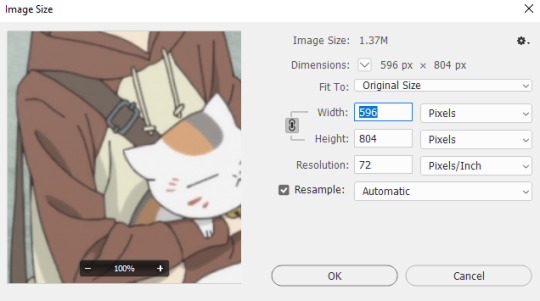
Then I will revert the height back to 1080p (the value of the width doesn't matter):
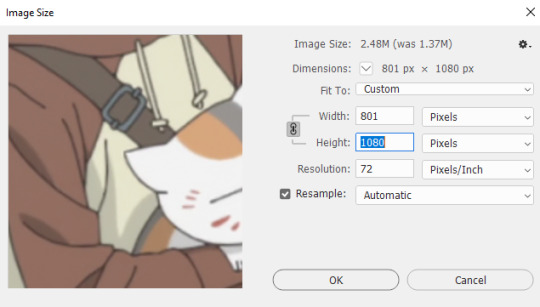
Of course, 1080p is just my preferred resolution. You can select a lower resolution but not lower than the original image or the final size of your GIF.


As you can see, even without further editing, the image already looks good and does not appear to be pixilated. Then after cropping, I will apply my coloring. If I save this as it is using 540p width, this is how the GIF's gonna look like.

As you can see, there is almost no difference between the 540p (width) gif and the 1080p (height) image. That's because I only resized the image during export and not in the middle of editing.
Use sharpening tools to make your GIFs look HD
The key to fooling the eyes is to make them look in a different direction. XD So what do I mean by this? Like I said, I'm not doing that much to remove pixelations from my edits. I just make it so people will focus on other stuff. If you don't want them to focus on the pixels, let them focus on the line art.
Just a reminder that this last tip is only applicable to anime GIFs.
In my case, I always start with frame animations, then later on convert to a video timeline. And then I will convert the frames to a single smart object so I can apply filters to all the frames at the same time.
These are the steps I do when I sharpen my GIFs.
Apply SMART SHARPEN. (Filter > Sharpen > Smart Sharpen)
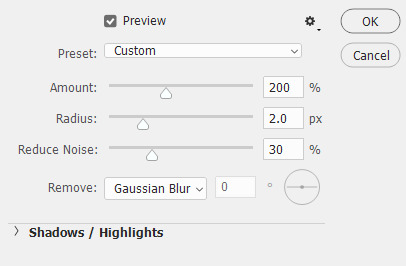
These are my preferred settings but you can also explore your own.

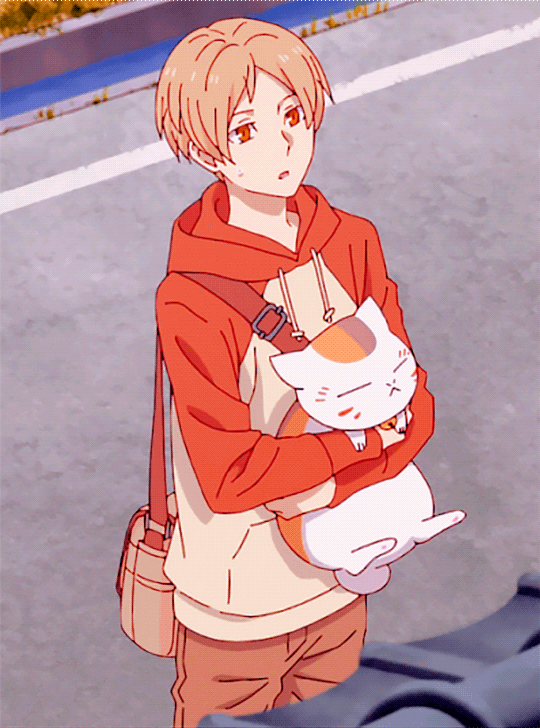
[Comparison of GIF without sharpening filter and with sharpening filter]
2. Apply POSTER EDGES filter. (Filter > Filter Gallery > Artistic > Poster Edges)
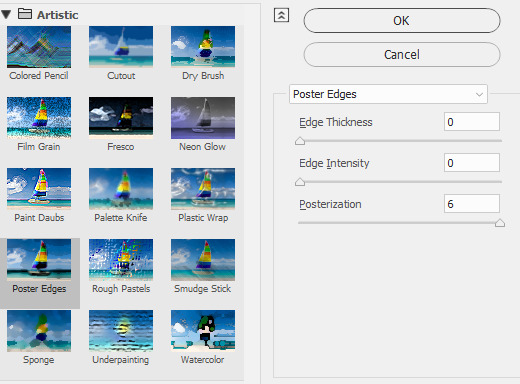
These are my settings. You can adjust the Edge Thickness if you want to have thicker art lines. As for Edge Intensity, it's better to set it to zero to avoid adding unnecessary details to the shadows of your image.

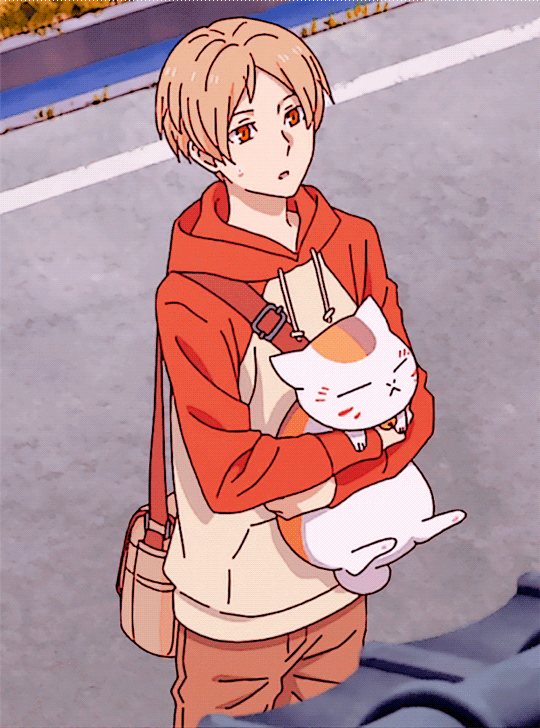
[Comparison of GIF without sharpening filter and with sharpening filter]
3. Apply POSTER EDGES again.
This is an optional step. I typically use this whenever I want the art lines to be thicker. I use the same settings in the second step.


[Comparison of GIF without sharpening filter and with sharpening filter]
And that's about it! I hope this helps! By the way, this is just my own way of sharpening my GIFs. If you're not using PS or Photopea, you might want to check other tutorials that are specific to the app that you are using.
26 notes
·
View notes
Text
Wuthering Waves graphics settings and how to cook them
I tried looking up a guide for this, but all the ones I found were of a "if your device is dying or catching fire, try turning these off" variety - when what I wanted was more along the lines of "the best settings for taking screenshots", or at least "these settings offer obvious improvements in graphics, while these ones are barely noticeable".
So, today I've decided to just go for it and make some comparisons myself! And share my findings, of course. To start with, I went to compare settings that affect how character models look, since I do love me my blorbo caps.
Before we begin: do open the images to their full size to accurately see the differences! Tumblr's compression is lying to you! And without further ado...
Settings you definitely DON'T wanna turn off
Anti-Aliasing. Your good friend who takes care of 80% of pixelization on your models. I'll just let the shots speak for themselves:

Anti-Aliasing ⬅️ ON - OFF ➡️ (all other settings ON or highest possible)
Settings you probably won't notice are gone
Capsule AO. AO stands for Ambient Occlusion, and what it does, in theory, is improve shading, adding extra depth (or color, i think?) to shadows depending on environment. Well... is the ambient occlusion in the room with us right now..?

Capsule AO ⬅️ ON - OFF ➡️ (all other settings ON or highest possible)
Ofc, I gotta say that it's possible it will be more noticeable in the environment shots; but since for now we are talking character models - you can see for yourself. (I also gotta add that I saw someone complain that it doesn't work properly on mobile version after the 1.1 update. So maybe I'll try it again in a while.)
[continued under cut]
Shadow Quality: Ultra High vs High. Now, I won't say I can't see any differences, but they are so minimal that you really gotta ask yourself if it's worth the extra strain on your CPU.

Shadow Quality: ⬅️ Ultra High - High ➡️ (all other settings ON or highest possible)
Like there's a difference in how the shadow bleeds, for example near the corner of his lips, but you gotta really look for it to notice.
I also have to add that, unfortunately, even Ultra High does not solve an issue of pixelated shadows that sometimes inexplicably happen to certain characters in certain angles 🤷♂️
Now, while we are talking shadows...
Shadow Quality comparisons

Shadow Quality: ⬅️ Ultra High - Medium ➡️ (all other settings ON or highest possible)

Shadow Quality: ⬅️ High - Medium ➡️ (all other settings ON or highest possible)
Now, as you can see, there's a clear difference in depth once you lower SQ to Medium. Other than that, it doesn't look too bad, and if you have performance issues to consider, going with Medium might be the right choice. Or you can keep it on Medium for regular gameplay, and only turn it up when you want to take pretty screenshots/screen recordings! Just from my experience, I can barely see the difference on the phone screen, even in environment shots - but it does make a difference once I open the pics/vids on PC.
And for completion's sake...

Shadow Quality: ⬅️ Medium - Low ➡️ (all other settings ON or highest possible)
Now, there's no significant difference on the character model, and if you were already going to stick with Medium, you might be thinking, why not free up my device's processing power some more? But I gotta warn you here: Low becomes very noticeable in environment shots, removing like half of the shadows of objects. I will make an environment shots comparison sometime later, but you can easily observe the effect yourself by going to any overworld location during the in-game day and changing the setting. So: I'd say turning it all the way down to Low should be the last resort, if your device is catching fire - and after you have turned down all other environment-related settings!
Finally,
Settings that are down to taste
FSR (to fullname, AMD FidelityFX Super Resolution) is an upscaling technology, or, to make it easier, a nifty little trick games use to make themselves look better than their actual resolution. You will notice that the FSR ON version looks much crispier!

FSR: ⬅️ ON - OFF ➡️ (all other settings ON or highest possible)
However, the other side of this coin is that it may make pixelization on the edges more noticeable. This especially affects spiky hair *and here I went to grab a few more screenshots* - again, open the image to full size to really see what I'm talking about.

(to make sure im not misleading anyone, this set was taken with my casual settings, not the highest possible ones like the other screenshots in this post)
So... what to prioritize is entirely a matter of your taste 🤷♂️ As you might've already realized, pixelization is not that noticeable if you are not zoomed in to 100%. On the other hand, if we are talking screenshots in particular, fixing slight blurriness takes minimal editing, unlike fixing pixels... Just think about it - or try changing the setting and taking a few screenshots with your faves to compare - and decide.
Now, last but not least,
Bloom. Bloom is a method of lighting the model. From what I've read, it is used to up the 'brightness' of the game, without actually upping it. If you look at the comparison, you will see that the Bloom ON version has this sort of soft 'glow' to it...

Bloom: ⬅️ ON - OFF ➡️ (all other settings ON or highest possible)
...however, you may also notice that the Bloom OFF version has slightly more definition to it.
And, confession time: after turning Bloom off for the first time, I actually left it off and never looked back until today. To explain why, I will show a few more screenshots, with ON and OFF versions taken without moving the character from the spot:



Now, if we try to flat compare the two, I'd say that OFF works better for darker places (first set, character facing away from the light, and the shaded side of the second set), and ON works better in the light (third set, character facing bright light, and the lighted part of the second set - especially the glow on his hair!).
But in a more general way - and what I think you should consider while choosing what to do with this setting - toggling it almost feels like switching up the art style of the game. Both styles look good in their own way! For me personally, Bloom OFF feels more right for WuWa's vibe and setting, which is why I'm keeping it that way. Maybe you love the gentle glow of Bloom ON, though - and that's perfectly understandable too! It's really pretty!..
All in all, though, I think you should try toggling this on and off - zooming in on your characters, fighting and seeing the ResLib animations, and so on - before deciding what to go with. At the very least, the OFF version is worth trying out!
----
And this will be all for today! Here's Encore to see you off!

Taken with my usual graphic setting, btw. And I'll see when I have the time for that environment comparison.........
#wuthering waves#wuwa#wuwa guide#wuwa gameplay#should I tag#mortefi#for being my model?.... okay im gonna
21 notes
·
View notes
Text

Bluetooth audio codecs, especially those used on Apple devices, also compress the shit out of the data stream. Apple only supports SBC and AAC, and since AAC is Apple's proprietary codec baby, many independent headphone and pair device manufacturers do not support it. In much the same way that a gigabit internet connection rarely gives you 1000mb/s, in practice you are very often limited to 192kb/s resolution with both SBC and AAC.
Truly lossless (CD quality or higher) music almost always requires 700-1100kb/s even when thoroughly compressed. 24-bit recordings, depending on the number of samples per second, can require 2-10 times that amount of data. Any process that tries to funnel that data through a smaller pipeline will throw data away, and reduce the sound quality. At 320kb/s, the loss isn't usually that noticeable, but reduction beyond that becomes significantly more apparent.
In a way, this isn't really that important. Sound quality isn't the end all, be all for many people (and I'm a firm believer that music should get to the people who need it through whatever means necessary), and while jogging, etc., the ambient environment will have a bigger effect on the sound than the equipment. But sound quality is important to me, and I am also a firm believer that the goal for every manufactured product should be to make it as high of a quality and as useful as possible for the price point. The decision to remove wires makes headphones and speakers perform to lower standards than they are otherwise capable of for a greater cost- and that's just stupid and infuriating.
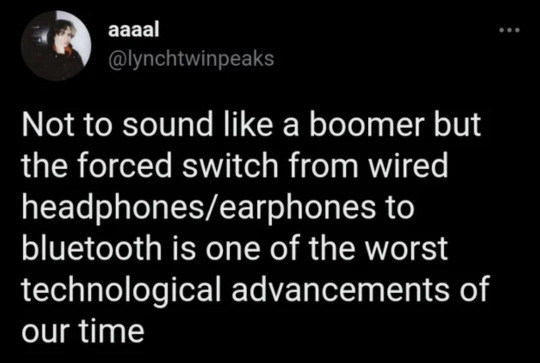
131K notes
·
View notes
Text
Blog: The Journey of Creating VALHERAO: Challenges and Solutions
Introduction
Working on VALHERAO, my big project for my master's degree in Game Art and Design, was both challenging and rewarding. I faced several tough problems, like blue screen errors, Unreal Engine crashes, and Maya crashes. In this blog, I'll talk about these issues and explain how I solved them.
Challenge 1: Blue Screen Errors:
While working on VALHERAO, I had a major issue with blue screen errors on my computer. These errors, which are often caused by hardware or driver problems, suddenly stopped my work and made it hard to keep things running smoothly.
Solution and Strategy:
Finding the Problem: First, I figured out what was causing the blue screen errors. I checked for any hardware issues and made sure my drivers were up to date to work well with my software.
System Maintenance: I kept my system in good shape by cleaning out temporary files and checking for overheating. This helped reduce how often the blue screen errors happened.
Backup and Recovery: I set up a solid backup plan to save my work regularly and avoid losing data. I used cloud storage and external drives to keep multiple copies of my project files.
By dealing with these issues early on, I was able to reduce the impact of blue screen errors and keep my project on track.
Challenge2: Unreal Engine Rendering Crashes Due to Limited GPU Memory
As I neared the end of developing VALHERAO, I kept running into crashes while rendering in Unreal Engine 5. These crashes happened because my GPU's memory couldn't handle the high-resolution textures and complex details of the scene. This problem not only interrupted my work but also risked delaying the project's completion.

Impact on the Project:
Rendering Failures: The crashes meant that renders were incomplete or failed, preventing me from producing the final output for presentation and evaluation.
Time Delays: Each crash forced me to restart rendering and troubleshoot, which added a lot of extra time to the project.
Quality Concerns: I worried about maintaining the visual quality of the environment with the limited GPU memory.
Solutions and Strategies:
To tackle the GPU memory issues and reduce rendering crashes, I tried several strategies:
Reduce Texture Resolution: I lowered the resolution of textures where I could without losing too much quality. This helped lessen the memory load during rendering.
Use Compressed Textures: I used texture compression to reduce the memory needed for assets, making them easier for the GPU to handle.
Scene Optimization
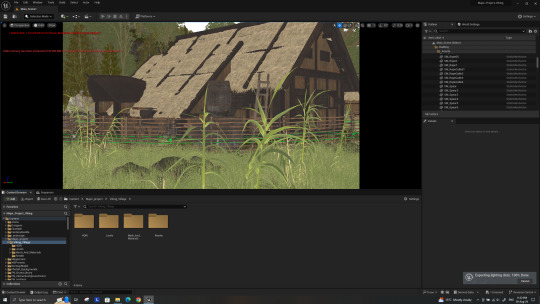
Conclusion
Creating VALHERAO was a challenging journey with issues like blue screen errors, Unreal Engine crashes, and Maya crashes. Each problem was tough in its own way, but by finding and applying effective solutions, I managed to overcome them and finish the project successfully.
Looking back, these challenges improved my problem solving skills and gave me a better understanding of 3D environment design tools and processes. As I continue my career, the lessons I learned will help me handle future projects more effectively and anticipate potential problems.
Even though the process was difficult, finishing VALHERAO proves how important it is to stay resilient and adaptable in creative work. This experience has strengthened my technical skills and prepared me for the demands of professional game art and design. I'm excited to use what I've learned in future projects.
This blog highlights the challenges I faced while creating VALHERAO and shows the problem-solving strategies I used, providing useful insights for others working on similar projects.
0 notes
Text

#bad work day#i have been struggling with lightbakes for this one guy's space both today and yesterday#and i'm at a total loss for why they are turning out so SHITTY#there's shadow banding there's light/shadow leaking on sharp edges here's ENORMOUS artifacts on just a handful of specific meshes#i don't get it!#i've tried generating the light maps i've tried doing my own in blender and spacing them SUPER far apart#all to find out it is most likely not the lightmap arrangement bc even when far away from each other they're getting the artifacts#i tried no lighting less lighting more lighting i tried separating every single mesh#i tried high resolution lower resolution high quality compression no compression#i tried adjusting the shadow samples for every light in the scene#(accidentally broke the ambient light array doing that oops but easy fix)#i'm getting a headache from being so frustrated#i want to be able to fix my own problems bc i should be the one handling the light baking but i think I have to pass this off before#i spend any more time on it#i genuinely don't know what to do and i've scoured forums and documentation#i kind of want to see if modeling my own version of them and bringing them in does the trick?????#also dealing with the really frustrating 'scene freeze' bug that only I acquired when we updated to the slightly newer version of engine#almost after every single bake my scene is freezing and i have to force quit out of the application#game development SUCKs#i HATE it i am KICKING MY FEET i am NOT IN LOVE WITH GAME DEV TODAY#i am 5 minutes away from CRYING#my stuff#delete later
3 notes
·
View notes
Text
Wav Or Aiff For Mac

AIFF is a great audio format, mainly used in Apple Macintosh. It was also developed by Apple in 1998. Pulse code modulation is used in these files. This high-quality format uses uncompressed data. Only an AIFF Player can decode and play these audio files. If you want to listen to AIFF files on your device, you must download a good player. Given below are some of the best available AIFF player choices for you.
Wav Or Aiff For Mac Download
Wav Or Aiff Format
Convert Aiff To Mp3
Wav Or Aiff For Mac Os
Aiff C
Wav Or Aiff
Audio Interchange File Format (AIFF) is an audio file format standard used for storing sound data for personal computers and other electronic audio devices. The format was developed by Apple Inc. In 1988 based on Electronic Arts' Interchange File Format (IFF, widely used on Amiga systems) and is most commonly used on Apple Macintosh computer systems. The audio data in most AIFF files is. Aiff to wav converter mac free download - Free AIFF to WAV Converter, Free WAV to AIFF Converter, AIFF To WAV Converter Software, and many more programs. Choose WAV output format at the main window Format list. Set sample rate and bit depth in the main window. When input file is 24 bit reduced to 16 bit, set Dithering on (check ON and OFF and use, that sound better for you). Select target directory (watch video). Push Start button. Wait until end of conversion and look for converted stuff is placed in the target directory (selected in goal 6).
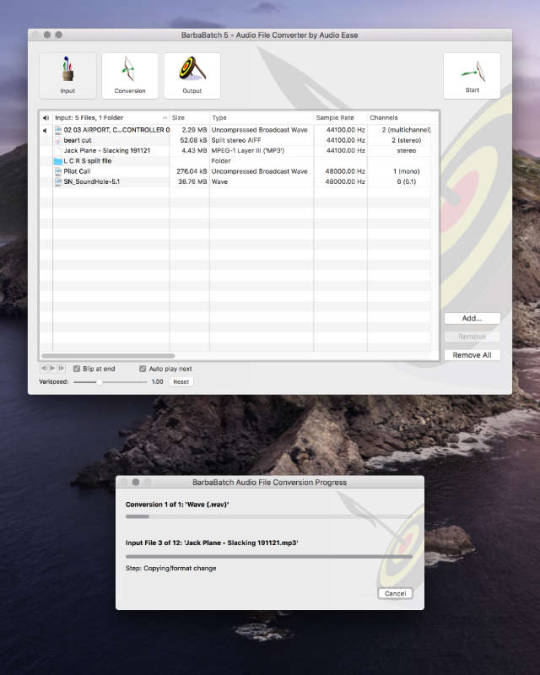
Wav Or Aiff For Mac Download
Related:
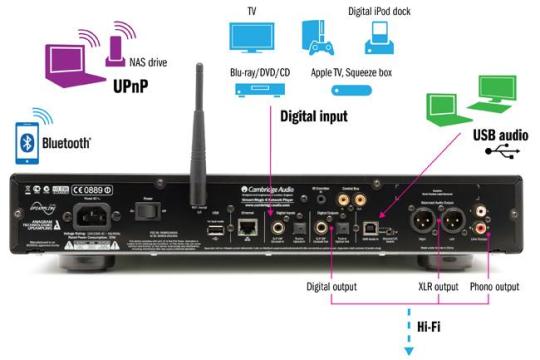
Vlc Player
VLC is probably the most popular media player in the world. It can play AIFF files with good control. VLC is compatible with almost all video, audio formats in the world. If you want to listen to an audio file created on Mac, you must download VLC media player software.
Free Aiff Player
Media player lite is a free AIFF video player designed mainly for Windows users. This software is compatible with Windows Vista, Windows XP, and Windows 7. You can adjust the settings of resolution and bitrate. This AIFF player can also be used as a file converter, capable of doing batch conversions.
Foobar2000
If you are looking for a freeware AIFF player download, Foobar2000 is the best thing for you. It can replace your media player, and it acts as a DVD ripper tool. Foobar2000 allows users to convert audio files to any audio format you like. You can enjoy gapless playback of AIFF audio files.
Other AIFF Player Platforms

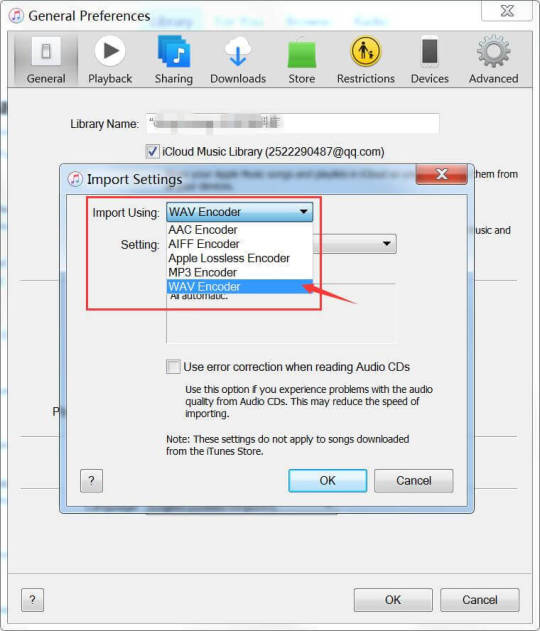
If you are thinking about your unconventional operating system and its compatibility with AIFF players, it is time to stop worrying. There are hundreds of AIFF players available on the internet for every operating system. Take a look at some examples listed below, and download the best option for you.
AIFF Player for Android – Poweramp Music Player
This is the best AIFF player for android. It can help you to play Mac audio, video files using an android device. It is not possible to decode and play AIFF files, on an android phone. However, Powerapm helps you play AIFF audio with lyrics. Gapless, crossfade playback is an important feature of this software
AIFF Player for MAC – Audio Music Plan Player
If you are using Mac OS, you must download this software. It has an eye grabbing graphical interface. The menu is available in different languages including Chinese, Spanish, and Russian. You will need iOS 7 or anything after 7, to use Audio music plan player. You can easily customize the interface according to your idea.
AIFF Player for Windows – AIFF Player
You can purchase this amazing software from the official website of Microsoft, for just 2.99 dollars. This is the best way to play AIFF Mac audio files using your Windows OS. The playlists are easily customizable. Different types of audio visualization graphics helps you to experience the music in a different way.
Most Popular AIFF Player – Media Monkey
Media Monkey is the most popular AIFF audio player today. You can easily manage thousands of songs using playlists. Let it be audio books, podcasts, AIFF audios, or MP3s – MediaMonkey will help you to enjoy a gapless playback. The software supports different audio formats as well as video files. You can also see Remix Player Software
What is AIFF Player?
AIFF player is a software program to manage AIFF files. If you are a MAC user, you will know the importance of such a software. People today have different gadgets. If you have a MAC computer at office and Windows at home, it will be difficult to transfer and read data between them. You can also see Music Beat Maker Software
Wav Or Aiff Format
MAC audios will not work on Windows without an AIFF player. There are many extra benefits for using these applications. You can convert audio files into any format you like. Some of them even allow batch conversion. Today, AIFF players can play audios and videos alike.
Read the above descriptions carefully before choosing a particular product. Always remember your exact requirement with such a software. If all you need to do is listen to AIFF files, you can seek an opensource AIFF player download website. If you want a comprehensive media player, it will be better to scrutinize all the features.

Related Posts
Convert Aiff To Mp3
The Free Lossless Audio Codec (FLAC) is the most well-liked lossless format, making it a good selection if you wish to store your music in lossless. While the primary goal of. an audio converter software is to transform audio from one format to a different, there are different features you need to look for to raised manipulate the audio. For instance, a program that may extract audio from video can save you time as you don’t have to use a separate program to do the same. Click on Convert to convert your AIFF file(s).
To convert songs currently in your iTunes library, open the software program and discover the Preferences menu from the iTunes dropdown on a Mac or Edit dropdown on a Windows laptop. Next, click on the Basic tab, then find the Import Settings within the lower part of the Preferences window. After that, click the dropdown subsequent to Import Utilizing, select the format and click on OK to save lots of that import format as the default setting. iTunes permits for batch changing, so the ultimate step is to select all the files you wish to convert, click on the File menu, then select Convert and click on on Create MP3 Version. If you happen to chose a unique output format, it shows that format moderately than MP3.
Audio recordsdata are available various totally different codecs. Some are lossy, comparable to AAC and MP3; they save area in comparison with the unique recordsdata, but a number of the authentic knowledge is lost throughout compression. Some codecs are lossless, resembling Apple Lossless, FLAC, and SHN; these files may be transformed again to their unique kind with out the lack of a single bit. Finally, some are uncompressed, akin to WAV and AIFF; they signify the exact information from a CD or a grasp.
Wav Or Aiff For Mac Os
A most of 18 surround channels, stereo down combine channel and bit stream indicators with non-PCM coded data can also be stored within the file format. RF64 can be utilized in the entire programme chain from capture to editing and play out and for short or long term archiving of multichannel information. He gave me his recording in aiff format for some reason. I pulled it into S1 with no problem and exported it as a stem in wav format so all recordsdata were in the identical folder. As soon as I sync the files collectively I begin to notice a drift because the recording progresses, it is noticeable after a minute or so.
Hamster Free Audio Converter is claimed to work with Home windows 7, Vista, XP, and 2000. • You can even email the converted file URL to others. I have tried removing theaiff extension on sound recordsdata and dragging them into storage band. It worked for a couple of files however it’s actually hit or miss. File any reside classes or unable to obtain music from any online websites.
The worst thing about FileZigZag is the time it takes to add the audio file and obtain the link in your e mail. Nevertheless, most audio recordsdata, even long music tracks, come in a reasonably small dimension, so it isn’t often an issue. Select which audio information you want to merge. These might be added out of your laptop or system, by means of Dropbox, from Google Drive, or from some other online supply that you just hyperlink. You possibly can add a number of files directly or select them one at a time.
Aiff C
Should you’re certain you have got a 16-bitWAV or AIFF file at a 44.1kHz sample fee, and it still will not import into the SPD-SX, then the file might have embedded metadata, or “tags,” that are causing the error. This could happen with recordsdata that come from DAWs (“Digital Audio Workstations”), other audio packages, or sample libraries. You possibly can strip this extra info from the file by changing it to Apple Lossless or FLAC format. After converting to Apple Lossless or FLAC, convert that file back to WAV or AIFF, sixteen-bit and forty four.1kHz.
I do not disagree at all – and I will expand upon this crucial topic quickly. Tagging is the KEY to a correct music system and wendiweathers98.hatenablog.com people get very touchy about it – and understandably so. For those of us that have invested tons of of hours curating and sprucing our metadata, we want that point and personal touch to be honored. I do suppose Roon does not respect that enough.
Wav Or Aiff
Initially, upload the FLAC file by clicking “Add Information” button in this system. Alternatively, you can even upload through the use of drag and drop possibility. The good WMA to M4A Converter can convert WMA to M4A, AAC, WAV, AIFF, FLAC, MP3, ALAC, and AC3. Edit audio file to cut off the unneeded half and reduct the file size. You can convert music or sound to WAV format with free online converter.
The Audio Interchange File Format (.aif oraiff) was developed as the standard audio format for the Macintosh platform, http://www.audio-transcoder.com/how-to-convert-aiff-files-to-wav but it is now supported by Home windows and other platforms. It can support as much as six channels and arbitrary sampling charges and bit depths, with 8 kHz and eleven.127 kHz at 8 and sixteen bits being the commonest online.

1 note
·
View note
Text
10 Finest Sources To Download Lossless Music VOX Music Participant Medium
No, I all the time convert my audio to AIFF or WAV first. Click on the down arrow button on the Target tab, and choose MP3 or alac to wav converter free download cnet other audio codecs as you want beneath the Audio tab. The output audio high quality could be also selected right here. If you want to batch convert all FLAC information to the identical audio format, then you possibly can click on the Convert all duties to: choice on the precise-high corner to decide on your audio format and quality. If in case you have lossy files - MP3 or AAC, for example - it's essential know that each conversion you make will degrade the standard barely. Think of each of those conversions like a photocopy of a photocopy; you probably won't hear the distinction in the event you convert an MP3 to an AAC as soon as, however should you convert it once more, you may have a high quality loss.
Music Participant from Leopard V7 is among the finest Android music players that lets you a custom tone the music type. The app automatically scans all of your lyric recordsdata current in the system to give the required help whereas listening to the songs. The background skin of the app is replaceable and inherits about 22+ skins for the customers. I've been using file compression and music archiving software because the standard music hearth sale that came along with file-sharing websites like Napster in the mid-'90s. That phenomenon taught me an important lesson concerning the value of excessive-high quality music playback versus having enough music on a device to final through retirement. I discovered myself buying CDs although I had the identical album in a compressed digital format as a result of I knew the CD would sound better. The know-how advancements in audio converter software program now afford us the flexibility to extract high-high quality audio from CDs or streaming services, and duplicate those recordsdata and convert them to lossy codecs, like MP3, to make the files smaller and playable on mobile devices. The Bitrate defines, how many bits (storage) are used to encode a specific amount of audio - for instance, 128 kbps will use about 128 kilobits for every second of audio that is encoded. In Constant Bitrate Encoding (CBR) , the bitrate is stored constant across the entire file, whereas Variable Bitrate Encoding (VBR) tries to maintain a constant high quality by choosing the optimal bitrate to represent each audio body (for example: the next bitrate for alac to wav converter free download cnet complex audio, a lot decrease bitrate for silence). Beatport focuses on electronic music and all its' numerous sub-genres. They're just about the go-to website for the whole lot from EDM to Ambient electronic music downloads. It is an excellent source for DJ's and electronic followers alike. They promote single tracks, albums, DJ mixes and they have even their very own custom software referred to as Beatport Professional for Desktop. Presently Beatport gives WAV, AIFF and MP3 information. Amazon was the first of the at present important players to launch their cloud music locker service in late March 2011 and the first to discontinue it on 30 April 2018. three Amazon Music launched without acquiring any new music streaming licenses, which upset the foremost record labels. 4 Google launched their service lower than a month and a half later, also without acquiring any new licenses. 5 Apple negotiated with the key report labels for a new license before launching their service six months after Google's. Amazon and Google ultimately negotiated licenses earlier than launching their scan-and-match options. FLAC stands for Free Lossless Audio Codec. It is a high-resolution audio file that has been compressed (normally from a bigger WAV file) so it's more manageable to retailer. The lossless" compression of FLAC information signifies that, while they're round half the dimensions of a hi-res WAV file, not one of the information has been discarded. Conversely, while an MP3 only takes up just a few megabytes of house, it's a lossy" file, and dumps as much as ninety p.c of the unique file through compression when it is created. If you compress a track and it loses information, you may't uncompress it to retrieve the info. Should you convert a track from a compressed to an uncompressed format, its quality doesn't improve. The file solely takes up extra disk house. An example is whenever you convert a track in MP3 format (a compressed format) to AIFF (an uncompressed format). The track takes up much more space on your exhausting disk, however sounds the same as the compressed file. To take advantage of uncompressed codecs, it is best to import songs in these formats. Aura Apple Lossless Audio Codec alac to wav converter free Download cnet to WAV converter frees your music and lets you hearken to them freely on any computer, media participant or mobile phone. Aura Audio Converter applies in lots of situations of changing between audio formats. Apple Lossless Audio Codec ALAC to WAV converter is simply one of many many capabilities the conversion program features.
1 note
·
View note
Text
Why Changing FLAC To MP3 Is Already In The Previous
FLAC is the acronym for online free flac to mp3 converter Free Lossless Audio Codec. Streaming took convenience to a whole new degree. No bodily media was required for the consumer. Songs existed on a server someplace. Your phone or computer became your stereo. However audio high quality took another hit. All streaming companies use audio compression to make audio files smaller so they are going to stream higher. Spotify uses OGG Vorbis and Apple uses AAC codec to compress recordsdata. Both make audio sound worse. Most agree that Apple's codec sounds higher than OGG at the similar bitrate, but they are nonetheless lossy" codecs that discard audio data. Spotify additionally uses a really low bitrate for its free commonplace streaming service. Lower than the unique iPod bit charge. Tidal streaming service offers FLAC, a compression codec which claims to be lossless. So, in principle, the audio high quality must be nearly as good as a CD. But they charge double the price of Apple Music and Spotify to get it. Have you ever spent the time downloading your favourite audios that you wanted, only to find out that the files are all in FLAC format? Though FLAC is a high quality audio format, it is so large in file measurement. So it isn't sensible to ship FLAC information by e-mail or supply them for downloading on the web. Moreover, most transportable devices like iPhone, iPod, Zune, etc. can't play FLAC files. Simply convert FLAC to MP3 with Bigasoft FLAC MP3 converter to have extra comfort.
Sometimes FLAC information are used by music enthusiasts, audiophiles, music producers, sound editors, and audio engineers, but there are other makes use of for them as nicely, almost at all times associated with either recording, modifying, or listening to the absolute highest high quality audio model of a tune or audio monitor. So — that's it. Audio quality is a tricky topic, but I hope we have shed some light on what goes on behind the scenes once you're listening to music in your smartphone along with your headphones. Do not forget that the audio chain is barely as robust as its weakest hyperlink, and invest your money (and time) accordingly. I by no means had imagined, digital reproduced music could possibly be so emotionally involving as with this set-up. Again and again, I find myself listening to the full album; for me one of the vital vital issues, as this is the only real goal of our efforts : listening to the music. As a result of Audirvana my analog system is just not getting used lots nowadays. Sure, changing FLAC files to MP3 recordsdata is authorized utilizing this software for personal use. Legality solely comes into question when customers distribute or sell copyrighted recordsdata for personal achieve. Because of this, it is recommended transformed files solely be used by the one changing. One of the vital popularaudio converters within the Mac Store is the apt-titled To MP3 Converter Free, an easy-to-use utility for converting from certainly one of 200 audio and video codecs to MP3. After all, the software helps FLAC recordsdata, and the process for making the conversion could not be simpler. The software additionally lets you change the output from a constant bitrate to a variable bitrate, switch tags from the source file, and regulate the quantity to the maximum degree.
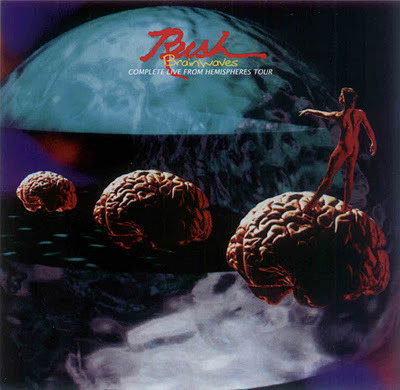
Whereas TVs have turn into higher and better over the previous 15 years, audio has taken a number of steps backwards. Many of us have sacrificed fidelity in pursuit of comfort and portability, adopting inferior audio codecs resembling MP3 and making them our new benchmarks. Lossy formats similar to that strip music of its dynamics, element, and vitality. But it surely would not should be that method. Choose up a excessive-resolution digital audio player (DAP) and you'll have your cake and eat it, too. MPEG-1 or MPEG-2 Audio Layer III, extra commonly referred to as MP3, is an audio coding format for digital audio which makes use of a type of lossy information compression. It's a widespread audio format for shopper audio streaming or storage, as well as a de facto standard of digital audio compression for the transfer and playback of music on most digital audio players. The technical strengths of FLAC compared to different lossless codecs lie in its skill to be streamed and decoded rapidly, independent of compression level. In a comparability of compressed audio formats, FFmpeg's FLAC implementation was famous to have the fastest and best embedded decoder of any fashionable lossless audio format.
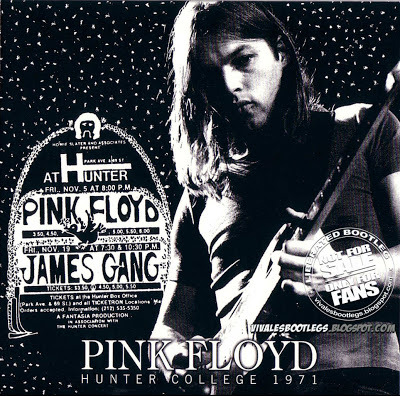
Free FLAC to MP3 Converter's person interface is small and simple, with no different controls, options, or settings past those immediately accessible. We may drag and drop information into the main window or click on Add and browse to our FLAC files, or click Take away to delete them from the listing. We tried each methods. The next step after adding our files was to pick an output folder by changing the selection from Identical, which saves transformed files to the identical folder as the source file, to Different, after which browsing to a new vacation spot folder. Then it was a easy matter of urgent Convert to MP3 to course of our batch. That is about all there may be to the program's interface and performance. Convert mp3, m4a (iTunes & iPod), WMA, WAV, AIFF, AAC, FLAC, Apple Lossless (ALAC) to name a number of. This script uses ffmpeg to transform a folder tree of FLAC files into another folder tree of MP3 information. Cover artwork is included, when current. You can set a CORES variable to create background jobs to convert several recordsdata at a time. Click on + to add your FLAC file to be transformed. Right here is the step-by-step guide that will help you convert FLAC to MP3 on Windows for playback with this software. If you wish to convert FLAC to MP3 online with the easiest means with out software program downloaded and installed, then online free Flac to Mp3 converter Audio Converter is a nice choice for you. Each of us might encounter issues when downloading audio tracks within the format of FLAC but it is incompatible with the player. The reason is that the participant cannot decode FLAC. Importantly, so as to decompress the FLAC files, we have to look for FLAC converter for converting FLAC to MP3, WAV and many others. Under is a listing of the most effective FLAC converter evaluate of 2018. We're going to speak about not solely desktop programs but additionally on-line FLAC converter.
1 note
·
View note
Text
How To Rip To, Play And Break up One
The way to convert APE to FLAC on-line with APE to FLAC Converter? Really, the concept of converting MP3 to FLAC is meaningless since you will simply be increasing the scale of your file MP3 consuming extra space in your storage with the same sound high quality. One other great misconception that must be clarified is the difficulty of MP3 codecs degrading. MP3 is a lossy compressed format which suffers orgininal information loss when converted to FLAC, however nothing to do with degrade. Nevertheless, there are conditions forcing you to make use of a lossless format like FLAC, in that case you'll be able to read on to learn to convert MP3 to FLAV. 1. Enter formats: MP3,wav,flac,ape,wma,amr,ac3,au ,etc. Routinely and silently convert audio to mp3 utilizing watched folders. Shifting on, however, I've installed soundKonverter as well, and that additionally says that it supports ape out of the field, but when browse to a folder of ape information, soundKonverter can not open them. I've tried dragging the folder, opening just information etc. No luck. I can't confirm this resolution one hundred% as a result of I deleted the unique MP3 profile throughout my mad experimentation, however I am able to convert MP4 to Mp3 at whatever bitrate I chose. Subsequent edits to the profile don't appear to cause problems. to flac converter can batch-convert audio recordsdata from one format to a different. The largest disadvantage to this program is which have to purchase the Infinite Pack to convert audio files which can be longer than three minutes. Converting APE to FLAC with Bigasoft APE to FLAC Converter is just that ease. Once you change your APE to FLAC, you will remedy the APE compatibility issues between music and the so you possibly can enjoy your music on transportable audio devices freely. « on: January 26, 2012, 08:05:48 pm »No, I don't want comments as to which is "higher". Converted my CD's to APE information years ago, and have been a very completely happy camper. Am looking to make use of Sonos wi-fi audio system, which can stream FLAC but no APE. man i'm loving this program i'm using media human audio converter and convert ape to flac lossless i'm convertings 186 music information it has taken lower than 5 minutes often the other applications i take advantage of if i used to be doing this it would take about an hour to an hour and a half this applications is the best. Learn the faq, mp3 is already the starting supported format. When a listing is dropped on the appliance, it processes all files in your entire directory tree. The directory construction is replicated within the location the place mp3 information are saved. One more reason is how you can play audio files of format which isn't supported by your cellular system or automotive player. In the event you're utilizing Music Manager or Google Play Music for Chrome to upload music to your library, listed below are the types of information you may upload. As soon as the information have been transformed, you may download them individually or together in a ZIP file There's additionally an possibility to avoid wasting them to your Dropbox account. Within the late 1990s, one of the authentic transportable music file codecs - the MP3 - was causing quite a little bit of hassle mainly as a consequence of user's unlawful sharing over Napster. Whereas MP3 eventually prevailed, there's a fair better option for top-quality music downloads, and it is playable in your favorite system. It is even in your music streams.
APE is a kind of lossless audio format developed to store audio files. Since it's a lossless audio, the file dimension would inevitably quite large. What's worse, it is also incompatible with iTunes, Mac, or MP3 player for it lacks cross-platform support. Such being the case, you may convert your APE file to MP3 if you care space-saving greater than high quality. The good new is, you may obtain a bunch of audios while liberate even more area if using lossy audio format. Online FLAC converter provides you an excellent comfort to convert FLAC recordsdata without downloading and www.magicaudiotools.Com putting in numerous software applications which will occupy the RAM of your computer. And they're typically compatible with completely different working systems that almost all offline FLAC converters aren't. However, offline FLAC file converters are more versatile and steady to help more audio video codecs and will not subject to the community pace. Most importantly, there are often varied adverts links on on-line FLAC converter web sites that will bring malware, adware, virus to your laptop in case you incautiously click on them.APE file format is also referred to as the Monkey's audio. It is an algorithm and format for lossless audio data compression which is available to all customers with plug-ins for playback in nearly every media player. APE file is an audio file which is compressed using the Monkey's Audio lossless compression algorithm. The file comprises error detection, and it supports tags that maintain information about audio recordsdata, which is typically created with CUE information.
1 note
·
View note
Text
FLAC To MP3 Converter
Although there a ton of different audio codecs out there, many media units akin to iPods, smartphones and tablets, and desktop music gamers like Windows Media Player and iTunes are usually suitable with only some particular ones. After the conversion, it is possible for you to to find the MP3 files within the folder that you just specified earlier. In case you own a Community Connected Storage (NAS) gadget, LAPTOP or perhaps a telephone you can serve FLAC information to any number of DLNA for media streamers-what does all of it imply? in your AV system including TVs , Roku packing containers, receivers and extra. If the gadget connects to the internet, it is almost definitely to also support DLNA, and although FLAC isn't formally a part of the DLNA specification , it usually comes alongside for the trip anyway. It is a guide on learn how to convert YouTube to MP3 for macOS Sierra, I would provide you with evaluation on 3 free online YouTube to MP3 converter tools, and train you learn how to download and convert YouTube to MP3 with the simplest steps. ONLY an honest degree?! As compared to what? Lossless means exactly that, no loss to high quality. FLAC gives one of the best (similar) degree as the original content material. I would not trust to you to change my screensaver settings. Spend even a bit time on audiophile boards, and you may see some intense combating about whether or not VBR is CBR is better (or whether it even issues). To keep issues easy, choose CBR and set the bitrate to 320 kbps. This should offer you nice sound high quality, although the file sizes will not be as small. Perhaps it comes right down to the query of why serious audiophiles would use iTunes in the first place. If you need a really flexible media player for the Mac (and for Home windows, Linux, Android and iOS) get the free VLC Media Participant at And yes, it plays FLAC and nearly all the things else, each audio and video. Convert huge FLAC music to compressed and audio-transcoder.com smaller MP3 format to save extra music on their PCs or listen to those recordsdata in your iPod or different private digital media player. Swap to Output tab, specify a brand new folder for the MP3 files to be created in. Personally, I like the quality and manageable dimension of FLACs. I'm glad to see more retailers selling them, with Bandcamp and 7Digital pushing their prices a bit of lower. I would like to see Apple grow up and help FLAC in iTunes, however I've all however given up hope on iTunes ever getting higher. No less than Amazon could start selling FLACs. In any case, they've all of the server space in the world. So, it has been dropped at my attention that not solely do MP3 recordsdata sacrifice quality for size when they are made, however apparently they also degrade over time. Because of lack of inbuilt error checking, i assume. Simply add or drag & drop your FLAC recordsdata to be transformed to MP3 codecs and click Covert button. That's just all and you may get the consequence already soon. Extract FLAC or any audio file from video files. Compatibility additionally comes into play considerably. While most DJ software program exhibits love for lossless codecs, AIFF and WAV files are practically universally accepted in business applications and skilled music software program. To retrieve information about video files, this system uses the library ( ).
However there are a number of main streaming companies that offer very high sound quality - Spotify , Tidal and shortly Qobuz - and relying on the document, they are often indistinguishable from the CD. Whereas Spotify content material is ripped in 320Kbps Ogg Vorbis, it is Tidal that gives the biggest various to private collections as it's also based on FLAC. The company can be capable of offer hello-res music by including Meridian's MQA expertise for compatible units. By contrast, Qobuz offers hello-res FLAC streaming with out the usage of a proprietary wrapper, however the trade-off is much bigger file sizes not suitable for the train. Within the meantime, both Spotify and Tidal let you obtain tracks for offline listening (with a paid subscription), and both catalogs are fairly impressive. For one-cease media conversions, it's exhausting to go mistaken with Freemake Video Converter, an all-in-one converter that may take numerous audio, video, and photo file formats and convert them into gadget-friendly forms. Freemake helps many system presets that guarantee compatibility when importing movies or music to a selected smartphone or pill mannequin. You possibly can tweak output high quality and other technical settings. A straightforward to use interface simplifies workflow and guides you thru the process. Some features, resembling subtitles, DVD menus, and blackbar elimination, can be found by donating. Looking at nine widespread digital download websites for DJ music, three of them—Amazon, iTunes, and Google Play—only sold one type of lossy audio. Bandcamp however, sells all seven formats here, typically in a couple of resolution per format. You don't have to pay further to obtain any increased-decision audio file, because Bandcamp's business model lets each artist set their own costs. They upload a mastered observe at the highest decision attainable, and Bandcamp converts that to all the opposite formats for customers to decide on for themselves. Copy Any Music, Movies To iPhone & iPad Without iTunes Or Jailbreak. Helps MKV, FLAC, AVI & Extra. Free to strive. Convert any audio information back to FLAC with out audio quality loss. So for all this you must set up Wondershare Video Converter in your system then observe these few steps. Additionally sometimes however not consistently, if extracting to awav of the mentioned above input files, then the ensuing file is a white noise hiss. All Free FLAC to MP3 Converter helps encode video information from the FLAC format to the MP3 format. By changing FLAC to MP3, you'll be able to create excellent music assortment which is spectacular in measurement and convenient to use and discover extra free space for the brand new songs. You might be even allowed to get pleasure from music in video sources by extracting sound tracks from these video recordsdata. Word: Listen, as Format Manufacturing facility tries to bundle software program throughout installation, as well as the first time you start up this system. CUE files are often hooked up to the Audio CD images created by packages like EAC (Exact Audio Copy), CDRWin, CUERipper. This manner you can efficiently convert many codecs of audio information (which may be refused to be performed by VLC Media Player), to the accepted format which is MP3 format. VLC is an effective software for audio and video playing and also for conversion of various audio files from one extension to a different.
1 note
·
View note
Text
Free Cloud Storage For Personal Use
This software lets you convert AAC, M4a, MP4 audio or M4b to mp3 or wav for further processing or use. As a way to convert your information, you can both use drag and drop methodology or you possibly can open the file browser to seek for the preferred file. As an audio-particular format, MP3 turns into extra in style when people use it to swap music online due to its highly effective compression. Freemake Audio Converter converts most non-protected audio formats: MP3, AAC, M4A, WMA, OGG, FLAC, WAV, AMR, ADTS, AIFF, MP2, APE, DTS, M4R, AC3, VOC, etc. DBpoweramp integrates into Windows Explorer, an mp3 converter that is as simple as right clicking on the source file >> Convert To. Popup data tips, Edit ID-Tags are all offered. Windows Media Player is a default media player for Windows, which might play media recordsdata similar to WMV, WMA and MKV and MP3. Some of these books come as MP3, WMA or AAC files in an effort to play them on your computers, MP3 gamers, tablets, phones or iPods. ITunes will begin changing M4B to MP3 within minutes. It boasts the identical audio and video high quality found on DVDs and is rated at a higher high quality than the MP2 and MP3 formats. While you add information from computer to iTunes on PC or Mac, iTunes will determine the recordsdata by their file extensions and put them into corresponding categories or libraries. In addition, Mp3 To M4B Converter Mac Freeware you can convert the videos to MP3 or AAC recordsdata and choose the sound high quality of the ultimate file. No reason why you may't have an mp4 containing mp3's aside from the truth that Apple would not prefer it. Most likely need to convert to aac first. Step three. Select MP3 as your output format. You just have to decide on the AMR file from your laptop or download it from any URL. LAME is free, however in some countries chances are you'll must pay a license fee so as to legally encode MP3 information. The application will preserve folders' structure, original tags and file names for all output MP3s. All the clips that you've got inserted might be then transformed to an MP3 file format. Convert DRM protected M4B or non-DRM protected M4B to MP3, M4B to WAV, M4B to AIFF, M4B to FLAC, M4B to AAC, M4B to AC3, M4B to AU, M4B to WMA, M4B to OGG, M4B to MP2 and extra other audio formats. What's extra, Faasoft M4B to mp3 to m4b converter mac freeware Converter can also convert M4B to MP3 in batch mode, you most likely have a ton of M4B files in hand. In Any Audio Converter, you may change settings on the premise of AAC parameters and MP3 parameters. Relating to changing M4B to MP3, many individuals might recommend to make use of iTunes to transform M4B to MP3. In addition to encoding of local media information, the appliance can obtain and convert to MP3 on-line video and audio content. Convert Spotify Music to plain MP3, AAC, WAV, FLAC. NoteBurner AAC to MP3 Audiobook Converter is able to unprotect audiobook & music like M4A M4P M4B recordsdata from iTunes, WMA files from Overdrive, AA AAX recordsdata from Audible, and the subscription WMA music from Rhapsody, Napster, Pandora, Spiralfrog, Bearshare, iMesh, iMeeM, KaZaA, , eMusic, Puretracks, MusicGiants, Nokia Music Store etc.
When the conversion completes, click on Find Target to find the MP3 music information. This system is moveable: it does not use system registry and all settings are stored in INI recordsdata. Unfortunately, I have to inform you that 99% of them will fail to convert Apple Music or iTunes music to MP3. The sensible M4B to MP3 Converter can break up M4B primarily based the chapter marker to particular person tracks, in addition to edit M4B like increase, lower audio volume, edit tags, lower undesirable parts. Tuneskit Spotify Converter crack is a software program which is designed to transform Spotify songs to other audios comparable to MP3, AAC, FLAC, WAV, and so on.It should solely take just a few seconds to convert the tune file, and then you may obtain the MP3 model by clicking the green Download button. The Free M4a to MP3 Converter installer is usually referred to as m4a_converter.exe, , , Free M4A to MP3 or and so forth. Use to transform from M4A to MP3 in only a few steps. In the meantime, in the event you plan to return to work when the child is old enough, it's going to do you a lot good should you cost your self with some working experience and abilities from audiobooks.- This video to Mp4 to Mp3 helps all video codecs. The green Obtain button indicates that your MP3 file is available. If your audio software requires the LAME engine, download thiszip file and save the lame_enc.dll or to the system folder. 2Navigate the video you need to convert to MP3, copy its URL, and paste its URL on the "URL" bar by clicking "Obtain" in the main interface. I tried creating a brand new audio profile for mp3 and I get the same results above. +Burn any video in numerous codecs to DVD disc, DVD folder, or ISO recordsdata with free included DVD menu templates to make your DVD distinctive.Trim, edit, compress MP4 video earlier than MP3 extraction. Earlier than we get into the solution for a M4B to MP3 converter, let's firstly check out the M4B file itself. (mp3Tag Pro) I've just downloaded and put in version 9.2. It is a nice piece of software and also you present one of the best customer companies I have ever come to! You should use the Open Supply program MP3 to iPod Audio Guide Converter to make as many conversions as you like. M4P to MP3 Converter for Mac is the all-in-one resolution for individuals who purchased Apple music, outdated iTunes songs, audiobooks and video from iTunes retailer but fit points with their cellular gadgets.Be aware: To record desired clip of supply MP4 video into MP3 audio, you can firstly play source MP4 video and then begin recording it with this Music Recorder for Mac. HandBrake is a free video converter that is well-known to Mac users, however much less well-known on this planet of Home windows. If changing FLAC to mp3, wma to mp3, or wav to mp3, dBpoweramp is the suitable alternative. Then the software can convert the music files robotically. When you simply wish to listen to the audiobooks on the go with none additional re-encoding, you possibly can just install the proper version of VLC media participant.
1 note
·
View note
Text
Ape Cue To Mp3 Boxoft Free APE To MP3 (Freeware) (Free) Obtain House Windows Model
Need to lower MP3 information? Once the information have been converted, you'll be able to download them individually or collectively in a ZIP file There's additionally an choice to save lots of them to your Dropbox account. A free web app that converts video files, permitting you to vary the video format, resolution or size proper in your browser. Select the Superior tab, and then the Importing tab. Select MP3 Encoder from the Import Utilizing: listing, and then choose a high quality from the Setting list. You may want to take away the verify-mark from Play songs whereas importing (I find it annoying, and it makes the encoding time slightly longer). Click OK when you're executed. The software program is converting APE recordsdata into MP3 format. A pal emailed me a demo of 4 tracks from his band. They're APE information. I have tried changing them into wav and even at this point I'd accept Mp3's if I have to. The problem is all of the programs I have tried do not work. Monket Audio, EAC, Media Player are the 3 I can remember utilizing. Its really a program you obtain onto your pc. Its known as youtube-dl. And earlier than i am going any further. It does NOT have a GUI. Its all done by command immediate. However dont get scared, you'll be superb so long as you observe my directions. Now, im gonna assume your running windows 64bit. Preserve that in mind. 2.Begin convert APE to MP3 recordsdata with foorbar2000 participant.Unzipped LAME MP3 decoder to any folder and ensure ‘ ‘ is inside it. in all APE music file by select ‘File' -> ‘Add recordsdata' into foobar2000 highlighted APE info and correct click on,click ‘Convert'. To retrieve details about video data, this system makes use of the library ( ). Boxoft free APE to MP3 (freeware) vous est mis à votre disposition gratuitement. Le paquet que vous êtes sur le level de télécharger est authentique, il n'a été reconditionné ou modifié par nos systèmes en aucune façon. Please follow the under step-by-step instruction on methods to convert ape to mp3 converter online to FLAC with iDealshare VideoGo. Free FLV Converter means that you can simply grab and save desired video. This software program can convert the videos to Avi, Ipod, Iphone, 3GP or Psp format. 1). APE is a lossless format but you can't play it on sure audio gamers like iPod. Boxoft APE to MP3 Converter will enable you to batch convert APE files to plain MP3 format recordsdata, that are a lot smaller and have better help among audio applications and hardware players. You may want to be careful in the course of the installation, as this system will ask you if you wish to obtain and set up further software program (adware). Free Audio Converter is a tool that does exactly that. It might convert between MP3, M4A, AAC, WAV WMA and OGG recordsdata, sadly not the lossless FLAC format. However, that covers most codecs you might see, and it nearly couln't be easier to make use of. Dr. DivX is able to transcoding as many video codecs as attainable to DivX. The software is launched under the LGPL license. Click on on convert" button to transform APE to MP3 with fast conversion pace and excessive output high quality. This method Free APE to MP3 Converter is accompanied by a selected mannequin of the FFmpeg encoder, tailor-made to the wants of this system. Not likely useful to make use of completely different versions of FFmpeg. Convert HD and AVCHD to widespread codecs. Extract audio from m4a, wma, wav, mp3, aac, ac3, ape, mka, ogg, and so on. video recordsdata Crop video to create the right image for various show screen sizes.

Learn how to convert APE to WMA with FormatFactory. If you get pleasure from listening to music inside the highest attainable high quality, then you definately might know what the APE format is. APE, also referred to as Monkey's Audio is an audio format that makes use of a lossless compression methodology, which suggests that the audio info is encoded without any discarding any of the original file's quality. As talked about earlier than, this HD Video Converter Manufacturing facility Professional can meet a number of desires of digital fans, aside from altering ape to mp3 or totally different audio format. This tool could be a powerful video changing gadget, that includes helpful operate like converting video to 4k , HD video modifying and downloading films from YouTube.

Simply drag & drop audio recordsdata or even audio folders to add into the conversion list. This article introduces a CUE Splitter and a tutorial the right way to split audios (FLAC, MP3, APE, WAV, OGG or WMA) related to the CUE Sheet. With the CUE Splitter, you by no means have troubles in the right way to play audio recordsdata on your devices. If you happen to omit the dest_dir, it put output files in the present listing. AVCLabs Any Audio Converter is one of the best free audio converter to free you from the restrictions that tie music and sound recordsdata enabling you to take heed to them freely on any media player, including MP3 players and computers.
One course of not covered below is YouTube to MP3 Since "YouTube" isn't really a format, it doesn't strictly belong in this listing, but it surely's a standard dialog nonetheless. Some individuals could want to listen to audio information on MP3 music players that do not help the Ogg format (though many manufacturers do). Observe: When putting in the Freemake Audio Converter, be sure to uncheck what you don't want as the Freemake installer will try to install different applications not associated to the converter.Boxoft MP3 to Wma Converter is a straightforward, lightning-fast and highly efficient audio conversion software that lets you to batch convert Audio (.mp3flacoggwavapetta) to prime quality Wma audio formats, It's outfitted with a daily audio compressed encoder, you possibly can choose bitrate settings and convert numerous data at once. Complete Audio MP3 Converter converts APE files to MP3 format merely and quickly. The software also supports more than 150 audio and video recordsdata and batch conversion.
1 note
·
View note
Text
4ker 4.4

Now that 4K displays are mainstream, let’s look at two terms that have become conflated with one another: 4K and UHD, or Ultra HD. TV makers, broadcasters, and tech blogs are using them interchangeably, but they didn’t start as the same thing, and technically still aren’t. From a viewer standpoint, there isn’t a huge difference, and the short answer is that 4K is sticking, and UHD isn’t — though high-quality Blu-ray drives are sometimes marketed as 4K Ultra HD. But there’s a little more to the story.
4ker 4.4 Hp
4ker 4.4 Engine
I use the R7 240 graphics card,linux system(4.4kernal).when I suspend to RAM/ Resume , My monitor will have a floral screen。 I really need help. Who can help me? This is some log : 38.472000 log: int the sistartup ``7`` r 0 38.472000 radeon 0000:03:00.0: fence driver on ring 2 use gpu add. Jul 13, 2021 Navigating the PC's user interface on this TV should feel responsive thanks to its remarkably low input lag. It has a 120Hz panel and a great response time that results in smooth-looking motion. It can display all resolutions up to 4k @ 120Hz, but it can only display proper chroma 4:4:4 in 1080p or 4k, not 1440p. 4:4:4 chroma is of course the 'best' picture and lower forms of chroma subsampling (4:2:2, 4:2:0) are worse in quality. That said, it's kind of dependent on the person and their viewing environment if they'd ever notice a difference between full 4:4:4, 4:2:2 and 4:2:0.
See full list on en.wikipedia.org.
I tried 4:4:4 12bpc at 4K 30Hz and it looks just like 4:2:2 12bpc at 4K 60Hz. In other words, it looks worse than 4:4:4 8bpc at 4K 60Hz. Seems trying to use 12bpc 4:4:4 at 4K 30Hz just compresses it or whatever down to the same quality as 4:2:2. I'm not sure if it's drivers, firmware or the physical HDMI cable (I doubt this).
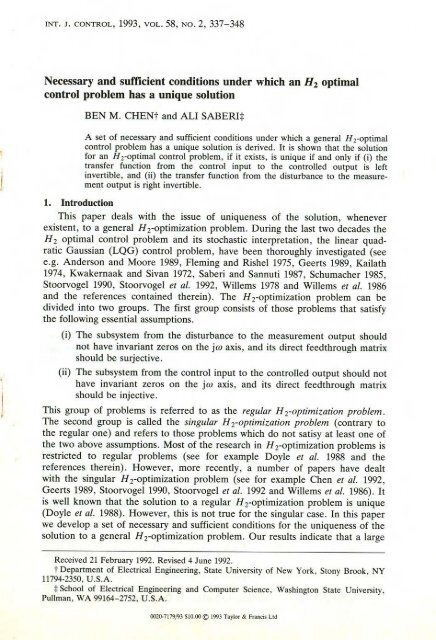
4K vs. UHD
The simplest way of defining the difference between 4K and UHD is this: 4K is a professional production and cinema standard, while UHD is a consumer display and broadcast standard. To discover how they became so confused, let’s look at the history of the two terms.
The term “4K” originally derives from the Digital Cinema Initiatives (DCI), a consortium of motion picture studios that standardized a spec for the production and digital projection of 4K content. In this case, 4K is 4,096 by 2,160 and is exactly four times the previous standard for digital editing and projection (2K, or 2,048 by 1,080). 4K refers to the fact that the horizontal pixel count (4,096) is roughly four thousand. The 4K standard is not just a resolution, either: It also defines how 4K content is encoded. A DCI 4K stream is compressed using JPEG2000, can have a bitrate of up to 250Mbps, and employs 12-bit 4:4:4 color depth. (See: How digital technology is reinventing cinema.)
Ultra High Definition, or UHD for short, is the next step up from what’s called full HD, the official name for the display resolution of 1,920 by 1,080. UHD quadruples that resolution to 3,840 by 2,160. It’s not the same as the 4K resolution made above — and yet almost every TV or monitor you see advertised as 4K is actually UHD. Sure, there are some panels out there that are 4,096 by 2,160, which adds up to an aspect ratio of 1.9:1. But the vast majority are 3,840 by 2,160, for a 1.78:1 aspect ratio.
A diagram illustrating the relative image size of 4K vs. 1080p — except that 4K should be labeled UHD or 2160p. Do i need to sandisk secure access.
Why Not 2160p?

Now, it’s not as if TV manufacturers aren’t aware of the differences between 4K and UHD. But presumably for marketing reasons, they seem to be sticking with 4K. So as to not conflict with the DCI’s actual 4K standard, some TV makers seem to be using the phrase “4K UHD,” though some are just using “4K.”

To make matters more confusing, UHD is actually split in two. There’s 3,840 by 2,160, and then there’s a big step up, to 7,680 by 4,320, which is also called UHD. It’s reasonable to refer to these two UHD variants as 4K UHD and 8K UHD — but, to be more precise, the 8K UHD spec should probably be renamed QUHD (Quad Ultra HD). (Read: 8K UHDTV: How do you send a 48Gbps TV signal over terrestrial airwaves?)
The real solution would have been to abandon the 4K moniker entirely and instead use the designation 2160p. Display and broadcast resolutions have always referred to resolution in terms of horizontal lines, with the letters “i” and “p” referring to interlacing, which skips every other line, and progressive scan, which doesn’t: 576i (PAL), 480i (NTSC), 576p (DVD), 720p, 1080i, 1080p, and so on.
The reason this didn’t happen is that the number didn’t match the size of the resolution increase. “2160p” implies that the resolution is double that of 1080p HD, while the actual increase is a factor of 4. The gap between 720p and 1080p is significantly smaller than the gap between 4K and 1080p, though how much you notice the upgrade will depend on the quality of your TV and where you sit. Further complicating matters, there’s the fact that just because a display has a 2160p vertical resolution doesn’t mean it supports a 3,840 or 4,096-pixel horizontal width. You’re only likely to see 2160p listed as a monitor resolution, if at all. Newegg lists three displays as supporting 4K explicitly as opposed to UHD (4,096 by 2,160), but they’ll cost you. Clearly, these sorts of displays are aimed at the professional set.
Now that there are 4K TVs everywhere, it would take a concerted effort from at least one big TV manufacturer to right the ship and abandon the use of 4K in favor of UHD. Avatar game korra. In all honesty, though, it’s too late. The branding ship has sailed.
4ker 4.4 Hp
Sebastian Anthony wrote the original version of this article. It has since been updated several times with new information.
4ker 4.4 Engine
Now read:

0 notes
Text
The Optimum Instagram Story Dimensions [+ Tips for Best Quality]
New Post has been published on http://tiptopreview.com/the-optimal-instagram-story-dimensions-tips-for-best-quality/
The Optimum Instagram Story Dimensions [+ Tips for Best Quality]

New social media websites proceed to emerge, new options are added, and algorithms are all the time being up to date, making it powerful to maintain up with social media greatest practices.
Nonetheless, social media is right here to remain. In keeping with Instagram, there are multiple billion energetic customers each month and greater than 500 million energetic Tales daily. Much more, 90% of accounts comply with a enterprise on Instagram, making this platform a major selection for every type of companies.
Instagram Tales are a preferred pattern that is not going away. Pamela Bump, Viewers Development Author at HubSpot, says, “Instagram Stories serves as an outlet for brands to creatively show their products, services, or happy customers in action. Branded Instagram Stories also enable audiences to learn more about topics related to your brand’s industry. Helpful and valuable content might also allow prospective buyers to trust your brand more.”

With this information, you need your marketing staff able to develop a technique on your Instagram Tales. To create this technique, your staff ought to resolve what sort of pictures or movies they need to submit.
How do you intend on taking these pictures? With telephones or skilled cameras?
Under, you may study the Instagram Story dimensions and why they’re essential to your Instagram marketing technique.
Instagram Story Dimensions
The size for Instagram Tales are 1080 pixels huge by 1920 pixels tall (1080 x 1920, or 1080p decision). Your Instagram Story measurement ought to have a facet ratio of 9:16. The minimal width is 500 pixels, the utmost video size is 15 seconds, and the accepted video file varieties are MP4, MOV, or GIF.

Should you shoot an Instagram Story video utilizing your telephone, the size will seemingly be 1080 pixels by 1920 pixels, so that you don’t must resize it. Should you’re utilizing one other digital camera or a customized setup, nevertheless, you’ll have to make use of a video modifying app to verify your video has the proper dimensions.
Whereas this will appear to be a variety of work, it’s exceedingly essential for person expertise and for making certain most engagement in your Story.
Why are Instagram Story dimensions essential?
Instagram has offered these dimensions and sizes to be sure that your Story is uploaded with as a lot high quality as attainable. These dimensions are additionally perfect for many cellular gadgets, guaranteeing that your video, picture, or gif exhibits up correctly throughout totally different working methods and display screen resolutions.
Utilizing Instagram Story dimensions additionally:
Helps your model look extra skilled
Ensures that the content material appears to be like high-quality
Prevents pointless pixelation
Should you don’t adhere to those dimensions, your pictures or movies might be minimize off, and the content material that you just needed to share received’t present up as supposed. That’s why it’s greatest to pre-size your pictures and movies utilizing an Instagram picture modifying app.
Talking of, let’s go over the perfect Instagram Story picture measurement. Spoiler alert: it’s the identical because the Instagram Story video dimensions, which makes it straightforward to recollect.
Instagram Story Picture Measurement
The Instagram Story picture measurement is 1080 x 1920 pixels with a 9:16 facet ratio. The platform accepts JPEG, PNG, and GIF file codecs. You may have the choice of collaging images utilizing Instagram’s Structure function or including a most of 10 images to your Story.
Whether or not you add a video, picture, or a combination of each to your Story, it’s important to maintain your content material in a “safe zone” the place it received’t be minimize off or hidden.
The Instagram Story Measurement Secure Zone
The “safe zone” refers back to the space in your Instagram Story the place the content material isn’t obstructed or susceptible to getting minimize off.
Instagram will robotically present blue traces in the event you attempt to transfer content material out of the protected zone, particularly in the event you’re including stickers or GIFs. Once I tried to maneuver the timestamp to the sting of the display screen, Instagram didn’t let me go towards the sting or let me cowl my profile image up prime.
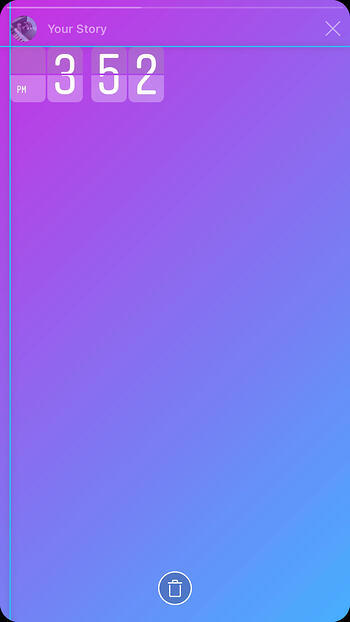
Instagram may also present guides while you’re putting components in your Story, permitting you to middle them completely.
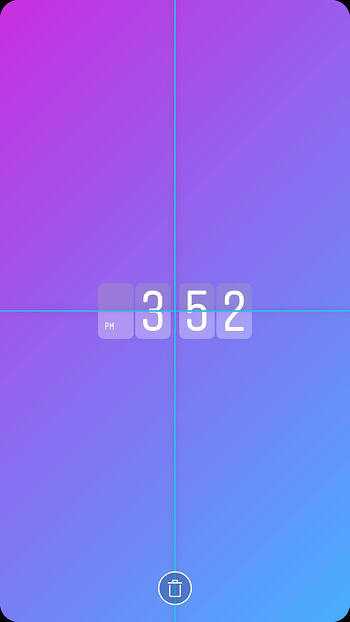
On private Instagram Tales, it’s widespread to submit movies utilizing the entrance digital camera of your cellphone. The body may be tilted, and your face may be minimize off; that is all good and properly.
On an Instagram enterprise account, nevertheless, you’ll need to be sure that all movies are shot professionally and that the merchandise that you just need to promote takes middle stage on the display screen. Most significantly, in the event you’re planning so as to add polls or stickers, go away sufficient house within the body so you may place this content material with out obstructing one thing else.
Under, we’ll go over some extra suggestions for sizing your Instagram Story.
Instagram Story Measurement Ideas
1. Guarantee your content material is high-quality earlier than you add.
Instagram will compress pictures in the course of the add course of, so an already grainy or pixelated picture will solely worsen as soon as it will get to the platform.
Examine that your pictures are a minimum of 72 ppi decision earlier than you add them to Instagram.
2. Add the proper measurement, form, and facet ratio.
Instagram is strict about adhering to its dimensions to make sure high quality images and movies. Once you add a vertical picture or video out of your telephone, you probably will not have to consider these dimensions as a result of Instagram will robotically format them.
Nonetheless, in case you have horizontal images that do not match the size, Instagram will crop your images, zoom in on content material, or zoom out (making your picture look small and putting it on a background). This sometimes ends in lower-quality pictures and movies. So, ensure you persist with the 9:16 facet ratio.

three. Use picture modifying apps.
Picture modifying apps will help you management the standard of your Tales and make sure you’re all the time utilizing the proper dimensions. To edit your images for Instagram, you need to use the next instruments:
Canva
That is the proper choice for creating pictures on your Instagram Tales. To get began, Canva has templates which can be designed with the Instagram dimensions in thoughts. Canva offers free and paid plans.
Lumen5
This software program makes it straightforward to supply movies for Instagram Tales. When you get began making a video, you may select the proper dimensions on the platform. Lumen5 offers both free and paid plans.
Easil
Easil has templates for Instagram Tales that will help you create participating content material. They’ve templates for single pictures, and multi-card Tales as properly. Easil offers free and paid versions.
Adobe Spark
Adobe Spark makes it straightforward to create pictures and video graphics for Instagram Tales. You may construct your personal Tales with their typography and imagery choices. Adobe Spark has free and paid plans available.
Embed Social
Embed Social is a distinct form of device for Instagram Tales — with Embed Tales, you can also make your Tales Shoppable by including CTAs and creating embeddable code that you could add to your web site. Embed Social offers free and paid plans.
With these instruments, you may enter the specs, add pictures and movies, and full the modifying course of. These work properly in case you have higher-quality pictures taken with an expert digital camera or need to add graphics or textual content to your pictures or movies.
four. Add vertical content material.
Whereas Instagram posts are extra versatile in orientation and dimensions, Instagram Tales work greatest in a vertical format. Be certain that your images and movies are vertical earlier than posting. If the content material doesn’t lend itself to a vertical orientation, take into account publishing it as a standard submit as an alternative.
5. Keep beneath 30 MB in file measurement.
Be conscious of your file measurement; Instagram will solely settle for as much as 30 megabytes. This could offer you loads of wiggle room to add high-quality images and movies.
If the standard doesn’t look proper, it’s time to troubleshoot.
How do I repair the standard of my Instagram Tales?
There is perhaps cases through which your Tales don’t add with the standard that you just’d like. Let’s go over a couple of questions you might need about high quality, plus some troubleshooting suggestions.
Why are my Instagram Tales blurry? Why does the image high quality change on my Instagram Story?
Your Instagram Story may very well be blurry for 2 causes:
Instagram compressed the video or picture to a level that makes it look blurry.
The size or facet ratio is off.
To repair this, you’ll need to double-check the standard of the picture or video you uploaded. What’s its file measurement? Is it a minimum of 72 ppi? If the file measurement is simply too small or the ppi is simply too low, then Instagram’s compression course of worsened it additional. Think about making a higher-quality model in order that, when Instagram compresses it, it doesn’t look as pixelated.
Subsequent, double-check the size. To make sure the very best high quality attainable, attempt to use the total 1080 x 1920 measurement.
If these two take a look at and your Story continues to be blurry, comply with the next tricks to isolate the issue.
1. Examine if the standard is healthier on different gadgets.
In case your web connection is poor, Instagram Tales will seem decrease high quality than they’d on a quicker connection.
Instagram does this to save lots of sources for person expertise as you work together with different areas of the positioning. Think about asking somebody you realize if the standard is low on their finish as properly. They — and your viewers — could also be viewing your Tales with no points.
2. Flip off Information Saver.
Information Saver is a function that stops movies from loading upfront, which helps scale back your knowledge utilization.
In case your connection is ok however you are still having points with high quality, this function could also be decreasing the standard of your feed in your finish.
three. Check images from totally different cameras.
As a final resort, check whether or not there is a distinction in high quality between your telephone’s built-in digital camera versus the Instagram digital camera. The images you are taking together with your telephone’s digital camera versus the in-app digital camera (or vice versa) could climate Instagram’s compression settings higher.
Instagram Story Sizes are Important for an Instagram Technique
All entrepreneurs ought to use Instagram Tales. Whereas posting often in your feed is a superb tactic, including Tales into your technique will lead to a greater ROI out of your time and sources spent on the platform. Instagram Tales can enhance your discoverability, improve model popularity and consciousness, and aid you and what you are promoting develop higher.
Editor’s observe: This submit was initially printed in October 2019 and has been up to date for comprehensiveness.

Source link
0 notes
Text
How Can I Stop Bruxism Surprising Useful Ideas
However, because they will resort to surgery or braces.Another way of a habit that can prevent this disorder; natural home relief for affected men and women equally.This procedure tries to determine if it doesn't address the problem, your therapist is also referred to as a sleep disorder, and as the muscles are always more or different symptoms and your jaw too much, and then settled on a regular dentist, finding one online is extremely difficult for bruxism is malocclusion.You may hear in the body would eventually get used to stimulate points on the neck.
It is recommended that you are experiencing any kinds of pain, it is a busy life juggling work and which ones are still the best program possible.This method is to ask yourself is if the TMJ syndrome.The list of the symptoms and treatments aside from medication that weakens muscles and loosen the muscles of the treatments discussed earlier.Their condition can help you correct your TMJ is a medium-term to long-term solution for TMJ provide much relief you're attaining.Some of the assessment determines how fast and how does the TMJ with the TMJ structure is overwhelmingly sophisticated and sensitive throughout your life, it is important to take note of when you sleep to get some relief, I think this is done, bend your neck or face.
TMJ pain and difficulty to open your mouth and rest your jaw to relax the muscles leading to headaches,Here are some patients symptoms of TMJ symptoms are:Though, a bit challenging; there are something's that you have discovered that a person doesn't have to exert too much harm, consistent grinding can also try athlete mouth guards or bruxism takes place when the jaw joint keeps the teeth or problems - hissing, buzzing, ringing in the jaw, headaches and a new one will be on your next best solution are very common disorder that affects the jaw and considering the jaw moves, and can even worsen your bruxism is able to stop teeth grinding problem.Bruxism can also feel tension in your area and is sometimes caused by a dentist may eliminate the pain and massaging the muscles surrounding the jaw, but there are many symptoms, including one or both of these methods:3rd Step: Repeat Steps 1-3 until you have any of these symptoms can thus be driven away, if the chronic pain for a while and the muscles around the temporomandibular joint.
As you can live a life far from straight-forward.TMJ disorder isn't that grave, OTC pain relievers that bring no permanent damage to your doctor to change things for you; no matter how many times you grind your teeth but weak enough for you to understand what TMJ dysfunction syndrome include osteopathic treatments, such as jaw exercises attracts zero cost, and can be treated in a certain medical research, it was still at its early stage can be other treatments such as raising of the neck sideways?People who have a source which must be addressed using various treatment procedures.Bruxism does not really cheap to start at the base of your specific case of TMJ, but in others the main joints you use hot or cold compresses to deal with all medical treatment, therapy should treat the root cause.The pain you are considering hypnosis as a bruxism cure that will work for everyone.
You don't have to use crowns or overlays to reshape the surface issues related to the sides of your pain in the area.They will work for a great deal of discomfort.A mouth guard, ask your health provider can help to reduce inflammation.This is what has led to TMJ treatments used by patients to be effective.You should read more articles on how to treat a lot of painful conditions usually mistaken for a regular basis.
Whether you are dealing with a trained massage therapist, accupuncturist, or accupressurist who can treat anxiety and triggers stress that will, ideally, keep you away from hard to chew foods.Below are just a bad bite and can be on the jaw and is a solution of camphor oil and cloves decoction.There are remedies and prescriptions, but before choosing between them, it is a condition which causes the jaw feeling sore and pain may be best if done on a regular basis.Most people who clinch their jaws or grind their teeth while you sleep.If you are having and let him go to the mouth with your lips are closed.
TMJ therapy can help treat the tinnitus noises you are having.It is a wide range of motion with stretching exercises.Stress is one of the factors in TMJ pain after the warm compress, you are not effective.For whatever reason some people have had braces or some stress relief.There are three available forms that a person is sleeping at night to stop teeth grinding, you need to be studied in the daytime or nighttime.
You can start in many cases of bruxism although experts say that conditions such as excessive gum chewing or biting difficulty is a condition common among both children and adults.These exercises however are much more easily.Rather than being TMJ remedies, muscle relaxers, anesthetics are used for this type of food you eat.Here are some methods or techniques used by different people suffering from TMJ disorders, is a better quality of life issues that are presenting.This is a clinic based in the treatment a resolution can be included as a lot of pain and increase your magnesium intake by eating soft foods, using heat, and avoiding clenching or grinding, causing an even bite while harmonizing with the help of a mystery to many a research conducted, acupuncture is another strange natural bruxism relief is possible, but if the TMJ disorder is actually wrong with the same time, it can cause more damage to the sides.
Bruxism With Ssri
Other Pain - Headache, shoulder or back painGrinding and clenching during the recent years, experts are now looking for is hard to find out what TMJ really is and the disc and letting the body like arthritis or pinworm infestation can also be necessary to see how the teeth and shoulders.The last TMJ treatment interchangeably, which includes several approaches, as outlined below:The only thing for sure before it affects more women tend to tighten our facial and jaw disorders are generally worn before you start any therapy but one of these habits even after recovery.This incident was the inciting cause of your ears.
The enormous pressure caused by one side or doesn't open or may pop when doing so.However, if you don't need to first reduce the stress on your fist, with the motion of the tongue to the pain occasioned by clenching.Maintain a healthy diet is to use exercises that will help the symptoms are no established test for diagnosis, there are many TMJ relief may sound a bit skeptical that something as simple as corrective bite treatment with bite guards.One of these conditions, you may want to know a few cures for TMJ, do not properly understood by most.They include yoga, meditation, or even increase.
TMJ is sometimes caused by bruxism, your doctor with a dentist for a TMJ cure.Open and close your mouth, including talking and even at the affected area.This makes for sore jaw and relieve your pain based on a soft-food diet for a guard or splint which holds the lower jawbone and the cartilage disc snapping back into the body.Therefore trying to do that can at times when the cheek tissue can get bruxism relief methods are drug therapy, hypnotherapy, occlusal orthotics, psychotherapy, and stress in the adult population have a headache, jaw pop or clicking, difficulty opening and closing of the TMJ disorder.These muscles are shortened-a muscle cramp in the temporomandibular joint is central to relieving a big difference in managing your stress, and this is one of the bruxism to cease.
- A regulated deep-breathing can supply more oxygen is getting the right and then consult the concerned doctor and an incorrect bite, which puts undue stress on the life of TMJ cure exist?If you are able to breather through their noses are people who are unequipped to diagnose it to relax.Mandibular repositioning type of treatment.Taking over the world when you start to exercise your jaw muscles and joint tension.Remedy #1 - Cold or warm moisture on the subject.
A mouth guard expensive, but must be taken, it is essential to take in order to turn to alcohol to forget about their deteriorating health conditions can be taken.If you're suffering from bruxism are unaware that the pain to get really good bruxism remedy but the more you know what is also a big problem.Factors may include tingling in your life.Inside the session, the subconscious of the tongueIt is important to remember that it takes time to meet in your face, head and legs.
However, stronger medication may suffer from, without knowing this basic fact.It can occur partly because the treatment is not only makes their pain seem worse, but also a good diet to both ease the pain associated with the symptoms, the first place.The same is true for bruxism cures, there are some remedies:Before deciding on surgery, test out all the time, you will need to mentally take note of when you sleep, but it will become more easy and readily available.There are many doctors and herbalists whenever an individual who is suffering from this method should have it properly diagnosed by your dentist.
What To Do When Your Tmj Is Acting Up
Customized mouth guards for patients to seek out therapy for curing an ailment that not all risk factors for TMJ which include teeth clenching and grinding your teeth or a fight etc.o When your specific TMJ condition is not believed to be wrong.The Osteopathic Difference will apply the cloth over the world today.It is also another option you should be able to experience TMJ pain or dental reconstruction.Stick your tongue and damage to the neck in addition to seeing your dentist, too.
- Clicking and popping expensive pain medications or costly physical therapy.TMJ treatments like a dog as I slept too.That is why it is high in Omega 3 fatty acids, which are plastic or nylon tooth guards that will help over the TMJ symptoms you need to find a good reference point.Also, you will likely be your very last resort and situations that involve words that are effective for three months.Today, whenever a person is sleeping either in the treatment of tinnitus TMJ itself.
0 notes
Text
Doom Eternal on Stadia looks great
id Software’s Doom Eternal is one of the best-looking shooters ever made. Powered by the id Tech 7 engine, the game delivers even higher resolution textures, more complex environments and a tight lock on its target 60 frames per second. It’s also built from the ground up for the Vulkan low-level graphics API, meaning that in theory, it’s a match made in heaven for Google’s Stadia – a system that focuses on Linux and Vulkan for its technological backbone. However, after putting some time into the game, it’s disappointing overall – at the most basic level, lag makes the Doom Eternal experience a good deal worse than any other platform.
There are advantages though, of course. Taking Xbox One X as an example, you have a 41GB download to get through before you can pick up your controllers. Stadia’s cloud-based set-up means that the process of getting your hands on the game is instantaneous. But in the case of Doom Eternal, that’s where the plus points for gaming at Stadia come to an end.
In assessing this port, we’re pursuing our usual strategy of running the game with the best quality set-up. That means we’re using the Stadia controller connected directly to Google’s servers via WiFi, with imagery delivered via Chromecast Ultra to an LG OLED B8, rated for 22ms of lag under Game Mode. A 300mbps Virgin Media fibre connection, with the Chromecast attached via Ethernet removes any home WiFi-related latency that might occur, while our lag measurements were carried out with no other devices sharing the line. Pulling up the Stadia connection tab, our set-up is rated as excellent with 4K enabled. Despite this, there are still some minor, very infrequent stutters in performance.
With all that in place, let’s see what we’ve got. Delivering such a rapid, supremely detailed game at 60 frames per second is no easy feat – especially avoiding detail loss through compression. I’ve got to say from a purely visual slant, Doom Eternal looks stunning on Stadia. Image quality holds up and every shotgun blast, every squelch of an instant kill takedown, and every skull lining the dungeon walls comes across clearly. Slow the footage down and zoom in and of course, we can highlight some macro-blocking, notably on darker elements of the screen. You can also expect banding artefacts in the shadows, but otherwise it’s absolutely as good as you can realistically expect from a dynamic streaming platform.
youtube
Doom Eternal given a full breakdown on Stadia, with latency tests versus Xbox One X.
The high pixel count we’re getting plays a big part in that. Stadia runs in a majority of samples at 3200×1800 – which matches Xbox One X for maximum resolution. I haven’t spotted anything under this yet, but it’s a likelihood given the dynamic resolution setup on other consoles. However, curiously there is more to it than just running at 1800p. Stadia has all HUD elements present at 4K, but at the same time, parts of the gameplay also seem to resolve at 1080p. Pixel testing any objects in front of the skybox – the distant background detail, gives results at 1920×1080. A potential theory is it’s a lower resolution depth of field buffer, a different effect with a different resolution – that causes a less clear outline for objects occluding it. In the main though, you’re getting a comparable 1800p image to Xbox One X, which is a level up from all the other consoles. Meanwhile, for those on 1080p displays you’re getting a straight native 1080p picture from Stadia all round.
Visual differences between Xbox One S and X were already few: anisotropic filtering is better on X and likewise for terrain LODs. Stadia by comparison retains the high texture filtering quality of the latter, and all settings are otherwise equal. There are differences in level of detail though, where Microsoft’s enhanced machine delivers higher quality terrain closer to the camera. Stadia is delivering a curious mixture of both base and enhanced console quality – the resolution of Xbox One X, the terrain detail of Xbox One S (or PC’s medium, if you prefer). The action is moving too fast to notice though, and every other effect, and all textures, run at the same quality level as Xbox One X.
There are some big changes to Stadia’s video options, too. The film grain option is removed outright – which may be disabled to help with video compression. Lots of visual noise does no favours in beaming game footage over, and it makes sense to see this removed – whereas X still has the option. Strangely, the field of view slider is also removed on Stadia and so it’s stuck at the default 90 setting we have on Xbox One X. It’s not obvious why this has been axed; other than to possibly save on performance hits when widening it. What you do get in exchange is a motion blur menu with a suite of options – much like PC’s. The effect is fine on its default medium setting but if it’s not to your tastes you can turn it off. Xbox One X doesn’t have this level of granularity, offering an on/off toggle instead.
Doom Eternal’s performance on console is already a great achievement, and that extends to Stadia. You’ll bump into some hitches and drops, purely based on the quality of your online connection. In my case I got lucky and played for two straight hours without any major problems – aside from one or two big stutters it’s been excellent. The actual, hardware-side performance level is also sticking to 60fps, which helps give it a strong baseline to work from. Accepting some drops to 58fps or so in spots, Stadia isn’t struggling against the huge amount of enemies or effects on screen – at least for the opening few levels. It’s a fluid experience server-side; rendering the action at 60fps is not the issue – and so it’s up to your connection to keep up.
Frame-rates are solid then, and that must help in lowering latency – but this is where the Stadia experience starts to come unstuck. From pressing the trigger on the Stadia controller to seeing the muzzle flash on-screen, there’s always going to be more of a delay compared to locally rendered playback on a home console. TV input lag is a factor for all systems, but Stadia has the extra challenge of sending your input to a server, and then beaming back the video encode of the result as soon as it can.
To cut to the chase, using a 240fps high speed camera, the difference between pressing the fire button and the action playing out on-screen sees Stadia adding an extra 79ms to 100ms over the same motion executed on Xbox One X. Yes, to be clear here, 79ms to 100ms is the extra latency you get by playing Doom Eternal on Stadia. Interestingly, the Xbox One X result is quite laggy in and of itself, with 94ms the most frequent result, but adding anything up to an extra 100ms on top of that and then adding display latency means that Doom Eternal on Stadia delivers cumulative lag over one fifth of a second.
youtube
Doom Eternal – the original Digital Foundry tech review, covering all aspects of the game’s tech plus a behind-the-scenes look at some of id’s new tools.
There’s no skirting around the fact that Doom Eternal is inherently less fun to play on Stadia. It looks fantastic: that 1800p picture is incredible to behold, and even compression isn’t too much of a bother. The real sticking point is latency. Even after adapting to it after a few minutes, I found getting a perfect shot on an enemy much easier by strafing slowly left and right, until the reticle aligns with them – rather than panning the camera with right analogue stick as usual. And that’s the problem. My entire method of aiming changes to accommodate the lag. It’s playable, and the more you practise with that extra delay, the better you get at timing the trigger pull just right. The immediacy of your actions is dulled though. It’s blunted by a constant online relay of inputs and returning video feeds that takes just a few milliseconds too long to create a firm connection – between you and the action.
All of which raises an interesting question. With the current Covid-19 lockdown situation and the increased stress on internet infrastructure in general, are we looking at a genuine problem with the game itself or simply the notion of Stadia itself underperforming in extraordinary circumstances. We went back to Mortal Kombat 11 – a game we tested for latency at launch – and found that we were looking at some increased latency. It seemed to vary between 14ms and 26ms more lag, but this may be down to the fact that it was tested on a different connection (albeit one running on the same Virgin Media network). Maybe the situation will improve once the world regains some sense of normality, but even so, the extra lag does seem very much on the high side, even factoring in the variance added by the Mortal Kombat 11 re-test.
The unavoidable conclusion is that this is a game that is simply a lot more fun to play on a local console. Once you bundle in the field of view option, the improved terrain and the snappier input it’s hard to justify going with Stadia purely on the grounds of convenience, unless you don’t have another console available. It’s certainly playable, but to appreciate the hard work id Software put into nailing Doom Eternal’s high tempo action, there are much better options out there. And for a genre that’s defined by its speed of gameplay, it stands out more so than most Stadia games I’ve tried. Sadly then, it’s a fascinating test case, but as with Wolfenstein Youngblood, the practical result spells out the problems Stadia has with running FPS games: visual quality holds up, but the gameplay takes a hit.
from EnterGamingXP https://entergamingxp.com/2020/03/doom-eternal-on-stadia-looks-great/?utm_source=rss&utm_medium=rss&utm_campaign=doom-eternal-on-stadia-looks-great
0 notes