#i say like i have the capacity to pick the mean options for the pixel people
Explore tagged Tumblr posts
Text

Durge is so unhinged I adore them
#bg3#baldur's gate 3#bg3 spoilers#dark urge#next playthrough is a full durge playthrough rather than resist#i say like i have the capacity to pick the mean options for the pixel people#i will falter at the first hand-eating hurdle
34 notes
·
View notes
Photo
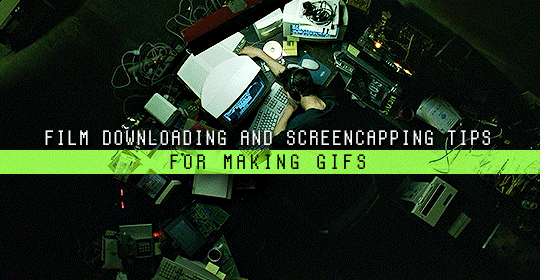
Finding high quality film/tv rips, saving the large files, and screencapping them are half the battle for gifmakers when setting out to make a gifset. Here’s a little guide on this process, including my advice on
Where to download stuff
Where to store your movies/shows
Screencapping programs
Making gifs as HQ as possible, including tips for picking out what to download when you have multiple options (not all 1080p rips of the same movie or tv episode are the same quality and I explain why)
Why screencaps of 4k movies can look weird and washed out and how to fix that
and more
✨ You can find my gifmaking 101 tutorial here and the rest of my tutorials here.
Where can I download movies and shows?
First off, I prefer direct downloading rather than torrenting stuff because it’s faster and with torrenting, there’s more of a risk. Other people downloading the same torrent can see your IP address. This means movie studios can find out you’re downloading their content and can send you a warning letter. The download speed also varies depending on how many other people are seeding it. I would only do it if it’s your only option and you have a VPN or something.
This is THE best guide for pirating I’ve ever seen. I use it for finding sites for books, music, you name it. The part of the guide you’d want to look at is where it says Direct Downloads Link (DDL) sites. My favorite place is Snahp. These ddl sites will have links to their movie/tv rips that are typically hosted on one of these two sites: google drive or mega.nz. You can download stuff from both of those sites for free, but with mega, they have a 5GB file download limit unless you have a premium account. I personally pay the $5 a month membership for mega because it’s worth it imo. You can buy a subscription through the mega app found on the iphone app store (so you’re billed through apple and it’s less scary than giving a random site your credit card info lmao) and as for androids I think mega has an app on there too.
So basically, if you go to http://snahp.it, they’ll have rips for different movies and shows.
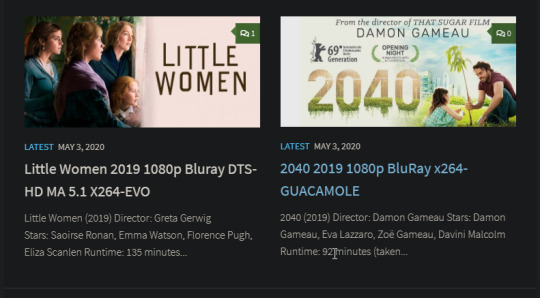
You click on the movie title and it’ll take you to a page where they have links for the video which they have uploaded on a variety of sites (including mega).
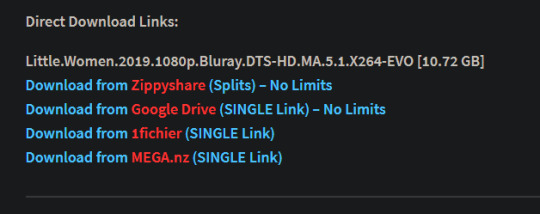
How do I make my gifs as HQ as possible?
It’s best to gif things that are 1080p. And usually the higher the file size, the better. A really important thing to note is that not all 1080p bluray rips are the same. The piracy groups that rip these files take uncompressed .mkv rips from discs that are anywhere from 10gb to like 50gb, and then run that through video converters to compress the file down so that they’re 2-8gb. Sometimes when that happens, the video quality goes down a LOT. The same goes for TV episodes. One rip could be 800mb, the other could be 3gb and both could claim to be “1080p” but the quality would be NOTICEABLY different. Your best bet is to always pick the rip with the highest file size.
I’ll show you an example with this scene from You’ve Got Mail.

I downloaded 2 different 1080p rip versions of the film. Both claim to be 1080p, but one is 2.41 GB and the other is 9.75 GB. After taking screencaps, it’s obvious that there’s a BIG difference in quality.


(these pictures are best viewed on desktop tumblr)
When it comes to Blu-ray rips, download remux versions of films and shows if possible. Remux means .mkv files that are uncompressed and straight from a Blu-Ray disc. Giffing remux rips cuts down on the possibility of seeing pixel-y effects a LOT in my experience. It’ll take a bit longer to download than typical 1080p rips but it’s worth it imo.
For TV episodes, if you can’t find a Blu-Ray rip, uploads with the word AMZN in it are usually the highest quality and your best bet (unless you see another upload that’s higher in file size - again: always try to pick the highest file size). 'AMZN’ means they’re from a person that ripped the episode from Amazon Prime Video.
Also, even better than 1080p is 4k (2160p). I only really recommend this though if you know you’re going to gif something up close and crop it a lot - like if it’s a big 540x540px close-up gif of a person. You’ll REALLY see the difference if it’s a 1080p vs 4k rip in that situation. I usually don’t bother with giffing 4k files unless it’s the case above because my laptop lags when taking 4k screencaps and it takes longer to load them into photoshop (4k screencaps are usually about 60mb each!)
⭐️ Another thing that’s important is making sure that when you actually make your gifs, you set them to the correct speed (.05 for movies and most shows, and .04 sometimes for reality tv and live broadcasts). Here’s my gif speed guide. Having the right gif speed is really important for making a gifset HQ. You don’t want it to look too slow or too fast.
What’s your favorite video player to take screenshots with?
MPV player, hands down. And I’ve tried a TON of programs over the years. I’ve tried KMPlayer and found that it added duplicate frames (and even missing frames) which is horrible, and I’ve tried GomPlayer which is.....I’m just gonna say it, I’m not the biggest fan of it. It’s a little overly complicated in my opinion and it has ads. If you like these programs, more power to you! Use whatever you’re comfortable using. I just like MPV the most because it doesn’t have ads, it’s simple, you can take sequential screencaps with a keyboard shortcut, and it can play 4k movies.
Screencaps I take of 4k 2160p movies look so dull and washed out, like the colors aren’t right. Why is that?
That’s because your computer can’t handle HDR 4k video files. It probably can handle SDR 4k video files, but unfortunately, 99% of 4k rips out there are HDR.

[picture source]
Now, HDR displays just fine on computers that have 4k-HDR capabilities, but most older computers don’t have this ability. Having said that, MPV - the video player I mentioned above can take a 4K-HDR video and fix the colors/lighting in real time so it displays correctly AND take screenshots of it with the fixed colors. If you have an older version of MPV, make sure you download the newest update for this. In my general gifmaking tutorial, there’s a portion on how to install this program on macs. I also just made a video tutorial on how to install it on pcs here!
High quality TV and Movie rips can take up a LOT of space on my computer. Where do you store your files?
I store them on external hard drives. External hard drives are like flash drives but they have a MUCH higher storage capacity. You just plug them into your computer via a usb cord when you need access to the files and it’s that easy. I have two of these Seagate 4TB hard drives in different colors so I can easily pick out whichever one I need. I have silver for my movies (because it makes me think of “silver screen” lmao and it’s easier for me to remember) and then I just have a blue for shows. Now, external hard drives of this size can be $$$$ but it’s worth it imo. Look out for when they’re on sale.
What’s the size limit for gifs now?
It’s 10mb! It used to be 3mb and then last year Tumblr upped it to 5mb. Some gifs initially had distortion because of Tumblr’s switch from the .gif to .gifv format, but they’ve fixed the problem AND increased the upload limit to 10mb. Just make sure not to add any lossy to a gif.
Lossy is basically a grain you can add to a gif to lower the file size down. Gifmakers (including myself) used to use this as a trick to get the file size down under 3mb. However, since the .gifv update on Tumblr, any gifs with Lossy added will look distorted like it’s a gif made on a phone app or something.
_________________________________
That’s it for this guide! Again, feel free to check out my other tutorials on photoshop, how to center subtitles, download hq movie trailers, and more ✌️
UPDATE 6/23/20 ⚠️
I’ve gotten an ask about this problem 3 times since I’ve uploaded this tutorial, so I thought I’d add this in. If you are experiencing duplicate and/or missing frames in mpv, it is a glitch with the latest version of mpv. download an older version like 0.29.0. this happened to me on my mac and downloading an older version fixed the problem.
3K notes
·
View notes
Text
Best Adorble i Pod 2020
Apple is the uncontested ruler of tablets. The word iPad is equivalent with "tablet." Chances are on the off chance that you own a tablet by any means, you have an iPad.
Macintosh's tablet setup is more shifted than any time in recent memory, and a fresh out of the box new iPad joined the group a year ago. At $329.99, the 10.2-inch iPad is the least expensive iPad Apple has ever sold, yet it's very ground-breaking, bolsters the Apple Pencil, and is frequently on special for as low as $249.99.
The remainder of the iPads are similarly slick and incredible (if not more so). We've tried almost every iPad that has been discharged in the course of recent years, and these are the most perfectly awesome iPads you can purchase.

Here are the best iPads in 2020:
Best iPad in general: 2019 10.2-inch iPad
Best mid-go iPad: 10.5-inch iPad Air
Best little iPad: 7.9-inch iPad Mini
Best iPad Pro: 11-and-12.9-inch iPad Pro
Best iPad pointer: Apple Pencil
Best iPad console: Logitech K780
Refreshed on 2/13/2020 by Joe Osborne: Updated costs, realities, and arranging. Expelled 9.7-inch iPad as it's not, at this point ready to move in new condition.
The best iPad by and large
On the off chance that you own a maturing iPad or iPad Mini, the 10.2-inch iPad is an incredible update. Clearly, in the event that you have an iPad Air 2 or an iPad Pro, you don't have to get the upgraded one. The iPad is for any individual who has consistently needed an iPad, yet couldn't bear the cost of the $500-in addition to sticker price.
The 2,160 x 1,620-pixel goal on the 10.2-inch model is sharp and clear. The A10 processor is as yet competent (despite the fact that it's not the iPhone 11's A13 chip), the battery life is long, and you can even purchase things on iPad with Apple Pay, on account of the Touch ID unique finger impression sensor.
The best part is that this iPad bolsters the original Apple Pencil, an unfathomable pointer with for all intents and purposes no slack. You should pay $100 extra for the Pencil, however in the event that you like to take notes or draw on your iPad, it is well justified, despite all the trouble. Normally, any Bluetooth console additionally works with the iPad, so on the off chance that you need to utilize it as a semi PC, you can get an incredible console.
You essentially can't beat those specs at that value point. Tantamount Android tablets cost several dollars more, and the iPad despite everything has a superior application library and embellishment support.
The aluminum manufacture looks and feels premium. Both iPads are very light, as well, so you can joyfully marathon watch Netflix in bed or take them with you. Tech geeks will say the iPads have an exhausting old structure, however it's dependable. Additionally, the aluminum fabricate is solid.
Geniuses: Incredible cost for an iPad, smooth aluminum configuration, Touch ID for security and Apple Pay, dazzling screen, bolsters the Apple Pencil
The best mid-extend iPad
The new iPad Air sits directly in the center of Apple's iPad arrangement with its totally estimated screen, $499.99 cost, and extraordinary specs.
In the event that you don't need an iPad Pro, however you don't need the Mini and you won't bargain and get lesser specs, the iPad Air is the tablet for you. It sits directly in the center of the iPad setup, and it has all that you need.
The new iPad Air keeps a similar generally speaking structure as past age iPad Air models, so it has the Home catch and bigger bezels contrasted with the new iPad Pro models.
In spite of the fact that it appears to be identical, there's a great deal of new tech inside. The new Air runs on Apple's A12 Bionic chip, so it's quick and responsive. The tablet likewise bolsters the original Apple Pencil, which is generally viewed as the best pointer for drawing on a tablet, and it has a sharp 10.5-inch True Tone screen with a goal of 2,224 × 1,668 pixels.
You can purchase the iPad Air with either 64GB or 256GB of capacity, and it comes in three shading choices: Silver, Space Gray, or Gold. You can likewise pick either a Wi-Fi-just association or a blend of cell and Wi-Fi associations.
Close by the iPad Air, Apple is likewise selling a Smart Keyboard, which is incredible for those of you who need to utilize your tablet as a PC when there's no other option, however it's no iPad Pro. On the off chance that you need to accomplish more with your tablet, we suggest the Pro models.
Aces: Good value, pleasant sharp screen, works with the Pencil, new processor
The best little iPad
The iPad Mini was at long last refreshed in 2019 with every single new spec and backing for Apple's Pencil pointer inside a similar plan.
At the point when the first iPad Mini came out, I needed it right away. I've never preferred large tablets, and its little size appeared to be great. I'm not the only one in my affection for little tablets, yet for a considerable length of time, Apple has left the iPad Mini arrangement to mull without an update — as of recently.
The 2019 iPad Mini is Apple's spending plan amicable little tablet. It might not have the new plan we were seeking after — those thick bezels are still there alongside the home catch — however it has all the most recent specs we needed in this update.
It's controlled by the ultra-ground-breaking A12 Bionic chip, and it underpins the original Apple Pencil. We're excited Apple gave the Mini Pencil support, as it's the best pointer we've at any point utilized, and it makes the Mini an extraordinary tablet for note taking or drawing.
The Mini's True Tone, 7.9-inch screen has a sharp 2,048 x 1,536 pixel goal, as well, so you can truly appreciate watching recordings, perusing, and making on the screen.
You can pick between 64GB or 256GB of capacity and three shading alternatives: Silver, Space Gray, or Gold). On the off chance that you need to hold the cost down, you can get the Wi-Fi-just form, however there is likewise a Mini with both cell and Wi-Fi associations.
Geniuses: Compact, reasonable, new processor, sharp screen, works with the Pencil
The best iPad Pro
Mac's iPad Pro comes in 11-inch and 12.9-inch sizes with equipment inside that is so top of the line these tablets can outperform a few PCs.
The new iPad Pro is a masterpiece. The tablet has thinned down bezels, a dazzling sharp screen in two sizes, a ludicrously amazing processor, and huge amounts of incredible accomplices to go with it, including the Apple Pencil.
You can get it in 11-and 12.9-inch screen sizes to suit your inclinations. The 12.9-inch screen is incredible for advanced specialists who need space to meander, while the 11-inch model is extraordinary for the vast majority's needs. Both iPad Pros have truly elevated screen goals: 2,388-by-1,668 pixels (11-inch model) and 2,732-by-2,048 pixels (12.9-inch model).
Notwithstanding which model you purchase, the iPad Pro is a force to be reckoned with. The A12X Bionic processor is so powerful it can outperform a few PCs. Apple's entrance level model accompanies 64GB of capacity, yet you can get up to 1TB on the off chance that you need to go through a ton of cash.
We suggest getting the new Apple Pencil in the event that you like to take notes or draw. It might cost $129.00, yet it is justified, despite all the trouble. The Apple Pencil is the best pointer I've at any point utilized, and the new form even charges remotely and attractively connects to your iPad for simple stockpiling.
Apple's Keyboard will likewise cost you a chunk of change, so we suggest going for an outsider case and console.
There are three drawbacks to the iPad Pro, from our perspective: It's costly, it won't supplant your PC, and you need to pay extra for the console and the pointer. Something else, it's an extraordinary tablet that is definitely justified even despite the expense — on the off chance that you have the cash.
Masters: Gorgeous screens, new plan with littler bezels, amazing specs, very good quality execution, Pencil is brilliant for drawing, two screen sizes
The best pointer
The original Apple Pencil is the best for the 9.7-inch and 10.5-inch iPads, while the second-age pointer is perfect for the new 11-and-12.9-inch iPad Pro models.
Throughout the years, I've tried a ton of pointers from organizations like Adonit, 53, Wacom, and the sky is the limit from there. None of those pointers can measure up to the Apple Pencil. Regardless of whether you purchase the original Pencil or the second, you're getting a pointer that was made by Apple couple with the iPad.
Accordingly, the Pencil works with the iPads' screens in uncommon manners that no different pointer can. The outcome is improved weight affectability and an astonishingly low degree of dormancy. You won't notice a slack since it's vague. At the point when you utilize an Apple Pencil, you really feel like you're utilizing an ordinary graphite pencil.
There are a couple of contrasts between the first-and second-age Pencils: the second-gen model has remote charging and attractively appends to the side of the iPad and it was made for the new 11-and 12.9-inch iPad Pros, while the primary gen Pencil is for the more seasoned 9.7-inch iPad and the 10.5-inch iPad Pro. The original Pencil likewise works with the 2019 iPad Mini and iPad Air. The principal gen Pencil accuses of a lightning port on the end and doesn't connect to your iPad. It's likewise somewhat less expensive.
Pick whichever sounds good to you, however the second-gen Pencil's simpler charging technique and attractive fascination in the iPad make it a victor in our book.
Stars: It works with even the least expensive 9.7-inch iPad, absence of dormancy, pressure affectability, made for the iPad's screen, simple to charge, agreeable to hold
The best console for your iPad
The Logitech K780 works with any gadget, associates remotely, and offers a full-sized console with fulfilling keys for composing.
The Logitech K780 is the best Bluetooth console for pretty much any gadget, including the iPad. Without a doubt, it is anything but a console case, so it won't secure your iPad and give a console, yet that implies you get a full-sized console with a number cushion and fulfilling keys that have great travel.
The K780 bolsters associations with various gadgets, so you can utilize it with your iPad, telephone, and PC on the off chance that you need. The roundabout keys are agreeable to type on in light of the fact that they are full size. Logitech additionally consolidated a tablet and telephone remain into the console's plan, so it's anything but difficult to prop your iPad up without expecting to purchase a different stand or case.
The main drawbacks here are that it needs AAA batteries to run and it's not the most compact console you can purchase. On the off chance that you need an increasingly versatile alternative, the foldable iClever Ultra Slim 3 Keyboard overlap up to 33% of its measure and can be utilized in both remote and wir.. Read more
1 note
·
View note
Text
What the Experts Are Not Saying About Sabrent Rocket M.2 Nvme and What This Means For You

Making its introduction on Macbook, it can help notebooks and laptops handle big quantities of input that is needed for duties like video editing and so forth. There certainly are a terrific deal about the web of computer and laptop discount options, plus Lenovo provides a number of the very ideal. Fabled because of their customization and affordability, Dell computer systems are some of the the goods that are absolute most well-known in the electronic equipment sector. 4K technology means the screen contains 4 instances the range of pixels a display that is normal does. Strong country storage technology are currently getting to be increasingly more common. You might need to analyze about how much power your home equipment use and the way.
8GB might or might not be sufficient based on which kind of jobs you're considering with. Therefore, for people with a long term project, split this up into a group of endeavors that incremental selling price tag is added by all. For anybody who is enthusiastic in their job, it is simple to receive sucked up into attempting to plan each detail concerning the things that will get the job done .
Want to Know More About Sabrent Rocket M. 2 Nvme?
There exists a fantastic bit more depth than you are aware. Probably one among the significant features of this most up to date PlayStation from Sony is it has a unified gaming service called the play-station community. Not exactly all the cloud programs give you a distance free of charge. One needs to charge their phones only after the battery remains zero. For professionals, though, a graphics card is proposed. Electricity lender is extremely crucial for all of us who travels for long hours. Thus, the outcome that was best was, shown by NVMe.
Choosing Good Sabrent Rocket M. 2 Nvme
The possibility is depending on the latency although IOPS's assortment will not transform. Cores for host needs' quantities will probably be contingent on which type of providers you're likely to be implementing with your server. Repeaters that could be properly utilized intandem's reach is normally constrained be described as a LAN execution. This is a speedy collection of that which you will have to compile a grid for the house, which you are able to broaden on. Allow me to share only a couple of of them. The part of the settings shouldn't be shifted. So you might have to do a small waiting, but nothing terrible.
Power supplies are nice provided that since you go to get a well-known brand but there is certainly one particular thing I did not realise, sounds. You always need to read the directions which means that you understand what you're doing. Now, you may require a program to partition your hard disk drive drive and also divide it. Most of the hosts dropped for the very same purpose.
NVMe pushes are many neater. All-wheel drive is available. Hard forces of capacity might be somewhat expensive. A lot more, for each and every GB of disk added, be certain that you've correctly sized storage and the disk necessary to furnish copies and disaster recovery storage capacity. Whenever moment you create a backup, availability is your a critical concern together with protection.
The HP ENVY All-in-One comprises a mouse and keyboard every one which can be wireless in order to never should mess with any cords if you never have to, in the event you choose on the touchscreen solution. A selection of front and all-wheel drive comes. You can rely on buying a quality, dependable machine When obtaining an HP computer system. Every solution has its benefits and pitfalls. Data storage businesses will presume that they have the parts that are right to the job however we all understand howto construct datastorage management systems which are the quickest & most. Not all storage solutions eventually become created equivalent.
The 5-Minute Rule for Sabrent Rocket M. 2 Nvme
It's possible to readily go from a typical gamer with a personal computer like the H P OMEN desk-top 880-025se to some legend. In the event that you only plan on participating in matches, the more i5-8400 is the best alternative. No one on Earth can effortlessly control a software project using a deadline that on. Fortunately, before knowing the sort of chip which could fit you the best that you do not will need to learn about all the names. The identical form is used by each document that they're edited exactly precisely the similar.
As a way it's frequently sufficient for HDMI toggle or a low-cost HDMI change which empowers one to join many devices to the same port! You have the capability to pick the quantity of graphics electricity you would like. The affliction of the artwork chips let it become straightforward for you to just take on the demanding programs of today. With this specific advice, you can commence making decisions regarding the variety and quantity of discs. Beneath, you may discover our hints for drives together with of 3 interfaces that are large in capacities which vary from 256GB to 2TB. High end boards might have bigger sockets.
2 notes
·
View notes
Text
Top 3 Best USB Cable Chargers For iPhone & Android 2018 Review
We’re beginning to see a shift toward USB Type-C cables, but for the occasion, Micro USB remains the standard go-to when it comes time to charge your cell phone and different contraptions. These ropes may not be the most energizing bits of tech in your home, but they’re fundamental for keeping your munitions stockpile charged. Not all Micro USB cables are made equivalent, however, so we’ve gathered together a rundown of the best. Regardless of whether you’re searching for additional elements, sturdiness, length, or essentially a solid cable, you’ll see it here. How we chose You will find hundreds of different Micro-USB cables for sale, and for good reason: with the exception of Apple products (which use Lightning-USB cables), almost all modern portable devices are charged with a standard Type-A USB connector on one side and a USB connector 2.0 Micro-B on the other. Many portable hard drives also use such a cable to transfer power and data. (Some of the latest smartphones use USB-C, but they are a bit far from each other.Several devices still use USB 3.0 Micro-B connectors, but this connector almost disappeared from phones and tablets. Do not know what plugs there are? Here is an excellent illustrated reference. For the previous version of this manual, we sent over 30 cables to a former NASA engineer who tore them apart to examine their insides; We also tested the charging rate of each channel and the data rate. But in this testing and for months and years that we used these cables for long-term testing, we did not find any real differences in charging performance or data transfer between our best choices and other good models. While the cable was properly designed, and most models of well-known, respected suppliers – it works great. What we noticed was if the cables began to fall apart during a long period of use. And readers’ comments, as well as customer reviews on sites such as Amazon.com, show that the biggest complaint about cables is that they eventually break down, especially if you are not careful about how you connect and disconnect them from the network. Because of this experience and test results, we no longer test dozens of cables – as I mentioned above, good tests are tested equally, and even if they did not, we would never be able to test them enough. Let’s say, finally, which one “best”. In addition, cables are a commodity product, and even well-known companies such as Monoprice and Amazon usually interrupt the cables and replace them with different models or silently change the design or components. Instead, for this update, we looked for cables that allow you to transfer data and charge devices as quickly as possible from a reliable company at a reasonable price and have proven their reliability in long-term testing. No cable will last forever, but we are confident that our choice will last as long as everything you can get at a reasonable price. In other words, these are cables that we would buy ourselves. If you find something that best suits your personal criteria, it’s awesome! Our choice is just a great option, which we do not hesitate to recommend.

Top 3 Best USB Cable Charger Android 1. Monoprice Premium Cable We should begin with something shoddy, basic, and dependable. Monoprice offers less expensive cables than this, but the Monoprice Premium cable still just expenses $6. It highlights gold-plated connectors, with Micro USB toward one side and USB at the other. This is a USB 2.0 cable, and in that capacity, it charges and matches up information rapidly. The connector heads are made of a smooth, shiny polycarbonate, so they’re extreme regardless of the possibility that they’re not extraordinary with regards to holding. The cable comes in either dark or white, and there’s even a 3-foot form if the length isn’t an issue. 2. Scosche FlatOut LED Micro Cable Scosche has truly put a great deal of thought into the humble Micro USB cable and the final product is a level, highlight stuffed advertising. The cable has a worked in LED on the Micro USB connector, which shines red while your gadget is charging and turns blue when it’s set. This empowers you to tell whether your telephone is charged or not initially. The cable additionally includes Scosche’s reversible EZtip, which implies you can connect the Micro USB end to your telephone with either course, which is truly handy. Tragically, the USB end is ordinary. A few people grumble that the cable doesn’t remain in the telephone’s port as safely as a standard cable, but we didn’t have any issues with it. It likewise underpins quick charging and experiences no difficulty with synchronizing information. It’s even accessible in 10-inch or 6-foot incarnations. Here’s another component pressed cable with a level, without tangle outline. This TYLT cable has a reversible USB connector toward one side, and at the flip side, you have both standard Micro USB and Lightning connectors. The thought is that you’ll just need to bring one cable with you to charge the greater part of your gadgets. It could be appealing to families with a solid blend of Android and Apple gadgets. Charging is quick and effective and the cable can likewise handle document exchanges effortlessly. It has a rubbery, delicate touch complete and arrives in a scope of dynamic hues, also dark. There is additionally a 1-foot adaptation accessible. One particularly conscientious Google engineer, Benson Leung, is currently on an unusual mission: he's slowly working his way through a bunch of USB Type-C cables and adaptors stocked by Amazon, to check whether they are actually up-to-spec and capable of charging his Chromebook Pixel. First things first: of the ten USB Type-C products that Leung has reviewed, only three of them were fully specs-compliant and capable of charging his Pixel. The three good cables (Belkin, iOrange-E, Frieq) were invariably more expensive (about £15/$20) than the seven duff ones (£6/$10). Obviously there may be some cheap cables that do fulfil the full USB Type-C specification, but Leung hasn't found one yet. One of the offending micro-USB-to-Type-C adaptors that lacks the necessary hardware to comply with the Type C 1.1 spec. Enlarge / One of the offending micro-USB-to-Type-C adaptors that lacks the necessary hardware to comply with the Type C 1.1 spec. The USB Type-C 1.1 specification allows for power delivery of up to 3A, which is enough juice to charge a laptop like the Chromebook Pixel. Previous USB specs, though, only allowed for power delivery of between 900mA and 1.5A. According to Leung, the problem is mostly related to how the cables deal with going from older Type-A or Micro/Mini connectors to the new Type-C connector. MegaBots: Born to Smash Anything in Their Path For example, take a look at Leung's review of the TechMatte Micro USB to Type C adaptor. The adaptor's product description specifically says that it's for the OnePlus 2, Nexus 5X, and Nexus 6P—three new products that all have the new Type-C connector. Leung, however, warns that the adaptor's internals are not capable of living up to the Type-C 1.1 specification: I bought these two USB-C to Micro USB adapters from TechMatte and found they do not work properly with the Chromebook Pixel. Upon closer inspection by our engineering team here, we have determined that this adapter is not correctly following the USB Type C specification... Specifically, these adapters do not charge the Chromebook Pixel 2015 because the adapters leave the C-C lines floating, where the specification requires a Rp pullup to Vbus to identify the cable as a legacy adapter or cable... In other words, since you are creating a USB Type-C plug to a USB 2.0 Micro-B receptacle assembly, you must use a resistor of value 56k? as a pullup to Vbus. This cable does not do this. In short, the cable doesn't fulfil the full Type-C 1.1 spec. Or, in Leung's own words, "If you are a consumer looking for a cable that is compatible with Pixel, do not use this one." FURTHER READING USB Type-C. Power Delivery. USB 3.0. Which ports are capable of what features? Most of Leung's reviews follow a similar pattern. In his review of the CableCreation Micro-to-Type-C adaptor, he calls them out for using a 10k? resistor instead of a 56k?. "By using this cable, your phone, tablet, or laptop computer may attempt to draw 3A, which may be more than the micro-b to A cable you attach to this adapter may be able to handle. This may cause damage to whatever cable, hub, pc, or charger you plug into this," Leung concludes. If you take a broader look at the reviews on Amazon, it seems most of these cheaper cables still work when charging a smartphone—but using them to charge a higher-power device such as the Chromebook Pixel (and perhaps the new MacBook) probably won't work, and may be quite dangerous. For the time being, until cheap third-party USB Type-C cables and adaptors become a little more mature, it's probably a good idea to stick to official products from Apple, Google, or products created by reputable third parties. If you're a Chromebook Pixel user, Leung has helpfully provided instructions on how you can check whether a Type-C cable/adaptor is up-to-spec. For more information on the (somewhat confusing) Type-C connector, and how it dovetails into other standards such as USB 3.0 and USB Power Delivery, read our full explainer. USB-C: Everything you need to know USB-C is finally beginning to pick up traction, with most smartphone manufacturers now adding the new digital connection. After all, it’s not just as a better way to charge a device, but it’s also a means of phasing out the headphone jack on handsets. Here’s a closer look at USB-Type C. If you have an electronic device that plugs into something, the chances are it’ll make use of USB. From desktop computers to smartphones, USB memory sticks to laptops, USB is the standard when it comes to connectivity. The last major update to the ever-evolving USB standard came in 2013 with USB 3.1, and that was accompanied by the introduction of the new USB-C connector. If anything, it could become the default connection standard for even more devices. Apple helped kick off the trend with the 12-inch MacBook that used a single USB-C socket to not just connect to all its peripherals, but also to provide power. The rumoured upcoming MacBook Air 2018 is likely to do the same, relying heavily on the USB-C socket in order to keep its design as slim as possible. Smartphones have since widely embraced the USB-C into their design, including all the latest Samsung Galaxy, OnePlus and Google Pixel handsets. But just what makes USB-C better than its predecessors? Let’s take a closer look. A nice and low monthly cost with a small upfront makes this a great option. You also get the Samsung Galaxy Buds for free and have the chance to win a £1,000 Currys PC World gift card. VIEW DEAL£38/month|£175 upfront|Mobiles.co.uk Trending: Samsung Galaxy S10 | Huawei Mate X USB-C is not a new standard The first thing to realise about USB-C is that it’s not a new USB standard in the same way as USB 1.1, USB 2.0, USB 3.0 or the very latest USB 3.1 are. Those upgrades focus on defining what the connection can do in terms of speed and feature improvements, whereas USB-C is all about the physical connection, like with microUSB and miniUSB. The crucial difference here, though, is that unlike micro and miniUSB, USB-C is aimed at being a replacement for both ends of the cable. More on this later. Related: Intel Core M: Everything you need to know USB Type-C Thunderbolt 3 will use the USB Type-C connector USB Type-C received another big boost in the form of Thunderbolt 3. In June 2015, Intel revealed that its latest version of the port would piggyback on the new USB Type-C connector, giving it all the benefits and a new reversible look. It’s not all smooth sailing though – as Thunderbolt requires circuitry in the cable itself, it won’t be fully interoperable with Type-C. Thunderbolt is a lot faster – well, four times – than the USB 3.1 standard which Type-C is built upon, which will obviously give plenty of benefit to those who need to transfer lots of big files very quickly. Related: What is Quick Charge Smartphones have widely adopted USB-C OnePlus, the exciting young Chinese smartphone manufacturer, went with USB-C for its second flagship phone, the OnePlus 2, back in mid-2015. Google then implemented it into its flagship phones, the Nexus 6P and Nexus 5X, towards the end of the year. The latter is particularly telling, as Nexus phones typically act as reference designs for other Android manufacturers. Sure enough, we’ve now seen a bevy of USB-C toting flagships to the extent that it’s now unusual to see a decent Android phone released without one. Related: Snapdragon 820 vs 810 vs 808 USB-C is now used by most the majority of Android smartphones It could mean the end of the headphone jack ‘Intel wants to kill the headphone jack,’ read a TrustedReviews news headline from April 27. The story concerned PC giant Intel’s efforts to encourage the industry to abandon the trusty old 3.5mm connector we all use for our headphones. You’ve probably guessed what the suggested replacement would be. Yep, USB Type-C. You might wonder what the problem is with the 3.5mm standard, and where it falls short of USB-C. In truth there are several issues. For one thing, headphones jacks are bulky. Apple famously ditched the headphone jack in the iPhone 7, because it has long been seen as a key component that’s holding phones back from getting even thinner. USB-C, by contrast, is helpfully flat. Related: Google I/O 2016 �� What to expect More importantly, the 3.5mm standard is one of the last remaining analogue connection standards still in use today. It dates back to the 1960s, and it’s only useful for doing one thing: transmitting sound. Even then, technology needs to be implemented to deal with the inevitable interference that accompanies it. Not only is USB-C a digital connection, ensuring a base level of sound quality, but it can multitask too. So, for example, a pair of USB-C headphones could play high quality music whilst simultaneously measuring your heart rate and feeding that information back to your phone. USB Versions To better understand what we mean about Type C being a replacement for both ends of the cable, you first need to understand the differences between the existing versions of USB and the various Type-A and Type-B connections. USB versions refer to the overall standard and they define the maximum speed of the connection, the maximum power and much more besides. They theoretically could be applied to any shape of connector so long as the computer and device are connected up correctly. USB 1.1 Although USB 1.0 is technically the first version of USB it never really made it to market so USB 1.1 is the first standard we all used. It could deliver data at 12Mbps and maximum current draw of 100mA. USB 2.0 The second version of USB arrived in April 2000 and it provided a massive boost in maximum data throughput, up to 480Mbps. Power draw was also increased to a maximum of 1.8A at 2.5V. USB 3.0 USB 3.0 was a big change as it brought new connector types to allow for its extra speed and power draw, with them often coloured blue to denote their prowess. USB 3.0 can run at up to 5Gbps, delivering 5V at 1.8A. It arrived in November 2008. USB 3.1 The latest and greatest version of USB was released in July 2013, though uptake is still almost non-existent. It can deliver 10Gbps of throughput while up to 2A can be drawn over 5V, and optionally either 5A over 12V (60W) or 20V (100W). This is the reason the new MacBook can be powered just by its USB connection. USB Type-A Type-A is the classic USB plug as we have long known it. The chunky rectangular plug was the original design and it remains the standard plug for use at the host end of the USB cable. Now Type-A has gone through a number of changes to accommodate different versions of USB, with more pins added to allow for the faster speeds of USB 3.0 for instance. However the fundamental design of the plug has remained the same, with the new connections incorporated in such a way that all USB Type-A plugs and sockets are compatible no matter which version of USB they use. It’s not always the case that whatever you plug in will work, as the newer standards of USB also deliver more power, which may be required by whatever device you’re plugging in, but for the most part they’re completely interchangeable. There are also some variations of Type-A including Mini Type-A and Micro Type-A but these were never widely adopted due to the complicating nature of having different types of USB socket on host devices. They are now deprecated. USB Type-B Although there are some uses for Type-A to Type-A USB cables, typically the other end of a USB cable uses a Type-B connector. This denotes the device attached at this end as being the client and because these types of device can vary so much we see much more variation in plug/socket types used. The original type-B plug is the odd tall plug with the sloping top corners that you typically find on printers. This was extended for the USB 3.0 standard to include an extra bump for some new connections. The classic miniUSB and microUSB are also variations of Type-B, along with the clunky microUSB 3.0, which uses a normal microUSB connection with an extra plug that carries more power connections. Variations on Type-B have been far more widely adopted due to the sheer necessity of having smaller plugs at the client device end. Indeed there are many devices that use entirely proprietary shape Type-B USB sockets, such as many of the odd shape plugs used on older mobile phones. USB-C This brings us to USB-C. Where Type-A and Type-B have had to work within the framework of being backwards compatible, Type-C is intended to replace both and is designed to be small enough to not need any mini or micro variants. The intention is that it will completely replace all types of USB on both host and client devices. What’s more its headline feature is of course that it’s reversible. This means you no longer have to get the plug the right way round – or even the cable the right way round – but instead, like Apple’s Lightning connection, it’ll work whichever direction you try – no more USB superposition. To enable this USB-C cables actually require circuitry to tell which way round they are and route power and data in the right way, just like on Apple’s Lightning connection. This is unlike all existing USB standards which are just ‘dumb’ cables. USB-C also builds on the new USB 3.1 standard so to all intents and purposes is the connection type that brings in the new power and speed advantages of USB 3.1. USB-C is still backwards compatible with existing USB variants, but that of course requires adapters. Concerns and the future of USB-C Concerns have been raised about the physical design of USB-C, as the connector seems a little fragile with a hollow plug and a delicate tab in the socket. In contrast, Apple’s Lightning uses a sturdy thick metal plug that is far more resilient. More pressingly, there’s been a lot of worry about the unregulated state of the USB-C standard, which has led to a number of dodgy and just plain dangerous accessories hitting the market. Some, through the use of unsupported voltage levels, have fried the host device. This has led to drastic measures such as Amazon banning certain USB-C cables from its store – specifically “Any USB-C (or USB Type-C) cable or adapter product that is not compliant with standard specifications issued by ‘USB Implementers Forum Inc.” Google enginner Bensen Leung, meanwhile, has been on a one-man crusade to draw attention to the unregulated state of the fledgling USB-C accessory market. Fortunately, the USB-IF (the body responsible for regulating the connection standard) has come up with a new protocol that will enable devices to authenticate a connected USB-C device or charger before accepting any charge or data. It remains to be seen how and when this protocol will be rolled out to existing devices, or how many early USB-C accessories will need to be replaced once the protocol becomes standard. All told, though, USB-C is definitely a major step in the right direction, and we can’t wait for more companies to start adopting it. It will mean slimmer devices with fewer ports, more flexibility, better data transfer speeds, and even better sound. We’d prefer to have more than one on the next MacBook, though, please Apple. REVIEW: Type 2 Charging Cable with Built-in Chargeport Opener EVCHARGEKING OUTFITS TYPE 2 CHARGING CABLES WITH BUILT-IN TESLA MODEL S CHARGEPORT OPENER On January 24, 2013 the European Commission in Brussels agreed to make a common standard for charging EVs in the European Union. From that date the Mennekes “Type 2” Mode 3 should be the standard and used in all EVs and public charging stations within the Union. At the same time the European Commission made a prediction saying that in the year 2020, France should have 97,000 public charging stations, Germany should get 150,000, Italy 125,000, and the UK 122,000. All with Type 2 connectors. Type 2 supports up to 22kw charging rate – 32 Amp / 400V. As this agreement in the European Commission was made in the beginning of 2013 and the first Teslas were delivered to Norway, Switzerland and Netherlands in August 2013, Tesla made a good choice by delivering all European Tesla Model S with Type 2 Connectors and also equipping the new Tesla Superchargers with Type 2 connectors only. Besides being a smart choice for the European market, it also means that importing a Model S from US to Europe is going to be quite a hassle as you are not going to be able to charge at any public charging stations and/or Tesla Superchargers.
1 note
·
View note
Text
Apple iPhone 12 mini Review
The iPhone 12 mini (starting at $699) is the smallest and most affordable phone in Apple's late 2020 iPhone quartet. It's sure to appeal most to owners of older iPhones (particularly the iPhone 5 through 8), as well as anyone fed up with a handset that doesn't fit into their pocket. The mini is also the best value in the iPhone 12 family, packing premium power and the latest features (including 5G and a very capable Night photo mode) into a smaller build for less money than its siblings. It's our top-pick iPhone this year and easily earns our Editors' Choice award.
Where the mini Fits in the iPhone 12 Lineup
Apple has a rich crop of phones this year. In addition to the iPhone 12 mini, there's the iPhone SE ($399), the iPhone 12 ($799), the iPhone 12 Pro ($999), and the iPhone 12 Pro Max ($1,099). Last year's iPhone 11 is also still available for $599.
If that long list makes your head spin, turn to our iPhone 12 series review for a fully detailed analysis of all the iPhone 12 phones and guidance on how to choose the right one for you.
The mini looks and feels like an iPhone 12, just smaller. Like the iPhone 12, it comes in glossy black, blue, green, red, or white, with a new "ceramic shield" glass front that Apple claims is less prone to smashing than previous iPhone fronts. The backs of our iPhone 12 review units haven't yet shown scratches when being knocked around in my pocket, which is a good sign. You're probably less likely to drop a small phone, but if you do, it's IP68 rated and should survive a voyage to the bottom of the bathtub.
At 5.18 by 2.53 by 0.29 inches (HWD) and 4.76 ounces, the mini is the smallest, lightest premium phone I've seen in a while. That 2.53-inch width measurement is the key, since width affects how easily you can reach across a phone. In my experience, when you get over 2.7 inches, you start to have to stretch, and many people's comfort limit is just about at 2.8 inches. The main iPhone 12 and iPhone 12 Pro are 2.83 inches wide; the Pro Max is over 3 inches wide.
The mini's luxury experience starts with the screen. The highly saturated OLED display makes the iPhone SE's LCD look washed out. At 5.4 inches and 2,340 by 1,080 pixels, it's even denser than the iPhone 12's display, with 476 pixels per inch. Yet it's the same brightness, averaging 625 nits, brighter than previous-generation iPhone screens.
Removing the big top and bottom bezels gives the phone significantly more screen real estate than the iPhone SE, 6, 7, and 8. With a Microsoft Word document open in portrait mode, with very small type, I saw nine more lines of text on the mini than on the iPhone SE. On NYTimes.com, which has a more readable text size and freer line spacing, I got three more lines of text. Of course, bigger phones with larger screens will give you more, but it's impressive that the mini delivers more information than the SE despite being smaller.
Little But Fierce
All of the iPhone 12 series phones are powered by an Apple A14 processor running at 3GHz. Like the iPhone 12, the mini has 4GB of RAM and comes in 64GB ($699), 128GB ($749), and 256GB ($849) storage sizes. Those prices are for carrier models; the unlocked model costs $30 more.
Our benchmark results were the same as the iPhone 12, as you'd expect. Its Geekbench scores of 1,602 single-core, 4,029 multi-core, Basemark Web score of 593, and GFXBench graphics benchmark scores were all very similar to both the iPhone 12 and the 12 Pro. They're also all better than the iPhone SE, to the tune of 20% higher on Geekbench Multicore and 10% on the Web browsing benchmark. It's pleasantly surprising to me that the mini even benchmarks the same as the iPhone 12 Pro Max, which costs $400 more and feels twice as large.
Like the other 2020 iPhones, the mini runs Apple's iOS 14. For more details on what's new in iOS, see our iOS 14 review.
Top-Notch Night Vision
No expense was spared for the cameras on the iPhone 12 mini; they're the same as in the iPhone 12. On the back, there are 12-megapixel regular and ultrawide cameras. On the front, there's a 12-megapixel selfie camera. Both the front and back cameras feature Apple's excellent Night mode, and they can record 4K video at up to 60fps. For a comparison of the iPhone 12 cameras with other leading flagships, see our main iPhone 12 review.
I took care to compare the mini directly with the iPhone SE. The biggest difference is Night mode. The SE doesn't have it, and Night mode makes a huge difference in terms of the quality of low-light pictures. That alone is a reason to upgrade to the mini. The SE also lacks the wide-angle camera; has slightly less light gathering in the main camera; and has a 7-megapixel, not 12-megapixel, selfie camera.
The mini also has better HDR than the SE. That means you get richer colors in shots with bright backgrounds and darker foregrounds, for instance. You can see that in the shot below: The sky is a bit overexposed on the SE photo, but it's rich and blue on photos from both the 12 and the mini.
If you want a better iPhone camera, you have to step up to the 12 Pro, which starts at $300 more than the mini. With the Pro, you get a 2x zoom lens and LiDAR, which improves focusing and gives you a gorgeous Night bokeh mode. I found that when I tried to focus on very close-up berries and branches with the iPhone 12 mini or the regular iPhone 12, the phones had trouble figuring out what the foreground object was, but the LiDAR on the iPhone 12 Pro and Pro Max really locked that in.
In test shots of complex, non-human objects, the iPhone 12 Pro performed better than either the iPhone 12 mini or the iPhone 12. On a portrait-mode shot of an apple, the mini and the 12 had some trouble keeping the whole fruit in focus while also blurring the background; the 12 Pro handled it well. When I photographed a cup, the bokeh blur went a bit wonky around the handle with the mini and the 12, but the Pro's LiDAR focusing clearly helped it judge focus there. I didn't see any difference between the models in my portrait-mode photos of myself, a human.
Clean and Clear Audio
The iPhone 12 mini has the same 4G and 5G capabilities as the bigger iPhone 12 models. That means much better cellular connections than the iPhone SE, the iPhone 11, or any previous iPhone. It supports all US carriers, including Verizon's millimeter-wave 5G network, and is the first line of phones to be certified for the "C-Band" networks that will be coming in late 2021.
Voice call quality is very good. It's worth noting that the dual (top and bottom) stereo speakers on this phone are much louder, clearer, and richer than the single speaker on the bottom of the iPhone SE and older iPhones. Of course they don't have bass, but they're surprisingly non-tinny considering the size of the phone, with treble that's rich, not squeaky.
I tested the mini against the iPhone 12 and SE on the Bell and Rogers networks in Canada. Speeds and reception were very similar between the Mini and the iPhone 12. On Bell's 5G network, the mini averaged 366Mbps down while the iPhone 12 averaged 393Mbps; on Bell's 4G network, the mini averaged 296Mbps down while the 12 averaged 261Mbps. Given the relatively small number of samples I took, both of those differences are within the margin of error.
But wow, the mini and the 12 deliver much better performance than the SE does. The SE doesn't have 5G, so I compared 4G results with 4G results. On Bell's 4G network, the mini got 296Mbps down where the SE got 147Mbps. On Rogers' 4G network, the mini got 111Mbps down where the SE got 77.8Mbps. That is a significant, real performance improvement, probably down to the mini's improved carrier aggregation and 4x4 MIMO antennas. I'd expect to see the same gains over the iPhone 11 or XR as well (they don't have 4x4 MIMO antennas), though the iPhone 11 Pro should perform closer to the mini and 12 (it does have 4x4 MIMO).
For those wondering whether these are Canada-specific results, never fear; the iPhone 12 and 12 Pro were tested in the US and showed good results, so I'd expect the same from the mini.
Dual-band Wi-Fi performance is similar to the iPhone SE's. Range on 5GHz Wi-Fi was a few feet short of the iPhone 12, meaning the 12 could get past one more wall where the mini and SE couldn't.
Battery: Not Bad for the Size
Battery life is the biggest concern with the iPhone 12 mini. It's a smaller phone, and it has a smaller battery than the bigger phones do. Comparing it to the iPhone 12, Apple says it gets 10 rather than 11 hours of streaming, and 50 rather than 65 hours of audio playback on a charge.
Our video streaming test didn't reveal much here: I got 10 hours, 37 minutes of streaming video over Wi-Fi, similar to the iPhone 12. But when left alone all night, the mini's battery dropped 9% while the iPhone 12's battery dropped 6%; I saw a similar difference on the second night. If you often forget to charge your phone, you might find that difference frustrating.
The mini's stats look better when it's compared with other small iPhones. Apple says the mini has better battery life than the iPhone 6, 7, 8, or SE. Overnight, the SE dropped 14% and the mini dropped 12%. Running some speed tests for two hours killed 13% of the mini's battery, but 18% of the SE's. So yes, the mini does have more battery capacity than the 2020 iPhone SE.
The speed test suggests that the iPhone 12 mini's battery can handle 7 to 8 hours of heavy use; my video rundown test and Apple's estimate put its use time around 10 hours on a charge. So the mini will last you a day if you aren't looking at it the whole time.
There's no charger in the box, but there are lots of options for charging your iPhone. The mini works with up to 20-watt wired charging and with Apple's own MagSafe wireless charger. I also have a Qi wireless charging stand, and the Mini worked on it once it had been propped up with a folded piece of paper—unassisted, the phone is just a little too short to properly link up with the coil on the stand. It'll work better on flat pad-style chargers.
Mini Price, Mini Size, Maxi Power
I really like the iPhone 12 mini. Now, I am biased. For years, I've wanted phones to be much more manageable in one hand. When there isn't a pandemic happening, I spend a lot of time out and about, holding on to a subway pole or a shopping bag or a child's hand. I gave into the large phone trend a while ago, but I definitely felt like I was giving up a bit of facility in the world in exchange for the big screen.
This year, we've spent a lot of time sucked into our phones. But just for today, I'm going to dream of the future when we'll go outside to shop and hold hands again. The iPhone 12 mini isn't the phone for the life I've had in 2020, but it's the phone for the life I want.
The mini has the best price-to-power ratio of any iPhone right now, with a beautiful screen, a lovely design, a terrific camera, and 5G for $100 less than the iPhone 12. It will serve you well for up to four years; it's a good investment. If I have to choose one iPhone right now, this one is it.
I won't fault you for choosing a different one, though. Bigger screens may appeal to you more than they do to me. Larger phones have bigger batteries; that's just physics. The Pro models also have better features for serious photographers, such as their LiDAR focusing system, their 2x or 2.5x zoom lenses, and improved Dolby Vision color video capture.
Should you upgrade from an earlier iPhone? If you want 5G (especially on T-Mobile, Bell, or Telus, where it makes a real difference) or photo Night mode (which makes a big difference for everyone), then yes! Many potential iPhone 12 mini buyers are likely currently using iPhone 6, 7, or first-gen SE models, which probably feel sluggish at this point. The mini will zip right along. All of this makes the 12 mini our Editors' Choice winner for iPhones, and one of the best phones of the year.
0 notes
Note
Vanderbabe please just like gush about everything but uh hmmm how would romancing Jumin work out in this au?
✿ Ok so, to give a little backstory on how things start…
You are a profoundly busy college student juggling both school and work, so you haven’t had time to try Mystic Message Online, though you’ve heard your friend from school gushing about it basically non-stop since you met him. Said friend’s birthday is coming up though, and he’s ALWAYS wanted you to play MMO, so you decide that… hey, why not pick up a copy, level up a character a little, and then surprise him on his special day by telling him your screen-name so you can play together? It’d make him happy, and said friend is pretty cute, anyway. You can take a little bit of a break from work to have fun with him.
You go to the store and, by sheer chance, are awarded a special, milestone, promotional code that will give you a number of rare items, along with a fully leveled character to try the game out with. Sounds great, right? You get home, launch the game, put on the special VR headset that makes everything feel so real, and put in you code.
after a flash of light, something weird happens.
You find that you’re logged into a max-level character with an inventory full of strange items, including a peculiar letter that you open up and read. All it says, in a loopy, elegant script, is you are the key that will unlock this world, and it promptly vanishes after you’ve read it, dissolving into particles that are carried off by the wind.
You don’t have much time to think about that, though, because you are IMMEDIATELY besieged by messages in the guild chat, one of them being from Jumin Han.
Ok, so everyone is weirded the HELL out. Rika has just logged on, which is impossible, because RIka is dead. A volley of accusations are thrown at you, including that you’re a hacker. You’re baffled, having little idea how to use the mechanics and controls of this game, and after a little bit it becomes clear that you are just as confused as everyone else and suspicion drops off of you.
Everyone offers to help you get oriented, but it’s Jumin whose help you accept, because he’s been the most calm and knowledgeable about the whole affair. Jumin gives you an exactingly thorough tutorial, going over how to use Rika’s character and how to play the game. He infodumps about literally EVERYTHING, from the outfit Rika is wearing to the monsters that you fight to try out their powers, and all the good options have you being like, “Oh, that’s really interesting!” and “You really know a lot about this!”
This learning process is interrupted by a panicked message over guild-chat. It’s been discovered that NO ONE CAN LOG OUT. Also, no one can access their admin controls, and despite everything that Seven has tried, he can’t contact the outside world in any capacity. No one can contact V, either, and the entire guild is turning to Jumin for guidance.
jumin does not know what to do. seeing Rika’s character model already hurts, and now everyone is trapped in the game that he helped create…?
It’s then that you tells everyone about the strange message you received, about you being the key.
After doing some digging and finding out this all started when you logged in, Jumin takes this to mean that you’re the key to getting everyone out. There must be something hidden within the game, and Jumin seems to have some idea of what it is, though he doesn’t really want to tell everyone else. He starts taking you on a bunch of adventures, and that’s how his route really starts - you seeking the truth with Jumin.
Over his association with you, he really starts to see you as an intellectual partner. You’re interested about the things he’s interested in, you actually care about the game, and you have a lot of interesting suggestions and ideas that makes him think about things he thought he knew in an entirely fresh way. This is a game he helped build, after all. He didn’t do any of the programming or the art design, but he was heavily involved in the planning process. It’s taken on a life of its own now that there are tons of people working on it, but at its core, he thought he knew everything about MMO.
But you make connections and observations that he’s never seen before, and he’s fascinated.
The general progression of the route has him learning to mesh with you, and then - once he realizes he’s in love - getting ultra, INCREDIBLY protective. He’s terrified of the idea of you dying (even though death doesn’t seem to be permanent, even when everyone can log out, there’s a growing realization that people are… losing something of themselves piece by piece when they die) and the idea of you leaving his sight turns his stomach to lead. He tries to confine you to the guild hall, which you are not cool with, for many, many reasons. Among them though is one simple, undeniable fact.
Jumin isn’t going to solve this alone. He needs your help. And you are partners. What’s the point of being partners if you’re not going to travel together?
You get through to Jumin after some struggle, and you enter into a more mutual relationship as equals.
Some events that happen on the route -
You and Jumin enter a wooded, floral area, where Elizabeth the III ends up finding a patch of cat-nip. The two of you take a break to let her enjoy herself, and you see Jumin being unusually happy and playful as he takes pictures of his precious familiar.
Jumin talks about one of the events that happens near the new year, with special fireworks that represent the blooming hopes of the coming year. You say that you wish you could see it, because you think it’d be beautiful, and Jumin uses his magic to create things like fireworks in the night sky.
You enter an old, abandoned library with Jumin, and upon reading one of the books, you point out that the story reminds you of a book you read as a kid. Jumin had never read the book you’re talking about, so he had no idea, but you use that knowledge to solve a puzzle and reveal a new clue, and Jumin is incredibly impressed.
Throughout your time there, people keep treating you like you ARE RIKA. You confide this to Jumin, who understands - he’s used to being treated well due to his position rather than his personality. He assures you that he thinks of you as you, not Rika, though it was a bit hard for him to accept at first. He talks about how he felt when he died, and how glad he is to have you as a friend, now. You’re very clever, very brave, and in the end, you’re really nothing like her. Together, you go to a place to customize character appearances, and he helps you pick out a new look for your avatar to help distinguish you from Rika.
One night, you and Jumin stay up very, very late researching and coming up with ideas about the next stage of the quest you’re on. Jumin hasn’t gotten much sleep lately though, and he falls asleep with his head on your lap. You let him get some rest… he deserves it.
The Mint Eye cult develops a very particular interest in you, and one day, Unknown tries to capture you. Jumin exhausts himself trying to get you back. when he does, he hugs you with an unusual amount of emotion… and confesses that he’d almost forgotten what it was like to want to protect something that isn’t made of pixels.
I don’t want to make this too long, but feel free to ask for more events about specific characters! i have an endless number of ideas about this.
#ihavenotfallenyet#mysme#mysme headcanons#mystic messenger#mystic messenger headcanons#mysme reactions#mystic messenger reactions#mysme imagines#mystic messenger imagines#long post#mystic messenger spoilers#mysme spoilers#jumin han#mmo au
91 notes
·
View notes
Text
Hands on: Samsung Galaxy S20 Review
The Samsung Galaxy S20 is finally here – here is our first look at the brand-new flagship
Max Parker Contact via Twitter | February 17, 2020 5:03 pm GMT
pinned
S20
First Impressions
While the focus is clearly on the Galaxy S20 Ultra, the S20 is a strong update to one of the most popular Android phones on the market. There are welcome upgrades in all the right places, especially to the camera, but without a hike to the starting price.
Key Specifications
Review Price: £799
Display: 6.2-inch 120Hz OLED QHD+
CPU: Snapdragon 865/Exynos 990
Memory: 8/12GB RAM
Battery capacity: 4000mAh
Interface: OneUI 2.0
Audio: no headphone jack
5G? Yes - 4G/5G options
The Samsung Galaxy S20 is finally here – although there isn’t much that will surprise given the months of leaks up to this point.
Still, it’s your typical Samsung flagship, offering up a beautiful display, glass-fuelled design and plenty of improvements to the camera. There’s plenty to like though, even at this early stage.
There are three models in the S20 series: Galaxy S20, which we’re talking about below, Galaxy S20 Plus and Galaxy S20 Ultra. There’s no cheaper “E” model this year, with the regular S20 sitting at the affordable end of the pack at £799 (4G) and £899 (5G). You can pre-order the handset starting today, with it shipping on March 13 – see below for our pick of the early deals.
Last year’s Galaxy S10 was an excellent phone, but it hardly pushed the series forward. The screen was similar to that which came before, the camera continued to lag behind the competition, and battery life was an issue. With the Galaxy S20, it appears that Samsung might have fixed all of those issues.
youtube
What’s the S20’s camera like?
Let’s start with the camera, since it’s the big focus here – and even though it’s the Galaxy S20 Ultra that benefits from all of the fancy new additions (108MP-megapixel main sensor, 100x zoom, 40-megapixel selfie), the S20 is a significant upgrade nevertheless.
There are three main rear cameras here:
a wide 12-megapixel with an f/1.8 lens and OIS
an ultra-wide 12-megapixel, and
a 64-megapixel telephoto with an f/2.0 lens and OIS.
Samsung says the sensor on that main 12-megapixel camera has been completely rebuilt, with bigger pixels that capture more light. The demo shots I photographed with it certainly looked impressive, displaying plenty of sharp detail. The unit was quick to focus, too, even in poor light – although, of course, I’ll only be able to judge it properly against the iPhone 11 Pro and Google Pixel 4’s cameras on spending more time with the phone.
Nevertheless, it’s the 64-megapixel telephoto that really catches the eye, which comes with a feature Samsung is calling “Space Zoom”. This combines a “3x hybrid optical zoom” and “30x Super Resolution Zoom” into one package. Samsung says it uses AI in this process, too, and that the results should apparently far exceed that of previous Galaxy devices.
Related: Best Galaxy S20 Deals
The camera also has a few other tricks up its sleeves, notably the ability to shoot 8K video. This is the first time we’ve seen this capability on a phone – although since it’s supported by the Snapdragon 865 chipset, we’d expect to see it become a regular on upcoming flagships.
It’s an impressive feat, even if you’re unlikely to have any way to playback 8K content just yet (I know I certainly don’t). Samsung is aware of this, and as such has made it easy to capture high-res stills from 8K footage. You can also export footage at 4K or FHD to share with others.
To capture the 8K footage the Galaxy S20 uses the telephoto 64-megapixel camera and it’ll take up 600MB of storage per minute of video recorded. You’ll also be limited to five minutes of footage at a time.
Has the S20’s Screen been improved?
Displays on Samsung’s flagships have long been considered the best around, and with the Galaxy S20 the company is adding a much-requested feature: a 120Hz refresh rate.
In the simplest of terms, this means the 6.2-inch OLED panel will refresh 120 times a second, rather than 60 times a second. The result? Everything just feels far smoother, which gives the impression the phone is faster. This feature isn’t necessarily new – the OnePlus 7T Pro has a 90Hz display – but it’s welcome nonetheless.
There is a catch with the 120Hz display, though: it will only work when the screen resolution is set to FHD (Full High Definition), and it won’t be switched n by default.
So if you want to use the S20’s QHD+ resolution to its full, you’ll need to dial things back to 60Hz. This is a real shame, and means you’ll have to make a decision over whether you plump for resolution or speed, sacrificing one of the phone’s features in the process. The reason for limiting this feature? Battery life. It appears that running the display at 120Hz at full resolution would have likely put far too much strain on the 4000mAh cell.
Samsung also revealed that the display doesn’t have a variable refresh rate, so the panel will stick to 120Hz all the time, even in situations such as watching a video, where it offers no benefits.
I love the bright, vivid colours produced by Samsung’s OLEDs and the Galaxy S20 delivers on this front. The camera cutout is still present, but it now mirrors the smaller design of the Note 10 and is therefore more inconspicuous.
Support for HDR10+ remains, the panel is super-responsive thanks to the 240Hz touch layer, and there’s still a fingerprint sensor buried beneath the display. Overall, it’s a fantastic display and will likely be one of the best of the year.
The Galaxy S20’s Design – no more headphone jack
Samsung hasn’t really delivered a huge redesign of its flagship “S” handsets in a number of years, and visually the entire S20 series looks very much like its predecessors. However, it feels as though there isn’t much that could change: the front is just a big screen; the back is glass; and there is a smattering of curves.
I can’t see this overall aesthetic changing anytime soon. That’s not to say it’s in need of change, though. The Galaxy S20 feels great to hold and it’s fairly compact by 2020 standards. What it isn’t though is particularly interesting to look at – even the colour choices are somewhat dull. The Cosmic Grey hue especially is instantly forgettable and only really the pink stands out. Samsung has done far more interesting colours before so I am not really sure why we’ve ended up with the ones available here.
One notable omission is a 3.5mm headphone port. The Galaxy S20 is the first S-series flagship to ditch the port – while this has become the norm on flagship from Apple and OnePlus, Samsung has been late to join that party. With the S20 you instead get a pair of USB-C buds in the box, or if you plump for Plus or Ultra you’ll get a free pair of Galaxy Buds Plus if you pre-order. Thankfully, the phone retains its microSD slot (you can pop a 1TB card in here) and IP68 rating.
The Galaxy S20 series
S20 specs and battery life
Inside the Galaxy S20 you’ll find the usual array of high-end components. Either an Exynos 990 (Europe) or Snapdragon 865 (USA), 8 or 12GB of fast LPDDR5 RAM, and 128GB of storage. The handset felt pretty speedy throughout my hands-on time with it – but then I wouldn’t expect anything else.
Samsung will be selling both a 4G or 5G version of the S20; note that it’s the only model of the S20 that comes in a 4G variant. You’ll benefit from an extra 4GB of RAM if you opt for 5G, but everything else remains the same.
Battery life has been my biggest concern when it comes to previous Galaxy phones, and while I can’t say for sure how the S20 will perform, there are reasons to be optimistic. The 4000mAh cell is a good size for the display and Samsung has finally upped the fast-charging speed to 25W – this isn’t the fastest, but it represents improvement nonetheless.
These are the best phones to buy this year
We’ve compared the Galaxy S20 and the Galaxy S20 Ultra – which one should you buy?
Galaxy S20’s software
One of the big new software additions for the Galaxy S20 is Quick Share, an AirDrop rival that’ll use Wi-Fi Direct to quickly share files between Samsung devices. While Samsung did say some S20 features would trickle down to the S10, it wouldn’t confirm whether Quick Share will be one of those.
Samsung’s UI has improved a lot recently and One UI 2 (which is built upon Android 10) is very nice to look at and smooth to use. Dark mode has been extended to more apps; the main portion of apps are shunted towards the bottom to make single-handed use easier and it just feels a bit more complete than the first One UI.
Samsung Galaxy S20 – prices and release date
The Galaxy S20 price is currently £799 in the UK – that’s with 128GB of storage. It’s on sale from March 13th, and you can find our pick of the pre-release deals below:
https://ift.tt/2UXBjbw https://ift.tt/37E9qbc
0 notes
Text
Realme launched its third smartphone in Pakistan this month – Realme 3, following the first two entrants earlier this year dubbed Realme 2 Pro and Realme C1. While the company entered Pakistani market this year, it had started operations earlier in India and other regions. Hence the Realme 3 is a successor to the company’s Realme 2 which wasn’t launched in Pakistan.
Expecting soon another smartphone, Realme 3 Pro, a successor to the 2 Pro in Pakistan, Realme 3 is currently the company’s most recent contender among the budget market. The phone’s lower variant with 3GB RAM and 32GB storage retails at PKR 23,000. However the company also offered this model for even less during the first sale from Daraz.pk.
There is also another variant of the phone with 4GB RAM and 64GB internal storage and that costs PKR 29,000. Interesting fact is that the only difference between the two variants is the RAM and storage. Otherwise you get everything identical from both the variants.
If you are still thinking about the brand and its reputation, then I guess you also need to know that it’s like the Honor sub-brand name for Huawei and Redmi sub-brand name for Xiaomi. They same way, “Realme” is the sub-brand of OPPO. It’s powered with OPPO’s ColorOS as well. Now I believe you know the company very well, right?
So the question is, would you prefer a 4GB RAM and 64GB storage with 26% extra cost? Well the answer is not that simple because in the price range you may also have other options from other brands with a bit of trade-offs. However the fact is, the price of 3GB model is attractive because in its price, the Helio P60 processor is a deal-done event.
Though the phone we have here for review, is the 4GB model, you shouldn’t expect a significant difference in performance. However the more the RAM, the more tasks the phone can run simultaneously. On the other hand, the large storage capacity is also a welcome element in today’s date because everybody likes to take pictures and record videos, without even deleting the crap ones instantly.
So I have just told about two factors that may require you to buy an expensive variant. If you are just an easy dude who can manage cleaning the recent apps and does not take a lot of unneeded photos or doesn’t store a bundle of heavy games, you are good to go with a 3GB RAM with 32GB internal storage.
If you haven’t seen our unboxing session of Realme 3, you shouldn’t miss that because we’re not covering that here in detail. Also you would learn about our initial thoughts about the phone.
[iframe width=”850″ height=”470″ src=”https://www.youtube.com/embed/VerZaMqPi2M” frameborder=”0″ allow=”accelerometer; autoplay; encrypted-media; gyroscope; picture-in-picture” allowfullscreen=”yes”]
Right now we have told you the basic and important difference between two variants of Realme 3 that you may choose to buy. You have also watched our unboxing session with our first impressions. But that’s not everything you needed to know before you buy. Sure, you want to learn more about how does the Realme 3 performs in all aspects including system performance, power management, and of course the camera performance. Well, you are just at the right place.
Just before moving, have quick look on the package content you are gonna get with Realme 3.
Realme 3 – the device
5V/2A charger
Micro USB connectivity cable
Silicone back cover
Quick User Guide
SIM eject tool
Realme 3 Unboxed
Let’s have quick look at the specifications and features of the Realme 3.
Quick Features and Specifications
Realme 3 SoC Chip: Helio P60 (12nm) – MediaTek MT6771 CPU: 4x Cortex-A73 2.0GHz + 4x Cortex-A53 2.0GHz GPU: Mali G72 MP3 Memory 3GB RAM + 32GB Storage 4GB RAM + 64GB Storage microSD card dedicated slot (up to 256GB) OS / Software Android 9 Oreo / ColorOS 6.0 Display 6.2-inch IPS LCD 1520×720 HD+ resolution, 19:9, Pixel density: ~271 ppi Screen-to-body ratio: ~81.9% Rear Camera 13MP 1/3″ PDAF Sensor, f/1.8 lens aperture 2MP depth sensor for portrait mode. 720p/1080p video recording at 30fps Front Camera 13MP 1/3″ sensor, f/2.0 lens aperture Battery 4230 mAh 5V/2A (10-watt) charging Size/Weight 156.1 x 75.6 x 8.3 mm / 175 grams Sensors Fingerprint sensor, Accelerometer, Proximity, Ambient light, E-Compass, Gyroscope Connectivity WiFi: 802.11 b/g/n, 2.4GHz WiFi Tethering, Hotspot Bluetooth: 4.2, GPS/AGPS, FM Radio, USB 2.0 micro USB, USB-OTG Color Options Radiant Blue and Dynamic Black
Realme originally comes in three colors including Radiant Blue, Dynamic Black and Classic Black. But here in Pakistan you will have two options the Radiant Blue or Dynamic Black.
Helio P60 or Helio P70?
Well this is also a big question about the Realme 3 that it was originally launched with MediaTek Helio P70 which was a successor chipset of Helio P60. But the Realme 3, in Pakistan, was launched with the Helio P60 chip. When we reached out to the company for this concern, they literally responded with some logical reason which was the cost.
We already knew that both the chipsets are identical, packing the same CPU architecture, same GPU and APU. But only a minor increase in clock speed of the performance cores of Helio P70 with the claim of better AI performance.
On the other hand, we have trialed a variety of devices running on Helio P70 and Helio P60, both were were pretty much similar in day to day performance as well as on the benchmark scores.
So we believe if you get a significant price impact with only a minor performance difference, you really should go for the lower price.
Should we move on?
Realme 3 Build and Design
Realme 3 has unibody design with a plastic back panel and mid-frame. All the color variants have the back panels with their own certain types. The one we have here for review – the Dynamic Black comes with the “Starry Particles” as an important factor.
The upper parts is all black while the lower part of the panel has that night-blue accent with shinning stars inspired by the milky way. “The precious particles give the phone shell starry surface as well as magical chameleon effect.”
The fingerprint sensor is on the back at the upper part along side the dual-camera module that also hosts an LED flash. You can see a golden circle around the main camera which just for a visual distinction and nothing else.
The grip and handling is comfortable with the less-slippery back panel, while the 3D curved back panel helps better when you need to pick the phone up from some surface.
Components and Ports
Realme 3 hosts the Micro USB port along with the loud speaker and 3.5mm audio jack at the bottom. There is also a mouthpiece (primary mic). The power button is on the right side of the phone but the volume rocker is on the left along side the SIM slot.
#gallery-0-31 { margin: auto; } #gallery-0-31 .gallery-item { float: left; margin-top: 10px; text-align: center; width: 33%; } #gallery-0-31 img { border: 2px solid #cfcfcf; } #gallery-0-31 .gallery-caption { margin-left: 0; } /* see gallery_shortcode() in wp-includes/media.php */
I have always liked the power button and volume rocker on the right side of the phone. But it’s a preference, and you may like the way it is on Realme 3. We don’t have anything on the top side of the phone.
The SIM slot serves with a dedicated dual-SIM and one microSD card expansion tray. That means you can use all of them all along at once.
This is something better than the hybrid SIM slot on most phones.
Front and Display
I may have mentioned earlier in previous reviews that the only notch I like on smartphones is the dewdrop one – referred as water-drop by OPPO and Halo by Vivo. As expected, this tiny notch houses a single front-facing camera with an earpiece between the screen and the body.
#gallery-0-32 { margin: auto; } #gallery-0-32 .gallery-item { float: left; margin-top: 10px; text-align: center; width: 50%; } #gallery-0-32 img { border: 2px solid #cfcfcf; } #gallery-0-32 .gallery-caption { margin-left: 0; } /* see gallery_shortcode() in wp-includes/media.php */
Thin bezels like these ones are now common as we know already. The bottom chin is still present with some space.
Realme 3 features a 6.2-inch display with aspect ratio of 19:9. It comes with HD+ display resolution of 1520 x 720 pixels serves with the pixel density of around 270 ppi. Realme says it has 88.3% screen-to-body ratio which does not include the the frame outside the screen. But when we include the the full front profile to calculate the display area ratio, it comes out as around 81%.
Realme 3 packs with an IPS LCD panel but its outdoor visibility is also good. Resolution is not something that you might be impressed with but in this price range this is something which you really look for. Higher resolution displays with mid-range processors is not a good combination for long term battery performance as well as gaming.
HD resolution is quite good for most type of content on screen. Not that bad for reading but also helps with the battery. Graphics performance comes out as better as the GPU has to render pixels on the screen.
Software and User Interface
Realme 3 runs Android 9 Pie operating system out-of-the-box. Having its family relation with OPPO, this phone or any other Realme phone comes with OPPO’s ColorOS. Realme 3 comes with the latest ColorOS 6. The new ColorOS has revamped totally that the home screen look like a stock Android one but many other elements are visually changed with large and flat icons.
To give a quick glimpse, here is the notification panel with the large toggle switches.
The phone starts with a lock screen, unlock to go to home screens, the folders, and multitask view and so on. Those who always wished for an app drawer in their OPPO smartphones, or Realme ones, it’s there now. The new ColorOS 6 now offers you an option to switch between the standard mode or drawer mode.
#gallery-0-33 { margin: auto; } #gallery-0-33 .gallery-item { float: left; margin-top: 10px; text-align: center; width: 20%; } #gallery-0-33 img { border: 2px solid #cfcfcf; } #gallery-0-33 .gallery-caption { margin-left: 0; } /* see gallery_shortcode() in wp-includes/media.php */
Realme 3, ColorOS 6 – Lock screen, standard home screen, home screen style switcher, home screen with app drawer
The far left screen offers to enable or disable Smart Assistant of ColorOS, however the Google Now app can be opened from settings. Folders on the home screen are just same as before but unlike before now they have sharp and straight user interface with no rounded corners.
Recent apps view is just like before with big cards, however you can opt to display RAM/memory information on this screen from settings.
#gallery-0-34 { margin: auto; } #gallery-0-34 .gallery-item { float: left; margin-top: 10px; text-align: center; width: 25%; } #gallery-0-34 img { border: 2px solid #cfcfcf; } #gallery-0-34 .gallery-caption { margin-left: 0; } /* see gallery_shortcode() in wp-includes/media.php */
Realme 3, ColorOS 6 – Smart Assistant, Folder view, Recent Tasks, Recent Tasks with memory information
The new system comes with a new navigation keys layout with no Recent tasks key by default. There is a back key, and home key but instead of recent tasks key, you need to perform a swipe-up gesture on the blank key spot to bring up the recent tasks view. But you can switch back to standard back, home and recent apps keys layout from the settings if you want. By the way, I liked to stay with this and it was easily adaptive.
#gallery-0-35 { margin: auto; } #gallery-0-35 .gallery-item { float: left; margin-top: 10px; text-align: center; width: 25%; } #gallery-0-35 img { border: 2px solid #cfcfcf; } #gallery-0-35 .gallery-caption { margin-left: 0; } /* see gallery_shortcode() in wp-includes/media.php */
Realme 3, ColorOS 6 – Default navigation keys layout, navigation layout options or gesture based navigation
Complete gesture based navigation control set is also available like other smartphones. However split-screen function has the impact of default navigation keys layout. You might have been used to with the long-tap recent tasks key to trigger split-screen feature. Well that function is still present if you switch back to the standard navigation keys layout from the settings. But the default keys layout doesn’t offer the recent apps key, you may need to swipe-up and bring the recent tasks view. There you can use the card menu to trigger the split-screen.
#gallery-0-36 { margin: auto; } #gallery-0-36 .gallery-item { float: left; margin-top: 10px; text-align: center; width: 25%; } #gallery-0-36 img { border: 2px solid #cfcfcf; } #gallery-0-36 .gallery-caption { margin-left: 0; } /* see gallery_shortcode() in wp-includes/media.php */
Additionally you can use the three-finger swipe-up gesture on the compatible app, to trigger the split-screen.
Here is the completely new notification panel with white background and colorful toggles and switches. I wish there was a dark theme as well, hoping it to ship via a software update soon. It’s only the visually change. Experience wise, it’s just same as before – you can change and rearrange toggles and switches.
#gallery-0-37 { margin: auto; } #gallery-0-37 .gallery-item { float: left; margin-top: 10px; text-align: center; width: 25%; } #gallery-0-37 img { border: 2px solid #cfcfcf; } #gallery-0-37 .gallery-caption { margin-left: 0; } /* see gallery_shortcode() in wp-includes/media.php */
Then there is also a Smart Sidebar that you can turn on for quick access to you favorite apps and features.
ColorOS 6 keeps my favorite feature in the File Manager – the ftp based remote file manager that you can access via web browser or the file explorer on your computer. Phone manager with all its features is also present. The security features include App Lock, Kid Space and Private Safe.
For improved gaming experience, there is also a Game Space which is now included in every other Android smartphone. If you didn’t know it actually prioritize the system performance for gaming when you are playing.
#gallery-0-38 { margin: auto; } #gallery-0-38 .gallery-item { float: left; margin-top: 10px; text-align: center; width: 25%; } #gallery-0-38 img { border: 2px solid #cfcfcf; } #gallery-0-38 .gallery-caption { margin-left: 0; } /* see gallery_shortcode() in wp-includes/media.php */
Overall the software is good to play with. A special “Realme” touch is not present but you are bound to get everything OPPO builds into the system as long as the system supports it.
Realme 3 does have a fingerprint sensor on its back which is really fast and provides a good experience with accurate recognition. In addition, the phone also support face unlock which is equally and impressively fast.
System Performance
Something that you really need from your smartphone, is the performance. Realme 3 comes with the MediaTek Helio P60 which is comparable with Snapdragon 660 smartphones. Overall the system was fluent with every day task in Realme 3.
The phone features the Mali-G72 GPU along with the 4GB of RAM. The 720p resolution was a good match for the processo. However our previous experience with Helio P60 devices was better in gaming. The famous PUBG Mobile did actually lag in our Realme 3 experience. Considering the fact that we previously didn’t had that kind of experience with this chipset, I believe it’s just a optimization that may fix the issue via simply a software update.
Other titles were just fine playing on Realme 3, However this certain device wasn’t compatible with Asphalt 9. If you are looking for benchmark numbers, then why not take a look at the benchmark scores below.
AnTuTu: 132709
Geekbench Single-core: 1419
Geekbench Multi-core: 5078
3D Mark – Sling Shot Extreme (OpenGL ES 3.1): 1123
3D Mark – Sling Shot Extreme (Vulkan): 1068
#gallery-0-39 { margin: auto; } #gallery-0-39 .gallery-item { float: left; margin-top: 10px; text-align: center; width: 20%; } #gallery-0-39 img { border: 2px solid #cfcfcf; } #gallery-0-39 .gallery-caption { margin-left: 0; } /* see gallery_shortcode() in wp-includes/media.php */
If optimized well, the Realme 3 should be good for all kind operations as well as gaming. ColorOS 6 still needs optimization but the day to day usage with almost every kind of stuff was fine.
Battery Performance
The 4230 mAh big battery is really a power pack for this phone. The company’s cheaper Realme C1 also had the same battery but the Snapdragon 450 is little less to manage power due to big size of semiconductor. The 12nm process of Helio P60 is actually helpful making the battery last longer. On top of that, as I told you already, the 720p display did its trick to further increase the battery timing.
A bad thing is that phone doesn’t support fast charging but the bundled 10W charger pulls up the battery power to 20-22% in around 30 minutes. A full charge would take up to 3 hours.
Camera
Realme 3 features a dual camera setup on its back with a 13-megapixel main unit paired with a secondary 2-megapixel depth sensor. The second camera is mainly for portrait mode that simulates blurred background, aka bokeh effect in close up shots.
The 13MP main camera is the main shooter for almost every occasion. The sensor features phase-detect autofocus with 1.12µm pixel size. There is a large f/1.8 aperture lens and an LED flash for it.
The front camera also equips with a 13MP image sensor for selfies with a nice f/2.0 lens aperture. The front camera comes with a fixed-focus lens like most mobile cameras out there.
Camera UI
Camera UI is what has the biggest makeover in ColorOS 6. It’s totally different, and probably simpler too. The main view finder offers with the three main modes – Photo, Video and Portrait. All of which are available with front camera as well.
Further from the hamburger menu button, you can choose options from nightscape (night mode/long exposure), panorama, expert (pro mode), time-lapse and slo-mo. The front camera only supports panorama and time-lapse.
#gallery-0-40 { margin: auto; } #gallery-0-40 .gallery-item { float: left; margin-top: 10px; text-align: center; width: 25%; } #gallery-0-40 img { border: 2px solid #cfcfcf; } #gallery-0-40 .gallery-caption { margin-left: 0; } /* see gallery_shortcode() in wp-includes/media.php */
Image Quality
Realme 3 captures decent image detail in daylight for its price value. System enhanced vividness is present but not so aggressively. However there is a Chroma Boost option to further enhance the colors which also maintains the image detail. Noise handling was also impressive but images looked little over sharpened.
Outdoor Shots
[slickr-flickr search=”sets” set=”72157678009266147″]
Low-light Shots
[slickr-flickr search=”sets” set=”72157678009266167″]
The camera looses detail in low-light however Night mode comes handy with long exposure shots while hand-held. With standard mode, the camera prefers to stay at 1/25th of the second at minimum for exposure while having the ISO increased. That way you will normally see heavy noise and low-detail in the image. But the Night mode (Nightscape) can go down to 1/9th of a second with low-ISO sensitivity. But you need to be little steady with your hands to get much better night shots.
[sciba leftsrc=”https://live.staticflickr.com/65535/32798182047_5afe6cc69b_z_d.jpg” leftlabel=”Standard Shot” rightsrc=”https://live.staticflickr.com/65535/47688772882_d8aef0e3e3_z_d.jpg” rightlabel=”Nightscape Mode” mode=”horizontal” width=”640″]
Conclusion
Well the one liner would be like – the Realme 3 is an impressive contender among its price range. Specially when if we talk about the 3GB variant that costs PKR 23,000 (or 22k in flash sale). 4GB model is also good in 29,000 but that’s the price tag where we usually see the Helio P60 or similar processor line up.
The same processor, when you get for Rs. 23k, is something that should attract the customer. 32GB storage is not that bad. It should be good for most users out there. 4230 mAh battery is also impressive in this price. No fast charging can be quite disappointing but in this price I guess 10-watt charging shouldn’t bother you either.
Camera is also something above the the price range and we usually see such a quality in mid-range phones. The Realme 3 3GB model is indeed a lower mid-range phone and we are really impressed with its offering.
You may give it a try, specially if you are good with 32GB internal storage.
Realme 3 Full Review – Is it really a Budget King? Realme launched its third smartphone in Pakistan this month - Realme 3, following the first two entrants earlier this year dubbed Realme 2 Pro and Realme C1.
#Realme 3#Realme 3 Full Review#Realme 3 Full Review in Pakistan#Realme 3 Price in Pakistan#Realme 3 Review#Realme 3 Review in Pakistan
0 notes
Text
How to Choose Between Wired and Wireless Charging
Wireless charging, once a speciality feature, is now standard on many smartphones. For many years Apple was the most notable holdout, but with its adoption of the Qi charging standard in 2017, the technology is now commonplace. Even though wireless charging is advantageous in many situations, it isn’t necessarily useful all the time. The choice between using a new wired or wireless charger depends on what’s important to you. In the simplest terms, wired charging is about speed, and wireless charging is about convenience.
Wired charging is still best when you’re short on time
If you value getting the most charge to your phone as fast as possible, like those precious few minutes between when you get home from work and when you have to run back out the door, stick with a wired charger. And for the fastest speeds, you should upgrade from the free charger that came with your phone. If you’re using a relatively new smartphone—an iPhone 8 or newer, Samsung’s S9 and later, or the Google Pixel line—you should use a USB-C PD fast charger paired with a USB-C cable. The rounded USB-C ports are fast replacing the USB-A ports you’ve likely relied on for years and they can offer a lot more power for faster charging. Exactly how fast will depend on the phone you’re using, but in our testing with the iPhone XR, the battery charged around two and half to three times faster with a USB-C PD charger compared with the one that comes in the box—it took the phone’s battery from empty to more than 50 percent in only half an hour. So for getting some juice in your phone before you run out the door, wired is the way to go.
The other big benefit of a wired charger is being able to use your phone for sustained periods while it’s charging. In my living room, I love having a long cable with a wired charger because it allows me to scroll Twitter while I watch TV. As long as you’re close enough to an outlet, a wired charger means you can keep using your phone even at the end of a long day. That’s especially true with long cables; a 10-foot Lightning or Micro-USB cable should let you reach any outlet without having to be right next to the wall.
Illustration: Sarah MacReading
Wireless chargers are simpler to use but slower
Qi wireless chargers are slower than wired chargers, full stop. The fastest chargers we’ve measured in our testing still recharged a fully drained iPhone XR to only 50 percent battery capacity in an hour, around half as fast as a wired charger. But any wireless charger can still fully charge any phone overnight. That’s why I also use one on my bedside table. If I wake up in the middle of the night and want to check my phone (bad habit, I know), I don’t have to worry about waking up my partner when I’m fumbling to plug my phone back in.
Even though wireless chargers are slower, they offer a different kind of convenience: they’re dead simple to use. Just drop your phone onto the charging pad and it’ll start charging. I love having a wireless charger at my desk and in the kitchen, two places where I know I’ll pick up my phone to glance at it a lot. Instead of having to physically unplug the phone every single time, I can just pick it up and put it back when I’m done. As a bonus, stand-style Qi chargers let me see notifications or check recipes at a glance when I don’t have a free hand.
Ultimately, if I had to recommend a single charger, I’d still say go with a wired charger. It’s more versatile and almost always smaller, which makes it more convenient if you need to bring it along to work or school or when traveling. But it’s a luxury to have different charging options in different areas of the house. Think about how you use your phone in each spot—use wired where you want to keep your phone in hand or you need a faster charge, and choose wireless where you’ll get more out of the simplicity of dropping it and leaving it. Charging, both wired and wireless, is going to continue to get both faster and less expensive over the next few years, making it even easier to optimize your setup.
from DDigits WP Feed 2 https://ift.tt/2H3W1jW via IFTTT
0 notes
Text
Camera Gear: The Travel Cameras and Accessories to Buy
Updated: 12/2/2018 | December 2nd, 2018
Today, professional photographer Laurence Norah of Finding the Universe, continues his five-part series on taking better travel photos. Many of you are looking to improve your travel photography so Laurence is here to help us do just that. In this post, Laurence goes in-depth on how to pick the perfect travel camera and gear for your trip.
There is a belief that better photography gear will equate to better photographs. While this is certainly the case in specific situations, the reality is that it is the skill of the photographer that makes all the difference. A pro-level camera in inexperienced hands will likely result in worse photographs than those taken by someone using an iPhone.
Knowing how to compose a great photo and how to use your camera properly are the two most important parts of taking a great photo, with the camera gear itself coming next in importance after these two.
Sometimes, gear does make a difference, particularly for situations such as fast-moving subjects or when there is less light available, in which case you might need a camera with a bigger sensor or a lens with a wider aperture. This is why you often see sports or wedding photographers carrying such expensive-looking equipment. But for your average travel photograph, the gear isn’t going to be the definitive factor. Rather, it’s important to get the right gear for you, your budget, and your skill level.
How much money do you want to spend?
There’s no point spending time looking at gear that isn’t in your budget. Set yourself a budget before you begin, and don’t forget to factor in lenses, memory cards, spare batteries, filters, and other accessories.
There is a law of diminishing returns, with a sweet spot currently of around $500–1,000 USD for a solid setup that will do everything you need.
Consider these price guidelines for all the equipment you’ll need:
Budget: $150–300 USD
Value: $300–500 USD
Mid-range: $500–1,000 USD
High-end: $1,000+ USD
How much gear are you willing to carry?
Weight is a serious consideration, and you have to be brutally honest with yourself about what you are willing to carry with you. I’ve often met people taking pictures with their smartphone who say they have a nice expensive DSLR sitting back in their hotel room that was “too heavy to bring out today.”
If you’re not the kind of person who wants to carry a heavy device, then don’t buy one in the first place. The best camera is always the one you have on you, so if you think you’re going to mostly just be keeping it light, then just invest in a decent smartphone or simple point-and-shoot.
For reference, your smartphone probably weighs around 6 oz., a point-and-shoot 8 oz., a mirrorless system with a lens around 16 oz., and a full DSLR system around 30 oz. or more.
The heavier the equipment, the higher the quality of construction, particularly of the optical elements, leading to higher-quality images. However, unless you are planning on selling your work for high-resolution printing, the difference probably won’t be noticeable.
This is another moment to be honest with yourself. Learning how to use a camera properly takes time, and if you don’t want to do that, then don’t invest in an overly expensive or complicated camera.
I’ve seen people with rigs costing in excess of $5,000 USD, shooting away in auto mode and wondering why the folks with the iPhones are getting better results. More expensive gear does not automatically equate to better photos!
There’s no exact science to figuring out how difficult a camera is to use, but difficulty indicators include costing more, having more buttons, and having a massive manual. The more complicated the camera, the more control that you have, but the harder it will be to achieve good results without investing time and effort into learning.
11 Best Cameras for Travel
The main difference between camera types is the size of the sensor inside the camera — the larger the sensor, the better the camera will perform in lower light, and the bulkier and more expensive it will be.
The following list is roughly ordered by sensor size, from small (smartphones) to larger (SLRs).
Google Pixel 2: I’ve used a lot of Android phones over the years, and Google’s Pixel 2 is a beast when it comes to mobile photography. It offers full manual control, a super f/1.8 aperture lens, the option to shoot in RAW file format, optical image stabilization, and even pretty good performance in low light.(Smartphone, $629
iPhone X: I’ve never personally used an iPhone, but they are often lauded by friends as being superb for photography, with each iteration improving on the last. If you’re an Apple fan, you’ve probably already got one though. (Smartphone, $1,050)
Sony RX 100 V: While this is by no means a cheap point-and-shoot, it is generally reviewed as the best in its class. This is due to having a much larger sensor than other models, meaning that the image quality is a lot better. If price is an issue, check out previous versions which come in a bit cheaper. (Point and shoot, $895)
Canon Powershot Elph 190 IS: At the other end of the scale is this $100 USD point-and-shoot from Panasonic. It’ll get the job done, offers a 12x optical zoom, and will slip nicely into your pocket. Don’t expect National Geographic–quality shots though. (Point and shoot, $150)
Canon Powershot G9X Mark II: Though it sits between the above two options in price, the G9 X Mark II comes a lot closer to the Sony in terms of image quality. Excellent battery life, rugged construction, and Wi-Fi round out the feature set. (Point and shoot, $430)
GoPro Hero 7 Black: Despite other manufacturers’ attempts, there is only one option when it comes to action cameras, and that’s the GoPro. If the Hero 6 is too pricey, check out the Hero 6 which is very similar. (Action cam, $399)
Nikon Coolpix B700: Nikon has an excellent reputation for superzooms, and this model has a crazy 60x optical zoom. It’s a good value option too, with solid reviews, so I have no hesitation suggesting this as an option if you want an all-in-one with scope for more control over your photography. (Superzoom, $450) (Here are some more options to consider at different price points.)
Lumix GX7 or GX8: With a 16MP four thirds sensor, 4K video, touch screen, and Wi-Fi, the GX7 has everything you need for successful shooting with a mirrorless camera. (Mirrorless, $500-$1,200)
Alpha 6300 or A7R III: If you’re on a budget but want to get your foot in the door, the a6300 is the camera for you. For someone with a higher skill level (and significantly higher budget), the A7R III is a top-notch choice, offering a full-frame sensor, super fast processing, a secondary SD slot, and improved battery life. (Mirrorless, $900-$3,200)
X-T2: With an electronic viewfinder, flip-out screen, a secondary SD slot, and improved autofocus, this is a great mirrorless choice for anyone wanting a smaller camera but who still wants full manual control. (Mirrorless, $1,600)
Canon EOS 6D Mark II: I shoot with two of these cameras and am always impressed by their performance, particularly in low light. They are the lightest SLRs with a full-frame sensor, and also have Wi-Fi and GPS, the latter being particularly handy for travel. (DSLR, $1,600)
Getting the Best Travel Lens
If you are buying a mirrorless or SLR system, then you’re going to have to buy a lens. Consider spending at least as much on the lens as the camera body, if not more.
I suggest buying the camera body by itself and then buying a lens to meet your needs rather than the “kit-lens” that might come with it.
A lens has two specifications: focal length and maximum aperture.
The smaller the number of the aperture, the more light the camera will let in, allowing you to achieve various effects (as I described in the second post in this series).
The focal length is the zoom factor of the lens — the bigger the number in mm, the more magnification the lens offers; the smaller the number, the less magnification.
What to look for in a lens
For travel purposes, I’d advise buying two lenses:
A cheaper “prime” lens with a fixed focal length of around 50mm and an aperture of 1.8, perfect for portraits or food.
A good-quality “walk-around” zoom lens with a wide focal range to let you get everything from wide landscapes to close-up shots of people. Something in the range of 24-105mm would likely do.
The Best Trevl Photography Accessories
You must factor in some money for purchasing accessories when buying a camera. I’d suggest the following:
Spare battery: Most camera batteries last for 300-500 shots, so if you think you’ll be taking a lot of photos and might be away from power for a few days, a second battery could ensure that you don’t miss a moment. I’d advise buying the battery from your manufacturer to guarantee compatibility. Price: usually around $30 USD.
External hard drive: Depending on the capacity of your laptop, you might find you need an external hard drive to store your photos. I travel with three Transcend ruggedized hard drives and store backups of my photos across two of them, as well as synchronize them to a cloud-based backup when I have fast enough Internet. Price: currently around $99 USD for a 2TB model.
Filters: Lenses aren’t cheap. Pick up a relatively inexpensive UV filter for the front of your lens, and if you scratch it, you’ll just need to replace the filter rather than the whole lens. I would also suggest investing in a polarizing filter (as I mentioned in the second post in the series). Price: the larger the filter, the more expensive it is. $10–100 USD, with Hoya, B+W, and Tiffen being respectable brands.
Memory cards: Memory cards are cheap, so pick up one or two Class 10 32Gb or 64Gb cards that’ll let you keep shooting for ages. I’ve not found much difference between brands, and have never had a card fail in all my years shooting. Price: $30 USD for 64Gb.
Tripod: A tripod can really expand your creative possibilities, letting you take longer exposures and play with time. Even a small travel tripod can reap dividends for your travel photography. Again though, if you don’t think you’ll use it, don’t buy one. Price: $100 USD will get you a perfectly respectable model. I use the VEO range of Vanguard tripods, which fit nicely into a bag and weigh around 5 lbs, with prices ranging from $100 to $350 USD.
***
Never forget that the most powerful photography tool is you — not your camera! I traveled the world with an old 10-megapixel Canon Rebel SLR for years, producing both award-winning and income-generating photography from — by today’s standards — a very basic bit of kit.
It is far more important to invest time in learning how to take better photos than throwing money at gear. Do your research, figure out your personal travel style, and pick the gear that is right for you, based on weight, price, and your personal learning goals.
If that camera turns out to be a smartphone, awesome. The best camera for traveling is the one you are going to be taking with you whenever you walk out your door and head into the world and the one that fits your budget.
Laurence started his journey in June 2009 after quitting the corporate life and looking for a change of scenery. His blog, Finding the Universe, catalogs his experiences and is a wonderful resource for photography advice! You can also find him on Facebook, Instagram, and Twitter.
More Travel Photography Tips!
For more helpful travel photography tips, be sure to check out the rest of Laurence’s travel photography series:
Part 1 – How to Take Professional Travel Photos
Part 2 – How to Shoot the Perfect Travel Photograph
Part 3 – Best Camera and Gear to Get
Part 4 – How to Take the Perfect Photo: Advanced Techniques
Part 5 – 7 Editing Tips to Improve Your Travel Photographs
LEARN TO GET OUT OF AUTO!
If you are looking to really get into photography and want to master your camera and take amazing photos when you travel, Laurence and I have developed a comprehensive photography course that will get you out of auto and have your friends go “Wow! That’s really breathtaking!” in no time. Click here to learn more about the course and start today!
Book Your Trip: Logistical Tips and Tricks
Book Your Flight Find a cheap flight by using Skyscanner or Momondo. They are my two favorite search engines because they search websites and airlines around the globe so you always know no stone is left unturned.
Book Your Accommodation You can book your hostel with Hostelworld. If you want to stay elsewhere, use Booking.com as they consistently return the cheapest rates for guesthouses and cheap hotels. I use them all the time.
Don’t Forget Travel Insurance Travel insurance will protect you against illness, injury, theft, and cancellations. It’s comprehensive protection in case anything goes wrong. I never go on a trip without it as I’ve had to use it many times in the past. I’ve been using World Nomads for ten years. My favorite companies that offer the best service and value are:
World Nomads (for everyone below 70)
Insure My Trip (for those over 70)
Looking for the best companies to save money with? Check out my resource page for the best companies to use when you travel! I list all the ones I use to save money when I travel – and I think will help you too!
The post Camera Gear: The Travel Cameras and Accessories to Buy appeared first on Nomadic Matt's Travel Site.
from Nomadic Matt's Travel Site https://ift.tt/2DWKC35 via IFTTT
1 note
·
View note
Text
Camera Gear: The Travel Cameras and Accessories to Buy
Updated: 12/2/2018 | December 2nd, 2018
Today, professional photographer Laurence Norah of Finding the Universe, continues his five-part series on taking better travel photos. Many of you are looking to improve your travel photography so Laurence is here to help us do just that. In this post, Laurence goes in-depth on how to pick the perfect travel camera and gear for your trip.
There is a belief that better photography gear will equate to better photographs. While this is certainly the case in specific situations, the reality is that it is the skill of the photographer that makes all the difference. A pro-level camera in inexperienced hands will likely result in worse photographs than those taken by someone using an iPhone.
Knowing how to compose a great photo and how to use your camera properly are the two most important parts of taking a great photo, with the camera gear itself coming next in importance after these two.
Sometimes, gear does make a difference, particularly for situations such as fast-moving subjects or when there is less light available, in which case you might need a camera with a bigger sensor or a lens with a wider aperture. This is why you often see sports or wedding photographers carrying such expensive-looking equipment. But for your average travel photograph, the gear isn’t going to be the definitive factor. Rather, it’s important to get the right gear for you, your budget, and your skill level.
How much money do you want to spend?
There’s no point spending time looking at gear that isn’t in your budget. Set yourself a budget before you begin, and don’t forget to factor in lenses, memory cards, spare batteries, filters, and other accessories.
There is a law of diminishing returns, with a sweet spot currently of around $500–1,000 USD for a solid setup that will do everything you need.
Consider these price guidelines for all the equipment you’ll need:
Budget: $150–300 USD
Value: $300–500 USD
Mid-range: $500–1,000 USD
High-end: $1,000+ USD
How much gear are you willing to carry?
Weight is a serious consideration, and you have to be brutally honest with yourself about what you are willing to carry with you. I’ve often met people taking pictures with their smartphone who say they have a nice expensive DSLR sitting back in their hotel room that was “too heavy to bring out today.”
If you’re not the kind of person who wants to carry a heavy device, then don’t buy one in the first place. The best camera is always the one you have on you, so if you think you’re going to mostly just be keeping it light, then just invest in a decent smartphone or simple point-and-shoot.
For reference, your smartphone probably weighs around 6 oz., a point-and-shoot 8 oz., a mirrorless system with a lens around 16 oz., and a full DSLR system around 30 oz. or more.
The heavier the equipment, the higher the quality of construction, particularly of the optical elements, leading to higher-quality images. However, unless you are planning on selling your work for high-resolution printing, the difference probably won’t be noticeable.
This is another moment to be honest with yourself. Learning how to use a camera properly takes time, and if you don’t want to do that, then don’t invest in an overly expensive or complicated camera.
I’ve seen people with rigs costing in excess of $5,000 USD, shooting away in auto mode and wondering why the folks with the iPhones are getting better results. More expensive gear does not automatically equate to better photos!
There’s no exact science to figuring out how difficult a camera is to use, but difficulty indicators include costing more, having more buttons, and having a massive manual. The more complicated the camera, the more control that you have, but the harder it will be to achieve good results without investing time and effort into learning.
11 Best Cameras for Travel
The main difference between camera types is the size of the sensor inside the camera — the larger the sensor, the better the camera will perform in lower light, and the bulkier and more expensive it will be.
The following list is roughly ordered by sensor size, from small (smartphones) to larger (SLRs).
Google Pixel 2: I’ve used a lot of Android phones over the years, and Google’s Pixel 2 is a beast when it comes to mobile photography. It offers full manual control, a super f/1.8 aperture lens, the option to shoot in RAW file format, optical image stabilization, and even pretty good performance in low light.(Smartphone, $629
iPhone X: I’ve never personally used an iPhone, but they are often lauded by friends as being superb for photography, with each iteration improving on the last. If you’re an Apple fan, you’ve probably already got one though. (Smartphone, $1,050)
Sony RX 100 V: While this is by no means a cheap point-and-shoot, it is generally reviewed as the best in its class. This is due to having a much larger sensor than other models, meaning that the image quality is a lot better. If price is an issue, check out previous versions which come in a bit cheaper. (Point and shoot, $895)
Canon Powershot Elph 190 IS: At the other end of the scale is this $100 USD point-and-shoot from Panasonic. It’ll get the job done, offers a 12x optical zoom, and will slip nicely into your pocket. Don’t expect National Geographic–quality shots though. (Point and shoot, $150)
Canon Powershot G9X Mark II: Though it sits between the above two options in price, the G9 X Mark II comes a lot closer to the Sony in terms of image quality. Excellent battery life, rugged construction, and Wi-Fi round out the feature set. (Point and shoot, $430)
GoPro Hero 7 Black: Despite other manufacturers’ attempts, there is only one option when it comes to action cameras, and that’s the GoPro. If the Hero 6 is too pricey, check out the Hero 6 which is very similar. (Action cam, $399)
Nikon Coolpix B700: Nikon has an excellent reputation for superzooms, and this model has a crazy 60x optical zoom. It’s a good value option too, with solid reviews, so I have no hesitation suggesting this as an option if you want an all-in-one with scope for more control over your photography. (Superzoom, $450) (Here are some more options to consider at different price points.)
Lumix GX7 or GX8: With a 16MP four thirds sensor, 4K video, touch screen, and Wi-Fi, the GX7 has everything you need for successful shooting with a mirrorless camera. (Mirrorless, $500-$1,200)
Alpha 6300 or A7R III: If you’re on a budget but want to get your foot in the door, the a6300 is the camera for you. For someone with a higher skill level (and significantly higher budget), the A7R III is a top-notch choice, offering a full-frame sensor, super fast processing, a secondary SD slot, and improved battery life. (Mirrorless, $900-$3,200)
X-T2: With an electronic viewfinder, flip-out screen, a secondary SD slot, and improved autofocus, this is a great mirrorless choice for anyone wanting a smaller camera but who still wants full manual control. (Mirrorless, $1,600)
Canon EOS 6D Mark II: I shoot with two of these cameras and am always impressed by their performance, particularly in low light. They are the lightest SLRs with a full-frame sensor, and also have Wi-Fi and GPS, the latter being particularly handy for travel. (DSLR, $1,600)
Getting the Best Travel Lens
If you are buying a mirrorless or SLR system, then you’re going to have to buy a lens. Consider spending at least as much on the lens as the camera body, if not more.
I suggest buying the camera body by itself and then buying a lens to meet your needs rather than the “kit-lens” that might come with it.
A lens has two specifications: focal length and maximum aperture.
The smaller the number of the aperture, the more light the camera will let in, allowing you to achieve various effects (as I described in the second post in this series).
The focal length is the zoom factor of the lens — the bigger the number in mm, the more magnification the lens offers; the smaller the number, the less magnification.
What to look for in a lens
For travel purposes, I’d advise buying two lenses:
A cheaper “prime” lens with a fixed focal length of around 50mm and an aperture of 1.8, perfect for portraits or food.
A good-quality “walk-around” zoom lens with a wide focal range to let you get everything from wide landscapes to close-up shots of people. Something in the range of 24-105mm would likely do.
The Best Trevl Photography Accessories
You must factor in some money for purchasing accessories when buying a camera. I’d suggest the following:
Spare battery: Most camera batteries last for 300-500 shots, so if you think you’ll be taking a lot of photos and might be away from power for a few days, a second battery could ensure that you don’t miss a moment. I’d advise buying the battery from your manufacturer to guarantee compatibility. Price: usually around $30 USD.
External hard drive: Depending on the capacity of your laptop, you might find you need an external hard drive to store your photos. I travel with three Transcend ruggedized hard drives and store backups of my photos across two of them, as well as synchronize them to a cloud-based backup when I have fast enough Internet. Price: currently around $99 USD for a 2TB model.
Filters: Lenses aren’t cheap. Pick up a relatively inexpensive UV filter for the front of your lens, and if you scratch it, you’ll just need to replace the filter rather than the whole lens. I would also suggest investing in a polarizing filter (as I mentioned in the second post in the series). Price: the larger the filter, the more expensive it is. $10–100 USD, with Hoya, B+W, and Tiffen being respectable brands.
Memory cards: Memory cards are cheap, so pick up one or two Class 10 32Gb or 64Gb cards that’ll let you keep shooting for ages. I’ve not found much difference between brands, and have never had a card fail in all my years shooting. Price: $30 USD for 64Gb.
Tripod: A tripod can really expand your creative possibilities, letting you take longer exposures and play with time. Even a small travel tripod can reap dividends for your travel photography. Again though, if you don’t think you’ll use it, don’t buy one. Price: $100 USD will get you a perfectly respectable model. I use the VEO range of Vanguard tripods, which fit nicely into a bag and weigh around 5 lbs, with prices ranging from $100 to $350 USD.
***
Never forget that the most powerful photography tool is you — not your camera! I traveled the world with an old 10-megapixel Canon Rebel SLR for years, producing both award-winning and income-generating photography from — by today’s standards — a very basic bit of kit.
It is far more important to invest time in learning how to take better photos than throwing money at gear. Do your research, figure out your personal travel style, and pick the gear that is right for you, based on weight, price, and your personal learning goals.
If that camera turns out to be a smartphone, awesome. The best camera for traveling is the one you are going to be taking with you whenever you walk out your door and head into the world and the one that fits your budget.
Laurence started his journey in June 2009 after quitting the corporate life and looking for a change of scenery. His blog, Finding the Universe, catalogs his experiences and is a wonderful resource for photography advice! You can also find him on Facebook, Instagram, and Twitter.
More Travel Photography Tips!
For more helpful travel photography tips, be sure to check out the rest of Laurence’s travel photography series:
Part 1 – How to Take Professional Travel Photos
Part 2 – How to Shoot the Perfect Travel Photograph
Part 3 – Best Camera and Gear to Get
Part 4 – How to Take the Perfect Photo: Advanced Techniques
Part 5 – 7 Editing Tips to Improve Your Travel Photographs
LEARN TO GET OUT OF AUTO!
If you are looking to really get into photography and want to master your camera and take amazing photos when you travel, Laurence and I have developed a comprehensive photography course that will get you out of auto and have your friends go “Wow! That’s really breathtaking!” in no time. Click here to learn more about the course and start today!
Book Your Trip: Logistical Tips and Tricks
Book Your Flight Find a cheap flight by using Skyscanner or Momondo. They are my two favorite search engines because they search websites and airlines around the globe so you always know no stone is left unturned.
Book Your Accommodation You can book your hostel with Hostelworld. If you want to stay elsewhere, use Booking.com as they consistently return the cheapest rates for guesthouses and cheap hotels. I use them all the time.
Don’t Forget Travel Insurance Travel insurance will protect you against illness, injury, theft, and cancellations. It’s comprehensive protection in case anything goes wrong. I never go on a trip without it as I’ve had to use it many times in the past. I’ve been using World Nomads for ten years. My favorite companies that offer the best service and value are:
World Nomads (for everyone below 70)
Insure My Trip (for those over 70)
Looking for the best companies to save money with? Check out my resource page for the best companies to use when you travel! I list all the ones I use to save money when I travel – and I think will help you too!
The post Camera Gear: The Travel Cameras and Accessories to Buy appeared first on Nomadic Matt's Travel Site.
from Traveling News https://www.nomadicmatt.com/travel-blogs/best-travel-cameras-gear/
0 notes
Text
Reflection Lim Pei Yi, Celine (A0157523E)
• Introduction
The video games lecture that was introduced to us in week 4 was one which is one of the more interesting and relatable topic to us as the three of us were into playing video games at some point of our lives, and we hope to relive that video gaming times.
Our project, Falling From Above is a 2D platform game made with the Unity Platform. We have decided on using the robust Unity platform as it allows cross-platform development and can support up to 27 platforms in total, as well as the extensive features it has. Moreover, it was the most popular game-development platform and there are plentiful of tutorials online on their Unity documentation pages and various social platforms such as Youtube and Udemy which we can learn from.
• Critically Analyse your project
Analysis - Written, Visual, Procedural Rhetoric
Written rhetoric is depicted in the “How to play” scenes in our game, where we explained the rules by which the game is governed. In our game, players can get extra points if they collect additional powerups or break tiles. Players points are also deducted if they collect durians (spikes on the durian cause the animals to get injured).
Visual rhetoric is represented in our game by placing different difficulties on the number of times an ice, grass and wooden tile takes to break. It can also be seen through the characters that we have designed. The characters, lion, elephant and turtle are also designed to give off the fierce, gentle and innocent appearance respectively, to portray the animals’ character.
Procedural rhetoric is portrayed through the different levels. The three characters in our game is also crafted with three different levels of difficulties in terms of the speed which they descend. The rationale behind this is because the animals have different weights and their gravity differs.
• How does it connect to ideas you have learned?
During the lecture on the history and development of computers, we learnt that a computer is an object which is able to take in a stimulus and change itself according to specific rules. With the evolution of universal computers, we are able to create something virtually or physically based on codes and we figured it would be a good opportunity to explore programming a game since it is challenging and none of us have tried coding a game before.
As we learnt about the varieties of video games in week 4, we know that video games have evolved both digitally and physically over the decades.
Since video games on mobile phones have been more popular in recent times, we decided to use mobile devices as the platform for our project. However, since we are utilising the Unity platform, we also have the options to create our gameplay in a PC or mobile setting.
• Analyse the affordances of digital media it uses.
Janet Murray’s four affordances asserts that everything made of electronic bits is potentially participatory, procedural, spatial as well as encyclopedic (Four Affordances in Details).
Procedural being composed of executable rules, participatory being inviting human action and manipulation of the represented world, encyclopedic being containing high capacity of information in multiple media formats and spatial being navigable as an information repository and/or a virtual place.
Our game, Falling From Above, is designed to be more Participatory and Procedural side, rather than the Encyclopedic and Spatial side.
It is more Participatory as most of the time, the game is dependent on the user controls to function.
It lies high on the Procedural affordance because it follows a set of rules in the game to navigate from a scene to another. For example, from the scene where a character is chosen, till the lose scene, the game is governed by game conditions that dictates which scene is displayed next.
It lies low on the spatial affordance as it makes use of the space visible to the user to create a descending effect, which also means that the virtual space is very limited dependent on the device of the user’s screen size. The descending speed of the character increases in proportion to the user’s score, in order to challenge the user.
It also lies low on the encyclopedic affordance as it does not exactly contain loads of information as compared to other forms of digital medium.
• How does it make use of the new abilities of computers?
Since our game was created on the Unity platform, it has different build settings incorporated into it so that the developer can build the game in different devices such as on a Windows PC, MacOS, Android or even iOS.
For each of the devices, it will create different builds that corresponds to the development environments. It makes use of the new abilities of computers because programs in the past were not congruous enough to integrate all the different developments into one, like the current Unity. With the rise of recent platforms like Unity, developers can write their code once, and develop their games on various devices all at once.
Additionally, the Unity platform also has a function for collaborators to share their codes with one another using revision control. Hence, it helps our team share and collate our code easily when we are implementing the logic of the game.
• How does it build off other projects you have seen?
This is my first attempt of building a 2D game application. As a beginner developer on the Unity platform, I felt that we built this project with a clear goal in mind – to create a simple game with a storyline and interactive. I actually got inspired to create this game whilst I was reminiscing about a game called “Icy Tower” – it was also a 2D platform game where users have to climb up a tower by jumping and performing tricks and stuns. In comparison to that, even though the graphics were nowhere comparable, I felt that it builds off the competitive spirits that users have to break their high score in our game.
During one of our tutorials, we also explored creating games with OpenProcessing and creating the pong game with HTML and CSS, which sparked my interest for building cooler and more innovative game like Falling From Above.
Future Versions
To make the gameplay more interactive, there are a few ideas that I have come up with. One of them is to transform the game into Virtual Reality game where players envision themselves as the character in the game, running away from the monsters from the mountains. The player will be placed in a free falling setting from the beginning of the game, and challenge themselves by taking steps to their right or left to avoid obstacles or pick up powerups.
Future Improvements
Another improvement that I can make was a suggestion given by Teacher Dennis in class, where he mentioned that the 2D Collider object of each of the characters can just be limited to their legs instead of the whole body, which makes the game play smoother and more navigable.
Conclusion
With the creation of Falling From Above, I have learnt many new skills including drawing the characters pixel by pixel from scratch using Adobe Photoshop and picking up a new language C#. I have also learnt how to navigate through the vast functionalities that the Unity platform has to offer, and would have to say that these six weeks of coding experience is a challenging yet accomplishing one as our team saw the progress of the game from nothing to what it is today.
Citations:
Four Affordances In Details
https://inventingthemedium.com/four-affordances/
0 notes
Text
How to pick between the new iPhone XS, XS Max, and XR
New Post has been published on https://webdevq.com/how-to-pick-between-the-new-iphone-xs-xs-max-and-xr/
How to pick between the new iPhone XS, XS Max, and XR
For the second year in a row, Apple has announced three new iPhones at once. And with confusing names like iPhone XR, it’s only getting more difficult to figure out which one might be the best device for you. And the jargon doesn’t end there. A12 Bionic? Liquid Retina Display? Neural Engine? How is anyone supposed to make sense of it all?
Settling on the right iPhone isn’t as daunting as you might think. Ignore the confusing names and just focus on the one or two things that are most important to you, whether that’s a giant screen, a dependable camera, or colors that match your own style.
I’m not going to weigh in on whether you should or shouldn’t upgrade from whatever phone you own now, and it’s up to you to decide how much money is sensible to spend on a phone. You can spend half the cash and still get a decent product. But between these three, I’ll help you land on the right choice. First, let’s examine the (many) things that the three new iPhones have in common.
THE IPHONE XS, XS MAX, AND XR SHARE A LOT OF THE SAME FEATURES
Remember the iPhone 5C? It was a cheaper iPhone that had very colorful designs, so it makes for an easy comparison to the XR. But it also had year-old specs compared to the 5S that was introduced alongside it. This time around, Apple is putting the same core hardware into every one of its 2018 iPhones. There are differences when it comes to screen size, battery capacity, and camera, but the similarities cover a lot:
The processor: all three new iPhones share Apple’s latest A12 Bionic processor, a 7nm chip that, according to the company, represents a breakthrough in mobile computational power. Its two performance cores (which handle intensive tasks) are “up to 15 percent faster” than the iPhone X, while the four efficiency cores (responsible for powering your everyday app usage) are “up to 50 percent more efficient.” The GPU is up to 50 percent faster. It’s not like modern iPhones struggle with running iOS games, but this silicon opens new possibilities for software to come. Each new iPhone also contains Apple’s updated, eight-core Neural Engine for handling AI tasks, which can handle 5 trillion operations per second. The bottom line is that all three phones should offer the same extremely fast performance when using your apps day to day.
The main camera: the XR might lack a telephoto / zoom lens, but it has the exact same 12-megapixel f/1.8 primary camera as the XS and XS Max. Apple says that on each of the three models, the camera uses an all-new sensor (with larger pixels) and it’s capable of Smart HDR, which produces photos with “far greater dynamic range” and less noise in low light. The new camera is also better at freezing motion shots, according to Apple. Like last year, all of the new iPhones can shoot 4K video at 60 fps and 1080p slo-mo at 240 fps.
Front-facing TrueDepth camera: the camera system used for selfies, Face ID, Animoji, and Memoji is the same across all three new iPhones. It’s a 7-megapixel f/2.2 sensor
True Tone, wide-color displays: Though they use different display technology, the iPhone XS and XR each include Apple’s True Tone tech, which adjusts the display’s temperature to match the ambient lighting around you. They’re also capable of showing a wide P3 color gamut.
A quicker Face ID system: yes, the home button is gone for good from Apple’s 2018 iPhones, but the company has sped up Face ID this year by adding a faster secure enclave and smarter face-scanning algorithms.
Faster wireless charging: Apple says all of its 2018 models support faster Qi charging than the iPhone X was capable of, but it’s not providing any clear numbers on what the difference is.
Dual-SIM support: the new iPhones are all capable of supporting two phone lines by including both eSIM and one physical nanoSIM card in the phone. This will make international travel or juggling work / personal lines a lot easier.
Stereo audio recording: it somehow took Apple until the year 2018 to give iPhones the ability to record stereo audio But hey, at least it finally happened. The iPhone XS, XS Max, and XR each have four microphones built in to capture stereo sound when you’re shooting video.
Better stereo speakers: while we’re on the subject, Apple claims that the new iPhones all have improved stereo speakers with a wider audio presentation.
They all come with a slow 5W charger and lack a headphone adapter: Apple continues to bundle a sluggish charger with its most expensive mobile phones. And the company is no longer including its $9 headphone dongle in the box.
BUY THE IPHONE XS MAX IF YOU WANT THE BIGGEST SCREEN OF ANY IPHONE EVER $1,099 (64GB) | $1,249 (256GB) | $1,449 (512GB)
The iPhone XS Max is designed for people who love their Plus-sized smartphones. You get more screen — a 6.5-inch display — in a form factor that’s just barely (and I mean barely) smaller than the 8 Plus.
From left to right: iPhone X, iPhone XS Max, and iPhone 8 Plus.
Image: Apple
Apple has often bandied about the idea that the iPhone X had a “bigger” display than the iPhone 8 Plus. Diagonally, that was technically true. But it was never as wide, which makes a difference when you’re scrolling Instagram, watching videos, or browsing the web.
First and foremost, the XS Max is a return to that big, hulking screen — now with a notch and sans home button. The other benefit of going bigger is battery life. Apple says the iPhone XS Max bests the endurance of last year’s iPhone X by 90 minutes. But if you found past Plus phones to be unwieldy, the XS Max won’t be any different.
Image: Apple
GET THE IPHONE XS IF YOU WANT A SUPER-POWERFUL PHONE THAT’S MANAGEABLE IN ONE HAND AND IF YOU NEED ITS DUAL-CAMERA $999 (64GB) | $1,149 (256GB) | $1,349 (512GB)
If you didn’t upgrade last year, the iPhone XS offers a modest refinement of the slick design that Apple introduced with the iPhone X. It’s more powerful, and it’s faster, thanks to gigabit LTE. The camera’s better, and there are other improvements like better water resistance (now IP68). Oh, and this one comes in gold. Yep, it sure sounds like an S year to me.
If the iPhone XS Max is just too much phone for you, the XS comes in a more hand-friendly size with all of the same features. At the top of that list is its dual-lens camera for portrait shots. I don’t use this very often, but I have friends who shoot with it constantly. So for those who want the very best iPhone (with up to 512GB of storage) but care about one-handed usability, this is your choice. It’s still not as compact as the iPhone SE, though. RIP.
PICK THE IPHONE XR IF YOU WANT COLOR, THE BEST BATTERY LIFE, AND A GOOD BALANCE OF EVERYTHING ELSE $749 (64GB) | $799 (128GB) | $899 (256GB)
Starting at $749, the iPhone XR manages to avoid the harsh $1,000 entry price of the iPhone XS. But it shares many of the same features and Apple’s latest technology advances. There are two main differences to keep in mind. One is the screen: with the XR, you get a 6.1-inch LCD instead of the 5.8-inch or 6.5-inch OLED panels on the XS. It’s not as sharp as the iPhone XS (326 ppi versus 458), but Apple’s LCDs are vibrant and bright. It’s different, but a downgrade? I doubt many will see it that way. The phone is a bit wider (2.98 inches) than the XS (2.79 inches), so that’s something to consider if you’re not fond of big devices.
IF YOU CAN DO WITHOUT THE PORTRAIT CAMERA, THE XR HAS BASICALLY EVERYTHING ELSE YOU NEED
The other difference is the camera, as the XR has just a single, optically stabilized 12-megapixel sensor. But thanks to software, it offers the same portrait shots and adjustable bokeh as the XS and the same Smart HDR capabilities. Performance between the two main cameras on both phones should be identical. But if you’ve frequently relied or enjoyed using the zoom lens on an iPhone Plus, you might miss it.
Image: Apple
The IP67 water resistance is a step down from the new IP68 rating of the XS and XS Max, but it’s still good enough to provide peace of mind in a sudden rainstorm or if someone douses your phone in their beverage of choice. The aluminum band isn’t quite as substantial as stainless steel, but the phone is more lightweight in exchange.
The real seller of the iPhone XR is color. With options like coral, blue, yellow, and red, it’s a far more striking and eye-catching device than the play-it-safe iPhone XS. (And to those who keep saying its color will be hidden by a case, let me remind you that clear cases exist. There are many.) Not since the iPhone 5C has Apple offered such a wide mix of finishes.
If you pick the XR, you’re getting a lot of what’s best about the iPhone XS in a cheaper package. And it has the best battery life of any of this year’s iPhones as the final kicker. Apple claims that the XR can outlast the iPhone 8 Plus in most cases by 90 minutes. The Plus phones have always had impressive endurance, and this sounds substantially better. That’s promising.
Keep in mind that the iPhone XR is a fair bit larger than the XS.
Image: Apple
You lose out on 3D Touch, but how much of a loss is that? No, you won’t be able to go to a specific section of an app by hard pressing on its home screen icon or preview (“peek” in Apple terminology) URL links or media. But other handy features (like moving the cursor around by holding down on the virtual keyboard) have expanded to devices without 3D Touch.
Look: it’s been three years since 3D Touch debuted on the iPhone 6S, and the best advice for discovering useful things it can do is still “just try it, and see if something happens.” The technology never even made it to a single iPad. 3D Touch had enormous potential, but it’s certainly gone off the rails a bit. And Apple only has itself to blame.
There’s not a bad option among these phones, and while it’s unfortunate that the new iPhone fleet has a $750 cost of entry, the iPhone 8 remains a decent choice for those looking to spend less. To me, the 128GB iPhone XR seems like the sweet spot and a great choice for a wide range of folks, but who am I to judge if a maxed-out (forgive me) 512GB iPhone XS Max is more your thing.
apple watch 4
0 notes
Text
How to pick between the new iPhone XS, XS Max, and XR

For the second year in a row, Apple has announced three new iPhones at once. And with confusing names like iPhone XR, it’s only getting more difficult to figure out which one might be the best device for you. And the jargon doesn’t end there. A12 Bionic? Liquid Retina Display? Neural Engine? How is anyone supposed to make sense of it all? Settling on the right iPhone isn’t as daunting as you might think. Ignore the confusing names and just focus on the one or two things that are most important to you, whether that’s a giant screen, a dependable camera, or colors that match your own style. I’m not going to weigh in on whether you should or shouldn’t upgrade from whatever phone you own now, and it’s up to you to decide how much money is sensible to spend on a phone. You can spend half the cash and still get a decent product. But between these three, I’ll help you land on the right choice. First, let’s examine the (many) things that the three new iPhones have in common. The iPhone XS, XS Max, and XR share a lot of the same features Remember the iPhone 5C? It was a cheaper iPhone that had very colorful designs, so it makes for an easy comparison to the XR. But it also had year-old specs compared to the 5S that was introduced alongside it. This time around, Apple is putting the same core hardware into every one of its 2018 iPhones. There are differences when it comes to screen size, battery capacity, and camera, but the similarities cover a lot: The processor: all three new iPhones share Apple’s latest A12 Bionic processor, a 7nm chip that, according to the company, represents a breakthrough in mobile computational power. Its two performance cores (which handle intensive tasks) are “up to 15 percent faster” than the iPhone X, while the four efficiency cores (responsible for powering your everyday app usage) are “up to 50 percent more efficient.” The GPU is up to 50 percent faster. It’s not like modern iPhones struggle with running iOS games, but this silicon opens new possibilities for software to come. Each new iPhone also contains Apple’s updated, eight-core Neural Engine for handling AI tasks, which can handle 5 trillion operations per second. The main camera: the XR might lack a telephoto / zoom lens, but it has the exact same 12-megapixel f/1.8 primary camera as the XS and XS Max. Apple says that on each of the three models, the camera uses an all-new sensor (with larger pixels) and it’s capable of Smart HDR, which produces photos with “far greater dynamic range” and less noise in low light. The new camera is also better at freezing motion shots, according to Apple. Like last year, all of the new iPhones can shoot 4K video at 60 fps and 1080p slo-mo at 240 fps. Front-facing TrueDepth camera: the camera system used for selfies, Face ID, Animoji, and Memoji is the same across all three new iPhones. It’s a 7-megapixel f/2.2 sensor True Tone, wide-color displays: Though they use different display technology, the iPhone XS and XR each include Apple’s True Tone tech, which adjusts the display’s temperature to match the ambient lighting around you. They’re also capable of showing a wide P3 color gamut. A quicker Face ID system: yes, the home button is gone for good from Apple’s 2018 iPhones, but the company has sped up Face ID this year by adding a faster secure enclave and smarter face-scanning algorithms. Faster wireless charging: Apple says all of its 2018 models support faster Qi charging than the iPhone X was capable of, but it’s not providing any clear numbers on what the difference is. Dual-SIM support: the new iPhones are all capable of supporting two phone lines by including both eSIM and one physical nanoSIM card in the phone. This will make international travel or juggling work / personal lines a lot easier. Stereo audio recording: it somehow took Apple until the year 2018 to give iPhones the ability to record stereo audio But hey, at least it finally happened. The iPhone XS, XS Max, and XR each have four microphones built in to capture stereo sound when you’re shooting video. Better stereo speakers: while we’re on the subject, Apple claims that the new iPhones all have improved stereo speakers with a wider audio presentation. Buy the iPhone XS Max if you want the biggest screen of any iPhone ever $1,099 (64GB) | $1,249 (256GB) | $1,449 (512GB) The iPhone XS Max is designed for people who love their Plus-sized smartphones. You get more screen — a 6.5-inch display — in a form factor that’s just barely (and I mean barely) smaller than the 8 Plus.

From left to right: iPhone X, iPhone XS Max, and iPhone 8 Plus.Image: Apple Apple has often bandied about the idea that the iPhone X had a “bigger” display than the iPhone 8 Plus. Diagonally, that was technically true. But it was never as wide, which makes a difference when you’re scrolling Instagram, watching videos, or browsing the web. First and foremost, the XS Max is a return to that big, hulking screen — now with a notch and sans home button. The other benefit of going bigger is battery life. Apple says the iPhone XS Max bests the endurance of last year’s iPhone X by 90 minutes. But if you found past Plus phones to be unwieldy, the XS Max won’t be any different.
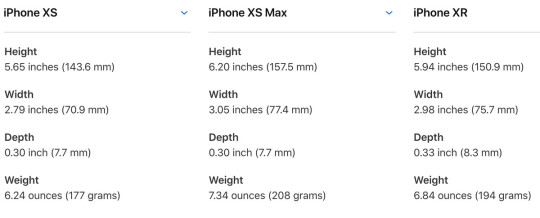
Image: Apple Get the iPhone XS if you want a super-powerful phone that’s manageable in one hand and if you need its dual-camera $999 (64GB) | $1,149 (256GB) | $1,349 (512GB) If you didn’t upgrade last year, the iPhone XS offers a modest refinement of the slick design that Apple introduced with the iPhone X. It’s more powerful, and it’s faster, thanks to gigabit LTE. The camera’s better, and there are other improvements like better water resistance (now IP68). Oh, and this one comes in gold. Yep, it sure sounds like an S year to me. If the iPhone XS Max is just too much phone for you, the XS comes in a more hand-friendly size with all of the same features. At the top of that list is its dual-lens camera for portrait shots. I don’t use this very often, but I have friends who shoot with it constantly. So for those who want the very best iPhone (with up to 512GB of storage) but care about one-handed usability, this is your choice. It’s still not as compact as the iPhone SE, though. RIP. Pick the iPhone XR if you want color, the best battery life, and a good balance of everything else $749 (64GB) | $799 (128GB) | $899 (256GB) Starting at $749, the iPhone XR manages to avoid the harsh $1,000 entry price of the iPhone XS. But it shares many of the same features and Apple’s latest technology advances. There are two main differences to keep in mind. One is the screen: with the XR, you get a 6.1-inch LCD instead of the 5.8-inch or 6.5-inch OLED panels on the XS. It’s not as sharp as the iPhone XS (326 ppi versus 458), but Apple’s LCDs are vibrant and bright. It’s different, but a downgrade? I doubt many will see it that way. The phone is a bit wider (2.98 inches) than the XS (2.79 inches), so that’s something to consider if you’re not fond of big devices. If you can do without the portrait camera, the XR has basically everything else you need The other difference is the camera, as the XR has just a single, optically stabilized 12-megapixel sensor. But thanks to software, it offers the same portrait shots and adjustable bokeh as the XS and the same Smart HDR capabilities. Performance between the two main cameras on both phones should be identical. But if you’ve frequently relied or enjoyed using the zoom lens on an iPhone Plus, you might miss it.

Image: Apple The IP67 water resistance is a step down from the new IP68 rating of the XS and XS Max, but it’s still good enough to provide peace of mind in a sudden rainstorm or if someone douses your phone in their beverage of choice. The aluminum band isn’t quite as substantial as stainless steel, but the phone is more lightweight in exchange. The real seller of the iPhone XR is color. With options like coral, blue, yellow, and red, it’s a far more striking and eye-catching device than the play-it-safe iPhone XS. (And to those who keep saying its color will be hidden by a case, let me remind you that clear cases exist. There are many.) Not since the iPhone 5C has Apple offered such a wide mix of finishes. If you pick the XR, you’re getting a lot of what’s best about the iPhone XS in a cheaper package. And it has the best battery life of any of this year’s iPhones as the final kicker. Apple claims that the XR can outlast the iPhone 8 Plus in most cases by 90 minutes. The Plus phones have always had impressive endurance, and this sounds substantially better. That’s promising.

Keep in mind that the iPhone XR is a fair bit larger than the XS.Image: Apple You lose out on 3D Touch, but how much of a loss is that? No, you won’t be able to move the cursor by pressing down on the virtual keyboard or go to a specific section of an app by hard pressing on its home screen icon. And you can’t preview (or “peek” in Apple terminology) URL links or media. But look: it’s been three years since 3D Touch debuted on the iPhone 6S, and the best advice for discovering useful things it can do is still “just try it, and see if something happens.” The technology never even made it to a single iPad. 3D Touch had enormous potential, but it’s certainly gone off the rails a bit. And Apple only has itself to blame. There’s not a bad option among these phones, and while it’s unfortunate that the new iPhone fleet has a $750 cost of entry, the iPhone 8 remains a decent choice for those looking to spend less. To me, the 128GB iPhone XR seems like the sweet spot and a great choice for a wide range of folks, but who am I to judge if a maxed-out (forgive me) 512GB iPhone XS Max is more your thing. Via: Theverge Read the full article
0 notes
Photo

Oppo Find X may have the biggest screen-to-body ratio yet (Updated June 18) Oppo Update (06/18): A post on Oppo’s Weibo account (via GSMArena) hints very strongly that the Find X may have a 93.8 percent screen-to-body ratio, with almost no bezel at all. It beats the just announced Vivo Nex, which has a 91.24 percent screen-to-body ratio. In addition, a brief trailer that was shown on TV in China this weekend may indicate that the Oppo Find X has front and rear cameras that rise up from the top of the phone, so that they stay completely hidden when not in use. Original article (06/12): The Oppo Find X makes us excited, if only based on how good Oppo’s last flagships were back in 2014. Back then, we got the Find 7 with its QHD screen, super-fast charging, and 50MP images from a 13MP sensor. We also got the N-series which came with a camera on a swivel and rear touch panel gestures. We’ve gathered the latest rumors and nuggets of information on the Find X here all in one place. Oppo Find X specs The Snapdragon 845 processor by Qualcomm We can’t expect anything but the Snapdragon 845 in the new flagship, as Oppo has traditionally used Qualcomm silicon in its flagships. It used MediaTek chips for devices like the R15, but the Taiwanese silicon giant doesn’t have a bona fide flagship chip this year. In the memory department, 6GB to 8GB of RAM has become a top-tier option for the likes of OnePlus and Xiaomi. Don’t be surprised to see this much RAM in the new Oppo phone too. Related Articles OnePlus 6 problems and how to fix them OnePlus knocked it out of the park once again with its latest flagship offering. The OnePlus 6 has everything the company is known for, with premium specifications, design, and software, all available at a price severely … Hands-on: The Asus ROG gaming phone is a beast Asus isn't known for its high-end phones. Traditionally, they've skirted the mid-range and attempted to bring a lot of value to the consumer at a lower price. That changed a bit with the ZenFone 5Z, … Lending credence to the processor and RAM figures is a report from Playfuldroid. The outlet spotted apparent Oppo Find X specs on the TENAA telecoms authority website (the pages have since been pulled). Among the more notable details are a 2.8GHz octa-core processor — the same clock speed and core count as the SD845 — and 8GB of RAM. The report also claims the phone will have a 6.4-inch 2,340 x 1,080 AMOLED screen and a 3,645mAh battery. More recently, we saw a leaked image on Weibo claiming the phone would have a Snapdragon 845, 8GB of RAM, and 256GB of storage. Could we be looking at a base model and a variant with double the space? To further corroborate these specs, Twitter user @IshanAgarwal24 recently tweeted a leaked spec sheet for the Oppo Find X. The information suggests the phone will house Snapdragon 845 chipset, 8GB of RAM, a 16MP/20MP dual camera setup, and a 25MP selfie shooter. Several other details were hinted at, such as a 6.4-inch 2,340 x 1,080 display, 128GB of storage, f/2.0 apertures for all three cameras, dual-SIM connectivity, NFC support, and a 3,730mAh battery. The Find X is said to be 9.6mm thick. So, here are the full official specification of the Oppo Find X. A 25MP Selfie Camera, 20+16MP Cameras at the rear and a 6.4inch screen! All present in a not so big body!#Oppo#OppoFindX#FindX pic.twitter.com/qgWUNYl7kL — Ishan Agarwal (@IshanAgarwal24) June 13, 2018 If this is the real deal, it raises a few questions about the Find X, starting with the display. The 2,340 x 1,080 resolution isn’t a standard resolution (even for 18:9 displays), which means we could potentially see a display notch. Then there’s the f/2.0 aperture for all the cameras, suggesting Oppo isn’t using a telephoto shooter on the back (telephoto cameras usually have smaller apertures). Finally, the 128GB storage claim probably points to a few storage options, as previous leaks suggest either 128GB or 256GB of space. Oppo Find X: More like fastest charging Oppo previously showed off Super VOOC Flash Charge technology back in 2016, claiming a full charge in 15 minutes, albeit for a 2,500mAh battery. So it’s reasonable to assume this tech has finally matured enough to land in the flagship. We can’t expect a 15 minute charge with a more than 3,600mAh battery, but even half an hour or 45 minutes would be a welcome improvement. In fact, Qualcomm’s own Quick Charge 4 Plus touts 50 percent capacity in 15 minutes for a 2,750mAh battery. Oppo Find X camera The Playfuldroid report also picked up apparent camera details, in the form of a 16MP and 20MP rear camera combo and a 25MP front-facing shooter. At MWC last year, the company showed off unique 5x zoom capabilities, enabled by an elaborate prism-based setup. There’s no word if this tech is in the Oppo Find X, but one teaser definitely suggests a prism is coming. In any case, here’s hoping for something more innovative than a standard 2x telephoto camera. Editor's Pick Best phones with dual cameras at different price points Loads of phones come with dual cameras these days. The technology has almost become standard on high-end smartphones, with companies like Samsung, LG, and Huawei all using it. Additionally, there are also plenty of budget-friendly … As for the 25MP selfie shooter, several brands have adopted pixel binning on the front camera (for better low-light shots), necessitating a higher resolution sensor. Here’s to Oppo using the high-res front shooter for more than just bragging rights. The Chinese brand used MWC 2016 to show off a new sensor-based optical image stabilization solution (as opposed to conventional lens-based systems). This solution promises lower power consumption and faster, more precise stabilization. Who knows, the company may even have improved on the solution since then. Again, we don’t know for sure if this will come to the Oppo Find X. Oppo Find X design Weibo.com/oppo This is the big question. We’ve seen a claimed snap of the back of the phone via Weibo, showing off a rather starry cover and no rear fingerprint scanner, which means it could have a traditional front-mounted scanner or an under-display scanner. We haven’t seen the front of the device, but here’s hoping it doesn’t have a notch. Then again, we wouldn’t mind the notch if it were used for facial recognition sensors (instead of just accommodating an earpiece and camera). Samsung is also supplying Oppo with curved OLED screens, according to Korean publication The Bell. The article notes Oppo is set to release a phone with a curved OLED screen as early as next month, but didn’t say if this is indeed the Find X. Oppo Find X software The Oppo F5. That Playfuldroid article also claims Android 8.1 Oreo is the operating system on board, making for the latest publicly available release. Oppo traditionally adds its ColorOS skin atop Android, delivering additional features to the platform. More recently, ColorOS gained Apple- and webOS-inspired gestures, a Xiaomi-style quick ball menu, screen recording, and smart photo categorization and search. Oppo Find X price and release date The Oppo R15 Pro. Oppo’s choice of Paris as the city to launch the Find X in makes it clear this is a global release. We’re still expecting China to be part of the first wave of countries, and India has to be in the running too. The Chinese brand is also a sponsor of the FC Barcelona football team and, when combined with news about a Spanish foray, the Oppo Find X could be in for a European launch. We don’t know when the Oppo Find X will be released, but The Bell‘s report notes Oppo is releasing a curved OLED device in July or August. Again, we don’t know if this is the Find X, but a June reveal and July or August release sounds plausible. Editor's Pick Android smartphones with the best battery life (March 2018) Some people might think that the most important feature in a smartphone is its display size. Others believe it comes down to a phone's processor performance, or the amount of RAM, or how much storage … As for a price, the company doesn’t take the affordable route with its upper tier phones, never mind its flagships. I wouldn’t be surprised if it’s more expensive than the Xiaomi Mi 8 and OnePlus 6. For the record, the Find 7 had a $599 launch price and the Oppo N3 had a $649 price. That was over three years ago, and everyone in the industry has adopted higher prices for their flagships. Heck, even Xiaomi’s Mi 8 has a slightly higher starting price of 2,699 yuan (~$421), versus the Mi 6‘s 2,499 yuan (~$390) entry-level price tag. What do you want to see in the Oppo Find X? Do you think it’ll have a notch? Let us know in the comments section below. , via Android Authority http://bit.ly/2JFkji1
0 notes