#i literally could only add 10 images at a time in my image editing app so i just kinda threw them wherever
Explore tagged Tumblr posts
Text
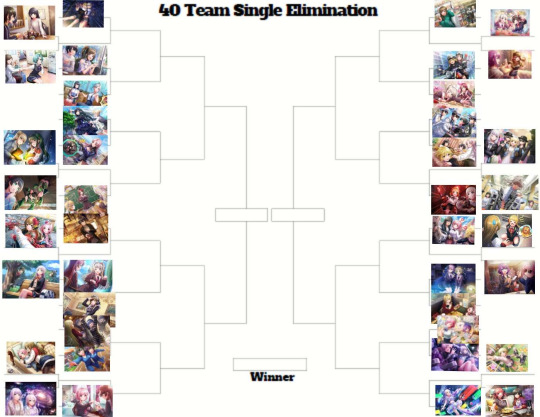
Okay apologies if it's a little crowded but here is the bracket, entirely randomly seeded. Each card had exactly one submission so there was a lot of diversity in selections. I'll try to have the first round of brackets ready by tomorrow at 6:30pm CDT (GMT-5). Text version under the cut!
Round 1:
Dreamy Love Plush Doll (Rei Togetsu) VS PureEmotion (Towa Hanamaki)
Covert Action is Also a Given (Esora Shimizu) VS Happy New Year 2022 (Esora Shimizu)
Irresistible Force 2022 (Kyoko Yamate) VS Birthday -Dancehall- (Saki Izumo)
Fascination -CAGE (Shinobu Inuyose) VS Thinking Beyond the Universe (Saki Izumo)
Candy Paradise (Muni Ohnaruto) VS Brilliant Neon and Yang Qipao (Rika Seto)
Teatime Chance (Noa Fukushima) VS Dynamite Wave (Dalia Matsuyama)
Echoing Love Diva of Rose -Pure White- (Rinku Aimoto) VS Birthday -Fountain- (Saori Hidaka)
Love Injection (Noa Fukushima) VS You Can't Veto It (Tsubaki Aoyagi)
Round 2:
Paradisal Rhythms (Dalia Matsuyama) VS ???
The Joy of Vowing Love (Marika Mizushima) VS True Self (Ibuki Niijima)
White Rose Diva (Tsubaki Aoyagi) VS The Notice for You (Hiiro Yano)
DJ For Life (Haruna Kasuga) VS ???
A Guiding Hand (Aoi Miyake) VS ???
Pekora-oudspeaker (Kurumi Shiratori) VS Because I Want to Make You Happy (Tsubaki Aoyagi)
As You Wish (Sophia) VS Wholehearted Dedication (Maho Akashi)
Hummingbird Flight (Miyu Sakurada) VS ???
Aiming for a Glorious Festival (Marika Mizushima) VS ???
Blue Rose Duo (Nagisa Tsukimiyama) VS Birthday (Kurumi Shiratori)
Your Heart to Mine (Aoi Miyake) VS Like a Fish to Water (Nagisa Tsukimiyama)
Within a Vial Full of Happiness (Miiko Takeshita) VS ???
Shiny Wing (Miyu Sakurada) VS ???
Wisteria Butterfly (Miiko Takeshita) VS Abyss's Queen (Neo)
Desk With Tea (Miyu Sakurada) VS Road to the No.1 (Weronika)
Cosmic Idol (Lumina) VS ???
#not a poll#poll bracket#tournament#d4dj#dig delight direct drive dj#i literally could only add 10 images at a time in my image editing app so i just kinda threw them wherever#tried to divide them evenly but still somehow ended up with esora faceoff without meaning to#rip yuka with 0 submissions#also i did say i picked one of these to make it an even 40 for the bracket. if you can guess which one i'll uh#idk i cant really give a prize but you'll have guessed it#the ??? will be filled in after the first round of voting happens and after that it'll go as normal
7 notes
·
View notes
Text
Back to Campus: Spring 2021
It has been 10 long months since I last stepped foot on the Smith College campus (or out of my home state for that matter). I am now officially back! Hooray! As I said in a recent post, I was prioritized for early arrival due to my job in ResLife as a Community Advisor. As I only just got here and am far from being settled in, this post is mostly just about the process. Hopefully this year I will actually post a room tour of sorts! (Last year, I literally only posted a photo of my emptied out room).
Back in mid-December, I signed up for an arrival slot (2:00 on Friday the 22nd of January). I was so excited about returning to campus that I started packing quite a while ago. To make the packing process easier in the future, I created an extensive packing list. To read my college essentials guide, click here. On Friday, my dad drove me to Smith. Before returning to campus, we stopped by the house of some family friends to grab the rest of my dorm essentials. Since Massachusetts considers my state (Vermont) high-risk, I wasn’t allowed to move directly into my spring housing. At this point in time, Massachusetts and Hawaii are the only states with low-risk status.

My house, Parsons, has been using Discord for our virtual house community. You can read about the other apps I use in (remote) college here. As I was the first one on campus, I decided to keep my residents updated on the check-in and quarantine process. This was not part of my job in ResLife, but it definitely felt relevant to that work. Even though I am a returning student and in ResLife, I didn’t fully know what to expect and figured others would appreciate a student’s perspective. I was already planning on writing this blog post but decided to just compile my updates here. For starters, I didn’t see the need for a total rewrite. I also thought it would be a fun and different post style. Lastly, I think there is value in knowing what people are thinking in the moment rather than just reflectively. Note that my updates are written to my Parsons residents and weren’t edited to reflect the audience of this blog. I did add some additional images to this blog post, but most were also sent via Discord.
Friday @ 1:19
Parsons in real life!


Friday @ 4:07
Just a quick update. I have moved into my quarantine location and thought I would let you all know a little more about the check-in process from a student's perspective. All official information can be found in an email titled "IMPORTANT ARRIVAL INFORMATION". You basically just enter the CC, present your OneCard (unless you are a new student in which case you will receive yours), follow the arrows, and do what you are told. The whole process is quick and easy. The COVID test is painless (you can feel it though) as the swab doesn't need to go super deep into your nose like with other tests. While I strongly advise showing up at your scheduled time, if you are a little bit early, you may be able to check-in anyway. (I checked-in about 20 minutes early without an issue). The only hiccup I had was that I got the wrong room key (my correct room number but for Park House). As it's hard to hear people with masks on, be sure to check the envelope containing your room key and bracelet before leaving the ResLife table (to avoid going around the CC for a second time like I had to). I think check-in will only get better and even going around twice was still very quick and easy. If you have concerns and would like to talk to me about them, feel free to send me an email or direct message me here on Discord. As for moving things into Parsons, it was exhausting as no one was allowed to help me. When you arrive at Parsons, someone (possibly me) should be there to greet you (and make sure you don't stay over an hour). (Some of you may also meet me in the CC as I will be helping distribute keys). See you soon!

Friday @ 5:02
As for the quarantine location, I am currently quarantined in the Ellery Inn. The other location is the Fairfield Inn & Suites. You can get to either location by way of a free shuttle. (Your ticket is the bracelet you receive at check-in). Students sit far apart with masks, but I personally felt more comfortable having my dad drop me off at the hotel. It is also worth noting that both hotels are within walking distance. The bracelet is also important so that staff in the house know you are allowed to be there. (If you have approved guests (low-risk state), I think they also get bracelets). I haven't learned the whole color-coding system, but my bracelet is red and lists my Parsons and Ellery rooms. My quarantine room is actually really nice. I have a comfortable king-sized bed and my own bathroom. When you arrive you get a bag with a few snacks, water, activities from OSE, and general information (including the wifi password). I will keep you posted on the food situation as dinner is yet to arrive. I will momentarily post the menu that was in my welcome bag. Hopefully, these updates are somewhat helpful or interesting. Let me know if you have specific questions.

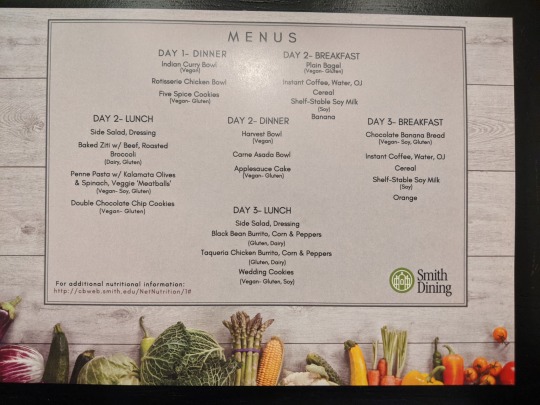
Friday at 5:15
Still waiting on dinner (to be delivered before 7), but here are the aforementioned snacks.

Friday @ 5:34
Dinner! Will let you know how it is soon, but my roommate from last year has said "The chicken is very tender!". Basically what happens is the people delivering the food knock loudly on the door, announce "dinner" and leave paper bags outside your room. Breakfast for tomorrow was also delivered.

Friday @ 6:18
I was initially quite worried about the food situation (during quarantine) as I am a picky eater and didn't get to choose the meal. (It's all based on the food preference form). The first dinner was much better than I feared. The chicken had flavor, was tender, and was fully cooked. The greens were also tasty. The potatoes could have used some ketchup but were pretty good when eaten with the chicken. I don't really like beets, so I just ate a few to try them. They didn't have much flavor but were well cooked. As for the cookies, they had good flavor but were very hard. Overall, I was unnecessarily worried about the food situation but am definitely excited to get out of quarantine to pick my own food among other things.
Friday @ 6:26
Tomorrow's breakfast! Looks pretty good other than the fact I hate bananas. I am most excited about the vanilla soy milk. I just don't get why we get plastic bottled water at each meal.

Saturday @ 11:51
Lunch for day two in quarantine has arrived. Another gripe that I have is that we get a new full set of plastic silverware at each meal. It's the compostable kind, but I don't think it's going to be composted. So far quarantine is boring, but not that bad. There is a TV in the room with cable and Roku. Make sure you pack your quarantine bag carefully as you cannot leave your room until you get an official release email from ResLife. The rooms (at least mine) have a mini-fridge, so if you have food or medications that require refrigeration, not to worry. We got an email today saying that we will be released on Monday at the latest. I initially had the impression we'd get out on Sunday and yesterday it sounded like we may get out today. I am obviously hoping to get out sooner rather than later, but I'll just have to wait and see.

Saturday @ 5:57
Dinner day two. Even though I have been busy with a French essay, I am definitely getting restless here in quarantine.
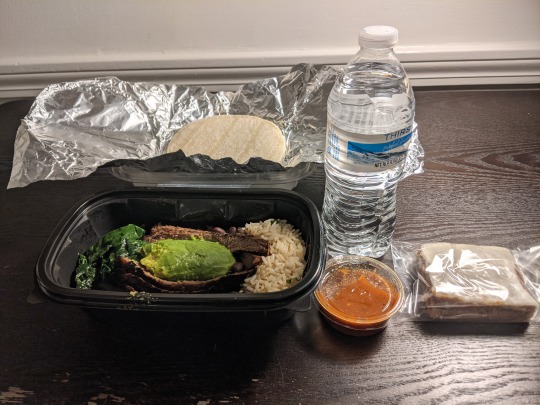
Saturday @ 6:38
Yesterday's dinner was better than today's, but this one wasn't too bad. The tortillas were dry, so the meal was better and less messy without them. My main critique is that while the beef had good flavor, it was tough. I also think yesterday's greens were a little bit better. Here's what I got for tomorrow's breakfast. I am hoping to be released from quarantine tomorrow, but it could be as late as Monday. Quarantine releases are at noon or 4 pm.

Sunday @ 9:15
I passed my initial COVID screening! (Still waiting on my official release email from ResLife). Just for a reference point, I took my test a little before 2 pm on Friday and got the results email at around 11 last night. (Basically, you get an email letting you know that the lab results are available and are given a registration code to set up your account).
Sunday @ 11:45
Well, I am still in quarantine, but at least lunch has arrived. Noon is fast approaching, so I might not be getting released until 4.

Sunday @ 12:33
I finally received the official release email from ResLife!!! I can leave as soon as 1 pm and must be moved out by 4 pm. Like with arrival, there are shuttles every half hour. Starting tonight I will be ordering my food through the Grubhub app and picking it up myself. I also have another COVID test scheduled for tomorrow.
Sunday @ 1:17
I am officially back at Parsons! (I decided to walk instead of taking the shuttle). Feel free to continue asking questions, but I think this is the end of my arrival updates. See you soon!
3 notes
·
View notes
Text
My review of the XBOX Series X
So I’ve had nearly a full week with the XBOX Series X and here is my honest opinion on my experience with it and this is my initial review of it. I’m not gonna talk about the technology or go into anything about the console’s hardware too deeply. I will talk about the features and benefits it offers. Going into some things that work and don’t work as well as promised by Microsoft and XBOX. Finally, I will talk about all the bugs and issues that I experienced and found most annoying. Most of which have already been identified and reported.
First up, be aware that I am coming from an XBOX 360 as my last XBOX console experience so I may say stuff that applies to the XBOX One as well.
1. BACKWARDS COMPATIBILITY AND AUTO HDR: Microsoft promised that the XBOX Series X and S would work right out of the box with 1000’s of gaming titles across 4 generations. This promise holds up… However, they do not run anywhere half as well as they also promised they would. They do run better than their native platform, that is true. But it’s not a groundbreaking difference. And AUTO HDR doesn’t really work with most games that never had it to begin with. It makes the colours and textures look really odd and you don’t get that nostalgic feeling of playing an old legacy title because of the “updates”. Which is something I was very much looking forward to. It’s pick your poison I guess. You can either have a legacy game running better and looking greater on a platform that can take the graphical fidelity and framerate boosts, or have a full reunion with your beloved legacy games from your childhood. You can turn AUTO HDR off via the main console settings, but this still doesn’t really give you the latter. Not in my personal opinion anyway. It’s not disappointing as it’s not something I really expected. I just would have liked to have it. Nostalgia >>> Shiny any day.
2. QUICK RESUME AND LOADING TIMES: The XBOX Series X (can’t speak for the S) has significantly improved on speed thanks to the custom lightning fast and functional SSD. So much so that you can now travel between multiple games fully loaded up on the SSD within the time of a few seconds. However, quick resume is not only useful to be able to play between 3 or 4 games (more according to YouTube influencers who have tried and tested this out far more than me) in one sitting. You can also effectively use it to save your game. Or rather… Replace save states IN a game. What quick resume allows you to do is keep your game saved at ANY point, and completely SHUT the console down and UNPLUG it for several days (or longer, again, never tested it that far) and then PLUG it in and switch it ON again, and come back to exactly where you left off in the game. And I do mean EXACTLY WHERE YOU LEFT OFF!
For example; you could be in an all-important boss fight in ‘Assassin’s Creed: Valhalla’ and be so frustrated with not being able to beat this boss after trying many times. You could indeed just pause the game, come out to the dashboard, turn the console off and walk away from it all…. And when you came back to have another go at it, you would not have to restart the boss fight and just carry on with where you left off in chopping down their health. I did this several times because I suck at boss fights… And every time, this worked and it was the strategy that got me through them all. So a little cool off time is more than affordable with the XBOX Series X. And if you hate boss fights, suddenly you won’t hate boss fights as much anymore if you do the same. It makes a world of a difference to your experience. Believe me, quick resume is a literal life-saver.
To add to that, you also benefit from much quicker load times both with booting up the games and in-game fast-travelling or level-entering. Instead of 5 minutes waiting for a game to boot up into the main campaign or wherever,… It will take at most up to 50 seconds for the most power-taxing of games. 'Grand Theft Auto 5' for instance, known for it’s notoriously long boot into story or online mode… Now only takes 10 seconds from the company title advertisements to get into the area of the game you want to play. It is so fast that you do not have the time to read the tips and tricks dialogue that takes up the screen during the initial loading. It’s honestly a quality of life you never even knew you needed or was missing until you had it.
3. BUGS AND ISSUES: Being that I bought the XBOX Series X at Launch (November 10th), I very much expected it to come with a plethora of bugs and issues to discover and be witness to as a consumer and user of newly developed and released hardware and software. And these bugs and issues have already been identified and reported to Microsoft and the respective console and game developers. Bugs where you cannot play games that offer 4K at 120 hertz (4K/120fps) without visual and audial distortions or even without turning the game off altogether. I particularly had trouble with this in trying to play ‘Rise Of The Tomb Raider' 20 Year Celebration edition. Once I downloaded it from the XBOX Store fully, (which took a LONG FUCKING TIME, we’ll get on to that in a bit), I immediately tried to play it and because my display settings were set at 4K/120 because I have a TV that supports that setting, it was having all sorts of problems in booting up. There was all this distortion happening on screen both visually and audially that I thought my ultra high speed HDMI cable that came with the console was broken or faulty. I also remember specifically that it kept turning my Game Mode on and off rapidly and I didn’t know how to stop it avoiding a full reset of the console. This game was the worst for it but it also happened in other games I tried to play too. Including those I had as physical disks.
Speaking of… I did not encounter the “black/blank screen of death” issue other next-gen XBOX consumers and users did where you would enter a game disk and be met with a black or blank screen. BUT I did have trouble with downloading the “updates” for the games I had bought physically. I expected the games I downloaded digitally to take a long time to download fully, but I figured that it would be much quicker for the “updates” for physical games. This was not the case, and for some games, it actually took LONGER. I don’t know why this happens or if it can even be fixed in a firmware update, but it has put me off buying games physically for it, which is certainly not a good thing for store game retailers. And I’m someone who actually cares about that and would want to help them out as much as possible since they are a dying breed. But if it takes longer to download physical games than to download digital games, I’m not sure I can hold up that promise. The time it takes to download is a major frustration for me. I’ll be leaving my console on for long periods of time doing nothing but downloading that I otherwise wouldn’t. And I’ve got to say right now that I am glad I do not have an OLED TV where this would be much more of a problem due to burn-in risks. I would highly suggest anyone who is buying a new TV for their XBOX Series X or S with all the bells and whistles to not buy an OLED for this reason. Leaving an OLED TV on with a display picture that never moves for hours at a time would severely decrease it’s life and usage capacity. I recommend a Samsung QLED TV instead. That’s what I’ve got. I bought their Q95T 55inch 4K TV for gaming alone and it has not disappointed in the slightest. But I won’t go into why it’s the better TV to buy for next-gen gaming since this is not a TV review. You can look that up for yourselves at your leisure.
Another issue the XBOX Series X has is with its sharing image snapshots and video clips feature. The new controller for the console has a dedicated share button and that works really well. I’ve had no problems with it capturing the content that I want to share. But sharing to social media and to XBOX Live itself is the issue. And this happens with video clips more so than image snapshots. For some reason, when I go to share a video clip to Twitter, the load bar moves forward partly but then it immediately stops and gives me a black/blank screen. And sure enough, when I go to check my Twitter on my phone, it has not posted the video clip. And trying to share it to XBOX Live first and then share it to Twitter from my phone via the XBOX app doesn’t work either. The same issue applies here too. Black/blank screen when trying to share it to XBOX Live. Snapshot images also has this issue but every once in awhile it will allow you to share to both XBOX Live and social media (Twitter, Facebook, Instagram, Twitch ect…) whereas it will not allow you to share video clips at all. This is an issue Microsoft are aware of and are apparently fixing in a November firmware update at the end of the month. To what degree they fix it though is the real question because this feature is buggy as hell. So much for promoting and hyping up that dedicated share button on the controller, eh Phil Spencer and Co?
Well, that’s it. That’s been my experience with the XBOX Series X so far. Of course the pros of quick resume and loading times cut in half far outweigh the cons of faulty 4K resolution at 120 hertz gameplay and buggy sharing content features. I say do not let that put you off buying this fantastic piece of hardware because those bugs and issues can be fixed easily. The extremely long downloading for digital and physical games might not though and you might want to reconsider buying a next-gen XBOX console if you have an OLED TV. Or if you have the console already but not the TV to get the most advantages out of the console, consider buying a Samsung QLED instead. Thank you.
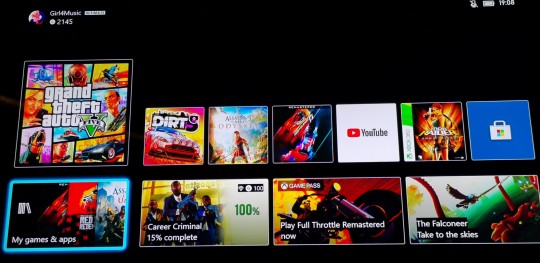

#xbox series x#microsoft#next-gen gaming#phil spencer#review#backwards compatibility#auto hdr#quick resume#loading times#bugs and issues#downloading#digital#physical#games
3 notes
·
View notes
Text
Added after I wrote this, I know my grammar is a mess in this. This post is 2223 words, longer than most high school essays which averaged 1500 words. If you don’t want to read all of this it has been separated into paragraphs and most of the conversation points are in the last three paragraphs. This sentence was added in after word count, the original post was on Facebook which is why the link in this does point to my own blog: My sentence structures are not correct, and this is Facebook and I don’t give a crap about that here. I did try to do my best to make it somewhat understandable with several ideas and conversations all in this. Also I didn’t originally separate it into paragraphs. If a sentence seems out of place at the start or end of a paragraph, my bad. But please read, comment opinions, not angry but constructive to build a conversation. I also don’t know how but this became more like an info blog post, but valid points and openings for conversations are made.
These newish Apple features like the Memoji, like it’s aight but still lacking in so many hair styles and facial depth, forehead, chins, and noses. Hopefully the will add a lot more features to be able to make it more like you, in a cartoon version. I’m about to check out the full bitmoji app to see what all they have, but I feel like apple should of used bitmoji, and since Apple has a version, I know android does. How is their version in your experience? (Please reply even if you don’t know me, I want to have decent conversations with people, but I hardly have anyone to talk to about random stuff like this.) Also the fact that Apple has Memoji in their database of words and not Bitmoji, is extremely weird, and pointless not to have it.
I don’t know how I feel overall about Apples decisions on these updates. They seem to be trying to almost build a legit social media around their platforms, I wouldn’t be surprised if they make something like Google+, which will most likely fail all together as a product, not because it will be awful but because we already have the social media giants that control most people’s lives, work, and reputation.
Facebook is for memes mostly and socializing with like minded people with their pages and groups. Not to mention that so many people use their marketplace now as well, which did shock me that it took of with other apps offering the same thing before Facebook did. To those who didn’t know, yes, Facebook stole that idea from OfferUp and LetGo(I think there was another around before the marketplace.)
You have Snapchat, the goofy fun social media where you can have personalized stories, private or public, and I may be wrong but they are also the ones that introduced the idea(maybe didn’t originally have the idea, but did introduce it, I think. Let me know if I am wrong please, I would like to know.) Next, the thing that made Snapchat big originally was the disappearing pictures after 10 seconds, which you couldn’t edit when the app first came out, the initial release didn’t even have filters or all the extra stuff they have now, it was so basic and simple and blew up. Another thing that made Snapchat big in the same way, disappearing photos meant disappearing nudes for both male and female, only that at first they could be screenshots, that didn’t notify you. In a future version, they disabled screenshoting photos from the default system buttons, but of course people found ways and made apps to get around it. Snapchat then started to block accounts for using those apps, then came the solution of notifying users of screenshots and then recordings when Apple released that feature. I know Snapchat probably wasn’t the first to make the goofy photo filters, but they did make it so much easier and almost more advanced with their simple facial mapping(yes it is simple since it’s meant to work with phones without facial recognition and all the other fancy face features.). Now Snapchat is a place to socialize in groups, or privately with friends through photos, messages, and video. Another big use now is the porn industry, where I think it’s safe to say only females succeed at making a lot of money with. It also seems to avoid spam bots and stuff. I’ve never received anything from a fake user or bot, besides their built in Snapchat bot, so that is honestly impressive and I applaud them for trying to keep it safe and friendly, except for the usual douchebag guys that send dick picks and stalk girls no matter their age. Danger lurks at all corners of the internet, and making friends is easier now, and just an add and a message away sometimes. But be careful who you add and honestly block anyone who harasses you or sends you unwanted images. And report them, help improve internet society and safety. This goes for all social media platforms.
Instagram is built solely around the personal sharing of photos to a feed and nothing else really. I know everyone was shocked that it became as big as it did, considering you can do the same thing in Facebook, and easily share other peoples photos to your friends. Although it is just photos, the people on there that are successful, actually do influence people and promote sponsors and their products. Some use it to get money, for their more explicit content. It followed Snapchat in adding stories, then filters, and has been successful in its endeavors. You can find everything legal on their as well as some illegal content such as drug use. As mentioned above, yes bots and fake accounts exist, be weary in who you talk to and exchange messages and photos with on here as well.
Twitter has been around for a long time and honestly, I see it being the first to die, due to overall lack of community and now with all the user interface updates and whatnot, it can be difficult to understand how the social environment of it works. Basically you get I think 140 characters to insert into the status prompt or whatever you/they want to call it. I personally don’t use it much, I get on there to see any updates from game companies and some of my favorite authors and music artists. I do this maybe once a week or two. I honestly don’t understand the point in twitter nor how getting followers and conversations started on there, if you have any suggestions for me please let me know if you are still somehow reading this.
Tumblr, ye olde blogging platform, one of the best until the pornography bam that yahoo added once their app was removed from the Apple store after I think being reported for child pornography. A lot of people lost their blogs and thousands of followers and countless hours of work. Many others had a lot of their content censored by a community guidelines photo or by being completely removed. So yes we can all agree that it’s a good thing they are trying to do what they can to combat child pornography of Tumblr, but a lot of people saw this as a complete change of environment for tumblr, whether being used for art, music, porn, pizza, cats etc.. Another big complaint that caused this change is how easy it was to lie about your age and turn off the content filter that got rid of the majority of inappropriate content. It was literally just a search option, then they tried moving it to your phone settings to the app setting in there to turn it off, which was still too easy. I can say you will still see pornographic content on Tumblr, mostly by accident, but there are people still posting getting around their image search algorithms. Past that to summarize, it’s basically a bigger version of Twitter, allowing for blog posts of most media types now, they have a reblog button to repost on your own page(these also get their own sub domains where it follows such as mine regentcorpse.tumblr.com. This is not for promotion, just an easy example(it’s a new blog with only like one blog post, but yes is my personal blog.) You can use your own domain if you own the address and route it to tumblrs name-servers, which most domain hosts have guides available to help you understand the process and set it up. They follow Wordpress in allowing themes which are only visible in a web browser and not the Tumblr mobile app, but on mobile you can edit the color scheme and fonts to what they have stock. To be like twitter with the features of Wordpress except custom plugins, it is a phenomenal platform still where you can truly be yourself and no one actually has to know who you are, you just post the content you love, the content you create(except for the porn content that a lot of people now went to Snapchat and Twitter for, and probably some private instagrams). You can find almost everything you heart desires within lawful reasons, I mean honestly you could probably find someone to buy illegal stuff from like guns, drugs, etc but I’ve never looked for that type of stuff on there. I love cyberpunk culture and there are so much content around it on tumblr. It also has pretty decent privacy setting for a blog, which can be password locked I believe and you can set permissions for it to be only people you follow or follow you, or no one or everyone can message you, ask questions(which can be anonymous), and submit content to your blog(also can be anonymous). The tumblr community can be toxic but also so helpful and beautiful seeing some of the ways people come together on there. It can range from legit bugs to books and quotes to programming and even professional use.
There is also LinkedIn, which is a very professional platform where you can add your professional resume and skills and may get recruited to jobs. I remember something like this tried to launch on Facebook but I do believe it failed out, as I haven’t seen anything about it or a link since they probably removed it.
So this leads me to ask What would an Apple Social Media Platform consist of? How would they try to outdo the others, and how would they make it appealing enough for people to use/switch to. Yes Apple is a big name, but so was google which failed at social media. They had good ideas but went about it completely wrong.
I feel like Apple would attempt to make a platform around creativity and art of all types. I feel like it would be a platform that would combine GarageBand, IMessages, Memoji, and all their other great apps into one. If they added collaboration on projects a lot easier in that aspect, and didn’t force themselves into everyone(Yes, Google that’s a shot at you.), they could make a truly great platform where we could see great things made by groups, communities, artists, and I could see them adding some sort of collaboration for web developers and programmers, which I would like to see knowing that Facebook, the corporation not social network, owns Oculus, and they already have a lot of resources for developers. Do you think Apple might be working on a social media platform, or do you think they will just keep adding out of place features? Do you think they would succeed in it or absolutely fail? Do you think Apple would stand a chance against the other giants that have been around and built up their user base? Also another issue is how exclusive Apple is with everything, just the fact you can log into Apple TV and watch it on a Windows Pc is a miracle. Do you think Apple will make it exclusive or would they put in the effort of being their media platform to everyone no matter their device? Remember everyone had a MySpace, now you never even hear about it, Facebook was a surprising switch with it having limited functionality and basically no customization options for your profile like MySpace and some other media’s had.
I want to hear your thoughts, opinions, and speculations about this, let’s start an open and friendly conversation, no hate or trolls, I don’t want all of that and your comments will be deleted and I may even block you from seeing posts like this on your feed and my page. This is at an end because my thumbs are tired and my phones dying and Facebook is lagging from how much I just put on here, but seriously comment, let me know what’s running in your mind, even what you would like to see change in social media in general or even in specific ones. I hope you all do open a nice and positive and informative conversation, I want to see that on Facebook more and I want to make friends I can talk about this type of stuff with in depth or even as broad as mostly common knowledge.
#facebook#instagram#apple#android#tech#future#social media#tumblr#art#music#books#community#programming#mobile#desktop#google
1 note
·
View note
Text
“You’re so silly, I love you”

Requested by @teenageguitarist
Based on one of my favorite scenes from my favorite show, Friends.
Everyone knew that Mondays were boring as fuck, it was no secret, they came after everyone’s praised weekend and somehow this day always seemed like the longest day ever. But not today. It was indeed Monday, but not only that, it was the day my boyfriend and his band were releasing their last album and that deserved a celebration.
It obviously had to happen at Ashton’s place, with happened to be right beside ours and it was a little bigger than our place, plus, out of everyone in the band, he was the one that was more excited for this new record, he poured his heart out on this, throwing out a party almost felt like a necessity.
It was fun. We drank, we danced, we laughed. Just like a good party should be, so naturally, after a good few hours of a full house of people drinking and messing around, people started leaving, it was the start of the week and a lot of them have things to do the next day, it’s totally fine, we only got left with the same old group of friends, the ones that would be around no matter what and the ones we could always count on for a good laugh. It felt like home to have them here.
We were currently sitting on Ashton’s living room, I was comfortably leaning on Calum’s embrace, while everyone else was sitting around in a circle, the lights were low around us and there was music in the background playing so softly. I was holding back a laugh from seeing our friend Mitchy prank calling some guy who worked with him, telling him something about winning a new X box or something like that. Lame joke, but I found it really funny.
He ended up hanging up the call after five minutes of keeping it up, we moved on our little truth or dare game, something kind of childish to do, but always really fun.
“Okay, so (Y/n), truth or dare?” Mitchy points at me since it was his turn to pick someone.
“Truth” I answer lazily, I was starting to grow a little tired, since it was already almost 3 in the morning and I barely slept before. I was not totally in the mood for dares.
“Boring” someone calls out to me, I don’t even see who it was.
“Hey” Calum says frowning a little and rubbing on my arm.
Mitchy seems to really think about it, there are not many things that you can ask in truth or dare, let’s be real, in this dumb games if you weren’t creative enough you would end up asking the same old questions everyone always asked. That is exactly what he didn’t do “Tell us about something you did years ago and you haven’t told anyone about” he says in a daring tone. I was really not expecting that.
“Woah, that’s very specific” I hear Michael say from the other side of the room.
“Yeah, where’s that coming from?” I ask him with a frown, it was such a weird question.
“She chose truth, I literally can’t think of anything else to ask” he excused himself.
“You don’t have to answer” Calum whispers in my ear before kissing my head.
I think about it for a second, yes I technically don’t have to answer such a thing if I don’t want to and take a dare instead, but there’s something I need to say, maybe this is the time now that he brought this up. Nothing too harmful I guess, it’s just something that happened, I’ve been keeping this for myself for a while, we were all friends here, there’s no harm in saying it now.
“No, it’s fine” I smile up to Calum and move a little, sitting straight by his side “Well, Okay” I sigh, really thinking on what I was about to say, but there was no turning back now “Do you remember that time when we were in Australia and I was just starting to work with you?” I ask him.
“Yeah?” He nods with a confused look “Before we were dating?” He asks me.
“Yes” I nod. My hands were shaking a little.
I give a deep sigh and close my eyes. I start talking.
I remember that day clearly because it was fucking scary. I was 18, maybe 19 at that time, the truth is I don’t remember but I was young.
I was just starting my job as a general assistant for the band’s team, I would help anyone with what they needed, no matter what it was. It was my second, maybe third week working on this and to be honest, I was having such a blast, I loved my job.
I remember to be helping the merch guy to load up the little stores around the venues. There tons of boxes around and we needed to put every single one of them in place before show time, I was not the only helping on this. My boss, Mark came up to me that day, catching me just walking through the doors that lead backstage and just getting to the store closer to the stage.
“(Y/n), are you busy right now?” He asked me with a friendly smile when he saw me.
“Em, no, not really” I lie, putting the box down on the store counter, If I could do something better than carrying boxes I would take that chance, I wasn’t in total shape and I hated carrying heavy things “I was just helping Gary with all these” I say pointing at the heavy box beside me.
“Okay cool” he nods and gives a step closer “I need you to do something for me” he says and pulls a phone from his pocket “See this?” “Yep” I nod.
“It’s Ella’s phone” he explained, I knew Ella, she was the one that always helped with all the photography stuff, she’s nice “She has some footage in there, recordings, everything, even those edited tour diary videos” he explains “Just put it all of it on your laptop, save it, and send it to me” he Instructs me, handing me the phone quickly and stepping back to do whatever he had to do “Uh, also make sure to find the clue images to post on twitter and program it to be posted in an hour or so” he adds up, walking away.
“You got it” I say loud enough so he could hear me.
“Thanks, Kiddo” “Anytime!” I call back, walking to a whole different way than I was before.
I remember how quickly I got to the green room, which was the room right beside the catering. I grabbed my laptop and turn it on, taking my USB cable to plug the phone into the computer. It was such a weird moment, there was exactly what Mark said there was, footage, videos of the guys, pictures, but right beside one of the clues pictures I had to post on twitter, there’s was a really low-quality video showing on screen, it looked like a screen recording from the camera of another phone or this phone.
Out of pure curiosity, I click on the video, it’s my computer, after all, no one would find out. It started as a weird video (indeed a screen recording) of a boy that not only didn’t showed his face but showing off his body from the neck down. It was such a short video, around 10 seconds, but it was clear, the boy in the video took the hem of his pants and pulled it down, showing off his boner in a very clear picture before the image went back to an app main menu.
“Oh, what the hell?” I sighed with a big frown. what the actual hell?. I play the video one more time, trying to take a guess on who was the person in it, but it doesn’t take me long to find out, because I recognized that big tattoo on his arm, that big bird in black ink was really ringing a bell, that boy was Calum “Oh my god” I almost wanted to exclaim my cheeks getting redder and redder “Bitch” I groan, playing the video one more time, there was a laugh at the end. Ella’s laugh, what a fucking bitch. She recorded Calum’s dick. Bitch.
I try to take my mind off what I just saw as I do the exact thing that my boss told me to do, I sent him the videos, post things he told me to, but somehow I found myself looking at that video again, who the hell would do something like this and save it up along with videos of the band that was to be public, Obviously someone who’s brain was as big as a peanut or smaller than ant. I don’t know what I should but I was definitely going to delete that video.
I click on the video image on the screen and click again, showing all of the options that I could do to this footage, I was just about to delete it, but I hear my name being called once and then again, I look up and click the option without looking to then immediately shut my computer down.
“(Y/n)?” I hear a voice call me again and enter the room. Speaking of the devil. “Yeah?” I say with a very fake smile “Oh hi, Calum” I say putting my computer aside. He smiles back to me “Hey, I thought I heard you here” he says walking into the room towards the mini bar “What are you up to?” I hesitate a little to answer “I’m just here” I shrug “hanging out” “Oh” he nods talking out a water bottle and opening it up “Listen, I still have like an hour or two before I have to go on stage, I was wondering if you wanted to, you know, join me and go for coffee or something?” he says smiling and taking a sip of his water, he already looked ready to go for stage and he was now asking me out.
Isn’t he dating, Ella? “What?” I say for myself, but I snap out of my temporary trance before he thought I was crazy or something “I mean, Yeah, I would love to” I smile at him, my blushed, that’s embarrassing. “Nice” he says with a very wide smile “should we go then?” he says pointing to the door. “Yeah, yeah, I Just- I need a second, I’m finishing something, I’ll be done in a minute” I say, almost sounding rushed and I was not lying, I still had to send Mark a couple of videos. “Okay” he nods “I’ll wait for you outside then” “Okay” I nod back, to then wait for him to leave the room.
I wait to open my laptop until I hear the door shutting, I am very quick, I open my computer and go to my previous job, sending in what needed to be sent in, but I notice something weird, the moment I go to my twitter profile sitting right beside my mail is literally blowing up, not in a bad way, I guess, I have like a thousand followers, I was not popular. I scroll down and see what’s happening.
I hit send, not delete. Fuck. I’m stupid. “Shit, shit, shit” I curse under my breath, my hands are shaking so bad that I barely knew what I was doing “No, don’t do this to me” I say going to my profile and immediately deleting that video. about 20 people have already liked this. then realisation came “I’m gonna lose my job” “(Y/n)?” I hear calum call me out and I just close my laptop.
“Coming” I call out and get up my sit, taking the phone with me and leaving my computer away “I’m ready, let’s go”
So, that was the day he first asked me out, along with the day I almost ruin his career. This is fucked up.
“You posted my nudes?” He said in a not very happy tone. I don’t blame him if it was me I would be mad too. “It was you?” I hear Luke ask in surprise. “I’m so sorry, okay?” I panic, getting up my seat “I didn’t mean to do that before I could delete it some people already had the video” I explain, but I could tell this was not getting any better “it was an accident” “People kept making fun of me for months” Calum says getting up his seat too and almost trying to control himself from yelling “The management team went hammed on me because of it, you know that, I was so dead nervous thinking you would think badly of me for that shit” He groaning “And I didn’t” I exclaim, almost like if that was the good side of the story “listen, Calum I’m so sorry” “Why didn’t you tell me this?” He shakes his head, he’s disappointed at me. I shrugged and look down “Because of I kind of ignored it” I mumble “I didn’t want you to freak out” “Well, I am freaking out now!” he exclaims at me and I flinch, I wasn’t scared, just surprised that he suddenly raised his voice, I didn’t like when he did that “I am so sorry baby” I say looking up at him and trying to hug him but he walks back, getting away from my hold. “Well a ‘sorry’ doesn’t cut it, I can’t believe you did that” he says shaking his head even more “Fuck this, I’m sorry, I’m gonna go” He says and with that, he just turns around to leave. “Calum” I walk towards me but he almost marches straight to the door. “Don’t follow me” he groans, to then walk out of his best friend’s house. I stand on my feet, not giving a single step towards him, he’s really mad at me and that was never good. So I decide to not push it for a little while and wait for him to cool down a least a little. I just hope he doesn’t break up with me over this. I really hope he didn’t. “Shit, (Y/n) I feel so bad, I’m sorry” Mitch’s says, clearly apologizing for doing that question in first place. “It’s okay” I say giving him a sad smile “I guess this had to be told someday, anyways” I shrug “I think I should go now” I say walking starting to walk out but before I could give a full step, Crystal, Michael’s girlfriend, grab my arm. “Do you want me to keep you company for a while?” She kindly offers. “No, thanks, Crys” I say with a shrug “I guess I’ll try to talk to him” I say and she nods at my answer “thanks for having us, Ashton” I wave my hand at me. “Anytime, good luck” he says with a kind smile. Good luck. That’s the best thing someone could tell me right now, cause I was fucking nervous. Walking home isn’t really a long way and I can tell Calum literally ran home because I don’t run into him on my way back. I left just a minute before he did, I should have at least see him enter the house, which I didn’t, however, the lights were on, he was clearly in there. I unlock the door with my keys and close the door behind me, I don’t even have to take a guess of where he Is because he always goes to the same place when he’s upset. The music studio. I walk to the door of his studio upstairs. It’s quiet inside, so I guess he’s just digesting what just happened, makes sense. I know twice and I hear his groan at the other side of the door. “Open up” I say softly. “Go away” “Calum, really, open up” I say grabbing the door knocker but the door is completely locked “I’m sorry okay? That happened years ago, let it go” I say as if that was going to make him be less mad at me. “How can I just let it go?” He exclaims and I flinch, he’s raising his voice again “You could have ruined my reputation” “I know,I’m sorry” I mumble and knock again “Just open up, talk to me” I beg but he ignores me. I ran out of words to say and I feel like I have no other way to Ale him happy again. But oh wait, there is one way, one really stupid and strange way of making him happy again. I can’t believe I’m doing this. I clear my voice for a second and prepare my voice for what I’m going to do. “(Y/n) says she’s sorry and she shouldn’t have done that” I say I’m a very high and awkward voice I only did when I was joking around with him “it was a big mistake and she won’t ever ever do that again” I hear him groan and little and walk to the door, opening it up and looking awkwardly at me “What are you doing?” He asks “She feels really bad for not telling you” I keep talking in that voice, I could see somehow it was making all of this a bit better. “Are you really imitating Tommy pickles to make me feel better?” He asks crossing his arms over his chest. “Well” I shrug, keeping my voice high pitched “a baby’s gotta do what a baby’s gotta do” He tries to keep his face still but I can see his smile starting to crack and breaking up into a full-on laugh, it felt like music to my ears, just beautiful. “Did I do it?” I say in my normal voice with a big smile on my face. “Oh my god” he says in between laughs, looking at me like I was the greatest thing that ever made him laugh “you’re so silly, I love you” he says and I (literally) freeze. “What?” I ask, my face can’t help but smile. That was the best thing he has ever said. In all of these years we’ve been dating he’s never told me such a thing, it had nothing to do with me, it was just him, he wanted to be sure that he would say those three words to the right person and believed that saying it marked a very important phase in the relationship. I respected that, and hearing him say it to me felt special. “Nothing” he says, starting to freak out “I said you’re silly and then I just stopped talking” My hands are covering my face and then my mouth, I point at his chest and make him give a step back, his eyes were wide in surprise, he was totally weird out by this “You said you love me, I can’t believe this” “No, I didn’t” he denies “Yes, you did” “No, I didn’t” “You love me!” I exclaim in emotion, while he keeps freaking out. “No, I don’t” he freaks out “Stop it, Stop it, Stop it” he says running his hand through his hair and giving a step back. “You Stop it!” I laugh, my eyes were filling up with tears. “Oh my god, you love me” “Okay well, yeah! I do” he says in realizations to then look at me “Are you crying?” He says softly, walking to me. “I’m so happy” I cry, feeling him pull me into a hug “you finally said it” “I did” he said running my back softly “I’m sorry I freaked out” he apologizes “I’m sorry about the video” I said back, looking up at him. “It’s fine I guess” he shrugs “it happened a long time ago” “But I’m truly sorry about it” I apologize once again, crying into his chest. “I know” he says softly to then caress my hair “stop crying” he chuckles, caressing my head really softly. “I can’t” I laugh a little, I really couldn’t stop crying “Calum?” “Yeah” he mumbles in response. “I love you, too” I say and look up at him with my already red eyes. “I know” he says, kissing my forehead “I know” We stay quiet for a good while, embracing each other and feeling the warmth of the moment, it was definitely a weird night, but thankfully, it turned out better than what it could have been. All I needed to know here was that we now know how much we love each other, and that was more than enough. Well, that’s really all I need.
#calum hood imagines#Luke hemmings imagines#Ashton irwin imagines#michael clifford imagines#5sos preferences#5sos imagines#5 seconds of summer imagines#5 seconds of summer preferences#5sos#5 seconds of summer
240 notes
·
View notes
Photo
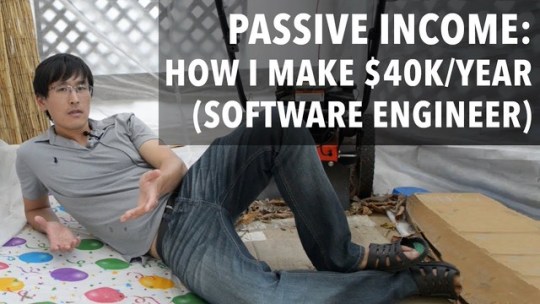
Passive Income: How I make $40,000/year doing nothing (software engineer edition) Passive Income: How I make $40,000/year doing nothing (software engineer edition) Video Transcript ▼ okay all right okay how's it going I think I'm getting all settled in here welcome back to another episode of the tech lead I am the tech lead and today I'll be the tech lead not to start off we actually have a sponsor today so let's go to that right now right now my name is the tech lead and I am the tech lead I hope you're enjoying the show but don't forget if you like the content we also have available for you tech weed season one complete HD for the low price of 1995 with this you get 28 additional episodes and nearly three hours of additional content check it out in the description link below everyone who has bother have left rave reviews saying that it has been well worth it for them they'll do it for me give it a like and subscribe and back to you tech lead thanks tech lead today I wanted to talk about passive income and about how I'm generating about $40,000 per year just on site income and this is income where I'm basically just not doing anything I'm just sitting around and each day I'm getting about low over $100 just for doing nothing now I wanted to talk about this video not actually because I think it's important for software engineers to build additional site income streams I would say that even $40,000 per year isn't really going to be that meaningful necessarily but but I would say it's a very fun happy to have it can help you get deeper into software engineering as you're building these side projects it can help build up your resume and what I hope to do is tell you about the ways that I generate aside the income and I'm not really sure if all of these are going to be completely useful for you because it may be difficult to replicate what I've done but it can help inspire you maybe give you some ideas so for me most of my side income comes from for projects that I'm doing now the first one is this photography software that I created it's called pan elapsed 360 comm check it out it is for time-lapse photographers and this project is a very niche project that I began when there was a big time-lapse boom like there were time lapses all over YouTube and I was into time lapses as well and people needed a way to add special effects to these time lapses to process the time lapses and there weren't many good time lapse software's so I looked into it there was one software that was retailing for over $200 and I thought you know that's really expensive and that I could build something better not the software I built did two things the first thing it would do was it would allow you to add motion to your time lapses using actually perspective correct math and this involved really understanding the math behind lenses like a 24 millimeter camera what does that actually mean in terms of field of view and what's like a hundred millimeter camera and this was very fun for me to learn and figure out and find the exact math behind it and I also applied some of my computer graphics skills to get this going I built the software using Adobe ActionScript which is like Flash technology now it's pretty funny because ActionScript is not a very popular language these days but the great thing about it was it was cross-platform across Windows and Apple and I wanted to make sure that the software I wrote could target both platforms and they needed to be desktop software because I didn't want users to have to upload their photos just together processed on like some web software so I've looked around for the appropriate technology for this and I could have chosen either Java or Adobe AIR ActionScript and I really wasn't keen on getting back into Java and it seemed to me that ActionScript and Flash technology could be something interesting it's something that I had already been doing a bit of and I was able to just build out the software pretty quickly it took like two weeks or so to build out I noticed at the time that a lot of time-lapse photographers were try to add motion to their time lapses using very expensive hardware rigs that would be based on timers and it was slowly like rotate the head and I realized that you didn't really need these Hardware timers and rotational motorized heads to do other stuff like you could do with or in software using perspective correction and just a bit of math and image distortion there was a very small niche messageboard community of time-lapse photographers I was part of it and I knew that if I built a software I could just go there announce it and everybody would see that message so that's exactly what I did and we then the first day or two of me launching the software I was already getting like five hundred dollars every day in sales over the years I continued to build up features into the software another big feature was allowing you to capture time lapses across sunset or sunrise when the scene exposure would change quickly and and for this I would use math to calculate the exposure of a scene based on the exposure triangle which is based on aperture ISO and shutter speed and using these three pieces you're able to calculate how bright a scene is and then interpret what Brenton is each frame should be as the cameras changing exposure quickly to try to capture the scene I also added some other interesting features like I had the support to do fish eye time lapses which is a very unique and strange effect and it literally took me like a month to work out the calculations for how to do a fisheye projection and then build like fisheye geometry into the program so I'm not sure if this was that well-received so I'm I don't know if it was a really good use of my time to spend the whole month building out this feature but it was really fun for me to do at least and I had to get into like GPU shaders to actually do it so I had to teach myself that stuff anyway the software something that I'm still maintaining these days I sell it for a pretty high price about $80 a piece and I think that's actually a very worthwhile price and also I just think that the economics is that for desktop software you can just charge more and I was pretty happy that I did not make this like an iPhone app where the standard is every app needs to be like $1 or $5 like like here's an app time selling for $80 but I still managed to make about one sell every day and it also helped when our managers to translate the whole web site into Japanese and the software became quite popular in Japan as well so that's one side project there's another side project that I've been running for the past 10 years or so it's called human pets comm it's kind of a social network and this was very popular back in the day like there were 2 million users and it was generating like $2,000 everyday or something for a while these days the website has lost a lot of popularity from its heyday it's still pushing out about say $100 per month and the way it generates money is generally through memberships take off these shoes so I feel like I probably should be charging more for membership I charge like 6 dollars for a monthly membership which is probably too low when you become a member you gain a bunch of additional features and another great thing about this that added was that you could buy or give to memberships to other people so a lot of people will be doing that because often people seem to treat others better than they may treat themselves I also run some Adsense on the site the ads don't really make much money it's like $60 a month but this site has been operational for the past ten years or so and it's just been spilling additional income for me the whole time so that's great the third project was a set of iPhone games web RPG apps really where people could just progress a character through a game and there would be levels a storyline to push the player through many items to collect monsters to fight and you just click buttons and kind of move your character through I think the key to this was there was a storyline that was just very engrossing for it to player and the other thing was I had high limits for purchases like you could buy items that were like $20 in the game there's a statistic that 90% of your income will come from the top 10% of players for in the game and those players are concerned with their whales they're basically people who have either a lot of money or don't mind spending a lot of money on gaming and so I think that was one mistake I made with my first website which was unlimited so that you can only pay a maximum of about 6 dollars per month for membership and after that it didn't matter how much you loved the app or game it was kept at that amount and what I wish I did was add higher thresholds for spending now the fourth project I did was very interesting and this was actually photography and you can sell stock photography or stock videos now stuff photography doesn't pay very well because it's so cheap like one photo the most you could get is like 25 cents or something like my best selling photo was a photo of the Brooklyn Bridge a New York just happens to sell very well because it's so iconic and this photo so about 1,500 copies and each copy was a dollar so me just standing there taking one shot with that was like a fifteen hundred dollar shot right there with video it's even better because each video you can sell for about $50 a piece or so and these days I think people are looking really for 4k video like they need to be extremely high quality my videos that I sold really well were videos of Japan there was actually the shrine called fushimi inari in kyoto with a bunch of red gates this was actually relatively unknown when I visited and there were very few people but it's funny that now if you go there's tons of people and I think it's because I helped popularize it you know I had this video and sold over a thousand copies of this video and usually it's travel agencies that buy these videos and then they use these to try to sell that that's a nation tours packages and they take tours there so it's kind of shame now that this place is now completely overrun with tours and I probably helped contribute to that mess and then I also did videos of Iceland the ice caves and Northern Lights and each of these videos generally brought in like $1,000 so in the end my photography work brought in about twenty thousand dollars over four or five years or so the other great thing about the photography work was I actually got sponsorships so I was able to work with a selling company and they offered us $10,000 catamarans and sailboats in exotic locations like the Bahamas or Phuket and we were able to just take these sailboats around and this was kind of unique because I knew how to sell and I'm a photographer so as I was able to take week-long sailing vacations in the exotic areas worthy lodging and that boat would be free so it was pretty great when you add it all together we're looking at about thirty six hundred dollars a month or forty K a year and the great thing about citing income like this business income is that you can actually deduct expenses on this so if you buy a laptop you can deduct against that anything i buy that may have some business purpose would be like about thirty percent off or something like that now one funny consequence of this is i don't actually do much github open source contributions because a lot of what I work on I sell like I wanted to be commercial software so I don't actually want to open source things so one time I had to recruit her asked me like hey what's your github and I was like I don't do open source you know I actually make money from her projects and they're just like that yeah that's I would say though that another way I generate a lot of site income so to say is I just live with my parents that's saving me like at least $3,000 per month on rent and the funny thing about this is you calculate that as post-tax income so it's equivalent to about 4 K per month in income you might earn at a job that's like 48 K savings right there's so I don't know what I'm gonna do with all this money I'm saving but maybe I'll give it to my kid or something like that so the last thing one says when I look for a project there's a few things I'm looking for so the first thing to look for is timing like why now and everything I've done that has succeeded I think there was a reason that timing made sense like like there were certain trends in user behavior or technology that signified that it was at that moment that it would be ripe for some project to succeed the other thing is I look for things that are scalable so running a restaurant I think is not very scalable it's I think what you're really looking for our scenarios were you can affect far more many people and that's usually done through the internet and that gets the last thing is using coding to automate these systems such that you don't have to do anything and then the system just automatically takes care itself that's when it becomes really passive but yeah that's pretty much how I've been looking at generally the inside income I think in the whole scheme of things it's not much compared to say the salary that a software engineer is able to generate but I think it's really fun sometimes you're actually able to strike gold in certain areas and make a lot but there than that I think it just makes the Hobby that much more interesting and overall just push your craft to a higher level no matter what you're doing so there you have it that'll do it for me if you liked the video please give it a like and subscribe it really helps grow the channel and that we'll see you next time bye
8 notes
·
View notes
Text
How to Optimize Your Google My Business Listing
Posted by sherrybonelli
An important first step in any local SEO strategy is to claim and verify your local business’ Google My Business (GMB) listing. Getting on Google My Business can increase your chances of showing up in Google’s Local Pack, Local Finder, Google Maps, and organic rankings in general. Qualifying local businesses can claim this free listing on Google and include basic information about their company, like their address, phone number, business hours and types of payments accepted.
If you haven’t claimed and verified your Google My Business Listing yet, that’s the first step. To get started, visit https://www.google.com/business.
Many local businesses just claim their GMB listing and forget about it. What most businesses don’t realize is that there are a variety of other features you can use to optimize your Google My Business listing and several reasons why you should frequently check your business listing to ensure that it’s accuracy stays intact. Want to know more?
Complete all the information Google asks for
There are a variety of questions you can answer to complete your Google My Business profile. When done, your listing will have valuable data that will make it easier for potential customers to find your company. And if you don’t fill that information in, someone else could. Many business owners don’t realize that anyone can suggest a change to your business listing — and that includes competitors.
When a searcher clicks on your GMB listing they can see a “Suggest an edit” option:
When someone clicks on that option they can literally edit your Google My Business listing (and make some pretty dramatic changes, too):
This is just one reason why it’s very important that you login to your Google My Business dashboard regularly to ensure that no one has attempted to make any unwanted changes to your listing. You'll see a notification that changes are pending if someone has made suggested changes that need your approval.
Also, it’s important to realize that Google encourages people who are familiar with your business to answer questions, so Google can learn more information about your company. To do this they can simply click on the “Know this place? Answer quick questions” link.
They’ll then be prompted to answer some questions about your business:
If they know the answer to the questions, they can answer. If not, they can decline.
Now, some business owners have cried foul, saying that competitors or others with malicious intent can wreak havoc on their Google My Business listings with this feature. However, Google’s philosophy is that this type of “user-generated content” helps to build a community, more fully completes a business’ profile, and allows Google to experiment with different search strategies.
After you get your Google My Business listing verified, continue to check your listing regularly to be on the safe side.
Google My Business Posts
Google Posts are “mini-ads” that show up in Google search in your Google My Business listing (in the Knowledge Panel and on Google Maps.)
You can have fun with your Posts by adding an image, a Call to Action (CTA), and even including a link to another page or website. If you’re using Yext, you can create GMB Posts directly from your Yext dashboard.
Here are just a few Post ideas:
If you’re having an event (like a webinar) you can set up an event Post with a date and time and then add a link to the registration page.
Do you have a sale going on during a specific time? Create a “sale” event Post.
Does your latest blog post rock? Add a short description of your blog post and link to the post on your blog.
New product you want to feature? Show a picture of this cool gadget and link to where people can make the purchase.
Want to spread holiday joy? Give potential customers a holiday message Post.
The possibilities with Posts are endless! Posts stay “live” for seven days or “go dark” after the date of the event. Google is great about sending you reminders when it’s time to create a new Post.
TIP: To grab a searcher’s attention, you want to include an image in your Post, but on Google Maps the Post image can get cut off. You might have to test a few Post image sizes to make sure it’s sized appropriately for Maps and the Knowledge Panel on desktop and mobile devices.
To get started with Posts, login to your GMB dashboard and you’ll see the Posts option on the left-hand side:
Do Google My Business Posts help with search rankings? Joy Hawkins and Steady Demand tested whether Posts had an impact on rankings, and they found that making Google My Business Posts can improve rankings.
Booking button feature
Google’s new Booking button feature can really help your business stand out from the crowd. If you have any type of business that relies on customers making appointments and you’re using integrated scheduling software, people can now book an appointment with your business directly from your Google My Business listing. This can make it even easier to get new customers!
If you have an account with one of Google’s supported scheduling providers, the booking button is automatically added to your Google My Business listing.
Messaging
Did you know that you can allow potential customers to send you text messages? This is a great way to connect directly with potential customers.
If you don’t want text messages sent to your personal phone number, you can download Google’s Allo app. When you set up your Allo account, use the same phone number connected to your Google My Business account. Now when someone messages you, Allo will send you a notification instead of the message appearing in your personal text messages.
To get started with Messaging, login to your GMB dashboard and click on “Messaging”:
This feature is still in its infancy, though. Right now, messaging is only available to mobile web users and is not available to mobile app or desktop users. People also won’t see the Messaging option in the Knowledge Panel or on Google Maps.
The ONLY way someone can message your business is if they perform a mobile web search on Chrome. (I expect that Google will expand the Messaging feature once they work the kinks out.)
Questions & Answers
Questions & Answers is a relatively new feature to Google local search. It’s very cool! Just like it sounds, Q&A allows people to ask questions about your business and you can answer those questions.
Here are a few things to keep in mind about Questions & Answers:
The Q&A feature is not visible on the mobile GMB app.
You need to login to the GMB dashboard to see if you have any new questions that need answering.
You cannot monitor the Questions on a mobile device unless you have an Android phone.
You can use the Google Maps App on Android devices to manage the Q&A feature as the business. To do this, download the Google Maps app, sign in with the email address you use for your GMB listing, and you will get push notifications if someone asks your business a question.
TIP: It’s important to note that just like “Suggest an Edit” on GMB, anyone can answer questions asked of your business. Therefore, you want to keep an eye out and make sure you answer questions quickly and ensure that if someone else answers a question, that the answer is accurate. If you find that someone is abusing your GMB listing’s Q&A feature, reach out to the Google My Business support forums.
Google My Business online reviews
Unlike Yelp, which vehemently discourages business owners to ask their customers for reviews, Google encourages business owners to ethically ask their customers or clients for online reviews. Online reviews appear next to your listing in Google Maps and your business’ Knowledge Panel in search. Reviews can help your business stand out among a sea of search results.
Additionally, online reviews are known to impact search result rankings, consumer trust, and click-through rates. According to BrightLocal’s 2017 Consumer Review Survey:
97% of consumers read online reviews for local businesses in 2017, with 12% looking for a local business online every day
85% of consumers trust online reviews as much as personal recommendations
Positive reviews make 73% of consumers trust a local business more
49% of consumers need at least a four-star rating before they choose to use a business
Responding to reviews is more important than ever, with 30% naming this as key when judging local businesses
68% of consumers left a local business review when asked — with 74% having been asked for their feedback
79% of consumers have read a fake review in the last year
If you follow Google’s guidelines for Google My Business reviews, you can ask your customers for reviews. (However, if you violate any of these policies, your reviews could be removed.)
When customers leave reviews for you — good or bad — make sure you respond to them. Not only does it show that customer that you appreciate their feedback, it also shows potential customers that you care.
What happens if you get a negative review? First, don’t freak out. Everybody has a bad day and most people recognize that. Also, if you have a troll that gave you a one-star review and left a nasty comment, most people with common sense recognize that review for what it is. It’s generally not worth stressing over.
To learn more about strategically getting more online reviews, check out this article from Moz.
Get more out of your GMB listing
Hopefully these features have given you a new reason to login to your Google My Business account and get busy! If you have any other questions about optimizing your GMB listing, let me know in the comments.
Sign up for The Moz Top 10, a semimonthly mailer updating you on the top ten hottest pieces of SEO news, tips, and rad links uncovered by the Moz team. Think of it as your exclusive digest of stuff you don't have time to hunt down but want to read!
from The Moz Blog https://ift.tt/2EIQvyQ via IFTTT
6 notes
·
View notes
Link
I’m currently using a four-year-old smartphone. When I bought it, it was already almost two years old and was considered a discount phone. I can still update the OS on it, though, and it still does everything I want it to do. I can send and receive texts. I can send and receive calls. I can read through email. I can add stuff to Evernote. I can update my to-do list, too. That’s pretty much all I need it to do, and it does those things just fine.
The computer I write on was purchased in 2013. It wasn’t anywhere near a cutting edge machine, even then. Before that, I used a computer that had been purchased in 2006. This computer doesn’t scream, but it does every task I need from it. I need to be able to edit lots of text and occasionally edit images. I need to be able to write simple computer programs. I need to be able to check websites on it. That’s pretty much all I need it to do, and it does those things just fine.
My children own a last-generation video game console that they can play on for about an hour a day. Their favorite game on it at the moment was released six years ago. That console has a lot of games on it that were huge “Game of the Year” releases just a few years ago that my kids have yet to fully explore. It entertains them (and, occasionally, entertains me) and that’s pretty much all I need it to do.
Our television was purchased almost a decade ago and wasn’t exactly top-of-the-line even then. It now has a big screen flaw on it, but it’s not one that prevents us from watching any programs. We can watch shows in 1080p on it, and it has a couple of HDMI ports for attaching other devices to it. That’s pretty much all I need it to do, and it does those things just fine.
I’m not particularly interested in replacing or upgrading any of these items. Sure, with each and every one, I could probably discover lots of new features, but would those new features change my core usage of any of those devices in any significant way? Nope.
I could have a brand new phone and I’d still just use it for sending and receiving texts, sending and receiving calls, checking email, updating Evernote, and using my to-do list. So why spend the money on a brand new phone just to do what I’m already doing with my current phone?
I could have a brand new computer and I’d still just use it for writing, checking websites, and a little bit of programming and image editing. So why spend the money on a brand new computer just to do what I’m already doing with my current computer?
I could have a brand new video game console and I’d still just use it to play top-rated games that I haven’t played yet, but there are still a bunch of top-rated games for the console we have that my family hasn’t played yet. So why spend the money to buy a brand new console just to do what I’m already doing with my current console?
I could have a brand new television and I’d still just use it to watch Netflix every once in a while. So why spend the money to buy a brand new television just to do what I’m already doing with my current television?
Obviously, the big reason that we live behind the current age is that our older devices do everything we want or need them to do. An old television still shows the programs we want to see. An old computer still lets us read websites and watch videos. An old cell phone still sends and receives texts and checks every information source we need.
If there’s a pretty clear use for a new piece of technology, we’ll consider upgrading, but without an extremely clear motivation, we’re most likely going to keep using the technology we have until it no longer functions in some key way.
That policy also rewards us with several other benefits.
First, it’s far cheaper to buy slightly older technology. If I buy a new phone that’s a generation old, I’m usually paying significantly less for that phone. If I can pay half as much for a one-year-old phone and it’s still four or five years away from being at the end of its software cycle, then I’m paying a lot less per year of use of that phone.
If I buy a video game console that’s near the end of its cycle, not only am I going to get it for cheap, but there’s usually a pretty large library of really great titles to play for it, most of which are usually part of a “Greatest Hits” line at that point, which means that the games are cheap, too.
If I buy a slightly less advanced computer, I’m usually paying a fraction of what I would pay for a brand new one, and it still handles every task I throw at it with ease. It’s still going to last for years and years.
If I buy a slightly older television, I’m usually saving a ton over the bleeding edge televisions and I can still watch everything I want to watch. It’s still going to last for years and years.
This same idea is true for almost every piece of technology. Buying the latest, greatest thing rarely gives us the opportunity to do anything meaningful that isn’t handled by the slightly older but much much less expensive technology.
Second, we get a lot more life out of our objects, meaning we have a lot more time than average between replacements. If we’re on a four-year upgrade cycle for phones rather than a two-year cycle, we get a lot more life out of it. If we wait to replace our television until it literally doesn’t work rather than when there’s some new slightly better standard, we get a lot more life out of that television.
Again, this comes back to replacing items based on whether or not they can handle the primary tasks we expect from them or not. Can our television display television programs? Yes? Then we don’t replace it until it cannot. Can my phone make and receive texts and handle a few key apps? Yes? Then I don’t replace it until it cannot. That means we hold onto what we have rather than jumping for the latest thing, even if the latest thing has a potentially compelling feature or two.
We aren’t deeply concerned about the safety and security of having an extremely expensive piece of technology that amounts to a significant part of our salary. Think of someone taking a picture of us on vacation – no one is going to steal a four-year old phone. If someone breaks into our home, they’re going to be really disappointed by an older television and a really old computer and a video game console that was state of the art in 2011.
The same thing is true if one of those items happens to break. I don’t flip into panic mode if our television decides to give up the ghost or if my cell phone no longer updates. It just means that it’s time to get a replacement, which is probably long overdue, and given the other principles listed here, it’s not going to be a super-expensive endeavor.
In the end, the cutting edge is fun, but it’s incredibly expensive and then it passes you by. Not worrying about it and instead focusing on what it can actually meaningfully do for you makes older technology seem perfectly useful, and it comes with a lot less worry and risk.
As I write this article on my almost-10-year-old computer with my no-longer-for-sale-anymore cell phone right beside me, I’m perfectly content in the fact that these devices do exactly what I need and I’ve received a ton of value for the money I’ve put into them. The cutting edge? It mostly just cuts.
Good luck!
6 notes
·
View notes
Text
Covrr Studio Review: *Make Your Videos Go Viral With This Simple Trick*
Covrr Studio Review –
Only The Top Online Gurus & Influencers Using This Secret Strategy To Convert Old Boring Videos Into Highly-engaging Videos Using This Technology.
Introduction
I can guarantee you that If you make influencer type videos, then you are one of the successful marketers in 2021 and beyond.
Making videos can be a simple task for many of you but the big challenge is being able to grab attention, deliver your message, engage your audience, and drive them to take action.
Today I’ll share with you how to get millions and millions of pictures on their content through the secret trick and software that Gurus uses while your videos die.
And how can you take a usual, boring video and make it to increase audience engagement?
This is today’s most important letter! Checkout my Covrr Studio review and learn more.
Covrr Studio Review – The Product Overview
Product NameCovrr StudioCreatorkarthik RamaniLaunch Date[2021-Jan-30] @ 11:00 EDTPrice$37BonusYesRefund30-DaysOfficial Sitespecial.covrr.studioProduct TypeAttention-Grabbing Video MakerSkillAll LevelsSuggestionHighly Recommended
What Exactly Is “Covrr Studio”?
We are entering 2021 and the number of videos on the internet increases every day…
By 2022, 82% of consumer Internet traffic will come from videos.
YouTube counts more than 1 billion hours each day.
Videos undoubtedly increase engagement, brand value, traffic, lead generation, and conversions…
So you need videos to captivate and hold your prospects, to keep them involved, and to lead them to act.
It gets harder every day because the marketplace gets crowded more and people are always more distracted.
But don’t worry, this software solved that!
In fact, you can take any ordinary, boring videos and transform them into highly engaging, profit-driving videos in just minutes with a few clicks of your mouse all this effortlessly by Covrr Studio software.
Covrr Studio takes any video into its system and it puts some powerful message/call-to-action/overlays on top, bottom, or anywhere in the video to make the videos go viral & engaging like this.
I know the guys behind Covrr Studio software creation. These guys also created some successful products such as MarketPresso, EasyLinks, Skilexa, and many more. You will love to use this software as well.
How Does It Work?
You can use Covrr Studio to create highly engaging, profit pulling videos in minutes, Get started in 4 easy steps
Step #1: Upload your video from multiple sources (YouTube, Vimeo, or local storage)
Step #2: Pick a high converting pre-made template and customize
Step #3: Optionally use the automated captions
Step #4: Share videos on social channels or sell them to clients & start profiting
Covrr Studio Review – All The Best Features
Creating unlimited Videos: you are not limited to a number of videos. For an incredibly low price you will need to create as many videos as your heart wishes.
100 handmade templates: the design team has already made 100 beautiful, easy-to-use, personally-designed templates that offer you a huge time advantage for creating Videos for your business or customers.
Multiple Layouts: Create any setup videos. Covrr Studio has several preset layouts and templates to choose from in each type! Covers all video dimensions that you ever want to create!
Create videos from scratch: just upload the video. Select the template. Select the template. Set the text in. You may then use the time-line editor to place Gifs, Emojis, shapes, images, or texts on any point of the video.
Preview the video before render: click render if it looks great.
An automated subtitle: can also be added and you have the option to render it again.
10 MOV (alpha-transparency) templates: Covrr Studio also has 10 MOV templates for irresistible video.
Multi-source video import: you can import multi-source videos such as YouTube, Vimeo, etc.
Automated Captions & Comprehensive Caption Supports: You not only can get automated subtitles for your videos but also edit subtitles and even reach audiences who watch your videos in mute.
Upload Captions in ANY language: You are free to upload subtitles in any language by importing your .srt file in Covrr Studio! Captions in any language. This facilitates the global transmission or serving of customers worldwide.
Easy Header & Footer Wrapper: In just a few clicks from your mouse add “Wrappers” to your header and footer.
Any time/duration of video: Covrr Studio does not restrict you to “time constraints.” You can captivate your audience and take action on your video as long as you need.
You can add your own branding: You can adapt your branding and personality with your own logo, forms, images, gifs, watermarking, and emojis.
Video Progress Bar: You saw the most important names on the marketing, and you can add the same features to your videos. This has shown that conversion rates are greatly improved.
Add countdown timers to your video: To show how many times your video has left and how urgent it is, add custom countdowns.
50 top-notch fonts Built-in: we know, you need fonts to catch your eyes, so you can use 50 first-class fonts from Covrr Studio.
Customize Video clips, images, GIFs: You can add customizations to add personality or to contribute to adding emphasis to your message.
Export video up to 4K: High-quality video, which allows your customers to understand that you are at the top of their game by exporting your video up to 4K in HD.
Millions of stock images: Covrr studio gives you access to stock photos and stock videos that you can use. It’s worth the price all alone! You can use icons of Covrr Studio to customize your video, more than 100 icons.
Preview Prior to rendering: before rendering, you can see how your video is going to look, which makes editing your video perfect and ready to render smooth.
Timeline Editor: Add any item in the video and scream for attention at any point in time.
Who “Covrr Studio” Is Suitable For?
Content creators
People who work as a freelancer
Digital marketers
Coaches
Local businesses
Bloggers & website owners
Local business owners
Ecom sellers (eBay, Amazon, Shopify, etc.)
Youtubers
Agency owners
Literally, anybody who uses videos in their online/offline business can benefit from using Covrr studio!
Everybody wants high-converting influencer-style videos for their business and with Covrr Studio you can do just that…
In addition, it allows you to charge higher prices than you can for “ordinary” video marketing videos because they are proven!
You can create highly engaging, profit-driven Videos in minutes with Covrr Studio and know that your customers will have a real result.
The Advantages & Disadvantages
Advantages
Get more engagement on any videos
Convert any video into profit getting videos
Add urgency to videos
Add your authority branding to your video
Turn boring videos into attractive videos
Build a huge list
Get more leads and sales from the same video content
Skyrocket your conversions
Save time on complicated tools
Bring down your advertisement costs
Disadvantages
Launch special included commercial license only if you act now
It could be excellent if the software does rendering
There is no email notification alert once the video render finishes
What Are The Best Ways To Utilize This Software?
BE A LOCAL MARKET SUPERHERO:
Right now, local businesses need YOUR help more than ever. You must take note and ring the register. Period.
Covrr Studio is here, and you can create these profitable videos that ring their register and make a difference in the bottom line of your business.
Simply reach local restaurants, lounges, dentists, fitness centers, etc. and show them sample videos of your portfolio and inquire if the videos can be optimized for example.
Once you notice how it looks and performs, it is an excellent way not only to sell your marketing services to video clients but to find customers that bring long-term cash flow.
You can sell more of your services by perfect foot in the door.
HIRE SECTION INSIDE CRAIGLIST & WARRIOR FORUM (AND OTHER FORUMS):
Hundreds of jobs are posted daily on platforms like Craiglist & forums where buyers are ready to pay you immediately for your services.
SHOW OFF YOUR VIDEOS:
Show off your videos on Facebook Groups, Pinterest, Slideshare, Reddit & more. Thousands of business owners with ready wallets are looking for serious help with their business.
START SELLING GIGS ON FIVERR/UPWORK:
Both of these sites are flooded with business owners that need video marketing help. Simply list your service, build a small portfolio of examples, and have orders coming in.
Moreover, these are easy to accomplish since the Covrr Studio app handles every ‘work’ you need so that you can turn projects into minutes and get paid!
CovrrStudio Frequently asked questions
If I buy the commercial license – can I sell it to clients? With Covrr studio commercial license you can create unlimited videos. Most importantly you can use it to create profit-pulling videos for your clients.
How many templates Covrr Studio has? You have 100 ready to use done for your templates. You can customize these pre-made templates as well.
Should I subscribe to third party stock media platforms? No, Covrr Studio app has millions and millions of stock footage and images.
Is this one-time fee the only fee? Yes, if you buy it right now you only pay a one-time fee during the launch period. It will be a monthly subscription product after a month or so.
How does this compare to other video tools? This is a video tool with a lot of first to market features… So Covrr Studio doesn’t have any competition when it comes to incredible video wrapping technology, progress bars, countdown times, and automated captions.
Does it support 4K video? Yes, with Covrr Studio you can export your videos in 4K mode.
Will this platform be supported over the years? Yes. Covrr Studio has been developed by Karthik Ramani and his team. These guys created amazing products over the last 15 years. Some of them are EverLesson, Extempore, Skilexa, MarketPresso & many more. You will see constant updates and improvements happening over the years for Coverr studio.
Covrr Studio Upsells, Pricing & Evaluation
Covrr Studio FE – Commercial ($37 one-time)
Create unlimited attention-grabbing videos
100 handcrafted templates
Create video from scratch
10 MOV templates
Import video from multiple sources
Header & footer wrapper
Automated fully editable captions
Add captions in any language using your own transcription file
Video of any length / no time restrictions
50 top-notch fonts
Add your own branding/watermark
Video progress bar
Add shapes, emojis, images, GIF’s
Export video up to 4k
Millions of stock footages & images
100+ icons
Add countdown timer
Preview before render
Timeline editor
Up to 1GB internal storage & unlimited external storage
CovrrStudio OTO #1 – Professional ($67 one-time)
Convert your video into multiple layouts in 1 click
Unlimited custom font uploads
Create your own template
Upload own transcription file (.srt file)
Download caption to use in website/blog clone campaigns
Additional 100 pro templates
Upload your own MOV file for wrapper
Collaborate with up to 10 team members / virtual assistants with separate login
Assign specific projects to team members
Monitor status of all projects (submit for approval, pending for review, approved)
200 high-converting wrapper text/captions from videos with millions of views
Priority rendering
Text animation
Directly share on social media
CovrrStudio OTO #2 – Template Club ($27 monthly)
25 Facebook ad video templates
25 Instagram / Facebook story video templates
25 e-commerce video templates
25 meme video templates
25 YouTube video templates
25 Facebook post video templates
100 local business video templates
10 new templates every month for 12 months
5 custom template request
Share template feature to sell your templates to other Covrr Studio users
exclusive Facebook group for template club members
Access to list your templates in the template marketplace for selling to other users
CovrrStudio OTO #3 – Agency ($67 to $97 One-time)
Share videos with clients
Commenting option for client review
Status – submit for approval, pending for review, approved
Add up to 25 additional users to edit your projects
DFY agency website
DFY marketplace inside MarketPresso
DFY sales video to sell video wrapping & caption services
10 DFY social media ads to sell your services
DFY Fiverr gigs
High-converting email swipes
Cold-calling script
Client presentation
Contract document
CovrrStudio OTO #4 – Reseller ($97 to $197 one-time)
Sell 100 Covrr Studio (FE + Pro) access
Sell 250 Covrr Studio (FE + Pro) access
Covrr Studio Vendor Given Bonus
BONUS #1: 4 VENDORSEK COVRR STUDIO SUCCESS TRAINING

Live Training every week for an hour for 4 weeks to help you transform your videos into highly engaging profit-pulling videos using Covrr Studio. This is an exclusive training available only for the founding members of Covrr Studio. At Covrr Studio we are committed to your success and we will leave no stone unturned to fetch you massive results with Covrr Style Videos! In this training, vendors will hold you by the hand and help you create stunning videos using Covrr Studio.
BONUS #2: 50 ADDITIONAL COVRR STUDIO TEMPLATES

Vendors have already given 100 Covrr Studio Templates on the Front End. But Vendors wanted do something extra-special just for our founding members. That is why Vendors have included additional 50 Covrr-Studio Templates as a special bonus to our founding members. So you can have more options and create more beautiful videos using Covrr Studio!
BONUS #3: 25 PREMIUM FONTS

With this bonus, Vendors have included 25 premium fonts that are proven to grab attention and wow your visitors. This is in addition to the existing fonts only for our founding members.
BONUS #4: WATERMARK PROFIT PROTECTION PACK

Vendors will give you an exclusive watermark profit protection pack which you can add to videos you create using Covrr Studio. Grab any video of a potential customer, change it to Covrr Style Video, add these watermarks. Now show this to your potential customers and get paid easily to remove these watermarks because once they see the videos they are going to want them so bad!
BONUS #5: EXCLUSIVE SKYPE SUPPORT GROUP

Your success is our priority. Apart from the support desk you also get access to our exclusive skype support group. You can use this group to get quick responses from our team and fellow Covrr Studio members. Share your Covrr Studio success stories and even find your potential clients. Vendors are going to be around when you need us the most. This is an extra level of commitment Vendors want to show to help you achieve massive results using Covrr Studio. This Bonus again is restricted only to our Covrr Studio Founding members.
BONUS #6: GIF BUNDLE

GIFs are crucial conversion triggers which you can include in your videos to maximize conversions. With this bonus, Vendors have included an exclusive GIF bundle which you can use in your Covrr Studio videos to maximize conversions.
BONUS #7: INVISIBLE LIST BUILDING TRAINING VIDEOS

Vendors are going to show you how to build a powerful “Invisible List” inside of FB that you can run ads to over and over again, and some secret psychological patterns to creating content that you can deploy to skyrocket your conversions!
source https://spsreviews.com/covrr-studio-review/?utm_source=rss&utm_medium=rss&utm_campaign=covrr-studio-review from SPS Reviews https://spsreviewscom1.blogspot.com/2021/01/covrr-studio-review-make-your-videos-go.html
0 notes
Text

im gonna lose my fucking mind
so normally when I submit written work I scan it in using the brother iPrint and scan app (it's easier than spending like 10 minutes trying to get clear pictures with my phone, and if I did I might have to email them to myself)
well
first of all
as far as I can tell, the only thing i could use on this chromebook to scan my work is the camera app
which again, would probably be marginally easier, if at all, possibly even harder, than just taking pictures with my phone (didn't say this before but I have kinda shaky hands)
the only apps i can download are canvas and the microsoft office suite
(if any of y'all know if theres anything on office that you can scan pictures with or will automatically take a picture of paper you put in front of the camera, please let me know)
so here I am having an "oh shit oh fuck" moment cause I remember I cant easily scan my work on the chromebook
but I mean its fine, I can just scan it to my ipad and then email myself the images on my gmail
but oh
ooooooh no
it looks like they blocked gmail
and im like 99% sure I can't email stuff from my gmail to my school email
and cause my ipad is so old, im pretty sure it would take a while to sign in to my school email and send the images to myself
so I have to email myself the images on my gmail (in 2 emails I think cause I guess the size was too big)
then go onto my phone and download them, and then log into office, and re-email them to myself on there
then wait for me to receive the email, I probably couldve just copied the images I have no idea, but I dowloaded them (clicking through the pop-ups every time), and then I have to upload each one individually to canvas in its own answer box
edit: (after writing the tags btw)
so
basically whats going on is that my school account cant access gmail
I cant sign out and I can't add new accounts
so as far as I can tell I literally cannot access my gmail from the chromebook
its probably unintentional, cause last year id email myself stuff all the time on gmail for art id work on in digital design and they never once blocked the site so :/
#just gonna do this shit on my phone from now on jesus christ#i heard they were blocking access to the school sites from outside devices at some point soon i think? idk though#gonna see if my surface can still access everything cause holy fuck i do not want to deal with this every time#might just download iprint&scan to my phone and do it from my phone from now on cause holy fuck#if i cant access stuff on my surface i mean
0 notes
Text
Insta360 OneX2: The Most Fun Camera Ever Made
Insta360 One X2
9.50 / 10
Read Reviews
Read More Reviews
Read More Reviews
Read More Reviews
Read More Reviews
Read More Reviews
Read More Reviews
Read More Reviews







Shop Now
The neverending list of features and smart editing software makes the Insta360 One X2 the most fun camera ever made. The new iteration adds waterproofing, better battery life, and a color touchscreen, but those hoping for a resolution or frame rate bump over the original will be disappointed.
Specifications
Brand: Insta360
Sensor Size: 1/2.3
Video Resolution: 5.7K (5760x2880) @ 30FPS
Photo Resolution: 6080x3040
Battery: ~80 minutes
Connection: USB-C, Wi-Fi 5Ghz, Bluetooth 4.0
Size: 1.82 x 4.45 x 1.17 inches (113 x 462 x 298 mm)
Weight: 5.25oz (125g)
Water Resistance: IPX8
Lens: 360-degree dual fisheye f/2.0
Pros
Bright touchscreen offers video preview and easy menu navigation
Smart editing software
Invisible selfie stick produces magical videos
IPX8 waterpoof
Cons
360 streaming requires a mobile data connection
Buy This Product

Insta360 One X2 other
Shop
// Bottom var galleryThumbs1 = new Swiper('.gallery-thumbs-1', { spaceBetween: 10, slidesPerView: 10, freeMode: true, watchSlidesVisibility: true, watchSlidesProgress: true, centerInsufficientSlides: true, allowTouchMove: false, preventClicks: false, breakpoints: { 1024: { slidesPerView: 6, } }, }); // Top var galleryTop1 = new Swiper('.gallery-top-1', { spaceBetween: 10, allowTouchMove: false, loop: true, preventClicks: false, breakpoints: { 1024: { allowTouchMove: true, } }, navigation: { nextEl: '.swiper-button-next', prevEl: '.swiper-button-prev', }, thumbs: { swiper: galleryThumbs1 } });
While Insta360 continues to dominate any list of "best 360 cameras", it realized long ago that interest in 360-degree video was waning and came up with a compelling use-case for it instead: reframing a shot. That magical ability, combined industry-leading stabilization, and smart software make the latest Insta360 camera both truly unique and ludicrously good fun.
Meet the Insta360 One X2, possibly the most fun camera ever made.
youtube
Insta360 One X2 Design
Almost identical to its predecessor, the One X2 has a distinctive oblong shape with two protruding fish-eye lenses. The images from these stitched together seamlessly on-camera, without requiring additional processing, into a 5.7K 30FPS video. The whole package is about as thick as two smartphones stacked together but slimmer—easily pocket-sized.

A small round touch-screen sits on one side, giving a preview of the video and allowing easy navigation of the options. This is a marked improvement on the monochrome LCD of the original OneX, and it's easily visible on a bright day. Admittedly, a video preview is of questionable utility in a 360-camera, given that you're literally recording everything most of the time, but it's useful in some of the other video modes.

Other than the touchscreen, there are two buttons for operation. A power button sits on one side, with which a long press will power on or off the device. Another button sits underneath the touchscreen, and this can be used to quickly begin recording in a single press. Within a second or two, the camera will wake from a complete power off, begin recording in the standard mode, then power down again with another quick press. It's particularly convenient if you need to capture the moment quickly.

On the other side, you'll find two latching covers. One protects the USB-C port, while the other is a removable battery. The battery lasts for around 80 minutes of continuous shooting, and should it need replacing or you want spares, they can be purchased readily for around $40. In my experience, 80 minutes is enough to get you through a day of occasional use without requiring a supplemental charge.

With the battery is removed, you can also insert a microSD storage card.
The ports and internals are fully sealed when these latches are correctly closed (if you see any orange, they haven't been locked correctly). This results in an IPX8 waterproof rating to 10 meters without any additional hardware.
However, the lenses are still vulnerable to scratches, so don't mistake the waterproof rating for overall ruggedness. I'd recommend grabbing some of the lens protectors if you're playing on using this for action shots.
On the audio side, the One X2 features not one but four microphones, which means it should pick on the subject regardless of where they're standing. It's certainly an improvement, but you'll want to grab the external input adaptor for the best quality audio.
So, The Insta360 One X2 Doesn't Shoot 360-Degree Video?!
Technically, the One X2 shoots in 360-degrees at 5.7K resolution, using the two super-wide angle lenses. If you really wanted to use the raw footage as is, for viewing on a VR capable headset or other 360 application, you could. You can even stream to Facebook in 360. It's certainly good 360-degree footage if you're into that sort of thing.
But that would be ignoring the real Insta360 magic: shoot now, point later. The innovative Insta360 editing apps (for smartphones or desktops) allow you to reframe your shots, stabilize them, change the field of view, deep track a subject, and even use AI to locate and frame interesting parts of the footage automatically.

The final output isn't 360-degrees at all. It's a slick action cam shot or a seemingly impossible floating drone shot. It's like having your own camera crew in your pocket. In reality, all you did was hold the Insta360 OneX2 out on the (invisible) selfie stick and hit record.
For instance, in the screengrab below (taken from the review video), I extended the selfie stick to about a foot in front of the scooter... and stood on it. The selfie stick is automatically stitched out of the sequence, giving the illusion there's a stabilized drone flying just in front of the wheel. It's effortless to get magical videos like this.

Even More Video and Photo Modes
While the One X2's real magic comes into play when you shoot in 360 and use the innovative editing features, that's certainly not all it's capable of. Here are just some of the other incredible video and photo modes you can find on the One X2
"Steadycam" mode, which shoots using only a single lens and produces 2560x1140px resolution stabilized wide-angle video in mp4 format. It's a great option to skip the editing effort and get a standard format video out quickly.
Webcam mode connects to your computer over USB-C and turns the OneX into a webcam, simultaneously showing the view from both the front and back lenses in a split-screen format, perfect for conference calls.
InstaPano photo mode delivers flat panoramic images without any additional processing.
Bullet-Time. If you've seen The Matrix, you should know what a bullet-time video is. And if you haven't seen The Matrix, then you know what you're doing tonight. Using the optional new bullet-time cord accessory, you can spin the One X2 around yourself, keeping you in the center of the frame, while it shoots in a higher frame rate to give the illusion of slowing down time.
The Shot Lab
I admit: I'm not the most creative type of person. I know how to use a camera, but that doesn't mean I can shoot anything even remotely interesting to post on Instagram. It's here that Insta360 has nailed it with the Shot Lab.
Image Gallery (3 Images)
Expand
Expand
Expand
Close
Image 1 of 3
Image 2 of 3
Image 3 of 3
window['gallery_1'] = new Swiper('#swipper-1', { direction: 'horizontal', spaceBetween: 20, slidesPerView: 1, centeredSlides: true, preventClicks: false, observer: true, observeParents: true, loop: false, keyboard: { enabled: true }, // If we need pagination pagination: { el: '.swiper-pagination', }, navigation: { nextEl: '.swiper-button-next', prevEl: '.swiper-button-prev', }, }); var images = document.getElementsByClassName("gallery-1-images"); for (var i = 0; i < images.length; i++) { images[i].addEventListener('click', function (event) { var swiperDiv = document.getElementById('gallery-modal-1'); var imagesArray = document.getElementsByClassName("gallery-1-images"); index = Array.prototype.indexOf.call(imagesArray, this); window['gallery_1'].slideTo(index, false, false) swiperDiv.style.display = 'block'; document.body.style.overflow = 'hidden' }); } function closeGallery(element){ element.parentNode.style.display = 'none'; document.body.style.overflow = "initial"; }
Only available on the mobile app, the Stories button at the bottom is where you'll find the Shot Lab. Scroll through the list to find one you like, then click through to be given clear instructions on how to film the sequence, as well as tips for the best results. The Themes tab contains templates that are less strict with their shot requirements (and hence don't have instructions) but still make it simple to create a quick montage set to music.
Once you've filmed as many shots as the app instructs, go back to the Shot Lab, select your template, and point the app toward the relevant videos. The app then processes your videos, identifies the parts it needs, deep tracks the subject if required, adds the transitions, and comes up with a preview of the final output. The process is largely automated, though you can tweak things later if needed. You can save the output to your camera roll, or post it straight to social media. Boom.
In total, the demo below (also featured in the review video) took maybe 20 minutes of filming around the house, then another ten to download and export using the "Flip My Day" template.
youtube
This Shot Lab means anyone can come up with a fun little video, and more templates are constantly being added. The app highlights the best user submissions, too, so you should never run out of ideas.
360 Streaming
One of the great selling points of the original One X was the ability to easily stream the raw 360-degree footage directly to several video sites, including Facebook, YouTube, and anywhere that supports RTSP.
Unfortunately, at the time of writing, this feature is only supported on the One X2 via a wireless connection from your smartphone to the camera, rather than the cabled option of the One X. Though otherwise identical in functionality, the move to wireless means that you're now restricted to using the data plan of your smartphone, rather than the typically faster and more reliable Wi-Fi connection you may have at home. For me, this renders it unusable. I'm lucky to get a good 3G signal, let alone 4G or 5G, so my upload speed results in about one frame every three seconds.
It's not clear why this isn't possible yet, given it has a USB-C port. I reached out to Insta360 support, who said the engineers were still working on the right cable (presumably for iOS), but even using USB-C to USB-C on Android should, in theory, be possible. Hopefully, this will be fixed soon with a software update, but still, this is a downgrade given that the One X shipped with this feature from the start (and the requisite cable included in the box).
Video Quality
Results on the One X2 will vary, but as with any camera with a small sensor, low-light performance is significantly noisier than that shot in the daytime.

Best video performance with any action camera will always be outdoors on a bright, sunny day.
However, it's worth noting that you can get some good low-light photos thanks to the PureShot mode, enhancing colors and reducing noise in low-light photography without requiring bracketing.
The One X2 also includes a built-in low-light TimeLapse mode, called StarLapse. It's incredible, and I wish I had a good demo video to show you, but it hasn't stopped raining here in weeks.
Should You Upgrade from the One X2 or One R?
If you already own the original One X or the dual-lens mod with the One R, there's no single hugely compelling reason to upgrade. The technical specifications and quality of footage haven't changed: it still shoots a maximum of 5.7K at 30FPS. However, it benefits from the new Vivid color profile, which isn't present on the One X, and a higher bitrate. But those that were hoping for a bump to 8K, or even 5.7K 60FPS, will be disappointed.

While the circular touchscreen is nice, it alone isn't worth upgrading for. Twenty minutes extra battery life is also nice, but not a huge change. The only really compelling hardware upgrade is the IPX8 waterproofing out of the box, with no additional dive case needed.
So if you don't plan on filming underwater, and you're otherwise happy with the battery performance you get from the One R or One X, you can probably skip this generation. It's an iterative refresh rather than a revolution.
What's The Difference with the One R?
The Insta360 One R is also a favorite of ours, with a modular design that means you can swap out the 4K action camera lens for a dual-lens 360 mod.
From a software perspective, nearly all the features while shooting with the 360-mod are identical that the One X2: same app, same Shot Lab, same editing process. The video quality is also similar, though the One X2 benefits from a Vivid color mode that is otherwise only available when uses the 4K mod on the One R. The lenses are slightly further apart on the One R 360-mod, so stitching errors are more frequent, but not hugely so.

From a hardware perspective, the One R is a little more awkward to use as it needs to be put inside a special case before it can be mounted to the invisible selfie stick. The One X2 has better audio with four microphones, though both cameras can benefit from external microphones with an adaptor.
Faced with a choice of whether to buy the One R or One X2, I'd say it comes down to two factors:
How experienced are you with standard action cams? If you're familiar with how to mount an action camera, angle it correctly, and want to experiment with the 360-mod, then the One R might be better for you.
How likely are you to use this as your main camera? At some point, you might want to upgrade the lens: the 1-inch mod for the One R ups the resolution to 5.3K (the highest resolution action cam on the market), and the 1-inch sensor gives much improved low-light performance.
Should You Buy The Insta360 One X2?
If you don't already own an Insta360 camera, it's definitely a worthwhile purchase. The One X2 packs in so many innovative features that it's impossible to cover them all in this review. It's wonderful to discover these features for yourself, and the Insta360 One X2 is constantly evolving. Just scroll through the featured videos on the app, and I guarantee you'll find something that makes you think, "oooh, I'll have a go at that!"

When I thought I was done recording some sample videos for this review, Insta360 added a new mode called "Fly Through," which, of course, I had to try. It lets you pretend the camera is a fly or mini drone, and you can go through small gaps seamlessly with a clever editing trick. I bet you'll make little drone noises while trying it out; I did.
Whether you're a travel blogger looking to document your travels uniquely, addicted to extreme sports, or have the most adorable puppy that obviously needs its own Instagram profile, you're absolutely going to get some fun videos out of the One X2, and with minimal effort. That's the highest praise I can give any action camera.
At just over $400, the Insta360 One X2 isn't a budget option, but it is comparable to rival offerings. The difference is a neverending list of features and smart editing software that you won't find elsewhere. The Insta360 One X2 is likely the most fun camera you'll ever own.
Insta360 OneX2: The Most Fun Camera Ever Made published first on http://droneseco.tumblr.com/
0 notes
Text
How to Optimize Your Google My Business Listing
Posted by sherrybonelli
An important first step in any local SEO strategy is to claim and verify your local business’ Google My Business (GMB) listing. Getting on Google My Business can increase your chances of showing up in Google’s Local Pack, Local Finder, Google Maps, and organic rankings in general. Qualifying local businesses can claim this free listing on Google and include basic information about their company, like their address, phone number, business hours and types of payments accepted.
If you haven’t claimed and verified your Google My Business Listing yet, that’s the first step. To get started, visit https://www.google.com/business.

Many local businesses just claim their GMB listing and forget about it. What most businesses don’t realize is that there are a variety of other features you can use to optimize your Google My Business listing and several reasons why you should frequently check your business listing to ensure that it’s accuracy stays intact. Want to know more?
Complete all the information Google asks for
There are a variety of questions you can answer to complete your Google My Business profile. When done, your listing will have valuable data that will make it easier for potential customers to find your company. And if you don’t fill that information in, someone else could. Many business owners don’t realize that anyone can suggest a change to your business listing — and that includes competitors.
When a searcher clicks on your GMB listing they can see a “Suggest an edit” option:

When someone clicks on that option they can literally edit your Google My Business listing (and make some pretty dramatic changes, too):

This is just one reason why it’s very important that you login to your Google My Business dashboard regularly to ensure that no one has attempted to make any unwanted changes to your listing. You’ll see a notification that changes are pending if someone has made suggested changes that need your approval.
Also, it’s important to realize that Google encourages people who are familiar with your business to answer questions, so Google can learn more information about your company. To do this they can simply click on the “Know this place? Answer quick questions” link.

They’ll then be prompted to answer some questions about your business:

If they know the answer to the questions, they can answer. If not, they can decline.
Now, some business owners have cried foul, saying that competitors or others with malicious intent can wreak havoc on their Google My Business listings with this feature. However, Google’s philosophy is that this type of “user-generated content” helps to build a community, more fully completes a business’ profile, and allows Google to experiment with different search strategies.
After you get your Google My Business listing verified, continue to check your listing regularly to be on the safe side.
Google My Business Posts
Google Posts are “mini-ads” that show up in Google search in your Google My Business listing (in the Knowledge Panel and on Google Maps.)

You can have fun with your Posts by adding an image, a Call to Action (CTA), and even including a link to another page or website. If you’re using Yext, you can create GMB Posts directly from your Yext dashboard.
Here are just a few Post ideas:
If you’re having an event (like a webinar) you can set up an event Post with a date and time and then add a link to the registration page.
Do you have a sale going on during a specific time? Create a “sale” event Post.
Does your latest blog post rock? Add a short description of your blog post and link to the post on your blog.
New product you want to feature? Show a picture of this cool gadget and link to where people can make the purchase.
Want to spread holiday joy? Give potential customers a holiday message Post.
The possibilities with Posts are endless! Posts stay “live” for seven days or “go dark” after the date of the event. Google is great about sending you reminders when it’s time to create a new Post.

TIP: To grab a searcher’s attention, you want to include an image in your Post, but on Google Maps the Post image can get cut off. You might have to test a few Post image sizes to make sure it’s sized appropriately for Maps and the Knowledge Panel on desktop and mobile devices.
To get started with Posts, login to your GMB dashboard and you’ll see the Posts option on the left-hand side:

Do Google My Business Posts help with search rankings? Joy Hawkins and Steady Demand tested whether Posts had an impact on rankings, and they found that making Google My Business Posts can improve rankings.
Booking button feature
Google’s new Booking button feature can really help your business stand out from the crowd. If you have any type of business that relies on customers making appointments and you’re using integrated scheduling software, people can now book an appointment with your business directly from your Google My Business listing. This can make it even easier to get new customers!

If you have an account with one of Google’s supported scheduling providers, the booking button is automatically added to your Google My Business listing.
Messaging
Did you know that you can allow potential customers to send you text messages? This is a great way to connect directly with potential customers.
If you don’t want text messages sent to your personal phone number, you can download Google’s Allo app. When you set up your Allo account, use the same phone number connected to your Google My Business account. Now when someone messages you, Allo will send you a notification instead of the message appearing in your personal text messages.
To get started with Messaging, login to your GMB dashboard and click on “Messaging”:

This feature is still in its infancy, though. Right now, messaging is only available to mobile web users and is not available to mobile app or desktop users. People also won’t see the Messaging option in the Knowledge Panel or on Google Maps.
The ONLY way someone can message your business is if they perform a mobile web search on Chrome. (I expect that Google will expand the Messaging feature once they work the kinks out.)
Questions & Answers
Questions & Answers is a relatively new feature to Google local search. It’s very cool! Just like it sounds, Q&A allows people to ask questions about your business and you can answer those questions.

Here are a few things to keep in mind about Questions & Answers:
The Q&A feature is not visible on the mobile GMB app.
You need to login to the GMB dashboard to see if you have any new questions that need answering.
You cannot monitor the Questions on a mobile device unless you have an Android phone.
You can use the Google Maps App on Android devices to manage the Q&A feature as the business. To do this, download the Google Maps app, sign in with the email address you use for your GMB listing, and you will get push notifications if someone asks your business a question.

TIP: It’s important to note that just like “Suggest an Edit” on GMB, anyone can answer questions asked of your business. Therefore, you want to keep an eye out and make sure you answer questions quickly and ensure that if someone else answers a question, that the answer is accurate. If you find that someone is abusing your GMB listing’s Q&A feature, reach out to the Google My Business support forums.
Google My Business online reviews
Unlike Yelp, which vehemently discourages business owners to ask their customers for reviews, Google encourages business owners to ethically ask their customers or clients for online reviews. Online reviews appear next to your listing in Google Maps and your business’ Knowledge Panel in search. Reviews can help your business stand out among a sea of search results.
Additionally, online reviews are known to impact search result rankings, consumer trust, and click-through rates. According to BrightLocal’s 2017 Consumer Review Survey:
97% of consumers read online reviews for local businesses in 2017, with 12% looking for a local business online every day
85% of consumers trust online reviews as much as personal recommendations
Positive reviews make 73% of consumers trust a local business more
49% of consumers need at least a four-star rating before they choose to use a business
Responding to reviews is more important than ever, with 30% naming this as key when judging local businesses
68% of consumers left a local business review when asked — with 74% having been asked for their feedback
79% of consumers have read a fake review in the last year
If you follow Google’s guidelines for Google My Business reviews, you can ask your customers for reviews. (However, if you violate any of these policies, your reviews could be removed.)
When customers leave reviews for you — good or bad — make sure you respond to them. Not only does it show that customer that you appreciate their feedback, it also shows potential customers that you care.
What happens if you get a negative review? First, don’t freak out. Everybody has a bad day and most people recognize that. Also, if you have a troll that gave you a one-star review and left a nasty comment, most people with common sense recognize that review for what it is. It’s generally not worth stressing over.
To learn more about strategically getting more online reviews, check out this article from Moz.
Get more out of your GMB listing
Hopefully these features have given you a new reason to login to your Google My Business account and get busy! If you have any other questions about optimizing your GMB listing, let me know in the comments.
Sign up for The Moz Top 10, a semimonthly mailer updating you on the top ten hottest pieces of SEO news, tips, and rad links uncovered by the Moz team. Think of it as your exclusive digest of stuff you don’t have time to hunt down but want to read!
0 notes
Text
How to Optimize Your Google My Business Listing
Posted by sherrybonelli
An important first step in any local SEO strategy is to claim and verify your local business’ Google My Business (GMB) listing. Getting on Google My Business can increase your chances of showing up in Google’s Local Pack, Local Finder, Google Maps, and organic rankings in general. Qualifying local businesses can claim this free listing on Google and include basic information about their company, like their address, phone number, business hours and types of payments accepted.
If you haven’t claimed and verified your Google My Business Listing yet, that’s the first step. To get started, visit https://www.google.com/business.
Many local businesses just claim their GMB listing and forget about it. What most businesses don’t realize is that there are a variety of other features you can use to optimize your Google My Business listing and several reasons why you should frequently check your business listing to ensure that it’s accuracy stays intact. Want to know more?
Complete all the information Google asks for
There are a variety of questions you can answer to complete your Google My Business profile. When done, your listing will have valuable data that will make it easier for potential customers to find your company. And if you don’t fill that information in, someone else could. Many business owners don’t realize that anyone can suggest a change to your business listing — and that includes competitors.
When a searcher clicks on your GMB listing they can see a “Suggest an edit” option:
When someone clicks on that option they can literally edit your Google My Business listing (and make some pretty dramatic changes, too):
This is just one reason why it’s very important that you login to your Google My Business dashboard regularly to ensure that no one has attempted to make any unwanted changes to your listing. You'll see a notification that changes are pending if someone has made suggested changes that need your approval.
Also, it’s important to realize that Google encourages people who are familiar with your business to answer questions, so Google can learn more information about your company. To do this they can simply click on the “Know this place? Answer quick questions” link.
They’ll then be prompted to answer some questions about your business:
If they know the answer to the questions, they can answer. If not, they can decline.
Now, some business owners have cried foul, saying that competitors or others with malicious intent can wreak havoc on their Google My Business listings with this feature. However, Google’s philosophy is that this type of “user-generated content” helps to build a community, more fully completes a business’ profile, and allows Google to experiment with different search strategies.
After you get your Google My Business listing verified, continue to check your listing regularly to be on the safe side.
Google My Business Posts
Google Posts are “mini-ads” that show up in Google search in your Google My Business listing (in the Knowledge Panel and on Google Maps.)
You can have fun with your Posts by adding an image, a Call to Action (CTA), and even including a link to another page or website. If you’re using Yext, you can create GMB Posts directly from your Yext dashboard.
Here are just a few Post ideas:
If you’re having an event (like a webinar) you can set up an event Post with a date and time and then add a link to the registration page.
Do you have a sale going on during a specific time? Create a “sale” event Post.
Does your latest blog post rock? Add a short description of your blog post and link to the post on your blog.
New product you want to feature? Show a picture of this cool gadget and link to where people can make the purchase.
Want to spread holiday joy? Give potential customers a holiday message Post.
The possibilities with Posts are endless! Posts stay “live” for seven days or “go dark” after the date of the event. Google is great about sending you reminders when it’s time to create a new Post.
TIP: To grab a searcher’s attention, you want to include an image in your Post, but on Google Maps the Post image can get cut off. You might have to test a few Post image sizes to make sure it’s sized appropriately for Maps and the Knowledge Panel on desktop and mobile devices.
To get started with Posts, login to your GMB dashboard and you’ll see the Posts option on the left-hand side:
Do Google My Business Posts help with search rankings? Joy Hawkins and Steady Demand tested whether Posts had an impact on rankings, and they found that making Google My Business Posts can improve rankings.
Booking button feature
Google’s new Booking button feature can really help your business stand out from the crowd. If you have any type of business that relies on customers making appointments and you’re using integrated scheduling software, people can now book an appointment with your business directly from your Google My Business listing. This can make it even easier to get new customers!
If you have an account with one of Google’s supported scheduling providers, the booking button is automatically added to your Google My Business listing.
Messaging
Did you know that you can allow potential customers to send you text messages? This is a great way to connect directly with potential customers.
If you don’t want text messages sent to your personal phone number, you can download Google’s Allo app. When you set up your Allo account, use the same phone number connected to your Google My Business account. Now when someone messages you, Allo will send you a notification instead of the message appearing in your personal text messages.
To get started with Messaging, login to your GMB dashboard and click on “Messaging”:
This feature is still in its infancy, though. Right now, messaging is only available to mobile web users and is not available to mobile app or desktop users. People also won’t see the Messaging option in the Knowledge Panel or on Google Maps.
The ONLY way someone can message your business is if they perform a mobile web search on Chrome. (I expect that Google will expand the Messaging feature once they work the kinks out.)
Questions & Answers
Questions & Answers is a relatively new feature to Google local search. It’s very cool! Just like it sounds, Q&A allows people to ask questions about your business and you can answer those questions.
Here are a few things to keep in mind about Questions & Answers:
The Q&A feature is not visible on the mobile GMB app.
You need to login to the GMB dashboard to see if you have any new questions that need answering.
You cannot monitor the Questions on a mobile device unless you have an Android phone.
You can use the Google Maps App on Android devices to manage the Q&A feature as the business. To do this, download the Google Maps app, sign in with the email address you use for your GMB listing, and you will get push notifications if someone asks your business a question.
TIP: It’s important to note that just like “Suggest an Edit” on GMB, anyone can answer questions asked of your business. Therefore, you want to keep an eye out and make sure you answer questions quickly and ensure that if someone else answers a question, that the answer is accurate. If you find that someone is abusing your GMB listing’s Q&A feature, reach out to the Google My Business support forums.
Google My Business online reviews
Unlike Yelp, which vehemently discourages business owners to ask their customers for reviews, Google encourages business owners to ethically ask their customers or clients for online reviews. Online reviews appear next to your listing in Google Maps and your business’ Knowledge Panel in search. Reviews can help your business stand out among a sea of search results.
Additionally, online reviews are known to impact search result rankings, consumer trust, and click-through rates. According to BrightLocal’s 2017 Consumer Review Survey:
97% of consumers read online reviews for local businesses in 2017, with 12% looking for a local business online every day
85% of consumers trust online reviews as much as personal recommendations
Positive reviews make 73% of consumers trust a local business more
49% of consumers need at least a four-star rating before they choose to use a business
Responding to reviews is more important than ever, with 30% naming this as key when judging local businesses
68% of consumers left a local business review when asked — with 74% having been asked for their feedback
79% of consumers have read a fake review in the last year
If you follow Google’s guidelines for Google My Business reviews, you can ask your customers for reviews. (However, if you violate any of these policies, your reviews could be removed.)
When customers leave reviews for you — good or bad — make sure you respond to them. Not only does it show that customer that you appreciate their feedback, it also shows potential customers that you care.
What happens if you get a negative review? First, don’t freak out. Everybody has a bad day and most people recognize that. Also, if you have a troll that gave you a one-star review and left a nasty comment, most people with common sense recognize that review for what it is. It’s generally not worth stressing over.
To learn more about strategically getting more online reviews, check out this article from Moz.
Get more out of your GMB listing
Hopefully these features have given you a new reason to login to your Google My Business account and get busy! If you have any other questions about optimizing your GMB listing, let me know in the comments.
Sign up for The Moz Top 10, a semimonthly mailer updating you on the top ten hottest pieces of SEO news, tips, and rad links uncovered by the Moz team. Think of it as your exclusive digest of stuff you don't have time to hunt down but want to read!
0 notes
Text
How to Optimize Your Google My Business Listing
Posted by sherrybonelli
An important first step in any local SEO strategy is to claim and verify your local business’ Google My Business (GMB) listing. Getting on Google My Business can increase your chances of showing up in Google’s Local Pack, Local Finder, Google Maps, and organic rankings in general. Qualifying local businesses can claim this free listing on Google and include basic information about their company, like their address, phone number, business hours and types of payments accepted.
If you haven’t claimed and verified your Google My Business Listing yet, that’s the first step. To get started, visit https://www.google.com/business.
Many local businesses just claim their GMB listing and forget about it. What most businesses don’t realize is that there are a variety of other features you can use to optimize your Google My Business listing and several reasons why you should frequently check your business listing to ensure that it’s accuracy stays intact. Want to know more?
Complete all the information Google asks for
There are a variety of questions you can answer to complete your Google My Business profile. When done, your listing will have valuable data that will make it easier for potential customers to find your company. And if you don’t fill that information in, someone else could. Many business owners don’t realize that anyone can suggest a change to your business listing — and that includes competitors.
When a searcher clicks on your GMB listing they can see a “Suggest an edit” option:
When someone clicks on that option they can literally edit your Google My Business listing (and make some pretty dramatic changes, too):
This is just one reason why it’s very important that you login to your Google My Business dashboard regularly to ensure that no one has attempted to make any unwanted changes to your listing. You’ll see a notification that changes are pending if someone has made suggested changes that need your approval.
Also, it’s important to realize that Google encourages people who are familiar with your business to answer questions, so Google can learn more information about your company. To do this they can simply click on the “Know this place? Answer quick questions” link.
They’ll then be prompted to answer some questions about your business:
If they know the answer to the questions, they can answer. If not, they can decline.
Now, some business owners have cried foul, saying that competitors or others with malicious intent can wreak havoc on their Google My Business listings with this feature. However, Google’s philosophy is that this type of “user-generated content” helps to build a community, more fully completes a business’ profile, and allows Google to experiment with different search strategies.
After you get your Google My Business listing verified, continue to check your listing regularly to be on the safe side.
Google My Business Posts
Google Posts are “mini-ads” that show up in Google search in your Google My Business listing (in the Knowledge Panel and on Google Maps.)
You can have fun with your Posts by adding an image, a Call to Action (CTA), and even including a link to another page or website. If you’re using Yext, you can create GMB Posts directly from your Yext dashboard.
Here are just a few Post ideas:
If you’re having an event (like a webinar) you can set up an event Post with a date and time and then add a link to the registration page.
Do you have a sale going on during a specific time? Create a “sale” event Post.
Does your latest blog post rock? Add a short description of your blog post and link to the post on your blog.
New product you want to feature? Show a picture of this cool gadget and link to where people can make the purchase.
Want to spread holiday joy? Give potential customers a holiday message Post.
The possibilities with Posts are endless! Posts stay “live” for seven days or “go dark” after the date of the event. Google is great about sending you reminders when it’s time to create a new Post.
TIP: To grab a searcher’s attention, you want to include an image in your Post, but on Google Maps the Post image can get cut off. You might have to test a few Post image sizes to make sure it’s sized appropriately for Maps and the Knowledge Panel on desktop and mobile devices.
To get started with Posts, login to your GMB dashboard and you’ll see the Posts option on the left-hand side:
Do Google My Business Posts help with search rankings? Joy Hawkins and Steady Demand tested whether Posts had an impact on rankings, and they found that making Google My Business Posts can improve rankings.
Booking button feature
Google’s new Booking button feature can really help your business stand out from the crowd. If you have any type of business that relies on customers making appointments and you’re using integrated scheduling software, people can now book an appointment with your business directly from your Google My Business listing. This can make it even easier to get new customers!
If you have an account with one of Google’s supported scheduling providers, the booking button is automatically added to your Google My Business listing.
Messaging
Did you know that you can allow potential customers to send you text messages? This is a great way to connect directly with potential customers.
If you don’t want text messages sent to your personal phone number, you can download Google’s Allo app. When you set up your Allo account, use the same phone number connected to your Google My Business account. Now when someone messages you, Allo will send you a notification instead of the message appearing in your personal text messages.
To get started with Messaging, login to your GMB dashboard and click on “Messaging”:
This feature is still in its infancy, though. Right now, messaging is only available to mobile web users and is not available to mobile app or desktop users. People also won’t see the Messaging option in the Knowledge Panel or on Google Maps.
The ONLY way someone can message your business is if they perform a mobile web search on Chrome. (I expect that Google will expand the Messaging feature once they work the kinks out.)
Questions & Answers
Questions & Answers is a relatively new feature to Google local search. It’s very cool! Just like it sounds, Q&A allows people to ask questions about your business and you can answer those questions.
Here are a few things to keep in mind about Questions & Answers:
The Q&A feature is not visible on the mobile GMB app.
You need to login to the GMB dashboard to see if you have any new questions that need answering.
You cannot monitor the Questions on a mobile device unless you have an Android phone.
You can use the Google Maps App on Android devices to manage the Q&A feature as the business. To do this, download the Google Maps app, sign in with the email address you use for your GMB listing, and you will get push notifications if someone asks your business a question.
TIP: It’s important to note that just like “Suggest an Edit” on GMB, anyone can answer questions asked of your business. Therefore, you want to keep an eye out and make sure you answer questions quickly and ensure that if someone else answers a question, that the answer is accurate. If you find that someone is abusing your GMB listing’s Q&A feature, reach out to the Google My Business support forums.
Google My Business online reviews
Unlike Yelp, which vehemently discourages business owners to ask their customers for reviews, Google encourages business owners to ethically ask their customers or clients for online reviews. Online reviews appear next to your listing in Google Maps and your business’ Knowledge Panel in search. Reviews can help your business stand out among a sea of search results.
Additionally, online reviews are known to impact search result rankings, consumer trust, and click-through rates. According to BrightLocal’s 2017 Consumer Review Survey:
97% of consumers read online reviews for local businesses in 2017, with 12% looking for a local business online every day
85% of consumers trust online reviews as much as personal recommendations
Positive reviews make 73% of consumers trust a local business more
49% of consumers need at least a four-star rating before they choose to use a business
Responding to reviews is more important than ever, with 30% naming this as key when judging local businesses
68% of consumers left a local business review when asked — with 74% having been asked for their feedback
79% of consumers have read a fake review in the last year
If you follow Google’s guidelines for Google My Business reviews, you can ask your customers for reviews. (However, if you violate any of these policies, your reviews could be removed.)
When customers leave reviews for you — good or bad — make sure you respond to them. Not only does it show that customer that you appreciate their feedback, it also shows potential customers that you care.
What happens if you get a negative review? First, don’t freak out. Everybody has a bad day and most people recognize that. Also, if you have a troll that gave you a one-star review and left a nasty comment, most people with common sense recognize that review for what it is. It’s generally not worth stressing over.
To learn more about strategically getting more online reviews, check out this article from Moz.
Get more out of your GMB listing
Hopefully these features have given you a new reason to login to your Google My Business account and get busy! If you have any other questions about optimizing your GMB listing, let me know in the comments.
Sign up for The Moz Top 10, a semimonthly mailer updating you on the top ten hottest pieces of SEO news, tips, and rad links uncovered by the Moz team. Think of it as your exclusive digest of stuff you don’t have time to hunt down but want to read!
0 notes
Text
How to Optimize Your Google My Business Listing
Posted by sherrybonelli
An important first step in any local SEO strategy is to claim and verify your local business’ Google My Business (GMB) listing. Getting on Google My Business can increase your chances of showing up in Google’s Local Pack, Local Finder, Google Maps, and organic rankings in general. Qualifying local businesses can claim this free listing on Google and include basic information about their company, like their address, phone number, business hours and types of payments accepted.
If you haven’t claimed and verified your Google My Business Listing yet, that’s the first step. To get started, visit https://www.google.com/business.
Many local businesses just claim their GMB listing and forget about it. What most businesses don’t realize is that there are a variety of other features you can use to optimize your Google My Business listing and several reasons why you should frequently check your business listing to ensure that it’s accuracy stays intact. Want to know more?
Complete all the information Google asks for
There are a variety of questions you can answer to complete your Google My Business profile. When done, your listing will have valuable data that will make it easier for potential customers to find your company. And if you don’t fill that information in, someone else could. Many business owners don’t realize that anyone can suggest a change to your business listing — and that includes competitors.
When a searcher clicks on your GMB listing they can see a “Suggest an edit” option:
When someone clicks on that option they can literally edit your Google My Business listing (and make some pretty dramatic changes, too):
This is just one reason why it’s very important that you login to your Google My Business dashboard regularly to ensure that no one has attempted to make any unwanted changes to your listing. You’ll see a notification that changes are pending if someone has made suggested changes that need your approval.
Also, it’s important to realize that Google encourages people who are familiar with your business to answer questions, so Google can learn more information about your company. To do this they can simply click on the “Know this place? Answer quick questions” link.
They’ll then be prompted to answer some questions about your business:
If they know the answer to the questions, they can answer. If not, they can decline.
Now, some business owners have cried foul, saying that competitors or others with malicious intent can wreak havoc on their Google My Business listings with this feature. However, Google’s philosophy is that this type of “user-generated content” helps to build a community, more fully completes a business’ profile, and allows Google to experiment with different search strategies.
After you get your Google My Business listing verified, continue to check your listing regularly to be on the safe side.
Google My Business Posts
Google Posts are “mini-ads” that show up in Google search in your Google My Business listing (in the Knowledge Panel and on Google Maps.)
You can have fun with your Posts by adding an image, a Call to Action (CTA), and even including a link to another page or website. If you’re using Yext, you can create GMB Posts directly from your Yext dashboard.
Here are just a few Post ideas:
If you’re having an event (like a webinar) you can set up an event Post with a date and time and then add a link to the registration page.
Do you have a sale going on during a specific time? Create a “sale” event Post.
Does your latest blog post rock? Add a short description of your blog post and link to the post on your blog.
New product you want to feature? Show a picture of this cool gadget and link to where people can make the purchase.
Want to spread holiday joy? Give potential customers a holiday message Post.
The possibilities with Posts are endless! Posts stay “live” for seven days or “go dark” after the date of the event. Google is great about sending you reminders when it’s time to create a new Post.
TIP: To grab a searcher’s attention, you want to include an image in your Post, but on Google Maps the Post image can get cut off. You might have to test a few Post image sizes to make sure it’s sized appropriately for Maps and the Knowledge Panel on desktop and mobile devices.
To get started with Posts, login to your GMB dashboard and you’ll see the Posts option on the left-hand side:
Do Google My Business Posts help with search rankings? Joy Hawkins and Steady Demand tested whether Posts had an impact on rankings, and they found that making Google My Business Posts can improve rankings.
Booking button feature
Google’s new Booking button feature can really help your business stand out from the crowd. If you have any type of business that relies on customers making appointments and you’re using integrated scheduling software, people can now book an appointment with your business directly from your Google My Business listing. This can make it even easier to get new customers!
If you have an account with one of Google’s supported scheduling providers, the booking button is automatically added to your Google My Business listing.
Messaging
Did you know that you can allow potential customers to send you text messages? This is a great way to connect directly with potential customers.
If you don’t want text messages sent to your personal phone number, you can download Google’s Allo app. When you set up your Allo account, use the same phone number connected to your Google My Business account. Now when someone messages you, Allo will send you a notification instead of the message appearing in your personal text messages.
To get started with Messaging, login to your GMB dashboard and click on “Messaging”:
This feature is still in its infancy, though. Right now, messaging is only available to mobile web users and is not available to mobile app or desktop users. People also won’t see the Messaging option in the Knowledge Panel or on Google Maps.
The ONLY way someone can message your business is if they perform a mobile web search on Chrome. (I expect that Google will expand the Messaging feature once they work the kinks out.)
Questions & Answers
Questions & Answers is a relatively new feature to Google local search. It’s very cool! Just like it sounds, Q&A allows people to ask questions about your business and you can answer those questions.
Here are a few things to keep in mind about Questions & Answers:
The Q&A feature is not visible on the mobile GMB app.
You need to login to the GMB dashboard to see if you have any new questions that need answering.
You cannot monitor the Questions on a mobile device unless you have an Android phone.
You can use the Google Maps App on Android devices to manage the Q&A feature as the business. To do this, download the Google Maps app, sign in with the email address you use for your GMB listing, and you will get push notifications if someone asks your business a question.
TIP: It’s important to note that just like “Suggest an Edit” on GMB, anyone can answer questions asked of your business. Therefore, you want to keep an eye out and make sure you answer questions quickly and ensure that if someone else answers a question, that the answer is accurate. If you find that someone is abusing your GMB listing’s Q&A feature, reach out to the Google My Business support forums.
Google My Business online reviews
Unlike Yelp, which vehemently discourages business owners to ask their customers for reviews, Google encourages business owners to ethically ask their customers or clients for online reviews. Online reviews appear next to your listing in Google Maps and your business’ Knowledge Panel in search. Reviews can help your business stand out among a sea of search results.
Additionally, online reviews are known to impact search result rankings, consumer trust, and click-through rates. According to BrightLocal’s 2017 Consumer Review Survey:
97% of consumers read online reviews for local businesses in 2017, with 12% looking for a local business online every day
85% of consumers trust online reviews as much as personal recommendations
Positive reviews make 73% of consumers trust a local business more
49% of consumers need at least a four-star rating before they choose to use a business
Responding to reviews is more important than ever, with 30% naming this as key when judging local businesses
68% of consumers left a local business review when asked — with 74% having been asked for their feedback
79% of consumers have read a fake review in the last year
If you follow Google’s guidelines for Google My Business reviews, you can ask your customers for reviews. (However, if you violate any of these policies, your reviews could be removed.)
When customers leave reviews for you — good or bad — make sure you respond to them. Not only does it show that customer that you appreciate their feedback, it also shows potential customers that you care.
What happens if you get a negative review? First, don’t freak out. Everybody has a bad day and most people recognize that. Also, if you have a troll that gave you a one-star review and left a nasty comment, most people with common sense recognize that review for what it is. It’s generally not worth stressing over.
To learn more about strategically getting more online reviews, check out this article from Moz.
Get more out of your GMB listing
Hopefully these features have given you a new reason to login to your Google My Business account and get busy! If you have any other questions about optimizing your GMB listing, let me know in the comments.
Sign up for The Moz Top 10, a semimonthly mailer updating you on the top ten hottest pieces of SEO news, tips, and rad links uncovered by the Moz team. Think of it as your exclusive digest of stuff you don’t have time to hunt down but want to read!
0 notes
Text
How to Optimize Your Google My Business Listing cảm biến đo mức xi măng
Posted by sherrybonelli
An important first step in any local SEO strategy is to claim and verify your local business’ Google My Business (GMB) listing. Getting on Google My Business can increase your chances of showing up in Google’s Local Pack, Local Finder, Google Maps, and organic rankings in general. Qualifying local businesses can claim this free listing on Google and include basic information about their company, like their address, phone number, business hours and types of payments accepted.
If you haven’t claimed and verified your Google My Business Listing yet, that’s the first step. To get started, visit https://www.google.com/business.
Many local businesses just claim their GMB listing and forget about it. What most businesses don’t realize is that there are a variety of other features you can use to optimize your Google My Business listing and several reasons why you should frequently check your business listing to ensure that it’s accuracy stays intact. Want to know more?
Complete all the information Google asks for
There are a variety of questions you can answer to complete your Google My Business profile. When done, your listing will have valuable data that will make it easier for potential customers to find your company. And if you don’t fill that information in, someone else could. Many business owners don’t realize that anyone can suggest a change to your business listing — and that includes competitors.
When a searcher clicks on your GMB listing they can see a “Suggest an edit” option:
When someone clicks on that option they can literally edit your Google My Business listing (and make some pretty dramatic changes, too):
This is just one reason why it’s very important that you login to your Google My Business dashboard regularly to ensure that no one has attempted to make any unwanted changes to your listing. You'll see a notification that changes are pending if someone has made suggested changes that need your approval.
Also, it’s important to realize that Google encourages people who are familiar with your business to answer questions, so Google can learn more information about your company. To do this they can simply click on the “Know this place? Answer quick questions” link.
They’ll then be prompted to answer some questions about your business:
If they know the answer to the questions, they can answer. If not, they can decline.
Now, some business owners have cried foul, saying that competitors or others with malicious intent can wreak havoc on their Google My Business listings with this feature. However, Google’s philosophy is that this type of “user-generated content” helps to build a community, more fully completes a business’ profile, and allows Google to experiment with different search strategies.
After you get your Google My Business listing verified, continue to check your listing regularly to be on the safe side.
Google My Business Posts
Google Posts are “mini-ads” that show up in Google search in your Google My Business listing (in the Knowledge Panel and on Google Maps.)
You can have fun with your Posts by adding an image, a Call to Action (CTA), and even including a link to another page or website. If you’re using Yext, you can create GMB Posts directly from your Yext dashboard.
Here are just a few Post ideas:
If you’re having an event (like a webinar) you can set up an event Post with a date and time and then add a link to the registration page.
Do you have a sale going on during a specific time? Create a “sale” event Post.
Does your latest blog post rock? Add a short description of your blog post and link to the post on your blog.
New product you want to feature? Show a picture of this cool gadget and link to where people can make the purchase.
Want to spread holiday joy? Give potential customers a holiday message Post.
The possibilities with Posts are endless! Posts stay “live” for seven days or “go dark” after the date of the event. Google is great about sending you reminders when it’s time to create a new Post.
TIP: To grab a searcher’s attention, you want to include an image in your Post, but on Google Maps the Post image can get cut off. You might have to test a few Post image sizes to make sure it’s sized appropriately for Maps and the Knowledge Panel on desktop and mobile devices.
To get started with Posts, login to your GMB dashboard and you’ll see the Posts option on the left-hand side:
Do Google My Business Posts help with search rankings? Joy Hawkins and Steady Demand tested whether Posts had an impact on rankings, and they found that making Google My Business Posts can improve rankings.
Booking button feature
Google’s new Booking button feature can really help your business stand out from the crowd. If you have any type of business that relies on customers making appointments and you’re using integrated scheduling software, people can now book an appointment with your business directly from your Google My Business listing. This can make it even easier to get new customers!
If you have an account with one of Google’s supported scheduling providers, the booking button is automatically added to your Google My Business listing.
Messaging
Did you know that you can allow potential customers to send you text messages? This is a great way to connect directly with potential customers.
If you don’t want text messages sent to your personal phone number, you can download Google’s Allo app. When you set up your Allo account, use the same phone number connected to your Google My Business account. Now when someone messages you, Allo will send you a notification instead of the message appearing in your personal text messages.
To get started with Messaging, login to your GMB dashboard and click on “Messaging”:
This feature is still in its infancy, though. Right now, messaging is only available to mobile web users and is not available to mobile app or desktop users. People also won’t see the Messaging option in the Knowledge Panel or on Google Maps.
The ONLY way someone can message your business is if they perform a mobile web search on Chrome. (I expect that Google will expand the Messaging feature once they work the kinks out.)
Questions & Answers
Questions & Answers is a relatively new feature to Google local search. It’s very cool! Just like it sounds, Q&A allows people to ask questions about your business and you can answer those questions.
Here are a few things to keep in mind about Questions & Answers:
The Q&A feature is not visible on the mobile GMB app.
You need to login to the GMB dashboard to see if you have any new questions that need answering.
You cannot monitor the Questions on a mobile device unless you have an Android phone.
You can use the Google Maps App on Android devices to manage the Q&A feature as the business. To do this, download the Google Maps app, sign in with the email address you use for your GMB listing, and you will get push notifications if someone asks your business a question.
TIP: It’s important to note that just like “Suggest an Edit” on GMB, anyone can answer questions asked of your business. Therefore, you want to keep an eye out and make sure you answer questions quickly and ensure that if someone else answers a question, that the answer is accurate. If you find that someone is abusing your GMB listing’s Q&A feature, reach out to the Google My Business support forums.
Google My Business online reviews
Unlike Yelp, which vehemently discourages business owners to ask their customers for reviews, Google encourages business owners to ethically ask their customers or clients for online reviews. Online reviews appear next to your listing in Google Maps and your business’ Knowledge Panel in search. Reviews can help your business stand out among a sea of search results.
Additionally, online reviews are known to impact search result rankings, consumer trust, and click-through rates. According to BrightLocal’s 2017 Consumer Review Survey:
97% of consumers read online reviews for local businesses in 2017, with 12% looking for a local business online every day
85% of consumers trust online reviews as much as personal recommendations
Positive reviews make 73% of consumers trust a local business more
49% of consumers need at least a four-star rating before they choose to use a business
Responding to reviews is more important than ever, with 30% naming this as key when judging local businesses
68% of consumers left a local business review when asked — with 74% having been asked for their feedback
79% of consumers have read a fake review in the last year
If you follow Google’s guidelines for Google My Business reviews, you can ask your customers for reviews. (However, if you violate any of these policies, your reviews could be removed.)
When customers leave reviews for you — good or bad — make sure you respond to them. Not only does it show that customer that you appreciate their feedback, it also shows potential customers that you care.
What happens if you get a negative review? First, don’t freak out. Everybody has a bad day and most people recognize that. Also, if you have a troll that gave you a one-star review and left a nasty comment, most people with common sense recognize that review for what it is. It’s generally not worth stressing over.
To learn more about strategically getting more online reviews, check out this article from Moz.
Get more out of your GMB listing
Hopefully these features have given you a new reason to login to your Google My Business account and get busy! If you have any other questions about optimizing your GMB listing, let me know in the comments.
Sign up for The Moz Top 10, a semimonthly mailer updating you on the top ten hottest pieces of SEO news, tips, and rad links uncovered by the Moz team. Think of it as your exclusive digest of stuff you don't have time to hunt down but want to read!
https://ift.tt/2FTFmus
0 notes