#i have to buy batteries for my mouse first............
Explore tagged Tumblr posts
Text
wait kyaaaaaaaaaaaaaaaaa new abyss in hsr AND genshin..
#i have to buy batteries for my mouse first............#is it called a mouse in en as well i had to double check bc that sounded so unreal#and then .. . i'm off to collect furina funds!!!!!
0 notes
Text

The Keyboard That Started My Collection
Geezer 84-Key (75%) Wireless Cat Keyboard + Mouse | Wireless 2.4Ghz connection | Cost: $27-40
Full Review Below ⬇
Overall Rating: 7.5/10
I truly did not intend to start a keyboard collection. I just knew I wanted to take writing seriously this year and needed a new keyboard I could use with my iPad. Around this same time I got to experience using a mechanical keyboard for the first time in years and I knew I wanted more than another simple iPad + flat keyboard combo case. Little did I know this keyboard would end up being what sparked my desire to collect them.
I was hesitant to jump straight to a full blown custom built mechanical keyboard and was unsure if I'd even truly commit to writing so I decided to get a simple budget keyboard to start. I also decided to buy a keyboard that was cute and bright under the assumption that it would make me want to use it more (spoiler: it worked).
Things I Love I About This Keyboard Set:
The aesthetic: cat themed, various shades of pink, purposely cute; what's not to love? It's a delight to look at. I quite literally smile every time I see it.
Portability: this keyboard is sturdy for its price yet is portable enough to take on the go, meaning I can leave my PC at home and take my iPad with me instead.
Simplicity: As excited as I am to build my own custom keyboard and experiment with different components like switches, etc. I am also grateful for the simplicity of this keyboard.
Key shape: When I began to type more than essays worth of content I began to realize how awkward it was to type on rigidly square keys (both flat and raised/dynamic); so these slightly rounded keys were a welcome change.
Inclusion of mouse: other budget keyboards of the same quality as this one sell without the addition of a matching mouse at the same price and higher. The fact that I get the option of using a mouse as well (the keyboard and mouse can both also be used separately) is a wonderful perk.
Things I'd Improve/Change:
Overall I have very few complaints about this set especially given the price. The spacing of the keys was a small learning curve for me but once I got used to typing on it I completely forgot I had initially found it awkward. Of course, it isn't without its flaw or features that I'd change if possible.
Connectivity: This keyboard doesn't have bluetooth functionality which meant I had to drop a surprise $30 on an adapter dongle so that I could use it with my iPad (definitely could've gotten one for cheaper but I didn't want to wait for shipping) and I even have to use an adapter to use it with my MacBook Air.
Battery: requires 2 AAA batteries for the keyboard & 1 AA battery for the mouse. I had to change the battery fairly quickly after purchase but I did use it for hours daily for over 2 weeks. Either way I prefer rechargeable electronics for frugality reasons.
Functionality of keys (or lack thereof): This keyboard may by 84-key but even when using it with my MacBook only about 74 total keys have a function. The others simply don't work (and it's even less on my iPad); despite this it doesn't effect basic use.
Type -> Non-Mechanical: This is honestly a nitpick because again: I know what I paid for. But I secretly wish I could add switches to this board for a slightly better sound than the somewhat heavy and creaky plastic one that comes from the very basic design. (I am a bit more sensitive to stimuli like sounds and other things than the average person)
Summary:
An aesthetically pleasing simple and decently portable keyboard for the moderately active cat loving user. While not mechanical, rechargeable or highly customizable; it will get the job done for near daily use. I wouldn't necessarily recommend this keyboard for a heavy user (like an author) but think the average person (like a college student or office worker) looking for a budget keyboard and mouse set would be pleased.
#keyboard#review#cat keyboard#pink aesthetic#pink cat#kawaii#cute aesthetic#cat girl#cat and mouse#my review#pinkeyfreak#pinkcore#tech review#techblr
2 notes
·
View notes
Text

February 24th, 2024
Spent most of today either doing my taxes or playing sims. It took me awhile to hunt down the w2 for the internship I did last summer, but in the end it's worth it for the refund babey!
Last year my taxes were a nightmare. I somehow made enough that I actually had to pay taxes (it was like $20 or something but that still stung) and I also found out that somehow the name linked to my social security number was straight up wrong for my entire life and no one caught it until I was 21 and the IRS fucking rejected my tax filing. Insanity. I remember having the most infuriating phone call of my life where the woman on the other end didn't seem to believe me when I was telling her that Singapore is a city state so it's both the city and the country. She just kept saying "you can't just tell me the country ma'am, I need to know the city you were born in". It also meant that I filed my taxes late because I had to physically go to an office in the US and change my name. Awful awful awful.
Anyway the refund I'm getting this year is enough that if I play my cards right, I might actually be able to have money in my account at the end of the month! Crazy! I'm very happy. A part of my refund is some tax credit I'm getting that's h3lping me offset my Roth Ira contributions, which is crazy because I contributed more last year ($25 a month babey!). I wish the US was a normal country that just calculated the bill for you.
Another thing I did today was buy a Bluetooth computer mouse with the last remaining day of my prime trial. I have one in the US, but it vanished somewhere in my dad's house. Additionally having one that doesn't run on batteries would be more convenient for me. I need a wireless mouse because my laptop only has one USB port which is spoken for by my external hard drive when I'm doing anything with MATLAB. my supervisor told me to bring a mouse next time which would be no big deal if I had a 2nd USB port. What's funny is when I was looking at laptops for my undergrad they all talked about how it was important to have the right ports. I took that seriously and got a laptop with the appropriate variety and number of ports, only to use 1 USB. So when my laptop starting wigging out 6(!!) days before i left for my masters, I got the first laptop I could find with decent ram at a decent price. Secure in the knowledge that everything is done through online file sharing and clouds. One USB port would be enough. Now look at me, 20 euros poorer because I had to buy a wireless mouse. I like them better than wired ones anyway.
For kitchen tales, I had a nice little moment with German American this morning where she kinda got the zoomies and was giving lots of younger sibling energy. I like this side of her, and I'm trying to get it out of her more often. Eventually, I'll plan something with her 1 on 1. When I finally finished my taxes and emerged for dinner, the Australians, Finnish roommate, and Spanish neighbor were all watching Austin Powers so I sat and watched the last 3rd of the movie. I got asked if hooters is actually "like that". Somethings been up with authentic Australian but I can't quite put my finger on it. I'm worried that maybe last night we teased him a little too much about maybe getting a free tattoo at the event our building was putting on. I meant to apologize to him today but I never saw him alone. Tomorrow is dnd, and I need to tell him if he wants to add in a class of warlock he'll have to earn it through roleplay, so maybe I can work it in then. Speaking of, tomorrow will be my first time with battlemaps. Wish me luck!
0 notes
Text
Day-15
First of all, I have this bag since 2017. I bought this because many people asked me to buy a new one. My old backpack lasted for four years since high school. It was still well-functioned, but the fake leather on the front peeled off. Also, I couldn't fix the broken zipper on the front. I always postponed purchasing until my friend told me to do so. I bought my new backpack worth only one hundred fifty thousand rupiahs.
It's been more than five years, longer than the last one and still in good condition.
So, what's in my Bag?
It has one main compartment. There is a space for a 14" laptop and other stuff. A pocket on the front side and another pocket with a zipper on the cover slide.
Currently, I bring three different types of notebooks.
One Dietetic module for lab practicum and study case.
A Nutrition Diagnose book.
A mint pencil case filled with stationery. There are pens, a tiny pencil, correction tape, erasers, a 15 cm ruler, a pencil sharpener, a body measuring tape, highlighters, glue, a flash disk, and cutters, all in one package.
I have a mouse for my laptop, but it ran out of batteries.
An umbrella, just in case it's rainy weather.
A mini wallet with a small amount of cash, ID Card, driver's license, and debit card.
Also, there is an attached rain cover on the bottom side. It's transparent, so you can see what's inside the cover.
On some special occasions, I can carry this bag with many more items. I never weigh the bag, but I know it's heavy enough to carry on. It is shaped rectangle and looks compact with not many details. The colour is dark grey with some orange lines, making it neutral to any outfit.
Overall, it works for me. I'm satisfied with my own and will not shop for another bag.
#30haribercerita
0 notes
Text
572 of 2023
survey by chihuahua
1~ What quality do you value most highly in others?
Determination, hard work, being genuine.
2~ Are you more aggressive or mellow?
Neither, or maybe in between.
3~ Who has made the biggest sacrifice for you?
Can't think of anyone, seriously.
4~ Do you take any vitamins or medication?
Yeah, epilepsy medication twice a day. It works as long as I don't trigger myself with caffeine.
5~ Do you want to grow old with someone?
Yup, that's one of the reasons why we married.
7~ What sound is annoying you right now?
Nothing at the moment.
8~ Where was your last vacation to?
We're in Poland right now.
9~ Where was your last car ride to?
One city located about 60 kilometres from the place we're staying in.
10~ Where did you last walk to?
To the cemetery.
11~ What gives you a peaceful feeling?
Sea waves, the sun, the beach, cats purring, overcast, thunderstorms.
12~ Are you a light sleeper?
Seems like that. I remember my dreams most of the time.
13~ When you sleep next to someone who usually falls asleep first?
My husband. He starts snoring before I start falling asleep.
14~ How many people have a piece of your heart?
Too many. I'm full of love.
15~ What do your salt and pepper shakers look like?
We don't use such things.
16~ When was the last time you hurt yourself?
Involuntarily? Not that long ago. Voluntarily? Years ago.
17~ Would you rather live in the city, suburbs or the country?
Suburbs because it's close to the city and close to the country.
18~ Have you ever built something?
Haha yeah. I build trains for living.
19~ Are you more of a maker and giver, or a taker and user?
Maker and giver, definitely.
20~ Do you take naps?
No, it feels like a waste of a day. Unless I'm really tired.
21~ Do you buy holiday gifts early or at the last minute?
Last minute, unless I find something earlier.
22~ Do you laugh when there is no joke and dance when there is no music?
Laugh yes, dance no.
23~ If someone else were to describe you what would you hope they would say?
Funny and caring. And smart.
24~ What is the dirtiest habit you can think of?
Purging ED behaviours? I don't know.
25~ Do you ever need ‘quiet time’?
Yeah, sometimes. But I need to be around people, too.
26~ Do you think it is harder for a parent to outlive their child or for th
?
27~ What was your best find from a flea market, garage sale, ebay or thrift?
I love to go to the flea markets, but I never buy anything there.
28~ What is one selfish thing you tend to do?
Travele by myself.
29~ What kinds of people do you find intimidating?
People who are intimidating. What else is there to say?
30~ Out of everyone you know who has the most unique personality?
My husband. Definitely a unique man.
31~ When do you do your best thinking?
On the toilet. No kidding.
32~ What was a choice that you didn’t want to make but you had to?
I had to put one of my previous cats to sleep. She was very ill.
33~ Have you ever written a letter to a soldier?
Yeah. It's just a detail that I was in a relationship with this soldier. We're still close friends.
34~ What does your favorite coffee mug look like?
That one with the logo of my company on it.
35~ What age do you think it is most difficult to be?
Age doesn't matter when you're chronically ill.
36~ Do you think you could handle a day in jail?
I don't think so. People, ew.
37~ Who is the most overbearing person you know?
Thankfully he's not around anymore.
38~ Have you ever been on a trampoline?
No, but I'm not interested anyway.
39~ What do you use batteries for the most often?
The wireless mouse for my laptop.
40~ Would you prefer to wrap your own presents or have them all gift wrapped?
Answered this so many times already. It's a big challenge for my disabled hand.
0 notes
Text
The Steam Deck

After preordering Valve's Steam Deck in February I'm happy to finally have one in my hands. A week+ of use has me feeling confident in saying the dream of the device — to create an entry point into PC gaming that rivals the ease of console gaming — has been mostly achieved through a combination of great hardware and software tricks that boggle the mind. There's great writing out there about where the Deck succeeds in this quest, where it fails, and where it manages to exceed expectations, and despite being pretty high on this thing overall I can't help but nod along with some of the more critical takes. If you want to hear a few first-blush thoughts, Stephen and I have a new (maybe unsurprisingly huge) episode of Into the Aether focused on our feelings about the Steam Deck — from how it handles the basics like playing smaller and older indie or AAA titles to some of the newer and beefier titles like Elden Ring. You can listen to it here:
PC Gaming for the Console Crowd
Before recording the episode I set some ground rules for myself, specifically that I could only play things I downloaded from the onboard Steam store in an effort to get a feel for the device as someone who is buying a Deck to experience a taste of what PC gaming has to offer. In that regard, results are mixed but mostly positive. Some handy UI elements indicate what games play seamlessly out of the box, but older or more obscure titles may lack identification entirely. The games you'd expect to work well — those that feel like they were built with consoles in mind and have full native controller support — work well. Games built with PC in mind and require a mouse and keyboard... well that's where things can go off the rails. Titles like the Civilization series use a combination of the touchpads and trigger buttons to simulate pointing and clicking in ways that feel immediately natural and allows for a perfectly playable experience. Others come burdened with small text made for larger hi-res displays and keyboard commands that quickly become tiresome when trying to use the provided on-screen keyboard in the absence of actual hardware.
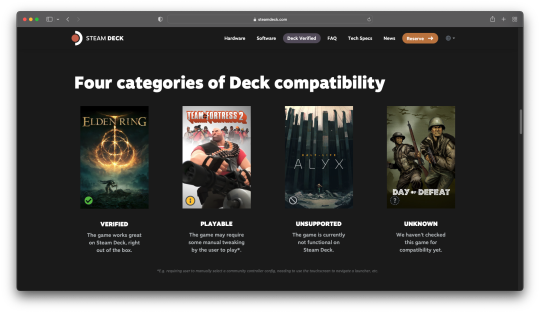
This valley between what is considered by Valve to be "Verified" and "Playable" is wide, but made manageable by the more genius aspects of Steam's community-focused features. Any game in the library has a handy button with a gamepad icon that will allow users to peruse community-submitted control layouts and sort them by either the amount of upvotes they've received from the rest of the Steam userbase or by the total cumulative hours users have played with each enabled. The Elder Scrolls IV: Oblivion (my muse) was released for PC in 2007 without gamepad support despite simultaneously launching on the Xbox 360, and yet because of the breadth of control inputs available on the Deck and the Community Layouts function, the game can be played without the need to download mods or alter the game files in any way. It's rad.

But even this process raises the biggest question regarding the Steam Deck as a product: Who is this thing for? For those seeking a console-like experience with the benefits of a PC library, the simple act of tinkering with settings to find the right gamepad layout might already be a step too far. And that's before the game has even booted up — there's the entire realm of tweaking graphics settings in-game and enabling the Steam Deck's frame and refresh rate limiters to find the right balance between performance, visuals, and battery life. Even for games like Elden Ring which have been marked as "Verified" by Valve, there's an aspect of getting your hands dirty in menus that might make less technically-minded players uncomfortable and hitting Google more often than they'd like.
The truth is that although I love the Steam Deck so far, I can't recommend it to everybody. I can't yet place it alongside the Nintendo Switch and the PlayStation 5 and the Xbox Series as though the biggest and best games will run smoothly out-of-the-box on release. I am hopeful that we'll see a "Community Settings" option appear alongside the "Community Gamepad Layouts" one day, or a way for "Verified" games to come downloaded with the best possible Deck-compatible graphics settings and gamepad layouts pre-installed. I'm thankful to sites like ProtonDB and the many many YouTubers endlessly cataloguing which games run well, and how to fix titles should they fall short — but for some consumers, the need to find and peruse those resources at all will be friction enough to bail. As it stands, I can't blanket-recommend a device that comes with a "you're going to need to do a lot of Googling" asterisk.
The Everything Machine
Once we finished recording, my self-imposed rule fell to the wayside. Although I still have a hard time nailing down who the Steam Deck is for, I know without a doubt that it's for me. Here's what I mean:
Although I'm excited about the prospect of playing games like Cyberpunk 2077 and Death Stranding on the go, current AAA releases were never the reason I wanted to get one of these bad boys for myself. Hypothetically if God of War Ragnarök launched on PlayStation and Steam simultaneously, I would not choose to play it on the Deck. Some games deserve the pomp and circumstance of the big screen, of good speakers, and of fidelity without caveats. I'm not about to close my heart to the possibility that some games bridge the gap and become even better when made portable (the Yakuza games come to mind here), but I consider Elden Ring and its ilk to be a nice bonus instead of The Number One Reason to purchase a Deck.
There's a whole world of independent or PC-focused games that exist on storefronts like Steam, Itch.io, GOG and nowhere else that I have dearly missed over the past few years, specifically since switching to MacOS full-time. Sometimes these games come to console, sometimes they don't, but in both cases I consistently feel like I'm missing out on some of the most interesting work being created in the space. For every odd Mac-supported game (which to be fair seems to happen more frequently these days), there are ten others I miss out on until they appear on another platform. Rogue Legacy 2, which entered Early Access in 2020, is the sequel to one of my favorite games of all time and remained PC-only for two years until releasing on Xbox consoles. I spent a majority of those two years kicking myself for not having a way to play it, not being able to watch the progression of development over time during its testing period. I wanted dearly to be an early member of the community, and the Steam Deck will ensure that doesn't happen again.
I've spoken often on and off the show about my love of the emulation handheld market. These tiny devices enable us to revisit games that have been left behind by their developers in a form factor that feels modern and with functionality to match, like the ability to save and load a game wherever and whenever. As time marches on the games being left behind require more power and better hardware to run, and while that means trade-offs like the devices themselves becoming large enough to exceed pocketability, the caveats are worth it for those whose favorite games launched in the PlayStation 2 era and beyond. Besides being great for PC gaming, the Steam Deck is also run via the Linux operating system and is compatible with a plethora of emulators. Not only do I have a deep admiration for the previous generations of consoles gone by and frequently challenge myself to explore more of gaming's history, but I absolutely love tinkering with emulators. What the Deck is already capable of running needs to be seen to be believed.
With these three tenants in mind I've found the Steam Deck to be a resounding success by Valve in terms of providing what I expected and hoped was possible. The more time I've spent playing games and messing around with the many many options available to me, the more I feel like this is close to becoming An Everything Machine. That's not to say it's going to replace anything I currently use, but the flexibility offered branches into spaces I couldn't quite wrap my head around until using it for myself. The more I reach out into what I expect to be the Deck's limitations, I'm surprised at its ability to surprise. One shining feature offered by the Steam Deck is the ability to hold the power button down and shift the device into "desktop mode" — a fully featured PC based on the Linux operating system that makes use of the on-screen keyboard and trackpads to provide a surprising amount of mobility and customization. Taking it a step further, plugging any USB-C dongle with and HDMI port into the Deck allows users to make any external monitor an extra (or the primary) display. Add Bluetooth support to the mix with a wireless mouse and keyboard, and you've turned the Steam Deck from a device running a "desktop mode" into what is just simply a desktop computer. In my testing I've already gotten a ton of mileage out of the mouse and keyboard I have paired to my Mac Mini (the Logitech MX Master and the Keychron K3, both of which support multiple connections simultaneously) alongside a cheap $30 USB-C dongle I bought years ago from VAVA¹. You could, hypothetically, just purchase and use one of these things as your main computer. I absolutely will not do that. But you could, dear reader, and that's wild.
Moving the Steam Deck into desktop mode with this setup also wipes away my concerns about games that don't play well with the hardware's more obvious control schemes. The beauty of the options Valve has provided means UI-intensive strategy games with small text and a bevy of keyboard commands can be played exactly as they were intended. Sure it would be nice to find a community gamepad layout and make these games portable, but in the same way the spectacle of AAA sometimes demands a big screen, some strategy games demand sitting in your desk chair like a troubled lord in a ponderous rabbit hole waiting twenty real minutes before finally reaching towards the mouse to make your next move. Games can be both! And the Steam Deck can do both easily!
And then there's the emulation, which absolutely blows away the many devices I already own specifically for emulation purposes. I won't go too into specifics, but I will add my voice to the choir of people singing the praises of how impressive the Deck handles games from even the more recent generations of consoles. However, I do think it's worth noting that my experience getting to the point where I felt like retro games were working as expected took arguably more effort than many online would have you believe — there's more elbow grease required in almost all of the steps involved than you'll expect from the outset. We are, of course, early in the lifecycle of this product and all of the hiccups I ran into will smooth out over time between simpler custom-built software by community members and forum post after forum post of fixes and solves for those with the search-box acumen required. But as it stands right now, I found a lot of road blocks in my path to what I'd expected... and I consider myself to be pretty good at this stuff. There's bliss on the other end of that journey though. I'm playing games I missed dearly and completely lost access to, I'm playing games I've always been meaning to try, and all of them run about as well or even better than they did on original hardware somehow. And they can be taken on the go!
Playing Wind Waker – the original GameCube one – upscaled with HD textures truly is an amazing experience. The game is so beautiful and, 20 years later, I still love the sailing and soundtrack. And I get to play this on a Steam Deck. Without an official remaster, this will do 😍 pic.twitter.com/PPDkqRmB1V
— Federico Viticci (@viticci) September 19, 2022
Verified
So far, for my needs, the Steam Deck is all it's cracked up to be and then some. I appreciate that Valve has been shifting all of their production power towards getting consoles in the hands of players quickly because it means more and more people will have the same transformative experiences I've been having for the past week. And again, I'm only scratching the surface here. The extensibility of this product and the software it's built upon is going to continue to reveal new and exciting use cases over time and I'm deeply excited about the growing possibility-space. Valve themselves have stated they're hard at work on a second generation of this hardware, and while this might launch prospective buyers into the "should I wait for the Steam Deck 2" gravity well, as a current owner it only speaks to the success of what's been accomplished here and a commitment to further updates and development.
I'm amped about the future.
⏆
---
¹ Using a standard USB-C dongle and a Bluetooth controller like something from 8BitDo you can even come close to something resembling the Nintendo Switch's titular magic trick of easily flipping between handheld and docked modes. I'm currently eyeing this surprisingly affordable dock from JSAUX as Valve's official dock is delayed indefinitely as a way to test this out for myself on the big screen, or possibly even for a dedicated streaming setup.
0 notes
Text
Glorious Model D Wireless Review 2023

Glorious recently released its latest Model D Wireless gaming mouse, and many are wondering if it is a good investment in 2023. As a tech reviewer for TechTweek/TechArena, I have been sent the Model D Wireless and the Latest GMMK 2 Mechanical gaming keyboard for review. In this article, I will be discussing the Model D Wireless in detail, as well as providing a comparison to other gaming mice. First, let's take a look at the mouse itself. The Glorious Model D Wireless weighs 69g, which is lighter than other popular gaming mice like the Razer Viper Ultimate. The honeycomb perforations contribute to the lighter weight, while the build quality remains robust.
Glorious Model D Wireless Review
Features The overall shape of the mouse is ergonomic and designed strictly for right-handed users. However, Glorious offers the Model O wired or wireless, which is ambidextrous, and suitable for left and right-handed users. This mouse is adorned with an impressive amount of RGB, which is very bright. The proprietary BAMF Sensor, which is made in collaboration with Pixart, provides pinpoint precision with its 400 IPS tracking speed, up to 19,000 DPI, and 1000Hz polling rate. This sensor is incredibly accurate and fast, making it perfect for gaming, especially for esports titles. The Glorious Model D Wireless is available in matte white and matte black colors.

In terms of battery life, this mouse can last up to 71 hours on a single charge with the RGB turned off. When the RGB is on, the battery life will be reduced. The Glorious Model D Wireless has a USB-C port for charging or for use in wired mode. The mouse also comes with a flexible USB-C Ascended charging cable, which reduces the drag of the cable when the mouse is in wired mode. The USB Extender Dongle is included in the box for keeping the USB receiver close to the desk or the mouse. This mouse has six programmable buttons, with the main left and right buttons rated for 80Mn clicks, which is a step up from the Glorious Model O wireless. The buttons are customizable using the Glorious Core software, where users can change the RGB effects as well. Check out our YouTube Video as well https://www.youtube.com/watch?v=ipG9Kdab1tU The mouse feet are made of 100% pure virgin PTFE composition, which provides smooth movement across the mousepad. Additional larger G-Skates are included in the box for a more comprehensive PTFE surface for maximum glide. The Glorious Model D Wireless is designed for medium to large hand sizes, and for those with smaller hands, the Model D- is available, which is smaller and lighter. Comparing this mouse to the Razer Viper Ultimate, the Glorious Model D Wireless is an ergonomic right-handed mouse, whereas the Razer Viper Ultimate is an ambidextrous mouse. The PTFE feet of the Model D are smoother than those of the Razer, and the Model D has mechanical switches that many users find more appealing. In conclusion The Glorious Model D Wireless is an excellent gaming mouse that is relatively affordable. The mouse is lightweight, has top-notch build quality, and includes USB C charging, a lot of RGB, and one of the best sensors on the market. It's perfect for those who value comfort, accuracy, and customization options. Also read: PS5 Error Code WV-109156-2 Fix If you are interested in purchasing the Glorious Model D Wireless, you can find direct buy links in the video description. This review is based on my and Vibro's week-long testing of the mouse, with no editorial input or compensation from the company. Read the full article
0 notes
Text
Hello Sorrow [Chapter Three] Run Sweetheart Run [Karl Heisenberg]
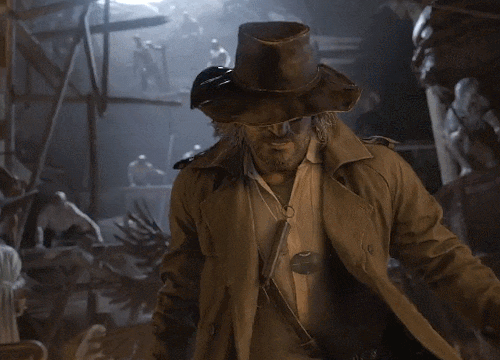
Run and hide … run and hide …
His words stayed with her like a menacing curse.
Irina ran, but she didn’t know where to go. The room was dim; air damp, reeking of iron and musk. She ran in what seemed like circles before coming to a breathless stop, regrettably aware that she had not escaped the same hole she had plunged down. How were her thoughts so unorganized? It was because of him; it had to be, watching her from above like she was a mouse in a game of find the cheese.
Her breath came out hot and heavy as she gasped for air. Was this a panic attack? Irina looked desperately around her. She yearned for a weapon; a door out of this place. But her mind was too jumbled. She could hardly think straight.
Breathe, she begged.
She needed a moment to concentrate; a moment without Heisenberg watching her to assess the situation.
Irina took a deep and uneven breath. Her throat was tender; head beating from the tension, but she felt better.
If only for a moment.
“Time is ticking away, darling. You don’t want to die at the starting line, do you?”
Irina shot a baleful glance in his direction. “Shut up.”
His voice wasn’t helping.
Laughing at her only irritated her more.
“Best of luck,” he stated.
Before he slammed the trapdoor closed, Heisenberg grinned, staring down at her scared, yet irked expression. “And sweetheart … don’t disappoint me.”
“Go to hell!”
The door came down with a bang; dust rained down with it. Thank god he left her alone.
Shutting her sore eyes, Irina took another breath and opened them, rescanning the grimy room. There wasn’t much in terms of weapons she could use; this room was void of scrap, and she couldn’t imagine tossing a cardboard box at Heisenberg.
Skip it. What’s next?
Waiting him out was an ignorant plan. Irina had no reason to trust that he’d keep his word and let her go once the game was over. Hell no. She’d take her chances trying to escape, then worry about fleeing from the village once she returned. First, she needed to find a map and locate the exits – this was a factory; there were bound to be many. Heisenberg gave her an hour; there was plenty she could do in an hour, like secure a sturdy weapon and attempt to remove the shackles from her wrists.
“I can do this,” she uttered in assurance.
There was no way he could search every nook and cranny to find her. This factory was enormous; it certainly looked enormous from the outside.
As she was pondering her next move a low rattling noise startled her. From the left, a shutter door opened, as if to welcome her into the next room. How generous of the prick to lend her a hand.
Accepting, Irina moved into the next room. But as she passed through, a high-pitched siren went off and the shutter began to come down, sealing her within. A warning light flooded her in bright red. Irina screamed in frustration and slammed her hands against the rippled metal.
“Fuck you! This is cheating,” she snapped.
The siren hurt her ears.
“And shut that damn thing off.”
Moments later, the siren went silent, but the warning light remained on – he was a comical one.
Obviously, Heisenberg wanted her to move onward. Returning back to the previous room was not an option.
Irina turned with an irritated huff and searched the room. It looked as if it were once used as a breakroom. An herb in a small terracotta pot sat on a table top in the corner; dust covered lockers and shelves rested against the walls.
And much to her relief, she saw a door.
She stepped away from the shutter and began to rummage around in the lockers. They were bare, apart from one that possessed a long-range flashlight. The lens was horribly cracked, but the battery was still good, albeit it took her several smacks against her hand to get the light to stop flashing in and out once she tested it.
It would do.
Before she progressed on, Irina uprooted the wilted green herb and stored it in her bag. Luiza taught her that the stem, when ingested, had curative properties; it wasn’t much and she wasn’t sure she’d even need it, but having it was better than not having it.
The door led her down a set of narrow steps. Irina had to use the cold brick wall as a support, because the bright red warning lights above were on, ominously blinking. She was nervous she’d miss a step and fall on her ass. When she reached the bottom and opened the door, she stood in complete shock, having been led to the beating heart of the factory.
Her stomach twisted and churned in dread; this place was much larger than she thought.
The shrill hum of the machines vibrated in her ears as suspension conveyors moved heavy materials in sharp angles from one empty station to the next across the production floor; massive pumpjacks rotated on screeching cranks in rapid succession, hissing and shooting steam.
Tears gathered in her scared eyes. It was horrific; the worst sound Irina had ever heard, like a howling mechanical beast.
I’m going to die here.
Absolutely not. She was going to beat this game.
Irina eased towards the broken railing and looked down. There was another floor beneath the one she was on; the smell of murky stagnant water below made her pucker her nose in disgust. How far did she go down?
She decided not to dwell on it long and continued across the platform to the end where the floor branched into three areas; two were sealed by doors and the other was an open lift. Her heart hammered in excitement, and to improve her mood, she saw an extensive map of the factory on the wall near the door in front of her.
Irina hurried into the lift, finding the worn service panel. B4 was lit up; a glowing circle beside it. She wondered if B4 was the floor she was on, considering the fact B5 was written on the last button.
“Please let this work,” she uttered.
Her life depended on it.
But first, the map – in case she was wrong – then perhaps she could find a way to break the shackles around her wrists.
According to the diagram she was in Materials. To leave she had to make her way up to Storage; seemed easy enough.
Irina grinned and went through the door across from the lift cart. Her keen eyes caught sight of something against the wall. It was a model of the factory – though not exact – with rotating mechanisms. Did Heisenberg make this? It was rather crafted.
She watched in wonder as the golden trolley car moved back and forth on its automated track. Reaching out to touch it, she noticed the base on which it sat was a barred ossuary that held the crystallized remains of a human inside it. Haunting, yet beautiful, Irina wondered if it were valuable.
Perhaps she’d take it and see if the Duke might buy it from her. But how would she free it? There appeared to be no button or padlock on the ossuary; nothing but a dented space made for something round.
As she was searching for other methods to open the casket, she heard a strange noise over the whisper of the machines outside. The sound was almost familiar, yet she knew she had never heard it here before. In the village maybe; a cart.
It suddenly occurred to her what it might be. Irina darted back onto the platform just in time for the cart to disappear from the floor she was on. In horror, she watched as the buttons on the outside lit up to indicate the floor the cart was being called to. At Storage it stopped, then a second later it began to descend again, passing up floors 2 and 3.
Is it time?
No damn way had an hour passed. Heisenberg was cheating.
He led me here. The entire time he knew which floor I was on, because he fucking led me here.
He lied to her; he never intended to play fair. And she was a fool to trust him.
Irina ran. She busted through the remaining door in a panic and rushed down the steps, fleeing down a hallway bathed in red. At the end of the hall, she found herself in another room. An automated door sat in front of her, red light on the hull. But once Irina tried to wrench it open, she learned that it was locked.
Why wouldn’t it move?
“Open … please open.”
She tried all she knew to do, but the door remained shut. Tears stung her eyes as she banged weakly on the metal. The palm of her hand struck the bulbous red light and a final last idea came to her. Perhaps if she broke it the door would short circuit and open. It was worth a shot.
On a mantel piece to the right of her, she found a rusted hammer. The splintered wood dug into her tender skin as Irina yanked it from its hook. Standing back, her arm extended and she swung at the light, hitting it dead center. The lens fissured, webbing out, and with one more potent hit, the glass broke, spraying sparks and hissing in protest before the metal latch gave and the door opened.
“Could have been an easier way to do that then breaking my damn door,” a voice said.
Irina jerked in fear and glanced over her shoulder. Heisenberg stood behind her, duster and hat missing from his person. But over his arm he carried a large sledge hammer; its handle was wooden, but its massive head was made of fused helical gears and metal scrap. How was he able to carry such a thing?
“Shame,” he added. “You only held out for about ten minutes.”
She gave him a heated glare. “The hour you gave me isn’t over yet. There is still time.”
“Afraid not. Your time is up.”
His hammer smacked the floor with a deafening crack; its metal face scraped the concrete, shattering it.
Irina tossed the claw hammer at him and ran – whether it hit its mark or not wasn’t her concern.
“That’s the spirit,” he taunted.
She scurried up sets of stairs; across steel grate platforms and down dark halls with nothing but her light to lead the way, until her legs ached and her breath poured out thick and hot.
It hurts, she complained.
At last, she stopped, coming to rest in a heated workroom with an x-ray film board and a furnace used to make castings.
Was there anywhere safe to catch her breath?
Irina sighed and moved around to the other side of a workbench to a door on her right. It was bolted, but with a lock pick she opened it and wondered in, locking it from the inside.
Sitting on the floor, she took an uneasy breath.
She had to rest.
Just a moment.
But something slumped to the floor near her, moving in the dark. Irina shined her light on the area and to her horror, a monster stood. It’s arm, wired to an auger roared to life.
Irina screamed.
82 notes
·
View notes
Text
annoying news: need to buy new batteries for my computer mouse
good news: two of the three college programs i have applied to confirmed my acceptance (third is pending), including the one that’s my first choice
17 notes
·
View notes
Text
My Panasonic Eneloop AA Ni-MH Batteries (and my AA battery case w/ my unbranded AA Ni-CD Battery) review (w/ my Paper Dolls) (Recorded Video and Photos) - Part 2 (Final) [Oct 5, 2021]
Hello! Here’s my Part 2 (Final) of the Panasonic Eneloop AA Ni-MH Batteries (and my AA battery case w/ my unbranded AA Ni-CD Battery) (with my paper dolls). 🔋⚡️
And today, I'm going to test out my legit Eneloop AA batteries with my two functional devices, via recorded video.🔋⚡️🎦📲
If you haven't seen my previous part, then please [CLICK ME!].
*But before that, I want YOU… Yes, you, which you’re reading my description. I want you to watch my recorded video first 📹📲 (as an observation) before you read the rest of my reaction experience. Hope you’re watching…
So without further ado, let’s get started:
My experience:
• Okay so, before I put some thoughts about my test, you questioned me "why you didn't include the TV remote?". And "Do you have any more devices that you could test than just two?"🤔
My Answers:
#1 - We all know that TV remotes are work on Eneloop AA or AAA batteries. Plus our TV remotes are sealed and protected, and uh they're completely occupied by other batteries so I won't be included on my test.
(and) #2 - Unfortunately, these are all I've got. Other devices that require AA or AAA battery are already damaged, corroded with toxic chemicals, and outdated. (So we already toss these useless devices through the trash can.) There is one however but I'll keep it as a secret of sorts.
• Anyways, as you can see from my recording video I tested two functional devices that require AA cell batteries; My Silvertec wireless mouse 🖱 (from my keyboard & mouse combo [CLICK ME!]), and my Blueidea gold trimmer 💇♂️. Bling! Bling! I decided to test my wireless mouse first before my trimmer. When I swap my NI-CD AA battery to my legit Eneloop battery it works well, although I notice something a bit different. There's a bit hefty to it 🪨 compared to my unbranded NI-CD battery which is lighter 🪶; I've got no problems between two branded AA batteries, the only plus side for Eneloop AA batteries are much longer use than my unbranded ones.🙂👍 And speaking of longer use my Blueidea gold trimmer supports my legit Eneloop AA battery! That means I don't need to swap another battery quickly just to trim my hair. And the sound from equipping my Eneloop AA battery is loud and more powerful than my unbranded AA battery!🔊 Nice! Looks like I'm ready to shave my hair into a dome once again without a hassle!😁
• I mean for real; back then I have two NI-CD batteries for my gold trimmer and they're quick to drain out, which is so annoying. I switched batteries back and forth until I'm forcefully to plug via an electrical socket while charging and trimming my hair to bold. And that right there is a bad habit for my AA batteries, you know.😣
1st & 2nd Image(s):↓


• Here's a closer look at my two devices equipped with my legit Eneloop AA batteries.🔋🔋 I only have two Eneloop batteries so I'll save these when they rang out of juice and recharge.😉
• But my paper dolls said they want to eat my remaining Eneloop AA batteries! Umm... No! I told ya before, these batteries are not advertised for eating! Plus it'll kill ya due to chemicals! lol.😅
Overall:
• My testing for my Eneloop AA batteries to my functional devices was a success and maybe I could buy another AA and eight AAA batteries when the discount sale is happening.😁 And even though the Eneloop batteries are expensive (depending on what variant) at least it's perfectly advertised. So yeah, I'll try to grind some dough as I can someday. But for now, four Eneloop AA batteries are good enough for my important devices.😊
Well, that is the end of my topic.
And if you haven’t seen my previous part as well as my other topics, then I’ll provide a link down below.↓😉
My Panasonic Eneloop AA Ni-MH Batteries (and my AA battery cases w/ my unbranded AA Ni-CD Batteries):
• Part 1 [Oct 5th, 2021]
My ZNT SoundFit wireless headphone/headset:
• Opening my parcel [Sept 4th, 2021]
• Part 1 [Sept 10th, 2021]
• Part 2 [Sept 18th, 2021]
• Part 3 (Final) [Sept 23rd, 2021]
Tagged: @bryan360, @lordromulus90, @carmenramcat, @neutralized-l
#My Record Video#MyVideo#My Video#My Photos#My Photo#MyPhotos#MyPhoto#Photos#Photo#Video#Chowder#Panini#Paper Dolls#Panasonic#Panasonic Eneloop#Panasonic Eneloop AA Batteries#Panasonic Eneloop AA Battery#Eneloop#Ni MH Battery#Ni MH Batteries#Ni CD Batteries#Ni CD Battery#Cell Battery Case#AA Battery Case#Battery Case#Wireless Mouse#Silvertec#Trimmer#BlueIdea#Photography
10 notes
·
View notes
Text
How My Collecting Began
After having repeated negative experiences with iPad cases that had built in keyboards (like poor connectivity, lagging under the weight of my use, short lifespan, etc.) I decided to get a bluetooth keyboard I could connect to it and create my own portable "computer" set up.
The first keyboard I purchased was a Geezer 84-Key Cat Keyboard that came with a mouse. I didn't realize until it was on the way to me that it was actually not bluetooth but used a 2.4G USB connection. I remedied that issue by buying a dongle and do not regret my decision in the slightest. It is in fact my love for that first keyboard I purchased that made me want to have more.
I try to be fairly minimalist in my everyday life but I haven't been able to resist the INTENSE pull I've felt recently to own several aesthetically pleasing keyboards I plan to rotate between as I begin to take writing seriously. I've managed to justify beginning this collection to myself by convincing myself of the following things:
They will be put to use: I plan to be typing in some capacity essentially daily. I am not collecting keyboards to simply be idle art pieces (though I don't judge anyone who might).
They have various purposes: I plan to have a variation in my collection that reflects the somewhat individual purpose of each board. Ex. I have a budget keyboard that uses batteries and is meant to primarily be portable so I am not constantly buying new batteries. The rechargeable mechanical keyboard I ordered is likely limited edition and will be primarily for heavy use while I am at home.
The second keyboard I purchased was the Yunzii Pink Cat Keyboard. That one is wireless (via Bluetooth & 2.4G), mechanical, customizable, rechargeable and meant for my heavier duty use. If I'm writing anything that's longer than an essay I'll probably write it on that keyboard rather than my Geezer one. As much as I hate to admit it I already have 3-5 more keyboards I have an eye on. Some wired ones have even managed to seduce me now that I have dongles allowing me to connect them to either my laptop or iPad.
My ultimate goal is to build my very own custom board. 🙈
0 notes
Note
GMTK recently made a video about Shadow of Mordor/War Nemesis System and there he mentions Warner Bros has a patent on it. I thought game mechanics couldnt be patented or copyrighted since its just the abstract structure of a system, not assets, branding or specifics algorithms. How can they get away with it? Couldnt you 'guess' at how it works and build something that does the same thing in a completely different way?
Let’s clarify something first - a copyright and a patent are not the same thing. You can patent a game mechanic, but you can’t copyright one. I’ll explain why.

A copyright protects individual ideas - a unique character, world, name, place, story, song, likeness, image, photograph, painting. The character of Iron Man is protected by copyright - who the character is, where the character is from, what the character looks like, and so on are all unique and the right to use that character is owned by Marvel. Copyrights currently last for the lifetime of the creator plus an additional 70 years, but that limit has been pushed further and further due to the collective lobbying of large IP owners like Disney, Warner Bros, etc. I am ok to make my own character called Iron Dude as long as my character is sufficiently differentiated from Iron Man such that no reasonable person would confuse the two.

A patent protects an invention - a specific way of doing things or building things to get a very specific result. You can’t patent Iron Man because Iron Man is not an invention. There is no set of steps to create your own Iron Man that is functionally the same as the original but is different in looks. You can, however, patent how a specific device or invention works - like a computer mouse, a mobile phone battery, or a candy making machine. In order to obtain a patent, you must submit how your invention works to the patent office so that they can legally verify that others are not using your invention without your permission. Patents last (in the US) for 20 years, after which they expire and the technology falls into the public domain for anyone to use freely. This 20 year expiration is why certain famous inventions are purposely not patented (like the secret formula for Coca Cola or KFC’s seven eleven herbs and spices) and instead closely guarded secrets. If they were patented, they would expire and then anybody would have free reign to make their own perfect Coca Cola imitation and call it something else.

When it comes to game mechanics, there are no unique individual ideas here. A game mechanic is a way of doing things, not a character/world/likeness/etc. Because it isn’t something unique, it cannot be copyrighted. However, because it is a specific way of doing things, it qualifies as an invention and can be patented. One of the most famous examples of this was in 1995, when Bandai-Namco patented the invention of letting the player play mini-games during loading screens. They were granted the exclusive right to mini-games (as described in the patent) for 20 years. That patent expired in 2015 and now anybody can have mini-games on their loading screens.

Finally, you are correct - if I decided that I wanted to make a game mechanic that functions similarly to but follows a different procedure than the patented Shadow of Wardor Nemesis System, I could. I could even verify that it works differently because patents are publicly viewable at the US Patent Office so I can check my work against theirs - I just can’t use their work without their permission. The language of the patent is very important - if I can go a different way (procedurally) but end up with the same result, I am not violating the patent and can proceed how I wish.

PS. Patents can sometimes be overly vague in their description of how they work. This is the basis for “patent trolls” - people or companies who buy or own purposely vaguely-worded patents that sue companies for violating their patents due to how easy it is to interpret the vague wording. This never happens with copyright, as you may have noticed.
[Join us on Discord] and/or [Support us on Patreon]
The FANTa Project is being rebooted. [What is the FANTa project?]
Got a burning question you want answered?
Short questions: Ask a Game Dev on Twitter
Long questions: Ask a Game Dev on Tumblr
Frequent Questions: The FAQ
43 notes
·
View notes
Text
precure playing calico

everyone drops everything to do the blossom and sunny quests. how could they not?
the first one to find the forest spirit cat was nagisa. ever since she told the group chat about it, and riko brought up bootes, honoka and hikaru have been obsessed with galaxy cat lore. one thing led to another and now they’re going absolutely insane over inversion auras and ghost dogs and giant cats and mouse people and colour-shifting flowers and pacifying magic and everything relating to the witching woods
half the cures spent AGES on the character customizer. basically everyone tried to recreate their cure forms for hair and then put on their dream outfits
nozomi has been losing her mind trying to find a dog for gabby. she finally succeeds and tells the whole group chat, much to the excitement of those who were also stuck on this quest
love likes to use the dance potion and put on shows for the cafe visitors
inori is the member of team fresh who’s the most addicted to calico. her party is filled with animals because she can’t limit herself to just ten
setsuna will spend ages moving her garden flowers around to find where they get to be red. she spent two in-game days on just this
tsubomi has spent all her money in lily and poppy’s store and has an overdecorated garden but barely anything in the cafe itself. also, did i mention she is absolutely addicted to this game
itsuki has filled her cafe with so many decorations it’s hard to move around. she was the first one to manage to get her hands on a basic display case for steve
yuri’s cafe is this wild mix of spooky and cute decoration types. she has a tendency to play calico all night
kanade is tied with asuka for THE most calico-addicted precure. she has every single piece of toe bean furniture in the game, no exaggeration, and she always has a cat on her head unless she’s making food. her display case is always at least 50% comprised of sweet-type food.
miyuki has all the pastel stuff. seriously, you should see the amount of cute and cloud furniture this girl has got going on
reika has a fondness for going to the onsen and jumping off the waterfalls down the entire mountainside for fun
mana speedruns the quests and tends to forgo cooking and decorating for the sake of them
rikka just wants frogs to be in the game
megumi keeps singing along to the background music. did i mention she doesn’t know half the lyrics
yuko rarely completes quests because she’s too busy buying every recipe in the game. she's also the only one who actually uses egg type furniture
iona and kirara both can’t get enough of that spooky-type decoration with the moon and stars. they’ve got like 4 copies of it
haruka absolutely lost it when she got that tiara as a quest reward. she wears it all the time now
team kirakira has been recreating the calico sweets at the kirapati and advertising the hell out of it
i will add more when it isn’t 5:46am and my device isn’t on 10% battery
8 notes
·
View notes
Text

hi this is my rock band stratocaster
alright so this one is my most recent purchase that i was eyeing for a while. i think this is from the first rock band?? since it has a white neck and it isn't brown BUT the most obvious thing with this one is. this one has a ton of stickers. the strum bar is way shorter and smaller than the gh controllers AND it felt (i will explain in a bit) a lot mushier than the gh controllers. the frets are a LOT more wider and feel a lot better than the gh one i have so i've been pretty much playing exclusively with this one.
most notable differences of rock band guitars from guitar hero guitars:
actual branded guitar LMAOOOO
smaller neck width
small strumbar
d-pad instead of analog stick (WAY better thank god)
full neck wide frets
bottom solo fret buttons (the guitar hero controllers usually have a slider bar or none at all, depends on which game it's from)
pick-up switch (only works on actual rock band game, changes the tone of star power whammy i think?? i forgot LOL)
WIRED!! i'm mostly using this guitar because i hate having to buy batteries for my wiitar.
okay that's the BASIC stock changes. i've done one mod on this so far and it was for the strum bar because the original stock strum bar is extremely mushy and not clicky at all. if you've seen my guitar hero videos you can hear the strums EXTREMELY loud. on the stock rock band strumbar instead of a button switch, it works like the insides of a mouse key switch:

(you can see the type of switch it is in the bottom left and next to the arrow) over time these guitars usually start failing and overstrumming so there's a guy dedicated to selling a mod for them:

this one was SO much easier to install and it feels so much better. the main point of this mod is to get it to not be mushy and get it closer to how a gh strum bar feels while also keeping it quieter than the loud clicky switches on the gh guitars. plus the guy also sent a candy in the package so. hehe candy
i think it's really cool that this guy is still doing this a whole decade after the games really started dying out. very pog.
5 notes
·
View notes
Note
I’m planning to buy the same tablet you’re using, a genius pen tablet according to you faq, but lately I see people asking you questions about using iPad Pro instead? Have you switched or was iPad Pro only temporarily? What are the pros and cons of each device? Thank you Vika!
Oh, I actually didn’t pick up genius tablet after bying ipad pro;; I feel so bad for it sometimes!I might not be able to give very wide spread feedback on each, but from what’s on top of my head:Pros of Genius Mouse Pen i608x (I think;;) :
• It’s cheap! Here it costs like maybe 35 USD at the moment.
• It will last you a long time. I had my previous Genius mouse pen for at least 6 years I think, and even then it still worked, the only issue was that usb wire only worked in a certain angle);
• It’s compatible with any PC and therefore there is a huge variety of programs -Paint tool SAI, Photoship, Clip Studio, Open Canvas, etc. You can really choose what fits best for you.
• It’s easy to install (at least was for me) and works wonders (especially considering it’s not expensive for a tablet).
• Battery in the pen lasts for months and very easy to change (if needed).
• There are couple of extra nibs to change the used one from your pen.
Cons of Genius Mouse Pen i608x:
• It needs USB wire to work, so it is useless without PC or laptop, therefore it isn’t super portable.
• Doesn’t have a screen of it’s own, so once again you need to look in the monitor when drawing, and at first synching your hand with the eye can be a bit unusual (especially if you’re used to look directly on what you’re drawing).
• Pen nibs as well as the protector on the tablet get scratched and stop feeling smooth quite soon. The feeling of drawing on it is rather gritty, especially after long time use. I had to (try) and smoothen the nibs with mild grain emery paper to get more use out of it. ( you can still draw just fine, but the feeling is kind of scratchy, but you only understand it if you have something to compare it to, so initially it wasn’t exactly an issue).
• In this exact model I had some kind of glitch happen (although rarely), where I needed to restart my drawing program because the pen lost it’s sensitivity. Goes away easily though.
• There is no screen.
Now to ipad!
Pros of Ipad Pro 10′5:
• It’s very portable! You can carry it around with you everywhere, if drawing on the go is something you love doing.
• It has a screen, so it’s almost like drawing traditionally but digital edition. It feels quite professional, and it’s just...different, compared to having to look at the monitor.
• Procreate! A very (if not most) popular drawing program. Costs 10$ of one buy, and becomes one of your best friends. I really love it much better compared to SAI, and I feel like it extended my drawing abilities.
• The feeling of drawing on the screen is very smooth, which I really enjoy.
• It boosted my productivity by A LOT, simply because I feel so good when I draw on it. Like the sensations as well as looking at what you’re drawing, I feel much more motivated drawing on it. (and drawing a lot means improving so that’s quite a plus as well)
• There are different screen sizes - you can choose 10′5 or 12′9. • Picks up colours beautifully.
• Procreate has a huge set of brushes, and even if you’re not satisfied with them there are planty sets to buy or get for free.
• When it runs out of battery it usually doesn’t feel that you just sat to draw, as well as the pen battery, lasts quite a while and charges quickly.
• Apple pencil has an extra nib, but I am still on my first and I feel no need to change it.
• It runs very smoothly! Both as a drawing tablet and a tablet you use for regular non artistic things.
Cons of Ipad Pro 10′5:
• The most obvious - the Price. It is very expensive. I have one of the cheapest (without card and with 64gb memory), and it’s still 1000$ (I guess it’s apple but like. ouch). BUT I think you can search for refurbished ones.
• There is a chance of it not lasting as long as you’d like for it to. I know people whose ipad lasted a couple of years, which is..unfortunate, and I kind of fear it.
• After a bit less than a year of use mine stopped charging fully, it always stops at 93%, sooo even though that’s not game changing it’s kind of meh (perhaps anyone knows what’s the issue and how to fix it?)
• I don’t really mind, but many people are irritated on how the pen needs to be charged with it just sticking out of your ipad ahah
• Not exactly a con of the device, but there are times I wish I bought a bigger version, since I usually use it at home and bigger screen is a bit more comfortable to draw on. But that’s sometimes and mostly I am glad I bought 10′5.In conclusion, if you need something cheap that works well - genius is a great option. Especially if you’re a beginner and you aren’t too sure whether you’d really be drawing on it a lot.
But for me, in terms of pretty much every single aspect (ehem for the price) ipad wins? Despite the price I really think it was worth it, and I will probably buy a new one once this stops working. It boosted my productivity, it’s enjoyable to draw on, you can draw on a coach (troublesome not with my neck but you can), on the go and in cafes!
I also heavily enjoy procreate so I’m generally very happy that I ended up buying it. I always carry it on the trips and even if I don’t necessarily have time to draw we can always chill and watch something, because hotel TVs are often on a language you don’t understand.
(I also read fma on it so I really enjoy that too hahaha)
Hope it helps!
996 notes
·
View notes
Text
2020 Recap - My Year in Gaming

2020. What a year for video games. I had big plans for last year, but in the end I did very little besides play video games, and I don’t think I’m alone there since we were all stuck at home looking for a way out of reality. I wanted to do a year-end recap as I’ve done sporadically in past years, but this one will be different than the typical “Games of the Year” format because despite all the games I played in 2020, almost none of them came out in 2020, and some of the things that defined my year in gaming weren't even games.
Resident Evil 3 Remake (PS4)

RE3 was one of the only games I played in 2020 that didn’t coincide with the deadly pandemic's spread across the US. RE3 is, of course, a game about the spread of a deadly virus in Anytown, USA. It was an appetizer, I guess.
When the Resident Evil 2 remake dropped in 2019, there were some things I loved about it, and a few things that felt like steps back from the original. I feel much the same about RE3. I had also theorized that a Resident Evil 3 remake would be better off as RE2 DLC than as a separate full-length game, and considering how short RE3 turned out, with some of the best sections of hte original cut entirely (namely, the clock tower), I stand by my theory.
Oh well, at least Jill gets this rad gun, which for the time being is the closest thing to a new Lost Planet we can hope for anytime soon.

Sekiro (PS4)

Sekiro is the first video game I ever Platinumed. This is partly because conquering the base game was such a spartan exercise that going the extra mile to get the Platinum didn’t seem so bad, but it’s also surely a result of the pandemic. I needed a project and a big win. Who didn't?
I wrote at length about why I like Sekiro more than every other modern FromSoft game, and also about the game’s cherry-on-top moment that reminded me of blowing up Hitler’s face in Bionic Commando. Please read them!
Death Stranding (PS4)

Release date notwithstanding, this was obviously the Game of 2020. I wrote about it here, here, and here. This game bears the distinction of being the second one I ever Platinumed. It took 150 hours. Only then did I learn I had a hoverboard.
Streets of Rage 4 (PS4)

This is the only 2020 game I played for more than a few hours. In fact, I cleared the entire game at least five times. I still don’t think it captures the gritty aesthetic of the prior Streets of Rages (nor even tries to), but this is probably the best-feeling bup I've played. Huge bonus points for finally bringing back Adam, but in the end I found it hard not to pick Blaze every time.
Blaster Master Zero 2 (Switch)
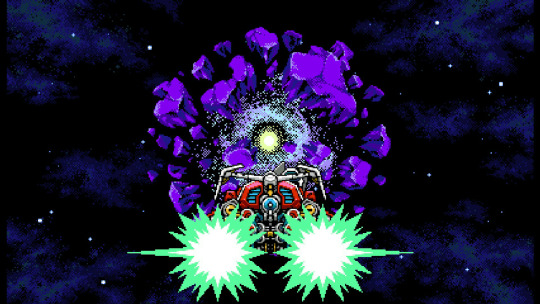
What impressed me about this sequel from Inti Creates was that it wasn’t just more of the same, even though that would've been fine. BMZ2 builds on its already excellent predecessor with a catchy new format where players can freely cruise the cosmos and stages take the varied form of planets—some big and sprawling, others short and sweet. Hopping at will from planet to planet without ever knowing what experiences and treasure each one held felt like system jumping in No Man’s Sky and island hopping in The Legend of Zelda: Phantom Hourglass, both of which felt like opening presents.
Dragon Force (Saturn)

Charming, satisfying, and addictive as a bag of chips. Unlike a bag of chips, when it’s over, you can do it all again. And again. And it’ll be different each time! This might be the first strategy game I've truly loved. Better late than never.
The PC Engine Mini

The PC Engine/TurboGrafx-16 Mini seems a particularly justifiable mini-console for people outside Japan because so many missed these consoles entirely, the games are hard to obtain, and the lineup includes titles spanning the entire convoluted Turbo/PC Engine ecosystem—the TurboGrafx-CD/CD-ROM², Super CD-ROM², Arcade CD-ROM² and SuperGrafx, in addition to plain, old standard HuCard games. I myself didn’t know the first thing about these systems before. It’s like reliving the nineties again for the first time.
Most of the titles included are simple action games that don't require a command of Japanese, but make no mistake: being able to understand Snatcher and TokiMemo does make me feel like an elite special person worth more than many of you.
(Side note: From a gender representation perspective, the difference between Snatcher and Death Stranding is stark. Virtually every interaction with every woman or girl in Snatcher is decorated with ways to sexually harass her. Guess someone finally had a conversation with our favorite auteur.)
A Gaming PC

I’d threatened to transition to PC gaming for years after beholding the framerate difference between the console and PC versions of DmC in 2012, and last July I finally took the leap, buying an ASUS “Republic of Gamers” (ugh) laptop with an NVIDIA GeForce RTX 2070 Max-Q GPU. It seems like consoles are getting more PC-like all the time, especially with all these half-step iterations that splinter performance and sometimes even the feature set (à la the New 3DS and Switch Lite), so with the impending new generation seemed like a fine time to change course.
In the half-year since, I’ve barely played a single PC game more recent than 2013, but just replaying PS3-era games at high settings has been like rediscovering them for the first time.
I also finally experienced keyboard-and-mouse shooting and understand now why PC gamers think they're better than everyone else. Max Payne is a completely different game with a mouse. Are all shooters like this??
The USPS

Early in the year, I rediscovered my childhood game shop, Starland, which is now an online hub known as eStarland.com with a brick-and-mortar showroom. To my delight, it has become one of the best and most modestly priced sources for import Saturn games in the country, and I scored Shining Force III’s second and third episodes, long missing from my collection, for a mere ten bucks each!
In June, I treated myself to a trio of Saturn imports from eStarland: the tactics-meets-dating-sim mashup Sakura Taisen 2, the nicely presented RTS space opera Quo Vadis 2, and beloved gothic dungeon crawler Baroque. Miraculously, this haul amounted to just around thirty dollars total. Less miraculously, they never arrived. This was the second time I’d had something lost in the mail in my entire life, and also the second time that month. Something was wrong with the USPS, and it wasn’t just COVID pains. We would soon learn Trump had been actively working to sabotage one of the nation’s oldest and most reliable institutions in a plot to compromise the upcoming presidential election.
Frankly it’s a miracle there’s still such a thing as “delivery” at all, and a few missing video games is the last of my worries considering what caused it, but nevertheless this was an experience in my gaming life that could not have happened any other year. I won’t forget it.
*By the way, USPS reimbursed me for the insured value of the missing order, which was fifty bucks. So I actually profited a little off the experience.
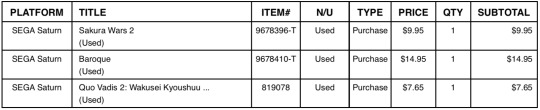
Mega Everdrive Pro

I love collecting for the Genesis and Mega Drive, but I will not pay hundreds of dollars for a video game that retailed for about sixty. The publishers never asked for that, and the developers won’t see a (ragna)cent of the money. I'm also far less inclined to start collecting for Sega CD, since the hardware is notoriously breakable, the cases are huge and also breakable, and the library just isn't that good.
Still, I'd been increasingly curious about the add-on as an interesting piece of Sega history, so when I learned Ukranian mad scientist KRIKzz had released a new Mega Everdrive that doubled as a Sega CD FPGA, I finally took the plunge into the world of flash carts. This has proven a great way to play some of the Mega Drive’s big-ticket rarities I will never buy—namely shmups like Advanced Busterhawk Gley Lancer and Eliminate Down—as well as try out prospective additions to the collection. I never would have discovered the phenomenal marvel of engineering and synth composition that is Star Cruiser without this thing, but now that I have, it’s high on the shopping list.
The Mega Everdrive Pro is functionally nearly identical to TerraOnion’s “Mega SD” cartridge, but slightly less expensive, comes in a “normal” cartridge shell instead of the larger Virtua Racing-style one, and supports a single hardworking dude in Ukraine rather than a company with reportedly iffy customer service.
Twitch
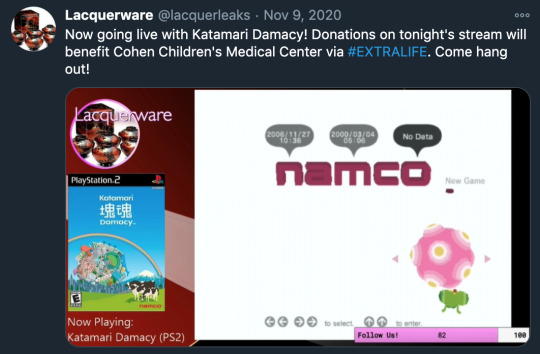
Getting a PC also resolved issues that had long prevented me from achieving a real streaming setup, and much of my gaming life in 2020 was about ramping up my streaming efforts. I even made Affiliate in about a month. Streaming has been a great creative outlet and distraction, as well as a way to connect with other people during the COVID depression and structure my gaming time. Find me every Monday through Thursday 8-11pm Eastern at twitch.tv/lacquerware.
Metroid: Other M (Dolphin)

PC ownership also gave me access to the versatile Dolphin emulator, liberating a handful of great Wii exclusives from their disposable battery-powered prison.
One of the Wii games I fired up on Dolphin was Metroid: Other M, a game I’d always wanted to try but had been dissuaded by years of bad publicity and the fact that I never had any goddamn batteries. I know I should temper what I’m about to say by acknowledging that I was playing at 1080p/60fps on a PS4 controller so my experience was automatically a vast improvement over that of all Wii players, but I’m increasingly confident Metroid: Other M was the most fun I’ve ever had playing a Metroid game. I haven’t decided yet if I’m willing to die on this hill, but I will just say that if you like the Metroidvania genre in general and aren’t particularly attached to the Metroid series’ story or its habit of making you wander aimlessly for hours, there’s a very high chance you will enjoy Other M—especially if you play it on Dolphin.
Don't Starve Together (PC)

Don't Starve is the only game my friend Jason plays, so last year I tried to get into it with him. I respect this game's singular devotion to the concept of survival, but make no mistake: every session of Don't Starve ends with you starving to death. Or freezing. Or getting stomped by a giant deity of the forest. The entire game is staving off death until it inevitably comes. Even when death comes, you can revive infinitely (in whatever mode we were playing), which means even death is not an end goal. There is no end goal. You don't even have the leeway to "play" and create your own meaning as you do in similarly zen games like Dead Rising.
Don't Starve is a game for people for whom hard work is the ultimate reward in and of itself. Don't Starve told me something about Jason.
G-Darius (PS1)

In the early fall, Sony announced they were dropping PS3, PSP, and Vita support from the browser and mobile versions of their PSN Store, and since the PS3 version of the store app runs like a solar-powered parking meter in Seattle, I decided this was my last chance to stock up on Japanese PSN gems.
Among my final haul, the PS1 port of G-Darius proved an instant favorite. Take down the usual cast of mechanized fish in a vibrant, chunky, low-poly style that perfectly inhabits the constraints of the original PlayStation hardware. I believe this is the first Darius game that lets you get into giant beam duels with the bosses, which is quite definitely one of the coolest things a video game has ever let you do. The PS1 port is also surprisingly feature-rich, including some easier difficulty levels that present an actually surmountable challenge for non-savants.
This one’s coming to the upcoming Darius Cozmic Revelation collection on Switch alongside DARIUSBURST, a good-ass romp in its own right.
Red Entertainment

In my effort to shine a tiny spotlight on some of the unsung Interesting Games of gaming, I found myself drawn again and again to the work of Red Entertainment. First there were cavechild headbutt simulator Bonk’s Adventure and twin shmups Gates of Thunder and Lords of Thunder on the PC Engine Mini. Then I streamed full playthroughs of the PS2’s best samurai-era, off-brand 3D Castlevania, Blood Will Tell and the Trigun-adjacent stand-‘n-gun, Gungrave: Overdose. Then I was dazzled by Bonk’s Adventure’s futuristic spin-off cute-‘em-up, Air Zonk, which was also sneakily tucked away on my PC Engine Mini in the “TurboGrafx-16” section. It turned out all these games were made by the same miracle developer responsible for Bujingai, the stylish PS2 wushu game starring Gackt and a household name here at the Lacquerware estate. How prolific can one team be???

Month of Cyberpunk

In November, I started toying with the idea of themed months on my Twitch channel with “Cyberpunk month.” It was supposed to be a build-up to Cyberpunk 2077’s highly anticipated November release, but holy shit that didn’t happen, did it? Still, I always find myself gravitating toward this genre in November, I guess because I associate November with gloom (even though this year it was sunny almost every day). A month is a long time to adhere to a single theme, but cyberpunk is such a well-served niche in gaming that I could easily start an all-cyberpunk Twitch channel. The fact that we’re so spoiled with choice makes Cyberpunk 2077’s terrible launch all the more embarrassing. Here are just some of the games I played (and streamed!) in November:
Ghostrunner Shadowrun (Genesis) RUINER Remember Me Transistor Rise of the Dragon (Sega CD) Shadowrun (Mega CD) Cyber Doll (Saturn) Binary Domain Shadowrun Returns Blade Runner (PC) Deus Ex: Human Revolution Deus Ex: Mankind Divided Observer
Shadowrun on the Genesis gets my top pick, but the two most recent Deus Ex games are great alternatives for those looking for something in the vein of 2077 that isn’t infested with termites.
Lost Planet 2

Every year. I played through it twice in 2020.
Dead Rising 4

I slept on this one too long. While it's a far cry from the original game, it's easily the most fun I've had with a Christmas game since Christmas NiGHTS. This is the game a lot of people thought they were getting when they bought the original Dead Rising with their new Xbox 360--goofy, indulgent, and pressure-free.
Devil May Cry 5: Vergil (PS4)

Vergil dropped for last-gen consoles in December and breathed a whole lot of life into a game that was already at the head of its class.
Nioh 2

I’ve only played a few hours of Nioh 2 because I promised my friend I’d co-op it with him and wouldn’t play ahead. But he’s a grad student with two small children. Nevertheless, Nioh 2 is my Game of 2020.
And that's it! Guess I'll spend 2021 playing games that came out last year, and maybe eventually getting vaccinated? Please?
#2020 year in review best of games of the year game of the year goty recap lacquerware death stranding sekiro darius g-darius video games gam#dragon force#2020#year in review#best of#games of the year#game of the year#goty#recap#review#lacquerware#death stranding#sekiro#darius#g-darius#video games#games#gaming#nioh#nioh 2#devil may cry#devil may cry 5#dmc5#vergil#dead rising 4#dr4#frank west#christmas games#lost planet#lp2
11 notes
·
View notes