#i had to go on desktop to add that 'read more/keep reading' button
Explore tagged Tumblr posts
Text
♡ how to make mob skins into resource packs minecraft java ♡
here's a super easy tutorial on how to add mob skins to ur game just like any other texture pack! (for java) (❀❛ ֊ ❛„)
first, open ur minecraft launcher. press on installations and find the game version you're using, (for example I'm using forge 1.18.2-forge-40.2.9). if you hover over it, next to the green play button should be a folder icon.
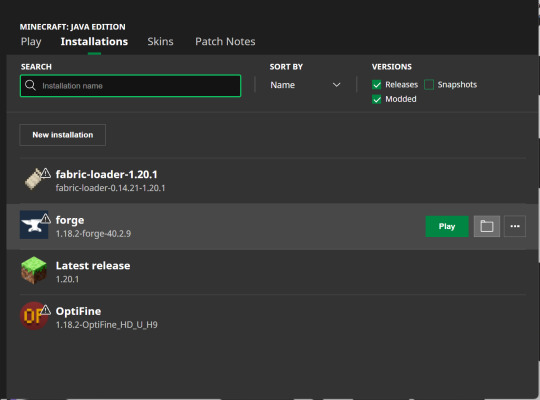
click the icon and find the folder titled 'versions'. click on your version of minecraft, (for example mine would say forge 1.18.2-forge-40.2.9). and click on it! inside should be a .jar file with your minecraft version.
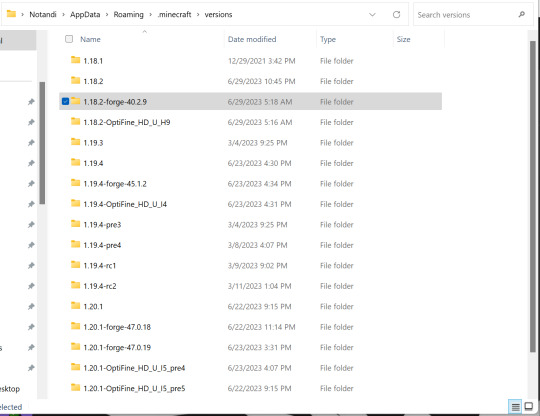
while keeping this tab open, create a folder on your desktop called minecraft mob skins and COPY and paste the .jar file inside. rename and change the .jar to .zip (you can now close the versions window).
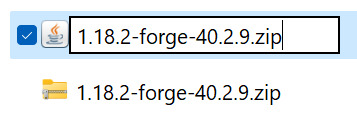
open the zip file, it'll be easier in a new window (right click and press open in new window) and type pack in the search bar, find the file named pack.png (keep the tab open).
now going back to the minecraft mob skins folder we made, create a new folder called texture pack preset, open this folder and copy and paste the pack.png file inside.
we now have our resource pack icon that will show up in game ! ♡₊˚ 🦢・₊✧
next we need the pack.mcmeta file with our minecraft version so download that here!
once downloaded, drag and drop into your texture pack preset folder.
now, still inside the texture pack preset folder, create a folder called assets. inside that make a folder called minecraft then inside that textures and inside that entity. like this, assets > minecraft > textures > entity
YAYY we now have a preset folder that can be used for every mob!! *:・゚
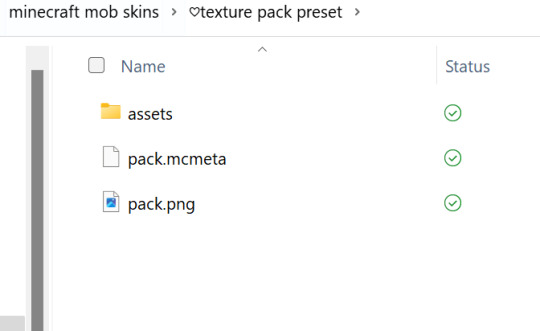
now back out of that and create another folder inside minecraft mob skins. name it after the mob you want to re-skin. (for example, cow, enderman, axolotl etc…)
inside of that create a folder and name it whatever you want. i always name mine the same name as the skin i want to use. for example 'toasted marshmallow golem'. (this is a super cute skin for your snow golems btw!) to make things easier I'll refer to this folder as the skin folder.
leaving the skin folder we just created open, go back to your desktop and click on minecraft mob skins. open up the texture pack preset folder and copy all the files inside, (assets, pack.mcmeta and pack.png should be highlighted). go back to the folder you have open and paste. (you can now close texture pack preset but keep still keep the skins folder open).
go back to your desktop and open minecraft mob skins again. click on the zip folder we pasted earlier with your game version, (open as a new window), and press on assets > minecraft > textures > entity, and find the mob you want.
at the top you'll notice the file path is exactly the same as our assets folder! that's because literally all you're doing is copying the exact file path so that minecraft can read it!
this means that if your mob has a folder with it's name on it, (for example assets > minecraft > textures > entity > goat) you'd create another folder named goat inside the entity folder YOU created
once you've found your mob or mob folder you should see one or multiple .png files.
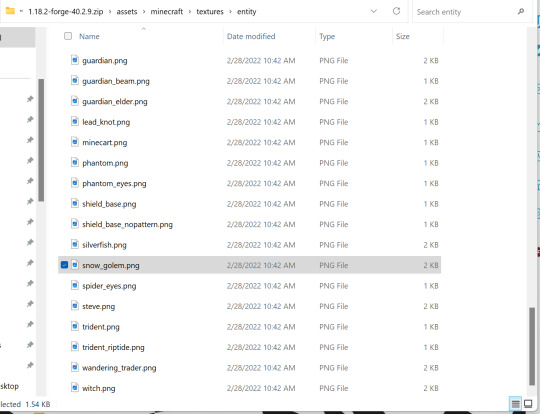
if you only have one .png file (for example goat.png), then all you're going to do is rename the skin you want to use to goat.png and move it into the entity or mob folder YOU created.
(you can also keep a copy of the skin and keep it in your skins folder).
if you have two or more .png files (for example strider.png, strider_cold and strider_saddle or skeleton.png, stray.png, stray_overlay.png and wither_skeleton.png) then it's very simple.
with the strider example, strider.png would be your default strider when it's in lava. the strider_cold would be when it's on land and as the name implies 'cold', (which gives it a paler complexion). and strider_saddle.png is where a saddle has literally been pixel painted onto it.
if the skin you wanted to use only had one default .png file available yet you want for example the strider_saddle version, then you could open up the skin image in planetminecraft's PMCSkin3D or novaskin (which are both on browser) and to make it yourself!
if the skins resolution isnt too high it shouldn't take long, just search on google images, for example 'minecraft strider saddle' and try to copy it!
on the other hand, the skeleton example shows the different types of skeletons found, with stray_overlay refrencing the armour/apparel it wears.
if you come across a folder like rabbit which has black.png and brown.png etc… then all you have to do is name the skin you want to use as one of those file names, (for example black.png or brown.png), and it will replace that colour rabbit.
once you've renamed your skin to the file or files shown and made sure you've used the correct file path you're 80% done!!!
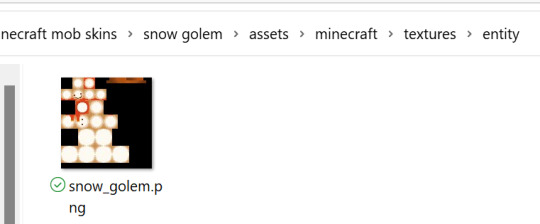
you can close the zip and back out of entity/your mob name folder till you can see assets, packmcmeta and pack.png
you'll need to download Notepad++ so you can edit the code in pack.mcmeta
once that's downloaded right click on pack.mcmeta and press edit with Notepad++ where it says description in quotation marks, type whatever description you want, (for example, "mossy axolotl by MeNylo"), and make sure pack_format is correct for your version. the pack_format for my version 1.18.2 is 8. it should be correct but just in case!
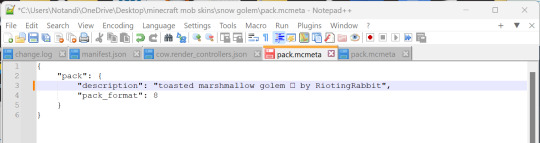
check here!
now press file and save!
if you'd like the resource pack to have a different icon I'd recommend downloading paint.net
click where it says, Get it now (free download):paint.net 5.0.7or whatever version it says.
now right click pack.png and press open with paint.net to make a quick icon I use the snipping tool to cut an image of the mob, remove the background with
and paste that image to
where i made the pic cuter.
then going back to pack.png, open it up in paint.net and press on file then open the image you made. this will put it in a new tab which you then press edit and copy onto your pack.png image. make sure to paste into new layer and press keep canvas size!!!
zoom out a little as pack.png is quite small and scale the image you made so it lines up with the pack.png image. now press save as and save to your skin folder. make sure it's .png!!!, (when it asks you if you want to replace the previous pack.png file say yes).
press OK and it will ask if you want to flatten which you say yes to. and your folder is all done!!!!!!!!!
the resource pack now has a custom image.
finally you just highlight all three files, assets, pack.mcmeta, pack.png, right click and press send to compressed zip folder. (i usually name it the name of the skin).
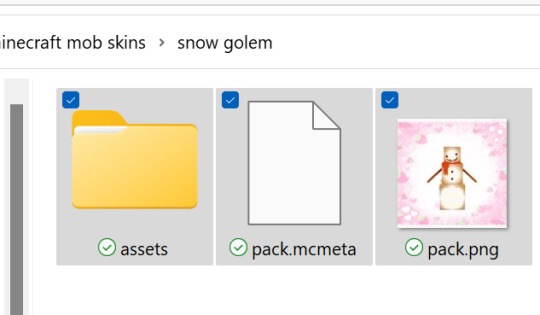
if you can't see the zip option just press show more options and it'll be there. ˶ᵔ ᵕ ᵔ˶
LAST STEP, copy and paste the zip folder into your minecraft resource pack folder (don't unzip) and load up your game!!! now just do the usual, open your game world > esc > options > resource packs and if it worked you should see the resource pack with the description and icon you set. add it and you're all done!<3 if this was helpful please save this for reference ♡

/ᐢ⑅ᐢ\ ♡ ₊˚ ꒰ ˶• ༝ •˶꒱ ♡‧₊˚ ♡ ./づ~ :¨·.·¨: ₊˚ `·..·‘ ₊˚ ♡ also i use
& for my snow golem/pumpkins
♡‧₊˚🍓
♡‧₊˚🍓thanks for reading!! good luck 🍵 ⋅* ‧₊
#minecraft#modded minecraft#minecraft skin#minecraft java#minecraft mobs#minecraft tutorial#minecraft texture pack#minecraft resource pack#tutorial#guide#cute
24 notes
·
View notes
Text
a non exhaustive list of things i love about tumblr that have made it the only Usable Social Media(tm), as someone who follows the maximum amount (5000) of people and has seen it All:
-the tags. every othere sm requires tags to be uninterrupted, no spaces phrases and you can write full fucking novels in the tags on tumblr. this created a completely new ecosystem for how conversations and posts are structured on here. ppl post screenshots of tags, mention previous tags, encourage other people's writing and art in the tags, all while avoiding cluttering the original post's text with every reblog when you want to comment. you can make hushed commentary that sometimes gets noticed and adds a lot to posts when its picked up on!
-the ask system. we used to have fan mail on this site a few years ago but i don't know that it was as successful, so the ask and submissions system became the main way to go. its not as common to have themed ask blogs anymore (like "ask rainbow dash" where people draw responses, i've had a few of these kinds of blogs in the past) but it really allows people to acknowledge each other, get questions answered, and interact in a way i think is really missing from the internet in the late 2020s. its abused sometimes and anon hate still shows up on this site, but i think the culture has changed noticeably in that this kind of hate is brushed off more easily in most cases.
-the longevity of posts and how everything is archived. its so much easier to find old posts on tumblr than other places and you can sort archives of people's blogs based on a lot of different types, like photos only or text only, years posted, etc. really cool especially for looking back on your blog through the years and in the age of the New Posts Only its really refreshing to be able to revisit old posts. I see posts on here that show up from 2012 and its such a pleasant surprise since so much of the internet is being overwritten
- the absurdly customizeable color palettes and appearances of the site. its so customizeable and even though desktop blog sites aren't as common of a way to interact anymore (i miss them rip blogs with no desktop versions) you can literally edit the css and html and show your own personal aesthetics as much as you want to.
-the april fool's day rebrands
-the art is so good and photosets allow for longform posts which i never see ANYWHERE else on social media. you can post like up to 30 images in a photo set i think??? which was increased from i think max 10 and its all consecutive. also that we have a read more button to give people the option to choose to open long posts or not.
-the id system. i've seen a lot of people id posts and make posts more accessible. also people providing trigger warnings which you don't get other places tbh like i've never seen anywhere online where you could straight up choose what you didn't want to see so you don't have to encounter it in the wild! its really nice especially for someone like me who has several phobias lol
i could keep going but like.....i love you tumblr as someone who has been here for literally over a decade.
3 notes
·
View notes
Text
Home Safety Hotline
As a self-confessed horror wimp, Home Safety Hotline appeals greatly to my desire to be one step removed from all the monsters in a spooky game. You are in control of a fresh employee at the titular Home Safety Hotline, where it’s your job to review incoming calls and send out handy information packets to affected customers. These hazards start out as common household pests (moles, cockroaches and the like) but as the days roll on, stranger things begin to occur on your watch. It’s a delightful twist on the observational horror formula, relying on witness testimonies to identify what’s going on.
As usual with the scarier games I review, I roped a housemate into helping me face my fears and started the campaign with a second pair of eyes on hand. The game is set during 1996, and it shows in the incredibly charming PC menus you’ll need to navigate to begin. Controls are relatively simple, and are almost always on screen when you want them, though they can be hidden with the press of a button too. Unfortunately, this doesn’t hide the boxes behind them, leaving some odd spacing on the UI, but it’s a forgivable offence.
The first day introduces your supervisor, Carol, and allows ample time to adjust to the mechanics and settle in to the atmosphere. The supernatural elements bubble to the surface starting on day 2 - odd emails on your computer set the tone before the day even begins, warning you to leave before it’s too late. Play through this day, and the next email tells you that now you know too much. For an optional interaction, these emails add a great deal to the story, and I’d definitely recommend taking your time and messing around with all aspects of the desktop to avoid missing out.
Things get stranger and stranger as the days go on. By the third day, Wednesday, your computer system is experiencing glitches that prevent you from looking back at entries while callers are on the line, encouraging you to memorise the logs you’re given. It’s a great way to keep up the tension, as is the sudden loudness of the incoming call tone. Everything feels purposefully designed to keep you slightly on edge, which is amazing considering you’re never directly faced with any dangers. The voice acting is a little over the top, especially for certain callers, but principal characters do a great job and even the wackier performances add to the unique charm for me.
Without spoiling anything, I can tell you that the game ends on Sunday, testing your knowledge of all the calls you’ve solved so far and all the beasties that have yet to appear. One downside of Home Safety Hotline is extremely limited replayability, as every day plays out the same each time. It’s nice that the ending pulls in some of the lesser used hazards, but a sort of randomised mode for after the story would be perfect, although for an indie title with limited voice acting, I understand this might be hard to implement. As is, once you’ve finished the game, it’s hard to see many reasons to go back, except to figure out the correct response to anything you got wrong before.
Still, for the time you’ll spend with it, Home Safety Hotline is a satisfyingly made observational horror title that definitely appeals to me and my fellow scaredy-cats more than it would to fans of jumpscares or visual gore. The framing allows me to satisfy my natural curiosity for the macabre without relying on peaking adrenaline with sudden movements, and the art book you unlock after the game proved to me that the developers clearly had a blast putting it all together, which I always love to see. Turn off the lights and play this one all in one sitting for the best effect, and watch out for pesky prank calls.
Pros:
• The 90s-inspired aesthetics are delightful
• All the optional content from the desktop is well worth watching and reading
• Perfect for cowards like me who can’t deal with more action-focused horror tropes
Cons:
• Low level of replayability
• A few calls feel unfairly vague, which can frustrate you and break the carefully crafted atmosphere
1 note
·
View note
Text
Octonauts Season 5 episode 1 - The Scaly Foot Snails

disclaimer: I do not speak any Chinese and I won't pretend to, but I am generally a very good guesser. There are huge spoilers below; if you don't wish to see them, scroll ahead or quickly filter the tags #spoilers and #octo-season 5. Thank you/you're welcome.


The episode begins with a strange and horrible smell wafting through the whole Octopod, and they learn the smell is being caused by Tweak, whose cleaning the engines with some kind of new oil.


Tweak tells them that she won't be finished cleaning for a while, but the smell is so bad that everyone decides to live in the Octolab until it clears out.
But now there's a new problem: with everyone living together in an enclosed space that's much smaller than the Octopod, they start having a few issues.

For example; none of the other Octonauts can sleep because of how loud Inkling and Shellington apparently snore.
Dashi spots some strange activity on the radar, and they go investigate. It turns out to be some hydrothermal vents, which have been shaking;

A rockslide occurs, and Barnacles, Kwazii, and Peso protect most of the creatures from the falling rocks—but one creature gets crushed—the scaly foot snail. They're fine, and they explain that their shell is so hard and tough, that they're not hurt at all.

They find that during the tremor that caused the rockslide, a large crack opened underneath the Octolab, and it's getting bigger. They try to lift it up using the Gups, but it doesn't work. They try to lift it themselves, but that doesn't work either.

The scaly foot snail and their friends show up, and they set the Octolab on top of them so they can move it. Surprisingly, this does work.
The Octolab is safe! Tweak calls, just to say that she's done cleaning (?)

... and she brings the smelly cleaning-fluid down to the Octolab to clean the snails shells. The Octonauts suffer the smell once again, but the snails are very happy getting cleaned.
#spoilers#octo-season 5#octonauts#octonauts season 5#whoop there it is#i had to go on desktop to add that 'read more/keep reading' button#*dramatic bow*
41 notes
·
View notes
Text
Are You Going to Kiss Me or Not - Criminal Minds Reader Insert
Pairing: Hotch x fem!reader
Word count: 1660
Warnings: mild language, slightly steamy kiss scene
Reader is done waiting around for one Aaron Hotchner to decide whether or not he is interested.
A/N: This came to me one day on my way to work, after listening to the Thompson Square song “Are You Gonna Kiss Me or Not”. Since this fic is inspired by the song, it will be related, in some ways, to the song’s lyrics. I admit, it did get away from me and I’m not entirely sure how much I like the middle part. I hope y’all enjoy it regardless! Next up is a POTO work, so stay tuned for that :)

The words start to blur across the page as you try to read the document, again, for the third time. And just like before, a couple of sentences in your attention wanders from the page to the large window of Aaron’s office. Your eyes immediately find him where he is hunched over his desk, his hand moving furiously as he burns through the stack of paperwork taking up his desktop. You were glad you were the last one in the bullpen and no one was there to witness your hopelessly longing stares you had been sending Aaron’s way.
“Screw it.” You murmur, pushing away from your desk before striding towards Aaron’s office. You knock hard twice and wait for him to call you in. Once he does, you push open the wooden door and take a few steps into the office. You watch as Aaron finishes scrawling out something on the paper in front of him before he lifts his head.
“Y/L/N?” He asks in surprise. “What are you still doing here?”
You shrug your shoulders, not really sure yourself why you had stayed hours after leaving time to ‘work’ on paperwork. Deep down though, you knew it was because you hadn’t wanted to leave Aaron to another long night of paperwork. “I could ask you the same thing.” You quip back, causing an almost unnoticeable lift in one of his eyebrows as he gives you a look.
The room is quiet for a moment, the two of you staring into each other’s eyes. You’re saying more with your eyes than you had ever said out loud to him, showing him how you truly felt. His brown eyes were filled with something akin to longing and you had to fight the urge to take his face in your hands and kiss him. You break eye contact as you make your way to one of the chairs in his office.
“I was thinking of calling it a night and thought maybe you might want to do the same.” You pause before quickly adding, “Or maybe you’d want to get a drink together.” You hope that despite the hour, he would feel as desperate to spend time with you as you were to spend time with him.
“I don’t think that is such a good idea.” He answers, his eyes only meeting yours briefly before he looks out the window overlooking the bullpen.
“Some other time then.” You say, feeling a rush of disappointment as he turned down your offer.
His eyes meet yours now as he says, “I don’t think that any time would be good.”
“Oh, well whenever you want to get a drink with a friend, just let me know.” You say, somewhat dejectedly, not sure why he was being so standoff-ish. “You’re a good friend.” You add quietly.
“I think you and I both know that that isn’t what this is.” He responds. “And I think that you and I also know that whatever this is, it can’t happen.” You open your mouth to argue otherwise, despite the fact that what he was saying was true, but he cuts you off.
“Good night Agent Y/L/N.” His voice has a biting edge to it as he returns to his paperwork, effectively ending the conversation. His apparent rejection has your heart seizing in your chest and your throat tightening against the rising sob in your chest. You turn and run out of his office, only stopping in the bullpen to grab your jacket and purse, not wanting Aaron to see you cry, especially when it was over him.
The drive home passes in a blur as you try to keep the falling tears from blocking your vision. You somehow make it back to your apartment without getting into an accident. You tiredly unlock your apartment, dropping your purse and jacket by the door before locking it back up. You don’t even have it in you to get ready for bed, instead opting to just take off your shoes and crawl into bed. You don’t get much sleep that night, the stress and anxiety of possibly having ruined your relationship with Aaron weighing down on you. When your alarm goes off the next morning, you know that there is no way you were going to be able to make it through work, let alone face Aaron after what happened last night. You send Penelope a quick text saying you weren’t feeling well and would be staying home.
Later that evening, after a day of feeling sorry for yourself, you are lying on the couch, listening to some random podcast that has been playing on the radio, when a knock sounds on your apartment door. You let out a heavy sigh as you get up, not really excited by the idea that someone was at your door at this time of night. You open the door, ready to tell off whoever it was, but all words leave your mouth when you see that one Aaron Hotchner was standing in your doorway.
His eyes meet yours briefly before they scan over your body, looking for anything out of the ordinary. He wordlessly steps past you to the inside of your apartment, his hand catching yours as he passes you, a finger straying to caress your wrist. You slowly close the door, fighting back the tears that were threatening to fall and the emotions that were rising to the surface before turning your attention to him. You watch him, watching you, for a long time, taking in the smallest details of his appearance; his dark hair, slightly disheveled, his white dress shirt without his characteristic tie and the top few buttons undone, and a tired expression on his face.
You couldn’t take the silence any longer. “Aaron Hotchner, are you going to kiss me or not?” You burst out, hands on your hips as you focus your gaze on him. He didn’t say anything as he continues to stare at you, his dark brown eyes boring into yours. His silence infuriates you further and causes you to throw your hands up in the air in exasperation.
“Damnit Aaron.” It wasn’t often that you used solely his first name, only doing so when a situation caused you to be enraged or terrified, and you felt a little of both at the moment. You were so upset at his apparent disinterest in what you were saying, what you were asking of him. And you were terrified that it meant he didn’t feel the same for you.
“I like you a lot. In fact ... I might actually be in love with you.” It came spilling out, everything that you had been keeping to yourself for months and you couldn’t stop yourself once you’d started. “I’ve felt this way for a while, a long while. And I think you know, or at least a part of you does.” You pause, wondering if maybe you had been reading too much into the longing looks and the lingering ‘accidental’ touches, but you decide since you had gone this far, you wouldn’t back out now.
“Aaron, I’m not going to wait around forever for you to decide.” You soften your voice, pausing for a long moment to let what you said sink in, before you ask him again. “So, are you going to kiss me or not?” He is moving before you even finish talking, reaching you in only a matter of steps. His large, rough hands come to rest on either side of your face, cupping your face in a gentle manner that contrasted heavily to the urgency in his movements. He brings your face up to his, bending until he is able to reach your lips.
The kiss is soft, almost tentative, as if Aaron isn’t quite sure of what he was doing himself, as if he was going to pull away at any moment. You kiss him back fervently, worried that he was going to back away. You find yourself getting lost in the feeling of his hands on your face and his body brushing up against yours, the euphoria you feel over finally getting to kiss him flooding through your body.
You are the one to finally pull back, your need for air overcoming your want to kiss him. He rests his forehead against yours, his breath mingling with yours as the two of you catch your breath. “That was...” You murmur, a languid smile growing on your face. You catch a glimpse of the mischievous spark in his eyes as he mumbles out an incoherent reply, right before he seizes your lips with his.
Where the first kiss had been safe and reserved, this one was passionate and frenzied. In the heat of the moment, Aaron backs you up against the wall of the living room in your apartment and his hands are everywhere; on your face, your hips, in your hair, sliding down your back. He breaks off the kiss before resting his forehead against yours.
“I’ve waited years to do that.” He whispers, his voice rough with need. “And it was better than I ever could have imagined.” His soft brown eyes, twinkling with emotion, meet yours.
“You better get used to it, Hotchner.” You say, a surge of confidence washing over you. “Because I’m definitely going to do that again.” You press a light kiss on his lips before wrapping your arms around his waist in a tight hug. His strong arms bring you infinitesimally closer, one of his hands coming to tuck your head in against his chest. “Good.” He murmurs his warm breath fanning across your neck. “I look forward to it.”
His words cause a smile to grow on your face as you relish in, finally, being able to feel his arms around you. You were certainly glad you finally decided to ask Aaron Hotchner if he was going to kiss you because it clearly paid off.
#Criminal Minds#criminal minds fanfic#Criminal Minds Fanfiction#criminal minds fandom#criminal minds imagines#criminal minds hotch#aaron hotchner#hotch#hotchner#aaron x reader#aaron hotcher x reader#Aaron Hotchner x Female Reader#aaron hotchner x y/n#aaron hotchner x reader#aaron hotchner reader insert#criminal minds reader insert#aaron hotchner x fem!reader
258 notes
·
View notes
Text
Abducted Amphora

Rating: PG-13
Pairing: Marcus Pike x Reader
Warnings: Alcohol (not to an excess), food mention (they eat pizza), non-explicit tension, mentions of stealing shit, hints at a boss/employee relationship so there’s a slight power balance there, age gap that isn’t mentioned (he has years of service and she’s almost brand new)
Word count: 1,972
Author’s note: Written for @autumnleaves1991-blog Writer Wednesday! Lightly edited, unbeta’d. This one is pretty tame compared to my other works. Thinking about turning it into a snapshot series. Let me know what you think!

A smattering of footsteps clatter throughout the courtyard, echoing off the old walls that surround you. Sprawling greens adorn almost every inch of the balcony, reaching out to an impossibly blue pool situated in the middle. You can’t help but gawk as you walk through the museum, trailing your boss by a few paces who is currently following the curator, a middle-aged woman with bouncy curls and a wardrobe to die for.
A few minutes prior, she had introduced herself as Vanessa Harrington, given a firm handshake to the two of you, and hastily made her way to the exhibit where an expensive piece of artwork was stolen.
“What’s weird is, this isn’t even the most expensive piece the museum owns,” she says, glancing backwards and waving her hands. How she manages to walk briskly in stiletto heels without looking forwards is a mystery to you.
The stolen piece is a Panathenaic amphora from Hellenistic era Greece. It was most likely used to fill with olive oil to give to Olympic champions. Not to say it isn’t valuable, but it had sat nondescript amongst bright and flashy paintings that were incredibly rare and sought after.
“And the security cameras were disabled prior to the theft?” Your boss, Marcus Pike asks, scribbling in his notepad. Vanessa nods in confirmation. “Then they were enabled right after, as if the thieves knew how to hack into the system.”
“Either they knew how to hack into the security system or they had enough insider knowledge to disable it,” you voice your thoughts, not even aware that you were speaking out loud.
Marcus looks over to you, his warm brown eyes flicking over your face in acknowledgement.
Every time his eyes meet yours, you feel yourself freeze up for a moment. No matter that you’ve been working with him for nearly a year, it’s as if time stops every time you look at him. His jaw, square and strong, along with his soft brown eyes that give away to his emotions at any moment. His broad shoulders always manage to get your pulse going, along with his small waist, showcased by the form-fitting button downs he wore under his suit coat.
“We’re going to need all information regarding museum personnel, as well as any vendors that drop by regularly,” Marcus shifts his attention over to Vanessa, who nods decisively.
“Absolutely. I have that all on my office desktop and can get that to you ASAP.”
Vanessa doles out more details for a few minutes and Marcus jots them down– in his unreadable handwriting no doubt– and then Vanessa bids you adieu and spins on her heel to her office, giving you two free rein over the museum.
There isn’t anymore DNA evidence to go over. The local police already had their personnel collect it days prior and the scene was spotless once you arrived. The thieves had been meticulous in leaving as little evidence as possible. The only fingerprints found were already processed and pending a match. They were most likely from an employee, and there’s a good chance it was just normal prints left behind from dusting priceless artwork.
Once Vanessa is out of the room, Marcus turns and places a big hand on your bicep.
“Good job back there, agent.” He flashes an easy grin. Marcus is an incredible boss. He’s driven, observant, kind, and knows when he has to make the tough calls. He’s a natural-born leader. You haven’t been with the bureau for long, being a junior agent among a team of seasoned professionals, but comparing him to other supervisory agents you have met, he’s warm and kind, always making sure his team is in good shape. He’s the kind of guy who’s prepared for anything, whether it be backup for a shootout with an unsub or someone in the room needs a pen before a staff meeting.
You can’t help but feel flushed at his praise. Despite Marcus’ easygoing nature and his openness with the team, he always seems to keep you at an arms’ length. It was getting to the point where you were wondering if he was regretting hiring you in the first place. Marcus often rotates the team when it comes to working directly with him on cases, and you have only worked directly with him once– your first ever case.
Initially you’re convinced you fucked up so badly that he didn’t want to pair up with you afterwards, but then the case report made its way back to your desk and your evaluation was normal, good even.
“Thank you,” you reply, ducking your face down to hide the growing heat licking its way up your face.
“Let’s grab some lunch, get those files from Mrs. Harringon and start digging.”
You nod in agreement and turn, walking towards the exit. You don’t notice the subtle movement, but Marcus trails you, arm raised as if he’s about to touch your waist, but pauses halfway through and scratches at his chin.
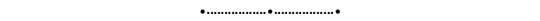
Later on that night, you’re holed up in Marcus’ hotel room, hunched over your laptop reading up on all of the museum employees. Marcus took on the task of reading over vendor files, his shoulders set much straighter.
Your back is screaming at you and your eyes are sapped of all moisture as you blink rapidly, trying to will your tear ducts into submission. It’s too early in the night to fall asleep with the amount of work you have to look forward to, and the longer it takes you to crack the case, the more likely the thieves are to get away with the crime.
“I think we could use a break,” Marcus says from across the room. You look up blearily, noting the look of concern he’s giving you, brow furrowed. He must have caught you in your tired state somehow, between poring over files and jiggling his leg absent-mindedly.
“Can’t argue with that,” you chuckle, rubbing at your eyes.
“I’ll order room service, compliments of the bureau,” he says, smiling sideways. “I’m feeling pizza, what do you think?”
“Pizza sounds heavenly,” you groan.
“What do you want to drink?” Marcus asks, his eyes scanning over the menu unfolded next to his laptop.
“Oh, uh,” you hesitate, trying to decide on caffeine or something healthier. “I think the room has plenty of water.”
“I was thinking something a little stronger,” he says, a small grin making its way over his features. “Nothing too crazy, since we still have work to do.”
“What’s your opinion on red wine?” You ask, wanting to select something you both can agree on.
“I love it,” he says, giving you a toothy smile. “Pinot Noir?”
“Sounds perfect.”
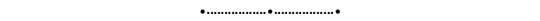
An hour later, you’re both seated on the floor, pizza box spread open between your bodies, munching away at the slices of pepperoni you both decided on and sharing the bottle of wine Marcus ordered.
“Turns out it’s bad optics for the boss to drunkenly sing 9 to 5 by Dolly Parton off-key, and I still get teased for it to this day, which is why I refuse to join the team on karaoke nights,” Marcus finishes. You’re clutching your stomach as you laugh at his story, head thrown back as you giggle.
You’ve only had a glass and a half of wine at this point, but you can already feel a persistent buzzing in your brain, your head feeling much lighter and much heavier simultaneously. This is what you get for skipping breakfast and lunch, opting to replace them with an afternoon snack and a late dinner.
Marcus laughs along with you, shaking his head and looking down at his slice of pizza.
Your laughter dies down and there’s a moment where it’s quiet, the only noise in the room being Marcus chewing on the crust of his pizza slice, and you taking a sip from your glass.
“This is a nice change,” you blurt out, immediately regretting your outburst.
“Mmm,” Marcus hums around the bite in his mouth. He swallows and looks up at you in question.
“What do you mean?” he asks.
Your eyes meet after he speaks and you can feel your heartbeat accelerating in your chest. God, why did you have to open your big mouth?
“Oh, nothing,” you shake your head. “It’s just…���
You don’t continue and Marcus shifts on his knees, leaning forwards to spur you on.
“It’s just what?”
“Well, I don’t know, it’s stupid.” You say, studying the box of pizza below you, as if it was the most interesting thing in the world.
“Nothing you could ever say is stupid,” he says with conviction. His tone makes you look up at him in wonder.
“Tell me, please,” he adds softly.
“Well, I thought you didn’t like me. Or that you didn’t think I was a good agent.” You can feel your stomach plunging and your cheeks burning at the admission.
“Why would you think that?” Marcus almost looks hurt.
“God, it’s dumb,” you babble. “But I noticed you haven’t had me partner with you on a case in ages, and you seem to get on with the rest of the team so much easier.”
You risk another look into Marcus’ eyes and he looks absolutely crushed. He cards a hand through his locks and his eyes look far away for a moment. You physically deflate, feeling like the biggest asshole on the planet.
“Hey,” he says, scooting forward and moving the pizza box aside. “You’re an amazing agent. Everything I put in your evals are the truth.”
You don’t reply, but smile softly at him.
“I’m so sorry I’ve made you feel undervalued,” he puts a hand on your shoulder and squeezes it. The look on his face, much closer to yours now, is absolutely putting you through the ringer.
Marcus looks disheveled, which is rare for him, as he always looks put-together in the office, not a hair or thread out of place in his tailored suits. His hair is sticking up and his tie is loosened. His brow is furrowed in concern and you have the overwhelming urge to soothe your thumb over it.
“I just–,” he starts and pauses, trying to come up with the right words. “I was so distracted during that case with you, and I never want to put you in that kind of danger again. Especially as a junior agent.”
Distracted?
“What do you mean?” You ask, blinking in confusion. What could have possibly distracted him from the case? This man, so motivated, so focused. He was diligent to a fault, at times.
“I–”
He’s cut off by his cell phone, ringing insistently in his pants pocket. He lifts a finger to pause the conversation and answers the phone.
His expression is focused as he listens to the other end of the line, murmuring affirmations as the call continues.
“Okay, sounds good. We’ll be there first thing in the morning.”
He hangs up the phone, shifts his legs and stuffs it back in his pocket.
“We’ve got a lead on the suspects,” he tells you. “A bodega near the museum has a security camera that caught a large utility van parked in front, right around the time the amphora was stolen. The owner said they’re only available to talk before they open, so we have to be there by 5:30 AM.”
You scramble to your feet and shut your laptop while Marcus clears the pizza and wine. You watch him silently as he finishes the task, noting his stiff shoulders and the carefully neutral expression on his face.
You’ll have to ask Marcus about the conversation later, if you can work yourself up to it. For now, you’ll let your imagination run wild and hope someday you can get over this juvenile crush you have on your boss.
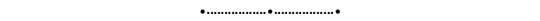
Taglist: @tenderclio @softdin @darnitdraco @freeshavocadoooo @recklessworry @wyn-dixie @manalg14 @codenamewife @comphersjost @princessxkenobi @manalg14 @comphersjost @a-skov @sheresh0y @greeneyedblondie44 @blackmarketmummy @brandyllyn @gracie7209 @bootyliciousbilbo @dobbyjen @vanillabeanlattes @knivesareout @fastandfeminist @phrog-seeds @janebby @xoxo-callie
#marcus pike#marcus pike x you#marcus pike x reader#pedro pascal#writer wednesday#marcus pike fanfiction
58 notes
·
View notes
Text
It Happened So Fast-
•2•
“AHH”
The red giant backed up and put his hands up in the air and waved them frantically. “<Wha-hooooahh! Calm down. Sorry, sorry, didn’t mean to frighten you! That’s wasn’t very manly was it. Gah, bad first impression, I guess, ha.” The redhead rubbed the back of his neck in embarrassment.
“<You’re Red Riot. The~huh~ the Red Riot>” Yes, yes you were gaping like a fish in a desert. How could a man be so tall?! He is literally towering over everybody here. What is he like 7’?! Does his bones hurt? What the hell is a Bakugo... Oh, he staring at me. How long have I been staring!
“<Uhmm>” Red Riot waves his hands in front of your face, “Helloooo, anybody, homeeeee?” His voice sounds so velvety and heroic. “<I should really work on my introductions...this happens way more often then it should. Let me write that down so I don’t forget.>” The Pro Hero stares down at you, “<I’ll give you a lift, Y/N, since you’re like in a trance. LET’S GO TO MY OFFICE! I CAN SHOW YOU PICTURES FROM MY UA DAYS AND SOME COOL AWARDS. SO MANLY!>” With that your new boss lifted you up and threw you over his broad shoulders.
He continued to talk Y/N’s ear off with you not understanding much of what Red was saying but, appreciating it either way seeing as it was helping you unwind from the earlier shock. As the pair walked through the agency, Y/N took in the place. Even though, the place is a big on inside as it was on the outside, it wasn’t as daunting as you thought it would be. The people and heroes around here are smiling and waving towards you. You were handed a balloon with a crudely drawn face (it was meant to resemble you) with a many , “おめでとう” thrown your way as you and your boss entered the elevator.
“<Here we go! Can you stand?>” Red sets you down on your feet with ease as he presses the button to his floor. He drums his fingers across the steel doors then turn towards you with one of his award winning smiles. You swear it melt the steel in these elevators, it’s so bright. “<Not going to freak out on my again are you? Y/N>” He tested your name on his tongue, “<Am I saying that right? Ah, I forgot to ask, would you prefer Japanese> or English?” He look at you thoughtfully.
“That’s right. I have not been responding have I?”
“Nope! You have not but, that’s cool. I have a great feeling about you so, I know you’ll be a strong backbone to this company!”
All you could do was stare back in a dream-like state. Look at you! Shame! Getting all star-struck and dumb even being in this man’s presence. Tsk tsk. Better keep this conversation rolling so it doesn’t get awkward. “You were right..”
“Huh, right about what?
“My name. You said it correctly. Ha, pretty funny too, I’m used to people pronouncing it wrong.”
“Well, that’s not very fair to you. It’s your name and it’s a manly name!” Red puffed through his nostrils and smirked.
You bowed you head to hide your blush, “ Thank you, Red Riot.��� Why are you acting like this it is so NOT professional at. All.
Red Riot let out a boisterous laugh that you swore shook the elevator, “You don’t have to refer to me by my hero name you know? Just call me Kirishima or even Kiri. Honestly, anything is cool as long as I don’t get called sir. That makes me feel old. Red Riot is reserved for field work though.” With that he winked at you.
“Oh, then, thank you Kir-!”
D I N G
“We’re here!!” He yoinks you from the elevator into his suave office, “ Hasa De Lo Eiji!!”
You heard Sero’s voice speak up, “Casa De La, Ei, casa de la...” He sitting upside down in one of Kirishima’s office chairs surfing his phone looking through Twatter. You thought he was ignoring you until he started waving and kicking his lanky legs excitedly.
Denki was just spinning in Kirishima’s main seat, “<YOU FOUND THEM, MAN?!>”
“<Well, they wasn’t exactly hiding and don’t think there’s many people of their skin tone here in Japan, Denk...>” You only caught a bits and pieces of their conversation, making you giggle a bit.
Denki looked over to you, “Oohoo, you like that, huh? Say how about we get to know each other better? One on one? There’s this really cool place in Shinjuku I’ve been dying to try. Would love to have someone to try it with. Being alone is such a bummer~” While Denki was distracted, Kirishima took his chance and sat in his friend’s lap causing Denki to sputter and attempt to push his taller, “built like a German, concrete home” friend off of him. Shame, you were actually about to take Denki up on his offer. You did want to see what Japan had to offer and it did suck to be alone sometimes.
The day continued as you four began to talk about you, their hero work, the past and, what was in store for the upcoming week. Soon, Denki and Sero left to attended to their own business (they went to Shinjuku), which just left you and Kirishima. You though it would it be awkward, however, it strangely felt like home. This was different from what your country’s media always portrayed of him: Hardy, cold and relentless. Even though that’s what drew you to him, this Kirishima was a nice change of pace as well.
“Hey, hey, Y/N you’re staring again.” The redhead smiled.
“Didn’t mean to, Kirishima. It’s just that you’re so different in real life! I hope you don’t mind me saying but, though you were this boulder of destruction.”
“Not too disappointing, I hope.” He leans his head in his hand, laughing a tiny bit.
“No! Of course not!”
“I’m joking, I’m joking!”
You both just laugh and it dies downs leaving a comfortable silence betwixt you again.
“Well, you got the job for sure!”
“Really t—that’s it?!”
“Yup”
“No strenuous questions?”
“Nope”
“No previous references or written letters from previous employers?”
“Nnurp” he audibly pop his lips to add emphasis to his negatory.
“No-“
“Do you want the job?”
“Of course! It’s just that yo-“
“Then you have it. I have a good feeling about you! I learned to trust my instincts. Obviously, yours brought here to freaking Japan-“
“Well, my friend sent me the email...”
“YOU put in for it and YOU got it. Enjoy it :)”
You rubbed your chin in thought. Starting to overthink the situation and your new way too laidback boss. Was this a mistake? Did I make a good call? As if he could read you mind, Kiri laid his firm hand upon your shoulder, “Let’s get some grub! I can take you home afterwards!”
With that, you’re new life began and with each day you grew more confident in your choices. You learned so many new tips and tricks, learned about and met new people (some more despicable then others), it was like a dream come true. First, you needed Kiri told hold your hand at the beginning, which made you doubt yourself from time to time. However, you got better and faster, already your talent to the max.
The only thing you hated doing the most were the public conferences. They always asked the same questions hoping for different answers or asked about way too personal questions about the heroes within Kirishima’s agency. Questions that would make the man on moon blush. However, you always seemed to Beyoncé your way out of their scandalous questions and steer it right back to where you wanted it.
Of course, your work never went unnoticed or unappreciated. The agency always made sure to make feel wanted and needed. Hah, Bakugo even came in and tried to recruit you for his own agency, in front of your boss. It’s all just been so crazy. It’s almost insane to think it’s almost been a year here. You even remember your old life. To think, you thought the email was a joke. What would I be doing if I never answered it... No point on dwelling on it you guess.
You hear heavy footsteps coming toward your door.
*Clink Click*
“Hmm, I thought these lights shut off automatically... strange” It was your boss! “Let me flu-Oh! Oh, you’re still here?! Y/N , it’s practically morning right now. Why are you still working?”
“You wouldn’t know I was still here if you weren’t here yourself so, Red, what’s your excuse?” You looked up at him playfully smug.
You don’t remember if he’s been flushed from rushing into the office or for his new nickname but, he looked away and swore he tripped on his words when he spoke. “Other than it being my agency, Y/N so, MY responsibility, I like to go for early morning runs. You could probs just call it conditioning from school days. It helps keep my mind from overthinking I guess.
“Overthinking? About what?”
“Heh, what not about” There was a strange unplaceable tone in his voice. He said that sentence barely above a whisper but, you caught it. Kirishima look back towards you and beams. Is he- is he putting up a mask?! Not wanting to strain your work relationship you choose not to press him on the matter. Turning back to your desktop to continue your work until Kiri blocked it. Damn his thick man body!
“Could you please move,Kirishima.”
“Nuh-uh, not until you tell me why you’re still up here working at this ungodly hour.”
You leaned into your seat giving up on trying to move him, you sigh and then smile to yourself not sure if he could see it or not, “ Fine, I’ll spill. I work this late because I love this job. Nowhere else has given me this opportunity and I’m so thankful. I’ve felt so lost for the longest and about gave up on myself. I work this late because I love my friend, they were the ones who even let this opportunity land in my lap even though, they could have easily taken this job. They had more experience. I love my coworkers. Ha, I’ve never been so overwhelmed by support by so many strangers. It’s really emotional and I would hate to let them down. I do all of this because I love and appreciate you, Red... you’ve always stayed by my side and gave encouragement when I needed. Lacking in my work would be like spitting in your face and I would hate for that to happen...”
You keep your eyes shut for a few more seconds soaking in what you just said. It’s been eating at you forever. You’ve long forgotten about how Kiri was like a barnacle stuck to screen and I guess he did as well, seeing as was standing up straight, mouth opening and closing and fiddling with his hands. You look up at him, “That’s why I’m here. You don’t have to worry over me. I’m not a child. Plus, I got YOU and your HERO amigos/amigas on speed dial.” Sero’s been trying to teach you Spanish 💀, it is not working.
“...Do you mean that? You love me?”
“Of course I do, Red.” Kirishima drawn closer to Y/N, “Why wouldn’t I?”
“I just thought it would be too soon to make a call..”
“I love you , Kirishima...”
“Y-you could call me, Eij-“
“As much as I love Sero and Denki! You all mean so much to me!”
You noted that Kirishima seemed to deflate at your next sentence and even took a step back, “Red, you okay? Need water?”
Kiri shook his head, “N-No I guess I’m just coming down from my runners high! Ha, it always makes me a bit woozy y’know.”
“Oh~”
“Yeahhhh. Welp! Just dont Forget it’s your day off tomorrow okay. No coming in! No matter how much you //luhhhh// us.” That was weird. Luh? ,”Oh I also have a question. The hero gala is coming up soon and we have to bring a +1. Would you like to come with me? I’ll cover your clothes~!”
“The Hero Gala?? Are you sure wouldn’t you want to bring another, I don’t know, hero?”
“Well, I could but, I asked you. You were my first choice either way. If it’ll help you could think about it like good PR.”
As you always do, you think about it. Unlike the other times, your mind was already made up.
“Yes, Red, I would love to go.”
#bnha x black!reader#y/n x bnha#y/n x mha#y/n x kirishima#y/n#fanfic#reader x kirishima#mha x black!reader#mha kirishima#pro hero kirishima#mha#bnha
15 notes
·
View notes
Text
20 years a blogger

It's been twenty years, to the day, since I published my first blog-post.
I'm a blogger.
Blogging - publicly breaking down the things that seem significant, then synthesizing them in longer pieces - is the defining activity of my days.
https://boingboing.net/2001/01/13/hey-mark-made-me-a.html
Over the years, I've been lauded, threatened, sued (more than once). I've met many people who read my work and have made connections with many more whose work I wrote about. Combing through my old posts every morning is a journey through my intellectual development.
It's been almost exactly a year I left Boing Boing, after 19 years. It wasn't planned, and it wasn't fun, but it was definitely time. I still own a chunk of the business and wish them well. But after 19 years, it was time for a change.
A few weeks after I quit Boing Boing, I started a solo project. It's called Pluralistic: it's a blog that is published simultaneously on Twitter, Mastodon, Tumblr, a newsletter and the web. It's got no tracking or ads. Here's the very first edition:
https://pluralistic.net/2020/02/19/pluralist-19-feb-2020/
I don't often do "process posts" but this merits it. Here's how I built Pluralistic and here's how it works today, after nearly a year.
I get up at 5AM and make coffee. Then I sit down on the sofa and open a huge tab-group, and scroll through my RSS feeds using Newsblur.
I spend the next 1-2 hours winnowing through all the stuff that seems important. I have a chronic pain problem and I really shouldn't sit on the sofa for more than 10 minutes, so I use a timer and get up every 10 minutes and do one minute of physio.
After a couple hours, I'm left with 3-4 tabs that I want to write articles about that day. When I started writing Pluralistic, I had a text file on my desktop with some blank HTML I'd tinkered with to generate a layout; now I have an XML file (more on that later).
First I go through these tabs and think up metadata tags I want to use for each; I type these into the template using my text-editor (gedit), like this:
<xtags>
process, blogging, pluralistic, recursion, navel-gazing
</xtags>
Each post has its own little template. It needs an anchor tag (for this post, that's "hfbd"), a title ("20 years a blogger") and a slug ("Reflections on a lifetime of reflecting"). I fill these in for each post.
Then I come up with a graphic for each post: I've got a giant folder of public domain clip-art, and I'm good at using all the search tools for open-licensed art: the Library of Congress, Wikimedia, Creative Commons, Flickr Commons, and, ofc, Google Image Search.
I am neither an artist nor a shooper, but I've been editing clip art since I created pixel-art versions of the Frankie Goes to Hollywood glyphs using Bannermaker for the Apple //c in 1985 and printed them out on enough fan-fold paper to form a border around my bedroom.
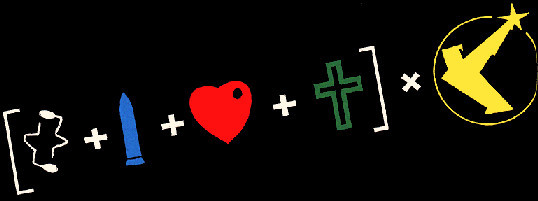
As I create the graphics, I pre-compose Creative Commons attribution strings to go in the post; there's two versions, one for the blog/newsletter and one for Mastodon/Twitter/Tumblr. I compose these manually.
Here's a recent one:
Blog/Newsletter:
(<i>Image: <a href="https://commons.wikimedia.org/wiki/File:QAnon_in_red_shirt_(48555421111).jpg">Marc Nozell</a>, <a href="https://creativecommons.org/licenses/by/2.0/deed.en">CC BY</a>, modified</i>)
Twitter/Masto/Tumblr:
Image: Marc Nozell (modified)
https://commons.wikimedia.org/wiki/File:QAnon_in_red_shirt_(48555421111).jpg
CC BY
https://creativecommons.org/licenses/by/2.0/deed.en
This is purely manual work, but I've been composing these CC attribution strings since CC launched in 2003, and they're just muscle-memory now. Reflex.
These attribution strings, as well as anything else I'll need to go from Twitter to the web (for example, the names of people whose Twitter handles I use in posts, or images I drop in, go into the text file). Here's how the post looks at this point in the composition.
<hr>
<a name="hfbd"></a>
<img src="https://craphound.com/images/20yrs.jpg">
<h1>20 years a blogger</h1><xtagline>Reflections on a lifetime of reflecting.</xtagline>
<img src="https://craphound.com/images/frnklogo.jpg">
See that <img> tag in there for frnklogo.jpg? I snuck that in while I was composing this in Twitter. When I locate an image on the web I want to use in a post, I save it to a dir on my desktop that syncs every 60 seconds to the /images/ dir on my webserver.
As I save it, I copy the filename to my clipboard, flip over to gedit, and type in the <img> tag, pasting the filename. I've typed <img src="https://craphound.com/images/ CTRL-V"> tens of thousands of times - muscle memory.
Once the thread is complete, I copy each tweet back into gedit, tabbing back and forth, replacing Twitter handles and hashtags with non-Twitter versions, changing the ALL CAPS EMPHASIS to the extra-character-consuming *asterisk-bracketed emphasis*.
My composition is greatly aided both 20 years' worth of mnemonic slurry of semi-remembered posts and the ability to search memex.craphound.com (the site where I've mirrored all my Boing Boing posts) easily.
A huge, searchable database of decades of thoughts really simplifies the process of synthesis.
Next I port the posts to other media. I copy the headline and paste it into a new Tumblr compose tab, then import the image and tag the post "pluralistic."
Then I paste the text of the post into Tumblr and manually select, cut, and re-paste every URL in the post (because Tumblr's automatic URL-to-clickable-link tool's been broken for 10+ months).
Next I past the whole post into a Mastodon compose field. Working by trial and error, I cut it down to <500 characters, breaking at a para-break and putting the rest on my clipboard. I post, reply, and add the next item in the thread until it's all done.
*Then* I hit publish on my Twitter thread. Composing in Twitter is the most unforgiving medium I've ever worked in. You have to keep each stanza below 280 chars. You can't save a thread as a draft, so as you edit it, you have to pray your browser doesn't crash.
And once you hit publish, you can't edit it. Forever. So you want to publish Twitter threads LAST, because the process of mirroring them to Tumblr and Mastodon reveals typos and mistakes (but there's no way to save the thread while you work!).
Now I create a draft Wordpress post on pluralistic.net, and create a custom slug for the page (today's is "two-decades"). Saving the draft generates the URL for the page, which I add to the XML file.
Once all the day's posts are done, I make sure to credit all my sources in another part of that master XML file, and then I flip to the command line and run a bunch of python scripts that do MAGIC: formatting the master file as a newsletter, a blog post, and a master thread.
Those python scripts saved my ASS. For the first two months of Pluralistic, i did all the reformatting by hand. It was a lot of search-replace (I used a checklist) and I ALWAYS screwed it up and had to debug, sometimes taking hours.
Then, out of the blue, a reader - Loren Kohnfelder - wrote to me to point out bugs in the site's RSS. He offered to help with text automation and we embarked on a month of intensive back-and-forth as he wrote a custom suite for me.
Those programs take my XML file and spit out all the files I need to publish my site, newsletter and master thread (which I pin to my profile). They've saved me more time than I can say. I probably couldn't kept this up without Loren's generous help (thank you, Loren!).
I open up the output from the scripts in gedit. I paste the blog post into the Wordpress draft and copy-paste the metadata tags into WP's "tags" field. I preview the post, tweak as necessary, and publish.
(And now I write this, I realize I forgot to mention that while I'm doing the graphics, I also create a square header image that makes a grid-collage out of the day's post images, using the Gimp's "alignment" tool)
(because I'm composing this in Twitter, it would be a LOT of work to insert that information further up in the post, where it would make sense to have it - see what I mean about an unforgiving medium?)
(While I'm on the subject: putting the "add tweet to thread" and "publish the whole thread" buttons next to each other is a cruel joke that has caused me to repeatedly publish before I was done, and deleting a thread after you publish it is a nightmare)
Now I paste the newsletter file into a new mail message, address it to my Mailman server, and create a custom subject for the day, send it, open the Mailman admin interface in a browser, and approve the message.
Now it's time to create that anthology post you can see pinned to my Mastodon and Twitter accounts. Loren's script uses a template to produce all the tweets for the day, but it's not easy to get that pre-written thread into Twitter and Mastodon.
Part of the problem is that each day's Twitter master thread has a tweet with a link to the day's Mastodon master thread ("Are you trying to wean yourself off Big Tech? Follow these threads on the #fediverse at @[email protected]. Here's today's edition: LINK").
So the first order of business is to create the Mastodon thread, pin it, copy the link to it, and paste it into the template for the Twitter thread, then create and pin the Twitter thread.
Now it's time to get ready for tomorrow. I open up the master XML template file and overwrite my daily working file with its contents. I edit the file's header with tomorrow's date, trim away any "Upcoming appearances" that have gone by, etc.
Then I compose tomorrow's retrospective links. I open tabs for this day a year ago, 5 years ago, 10 years ago, 15 years ago, and (now) 20 years ago:
http://memex.craphound.com/2020/01/14
http://memex.craphound.com/2016/01/14
http://memex.craphound.com/2011/01/14
http://memex.craphound.com/2006/01/14
http://memex.craphound.com/2001/01/14
I go through each day, and open anything I want to republish in its own tab, then open the OP link in the next tab (finding it in the @internetarchive if necessary). Then I copy my original headline and the link to the article into tomorrow's XML file, like so:
#10yrsago Disney World’s awful Tiki Room catches fire <a href="https://thedisneyblog.com/2011/01/12/fire-reported-at-magic-kingdom-tiki-room/">https://thedisneyblog.com/2011/01/12/fire-reported-at-magic-kingdom-tiki-room/</a>
And NOW my day is done.
So, why do I do all this?
First and foremost, I do it for ME. The memex I've created by thinking about and then describing every interesting thing I've encountered is hugely important for how I understand the world. It's the raw material of every novel, article, story and speech I write.
And I do it for the causes I believe in. There's stuff in this world I want to change for the better. Explaining what I think is wrong, and how it can be improved, is the best way I know for nudging it in a direction I want to see it move.
The more people I reach, the more it moves.
When I left Boing Boing, I lost access to a freestanding way of communicating. Though I had popular Twitter and Tumblr accounts, they are at the mercy of giant companies with itchy banhammers and arbitrary moderation policies.
I'd long been a fan of the POSSE - Post Own Site, Share Everywhere - ethic, the idea that your work lives on platforms you control, but that it travels to meet your readers wherever they are.
Pluralistic posts start out as Twitter threads because that's the most constrained medium I work in, but their permalinks (each with multiple hidden messages in their slugs) are anchored to a server I control.
When my threads get popular, I make a point of appending the pluralistic.net permalink to them.
When I started blogging, 20 years ago, blogger.com had few amenities. None of the familiar utilities of today's media came with the package.
Back then, I'd manually create my headlines with <h2> tags. I'd manually create discussion links for each post on Quicktopic. I'd manually paste each post into a Yahoo Groups email. All the guff I do today to publish Pluralistic is, in some way, nothing new.
20 years in, blogging is still a curious mix of both technical, literary and graphic bodgery, with each day's work demanding the kind of technical minutuae we were told would disappear with WYSIWYG desktop publishing.
I grew up in the back-rooms of print shops where my dad and his friends published radical newspapers, laying out editions with a razor-blade and rubber cement on a light table. Today, I spend hours slicing up ASCII with a cursor.
I go through my old posts every day. I know that much - most? - of them are not for the ages. But some of them are good. Some, I think, are great. They define who I am. They're my outboard brain.
37 notes
·
View notes
Text
detailed giffing + basic coloring tutorial for beginners
so a lot of gif/coloring tutorials are pretty outdated or not that detailed & i wanted to put my own out there! in this:
how to get the screencaps for your gifs
how to make a general gif
basic coloring (no psds here, it just gives you a basic idea for making colors pop and look nice. you can look up how to use psds, but i prefer making my own for every gif as it’s much more personal, gratifying, and creative. there’s nothing wrong with using psds as long as you don’t claim them as your own, it’s just not my personal thing)
how to save a gif
we’ll be going from this:

to this

what you need:
photoshop (cc 2019 is what i’m using, but this works with any version of photoshop really as long as you download a version with the timeline feature) i won’t add download links here since i don’t want this deleted, but you can look some up on tumblr or use the pirate bay (current url is pirateproxy.blue as of 4/29/2020) & follow the instructions there.
for windows: potplayer/kmplayer (both use literally the exact same instructions) this tutorial uses potplayer but kmplayer uses like literally the same instructions, it just doesnt work right on my computer
for mac: mplayer. this tutorial does NOT cover this so find a tutorial on tumblr on how to take screencaps with mplayer & then skip to the “how to make a general gif” section. though, again, i’m on a pc so i have no idea if this is entirely accurate for mac.
if you’re downloading from youtube: clipconverter
if you’re Definitely Legaly torrenting: utorrent + the pirate bay (again, current url is pirateproxy.blue as of 4/29/2020) or another torrent site + you should really consider getting a VPN when torrenting (i use privateinternetaccess but you can find one that suits you)
note: download an adblock of some kind, disable automatic downloads on your computer, & download an antivirus program if you want because some sites are sketchier than others! this is ESPECIALLY crucial on sites like piratebay. keep your computer safe babes.
1. screencapping
there’s several ways to get screencaps on photoshop, but this is the easiest imo and i’ve never done the whole convert video frames to layers thing. like i said, you’ll need potplayer or kmplayer. i’m using potplayer. important note: don’t accidentally download viruses here! read each screen carefully & make sure you’re not hitting accept to download any secondary programs.
1. download your .mp4/.mkv. you can go to youtube & find a clip/scene/whatever and use clipconverter to download it. just make sure you download it at 720 (or higher) as anything lower than that will give you a poor quality gif. you can also download using somewhere like the pirate bay, but for this you need utorrent & i would HIGHLY recommend using a vpn if you live in a country where torrenting copyrighted content is illegal, as your internet provider may flag your ip address if you don’t & you torrent too often.
2. download potplayer/kmplayer & get it set up
3. create a screencaps folder. i always put mine on my desktop. in your screencaps folder, make a folder for however many gifs you want in your set. i just have one for mine so:
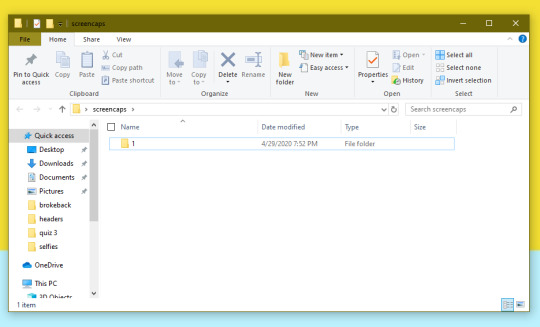
4. open up your .mp4/.mkv
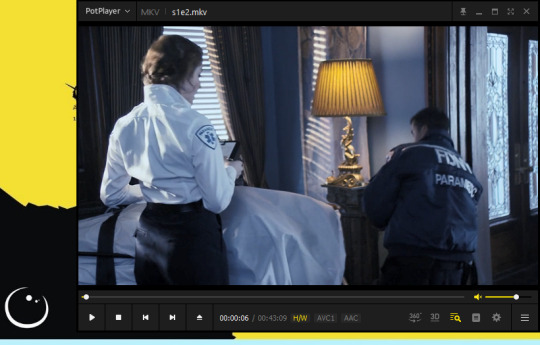
5. hit ctrl + g to bring up the screen capture pop-up & set your settings to these. click the button w/the three dots next to the storage option & select the folder you created for your first gif
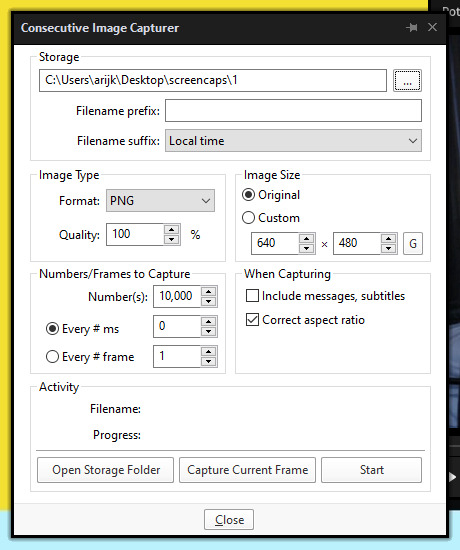
6. navigate to the scene you want to gif. when you’re there, pause it and hit the start button on the consecutive image capture screen, then play the video. how many screencaps you need depends on the size of your gif. for larger gifs (so like 540px wide gifs), you’re probably going to want to keep it below 30 frames. for smaller gifs (268px wide or less) you can maybe stretch it to 60, depending on how much coloring you add. you can always delete screencaps later though in photoshop, so don’t worry about it too much. for this gif, i only had 17 frames because the scene was really short lmao
7. go to your screencap folder you made & delete any unnecessary frames. it’ll look like this:
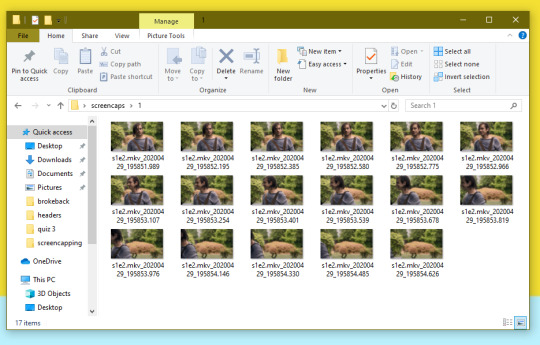
8. repeat the process for any other gifs, making new folders in your “screencaps” folder, numbered for however many gifs you’re making. make sure to change the folder you’re loading the images into on the image capture pop up though so they don’t all go into folder 1.
2. making a simple gif (+sharpening)
1. first, you need to load your screencaps. when you open up photoshop, go to file > scripts > load files into stack
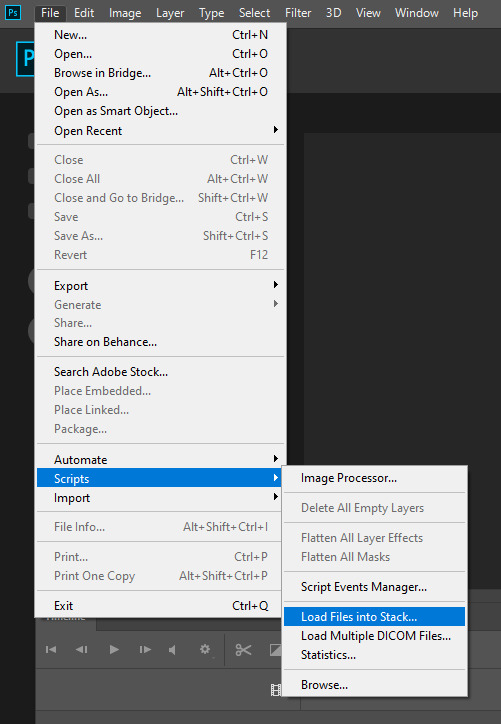
2. when the window pops up, switch the “file” option to “folder”
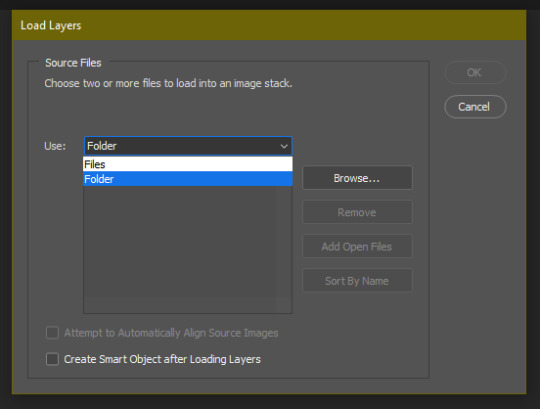
3. click browse and find your screencap folder for your first gif (in my case, desktop > screencaps > 1) once it’s all loaded, click “OK”
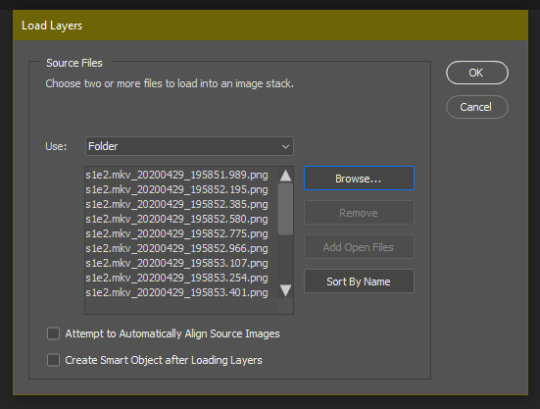
4. it’ll take a minute to load all your screencaps into photoshop. when they do, go to the upper bar on photoshop > windows > timeline
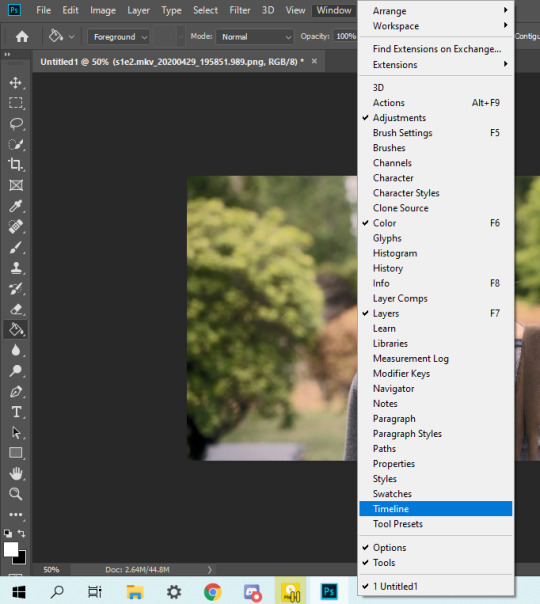
5. when the timeline bar shows up, click “create frame animation”

6. hit this button and click “make frames from layers”

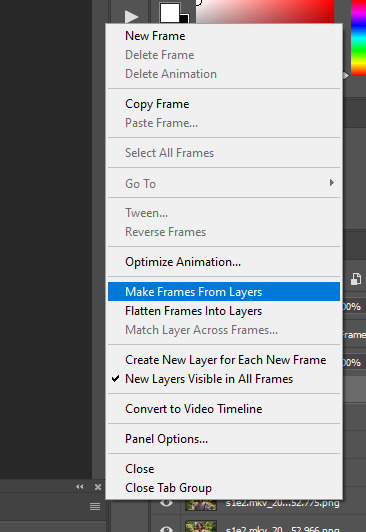
7. hit the button again and click “reverse frames”
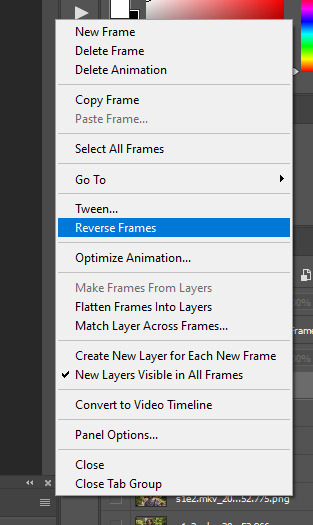
8. click back onto your first gif. then select the rectangular marquee tool and set it to whatever gif size you want. the width for 2 small gifs next to each other is 268px, the width for full size gifs is 540px. most people use 268x150 px for gifsets of 4+

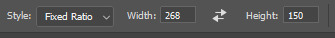
9. use the marquee tool to select what area you want for your gif, like this. it’s up to you how to crop it! get creative!

10. go to image > crop
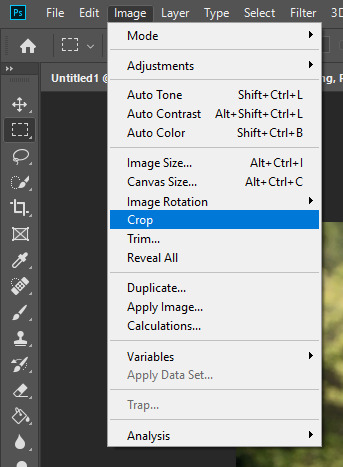
11. now that your image is cropped, go to image > image size. change the size to your desired gif size (in this case 268x150). hit “OK”. then make sure it’s zoomed in to 100%
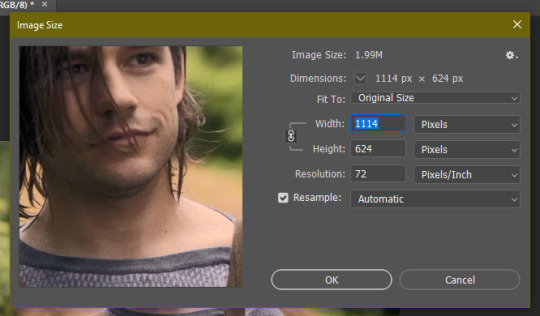
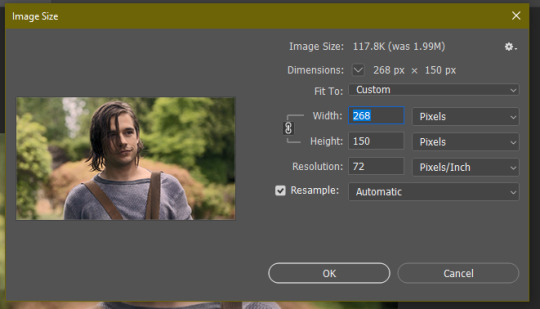

12. now, you COULD just save this gif, but they look way better sharpened. so you need to convert this to a smart object. to do so, first select all your layers in the righthand layer window. to select all the layers, click on your top layer, hold shift, and scroll down to your bottom layer & click on it as well while still holding shift
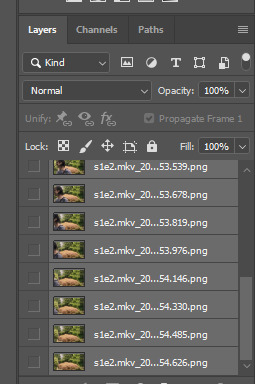
13. next, you need to select all your frames. go back to the options button from part 6 > select all frames
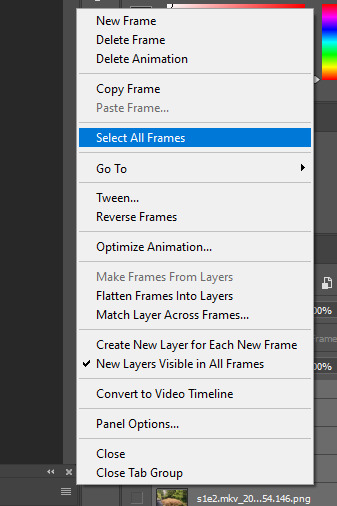
14. next, we’re going to create an action to make your life 100x easier when it comes to sharpening gifs in the future. to do so, go to the actions icon (may look different on different versions of photoshop, but basically just find the actions window)
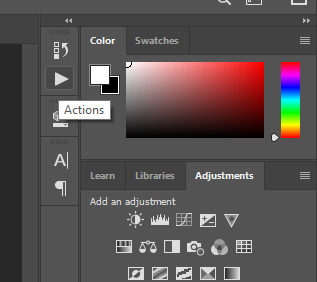
15. create a new action with this button. name it something. i named this one “sharpen tutorial” and hit “record”

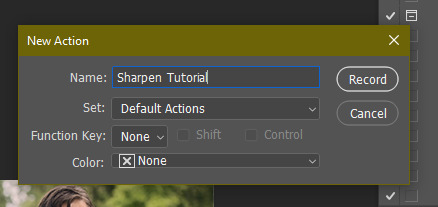
16. click this button to convert to video timeline

17. go to filter > convert for smart objects
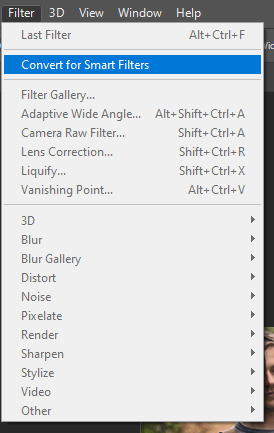
18. go to your single created layer and right click and click duplicate layer. this helps get rid of the transparent border around the gif.
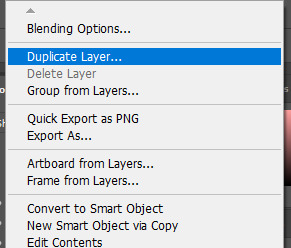
19. go to filter > sharpen > smart sharpen & use these settings
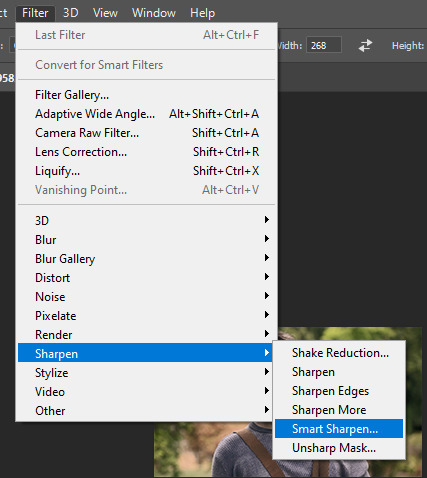
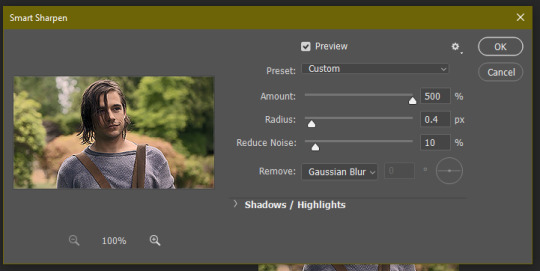
20. go to filter > blur > gaussian blur. set it to these settings.
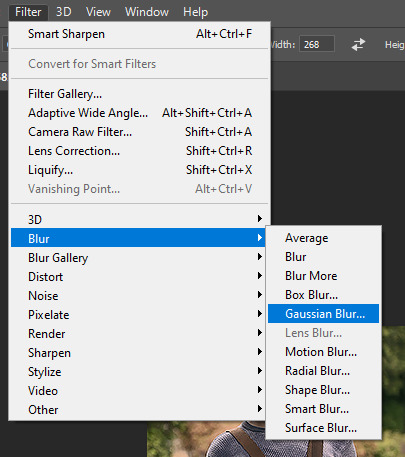
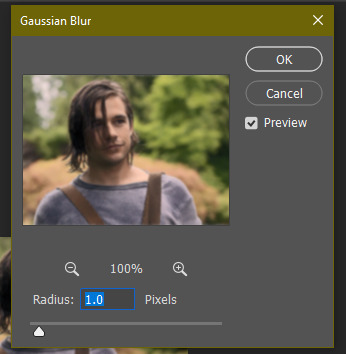
21. go to your second layer with the filters on it & right click on the gaussian blur filter to select “edit smart filter blending options” and set the opacity to 50%. you can mess around with this for different levels of sharpness. the closer to 0%, the sharper your gif will be.
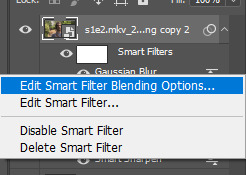
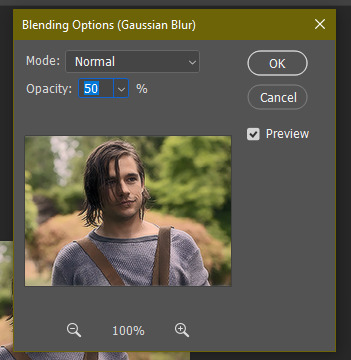
22. hit the stop recording button on your sharpen action. now you’ll have an action to use next time you make a gif! after you’ve followed all the steps 1-13 you simply go to actions, click on your saved sharpening action, and hit play instead & it’ll do steps 14-21 in a few seconds. here’s a pic of the stop button on the actions window
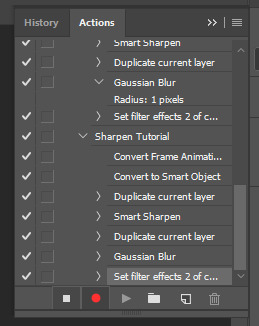
23. our gif is now sharpened! you can end with this & skip to the saving a gif section, or you can continue to coloring. here’s what we have so far.

3. coloring
now on to coloring. this is pretty basic coloring and it probably won’t work if you follow my numbers exactly, as every single scene is different color + lighting wise. but this is just an example of the kind of thing you could do. basically, if you’re making vibrant gifs, you want to up the brightness + contrast + vibrance and make the colors already present pop. if you want anything more complicated (pale gifs, changing the colors to make, say, quentin’s shirt in these gifs red instead of blue), you’ll have to find other tutorials or experiment on your own. learning how to color & finding your style takes time! you can download psds if you want, but imo those kinda take the fun out of making gifs? that’s just me though.
after each step, i’ll show you what the gif looks like.
1. i usually start with a curves layer. i usually don’t mess with the color curve options, just this one:
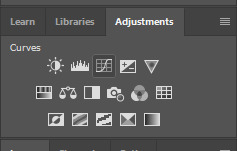
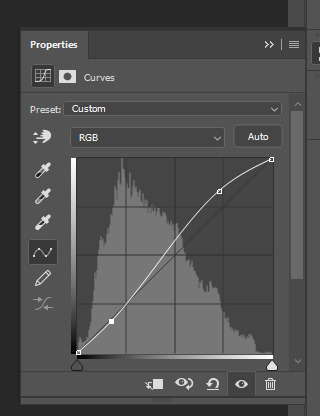

2. next, i do a brightness/contrast layer
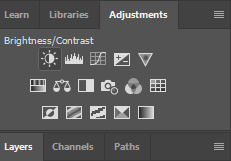
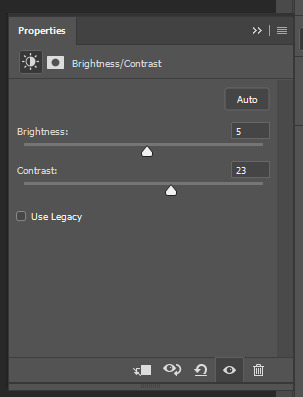

3. next, i do a vibrance layer. make sure not to make it TOO saturated or it’ll look bad.
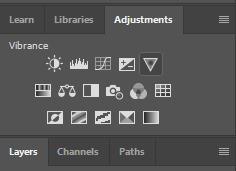
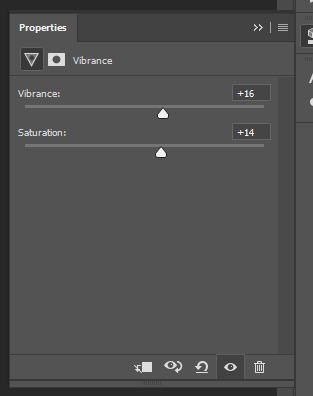

4. next i do a color balance layer. this is where it really starts differing depending on what color you want your gif to be.
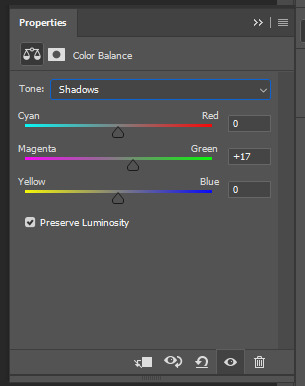
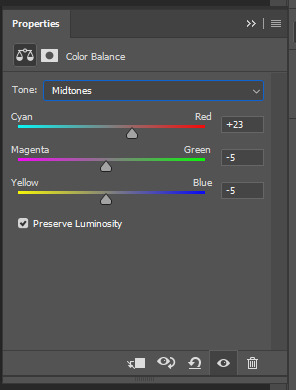
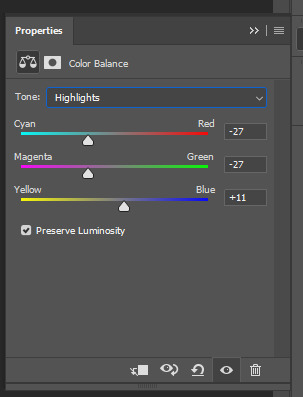

5. next we move to the selective color layers, which are arguably the most powerful. here you can make colors pop, change colors, etc. it’ll take lots of practice & messing around with, but here’s what i did with this gif. this one is making yellow + blue pop
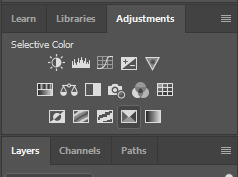
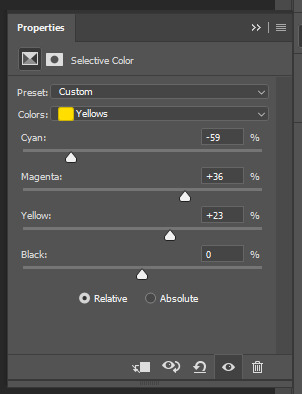
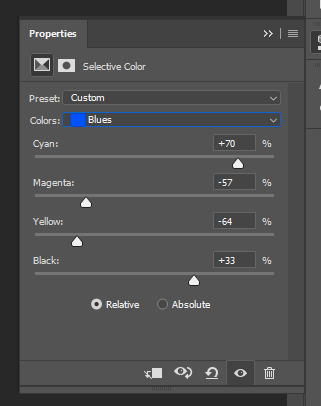

6. next, i did two more selective color layers editing the blue tab to make the blue pop even more
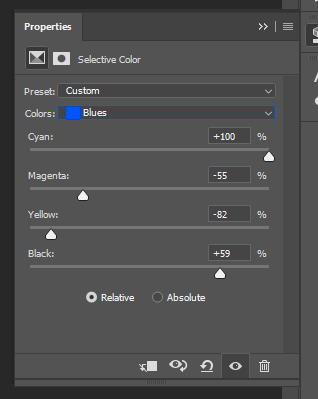

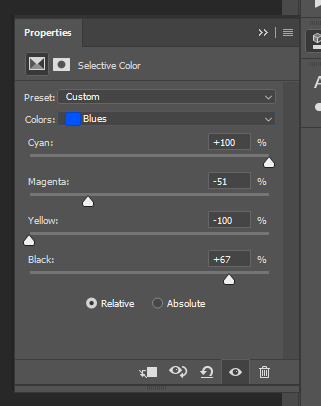

7. i still wasn’t quite happy with it, so i added another selective color layer to edit the blacks + neutrals + greens
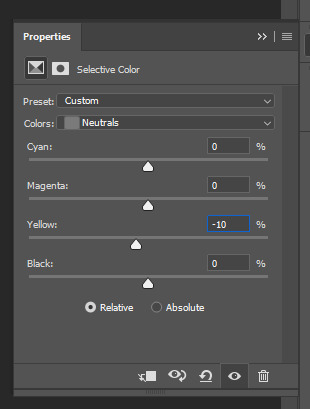
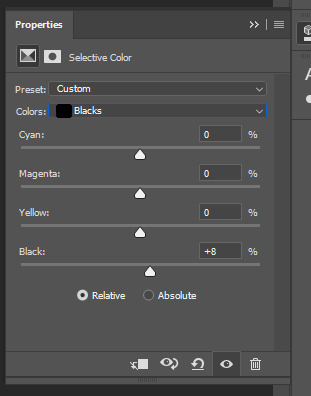
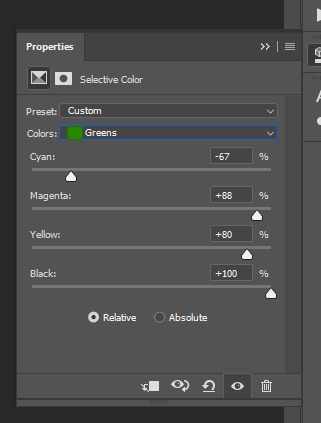

8. for good measure, i added one more brightness/contrast layer
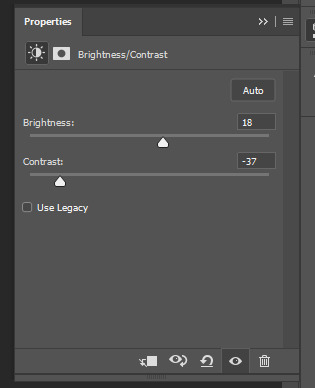

9. and the gif is done! however, you can play around with various adjustment layers until you’re happy. again, this is just an example of how to do basic coloring. it’s a skill like any other & takes practice. to keep consistent coloring in a gifset,
9b. you may want to make a psd of this coloring. to do so, you need to put all your adjustment layers in a folder, delete your frame layers, and click file > save as. save it as a .psd. then you can open it and drag it onto any other gifs you make, adjusting the coloring accordingly but still with the same vibes. you don’t have to do this, but it makes life easier. here’s how to use your saved psd, though obviously you’re using your own in this case and not a downloaded one.
4. saving your gif
1. on photoshop cc 2019, you go to file > export > save for web (legacy). for other versions, you can just go to file > save for web. use these settings. the gif size limit is 3mb per gif, so make sure your file size is under that. if it’s not, you’ll need to delete some frames or some adjustment layers.
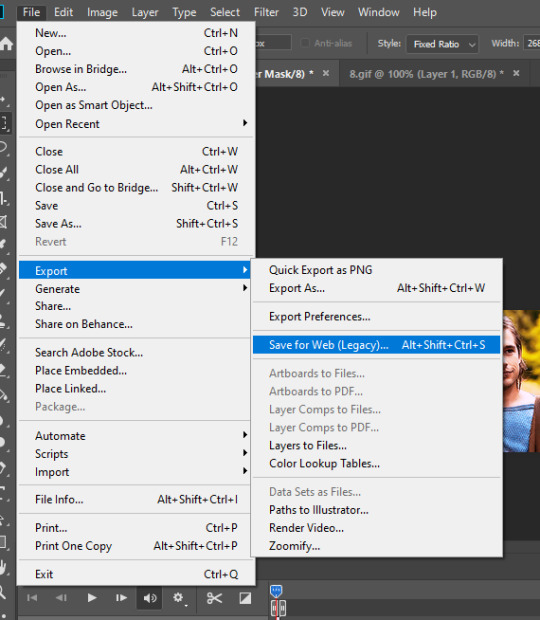
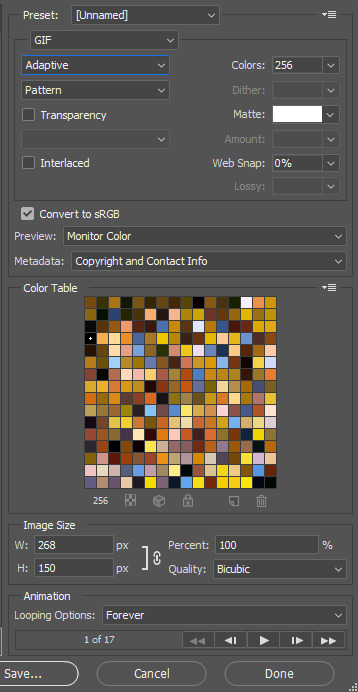
2. now, photoshop is a bit of a pain & this gif timing will not be right. so you need to open your newly saved gif. then you hit this button + select all frames

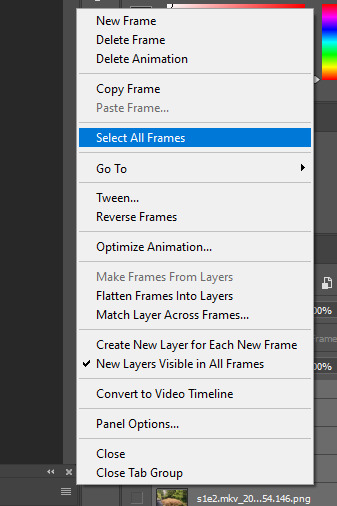
3. click this button & select “other”. tumblr gifs are typically .05-.08. my photoshop is glitchy and i have to set mine to .1-.15 or they’re WAY too fast. but usually, go with .05-.08 unless yours ends up glitching too.
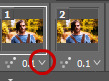
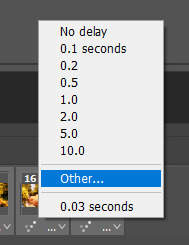
4. save it like you did the first time and ta-da! you’ve made a gif!
#gif tutorial#photoshop tutorial#edit tutorial#coloring tutorial#yes im using the magicians its my hyperfixation and i get to choose the gifs
164 notes
·
View notes
Text
How to gif without photoshop (second method)
Hello! A couple months ago I made a tutorial on how to gif without photoshop using the website ezgif. I got a really great response for it and received some requests for the other giffing program I use when I don’t have access to photoshop. The program is called instagiffer; this is a software so it needs to be downloaded but I have never had any trouble with my version.
Warning that this is VERY text and image heavy because I know how frustrating it can be when a tutorial feels like it’s skipping steps and I want this to be as clear as possible. Also please read this on desktop, tumblr mobile kills the quality of gifs inside text posts.
Please reblog if you found this helpful!
This is the video I will be giffing and here is the gif I will be making!

What you need:
Instagiffer
This program has been around since 2013 and I have used it since 2016. Unfortunately, it hasn’t been updated since 2016 and the download link on the official website is broken. That being said, there are a few other websites that still have a working download, which is what I linked to above.
ezgif
Although we aren’t going to use this website to make the gif, we are going to use it to add more color and brightness to the gif.
A video downloader
This is the video downloader I use but basically any youtube/video download website works. There are two ways to gif on instagiffer; using a video and using the built in screen recorder. I will show you how to use both.
A video to gif
This program is a lot more forgiving about video quality than ezgif is, but for best results 720p or 1080p is still the standard. Scenes with good lighting and bright colors turn out the best, but you can still make good looking gifs from darker or unsaturated scenes if you know what you’re doing.
1. Making a gif with a downloaded video
Step One: Getting the frames
First, you download the video you want to gif. Then you open up instagiffer and click on “load video.” Scroll down until you find the video you want to gif and click on it.
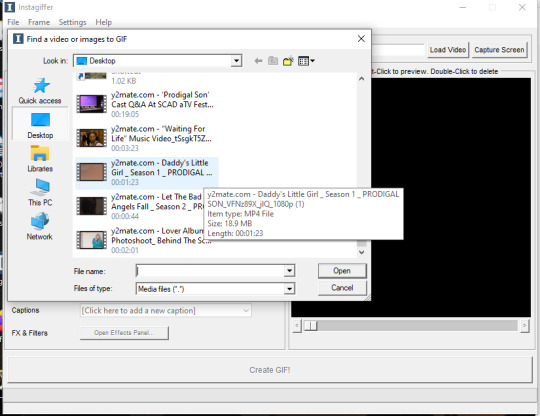
The video will appear on the screen in the right hand side. Go ahead and put “smoothness” up as high as it can go. This increases the frames per second and makes the gif look smoother. It also makes the gif longer, so you may have to bring it down later so it doesn’t go over tumblr’s size limit, but I always start as high as possible then work down.
Next, find the moment in the video you want to gif. You can either use the sliding bar or just type in the start time (you can use hours, minutes, seconds, and millisecond). You also want to put how long the clip you want to gif is. 3 seconds is the default but I usually bump it up to at least 4 (unless I know it’s a really short clip) just because it’s a lot easier to delete frames than add them.
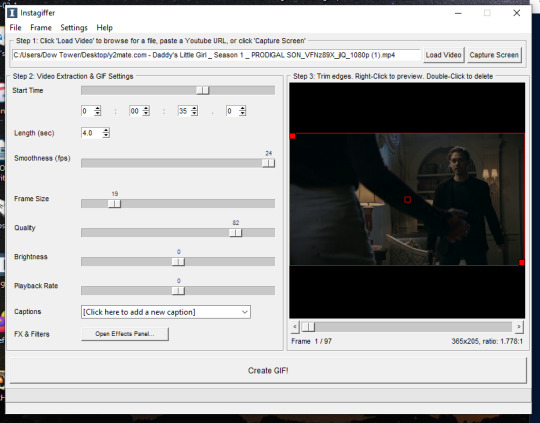
If you do this, you’ll quickly realize your gif has extra frames that appear slightly before and slightly after the moment you want to gif. It’s really easy to get rid of those frames; just click on them until you only see the frames you want in the gif. Use the scroll bar at the bottom of the gif to move around the frames, and use it to make sure the only thing on screen is the clip you want included in the gif.
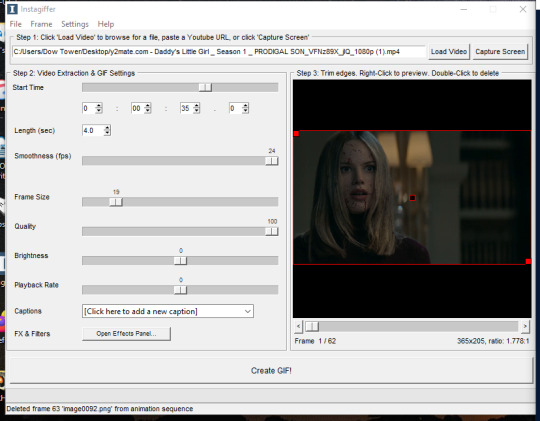
Step Two: Resize the gif, brighten the gif, change the speed and add captions
Now, it’s time to size, brighten, and color your gif! First look at the “frame size” option. Using the correct gif size for tumblr is one of the easiest ways to make sure the gif looks good. For gifs that take up a whole row, the size should be 540p wide. For two gifs in one row, the size is 268p each. For three gifs in one row, the sizes are 177p, 178p, and 177p in that order. Here is a visual of it. You can see what the width/height of the gif is in the bottom right hand corner of the gif screen. I am making this gif 268p. Get the frame size as close to the width you want as possible; right now, it is 269x151. To get it down to 268 exactly, go up to the top of the program, click on “frame” > “manual crop”. This little box will pop up. Just set the width to 268 and make sure the size is listed as 268 under the gif as well. The height can stay the same.

Keep quality up to 100 obviously. I almost always brighten by 2. Unless you’re giffing something with a huge spot of light, 2 is basically standard. Going up any higher usually makes the gif just look grainy, but if the scene is REALLY badly lit, you can go up to 3. Playback rate is usually -1, just to make the gif look smoother. Unless it’s a super long gif or a super short gif, I don’t mess with it further.
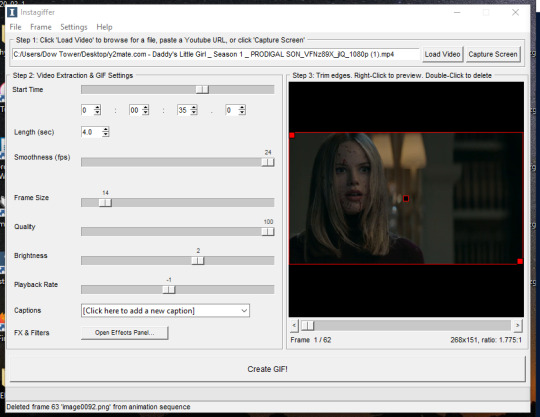
Captions are obviously optional but if you want to add one, click on “click here to add a new caption.” A box will pop up with options of how you want the text to look. I only use this to “caption” gifs (aka add dialogue). The settings I use are 12pt font, calibri, white, bold italic, bottom of gif, outline up to 3. You can also chose what frame you want the caption to start/end on if you want. Since this gif doesn’t have talking, I’m not going to include the caption in the final gif, but I wanted to show how to use this function.
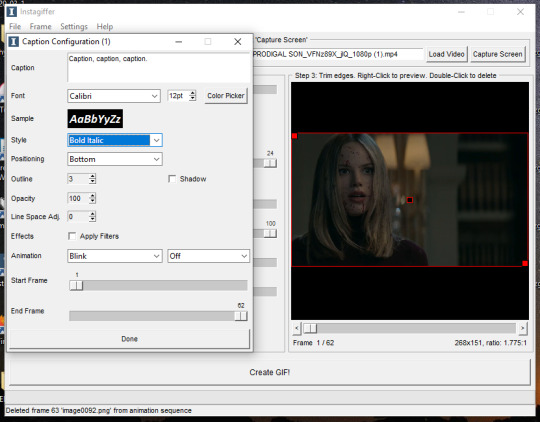
Step Three: Color the gif
There are two parts to this. The first place I color the gif is on instagiffer, and then I use ezgif to add more effects. The second part is totally optional but they have more choices for coloring there.
Click on the “open effects panel”. A window will open showing what the gif currently looks like, along with a variety of filters you can use. Ignore how grainy it looks, it won’t look that way when it’s finished.

First thing is keep “enhance” up to 100. This is basically a sharpening function and without it the gif will get super blurry. There are a ton of filters you can play around with, but the only two I focus on usually are “color fade” and “colorize.” For color fade, I click it on and set it at 10. Obviously, if you’re trying to make a desaturated gifset, you can raise it up for a faded color effect, but I use it more for color balance than desaturation. Next click on colorize, and then color picker.
I almost always pick a light shade of blue, purple or pink; it brings out the color in the gif and tends to keep skin tones from being washed out. This is usually my default:
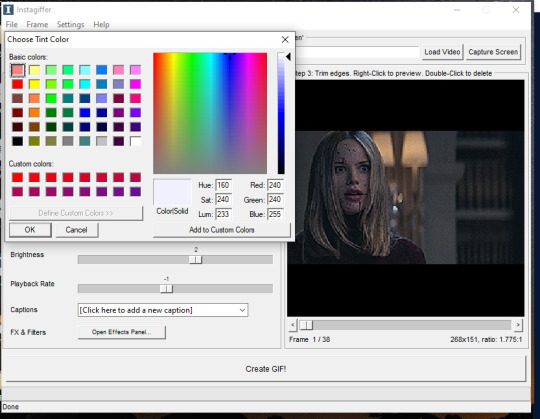
Then, I bring the “colorize” option down to 90 to increase the effects of shadows.
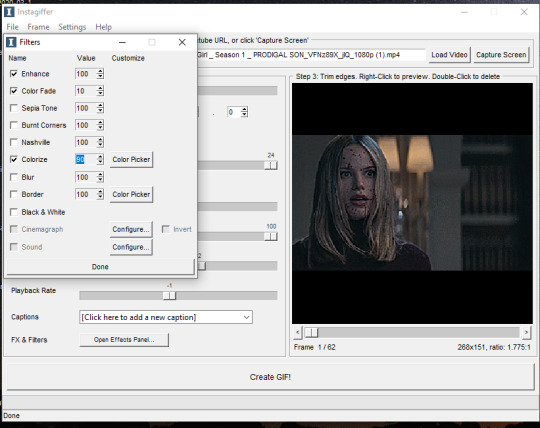
Last thing to do is click create gif! It’ll take a few seconds, especially for longer gifs, so be patient. ALSO there is a good chance you’re going to get a message saying something to the effect of “this gif is too big for tumblr’s photo limit.” Feel free to ignore that; the software being old means it still has the photo limit as 2gb when now it is 5-6gb so almost any gif you make will be considered “too big.”
Your gif now shows up in a preview tab! It should also show up as a file labeled “insta” on your desktop.
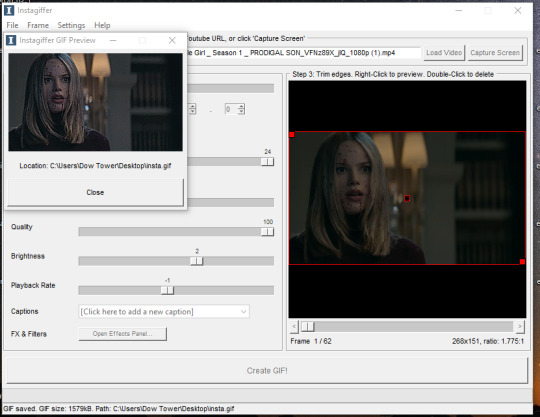
Here is the gif so far.

You can end here if you want. But when using instagiffer, I always go to ezgif to brighten up the colors further.
This part is basically the same as how you would color a gif you made in ezgif (see this tutorial) but I’ll quickly walk through what I do.
Go to ezgif.com/effects. Click chose file and upload your gif. First, you’re going to want to up the saturation, brightness, and contrast. You have to play around with these functions a lot because every scene is different, but in general, I have my saturation up pretty high and my brightness and contrast at at least 8. For a scene as dark and desaturated as this, I put saturation at 200, brightness at 12, and contrast at 16.
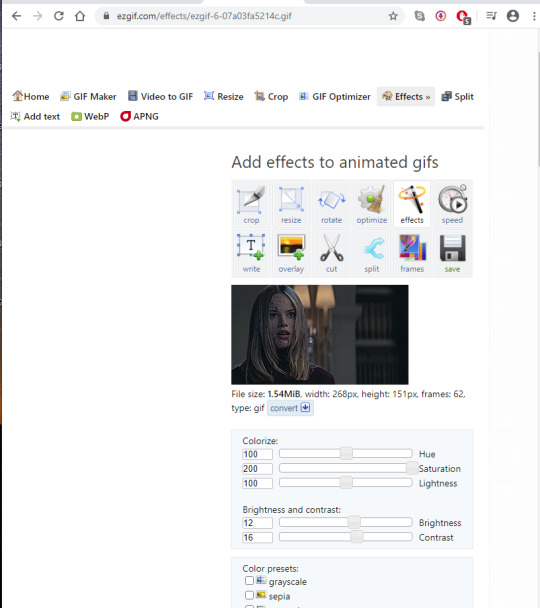
Afterwards, you want to go down to “color presets” and select “tint.” In my other tutorial, I recommended tinting with a light red or light blue, but for gifs made on instagiffer, I tend to use a light yellow/gold. I already tinted the gif purple in instagiffer so adding yellow in ezgif tends to balance it out. The shade I used for this gif is #fffcf0.
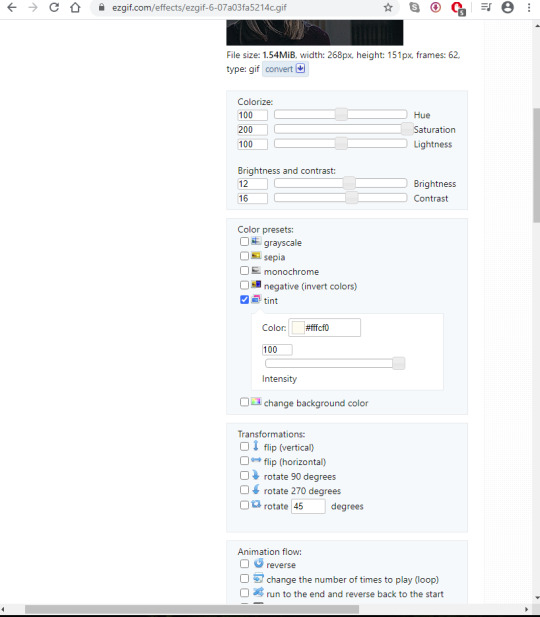
If the gif ends up looking too yellow, either decrease saturation, or click the “effects” button under the gif and add a layer of light purple to balance the colors more.
Your final gif should look like this.

2. Making a gif with the “capture screen” feature
This only changes the method of how you get gif frames. Everything related to resizing, coloring/effects, and adding captions is the same as above.
What if you don’t have a download of the thing you want to gif? The great thing about instagiffer is it has a built in screen recorder so you can gif any video you want, even if you can’t download it (or if you’re like me and don’t want to deal with downloading a 45 minute episode of something just to gif one scene).
To use this tool, click on the “capture screen” button on the top right corner next to “load video.” Then this screen will pop up.
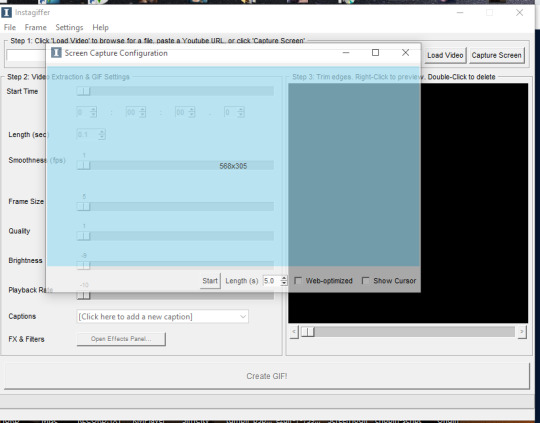
You’re going to want to take this blue screen over to the screen you want to capture. I’m going to put it over the youtube video I am giffing. Adjust it so the only thing it’s focused on is the video and set the length in seconds. I usually set it for longer than the clip is just because it’s easier to remove extra frames than rerecord a scene. There is also sometimes a lag so starting it right before the scene you want to gif helps with that. For example, if the clip I’m giffing is 3 seconds long, I set it to 3.5. Then start running the video and click “start” on the screen!
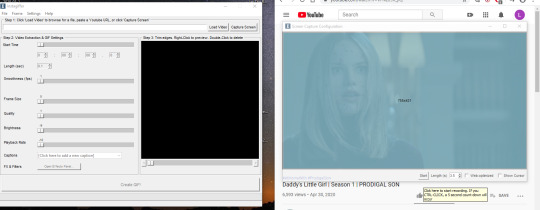
Your frames will now show up on instagiffer. Everything is the same, except you can’t change the frame rate or timing. Go ahead and delete frames that you don’t need by clicking on them. After that, just use the same resizing, and coloring method I outlined above.
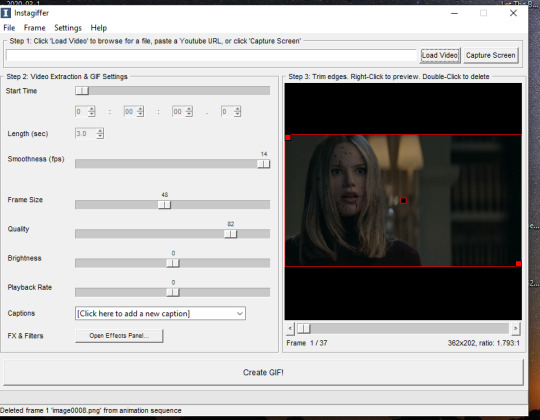
Some notes:
When using the video download option, the effects you use will save, as will the size of the gif. So if you gif one part of a video, then move the time stamp to another part, it will stay in whatever size you put the gif as. However, when using screen capture, you have to resize the gif and go to the effects menu each time because they reset after each use of the screen recorder.
You can also just paste a youtube link into the white bar at the top of instagiffer to gif it, but I’ve found that the quality is much better if you download or use the capture screen.
To crop a gif, move the red box around (just make sure it stays the right width size!)
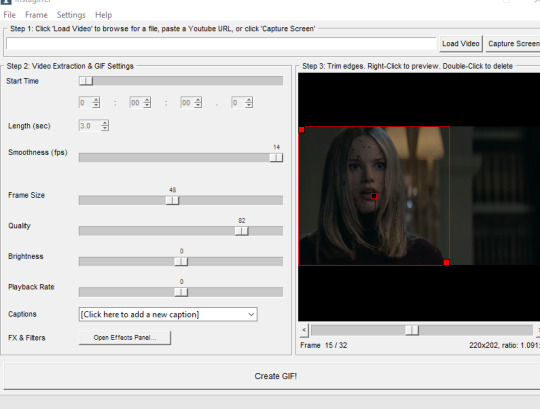
If you are using the screen recorder and only want to record part of the video (like just a characters outfit) size the gif recorder so it’s just surrounding the part of the video you want to see.
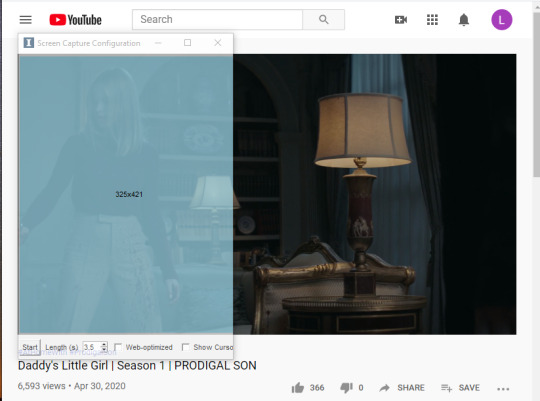
I hope this made sense lol, it took me a few days to write it all so please let me know if you have questions or need anything clarified! Support me on Ko-Fi if you’d like and are able 💕💕💕
#gif tutorial#giffing tutorial#giffing#gifmaking#mine#my gifs#blood //#long post#@ anon hope this helps!
84 notes
·
View notes
Text
A Guide to RPing on Tumblr
I’ve been getting a lot of questions lately, so here’s my complete walkthrough on how to create a Tumblr RP blog.
If you’d rather view on a Google Doc, here’s a link.
Enjoy.
Create Blog
Howdy, so the first thing you’ll have to do is click ‘register’ and make yourself a blog. You also have the choice of making a sideblog instead. I’m a person who likes to have this separated, so if you are only thinking of playing a couple characters, this might be the way to go for you. Here’s the difference between main/side blogs (taken from Tumblr’s help center):
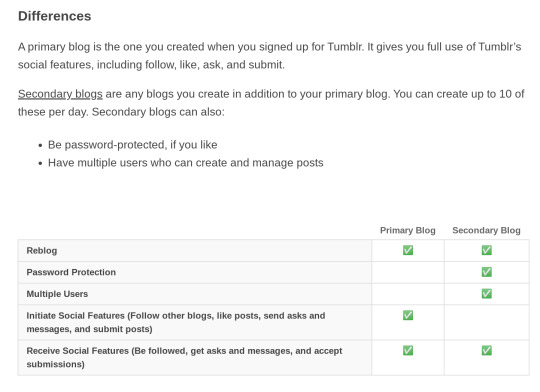
Choose any url for now (we’ll talk about that later), and go to the next section.
Please note: When you make a new blog, it won’t show up in the search/people’s notifications for a bit of time (a day or so). Make sure you validate your email address asap.
Get xKit
If you haven’t installed xKit, I highly suggest it. Go to their blog here, and get it for Chrome, Firefox, Edge, or Opera.
What is it? A little toolkit to make Tumblr easier to use.
When you install it, it’ll pop up on your top bar thing next to the lightning bolt like this:

It’s that thing with the x’s on it.
When you click the x’s this pops up:
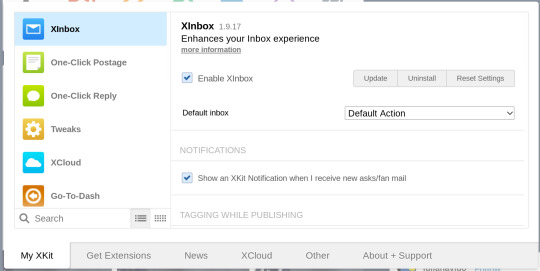
Brill.
You can click ‘Get Extensions’ at the bottom and basically choose whatever you want, but may I recommend the following:
1) Editable Reblogs allows you to edit reblogs. Right. This is good because when you are replying to RP threads they tend to get rather long. Some advice that was given to me when I started: when you add your reply, delete everything before your partner’s last reply. So you should have your partner’s post and your post and that’s all. You just click ‘reblog’ and it pops up like normal, except now there’s this little guy:

If you click that, it will make everything in your reblog box editable.
2) One-Click Postage gives you a little box if you hover over the reblog button. It lets you reblog, queue, draft, tag, and add replies right from that page. You can even choose which blog (main/side) you want it to go to. It looks like this:
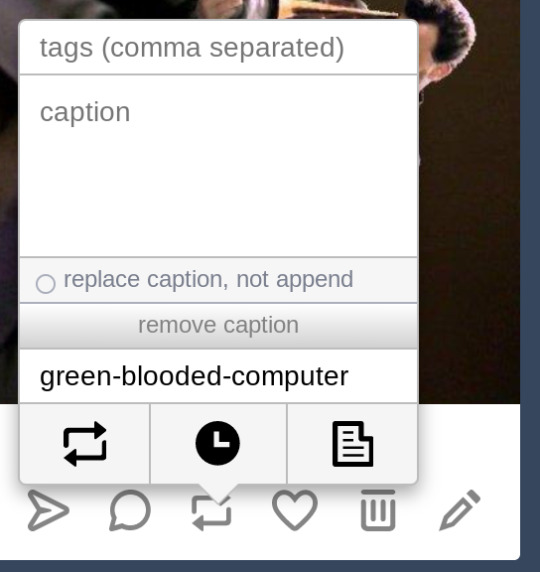
The rest I will just say play around with! They are easy to add and take away.
Decide what kind of blog you want.
Multimuse Vs. Single muse:
Do you want to play one character or a bunch of them? If you choose one character, your blog icon and theme will presumably feature that character or something to do with them. If you choose to focus on one, you should have info about your character available on your blog somewhere. If you choose to have more than one muse, you’ll need a list of the characters you offer and some info about them.
When choosing a url for a multimuse, choose something that encompasses the spirit of you and your characters.
When choosing a url for a single muse, I go for quotes, nicknames, something about where they are from, what they like, their name, etc. Note: if you have dashes in your url (like mine @strings-have-been-cut) these won’t work with tags. People will have to turn them into separate words or one big word.
I do not have a multimuse, but I have seen them done all sorts of ways. Some people offer characters from all different fandoms, some are just one fandom, one genre, OCs, canons, a mixture...you can do what you like.
If your blog is not affiliated with any sort of organized game, this is referred to as ‘independent’ often shortened to ‘idie’.
Your blog description should mention which kind it is. For example: a sci-fi multimuse blog; a Star Trek OC blog; an indie Bill S. Preston Esq. from Bill and Ted RP blog. Details help sometimes.
Canon Character Vs. Original Character
If you decide to make a canon character, make sure you have it clear somewhere where they are from! Canon characters can be canon divergent (your own version), they can crossover into other fandoms, they can be exactly as they are in your favourite book/show/movie/podcast...each version of a canon is unique and lovely.
If you decide to make an original character, make sure you give plenty of info about them! You want to tell people what fandom they fit into or if they are fandomless. ‘About’ pages are really important for OCs because there is no fanbase for them (yet!).
What should be in your description?
When someone clicks your blog, they will first see a dash preview sort of thing. It shows a description and a small header, along with the posts you’ve made. This description also shows up somewhere on your actual blog and on the top of the page on mobile view. It’s a great spot to give all the info about your blog real quick. I always include the following:
What is it? (Independent Data from Star Trek RP blog)
Age restrictions (21+)
Who you will RP with (mutuals only is called ‘private’ and choosing who you follow back is called ‘selective’.)
Mun’s name (played by [insert your name])
Possibly a link to your about/rules for easy access on desktop and mobile. I’ll talk about this more below. I call this ‘navigation’, but it varies. Note: if you edit your icon/dash header, any html links seem to go away. I’ve needed to go back into the theme customizer and add them back in. To add a link to your description, go into your customizer, go to the description section, and add the html as follows:
<a href=”url goes here”>link text goes here</a>
So mine is: <a href=”https://data-all-in-one.carrd.co”>Indie Data from Star Trek blog.</a>
The description for my Data blog reads: ‘Indie Data from Star Trek RP blog. Click here for navigation. 21+. Private/selective. Played by Fool.
What should be on this blog?
In my experience, you need a couple of pages on your blog to get you started:
About the character - basically a biography
Rules - so people know what you are about
About the mun - so people can know about the person they are writing with
Possibly a link to your ‘ask memes’ tag - see below.
These can be organized however you like, but people tend to look for a few specific things.
About the Character
This should read like a biography. Back in the day, we used to call them ‘character apps’ and they had all your basic info about the character. Sometimes this section contains a subsection called ‘verses’ in which the mun spells out what universes they exist in. Say I had an AU where Data owns an arcade in San Francisco in the 80’s. I’d list that as one of his ‘verses’. This is extremely important for OCs, but very helpful for canons too.
Data has four: TNG era, TNG movie era, AU where he lives after Nemesis, AU where he’s around during Star Trek: Picard. I gave a little info about both.
Rules
Rules are usually organized into the things people are looking for before they start playing with you. Some good info to include:
Mun age
Your policy on adult content
How you deal with tagging triggers
Your policy on following back
Your policy on writing with mutuals vs. anyone
Do you allow personal blogs (non RP blogs) to follow you?
How fast do you reply?
How does your tagging system work?
How do you deal with shipping?
Here is a link to my usual Rules page for reference. Remember, it’s not wrong if it’s different than mine!
Note: People will look for how old you are. Many people in the RPC are adults, and they want to write with people their own age. If your age is not posted somewhere clearly, they may not follow you back.
About the Mun
This is really just a little blurb about you. Some people include their age here. Some people include links to their other blogs. Some people include their Discord info, as that’s really popular right now. It’s just nice to know who you are writing with.
It’s important to note that there are different ways to present all of these blogs. Some people have them as pages on their Tumblr blog itself, some people put all of this (Bio, About, Rules, etc) in a Google Doc and link it, some people use Carrd.co - there are a ton of ways. A friend of mine did this amazing post about some options out there. I personally go for Carrd.co, seeing as I am on mobile a lot and I find it very helpful, but it’s up to you.
Now I have a blog with all the info. How do I get started?
Well there are a few things you can do to get yourself out there.
Make yourself a promo. It’s basically an advertisement for your blog. If you aren’t good at graphics, you can head to an RP Resource blog and see if they have any you can use with their permission. You can also just post a picture with some info. For me, the info on this promo matches that of my blog description - I want people to know what I’m all about as soon as they look at it. Then you can tag for your appropriate fandom RP. Your mutuals will likely reblog to help spread the word. Yay.
Find a directory for your RPC by searching in the search. This will allow you to a) reblog your info and be listen in a place where people can find you and b) allow you to find others in your RPC in an organized way. Then you can go through, find people you think you’d like to follow, and follow them.
Make a starter or plotter call. This is, again, just a picture or graphic and some information about it. Here is one I made for Data specifically asking for Picard threads:
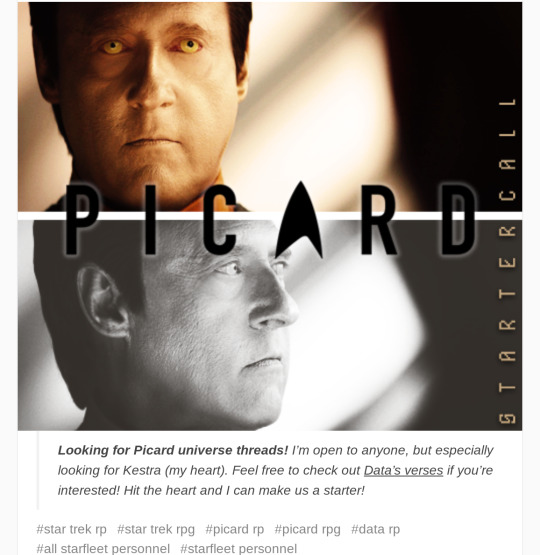
I asked for a specific universe and a specific character here. I also put all relative tags in case someone is just searching Tumblr (although I think it’s more for the people who follow me). Here’s a simpler one I made for B-4 that’s a lot more open.
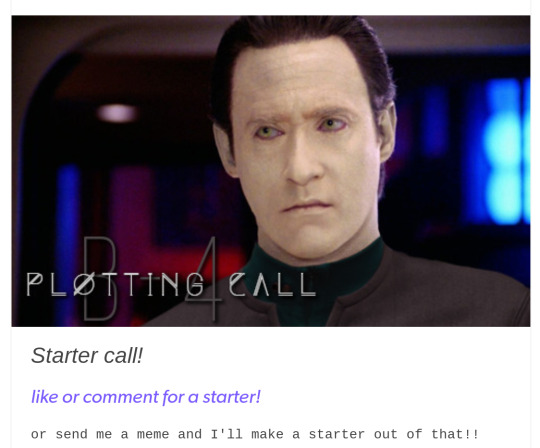
They don’t have to be super fancy.
When people see a starter call, they can like your post. This is a quick an easy way to let you know they are interested in a thread.
4. Ask Memes. Asks are invaluable. There are whole blogs dedicated to ask memes that you can post to your blog, and these can be really easy ways for people to come up with plot ideas or just to read some of your writing. I always keep a link on my blog to everything tagged ‘ask meme’ so if people want to find a meme they have choices!
It seems like there’s a certain aesthetic on these new fangled RP blogs. Do I have to do that?
No! But you can, if you want. If you aren’t good at coding and graphics, there are a lot of RP resource sites that can help you. (Can I recommend this one?) It is nice to have things like a face claim, a nice looking promo, a cool theme, etc. but at the end of the day, we all just want to write and have fun.
Advice?
Look, I’ve only been RPing on Tumblr for a couple of months and I am by NO MEANS an expert. I have gotten all of this knowledge through the help of friends and nice strangers willing to answer questions for me. Here are a few things I have picked up:
Respect people’s rules - We are all shy and all have our own thing going on. If someone says they’re uncomfortable doing one thing, just like...don’t do it.
Talk to other people - Don’t ignore the mun! Unless they really want you to. It’s better to ask questions, compliment writing, talk about your plots and stuff...it’s so much harder than trying to figure out what the other person feels/wants.
Ask questions - I’m a 6th grade teacher, and I get a million and fuckton questions every minute usually. It’s been eye-opening, because now I’m all about asking questions about everything all the time. I think knowledge is amazing. People know all different things, and the most logical way to be a productive society is to share knowledge (that’s one of the main teachings of Surak) so ask some questions! Hell, ask me some questions! Reach out to someone who seems nice!
Okay, that’s all. Good luck!
29 notes
·
View notes
Text
Macbook Air M1 | Best Suitable Accessories for Macbook Air M1 | Laptop Accessories
Macbook Air M1

Let’s talk about best suitable accessories for you MacBook Air M1. So you might have recently picked up an M1 MacBook Air or Pro. or perhaps you have an Intel model Or even one of the larger 15 or 16 inch MacBook Pros. Here’s a list of accessories that are tried and tested by me over the years and really help enhance the capabilities and increase you productivity with these machines. You can purchase these accessories from Amazon or other other e-commerce website to get best gadgets for you likewww.gadgetworldusa.com.
I will divide it in two sections:
- The first talking of accessories you can get for your MacBook when using it in laptop form, these are meant to be portable and in general can be applied to any laptop.
- In the second half, I will look at accessories when using your MacBook in desktop mode. What accessories you can get to make a seamless shift from laptop to desktop mode and carry on working for those longer, more demanding work sessions.
So let us get started with accessories to get when using your MacBook as a laptop.
USB Port:

Apple USB Type C to Type A adapter
The first thing I picked up when I got my first USB type C port only MacBook Pro, was this. The Apple USB Type C to Type A adapter. Well, with only USB Type C ports on all MacBook’s nowadays and a lot of peripherals still using a USB Type A port, you need the ability to access type A devices from the word go, so this is an excellent adapter to have in your bag, that will give you USB 3.1 Gen 1 speeds from any device that is also compliant with at least this standard.

Lenovo USB type C hub
Now, you may be thinking about why you should get an adapter that just provides a USB type A connection, when you can get a Lenovo USB type C hub with many other connections. Well, if that’s your Amazon is full of listing for these and there’s a lot of badge engineering happening here. So, a single supplier maybe manufacturing the same product for a number of retailers. Now both of these are well reviewed hubs, but I’ve had better luck with this Lenovo Hub. It is a couple of years old and no longer available in this exact version.
This other one offers additionally a 3.5mm jack, but in actual performance, it tends to heat up and loose the display completely till it gets cool. Also, you’re unable to adjust the volume using the MacBook’s software slider when you connect external speakers via this hub.
One thing these unpowered docks will not give you, is transfer speeds via SD cards. You really need a dedicated SD card reader if you work with large photo or video files. This here is an excellent choice, the SanDisk Imagemate Pro and it allows you to exploit the full potential of your SD cards read and write speeds.
SanDisk Imagemate Pro

Cable:

USB Type C to Micro B Amazon Basic Cable
Let’s talk cables for a bit. Now although you can use one of the aforementioned adapters or hubs to connect to USB type A cable devices, but if you’re not going to be moving between older computers and your new MacBook too much, you may want consider a USB Type C to Micro B cable such as these.
They are from different brands, but for the sake of uniformity wherever you may be located, I will recommend the USB Type C to Micro B Amazon Basic Cable. This will allow you to connect a sinning USB 3.1 hard drive directly to your MacBook via USB C and achieve USB 3.1 Gen 1 speeds.

Griffin Breaksafe cable
If you’ve had MacBook in the past and really loved the idea of MagSafe, this could be just the cable you were looking for. This is the Griffin Breaksafe cable that snaps in half if you yank or pull at it and prevents your computer from falling off a desk or other surface.
You have to be careful here, because there are tons of such options online. One example is this Baseus MagSafe connector, I really liked the idea of it. Convert your existing cable to MagSafe and have a very small connector permanently plugged in to the MacBook. And the connector itself was right angled to enable a more compact profile when charging. But in practise, this is not recommended at all. 99% of times it worked as advertised but that one time, when I connected it, remember this has live electricity running through it, it fried the logic board on one of my previous MacBook.
So, the only safe product I have come across is the Griffin Breaksafe cable. It’s bulkier and only charges up to 60 watts, so not as suited for bigger MacBook, but it’s safe and long enough to charge MacBook Airs and 13 inch Pros or even iPad Pros.

Cable Protectors
And also on the topic of cables, you can pick these little cable protectors on Amazon for next to nothing, they go on to your original Apple cables like so and offer great protection from bends in the one are Apple’s cables are most vulnerable at and if left unprotected, the cables tend to get frayed in this region. I used them on my iPad Pro and MacBook Pro 15 inch original USB Type C cables and they are as pristine as they were on day one, some two years later.
Mouse:

Logitech MX Master 3 mouse
Now when it comes to mouse, you do have the excellent trackpad on the MacBook Air itself, but if you want that classic mouse experience and want that scroll wheel, I cannot say. Enough good things about theLogitech MX Master 3 mouse. It’s not the most compact of mice but trust me when I say this, once you’ve used one of these, you will never want to go back to anything else. Really you have to experience it to know how great it is, it’s simply the best mouse in the world. In certain regions you can get in a Mac specific variant, but from what I’ve read there isn’t that much value addition in that one, so I would rather stick to the general variant and retain compatibility across devices.

Sandstorm mouse
You can connect up to three devices and switch between them using a toggle button on the bottom of the mouse. But if you want something more compact, I have used this Sandstorm mouse for the past three years now and this is from a UK based manufacturer. It is quite excellent, but its limited availability and recent issues I’ve had in terms of lagging with my older 15 inch MacBook Pro, means I would rather point you in the direction of the Logitech pebble mouse, which is really compact and performs well.

Logitech pebble mouse
Protection:

MOCA hard shell case
Now let’s talk protection. For many people MacBook is an expensive purchase and they will rightfully have think about protecting their new investment. The first thing that comes to mind is a hard shell case such as this. This is the MOCA hard shell case for the new M1 MacBook Air, but also fits other2020 MacBook Airs. The idea is sound, but since 2016, when the USB Type C MacBook came out, their displays are razor thin and the top lid has very little strength to it. So whenever I’ve tried to use such a case, be it on this MacBook Air or my older 15 inch MacBook Pro, it adds too much weight to the lid, and I can see this having an adverse effect over the years on the hinges.
Now that you’ve chosen a hard shell case for your MacBook, you may be thinking of sleeves. Well, if you want a basic sleeve, you will be well served by any of the generic ones available on Amazon. I used a handcrafted one that I picked up in the UK on my original13 Inch Retina MacBook Pro for a good few years. But recently I’ve moved to “Thule cases and bags”. On one of my flights with my older 13 inch MacBook, a generic laptop bag didn’t offer the protection from pressure damage that was needed and I had a damaged MacBook screen. Since then, I surveyed the market and chose this product, the Thule Gauntlet sleeve for both 13 inch and 15 inch MacBook Pros.
Thule Gauntlet sleeve

I actually the used the 13 inch version for my iPad Pro 12.9 inch. It offers rugged protection and although bulkier than a cloth or fabric sleeve, I’ve had peace of mind when travelling with this item. It’s quite no frills though and beyond a protective shield for your device, it doesn’t offer any storage space for accessories.

Thule Attaché case
If you’d rather have a bag, then Thule has you covered once more. Because of my really nice experience with their sleeves, I tried out the Thule Attaché case for the 15 inch MacBook Pro. This is a really nice bag and offers the same protection as the Gauntlet sleeve but additionally has plenty of space for accessories and chargers and keeps the laptop separate from these. You also have the option of working from the bag itself, quite useful in situations at airports and such locations, where you don’t want too much clutter when working for quick few minutes.
Storage:
Now let’s talk about storage. If you want fast and lightweight storage for you MacBook, you can’t go wrong with the excellent Samsung external SSDs, the T5 and its newer T7 cousin. I’ve used T5 1TB variant for a couple of years now and really enjoy the 540MB/Speeds it consistently delivers and do all of my video editing off this drive. The newer T7 offers double these speeds, but at some additional cost. Both are excellent and deserve a space in your laptop bag. And being solid state drives, they are not only very compact, but also extremely rugged when compared to a spinning hard drive.

Samsung external SSD T5
So this was all about accessories for on the go computing with your MacBook. Now let’s look at accessories that make your life easier when working at a desk. With these accessories you can seamlessly transform your MacBook into a proper workstation.
Display:

32 inch 4K Benq display
Well, the most obvious one on this desk is the main event, the 32 inch 4K Benq display. This is the Benq EW3280U 4K display. Don’t confuse it with the EW3270U, which is a VA panel display whilst this is the real deal, an IPS display, which you really need with such big displays for good viewing angles.
Also anything smaller than this, and you will not be effectively able to run this at native4K resolution. Everything becomes too small for reading comfortably and even this one, I use it a pixel doubled 2560x1440 resolution that provides retina-like sharpness and still plenty of screen real estate. As a bonus, this comes with the best speakers on a monitor and a subwoofer, meaning I’ve thrown away my external speakers now.
It’s not perfect though, and the new M1 MacBook do have number of issues with it. Also, even though it comes with a remote, I’ve found this Tobe very unresponsive. I still recommend this display simply because it is one of the few good IPS displays in 32 inch size and 4K resolution at this price point, at least in India and USA.
Stand:

Laptop stand from TARKAN
The other item here is a laptop stand from TARKAN. It is a 360 degree rotating stand that elevates you MacBook to a comfortable height and allows you to have the screen open of closed as per your choices. I wanted access to the Touch ID sensor, so didn’t want to use the MacBook in clamshell mode and this was really perfect for the purpose.
If you get the same design by a different manufacturer, by all means go for the best deal available, as most of these are made by the same supplier and then sold with different brand names.
Powerhouse:

Caldigit TS3 Plus dock
You can use the Caldigit TS3 Plus dock peeking for your MacBook, this is the powerhouse that has enabled me to have such a clean desk setup. The first distinction between this and the USB Type C hubs we spoke of earlier is that this is a Thunderbolt hub and is actively powered by its own big power brick. That means, not only does it not draw power from your MacBook, but it can charge the MacBook at up to a full 87 watts and power all number of other devices and have just a single, neat thunderbolt 3 cable running to your MacBook. Unfortunately in my case, my Benq Monitor doesn’t run at 60 hz refresh rate when connected via display port cable that this hub offers or even its own USB type C cable.

Belkin USB Type C to HDMI adapter
So I’ve had to add another accessory to the back of this hub, and that is Belkin USB Type C to HDMI adapter. This is a great accessory that allows running4K monitors at up to 60hz resolution and offers pass-through charging for a MacBook as well. It actually comes in two variants, but make sure you choose new one, and not the older one that doesn’t provide pass-through charging.
Thunderbolt dock:
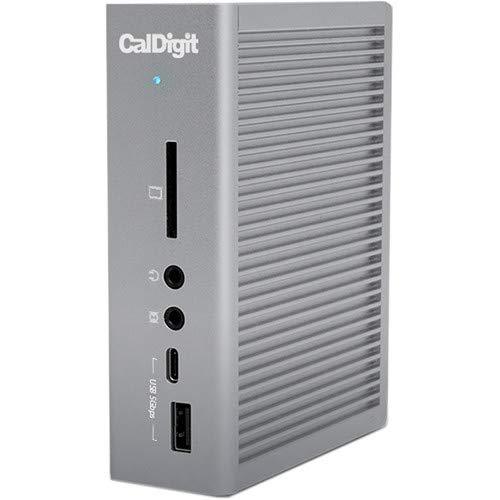
Caldigit TS3 Plus thunderbolt dock
The Caldigit TS3 Plus thunderbolt dock has really replaced a number of devices form and offers the single cable convenience that I was looking for. The only thing going against it is the cost, it’s really expensive and its availability outside of the US and Canada is not great. But if money’s not an object, and you want the best hub for your MacBook, this is it.
Mechanical Keyboard:
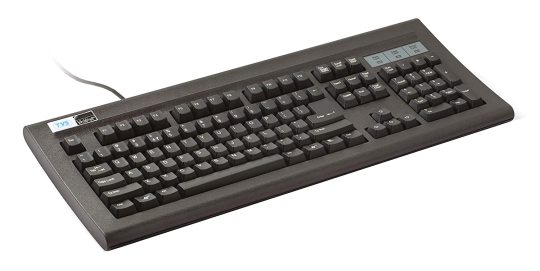
TVS Gold Keyboard
Now this is a mechanical keyboard, the TVS Gold Keyboard, which is only available in India and is based on Cherry MX keys. If you’ve typed on a mechanical keyboard you will know how great they are for typing. The downside with this keyboard is its Windows layout keys. And also, if you’re used to typing on the excellent Magic Keyboards of the latest MacBook or even the iPad Pro, there is a lack of consistency when you switch to this keyboard, as the keys are differently sized and take some getting used to. For this reason, I recommend both this style of mechanical keyboard and Apple’s own Magic Keyboard. It will boil down to personal preference on this one.
Mouse:

Logitech MX Master 3 mouse
Once again, you see the excellent Logitech MX Master 3 mouse and it is right at home on this large Scarters mouse mat. It measures90x45 cms and offers a great base to work on and is spill proof and easily cleaned and also reversible and comes in different colours on both sides. It’s recently had a price cut and really great value at reduced prices.

Scarters mouse mat
Monitor Arm:
The other item you see here, is the excellent Amazon Basics monitor arm, which allows a range of movement for your monitor whilst keeping your desk clean. It also offers cable management for a clean look. I’m not using it currently as I like the look of my new Monitor’s base stand, but I do use it add an additional screen from time to time. I’ve done an in-depth review on this, so do check that out.

Amazon Basics monitor arm
External HDD:

Seagate Backup plus Portable 5TB external HDD
Now when you’re at a desk, portability is less important and when it comes to hard drives, space and capacity take precedent. Here are two excellent choices, one is the Seagate Backup plus Portable 5TB external HDD and second is the WD My Passport 4TB portable external hard drive. Both are USB 3.0 and have spinning drives inside them. They are both available for great prices around the world and availability is excellent on any local Amazon site. It’s a great way to dump large files and use for backing up your MacBook. And USB 3.0 speeds mean that they are not painfully slow when it comes to file transfers.
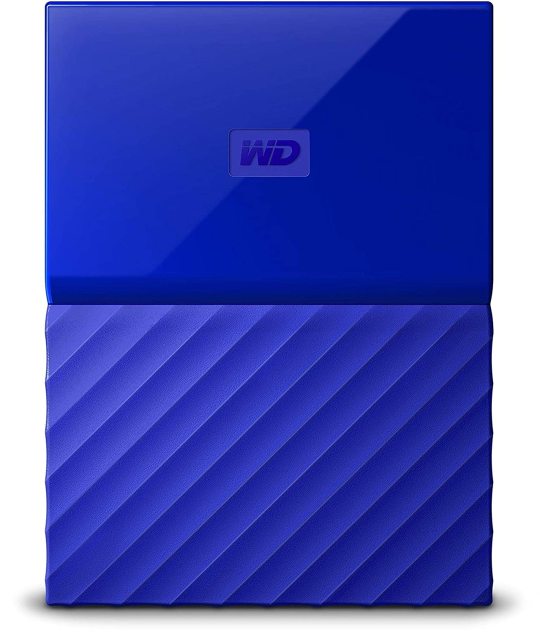
WD My Passport 4TB portable external hard drive
Extension Cable:

USB type C extension cable by Stouchi
USB type C extension cable by Stouchi that are tricky to find, also they are uni-directional, so you can plug them in the wrong way. They only work when connected in one orientation, so make sure you try both sides when you use them. But what it does offer is the ability to hide USB Type C hubs away for a clean desk setup. If you don’t want an expensive Thunderbolt hub, this maybe a good way to achieve port expansion whilst keeping your desk clean.
Cable Management Tray:

IKEA Signum cable management tray
Finally, this is the IKEA Signum cable management tray, plenty long and strong and adjustable. Also easy to install as will ensure your desk looks pristinely clean and cable clutter free.
Since it’s from a well-known brand, availability and quality is generally great around the world. Thanks for sticking by till the end and hopefully you will find something useful from these accessories for your own use case scenario. There are many other e-commerce website to get best gadgets for you like www.gadgetworldusa.com. Let me know in the comments section, which ones of these you have or are planning to get or if you have an alternative to any of them.
Thank you very much for reading this Article.
#macbook air m1#laptop#laptop accessories#mouse#laptop stand#gadgetworldusa#gadgetworld#external ssd#external hdd#usb extention#apple macbook
3 notes
·
View notes
Text
Alphabet Soup - I is for Identical


The document is due in a matter of days and he hasn't responded to your revisions, nor will he acknowledge the pings you've sent him this morning. You know he's at work. You saw him filter in with the rest of the small group working on the project. Everyone has been burning the candle at both ends to meet the deadline. You've started seeing charts in your sleep, crunching numbers as you toss and turn.
Irritation drives you up and out of your chair. You can see movement from his workstation, legs sprawled out from behind the dividing wall, knees and feet swaying in a lazy motion as he apparently has bum-fuck else to do but lean back in his chair and swivel away the day.
He's not talking through a problem. He's not been pulled another direction by someone else on the floor, his opinion desired for input on their project. You can't hear his distinctive laugh, or a low-level muttering that you've learned to tune out – his go-to-method for working through a problem.
Maybe he needs another pair of eyes? Supervision to help move towards the goal. Maybe another pair of hands... though the temptation right now is to march over and strangle him. You need to know if he can resolve everything you'd noted in your revisions. You need to know if you'll be staying late, again delaying the reward for the completion of the project, or if you can start looking forward to the much-needed rejuvenating massage.
If he would just answer your pings. What good is an internal messenger system if he won't acknowledge the queries.
The fact that you're standing in place wins you a few curious glances from your coworkers. Maybe... if you get a coffee from the breakroom? A little more caffeine in your system probably won't help but it's a distraction. Except your feet carry you away from the breakroom, leading you towards the man that seems content to while away the morning.
Casual Fridays are evil, you've decided. There's no reason for his denim clad legs to be any more problematic than the buttoned-up attire usually required around the office, but here you are in your frayed state imagining a scenario where you get to yank that dark denim off him.
Your mental fantasy screeches to an abrupt halt as you round the barrier to find him stretched out in the rolling chair, still swaying slowly back and forth. His hands are folded over his stomach, fingers laced together, his focus solidly caught on the ceiling tiles above him.
"What the hell, Chris."
The chair squeaks beneath him as he lurches upright, blinking at you standing there with your hands on your hips. You wouldn't have felt even a little bit sorry if his sudden motion had sent the chair sliding out from under him. Ok, maybe a little, but right now you're too tired and hungry and angry and borderline burnt out to care that you'd given him a start. If he'd been working it wouldn't have been an issue.
His mouth drops open, hinging to start to form a defense of his actions – or rather, inaction – but you're not having it. You flutter your eyes shut before squinting them open again, glaring at him as you shake your head, "No. I don't want to hear it. We're on a deadline here, or have you forgotten?"
A quick glance aside at his desktop shows his screen and the messenger window with your dialogue still sitting unanswered. At least the files are open on the screen, as well. He's just... ignoring it all.
"I know we're all exhausted. I get it. But..." You try to fight the urge to step forward and kick the bottom of his shoe. Anything would be better than the way he's got his legs sprawled out.
As though reading your mind, he rights himself a little more in the chair, drawing his feet back towards the rolling wheels beneath him. Which – would have been fine, appreciated, even – except the action is coupled with a seeming appraisal of your outfit, and how close you're standing, and ends with a damned look of amusement on his part.
Cue tirade, a bunch of words spilling out of your mouth causing a few curious coworkers to pop up from their chairs like meerkats, others leaning around cubicle walls to source the drama going down. It ends with you demanding that he have the decency to at least acknowledge messages and to let you know the project's status before the end of the day – if it isn't too much trouble.
After lunch, with a little food on your stomach to somewhat dilute level of caffeine in your system you realize maybe you were a little harsh on him. He'd gotten in maybe four words? You hadn't even waited around for any sort of explanation, just told him off and then stormed off – the rest of the floor giving you a pretty wide berth regardless of their involvement in the project.
Add to that the business-as-usual updates from him for the rest of the day, not a single word or sidelong look from him about your outburst, and you're about ready to curl up and melt into the scenery as the end of the day approaches. Then comes the chipper notification from him announcing that all the revisions were completed, the entire group receiving a copy of the final revision of the project for everyone to look over, and a few exclamation marks behind well wishes for the weekend now that the project is behind the lot of you.
Ok. You're an ass and need to go apologize to him. Why hadn't he stopped you? Corrected your assumption that he was putting off the final steps of the project? If he was so close to being done all it would have taken was a few words to course correct your --
Oh, right. The few words you refused to let him utter.
It's an agonizing number of steps to bring you back to his cubicle where he's cleaning up in preparation for leaving, tossing the empty coffee cup from a place down the street and shoving a notepad and pencil into his desk drawer. You clear your throat to get his attention, hemming through a soft greeting. "Er. So... I'm sorry about this morning. It was unprofessional and uncalled for and... I feel like a monumental dick. But um, I looked over that final draft and..."
His eyebrows arch up before knitting together. He's likely wondering why you are rambling through what he already knows. Everyone had clicked to view the document and then responded that they were happy with it. Everyone could see the group chat and the acknowledgements. This is some piss-poor excuse of an apology.
"I wish you'd said something. But I guess today is just the day for me to put my foot in my mouth." You shrug, helpless.
He's clearly just as ready for the weekend, keen to get to whatever he's got planned to celebrate the end of the project – he's already changed his shirt and shoes from the company-acceptable bland that is allowed on casual Friday. The plain shirt was already so so problematic – somehow the faded band logo is worse.
You sidestep, already trying to turn to escape his presence as you issue a final apology, "So anyway, yep. I'm sorry."
There's that thing about return trips. When you're venturing to somewhere unknown it seems to take forever. When you're traveling a familiar path, the trip seems to take a blink of an eye. Really you should have bypassed returning to your desk. You should have gathered up all your things, issued the apology, and then ran for the door. Instead you settle into your chair and stare at the computer screen and start to fantasize about somehow sliding into the matrix of the digital world.
"Hey."
His quiet greeting and the soft knock on the frame of the cubicle wall makes you jump out of your daydream. Is he here to return fire, finally? You slowly turn to face him, readying yourself for what you're due.
"We all have days." His smile grows as he emphasizes the final word, his shoulders jumping with a short shrug.
If he didn't have his hands anchored in his pockets he'd be waving them around – an ever-expressive talker. Sometimes it made you want to tie him to the chair during meetings... which is a super unhelpful thing to be focusing on at the moment. It's the too-tight shirt, the weather-worn logo stretched across his torso, amplifying the muscles he usually has hidden beneath layers. And the dark denim framing the hips you want to straddle. And –
"I'm supposed to be meeting my brother. Celebration of the completion of the project. But..."
You suck in a breath, feeling the heat of your fantasies pooling in places that make you want to squirm in your chair. Role reversal! He's the one standing at the edge of the cubicle and you're the one swaying in the swivel chair.
Wait. Is he asking you out for drinks?
"Are you asking me out for drinks?"
He digs one hand free from his front pockets, rushing to wave away perceived concern, "No pressure."
"No. I mean, yea. Drinks sound good."
"Ok then."
The awkward barrier built from your outburst starts to fade as the pair of you walk towards your destination. You notice that his phone keeps buzzing. He only responds to every third message, but then he did mention that he'd originally had plans with his brother. He holds the door, tapping out another reply as the pair of you arrive at the bar down the street.
"Look if this is delaying plans..."
He shakes his head, glancing up as he pockets his phone again. "No. Hey. We deserve this. Long overdue stress release."
That's true but doesn't do much to alleviate your concerns that you've interrupted established plans. "I'm trying not to dig my 'I owe you' hole any deeper. First round is on me, for the record."
"There's no owing anybody anything." His laugh is catching as he follows along towards the barstools you've set your sights on. "Just drinks. As for who is paying ..."
It's not up for debate, but if he wants to try to make it into a quick draw scenario that's on him. With the project finally behind you – barring any unforeseen issues discovered by higher-ups – you feel yourself start to relax.
For the first time in – weeks? – you don't feel like you're trying to swallow while someone is sitting on your chest. Laughter is helping. Laughter and whatever those little bite things are that he ordered, too.
He's turned sideways, leaning his elbow on the bar-top and flicking pretzel pieces at your hands. This time when his phone buzzes it jumps off the edge of the bar and into his lap, but he doesn't bother responding to the message he reads off the screen. When you make a face at him he shrugs it off, "He's blown me off more times than I can count."
"You could invite him."
"Fuck no." He blinks at his own response and then emits a sheepish laugh, his cheeks coloring slightly. "I mean – I love him but, no. Not really in the mood to share. He can wait."
"Hey, dickface."
You turn, surprised by the unusual greeting, and then falter. You recognize the clothes: the sneakers, the snug dark denim, the plain shirt clinging to a well-defined torso. You blink and look back at the man sitting next to you who is currently rolling his eyes and groaning.
This must be what going crazy feels like.
You blink again, but nope – it's not a trick of the light.
There's two of them. Him. They're twins.
Your only saving grace at the moment is you know which of them you left the office with, and while they're both in just about the same attire, one has a shirt with words on it. Not-Your-Coworker reaches out to pinch his brother's arm, hard. "The guy that gets the free drinks should be the guy that got his ass chewed by the office hottie."

[ if you prefer reading or getting notifications from Wattpad/ AO3 ]
7 notes
·
View notes
Text
A Letter to WordPress
Dear WordPress,
Tumblr has been around for a good while now and many of us have been here since the beginning (or close to it). It’s become something of a comfort and a home base for many. You can understand then why it’s so terrifying and tension-setting when a new owner comes around.
This website has been through a lot of changes, very few of them good in recent years. I want to open up a dialogue from the user base about our feelings and desires surrounding this site, because to so many of us, not only its design and function, but its success and future are a big deal.
Obviously not all of the things I list below will be universal opinions, but I’ll try to outline some of the things I’ve seen the majority of users want. I’ll also throw in some things that are more personal, because I can’t claim to know everything the rest of the users want, but I can tell you where I see obvious problems.
First and foremost, here’s an obvious one. You can’t really go anywhere on Tumblr without knowing: we want the bots and the nazis gone. We need some kind of captcha system for every time someone wants to include a hyperlink in a post or response. Until the staff count gets higher, I would honestly suggest closing down the report system for everything but bots, nazis, and death threats/suicide bait.
Make NSFW content welcome again. Outside of porn bots, the pervasiveness of NSFW content is slim to none. As long as minors and those with ‘NSFW’ blacklisted aren’t seeing the NSFW content, there’s nothing wrong with it being here. A large number of the people posting NSFW content on here are artists who use this content to make a living on commissions. The ban has done nothing but make valuable members of the Tumblr community leave and take their art elsewhere. The focus should be cracking down on anyone who isn’t properly tagging NSFW content with ‘NSFW’. If the focus is put on that, the problem with NSFW content will be null.
Please keep Tumblr unintegrated with other social media. Most users will agree, the anonymity is such a huge part of what draws us to Tumblr. Other people only know what we tell them and it’s very appealing for our real life accounts (e.g. Google, Facebook, etc.) to be completely separate. When users want to share links to other accounts, they can do so easily with links on their blogs.
Replace ads with either, better, more sensible ads or members content. A large part of the ads on Tumblr make absolutely zero sense just by looking at them. Not to mention, they’re all completely unfit for the user base. I’ve seen weight-loss ads (harmful to the many people on the site recovering from eating disorders) and ads for products most people wouldn’t need or want until their forties. Most of the user base is 13-35, if I had to guess. I can tell you right now, you would make more money and the user base would be much happier if ads were removed in favor of members content. Adding a paid membership that allows users to gain access to new features (rather than restricting what’s already here) would be a huge boost in morale and company income. Use that income to improve the site. Don’t get comfortable making more than the bare minimum in profit until the website is functioning reasonably well. Hint: it’s not right now.
Keep the base functions of Tumblr. Don’t try and get radical, hoping big changes will excite the community. They won’t. We’re creatures of habit and we just want memes, fandom, and relatable nonsense. Keep reblogging, replies, customizable blogs, tags, and likes functionally the same.
Be receptive to bug reports and post change logs so that the community knows that they’re being addressed and fixed.
These are the obvious pleas of the community. Please keep in mind that the heart of Tumblr is in its users and if you ostracize us, there will be nothing left. We love this website and we want to see it thrive as much as anyone. We just don’t want to sacrifice the spirit of the community in the process.
Read more under the cut if you want to see some more of my own personal suggestions. I’d love for other users to sound off in the replies with whether they agree with any of the pleas or suggestions and also give their own!
Okay, so, here are some personal opinions that are by no means the voice of the community. I think they’re pretty sensible, but what do I know?
Change back the color. I hate this saturated navy color and I’m pretty sure a lot of others do too. I’m part of the disabled community and I know and have seen people saying that these extremely contrasted colors that were added are making their Tumblr experience worse. It gives people headaches due to light sensitivity and, frankly, it’s ugly. If you’d like to cater to those who are visually impaired/colorblind, that’s fantastic! Do so with an account setting that turns on higher contrast mode or adds patterns to things to make them distinguishable.
Add an option to blog suggestions and posts that have shown up on your dash from followed tags that says “Stop Suggesting This.” I’ve been suggested a number of blogs that I’m not interested in following. I don’t want to block the user, but I do want some different suggestions and for those blogs to stop showing up in suggestions. I’m also tired of seeing the same post twenty times from a tag I follow. There is currently an option that says “This particular posts sucks.” While I think that was a great attempt at catering to the community, I don’t want to use it because my intuition says that there’s a negative connotation. Does me saying the post sucks make it show up less for other people? Does it lose popularity? I can’t tell. The only thing I know is that I don’t want to say that a good post sucks just to make it quit showing up on my dash.
Implement some of the features that XKit uses. I would bet at least a quarter, if not more, of Tumblr users use XKit to make using Tumblr less painful. That shouldn’t be the case. Tumblr should have these functionality options available in dashboard settings.
A very hot take here that many might disagree with: Make notes viewable more like mobile has them. As it is, it’s hard to tell which ones I’ve seen on desktop. It can be tricky on mobile too, honestly, but it’s easier than on desktop. I would also heavily suggest making the unseen notifications darker so that they stand out and making a button to indicate that you’ve seen them.
Keep the dash, messages, notes, and profile as separate processes similar to how mobile has it. The trek all the way down the damn dashboard is a long one. I want to be able to see notes and messages in full size without losing my dash progress. When I switch back I want to be right where I was. I understand if this one isn’t possible or practical. It was just something I like about mobile over desktop but I’m aware that they’re two different beasts with different capabilities.
As far as the aforementioned members features, I do have some ideas, but I can’t guarantee they’re the best the user base has to offer. I’m sure others could think of better. Anyway, some things I’ve thought of are groups/clubs, digital currency, and separate dashboards. So, as it stands, You can have multiple blogs on one account. People can follow them separately. That’s fantastic. What would also be nice though, is being allowed to make separate dashboards. This would probably take up another chunk of server space, so I understand if it isn’t feasible right now, but I would jot it down. The ability to separate shitposts, aesthetic imagery, fandom content, and NSFW would be amazing. If you follow a huge number of blogs, like me, you could even make a friends dash so that you don’t miss your friends’ posts. It would just be a matter of allowing people to add and name their new dashboards. Then, when they go to follow people, it prompts them to choose what dash their content goes to. You could even simplify it by making the follow button default to the main dash, but adding a little dropdown arrow beside it. You could then choose which dash to add them to from a list. Below are some bad paint-drawn concept drawings.
Anyway, I hope this has all been helpful in some way. I’m fairly certain that WordPress will never actually read this, but it was cathartic to write and I hope it will be cathartic for someone else to read.
Sincerely, birb-ghost



#wordpress#tumblr#news#update#updates#verizon#yahoo#design#web design#developers#development#concept#concept art#art#drawings#good omens#bug#bugs#ghostpost#letter#letters
422 notes
·
View notes
Text
Of Lattes and Lingerie- Adrienette Coffee Shop AU Chapter 3
A few quick notes about this, if you’re interested in being added to the taglist please let me know via replies or dm me. Its really encouraging when people tell you they actually want to keep up with your stories.
If you haven’t already, you should read the first two parts
1. and 2.
Also, if you’re on desktop, you should check out blog’s home page because I updated the theme (not my code but there’s a link that gives credit to the creator) and it looks dope as shit. I added links to all my original work (art and fics alike) so if you’re interested in that kind of thing, check it out.
I am gonna add a few end notes to this as well regarding the actual content so I’m not giving spoilers at the beginning. Please forgive me because it took a lot of effort to write this. I hate setting up plots (part oft he reason I’ve never really attempted to publish a fic) but I’m really excited to get into the nitty gritty which should start in the next chapter.
TAGLIST
@catsssmeow
Marinette thought she was going to fall over and die. Her face was blazing, her eyes were wide and when she opened her mouth, all she could manage was a squeak.
“WHAT?!”
She was back at the office again with Audrey and she had never been more thankful to be sitting down in a chair.
“Marinette, the fact of the matter is we don’t have enough models booked for the event and you’re the perfect size. We just need one and quite frankly I’m tired of the agency we’ve been using. So the obvious solution is to use you.”
“But I’m not a model! Audrey you know how clumsy I am! And I can’t wear lingerie! In Public! I’ll die!” Audrey rolled her eyes.
“Don’t be a prude Marinette. You designed them; you can wear them. Besides. I’m not asking. You owe me for the fiasco that was yesterday. Don’t think I didn’t notice that your assistant is still here. Even you can handle walking down a catwalk for 2 minutes without falling over. We’ll practice.”
Marinette was now positive she would fall over and die.
…
The ringing of Adrien’s phone never surprised him. It was common for his phone to ring regularly throughout the day, whether it be work, or Chloe or Nino, there always seemed to be someone that urgently needed to talk to him about something that was never really urgent. No, the ringing was unsurprising. What was surprising however was the Caller ID when Adrien picked up the phone. Adrien nearly dropped it when he looked.
GABRIEL AGRESTE
Adrien paced anxiously around his bedroom, thumb hovering over the red button. He didn’t know if he was ready to confront his father. About anything. He had almost been relieved lately that his father had decided to just ignore him. It had let his anxiety just kind of creep around in the background where Adrien could pretend it wasn’t there. But Adrien knew that he had to speak to his father eventually and it had already been weeks. So with a sigh, he squeezed his eyes shut and hit the answer button.
“Hello? Father?” Adrien winced at the frantic sound of his voice.
“Adrien. It’s Natalie. Your father would like for you to come home to discuss a few matters with you.” Adrien rolled his eyes.
“I don’t suppose he could’ve called me himself to tell me that.”
“Your father is very busy. He has a very important show coming up.”
“Yeah, yeah, when does he want me to come?”
“Tonight. 5:30. He’d like to have dinner with you.”
“I guess there’s a first for everything. Tell him I’ll be there.” The phone clicked. She had hung up. Natalie never had been one for pleasantries. Adrien groaned as he flopped backward onto his bed. Just like that, his anxiety had leapt to the foreground and bitch slapped Adrien, as if to say Don’t forget about me fucker.
While realistically, Adrien knew there was nothing his father could hold over his head, he still felt like his freedom was about to be yanked from his fingers as quickly as he’d grasped it.
…
“Alya, what the hell am I gonna do?” It had been four hours since Marinette had gotten the news and she was still frantic. Alya on the other hand was thoroughly amused.
“Think of this as an opportunity. You can show the world that you can do it all.” It took everything Alya had not to laugh into the phone.
“But I can’t do it all! I can’t just walk across a stage in underwear! I can’t even walk across a stage with clothes on!” Marinette was speaking in hushed tones. She had walked into Dunn’s and she was sure she didn’t want anyone to overhear her predicament. She knew all too well how easy (and fun) it was to eavesdrop in a small coffee shop.
“With a little practice, I’m sure you can pull it off. You just have to be in the right mindset! You’re the most stubborn person I know Marinette, if you tell yourself you’re gonna do it, then you’ll figure out a way to do it.” Marinette put her free hand over her face and groaned as she walked to the coffee line.
“This is a disaster.”
“I guess it’s a triple shot of espresso kind of day huh?” Marinette’s head immediately snapped up to see Tim staring at her expectantly from behind the counter. Marinette flushed as she approached, pulling her wallet out of her purse.
“I’m gonna let you go Alya, talk to you later.”
“Bye girl!” Marinette hung up the phone and looked back at Tim.
“It’s a little embarrassing how well you know me,” she grumbled, throwing a wad of cash onto the counter.
“You learn a lot about a person from their coffee habits,” Tim teased. He counted her cash and handed her the change.
“I’ll bring it out when its ready.”
“Thanks,” Marinette said unenthusiastically. As she walked back to her usual spot, she glanced around. She was disappointed to see that there was no cute blond boy in sight. Nothing to distract her from her thoughts. Not even a project. God, she’d give anything for a project right now. She was spiraling. Contemplating if she really needed a job. Maybe she could just be homeless. Live under a bridge. Beg people for money and then impulsively spend it on coffee. Maybe she could move back home and work in the bakery, forever a failure. That sounded nice.
When Tim handed her the coffee, she took it in her hands and leaned back in her seat with a long deep sigh. She had no idea what the hell she was gonna do.
…
Adrien subconsciously chewed on his lip as he stared at the gate in front of his father’s house. He was definitely not ready for this. He prayed to every god he could think of that at the very least, the night wouldn’t end with death. On second thought, maybe that was too much to ask for.
“Come in Adrien.” Natalie’s robotic voice emanating from the comm system brought Adrien out of his thoughts. He approached hesitantly as the gates opened. He paused at the front door, thinking for just a moment about running away. Locking himself in his apartment with Plagg and never leaving again. Living off Camembert and tap water. Becoming the reclusive cat lady of floor three. That sounded nice.
The front door opened, and Adrien sighed as he walked in.
“Hello Adrien.”
“Hi Natalie. Is my father here?” Natalie gave a curt nod.
“He should be downstairs shortly. He’s finishing up a conference call. He asks that you wait for him at the dinner table.” Adrien nodded and walked back to the dining room. He suddenly felt massively uncomfortable. He took a seat in his old spot at the table and glanced around with uncertainty. This wasn’t his house anymore. So sitting alone in a room, of a house he didn’t live in (or feel welcome in for that matter), made Adrien feel out of place.
“I apologize, I was taking care of some business.” Adrien looked up to see his father entering the room. He sat at the opposite end of the table.
“Oh, uh its alright father,” Adrien stuttered. This was so awkward. He had no idea what to say.
“Um, what did you want to talk to me about?” He finally said.
“I have a proposal.” Adrien stiffened a little. He did not like where this was going at all.
“Okay,” he said cautiously. Gabriel cleared his throat.
“I understand why you want to move out. You were right when you said you were an adult and you are able to make your own decisions.” Adrien was holding his breath. He had no idea where this was going but he was grateful at the very least that there was no yelling. That seemed like it should be a good sign.
“However, you still have a responsibility to your family.”
“What the hell does that even mean,” Adrien thought to himself.
“What exactly are you suggesting father?”
“I want you to publicly support the Gabriel Brand. You would appear at my events and conduct yourself in a way that upholds our public image. Understand that this means you’d still have to behave in any public setting, not just professional events. I will not hear of my son acting like a rebellious teenager. In return, I will respect the professional decisions and leave you to do as you please, within reason, without complaint. Put simply, respect my career and I’ll respect yours.”
“How do my actions affect your public image?” Adrien asked sourly. He crossed his arms.
“Because you are my son and whether you like it or not, everything you do reflects on me. And in my industry every reflection of me matters, whether it be my work or the actions of my son.”
Adrien sat in silence for a long time, contemplating. On the one hand, his father wasn’t really in a position to make demands. The only thing Gabriel really had to offer Adrien at all was his approval. On the other hand, Gabriel was still his father and as much as Adrien hated it, his fathers’ approval was still very important to him. It occurred to Adrien that if he wanted any kind of positive relationship with his father, this was really the best-case scenario.
As dinner was being served, Adrien began to weigh the pros and cons of “supporting” the Gabriel brand. For instance, since he was no longer modeling, he’d actually be able to enjoy the food at his father’s events, which meant that he might be able to actually enjoy the even itself. He wouldn’t really be working as much as socializing and honestly, Adrien could really use socialization. But Adrien didn’t like the way his father threw in the part about “public image.” He hated saving face for the sake of the media and one of the best parts about quitting the whole modeling thing was that he didn’t have to think constantly about every public decision he made and how the media would portray it. There was a little less pressure in this new scenario but not by much.
Gabriel ate quietly, glancing at Adrien every so often, trying to decipher his thoughts. Adrien had always worn his heart on his sleeve but the conflict in his face made it clear to Gabriel that Adrien was wrestling with his decision. After nearly ten minutes of silence, Gabriel spoke up.
“You don’t have to answer me today.” Adrien glanced up from his meal.
“Okay father.”
“But I’d like an answer soon,” Gabriel said. Adrien winced.
“How soon?”
“I have a very important show next month and I’d like to know whether to reserve you a seat by next week.” Adrien nodded.
“I understand.”
Next Chapter
I fuckin suck at ending chapters I’m sorry, I’m working on it.
Can you see where I’m going with the fashion show? Foreshadowing brings me great joy. Even if its not subtle.
I’m not sure if you guys picked up on it but I’ve decided to write Adrien as very anxious because I feel like thats what comes with having a dad thats super over protective in the way that Gabriel is. If anyone feels like I’ve written Adrien in such a way where I need to put trigger warnings please let me know. I don’t know if I’m going to go in a direction thats so dark that its necessary, but I also like characters with actual dimension so I guess we’ll see how it goes.
Anywhoo thanks for reading!
#mlb fanfic#my fic#miraculous ladybug#coffee shop au#fanfiction#adrienette#adrinette#adrien agreste#marinette dupain cheng#mlb
22 notes
·
View notes
Text

(⸝⸝ᵕᴗᵕ⸝⸝) welcome to our faq page ::
꒰here are the common questions that we get regularly or think should be answered. if you have any questions, please send them in to either our inbox or ask box.꒱
一 luv admin paige ♡


♡ what is aes!ocnet?
› aes!ocnet is a safe place and network that supports our members through promoting and appreciating the said members creations. we aim to act as a centre of inspiration and positivity for the oc / fic community!
♡ what does aes!ocnet do?
› we promote and support our members through liking and reblogging their content. reblogging has a great impact [especially on smaller accounts] as it allows for their content to be shared around the community to different users including those who aren’t following them and thus had a low chance of seeing their posts. this can lead to connections and friendships within the community which we are all about! creators put their time and effort into creating their content and we believe that reblogging is the least we can do to show how talented and hardworking our members are!
♡ what are the requirements to applying?
› the only requirement we have is that you must post fictional idol [fic] related content. fic stands for fictional idol community. the content we accept are kpop idols [ie groups, soloists, group additions], khiphop or kindie artists [or any kgenre], any other musicians in the music industry [doesn’t have to be kpop], actors, staff members [producers, managers, ceos, choreographers, stylists, makeup artists, composers, song writers etc], entertainment companies. if you are unsure if we’ll accept your content, feel free to send us a message and we’ll any queries you may have!
♡ how do i apply?
› take a read of our introduction and guidelines and when you feel ready, you can fill out our application form. just simply answer the questions honestly and to the best of your ability and you’ll be accepted within a few days!
♡ what do i need to do to be accepted in aes!ocnet?
› as stated in our introduction and guidelines, you must follow us on your main / primary account and reblog our introduction post on atleast one of your accounts. please note, you will not be accepted unless you do these two simple steps but we will message you to remind you if you have missed a step. again, feel free to message us if you have any queries about this stage!
♡ what will happen if i don’t follow the guidelines?
› if you don’t follow our guidelines prior to being accepted [ie not following us or/and reblogging our intro post], you will be sent a message from aes!ocnet stating which step you have forgot. if we don’t hear from you for a week, we will not accept you into our ocnet and therefore delete your application.
if you don’t follow our guidelines once you have become a member, we will issue you 3 warnings that you are going against our guidelines. once you have breached our guidelines more than 3 times, you will be removed as a member and will receive a probation period if you ever want to return to our ocnet.
♡ what happens after i apply?
› once you apply, you should hear from us within a few days with a welcome message. we try to check our applications every few days so please understand that we may not contact you straight away. once you have received that welcome message, feel free to start tagging your content with #aes!ocnet or #aesocnet. we will also post an official members post and add you to our member’s page. this is usually done at the beginning of the week [ie monday or tuesday].
note, some of members start tagging their posts as soon as they apply, which is fine by us as long as you are 100% sure you have followed our guidelines.
♡ will aes!ocnet ever contact me?
› as stated above, there are a few situations that may require us to contact you. this can include anything from welcoming you as a member, answering questions or queries, any essential updates, reminders or breaches of the guidelines, requesting information [ie we couldn’t find your acc, double checking accounts) or just checking in for a chat.
we will also try to reply back to you as quickly as we can but as our admin is currently in gmt+8 timezone, it may be tricky especially for those who have opposite time zones.
♡ where can i contact aes!ocnet if i need to?
› the best place to currently contact us is our dms / messages or our ask box. we also have a discord server which an alternative for a quicker reply! dm me for the link !!
♡ are there any changes that i need to contact aes!ocnet about?
› of course you don’t have to inform us about anything if you don’t wish but letting us know of things beforehand will give us a better heads up to better supporting you.
with this being said, we do appreciate if you send us a quick message telling us if you are deleting all your accounts or no longer creating ocs (we don’t need an explanation, just for courtesy), if you are adding or deleting any ocs (ie you have a new addition or are no longer posting a group etc), if you are changing your username of any of your accounts or if you are taking a break or hiatus.
♡ how soon after i apply should i expect my posts to be reblogged?
› approximately a week max! this is all depending on the day that you apply to our ocnet. we usually add new members at the start of the week and only check for new applications every few days, focusing on the weekend.
for example, if you apply on a wednesday, we may not see your application until friday but we will begin to reblog your posts as soon as we verify that you have completed our requirements to be accepted. (see above)
additionally, we usually check our application if we see an account we are not following is using our #aes!ocnet or #aesocnet hashtag as we only follow our members. tip if you want us to accept you quicker, just started tagging us in your posts!
another way you can get us to accept you quicker is if you send us a quick dm or ask! this is bound to make us reply asap.
keep in mind, the admin is only human and has other responsibilities than this ocnet which is only a hobby. i try our best to stay active but as the past has shown us, that is not always the case. we do try to update our members if we ever need to take a break from reblogging or any other changed occur with aes!ocnet.
♡ what is aes!ocnet’s posting schedule?
› currently we try to reblog new posts everyday. we use our queue to reblog our member's posts and have it set to a maximum of 15 reblogs a day. of course, this may change if there is less or more content being tagged with our hashtag, #aes!ocnet or #aesocnet
♡ i’ve seen aes!ocnet liking my posts but not reblogging?
› as stated above, we use our queue to reblog as it helps with keeping our posts consistent. we often will heart / like posts for two reasons; to support your work and for us to remembering what posts we have added to our queue. thus, if we have hearted your content, there is a 100% that it will be reblogged soon. our advice is to keep being patient and your posts will be promoted within time. of course, if it has been over a week and your post is not been reblogged, feel free to send us a dm and we'll see that your post is reblogged asap!
♡ can I send in posts to you for reblogging?
› of course! you can use the send post button (ie the little arrow on your posts near the heart / reblog buttons) to send us your posts or you can send us your posts url / link to our dms. you can send either older posts that you posted before you applied / were a member, any posts you may of forgotten to tag or any post we may have missed. please do not send us posts you have tagged unless it has been a reasonable amount of time before we reposted it (ie a week or so).
we would also be fine with reblogging content that we have already reblogged only as long as its not reblogged that regularly. (ie every few days)
keep in mind, we will add it to our queue so it may not be relogged straight away but we most likely will reply back to you
♡ what type of posts can i tag aes!ocnet’s tags?
› we accept any posts that are oc related! this can include asks, requests, scenarios, masterlists, character development posts (ie profiles, relationships, trivia), videos, gifs, pictures, updates etc. as long as it about your ocs and not anything unrelated.
we would appreciate if you would add a "read more" section if your posts are very long (ie over 1k words). we would also appreciate if you would tag your posts with any trigger warnings and put a "read more" section if applicable (ie a scenario).
you can add a read more section by creating a new line and clicking the add read more link (the 3 dots) which is next to the gif icon on desktop. you can add a read more section on mobile by adding [[/MORE/]] to your posts but without both the slashes or '/'.
if you are unsure if your posts are appropriate, remember our dms are always open to answer any queries!
♡ can i submit any posts?
› of course, our submissions are always open if there is anything you feel the need to share with our followers. just keep in mind it needs to be related to our ocnet and needs to be appropriate. if you are unsure, our dms are always open to answer any questions you may have!
♡ do i need to put aes!ocnet in my bio?
› this is completely up to you! it is not required but some members still do it just to help get the word out of our ocnet!
♡ what tags do aes!ocnet use for the reblogs?
› here is a key to our tags ::
c :: creator / the username of account that posted the content u :: user / member name a :: artist [the soloist or group] at :: artist type [ie group, additions, soloists] co :: company m :: member [this is only if the character is in a group] p :: post ft :: featuring [if any other user] tw :: trigger warnings r :: released
♡ do u have a post of all your members / their ocs?
› yes, we currently have a members page with all their updated member's info. we are also currently working a member directory that is slowly being completed !!
8 notes
·
View notes