#i got a new pen brush on csp and i wanted to test it out
Text

be bisexual, eat hot chip, and lie
^^^^^^^them
#star trek#seven of nine#odo#my art#im not putting this in their respective show tags this was purely done for me#i think they should be friends#and they should gossip about boys and their COs#i got a new pen brush on csp and i wanted to test it out#i like it#gnghnghgnhg commander seven............only a few more months.................
9 notes
·
View notes
Text
Live-Drawing Summary
On August 18th, Webtoon CANVAS did a creator summit where Webtoon authors could teach others and share their process. Sleepacross was one of the many artists who were invited, and they did a live-drawing session.
The Webtoon moderators said that the stream was recorded, but we have no idea as to when it will be published, so I thought it'd be nice to write down the questions and answers that were said in the stream!
This is very much paraphrased and spoken from memory, so some things might be a bit off (and I apologize). I marked the things I am not completely sure about with a "(?)"
If you were in the event too and want to correct me on something, just tell me and I'll edit the post!

QUESTIONS AND ANSWERS:
Q: Which character changed the most and which character changed the least from how they were in the beginning?
A: Sayeon changed the most, Min changed the least.
Q: Who do you like to write more and who do you like to write the least?
A: Sleepacross likes to write Ryujin best, because they like angry women, but doesn't like to write Min as much, because it's hard to get across what Min is thinking.
Q: Who looks better in a suit?
A: [REDACTED]
Q: What are your sources of inspiration for Hand Jumper?
A: Videogames. They cited The Witcher and the author of Berserk as an inspiration. "Thank you to old men."
Q: What will you do after Hand Jumper is finished?
A: Not quite sure. Sleepacross is studying to be a Visdev for videogames. Maybe they will make another webtoon, as they have other ideas, but they are unsure.
Q: How many seasons will Hand Jumper have?
A: Probably 3. Hand Jumper can be a little longer or shorter depending on the pacing of the story.
Q: What character are you most excited to show more of?
A: Samin and Sara Lee.
Q: How did you come up with the magic system for Hand Jumper?
A: Sleepacross wanted to make something a little mystical but that also was a little grounded in reality. They also mentioned that there is soft magic in Hand Jumper. (but their stream froze while they were speaking, so I didn't catch the rest </3)
Q: How do you balance out college and Hand Jumper?
A: They don't.
Q: How did the pitching for Hand Jumper work?
A: Word vomited into a google docs for 2 days and apparently that was good enough for Webtoon, who greenlit the series.
Q: How many assistants do you have?
A: Two flat color assistants, one editor.
Q: Biggest challenge when creating Hand Jumper? (?)
A: Sleepacross wanted to do everything on their own at first, but it was tiring. Eventually they got assistants to help out, and said that we should look for assistants too, if we ever decide to make a comic.
A: Not too far.
Q: How far along was the original Hand Jumper when the originals version got released?
Q: How many episodes did you have ready when you began uploading the original Hand Jumper on Webtoon?
A: Just 2. Don't do that.
Q: Advice for others who are starting their webcomic?
A: Draw what you like, write for yourself, and do test panels to know how the webtoon will look like.
Q: Are there plans to have a physical copy of Hand Jumper?
A: Not yet, but the idea sounds nice. Either way they'd have to redraw the old chapters because they'd rather gauge their eyes out than have them be printed.
Q: What character would you personally simp for who isn't Samin?
A: Ryujin (? I think ?)
Q: Is Iseul actually nice or is he a psycopath?
A: Iseul is nice. They added by saying "Nice characters are nice in my Webcomic."
Q: How much time do you spend working on Hand Jumper?
A: No idea.
Q: What takes the most time to draw in Hand Jumper? (?)
A: Action scenes.
Q: What's most important when making a custom brush on CSP?
A: The pen pressure, so you can get a better feel of your tools.
Q: What brush do you use to lineart? (?)
A: A custom brush lovingly nicknamed "sleep2"
Q: About the songs in Hand Jumper...
A: Sleepacross will upload the songs on youtube eventually, and is working on a new song which they will feature in the first episode of season 2.
Q: When will season 2 come out?
A: No idea, but they are working on it.
Q: Can you make your college work Hand Jumper related?
A: Sadly no, their assignments don't have anything to do with Hand Jumper
Q: What characters do you like the most? (?)
A: Sayeon and Officer Han
24 notes
·
View notes
Text
New Display Tablet Time (Huion Kamvas Pro 16 Review + Manga Studio 5/Clip Studio Paint Troubleshooting)
Hi there! I was asked to make a review for my friend so here it is. I might make a video in the future containing this information, but otherwise take it as you will!

Few days ago, I bought the Huion Kamvas Pro 16 to replace my Intuos pro tablet (2013, old model), and I want to impart some insight if you ever happen to get it. If you have windows 10 and/or currently using Manga Studio 5 and you want to upgrade to the most recent display tablets, this review might be more relevant to you. I’ll be focusing more about the drivers and program troubleshooting than on other specs. Though if you want to hear a more general oversight about this tablet, check out Brad Colbrow’s and Teoh Yi Chie’s review videos since they covered a lot of ground work on its functionality and performance.
Installation
Out of the box, the kamvas pro 16 comes with the tablet monitor, a small box containing information about driver downloads and start-up guide, a glove, a cleaning cloth, the pen itself, and a donut holder that contains extra pen nibs with a handy nib remover. There’s also a USB-C cord that connects to the tablet to your computer or laptop. The cord splits into 3 different ports: hdmi port, usb port, and a port that connects to the power cord. The stand was not included with my kamvas, but you can get both as a set on the huion site or amazon. Otherwise you have to buy it separately.
Before using your tablet, make sure you uninstall any tablet drivers then install the drivers from the Huion site. Follow the prompt, and you’re ready to plug it in.
But which drivers? hmm….
Huion Drivers

For both Windows and MacOS, there's two drivers listed under the Kamvas Pro 16. For convenience, I called the may 24th driver as the stable version, and the July 10th one as the beta or recent driver. There’s some differences with these two versions, and depending on what you choose may or may not affect your drawing habits or performance.
From opening the driver menu, there’s four options:
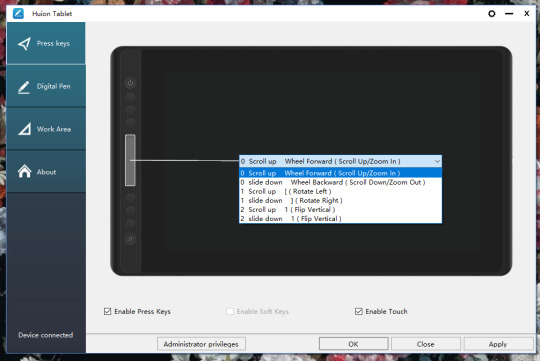
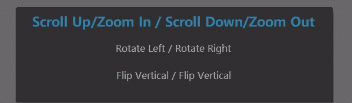
Press keys! You can customize up to 6 buttons. The stable version doesn’t allow you to customize your touch bar/function button. Thankfully, the most recent beta download allows the option to do so (demonstrated above).

Pen buttons are also customizable. Though you can’t edit the pressure curve like wacom tablet options, I find it’s pretty good. Make sure you deselect windows ink if you don’t want it to interfere with your daily tasks. I had to do it when using my intuos and I assume the same for huion as well. I heard it’s optional from some folks and they had no issue with it. I still recommend turning it off.
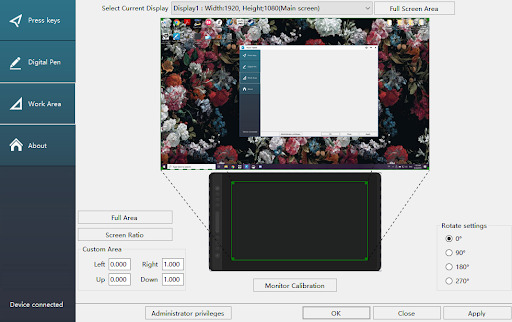
Work area is where you can set up your kamvas pro into a mirrored monitor if you like. Out of the box, the monitor is initially set as a second display. For me, the resolution was off so I have to change it in my display settings. Also it’s nice that the monitor is already calibrated so no need to fiddle with it.
Lastly, the about page, where you automatically land on when opening the driver options. I recommend saving once in a while.. You’ll be able to pull it up in sequential updates via import. And it saves you time and frustration if you accidentally delete the driver off your computer.
Oh, forgot to mention! There’s a little gear on top to open up another menu.
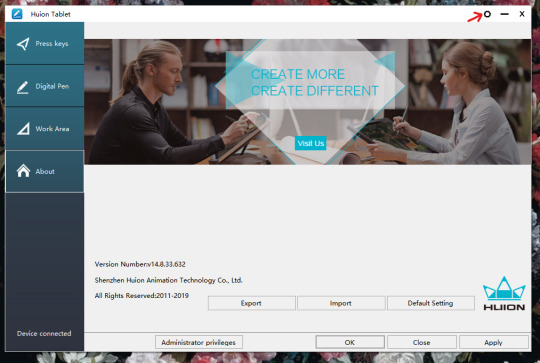

The most recent driver includes the “add app” option and you can customize your buttons depending on the program you use. OSD settings is the same thing when you press the function button for 3 seconds, but pops up as window box with common options for most users (such as screen brightness, contrast, and adjusting RGB levels). Hotkey option is just opening the driver menu using a keystroke, and updates are as expected.
You could also make changes with the administrator settings, but so far I don’t see much of a difference from non-administrator setup.
If you want to customize your touch bar and button layout for different programs, download the beta driver for this feature. It’s a similar experience when working on my wacom intuos pro, and I thought it was lacking on its default till I downloaded it.
Manga Studio 5 troubleshooting
There was one issue I found that wasn’t directly at fault from Huion, but with Manga Studio 5. When using my kamvas on the program, the cursor sometimes lags and the pen automatically makes straight lines, to much of my annoyance. I found out after checking the settings that Manga Studio 5 is outdated. Really outdated. I wasn’t aware of its recent updates since 2014, and while it worked fine when using my intuos and the pen sensitivity was really great, it was impeding my drawing performance. I have to update it to Clip Studio Paint Pro. So here are the steps if you have your old license key, otherwise you might as well buy another copy.
You go to the clip studio download site -> https://www.clipstudio.net/en/dl
Then go to download previous versions.
Choose version 1.5.4.
Open/unzip the folder for its setup, and install CSP.
After installation, open the program then an option pops up for a license key. Type in your MS5 License key and you’re all set.
Your workplace, any custom brushes or settings, will be transferred to CSP and it will work like before. You can go a step further by installing its most recent updates, but otherwise I’m pretty happy and I’m able to draw without worries.
I’m not sure applies newer tablets post 2015, but to be safe, test the current version you have with new tablet hardware and if there’s a problem, updating the program may be your best bet.
Also check your preferences! Under tablet, there’s an option for tablet service. Go click wintab, and click the checkmark that says “Use mouse mode in setting of tablet driver” too. Your settings may be different from mine so test it out how it works with yours and make changes accordingly.

Ending Thoughts
Overall, I think the kamvas pro 16 is worth it. The size was easy to get used to, the pen’s comfortable to hold, the tablet build is sturdy and color accurate to my monitor too. I find it pretty solid for its features at an affordable price. To make use for all its functions, again, I recommend you download the most recent driver.
Some cons upgrading from a wacom intuos pro is the lack of an eraser button at the end of the pen. But after a while, I got used to it and relied more on the custom button settings for erasing. There was also a lack of pop up menu reminders, so you have to rely on your memory on which button does if you customized your programs with different functions (this doesn’t apply to the function button). Also you might feel some heat from this display. I felt it close to the top right, a little above where the usb-c port. But it goes away after a while. Other than that, I haven’t run into any issue with this tablet.
It’s a good choice for those who work digitally, for a hobby or professionally, and can’t afford a cintiq at its price point. So if you can afford it, get it. It’s good.
I hope this information about the drivers helped you a bit about its functions and with Manga Studio 5 / Clip Studio Paint if you happen to come across the same issues I had. Thank you for reading~
#blog post#review#tablet review#huion#huion kamvas pro 16#huion kamvas pro#manga studio 5#clip studio paint#troubleshooting#driver
3 notes
·
View notes
Text
XP-Pen Deco 02 Tablet Review :)
Hi there! I recently got my hands over a new tablet and I thought it’d be fun to try my hand at reviewing it. So here’s the results of my testing in the last couple of Days!
THE TABLET

The Deco 02 is a sleek tablet with a matte finish and a great paper-like feeling while drawing. The Active area is 10 x 5.63 inches (25,4 x 14,3 cm) , so it’s actually bigger of some products that can easily cost much, much more. It has 6 buttons and 1 scrolling wheel. Every button can be remapped to the functions you like, and you can give the wheel up to 5 different functions, like increasing/decreasing brush size, zooming, rotating, etc.

The ring is smooth and glossy but, if you like, you can put a rubber protection over it to increase the grip and control (included in the box). The connection is USB type C, so it can be plugged in either way. That’s great, because the tablet design is symmetrical and can be easily flipped for left-hand users.

The Pen is one of the most distinguished features of this tablet. There’s a cilinder in the box which functions as slipcase for the pen and storing for the 8 replacement nibs included. The shape of the pen is exagonal, with a rubber grip, made to feel like a traditional pencil shape. The ergonomics is really great and you can use it comfortably for hours. It has a single programmable button and, surprise surprise, an “eraser” tip on the other side! There are very few tablets that still retain this feature. I tested it in Photoshop and it works fine. Personally, I don’t use it much, because I prefer to use the eraser hotkey instead, but I know this is an important feature for many people and if you like it, well, it’s here. :)
Performance

The tablet has 8192 pressure levels and, I can assure you guys, you can actually feel all of them :). The pressure curve is really smooth, but you can easily adjust it to suit your tastes (more on that later). Strokes come out very precise, lines are smooth and weighted exactly as I want, even if I’m not using things like line stabilization. No sign of jitter or discontinous lines, pen performance is basically perfect.

A word on drivers: the control panel is very complete and you have all you need in a nice compact window. You can change the buttons functions, select the monitor correspondence, you can even shrink the active area if you want, for those who like to draw with the wrist. You can see the pressure curve on the left and you can actually change it to suit your tastes easily by dragging the blue line. The curve you can see up here is my favourite, because I have a very light hand and I don’t like to press too hard to get the maximum values. :)
You can set different functions on the buttons for different programs (like PS and CSP), and the drivers can memorize the functions. When you open the programs, it automatically detects which software you’re using and you don’t have to change anything, you can dive straight into drawing. Handy! :)
I tested the tablet with Photoshop CC, Clip Studio Paint, Krita and Mischief with no issues, all programs function normally.
The Verdict
10 OUT OF 10, 5/5 STARS, 5 THUMBS UP!!11!1 XD
Jokes aside, I don’t really believe in numerical scores :P, so here’s a rundown of this tablet pros and cons:
Price/performance: the ratio is really impressive, expecially for someone like me used to a tablet which costed x5 the price of the Deco 02. It’s perfect for beginners and amateurs, but can be easily used for professional work with no issues.
Drawing performance: I really can’t find any issues with it. The tablet is precise and reliable. Lines come out exactly as I want them to be, and if you’re like me and use lineart a lot, that’s really important.
Drivers / support: Drivers are complete and stable, you can easily tweak every aspect of the tablet functionality to your likings. Xp-Pen releases a new version of the drivers quite often, I think 4 times only this month XD. According to my experience and my friends who are clients of this brand, they’re quick to respond to any technical issues.
Cons?: I really had to think hard to find any. I guess the only complaint that I have is the design of the single pen button, which doesn’t protrude from the pen so it can be a bit difficult to find by touch sometimes. But it’s the only minor complaint over a really really solid tablet.
I think this tablet is a really solid choice for everyone. Good as a first tablet, nice for professionals too. Look out people, there’s finally competition in town! =)
In case I picked your interest, you can buy this little beauty easily on Amazon like:
https://amzn.to/2H7kDnB
https://amzn.to/2sjeK28
Or, if Amazon is not an option in your country, you can try to purchase it directly from their website:
http://bit.ly/2I4n2jp
Ciao ^^
#Review#graphictablet#xppen#tablets#digitalart#artist#products#artsupplies#deco02#deco#productreview
9 notes
·
View notes