#i don't have sunblind installed
Explore tagged Tumblr posts
Text

#playing with presets#and tool obvi#i don't have sunblind installed#but this looks like sunblind is installed#i spent the entire day yesterday decorating and world building#i am never satisfied with an interior#ever#good morning!
137 notes
·
View notes
Text






This is one of the many presets born from me trying to make one to be my main one. So expect many more, I'll be sharing them all!
BIGGER BEFORE & AFTERS: O1 • O2 • O3
You'll find the download below the cut at the end of the post, some mandatory stuff is listed before.
Pictures taken on @theneighborhoodsave

1 — I'm using — Sunblind by @softerhaze and Even Better In-game Lighting Mod (Bright) by @northernsiberiawinds 2 — MANDATORY DOWNLOAD: The Moods MultiLUT by @pictureamoebae (Tbh a must even if you don't use my preset!)
To install amoebae's MultiLUT just open your GShade Control Panel > Installs > Open Custom Shaders & Textures Folder.
DO NOT copy the "reshade-shaders" from MultiLUT download. Instead open it and merge the "Shaders" and "Textures" folders from inside it with the ones from GShade's.
You won't need to download Prod80's Framework as stated by amoebae, GShade already comes with all Prod80's shaders.

ADD THESE TO YOUR PREPROCESSOR DEFINITIONS:


SHORTCUTS LIST: (on/off is for what it is by default)
(on) Adaptative Fog — Numpad /
(off) Ambient Light — Alt + Numpad 7
(on) Bloom & Lens Flares — Numpad 7
(on) MXAO (Immerse) — Alt + Numpad 9
(off) More MXAOs (make it stronger) — Numpad 9
(off) Cinematic DOF (focus w/ mouse) — Alt + Numpad 8
(on) ADOF (auto-focus) — Numpad 8
(off) ReLight (if you have it...) — F6

PRO TIP: I always adjust the "BloomAndLensFlares" shader to my needs, which is where the magic of this preset lies. The settings I'm uploading it with may be too strong or too light for some cases, so it really depends on your shot. Just mess with the "fBloomThreshold" slider a bit and see what I mean and, if you're feeling confident, mess with the "fBloomAmount" altogether.

DOWNLOAD: PATREON (FREE)
#s4cc#s4gshade#s4reshade#sims 4#the sims 4#the sims 4 gshade#ts4cc#the sims 4 cc#cc finds#x#gshade#sims 4 cc#s4mm#ts4mm
331 notes
·
View notes
Text



raíces - a reshade preset
vibrant and crisp just like memories should be
Important things:
Lighting mods: I'm using sunblind and better in-game lighting mod (dark saturated dark rooms) so it might look different in your game.
Toggle Keys: I'd recommend changing toggle keys to the ones that work for you (Shaders I found useful to turn off sometimes: BloomAndLensFlares, HexLensFlares & CinematicDOF).
I wouldn't use it for gameplay, but I won't stop you. I only use it for screenies.
Reshade/Gshade: it should work for both
I beg you, do not claim as yours and don't reupload it! Edit it as you will for personal use (in other words, don't use as a base).
download (sfs)
see how it looks in other people's games (ty to those who tested it). Feel free to tag me if you use it so i can see!
*let me know if you have any questions/problems
[more pics + list of shaders under the cut]





it wasn't made for cas but it works (more or less), maybe it looks better with other backgrouds. At least with white backgrounds you have to turn off BloomAndLensFlares, HexLensFlares and maybe the DOF shaders (mainly CinematicDOF).
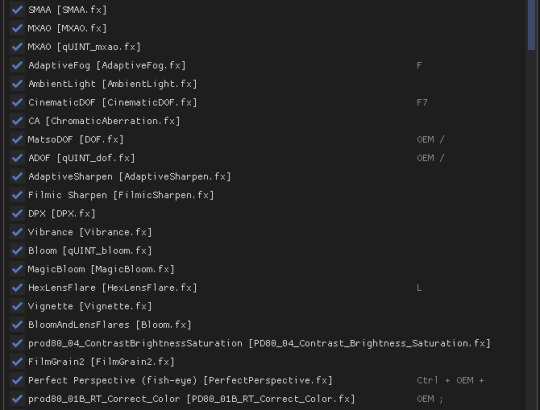
i added the list of shaders in case you guys are missing some (all of them can be downloaded by default when you install reshade I think). Keep in mind that the order of the shaders MATTER.
2K notes
·
View notes
Text

banana milk gshade preset ⭑.ᐟ
— a gshade preset for everyone that wants their game to have a milky and soft vibe ♡ i'm also using sunblind so there might be a slight difference if you don't have it installed there are three versions: cas, gameplay & screenshot ^^
DOWNLOAD



DISCLAIMER! while using cinematicdof.fx (blur) there may occur weird lines flashing on your screen while clicking, so if it breaks your game or if it's bothering you, i recommend turning it off!

108 notes
·
View notes
Text

Amanda | Not WCIF | 18+ (Sometimes NSFW)
Find me on YouTube: Here Main series on YouTube: The Aspiring Artist | Rotational Gameplay All posts related to The Aspiring Artist can be found here. Casual gameplay posts on my blog are separate from the storyline on YouTube. All of my Sims 4 posts | All of my reblogs CAS Mods Cas background | Cas lighting (Studio flat) | Controlled Position Mod | More Cas Columns (6 columns) Game Lighting Mods In-Game Lighting (Dark) | Sunblind Gshade/Reshade I make my own Gshade presets. They are not available for download. However, here are some that I would recommend if you are looking for a preset: Boho dreams (Neecxle) | Birdie (Sforzinda) | Lithium (Gunthermunch) | Luminescent (HazelMine) | Raices (Folkbreeze) | Almond (Glimersims) | Kaleidoscope (Okruee) | White Willow (Tianaberrie) | Serenity (Misslollypopsims) | Neapolitan (Midsummermoon) Photo Resources I use SRWE for a lot of my screenshots. I take some of them on a higher resolution monitor without hotsampling. I use Krita for photo editing and sometimes Canva. I usually crop my photos and resize them for faster uploading. Check out this tutorial if you're new to hotsampling. Check out this FAQ for help with understanding reshade. Video Resources I use OBS to record my videos and Filmora to edit. I also recommend Davinci for a free editing alternative. I use this mic for narrated episodes. Essential Gameplay Mods I don't use a lot of mods because I strongly dislike updating them. But these are the ones that I consider essential for my game: Basemental Drugs (21+) | Wicked Whims (18+) | MCCC I do have other gameplay mods installed, but I don't consider most of them to be necessities. MCCC and WW handle nearly all of the background "tuning" in my game. Other Mods These are mods that I don't necessarily need, but they're nice to have: UI Cheats Extension | RPO (I only use modules 1,7, and 14) | Utopya Romance Mods | Somnik and Severinka Custom Foods | Control Any Sim (Use with caution, this mod is rarely updated) | No Zzz | No Music Notes | Let's Get Fit | Hidden Highlight | Tool | No Romantic Satisfaction Decay I vey rarely add new mods to my game, so this list probably won't change. I do remove these mods if they start causing issues. Defaults/Overrides My current default skin can be found here , default eyes here, default feet here, and default teeth here. I mostly use these skintones. Default phone | Default phone two | Toothbrush | Headphones | Male animation replacer (18+) | Terrain override I don't use custom loading screens, menu/map overrides etc. Some Commonly Used CC I use a lot of eyes from these creators found here and here. I typically use skins, skin details, and other genetics from these creators found here, here, and here.
71 notes
·
View notes
Text

If you've been feeling burnt out or are just overall not enjoying the look and feel of your game, this guide is meant for you! Coming from someone who started out with The Sims 3, I've had to do a lot of adjusting to find what I like to do in The Sims 4 and I think I've finally figured it out. In this guide, I'll go over Graphics, Essential Mods, and Gameplay Ideas to help you make your experience more enjoyable!
Graphics✨
The Sims 4's biggest asset over previous iterations is its graphics/aesthetic and more importantly, its versatility in this regard. You can make this game look more realistic or more cartoony depending on what you prefer thanks to ReShade and GShade. While there is controversy with the latter, I think having these kinds of tools added to your game will really help with making the game better to look at. I personally recommend these presets:
@bojanastarcevic's Boho (left) and Light (right) presets


@neecxle's Boho Dreams


@pixelglam's Pearl


As you can see, using these enhancements can add a lot of great atmosphere to your game but knowing how to tweak these to your liking will make all the difference. When installing and using presets, ensure that 1) you have edge smoothing in game turned off 2) you have SMAA or FXAA turned on through ReShade or GShade and 3) you've adjusted ADOF [qUINT_dof.fx] to suit your gameplay.
These are my settings (apologies if it's hard to see) but what gives my screenshots more of a cinematic quality is having the "bokeh" settings adjusted like so. I also have the ADOF hotkey set to "tab" so that it automatically turns on and adjusts the depth-of-field when I want to take a screenshot.
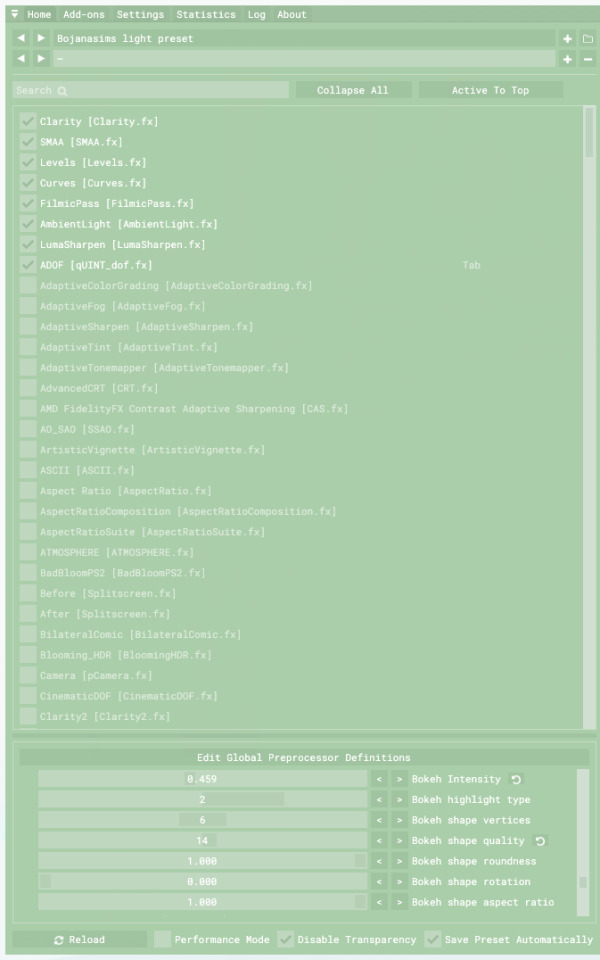
BUT WAIT, THERE'S MORE! While all of these shader presets are extremely important to the look and feel of your game, there's an extra couple of steps you can take.
@plantyl-m's GraphicsRules.sgr makes those in-game shadows nice and crisp! It's a relatively small tweak, but I feel like it makes such a huge difference to the quality.
@softerhaze's Sunblind Lighting Overhaul. The pictures speak for themselves!
@northernsiberiawinds's Better In-Game Lighting is another great option for lighting tweaks (there's also lighting adjustments for CAS that I love to use)
And that pretty much wraps up my segment on graphics! Now, don't feel compelled to use all of these if your computer can't handle it. While these tweaks are nice, they don't make or break the game. Use what works and don't mind what doesn't!
Essential Mods🔧
I'll be the first to admit that without mods this game can be a bit- or a lot- dry. Depending on what kind of gameplay style you prefer, you may not need or want certain mods but I think there are some core mods that EVERY simmer can make use of.
@deaderpoolmc's MCCommand Center is a must-have. I personally use it most often to add relationships between sims for storybuilding, changing how long certain actions like doing homework takes, and changing my Game Time Speed to make my days last longer (more on this later)
Weerbesu's UI Cheats for quick adjustments to household funds, motives, and more.
@twistedmexi's EVERYTHING, but if I had to narrow it down T.O.O.L Mod, Better Build Buy, and All Cheats are the ones I get the most mileage out of.
TurboDriver's Wonderful Whims. In addition to all the features you might be familiar with, you can also use it for posing and animations. It has a positioner as well that makes placing sims so easy!
@bienchien's Whim Overhaul to make what your sims want to do more sensible based on their personality, aspiration, and environment.
For mods that add more gameplay, try out these: Basemental Drugs to add effects from consuming substances @utopya-cc's Passionate Gifts for more romantic interactions @zerbu's Turbo Careers to make more active careers Lot-51's Collection of Mods for various tweaks and features including functional hotels, internet service, and rentable movies.
There's plenty more mods, too many to list in this post but at the end of the day, enjoying your gameplay involves you!
Gameplay Ideas 💭
I love longer gameplay, that was my favorite thing about The Sims 3. But I often felt like managing a longer gameplay in The Sims 4 didn't feel as rewarding. It can be easy to feel like your save has become stagnant, especially if you're only playing with one sim in a household. And I realized why this happens. The Sims 4 has a lot of features, more than I thought, and they're overly available. Right off the bat, I can take my sim anywhere, to any world and do almost anything. And somehow, that makes it feel less impactful. I don't like following structured challenges or scenarios, so this is what I do to make get myself more invested in my sims and their lives.
Create Your Sims Intentionally What does this mean? Create your sims with room to grow the longer you play! Maybe you want a sim to become a famous actor, but they're socially awkward. Now not only do they need to gain fame, but now they're also working to overcome their awkwardness and develop more charisma. Give your sims room to grow, to adjust. Let them have negative traits or dislike things that they might be naturally better at so they have to work harder at what they do like. Another tip: when making your sim in CAS, choose their aspiration based on what bonus trait you'd like them to have then change their aspiration in game. This way, you get an extra trait that may add more to your sim's character.
Give Your Sims a Context to Exist In Because they didn't just fall out of a coconut tree, give your sims other sims to bounce off of. Maybe they have a strained relationship with their parents so they avoid them all the time. Or they had a falling out with an old friend so when they run into each other, it gets super awkward and makes them tense or uncomfortable. Using MCCC or other cheats to give your sims a little more of a backstory when you start playing makes them feel more real as you go forward.
Lengthen Your Game Time Speed When I realized I could do this, it changed everything! Sims take a long time to do pretty much everything. So days and days pass and it feels like you aren't really getting much done. Using MCCC, I changed my Game Time Speed to "30" and that lets me actually stop and think about what I want to get done throughout the day instead of solely focusing on filling their needs. For example, my sims can actually have a full morning routine like going for a walk, making breakfast, and showering before going to work. Having more time in the day lets you focus on all the smaller details and lets you notice that there's actually a lot you can do.
Make or Place Multi-Use Lots and Use T.O.O.L. Mod If you own a decent amount of packs, having multi-use lots is a must to get a lot of bang for your buck. For example, country clubs, movie theaters, restaurants, etc. are going to add to what your sim is able to do. Look at CC made by Cepzid for more functional objects to add variety to what you can do. Also, if you use T.O.O.L. you can place any object in the world to add more activities and make your surroundings feel less like set dressing.
Limit the Worlds You Play In If your sim can go anywhere, at any time, then what is the point of going anywhere at all? I like to limit the worlds that I can visit by using "travel" to around 3 or 4 depending on region. That way, when my sims go to worlds outside of the region, it's more exciting because I'm not constantly seeing it. For example, my current family The Fords live in Brindleton Bay. I'm American so I think of Brindleton Bay as being The Hamptons, which is North East Coast. So I think, what other worlds would be reasonably close and easy to visit? I assign regions like this: - North East: Brindleton Bay, San Myshuno, Newcrest, Britechester - The South: Willow Creek, Magnolia Promenade, Forgotten Hollow - Northwest: Evergreen Harbor, Copperdale, San Sequoia - Southwest: Del Sol Valley, Oasis Springs, Strangerville -Europe: Tartosa, Windenburg, Henford-on-Bagley - Central America: Selvadorada, Ciudad Enamorada - Pacific Islands & Asia: Sulani, Mount Komorebi, Tomarang Playing with these regions in mind, it adds a challenge to my gameplay. If there's a world I want to visit, I need to set aside time in my sims schedule to actually visit it (such as requesting vacation time). Also this allows me to have long-distance relationships which can add to slow burn dynamics! Case in point, Darcy and Lopez or Caleb and Natty.


6. Let Your Sims Have Their Autonomy Back Okay, I'm guilty of micromanaging. But sometimes, it's okay to sit back and let your sims try different things. Obviously, the autonomy isn't always super logical so definitely nudge your sims in the right direction but a lot of the enjoyment of the game for me, especially when playing with families, is to leave them to their own devices. With The Fords, I primarily focus on Natty which leads to a lot of hilarious moments that wouldn't have happened if I was stressing over everyone acting perfect. For example, when Caleb came to the Ford house I had Natty make them iced tea to drink on the porch and while she was inside, Alan (her dad) came out on his own and started talking to Caleb which didn't go that well. Let your sims do what they want sometimes!


7. Most importantly, find what YOU like to do! Comparison is the thief of joy, that's totally true. What one simmer likes to do, you might hate. For me, decorating is like pulling teeth. I'll do it every once in a while, but I mostly find builds from other amazing builders. I also don't really care much for challenges and like to create stories with my sims. The point is, we all have our thing. But it's important to experiment and find what your thing is. I happen to really like the actor career, which a lot of people don't find enjoyable. So don't let others opinions impact what you have fun with. Of course, if my advice works for you then I'm happy but if not, there's no love lost. Do what makes you happy!
Well, that's all I've got. I can definitely make some follow-up posts if my tips change or I discover something new. But for now, I hope this post helps or gives you some ideas!
#sims 4 simblr#sims 4#the sims 4#simblr#sims#sims4#the sims#the sims community#the sims tips#gameplay tips#sims 4 maxis match#reshade#gshade#sims 4 graphics
34 notes
·
View notes
Text







Latenight Reshade Preset🍹
This is my first Reshade preset, a preset that I've been tweaking for a while now and I'm finally satisfied with it and I would LOVE to share it with everyone. I wanted something that added more of a shadow, saturation, and a realistic feel to my game, and this is the end product. I love this preset so much and I hope you will too!!!
Made with Reshade 5.9.2
Please make sure to TURN OFF Edge Smoothing in game options.
[Turning Edge Smoothing off will allow MXAO to work correctly]
I do have lighting mods installed: sunblind by @softerhaze, Better in-game lighting(Bright Saturated Light Rooms) by @northernsiberiawinds, squea cas lighting by @squea
TOU: Don't reupload anywhere else or put behind a paywall, and don't claim as your own.
Effects Used:
MXAO [MXAO 4. 0. 2 EX. fx]
DPX [DPX. fx]
SMAA [SMAA. fx]
FXAA [FXAA. fx]
AMD FidelityFX Contrast Adaptive Sharpening [CAS. fx]
LumaSharpen [LumaSharpen. fx]
prod80_04_SelectiveColor [PD80_04_Selective_Color. fx]
FilmicPass [FilmicPass. fx]
Bloom [qUINT_bloom. fx]
Colourfulness [Colourfulness. fx]
Curves [Curves. fx]
MXAOFFXIV [MXAO 3. 4. fx]
Technicolor [Technicolor. fx]
Technicolor2 [Technicolor2. fx]
Download🍹
#reshade#sims 4 reshade#reshade preset#ts4#The sims 4#ts4cc#s4cc#the sims#ts4 reshade#sims 4 screenshots#sims 4#sims#sims 4 cc#sims 4 custom content#thesims4#the sims community
46 notes
·
View notes
Note
do you have any beginner friendly resources for reshade/lighting mods? I love how they look but i'm not very tech savvy and unfamiliar with computer terminology so it's a bit overwhelming and i don't know where to start :x
Hi anon!
I wrote a guide called Understanding ReShade about a month ago, it tries to go through step by step exactly what ReShade is, what shaders are, what presets are, and ends with installation help, info about backups and uninstallation, and some troubleshooting tips too. Take your time to read through it, and bookmark it so you can refer back whenever you need.
As for other lighting mods, I'm guessing you mean for TS4? There are 2 main types: package mods that go in your Mods folder; and world lighting mods.
The first type are like No Blu/No Glo by luumia, or Into the Light/Out of the Dark by lotharihoe. These are package files that go in your normal Mods folder. They tweak some of the global lighting parameters. They're easy to add in or take out, just like regular mods and cc.
The second type are like Sunblind by softerhaze. These are world lighting mods. They edit each world map in the game to have a different lighting profile. To use these you have to replace the game's world files. If you make a backup of the originals, it's quick and easy to swap them in and out, but it is a bit more involved than just using a regular mod.
I hope that's helpful, anon. If you have any other questions about ReShade I'm always happy to try and help.
16 notes
·
View notes
Note
Hi!!! I just stumbled across your blog and saw the sunblind installer for Mac!!! TYSM for this!! I Downloaded it immediately. I just want to make sure I'm doing it correctly. Do you have a quick demo video of you installing it on a Mac??
I don't have a demo, I'm sorry. I haven't even got around to making the download post for it on Tumblr yet. But it's very easy, just a few commands on the Terminal that you copy paste. Possibly the only thing people might struggle with is formatting the paths if they differ from mine (but I think I have a pretty standard installation so it shouldn't be an issue) - I am of course happy to help with this! And any specific feedback will help me make it better too!
Once you run the script, you will get messages in Terminal that files are either being replaced or being skipped where you don't have the relevant packs. E.g. if you don't have EP04 it will tell you "Skipping: $MOD_PATH or $GAME_PATH does not exist." - this is just to let you know that the script didn't try to inject modded files where there is no game folder to put them in. You can ignore this, everything will install correctly.
However, if it's skipping everything then it couldn't find the folders and you need to check your paths for errors - it will either be a wrong path or wrong formatting. In this case, I would need to know more about your setup to help!
2 notes
·
View notes
Note
Good morning wonderful Amelie. ❄️✨ How are you doing today? I hope you are feeling amazing!!
May I ask you, honey; I just recently downloaded and installed your astonishingly beautiful Gshade preset, Pearl - which is working perfectly, may I add. Thank you SO much!! - mostly to be able to take as lavish and aesthetic screenshots as you and Madi, and not so much for the actual game experience (because I don't play Sims that much in the traditional way. I mostly take screenshots and work with the images in Photoshop).
Would you say that your Gshade preset is enough to get as fabulous photos as you take? Or do you recommend that I also download the various lightning mods that the both of you are listing in your resources? (such as ”sunblind” and ”better in-game lighting”) or are those mods more to level up the actual game experience?
Have a magical day, sweetheart and thank you for being the most amazing girl on Tumblr ❄️✨
Hello Martin, I'm doing well thank you! I hope you are too. Thank you for always being so kind. 🤍
So in my opinion, these three are the holy trinity for my pictures to turn out the way they do without me having to do any editing at all.
Pearl Gshade Preset
Sunblind Lighting Mod
NSW Better In-game Lighting (I use the average base)
They are all purely for the aesthetics of your game & screenshots and I would highly recommend the sunblind lighting mod to any - and everyone even if you use a totally different reshade/gshade preset or have a different aesthetic as me. I would even go as far as saying I'd rather have that mod than gshade if I had to choose between the two!
I hope this helps you and good luck with optimizing your game & photos! Have a wonderful day and take care of yourself. 🤍
16 notes
·
View notes
Text

Found this one wandering the streets of Tomarang in a heatwave so why not play around with this new preset by @fanaskher ? Added a little relight but I don't have sunblind installed currently so its not as warm but it pops! Love what you did with the DoF.
Gshade compatible
214 notes
·
View notes
Text

Gshade Preset: Mellow`Heart
















Sul sul! Indulge yourself with this soft matte Gshade preset. Happy simming!
Little Knowledge
Most preset comes with SMAA & FXAA. Both exist in one preset and so as this preset of mine. It is not recommended to use this because these two functions the same, smoothing the edges. The key difference depends on the hardware you are using. FXAA is a smart anti-aliasing recommended for average pc. On the other hand, SMAA is a smarter anti-aliasing recommended for High-end GPU pc. I have both enabled SMAA and FXAA in this preset. You should disable one of them. Martysmods_smaa is twice the performance of the original SMAA. YOU can switch to this from the default SMAA.
Let's talk about MXAO. This is a shadow and depth fx. The default configuration is Very high which I don't recommend for average PC. Adjust to medium to reduce the lag. Or the best alternative to this, which I am using with this preset is the qMXAO(quint). This is better for gameplay. You can switch to MXAO if you have a powerful pc if you want.
NOTE:
TURN OFF performance mode on gshade (darken the preset if turned on)
TURN OFF edgesmoothing in graphics settings
Be happy
Recommendations: For a better graphics, use the following overrides/mods.
Sunblind
Nobluv2 & Noglov2.1 (you can use both)
even better in-game lighting (you can't use this if you installed Noglo)
Pastel world (conflict with sunblind) - if you don't like the hassle of sunblind installation, use this.
fluffy clouds - overrides the clouds
map replacement mods
Dag dag!
Download:
Patreon
Mellow`Heart~[kazzaeo] SFS - Updated 10/20/24
(use CloudFlare DNS 1.1.1.1 if you cannot download files from SFS)
For my Hallow'Heart preset, click here

5 notes
·
View notes
Text

pt 2: how my game looks nice - a mini guide by neory.
welcome to part 2!! the first thing we're gonna be covering is, of course, mods.
I'm one of those simmers whose game is VERY heavily modded, and plays offline for several weeks after updates release TvT.
A lot of the mods I have are gameplay mods, but a few of them are very essential to how I achieve the visual aesthetic of my game.
let's get started with the bigger mods, shall we? :D
────
mod #1: noblu (gameplay ver) & noglo by luumia
luumia explains what these mods do in more detail on their page (linked above), but I'll give you a quick rundown. basically, what noglo and noblu do is make the lighting in the game look more natural.
noblu gets rid of that weird blue-ish tint that happens indoors, and I use the gameplay version in my game. meanwhile, noglo fixes the lighting around your sims and makes them fit into the enviroment better. luumia recommends having both in your game at once, since they work together to correct the game's lighting.
here are a few unedited (nothing besides reshade) screenshots of my game with both noblo and noglo installed ↴



────
mod #2 - k-hippie's terrain replacements
pretty self-explanatory, k-hippie's replacements override the terrain in the worlds! it makes everything look so much more polished and realistic. here's some pics from my game ↴


────
mod #3 - reshade??
reshade isn't specifically a sims mod, but it IS a big part of my visual aesthetic lol
reshade basically changes the way your game looks using shaders. It's much more complicated and computer graphics-y than that, but that's the basic gist.
You've probably heard of a reshade preset before, and you find TONS of them for free online, even right here on simblr! The preset I use the most for game play and screenshots is birdie by sforzinda.
A quick PSA: if you're new to using reshade, don't get birdie as your first preset TvT. The creator themselves suggests this, since it's a very hands-on preset with a lot of customization. But once you get the hang of it, you can do a lot of tweaking with the shaders depending on the screenshot you're trying to take! :D
Another preset I use often, and one more suited for beginners, is plantyl's daylight preset. It comes with four versions: one default version, for gameplay with bloom, one without bloom, and one for CAS.
Birdie comes with three versions: the default, CAS, and gameplay.
Here's a few screenshots (live mode, build mode, & CAS) using birdie ↴




────
mod #4 - milk thistle lighting mod by softerhaze
milk thistle is genuinely one of my favorite mods ever :D
It completely overhauls the lighting in the entire game, and milk thistle is specifically more maxis match (the creator has made a more realistic lighting mod called sunblind if you prefer :>)
you can see before/after photos on the download page, and here are some photos from my game! ↴



────
last but not least, here's a quick list of a few smaller overrides I use!
・miiko's fluffy clouds override (all merged) ・more vehicle variations by simsiboy ・several of simtaku's overrides ・no zzz mod by Krys29 ・several of dudley's trailer's overrides ・apricot rush (better presents, phone overhaul, rose replacement) ・20th century plumbob and dershayan map replacements ・nordic seal's billboard overrides ・several of vyxtated's overrides ・several of largetaytertots' overrides
happy simming, and keep a look out for part 3!! ^^
beginning -> next

pt 1: how my game looks nice - a mini guide by neory.
do you want your game to be yassified? well congrats, you've arrived at the right place :>
I take a lot of screenshots and post them here on simblr, and I thought making this little guide on how I achieve this..↴




.. might be helpful to people who wanna level up their game and take pretty screenshots of their own :D
keep in mind I'm not a pro at this, this is just a guide on how I personally like my game to look and how I achieve it. your preferences might be different!
luckily, since this is meant to be just a starting point, you can take these tips and use them however works best for you.
this is going to be a multi-part (and multi-post) guide. so let's get started, shall we?
────
part 1: intro -> part 2: mods (working on it right now :>)
28 notes
·
View notes
Note
hi! do you have any tips for making good quality screenshots in ts4?
Hi! Let's see what I can come up with..
LIGHTING/GRAPHICS MODS Easy to use/install, lighting mods can change the look of your game drastically with little effort! I use a few:
no-glo
no-blu
graphicsrules override
I use this camera mod too, much less drifty...
Softerhaze makes some bomb ass lighting mods too.. I just switched from twinkle toes to sunblind and I am in LOVE - gamechanger lemme tell you.. so pretty! LOOKIT!!

RESHADE I'm still using g-shade at the moment but after recent events, I'll probably end up switching back again when I can be arsed. The effects you can achieve with reshade presets are amazing tbh.. and it's real fun to mess around with and create your own! Tho lots of people have made awesome ones if that's a bit much for you. If your PC can't handle it all too well you can always just switch it off until it's time to take screenies as well.
COMPOSITION Kinda hard to explain but basically, composition is what's in your frame and how you line it all up. I'd recommend reading some photography guides to get the gist of the concept.. but honestly, the more you mess around the more you'll get the hang of it. I've always loved photography and sims screenies really aren't so different. If you use reshade there's even some templates for thirds/the golden ratio etc you can slap on top for practice. Personally I don't use 'em cos I prefer my own judgement (that sounds rlly obnoxious but we're rolling with it). I found a template to show you what I mean! (ngl I was stoked that the first screenie I thought of for being a good eg. almost perfectly fit into this golden ratio shit LOL) but let's keep in mind how long I scooted around to get a good shot of this.. pretty sure I deleted about 10 other failed shots of this but shhhh, it's trial and error!
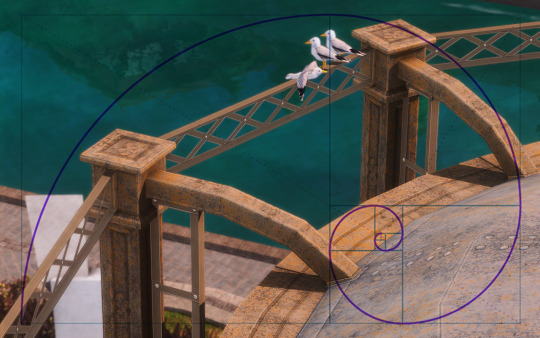
ANGLES/FOCUS The way you take a shot and how you angle it can change the whole feel of the image. For example.. in this image I tilted down and bit and filled over two thirds of the shot with the man, he's a big character and quite an intimidating guy so I think it helps get the idea across without pointing it out (at least I think so but idk I could also be talking outta my ass)

Similarly in these two shots below.. the first with the guy on the left gives the feel that he's in control here. The "camera" is tilted above him slightly and he's all up in your face, making the woman look much smaller in comparison. BUT! If you flip around to the second image, tilt down a bit and switch the focus to her, it makes him look more insignificant and less in control. I hope this makes sense??
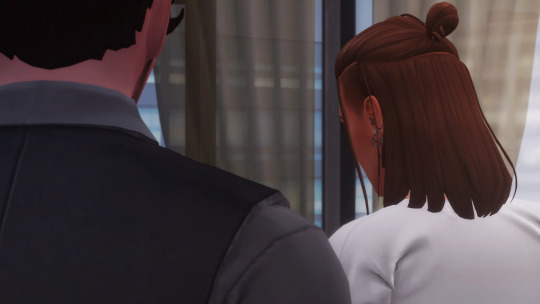

EDITING/PHOTOSHOP ACTIONS ETC Personally I don't use photoshop actions but there's plenty out there to do the work for you! I think Intramoon? maybe.. has made a few but idk, you guys feel free to jump in with any suggestions! You can also smooth, fix stuff, change the mood/lighting, all sorts.. my advice on this is patchy at best tbh cos I just faff around until I see what I like lmao.. which leads me on tooooooo...
FUCK AROUND AND FIND OUT Lol.. but seriously! I don't know what I'm doing. I've never taken any classes or read up on much, I always just jump in and see what happens. Fuck around with reshade, fuck around with camera mods, fuck around with composition/focus, fuck around with photoshop or gimp or w/e.. just mess about for a while and have fun! I promise you'll get better.
#ts4#?#uhh what do i tag this as#tips#!?#screenie tips!?#extra#lmaooo#being asked advice is always wild cos i'm like uhhh ?? idk how i do stuff i just do it without thinking#which is annoying cos if you ever wanna replicate smth you can't remember how 😂🙈#pls take my advice lightly cos i ain't an expert nonny but ty for asking#<3
202 notes
·
View notes
Note
hi there! i am attempting to use your (incredibly thoughtful and much needed! thank you!) sunblind installer on my mac. i have a bit of a silly question, and it's okay if you ignore this. terminal keeps telling me that the file paths i typed out (i even used option to duplicate the exact path names) don't exist. i'm very new at this sort of thing and was wondering if there are any obvious things i'm missing
Ok, nonny, don't worry! It's probably just a formatting issue. I will need to see how you specified the paths in the script. You can either send me a screenshot like the one below or use something like pastebin and send me the link!

You could also try asking chatgpt to format the paths for you (let me know how it went if you do)!
2 notes
·
View notes