#i can click the volume button in the corner of the ad and mute it
Explore tagged Tumblr posts
Text
Exploring the new White House website
A few nights ago, I saw a post from @willgrahamscock which mentioned that the U.S. Constitution had been removed from the official White House website. This is true, and led me to go to the White House website to see what it looks like in the first few days of this new administration.
I ended up doing a bit of a deep dive on the site, and I documented what I found in a reblog of the original post. The lovely @481boxboxbaby (from whom I reblogged the post) suggested I put the information into a new post in hopes that the information could reach a broader audience. So, below is everything that I could find on the new administration's website as of Wednesday, January 22, 2025. I've edited some of my wording and formatting, as well as adding information about the site's landing and home page, but the information from the original reblog is the same. You can find my original reblog here.
This will be long, but I hope some find this helpful! And thank you to Alex (the author of the original post) for bringing this up!
~~~
Firstly, here is the page on the White House's website that used to house the U.S. Constitution: link
If you would like to read through the Constitution, you can do so here (through the Constitution Center) and here (through the National Archives). The Constitution Center hosts an interactive version of the Constitution that breaks the document down into more manageable bite-sized chunks. This could be easier to read for some people, especially considering the language of 1787 (when the Constitution was written) is quite different to the language of 2025. The National Archives and the Senate (linked at "when the Constitution was written") both house plain text versions of the document, allowing for more straightforward reading. It might also be easier to use screen readers on these versions, but I don't know for certain.
As for the White House's website (which you can find here), there are three sections: "News," "Administration," and "Issues." These will be detailed below, as most information falls into these categories.
However, before even entering the site, a video is presented to the user. It is approximately 35 seconds long (according to my stopwatch), and is a compilation of clips of President Trump, the White House, fighter jets, and other patriotic imagery with music playing in the background. The music can be described as 'inspirational,' and is akin to what one might hear in a superhero film trailer. Please note the music is not "Hail to the Chief," (the piece most often attributed to the United States President) the "Star Spangled Banner," (America's national anthem) or Americana in genre, but a more 'generic' composition. The video ends with a line drawing of the White House with the words "The White House" and "President Donald J. Trump" on top of the drawing. The background is black and the drawing and text are white, which helps emphasize the American flag flying at the top of the White House.
Once the video is over, the final image just sits there. If the user clicks on the video, it replays. In order to exit out of the video, the user must click the "X" button in the top right corner. There is a volume muting button in the top left corner. The video starts out muted, and the user must opt in to hearing audio. Both buttons can be clicked at any point in the video. The video also times out after a few minutes of ending and redirects the user to the home page. Once the user exits the video, they cannot find it again for an unknown (to me) amount of time. If you wish to see the video without being on the White House's website, you can find it here. That link takes you to an article from The Independent that details the video as well as a few other changes to the White House website that I don't mention here.
Once the user exits the video, they are taken to the home page of the site, where they are greeted with an image of President Trump accompanied with the text "America is Back." There is a little blurb underneath along with President Trump's signature and an image that resembles the eagle within the presidential seal, but is not the full presidential seal. Scrolling down, the user can see navigational options that will take the user to see "Executive Actions" or "News." Please note that "Executive Actions" will take the user to "Presidential Actions." These pages are the same, despite being labeled two different things. More information on "Presidential Actions" is below.
Below the navigational buttons is an overview of "The Administration," including images, names, and titles of President Trump, Vice President Vance, First Lady Melania Trump, and "The Cabinet," in that order. Clicking on the images will take the user to biographies of the listed individuals. More information on "The Administration," including what "The Cabinet" means, is below. Please note that Second Lady Usha Vance is not present in this home page line up, but is present in the full "The Administration" section of the website.
Below the Administration section is an image of President Trump and text reading "Our Priorities," as well as a blurb briefly identifying what those priorities are. A button takes the user to the "Issues" portion of the website, information about which is listed below. Below the priorities is a call to provide the user's email to "Stay in the Know." Inputing an email will most likely sign the user up for promotional emails from the administration.
The last thing seen on the home page is a section titled "About the White House." This section has three options to explore: "The White House," "Camp David," and "Air Force One." Each section briefly details each listed subject. The White House page gives a brief history about the building and some fun facts about it. The Camp David page provides a very brief history about the location. The Air Force One page provides a history and information about the moniker "Air Force One" as well as the aircraft that currently carries the name. This page has, by far, the most information out of the three sub-pages, and is the only one to have photographs of the subject. The Camp David page has the least amount of information, and the White House page is the only one to have a bulleted list of 'fun facts.'
The only way to navigate to these three pages is by accessing them from the home page or by searching for them in the search function. As of writing, there is no option to get to these pages by the navigation tab on the left hand side of the website. However, upon searching "Camp David" in the search function, I was able to find a page titled "About the White House." It leads to the three sub-pages described above, and is set up similarly to the "Administration" page detailed below. Please note this page cannot be accessed from the home page, and was only found via the search function.
Once the user is finished with the landing page, home page, and "About the White House" pages, they have the option to view "News," "Issues," or "Administration."
The "News" section outlines actions the President has already taken. These mostly consist of the executive orders that have been signed since January 20th, however more items will be added as the President takes further actions. These will fall under the four subheadings, "Remarks," "Briefings & Statements," "Presidential Actions," and "Articles." If I had to guess, "Remarks" will be tidbits from the President himself about the various issues he'll cover (think of them like official tweets or Trump's version of President Franklin D. Roosevelt's fireside chats), "Briefings & Statements" will probably be more official tidbits that could be labeled something like "From the Office of the President," and would be more 'professional' in tone, "Presidential Actions" will be any more executive actions the President chooses to take (this is where his current executive actions are listed), and "Articles" will cover all of the above, like a 'catch-all' bin. Upon looking into the links, the "Articles" page takes you to the same place as the "News" page, essentially making them one and the same.
The "Administration" section shows official photos and short biographies of President Trump, Vice President Vance, First Lady Melania Trump, and Second Lady Usha Vance, in that order. Clicking on their names and/or photos takes you to a page with a more thorough biography of each person. Listed underneath the Second Lady's photo and mini biography is a listing for "The Cabinet." The photo is of the White House, likely due to the cabinet consisting of multiple people (most of whom have not yet been confirmed), and the description simply describes what the cabinet does. Clicking on this name/photo takes you to a page listing out each of the President's cabinet picks along with short biographies on each pick. There are no photos of the individuals listed, and there are no further biographies to read aside from what's listed on this singular page.
For clarification, the positions the President has nominated someone for (and who he has nominated) are as follows:
Administrator of the Environmental Protection Agency (Lee Zeldin)
Administrator of the Small Business Administration (Kelly Loeffler)
Attorney General (Pam Bondi)
Director of the Central Intelligence Agency (John Ratcliffe)
Director of National Intelligence (Tulsi Gabbard)
Director of the Office of Management and Budget (Russ Vought)
Secretary of Agriculture (Brooke Rollins)
Secretary of Commerce (Howard Lutnick)
Secretary of Defense (Pete Hegseth)
Secretary of Education (Linda McMahon)
Secretary of Energy (Chris Wright)
Secretary of Health and Human Services (Robert F. Kennedy, Jr.)
Secretary of Homeland Security (Kristi Noem)
Secretary of Housing and Urban Development (Scott Turner)
Secretary of the Interior (Doug Burgum)
Secretary of Labor (Lori Chavez-DeRemer)
Secretary of State (Marco Rubio) - sworn in as of January 21, 2025
Secretary of Veterans Affairs (Doug Collins)
Secretary of Transportation (Sean Duffy)
Secretary of the Treasury (Scott Bessent)
United States Ambassador to the United Nations (Elise Stefanik)
United States Trade Representative (Jamieson Greer)
I realize this is a long list, but it's worth checking out, as these people, if confirmed, will be the leaders of the most influential departments in our government.
Please note: The above list does not include the President's suggested Department of Government Efficiency (DOGE). DOGE is listed under his executive orders in the "News" section and does not explicitly mention Elon Musk, whom the President has said would run the department. That executive order can be found here.
Finally, the "Issues" section defines the issues that the Trump-Vance administration will attempt to tackle while in power. While I won't outline every item (you can read them here), the sections are as follows:
Make America Safe Again -> This is where they list border security initiatives
Make America Affordable and Energy Dominant Again -> This is where they mention withdrawing from the Paris Climate Accord and the inauguration promise to "drill, baby, drill"
Drain the Swamp -> This is where the President lists his executive orders and wishes to revoke Diversity, Equity, and Inclusion (DEI) initiatives
Bring Back American Values -> This is where they outline intent to only recognize make and female identities as well as renaming "American landmarks" to "appropriately honor our Nation's history"
There is nothing else on the website of the White House. No establishing federal documents, no Constitution, no further information on how the executive branch of the government works. The only other things present on the website are at the bottom of the website, in which they list the address of the White House as well as links to their Twitter, Instagram, and Facebook pages as well as copyright and privacy information. These things exist on the footer of the website, and are present on every page on the site. There is a navigation tab, but it will only take you to "News," "Administration," or "Issues."
One final thing to note is about the website's privacy page. Upon quick inspection, there was nothing to note - the site posed usual privacy information about data the site does and does not collect. However, there were multiple times the page mentioned "contacting us," and there was a very specific mention of a "'Contact the White House' form," which is nowhere to be seen on the rest of the site. This form is specifically listed under the header "Information You Give Us," which makes sense to outline that such a form will require the user to volunteer information so the White House can respond to the form.
Please note, there is no such "Contact the White House" form to be found on the current administration's website. In this privacy policy, the URL of WhiteHouse.gov/Contact/ is provided as a way for users to contact the White House about various things, including questions about the privacy policy. This link does not work, and will send the user back to whitehouse.gov because there is no way to contact the current administration through the White House website. Every invitation for users to contact the White House on this privacy policy page is redirected to the home page, denying users the ability to message the administration.
Take this information for what you will, and please go read the site for more detailed information, especially on the administration's cabinet picks and administration goals. Knowing who is in power and what they will work to do will help prepare for various actions taken in the future or various statements that could be made.
I know this was a lengthy post, but information is key, especially in an era in which information can be so easily changed and/or misconstrued by all sides of the political spectrum. Things are already changing within the first day of the new administration, and it is incredibly important to be informed and prepared.
If you have any questions, please do let me know. And if you've made it this far in this post, thank you. Please keep reading and learning. It will only help you grow.
38 notes
·
View notes
Text
Connect Mac Spotify To Google Home Speaker

Download Spotify Android. Open up Spotify, Do Sign Up, and enjoy the Spotify Premium for free in your Android. Related:-Spotify iOS 14 Download. It’s that simple, you just need to follow the above steps, which are quite easy in order to download Spotify in Android. Download the latest version of Spotify for Android. Take your music anywhere. If you haven't already heard of Spotify, listen up. It's the world's go-to music. Bring your music to mobile and tablet, too. Listening on your phone or tablet is free, easy, and fun. Download spotify++ android.
If you have a speaker group created within Google Home, you can now stream to all of them together using Spotify as well. If you use the Mac/PC app, the Devices icon is next to the volume slider. Google Home can work as a Bluetooth speaker to play local music from Windows and Mac. Google Home is built with high excursion speakers for crystal clear sound and passive radiators to deliver Hi-Fi sound. https://renewsend526.tumblr.com/post/656719392956186624/get-your-song-on-spotify-playlists-for-free. Well, you can play songs from Google Play Music, Spotify, or Pandora with voice commands on Google Home. Tap Account in the top-right. Verify that the Google Account shown is the one linked to your Google Home or Google Nest device. To switch accounts, tap another account or Add another account. Back on the home screen, tap + in the top-left, then Music and audio. Select Spotify and tap Link Account, then Log in to Spotify. Google Home app on iOS, displaying the -Spotify Login- screen. Enter your Spotify User Id and Password. Once entered, tap the LOG IN button. The Spotify Account Confirmation screen then displays, which shows the name on the account to which you just logged in, and gives you the choice to either confirm or cancel (back out of) linking this particular account to your Google Home devices. Tap the menu in the top-left corner of the Google Home app. Tap Account preferences, then Linked media accounts. Restart the Google Home app and go back to Linked media accounts. Select Spotify and tap Link Account, then Log in to Spotify.
Connect Mac Spotify To Google Home Speaker Settings
Spotify Google Speaker Free
Connect Mac Spotify To Google Home Speaker App
Method 1. How to Play Apple Music on Google Home with Voice Commands
First of all, the first method introduced here requires us to download Apple Music to actual music files locally. However, the Apple Music we download with a subscription is encrypted by Apple FairPlay, so we cannot transfer them directly to Google Home for offline playback. Under this circumstance, we'll need the help of third-party software - AudFree Apple Music Converter, a professional tool well designed to help users completely remove all limitations on Apple Music and convert Apple Music M4P to MP3, WAV, AAC, FLAC, or other common audio formats.
I have a premium account and I'm on Mac Mojave 10.14.4. Whenever I want to cast my Spotify to my Google Home speakers, it works without issue on my phone. However, whenever I try to cast from the desktop app, my speakers never show up as an option. It just shows me a learn more button on how to connect to my devices.
Select the Start button type “Bluetooth” select Bluetooth settings from the list. Turn on Bluetooth. Tap the name of the speaker or display you’d like to pair. Click the Apple menu.
Without touching the audio quality, AudFree Apple Music Converter can run at 30X speed during the downloading and conversion process. What's more, all the metadata of the media will be preserved such as artist, title, genre, year, and album art, so when you ask Google Assistant to play Apple Music, it can accurately identify the song you request. This excellent software offers a free trial of Windows and Mac version for you to convert 1 minute of each song. You can download and use it now to see how it actually works to get Apple Music on Google Home.
Connect Mac Spotify To Google Home Speaker Settings
I. How to Download and Convert Apple Music for Google Home

The following tutorial will guide you through how to losslessly convert Apple Music for Google Home with the help of AudFree Apple Music Converter. Before getting started, please make sure you have downloaded the songs in your Apple Music playlist that you wish to play on Google Home within the iTunes desktop client on Windows or within the Apple Music app on Mac.
Step 1Add downloaded Apple Music to AudFree
Open AudFree Apple Music Converter on your Mac or Windows. Click the first 'Load iTunes library' button at bottom-left corner of AudFree software and then add the downloaded Apple Music tracks to AudFree Apple Music Converter.
Step 2Set output format for Apple Music
Once all the Apple Music songs are loaded into AudFree, click on the 'audio' icon to open the settings window where you can select the output format as MP3, AAC, M4A, WAC, or others. To customize your Apple Music, you can also set the codec, channel, sample rate, or bit rate accordingly.
Step 3Convert Apple Music for Google Home
Now press the 'Convert' button to begin the converting process to make Apple Music compatible with Google Home. When the conversion is done, you can locate the Apple Music songs from the output folder and ready to transfer them and play your favorite songs on Apple Music on Google Home.
Spotify Google Speaker Free
II. How to Stream Apple Music on Google Home with Voice Commands
With the downloaded Apple Music files at hand, you are ready to stream Apple Music to Google Home with access to voice control. A traditional way to do it would be uploading the music files to the music library of a free Google Play Music account. But since YouTube Music will fully replace Google Play Music by end of 2020, we will show you how to upload your Apple Music to the YouTube Music library instead, which also works to help us achieve the same goal. Now let's take a look at these final steps.
Step 1. Upload Apple Music to YouTube Music library. Visit music.youtube.com in the Chrome browser and sign in with your Google account. Simply drag and drop the Apple Music folder to any page on YouTube Music. Or you can click on your profile picture and select 'Upload music'.
Can you follow playlists on spotify free music. Skip a track more than 6 times in an hour in a non-Pick and Play playlist. Skip ads. Listen to an album in full: you can only listen to a playlist based on an album, or add individual tracks from an album to a playlist. Skip and select songs on Pick and Play playlists. This includes a selection of 15 playlists chosen by Spotify based on your likes, as well as personalized playlists, including Daily Mix, Discover Weekly and Release Radar.
Step 2. Set up Google Home. Once the uploading finishes, open Google Home app on your mobile devices. Confirm the device and Google Home are connected to the same Wi-Fi network. Tap 'Get Started', and then choose the YouTube Music account to link with Google Home. Tab OK.
Step 3. Play Apple Music on Google Home/Home Mini Now you can ask Google Home to play the Apple Music you uploaded to your YouTube Music library with advanced voice commands. Say 'Ok Google' or 'Hey Google', then say 'Play (song name), 'Play (song name ) by (artist),' 'Shuffle', etc.
@louieheat00 @AppleSupport my macbook says it’s not connected to WIFI when i can see it’s connected and apps like Spotify are working but I cannot access safari or the App store. 2020-11-13 22:37:31 @Empresssanne @parksavage34 Maybe network will be bad for spotify and apple music. U know network issues na 😂. Volvo spotify app not working. Volvo does not save information that is used in the Spotify app with the exception of locally stored data that is necessary for the app to work. Your password is never saved and if you have logged out of the app you must enter both your username and password to login again. Plan Premium Country Cyprus Device Volvo XC90 Operating System sensus My Question or Issue I used to have Spotify on my Volvo, the app requested for an update, after the update the app icon disappeared. I tried to download the app again but once the installation starts it gets interrupted and I. Its not the volume slider in spotify that you need to check but window's sound level for spotify which you can only get to through the system tray or control panel. As well as there being a system wide volume level each app playing sound also has a level and for some reason this is sometimes muted for spotify. Volvo says it is Spotify who makes the software and my problem that it looses the track what I was listening last time (and gives 'welcome to spotify' message every morning) is modem issue or spotify issue. Today I have updated the modem firmware and reinstalled spotify.
Connect Mac Spotify To Google Home Speaker App
Here's a video tutorial that shows you how to play Apple Music on Google Home with method 1 step by step.

0 notes
Text
Mac Menu Bar Timer App

Alarms and timers are great productivity tools that are with us every step of the way. You wake up with an alarm, start and finish working with it. Alarms help you remember important events and make sure you don’t miss your friend’s birthday.
Timer App For Mac
Timer For Mac
Mac Menu Bar Timer App Download
Mac Menu Bar Timer Application
Mac Menu Bar Timer Apps
Mac Menu Bar Timer App Free
Some people can’t imagine doing their work without alarms and timers. Pomodoro productivity apps are a living proof of that. If you ever struggled meeting your deadlines, give this technique a try and you’ll see how much more efficient you can be.
Even though there are a few different options to set an alarm on a Mac, not every user knows how to do it. Let’s take a look at a few different options (both built-in and third-party). Then you can choose one that suits your needs best.
How to Set an Alarm on Mac Using Calendar
Your computer comes with a lot of pre-installed MacOS apps that are actually really good. One of the default apps is Calendar.
This menu bar app allows you to check your iCal appointments and create new ones right from within your menu bar. Fantastical is stylistically attractive, and all you have to do is type in your appointment, dates, and time (e.g. Dentist appointment, June 31, 11a.m.), and Fantastical will sort the information for you into a new iCal appointment. With InstaCal you can access your calendar from anywhere, simply by clicking the date in the menu bar. Always available in your Mac menu bar, InstaCal is quick and convenient and can be opened at any time. You can also add, view and edit reminders. The menu bar runs along the top of the screen on your Mac. Use the menus and icons in the menu bar to choose commands, perform tasks and check status. You can set an option in General preferences to automatically hide the menu bar; then it’s shown only when you move the pointer to the top of the screen. Jul 31, 2017 I have two Mac Pro laptops with the same version of OS and Word. On my older computer, the menu bar stays visible on all applications. On the new laptop, it disappears continually and is extremely irritating- it makes work much slower since each time I want to view info that is always visible on my older laptop. Nov 26, 2018 Forecast Bar – Weather + Radar is free for your Mac with in-app purchases for various update frequency options. Wrapping it up. Forget searching for or opening a weather app on your Mac to check the current conditions and forecast. These cool apps put the details in your menu bar and let you view what you need with a click.
Oct 09, 2012 I'm currently using Meteo, which I find to be a great app, especially for having the option of cycling whichever cities you want. The only issue that it has is that it hasn't been updated in quite a while, so it's sometimes buggy - for example sometimes when it's updating the weather conditions it just won't update so you'd have to quit and restart the app.
The app has many useful features, including setting a one-time alarm, and any alarm that you set on your computer using Apple Calendar will automatically sync with your other iOS devices. That way, you will still get the alert even if you’re away from your Mac.
Setting an alarm on Mac in Calendar is a very straightforward process:
To access Calendar, go to your dock. If you don’t see Calendar on your dock, go to Launchpad and find the app there using search tool.
Choose the date you want to set the alarm for.
When selecting the time for your alarm, double-click on the space next to the right hour. For example, if you want the alarm to go just after noon, click on the space between 12 and 1pm. Then drag the created time slot to adjust the minutes.
You can edit your event by creating a name for it, setting it to Home or Work event, adding location, notes, and even inviting other people.
To add an alert, tap on the date of your alarm. That will bring down a small menu. Click Alert.
Choose when you want the alarm to go off. You can choose from the default options or click Custom to set your own alarm length.
Hit Apply. If you’d like to add multiple alerts, click + next to the one you just created.
Removing an alarm is just as easy. Use the right-click to delete it, or tap on the event and click Delete.
How to Set an Alarm on Mac Using Reminders
If you’re someone who loves being in control and staying on top of your life, you’re probably using at least one of the great task-management apps out there. However, your Mac is already equipped with a simplistic to-do list type of app called Reminders.
This app’s main purpose is to remind you of important tasks you have to do throughout the day. It also works great for setting alarms on your Mac.
Go to Launchpad to locate the app. Open Reminders.
Inside the app, click on the + to add a reminder.
Type the name in. Then click the information (i) icon next to it.
Choose Remind me on a day.
Add the day and time you’d like to set the alarm for.
Click Done.
In order to remove the alarm, right-click the reminder and choose Delete.
Set an Alarm on Mac Using Siri
Digital assistants have their own strengths and weaknesses. On your smartphone, you can use Siri to set alarms. On your Mac, you can do it by using Siri to set a reminder.
But before you do it, make sure you have Siri enabled on your Mac.
Go to your System Preferences, choose Siri, and then check Enable Ask Siri.
To open Siri, use the key combination you have set up for it (the default one is Command + Space), or click Siri icon in the upper right corner of your Mac.
Say Set an alarm.
Siri will politely decline and offer to set a reminder instead.
Say Yes or click Confirm to set the reminder.
Ditch The Built-In Options
While Mac’s built-in options for setting alarms are useful, you might still find them rather limited. If you’re craving something more simple and straight-to-the-point, try one of the third-party sites and apps that serve the same purpose.
Use Online Alarm Clock To Set Alarms on Mac
If you have internet access, there’s no shortage of options for online alarm clocks. A simple Google search will bring up a few different options that you can choose from, like Onlineclock or Kukuklok.
Those sites are free to use, and they come with a set of basic options. You can set same-day alarms and timers, as well as choose the sound of the alert.
If you’re looking for a tool focused specifically on setting timers on Mac, E.ggtimer is a good pick. It comes with a countdown that you can set for certain time periods or even different tasks, like brushing your teeth or doing your morning exercise.
For those of you looking for a more interactive tool, give Setalarmclock a try. Aside from setting timers and alarms, it gives you advice on productivity, as well as a few fun options like naming your alarms and leaving a message for your future self.
When using these apps, make sure your computer isn’t muted and your volume is loud enough for you to hear the alarms go off.
Use Wake Up Time To Set Alarms
Wake Up Time is a great option for when you’re feeling old school. It’s basically a virtual embodiment of a physical alarm clock you used to have sitting on your bedside table.
The app will put a picture of a stylish-looking alarm clock on your Mac which you can use to set your alarms. To set an alarm, choose the time and date and then click the blue round button in the bottom-left corner of the clock. You can change what your alarm will sound like by tapping Sound in the menu.
When your alarm goes off, it won’t stop ringing until you hit the Stop button. The app works offline, and unlike other online tools on this list it will still work even if your Mac is muted.
A Mac is a great computer that comes with built-in really useful software. But like with any new gadget, there are always ways to improve your experience with it. So it never hurts to always be on the lookout for new apps and tools to take your Mac to the next level.
Being productive at work is a tough task. Even if you manage to block digital distractions, you cannot work all the day. That’s why it’s recommended to take regular breaks during your work. But, you’ve to make sure that you don’t get carried away by the break time. Pomodoro Technique was developed to address all these challenges at once. It does so by introducing a productivity-friendly schedule.
Read: 8 Best Pomodoro Timer For Windows to Boost Your Productivity
The Pomodoro Timer Technique for Work
You set up a working schedule of 25 minutes. After that, you have to take a 5-minute break. Once you’ve completed four Pomodoro sessions (2 hours in total), you can take a bigger break (I give myself 20 min). It’s scientifically proven, and I find it really effective to stay productive. That having said, you cannot rely on your Smartphone clock or the Mac time icon for checking the time. That’s why we need Pomodoro Timer apps.
Step 2: Select your iPad in iTunes. Transfer files from mac to pc. To transfer documents from Mac to iPad:.Click File Sharing on iTunes;.All your iPad apps that support File Sharing will show up;.Select an app and click Add to add files from Mac to iPad.How to Transfer Files from Mac to iPad without iTunesSyncing iPad to iTunes library on Mac could wipe some existing files on Mac. Click Music, Photos, Movies or TV Shows and click Sync button on the bottom.Share documents from Mac to iPadFile Sharing on iTunes enables apps like Pages, Keynote to share files between Mac and iPad.
Fortunately, there are a few good Pomodoro apps for Mac. Depending on functionalities, UI and the whole impact on workflow, you can find the best one. In this article, we have listed some of the most popular and effective Pomodoro timer apps for Mac. As said earlier, we have at least one tool for everyone out there. It should help you to find the best one.
#1 Be Focused Pro — Best Overall Pomodoro App
Be Focused Pro is one of the most popular Pomodoro apps for Mac out there. The best part is that it has an integrated task manager as well. Once you open the app, list all the tasks you have to do, and then start individual tasks as per the Pomodoro technique. If you don’t want those features, you can use Be Focused Pro as an easy-to-use 25-minute timer as well.
The interface is minimal and does not distract you. It does not have a fully-fledged window, but you can manage everything from the menu-bar icon. When it comes to customization aspect, Be Focused Pro does not disappoint you. You can decide the length of the intervals and how often they do appear during the work hours. By default, everything is set according to the Pomodoro technique.
Another impressive point in Be Focused Pro is the ability to track your progress. You can track how productive you were by looking at the Reports. What’s more, you can even export these reports to CSV. Since the app is available for iOS, you can benefit from Sync too. We would recommend it for professionals who value their time very much.
Pros
Simple UI
Multi-device Sync and Customization
Integrated Task Manager
Cons
None
Who Is It For
Be Focused Pro is the best solution when you’re hell-bent on productivity. No matter what you’re doing, this app lets you manage different tasks with proper intervals. We also liked the fact that it offers an integrated task manager.
Check Out Be Focused Pro ($4.99 on App Store)
Timer App For Mac
#2 Focus Booster — Best Pomodoro App with Timesheets
If you are looking for a multi-platform Pomodoro app with awesome features, Focus Booster is a great option indeed. Apart from Pomodoro-based timers and breaks, you will have access to Timesheets as well. That is, every single minute you work on a project will be counted. While you can use the service on the web or desktop, the Mac app is good enough.
Timer For Mac
Coming to the UI, Focus Booster has kept everything minimal. Unlike the previous app, Focus Booster has an actual window-based interface instead of the menu-bar icon. You will see the running timer on the screen, but there is also a Mini Timer. In the Customization department, you can change the basic things like Break Time, Timer duration and notification preferences. Focus Booster has a Dark Theme as well order to use Focus Booster, you should have an account for the service. Only after signing in can you start working on projects. It means everything you do will be synced with other apps, for iOS, Android and even Windows. Not all features are available in its free version though, to get features like Data Export and Unlimited Sessions of Pomodoro timer, you have to pay $4.99 per month.
Pros
A Simple Fully-Fledged Interface
Integrated support for Task and Timesheet management
Seamless Sync options
Cons
It doesn’t have a menu-bar icon
Who Is It For
If you need more control over timesheet and associated data, Focus Booster would be the best option. The app offers the standard Pomodoro timer experience, but that’s it. We’d recommend it for users who would not mind spending a bit more for time-tracking.
Check Out Focus Booster (Free, Premium Plans Start at $2.99)
#3 PomoDoneApp — Dedicated Pomodoro App for Mac
PomoDoneApp is one of the most popular timer apps for Mac and other platforms. Using the app is like a piece of cake. Once installed, you can launch the app and start working. https://cleverapt386.tumblr.com/post/655890752976683008/why-are-apps-taking-up-so-much-space-mac. Because it has an integrated task manager inside, you can start working on a single project itself.
PomoDoneApp does not have a minimal UI, but, that’s because the app has a few features in the Task Management department. However, at a glance, you can know about to-do tasks and start them. Instead of fixing on the 25-minute span, PomoDoneApp lets you choose a variety of timers — 5, 15 or 25.
This is what we love about PomoDoneApp. If you want, you can turn it into the complete space for managing your work and projects. On the other hand, if you are looking for something simple, you can use the app for Pomodoro timer setting. Coming to the Timer part, however, we liked the seamless nature. PomoDoneApp will work smoothly until you complete the four Pomodoro sessions.
Pros
Integrated Task Manager
Integration with online services
Time-tracking and scheduling
Cons
UI Could Have Been Simple
Mac Menu Bar Timer App Download
Who Is It For
PomoDoneApp is the best Pomodoro app when you need complete focus. It has been made with the sole intention of Pomodoro management. While the free version gives you a clean app, you have to pay a monthly subscription for team-based online features.
Check Out PomoDoneApp (Free, Premium Plans start at $2.33 per month)
#4 Tadam — Minimal Pomodoro App for Mac
At the core, Tadam is a minimalistic timer app for Mac, which promises to boost your productivity. What I love about Tadam is that it focuses on the right areas. It has an awesome way to let you know that it’s time for a break.
Tadam does not have much of a User Interface. It stays in the menu bar. Just click on the icon and you can enter the length of the timer. Once the timer is exhausted, you can get the break for 5 minutes. It, however, has a fully-fledged window for notifying the break. Even with this simplicity, Tadam has support for keyboard shortcuts.
You can master these keyboard shortcuts if you need quick timer management. There are also some superb features we loved: for instance, Tadam notifies you when you are almost near the end. You can actually add a few more minutes if interested — it’s not the Pomodoro way, though. It’s one of those Pomodoro apps that make you take a break.
Pros
Super-easy Interface
Impressive notifications and control
Cons
None
Who Is It For
Tadam is for everyone. It does not matter whether you’re a geek or a normal user. There is always a reason to use this app, even if not for Pomodoro. The best part about Tadam is that the app does not have anything to get you distracted. So, you keep working and taking breaks. It’s my personal favorite.

Check Out Tadam ($3.99 on App Store)
#5 Activity Timer — General Timer App with Pomodoro
Activity Timer is not a Pomodoro-specific timer for Mac, it’s more of general timer apps. However, it does comes with a preset for Pomodoro Technique. That is if you are trying to boost your productivity like never before, you can simply launch the Pomodoro timer. The timer will repeat 4 times, making it a full Pomodoro session.
Coming to the UI, Activity Timer does not have a fully-fledged window. Anything and everything needs to be managed from the menu-bar window. You can list out the popular presets, start or stop the timers and even check out the Preferences section. Although Activity Timer has an iOS counterpart, it does not offer options for content sync.
But, if you ask us why we love Activity Timer, we’d say it’s because of the workflow. It’s really awesome to use Activity Timer despite the huge number of features. The notifications work fine and you can even set up custom messages to display when it’s time for a break. And we love the fact that you can do all these from the menu-bar.
Pros
Easy to Use
Different Timers and Customization
Multi-device Sync
Cons
None
Who Is It For
Mac Menu Bar Timer Application
Activity Timer is the best option if you are looking for a general timer with proper customization. Although the app offers you complete control over the Pomodoro technique and customization, it does not consume many resources.
Check Out Activity Timer (Free)
#6 Marinara – Best Browser based Pomodoro for Mac
Unlike the others, Marinara is a chrome app (don’t worry, it runs offline). The way it works is pretty simple, simply install the app, click on the Pomodoro icon next to the browser’s address bar, the default timer is set to 25 mins but could be changed from Settings. Set your short break and long break length. Choose sound or screen notifications. And start doing your work.
It comes with a pack of sound notifications, but what I really like about the app is the history, which you can import and export.
Pros
Works on all platform that has Chrome installed
Different Timers and Customization
Sound or screen notifications
History
Cons
Mac Menu Bar Timer Apps
Lacks someadvancede options that Desktop app has
Who Is It For
If you constantly juggle between a Mac and PC, then it’s time for you to look for a browser-based Pomodoro timer. And Marinara fit the profile easily.
Pomodoro Do’s and Don’ts
Pomodoro timers work best for work which is independent of other people. For example, I’ll use a Pomodoro timer for writing my articles, but not during a sales call or brainstorming with my team; as you can’t control or quantify its results. Also, avoid 10 Pomodoro or more in a day. If you do, the work quality will suffer. There is only so much productivity you can achieve in a day. So don’t push it.
Start with 4 Pomodoro timers a day and avoid all kind of communication and distraction. Also, take breaks. It tempting to go with the flow, but your mind need rest to stay productive. So, yes, take frequent breaks.
Which is the best Pomodoro App for Mac?
Mac Menu Bar Timer App Free
So, we have listed the best Pomodoro mac apps for almost every need. Sure, we’ve done some comparison as well, so that you choose the best tool. Tadam, despite being our favorite, may not have many functions that people are looking for. For instance, if you need an integrated task manager, PomoDoneApp for Mac is the best option. On the other hand, we would recommend Focus Booster if you need enterprise-level options and timesheet support. The point is, all these tools would work according to the Pomodoro technique.
Also Read: 7 Best Pomodoro Apps for Android

0 notes
Text
Photoshoot of the Week: March 30th-April 5th 2020 - Mrs Yamaha & Yamaha YZF-R1
Astride the Neckar River in Germany, in a forested vineyard-and-orchard setting in historic Swabia, Stuttgart lies between the Black Forest to the west and the Swabian Alp to the south. The city was founded as the stud farm Stuotgarten around AD 950. Progress was swift: by the 12th century Stuttgart was a trade centre, by the 13th century a blossoming city and by the early 14th century the seat of the Württemberg royal family. An age of industrialisation dawned in the late 19th and early 20th centuries, with Bosch inventing the spark plug and Daimler pioneering the gas engine. In the 20th century Struttgart became the centre of the largest industrial zone in southwestern Germany: the metropolitan area is the site of the world or German headquarters for a number of prominent auto manifacturing companies, including Daimler AG and Porsche. Whether with trusty steeds or turbocharged engines, Stuttgart was defintely born to ride! And that means this city is basically the sanctuary for gear people, car lovers and racer maniacs just like the sassy and wild bikergirl and popular socialite Mrs Yamaha, which chose this city as staging grounds for her bike raids. Not only: the Struttgart region is also home to many general and electrical engineering companies as well as firms engaged in clean energy, robotics, and fuel cell and laser technology. Basically this city is the new and the ancient together, in a perfect combination. As history teachers usually repeat, we must learn from the past, for without the past, there is no future. Struttgart clearly knows very well this preaching, and Mrs Yamaha does too: she is addicted to her beautiful new Yamaha RN49 (2017) but she can't live without her RN22 (2009) too. After all, how can you possibly choose between these two beauties? Thank god there's no marriage between a rider and his/her bike... "New" Yamaha R1 RN49 *** "Old" Yamaha R1 RN22 *** For 2019 Yamaha have taken an evolution not revolution approach to the 2020 YZF-R1 and R1M. Yamaha claims that both bikes are more rideable and refined than the previous editions, all while being Euro5 compliant.We have already talked about the R1M model two weeks ago, so now we're going to focus about the brand new Yamaha R1. The base model YZF-R1 comes in at £16,799 and is available in Icon Blue – as shown – and Midnight Black. New styling tweaks for this year are the matt-finished grey front mudguard, tail unit flanks and the revised front fairing that’s claimed to give 5% better aero efficiency – new fairing fitted to both models. The 2020 R1, together with her big brother R1M, are the first in the Yamaha range to meet the latest Euro5 regulations. Helping to achieve this, Yamaha’s engineers have increased combustion efficiency by moving the injectors to squirt directly down the intake – as opposed to across it – and relocating the throttle valves nearer to the combustion chamber. The new engine is also blessed with revised finger followers, a new oil delivery system, revised exhaust ports and a final drive new chain. The new 10-hole injectors, 21.5° spray angle, and relocated throttle valves have reduced intake volume by 12% for improved combustion stability, which should help to create a more efficient engine. To beat the Euro5 regulations, the R1 and R1M are both fitted with four catalytic converters. Two in the forward part of the exhaust chamber and two at the rear, just below the link pipe. The engine’s torque and power delivery are unmistakable, with the four catalysers doing little to mute the MotoGP exhaust note. If anything, the engine feels to pull better in the lower gears than the out-going machine. Other than the improved rideability low-down, most of the other revisions are hard to pinpoint from the seat and are probably more about emissions and noise regs, rather than improving the show for the average rider. Four refined power modes are available and at least one for any riding situation, with 1 being most aggressive. Mode 2 was optimal for smoother power delivery on the track because mode 1 is a bit harsh with an aggressive throttle delivery. Mode 2 allows the revised CP4 engine to produce smooth and predictable output when either blasting to full throttle after cornering or regulating a maintenance throttle throughout a corner. This smoothness occurred across the rev range, whether at 5000 rpm or nearing redline at 14,000 rpm. All work identically to the previous generation R1s and integrate seamlessly when dialed into your riding style. On the track, my map basically read 1 across the board, except for 2 on the engine braking management and power mode—all are changeable on the fly. Even when the tires got greasy, the electronic intervention was not noticeable. For the truly experienced pro racers, traction, slide and lift control can be defeated with the motorcycle stationary. The 2020 Yamaha YZF-R1 has revised KYB suspension that furnishes a more planted feel throughout acceleration, stopping, and cornering. Tossing the already lightweight (450 pounds, ready to ride) around through quick switchbacks is effortless with the R1’s KYB setup, and even more so with the YZR-M1’s electronic suspension. That feeling is especially apparent during mid-corner throttle—the motorcycle remains stable and smooth as it maintains the optimal line. The more planted feeling is due to Yamaha totally revising the R1’s KYB inverted fork with a new internal shim stack design, and optimizing the KYB shock settings. Although the revamped 2020’s KYB suspension may not be noticeable to a novice rider familiar with last year’s R1, it definitely offers more feeling that inspires more confidence when pushing the motorcycle to the limit. The bodywork is slightly massaged for 2020, and Yamaha claims a 5.3-percent increase in aerodynamic improvement when a rider is at full tuck. Besides the slight massage, the YZF-R1 also has a full carbon fiber tailpiece to complement the returning carbon fiber side fairings and nose. So which are the main differences with the R1M model? R1 and R1M are physical machines to haul around a track, rewarding a rider that prefers to grab the bike by the scruff of the neck and push it into corners, steering it on the throttle at the corner exit. The R1M retains that mid-corner stability of the old model, while the slightly unnerving rebound action being the only real issue I could find with the base model R1. Both bikes now feature integrated top fairing and tank sides which are aimed at increasing aero efficiency. While they may help with that, I did find it a little harder to grip the tank sides with my legs. If you’re looking for a machine to hang off on the track, a set tank grips should be on your wish list. With around 75% of R1 owners taking their bikes on track at least once or twice a year, it’s hardly surprising that the track is the primary focus for the new machine. The rider aids and electronics reaffirm the R1 as one of the most technologically advanced machines in the sector, with a rider interface that, while it isn’t simple, does offer more levels of adjustment than most will know what to do with! For less experienced riders it’ll compliment your time on road and track, helping you to achieve more corner speed and lean angle in a safer environment. And for the trackday elite, the new engine braking control means a more tailored package can be created at the click of a button. #bikergirl #yamaha #yzfr3 #r3 #r1 #yzf #yamahayzfr3 #yamahayzf #bikergirls #bikergirlsofinstagram #bikelife #superbike #throttlezone #instamoto #instamotogallery #biker #bikerchicks #yamahagirl #revsyourheart #universalbikers #motorcycle #motard #superbikes #ridefast #bikeracing #motosports #motolife #fastbikes #RidinGirlsBlog #racing #motorbike #bikelife #bikersofinstagram #bikerfamily #riderich #girlsonbikes #ridemore #sportbike #sexybiker #bikerchick #bikerlady #motorbike #speed #roadracing #ridingsexy #girlswhoride #motorrad #girlsonbikes #motorrad #motogp #moto #helmetporn #yamahar3 #alpinestars




Visualizza questo post su Instagram *Werbung || YOUR SMILE IS JUST THE BEGINNING.. . . . . . Invisalign: Gerade Zähne, ohne störende und sichtbare Drähte. Die Schienen sind eine super Alternative zu herkömmlichen Zahnspangen. Im Gegensatz zu den klassischen festen Zahnspangen, kannst du die Aligner zu wichtigen Anlässen herausnehmen. DEINE VORTEILE: • Transparente Zahnschienen • Für jedes Alter geeignet • Schienen herausnehmebar • Zähne scannen oder Abdrucknahme • Sehr hygienisch, leicht zu reinigen • Praktisch zum mitnehmen Falls du einen Zahnarzt in deiner Nähe suchen willst, kann ich dir gerne den Link dazu schicken.. Hast du Fragen dazu??? Dann kannst du mir gerne schreiben.. ☺️ Über den Link in meiner BIO kannst DU, dir dein perfektes Lächeln zeigen lassen. #stuttgart#yamaha#bikergirl#0711#rn49#smilesquad#invisalign#smilesquad#ad#newsmile#invisaligncrew#werbung#invisalignambassador#sponsored#invisalignsmile#perfectsmile Un post condiviso da Mrs.Yamaha (@mrs.yamaha) in data: 27 Mar 2020 alle ore 10:10 PDT Read the full article
#bikerchick#bikerlady#bikergirl#fashiongirls#helmetporn#hotgirldriving#motard#moto#motogirls#motogp#motorbabes#motorrad#R3#yamaha#Yamahagirl#YamahaR1M#yamahar6#YamahaYZFR1#YamahaYZFR3#YamahaYZFR6#YamahaYZF-R15
0 notes
Text
Sound BlasterX G6 External Sound Card Review


When putting together a new system, we all want the best possible computer we can afford. However, there are always corners that can be cut to save a few bucks, especially when you’re on a tight budget. Usually, the corners cut are non-core components. With the increased quality in on-board audio on motherboards, most people don’t take much consideration into buying a sound card. I was very much one of these people, until last year, when we reviewed both the Sound Blaster AE-5 and the G5 external sound card. After testing both of those sound cards, I had a much different opinion of both add-in and external sound cards. So, when Sound Blaster asked us to check out their new G6 external sound card, I couldn’t pass up the opportunity. The Sound Blaster G6 is the predecessor to the very popular G5 we reviewed last year. The G5 ended up being my favorite thing I reviewed in 2018, even more so than the AE-5 add-in sound card. The Sound BlasterX G6 is an attempt to improve on an already great product. The G6 even won an Innovation Award at CES 2019. The Sound BlasterX G6 is a 32bit 384kHz capable DAC that delivers a DNR of up to 130dB. But will it make that much of a difference over the 24-bit/192kHz, 120dB USB DAC of the G5? We put the G5 and G6 through the same real world testing. So, was there actually a difference? Specifications Weight 144 g Interface/Power USB 2.0, USB Bus Powered DAC Dynamic Range: 130dB (A-weighted), THD+N: ~0.0002%, Sampling Rate (DSP Playback): PCM 16/24/32-bit / 44.1, 48.0, 88.2, 96.0kHz, Sampling Rate (Direct Mode Playback): PCM 16/24/32-bit / 44.1, 48.0, 88.2, 96.0, 176.4, 192.0, 352.8, 384.0 kHz, DoP 24-bit / 176.4 , 352.4 kHz ADC Dynamic Range: 114dB (A-weighted), THD+N: 0.0006%, Sampling Rate (Mic-in): 16/24/32-bit / 44.1, 48.0, 88.2, 96.0, 176.4, 192.0 kHz, Sampling Rate (Line-in, Optical-In): 16/24/32-bit / 44.1, 48.0, 88.2, 96.0, 176.4, 192.0 kHz, Output Impedance: 1 Ω, Supported Headphone Impedance: 16 - 600 Ω, High Gain: 150 - 600 Ω (+14dB), Low Gain: 16 - 149 Ω (+0dB) Audio Technology SB-Axx1™ Connectivity Options (Main) 1 x ⅛″ Line In/mini TOSLINK In Combo Jack, 1 x ⅛″ Line Out/mini TOSLINK Out Combo Jack, 1 x ⅛″ Headphone/Headset Jack, 1 x ⅛″ Ext. Mic In Jack, 1 x microUSB port for PC/Mac Audio Technologies Scout Mode Supported Operating Systems Windows® 7, Windows® 8, Windows Vista®, Windows® 8.1, Windows® 10, Mac OS X v10.8 and above Included Accessories microUSB cable, Mini TOSLINK Cable Dimensions 111 x 70 x 24 mm ASIO Playback & Recording Recommended Usage Gaming SYSTEM REQUIREMENTS Windows® OS Intel® Core™i3 or AMD® equivalent processor Intel, AMD or 100% compatible motherboard Microsoft® Windows 10 32/64 bit, Windows 8.1/8.0 32/64 bit, Windows 7 32/64 bit 1GB RAM >600 MB of free hard disk space USB 2.0 / USB 3.0 port Mac® OS Mac OS X® 10.9 or higher 1GB RAM USB 2.0 / USB 3.0 port PS4 Firmware Version 5.0 or later Available USB port Available Optical Out port (for Dolby Digital decoding) Xbox One Xbox OS Version 10.0 or later Available Optical Out port (for Dolby Digital decoding) External USB Power (not included) Voice communications not supported Nintendo Switch Switch OS 5.0 or later Available 3.5mm headphone port Available USB port (in docking mode) External USB Power (not included) Voice communications not supported PACKAGE CONTENTS Sound BlasterX G6 1 x Optical Cable 1 x MicroUSB Cable Quick Start Leaflet Warranty Leaflets View Windows® 10 Software Availability Chart WARRANTY 1-year Limited Hardware Warranty CALIFORNIA RESIDENTS Click here for California Proposition 65 Warning DOWNLOADS Download Software Owner's Manual Packaging The front of the Sound BlasterX G6 box has a large image of the G6 placed in the center and taking up most of the front of the box. The Sound BlasterX logo is displayed on the top left-hand corner. To the right are several awards given tot he G6. On the rear, there is a diagram of the front and rear IO for the G6. There are also pictures of every device the G6 is compatible with. The back of the box also lists several of the main features of the Sound Blaster G6, as well as minimum system requirements. The Sound Blaster G6 comes set in a felt covered, plastic tray, much like the G5 was packed. The Sound Blaster G6. The Sound Blaster G6 comes packed with a user manual, warranty information and a declaration of conformity on radio equipment. There is also a thank you note from Creative Labs which is a nice touch. The last two things in the box are a micro usb cable for power and date, as well as a hybrid optical and 3.5 mm cable. One end plugs into the SPDIF port on you motherboard or TV, for example., The other side plugs into the back of the sound card. A Closer Look at the Sound BlasterX G6

The Sound BlasterX G6 is an external sound card and the predecessor to the very popular and successful G5. The Sound Blaster G6 is very compact. In fact, it’s almost the same exact size as its older brother, the G5. The G6 measures 111 x70 x 24 mm and weights only 144 grams. The G6 uses the same SB-Axx1 as the G5. However, there are a few major differences. The signal to noise ratio has increased 10dB on the G6 up to 130 dB. The audio fidelity has also increased from 24-bit/192 Hz on the G5 to 32-bit/384 Hz on the G6. The Sound BlasterX G6 brings together a virtual 7.1 32-bit/384 Hz, 130 dB HD Gaming DAC with an External USB Sound Card featuring Sound Blasters amazing Xamp Headphone technology. Sound Blasters Xamp technology is one of its best features. With Xamp, the Sound Blaster G6 amplifies each audio channel on your headphones individually. So both your left and right ear cup get the benefit of a 600Ω amplifier. Like the G5, the G6 features virtual 7.1 surround sound, game-voice volume balancing and Scout Mode. Also, the Sound Blaster G6 features Dolby Digital decoding which the G5 did not. The Sound BlasterX G6 also supports hi-res PCM and DoP audio formats. Aesthetically, the Sound BlasterX G6 is nearly identical to the G5 we did a review on last year. However, there are a few key differences between the two sound cards. The first and most glaring difference is the color. Where the Sound BlasterX G5 is black, the G6 is more of a gray color. Behind the volume control knob, the light is blueish white on the G6 where on the G5, it was red. Sound Blaster has added RGB lighting to the G6 in the form of the Sound BlasterX logo located in the center of the top of the G6. The RGB lighting can be customized through the Sound Blaster Connect software. The only other main difference aesthetically between the G5 and the G6 is the lack of the USB pass through on the rear of the Sound Blaster G6. In just about every review we do, if we can take something apart, we do. So like the G5, we did a complete tear down of the G6. This will let us see what components the use inside the external sound cards. To do this, you must peel back the four corners of the rubber pad on the bottom. Peeling off the entire rubber padding isn't recommended, as it may not go back on. Side note, the bit needed is a triangle bit found in the I Fix It tool kit. The Sound BlasterX G6 uses the SB-Axx1 audio processor from Creative. The SB-Axx1 is a highly advanced audio processor that greatly improves the audio experience of your computer, tablet, smartphone or whatever it's hooked up to. Its the same audio processor used is the G5, as well as Creatives line up of Axx Bluetooth wireless speakers, such as the SBX 20 and SBX 10. On the right side of the Sound Blaster G6 are two buttons and a switch. To the left, we have the Scout Mode button first. Scout mode lets you hear your enemies’ footsteps in game. It can also be paired with the Scout Radar app on both Android and IOS. The next button is the SBX button. This allows you to scroll between three preset profiles on the G6. To the far right, there is a gain control switch that goes between low and high gain. The low setting goes between 32Ω-150Ω and the high setting goes between 150Ω-600Ω. There is a very noticeable difference between high and low gain. Further down the right side are three lights, a mic and headphone icon and the Dolby Audio logo. These three lights represent the SBX profiles. These profiles can be changed in the Sound Blaster Connect software. The logo on the top of the Sound Blaster X G6 is RGB back lit and as mentioned earlier, can be customized in the Sound Blaster Connect software. Its a nice added touch from the red static light on the G5 and the RGB lighting is far from over done on the G6. On the front, there is are two 3.5 mm ports. One for headphones and the other for a mic. There is a volume knob that also doubles as a mute button. The Lighting behind the knob is static and can not be changed in the software. The rear of the G6 has a micro USB port for power and data. There are also two 3.5 mm ports. One is the Line/Optical In, the other is the Line/Optical Out. You do no need to use these ports. The Sound Blaster G6 only required the Micro USB port to be used.

Sound Blaster Connect Software When I buy hardware or peripherals, I tend to look for plug and play products. It seems most things these days come with not just drivers, but also software. The Sound BlasterX G6 can be used as plug and play. However, it is also supported by one of the better pieces of software I’ve used recently. The Sound Blaster Connect software allows you completely customize your audio experience, in more ways than one.

When you first open the Sound Blaster Connect software, you’ll start on your Dashboard. Here, you can turn on and off the different feature of the Sound Blaster G6. These features include the BlasterX Acoustic Engine, Scout Mode, Dolby Digital Surround Sound, Filters, Voice Morph and the lighting. There also 18 preset profiles for listening experiences such as gaming, movies and music. There are also several presets for different games such as Call of Duty, Fortnite and many more. A full list of preset profiles is listed below; Adventure and Action Call of Duty Series Counter-Strike Global Offensive Default Dota 2 Driving Simulation Effects Off First Person Shooter League of Legends Metal Gear Solid V: Phantom Pain Movie Music Project Cars Real Time Strategy Rocket League Stadium The Witcher 3: Wild Hunt The next section under the Dashboard is the Sound section. You can also customize your listening experience using the Sound Blaster Acoustic Engine. There are 5 customization options in the Acoustic Engine. The first is the surround option. This allows you to set how wide you surround sound is. The range is from normal to ultra wide. Next is the Crystalizer which has a range from zero to 100. Next option is the Bass, also with a range of zero to 100. Both the Crystalizer and Bass have toggle switches as well. Nest is the Smart Volume option and last is the Dialog + option. Smart volume intelligently minimizes abrupt volume changes by adjusting the loudness of your audio play back automatically. The Dialog Plus option enhances voice is both music and movies for a clearer vocal range.

Next is the Equalizer where you can customize your listening experience on each of the profiles on the dashboard. There are sliders on the bottom of the equalizer for both bass and treble. The equalizer allows you to adjust a range of different frequencies. Simply use the mouse to either click on different spots through the range of frequencies, or draw a line for the sound to hit different frequencies. As you listen, you can simply click on any given spot and slide up or down to adjust that frequency.
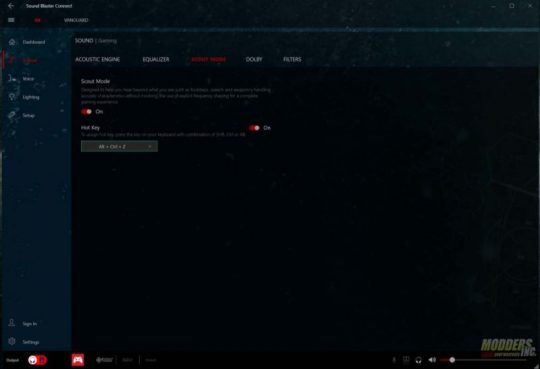
Scout mode is the next section in the Sound Blaster Connect software. It is also one of my favorite features of any Sound Blaster sound card I've used over the last couple years. Say you're playing any first-person shooter. With Scout Mode enabled, you're able to hear the foot steps of your enemies, from the direction they are coming from. The closer they get the louder they get. There is also a companion app for IOS and Android call the Scout Radar. This will show your enemies as a blip on the radar right on your phone or tablet. Now if they could make that for in-laws.
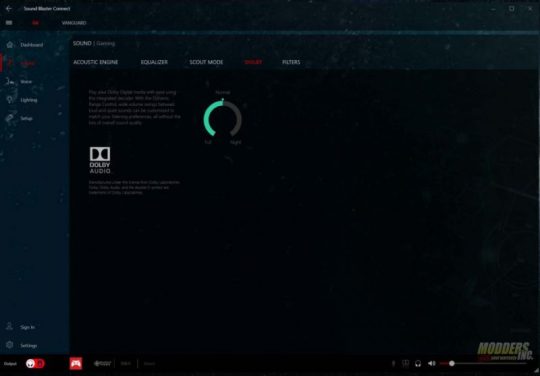
The next menu under the sound option is the Dolby section. The Sound BlasterX G6, unlike the G5, has Dolby Digital Surround Sound. In this section, you can set the surround sound to Full, Normal, or Night modes. Its also a slider, so you can make small adjustments in between each setting.
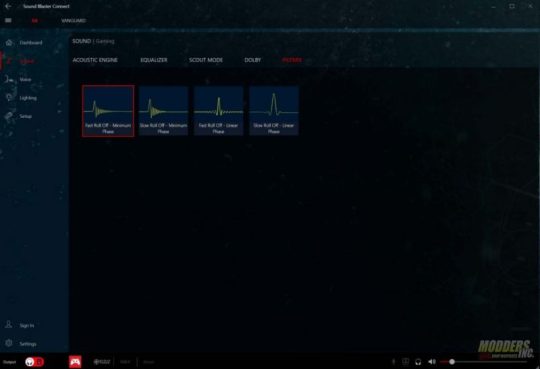
There are several filters that can be applied to the Sound BlasterX G6, four to be exact. The first is Fast Roll Off - Minimum Phase. The second is Slow Roll Off - Minimum Phase. The last two are Fast Roll Off - Linear Phase and Slow Roll Off - Linear Phase.

The Sound BlasterX G6 added RGB Lighting, something the G5 didn't have. Just the X on the top of the sound card has RGB lighting, Its subtle, but looks good. The Lighting menu allows you to set different profiles to the lighting, There are Solo, which is simply a static color. The other three are Pulsate, Music Reactive and Cycle. This does not change the lighting behind the knob. The last section on the main menu is the Setup section. Here you can configure the output mode to either direct or to have some kind of effect, You can set your head phones to stereo mode, 5.1 or 7.1 virtual surround sound. In the Setup, you can also adjust the levels of the different input and outputs of the Sound BlasterX G6. The Sound Blaster Connect software also allows you to set up different kinds of speakers that you may connect through the Sound Blaster G6. You can set the different levels for the mic volume and mic monitoring volume. There is also a voice morph feature that is fun to mess around with. Overall, there are a ton of customization options in the Sound Blaster Connect Software. Benchmarking and Subjective Testing To test the Sound BlasterX G6, we ran the Right Mark Audio Analyzer. This is the program we use to test the on-board audio in our motherboard review. We compared The G6 to not only the G5 but also to the onboard audio on the Z390 Aorus Pro. RightMark will give you an idea of how the audio compares on paper. To test with Rightmark, you must first plug into both the rear headphone jack and the rear mic jack using a double-ended 3.5 mm jack cable. This creates an audio loop to test the internal audio performance of the onboard audio.
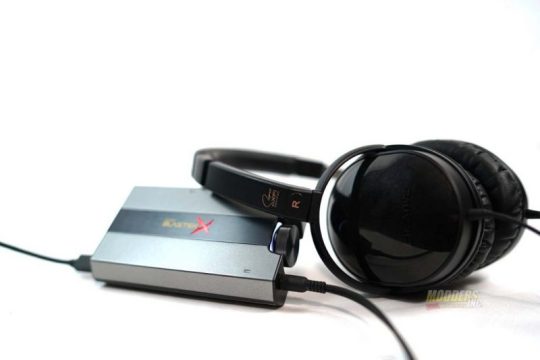
The Sound BlasterX G6 is compatible with your PC, PS4. XBOX ONE and Nintendo Switch. However, there are other, more unique ways the G6 can be used. Personally, my favorite way to use the Sound BlasterX G6 is an amplifier for my cell phone. It just requires a USB pot and two 3.5 mm auxiliary cables. Or one aux cable and a pair of head phones. You can power the G6 using the USB port in my Jeep. Then, run one aux cable to the aux port in the car and the other to the cell phone. This gave me countless hours of use with the G6. A couple hours a day for weeks. I listened to podcasts, books and music of all kinds. You can also run the G6 off of a power bank. There aren’t too many situations I could see this being necessary, but it is possible. Maybe being on the beach all day? For the most part,audio reviews are very subjective. We can run all the audio benchmarks we want, but what sounds good to me, may not sound good to you. For all of my audio reviews, I have a set sampling of music and movies I used while testing headphones, earbuds, sound cards and the like. The games I play do vary since as new games come out, there are better games for testing audio. Generally, its first or third person shooters I use to test audio though. I always listen to the Eagles Hotel California. Reason for picking this song is it’s the song I listened to on Sennheiser’s $55,000 Orpheus headphones at CES a few years ago. However, I do listen to a wide array of music, and my testing reflects that. I always test any audio hardware with rap songs with excessive amounts of bass, This is to see if there will be any distortion on either the headphones or sepakers I'm using at the time of the review. Most recently, I've also added a 7.1 surround sound test as well. The test includes several different clips and does a great job testing surround sound system. You can test it out here: https://youtu.be/Jb4GolexHac For the last several years now, I’ve used the Fnatic Duel gaming headset on my PC. It’s an amazing headset and completely modular. Its private label for Fnatic and made by AIAIAI and part of their TMA-2s ecosystem. It is hands down, the best gaming headset I’ve ever used. However, with it modular, I have it set u p as a pair of headphones, with no in-line or boom mic attached. I’d dare to say they may be one of the best pairs of headphones I’ve ever owned. I even chose the Duel over my Sennheiser headphones for several reasons. The fact the Duel can be customized is a great feature, they are very comfortable and if you can believe it, sound better than the Sennheisers I was using, the HD 598 special edition. When testing the Rightmark Audio analyzer to test the quality of the sound put out by the Sound Blaster G6. There are 8-bit, 16-bit and 24-bit tests with in Rightmark. Generally, we run the 16 and 24-bit tests in a motherboard review For the G5, we did the same. However, for the G6, we included a 32-bit test as well. For both the G6 and G5, we did both 16 and 24-bit testing on all frequencies. These frequencies are 44.1 Hz, 48 Hz, 88 Hz, 96 Hz, 176 Hz, 192 Hz, 352 Hz and 384 Hz. We also added results from the Z390 Pro review, just to compare the external sound cards to on-board audio. It was no surprise the both the G5 and G6 did better than the on-board audio. What was a surprise to me was how much better the G6 was than the G5 in our Rightmark testing, especially on the 24-bit testing. On the first 16-bit test, the G5 was slightly above the G6. So, I had expected this to continue throughout testing. However, after that, the G6 began to inch its way further and further ahead of the G5. On the 24-bit testing, the G6 steadily beat out the G5 on all frequencies. Where I was really surprised by the Sound BlasterX G6 was in the subjective testing. I honestly didn't expect the slight increase in specifications from the G5 would make that much of a difference. I did all my basic testing I do on all audio products, with a couple of additions. I watched the same movies with both the G5 and G6, I listened to the same songs, even played some of the same games. But since the review of the G5 was published, the G5 had lived in my car and was used as an in-line amp for my cell phone, the Lg Q7+. It's not the best phone, but it has decent sound quality and a built-in amplifier. Since this is where most of my experience with the G5 was, I used the Sound BlasterX G6 in the same way, in my car. The G6 has essentially been with me at all times since receiving it a couple of months ago. I always watch the same movie when testing audio. That movie is Black Hawk Down. It’s great for testing both 5.1 and 7.1 surround sound. It also won the Oscar for best sound mixing in 2002. As for games, or games, I play a mix of several different games. This time around was Assassins Creed Odyssey, Far Cry 5, GTA V and Battlefield V. The Sound Blaster G6 works great for gaming. Especially with Scout Mode enabled in a competitive shooter like Battlefield V or a stealth game like Assassins Creed Odyssey. The benefit of hearing footsteps from the direction they're coming in is a great advantage to have. The last place I tested the Sound BlasterX G6 is in my car, as an in-line amp for my cell phone, connected through the auxiliary port.I listened to everything from movies and TV shows to music and podcasts. I used the Sound Blaster G6 in my car to and from work everyday, 4 or 5 days a week. My car had Infinity speakers, so they already sound good. The G5 made them sound even better. However, the G6 makes my car sound like it has sub woofers in the trunk. Sub woofers with zero distortion. I do know the G6 is compatible with the Xbox One, PS4 and Nintendo Switch. However, I own none of these, so I couldn't test it personally. Final Thoughts and Conclusion

I couldn't be happier with the overall performance of the Sound BlasterX G6. The sound it produces is clean, clear and crisp, with no distortion. I honestly did not expect it to be as good as it was. I just didn't see too much room for improvement with in this price range. However, Creative Labs proved me wrong. They showed me again that there are plenty of benefits to a sound card over on-board audio. Especially when talking about an external card such as the G6. First off, the portability is great. The Sound Blaster G6 is compact and fits in your pocket. The G6 is extremely versatile and can be used for much more than just your PC. Since it has the plug and play feature, the G6 can be used anywhere. You can plug it into the wall using a USB adapter and just use it for your phone or tablet. If you watch a lot of movies or TV on your phone as I do, the addition of Dolby Surround Sound is a great feature to utilize on the Sound Blaster G6. The simulated 5.1 and 7.1 surround sound works great and can give you a cinema-like listening experience on your cell phone.

Music sounds amazing through the Sound BlasterX G6. The highs a crystal clear, crisp and clean. The lows are deep with no distortion. No matter what kind of music you prefer, the G6 is perfect to make you music sound even better. The G6 has replaced the G5 and found a semi-permanent home in my car as an in-line amp for my phone. Its hard for me to explain in words how much the Sound Blaster G6 has improved the sound quality in my car. Its really night and day and something you have to hear to understand. But even with all that, the Sound Blaster G6 is really made with gaming in mind. The Scout Mode feature is proof enough of that fact. Scout mode is great, especially for online, competitive shooters such as Battlefield V or the newest fad, Apex Legends. With Scout Mode enables, you can hear your enemies footsteps from the direction they car coming from. This gives you a competitive advantage in many games. The companion app even allows you to see your enemies as a blip on a radar, right on your cell phone. This is a really cool feature and it works rather well. Even better than I had expected. Just download the app from the Google Play Store or the Apple App Store. Overall, I was very impressed with the improvements the Sound BlasterX G6 made of the G5. The fact I can throw it in my pocket and bring it anywhere is a huge plus. I love the AE-5, but I love the fact the G6 can be swapped from my PC to my laptop to my car or even to my phone. So, the portability of the G6 is a huge plus for me. So even if you own the Sound Blaster AE-5 or another PCIe sound card, the Sound Blaster G6 is still a great product to pick up. Now, what if you already own the G5? Should you run out and buy the G6? Maybe not. The addition of the Dolby Surround sound and the slightly increased specs are not enough of a reason to dump the G5. The Sound Blaster G5 is still a great sound card. Unless you have to have that RGB lighting. However, if you're in the market for a new sound card, external or internal, I highly recommend the Sound BlasterX G6 from Creative Labs. In fact, I couldn't recommend it more. At the time of this review, you can get the Sound Blaster G6 on Amazon for $146.24, slightly cheaper than the $149.99 MSRP and a bit higher that the $99.99 the G5 will run you. I do the added features such as Dolby Surround Sound is well worth the extra money. That's if you don't already own the G5. I would have liked to see the USB pass-through included on the G6, but that's just nit picking. The Sound BlasterX G6 is just an amazing sound card. There's not much more I can say than that. Read the full article
#AudioReviews#creativesoundblaster#ExternalSoundCard#modders-inc#soundblaster#SoundBlasterXG6#soundcard
0 notes
Text
Hold On - An FBG AU
Tw:// suicide, blood, fireworks, vomit mention, burns (if there are any more, please tell me)
Based on the song: Hold On - Chord Overstreet
(This might make more sense if you listen to it first)
For @casual-laurie omg this took me so long I’m sorry
Words: 3,811
November 5th: 4pm
He succumbed to the chill in the air, pulling his windbreaker around him in attempt to pull what little warmth his body produced closer to him; the cigarette dropped from his mouth and he ground it into the dirt with his heel the way any chain-smoker would, before yanking his windbreaker even closer to his chin, his breaths raspy as the temperature ever lowered itself.
“Come on Dervs, time to go home” Lofty told the greyhound as she raised her head and tilted it to the left as though to question the crushed filter resting beneath the toe of Lofty’s boot.
“I don’t smoke” He told her, tugging her lead gently and walking her away from the pond they were facing, losing the reflections that danced across the water, “I know you wouldn’t judge me, even if I did…”
As they turned the corner to the park gate Lofty felt the smoke in the air, but he shrugged it off, instinctually pulling Dervla a little closer into heel.
365 days earlier
“I’m sorry; we need to ask you keep your distance Sir!” One of the paramedic’s cries, but the man running alongside the stretcher doesn’t see him. His tunnel vision is focused only on his son and the pooling crimson that decorates the sheet beneath him – despite their best efforts, even the paramedics can’t erase the action of mere hours before.
“But he’s my son!” The man screams, wrestling with the numerous nurses and porters immediately on hand as they burst through into the ED, “He’s my son…” His voice cracks as he tears a hand across his face in desperate attempt to clear his eyes of the tears that stream from them, distorting his vision.
“Sir, please” Yet another nurse attempts to pull him to the side, away from the incoming trolley and to the side of the doors leading into resus.
“No! I need to be with my son!” His words overlap the frantic instructions of the doctors and suddenly a nurse he knows steps from those crowding his son.
“Dyl…Dyl!” His shouts swamp all of those around him, breaking through part of the man’s hazed mind. “Dyl, he isn’t going to be okay if you keep obstructing them, you need to come with me!” Somehow, Lee manages to stay calm despite the haste.
“H-He’s gonna b-bleed out like M-Maddie did” Dylan whines as he lets Lee steer him through double doors to the relative room, his struggling is numbed by the realisation.
“No, no, no; Dylan it’s gonna be okay, he’s not gonna bleed out, I promise… He’s gonna be okay…”
Dylan nods tearfully, gripping Lee’s shoulders as he trembles. “Are-are you just saying that because you want it to be true, or do you…” His eyes glaze over as he turns, trying to take in the room and forget everything else. “Do you jus- do you just want it to be true?” His teeth are gritted, and his voice wavers dangerously as Lee shakes his head and helps him to sit.
“It will be true” He assures him.
November 5th: 5pm
“Dads, I’m home” Lofty called through the boat, shutting the door with a solid thump, behind him. Kicking off his shoes, he loosened Dervla’s lead and watched as she skittered off into the kitchen, leaving him to hang the lead on the hook by their faded red door.
“Hello Ben, how was it?” Dylan came through the kitchen door, half-occupied with the tying of his bowtie, clearly readying himself for the night.
“Yeah… It was good” Lofty forced a smile now how face had thawed from the biting cold outside. “Bit cold.” He added shrugging off his coat and following Dylan into the kitchen.
His feet were heavy.
“Here Ben, give us a hand!” David laughed from where he stood by the stove. His tie hung loose around his neck, making him look as though a child dressing in his father’s clothes.
“Okay” Lofty replied, stepping over and deftly tying the tie around his Dad’s neck, adjusting it slightly until it looked smart, “Your waistcoat looks nice, Papa”
“Thank you Ben” David smiled, ruffling his son’s curls gently, “So what are you going to be doing tonight? You could always invite Max over?”
Lofty ran a hand through his curls. “Max is busy tonight… And Iain and Dixie are still in Cyprus…” Admittedly Max wasn’t busy, but having him over would ruin Lofty’s plans, he thought, “Do you mind if I go to my room? I need to work on the curtain call…”
“Of course you can go, Ben” Dylan assured him from where he stood to his son’s left; he was slightly confused as to why his son was asking to go to his room, but he shrugged it off anyway and turned to his husband with a soft smile.
365 days earlier
Lofty bounces into the kitchen, steadying himself on the table, before looking up and grinning at David, his eyes sparkling with excitement.
“Anything I can help with Papa?”
“Could you give this a stir for me please? I’m going to go find out where your Dad’s got to… He said he’d only be fifteen minutes” David chuckles, shaking his head fondly as he takes his mobile and leaves the room.
Lofty smiles into the mixture he stirs it, watching intently as it swirls in the heat of the pan, and he thinks of the night ahead.
November 5th: 6pm
Lofty collapsed on his bed; his head had only been getting louder since he awoke, and he wasn’t sure he could stand it for much longer, let alone if it was going to be the same every year. Sure, Will had warned him this might happen, but he wasn’t expecting such a sheer concentration of volume to descend on him in one go.
“Ben?” A soft knock brought Lofty out of his trance and he sat up, brushing the tears he hadn’t even noticed had fallen, from his face.
“Yeah?”
“We know today’s hard for you… We can stay on the boat tonight if you like…” Dylan spoke gently as he sat beside his son on the bed, wrapping an arm around his shoulders and pulling him ever so slightly closer.
“No, I’m okay Dad” Lofty smiled up at him, “You and David have been planning this for months… You should go, I’ll be okay”
“Are you sure?” Hope wavered in Dylan’s voice, as much as he tried to mask it, and Lofty heard the hope. He couldn’t crush his Dad again; Dylan was constantly doing things for him, it was his turn now.
“Of course!” Lofty stood from the bed and walked across to his desk, picking up some homework left strewn. “I’ll watch a movie with Dervla and get this done” He waved the drama work unenthusiastically and felt a gentle heat inside when Dylan chuckled in response.
“Okay then, we’re only a phone call away” Dylan stood, making his way towards the open door, before turning back again. “I’m proud of you Ben”.
He closed the door on his way out.
As soon as the door clicked shut, Lofty flopped back down onto his bed, listening for the inevitable clunk of the front door closing and the sound of heels on gravel. The expected noises sounded just fifteen minutes later and gave the cue for Lofty to sit again.
If it hadn’t been for the sound of a screamer along the horizon.
365 days earlier
A crack of gunpowder sounds as the firework shoots off the deck of the boat and Lofty jumps in anticipation; everyone sighs as a reflection of gold sparks flit across the surface of the water like butterflies – they are in awe of the beauty that splits the sky.
November 5th: 7pm
Lofty shot off the end of his bed before having even sat up fully and snatched his mobile from his desk, leaving the script discarded atop his duvet.
“C-come on” He stuttered, watching as his fingers helplessly attempted to make contact with the dial-pad button, before giving in and jabbing the phonebook image, tears blurring his vision.
One ring…
Two rings…
The end of the line crackled as Max picked up, breathless, most likely from running to the phone.
“Lofty? I thought you were going out tonight?”
“M-max…”
“Lofty this isn’t funny, why are you calling me?” Lofty could hear what could only be… irritation in his boyfriend’s voice, and he shrank back physically at the thought.
“I’m sorry, please help”
“Why?”
“Th-there was a screamer” Lofty stated bluntly, not able to rub the tears away as quickly as they formed behind his quivering eyelids.
365 days earlier
The boat chars around Lofty’s shaking form – the body of the firework they’d said farewell to only moments ago pierces his chest and lower half of his face, cruelly branding the areas into which it rips.
“Ben!” Dylan’s voice is hoarse and his screams of anguish echo across the water, ricocheting for what must be a mile. His son’s body judders in the cold and when Dylan gasps for breath, he can hear the teeth of the boy chattering. “Ben, I’m not going to let you die” Dylan whines, biting back tears.
A second figure rushes through the sliding glass doors, phone grasped in hand. He shakes with such violence; he may as well be his own personal earthquake.
“A-ambulance is on its w-way” David can feel the adrenaline coursing through his veins, too much for his body to accommodate for, so instead it vibrates in fear.
Dylan’s sobs, and his son’s chattering teeth are muted as the atmosphere is filled with the overwhelming barrage of sirens. For a brief moment, Dylan’s attention flicks to the side as he realises Lee is on shift until gone midnight that night, and then dread swarms his body as realisation hits as to just how many burn injuries will have to be treated that night.
Does Lofty stand a chance?
November 5th: 9pm
Lofty awoke, an imprint of his phone left pressed into his face from where he lay sprawled across his bedroom floor. Rubbing his head as he stood, he winced against the gentle bruise that formed; he couldn’t remember how he reached the floor, and then all of a sudden, he could. Wincing weakly at the glow of the streetlights through his bedroom window, Lofty pushed himself from the floor and grabbed his phone.
“Fuck you” He muttered as he crept from his room.
“Th-there was a screamer”
“You know what Loft? I get that you’re having a-a crisis or something, but I’m really not in the mood!”
“Please… I’m sorry…”
“You will be. Don’t fucking lie and say you’re too busy to call and then call me begging for help!”
“M-Max if you knew…”
“Stop crying, we aren’t six anymore. I’m really angry Lofty; you can’t just screw me over like this!”
“Fine so leave! Just leave me alone, I don’t care about you anymore! I hope you stop caring too! Maybe it’ll hurt less…”
“Oh bugger off then”
Max hung up, leaving only a dead line to punctuate the next rattling screamer. Lofty needn’t have worried though; his sobs soon drowned the sound of any fireworks.
Lofty could feel the clamminess of his hands as he wrung them together with anxiety, his fingers shaking violently as he hung over the call button, Max’s name highlighting the otherwise darkness surrounding him as he stood alone in the bathroom. A tap on the bath dripped and Lofty shivered again.
For a split-second, realisation of what this might do to his dads hit him, but he shoved it back, shrouding it in the darkness that seemed to inhabit his soul; it was as much a scar as the one that disfigured his chest and left arm, why should he have to cope with either scar any longer?
His finger slipped and suddenly the dial-tone was sounding, but as much as he wanted to, Lofty couldn’t hang up.
So he waited.
“Lofty I already said… Okay, I’m sorry for most of what I said, but call me back tomo-“
“I’m about to kill myself-and, and I want you to know it’s not your fault” Lofty choked back a sob, biting his lip in desperation to keep back the tears; he didn’t deserve to be the one crying for what he was about to do, “There are t-too many screamers and they-they keep getting in my head… Not just today, every day… I can-“
The line went dead with a click and Lofty felt his knees collapse as though they were never there to start with.
An indistinguishable murmur – a mixture of relief and hurt – escaped his lips as he went to make the first cut with the blade concealed in his phone case.
365 days earlier
“Oh my god, Dad!” Lofty laughs uncontrollably as David emerges from the living room wearing a hat constructed entirely of balloons, shaped into a giraffe.
Lofty’s fingers are intertwined with Max’s in the chill of the November air and they wear matching grins as they watch David make a matching hat for Dylan who shakes his head fondly and plays moody, refusing to wear it as though a young child.
“Here, I’ll wear it” Lofty giggles, taking the hat and placing it on his head one-handed, only to miss and for it to fly away in the gentle breeze, landing atop the water.
“You know we’re going to have to get that in, right?” Dylan mutters to his husband, “The council will be all over us if we don’t…”
“Yeah, yeah, let’s do fireworks first though darling” David leans in to peck Dylan’s lips and Lofty and Max groan jokingly, turning away to look over the water as they steal a kiss of their own.
November 5th: 9:30pm
Max ran, his chest heaving as rain thundered down onto him, each droplet sharp like a blade as it plastered his hair to his face. Scrubbing the soaked tendrils of hair from his face messily with one hand, he used the other to steady himself as he fell into the side of the boat, having finally reached it.
“Lofty open up!” His screams resounded around the port, quickly followed by his raining down of thumps at the door. “Lofty!” His throat was scraped raw and he kicked the plant pot over, not bothered by the broken pottery eight-year-old Lofty had worked at for hours.
Upon grabbing the key, Max grazed his knuckles on the wood of the stair and swore viciously as his shaking hands attempted desperately to unlock the door.
He didn’t stop screaming until he reached the bathroom.
365 days earlier
“I’m so sorry” Lee walks into the room. He looks numb, as though his surroundings and himself have been paused and put on mute. It’s grey, the thought invades Dylan’s brain, and he can think of nothing else.
“What.” It’s more of a statement than a question, but Lee takes what Dylan says on board, pulling at his scrubs anxiously, before shutting the door behind him and muting the surroundings even further.
“I-it’s unchangeable… it’ll be there forever, I’m so sorry”
“What.”
November 5th: 10pm
“L-Lofty no…” Max’s fingers stumbled across his boyfriend’s bloodied phone screen as he searched for the ‘9’ on the emergency call dial pad.
“Mmph” Came the unexpected response.
Max’s hands slid around as he tore his t-shirt and tied each of the two strips frantically around Lofty’s upper arms.
“Please don’t leave me!” He screamed as his boyfriend’s eyelids fell shut and his posture became more slumped than before, if that was possible. “Lofty please!”
Hold on, I still want you Come back, I still need you Let me take your hand, I'll make it right I swear to love you all my life Hold on, I still need you
“P-please” Tears like torrential rain tipped from Max’s eyes and he didn’t try to control them anymore, nor did he care about his exposed upper half or the wet locks of hair that stuck to his head. Blood decorated his upper torso like some sick stain, marking him as a traitor; a traitor to his own boyfriend. His own Lofty.
He shuddered.
“I-if only I hadn’t yelled at you…” He choked to Lofty’s un-responsive form, “I=I’m so sorry”
365 days earlier
Sirens dance through the air and Dylan’s attention hooks away from the invisible blood laced across his palms and instead onto them. Still, he can’t stop staring into the lines on his hands – those marks.
He imagines a fortune teller reading them; what would they say? A solemn voice perhaps - or one deeply concentrating. How would he handle the words? “Your son is dead.” Would the teller even need to concentrate? The answer is inevitable; even the merest of mortals can see it coming a mile off…
So why can’t Dylan believe it?
November 5th: 11pm
A long endless highway, you're silent beside me
Max had vomited, as much as he’d wanted to hide the shock and the chill in his bones. His mouth tasted of acid, but he couldn’t tell – his boyfriend lay on a stretcher, a heart monitor displaying the slowing pulse Max never wanted to see as they raced towards Holby Hospital.
“Try to remain calm” The paramedic spoke quietly, in an even voice, but Max could see even he had dark circles that read pity beneath his eyes, and his hands were nervous despite the slow reassurance of his voice.
“S-sorry” Max’s teeth chattered and the second paramedic of the three unrolled a crinkling foil blanket and lay it gently over his trembling form. Max pulled it closer instinctually.
“No need to apologise” The second paramedic had a blonde pixie cut, and was wide in stature, but with kind eyes: the sort that gave the impression she was always smiling, even though everyone in the hastening vehicle wore the same grave expression. As she made eye contact with Max, she knew he knew what she did.
a nightmare I can't escape from Helplessly praying, the light isn't fadin'
365 days earlier
“I love you” Max whispers, smiling against Lofty’s lips, and pulling him a little closer.
“I love you too”
I can't imagine a world with you gone The joy and the chaos, the demons we're made of I'd be so lost if you left me alone
November 5th: 11:30pm
They took you away on a table I pace back and forth as you lay still
“Where’s my son?” A frightened father crashed through the double doors into the ED, immediately spotting Max sitting to the side, his eyes red and swollen with shed tears, and more tears yet unshed.
Dylan felt something drop.
A weight.
“Please take a seat sir” A nurse came slowly across to where Dylan stood, every essence of his once formal attire displaying his distress. As the nurse’s hands made gentle contact with either of Dylan’s shoulders, Dylan gave in, allowing himself to be led across to where Max sat.
“What happened?”
“I-I’m sorry” Max stuttered, before going silent.
365 days earlier
“We need more bloods! Can you put pressure on the blood please?” Lee’s calls became gradually more frantic as the boy’s blood pressure dropped suddenly. “This is our last chance! I’m not letting this one go; not another tonight” His voice rose over the panic of resus, and strangely, calmed his colleagues who appeared to take on a new, more controlled urgency.
November 5th: 00:00am
I don't wanna let go I know I'm not that strong
“Why did you two fight?” Dylan’s voice was a monotone that split the silence between the two of them. Well, if silence meant doctors and nurses rushing overtime with burns victims on top of the expected RTC’s.
“He called me. He said… He said he was busy tonight, and then he called me and tried to t-tell me about screamers” A fresh tear crept down Max’s face, but he wiped it; irritated. “I yelled at him.”
That last statement hung stalely in the air and Dylan processed it, selecting his next words carefully.
“Max… As much as I’d like to… I don’t believe this was your fault…”
“How is it not my fault?” Max’s voice also hung as a monotone, “I yelled at him Dylan! Don’t you get what I’m saying?”
Dylan looked into the tired, sore eyes of the boy who sat before him. His hoodie was creased more than it should have been and his hair messy and half-dry stuck to his face and neck in places. Bloodshot eyes with a red-rim looked back into his, and didn’t at all resemble the usual cocoa-brown that Max’s held.
“He told me” Dylan took a breath, “He told me that you were busy tonight.”
“Oh.”
“I think he’s been planning this quite some time, Max, and I don’t think it’s anyone’s fault.”
Max slammed his palm against his forehead and cried out in anguish. “That’s what he was fucking trying to tell me wasn’t it!? All the crap about screamers and being sorry and everything; why didn’t I see it before!?”
“Max, this wasn’t your fault darling” Dylan rapped an arm around the boy’s shoulders, but was pushed away almost as soon as his arm made contact.
“Th-there were signs” Max didn’t try to wipe away the tears that dribbled softly down his face.
“What signs, love?” Max paused at the new terms of endearment Dylan used, but continued anyway.
“He started… h-he started smoking, but he wouldn’t ac-actually do it… He just pretended and th-then crushed it b-because he said he’d skipped death once and he-he wanted to show it who w-was in charge… He called me one night an-and asked if there was a voice in m-my head too and I s-said yeah because I th-thought he’d just woken fr-from a dream… It was four am…”
“Hey, you couldn’t have possible seen this coming…” Dylan reassured him.
Just as Max opened his mouth to argue, David crashed through the doors from outside, scanning the room desperately, before his eyes landed on the two sorry figures, one of whom stood. Dylan ran over and embraced him frantically, the sobs he’d wanted to release for hours now, finally being allowed to escape.
Max could just about pick up the mutters from the two men, a mixture of “It’s okay… You’re okay” and then, “Blames himself…”
Max shook his head and turned it to count the streetlights through an angled window as the two men came and took the seats to his left. He shook his head again.
365 days earlier
“Dylan?” Lee waved a hand slowly in front of the older man’s face, bringing Dylan’s attention back into the room gradually.
“Just say it” Dylan muttered, staring at the floor.
“He’s alive.”
Let's go home.
6 notes
·
View notes
Text
2020 Lamborghini Huracan Evo First Drive
“TELL ME SOMEBODY GOT THAT!?!?”
I have just executed what has got to be the most heroic drift out of a cresting right-hander at Bahrain International Circuit in Lamborghini’s latest supercar. The name is Huracan Evo, and its 630-horsepower 5.2-liter V-10 and bright orange paint job scream almost as loud as I do.
“OH C’MON, NOBODY SAW THAT??”
I scan the track walls for the lenses of Lamborghini’s hired shooters and the sky above for a drone I saw earlier. Nope. Guess I’ll have to find another way to “do it for the ’gram.” Such a pity, too, because Lamborghini has baked a ton of new features into the Evo, expressly for the social media generation.
Evo is essentially the midcycle reset for the entire Huracan model line. The three letters means evoluzione and reflect the evolution of the new base model. Gone is the Huracan LP610-4 coupe (and that naming convention); every future Huracan variant will be based on the Evo. And what a place to begin, as Evo upgrades the base coupe with the Performante’s 630-horsepower V-10 and next-generation electromechanicals culled from across Lamborghini, including torque vectoring, rear-wheel steering, and something called inertial platform. Everything else is about the same. The Evo’s chassis components, stiffness, and even overall weight are the same as the coupe, Lamborghini chief technical officer Maurizio Reggiani claims. From a hardware perspective, the Evo’s V-10 has 99 percent parts commonality with the Performante’s, but Reggiani says the software has many key differences; notably, the Evo redlines 500 rpm lower at “only” 8,000 rpm.
The design is evolutionary, as well; 20-inch Y-spoked wheels wrapped in Pirelli P Zero rubber are the most obvious tip-off from afar. Only the nose and tail of the stealth-fighter-influenced Huracan have been Evo-tweaked with a front chin spoiler and a small integrated wing in the rear decklid. Repositioning the exhaust pipes to the middle of the rear fascia, with their twin cannonlike tips protruding around the license plate, doesn’t just look a lot more racy (and indeed were inspired by MotoGP bikes and Lamborghini’s GT3 race car). It also provides real estate for a taller, more substantial rear diffuser. There is no large rear wing or ALA active aerodynamics system, but Reggiani claims a sixfold improvement in aerodynamic efficiency and seven times more downforce over the Huracan coupe.
Evo is the same weight as its predecessor, which means it’s about 88 pounds heavier than the Performante. But here’s where it gets interesting: Reggiani claims the Evo is a whopping 3.0 seconds faster than the base Huracan coupe over Lamborghini’s 5-mile test course at the Nardo Ring, where it also just clips the Performante.
How? Lamborghini Dynamic Vehicle Integration (LDVI), a fully integrated vehicle dynamics control system with a single CPU that governs five main subsystems: torque vectoring all-wheel drive, all-wheel steering, traction control, adaptive magnetorheological dampers, and that inertial platform (called LPI—Lamborghini Piattaforma Inerziale). LPI 2.0 is an updated set of accelerometers and gyroscopic sensors placed near the vehicle’s center of gravity to monitor the real-time attitude of the car, including acceleration in the lateral, longitudinal, and vertical directions, as well as roll, pitch, and yaw. LPI and the other systems inform the LDVI controller (by relaying such inputs as steering wheel, brake, and throttle position, as well as engaged gear, drive mode, and torque split). Lamborghini claims external conditions can be determined via feedback from the active suspension and a grip estimation function of the all-wheel-drive system. Reggiani says LDVI processes all of this information in real time and uses “feed-forward logic” to make new, dedicated settings for all subsystems in 20 milliseconds. (In comparison, a human eye blink takes between 100 and 150 milliseconds.) “It doesn’t just react; the car predicts the best driving setup for the moment,” says Reggiani, who also confirmed that LDVI is a Lamborghini exclusive; platform-mate Audi R8 won’t get it.
To find out whether any of this was remotely discernible or true, we took a total of 12 hot laps in three lead-follow sessions (chasing a Lamborghini test driver) at the glorious Bahrain International Circuit, the Middle East’s premier F1 track, which debuted in 2004. Last fall, we named the Huracan Performante our Best Driver’s Car, so prior to this outing, I pinged my fellow editor-judges for thoughts on how the best could be made better. Brakes were a consistent theme.
“I’d prefer more feel from the brake pedal—it’s just hard and dead,” road test editor Chris Walton said. Guest judge and Automobile’s own Jethro Bovingdon agreed: “They go very hard and dead under extreme use. The ABS was also triggering a lot of you touched any curb.” There were also some requests for increased nimbleness and a more neutral attitude (less under- and oversteer, through corners).
First, the bad news. No one on Team MotorTrend is going to like the brakes. Despite six-piston front and four-piston rear calipers grabbing cross-drilled and ventilated carbon-ceramic discs, the feel is surprisingly soft at first stab, without the linearity of the very best sports cars. Judging braking points at high speeds is tricky, often requiring an exploratory dab to find the engagement point, and then harder and harder effort to bring about predictable deceleration. A full damn-the-torpedoes stomp at the end of one of BIC’s long straights sends the Evo (and my jowls) diving forward, but as the car slows, the lightened rear end wags noticeably. Not scary, but not reassuring, either. When I mentioned that perhaps more wing (a la Performante) might help settle the rear, Reggiani nodded knowingly and said, “Yes, yes, but we need to leave something for later, right?”
As for the soft brake setup? Reggiani is even more clear about Evo’s intent: “This is a car for the street; we couldn’t give the brakes race car feel because on the street, it wouldn’t be acceptable.”
The opposite is true, as well; on cool-down laps, I toggle the ANIMA mode switch at the bottom of the steering wheel to Strada (street), and the Evo goes dead asleep. The exhaust flaps shut immediately, rendering the cabin library quiet in comparison to Sport and Corsa (race) mode. Toggling the button on the transmission array from manual to automatic calms things down even further. For the sake of serenity and fuel efficiency, the seven-speed dual-clutch takes every opportunity to select the highest gear possible; matting the throttle does nothing to wake things up. The transmission is so slow to downshift that you’re much better off pulling back a few times on the left downshift paddle.
Or just drive around in Sport mode, as is Reggiani’s preference. With this middle mode engaged, the Evo is completely transformed. As the exhaust flaps click open, the dual-clutch drops gears until you’re in the meaty part of the rev range and a deep roar fills the cabin. The digital dash display shifts, from a smaller, traditional needle and dial combination to a wider view that enlarges the gear indicator and emphasizes revs. Sport mode is by far the most playful, a word used a lot by Lamborghini’s senior staff, as the LDVI system makes magic for us mere mortals. Attacking corners and exiting sideways in the Evo are easy, on-demand thrills. Do something wrong, and LDVI steps in, most noticeably in the drift recovery stage, where it can brake an inside wheel (via the traction control system), accelerate an outside wheel (via the torque-vectoring all-wheel drive), or even adjust the angle of the front and rear wheels (via the all-wheel steering system) to tuck the tail back in line. It’s most impressive (and obvious) the more poorly you drive; in one corner I got the car so sideways that a tank-slapping sashay off track was clearly inevitable, but the Evo would have none of it; sensors sensed, actuators fired, and a single dab of countersteer on my part straightened the car out. Like a boss.
For a real-time display of what LDVI is doing, the Evo has an 8.4-inch touchscreen mounted vertically above the ignition button. Select LDVI mode, and it shows a top-down view of the powertrain, axles, and wheels, lighting up bits to show torque split (front/back, left/right) while digital gauges show the attitude of the four-wheel steering system. The screen also serves as a touch controller for the infotainment and climate control systems. Big news: The volume knob is gone, so to adjust sound, Lamborghini has added limited gesture control, familiar to any tablet or smartphone user. Slide two fingers up or down on the screen to raise or lower volume. Tap three fingers to mute or unmute the audio.
In a more substantial nod to the Facebook generation, the Evo is the brand’s most digitally connected car. The Lamborghini management team says its clients demand it, so Apple CarPlay comes standard, and Reggiani says Android Auto will be on board by the time the vehicle launches in the second quarter of 2019. What’s more, LDVI data can be downloaded to a thumb drive via the car’s USB ports and uploaded to another Evo for comparison, in-car, while driving. Want to see how you and your Evo stack up against Randy’s laps at Laguna Seca at Best Driver’s Car 2020? That will be possible, Reggiani says. More intriguing, the system will apparently allow for comparative analysis of hot lap data from popular racing games.
But there’s nothing like racing in real life, and in Corsa mode, LDVI is programmed to ensure the fastest attitude in all situations. Drifts are kept to a minimum but still gloriously possible, while everything else feels maxed out. Corsa makes the dash display even bigger, the exhaust louder still, and it completely ditches the automatic mode. You’re the captain now (sorta). The Evo has moments when it feels more neutral and nimble than its predecessors, but not without the sensation of LDVI lurking in the background. Come in to a corner too hot, and a slight push of understeer is quickly subtracted. That whoop-inducing drift—all you? Probably not. That LDVI isn’t completely invisible and will likely be problematic for track purists and hardcore racers, like our resident hot shoe Randy Pobst. Reggiani admits that some of his test drivers had the same feelings initially but that in the end, they were all converts. Why? Because they were faster with LDVI fully engaged.
Make no mistake, the Huracan Evo is huge step above the previous base coupe and a legit challenger to the Performante crown. It fully deserves every heart, thumbs-up, and retweet it will get on social media, as there might not be a car within 100 horsepower that’s easier to drive and drift at full tilt. But we’ll need more time in it to see if we come to the same conclusion as Lamborghini’s test drivers and to sort out what’s possible with the downloadable LDVI data. And the biggest thing we were not able to asses is how Evo handles its true mission, as Lamborghini’s most affordable and daily-drivable supercar. So stay tuned for updates here, or on MotorTrend’s Instagram.
IFTTT
0 notes
Photo

New Post Vivo V11 Pro Review - The Best in the Game! has been published on http://www.reviewcenter.in/8009/vivo-v11-pro-review-the-best-in-the-game/
Vivo V11 Pro Review - The Best in the Game!
If there is any brand in India which is bringing the latest features first in the market, and is improving them day and night, its Vivo. Remember Vivo Nex? It was probably the owing to its features, and now, Vivo has launched the V11 Pro. The phone comes with In-Display Fingerprint Scanner, Infrared Face Unlock, Dual-Lens Camera backed by Dual-Pixel Technology, and a lot more. Let’s get into details with this review:
Vivo V11 Pro Review
Vivo V11 Pro is a great premium-looking device from the brand, with the focus being the camera, display, and build quality. Unlike other brands, Vivo always offers something new and unique in their smartphones. This time the Face Unlock feature has been upgraded to the Infrared Face unlock. And if you’ve never been a fan of the notch, then the good news is that this model has the smallest notch possible, leaving a more real estate for the display. Also, the 4th generation In-Display Fingerprint technology is a lot faster than before.
Display
When comparing, most people miss out the real detail when it comes to phone display. The V11 Pro offers a Full HD, Super AMOLED display which offers better black levels, and per-pixel powering. The overall image quality is also significantly better. The Vivo V11 Pro delivers a vibrant and an ultra-vivid viewing experience.
The 6.41-inch display has a 19.5:9 aspect ratio and the chin at the bottom is almost negligible to observe. The bezels around are incredibly slim, i.e. just 1.76 mm on the side and 3.8 mm at the bottom. The screen to body ratio is around 91% making the viewing experience on this super-compact body a breeze for binge-watching your favourite movies and TV series.
In-Display Fingerprint Sensor
This is the first time, that the In-Display Fingerprint Sensor technology is available in a mid-budget smartphone. The 4th gen fingerprint display is quite faster than before, is a reliable security feature and gives a futuristic feel while unlocking.
Also, since there’s no need of a fingerprint pad anymore, the back of the phone gets a beautiful seamless design from top to bottom. You can also select what kind of animation you need while unlocking the phone. The In-Display Fingerprint Scanner auto-activates at the mid-bottom of the display whenever you pick up the device. So, you just keep your thumb/finger on the fingerprint symbol, and it unlocks.
Infrared (IR) Face Unlock
Face Unlock feature in V11 Pro has got a major upgrade, i.e. now it uses IR sensor to analyse your face. IR Face Unlock feature accurately scans 1024 facial feature dimensions to unlock your phone, instantly, and even in the dark.
And upon testing, I can confidently say that Vivo V11 has the fastest face unlock compared to any phone till now, and is way secure too.
Design
First, of its kind, Vivo V11 Pro ‘Starry Night’ edition (which we have reviewed here) is a looker.
I couldn’t help but notice how beautiful the back of the phone is. The mysterious black and striking blue blend together perfectly, representing the far-flung corners of the universe, depicting class, premium quality, and style. The curves at the edges seamlessly disappear into the display to create a flawless and smooth experience.
Coming to the front, there’s a Halo FullViewTM Display 3.0 with only a negligible chin around. There’s a speaker grill at the top which is so perfectly placed that you might not even notice it. Below that, there’s a front camera notch, and Vivo designed the phone as such that the notch could be as small as possible. Infrared and ambiance sensors are beside the speaker grill but are not visible. You would only notice the red blink from IR sensor at the right top when unlocking the phone in the dark using face unlock.
At the bottom, there’s 3.5 mm jack, micro-USB port for charging/data transfer and speaker grill. At the right edge, there’s the volume rocker and power buttons with a nice tactile feedback.
Performance
Powered by a powerful chipset, i.e. Snapdragon 660AIE octa-core processor from Qualcomm along with 6 GB of RAM & 64 GB of inbuilt memory, this phone is a beast in the budget smartphone range. Snapdragon 660AIE is quite a powerful processor combined with the AI engine. It can handle any kind of gaming smoothly, and can multitask with different apps in a breeze. With a 14 nm design of the processor, this CPU is highly energy efficient, and would easily last a day without compromising on performance.
For budget flagship devices, 4 GB RAM is now a thing of the past, as it doesn’t feel enough for a multitasker. This is where extra RAM helps in delivering a smooth performance. Vivo V11 Pro easily handles multiple large apps and doesn’t slow down.
You won’t get any issue playing those heavy games like PUBG, Clash of Clans, Marvel, Asphalt etc. either performance wise or experience wise, as the inbuilt AI Game mode can block floating call alerts, and background calls, as per the user’s preference.
Camera
Vivo is a pioneer brand when it comes to the quality of the camera. Every time Vivo launches a device, we get to see a number of features added along with better image quality. Vivo V11 Pro has a 12 MP + 5 MP Dual-Lens rear camera which sports a large f/1.8 aperture and 1.28μm pixels.
In V11 Pro, Vivo is offering 2DP camera means dual-pixel camera sensors, especially used to enhance low-light images. In such a camera sensor, each pixel of the camera is configured as a photodiode which receives light, reduces the noise and finally takes the pictures with vibrant colours. As a result, Vivo V11 Pro accepts a lot of light in the dark, thereby delivery low-light images with more clarity. Here are some camera samples:
#td_uid_1_5b9b6ccd3f50f .td-doubleSlider-2 .td-item1 background: url(http://www.reviewcenter.in/wp-content/uploads/2018/09/IMG_20180906_161849-80x60.jpg) 0 0 no-repeat; #td_uid_1_5b9b6ccd3f50f .td-doubleSlider-2 .td-item2 background: url(http://www.reviewcenter.in/wp-content/uploads/2018/09/IMG_20180906_155548-80x60.jpg) 0 0 no-repeat; #td_uid_1_5b9b6ccd3f50f .td-doubleSlider-2 .td-item3 background: url(http://www.reviewcenter.in/wp-content/uploads/2018/09/IMG_20180905_151122-80x60.jpg) 0 0 no-repeat; #td_uid_1_5b9b6ccd3f50f .td-doubleSlider-2 .td-item4 background: url(http://www.reviewcenter.in/wp-content/uploads/2018/09/IMG_20180905_143229-80x60.jpg) 0 0 no-repeat; #td_uid_1_5b9b6ccd3f50f .td-doubleSlider-2 .td-item5 background: url(http://www.reviewcenter.in/wp-content/uploads/2018/09/IMG_20180905_141842-80x60.jpg) 0 0 no-repeat; #td_uid_1_5b9b6ccd3f50f .td-doubleSlider-2 .td-item6 background: url(http://www.reviewcenter.in/wp-content/uploads/2018/09/IMG_20180905_141800-80x60.jpg) 0 0 no-repeat; #td_uid_1_5b9b6ccd3f50f .td-doubleSlider-2 .td-item7 background: url(http://www.reviewcenter.in/wp-content/uploads/2018/09/IMG_20180905_104618-80x60.jpg) 0 0 no-repeat;
1 of 7
Coming to the front, it has a 25 MP high-resolution sensor, and the camera app is equipped with many interesting features to enhance the user facial features, capture clear selfies without modifying the user’s natural style. See these camera samples for more understanding:
Bokeh Selfie
Monochrome Background Selfie
Low Light Selfie
Outdoor Selfie
Other Camera features include:
AI Backlight HDR, which solves the problems of shooting in backlight, via AI algorithm which captures multiple frames, correct uneven exposure, and combines them to create a well-backlit image.
AI Low Light Mode, this one takes multiple frames at different exposures, combining them, and thereby enhancing the brightness in low-light conditions, while retaining rich details.
AI Scene Recognition, uses the AI capabilities to analyse objects, elements, and scenes being clicked such as ‘night’, ‘portrait’, ‘food’ or ‘flowers’, while also quickly and automatically enhancing the images clicked.
AI Selfie Lighting, which offers more lighting effects to the selfies by analysing how your face interacts with light in 3D and then add artistic lighting effects to deliver a better selfie experience compared to a standard shot.
Funmoji – Integrated with TouchPal, Funmoji allows you to create and send a small video of yourself as an animated character in the messenger apps or on social networks, easily.
Software and Features
If you’re not a fan of stock android, you’re not alone. There’s a majority of people who want features in their phone and because of that reason, they don’t opt for smartphones with pure stock android. Vivo FunTouch OS (Version 4.5) is based on Android 8.1 Oreo which offers many useful features to enhance the user experience. Features include:
Notification Panel – Showing network-speed and data consumed, on the notification bar – a feature which is quite useful.
Motorbike Mode – this feature can auto reject calls for you while driving or can SMS the person who’s calling automatically with a pre-defined message. Also, all notifications get muted too.
Flashlight Notifications – The flashlight flashes to notify the users about incoming calls, messages, and event alerts, even when the screen is off.
Face Beauty for Video calls – Works with Whatsapp, Zalo, Viber, Line, Facebook Messenger, and BBM.
Privacy and App encryption (App Lock) – Unlock selected apps using fingerprint, face unlock or pin code. This feature not only allows you to lock apps, but also encrypts them so that no one can access the data of those apps via the file manager.
FileBox – Want to keep any picture, video, music, document, zips, APKs or any other thing a secret? Push those files in the FileBox (File safe). You can only access those files in the secured zone and can push them out later for normal access.
Smart Motion – This feature offers Air Operation, Smart turn on/off Screen, Smart Calls, Smart Low-Volume and many more.
Smart Split – This feature offers message screen splitting, manual screen-split, and picture-in-picture modes.
App clone – This feature allows you to clone and run twin apps like WhatsApp, Facebook and a few more.
Smart Click – This feature helps to configure actions when long-pressing the volume button, such as opening the camera, flashlight or more.
Disable Toast Notifications – You can choose to have to disable the floating notification preview which appears at the top while using the phone.
Battery Backup
Since fast charging is a necessity now, Vivo has equipped V11 Pro with a Dual-Engine Fast-Charging technology. To keep the charging circuit secure, both charging chips are used in parallel connection along with nine-different safeguarding features to ensure the utmost safety. The phone has a battery capacity of 3400 mAh which gets charged between 1 to 1.3 hours from zero to max. In our moderate usage, the phone battery easily lasted a day and a half, and with heavy usage, it lasted a day without any issues.
Final Verdict
Vivo V11 Pro overall is an impressive package with a stylistic design and futuristic features in a mid-range budget. Vivo has reached a stage where the brand offers more features at a competitive price. Nonetheless, Vivo after-sales service is good and the product quality is excellent. Vivo V11 Pro’s unique features like In-Display Fingerprint Sensor, Dual Cameras, Dual-Engine Charging Chip, IR Face Unlock etc., makes it a great choice for consumers.
0 notes
Text
Week 6 - 16th May
Aims Mixing and mastering Make sure everyone has pictures and other resources for their write-ups
Job Roles Mixing - Everyone Mastering - Everyone
Jess, Alex, Omari, Storme and myself were present today. Eloise was absent due to personal circumstances.
This week we were continuing with mixing and mastering our tracks. We decided that we wanted to get everything mixed this week so that next week we could focus on just mastering everything. Jess had finished mixing Dan’s track and she began mixing ‘Yours’. Storme and Alex continued with mixing Omari’s tracks whilst Omari decided to do his own mixes of both of Shelby’s tracks due to him having time constraints with making a remix of ‘Yours’. I chose to mix ‘Let It Go’ so that there would be alternate mixes for both of Shelby’s tracks.

The picture above shows the mixing interface in Logic Pro. The row of grey rectangles that contain ‘In1-2′ are used to select the input of a channel. The small button on their left toggles between making the channel mono or stereo. The row below them containing blue rectangles is where effects and plug-ins can be applied to the channels. Below that is where you can set up bus sends and control how much of that channels signal is being sent by the bus. Underneath that is the output options for the channels. The big circles below control the panning of the channels. The faders near the bottom adjust the output volumes of the channels. To the right of them are VU meters used to see whether the audio of a channel is distorting. The ‘M’ buttons at the bottom mute channels and the ‘S’ buttons solo channels meaning that only audio in those channels will be played back. An aux send is automatically set up when you place a bus send on a channel. The input is set to the bus number (e.g. Bus 1) and the desired output can be used (e.g. the live room). You can control an aux send channel like every other channel using the described functions above.

We did not utilise comping when recording our EP but the picture above illustrates how it is done. If you record over a recording in the same channel, Logic Pro automatically creates different ‘takes’ for that channel. You can select which take you want Logic Pro to use and then collapse the view by clicking on the little arrow in the top left corner of the top recording. Whilst all of the takes are showing, you can drag your mouse from the left side of one of the takes and Logic Pro will play that take for the beginning of the track. You can then use this technique to have Logic Pro play different sections of different takes throughout the whole track so that the best parts of each take can be used to make the ‘perfect’ take. You can see which segments are being played when in the picture. When finished, clicking the middle button in the top left of the view makes a drop down menu appear. Selecting ‘Flatten’ will combine all of the parts into one track and automatically add cross fades between the audio pieces. You can manually add cross fades by putting two audio clips next to each other on a Logic Channel, select the ‘Fade tool’ and then drag over the gaps between each audio clip.

The above picture shows the compressor I used to reduce the volume of pieces of audio with big dynamic ranges. The big threshold knob sets at what volume compression starts to be applied. If the volume surpasses this threshold the audio will start to be compressed. The ratio knob determines how much the audio gets compressed by; the higher the value the more the audio will be compressed. The knee knob determines how harshly the compression is added; a low knee adds it straightaway whilst a high knee adds it gradually. The attack knob delays the application of compression; higher values start adding compression more milliseconds after the threshold value has been reached. Finally, the release knob delays the removal of compression; higher values stop applying compression more milliseconds after the volume drops below the threshold value. I added compression to the two main vocal tracks and the backing track in ‘Let It Go’. The backing track was very loud and compressing it allowed for its volume to be reduced. The vocals had a wide dynamic range and I compressed these to make it so that you were not deafened by the powerful bits. I left the backing vocals uncompressed since they had little dynamic range and they were not very loud. I set the ratio to 3.5 to allow for the compression to make a difference but not so much that it detracts the powerful ambience of the louder parts. I turned auto gain off to give me more control over the compressor. I turned the threshold down so that roughly -5dB was being removed from both the vocals and the backing track during their loudest parts.


I added channel EQ to all the vocals and the backing track to make them sound better. Channel EQ boosts or suppresses certain frequencies by a set number of dB. You use the different types of filters to choose a frequency on the horizontal axis and then move the dot up to boost frequencies or down to suppress them. The top picture shows the EQ i used on the backing track. I used band filters since the backing track contained a wide range of frequencies. I used one to make the kick drum stand out more and the other to make the guitar sound crisper. I adjusted the width of them to ensure that only the frequencies I wanted got boosted. The bottom picture shows the EQ i used on the vocals. I used a low shelf filter to get rid of the bass frequencies because Shelby has a high voice and the lower frequencies in her voice are not the focus in the song. On some of the vocal tracks I boosted some mid and treble frequencies to enhance the timbre of her voice.

A noise gate is used to remove sounds from a recording that are below a certain volume threshold. The threshold slider sets the volume whereby quieter sounds are removed. The attack knob delays the noise gate by the specified number of milliseconds so that the audio is gated later. The hold knob alters how long the audio is gated for after the gating begins. The release knob delays how quickly the gate is deactivated by the specified number of milliseconds. I used a noise gate on the main vocal track because the microphone recorded someone playing piano outside of the live room. I set the threshold to a level where every time Shelby sang a word, the noise gate was activated. I then decreased the attack to the lowest setting and increased the hold and release until her voice did not sound choppy and the majority of her quiet vocal tails were audible.

After listening to the original song, I realised that there was some reverb added to the vocals. I used the ‘Space Designer’ plug-in to add some reverb to the main vocals. I chose different presets until I found one that closely resembled the reverb in the song and then played around with the settings until I got a similar result.

I added pitch correction to the secondary and backing vocals since I noticed that Shelby did not sing the right notes some times. In order to correct this, I had to know the key that the song was written in. I found out that it was C# major and set the key in the pitch corrector. I turned the response all the way down to make her voice sound extremely auto tuned. I then increased the response until it sounded like she was not auto tuned.

The final thing I did was adjust the volumes of each channel to make the mix sound more like the original song. The backing track was heavily distorting so I turned it down until it stopped distorting. I then listened to the original song and tried to match the volumes of the backing track and the main vocals. Afterwards, I used my own intuition to get a good level of volume for the secondary and backing vocals so that they would complement the main vocals and backing track. I assured that you could still hear both of them because if you could not hear them it would have been a waste to record them. Finally, I increased the master volume slightly because the stereo output was not distorting and there was a lot of room until it would start to distort. The mix was also very quiet and adding some extra volume to it made it sound fuller. The picture above shows what my mixer looked like at the end. I bounced the mix out as a 24 bit 44.1kHz Wave file because this is the quality that the the recordings were recorded at so this would preserve the quality of the songs.
At the end of the session, everyone had managed to completely mix their respective songs. This meant we had completed our aim for the week.
0 notes
Text
Hey tumblr, what the fuck is up with ads automatically playing with sound? I've had at least 3 this morning already. Not videos on posts, just ads. STOP IT😠
#text post#tumblr#i looked and i cant find anything in the settings#i can click the volume button in the corner of the ad and mute it#but i shouldnt have to#so many people are on tumblr and would prefer others in their immediate area not know#having ads play volume automatically on could cause real trouble for them
28 notes
·
View notes