#i also downloaded new pens and wanted to experiment
Explore tagged Tumblr posts
Text
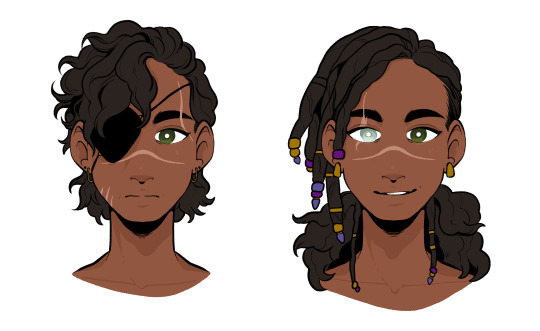

Doing some concept sketches of dream!juno in my Life not Lived au. He's just such a pretty lady.
#digital art#juno steel and the life not lived au#tpp juno#juno steel#junoverse#tpp au#tpp fanart#life not lived au#my art#art#fan art#the penumbra fanart#the penumbra podcast#penumbra podcast#i also downloaded new pens and wanted to experiment
731 notes
·
View notes
Note
Hello! Sorry to bother but do you have any digital art tips? I’m quite new to it and any tips, tricks or advice would be helpful! Your coloring style is very beautiful and I love it a lot!
thank you! 💚💚💚 sorry this is a bit late, hopefully there's still something helpful in it!
(also, it got pretty long, sorry!)
I think the biggest thing is to just take things slow -- digital art feels different than drawing traditionally, and it's SUPER easy to get overwhelmed by the billions of cool features that the digital world offers. (I say, as someone who spends a lot of time downloading cool brushes and textures...and then never using them ever.) there is a ton of really cool stuff you can do digitally, but because there's so much, I think it's really important to take time to figure out what is and isn't working for you. spend some time doodling without any intent to do a finished piece, figure out how you like to hold (or not hold) your tablet, what keyboard shortcuts you end up using a lot (and therefore might want to map to your pen/tablet buttons for quicker use)...that kind of thing!
everyone's workflow and preferred program and style are different, so it's hard to give hard-and-fast general advice. but the things that I think of as the essentials for learning digital art programs, and what I think of as a good order to focus on learning them in (although YMMV, especially depending on what kind of art you're doing):
brush customization (e.g. flow, opacity, softness)
layers and layer masks
selections and transformations (e.g. scale, rotate, flip horizontal/vertical, skew) (skew is underrated and I will die on that hill)
blending modes (e.g. multiply, screen)
adjustments/adjustment layers (e.g. hue/saturation, curves)
and I think most stuff after that is gravy! often very good gravy though! but yeah, as overall advice I recommend just taking things one little bit at a time, spending some time just drawing and messing around with each feature and what you can do with it. whether or not you end up incorporating any of it into your workflow, it's always good to try things out and just see how they feel! :D
and just so there is at least a little more concrete helpfulness in here, here's a few more specific things that I think are super important to keep in mind!
use! your! tablet/pen buttons! I mentioned this earlier, but they are extremely useful for keyboard shortcuts that you use often! most programs will also let you create new shortcuts for other things -- personally, I use the magic wand tool to fill in big color blocks a lot, so I made shortcuts for 'expand selection' and 'fill' and then mapped them to my tablet buttons.
flop your work horizontally often! when you're working on something, you get used to the way it looks, so seeing it mirrored is a quick way to see it with fresh eyes! in my experience, it often feels like this:

(a common thing is to find that everything is sort of 'leaning' too much one way, which is where skew really comes in handy!) (seriously, I love skew, it is my savior)

if you're working with color, keep a hue/saturation adjustment layer (or a layer filled with black or white and set to Color) on top and toggle it on occasionally to check your values! a lot of people who know a lot more about color than me (and are better at putting it into words) have written about why values are so important, so all I'll say is that the rule of thumb is that your image should still be readable in greyscale:

there are some exceptions and grey areas (do ho ho), but it's a good general rule to keep in mind! (some programs also have a colorblind mode, so you can check to see how your work will look to someone with colorblindness!)
and finally, here's some digital art programs I recommend, if you're still looking for a good one!
free: krita, FireAlpaca
paid: ClipStudio, Procreate (iOS/iPad only)
#art#...sort of#horizontally flipped mal isn't my favorite drawing i've ever done of him#but it's up there#anyway i do personally use photoshop#but i absolutely do not recommend it when there are better and free-er art programs out there#it is the equivalent of texting with a giant 90s-block phone that has been jury-rigged to somehow install whatsapp#because i don't NEED a new phone i KNOW how to use this one it's FINE#(oh god i've become my dad)#someday i will have to actually switch to clipstudio and learn new keyboard shortcuts :(
407 notes
·
View notes
Text

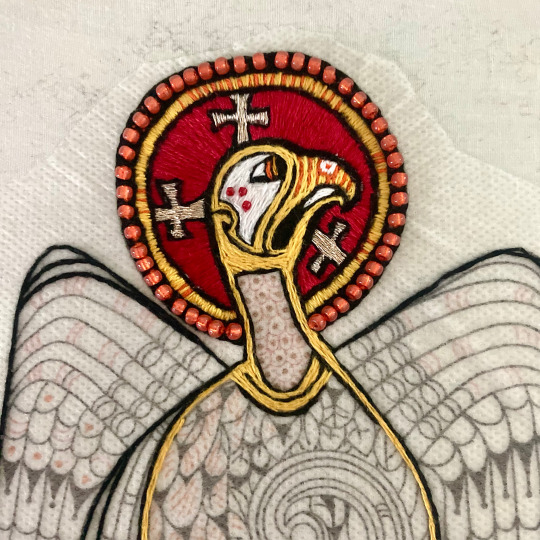


So this project is continuing to be complex and detailed, but I'm having a good time. If you haven't seen my original post, this is an image that I pulled from the book of Kells on folio 27v. The full page contains four figures: the man, the lion, the ox, and the eagle. The four figures represent the four gospels. This figure is the eagle, and it represents the book of John, St. John the Evangelist and the ascension of Christ into heaven. I am not religious (though I was raised Irish Catholic), so I picked this design because I love the art in medieval manuscripts and in the Book of Kells specifically.
So, how'd I get here? (an extremely detailed step-by-step)
Downloaded the full size image of Folio 27v
Cut St. John out of the image using the pen tool in Photoshop and moved it to a new document with a clear background.
Pasted St. John into a blank high res procreate document.
Did a rough digital tracing of the image in procreate with my iPad and Apple Pencil.
Opened tracing in Illustrator and made it into a vector. Took forever because I fucked up my procreate settings RIP.
Turned Vector into live paint object.
Opened original image in PS, and used eyedropper tool to select colors in original document. Compared those colors to the colors that I had in my stash (wanted to use mostly if not all from my stash rather than buying new floss).
Used threadcolors.com to get the hex codes for the selected threads. Made a spreadsheet of the selected colors for my reference. Printed out spreadsheet.
Colored the image using the paint bucket tool (and recolor artwork options) with the colors corresponding to selected threads. Saved Illustrator document.
Opened illustrator document in PS, gave it a solid white background and exported it as PDF.
Printed out initial copy of PDF image on blank printer paper to see if it was the right size. It wasn’t lol, so I made it bigger (super easy with vector images!) Printed test copy #2 and it was the right size.
Iron chosen fabric and stretch in Phillips head screw tightened hoop.
Printed the PDF image on Sulky Fabri-solvy, cut to size, and adhere to the surface of the stretched fabric.
Stitch, all single stranded….
What's new?
Since the last time I posted, I've mostly completed the head. It's comprised of a mixture of satin stitches, long and short stitches, chain stitches, and some other stitch I can't remember the name of. The other new feature is very, very, tiny orange and red glass beads.
When I was considering how I wanted to render the dots in the circle behind the head and the three tears of blood, I initially considered doing french knots for the dots and bullion knots for the blood tears. To make a decision about this, I did some tests on scrap fabric. At the end of the test stitching I found that I was not completely satisfied with what I had come up with. As I stared at it, I was hit with the sudden vision of using seed beads of some kind for these two areas. This idea completely possessed me (lol), and I made a trip to my delightful local beading store the next day, hoop in hand.
The old ladies who run the bead store helpfully showed me to a bunch of interesting beads and got me all set up with them. I also purchased some size 11 beading needles, which are barely large enough to stick a single strand of embroidery floss through. At the time, I didn't know whether or not the embroidery floss would even go through the needle or the beads, so I purchased some tiny beading thread, but ended up not needing it. The eyes of those needles are SO tiny that they were extremely difficult to thread, but I managed it eventually. They were also, interesting very, very bendy. I ended up liking the stitching experience with them so much I continued using them to stitch other, non-beaded sections of the piece.
The other consideration that I had to make while putting this section together was whether or not I wanted to render that yellow ring around the head in golden yellow thread or gold, gold metallic thread, as in the original image that section appears to potentially be illuminated with gold leaf. However, my hatred of metallic thread (Satan's embroidery supply) won in the end so I went with the gold yellow thread, leaving the crosses as the only metallic gold element. I don't know that I'll end up using any other metallic gold, but I obviously can't rule it out.
Anyhow, looking forward to continuing this project and to what new challenges I'll end up having to figure out as it goes along.
#embroidery#mine#my art#fiber art#medieval art#the book of kells#stitching#fiber arts#long post for ts
68 notes
·
View notes
Note
Hello! I hope you are having a nice start to your week :) I seem to remember you recommending a certain tablet once and tried looking for it but couldn’t find it. Is there still one you recommend for art? I’ve got an ipad now but I was thinking of trying something different when it reaches the end of its days (but still hopefully a draw-on one). I think I’ve heard some tablets let you actually download programs and not just apps. I would love to just 1-time buy clip studio or something instead of the app subscription Dx
No worries if you don’t have a recommendation, I may have just misremembered. Either way, I hope you have a lovely evening and thanks for sharing your art! ^_^
Oh I can talk tablets for Hours don't even worry
I have a tablet that can download programs and that is this one right here!

The Huion Kamvas Studio 22
It's been retired from Huion's store for a couple years now, succeeded by Huion's new Kamvas Studio 24; the new, sleeker edition of my 22.
If you're looking for a tablet that can download actual software and not just act as a second display for your computer, you'll be looking specifically for a "Pen Computer". Huion currently offers two - the Kamvas Studio 24 and the travel-sized Kamvas Studio 16. Both come with Windows 11 preinstalled.
Huion also released the Kamvas Slate 10, and while it is categorized as a pen computer, it's designed to compete with tablets like the iPad or PicassoTab and operates on Android 12.
While the idea of an independent computer you can draw on the screen of isn't at all novel, they're still arguably "new" for the companies whose target demographic is artists. At the time of this post, Huion appears to be Wacom's main and only competitor in that field. Artisul, Gaomon and XPpen do not manufacture them. Options for standalone drawing tablets that can download software [not just apps like a phone] are largely limited to:
Huion Kamvas Studio 16
Huion Kamvas Studio 22
Huion Kamvas Studio 24
Wacom MobileStudio Pro 13
Wacom MobileStudio Pro 16
I know I hype up Huion a lot and that's primarily because I have actual firsthand experience with their products, but I cannot stress enough that the Huion can do the job just as well as the Wacom. If you're hellbent on the Wacom, get it when it's on BIG sale, or cheaper secondhand / refurbished. Wacom's MobileStudio line can start at around ~$2600 USD and up, whereas the Huion Kamvas Studio, while still costly, can start from ~$1700 USD. I've seen Kamvas Studio 22s floating around for around $1000 USD which is already $500 off what I originally paid for mine.
Pen computers are one hell of an investment but they're extremely convenient to have. I'm currently saving up for a Kamvas Studio 16 as my travel laptop barely has the power to support Clip Studio and I want to be able to take my work on the go without fumbling around with cords.
To anyone else reading: if I somehow missed the release of a pen computer from another art tablet brand, feel free to drop it in the replies! I'm usually on top of these but I've been so swamped with work the past two months I've barely enough time to check my social media most days lmao
76 notes
·
View notes
Text

Tools of the Trade for Learning Cybersecurity
I created this post for the Studyblr Masterpost Jam, check out the tag for more cool masterposts from folks in the studyblr community!
Cybersecurity professionals use a lot of different tools to get the job done. There are plenty of fancy and expensive tools that enterprise security teams use, but luckily there are also lots of brilliant people writing free and open-source software. In this post, I'm going to list some popular free tools that you can download right now to practice and learn with.
In my opinion, one of the most important tools you can learn how to use is a virtual machine. If you're not already familiar with Linux, this is a great way to learn. VMs are helpful for separating all your security tools from your everyday OS, isolating potentially malicious files, and just generally experimenting. You'll need to use something like VirtualBox or VMWare Workstation (Workstation Pro is now free for personal use, but they make you jump through hoops to download it).
Below is a list of some popular cybersecurity-focused Linux distributions that come with lots of tools pre-installed:
Kali is a popular distro that comes loaded with tools for penetration testing
REMnux is a distro built for malware analysis
honorable mention for FLARE-VM, which is not a VM on its own, but a set of scripts for setting up a malware analysis workstation & installing tools on a Windows VM.
SANS maintains several different distros that are used in their courses. You'll need to create an account to download them, but they're all free:
Slingshot is built for penetration testing
SIFT Workstation is a distro that comes with lots of tools for digital forensics
These distros can be kind of overwhelming if you don't know how to use most of the pre-installed software yet, so just starting with a regular Linux distribution and installing tools as you want to learn them is another good choice for learning.
Free Software
Wireshark: sniff packets and explore network protocols
Ghidra and the free version of IDA Pro are the top picks for reverse engineering
for digital forensics, check out Eric Zimmerman's tools - there are many different ones for exploring & analyzing different forensic artifacts
pwntools is a super useful Python library for solving binary exploitation CTF challenges
CyberChef is a tool that makes it easy to manipulate data - encryption & decryption, encoding & decoding, formatting, conversions… CyberChef gives you a lot to work with (and there's a web version - no installation required!).
Burp Suite is a handy tool for web security testing that has a free community edition
Metasploit is a popular penetration testing framework, check out Metasploitable if you want a target to practice with
SANS also has a list of free tools that's worth checking out.
Programming Languages
Knowing how to write code isn't a hard requirement for learning cybersecurity, but it's incredibly useful. Any programming language will do, especially since learning one will make it easy to pick up others, but these are some common ones that security folks use:
Python is quick to write, easy to learn, and since it's so popular, there are lots of helpful libraries out there.
PowerShell is useful for automating things in the Windows world. It's built on .NET, so you can practically dip into writing C# if you need a bit more power.
Go is a relatively new language, but it's popular and there are some security tools written in it.
Rust is another new-ish language that's designed for memory safety and it has a wonderful community. There's a bit of a steep learning curve, but learning Rust makes you understand how memory bugs work and I think that's neat.
If you want to get into reverse engineering or malware analysis, you'll want to have a good grasp of C and C++.
Other Tools for Cybersecurity
There are lots of things you'll need that aren't specific to cybersecurity, like:
a good system for taking notes, whether that's pen & paper or software-based. I recommend using something that lets you work in plain text or close to it.
general command line familiarity + basic knowledge of CLI text editors (nano is great, but what if you have to work with a system that only has vi?)
familiarity with git and docker will be helpful
There are countless scripts and programs out there, but the most important thing is understanding what your tools do and how they work. There is no magic "hack this system" or "solve this forensics case" button. Tools are great for speeding up the process, but you have to know what the process is. Definitely take some time to learn how to use them, but don't base your entire understanding of security on code that someone else wrote. That's how you end up as a "script kiddie", and your skills and knowledge will be limited.
Feel free to send me an ask if you have questions about any specific tool or something you found that I haven't listed. I have approximate knowledge of many things, and if I don't have an answer I can at least help point you in the right direction.
#studyblrmasterpostjam#studyblr#masterpost#cybersecurity#late post bc I was busy yesterday oops lol#also this post is nearly a thousand words#apparently I am incapable of being succinct lmao
21 notes
·
View notes
Note
hiiii just wanna start off by saying I love your art style and general vibes ✨️ I'm a stay-at-home partner always in search of fun things to do, and I've recently gotten back into art after not engaging with it since I was a kid (largely because your sun n moon fixation rubbed off on me 😭). I've never tried digital art and it looks cool! Do you have any advice for a beginner like me?
Oh it makes me so happy when people say I inspired them to start creating again 😭 The DCA and the fandom brought me out of my own years-long artistic funk last spring. Clown power, yeehonk 🤠 🤡
I’m planning a significantly longer post in response to an ask I got ages ago all how I learned to draw the way I do, so lookout for that.
But in the meantime, here’s a couple things I can think of off the top of my head:
Specific tools don’t matter much. I currently use Procreate and would recommend it if you have an IPad. It’s an extremely simple but effective program.
On desktop, I use Clip Studio Pro, but Krita is another program I’ve used and liked AND it’s completely free.
I do also have loads of experience with Photoshop and other Adobe products but can’t recommend them at the price, not to mention they’re not super beginner friendly.
Hardware-wise, I almost exclusively use my IPad to draw because it’s so portable. I also have a Huion Kamvas pen tablet monitor that hooks up to my desktop. But I started doing digital art with a dinky lil Wacom tablet that was less than $100. There’s definitely a bit of a disconnect at first, not looking at where you’re drawing but rather on a screen, but you get used to it.
Bottom line is to use whatever tools are convenient and comfortable for you! I even know of a great artist that exclusively draws with their mouse. I realized I hated sitting at a desk and that stopped me from practicing digitally. I got an IPad and now it’s much easier for me to work comfortably on what I love.
Point two I’d like to make is take advantage of the capabilities of working digitally. This means using the godsent undo button to your heart’s content. Download fun brushes to play with and add texture. Use perspective grids. Turn on line stabilization so your strokes are extra smooth. Like what you’ve sketched so far but want to try something different? Duplicate the layer and work from there so you can go back to the old version if you change your mind. Radically change the colors or values with adjustment layers. Use clipping masks. Abuse the liquify tool.
A lot of this might sound like gobbledygook to a digital art beginner but just googling any of this terminology will get you loads of tutorials and information for your specific setup. Also I’m happy to go into details about specific digital art techniques I’ve picked up with over a decade and a half of experience.
Finally, and most importantly—make what you want to see in the world AND what feels good to make. This ofc is not exclusive to digital art, but I always want to stress this to new artists. I realized after I got into the DCA fandom that I had been letting shame, fear, and perfectionism keep me from creating the content I was really interested in making. But then man, idk. Frickin’ robot clowns amirite ¯\_(ツ)_/¯ it’s like there was a secret agent sent into my brain and he uploaded a DCA virus into my mainframe or smth idk hacker style. tktktktkt. they’re in.
Anyway. Hope this helps! Feel free to send another message if u have more questions :3
15 notes
·
View notes
Text

First art on a new tablet!
Grian having a crisis due to Watcher things. c:
I talk about my new tablet under the cut if your interested!
So, as an early birthday present I got an inexpensive portable tablet called a PicassoTab. I've had it for a bit but I've mainly used it to take notes for my externship and other things using the Squid notes app but I've finally sat down and pulled up mediabang and done real art.
So what do I think of this tablet?
The PicassoTab is an inexpensive general tablet that supports a real drawing pen. Basically, its a cheap iPad and apple pencil. Except I would definitely NOT call it cheap. Its actually a really nice little tablet and pen combo and I'm quite happy with it.
I'd liken it to my large Ugee tablet in terms of draw feel. Its very obviously a tablet and does not at all feel like drawing on paper. This can be a major downside for some artists to PLEASE keep that in mind. While I prefer my Gamon as far as draw feel, since I've used the Ugee before its not a huge downside and the portability makes up for that less than desirable draw feel.
The pen uses a single AAAA battery which isn't ideal imo. While it keeps the pen smaller and more pen sized, its a hard battery to find outside of online stores. Its not rechargeable so when the battery dies then you need a new one. Though there are rechargeable AAAAs out there, I dont know if they will fit as rechargeable batteries aren't the same size as their normal counterparts.
HOWEVER, I've been using this thing almost CONSTANTLY for over 2 weeks now and there is no sign of the pen dying so I think its got a good battery life and the passive discharge is minimal.
Whats nice about the Picasso is that its a general tablet as well as a drawing tablet. It has access to the play store and runs on android software. It came with 2 drawing apps installed and I really didn't care for them. But with access to the play store I was able to download mediabang which is a free software app that works wonderfully. It doesn't have all the same options as clip studio but its more than enough for the sketch book experience I want from this. I did make this art as a finished work on the Picasso but I didn't get it to replace my Gamon, just to replace the chunky sketchbooks and notebooks I used to carry around (and use less paper).
The other positive about it being a general tablet is that I can use it as a notebook, too. I write A LOT. Notes, lists, planners, ect. My house is stacked with notebooks of all shapes, sizes, and colors. I have SO MANY pens, too. Like WAY too many pens. But because the Picasso has access to the play store I can use the note app Squid to replace all of these notebooks and pens. I now carry around about 12 notebooks and counting in my purse and the notebooks have unlimited pages. Squid also lets you edit and move text after its written so its pretty easy to reorganize notes without rewriting everything.
So ya.
100% recommend if your looking for a portable sketchbook/notebook tablet.
30 notes
·
View notes
Text
How to Have Fun while you Study
Here are 20 ways that you can use to have fun while you study.
Reward yourself
One of the best ways to have fun while you study is to reward yourself. This makes your studying take some sort of game effect. Studies show that people enjoy things better when they feel rewarded. Set an intention to reward yourself when you finish studying.
Have snacks
Eating snacks while studying can make everything so much fun. You can also reward yourself with snacks. Be sure to eat non-greasy foods so you don’t get your books messy.
Use colors
What better way to have fun while studying than to use all the colors out there? Use colors to have fun while studying. Colors have a way of brightening everything up. they inspire fun and joy.
Listen to study music
You can make everything a lot more fun by listening to music. I’d recommend piano, or the famous lo-fi beats that are popular everywhere now. Be sure to choose music with no words for the most efficient study session.
Watch youtube videos
Studying doesn’t have to be boring. You can learn things better than your teachers taught you on youtube! Youtube is one of the best ways to learn new things online. if you miss any class, you can go on youtube and for sure you will learn what you missed.
Take breaks
Hard work is only as fun as taking breaks. Taking breaks is very essential to have fun while studying. if you don’t take regular breaks, you stand the chance of frying up your energy and crashing. I have prior experience with not taking breaks. A study break can be as simple as standing up and stretching.
Wear comfortable clothes
When I was a kid, I had this awesome dress that I imagined was a doctor’s lab coat. I’d wear it to feel like I was doing some important doctor work! If you want to have fun while studying, be sure to wear clothes that make you feel inspired and motivated to change the world!
Create to-do lists
Studying gets boring if all you do is stare at your books. Be sure to start creating and using to-do lists. This is simply a list of what you expect to accomplish within that day. I divide my to-do lists into two parts. These are: the least productive things I can do, and the most productive things I can do.
Do what makes you happier
Make sure to make yourself happy every single day. Find out what boosts your happy hormones and do a little of that every day. For me, that would be painting, reading a good book, or listening to great music. Do what makes you happy so you can boost your mood and enjoy studying that day.
Draw mind maps
Mind maps are a great way to have fun while you study. A mind map is something you draw to connect all your ideas together using lines. I love to use mind maps to connect my facts together. Draw mind maps with markers and colored pens for a little extra fun.
Use different study techniques
Reading all day can get boring. I have a few study techniques that you can try in order to have more fun. These are:
Writing down important points
Summarizing all your notes into tiny bite-sized chunks of information
Recording your notes on your phone
Making up questions
Studying old exam questions
Using online study tools
Drawings
If you have any degree of artistic talent, it’s time for you to shine! Drawings are great to make studying a lot more fun. Make funny drawings based on information in your notes. Even a simple doodle will do. If you’re feeling crazy, make some comics.
Use cool fonts
Using cool fonts is a great way to be more artistic. Go on websites that let you download fonts and study them. I like to use creative market to get inspiration for my titles. They have some awesome fonts that you can re-create for your study sessions.
Use flash cards
Flash cards are a life saver. If you aren’t using them, then you are missing out. A flash card is a piece of paper where you write down important points. It sounds pretty basic but it promotes visual learning, and boosts your memory. Be sure to create loads of flash cards and shuffle them, all the while reviewing your notes.
Make a study video
What better way to have fun while studying than to pretend to be a youtuber! Test your videography skills by creating a time lapse of your studying. remember to use markers and colors of all sorts to make your video awesome!
Make up songs
Making up songs sounds silly, but it’s the perfect way to make studying fun. In fact, making up a song about your history notes can help you when you need it the most during exams!
Create infographics
If you fancy yourself a graphic designer, create some awesome infographics using graphic design software. Infographics can be as easy as just typing out your notes in awesome fonts. Canva is a great app to use. You can print all your infographics and use them for reviewing at a later date. Remember that by making these infographics, you are helping your brain create more connections to remember faster.
Duolingo for languages!
Everyone knows of Duolingo. If you don’t, then let me enlighten you: It is an awesome app to help you learn a new language. I’m currently using Duolingo to learn Japanese. よろしくお願いします。
Use quizlet.com
Quizlet is an online study tool to help you create flash cards. It’s a great site, and rumor has it that teachers use it to make tests! That means you can go on quizlet an find your next text, or at least related questions.
Go on memrise.com
Memrise is another online study tool that helps you to study and have fun while you’re at it. It’s a memorizing platform, and let’s add all sorts of images and audio. You can literally learn anything on there. You can also create your own course and use it to study.



#diary#biology#blogger#unidays#science#real life#university#my day#study motivation#study blog#student#grad student#new studyblr#phd student#stem academia#med student#student life#study aesthetic#study#study inspiration#study notes#study hard#study tips#study with me#studyblr#studyblr community#studygram#studying#studyspo#studystudystudy
25 notes
·
View notes
Note
Do you remember life as it was pre-internet and pre-smartphone? Is it something you are nostalgic for? What aspects of your life still are like the pre-internet days that you anticipate to stay that way (at least for 10 more years)?
Absolutely, because I experienced it. Specifically, the last few years before grasping PCs full-time in community college. Back then, my diaries weren't written with pen and paper. I hit ‘record’ on my tape deck and have it write it all for me. I listen to those cassettes (that I still have and have been all digitized) and they instantly return me to the alternative and hip-hop / rap's golden era; back when we had Biggie and 2Pac. The feelings were different. The style, the vibe, the type of people around me. There was this constant camaraderie because everyone was around you. I always had friends and plenty of moments within reach. Meeting people outside the neighborhood was way more interesting because they were the type mine didn't have.
Each song that I'm listing right now still gives me a very specific moment and feeling experienced by me, for me, and only me. Songs like Da Youngstas' "Hip-Hop Ride" and Stone Temple Pilot’s “Vasoline” when my family and I took the ferry to Mashantucket, listening to Crooklyn Dodgers' eponymous track on my Walkman when I walked home from school, or Soundgarden's "Black Hole Sun" as a bargaining chip to win the favor of girls from another neighborhood. Notorious B.I.G. & Method Man “The What” and O.C.’s “Time’s Up” were the soundtrack to when I spent a week in Staten Island with my then-hood cousins. Sitting on my friend’s curb while listening to The Doors' "Light My Fire", or hearing Cutmasta D.C.’s “Brooklyn’s In The House” while I was crushing on someone I never met before. I can go on ad infinitum. The music meant so much to me that I started making seasonal mixtapes to revisit those moments anytime I want. Those feels still get to me to this day. I could also say the same for VHS. I literally have hundreds of tapes stored with me. It was a race to record every Philadelphia deathmatch and classic (Seventies and Eighties) game show because us fans feared they’d be lost forever. All of us has some Marion Stokes in us. Some more than others. I still kept hitting ‘record’ while I began record-shopping and found rare titles through backpage catalogs, bought compilations and magazines to discover new artists, and relied on word-of-mouth and mixtape trades amongst friends. This was what music-chasers had before MP3s amplified it all for everyone, including myself.
Even gaming. Going out of your way to the video store and literally borrow or buy and keep physical games - the solid state-era. Fighters were so much fun when you had everyone on the block at your house with no actual fist-fights and crucial shit broken. Or, having a literal crowd of people surrounding you during a one-on-one at Street Fighter found at every pizzeria, stationery, or laundromat. Human interaction was king back then. It was somewhat of a less toxic aura of life before smartphones, social media, or downloading took the mystique out of everything we experience now and poisoned us with repetition re-enforcement.
Now? We’re all used to it. It’s routine for everyone. The same ubiquitous being shoves all the world’s ills and hard pills to swallow down your throat while giving you an equal amount of solace, wisdom, and outreach in return. We traded in all the mystique of discovering things we once never knew of for the convenience of finding and getting what we want, when we want - with quick decisions to boot. We’ve taken it for granted. I still do everything I’ve done timelines ago, albeit differently now. I’ve always stayed in touch with the past while always moving forward and grasping the moments ahead.
Things changed when my uncle gifted my dad a Dell desktop and monitor. He loved free music. We were surprised that we could get anything we wanted instantly. We never looked back since. My music knowledge exponentially exploded through the roof thanks to the digital tide. Still does. I’ve always appreciated the classic synthpop, industrial, golden-era hip-hop / rap, alternative, hardcore, and electronic era while staying in touch with sampling, and discovering d.i.y., synthwave, noise, d-beat, indie, metalcore, long-lost African tapes, and deafening shoegaze over the last few years.
Discoveries of the last calendar decade are part of my current experiences. I can hear Crystal Castle’s “Pap Smear” in my head every time I drive to the radio station in cold Winter nights. The sounds of Suicide’s “Cheree” marked the time I re-connected with a former potential. L.I.E.S. Music For Shut-Ins, Dum Dum Girls’ “Bhang Bhang”, and Tantor’s “Niedernwöhren” stamped my time in Lindenhurst, Hauppage, and Ronkonkoma respectively. Bereket Mengistaab’s “Lebay”, Antwon’s “Helicopter”, and Gong Gong Gong’s “Siren” defined all the walks to the neighborhood veteran’s park. Black Marble’s “A Great Design” forever reminds me of that sunny June day in Greenpoint waiting in line to see Cold Cave. Both pandemic shut-ins and a day out with a mutual / potential would meet at Jade Imagine’s “Remote Control” and Eddie Russ’ “Zaius”. Yard Act’s “Dark Days” for the pinball arcade revival and the drive out to Williamsburg’s Rough Trade. And how can I forget Blonde Redhead’s “Melody Experiment” to mark a triple crown September weekend of family reunions in Staten Island, Cold Waves XI, and a drop-dead birthday gift from one of my all-time favorites?
I still spend hundreds, if not thousands, of dollars carefree on vinyl, cassettes, and discs while acquiring and salvaging everything digitally. No more magazines, replaced with tons of music sites and outlets. (Again, downloading and the endless-open of accessing sounds made it too easy.). You used to buy blind at the record store and be totally walloped at something you never imagined before. Now, you’ll find it everywhere online with no effort. Have all the free cards, spins, and rolls you want. I remember making my first online order ages ago, and smelled the production those fresh packages of vinyl records and discs in the mail. I’ll still purchase rare musicks online that I won’t find in stores.
Backseat rides with Walkmans were replaced with iPods and now iPhones on train lines to New York City; allowing me to carry flat, faceless MP3s rather than physical art, liner notes, thank-yous, and that sugary smell of plastic, booklets, and J-cards. It all still produces new memories and visions to this day. The mixtapes were replaced by CD-R’s for a few years before creating simple personal playlists I still make to this day.
Former childhood memories of opening / closing credits and themes, station i.d.’s, production credits, commercials, and chyrons are re-captured again with a quick rip. Most of the essential shows of my wasted youth becamse a few keywords away. Emulation leaves the door open to an era when it was simpler, more charming, and fun. Not today with the endless parade of stoic first-person shooters devoid of personality and micro-transactions nickel-and-dime you while providing misogyny / misandry, endless shit-talking, swatting, and fault-finding in everyone - all enjoyed by your lonesome online.
So many people assumed that vinyl records, cassettes, and video / pinball arcades fell into the wayside because of “better” technology. They surged back because we still appreciate and want the real thing. We’ve done a great job carrying everything over digitally and still kept it all.
Oh, I almost forgot. About people:
We’ve been facing technology as a double-edge sword bringing out the best and worst out of all of us, pushing out everything for the whole world to see. Remember what I mentioned earlier about one hand poisoning you while the other cures?
It’s amplified world ills that always existed but made more apparent: rigged elections, the media selling war and dictatorships, disinformation, online gambling, political division, trauma and desensitization of violence and sex, losing privacy - all in an accelerated rate. We worried more about it now, now more than ever.
We never stressed over constant triggers, reminders, fear of missing out, or seeing your life in stasis as friends, families, rivals, and enemies move on (as a form of unintentional competition) like we do now. We shelve daylight and beautiful days for the hypnotism of constant mind-numbing updates, communication, and lethargy. Or, how young girls are constantly told they’re not good enough, learn about the double-standard, be gaslighted, or put themselves out there all-or-nothing to be noticed.
Dating was way easier back then because we didn’t have the bad ideas we have now. Dating sites created a power to pick and choose easily who our next potential or interest is; for winners to treat people like a commodity, dispose of, and ghost them. A comedy of errors for the losers starring broken-down self-esteem and self-confidence, paranoia, blatant intentions, loneliness, and game-playing more apparent. All the hands played are face up and for all to see. Draw, play, and discard at will.
It used to be that you wouldn’t know or believe what former classmates, co-workers, significants, or associates were up to through hearsay. Now it’s all within reach. Imagine being floored when you see your exes- have families, kids, or criminal records. Feel the sting when former #1’s smile with their new partners, or be totally surprised when others lives didn’t turn out as expected. Careers, money, marriage, relationships, adventures, accomplishments, births, deaths, suicides. Some have made you feel vindicated, at level with your peers, heartbroken, or missing out while everyone moves forward.
We throw rocks at people or hurt feelings from a distance, run, and get away with it. We pick and choose who lives and careers we can ruin in an instant, who to ridicule, or define someone with a ten-second meme for the rest of their lives. Or the many new ways people in general can be nasty towards each other. There’s so much bitterness, one-upsmanship, snarkiness, and manufactured drama because we allowed (social) media to run our minds for us. No middle-ground. Pick a side and vilify anyone who disagrees with you because we’re always right, even when we’re wrong. Demonize those who do the same things you do as well. It’s made us into miserable troublesome animals.
But…
Life for me has been so different since the divide that I’ve experienced quite a few events I normally wouldn’t. I started using this hellsite years ago to create an online journalism portfolio - which later on became a place for design, writing, and photography. It’s allowed me to document my time in radio (WUSB) and also show everyone how diverse, original, and open I am about myself and music. I love the gratification when someone reaches out to me about a favorite artist or record, and I love sharing some rare or obscure things only I know about that no one else does. It’s made what I do a unique experience.
I’ve met mutuals that I’d never even thought I’d ever meet (including two from my neighborhood!). There’s specific mutuals who untapped my potential, who I’d do wonderful things for that I wouldn’t for anyone else. These are the same people who I learned to trust and allowed me to be open with, minus the hair-trigger persecution, judgment, and ridicule from the rest. I keep my lines open for my closest ones trapped in destructive addiction, anxiety, bi-polarity, and isolation.
I’ve taken social and world events more seriously. It’s made me to give support who are worse off than me, to have compassion for people, to see opposite side of things, and recognize the real from fake. I have no patience for sensationalist tabloid garbage or the new reverse of ‘fake news’, and go right to what really matters to me: police brutality, the ongoing Palestine / Israel war, LGBTA rights, women’s rights, and other issues at hand.
I returned to my childhood I once abandoned since YouTube was very young. I constantly find everything jazz, sample, and crate-digging from that era to stay in touch with who I am.
Not even ten years ago, I couldn’t even fathom the concept of working at home. I left a decade of physical retail to do remote sales, and still stayed with the company to keep my health insurance, savings, and my time-off. I don’t deal with people’s attitudes, awkward interactions, or be forced into uneasy situations anymore. A literal live-saver.
Conversely, the post-internet era had introduced some hardcore pain in my life. I had one instance when a local mutual I wanted to meet tore my heart right out. Real bad. She’s why my journey into anxiety, depression, and mental health advocacy all started. No thanks to her. Another potential I met entered into my life thanks to social media (pre-Hellsite). She was someone who later on became an addict and I dated her for three months. She dumped me and burned her bridges when her boyfriend overdosed and died. I’ve also reached out to interests and potentials whom I made plans with; only for them to cancel at the very last minute. Their actions left me a “what-if” moment that’ll stay with me forever. It’s an all-or-nothing game we’re faced to play if we want to win. I look back and ended up accepting things I used to be dismissive of, and learned some things about myself I never expected to.
Yeah. Crazy to think that we experienced a change in our lifetimes - a Pandora’s Box - that we can never close. What used to be a novelty is now the norm, and what we used to take for granted is now a novelty in itself (the Othello effect). I know all these major constants will continue on, through whatever form or favor they become. Lord only knows what it will be. Place your bets now. **********
You’re more than free to ask me the same question again in 25 years. By then, you might ask me if I remember life as it was pre-dictatorship, what I’m nostalgic for, and what aspects of my life have stayed the same since. Count your lucky stars we don’t end up there.
#thank you#personal#time#ask#wow#gambling#music#dating#politics#opinion#gaming#video#whoa#yikes#jeez#omega#our lady omega
7 notes
·
View notes
Note
Hi! Sorry if you've answered something like this before and I missed it. I was entrusted with my family's stamp collection and would like to improve how it is kept. What recommendations do you have for stamp storage that are both convenient to access the stamps and store the stamps safely?
Hello and thanks for the question! I'm going to do a broad kind of all situations answer in hopes that an aspect will cover your situation and the rest will be helpful to other collectors, but feel free to message back if you need more specific advice.
Stamp storage is one of those everybody has a different opinion things in philately - it's mostly about starting with proper paper storage and working from there to figure out what's the best solution for you, your collection, and your space.
Top tip is to make sure your stamps aren't being kept in a humid or overly hot or cold area - damp can bring mold or disturb the gum on the back of the stamp (or even make your stamps stick together), and extreme variations in temperature can compromise the stamp as well. Many a stamp collection has been lost to basement or garage storage - which reminds me, you'll need to be aware of the pest situation wherever you choose to store it, because they do love to nibble on old paper.
If the stamps in your collection are largely loose in boxes, the next step up would be to get one or more stockbooks to store the stamps in. Stockbooks let you organize your stamps and make it easy to see what you have and what you don't, without having to mess around with mounts or hinges (more on that in a second). They also keep your stamps flat and come with leaves of either some kind of plastic or a wax-paper-like material between each page to keep your stamps from interacting with each other chemically. If you have a stamp store in your area, you can almost certainly purchase stockbooks from them, or you can buy directly online from the various brands (just search for stamp stockbooks). You can also often find new or lightly used stockbooks on sites like ebay - just be sure to check the price against going rates for new stockbooks so you're not overpaying.
Stockbooks are my personal favorite option - they're not super fiddly, you can see your collection at a glance, and you can be as organized as you like, plus they have built in stamp protection features. They also store a lot of stamps for their footprint, and most fit comfortably on a standard bookshelf. The major downside in my experience is that depending on the material the little sleeves are made of, your stamps might slip around a bit.

If your stamps are in stockbooks already and you want to kick it up a notch organizationally, you'll want to invest in a stamp album. Albums are typically organized by subject (for example, you might have an album featuring U.S. stamps from 1900 to 1950) and have spaces reserved for each stamp. You can then adhere the stamps using hinges (which are sort of like light strips of waxed paper with an adhesive that's designed to not damage the stamp) or mounts (which are little plastic windows, sort of? I'll put a picture below).

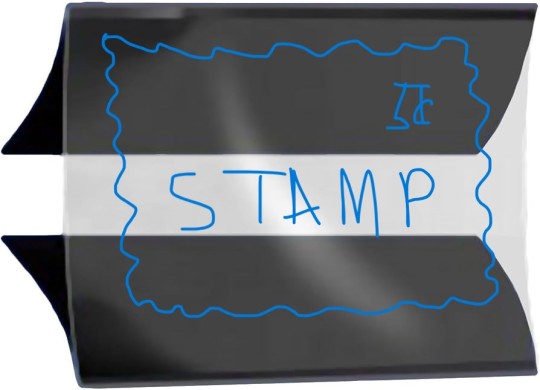
I believe these days most albums are in binder format so you can add additional pages as needed, but sometimes you can get an actual bound book. You can purchase albums from stamp stores/online providers, but some are available for free to download and print out (including a lot from our parent org, the American Philatelic Society). You can also make your own pages to fit your collection, in a word processor or a graphic design program (or with pencils and pens, the old fashioned way!). Just be aware that if you're making them for anyone but yourself, stamp copyright is real and complicated.
Regardless of whether you go with albums or stockbooks, you'll want to keep them either upright and supported (i.e. on a bookshelf) or flat (like in a desk drawer or a bankers box), and again, nowhere damp or with extreme temperatures. That's more about general book care than the stamps themselves, but it also keeps things from being jostled and your book/album from getting damaged.
There are also a variety of short term solutions for a small collections or portions of, including glassines (which are envelopes made out of that waxy paper), regular envelopes (but make sure the paper's acid-free/archival-ish if the stamps will be in there for any length of time, and regardless it wouldn't be my top recommendation), stock pages (which are individual stockbook pages with sleeves that you can put in a binder or use to send stamps through the mail) and a big favorite with philatelists, cigar boxes. I've also seen people use matchboxes, which is very aesthetic but a little fiddly.
Edit: You can also find a much more in-depth look at stamp storage from the APS here.
I hope that (very long) answer helped, and please feel free to reach out with any more questions!
2 notes
·
View notes
Text
Steam 26/12/2024 Finding You Style Summary
I noticed that the past streams disappeared, so I made a summary, since 'Finding You Style' is a great topic. tell me if I missed anything.
steam 26/12/2024 Finding You Style by @kyri45
this was too long to put in an ask
kaiju heights: Wukong's 3 times bigger than Mac's, and MK is in the middle
23 panels to draw with text (spoilers)
discord stream on 30/12 (will have a post later)
50:00 finding a style
have more than 1 style (shows inst)
do you guys ask because you just starting out or someone who wants to stick to one style? it's fine to stick to one, but instead of finding one you evolved one. which is why she will show old art.
What is a style? is it how it looks or rendered? it's not technically that, it's things you don't even think of, so for them a style is a mix of preferences. like if you have long hair, it will be easier to draw long hair. it's what you see everyday, also why artist looks like their art. like for them, their friends boop their cheeks, so the art ended up being rounder You style should be how you naturally draw something
1:08:10 if you are at the start of your journey just experiment, find what's fun and easy for you.
it's fun for her to draw styles characters because you have more freedom
shows old art on inst, with character design sheet used to think about being a animator or concept artist but figured it's not for them by trying it out -shout out to leaphere on inst, also shows how every style has ups and down
shows old art from 11 grade(5 years ago), used to overlay markers in high school thought they won't be a comic artist LOL
when she tried something new, it felt like starting from squarer one. but every time her art changed little by little.
used procreate photoshop or krita
before apple pen, draw on paper take a pic and then use drawing tablet, got apple pen in 2019
lineless art 1:31:20
when did you start liking your art? this year Tells story on how they wanted to be a Vet but the teacher begged her to go to art school the point is that only this year they started to like to draw for themselves
loving what you are doing and loving art are different
tips on comics, it's ok not to know how the story will go but you MUST know how it ends and LOVE the ending, people will know if you don't know the ending. you don't need to show everything.
1:52:00 where to publish comic, tapas for normal comic pages, webtoons for strip comics or your own website, tapas is like youtube with adds so you can get money. before making money from stories you should copyright is (not lawful advice, not a lawyer). hiveworkscomics is commission base.
first time posting fanart was 17 years old, don't be afraid to draw fanart
2:26:40 who knows how the circlet work, not me
JTTW is public domain, you can just download it. right now Kyro54 is at chapter 70 in vol 2
copy right music: pressure: draper
things are meant to be used, even the nice ones, write anything even grocery
2 notes
·
View notes
Note
hi! do you happen to have any tips/advice for creating pixel art? i'm a huge fan of your work and have always wanted to do pixel art myself but i've found it pretty difficult to understand x_x
Hihi!!! Giving advice is hard because I kind of live by the "fuck it, we ball" way of life but I'll try my best!!!
Not necessary in all cases but I think page sizing is important!! I used to draw on like 3000x3000 canvases now I think I only reach that with refs... I think in general it's easier on smaller canvases, and if you need to size up for posting sake, Photoshop can do it [or I think there's sites that can as well?]. If you're wanting to do certain things [icons/icos, rpgm assets, whatever], they do tend to fit into certain constraints so thats important!! Similarly, there's nothing wrong with drawing something on a 1000x1000 canvas and then scaling down the image to 100x100 and lining over it!!
I tend to sketch with non-pixel brushes first unless I'm lazy, just because I feel it makes it easier!!
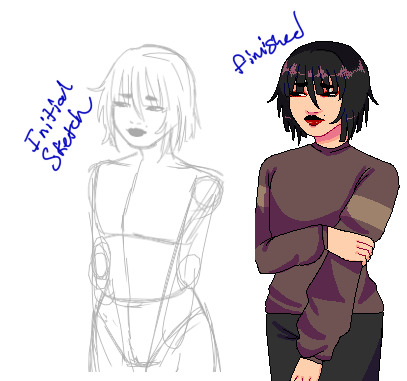
A small thing that I'm trying to take heed of too is going back over artwork and deleting some pixels to make the lines less "clumpy" (ofc, it depends on style too! I like thin lines usually though, especially on things that are 48x48 to maximize space!!)
I draw (mainly) in Sai and MediBang (for mobile). Things like MediBang and CSP also have downloadable brushes, which for things like screentoning I find important!! [Usually, I'll draw in MediBang or Sai, edit further in CSP]. For Sai, I just use the standard Binary brush and an edited version as an eraser:
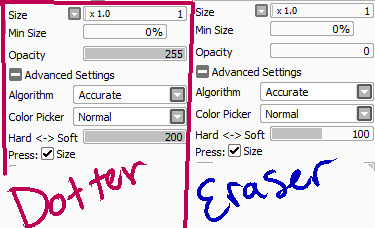
For MediBang, I just go into settings and check "Turn off anti-aliasing" and use the normal pen brush and eraser; Only word of advice though it it does create some not fully solid pixels, but you can either go over them or duplicate the image a whole bunch and then combine the layers.
As for further stuff I think it's also just important to look at things you like!! What started me into pixel art was playing a lot of rpgmaker games [Ib, Yume Nikki, Mad Father, The Witch's House, ectect] Now I also like things like the art of older systems and games, like TokiMeki Memorial 1994 has some beautiful artwork:

And the pixel sprites in all the BlazBlue games has been really inspirational in the last couple of years for me as well!!!

I hope this helps in some capacity 'w'999!!! For me, I think experimenting and playing around with stuff is the most important and having fun!!! [Which is why I'm so inconsistent bc it's just fun to try new things n see what sticks, what you like, can improve on, ectect!!!]
#i know some ppl say theres a right n wrong way to do pixel art but to me u get the same result#brie rambles#non art#anonymous#brie replies
9 notes
·
View notes
Note
Hi Gomz! Been so inspired by your art, I'm considering picking up digital drawing again haha. What device and app do you use? What would you recommend if I wanna restart drawing? Would be great if you can answer with doodles :D thanks!
Hello Cumi! Thank you very much for this ask, to think I can inspire other people with my doodles means a lot to me <;3 ((def not cryin rn))
In this ask response, I'll include some links that you can check out for the appropriate stuff! I hope you can understand some things by the end of it :D
Disclaimer: im no professional, so most of this is just based on my experience!!
Okie dokie first off:
What device and app do I use?
I draw using a drawing pad, the Deco Mini7 on my laptop, and I use Krita to draw :3

Krita is free to use! You can download it here, or if you can afford it, clip studio paint is definitely a popular choice out there, some people use adobe too!
I will say it may seem complicated at first BUT it is relatively easy to learn once you get the hang of it, there have a full tutorial on their website with videos included if you wanna know more! digital art apps usually works the same way, once you get the fundamentals you can draw on any app tbh
Or if you do want to start using Krita, then you can send me another ask in the future and I'll share you my tips and tricks (which are honestly pretty scuff HAHA))

Other recommendation if you want to draw on phone/tablet/ipad!

2. I know you didnt ask this, but I wanted to share my experience starting out with digital painting/using the drawing pad for the first time
the thing about digital painting is that there's a lot of features here and they serve to make the process easier, but it can be quite overwhelming when you start off! examples are layers

drawing pad also means getting used to not looking at the pad and the screen at the same time + getting used to the pen, I had a hard time with it but the more I use it, the more i got used to it :D

funnily enough, I actually gotten this drawing pad bcuz I started using lecture notes online through pdf and such xD
3. What would you recommend if I want to restart drawing?
Not really sure what you mean about restarting, but Im assuming like finding a new artstyle or trying out different art medium is it? (like from traditional pencil doodle to stylus pen) but if you mean literally restarting then uhhhh XD I guess you gotto start drawing then haha?
I think my motto when it comes to drawing is that no matter what it is, just do it
"its gonna look bad" its okay bcuz at least I drew it, yk? xD the thing with art is the more you draw, the more you're familiar with it, the less intimidating it will become(tho it can still be scary, but hey! baby steps right?)
perhaps what I would recommend is testing out all kinds of artstyle, ask yourself:
what am I going to draw? ex: I wanna do self potraits! I wanna do silly doodles of my favourite characters!
what style do I wanna do? ex: Chibi, non-chibi, landscapes
Sometimes, you won't know those answers to those questions until later on, which is exciting dont you think? one day I said "im gonna draw Ghost in full gears" then the next I decided "actually nah screw that im gonna make Ghost cute" -w-
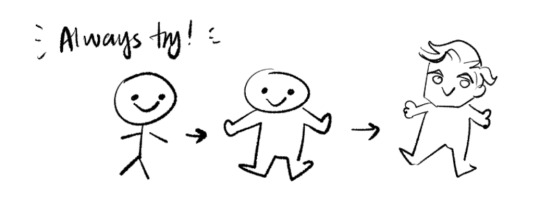
didchu know my first few digital doodles were done on OneNote? haha yes! and on my lecture notes nonetheless pfttt (this was around october 2022)

When in doubt, always ALWAYS start small and simple. Draw a circle, draw a blob, anything! Make it manageable :D
You can, of course, challenge yourself and go big! the most important key is you're drawing for yourself :3 and you should do something you're happy with!
well, sometimes there are moments where you wont like what you draw or artblock, when it comes to those time Id recommend taking a break xD
Finding your artstyle is an ever growing journey, I would suggest looking through websites like Artstation or Pinterest and collecting artstyle that you like! then learn from it, replicate it, trace it(AS LONG AS YOU DONT CLAIM IT AS YOUR OWN AND YOU DO IT FOR PRACTICE PURPOSES!!!) and study it :3
like heck I just found a new artstyle yesterday literally HAHA so you know, enjoy the fun!
4. Other helpful links and video for starting out digital painting:
Marc Brunet, has a ton of tutorials that are useful! my fav one being this one about face drawing and cell shading
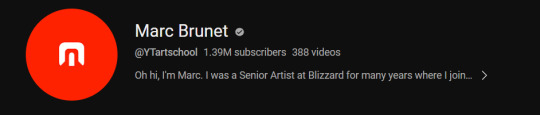
Bluebiscuits, very cute artstyle and the videos are always soothing and calming to watch! they did this video about finding your artstyle which I highly recommend! their face drawing tutorial is also really good :3

I also watch tppo occasionally, his video focuses more on how he study other people's artstyle and then implementing it on his own! If you like art studies you can give it a go, like this one!

practice, practice and practice! things like art takes a while to master and get happy with :) like i said, keep trying and dont forget, all of this is for fun!

have a good day! feel free to ask me anytime if you want if you want some clarification <3
9 notes
·
View notes
Text
On Trial by @flossy2003 - Sketchbook Spread

Today's spread was 'On Trial' by @flossy2003
I remember being interested in the idea of Cassandra having to face a trial for S3, and I'll be honest, I download the fic to my kindle and by the time I came back to it had completely forgotten about the tags (pretty common practice with me; I trust my past self to have payed attention), so I was caught off guard by how dark this fic got at times, but that just added to the experience.
When it came to a spread, there were a few moments I considered, I considered a split view between several characters later in the fic, I considered a darker more isolating scene and the one that came closest to happening after this final choice was of Cassandra in her cell before the trial and Arianna telling her to stay strong.
It was a very touching moment and I definitely love Arianna in this fic.
However, the fic is called 'On Trial' so I guess it just made sense to my brain that the scene to draw as the trial.
I ended up testing watercolour cause I like testing mediums and hadn't done a full watercolour piece in forever... It definitely didn't have the vibrancy I wanted, probably because the paper was struggling after only a few layers. So I did use some gel pens to try to make the characters pop as well as making the outline thicker.
Ultimately, I don't think I'll be doing any more full watercolour spreads but maybe a watercolour background with traditionally coloured characters?
Anyway, this fic is nearly complete but still in progress, I always get excited by new updates and can't wait to see how it ends! (but also dread it ending like any good fic)



#tts fanfic#tts fanfiction#tts fanart#rta fanfic#rta fanfiction#rta fanart#fanfic fanart#cassandra tts#frederic tts
10 notes
·
View notes
Text
2024 Commitment
(this is a re-post from Patreon)
Hello,
This is Matthew and I am here to talk about some stuff regarding this Patreon account.
Let me start with the less than good news. I would like to apologize for neglecting my obligations near the end of last year. Parking Ticket Mayhem and Scaling Up Industries did not include Patreon member mentions and I also didn't release early access versions of those games either. Although right now I believe most people supporting me are friends who would support me anyways, it is still a level of disrespect and negligence to your support that I would not like to continue going forward.
So, that leads quite smoothly into the changes I am making. Starting 2024, I am making a commitment to myself to be more professional. I will be taking my commitments more seriously and will be moving forward with more transparency. This restructuring coincides with the rebranding I am doing.
Games from now on won't be published unless the Patreon member mention is added somewhere. I will also been setting a reminder to publish regular written progress reports (either monthly or bi-weekly, to be determined). These reports will be public and probably will be able to be posted on multiple platforms for your convenience. At the same time, the most recent early access versions of my games will be published if applicable. Game jam games or short projects (under 2 weeks) won't get early access versions.
To that point, I want to do more long term projects. Heavy trucking was the only project I spent more than a month on and I think it would be a good idea for me to do more of them. This type of project would be what I would be releasing early access to. I have a couple ideas for larger projects I want to make. That is part of the reason why I am making these changes. Whatever I do end up making, I want to make sure that this is sustainable for long term commitments.
You may have also noticed the new logo and redesigned website, this is part of the rebrand I mentioned earlier. I really want to make this year the year I do big things. I want to make this dumb hobby project mine into a brand that can be recognized for it's quality, consistency, and commitment to transparency.
So, with all that out of the way, let me get into what I'm actually doing.
Yesterday, I published The Pig Pen, a small, minimalist arcade action game. This game is a landmark for, among other things (First to fulfill the commitment of patreon thanks, first to have the new logo. first game I've made to have an online leaderboard, First godot 4 game, ect.), being submitted to the first ever game jam I have hosted. The jam was called One Last Game 2023 and it took place between the 29th of December to the 1st of January. This game jam was not only a success, it completely blew expectations out of the water. With over 100 people joining and over 30 entries.
As for my other projects, Scaling Up Industries was a ton of fun to make, gained me a bunch of experience with working in teams, and I believe we made a really quality game considering the time restraints. Parking Ticket Mayhem exploded in popularity right after it's launch, it is now sitting at ~8,700 views on itch.io and another 8,100 views on newgrounds.
Heavy Trucking has made $304.69 (USD) to date, most (about $208.59) of which coming in the first few weeks. It has also gone on sale during itch.io's offical halloween sale and winter sale (which is still going on during the time of writing), making $46.60 and $24.50 (gross USD) respectively. Leaving $25 of copies that were sold for full price. Of this, ~7% goes to payment processors, ~10% has been chosen to go to itch.io, and then ~24% is taken by the tax man. Leaving ~$200 net. ~$40 went to getting me a new mouse after my dumb stupid razer mouse started double clicking and flaking out one me.
I am planning on making and maintaining a page on my website for statistics for people to look at so they can see how many videos, downloads, money, ect. my games make. Transparency is important to me because I believe withholding information only leads to speculation and conspiracy. Which is why (most of) my projects are on github.
Speaking of github, that is another thing I would like to talk about. All of my projects will be published publicly on github with two exceptions. One, if the game has online or proprietary software in it (such as The Pig Pen with it's online leaderboard or if I published a game on console, which i doubt will happen this year, that will probably not be allowed to be published). This is to ensure safety with these online services and so I don't get sued by Big Nintendo. Two, if a game contains NSFW (adults only) content. Github has a strict content policy and because of that games with NSFW content would be violating their policy if I were to publish them there. So, to solve that problem, I have made a git.gay account for if I want to do that.
Also, late last year I uploaded the source code for an unfinished project I was working on titled Cranky Raccoon for playdate. I had no plans on finishing it any time soon, so I thought it would be best to publish it on github and let people study it if they wanted to.
Alright, I've been rambling for a while now, so I will give a TL:DR and see you in the next progress report that will hopefully not be as lengthy as there won't be as much to catch up on.
TL:DR - Thank you for your support. Sorry for not doing the things I said I would. 2023 was a great year and I plan on making 2024 even better. More frequent updates are to come.
https://raccoonformality.com/stats
3 notes
·
View notes
Text
How to Download Fonts to Cricut: A Comprehensive Guide
Hi there! Welcome back to this blog, where I share everything related to Cricut. In this blog, I am going to teach you how to download fonts to Cricut. Do you know the right font plays an important role in your DIY project? I remember when I recently created a project, I added fonts. This project was nothing but a greeting card. In which I wrote the message using a Cricut pen. But the question is, how can I download attractive fonts? What sources are available for this?
If you are also thinking the same thing, then relax! In this blog, I will cover everything related to fonts, like how to download them and how to add them to Cricut Design Space. Since I am a professional Cricut user with more than 3 years of experience, I can easily guide you through the complete installation process. However, the procedure will be for both Windows and Mac users. So, let’s delve into it!
How to Download Fonts on a Windows PC?
Till now, I have used various sites on the internet that provide free fonts for Cricut. For example, DaFont, Creative Fabrica, Font Squirrel, 1001 Fonts, Font Freak, and more. But my favorite site is DaFont, as I can easily download any fonts of my choice. Rest is your choice, what you prefer.
So, do you know how to download fonts to Cricut? If not, you need to follow the instructions below. If you already know how to download, then skip this step and go to the last section of this blog. Here’s the way to download Cricut fonts from DaFont to a Windows computer:
First, you will need to visit www.dafont.com on your browser.
Then, select a font category and scroll down to browse among various options.
Upon choosing the right font, you have to click on the Download button.
After that, you need to go to the file folder where your font is downloaded. Open that folder and unzip the font.
To unzip the file, you need to right-click on the downloaded file font.
Next, click on the Extract All option and choose the file destination wherever you want.
After unzipping the fonts, you have to select all the fonts you have downloaded and then right-click to install them.
How to Download Fonts to Cricut (Mac)?
Since I am an iOS device user, I often use my Cricut Design Space on my Mac and iPad. So, if you want to know how to download fonts on your Mac, follow the steps below:
The first step will be to download fonts (refer to the above steps to download fonts from DaFont).
Then, you need to unzip the file by double-clicking on the downloaded zip file.
After that, you have to select the Three Dots and then press Ctrl + Click to call the Menu.
Next, you will see a pop-up screen to install your fonts. Here, I have chosen multiple fonts in a group at once. As a result, multiple fonts opened simultaneously.
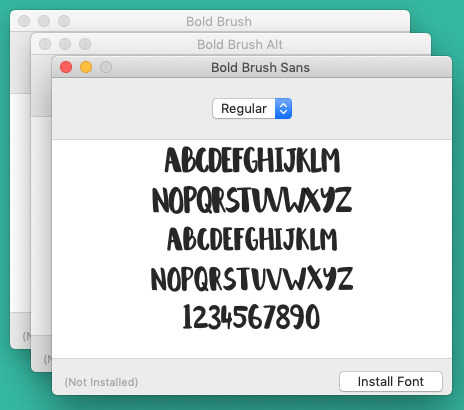
Finally, your fonts will be downloaded, and you can add them to your Design Space.
How to Access Fonts on Cricut Design Space?
Now, you have learnt how to download fonts to Cricut for both the devices. Let me tell you how you can access these downloaded fonts in your Design Space. These are essential steps if you want to use fonts on your DIY projects.
Here are the steps to access fonts on the Cricut app:
First, you have to open a Cricut Design Space.
Then, use the Text Tool to add a text box in the design panel located on the left sidebar.
At the same time, a Text Edit menu will also appear along with the top of the software.
Now, select the Font dropdown to choose the different fonts for your projects.
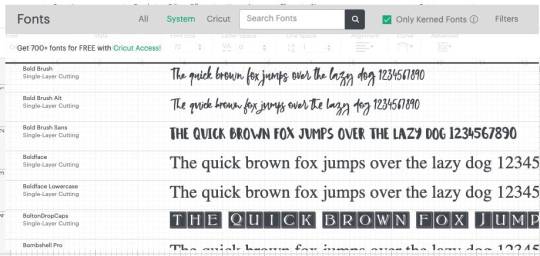
FAQs
Question: How do I add fonts to my Cricut Design Space?
Answer: Make sure you have downloaded and installed the app on your device. After installing it to your device, you have to try the following instructions to add it to the software:
First, you need to open the Design Space on your computer.
After that, you should create a New Project.
Then, add the new text layer.
Select the text tool so that you can add a new text box to the canvas.
Afterward, click on the font dropdown menu to change your font.
Question: Can I get free fonts from Cricut? Answer: On Cricut Design Space, there are several fonts available for free. So, you can easily get free fonts for Cricut. Regardless of fonts, you can also get free images, patterns, and others in your Cricut app. In addition, you can make anything using these free fonts. Now, add your favorite fonts to your software and transform your project to the next level.
Question: How to download fonts to Cricut on iPhone?
Answer: To download fonts on iPhone, follow the steps below:
First, launch an App Store and search for iFont.
After that, download the font file.
Then, unzip the file before installing it.
Now, open the iFont app and select Font Finder.
Next, you have to select the Open Files tab and go to the font file.
Afterward, select the font file and click on the Installer tab.
Then, you need to press the Install button.
Finally, your fonts have been successfully installed.
Conclusion
In the end, this blog might have taught you the way on how to download fonts to Cricut. Fonts play an important role in project design. Be it a greeting card, T-shirt, or coffee mug, I always use stylish fonts to make it attractive. Since many beginners find it intimidating in the beginning, it will help them download fonts in the correct method. Lastly, this blog post is only for Windows and Mac computer users.
Source Url :- how to download fonts to Cricut
Source Url :- how to download fonts to Cricut
Visit For More Information :- Cricut cutting machine
cricut design space
0 notes