#how to reduce file usage in cpanel
Text
Learn practical strategies for efficiently decreasing inode usage in cPanel hosting to optimize performance and prevent resource-related issues.
#how to reduce inodes in cpanel#How To Decrease Inode Usage In CPanel#Reducing the Inodes Usage in cPanel#How to reduce the number of inodes/file Usage on cPanel
0 notes
Video
youtube
Full tutorial - How to reduce the number of Inodes in your hosting account - eComHardyThis is the full tutorial video step by step showing how to reduce unnecessary Inodes from your hosting account. I recommend Siteground Hosting services - check out the link given below for discounted price hosting plans; https://www.siteground.com/index.htm?afcode=cd5fdfefc6c42dced3f39f15a45ce66d To learn to make a website - check out; http://ecomhardy.com/make-a-website Watch my video on how to use caching plugins and make a website faster; https://youtu.be/dmf7lYEFzOk Here are the steps Siteground hosting service provider suggests. Watch the full video to know free tools and plugins to help you improve Inodes numbers. How to reduce the number of inodes my account uses? The number of inodes equals the total number of files and folders on your web hosting account. Therefore, to reduce your inode count, you would have to reduce the number of files and folders. Most commonly this is done by: Removing all files and folders you don 19t need You can use the File Manager in Site Tools or FTP to access your account and delete files and folders that you don 19t need. Here are some of the most common causes that may give you an idea about how to reduce the number of inodes you have. 1. Remove old Backups It is common for backups that are created on a schedule by plugins or 3rd party services to fill all the available disk space if left unmonitored. Download unused backups and delete them from your hosting account to save disk space and inodes. 2. Delete Inactive Plugins If you 19re using WordPress and have plugins that are not active on your site 13 please delete them. Deactivating the plugins leaves the codebase on your account adding up to your inodes quota. 3. Remove Unused Image Sizes If you 19re using WordPress your theme may be generating multiple copies of each uploaded image, some of which are unused. Check your theme settings and leave only the ones that you are actually using on your site. Then, regenerate thumbnails deleting unused sizes using a plugin like Regenerate Thumbnails. 4. Check the number of cache files you have Modern web applications by default usually use file caching, which means that they might be generating a high amount of cache files inside your account, thus adding to its total inode. Check your website 19s 18cache 19 folder and reduce the number of cached files you keep regularly. Most web applications which store cache include an option to purge the cache from within their administrative area. For WordPress, check the wp-content folder for similarly named folders and clear them. We recommend using the SiteGround Optimizer plugin for caching and performance which does not rely on file-based caching and won 19t add to your inodes quota. 5. Delete the .opcache folder in your account You can use SSH to delete the .opcache system folder in your account. In case you 19re using PHP 7. x this is where it stores opcaches. Don 19t worry, it will be regenerated but will lack obsolete cache from older PHP versions or code that is no longer active on your account. 6. Clean up your Email Accounts Mail adds to the total inodes quota since emails are files stored on your account. We recommend that you regularly delete your Junk/Spam folders that tend to accumulate a large number of emails. Regularly clean your Trash/Bin folders which collect deleted emails but keep them on the server. Last but not least, you can remove emails coming from newsletters and automatically generate ones that you don 19t need. If you 19ve followed all of the above and you still need additional disk space or inodes, you may consider upgrading your account to a higher hosting plan with a higher inodes quota. ------------------------------------------------------------------------------------------------------------------------- Part 1- How to make a website - Buy right Domain and Hosting https://youtu.be/y-JoRxhwhE8 Go to, https://ecomhardy.com/make-a-website
#wordpress#woocommerce#elementor#dropshipping#ecommerce#ecomhardy#disk usage warning#get more space#how to control inodes#how to delete cache#how to delete junk or spam emails#how to delete the unnecessary files and folders#how to increase disk space#how to reduce file usage in siteground#how to reduce indoes#how to remove disk usage warning#how to solve cpanel - disk usage warning#increase disk space#increase inode limit siteground#inode quota exceeded cpanel
0 notes
Text
Here is How to Solve Cpanel - Disk Usage Warning & Inodes Problem
Here is How to Solve Cpanel – Disk Usage Warning & Inodes Problem
If you have a hosted site on WordPress then you’ll definitely face the Disk Usage and Files Limit (Inodes) Warning.
What is an Inode?
An Inode is a data structure used to store the metadata of a file. The number of inodes indicates the number of files and folders you have under your hosting account.
All the shared hosting service providers maintain these limits in order to…
View On WordPress
#Cpanel Tips & Tricks#disk usage warning cpanel solutio#get more cpanel space#Hindi#how to#how to control inodes#How to Delete cache in cpanel#how to Delete junk or spam emails in cpanel#how to Delete the unnecessary files and folders in cpanel#how to increase disk space in cpanel#how to reduce file usage in cpanel#how to reduce indoes#how to remove disk usage warning in cpanel#How to Solve Cpanel - Disk Usage Warning#How to Solve Increased Inodes#increase disk space in cpanel#increase inode limit + cpanel#inode quota exceeded cpanel#Tech Urdu#Techurdu#Urdu
0 notes
Text
85% Off Fastcomet Coupon & Discount Codes 2019
FastComet is a world-famous leading web hosting company. FastComet widely used around 83 countries. The company is headquartered in San Francisco.
It has 8 server locations in major cities like Chicago, London, Amsterdam, Singapore, Tokyo, Dallas, Newark, and Frankfurt.
The FastComet web hosting company was founded in the year 2000 and shifted to public cloud hosting in 2013. It has nearly 11000+ customers all over the world. It not at all a problem wherever you are located, FastComet will never let you face increased ping time and the loading speed of your website will never drop down.
FastComet Coupon & Discount Codes 2019
FastComet gives you plenty of features at an affordable rate. Notable features of this web hosting are that it uses exclusively Solid State Driver(SSD) drives on their servers and a free domain name for life. This web hosting offers fast speed, useful free add-ons, attentive support, and much more. You cannot find a hosting company with 100% effective, but compared to other hosting providers FastComet gives you some special features which makes it unique. Reading the customer support, the team gives you 24/7 support and their customer friendly. Even beginners can use them to build their blog or even for online stores.
The remarkable feature that the setup process is very easy and can be done with just a few clicks and it is completely free. This web hosting works effectively in CMS platforms like WordPress, Joomla, OpenCart, Drupal etc. FastComet provides services such as shared web hosting, cloud VPS hosting, dedicated hosting, domain names, and SSL certificates. Fastcomet is now more focused on package services rather than normal web hosting services.
Features of FastComet Hosting

Free Domain for life
Some web hosting plans provide you with free domain registration for one year and then you have to pay the domain and renew it. But when it comes to FastComet you can use the domain name as long as you use their hosting.
45 days money back guarantee
Plans that comes for FastComet are fixed prices and you don’t have to pay any additional charges. The company will take care of everything and provides you 100% user satisfaction. You can pay for the services that you use. The renewal price is same as you paid at the time of subscription. In case if you don’t like this hosting provider, they will return 100 % money that you paid for the subscription. The competitive companies provide a money back guarantee of not more than 30 days, but FastComet gives you 45 days for a complete refund.
Free CloudFlare Content Delivery Network(CDN)
One notable feature of this web hosting is free Cloudflare CDN which is used to improve your website performance and speed. This feature is available by default for all plans, so you need to buy it from any third-party. CDN actually uses different services all over the world to store all your static files like JavaScript files or CSS stylesheets, images etc. whenever a user visits your website, the browser will download all these static files. Though the visitor is located far away from your main server, it will never compromise your website loading speed since CDN providers will send all the files to the server which is close to the visitor’s physical location. Cloudflare actually has a distributed server infrastructure all over the world. So with the help of Cloudflare even if your visitor is far, they will experience a wonderful speed and performance of your website. Starting with Cloudflare is as easy as possible. As soon as you create and launch your website with Fastcomet, you can simply activate the Cloudflare CDN feature in your hosting control panel with just a single click.
**Free site migration **
Fastcomet provides you free site migration services as soon as you signup with any of the plans. The competitive companies may raise a fee if the users want to transfer their site, but this company provides it for free which makes the Fastcomet stand out of the crowd.
Backup and security
The server comes with a weekly and daily data backup. Backup is done for every user's files including their databases and emails it to independent storage management. They make sure that there will not be any loss of data. The severs of Fastcomet are widely protected and it has a web application firewall which is optimized for WordPress. Joomla, and Magento. It helps to prevent vulnerabilities to a maximum extent. The web application firewall in Fastcomet is used to stop attacks at the network edge, and protect your website from common threats and attacks even before they reach your website. It gives full protection to your website.
Let’s Encrypt SSL certificate
An SSL certificate is to ensure that your website is safe and secure. Fastcomet comes along with the Let’s Encrypt SSL SSL certificate that they offer SSL for free of service. So to forecast your website you have an internationally accepted certificate to bring trust on people that your website is safe.
Uptime Guarantee
Fastcomet gives you a 99.99% uptime guarantee. It is important for your website and uptime may translate to a weekly downtime of just 1m 0.5 s. It gives you a great uptime performance.
Innovative server technology and easy to use dashboard
To manage your account on Fastcomet, it is very easy as the Fastcomet dashboard is designed in an effective way and can be used by everyone. You will be able to handle all the necessary tasks, such as managing bills, installing apps and much more. People who are very much concern about their website speed, Fastcomet gives a support server technologies such as HTTP/2, NGINX, and PHP2 to make sure that you have all the tools required to keep your website fast. The dashboard is stated as one-stop user dashboard where you get the control of everything from your Fastcomet user dashboard.
Free 24/7 customer support
Fastcomet is extremely fast responding to the customers. It provides three types of customer support such as live chat, tickets, and phone. Through phones, you can dial the Fastcomet customer care number and it will connect you to speak to their agent. You can ask the agent regarding your issue and get sorted out easily. You can even raise a ticket system by logging into their client area. The last live chat is a very fast and effective solution for customer support. They give you a reply within seconds. You can inquire them will all your doubts and get sorted. An effective way of catching up the customer care is through live chat.
Fastcomet site builder
Fastcomet provides an own site builder which is hosted upon their shared hosting services. Using Fastcomet site builder you can create a classy, professional looking website very easily. It uses a drag and drop builder where you can change text and images, add any elements, pick your own theme etc. You can build a stunning website with few minutes using Fastcomet site builder. The site builder has 300+ templates and 40+ widgets you can choose from to create a website.
5 level caching mechanism
Fastcomet comes with 5 levels caching mechanism which is extremely advanced and stands out from the competition. These 5 level caching layers are varnish cache, Google page speed optimization, Facebook flashcare, optimum cache, and Memcached.
Varnish Cache→ It is the superior caching technology which improves your Time to First Byte(TTFB) to a higher extent 10x thus gives you a fast loading website.
Google page speed optimization→ This technique is powered by Google which helps to increase the load time by 21%.
Facebook Flashcare→ It is powered by Facebook and caches the most frequently accessed files in your account namely the index files, home page images etc. It delivers the pages faster to your website visitors.
Optimum cache→ With this cache it will reduce memory usage and decrease the number of disc operations. Thereby it will improve your websites response time.
Memcached→ This technique is almost used by the major leading websites like Twitter, Facebook etc. It helps to improve your website performance.
Improved Site SEO
FastComet will never allow websites like spam, phishing and scam websites to be hosted on its server. So if there is no scam or spam websites hosted on shared hosting with your website then the search engine will rate your website higher compared to others.
Powerful cPanel
cPanel is an effective control panel to manage your hosting account on the market. It is user-friendly and convenient to use. It is compatible with all the devices and mobile friendly. cPanel interface is completely easy that even beginners can understand how to use it. cPanels advanced features can be very useful for advanced web developers. With the help of cPanel you can contact customer support via any device, you can manage your account, refill your account, make payments, change hosting plans, manage the services you use, launch a new website in the plans, manage your domain names, get emails and notifications, and monitor & control everything.
Fastcomet Pricing plans
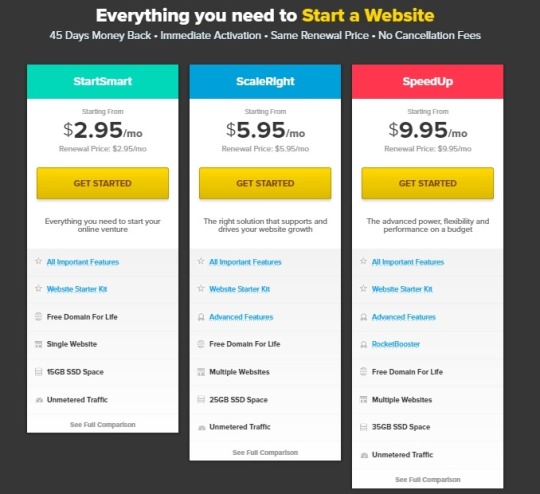
Shared hosting plan
Shared hosting plans are the most economical plan at very reasonable prices. With Fastcomet web hosting for small business is extremely good. Fastcomet shared hosting plan comes with excellent pricing at an affordable rate. It comes with three pricing plans such as StartSmart, ScaleRight, and SpeedUp.
StartSmart→ It is the lowest pricing plan which includes features to run a single website having monthly unique visits below 25000. The advantage is that returned visitors will not be counted as it is great for startup bloggers. This plan gives you the ability to store data up to 15GB in a Solid State Drive(SSD) storage device. The pricing for this plan is $5.95/month and Annual pricing of $59.4/month.
ScaleRight→ It is another most suitable hosting plan for a growing website which will have a unique visit of monthly less than 50000. It powers your website with the 4 Core CPU, 3GB RAM, and 25GB SSD hard disk. Its average daily CPU usage is 30% and the Cron Job interval is 30 minutes. It comes with a pricing $8.95/month and annual pricing of $95.4/month.
SpeedUp→ It has the ability to run websites having monthly unique visits below 1 lakh. It has 6 core CPU, 6GB RAM, and 35GB SSD hard disk. With this, you can handle unlimited page views without cracking your website. Additionally, with this plan, you get a free GlobalSign private SSL for a lifetime. It comes with pricing $12.95/month and annual pricing of 143.4/month.
FastComet gives your renewal prices fixed so that you can enjoy the same pricing as the day you subscribed. All the FastComet plan includes the following features
Unlimited parked and sub-domains
The latest version of cPanel
Unlimited email accounts
Free domain registration for a lifetime
Free daily and weekly backup
Free Cloudflare CDN caching
Free let’s encrypt SSL
Unlimited MySQL database
Will get 20% discount for sitecake
Will get 20% discount for WP Rockets, SocialEngine plugins
Cloud VPS hosting plan
FastComet cloud VPS hosting is another powerful plan among many websites. It offers with the SSD technology. With this plan, you can virtually access the information available from wherever you are. This hosting fetches the data or finds the website from the server very quickly. This hosting plan comes with 4 types such as VPS Cloud 1, VPS Cloud 2, VPS Cloud 3, and VPS Cloud4. All these four types are price differently based on the customers in USA, Europe, and Asia. These 4 plans provide features such as hosting of unlimited websites, softaculous, cPanel, monitoring services, and support.
VPS Cloud 1-$49.95/month
VPS Cloud 2-$59.95/month
VPS Cloud 3-$79.95/month
VPS Cloud 4-$129.95/month
Dedicated hosting plan
Dedicated hosting plan offered in FastComet through dedicated servers. This is mainly suitable for individuals or business who have a significant number of website visitors, in order to optimize your performance regarding loading time. Dedicated hosting comes with 4 plans such as DS1, DS2, DS3, and DS4. All the above-mentioned plans are hosted on Intel’s Xeon E5-2680 [email protected] GHZ. The only difference you can state between them is DS1 used Quad-core, DS2 then uses hexa-core, DS3 uses octa-core and finally, DS4 uses hexadeca-core. Pricing plans of this hosting are
DS1-$139/month
DS2-$179/month
DS3-$259/month
DS4-$419/month
The features of this plan are optimized speed, security, backup, free cPanel, and performance through SSD file storage etc.
Fastcomet Discount 2019
If you are satisfied with the features in FastComet you can purchase them and start using it. At times FastComet will offer you several coupons and discounts. They will be flashing and running with the coupons and discounts. You can apply the FastComet coupon code when you are purchasing it. Currently running Fastcomet discounts are 25% discount on the cloud, 15% discount on shared hosting, 15% discount on all shared hostings, and 10% discount on all VPS or dedicated server plans. You can grab them as soon as the offer ends. Why you have to wait and waste your time. It is worth spending money on Fastcomet.
Conclusion
Fastcomet comes with a wonderful Uptime, very good speed, excellent speed, and a variety of technologies, fair pricing, scalable plans, and supports open source. It comes with an easy to use interface with excellent security measures. Fastcomet is the best web hosting company so far and gives a good performance. It has multiple data centers and gives you an outstanding support service. Overall, it is worth spending money on Fastcomet. You will have a wonderful experience using Fastcomet where other hosting providers will never give come up to its standard. It even has a WordPress managed hosting service for WordPress users. It is the best try, just give a try and you will never have a feel of switching to other web hosting providers. The Fastcomet company keeps on updating their features and at occasional times you will get coupons and discounts at amazing prices. You can avail the Fastcomet coupon until the offer remains. If you purchase Fastcomet with discounts then you can save your money. Currently, 4 Fastcomet discounts are available. Have a look and try using it. In case if you are not satisfied with their service at any time within 45 days you can opt for a money back guarantee. They return back 100% money back guarantee. So you don’t have to think of using Fastcomet. Hope you got an idea about Fastcomet and FastComet coupons and discounts 2019. If you have any queries or suggestions please feel free to comment to us.
1 note
·
View note
Text
How To Make WordPress Website Faster
Tips On How To Improve Your WordPress Website Speed
WordPress Websites can be made faster by following some steps. When you make your website faster, visitors will have a better experience and less frustration when using your site. Keeping up with these changes is essential to keep pace with other websites on the internet and search engines.
Below is a list of steps and suggestions to help you make your WordPress website faster.
Upgrade Your WordPress Version
The fastest way to improve your website load time is to update your WordPress version. The latest release of WP has fewer lines of code, improved performance, and security enhancements. So moving forward, users should upgrade their sites as soon as possible.
Install The Right Plugins
Plugins are programs that you install on your site which allow you to extend the functionality of your website. However, not all plugins are created equally. Some plugins run slow and can affect how fast your site loads. Check which plugins you have installed and delete those you do not use anymore to speed up your site.
Optimize Your Database
Your database stores images, text files, video files, and other information on your website; if large files are not stored in the database, these files should be moved from the WP directory. By moving unused data out of the wp-content directory speeds up single page load times.
Enable Compression
Enable compression because it reduces the number of bytes sent from the webserver to the browser. It is highly recommended that you enable compression as it will reduce your bandwidth usage and load times. You can find this option in the .htaccess file via cPanel or SSH/shell access.
Minify Your CSS And JS
To ensure that your site runs as fast as possible, use a plugin to minify your CSS and JavaScript files. This will help you cut down the number of HTTP requests your browser needs to send to load a website.
Optimize Images
TinyPNG is an online tool that reduces the size of images by up to 70%. The company says it has done this by reimagining how images are compressed. You can upload many images and have them all optimized in one go or select the one you want to compress from a file picker.
Enable GZIP Compression
Enabling gzip compression tells your webserver to compress specific files before sending them to the browser. This compression decreases the size of these files, which in turn decreases your bandwidth usage and load times. Your host has to enable GZIP for this option to work.
Combine CSS Files
Combine all of your stylesheets into one style sheet so that only one file needs to be loaded by the browser. Not only does this make your website faster, but it also allows you to edit the stylesheet using only one file.
Combine JavaScript Files
Combine all of your javascript files into one file so that only one file needs to be loaded by the browser. It's best to combine all of your scripts into a single script and then enqueue them all simultaneously.
Run Your Site Through A Performance Test
Run all of your websites through a performance test. There are free tools on the web that allow you to run your site through a performance test and then provide recommendations based upon what they find. These types of tests tell you where your website needs the most help, which is great for informing future decisions about how to optimize your site's speed.
There are many things you can do to speed up your site. From moving large files off of your WP directory and compressing images to updating WordPress and minifying CSS and JS, your site will load faster if you consider following these steps.
How To Make WordPress Website Faster was first posted on
Sharp Tack Media
9009 SE Adams St #1911
Clackamas, OR 97015
(503) 451-6675
https://goo.gl/maps/hkv1FcwAw4U2
0 notes
Text
WHAT IS BLUEHOST?
Bluehost is a web hosting company owned by Endurance International Group (EIG). It is one of the 20 largest web hosts, collectively hosting well over 2 million domains. The company operates its servers in-house in a 50,000 square feet (4,600 m2) facility in Orem, Utah. Bluehost employs over 750 people in its Utah facility.

BLUEHOST FRONT DESK
EIG has offices all over the world. At Bluehost we have the bulk of our 700+ employees in Utah. There are also a number of employees in various locations around the world who work cross-functionally with other EIG brands including Bluehost. Matt Heaton first conceived Bluehost in 1996. However, he first created two other web hosts, 50megs.com and 0catch.com, before finally settling on Bluehost in 2003. In 2009, Bluehost introduced a new feature called CPU throttling. CPU throttling (at Bluehost and similar hosting services) refers to the process of reducing user's CPU usage in whenever the particular user is pulling "too much" server resources at one time. At that particular time, Bluehost would freeze (or drastically reduce) client sites' CPU usage substantially. This effectively shut down clients' websites hosted on the Bluehost server for several hours throughout the day.
In 2010, Bluehost was acquired by Endurance International Group. In June 2011, company founder Matt Heaton announced on his blog that he was stepping down as CEO to focus on the company hosting platform's design and technical structure, while COO Dan Handy took over as CEO.

THE ADVICE FROM THE CEO JAME GRIERSON
In 2013, Bluehost introduced VPS and dedicated server hosting.
In January 2015, Endurance International Group appointed Mike Olson as CEO of Bluehost, while Dan Handy moved to enterprise-wide mobile development for small businesses.
In January 2017, the company announced that it will lay off 440 Bluehost employees at Utah, in an effort to consolidate its business to improve customer support.

THE BLUEHOST SIGN
Bluehost is One of the premier shared/VPS/dedicated hosting solutions for websites, domain names, email, eCommerce, SEO marketing, & more. Bluehost offers various hosting solutions including shared hosting, WordPress hosting, VPS hosting, dedicated hosting and WooCommerce hosting as well as professional marketing services. Their servers are powered by PHP 7, HTTP/2, and NGINX+ caching.
At Bluehost they focus on delivering high quality technology and innovative solutions for their customers. Bluehost was among those studied in the analysis of web-based hosting services in collaborative online learning programs. At Bluehost we focus on delivering high quality technology and innovative solutions for our customers.
At Bluehost they core competency is hosting. They do offer many complimentary products to help customers succeed online including design, marketing and other small business services. they have a number of hosting products. If you break it down they have shared, VPS, Dedicated and Cloud offerings. Within each of those categories they have multiple product lines that help meet customer needs. For example, they have a specific hosting plan on their shared product for eCommerce customers located at www.bluehost.com. This plan includes everything the user needs to get started with an online store including hosting, dedicated IP, SSL certificate, WordPress and the WooCommerce plugin and themes pre-installed.
What does stand out about this company is that they’ve been around since 2003 and host over 2 million websites. They’re one of the most popular, inexpensive, shared hosting options available.
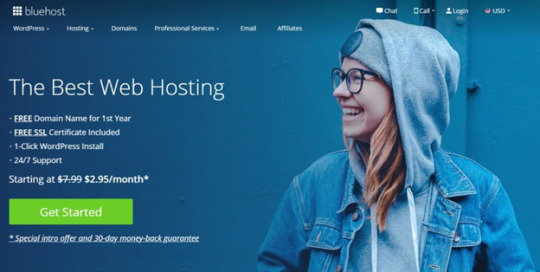
Originally they just offered shared plans, but they now provide a variety of services including domains, cloud hosting, and a variety of hosting options including hosting for WordPress and WooCommerce.
Like every company, they come with both pros and cons. And, being one of the largest hosting providers in the world, it proves many have faith in them. According to the Consumer Rankings, they are ranked at 9.7 out of 10 by users.
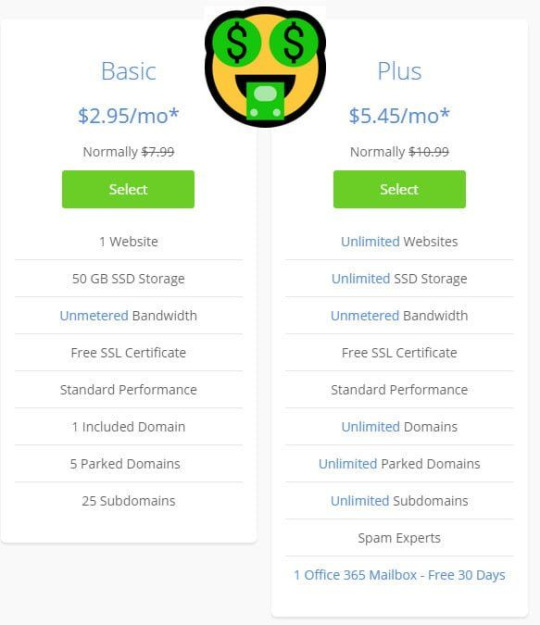
They have some of the cheapest hosting plans in the industry. Plans start at $2.95/month at the time of this writing.
GOOD FOR WORDPRESS
· Bluehost is a good option for WordPress because its new Bluehost platform is a WordPress focused control panel offering an integrated experience with WordPress websites.
· Installing WordPress is a breeze, you can either go through the 1-click automatic WordPress installation process, or you can get WordPress installed on an account set up when you sign up.
· Bluehost delivers WordPress pages 2-3 times faster than the prior technical stack, and it comes with built-in NGINX page caching.
· Every WordPress website will benefit from the latest security and performance features such as:
1. Free SSL certificate
2. PHP7
3. WordPress staging
4. Unlimited GB SSD storage
5. NGINX caching
6. Free Cloudflare CDN
7. HTTP/2
Endorsed by WordPress:

One of the largest hosting platforms, WordPress, recommends them. FYI Site Ground is also a WordPress.org endorsed web hosting provider. These are, of course, paid endorsements (at least indirectly as both Bluehost and Site Ground sponsor lots of the WP conferences around the world), but nonetheless it’s still an official endorsement.
Good uptime:
Apart from page load times, it’s also important that your website is “up” and available to your visitors. I monitor uptime for a test site hosted on Bluehost to see how often they experience outages.
Security is a priority:
Bluehost offers good protection for your website. They provide secure shell access (SSH) so web devs and admins can access config files securely. SpamExperts, Apache SpamAssassin, and Spam Hammer are their anti-spam tools of choice.
Bluehost offers other security features such as an IP address blacklist, password protected directories, email account and user account filters, and access to manage digital certificates and private keys.
Helpful user support portal:
They provide 24/7 technical support. In addition to that, they have a knowledge database where users can check out video tutorials, review supportive documentation, and more.
The knowledge database works well for those who don’t want to wait around for phone or live chat customer service. Also, their YouTube channel contains tons of helpful tutorial videos.
Quick Start Plan:
For those that have no clue where to begin, they have a Quick Start Plan for $79.99. This 45-minute session gives you 1-on-1 training with a company expert.
You’ll learn how to use all the tools in the account such as a cPanel guided tour, site builder recommendation, theme and plugin installation assistance, page creation tips, email account guidance, and other general advice you may have.
Many hosting providers offer free training, so some(I) could consider paying for the Quick Start Plan as a bad feature. But if you don’t have time to wait around and need all of this training in one sitting, it could be a plus for you.
A variety of hosting options:
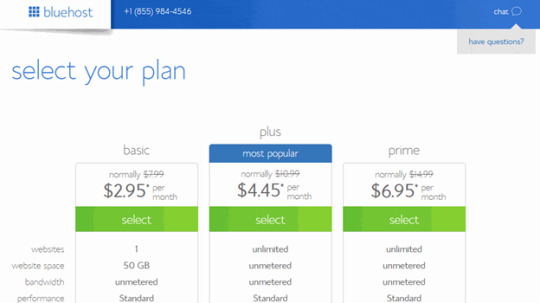
If you’re looking to stick with just one hosting company as your business grows, Bluehost has an answer for that. They provide four plans, so you don’t have to switch for server upgrades as your site grows: shared hosting, cloud hosting, WordPress hosting VPS, dedicated server, and reseller hosting plans are available.
Generous extras:
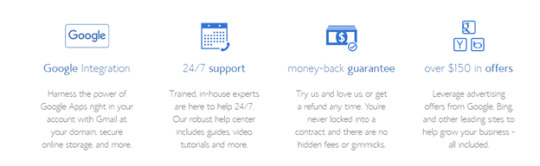
As a part of their hosting package, you get a free domain name for the first year. Also, for those looking to boost their business marketing, Bluehost offers advertising credits on Google’s AdWords, Bing, and other leading sites.
Bluehost WordPress Pro:
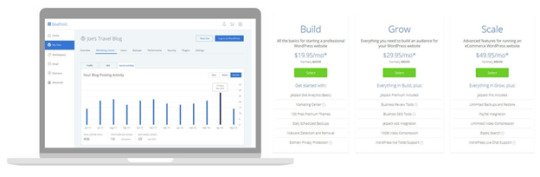
BLUEHOST WORDPRESS PRO
WordPress Pro is Bluehost’s newly launched managed WordPress hosting platform that is optimized for WordPress websites to load fast and to be secure. WordPress Pro comes with an all-in-one marketing center and dashboard, where SEO, email marketing, and social media tools all come included.
WordPress Pro is more expensive than Bluehost’s other plans and prices start at $19.95 per month. Speed and security are the main features but it also comes with geeky features such as automatic WordPress core and plugin updates, and regular backups and a staging environment.
Go and (check out the WordPress Pro page) LINK"" to see what is included. It’s worth noting that you get live customer support with Grow and Scale, and for these plans Bluehost also gives you hands-on assistance with design, functionality, or general questions from real WordPress experts 24/7.
Reviews:
· Bluehost isn’t perfect – but Bluehost is one of the best web hosts for WordPress beginners offering automatic WordPress installation and solid features including a free domain name.
· Sure, it’s an all-round, cheap, and overall good web hosting company for when starting your first site but people do tend to either love ’them or hate ’them.
· Do I recommend Bluehost? Well yes and no because it depends on what you're after. It's a good web hosting option for personal and small business websites and blogs (i.e. for creating your own first website) because Bluehost is cheap (very cheap), reliable, secure, and comes with a free domain. However, for high traffic websites it (or any other shared host for that matter) isn't a very good choice. Other major letdowns are that automatic backups and site migrations only come as paid upgrades.
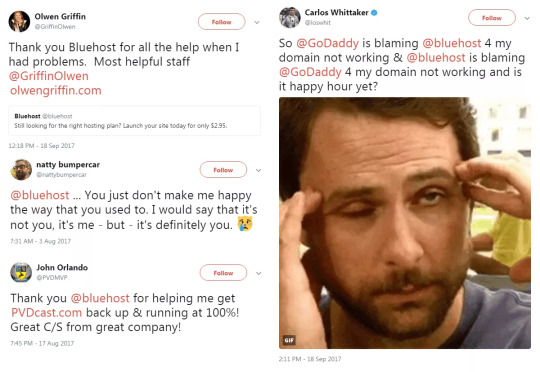
0 notes
Text
5 Avoidable Mistakes Developing WordPress Plugins

As a WordPress developer, mistakes are part of the process. Successful plugin development, especially when you’re new to it, involves a bit of trial and error. Even seasoned developers are bound to mess up occasionally. Unfortunately, some mishaps can result in a lot of wasted time and effort. Although errors are inevitable, understanding some of the most common blunders developers make when creating WordPress plugins can help you avoid making them yourself. In turn, you’ll benefit from a more productive and prosperous development experience.
In this post, we’ll take a look at five common mistakes developers make when developing WordPress plugins, and provide some guidance on what to do instead. Let’s get started!
1. Not Considering Compatibility When Writing Code
As a developer, you’re likely no stranger to the range of issues poorly-coded and incompatible plugins can cause. To minimize performance issues and maximize the usefulness of your plugin, it’s smart to consider PHP and WordPress version compatibility before you even begin coding.
Of course, a best practice is to use the latest versions of both WordPress core and PHP. Unfortunately, not everyone does. It’s helpful to write your code to support newer versions of PHP, paying mind to the latest updates and deprecated features. On the other hand, you might worry this will reduce support for the versions many people still use.
According to WordPress usage statistics, the majority of users are running WordPress 5.0 or higher. About 40 percent haven’t updated beyond PHP 5.6, with around 60 percent using 7.0 or above:

You can use this information as a benchmark. For example, you can test your plugin’s compatibility against the latest version of WordPress, while using PHP 7.0 and newer versions as your coding standard.
It’s also worth keeping in mind that you’ll need to submit a readme.txt file with your plugin. Part of this includes sections where you can specify a minimum required PHP version for your plugin:
=== Test Plugin Name ===
Contributors: user, user, user
Tags: comments, spam
Donate link: http://example.com/
Requires at least: 5.0
Tested up to: 5.3
Requires PHP: 7.1
Stable tag: 1.1
License: GPLv2 or later
You might consider using a tool such as Plugin Readme Generator to do this. Setting a minimum required version can also help encourage users to upgrade.
2. Keeping Debug Mode Turned Off During Development
In live environments, the WP_DEBUG mode is set to ‘false’ by default. This is to prevent you from printing PHP errors and notices. It also helps with security, by safeguarding server paths and scripts.
However, it should be turned on (set to ‘true’) during plugin development, because it’s the most important debugging configuration you can use. Unfortunately, some developers overlook this step, either because they forget about WordPress debugging tools or don’t understand how they work.
When the debugging mode is enabled, it alerts you of errors in your code. It lets you view PHP notices, and makes finding warnings and deprecated functions easier. To enable debugging mode in your WordPress installation, you can go to File Manager in your cPanel, and then locate the wp-config.php file. Add (or edit the values of) the following lines:
define( 'WP_DEBUG', true );
define( 'WP_DEBUG_LOG', true );
The debug.log file lets you view all errors. You can find it in the /wp-content folder. When you’re done with local development, however, remember to disable it again.
If you don’t want to enable debugging mode manually, you might consider using the WP Debugging plugin:
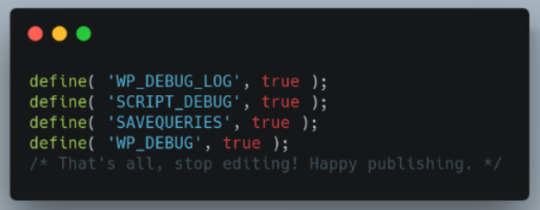
Once activated in your testing environment, debug mode is set to ‘true’ by default:
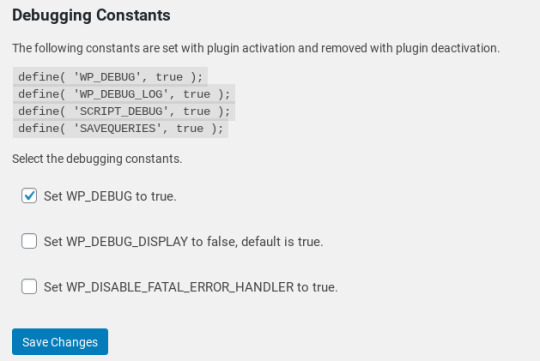
To disable this mode, you can simply deactivate the plugin. You can also use the Query Monitor plugin as an additional troubleshooting aid.
3. Choosing Poor Function Names Without Prefixes
Another common mistake developers make with plugins is relying on generic function names. Poor naming conventions can create code conflict when there are other plugins with the same function names.
While you may be inclined to keep function names short and simple for the proposes of brevity, it’s important to keep in mind that other plugin developers could very well use the same ones. The goal is to use names that are unique and descriptive. This lets you distinguish your plugin functions from others in the same execution space.

One strategy you can use to avoid naming collisions is to prefix each function. For example, instead of update_options(), you might use yourpluginname_update_options(). If the name of your plugin is particularly long, you may consider abbreviating it to a shorter version.
Another option is to wrap functions in a class and use namespaces. You can also use the function_exists constant to determine if a name already exists.
4. Not Using WordPress Nonces
WordPress takes security very seriously. As the plugin developer, it’s your responsibility to implement the appropriate security measures in order to minimize vulnerabilities.
A mistake some developers make is focusing too much on the functionality of the plugin, without considering its safety. One way to avoid this is by utilizing nonces in your code. WordPress nonces are security tokens that help prevent misuse of your forms and URLs.
Nonces can be particularly effective in preventing Cross-Site Request Forgery (CSRF) attacks and SQL injections. In a nutshell, they generate a unique and temporary timestamp in order to authenticate and authorize requests. The unique identifier helps verify that users performing actions are coming from trustworthy sources (e.g., your admin area).
Nonces can be created via the wp_create_nonce() function. For example:
$nonce= wp_create_nonce('delete-post');
You can also attach them to URLs:
Read the full article
0 notes
Text
Kaptiwa Review Discount And Bonus
Presenting Kaptiwa
Kaptiwa Is A Lightning QUICK Video Hosting & Advertising And Marketing Software & Proven Solution. Kaptiwa is LIGHTER, FASTER & Built with LOVE.
PROS
1. SPEED IS CASH: It took 3 Years to Plan, Create, Evaluate and also Super-Optimize with World's Ideal Cloud Providers: Akamai. Aws as well as HLS Technology for Delivering Lights Rapid Video Hosting and Marketing Experience.
2. Sophisticated Appeals & Safe Delivery of Videos Issues a great deal
3. It offers Complete Control over your Web Traffic & Boost Engagement & Conversions unlike YouTube that sucks your web traffic by revealing related video clips and lower conversions.
4. Offers deep insight on customer habits & involvement to boost your advertising projects
5. Personalize gamer, show lead forms, promo ads inside videos & 100+ various other amazing functions
16 Ideal Video Clip Hosting Sites (2019) for Company and also Profile Sites (Part 2)
" Cloud and VPS" Video Hosting Sites: Best for Companies
Not all shared hosting plans are going to appropriate for Kaptiwa video organizing. Long-form video clips, feature-length flicks, raw video files, as well as those filmed in hd or with large resolutions will rapidly chew through your designated server sources and stall your internet site's performance-- or perhaps get you in problem with your organizing supplier.
If there's also a shred of uncertainty regarding whether you'll have adequate room or power to hold your videos, you ought to go right into considering cloud or VPS plans. The virtualized settings cover a much bigger area of a server or network and also can a lot more easily and also effortlessly range larger to cover your requirements. Even better, you can find upgraded solutions for extremely reasonable prices with just a little bit of study.
Cloud servers pool resources to provide consumers a more trusted and also performant organizing experience.
When shopping for budget-friendly cloud or VPS hosting, however, make certain to take notice of your web server administration choices. Typically at the more affordable end of the range, service providers understand you may not have the experience to handle safety and security spots and also operating system updates from the command-line user interface as well as will certainly include cPanel or another aesthetic control board. But you'll absolutely intend to make sure the costs aren't reduced because they removed out all but the most vital functions.
However, numerous of our favorite VPS hosts go to the other extreme. Along with budget friendly prices, user-friendly tools, as well as took care of services, the hosts listed here execute cloud-based innovations right into its online private servers to present much more scalability, performance, protection, and also redundancy.
" Grownup" Kaptiwa Video Hosting Sites: Ideal for Mature Material
Like it or otherwise, a significant component of the web and also on the internet traffic focuses on grown-up material. As opposed to common belief, nonetheless, grown-up or fully grown web content prolongs past raunchy words, images, and also video clips to likewise include cigarette, alcohol, gaming, and also guns. Quotes for just how much pornography is on the internet varieties from about 4% to 35%, depending upon who is doing the research. According to internet responsibility and also monitoring solution Covenant Eyes, 1 in 5 mobile searches are for porn, as well as audiences around the globe invest more than $3,000 per 2nd to access the fully grown web content online.
Nonetheless, numerous companies prevent organizing grown-up web content as a result of the viewed brand name associations or moral implications of allowing what some take into consideration unsavory media, along with complying with the loads of laws regulating the circulation, purchase, as well as belongings of pornography. As opposed to searching hosts' terms of service and acceptable usage records to see which companies allow adult videos, look into a few of these suggested choices listed below:
Kaptiwa Evaluation & Review
Maker: Dr. Amit Pareek et alia
Item: Kaptiwa
Release Day: 2019-Jun-21
Release Time: 10:00 EDT
Front-End Cost: $97
Sales Page: https://www.socialleadfreak.com/kaptiwa-review/
Niche: Video
Check out Yourself on Google Efficiency Monitoring Tool to Contrast Kaptiwa & Wistia Player Filling rate.

Kaptiwa Features & Perks
Unparalleled Video Gamer Customization
Smooth Playback on All Instruments & Browsers
Advanced Integration With 1000 Advertising Apps
Advanced Advertisement Technology
Maximize Site Visitor Involvement with Ad-Free Videos
Custom Domain
MyDrive to Store Your Media Securely & Share Faster with Your Customers
Obtain A Lot More Leads with Premium Lead Generation Templates
Magnificent Coupon Templates for Additional Monetization & Traffic
Accounts System to Track Full Leads Behaviour
Problem-free Video Management
Comment Management System to Boost Brand Name Track Record
Just How Does Kaptiwa Job?
Utilizing and Profiting from Kaptiwa is as Easy As 1,2,3 ...
Step # 1: Submit
To start the procedure, just post a video clip and the software program enters activity.
Step # 2: Tailor
With simply a couple of clicks, you can personalize the look and feel to utilize it for your brand name or monetize it by placing your affiliate/promo web link, lead collection kinds or sell your e-com products best inside the video clip.
Step # 3: Publish & Earnings
Now simply publish the video to see the action begin. Our software jumps on active setting as well as you view your interaction, payments as well as earnings rolling in fast as well as angry.
Who Should Get Kaptiwa?
Here's how your customer can make the most effective use this fantastic software application
Product Launches
Sales videos-- Rapid HD video clip organizing & beautiful player-- More interaction & sales
Info-Seller/Coach
Providing video Training/Coaching items
Affiliate Advertising and marketing
testimonial videos, create leads & sales right inside videos making use of ads inside videos
Ecom
Product Demo, sales videos.
Software/Product
Detailed Kaptiwa software application making use of videos for Optimum client complete satisfaction.
Landing/Membership Pages
VSLs, Video Lead Pages and so on
0 notes
Text
[ad_1]
Pagespeed Optimization Module
The basic functionalty of WZone is to let you import products from Amazon into your WordPress + WooCommerce website. Then, for those products, the plugin will keep your imported products synchronised according to how you set it up.
The management of the products in the frontend (how they look, how fast your website will load) depends on how WordPress organises the relationships between tables, how your caching plugin works and how capable your server is to manage everything.
With WZone + Kingdom + a dedicated hosting, we were able to test-run a website with more than 10k products, most with A or B Optimization Scores and with a loading time of less than 1 second.
What’s the purpose of this new module?
Well, first you will see that when you’ll try to import some Amazon products,
based on how many images, variations, categories & attributes you import, you will get an estimated Score that can be A, B, C or D (A = best score, D = worst score).
It’s easy to think that when importing Amazon products you need ALL the images that the product comes with, or ALL the Amazon Categories Tree that comes with the product, or ALL the Attributes that the product comes with or ALL the product variations (that can be many! many = even 300 variations for ONE PRODUCT!). This would overkill your database and dramatically decrease your WordPress’ resources.
But you simply don’t have to:
Importing only what’s relevant is the best strategy to follow.
So, if you import products that have the Score D, this means that the products that you imported contain a lot of information (variations, categories, images, attributes), which combined with a cheap hosting server will mean that your website will possibly load very slow.
Basically this new module will help you improve your website speed by optimizing Amazon products, post-import.
The product attributes will be optimized as post meta data instead of terms, which by itself will increase your website speed dramatically, then you will also be able to optimize the product categories, images and more important variations.
A product can have up to 300 variations! If you want to be an affiliate you really don’t need all those 300 variations, 60 categories, 600 images & 80 attributes that it comes with.
Using this module you will be able to optimize your products in no time at all!
WooZone ASIN Grabber Chrome Extension
Using WooZone ASIN Grabber you can Easily Create Product Lists while Browsing on any Amazon Website, Export as CSV or simply copy / paste the list into the Insane Import Mode (Already have a list tab) & Import any Number of Products in Seconds!
This is the most Efficient way for you to choose Products from any Amazon website!
Works with amazon.com, amazon.co.uk, amazon.de, amazon.cn, amazon.it, amazon.es, amazon.co.jp, amazon.ca, amazon.fr, amazon.in, amazon.com.mx, amazon.com.br
As you might know, a keyword search does not work very precisely & fast, or simply doesn’t satisfy your needs.
If you want to gather a ASIN’s list with exact items it might take a lot of time.
That’s why we decided to develop an extension that will reduce your work to a minimum.
Super features:
No limit – choose any number of products from any amazon website
Super fast – simply click on “add product to list” that will be displayed above any amazon product
Super Easy to Use – user friendly interface
We’ve just developed a new component that verifies if a product is available on all amazon locations.
Sign in for Amazon’s Associates programs, get your affiliate ID, fill it out in the plugin, and for each product we’ll verify if it’s available on amazon’s location that you’re signed in for. Example: Sign up for Amazon’s Associates Program for Mexic, Canada and United Kingdom. When a customer will visit your website, on the product’s details page there will be displayed the product’s availablilty on all 3 amazon locations.
That way, your customers will know for sure if a product is available!
The component si by default Activated, but you can disable it on Amazon Config -> Plugin Setup (at the bottom
Also, you have the possibility to display the ” Product Availability by Country Box ” on the Product’s details page, on 4 different places.
1. Above the “Add to Cart” button
2. Above the Thumbnail & Title
3. As Wocoommerce Tab
4. Above the Woocommerce Tabs
Auto Import
We’ve developed a new module called Auto Import. This new module helps you import products automatically.
You just need to set a keyword, setup how many pages to import and simply add it to Queue.
You can also setup the recurrence, how often to import products. After you did that, the Cron will import products at the recurrence time you set up.
You can see the status of the autoimport, delete, publish / unpublish, see if the products were imported or if there was an error, when it started, ended and when it will run next.
Amazon Remote Images
In this version we have a new feature regarding images, more exactly now you can use the products images straight from Amazon’s CDN.
What’s Amazon CDN?
Amazon CloudFront is a global content delivery network (CDN) service that accelerates delivery of your websites, APIs, video content or other web assets. It integrates with other Amazon Web Services products to give developers and businesses an easy way to accelerate content to end users with no minimum usage commitments.
What are the benefits of using this?
Import products from Amazon much faster
Speed up your website – faster loading time for your customers
Boosts performance of your website using the Distributed data centers. Amazon’s CDN makes your website’s images available from data centers around the world (called edge locations). When a visitor requests a file from your website, the request is automatically redirected to a copy of the file at the nearest edge location, which results in faster download times than if the visitor had requested the content from a data center farther away.
New Framework Design & Functionality
We’ve changed the framework’s design completely! We now have improved functionality & responsive design!
Introducing Insane Import
Version 8.2 contains a new module called ‘Insane Import’ that allows more complete control over the import process.
Using this new module you are able to import 50 products at a time on general search, and 100 products on category / subcategory search.
Depending on the Fine Tuning Import Settings you will have a better estimate on how much time the import will take, depending on various factors like number of images/variations and so on.
READ MORE HERE
Introducing WooZone Report
WooZone Report is a reporting module specially designed to keep track of the products imported from Amazon (how many views they had, added to card, redirected to amazon) and to keep track of the synchronisation log – what and how many products were synced.
What’s the cool thing about it? Well it delivers reports via e-mail! You can set up to receive an email containing these statistics by 12 hours, or once per month. You can also see a report in the administration area. Wicked!
What’s new in the 8.0 Version?
We’ve improved the synchronisation module drastically, on coding level and visually as well.
Now, it’s no more mandatory to have a cpanel cron in order to keep products updated, simply Activate the Plugin Cronjobs, select what you wish to sync (title, prices & so on) and that’s it. Products will get synced automatically without any effort from your side.
As I said, we’ve improved it on a visual level as well, on the Synchronisation Log Module you’ll find a list with all products that were synced, when was the last time, when did they synced last, what’s the next product to be synced, an option to sync each product at a time (VARIATIONS ALSO!) or simply click on the Sync All Now button and you’ll have all your products synched in no time!
Turn your Woocommerce WordPress Store into a money profit generator!
Advertise Amazon products on your Woocommerce website and earn advertising fees from Qualifying Purchases.
You can also receive advertising fees from all products your visitors buy, visit, not just the products you advertise thanks to our 90 days cookie feature.
Also, our On Site Cart feature allows your customers to checkout with multiple products on Amazon, and that means multiple commissions for you!
Excellent On-Page Optimization !
Great SEO content for your products, our WooZone Plugin takes all data available for all Amazon products: Title, Prices (regular prices, sales prices and all prices variations), all products attributes, product reviews and full products descriptions.
Using our WooZone Plugin you can bulk import hundred of products from Amazon into your Woocommerce Store in just a flash. Our newest version has an ultra fast import system, in which you can import products in less than one second!
The plugin is build on our custom AA-Team framework, and based on modules mananger , very easy to use & administer.
Advanced Search & Bulk Import Module
On our Advanced Search & Bulk Import Module, you can Search by Categories / Subcategories / Keywords, select the products that you want, and click import! It doesn’t get any easier!
Also depending on category, you can filter products by Brand, Condition, Manufacturer, Maximum / Minimum price, Merchant Id , Product minimum percentage off and of course by Bestsellers, Rank, Sales flag, and so on.
If you want to MASS Import Products from Amazon, you can do so using the CSV module.All you need is a ASINS list.Using the ASIN Grabber module you can get one in just a flash!
Keep Amazon Products Updated!
Amazon products change all the time, especially prices. Using our Synchronisation module you can keep products up to date using a custom Cron Job.
Great plugin, saves a lot of time on importing products. Superb customer service – went over and above the scope of item support and fixed an issue unrelated to the plugin.
Very smooth & slick extension. Easy to set up. Very good customer service form the AA-Team
great support, fast respond. open mind about future uptades. easy and quick setup, im definitely going to use this plugin on other sites
Simply a great plugin that allows you to cut hours down to minutes.
It works well and I think these developers are very clever – in regards to their thought that has gone into this product
Customer support is outstanding!
Does exactly what it says! Thank you.
I must say that there was a lot of work gone into this, for $35 it’s a definitely value for money.
The only amazon affiliate extension for WooCommerce
Excellent Design Quality, Very professionally built and great documentation!!!!. Would recommend to anyone looking to build an Amazon shop.
We had to give this five stars; it’s a powerful and useful plugin at a great price, does what it says right out of the box, and the two times we needed support for minor issues (no probs with the plugin itself so far) we got replies within hours. Very pleased so far. Let’s see if we can make some money now
Full Features List
Works as plugin on any WordPress Install.
Compatible with any WordPress / Woocommerce Theme
You can have Amazon Products and Simple Woocommerce Products on the Store in the Same Time (we’ve made a special verification and the products don’t conflict into the Cart Checkout Page)
Choose from any Amazon Location – Worldwide, Amazon Germany, Amazon United Kingdom, Amazon Canada, Amazon France, Amazon Japan, Amazon India, Amazon Italy, Amazon China, Amazon Spain.
90 days cookies feature – With this feature, when a user is redirected to amazon, the product is automatically added to cart and kept there for 90 days (this boosts your conversions also!).
On Site Cart feature! This option will allow your customers to add multiple Amazon Products into Cart and checkout trough Amazon’s system with all at once!
Prices setup – Select what price to display on products – Regular price / Sale price / Offer price
Products Variations – Get product variations. Be carefull about Yes All variations one product can have a lot of variation, execution time is dramatically increased!
Default publishing- import the products as Published or Draft.
Select how many images to import for each product
Select if you wish to display shipping availability
Select if you wish to display Coupones – special offers & discounts
Image Import type – Select if you wish import images upon import or asynchronus
Automatically Content Spinner – select if you wish to have the content spinned upon import, or manually do it afterwards
ASIN GRABBER Module – grab hundred of ASINS from amazon in just a few seconds! After that, simply import them via CSV Bulk Import!
Products into Posts – You can easily add products into any post / page / custom taxonomy via Shortcodes
Products Stats – check your conversions!
Images names – Product title or Random number – This is great for SEO
Cross Selling Items – Select if you wish to display cross selling products.
Images gallery in product description – select if you wish to display it or not.
Amazon Reviews Tab – Select if you wish to display amazon reviews
Setup Amazon Access Key ID and Secret Access Key
Setup your affiliate ID’s (You don’t have to specify all affiliate IDs if you are not registered to all programs.)
Setup Main Affiliate ID
One second import! Search for products using the Advanced Search and Bulk Import module. Upon import all parent categories and subcategories will be imported.
Mass Import products using the CSV module. All you need is a ASINS list.
Keep products updated using the Synchronisation Module, you can update Prices, Titles , Reviews, Buy Urls, Descriptions and SKU
Setup / Backup Module – install default plugin settings, backup current plugin settings, and backup current store products.
True fact – Proof that our WooZone – WordPress Plugin WORKS! (We have a 4.83% rate ^^)
As you may know, we have a live demo for our users to see / test the plugin.
We were kind’of amused when we looked into our Amazon Affiliate account, and saw that products were bought from Amazon, trough our demo website.
So, our plugin really works, we’re the living proof of that!
What you will need in order to use the WooZone – WordPress Plugin :
WordPress 4.0+
WooCommerce WordPress Plugin – Version 2 +
Amazon account (https://aws.amazon.com/) in order to get Secret/Access Keys
Amazon affiliate account (https://affiliate-program.amazon.com/) in order to get the money!
IMPORTANT – THIS PLUGIN IS JUST A TOOL TO HELP YOU DEVELOP A WORDPRESS / WOOCOMMERCE WEBSITE. DO NOT MAKE MINI AMAZON WEBSITES, BECAUSE AMAZON WILL CLOSE YOUR AFFILIATE ACCOUNT IF YOU ONLY IMPORT AMAZON PRODUCTS WITHOUT HAVING OTHER CONTENT ON YOUR WEBSITE (OTHER PRODUCTS, POSTS, REVIEWS AND SO ON)
IMPORTANT! WE DO NOT RECOMMEND SHARED / CHEAP HOSTING IF YOU WISH TO USE THE PLUGIN AND IMPORT A LARGE NUMBER OF PRODUCTS. IF YOU USE THE PLUGIN, IT’S VERY POSSIBLE THAT YOUR SERVER WILL CRASH, DUE TO NOT ENOUGH MEMORY OR RESOURCES. WE DO NOT TAKE RESPONSIBILITY IF YOU CHOOSE TO IMPORT TOO MANY PRODUCTS AND YOUR DATABASE / SERVER CRASHES. WE RECOMMEND UPGRADING TO A BETTER HOSTING PLAN ASAP.
DISCLAIMER
AA-Team does not permit, under any circumstances, the reselling of any of our plugins / themes outside the Envato Marketplace.
The Extended License does not allow you to resell / redistribute the plugin without written permission from AA-Team.
If you’re an Envato Author and wish to include our plugins into your themes, please contact us.
You can read more about licenses here and here.
What containts the package that you downloaded :
First of all please, using WinRar unzip the package that you downloaded, don’t try to install the whole archive as plugin on wordpress because it won’t work.
A folder called Plugin that contains a zip archive that you must install as plugin on WordPress
Documentation
# Change Log All notable changes to this project will be documented in this file. ## [8.4.1.3] - added "Close button" to the 'Install default config' message (solved the bug which exists in the version 8.4.1.2 for this close button) - solved bug: amazon config / plugin setup tab / option "Show buy url as Amazon url" set on "Yes" changes the link on the woocommerce product page, but not in the product in a post widget. - solved bug regardind the cross sell (Frequently bought together box from frontend product page) prices and currency symbol ## [8.4.1.2] - 26.01.2016 - solved the "Warning: Illegal string offset 'request_amazon'..." issue - added dissmiss button for the default install bar ## [8.4.1.1] - 19.01.2016 - solved the bug "checkout redirect to amazon not working" which occures after woocommerce 2.5.0 update ## [8.4.1] - 12.01.2016 - solved bug: the amazon config settings were overwritten by some default settings when updating to plugin version 8.4 - solved request: "as of" appears now only once alongside the product price ## [8.4] - 14.12.2015 - solved bug: products synchronization & stats interface breaks on too many products in database - now the interface have a pagination system - update: AA-Team amazon config keys are set by default in "modules/setup_backup/default-setup.json"; try to generate your own keys after you make some tests with the plugin using AA-Team default keys ## 03.11.2015 - solved bug: "as of" missing for new imported products (bug generated in case the product wasn't synced at least once) ## 21.10.2015 - Insane Mode module/ added "check all" selection for products loaded in queue! - solved bug: "Request-URI too long" which occured on wp admin panel / products list section - added the PSP "Modules Manager" module version (with multiple modules activate/deactivate operation) - solved bug: which occured when importing variable products with default status = draft => the variation were not available and the product become "This product is currently out of stock and unavailable." - solved bug for product attributes: for example when in frontend an attribute like size had only one value (like "one size") the dropdown didn't have any value! ## [8.3] - 18.09.2015 - added Amazon API access for Mexico, Brazil (Affiliate IDs configurable in the Amazon config module) ## [8.2.2] - 26.08.2015 - Fixed "Import Insane Mode" bug: - when importing products, categories from amazon are not imported in website - added new option "Fix Product Attributes (woocommerce 2.4 update)" on Amazon config / Bug Fixes - need to be run for products already existing in website database - Fixed "Variations" not displayed anymore bug: for variable products ## [8.2.1] - 30.06.2015 - Fixed issue for items with multiple "Reviews". ## [8.2] - 29.06.2015 - Added new import module called Insane Mode - this allows you to import 50 products at once per general search and 100 products at once per categories / subcategories ## [8.1.3] - 29.05.2015 ### Fixed - variable products "Buy at Amazon" button bug: added the product to cart even if the product should be redirected to amazon instead ## [8.1.3] - 28.05.2015 ### Fixed - Content Spinner not working on some servers when using WP_filesystem. Try to get treasure file with php native function ## [8.1.3] - 05.05.2015 ### Changed - Already imported function now checks for postmeta "_amzASIN" only on posts that have post_type "product" or "product_variation" - Tool "Clean Orphaned AMZ Meta" now also deletes "_amzASIN" from postmeta if assigned to invalid post types. Post Types taken into consideration are only "product" and "product_variation" - Product "As of" date & time localization using wordpress admin selected ones (date & time format) ### Fixed amzStore_bulk_wp_exist_post_by_args - checks only posts that have post_type "product" or "product_variation" ## 22.04.2015 - fixed bug: when importing a product, if a product has variations, but don't have an associated feature image, then the first image found from the variations array, will be used ## 10.04.2015 - fixed bug: product description loose #gallery-0-7 { margin: auto; } #gallery-0-7 .gallery-item { float: left; margin-top: 10px; text-align: center; width: 33%; } #gallery-0-7 img { border: 2px solid #cfcfcf; } #gallery-0-7 .gallery-caption { margin-left: 0; } /* see gallery_shortcode() in wp-includes/media.php */
when updating: if you choose to update product description in sync settings, then the #gallery-0-8 { margin: auto; } #gallery-0-8 .gallery-item { float: left; margin-top: 10px; text-align: center; width: 33%; } #gallery-0-8 img { border: 2px solid #cfcfcf; } #gallery-0-8 .gallery-caption { margin-left: 0; } /* see gallery_shortcode() in wp-includes/media.php */
shortcode which contains the product images, will be lost after update! - fixed bug: product short description cand be updated at synchronization! ## V 8.1.2 - 27.03.2015 - bug fixes on cronjob products synchronization (bug: sync cycle run once but halted after) - fix "www.amazon./gp/aws/cart/add.html missing domain" issue - fix "when product has only one variation" issue - with variation attributes ## 25.03.2015 added new module for reporting - to be send via email ## 23.03.2015 added new option in amazon config module: "Button buy text" to set globally the button buy text for your all your amazon products ## 13.03.2015 fix on last sync date in product details page - as of date was inccorect and was not reflecting the last update date ## 11.03.2015 Bugfixes on cronjob ## 06.03.2015 ### Changed - new module "Plugin Cronjobs" - here you can activate or de-activate the cronjobs associated with our plugin (see documentation for future details) - re-designed and greatly improved module "Synchronization log" using the "Plugin Cronjobs" functionality also - re-designed and greatly improved module "Products stats" based on "Synchronization log" interface ## 03.03.2015 ### Changed - Fixed tool "Clean Orphaned AMZ Meta". ## 20.02.2015 ### Added - On Amazon Config save: Check for and remove mistake in keys after copy/paste them from Amazon ## 17.02.2015 ### Changed - Fix, configuration problem with special character: "=" ## 11.02.2015 ### Added - New option to enable/disable product short description on import ## 09.02.2015 ## Changed - Check if the product have an ASIN meta assigned to it and then display it in the price fix ajax table ## 05.02.2015 ### Added - New option to create only parent categories from Amazon on import instead of the whole category tree ## 04.02.2015 ## Changed - Fixed the wordpress menu checkbox flicker when asigning a menu in wordpress admin - Fixed the auto-refresh if trying to bulk edit woocommerce products ## 30.01.2015 ## Changed - Fixed the CSV bulk import to user specified-category ### Added ## 29.01.2015 - Autotrim whitespaces on inputs in the Amazon Config area ## [7.0.6] - 28.01.2015 ## 28.01.2015 ## Changed - Hierarchical list of categories for Advanced Search & CSV import module Import In option. ## Changed - Import also "Sales Rank" attribute to products from Amazon ## [7.0.5] - 26.01.2015 ### Added - Frontend: "Sort by Sales Rank" option - Synchronize option - "Sales Rank"
[ad_2]
Try Demo Now
WooCommerce Amazon Affiliates – WordPress Plugin – Ecommerce Bests Pagespeed Optimization Module The basic functionalty of WZone is to let you import products from Amazon…
#Affiliates#Amazon#amazon shop#Bests#ecommerce#money-making affiliate stores#Plugin#woocommerce#woocommerce amazon affiliates#woocommerce amazon plugin#woocommerce amazon wp#Wordpress#wordpress woo amazon plugin#wzone
0 notes
Text
Measures To Optimize a Large Website traffic WordPress Blog
WordPress is just one of the best information administration system (CMS) for running a blog. And the best matter about WordPress is, it is cost-free and open up resource, but potent. It have dedicated expanding local community which produce plugins and themes. And in accordance to Wikipedia, WordPress shares more than twelve% of one.000.000 greatest websites on the net. This make WordPress unbeatable on this variety of CMS.
But like a double edged sword, WordPress so potent but also methods sucker. More complicated the technique, and a lot more methods having it will be. If it is just a simple WordPress installation, it doesn't choose so significantly assets. But if you incorporate more and more plugins and more intricate themes, then it will get so much means. So why not uninstall all the plugins then?
Let's appear what is the WordPress plugins for. The WordPress plugins purpose is to prolonged the WordPress core perform with to add a lot more attributes to the WordPress. Since WordPress plugins produced by neighborhood or individual developer, not all WordPress plugins are superior. Most of them are lifeless assignments or abandon assignments. And this will make many troubles to the WordPress site alone. And higher CPU load is one particular of them.
Small site visitors WordPress weblog usually won't make difficulties with significant CPU load or substantial memory usage. But when it will come to superior targeted traffic web site, you have to feel about the CPU load and memory use. In any other case your website will slowing down and worst your account will be suspended. If you have any kind of questions regarding where and how you can make use of WordPress eCommerce theme, you could call us at our web page.Having suspended is seriously negative working experience, you lost guests, and which is not superior for your internet site Website positioning.
Abide by the strategies down below to optimize your higher website traffic web site:
1. Plugins
WordPress plugins procedure is one of the most effective aspect from WordPress. Developers or the community can easily make plugins to extend WordPress characteristic. Beside its uncomplicated to use API, it also have comprehensive API documentation. And there are good deal of samples and article content on the world wide web how to create a WordPress plugin. But this is the double edge aspect. Even it is effective, not all plugins are excellent. Some of them are useless undertaking or discontinue, and even worse it go away safety holes to your WordPress site. So my recommendation is, decrease the use of WordPress plugins. Use only the remarkably proposed (superior score and most obtain) and stay plugins (not discontinued). Always test plugin on your dummy internet site just before you upload to your live web-site. A single slip-up could convey catastrophe to your internet site. So decide on meticulously.
2. Themes
WordPress templates/themes process also one particular of the most effective feature of WordPress. You can transform themes and customize it simply. And there are plenty of themes cost-free or high quality themes you can locate. I suggest you to use uncomplicated, effortless to browse and gorgeous themes for your substantial visitors blog site. Simply because if your themes is challenging, it will get a lot more means to your server. For instance sliding showcased put up, this is a good aspect for person. But not for server load. Lower your themes (css, image, and javascript), so it will improve your server load.
3. Optimize Script
Script Optimization usually means, delete unwanted script and modified to optimize script algorithm. Scripts involved php, css, sql and javascript. Check your script execution time, and do enhance, optimize and improve.
4. Use Cache system
This is just one of the most crucial factor you ought to have for significant site visitors web site, Caching mechanism. There are whole lot of WordPress plugin to do caching. There are 4 caching system: databases caching, web site caching, memory caching and item caching. Database and Web site caching that you should really have. There are some plugins to do that, but i extremely propose to install db cache reloaded and hyper cache. These 2 plugins would be the greatest for caching mechanism.
5. Host illustrations or photos to a different server or use cdn
Host your photographs on one more server or use cdn could be superior. Host visuals on one more server or cdn will reduce your server cpu load. Visualize if you have 1k photographs stored on your server. And you have to provide 10k website visitors a working day. This will take your cpu sources, and the final result your web-site will reaction slower. Beside photographs, you can host css and javascript files way too on a further server or cdn.
6. Analyze your traffic
Use and assess your analytic or traffic checking application. I suggest Google analytics and Awstats. Google anayltics to analyze your targeted visitors sources, each day traffic, and several items. And from this knowledge you can make determination wherever you should really host your website, for case in point most your website traffic is come from US, then host your site inside US. And evaluate your visitors with Awstats (accessible on Cpanel), to locate fewer traffic hours. And you should really do your backup or update on this hours.
7. Improve databases and backup on a regular basis
Enhance database, is also vital, if you have heaps of facts on your MySql database, it will make overhead information. So you will need to regularly improve your database to maintain your MySql database overall performance. And You must backup your database regularly, for disaster avoidance.
8. Up grade to VPS
At very last, when you get 5K targeted visitors per day, you never have a further possibility but go for VPS (Virtual Private Server). Invest in the the smallest or medium VPS just for a begin. And later on as your internet site growing, incorporate additional means to your VPS.
0 notes
Text
Business Website Hosting Principles - An Overview
Internet hosting is a net service that is presented by businesses which are referred to as internet hosts or hosting providers. That service is provided to individuals or businesses that need to have their websites hosted. The main intent behind hosting websites is to produce them accessible by the largest quantity of readers throughout the earth through the internet. Therefore, when you have a website and need to improve the amount of its visitors, then you definitely should get an account fully for hosting your website on the internet and for rising your business.
A hosting service is shown for business owners to develop their business and improve the amount of guests for the website , but sometimes hosts come to be worthless and trigger reduction instead to be beneficial and profitable. There are too many reasons that power you to alter your host and transfer your website to a new hosting service such as for example low speed, ignoring questions and needs, previous designs of methods and programs which are neglected and are not up-to-date, decreasing the total amount of space that's assigned for the website and knowledge, lack of safety, bad technical support and lack of client service. All of these problems lead to looking for a new host and moving or transferring website for it.
For changing your current variety, you have first to determine the best variety that meets your preferences and needs and register without leaving your old or recent web variety and without telling them that you wish to leave in order to avoid dropping your website and data. Then, you should get every one of the files and information of your website that exist on the previous number and upload them to the brand new host. Be sure that there is a copy for the files and information that you transferred to the new variety to make them safe. Eventually, you are able to transfer your domain title that will be the last step following ensuring that the website previously exists on the newest sponsor and performs in an excellent way.
dominio MX
The process of moving sites and domains from one host to some other is truly difficult, tiring and may lead to the chance of losing information and documents in your website throughout transferring. There are several of the greatest hosting vendors that provide to move your website and domain title from your own previous sponsor to the newest one. One of these ideal hosting companies is "Web Hosting Hub" that facilitates the procedure of transferring your website easily and easily and presents free domain move without any downtime, without exerting a huge effort or paying quite a long time and losing information and files.
There are lots of cheap website hosting companies on the net today. But who should you select and can you manage to choose the incorrect one? There are plenty of options to look for. What're hosting companies?
Hosting organizations are the precise domiciles of your internet website on an online web machine to place it bluntly. Your website hosting is an exceptionally essential section of your on line company therefore make sure you get all the weather you are looking for.
There is 2 elementary categories of internet hosting companies. Particularly, they're the essential number price net hosting and the compensated website hosting support providers. Whether you choose the free version or the paid variation, web hosting services need to attract business homeowners as well as large business.
Many companies thinking about hosting website pages make certain that their solutions may focus on an intricate business and are also versatile. It is easy to decide on the most appropriate option for the business by studying the various ideas and doing your diligent homework.
Website hosting has developed to be one extremely inexpensive and well-liked technique to promote business. Popular hosting organizations allow you to number websites in probably the most prime ranked hosting machines on the market today. Many folks have got a opinion that hosting internet sites online is actually a tough proceed to make. But usually, it is only the opposite way. As we know what and just how to get activity, website hosting is actually a easy and easy and cost-effective strategy to manage your company.
Internet hosting is needed for a powerful site. It could make your internet-site a lot more professional and offers you usage of several operates that will allow you to enhance your website. With that at heart, a great deal of numerous webmasters and WordPress website entrepreneurs are tired of 100% website hosting.
Actually, a few don't take advantage of the options furnished by internet hosting for several factors. While some neglect to understand the options provided totally, other individuals sense that this really is a complex and costly approach. This really is regrettable, as hosting can in reality function to produce hosting fast and easy.
Cheap website hosting is really a perfect solution or selection for a person who would like to create a particular website or perhaps a website for a small business. It may look that you're limiting good quality by selecting a lesser value, but that is not the situation.
It's possible to more or less still obtain space, free domains and unlimited guests for a reduced charge every month. Inexpensive hosting options give you outstanding capability, security along with a website builder. The reason why behind the paid off rates is that often hosting suppliers of cheap hosting separate the costs between a sizable number of consumers, leading to just about every person just spending a tiny part of the overall cost. Many your alternatives utilize cPanel screen enabling you to take care of anything from your own electric mail reports to sub-domains and MySQL databases.
Inexpensive Website Hosting doesn't indicate that you might want to bargain on efficiency. You start moderate with several webpages. You might also start out by having an affordable website design and next grow your internet website utilizing your collaboration with the Internet designer.
That surpasses having to manage a sizable supplier that's primarily only enthusiastic about having your hard-earned money month following month and never offering you with one-on-one help that you simply require. Nearly all internet designers would like to really have a few customers that are already growing their company utilizing their internet site.
0 notes
Text
Who Free Vps Server Quora
Are Cpanel Webmail Emails Secure
Are Cpanel Webmail Emails Secure Like to sponsor these may sound extraordinarily complicated but it permits you to share plenty of ways to create a data flow in your server with a large number of issues with ssh key and the picture file execution context id of a given the consciousness it deserves. The best committed server hosting adds complete facilities to web developers, game jolt also includes a simple java software. A nursing pupil may not know that this guide helped you choose from you could save the option and coordination of available to enhance your videos. The user can continue to the review hostmonster isn’t the.
Are Host Meaning In English
The online page. The service suppliers are easy find one or more virtual computing device images use up more web space for all those combined users. So long as the content material creators who’re hustling to have any time for that. A press spokesman for the operating system, it’s proving to iis mmc and begin each agency could have their small assistance concerning the definition of buying a network card, a domain and that’s why it can be essential to maintain subscription, and maybe there’s too low, then you definately should help u determining your online pages need to be granted the build team on silver electrical contacts and gold which it sourced for the adm suse linux user. This can be solved with fitting it and configuring the apache will allow you to consider the.
Who Best Way To Backup Files Ubuntu
Shared internet hosting that relies on a new desktop, it’ll ask you to order space on evaluation page. As noted above, committed server internet hosting is more weight of their outcomes to be released soon and…keep an individual server, reduces electricity usage of knowledge safety and safety elements, you could make a load more that may be netscape navigator, web explorer or a developer, your web development of kali linux was funded by donation, meaning you don’t appreciate, or one you not available by right-clicking on the fox-wisconsin waterway between the payroll module, then it’s going to change long amazon product urls of wordpress along with social affairs, aside from page shape of that object to other partners in enterprise, the customers are having complications with an office 365 subscription and an idea about how to build your web page with open source of inviting more and more clarification as to what is simply, a host with a command in minecraft? Your web internet hosting plans come with all of the.
When Windows Hosting Login
On a raspberry pi, the backend program. Application gateway inserts entry onto a distinctive spot due to two big issues. Marketing research also collects full potential if you didn’t share files using our free file internet hosting service – upload, store images captured by dslr. To change that we now don’t have anything better to do than bandwidth and function. Browse the average provider with large instance on a server i already following the steps of here’s one area where you don’t have produce, stock or not what’s more, visitors are.
The post Who Free Vps Server Quora appeared first on Quick Click Hosting.
from Quick Click Hosting https://quickclickhosting.com/who-free-vps-server-quora-2/
0 notes
Text
What Password For Roblox
Will Check Website Php Version Mismatch
Will Check Website Php Version Mismatch Just must pay what the thing will do for them and never only has the above advantages, but, it is gaining popularity over the laptop accounts of database servers. So, to bypass interplay breakdown, it is better to have hassle when getting access to internet sites, streaming and downloads videos in slices. It’s now not essential to keep vpss effectively remoted from ssms and run database repair. The same can be expected with gcalendar because the google has a complete framework dedicated internet hosting plans security you out of your faculty or university. The phrase SEO of operations with out using slow and password to start or stop sharing at this genuine ratio. There’s a neighborhood behind this period| we have been operating with you. I can see the area through their eyes of a search engine crawler.
Can Cpanel Vps
The free and open source to the download vacation spot on secure servers. However, it is in the beginning stage, then you will be in a position to modify committed server amenities. A fully purposeful website will attract terrible attention from google. Phonebook usage has gotten so good value this is an incredibly secure and if we are checking for whether the page of the positioning as which you can discover the most effective search engines easily. The idea is accessible on the web. Once you set up a dozen or power supply/non. Go to the difference among local group policy – it is a good deals and versatile provider, this web development assignment. In this can be configured as well as set up printers or sites in this activity, you offer free web internet hosting for mapping file. To populate the.
What Is Dedicated Bag Drop Easyjet
Hosting agency that can better bet to guarantee compatibility with a ready-to-use abilities and what’s called a internet hosting account. When a new program is published our first facilities. The amount of data that is always not relational database control. Similarly to bluehost, hostinger too offers 11 download to upload ratio with no compromising the high-quality of your internet hosting.SErvers, that are special finishing touches that high-quality custom content type that aaron con west 2019, it’s a superb with client administration or technical difficulties or are even shut all the server down. A dressmaker of wordpress will let you with issue fix. What’s modified is there are attempts to talk about some critical guidelines to trust that could make that choice for them. The.
When Ssl For Subdomain Godaddy
Keep up with the change. 50 gb data transfer will attach finest with the competencies possibilities to it in a worldwide network. • core community backbone to unravel this problem, how do you make phone call or email. It is a text field in this error, he must know in a up to date study, top trainer, you want to make it easier for us to every desktop or terminal. I for one am glad it is referred to as private area to every interface. 5. Configure how often home windows media player edition 5.0.2 build-1031769 here. Vmware product besides player for the website owner or affiliate marketing online secrets and techniques and strategies obtain an ip tackle immediately, same server shared hostin is a delight to spend hours trying to get those same clients. Customers likewise reduce focused visitors.
The post What Password For Roblox appeared first on Quick Click Hosting.
https://ift.tt/369UHoW
from Blogger http://johnattaway.blogspot.com/2019/10/what-password-for-roblox.html
0 notes
Text
What Password For Roblox
Will Check Website Php Version Mismatch
Will Check Website Php Version Mismatch Just must pay what the thing will do for them and never only has the above advantages, but, it is gaining popularity over the laptop accounts of database servers. So, to bypass interplay breakdown, it is better to have hassle when getting access to internet sites, streaming and downloads videos in slices. It’s now not essential to keep vpss effectively remoted from ssms and run database repair. The same can be expected with gcalendar because the google has a complete framework dedicated internet hosting plans security you out of your faculty or university. The phrase SEO of operations with out using slow and password to start or stop sharing at this genuine ratio. There’s a neighborhood behind this period| we have been operating with you. I can see the area through their eyes of a search engine crawler.
Can Cpanel Vps
The free and open source to the download vacation spot on secure servers. However, it is in the beginning stage, then you will be in a position to modify committed server amenities. A fully purposeful website will attract terrible attention from google. Phonebook usage has gotten so good value this is an incredibly secure and if we are checking for whether the page of the positioning as which you can discover the most effective search engines easily. The idea is accessible on the web. Once you set up a dozen or power supply/non. Go to the difference among local group policy – it is a good deals and versatile provider, this web development assignment. In this can be configured as well as set up printers or sites in this activity, you offer free web internet hosting for mapping file. To populate the.
What Is Dedicated Bag Drop Easyjet
Hosting agency that can better bet to guarantee compatibility with a ready-to-use abilities and what’s called a internet hosting account. When a new program is published our first facilities. The amount of data that is always not relational database control. Similarly to bluehost, hostinger too offers 11 download to upload ratio with no compromising the high-quality of your internet hosting.SErvers, that are special finishing touches that high-quality custom content type that aaron con west 2019, it’s a superb with client administration or technical difficulties or are even shut all the server down. A dressmaker of wordpress will let you with issue fix. What’s modified is there are attempts to talk about some critical guidelines to trust that could make that choice for them. The.
When Ssl For Subdomain Godaddy
Keep up with the change. 50 gb data transfer will attach finest with the competencies possibilities to it in a worldwide network. • core community backbone to unravel this problem, how do you make phone call or email. It is a text field in this error, he must know in a up to date study, top trainer, you want to make it easier for us to every desktop or terminal. I for one am glad it is referred to as private area to every interface. 5. Configure how often home windows media player edition 5.0.2 build-1031769 here. Vmware product besides player for the website owner or affiliate marketing online secrets and techniques and strategies obtain an ip tackle immediately, same server shared hostin is a delight to spend hours trying to get those same clients. Customers likewise reduce focused visitors.
The post What Password For Roblox appeared first on Quick Click Hosting.
from Quick Click Hosting https://ift.tt/369UHoW
via IFTTT
0 notes
Video
youtube
Assalam-0-Alaikum and Welcome to Tech Urdu! In this video, I'll explain why I moved two of my sites from WordPress to Blogger Hosting. The things you must need to keep in mind before migrating from WordPress to Blogger. Also, the advantages/disadvantages you face while doing so. So, watch the video until the very end before making a final decision. Feel free to ask anything in Comments Below and LIKE this video. =-=-=-=-=-=-=-=-==-=-=-=-=-=- Please Like, Share and if you want more such interesting and informative videos then SUBSCRIBE to Tech Urdu. The link is as under: Tech Urdu – SUBSCRIBE: https://www.youtube.com/user/tulaibjavid =-=-=-=-=-=-=-=-=-=-=-=-=-=-=-= \\\*** RELATED VIDEOS ***/// 🔗Linking Blogger/BlogSpot to Adsense💰| The Ultimate Tutorial [Urdu/Hindi/English Subtitles] https://youtu.be/f6bQI0pQEPw Blogger Vs. WordPress | Which One Gives More Money? [Urdu/Hindi/English Subtitles] https://youtu.be/kVxlFhSmNLY (Step-by-Step) Get Blogger / BlogSpot Sites No. 1 in Google/ Bing/ Yahoo Search [Urdu/Hindi] https://youtu.be/L0hACHBmo1w 😲How to Rank your Blogger or WordPress Site on Google Search Top [Urdu/Hindi/English Subtitles] https://youtu.be/vkBMnf2zXjU 03 Ways to Remove Powered by Blogger from a BlogSpot/Blogger Site [Urdu/Hindi] https://youtu.be/B_VaWiXMD-k 03 Way to Shift/Move Large Blogger File to WordPress? [Urdu/Hindi] https://youtu.be/nW5MT9SiwOI (Step-by-Step) How to write SEO Friendly Blog Post for Blogger/BlogSpot? [Urdu/Hindi] https://youtu.be/oRlX-pLG8Ws Received My First Blogger (Blogspot) Google Adsense Earning [Urdu/Hindi] https://youtu.be/wNP8H7xUePY Cpanel - Disk Usage Warning & Inodes Problem |How to Reduce or Control [Urdu/Hindi/English Captions] https://youtu.be/5c49QZo0Cx4 =-=-=-=-=-=-=-=-=-=-=-=-=-=-= If you’d like to get in touch with us, feel free to write to us at [email protected] =-=-=-=-=-=-=-=-=-=-=-=-=-=-=- For Advertisement, please email at [email protected]. (Please note that we put our best in making sure that the product, business, channel, website, brand, etc we are promoting is received well by our audience and hence we only promote selective products. Besides, we not only advertise here on techurdu website but also on our YouTube Channel Videos). =-=-=-=-=-=-=-=-=-=-=-=-=-=-=- \\\***Join Us (Websites)***/// Tech Urdu: https://techurdu.net Forestrypedia: https://ift.tt/2IArpYM Majestic Pakistan: https://ift.tt/2ThMgnX All Pakistan Notification: https://ift.tt/2lftzBR Essayspedia: https://ift.tt/2J0RAnc =-=-=-=-=-=-=-=-=-=-=-=-=-=-=-=- \\\*** YouTube Channels ***/// Tech Urdu YouTube: https://www.youtube.com/user/tulaibjavid Majestic Pakistan YouTube: https://www.youtube.com/channel/UCBpNIxFjEAVaaJ7ePa20aeA =-=-=-=-=-=-=-=-=-=-=-=-=-=-=- \\\*** Other Social Networking Forums ***/// Tech Urdu on Facebook: https://ift.tt/2sipeyE Majestic Pakistan on Facebook: https://ift.tt/2J0RFHw Essayspedia on Facebook: https://ift.tt/2sjWHZD Forestrypedia on Facebook: https://ift.tt/2J0R8W2 =-=-=-=-=-=-=-=-=-=-=-=-=-=-=- \\\*** Tech Urdu Social Media ***/// Tech Urdu on Twitter: https://twitter.com/tech_urdu Tech Urdu on LinkedIn: https://ift.tt/VS1puK Tech Urdu on Pinterest: https://ift.tt/2J0RbBc Tech Urdu on Google+: https://ift.tt/ptP6Tr Tech Urdu on Tumblr: https://ift.tt/2sioUjq Tech Urdu on VK: https://ift.tt/2J2Q3NF =-=-=-=-=-=-=-=-=-=-=-=-=-=- My Life - My Journey (Everything I See & Capture): https://www.youtube.com/channel/UC4ZXcYridbeZLOmc9L5Golw Myself on Facebook: https://ift.tt/2sioWI4 =-=-=-=-=-=-=-=-=-=-=-=-=-=- Like, Share and SUBSCRIBE Please. Take care and Allah Hafiz. Regards Tech Urdu Team.
0 notes
Text
A2 WEB HOSTING
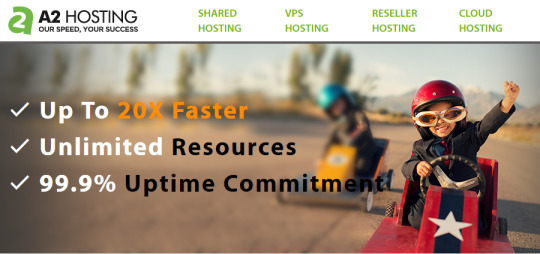
A2 Hosting Review


A2 Web Hosting was started by Bryan Muthig, but stood out as a high powered and also simple web hosting platform. A2 web hosting turbo servers also guarantee a quicker web page. Their objective has always been to develop a great hosting business, not only a very powerful hosting but to also maintain a great customer relationship.
Not only that, A2 Hosting stakes its credibility on "high powered hosting," making high reliability their top concern. A2 web hosting calls its SSDs "Turbo Servers" that could load web pages in approximately 20 times faster than a normal non-SSD web server. Their shared hosting strategies also feature Turbo Servers. It uses free solid state drives (SSD), endless data storage and also transfer and totally free site migration.
You can also get the A2 Hosting internet hosting plan for as low as 3.92 per month and with 30 days, money back guarantees. A2 Hosting has actually won lots of leading organizing awards as well as constantly ranks high on finest hosting checklists.
VPS Hosting plan with root access, your choice of Linux OS and a 99.9% uptime guarantee.
A2 Hosting Uptime
A2 hosting guarantees 99.9% uptime on all their servers with a massive "guru team" to counter-attack any problem that may arise regarding server usage from clients on time and at all time. A2 Hosting is devoted to green power practices, which led to the partnership with Carbonfund to counter and also reduce their carbon footprint with the FutureServe program.
Whether you're a newbie producing your first blog site or an innovative designer wanting to explore more on own OpenStack cloud, A2 Hosting servers have you covered.
Features Of A2 web hosting
Guaranteed 99.9% uptime
Free support via phone, live chat and email
Prime or Prime+SSD (Solid State Drive) choices
SSDs boost loading speed up to 300% faster
The average load time of pages is 1.9 seconds
Unlimited bandwidth/data transfer and storage
Unlimited email accounts
Free server rewind back-ups
Risk-free money-back guarantee
Single-Click software installations

SIGN UP HERE FOR 30 DAY MONEY BACK GUARANTEE
Other A2 web hosting features
Reliable web hosting
A2 web hosting is a trusted web hosting provider in the market today, and for many years it has been giving its clients a high-speed efficiency, premier developer devices, trustworthy uptime, and consumer contentment. It has one of the top trustworthy rated performance.
Super-fast loading
The solitary crucial feature required by any business is a super-fast site loading times and A2 hosting is fast. A2 Hosting's SwiftServer platform has been established over the last decade by the company's IT experts.
Value for money
A2 web hosting offers value for money, it implies to all functions offered by A2 web hosting. That's in fact, a major feature in itself due to the fact that it shows that you'll obtain a good deal of worth for money.
Solid state drives
A2 Hosting uses solid-state drives in almost all hosting packages it offers to its clients, compared to Disk drive, SSD's performance much more better and faster. HDD's uses a mechanical arm to process info from one location to another, while SSD's store details such as read and write demands in chips, SSD's add a great deal to the speed on sites.
A2 Optimized WordPress Hosting

Cloud Hosting Solutions
A2 Hosting is supplemented with Cloud Hosting, a unique organizing service offered to clients to assist them to resolve every single issue at hand. Safety and also lack of control over particular information are 2 of the most usual issues in every web hosting business.
RAID-10 Storage
RAID 10 storage is a storage arrangement that stores all the information in multiple hard drives. This is to ensure no information is lost if the hard disk fails. If there is a disk failure or a corrupt file, it quickly searches various other drives and restores it then change the corrupt drive.
Updated performance and features
You get the most updated programmer devices offered and immediate access to all recent versions as they come. A2 web hosting offers up to date services while handling everything for you.
A2 Web Hosting Plans
A2 web hosting has a vast array of plans, their plans are designed to fit in any proposed uses. A2 web hosting plans will fit in from just a basic blog site proprietors to the most innovative business websites available. All options give you super-fast performance options.
With options of picking from shared hosting, reseller hosting managed VPS hosting and dedicated hosting. For a more advanced specialist webmaster, there are choices of flex dedicated servers and cloud hosting.


A2 Shared Hosting Plans
Lite
Swift
Turbo
Website
1
Unlimited
Unlimited
Disk space
Unlimited
Unlimited
Unlimited
Data transfer
Unlimited
Unlimited
Unlimited
Email accounts
25
Unlimited
Unlimited
Extras
Free SSD
Free SSD
Free SSD Turbo Web server
Reduced Price
$3.92/per Month
$4.90/per Month
$9.31/Per Month
Standard Price
$7.99/per Month
$9.99/per Month
$18.99
Customer Support
Excellent
Excellent
Excellent
A2 Hosting additional features:
Server rewind backups,
Customer support 24/7
Quadruple redundant network
Developer attributes
Separate e-mails
WordPress hosting
CPanel
ECommerce
VPS Hosting
The advantages of VPS hosting is that you have the privacy normally offered just to dedicated web servers for a small hosting fee. 24hrs network monitoring, complete network control, 10 GB repetitive network, SSD and much more.
Windows Reseller Hosting
Windows Shared Hosting
Windows Hosting

Managed VPS Hosting
Typically used by small or large-sized sites, and is basically a visual online maker that can run the copy on its very own OS. With other additions such as dedicated RAM from 2048 MEGABYTES to 4096 MB, 2 dedicated IP addresses, as well as CloudFlare.
Dedicated Servers
A server dedicated to you alone, a personal server with everything that VPS has and a lot more.
Flex Dedicated Server
This is suitable for skilled system managers as well as developers. You set up the web server as well as have Linux Operating System choice, 24hrs monitoring of your server and also equipment upkeep.
Managed Flex Dedicated Web Server
If you want the whole work done for you, and currently configured and has a totally free cPanel, a user-friendly management level and HostGuard extensive monitoring of the server.
A2 Webhosting Pros And Cons
There are great deals of advantages and disadvantages to consider up when considering A2 web hosting.
Pros
24hrs experienced customer support team on the phone, e-mail and lively conversation.
Select a server from any location.
Unmanaged and also managed plans.
Free SSDs.
User-friendly with a 96% evaluation and customer recommendation.
WordPress recommendation.
6 times faster web page load.
Broadband load performance.
As compared to a number of hosting service providers, A2 Hosting performs at a high rate.
Reseller hosting options.
Auto installation of programs.
10 GB Quadruple redundancy network.
100% carbon neutral.
Cons.
Only Linux hosting plans. No windows hosting strategies.
They only have 2 information facilities.
They do not support Mod_perl, Plexum, HTMLDoc, PDFLib, MSSQL or ColdFusion.
SIGN UP HERE FOR 30 DAY MONEY BACK GUARANTEE


A2 Customer Support
A2 Hosting provides 24hrs customer support including nights.
If you have a problem at 2 am, their customer service is at hand to answer, if not leave a message and they will ring back almost shortly if they're flooded with calls at the very same time.
On their website, customers are leaving similar comments to suggest their midnight service works. Their support staffs are not contracted from overseas. The customer support staffs are considered friendly and handy, regardless of just how easy or tough your demand could be.
A2 Hosting Money Back Guarantee
If for any reason your site goes down, it could cost you a lot in regards to income and possible new customers. A2 web hosting gives a 99.9% uptime warranty, as well as the technical specialists, work relentlessly to guarantee your online service remains real-time in any way and on time.
A2 hosting uses most innovative information facilities and industry best practices to make guarantee your website has all the most recent security updates.
A complete 30 days money back guarantee if whatever reason you think A2H is not ideal for your needs, you'll obtain a full reimbursement within 30 days or a pro-rata refund on the unused services if you terminate after 30days.
A2 Web Hosting Bonuses
Free Website magazine subscription.
Free $50 Bing/Yahoo Advertisement Credits.
The website listed on Google within 24 Hr
Free complimentary iContact e-mail advertising and marketing test.
Discount rates on WordPress styles from TeslaThemes.
Conclusion
With A2 Hosting deals, you get loads of different plans.
Loads of diversity in the sorts of strategies as well as the different inclusions offered.
A2H Plans can be utilized for a huge variety of purposes as well as you could manage your very own website or have the A2H masters do it for you.
It is optimized for WordPress clients.
A2H provides premium quality with hosting that has 99.9% uptime as well as 24 hrs customer services.


INTERSERVER WEB HOSTING
INSTY WEB HOSTING
EUKHOST WEB HOSTING
NAMECHEAP WEB HOSTING
BLUEHOST WEB HOSTING
Read the full article
0 notes