#how to backup a website wordpress
Explore tagged Tumblr posts
Text
The Ultimate Guide to Taking Wordpress Website Backup
Taking regular backups of your WordPress website is crucial to ensure the safety and security of your content. This ultimate guide will walk you through the steps to take a backup of your WordPress website, including both manual and automated methods.
Method 1: Using a WordPress Backup Plugin (Recommended)
Using a WordPress backup plugin is the most convenient and reliable way to create and manage backups. Some popular backup plugins include UpdraftPlus, BackupBuddy, and Duplicator.
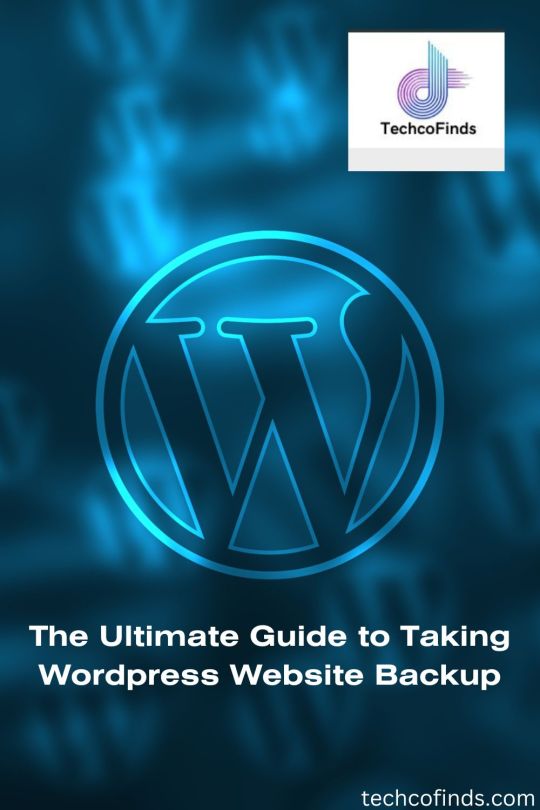
#the ultimate guide to taking wordpress website backup#best way to backup wordpress site#best wordpress site backup plugin#backing up a wordpress site#how to upload a wordpress theme#how to backup a website wordpress#download wordpress backup#download backup wordpress godaddy#website backup wordpress
0 notes
Text
DashCon 2 Venue Announcement, Vendor's Hall, and More!
The DashCon 2 team is thrilled to announce the concrete answers to all your biggest questions. Where it is, when it is, how to buy tickets, and more. You ready?
TL;DR
Where: DashCon 2 will be held at the Japanese Canadian Cultural Centre in North York, Toronto
When: July 5th, 2025
What: Tickets will go live on February 22nd. Vendor Applications will be open on February 1st, and Panelist Applications on February 10th.
Our Venue!!
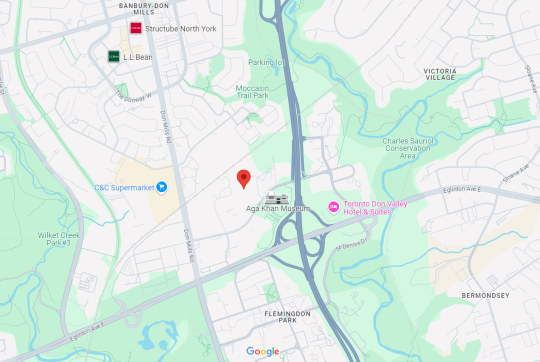
[6 Sakura Way, North York, ON M3C 1Z5]

Image belongs to Bartman905 on Wordpress
The JCCC has previously hosted plenty of other fan conventions, notably the Anime North Halloween Event and Pretty Heroes. Given their experience with convention hosting and gorgeous venue space, we think they’re the perfect fit.
So, why did this take so long?
Well… the JCCC wasn’t our first pick. Our first pick, who we won’t name, dropped us unexpectedly after months of negotiations. Why? Original DashCon’s reputation. We literally got DashCon’d before the convention had even started!!
While we were expecting this and had backup plans, we were blindsided by a rejection this late into the negotiation process. After reaching out to our other contacts, we settled on the JCCC, but we had to restart the entire process. So much of our planning had to be restarted or paused, which set us way behind schedule. Naturally, we didn’t want to say anything about losing our venue spot until we’d adequately replaced it.
We’re happy to say that the Classic DashCon Venue Struggle is over and done with - and our rental with the JCCC is paid in advance. No $17k hostage situation necessary.
However, all this provokes another obvious question: why did you go public with the project when you hadn’t signed with the venue yet? In short: Strange Aeons’ DashCon: An Extensive Oral History video. We were already knee-deep in the project behind the scenes before finding out she was making a YouTube video about DashCon, pushing the story into the public eye again. The team was concerned that declaring we were organizing DashCon 2 soon after Strange Aeons’ video would imply it was a rush-job inspired by her video. We were far enough along in the initial venue negotiations that we decided to go public with the video rather than after it.
Date & Time
DashCon 2 will be held for one day: Saturday, 5th July 2025. We alluded to using the same weekend as the original DashCon when we first went public, but unfortunately this date wasn’t available at our venue. This does mean it’s pretty close to the American 4th of July - in our defense, we didn’t really think of that, we’re Canadian.
The convention will open to the public at 9:30 AM and close at 9:30 PM. All this information and more will be available on our website.
(These hours may be subject to minor changes, please always check our website for our most recent info!)
Admission
Ticket sales to in-person DashCon 2 will open on Feb 22nd! Mark your calendars…
We’ll be processing ticket sales through Simpli Events, an all-Canadian competitor to Eventbrite. You can click here to find the events page.
We’re working on the feasibility of expanding DashCon 2 into a hybrid event, with live-streams of the most anticipated panels/events and some other informal online panels hosted on a private Discord. More information on those will come at a later date.
Vendor and Panel Applications
DashCon 2’s Artist Alley/Vendor's Hall is a space for independent artisans who create print media, handmade crafts, or other merchandise. If you want the opportunity to sell your merchandise at DashCon 2, then you’ll be excited to learn that vendor applications will open on February 1st!
Please see www.dashcontwo.com/dealers-hall/ for more details about tables, prices, and merchandise. The link to the application form will be posted there.
We’re also happy to say that we’re opening panel applications on February 10th! We have a few guest panellists already lined up (including a few we can’t talk about yet), but we’re excited to open applications to everyone with a good idea! All DashCon 2 panels will be moderated by our volunteer team, and we’ll put out more info soon about volunteer sign-ups!
#dashcon#dashcontwo#ballpit#BIG ANNOUNCEMENT#yall we've been waiting on this for so long#dashcon two info#cirque du dash
3K notes
·
View notes
Text

the tl;dr
IRON CROWN as a free comic is now off of wordpress and can be viewed by a neat, robust HTML/CSS/JS comic template called rarebit! effectively nothing has changed for the reader, beyond expecting a little more reliability of uptime over the years.
all comic pages and previously paywalled patreon posts can also be downloaded in this art dump for free, as mentioned in the new author's notes.
the long story:
When talking shop about site/platform moves under this handle, I think it's useful to realize that us (taboo) kink artists live in an actively adversarial internet now, compared to five years ago.
meaning that we have to live with an expectation that 99% of platforms (including registrars and hosting, let alone sns sites) will ban/kick us without warning. this might explain the overly cautious/defensive way we discuss technologies - weighing how likely (and easily) the tool can be used against us vs the perks.
for example: has a harassment mob bullied the platform owners into quietly dropping lolisho artists? trans artists? does the platform/technology have a clear, no-bullshit policy on drawn kink art (specifically third rail kinks like noncon)? does the platform have a long history of hosting r18 doujin artists/hentai publishers with no issue? does the company operate in a nation unfriendly to specific kinks (eg fashkink artists fundamentally incompatible with companies based in germany, when other kinks might be OK?). i talk with a few different groups of artists daily about the above.
but that gets tiring after a while! frankly, the only path that's becoming optimal long-term is (a) putting kink art on your personal site, and if possible, (b) self hosting the whole thing entirely, while (c) complementing your site with physical merch since it's much harder to destroy in one go.
with that said - I've been slowly re-designing all of my pages/sub-domains as compact 'bug out bags'. lean, efficiently packed with the essentials, and very easy to save and re-upload to a new host/registrar near instantly (and eventually, be friendly to self-hosting bandwidth costs since that's now a distant goal).
how does this look in theory, you ask?
zero dependencies. the whole IRON CROWN comic subdomain is three JS files, a few HTML files, one CSS file, and images. that's it.
no updates that can be trojan horse'd. I'm not even talking about malware though that's included; I'm talking about wordpress (owned by the same owners as tumblr cough) slipping in AI opt-outs in a plug-in that's turned on by default. I used to think wordpress was safe from these shenanigans because wordpress-as-a-CMS could be separate from wordpress-as-a-domain; I was wrong. they'll get you through updates.
robust reliability through the KISS principle. keep it simple stupid. malware/DDOS'ing has an infinitively harder time affecting something that doesn't have a login page/interactive forms. You can't be affected by an open source platform suddenly folding, because your "starter" template is contained files saved on your desktop (and hopefully multiple backups...). etc.
so how does this look in practice?
To be fair, you're often trading convenient new shiny UI/tools for a clunkier back-end experience. but i think it's a mistake to think your art site has to look like a MIT professor's page from 1999.
with IRON CROWN, I've effectively replicated it from a (quite good) comic template in wordpress to 98% of the same layout in pure HTML/CSS/JS via rarebit. Should rarebit's website go "poof", I've got the initial zip download of the template to re-use for other sites.
I frankly have a hard time recommending rarebit for an actively updating webcomic since you personally might be trading too many advantages like SEO tools, RSS feeds, etc away - but for a finished webcomic that you want to put in "cold storage" - it's amazing. and exactly what I needed here.
44 notes
·
View notes
Text
ok so on top of me being a diet film major at school i'm also on the executive staff of my school's college radio station and that combined with omgcp means it's headcanon time!
you're listening to 91.7 WSMU-FM. don't turn that dial!
lardo started doing radio to keep up the promise to do something technical to her parents after becoming an art major. she chose radio tech ops and programming because it was a chill and easy gig that didn't take too much time out of her day. she ended up being pretty decent at her job and later became known for her cable management skills.
jack first met lardo when he was dating camilla and eventually got involved with the station as a graveyard shift dj to hang out with camilla more as friends (#studentathletethings). lardo often took on the late-night shifts for tech ops, which is just making sure the station doesn't go down in the middle of the night, and noticed that Jack wouldn't use the automated software and do everything manually from spinning tracks to doing his talk breaks live. eventually they became friends over "the old days of radio" and jack referred lardo to becoming the smh team manager.
holster acted as a consultant to the promotions and PR team for one of his finals and observed a morning shift as part of the project. the "bro, we should start a podcast" part of his brain was promptly activated and convinced ransom to do a morning show with him. they mostly talk about college sports and get very heated over college hockey and how much cornell has fallen as a hockey team.
shitty grew up listening to wsmu and used radio as another way to be rebellious against his family. he appreciates the community service and outreach the station does and is ranked the best voice on the station. he hosts a show about local music in samwell and the greater boston area.
bitty joined the promo team after smh found out about his blog and convinced him to join radio after they all realized they did radio together. eventually he became the webmaster of the station's website because he was the only one other than shitty that knew how to use wordpress. his ego grew after he forced hosts to write blog posts during their shifts for the station website and be active on twitter.
chowder used to dj local events in high school and was a pretty decent dj and producer back in the day. when he found out the rest of the team was pretty much doing radio he convinced a radio show about live dj sets boiler room-style.
(side note: farmer finds out about chowder's secret life as a dj through a girl on the volleyball team who's friends with a wsmu sportscaster who knows holster.)
dex found himself working in tech ops after a freak accident involving the station's backup recording software went down. he ended up staying because it's the only non-hockey or non-school thing he had.
nursey was approached to be on the station's student spotlight show for his poetry and found out that the whole team was working on the station. he then romanticized the image of analog radio in his mind and what being a late-night DJ was like. he immediately switched to a mid-day jazz shift the next semester.
i swear i have more but i still have fics i need to write before posting more LMAO
33 notes
·
View notes
Text
Top WordPress Plugins to Supercharge Your Website in 2024

Building and maintaining a WordPress site is both exciting and challenging. While the platform provides a robust foundation, the true power of WordPress lies in its plugins. From enhancing site functionality to improving user experience, WordPress plugins are indispensable tools for developers, businesses, and bloggers alike. In this blog, we’ll explore the best WordPress plugins that can transform your website into a highly functional, user-friendly, and SEO-optimized powerhouse.
What Are WordPress Plugins?
WordPress plugins are software add-ons designed to extend the functionality of your WordPress site. Whether you need to improve site speed, enhance SEO, secure your website, or add unique design features, there’s likely a plugin for that. Plugins allow both beginners and advanced users to customize their sites without coding expertise.
With over 60,000 plugins available on the WordPress Plugin Directory alone, the options can feel overwhelming. Choosing the right plugins for your website’s goals is critical for success. Below, we’ve rounded up some of the most essential WordPress plugins to consider.
Must-Have WordPress Plugins for Every Website
1. Yoast SEO
SEO is crucial for driving organic traffic to your site, and Yoast SEO is one of the best tools for optimizing your content. This plugin provides on-page optimization tips, readability analysis, and technical SEO tools to help your site rank higher on search engines.
2. Elementor
Looking to build a visually stunning website without hiring a designer? Elementor is a drag-and-drop page builder that makes designing websites easy. Its intuitive interface and vast array of widgets allow you to create professional-looking pages in minutes.
3. WPForms
For websites that rely on user interaction, a contact form is a must-have feature. WPForms allows you to create customizable, mobile-responsive forms effortlessly. Whether it’s contact forms, surveys, or payment forms, this plugin has you covered.
4. WooCommerce
If you’re running an online store, WooCommerce is the go-to plugin. It transforms your WordPress site into a fully functional e-commerce platform, complete with features for product listings, payment gateways, and inventory management.
5. Akismet Anti-Spam
Spam comments can clutter your website and ruin user experience. Akismet Anti-Spam automatically filters out spam comments, keeping your site clean and professional.
6. Jetpack
Created by Automattic, the team behind WordPress, Jetpack is a multipurpose plugin offering features like performance optimization, security, site analytics, and social media integration.
7. Rank Math
Another excellent SEO plugin, Rank Math provides advanced features like schema integration, keyword tracking, and detailed analytics. It’s an excellent alternative to Yoast SEO for more advanced users.
8. UpdraftPlus
Backup and restoration are critical for any website. UpdraftPlus allows you to schedule automatic backups and store them securely on cloud services like Google Drive or Dropbox.
9. Smush
Site speed plays a major role in user experience and search engine rankings. Smush compresses images without compromising quality, helping your site load faster.
10. MonsterInsights
Understanding how visitors interact with your site is essential. MonsterInsights integrates Google Analytics directly into your WordPress dashboard, offering real-time insights into traffic, user behavior, and more.
11. W3 Total Cache
Slow-loading websites lose visitors and revenue. W3 Total Cache improves website performance by caching static files and optimizing server resources.
12. Sucuri Security
Cybersecurity is non-negotiable in today’s digital landscape. Sucuri Security offers malware scanning, firewall protection, and blacklist monitoring to keep your site secure.
13. Social Snap
Boost social media engagement with Social Snap, a powerful social sharing plugin. It offers customizable sharing buttons and in-depth analytics to track your social media performance.
14. Litespeed Cache
For websites hosted on LiteSpeed servers, LiteSpeed Cache is a high-performance optimization plugin that enhances speed and reduces server load.
15. TablePress
If your site needs to display complex data, TablePress is a lifesaver. It lets you create and manage tables without requiring any coding knowledge.
Why Use WordPress Plugins?
Enhanced Functionality: WordPress plugins extend the capabilities of your site, making it easier to achieve your goals.
Ease of Use: Many plugins are beginner-friendly and require no technical expertise.
Scalability: Whether you’re running a blog, an e-commerce store, or a portfolio, plugins grow with your needs.
Cost-Effective: Most plugins offer free versions with premium features, making them accessible for all budgets.
Tips for Choosing the Right WordPress Plugins
Identify Your Needs: Start by determining what features your site requires.
Check Reviews and Ratings: Plugins with high ratings and positive reviews are generally more reliable.
Update Frequency: Look for plugins that are updated regularly to ensure compatibility with the latest WordPress version.
Avoid Overloading: Too many plugins can slow down your site. Stick to essential ones.
Final Thoughts
WordPress plugins are the backbone of a successful website. By selecting the right ones, you can enhance your site’s functionality, user experience, and performance. Whether you’re aiming to boost your SEO, secure your site, or create stunning designs, there’s a plugin tailored for your needs.
Experiment with the plugins mentioned above and watch your WordPress site thrive. Remember to regularly review your plugin list and update them to ensure optimal performance.
4 notes
·
View notes
Text
Best Web Design and Hosting for Small Business
User experience (UX) is a top priority for a successful small company website. This features responsive layouts that guarantee smooth surfing across devices, clear information hierarchy, and easy navigation. Websites should captivate users with eye-catching graphics, excellent photos, and interactive features that are consistent with the brand's identity. For small businesses looking to establish a strong online presence, investing in quality web design and reliable hosting is paramount.
Creating a powerful brand identity is essential. In order to create a unified image that makes an impression on visitors, this entails using logos, colors, and font consistently throughout the website. Retaining user interest also requires interesting material that speaks to the demands of the target audience, including educational blog entries and captivating product descriptions.
How to Make a Website for a Small Business
Select a User-Friendly Website Builder: Website construction is made easier by the intuitive interfaces of platforms like as Squarespace, Shopify, and Wix. Because these builders frequently have drag-and-drop capabilities, consumers can alter their websites without knowing any code23.
Choose a Domain Name and Register It
A memorable domain name is crucial for internet branding and represents your company's identity. Make sure it is pertinent to your services and simple to spell.
Select a Trustworthy Web Hosting Provider
The performance of the website depends on the hosting provider selection. Important things to think about are:
Uptime Promise: To reduce downtime, look for hosts that have 99.9% uptime.
Loading Speed: To improve user experience, try to keep page load times under three seconds.
Features of Security: To safeguard your site2, be sure the server offers SSL certificates, frequent backups, and virus detection.
Customer service: For prompt problem solving, round-the-clock assistance can be essential.
Create the Visual Identity for Your Website
Make an eye-catching layout that complements the style of your brand. Make use of top-notch photos and keep design components consistent.
Plan the Navigation and Site Structure
Logically arrange your information to make it easier to navigate. A site with a clear structure makes it easier for people to find information fast.
Create Key Pages
Home, About Us, Services/Products, Blog, and Contact Us are all important pages. Every page should contribute to the general objectives of the website while fulfilling a distinct function.
Top Web Design Platforms for Small Businesses
WordPress:
Flexible and customizable with thousands of plugins and themes.
Ideal for businesses looking for scalability and SEO features.
Wix:
Drag-and-drop functionality for easy website creation.
Suitable for businesses without technical expertise.
Squarespace:
Modern templates and built-in e-commerce features.
Perfect for visually appealing designs.
Shopify:
Best for small businesses focused on e-commerce.
Features include inventory management, payment integration, and analytics.
Weebly:
Affordable and user-friendly.
Ideal for small businesses needing basic functionality.

#Best Web Design and Hosting for Small Business#website#website design#seo services#digital marketing#web design#web development#usa news#usa
2 notes
·
View notes
Text
Ultimate Web Hosting: One-Click Install and 99.9% Uptime

Ultimate Web Hosting: One-Click Install and 99.9% Uptime
In today's digital landscape, the right web hosting provider can make or break your online presence. Whether you’re launching a personal blog, an e-commerce store, or a business website, reliable web hosting is crucial for success. At TroDomains, we understand the importance of a robust hosting service that meets all your needs. Our plans, which include one-click install, a guaranteed 99.9% uptime, and round-the-clock security monitoring, are designed to empower your online journey. Explore our offerings at [TroDomains cPanel](https://www.trodomains.co.uk/products/cpanel) and discover how our hosting solutions can simplify your life while keeping your data safe.
Simplify Your Setup with One-Click Install
Setting up your website need not be a daunting task. TroDomains makes it straightforward with our one-click install feature, streamlining the entire process. Whether you’re looking to establish a blog, an online store, or a professional business site, our one-click install functionality allows you to get started with minimal hassle. This feature supports a wide range of popular content management systems (CMS) such as WordPress, Joomla, and Drupal, ensuring that you have the flexibility to choose the platform that best suits your needs. Gone are the days of manual installations, which often require a series of complicated steps and a certain level of technical expertise. With our one-click install, the process is as simple as selecting your desired CMS and letting our system do the rest. This not only saves you valuable time but also eliminates the potential for errors that can occur during manual setups. Once you have selected your CMS, our hosting platform takes over, automating the installation process to ensure everything is configured correctly. This includes setting up databases, adjusting configuration files, and making any necessary server-side adjustments. You don’t need to worry about the technical details; instead, you can focus your efforts on creating engaging content and building your brand. Our one-click install feature is particularly beneficial for those who may not be tech-savvy. You don’t need to have a background in coding or web development to launch a professional-looking website. The intuitive interface guides you through the process, making it accessible for users of all skill levels. This democratizes the web hosting experience, allowing anyone with a vision to bring their website to life with ease. But it’s not just about ease of use; our one-click install also integrates seamlessly with our other hosting features. For instance, our daily backups ensure that even during the installation phase, your data is protected. If anything goes wrong, you can easily restore your website to a previous state. Coupled with our 99.9% uptime guarantee and round-the-clock security monitoring, you have a comprehensive hosting solution that supports you every step of the way. The efficiency of one-click install also extends to updates and maintenance. Keeping your CMS and plugins up to date is crucial for both performance and security. With our platform, you can easily manage updates directly from the control panel, ensuring that your site remains secure and runs smoothly. Automated notifications and one-click updates simplify the process, allowing you to keep your site current without the need for constant manual intervention. Another advantage is the ability to quickly test different CMS platforms or plugins. If you’re unsure which CMS will best meet your needs, our one-click install allows you to experiment without committing to a lengthy setup process. Install, test, and switch between different systems effortlessly until you find the perfect fit for your project. In addition, our one-click install supports a range of additional applications and plugins. Whether you need e-commerce functionalities, SEO tools, or social media integrations, you can add these features with just a few clicks. This flexibility enables you to customise your site to meet your specific requirements, enhancing its functionality and user experience. Ultimately, the one-click install feature at TroDomains is designed to remove the barriers to entry for creating a website. By simplifying the setup process, we enable you to focus on what truly matters: building a successful online presence. Whether you are a novice or an experienced webmaster, our user-friendly interface and automated processes make web hosting straightforward and stress-free.
Reliability Matters: 99.9% Uptime Guarantee
When considering web hosting, uptime is a critical factor. Frequent downtimes can severely impact your website’s performance, driving away visitors, causing revenue losses, and damaging your reputation. To address these concerns, TroDomains provides an impressive 99.9% uptime guarantee across all hosting plans. This commitment ensures that your website remains accessible to users nearly all the time, providing you with the reliability you need to succeed online. The foundation of our uptime guarantee lies in the cutting-edge technology and infrastructure we employ. Our servers are equipped with the latest hardware and software solutions to deliver optimal performance and stability. Additionally, we utilise high-availability systems designed to handle traffic spikes and unexpected server loads without compromising performance. Strategically located data centres also play a vital role in maintaining our uptime promise. Our data centres are chosen based on factors like connectivity, security, and regional stability, reducing the likelihood of downtime caused by regional issues. This strategic placement ensures that your website remains online, regardless of your target audience's location. Another key component of our uptime guarantee is the dedicated team of experts monitoring our systems around the clock. These professionals are tasked with identifying and resolving potential issues before they escalate into significant problems. Proactive monitoring allows us to address any anomalies quickly, ensuring that your website's performance remains consistent and reliable. In addition to our expert team, we deploy advanced monitoring tools to track server performance and detect potential issues in real-time. These tools provide valuable insights into system health, enabling us to take preventive measures and maintain optimal uptime. Our commitment to transparency means that you can also access uptime reports and performance metrics through our user-friendly control panel, keeping you informed about your website's status at all times. To further bolster our uptime commitment, we incorporate redundancy into our hosting infrastructure. Redundancy ensures that if one component fails, another takes over seamlessly, preventing service interruptions. This approach covers multiple layers of our infrastructure, from power supplies and network connections to storage devices and server clusters. Our comprehensive approach to uptime also includes regular maintenance and updates. While maintenance is essential for keeping our systems running smoothly, we schedule these tasks during off-peak hours to minimise any potential impact on your website. Additionally, our advanced scheduling and automated processes ensure that maintenance is performed efficiently, further reducing the likelihood of downtime. Disaster recovery planning is another crucial aspect of our uptime strategy. We have robust disaster recovery protocols in place to address unexpected events such as natural disasters, hardware failures, or cyber attacks. These protocols involve regular backups, failover systems, and rapid response plans, ensuring that any disruption is swiftly resolved, and your website remains accessible. Finally, our commitment to uptime extends to our customer support services. Should you encounter any issues or have concerns about your website's performance, our support team is available 24/7 to assist you. With a wealth of knowledge and experience, our support professionals can help you troubleshoot problems and provide guidance on optimising your website's performance. In summary, TroDomains' 99.9% uptime guarantee reflects our dedication to providing a reliable and robust web hosting experience. Through a combination of advanced technology, strategic planning, expert monitoring, and comprehensive support, we ensure that your website remains online and performs at its best. Choose TroDomains for a web hosting solution that prioritises uptime and reliability, empowering you to focus on growing your online presence with confidence.
#united kingdom#united states#online businesses#webhosting#web hosting#doamin and hosting bd#digital marketing#b2bmarketing#reseller hosting in saudi arabia#vps hosting#cloud hosting in saudi arabia#socialmedia
3 notes
·
View notes
Text
Fabio Host: Fast, Secure, and Affordable Web Hosting Today

Hosting websites can be complex, and many hosting platforms cost a lot. Fabio Host offers an affordable alternative. It's packed with features that simplify website management.
This guide will explore Fabio Host's key features and explain why it's becoming so popular.
[[Get Instant Access]]
What Is Fabio Host?
Fabio Host is a web hosting platform. It provides fast, secure, and reliable hosting. You can host unlimited websites and domains. The platform is beginner-friendly and requires no technical skills.
With Fabio Host, you pay a one-time fee. Unlike other providers, there are no monthly charges.
Key Features
Unlimited Hosting
Host as many websites as you need. There are no restrictions.
Fast Performance
Fabio Host uses Intel Turbo CPUs. This ensures quick load times.
Security First
The platform offers quantum-resistant encryption. This keeps your data safe.
5G Technology
Enjoy ultra-fast speeds with 5G-enabled servers.
Simple Dashboard
Use the built-in cPanel for easy management.
Why Choose FabioHost?
FabioHost has features that other hosting platforms lack. It's an excellent option for anyone looking to save money and time while enjoying top-quality hosting.
Host Unlimited Websites and Domains
Most hosting companies charge extra for hosting multiple websites. FabioHost lets you host as many websites as you want at no additional cost, which is great for businesses with multiple projects.
Super Fast Loading Times
A slow website can drive customers away. FabioHost uses 5G-enabled servers and NVMe 2.0 SSD storage to load websites quickly. Faster loading speeds mean more happy visitors and better search engine rankings.
Strong Security Features
Online threats like hacking and malware are a big concern. FabioHost offers advanced protection, including:
Quantum-resistant encryption to protect against future threats.
Built-in firewalls and malware protection.
Free SSL certificates for secure connections.
No Monthly Fees
Unlike platforms like GoDaddy or HostGator, FabioHost doesn't charge monthly fees. You pay a one-time fee of $16.97, and you're done. This can save you thousands of dollars each year.
Features in Detail
Fabio Host offers numerous features. Here's a closer look:
Unlimited Hosting
Host as many domains and websites as you like. No limits mean no extra costs.
Quantum-Resistant Encryption
Security is vital. Fabio Host uses cutting-edge encryption. This protects data from modern and future threats.
Daily Backups
Lost data can be a nightmare. With Fabio Host, automated daily backups ensure safety.
Free SSL Certificates
SSL certificates boost website security. Fabio Host includes unlimited free SSLs for all hosted websites.
One-Click Installations
Install WordPress and 100+ apps with one click. This saves time and effort.
How to Get Started
Starting with Fabio Host is simple. Follow these steps:
Sign Up
Create an account.
Choose Your Plan
Select the one-time payment option.
Set Up Your Websites
Use the cPanel for easy setup.
Install Applications
Add apps like WordPress with one click.
Secure Your Data
Enable backups and SSL certificates.
Is FabioHost Right for You?
If you want an affordable, easy-to-use, and powerful hosting platform, FabioHost is a great choice. It's perfect for beginners and professionals alike.
Some key benefits include:
Faster loading times.
High-level security.
Freedom to host unlimited websites.
No hidden costs or subscription fees.
Advanced Features of Fabio Host
Fabio Host offers more than basic hosting. It provides tools that simplify complex tasks. Let's explore these advanced features.
1. Anti-Threat Protection
Websites face many security threats. Fabio Host includes built-in anti-threat protection. This keeps your data safe from hackers, malware, and viruses.
2. Powerful SSD Storage
Fast storage improves website speed. Fabio Host uses NVMe 2.0 SSD technology. This ensures smooth performance during high traffic.
3. Unlimited Bandwidth
Bandwidth limits can slow websites. Fabio Host offers unlimited bandwidth, so your websites run smoothly, no matter the traffic.
4. PCI DSS Compliance
E-commerce websites must protect user data. Fabio Host follows PCI DSS standards. This ensures safe online transactions.
5. Multi-PHP Manager
PHP settings affect the website's functionality. Fabio Host lets you manage PHP versions easily, supporting diverse applications.
These features make Fabio Host ideal for modern businesses.
How to Start Your Hosting Business with FabioHost
FabioHost isn't just a hosting service. It's a business opportunity. Here's how you can earn money with FabioHost:
Host Client Websites Charge clients for hosting services. FabioHost's unlimited domains feature makes this easy.
Sell Hosting Services on Freelance Platforms List your hosting services on Fiverr or Upwork. Many professionals charge $100-$500 for hosting.
Offer Website Migration FabioHost's one-click migration tool lets you move websites in seconds. Charge clients for this convenience.
Fabio Host for Beginners
Beginners often need help with hosting. Fabio Host simplifies everything.
1. Easy Dashboard
The cPanel is user-friendly. It requires no advanced knowledge.
2. Video Tutorials
Fabio Host includes step-by-step training. This helps beginners get started quickly.
3. One-Click Tools
Install applications like WordPress in seconds. Manage backups and emails effortlessly.
4. Reliable Support
Customer support is available to guide you. Beginners can solve problems quickly.
Starting with Fabio Host is stress-free, even for first-timers.
Business Growth with Fabio Host
Fabio Host is not just a hosting platform. It's a tool for business growth.
Save Money
Stop paying monthly fees. Use that money for other business needs.
Expand Services
Agencies can offer hosting services to clients. Fabio Host's one-time fee makes this profitable.
Improve SEO
Fast websites rank higher. Fabio Host's speed improves SEO performance.
Build Trust
SSL certificates create secure websites. Visitors trust sites with SSL protection.
With Fabio Host, businesses save money and grow faster.
Success Stories
Users worldwide trust Fabio Host. Here are some stories:
Case 1: A Small Blogger
A new blogger wanted affordable hosting. Fabio Host saved her $300 in yearly fees. She also grew her audience with fast-loading pages.
Case 2: A Freelance Web Developer
A freelancer hosted client websites using Fabio Host. This saved him money and increased profits.
Case 3: An E-commerce Store Owner
An online store needed reliable hosting. Fabio Host's PCI DSS compliance built customer trust, increasing sales by 25%.
These stories highlight Fabio Host's impact on businesses.
Fabio Host Bonuses
Fabio Host includes valuable bonuses. These extras provide additional benefits.
YouTube Affiliate Profit System
This bonus teaches affiliate marketing. Earn money from YouTube without showing your face.
Digital Product Cash Machine
Learn to create and sell digital products. This system helps users generate income effortlessly.
Proven Affiliate Funnel Igniter
Set up affiliate funnels in minutes. Earn passive income with no prior experience.
Underground Blogging Revenue System
This bonus guides bloggers on earning $50,000 monthly. It's perfect for creating a profitable blog.
These bonuses add extra value to Fabio Host's offer.
FabioHost Pricing
FabioHost offers one-time pricing, making it much more affordable than subscription-based services like GoDaddy or HostGator.
Critical Details About FabioHost Pricing:
Cost: $16.97 (one-time payment)
Included Features:
Unlimited domains and websites
Unlimited bandwidth
Free SSL certificates
Daily automated backups
Quantum-resistant encryption
Built-in cPanel
With FabioHost, you avoid ongoing monthly fees that add up to thousands of dollars annually. This pricing model is ideal for businesses and individuals on a budget.
What Customers Say About FabioHost
FabioHost has received positive feedback for its performance, affordability, and ease of use. Below are some genuine customer reviews:
1. Small Business Owner
"FabioHost saved me so much money! I used to pay over $200 a year for hosting. Now I host all my websites for a fraction of the cost."
– Sarah J., eCommerce store owner
2. Freelancer
"I started offering hosting services to my clients using FabioHost. It's simple to manage, and my clients are happy with the fast speeds and reliability."
– Mark T., Web Developer
3. Blogger
"I was worried about managing to host myself. But FabioHost is so easy to use. I set up my blog in minutes, and it runs smoothly!"
– Priya S., Food Blogger
4. Startup Founder
"The best thing about FabioHost is its speed. My website loads super fast, even during high-traffic times. Highly recommend it!"
– Alex W., Tech Startup Founder
Common Use Cases
Fabio Host is versatile. It caters to many needs. Here are common ways people use it.
Blogging
Bloggers need fast, reliable hosting. Fabio Host ensures quick load times and provides free SSL certificates for secure browsing.
E-commerce
Online stores rely on secure hosting. Fabio Host protects transactions with PCI DSS compliance, and unlimited bandwidth supports growing stores.
Freelancing
Freelancers often need flexible hosting. Fabio Host lets them manage multiple clients' websites without extra costs.
Agency Services
Agencies can host client websites easily. Fabio Host's unlimited hosting is perfect for scaling.
These use cases show Fabio Host's broad appeal.
Why FabioHost is Trusted by Users
FabioHost combines high performance with unbeatable pricing. Its features are designed to make hosting simple, secure, and affordable for everyone. Here's why users love it:
Reliable uptime: 99.99% uptime ensures websites stay online.
Exceptional speed: Visitors enjoy fast-loading pages, improving user experience.
Scalable: FabioHost grows with your business, supporting unlimited websites and domains.
FAQs About FabioHost
FabioHost is easy to use and transparent about its features. Below are answers to the most common questions.
1. Do I Need Any Technical Skills to Use FabioHost?
No! FabioHost is beginner-friendly. The dashboard is simple, and most tasks (like installing WordPress or managing domains) take just a few clicks.
2. Is FabioHost Compatible with My Device?
Yes! FabioHost works on all devices, including PCs, Macs, Android phones, and iPhones. All you need is an internet connection.
3. Are There Any Hidden Fees?
No. FabioHost has no hidden fees or monthly charges. Pay once and use it forever.
4. What Happens if I Need Help?
FabioHost offers 24/7 customer support. You can contact their team via live chat, email, or detailed video tutorials.
5. Can I Get a Refund if I'm Not Satisfied?
Yes. FabioHost provides a 30-day money-back guarantee. You'll get your money back if you're unhappy with the service.
6. Does FabioHost Support Future Updates?
Yes! FabioHost includes free lifetime updates. Your hosting platform will stay current with new technology.
Who Can Use FabioHost?
Small business owners
Bloggers and vloggers
E-commerce store owners
Freelancers on platforms like Fiverr and Upwork
Web developers and designers
Pros and Cons of Fabio Host
No product is perfect, and Fabio Host is no exception. Let's break down its strengths and weaknesses to help you make an informed decision.
Pros
Affordable Pricing
Fabio Host offers a one-time payment model. This eliminates ongoing monthly fees, saving users significant money over time.
Unlimited Hosting
Host unlimited websites and domains without additional charges. Ideal for scaling businesses and agencies.
Fast and Reliable Performance
With Intel Turbo CPUs and 5G-enabled servers, Fabio Host ensures quick loading speeds and 99.99% uptime.
Enhanced Security
Quantum-resistant encryption and advanced anti-threat protection safeguard your data against evolving cyber threats.
Beginner-Friendly
Fabio Host includes an intuitive cPanel and easy video tutorials. Even beginners can manage their hosting without stress.
Wide Compatibility
It works seamlessly across devices—PC, Mac, Android, and iOS—offering unmatched flexibility.
Valuable Bonuses
Additional training and resources, such as affiliate marketing and blogging guides, add extra value.
Scalable for Agencies
Perfect for freelancers or businesses looking to offer hosting services without recurring costs.
E-commerce Ready
PCI DSS compliance and unlimited bandwidth support secure and scalable online stores.
Free Tools and Features
Fabio Host provides free SSL certificates, daily backups, and app installations.
Cons
One-Time Fee Only During Launch
The attractive one-time payment is limited to the launch period. Afterward, it may switch to a subscription model.
No Dedicated Hosting Option
Fabio Host focuses on shared hosting, which might not be ideal for large-scale websites requiring dedicated servers.
Limited Customer Support Hours
While support is available, it may not provide 24/7 assistance for urgent issues.
Lack of Advanced Customization
Fabio Host's simplicity may not satisfy users who need advanced custom server settings.
Final Thoughts
Fabio Host combines affordability and advanced features. It's perfect for individuals and businesses, and the platform makes hosting easy and secure. Visit Here to Start Now
2 notes
·
View notes
Text
How to Protect Your WordPress Site from Malware or Hackers?
WordPress is used by millions of websites for blogs, businesses, and online stores. However, because it’s so popular, it’s often a target for hackers and malware. If you have a WordPress site, it’s important to take steps to keep it secure. Here’s a simple guide to help you protect your site from hackers and malware.
How to Protect WordPress Site from Malware or Hackers?
Follow this step list given below to protect WordPress site from malware or hackers
1. Always Keep WordPress Updated
WordPress regularly releases updates to fix bugs and improve security. Hackers often look for websites running old versions of WordPress or outdated plugins, so keeping everything updated helps keep them out.
How to Update:
Check for updates in your WordPress dashboard regularly.
Go to the Dashboard > Updates section and install any available updates for WordPress core, themes, or plugins.
By staying updated, you’re less likely to have security holes in your site that hackers can use.
2. Use Strong Passwords and Change Them Often
Hackers can easily guess weak passwords like "123456" or "admin." To keep your site safe, use strong, unique passwords and change them every few months.
Tips for Strong Passwords:
Use a mix of uppercase and lowercase letters, numbers, and symbols.
Don’t use simple information like your name or "admin."
Consider using a password manager to create and store complex passwords securely.
Strong passwords are one of the simplest ways to add security to your website.
3. Limit Login Attempts
Hackers often try to break into websites by guessing the login password over and over. You can protect your site by limiting the number of login attempts a person (or bot) can make.
How to Limit Login Attempts:
Use plugins like Limit Login Attempts Reloaded or WP Limit Login Attempts.
These plugins lock out users after a certain number of failed login attempts.
This makes it much harder for hackers to keep guessing passwords.
4. Enable Two-Factor Authentication (2FA)
Two-factor authentication adds another layer of security. In addition to entering your password, you’ll also need to input a code sent to your phone or email. Even if someone knows your password, they won’t be able to log in without this extra code.
How to Set Up 2FA:
Install a plugin like Google Authenticator or Two-Factor.
Set it up by scanning a QR code and linking your account to an app like Google Authenticator or Authy.
This ensures that only you can access your site, even if someone steals your password.
5. Use a Security Plugin
A security plugin can protect your WordPress site from different types of attacks, like malware or brute force attempts. These plugins act as your site’s security guard, offering tools like firewalls and malware scanning.
Recommended Security Plugins:
Wordfence Security: Includes a firewall and real-time monitoring.
Sucuri Security: Provides malware removal and a website firewall.
iThemes Security: Offers brute force protection, backups, and two-factor authentication.
Using a security plugin adds strong layers of protection against hackers.
Also Read - What Is Domain Status? What does this mean, & Why should I know?
6. Back Up Your Website Regularly
Even with good security, things can sometimes go wrong. That’s why it’s important to back up your site regularly. If your site gets hacked, a backup will let you restore everything quickly without losing important data.
How to Back Up Your Website:
Use backup plugins like UpdraftPlus or BackupBuddy.
Store your backups in safe places like Google Drive, Dropbox, or a remote server.
Schedule backups daily or weekly, depending on how often you update your site.
Regular backups help ensure you won’t lose everything if something goes wrong.
7. Choose a Secure Hosting Provider
Your web hosting service plays an important role in your website’s security. Some hosts offer strong security features that help protect your site. Make sure to choose a hosting provider that values security.
What to Look for in a Hosting Provider:
Regular backups
Malware scanning and removal
Firewalls
SSL certificates
DDoS protection
Popular and secure WordPress hosting services include SiteGround, Bluehost, and WP Engine.
8. Use HTTPS and SSL Certificates
SSL (Secure Socket Layer) encrypts the data between your website and your visitors. This protects sensitive information, like passwords or credit card numbers. Websites with SSL certificates also have a secure URL that starts with "https://."
How to Install an SSL Certificate:
Most hosting providers offer free SSL certificates with Let’s Encrypt.
You can use plugins like Really Simple SSL to set it up quickly.
SSL certificates keep sensitive data safe and make your site more trustworthy.
9. Remove Unused Themes and Plugins
Unused plugins and themes can create security risks, especially if they aren’t updated. Even if they’re deactivated, they can still be a weak point. It’s best to delete any plugins or themes you don’t use.
How to Delete Unused Themes/Plugins:
Go to your Dashboard > Plugins or Appearance > Themes.
Deactivate and delete anything you no longer need.
This reduces the number of places where hackers might try to get in.
10. Monitor Your Site for Suspicious Activity
It’s important to keep an eye on your site for any unusual behavior. This could include sudden spikes in traffic, unknown files appearing on your server, or unauthorized users trying to log in.
How to Monitor Your Site:
Use a security plugin to track things like failed login attempts and changes to important files.
Regularly check your hosting account for unusual activity.
Review your website users to make sure no unauthorized accounts have been added.
By staying alert, you can catch potential threats before they do any serious damage.
Conclusion
Protecting your WordPress site doesn’t have to be difficult. By following these simple steps—keeping WordPress updated, using strong passwords, installing security plugins, and making regular backups—you can greatly reduce the risk of your site being hacked or infected with malware.
#OZOHosting#lowest price hosting in india#Cheap web hosting jaipur#cheap shared web hosting india#free web hosting india#affordable linux web hosting india
2 notes
·
View notes
Text
How to Quickly Duplicate a Page in WordPress for Easy Reuse

Duplicating a page in WordPress is a fast and efficient way to replicate content or layouts without having to start from scratch. WordPress itself doesn’t offer an option for this, but with the right approach, it’s easy to learn how to duplicate an entire page in WordPress. For a step-by-step guide, check out our article on How to Duplicate a Page in WordPress.
Why Duplicating a Page is Useful
There are several reasons you might want to duplicate a page:
You need a similar layout for different pages on your site.
You want to quickly create landing pages for marketing campaigns.
You’re making updates to a page but want to keep the original version as a backup.
How to Duplicate an Entire Page in WordPress
The two main ways to duplicate a page in WordPress are through plugins or manually copying content.
Duplicating with a Plugin
Using a plugin is the easiest and quickest method to make a duplicate page. Here’s how:
Install and activate a plugin like "Duplicate Post" or "Duplicate Page."
Go to your WordPress dashboard and navigate to "Pages."
Hover over the page you wish to duplicate and click on "Clone" or "Duplicate."
A new draft will be created with the same content, layout, and settings as the original.
This method ensures you don’t miss any important page settings or SEO configurations.
Manually Copying a Page
Another option is to manually duplicate a page by copying the content from the original page into a new draft. However, you’ll need to reapply any settings like SEO, featured images, or custom templates.
How Do I Duplicate a WordPress Site?
If you need to go beyond just a page and duplicate your entire WordPress site, tools like "Duplicator" or "All-in-One WP Migration" are designed for this purpose. To duplicate a WordPress site, you’ll need to:
Install one of these migration plugins.
Export your current site’s data.
Import the site backup into a new WordPress installation.
Make adjustments to URLs and settings as needed for the new site environment.
This method will give you a complete copy of your site, including all content, settings, and plugins.
Best Practices for Duplicating Pages
Duplicating pages can be a powerful tool in your website management. Whether for A/B testing, marketing campaigns, or simply saving time, knowing how to duplicate an entire page or even a full site can help streamline your workflow. Keep in mind that using plugins for this task is much faster than manually duplicating content, especially if you’re handling multiple pages.
Conclusion
Duplicating a page in WordPress is a simple process, especially with the right tools. Whether using a plugin or doing it manually, the ability to easily replicate content can save you time and effort. For more details on how to duplicate an entire page in WordPress, check out our full guide on How to Duplicate a Page in WordPress.
2 notes
·
View notes
Text

Best Offline Website Builder Software: Building Websites without Internet
In today's world, having an online presence is vital for businesses and individuals alike. Whether you’re a small business owner, a freelancer, or someone looking to showcase your portfolio, having a website is no longer a luxury—it's a necessity. While plenty of online website builders are available, such as Wix, Squarespace, and WordPress, not everyone has access to a stable internet connection. This is where offline website builders come in handy.
Offline website builder software allows you to create, edit, and design websites without being connected to the internet. Once your design is complete, you can publish it online when you’re ready. These tools are excellent for those who prefer to work on their websites offline, whether due to limited internet access or personal preference. In this article, we'll explore some of the best offline website builder software available, and their features, pros, and cons.
Why Choose Offline Website Builders?
Before diving into the best offline website builders, let’s first discuss why you might want to use an offline builder over an online one. There are several reasons why someone might prefer to work offline:
No Need for Constant Internet Access: With offline website builders, you can create your website at your own pace, even if you don’t have a stable internet connection.
Increased Control and Flexibility: Many offline builders allow you to work directly with HTML, CSS, and JavaScript. This provides more control over the design and functionality of your website.
Faster Load Times: Since everything is stored locally, there’s no need to wait for images, templates, or other assets to load over the internet. This can significantly speed up your design process.
Backup and Security: All your website files are stored on your local machine, which means you don’t have to worry about server outages or security breaches affecting your website.
Best Offline Website Builder Software
Now that we understand the benefits of offline builders, let’s dive into some of the best offline website builder software available today.
1. Adobe Dreamweaver
One of the most well-known and robust tools for building websites is Adobe Dreamweaver. A part of the Adobe Creative Cloud suite, Dreamweaver is a powerful tool that allows users to design, code, and manage websites. It is widely used by both beginners and advanced users alike.
Key Features:
Code and Design View: Dreamweaver offers both a visual editor and a text-based code editor. You can toggle between the two as you design your site.
Live Preview: You can view a live preview of your site as you make changes, allowing you to see exactly how it will look once published.
Responsive Design: Dreamweaver makes it easy to create responsive websites that look great on all devices.
Supports Multiple Languages: You can use Dreamweaver to code in HTML, CSS, JavaScript, and more.
Pros:
Highly customizable for developers.
Supports a wide range of web technologies.
Excellent support for responsive design.
Cons:
Steep learning curve for beginners.
Requires a subscription to Adobe Creative Cloud.
Best For: Professional developers and those familiar with HTML and CSS.
2. Mobirise
Mobirise is a free offline website builder software that allows users to create mobile-friendly websites with ease. It’s a great tool for those who don’t have extensive coding knowledge but still want to create a professional-looking site.
Key Features:
Drag-and-Drop Builder: Mobirise uses a drag-and-drop interface, making it easy for beginners to use.
Pre-made Templates and Blocks: The software comes with a variety of templates and content blocks, which you can customize to your liking.
Mobile-Friendly: Websites built with Mobirise are automatically responsive and optimized for mobile devices.
Works Offline: You can work on your website completely offline and then publish it when you're ready.
Pros:
Easy to use for beginners.
Free to use, with optional paid themes and extensions.
Supports Google AMP and Bootstrap 4.
Cons:
Limited customization compared to more advanced builders.
Requires third-party hosting for publishing.
Best For: Beginners and small business owners who need a simple and quick solution.
3. Pinegrow
Pinegrow is a desktop website builder that allows users to create responsive websites using a visual editor. What sets Pinegrow apart is its focus on providing professional web designers and developers with powerful tools while still being accessible to beginners.
Key Features:
Drag-and-Drop Interface: Pinegrow allows users to drag and drop elements onto the page, making it easy to build layouts without coding.
Real-time Multi-page Editing: With Pinegrow, you can edit multiple pages of your site at once, and changes are reflected in real time.
Framework Support: Pinegrow supports popular frameworks such as Bootstrap, Tailwind CSS, and Foundation.
Responsive Design: The builder makes it easy to create responsive websites that look good on all devices.
Pros:
Supports frameworks like Bootstrap and Tailwind.
Suitable for both beginners and advanced users.
Provides a good balance between code-based and visual editing.
Cons:
Some users might find the interface cluttered.
Not as beginner-friendly as other builders.
Best For: Web designers and developers who want more control over their designs without sacrificing ease of use.
4. WYSIWYG Web Builder
WYSIWYG Web Builder is another offline website builder that’s popular among beginners. The acronym stands for "What You See Is What You Get," meaning the design view shows you exactly what your final website will look like.
Key Features:
Visual Editor: You don’t need to know any coding to create a website with WYSIWYG Web Builder. Simply drag and drop elements onto the page.
Pre-made Templates: Choose from a variety of templates and customize them to suit your needs.
Responsive Web Design: Create websites that are optimized for mobile devices.
Extensions: WYSIWYG Web Builder supports a wide range of extensions that can add functionality to your site, such as image galleries, sliders, and contact forms.
Pros:
Easy for beginners to use.
No coding required.
Offers a wide range of pre-made templates.
Cons:
Limited customization options for advanced users.
Some features are outdated compared to more modern builders.
Best For: Beginners who want a simple, no-coding-required website builder.
5. Webflow (with Offline Features)
Although Webflow is primarily an online website builder, it offers a unique option to work offline through its desktop application. Webflow is ideal for designers who want to create sophisticated websites without diving too deeply into code. It combines the ease of a visual editor with the power of custom coding.
Key Features:
Responsive Design: Webflow lets you create fully responsive websites that look great on all devices.
CMS Integration: Webflow has a built-in CMS, making it easy to manage dynamic content like blogs or product catalogs.
Custom Code: For users who want more control, Webflow allows the addition of custom HTML, CSS, and JavaScript.
Offline Capabilities: The Webflow desktop app allows users to work on their designs without being connected to the internet, and then sync changes once they’re back online.
Pros:
Combines visual design with the power of code.
Great for designers and developers who want flexibility.
Offline capabilities through the desktop app.
Cons:
Steeper learning curve compared to drag-and-drop builders.
Premium features require a subscription.
Best For: Designers and developers who need advanced features and offline editing capabilities.
Conclusion
Choosing the best offline website builder software largely depends on your level of expertise, specific needs, and the type of website you want to create. If you're a beginner looking for a straightforward solution, tools like Mobirise or WYSIWYG Web Builder are excellent choices. For more advanced users or those who prefer to have greater control over their design and code, Adobe Dreamweaver, Pinegrow, and Webflow offer the features and flexibility you need.
if you need more information then see more>>>
2 notes
·
View notes
Text

How To Migrate Your Site To WordPress: A Seamless Journey With Sohojware
The internet landscape is ever-evolving, and sometimes, your website needs to evolve with it. If you're looking to take your online presence to the next level, migrating your site to WordPress might be the perfect solution. WordPress is a powerful and user-friendly Content Management System (CMS) that empowers millions of users worldwide.
However migrating your site can seem daunting, especially if you're new to WordPress. Worry not! This comprehensive guide will equip you with the knowledge and confidence to navigate a smooth and successful migration. Sohojware, a leading web development company, is here to help you every step of the way.
Why Choose WordPress?
WordPress offers a plethora of benefits that make it an ideal platform for websites of all shapes and sizes. Here are just a few reasons to consider migrating:
Easy to Use: WordPress boasts a user-friendly interface, making it easy to manage your website content, even for beginners with no coding experience.
Flexibility: WordPress offers a vast array of themes and plugins that cater to virtually any website need. This allows you to customize your site's look and functionality to perfectly match your vision.
Scalability: WordPress can grow with your business. Whether you're starting a simple blog or managing a complex e-commerce store, WordPress can handle it all.
SEO Friendly: WordPress is built with Search Engine Optimization (SEO) in mind. This means your website has a better chance of ranking higher in search engine results pages (SERPs), attracting more organic traffic.
Security: WordPress is constantly updated with the latest security patches, ensuring your website remains protected from potential threats.
The Migration Process: A Step-by-Step Guide
Migrating your site to WordPress can be broken down into several key steps.
Preparation: Before diving in, it's crucial to back up your existing website's files and database. This ensures you have a safety net in case anything goes wrong during the migration process. Sohojware offers expert backup and migration services to ensure a smooth transition.
Set Up Your WordPress Site: You'll need a web hosting provider and a domain name for your WordPress site. Sohojware can assist you with choosing the right hosting plan and setting up your WordPress installation.
Content Migration: There are several ways to migrate your content to WordPress. You can use a plugin specifically designed for migration, manually copy and paste your content, or utilize an XML export/import process, depending on your previous platform. Sohojware's team of developers can help you choose the most efficient method for your specific situation.
Theme Selection: WordPress offers a vast library of free and premium themes. Choose a theme that aligns with your brand identity and website's functionality.
Plugins and Functionality: Plugins extend the capabilities of your WordPress site. Install plugins that enhance your website's features, such as contact forms, image galleries, or SEO optimization tools.
Testing and Launch: Once your content is migrated and your website is customized, thoroughly test all functionalities before launching your new WordPress site. Sohojware provides comprehensive website testing services to guarantee a flawless launch.
Leveraging Sohojware's Expertise
Migrating your website to WordPress can be a breeze with the help of Sohojware's experienced web development team. Sohojware offers a comprehensive suite of migration services, including:
Expert Backup and Migration: Ensure a smooth and secure transition of your website's data.
Custom Theme Development: Create a unique and visually appealing website that reflects your brand identity.
Plugin Selection and Integration: Help you choose and implement the right plugins to enhance your website's functionality.
SEO Optimization: Optimize your website content and structure for better search engine ranking.
Ongoing Maintenance and Support: Provide ongoing support to keep your WordPress site running smoothly and securely.
FAQs: Migrating to WordPress with Sohojware
1. How long does the migration process typically take?
The migration timeframe depends on the size and complexity of your website. Sohojware will assess your specific needs and provide an estimated timeline for your migration project.
2. Will my website be down during the migration?
Typically, no. Sohojware can migrate your website to a temporary location while your existing site remains live. Once the migration is complete, the new WordPress site will be seamlessly switched in place, minimizing downtime and disruption for your visitors.
3. What happens to my existing content and SEO rankings after migration?
Sohojware prioritizes preserving your valuable content during the migration process. We can also help you implement strategies to minimize any potential impact on your SEO rankings.
4. Do I need to know how to code to use WordPress?
No! WordPress is designed to be user-friendly, and you don't need any coding knowledge to manage your website content. Sohojware can also provide training and support to help you get the most out of your WordPress site.
5. What ongoing maintenance does a WordPress website require?
WordPress requires regular updates to ensure optimal security and functionality. Sohojware offers ongoing maintenance plans to keep your website updated, secure, and running smoothly.
By migrating to WordPress with Sohojware's expert guidance, you'll gain access to a powerful and user-friendly platform that empowers you to create and manage a stunning and successful website. Contact Sohojware today to discuss your website migration needs and unlock the full potential of WordPress!
2 notes
·
View notes
Text
The Heroes' Guild is down
my web-serial, the Heroes' Guild, (powered by wordpress) stopped allowing me to update or edit it in mid-april. I've talked about this a bit on my main @poore-choice-of-words. It hasn't been fun.
I have come to the conclusion that I don't want to trust any website builder, and instead will be learning how to code my own website, so that if it breaks again, I will know what code went into it, and probably have backup copies in case it's the result of a hack.
This blog will be for any major updates in relation to the site rebuild, and probably website updates once it's finally back up.
I'm sorry I never archived the site. That will go on the to-do list once it's back up. In the meantime, sit tight, feel free to ask anything to do with the Heroes' Guild.
2 notes
·
View notes
Text
Exploring the Realm of cPanel Hosting in Australia: A Comprehensive Guide
In the vast digital landscape of Australia, where businesses thrive and online presence is paramount, finding the right hosting solution is akin to selecting a foundation for a skyscraper. In this digital age, where websites serve as the face of enterprises, the choice of hosting can significantly impact performance, user experience, and ultimately, the success of ventures. Among the plethora of options, cPanel hosting stands out as a popular choice for its user-friendly interface, robust features, and reliability. But what exactly is cPanel hosting, and why is it gaining traction among businesses in Australia?

Understanding cPanel Hosting
What is cPanel hosting?
cPanel hosting is a type of web hosting that utilizes the cPanel control panel, a web-based interface that simplifies website and server management tasks. It provides users with a graphical interface and automation tools, allowing them to effortlessly manage various aspects of their website, such as file management, email accounts, domain settings, databases, and more.
How does cPanel Hosting Work?
At its core, cPanel hosting operates on a Linux-based server environment, leveraging technologies like Apache, MySQL, and PHP (LAMP stack). The cPanel interface acts as a centralized hub, enabling users to perform administrative tasks through a user-friendly dashboard, accessible via any web browser.
Benefits of cPanel Hosting
User-Friendly Interface
One of the primary advantages of cPanel hosting is its intuitive interface, designed to accommodate users of all skill levels. With its graphical layout and straightforward navigation, even those with minimal technical expertise can manage their websites efficiently.
Comprehensive Feature Set
From creating email accounts to installing applications like WordPress and Magento, cPanel offers a wide array of features designed to streamline website management. Users can easily configure domains, set up security measures, and monitor website performance, and much more, all from within the cPanel dashboard.
Reliability and Stability
cPanel hosting is renowned for its stability and reliability, thanks to its robust architecture and frequent updates. With features like automated backups, server monitoring, and security enhancements, users can rest assured that their websites are in safe hands.
Scalability and Flexibility
Whether you're running a small blog or managing a large e-commerce platform, cPanel hosting can scale to meet your needs. With options for upgrading resources and adding additional features as your website grows, cPanel offers the flexibility required to adapt to evolving business requirements.
Choosing the Right cPanel Hosting Provider
Factors to Consider
When selecting a cPanel hosting provider in Australia, several factors should be taken into account to ensure optimal performance and reliability:
Server Location: Choose a provider with servers located in Australia to minimize latency and ensure fast loading times for local visitors.
Performance: Look for providers that offer high-performance hardware, SSD storage, and ample resources to support your website's needs.
Uptime Guarantee: Opt for providers with a proven track record of uptime, ideally offering a minimum uptime guarantee of 99.9%.
Customer Support: Evaluate the level of customer support offered, ensuring prompt assistance in case of technical issues or inquiries.
Conclusion
In conclusion, cPanel hosting serves as a cornerstone for businesses seeking reliable and user-friendly cpanel hosting Australia. With its intuitive interface, comprehensive feature set, and robust architecture, cPanel empowers users to manage their websites with ease, allowing them to focus on their core business objectives.
2 notes
·
View notes
Text
5 Best: Web-Hosting With Free Domain Name (2023)
Do you want to start a blog or online store on a budget? You’ve come to the right place! We’ve compiled a list of the best web hosting providers that offer free domain names, so you can get your website up and running without breaking the bank.
While starting an online store or a WordPress blog, a domain name and web hosting plan are two of the necessary things you need. Typically, most people will purchase the domain name and hosting plan individually, spending more money.
There’s a hack to save money on your next domain purchase! And that’s exactly what I’m going to share with you today.
A few high-quality hosting companies offer free domain registration when you purchase their hosting plan for a year or more. They do this to market there product, and usually when people start an online business, they don’t change hosting often. With this tactic, there’s no catch, and you save $10 – $15.
Sounds interesting, right?
To help you save money on domain purchases, this article will show you the top five web hosting companies that offer free domain name registration. But before diving deep, let’s look at some essential things about the free domain name offer.
Page Contents

Important Things You Should Know About the Free Domain Offer
Understand the idea: The hosting providers will only give you a free domain name when you purchase any of their hosting plans. Most of the hosting offers this when you buy hosting for one year or more. If you are starting now, you should check my guide on how to save money on hosting.
No cancellations/refunds: While most of the hosting companies here offer 30-60 days refund, but domain name can’t be refunded. So even if you cancel hosting, you will be paying the domain name fees which is roughly $10, and this is only in case you end up asking for refund. Since these hosting companies are tried and tested by us, most of our users are happy users of these hosting companies.
You’ll get only selected extensions: The most popular extensions you can get are .com, .net, .org, .info, and so on. So, ensure the domain extension you need is available with the offer.
Renews at the standard rate: The free domain name registration is only available for the first year. You should renew it at the standard rate from the second year and afterward.
Best Web Hosting Companies that Offers Free Domain Name
In a nutshell, the companies are:
Bluehost
DreamHost
HostGator
GoDaddy
HostArmada
Below, I will explain what makes each platform different and unique. So based on your preference and requirements, you can choose a platform.
Without any further ado, let’s get into the list.
1. Bluehost – Trusted by Millions
Save
Bluehost is be the first web hosting provider that I recommend. I use Bluehost for a couple of my side projects, and it is one of the best platforms for hosting WordPress websites. The platform is also recommended by WordPress, which makes it even better.
When you purchase any of the Bluehost shared or managed WordPress hosting plans, you will get access to a free domain for a year! Besides free domain registration, Bluehost will also reward their customer with a $150 credit for first-time AdWord users in the US. With the credits, you can boost your ad campaign and get more potential customers.
To help you protect your online business from threats, they will offer you a malware-scanning option. If any of the theme files or WordPress core files get affected, the scanner will notify you regarding the case, and you can take appropriate action.
You can also use the in-built backup feature to protect your hard work from hackers. After purchasing the hosting plan, you’ll get instant access to the backup feature. When you start using the in-built backups feature, you do not need a dedicated WordPress backup plugin.
Finally, if you are running a WooCommerce store and need to enhance the user experience and conversions, Bluehost got something unique. Their online store hosting plans will give you access to plugins worth more than $450. It is an excellent start to creating a stunning online store without any hassle.
Notable Features
Free domain name registration
Google AdWord credits
Malware scanner
Daily backups
Free dedicated IP address
Free CDN
Pricing
Their most popular shared hosting plans are:Hosting PlanPriceRenewal PriceBasic$2.95/month$10.99/monthChoice Plus$5.45/month$19.99/monthOnline Store$9.95/month$24.95/monthPro$13.95/month$28.99/month
Every subscription comes with a 30-day money-back guarantee. So if you are unhappy with their hosting platform, you can claim a full refund.
3 notes
·
View notes
Text
Cheap WordPress hosting: how to find the best offer

If you want to create a WordPress website, it is important to find reliable and affordable hosting. With so many options available, it can be difficult to find the perfect deal. In this article, we’ll give you some tips on how to find cheap, quality WordPress hosting
Assess your hosting needs Before you start looking for cheap WordPress hosting, it is important to determine your hosting needs. How much traffic do you expect to have on your site? How much storage space will you need? Do you need additional features such as automatic backups or technical support?
Compare hosting offers��Once you have assessed your hosting needs, you can start comparing the available offers. Many hosting providers offer special deals for WordPress sites, so be sure to look for deals that fit your needs and budget.
Check customer reviews Before signing up for cheap WordPress hosting, make sure you read customer reviews to get an idea of the quality of service offered. Look for reviews on reliable review sites to get a clear picture of the quality of customer support and the reliability of the provider.
Check the quality of customer support A good cheap WordPress hosting should have an efficient and responsive customer support. Make sure the provider you select offers quality customer support by testing their support channels.
In summary, to find good cheap WordPress hosting, it is important to assess your needs, compare the available offers, read customer reviews and check the quality of customer support. Follow these simple tips to find the perfect WordPress hosting package for your site.
14 notes
·
View notes