#hiveword
Explore tagged Tumblr posts
Text
the hashtags i came up with for these characters... ...

The website i use to "plan" stories on is called Hiveword! It's really good, and has a lot of cool features!
#just talking#i say “planning” but i never truly plan the stories i write#hiveword#characters for a story i'm writing#story ideas#character planning#this is a story inspired by a tiktok animation i saw on youtube#super villain x super hero#villain x hero#tis a gay story#they might be fuckin' your honor#i haven't decided yet#they will kiss though#i've posted chapters on wattpad
5 notes
·
View notes
Text
Writing Tools for Planning Your Story
I've tried tons of writing apps and sites, so you don't have to. Here's a list of free sites to plot out your novel, with my review and some images of how I use it.
Milanote
Milanote is like having a giant pinboard with folders. You can upload anything onto it [yes even your main doc] and then draw over it or connect things with lines and arrows
Milanote lets you add up to a hundred things for free, not including drawing. This is one of the downsides of the site as I've found myself reaching that limit recently.
For me, the best part is being able to draw over stuff, and the color swatches.
Milanote is a lot less structured than other sites I've used, and personally, I don't think their templates are worth using.
8/10 overall, Milanote is what I mainly use. Here are some pics of how I use it:
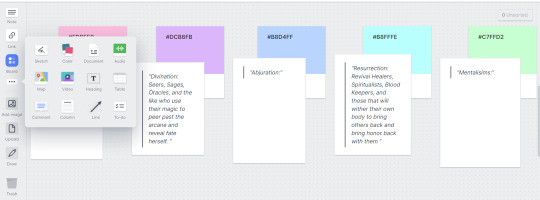
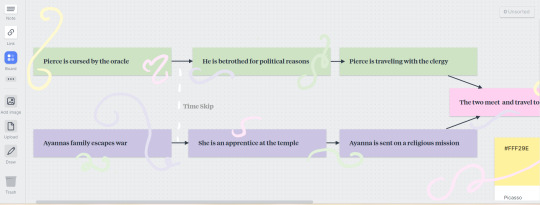
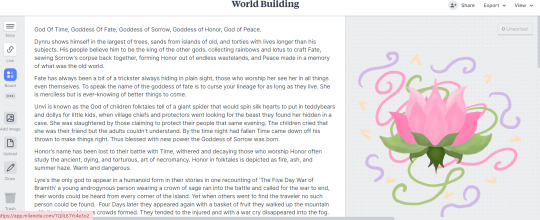
Miro
Miro is a flowchart website mainly used for corporate jobs, however, it can be a great plotting tool for that reason
Miro has a lot of great starter templates if you are looking for a more structured freeform experience. It also comes with a blank page as well.
Unfortunately, I'd argue that it's a bit of a hard tool for beginners to use without a template, I've learned copy-paste is my best friend with Miro the hard way.
It's much better than most platforms at making timelines though.
It has a limit of three boards which is a bit disappointing but overall, I think it's worth the try.
5/10 Miro is very middle of the road for me due to the limited ability to customize things and the free limit. Here are some pics:
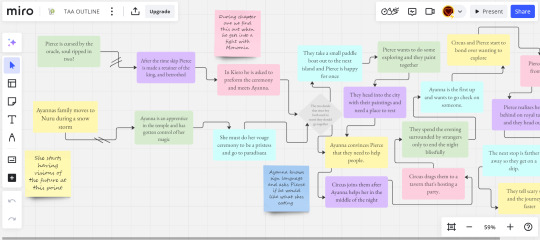
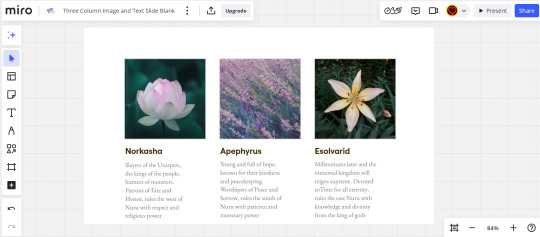
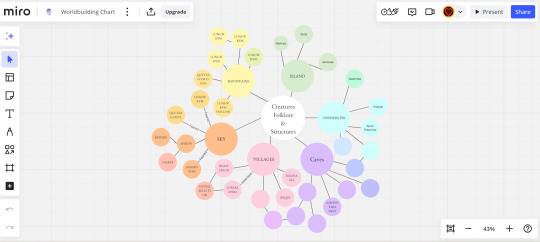
[I wrote that part weeks ago, I am now fully using Miro and believe it's the best for making timelines and charts, I just wish it let me make more boards 8/10]
Hiveword
This might be someone's jam, I can't really say it's mine though.
First off, the unpaid version is really just a few boxes saying "Write a summary here." which makes it just not worth it in my opinion
There really isn't any way to customise things which is my favorite part of most of these softwares
I've barely used this, so maybe there's something I'm missing but
1/10, Just use Google Docs at this point, here's a couple pics
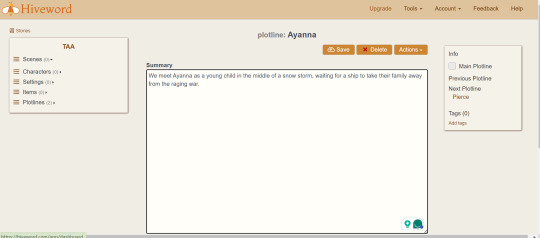

World Anvil
People like this software, it's mainly used for tabletop, which is just a different way of writing adventure, and I've seen it recommended by authors.
Unfortunately, I'm going to disagree with a lot of people and say it's hard to use and isn't even really good at plotting.
I may be biased on this one as every time I've tried to use it in the past I've struggled. However, it seems like another just write it in a document and create a folder.
I'd say it's closer to an organizing tool, but even then just use something else.
3/10, I have nothing to say about it but maybe you'll enjoy it, all here are two photos
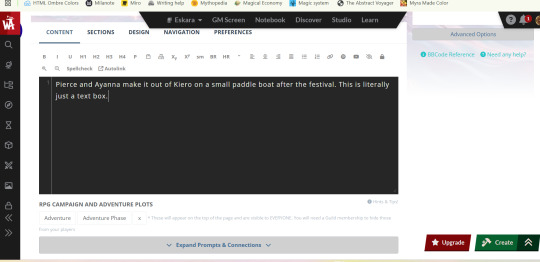

Campfire
This is the one I think I've heard the most about, but have never actually tried.
right off the bat, I'm going to say this is 100% worth it, you'll see at the end with the photos but this is like if Miro and World Anvil had an organization baby.
It's extremely easy to understand, and it makes timelines, it's more for writing your whole book but idk about that yet.
7/10, its themes are really pretty but it limits how much you can do to 20 I believe. Here are the photos
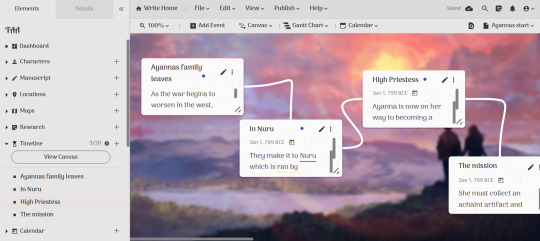
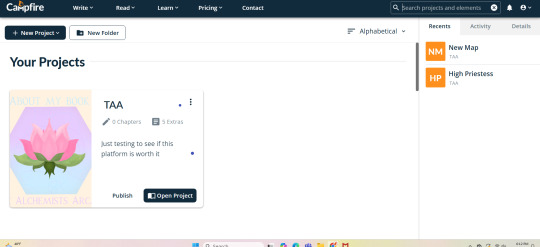
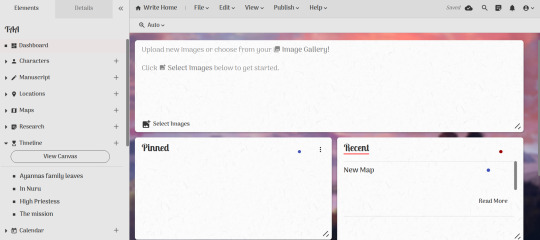
That's all for now, honestly, I think you should use Miro if you are looking to plot things out, and Milanote if you want to collect and organize your thoughts for writing, as that's what I do. Obviously what I like won't be for everyone, but hopefully, this helped you see some options
#writeblr#writers on tumblr#creative writing#worldbuilding#plotting#writing advice#writing tool#writing#writers#writing plans
1K notes
·
View notes
Text
Free Websites / Tools that I use for Writing ! !
Organizational:
Notion : a personal favourite of mine. from what i've seen, unlimited projects with a variety of cards to use. it also has an mobile app with it. highly recommend.
Milanote : has some limitations on how many cards you can have but has different templates you can tinker around with. is more of a whiteboard type of site.
Hiveword : i haven't used it but it provides a novel-building template for plot, scenes, characters, etc.
Lucidchart : another i don't use but from what I've seen, it's similar to Milanote with their whiteboard style. also has a variety of templates of charts, diagrams, and more!
Helpful Tools:
OneLook Thesaurus : my go-to website for finding synonyms. also provides definitions!
Language Tool : a chrome extension similar to Grammarly that acts as a grammar-aid tool.
Character Creation / World Building:
Pinterest : a great source if you're searching for inspiration. you can also find tips and prompts on the site too!
Reedsy Character Name Generator : a name generator that include forename and surnames. has nationality specific names and a few mythic / fantasy name generators.
Fantasy Name Generator : this name generator has much more variety with character names and fictional location titles.
Inkarnate : a fantasy world-building site that I used in the past. fun fact: i made a little (it wasn't little) dragon shaped island for one story that never made it on paper.
3K notes
·
View notes
Text
My Hellaverse Writing & Drawing Resources (Masterpost) & Blog Tags
(A lot of this is for me, but feel free to use if you want.)
(Is updated as I stumble across more or make my own resources)
Blog Tags
#Undercover Angel AU (for my Angel Alastor au)
#allastoredoodles (my art tag)
My World-Building, Character Analysis, and Lore
The Hierarchal Power Structure in Pentagram City + Royal Family Character Analysis
Lucifer's Religious Trauma - Character Analysis
Why I Don't Include Dante's 9 Circles of Hell in my Hellaverse World-Building Lore
More About Dante's 9 Circles + Imp City and the Goetia
Hellborn and Sinner Similarities and Differences + Classism
Helluva Boss Canon Lore Tidbits
Note: Some posts may have repeated canon lore
Post 1
Post 2
Post 3
Art Resources
Alastor
Alastor Drawing Guide
Alastor Cane Drawing Guide & Hand Reference Sheet
Alastor 3/4 (right) Expression Sheet
Alastor Side Profile Breakdown
Full Body Breakdown/Poses
Lucifer
Lucifer Drawing Guide
Vox
Vox Drawing Guide
Husk
Husk Drawing Guide
Rosie
Rosie Drawing Guide
Character Designs
Sinners From the Show (Collection 1)
Backgrounds
Heaven Embassy (Exterior)
Post-Extermination City-Scape
Writing Resources
The 5 Senses
75 Words That Describe Smell
Descriptive Words for Scents: List of Smell Adjectives
200+ Words to Describe a Voice
How to Describe a Smile in Different Ways
600+ Words to Describe Smiles
What a Decomposing Body Smells Like
General Writing Help
How to Write Immersive Stories Using Description
World Building Tips: Writing Engaging Settings
Writing Action Scenes
Adjectives for Description
Dialogue Tags to Use Instead of Said
6 Seconds, 6 Months - Writing Advice/Challenge
Miscellaneous
How to Write Realistic Injuries
Explosives and Blasting Agents
BOM: The Next Generation of High Performance Explosives
Burning Points of Various Fabrics
English to Shakespearean (Perfect for Zestial! Thank you @witch-of-the-writing-desk)
English to Old English (Perfect for Zestial! Thank you @witch-of-the-writing-desk)
Fantastic Post About Louisiana and New Orleans (Great for writing Alastor!)
Helpful Websites and Writing Programs
Random Character Generators
Websites For Writers (Collection)
Pacemaker Planner
Hiveword: The Search Engine For Writers
StimuWrite Desktop
OneStopForWriters
LibreOffice (Free Microsoft Word Alternative)
Scrivener
My Ko-Fi
You know. If you wanna (◕‿◕✿)
#it'll be nice to actually have all my shit in one place#so many things#will add to it as I go#hope this helps for anyone else looking for some tips and resources#allastoredeer#drawing references#writing references#world-building#Hazbin World Building#Resource Masterpost#Hazbin Hotel#Helluva Boss
384 notes
·
View notes
Text
The search engine for writers
Instantly find what you need to become a better writer with the Writer's Knowledge Base.
The Writer's Knowledge Base (WKB) helps you find the best writings on writing. With 72,000+ articles on writing you're bound to find what you need to take you to the next level as a writer.
21 notes
·
View notes
Text
The book, the book, the motherfucking book!
I finally decided to write it. And by "write it", I mean I spent the past week trying to find a very specific site that would allow me to organize my chaotic brain.
Here are the sites I tried:
Campfire: not bad, but limited. You can only add so much before they start charging you. it's 160 bucks annually for the whole shebang! No thanks.
Manuskript: a mess. Good idea, open source, but too much of a hassle.
Scrivener: I have tried this one twice. Hate the layout. It was too...open.
Hiveword: it was okay, but again, I didn't like the layout. It was too closed!!
Plot Factory: this was the closest to what I wanted. It's definitely more affordable if you want more features, and if not, the free version is decent.
Bibisco: I think this is the one I'm going to go with. I know I sound unhinged with my "too closed" and "too open" nonsense, but this Goldilocks thinks Bibisco's layout is just right. I like that you can tag things, and create mind maps, and link everything together.
Plus I'm just fucking tired of looking.
Now, will I do any actual writing???
#writing#writers#writer stuff#writers on tumblr#writerscommunity#resources for writers#writeblr#writerslife#writer speaks#women writers#queer writers#lgbt writers#female writers
6 notes
·
View notes
Text
I have an entire clone wars fix it fic entirely outlined on Hiveword, it’s massive, it’s gonna be a big one. A beast
who wants to write it for me 🙃
I’m just kidding lmao…. mostly
7 notes
·
View notes
Text
websites to use for writing!
calmly writer- distraction free environment for writing
bighugelabs typewriter- also distraction free, customizable typewriter format with typewriter sounds!
reedsy- free scrivener like software for formatting your books.
picsart and phonto- what i use to make moodboards!
hiveword- helps to plan out your book, organize characters, and tag settings, characters etc.
7 notes
·
View notes
Text
research topic of the day: boats
honestly should have done this sooner, considering Telestrata's skies are navigated but sun-ships, but i suppose prioritizing getting the broad strokes down for the story itself also makes sense.
however, it's time to describe some of those sun-ships, and thus... research time!
boats are more complicated than expected ajlfkafja
well i figured they'd have layers of complexity, but i didn't really consider that the names of types of boats wasn't so straightforward as just being, "this is a [x] boat". it depends on a combination of facts like hulls, keels, and masts and there's all sorts of different configurations of those things. i will definitely NOT be getting into the little details in the text, especially considering sun-ships aren't even normal boats anyway, but also bc i just know a boat enthusiast will see through me in half a second lol. better to stick with the basics and hope i haven't screwed those up!
at least i'm mainly sticking to sailboats/boats with sails, so i can narrow my research focus to just those. still plenty of material to go through of course, but it helps!
in other news, i've gotten 2 nice comments since posting the fic to ao3, and they really are such great motivation TcT i hope to get the next chapter out this saturday, so i need to really get my ass in gear and knuckle down and just DO IT. not that the stuff i've been working on isn't important, but it's also not contributing to what i need to write at this moment. helpful for the futures, and it should streamline my progress through future chapters, buuut i'm not writing those future chapters yet now am i?
it's been very fun and exciting though! things are coalescing nicely... there are now 142 separate scenes lined up, and at least up through chapter 5, they've got well defined summaries (and some have rough outlines even) + attached notes i can use to keep me on track with various little things. even just going through the scenes and writing out these note has helped me identify places where i need to make minor changes or additions, and that's great too.
hiveword is so fucking good man.
#telestrata log#i'm not calling the story 'telestrata' anymore but i might as well keep the tag#feeling so much better about posting to ao3#though i'm trying out a way to crosspost here too#we'll see how well that goes but#at least it won't leave me feeling deeply dissatisfied and upset
0 notes
Text
klfjdlf I don't like the phase of dating one's self because it's just a fact of life but I went on a website I used to use for story planning to see how it has changed(Hiveword) and in my XanObi one I have a brief description of Xanatos' apartment and then "I should make this in the Sims 3"
Sims 3 guys. Sims 3.
Given I didn't truly settle into Sims 4 until like 2019ish, maybe maybe 2018 but for some reason I'm like god that entry is so dated. It was Jan 2017 actually.
Idk why it's so funny to me that I used to be such a Sims 3 girlie but I did 95% building. I hear so many Simmers talk fondly about Sims 3 gameplay and I was SO LOST in gameplay not going to lie. Wait no I did have one save I got pretty far in. But it was so basic I think. Also back then you had have your Sims prepped to leave an hour early for work so my first time playing Sims 4 I was panicking when they didn't leave until the scheduled time. Ah good old days
0 notes
Text
the tags i came up with for this 🤣




#story planning#hiveword#a story i've been cooking up#i don't remember tagging half of these#omegaverse#this is set in the wild west if you couldn't tell#story plot#original characters#original story#story planner#book planning#novel planning#man x man#the descriptions are pretty funny too#imma get around to writing this one day#i still have another story i'm working on#... and need to finish
0 notes
Text
This is a program I’ve used on and off. It’s called Hiveword. It’s free for the most part (there is a subscription but I haven’t delved into it that much as it costs $$$). I’ve added whole chapters to before, but for Drawn with Stone I’m just doing scene summaries. And plot line summaries. (Not show in the video.)
This is really just me going over how I’m currently using it. It’s one of... four programs I’m using (all completely free because if I’m not making any money of what I’m writing, I’m not going to invest in a writing program — as ten published authors have told me in the past not to do).
When I said I didn’t “want to spoil myself” that wasn’t what I wanted to say. I don’t remember what I wanted to say, but it wasn’t that.
If you want to check out Hiveword for yourself, you can click here.
1 note
·
View note
Text
I’ve been trying all manner of writing tools for years. I’m still painfully slow when it comes to my own writing. Most of the time I’d rather mess around on games or Tumblr, or read others’ works than write my own.
Last year I signed up to Hiveword, a site that organises your novel, where you can lay out scenes, make character pages, distinguish multiple plot arcs within a novel, and much more. There’s a paid version but I haven’t gotten that.
Last night, I was looking at the notes of the post that warned us about Microsoft’s pending censorship of everything its services are used for, which I hope will be shot down for many reasons, but one of the alternatives to Word that was given was yWriter, a free novel-writing program that I decided to test and see if I liked it. I don’t think the drag/drop options are entirely accessible, but apart from that, most features seem to be accessible to me via tabbing/ctrl-tabbing.
I love all the detail that’s been put into these two things, all the stuff they thought of to include in the novel-construction process.
The problem is, I have always hated outlining. Like, always. I get bored. I feel like thinking too much about things or thinking about the same traits in relation to fifty or more characters (yes, my casts are indeed that large even in my original works and that’s just the major and a portion of the recurring charas) gets repetitive and dull very very quickly. If I felt unmotivated before, this kind of process drains me of all the desire I had left to work on the project for a fair while afterward. This isn’t to say I don’t know what I want to come out of the story, the direction I’m going in, but a lot of the connecting tissues and muscles that hold together the bones of my story are as-yet unknown to me, and I therefore don’t know precisely which chapter certain scenes are going to be in without knowing what will happen before, between or after them. Even programs like this can only help me so much, since I can’t drag and drop very well with NVDA (the mouse-routing commands can be frustrating and often I end up dropping something where I didn’t want it to be and then it refuses to move again no matter what I do). And yWriter even asks me how long a given scene takes, in minutes, hours, even days! I don’t even know what to say to that!
I don’t know if this is a problem with me or just my way of writing, because my usual way of writing tends to involve a heck of a lot of not writing, but the prospect of filling out a project with a bunch of details that turns my beloved story into a dry set of statistics, even in yWriter where the text of the scenes is also present, makes me feel very overwhelmed and wondering if this is why my novels never seem to get anywhere, because I’m too lazy to sit down and put in the work of filling in all the blanks in this or that form, because why would they be there if they weren’t necessary? Other writers thought they were necessary!
Am I the only one in this boat? Should I just buck up and spend some time trying to work out all the fiddly little bits and pieces so I can get my Sisterlands series off the ground and release it to the masses? Or am I expecting more from myself than even the creators of this honestly wonderful software would have if I asked them?
#Writing#Writing Software#yWriter#Hiveword#On the one hand I love the things#But on the other the prospect is sooo tedious...#And sometimes I just don't know the answers...
2 notes
·
View notes
Text
Sometimes I remember I have a hiveword account and go check out how many fanfics ideas I actually bothered to write down and go add stuff to them, as if I’m ever actually going to write them all
#writing#fanfiction#so many plots waiting to be written#so little time and patience#hiveword#at least I don't lose those ideas I guess#Maybe I should start to give them to adoption
0 notes
Text
WEBSITES FOR WRITERS {masterpost}
E.A. Deverell - FREE worksheets (characters, world building, narrator, etc.) and paid courses;
Rach Academia - FREEBIES (workbook, notion template, games, challenges, etc.);
Hiveword - Helps to research any topic to write about (has other resources, too);
BetaBooks - Share your draft with your beta reader (can be more than one), and see where they stopped reading, their comments, etc.;
Charlotte Dillon - Research links;
Writing realistic injuries - The title is pretty self-explanatory: while writing about an injury, take a look at this useful website;
One Stop for Writers - You guys... this website has literally everything we need: a) Description thesaurus collection, b) Character builder, c) Story maps, d) Scene maps & timelines, e) World building surveys, f) Worksheets, f) Tutorials, and much more! Although it has a paid plan ($90/year | $50/6 months | $9/month), you can still get a 2-week FREE trial;
One Stop for Writers Roadmap - It has many tips for you, divided into three different topics: a) How to plan a story, b) How to write a story, c) How to revise a story. The best thing about this? It's FREE!
Story Structure Database - The Story Structure Database is an archive of books and movies, recording all their major plot points;
National Centre for Writing - FREE worksheets and writing courses. Has also paid courses;
Penguin Random House - Has some writing contests and great opportunities;
Crime Reads - Get inspired before writing a crime scene;
The Creative Academy for Writers - "Writers helping writers along every step of the path to publication." It's FREE and has ZOOM writing rooms;
Reedsy - "A trusted place to learn how to successfully publish your book" It has many tips, and tools (generators), contests, prompts lists, etc. FREE;
QueryTracker - Find agents for your books (personally, I've never used this before, but I thought I should feature it here);
Pacemaker - Track your goals (example: Write 50K words - then, everytime you write, you track the number of the words, and it will make a graphic for you with your progress). It's FREE but has a paid plan;
Save the Cat! - The blog of the most known storytelling method. You can find posts, sheets, a software (student discount - 70%), and other things;
I hope this is helpful for you!
Also, don't forget to check my gumroad shop, where you can find plenty of FREEBIES (from notion templates for writers to workbooks and sheets).
-> Check out my freebies
Happy writing! <3
#writing resources#writing#writeblr#writer tips#writing advice#writing help#writing tips#poetsandwriters#resources#research#wattpad#nanowrimo#creative writing#writerscommunity#writers#writing inspiration#writing prompts#writing reference#writerslife#writersofinstagram#software#inspiration#writing inspo#for writing#for writers#for whoever needs it#writing research#researching#we love an useful post#useful
78K notes
·
View notes
Text
Writer’s Paradise Masterlist
As a Writer it’s my goal to help and uplift other writers and future Authors alike so here’s a Masterlist of resources I’ve compiled for you to use for your writing!
If you know any sites or have any recommendations for me to add, my asks/submissions are open!!
I’ll update these as I further my journey & research into becoming an Author one day, please reblog this to help your fellow writers!
Organization, Advice, and Research
Hiveword - A website with multiple writing resources available such as planning, index cards, articles with advice, name and character generators, and research capabilities. The free account offers the essentials such as scenes, characters, and plotlines.
Storyteller’s Roadmap - A website that helps you plan, write, and revise a story thoroughly. It including guides to write specific descriptions along with a thesaurus, templates and worksheets, an Idea Generator and more.
Helping Writers become Authors - A website in a blog style format with multiple articles and resources including writing mistakes, novel outlining, story structures, as well as character arcs and many more.
UK resources for writers - A website with resources for learning how to write with free and paid courses, writing opportunities, and more for writers in the UK.
Creative Writers Academy - A website with free classes guiding a step by step through the publication process.
Reedsy - A blog style website that includes Articles about publication and centered around learning how to publish a book with many tools and generators for writing.
Poets and Writers - A website for Writers and poets with resources like publishing your writing, finding your community and more.
Research Links for Writers - An HTML site with multiple links and resources for writers spanning upon multiple genres, subject matters, and history.
The internet public library - A website encyclopedia for essays and academic papers.
Writing realistic Injuries - A website with a list of different types of injuries and how to write them out including, impacts, and the effects of them.
RanGen - A website for writers with writing challenges, resources, and generators for things like personalities, characters, poisons, writing prompts, etc.
Ivy Tech Library - A library database website with a lot of resources for research including folklore and by region.
How to write a story by Creativepromptsforwriting on Tumblr - A different Masterlist with many more resources about writing, staying motivated, certain plots, etc.
Self Publishing
A step-by-step Video about Self Publishing - A video by Gilliain Perkins explaining her process of how she self published her Best Seller Novel.
How to format your book yourself through word - A video by Natalia Leigh with a step-by-step process on how she formats her manuscript. Her video covers: Page Size, Margins, Line spacing, Indentation, Chapter Styles, Page Numbers, and Headers.
Strategies for Marketing your book - A video made by iWriterly she explains 34 different strategies that can be used to market a book (while marketing her book lol!) and includes a downloadable checklist of these strategies
Masterclass How to copyright a book in 7 steps - An article guiding step by step how to properly copyright a self published book.
Fiverr - A freelancing website where you can find someone to make your illustrations, covers, and even get editors as well as someone to voice or make an audiobook for you.
Up Work - A freelancing website where you can find someone to make your illustrations, covers, and even get editors as well as someone to voice or make an audiobook for you.
Beta Books - A website for Beta Readers can read your book and return their feedback. It lets you sort and filter your feedback by reader, chapter, or keyword, to get your book done.
Docucopies - A printing service website with a short guide about self publishing, buying copyright, and ISBN references and sites, all while including printing services (10% off of orders over 350$)
The Book Patch - A book printing service which includes Print-On-Demand services or cheap printing services allowing for smaller quantities. The Book Patch does not offer expensive publishing package, and keeps book publishing costs to a minimum.
Affordable Book Printing - A website with book publishing services including printing books but also formatting e-books, Cover Design, as well as Marketing and more
Generators & AUs
Random AU Generator - A website that generates AUs randomly.
Fantasy Name/Realm Generator - A website that generates random fantasy names.
Random Name Generator - A website that generates random names based on the options chosen with the ability to choose by region and gender.
Service Scape Writing Prompt Generator - A website that generates in depth writing prompts as chosen by the genre selected.
Writing Plot Generator - A website that generates plots based upon your selections of genre, title, etc.
Art Breeder - A website that can use a series of images to generate photos or the perfect character for your story.
#writing tips#writer resources#self publishing#writers of tumblr#writers of instagram#creative writing#writing prompt#writing prompts#writing help#self publication#self publishing book#selling books#how to sell a book#poetsclub#poetry#poets of tumblr#writers supporting writers#writerslife#writerscommunity#writers block#Fantasy Writing#fanfiction writer#OC Writing#oc writer#original character#author#authors on tumblr#aspiring writer#aspiring author#webtoon
3K notes
·
View notes