#haxchi
Explore tagged Tumblr posts
Video
youtube
Versión más reciente de Retro*Arch en Wii U. Núcleos disponibles y configuración inicial
1 note
·
View note
Text

Hachi (Haxchi) covering console admin duties for Blue who left on a business trip to another console
#art#gijinka#wii u#wii u transfer stuff#wii u transfer#I am lowkey starting to make a universe for all the wii u characters like the transfer bots and stuff#the lady can be called hachi or haxchi#yes she has two names#illustration
8 notes
·
View notes
Text
i want somebody else to install Aroma and Pretendo for me :/ I'm not feeling confident in my ability to follow instructions and wont risk bricking my console
#i dont know that to be a risk for this particular process but it was for other custom firmware#the installation guide mentions mocha and tiramisu but not haxchi#so i need to look up haxchi again. bc i think its just a way of booting into tiramisu and mocha was the automode of the same iirc
2 notes
·
View notes
Text
What a lot of people also don't know is that the Wii U actually requires a legit DS game to be purchased in order for it to be hacked (unless this has changed in recent years)
Buy Brain Age for $7 while you still can

@NintendoAmerica: As of late March 2023, it will no longer be possible to make Nintendo eShop purchases for the Wii U and the Nintendo 3DS family of systems.
Hack your 3DS. Hack your Wii U. It's easy and fun, and you will gain access to so much shit, you will not lose access to one of the largest generational game libraries, you can access even older games.
It is always morally correct to pirate Nintendo games. Fuck them.
64K notes
·
View notes
Text
not me just finding out the wii u & 3ds shops are closing next year this way 😩
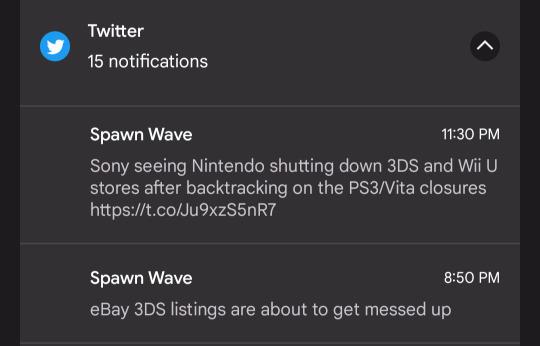
sucks. especially seeing how they don't seem to be bringing virtual console over since nintendo online IS the new virtual console... anyway
3ds hack guide
Wii U hack guide (Tiramisu is newer but less stable)
Haxchi/CBHC & Mocha guides (they're older but more stable)
r/flashcarts (for anyone who doesn't want to install cfw)
Emulators: 3ds DS Wii U Wii/Gamecube N64 SNES NES GBA/GB
Games: Ziperto(I recommend ublock origin) hShop Vimm's Lair
#Nintendo#3ds#wii u#modding#i didn't add switch stuff but if modding; emulating; getting games for that is something you want i dont mind helping#i just realized i forgot the ds and gba/gb emulators
317 notes
·
View notes
Text
just found out a new wii u homebrew environment, tiramisu, just dropped new years eve
this isnt the big one we're waiting for (that's aroma) but it's by the same dev and meant to hold us over until that comes (since it's taken longer than expected)
the big improvement is you no longer have to buy a ds vc game to run homebrew without having to use the browser exploit every time. tiramisu takes over health and safety information instead
you can also set it to autoboot, and it starts up faster than coldboot haxchi
and apparently it's easier to develop for so there could be more wii u homebrew coming now
i might wait a bit before i switch (i have to wait 3 days before i get the time anyway) just to give time for bugs to get worked out. cbhc has been fine for me, and it seems the main priority with switching to tiramisu is being prepared for aroma since itll apparently be very simple to upgrade when the time comed
4 notes
·
View notes
Text
This video shows how to homebrew a PS3 to play backups:
https://youtu.be/xGS_Ryx_7r8
youtube
These sites will show you how to install custom firmware on the 3DS and Wii U and load pirate copies of games:
https://3ds.hacks.guide/
https://wiiu.hacks.guide/#/
Here’s where you can get copies of the ROMs for pretty much any game you could want:
https://vimm.net/
I’ve done all of these consoles and I’ve never looked back, now I don’t ever have to pay resellers or proprietary stores for the games I want ever again
i think everyone should get external drives and usb drives to store files and everyone should learn how to pirate media and software and everyone should stop paying subscriptions to streaming sites and apps and everyone should gay kiss
47K notes
·
View notes
Note
whats the app on the eshop called because you didnt mention it on your post
for 3ds hacking, you want to have the free game pokemon picross downloaded. then you can follow the steps at https://3ds.hacks.guide/ using the "seedminer" method
for wii u, turns out about a month ago a new method came out called tiramisu that AFAIK doesn't require any eshop software at all! full steps to use it are on the wiiu.hacks.guide site i linked to in the post. I haven't done it myself, but I might tackle it just to see how it goes.
the method/homebrew software I used for my wii u is called "haxchi". it requires having a 3DS virtual console title from the eshop downloaded - literally any 3ds virtual console title, so normally people just get the cheapest one lol. I think when I did it the cheapest one was a Brain Age game? for about $3
3 notes
·
View notes
Video
youtube
Como Instalar Jogos SEM Cartão SD no Wii U - Mocha FAT32 - Motasgameplay
Você que quer jogar jogos de Wii U que são grandes (pesados) demais para caberem no seu cartão SD, lhe trago a solução.
Com esse tutorial você poderá colocar esse jogo em um Pen Drive e instalar na memória interna do seu Wii U, sem a necessidade do cartão SD.
Aproveite e não se esqueça de curtir e compartilhar esse vídeo.
- APOIA-SE - APOIA-SE - APOIA-SE - https://apoia.se/motasgameplay
======Junte-se ao exército #Motasgameplay !======
* BITCHUTE - https://www.bitchute.com/channel/MEcLruqMQg76/
* MINDS - https://www.minds.com/motasgameplay
* DAILYMOTION - http://www.dailymotion.com/motasgameplay
* SITE - http://www.motasgameplay.com.br
* GRUPO NO FACEBOOK - https://www.facebook.com/groups/PatotinhadoMotasgameplay/
* TWITCH - https://www.twitch.tv/motasgameplay
* PÁGINA NO FACEBOOK - http://www.facebook.com/motasgameplay
* TWITTER - http://www.twitter.com/motasgameplay
* INSTAGRAM - https://instagram.com/motasgameplay
* TUMBLR - https://www.tumblr.com/motasgameplay
======INSTALE NOSSA EXTENSÃO DE NAVEGADOR PARA SEMPRE SER AVISADO SOBRE NOVOS VÍDEOS======
* http://myapp.wips.com/motas-gameplay
* www.youtube.com/motasgameplay?sub_confirmation=1
~~~~ARQUIVO PARA DOWNLOAD:
https://adpop.me/InstalarJogosComPenDrive
#motasgameplay#Como Instalar Jogos SEM Cartão SD no Wii U - Mocha FAT32 - Motasgameplay#como instalar jogos sem cartão sd no wii u#mocha fat32#mocha#como instalar jogos com pendrive no wii u#wiiu#wup installer ameris#haxchi#hack wii u#hackear wii u#scene wii u#mocha wii u#cfw wii u#homebrew launcher#5.5.3#5.5.2#piratear wii u#2019
0 notes
Text
smash 4 mods download working 9EJ+
💾 ►►► DOWNLOAD FILE 🔥🔥🔥🔥🔥 [US4MP] Ultimate Smash 4 Modding Pack! - A Mod for Super Smash Bros. · Downloads: · For the full list of mods that are included in the pack, please. Today, I'm going to show you guys how to install a SD Cafiine directly onto the Wii U in the form of a forwarder. This tutorial is going to be. 5 There is still a version with the all the DLC stages unlocked, but this version is only for tournament events and should be only asked for by the tournament manager or official of a major tournament league MVG, TGN, TSM. Although It may seem already perfect and finished, this is still in alpha and I'll try my best to fix any bugs and apply new updates to the pack later on in the future. The recommended size for your SD card is currently GB. With the latest update of SDCafiine and 1. Instructions: Installing the Ultimate Smash 4 Modpack is as simply a piece a cake now thanks to the previous update of v3. Simply place the contents of the folder into the root of your SD card. Since the latest 5. I would highly suggest accessing it through the sleepii. Once Haxchi is installed onto the console, you'll be able to access the Homebrew Channel 1. Once there, open the SDCafiine 1. Once at the Home Screen, launch the game. Exclusive to the new SDCafiine 1. This would usually show when loading from the Splash screen, and only if the " sdcafiine " folder contains two or more modpacks. If it only contains one, the game should just launch from that pack. Also with the release of SDCafiine 1. In addition, inside the " movie " folder is three introduction movies that you can choose from. Simply place any of the intros in the root of the "movie" file and make sure to delete the ones you don't want to use. To install the new patch update, first remove any older versions of this modpack by deleting both the " sdcafiine " and " wiiu " folders from the root of your SD card and copy the contents of the " SD Card Files " into the root of it. The Competitive version has all of the custom skins, songs, sound effects, and the majority of the custom stages seen in the previews. This pack could also be used online, but only with Friends who are using the version of the Competitive pack. The Wifi-Safe version is what it implies, excluding most stages that have their collisions and parameters altered or modified for online play purposes. All of the skins and their sound effects are still in this version, but not all of the songs from the Competitive version are present. Songs that are present only in the Competitive version will have the [Competitive Exclusive] indicator next to the song. I do not recommend modifying any of these files and getting them confused with the unpacked files. If you are fully aware, there is a major difference between packed and unpacked files of a modpack. These are the raw files that could be modified and edited using external programs, such as Smash Forge. These files are split between two downloads, one for the US and the other for the EU demographic. Each download includes both the Competitive and Wifi-Safe versions of the pack straight from the source from where the packed files were made from. These are meant to be used with the latest version of Sm4shExplorer and requires the full dump as well as the latest patch update of the vanilla game. There are videos and guides on how to setup Sm4shExplorer which you could watch in order to modify the contents of a modpack. Background knowledge is expected when modifying the pack and again, you are responsible for any changes made within them. The modpack was either not placed in the correct directory or was not installed correctly. To make things clear, this pack is intended to be used by a English speaking audience and I do not intend on creating other versions for different languages. Please re-download the dump or patch update to make sure you have the latest version of Smash. You could also tell if you have an outdated dump in the bottom right of the title screen preview. Again, not every file was copied into the SD card correctly and could cause these issues if not check. The region language is set to a non-english setting, this also could be the case for crashing on startup and issues starting a match. Please set the region language back to English and see if those issues are still present or not. Enjoy the Pack! URL to post:. BluStinger Joined 3y ago. Joined 3y ago. MRYongyong Joined 4y ago. Ghost Joined 5y ago. Edgy On Porpoise Joined 4y ago. Edgy On Porpoise. Ghostloco09 Joined 5y ago. LegendaryG Joined 4y ago. Load More.
1 note
·
View note
Video
youtube
Modifica tu Wii U online de manera segura no permanente. Incluye respaldo de la NAND.
#youtube#wiiu#wii u online#wii u exploit#wii u hack#wii u mod#wii u games#wii u mocha#wii u haxchi#wii u tiramisu
0 notes
Text

Haxchi and CBHC are two different personalities that can switch with each other freely whenever they change forms. (they are using the same body)
While Haxchi is quiet and does not emote much, CBHC is more assertive and does not like being touched.
Note: When other console related beings change forms (like console tans and some homebrew) their personality does not change at all. It is the same person. But with this pair each form is a different person. They cannot share memories but can tell the other about anything that happened when they were active. When they go to sleep they can talk to each other in their mind.
#gijinka#wii u homebrew#wii u#it seems that haxchi and cbhc are two different things#hell you could even brick a wii u by installing haxchi on top of a cbhc instal#lore tour#lore about my characters#oc posting#oc
6 notes
·
View notes
Text
sweet i just found out you can reset nintendont by hitting R+Z+START (R+ZR+[+])
#i was hitting the home button#waiting for the wii u menu to reboot#waiting for haxchi to run#waiting for the game to load up again
0 notes
Text
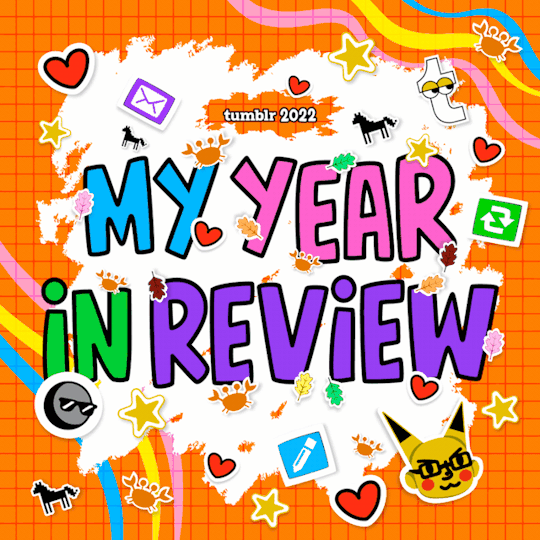
I posted 21,669 times in 2022
That's 9,480 more posts than 2021!
579 posts created (3%)
21,090 posts reblogged (97%)
Blogs I reblogged the most:
@fluffydancer618
@dragonwolf3416
@bubblegum-gf
@copperexception
@just-illegal
I tagged 8,813 of my posts in 2022
#creative friends - 560 posts
#genshin impact - 347 posts
#sims 4 - 303 posts
#scott the woz - 265 posts
#stardew - 211 posts
#rtumblr - 194 posts
#long post - 165 posts
#save - 158 posts
#q - 157 posts
#:o - 148 posts
Longest Tag: 139 characters
#👉🏾👈🏾 we dont have to put my stuff on blast you know 🥺 my unironically ironic obsession with the plant man is no one's business ya know
My Top Posts in 2022:
#5
... wait a minute
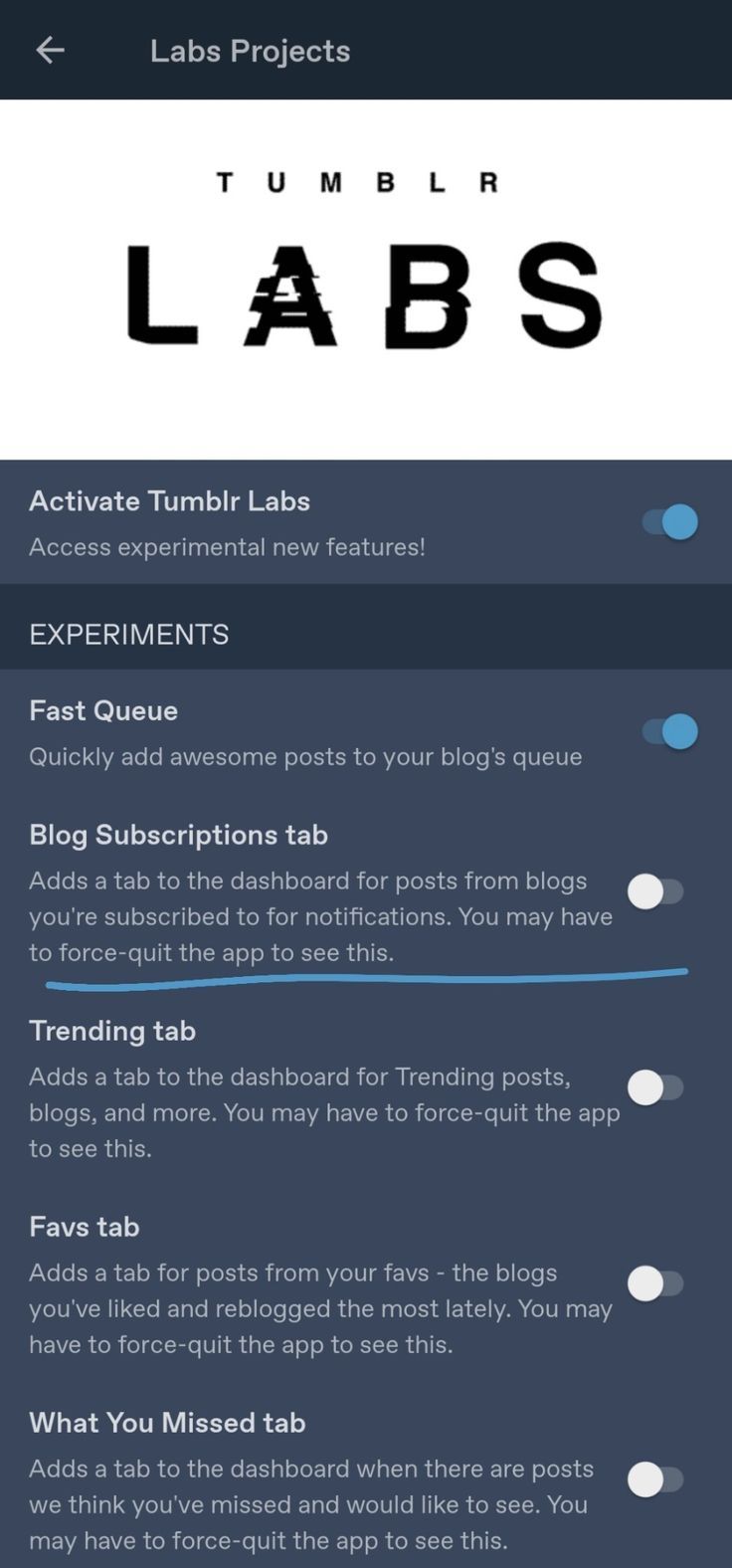
WAIT A MINUTE

Did I miss a @/changes , @/wip , or @/staff post where they talked about adding this to the tabs??? When did this happen????
I've been asking for "custom dashboards" for years and while this isn't something like "list" on twitter you can sub to blogs making this your ONE custom dash.
Personally, I really wish I could remove "for you". It's not necessary as a tab here. I would still like to see the option to create custom dashes so I can have a dash just for mutuals and another just for artist, ya know what I mean?
135 notes - Posted April 15, 2022
#4
does potion permit have romance options? bc the witch doctor wants me dead and that's kinda hot of him 😳
139 notes - Posted June 14, 2022
#3
not me just finding out the wii u & 3ds shops are closing next year this way 😩
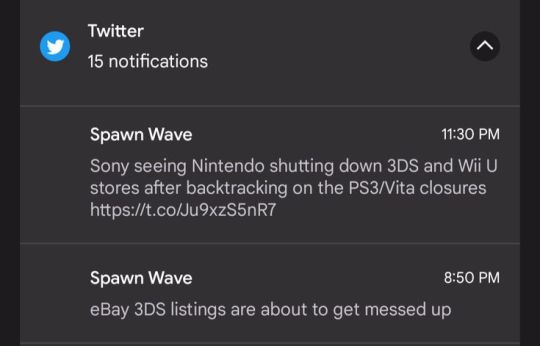
sucks. especially seeing how they don't seem to be bringing virtual console over since nintendo online IS the new virtual console... anyway
3ds hack guide
Wii U hack guide (Tiramisu is newer but less stable)
Haxchi/CBHC & Mocha guides (they're older but more stable)
r/flashcarts (for anyone who doesn't want to install cfw)
Emulators: 3ds DS Wii U Wii/Gamecube N64 SNES NES GBA/GB
Games: Ziperto(I recommend ublock origin) hShop Vimm's Lair
293 notes - Posted February 16, 2022
#2
ya know, i didn't think this disney life sim game would let you be mean, sarcastic, dismissive, and non binary but here we are
412 notes - Posted September 9, 2022
My #1 post of 2022

502 notes - Posted October 12, 2022
Get your Tumblr 2022 Year in Review →
#had to make the post myself bc it wouldn't post 😩 i think it's bc of the post where i @'d staff & the others#but even when i edited it and put the / it still wouldn't post. this one's fine tho??? so idk#tumblr2022#year in review#my 2022 tumblr year in review#your tumblr year in review#if you end up getting tagged im sorry; if you didn't get tagged it's bc tumblr's dumb :)#long post
4 notes
·
View notes
Photo

How to Hack Your Wii U to Run Homebrew Games and Apps txking / Shutterstock Homebrew allows your Wii U to run apps Nintendo didn’t intend for you to run. This includes emulators, custom games, and mods. You can even install backup copies of your games on a hard drive and run them from there. This process is long, but isn’t overly complicated and can be completed by the average user. You don’t run any risk of damaging or bricking your console with normal homebrew, so it’s entirely safe. Why Homebrew? Homebrew is a great way to breath new life into an old console. There’s plenty of cool things you can do with a modded console. Emulators: Want to run Nintendo 64 games on your Wii U? With emulators, the Wii U can play almost any Nintendo game that isn’t a 3DS or Switch exclusive. USB game loading: You only have a measly 16-32 GB of space on your Wii U, which is only enough to install a few games to the fast internal storage. Homebrew enables loading hundreds of games from USB storage, which you can dump yourself from the disc. This does enable piracy, but that’s not the primary focus. Cemu: Homebrewing your Wii U is the only way to play Wii U games on PC legally, and with Breath of The Wild now running much better on Cemu than it does on the Wii U and Nintendo Switch, there’s plenty of reason to. GameCube games: Nintendo simply flipped a switch to disable running GameCube games on your Wii U. The functionality is still there but disabled from within Wii mode. You can turn it back on and make full use of your console. Modding games: There’s an active scene for Smash 4 mods, including one called Melee HD which completely changes the gameplay. Homebrew is the only way to mod games. There’s far too much content to show everything in detail here, but we’ll outline how to get your console homebrewed and to a point where you can begin installing whatever you’d like. Prep Your SD Card You’ll need to get the homebrew files onto your Nintendo Wii U. To do that, you’ll need an SD card reader. If your computer doesn’t have one, you can get an adapter on Amazon for less than $10. There are two paths you can take with the homebrew process. The first uses a browser exploit to run arbitrary code and load the homebrew launcher. From there, you can install a custom firmware package called Mocha CFW, which removes code signing and lets you install the homebrew channel as an app on your Wii U. After that’s done, you can go in and out of homebrew apps without any issues. The problem is, if you reboot your Wii U, you’ll have to redo the browser exploit. This is annoying, especially on the latest firmware, where the exploit has a lower success rate. The solution to this is another exploit called Haxchi to overwrite a Virtual Console DS game and turn it into a makeshift homebrew launcher, replacing the browser exploit entirely. But you’ll need a legitimate DS game—no way to pirate it, even with homebrew magic. Currently, the cheapest DS game on the Nintendo eShop is Brain Age, at $6.99, though others are supported. You can also make your Wii U run the exploit on boot, called Coldboot Haxchi, but it’s not necessary and is one of the few things that run the risk of bricking your console—in other words, making your Wii U hardware unusable. Initial Setup You’ll need a few files, regardless of which path you choose: The payload to execute when you run the browser exploit The homebrew launcher channel, which is loaded by the payload. Download both these .zip files. The homebrew app store, technically optional but it will allow you to install future apps solely from your Wii U. Download all the .zip files, put them in a new folder, like this: Read the remaining 45 paragraphs https://buff.ly/2UCyvRq
0 notes
Text
How to Hack Your Wii U to Run Homebrew Games and Apps
txking / Shutterstock
Homebrew allows your Wii U to run apps Nintendo didn’t intend for you to run. This includes emulators, custom games, and mods. You can even install backup copies of your games on a hard drive and run them from there.
This process is long, but isn’t overly complicated and can be completed by the average user. You don’t run any risk of damaging or bricking your console with normal homebrew, so it’s entirely safe.
Why Homebrew?
Homebrew is a great way to breath new life into an old console. There’s plenty of cool things you can do with a modded console.
Emulators: Want to run Nintendo 64 games on your Wii U? With emulators, the Wii U can play almost any Nintendo game that isn’t a 3DS or Switch exclusive.
USB game loading: You only have a measly 16-32 GB of space on your Wii U, which is only enough to install a few games to the fast internal storage. Homebrew enables loading hundreds of games from USB storage, which you can dump yourself from the disc. This does enable piracy, but that’s not the primary focus.
Cemu: Homebrewing your Wii U is the only way to play Wii U games on PC legally, and with Breath of The Wild now running much better on Cemu than it does on the Wii U and Nintendo Switch, there’s plenty of reason to.
GameCube games: Nintendo simply flipped a switch to disable running GameCube games on your Wii U. The functionality is still there but disabled from within Wii mode. You can turn it back on and make full use of your console.
Modding games: There’s an active scene for Smash 4 mods, including one called Melee HD which completely changes the gameplay. Homebrew is the only way to mod games.
There’s far too much content to show everything in detail here, but we’ll outline how to get your console homebrewed and to a point where you can begin installing whatever you’d like.
Prep Your SD Card
You’ll need to get the homebrew files onto your Nintendo Wii U. To do that, you’ll need an SD card reader. If your computer doesn’t have one, you can get an adapter on Amazon for less than $10.
There are two paths you can take with the homebrew process. The first uses a browser exploit to run arbitrary code and load the homebrew launcher. From there, you can install a custom firmware package called Mocha CFW, which removes code signing and lets you install the homebrew channel as an app on your Wii U. After that’s done, you can go in and out of homebrew apps without any issues.
The problem is, if you reboot your Wii U, you’ll have to redo the browser exploit. This is annoying, especially on the latest firmware, where the exploit has a lower success rate. The solution to this is another exploit called Haxchi to overwrite a Virtual Console DS game and turn it into a makeshift homebrew launcher, replacing the browser exploit entirely. But you’ll need a legitimate DS game—no way to pirate it, even with homebrew magic. Currently, the cheapest DS game on the Nintendo eShop is Brain Age, at $6.99, though others are supported. You can also make your Wii U run the exploit on boot, called Coldboot Haxchi, but it’s not necessary and is one of the few things that run the risk of bricking your console—in other words, making your Wii U hardware unusable.
Initial Setup
You’ll need a few files, regardless of which path you choose:
The payload to execute when you run the browser exploit
The homebrew launcher channel, which is loaded by the payload. Download both these .zip files.
The homebrew app store, technically optional but it will allow you to install future apps solely from your Wii U.
Download all the .zip files, put them in a new folder, like this:
Read the remaining 45 paragraphs
How to Hack Your Wii U to Run Homebrew Games and Apps published first on https://medium.com/@CPUCHamp
0 notes