#google redirect virus
Explore tagged Tumblr posts
Text
WordPress Malware Removal
When our Website Got Hacked Or Infected With Malware/Code injection your site Redirects To Others Spam Sites
Don't Worry, You Have Come To The Right Place, I Will Definitely Help You To Recover your site
Malware Removal
Remove Malware From Any Website
Redirecting To Another Site
Website That Redirects From Google Search
Showing Hacked site
Hosting Provider Suspension
Remove Blacklist
WP Admin Not Working
Security For WP Admin Login
Hide WordPress Default Login Url
Protect From brute-force attack
To Factor Authentication
#wordpress#malware#hacked#remove malware#virus#malware warning#wordpress malware#wordpress security#wordpress website#malware issue#Clean Malware#google blacklist#google redirect#security#wordpress malware removal#japanese keyword hack#red warning#deceptive site ahead
1 note
·
View note
Text
“I’m scared to pirate stuff - ” do it scared!*
*with Firefox and Adblock and a VPN and -
If you want a nonspecific, nonexhaustive “where do I even start” guide…
Sail the cyber seas at your own risk!
Streaming - “I want to watch xyz”
This is normally what most people want when they talk about pirating.
Use Firefox with uBlock Origin and additional privacy add-ons such as PrivacyBadger, TrackMeNot, etc.
Free VPNs are out there. Get one - but vet it’s efficacy. My go-tos are Proton VPN, or Windscribe if you plan to do a bit of torrenting.
What is torrenting? How does it work? Here’s a guide!
Back to streaming -
Make sure that a) you’ve got your Mozilla browser with all its adblocking private glory, and b) you’ve got a VPN turned on to hide what you’re doing in that browser from your ISP (internet service provider).
Now you need to actually find a site to stream from. This is the tricky part, because openly sharing these sites will get them taken down if they’re talked about widely enough. (Remember how tiktok idiots got zlibrary taken down?)
You’re going to have to talk to people on forums. You’re going to have to experiment with sites you find yourself. Search for ‘x online free’ and look at the links that come up - is the preview text mangled or clickbaitey? Are there Reddit threads about that website confirming or denying its content? A good rule of thumb is to ignore the top result or two - copycats of good streaming sites will often buy out the top result spot. Eventually, you’ll develop a good gut feeling and understanding of what a good site ‘looks like’ from the results page alone.
However, there are some places that compile good sites that haven’t been nuked by lawyers (yet) - check out r/FMHY! The masterposts are actively curated and updated when a site goes down or is found to have malicious downloads.
Remember - loose lips sink ships. No tweeting (xeeting?) or Facebook statuses about your new favorite piracy website and where you found it. Even posting to tumblr (kind of like this…) isn’t a great idea if you want those websites to stay under the radar and stay accessible. Nobody talks, everybody walks (away with their share of pirate booty)
If you aren’t downloading media, pick pretty much any site and watch away! Adblock and Firefox will keep away pop-ups and other annoying ads, and your VPN means your ISP can’t tell that you’re visiting an unofficial streaming service.
Note: In my experience, I’ve never heard of visiting a site and watching stuff on it infecting or otherwise compromising your computer. That tends to come from misclicks on invisible or overwhelming pop-up ads that redirect you to an automatic download or similarly malicious bullshit. If you’re using Firefox and uBlock, you shouldn’t be in any danger of an accidental redirect.
Downloads - “I want to keep xyz”
This is the realm of pirate archiving - you’re keeping files physically on your hard drive, an external hard drive, or burning a disk.
Adblock + Firefox browser? Check. VPN on? Check.
Go to your streaming site of choice - most if not all have download options. You can download those files or, manually, right click and save the video file from the webpage as an mp4. I honestly don’t know if there’s a difference in quality or more danger in clicking the download buttons, but regardless -
Run that puppy through VirusTotal.com! It’s a reliable browser based virus checker - if the file is too large, use a local virus checking program (your native Windows Defender on Windows computers or, I prefer, Malwarebytes)
Generally mp4 and mp3 files are clean - choose where to save them for the long term, and bam! Free forever media.
Optionally, I also upload mp4 files to a named Google document - this way I can easily share them or make them findable through a ‘xyz Google doc’ search for others :]
Torrents - “I want to keep and share xyz”
I’m not going to go into this subject in depth because, honestly, it’s not something I do regularly.
See the previously linked Torrenting guide for information on how the process works, and check out r/FMHY for recommendations and warnings about different torrenting clients (I’ve personally only used qBittorrent - I’ve heard to stay away from the Pirate Bay and Bittorrent.)
As with streaming, turn on that VPN baby! You’re going to need one that supports peer-to-peer (p2p) connections, so Proton’s free version is a no-go. Windscribe is what I’ve used for torrenting (and it’s a good free VPN on its own - I’m just partial to Proton). You get 10GB every month on Windscribe’s free version, which is more than enough for a few movies/a season or two of your favorite show.
(Bigger torrents like video games are easily 30+ GB, so be prepared to either pay for a no-limit premium account or spend a few months downloading your files in chunks.)
VPN on? Double check.
Boot up your torrenting client - I use a slightly out of date version of qBittorent, but there are other options. The Reddit thread and previously linked torrenting guide have a few dos and donts of selecting a client, so be thorough before you download your client of choice.
This is getting into the logistics of torrenting a bit, so forgive me if this is vague or incorrect, but now you need a torrent seed. These will be .tor files found through pirating websites or archives - these are rarely malicious, but it’s good to run any piracy related download through something like VirusTotal.com or scan it with a local program like Malwarebytes.
You open your seed file in your client and wait. A ‘healthy’ seed tends to have lots of seeders and few leeches, but sometimes you’re stuck with an obscure seed you just have to wait for.
Your torrented files have fully downloaded! Now what? a) keep your client open and seed those files for others as long as you want to - sharing is caring! and b) run those files through a security program like Malwarebytes (not sponsored it’s just the only program I’m familiar with).
Be wary of what gets flagged - sometimes the files seem important, but are just trojans, and likewise sometimes they seem malicious, but are just cracked software getting flagged by your system. It’s good to check and see if others have had a problem with this particular torrent before - Reddit threads from 2008 are your long dead friends.
And that’s about it. Feel free to correct me if anything I’ve recommended is malicious or outright wrong. I’ve been doing this for years and haven’t had an active problem to my knowledge, so if there is something fishy with how I do things, I am a statistical outlier and should not be counted.
I wish you smooth sailing and strong winds in your ventures me hearties!
Obligatory ‘don’t pirate small author’s or artist’s works what the fuck dude’ statement.
#ra speaks#piracy#pirating#pirate to make hondo ohnaka proud#I’ve seen so many people on my streaming piracy post bemoaning that they don’t know how like !!!!#congrats you get to learn without the middle school trial and error phase we zillenials had (RIP family computer 2004-2009)#I genuinely think piracy has gotten easier/safer than it used to be. that or I’ve gotten smarter. which is also likely.
383 notes
·
View notes
Text
It's really cool and normal how most advertisement on the internet isn't even advertising a real product. Most of it is just scams trying to give you a virus or scam you into giving away your money. Or it's just literally fake ad for no reason at all. Like Tumblr has recently been showing me and for a mobile game, except googling the name of the game doesn't return anything and if you press on the add it just doesn't redirect you anywhere? Why does this ad exist? Who the fuck knows.
29 notes
·
View notes
Text
Most (60%) of the time I click to a Youtube video their adblocker detection forbids me from watching a video there. Which is fine because I have a solution.
I do not endorse my solution. I'm just musing about it.
I'm reminded of a fictional character--an arrogant computer hacker named Ste7en IIRC--who smirks at the idea that a virus could get past his defenses and then promptly dies.
(Snow Crash. Good read. I read everything Neal puts out.)
But what I do is I change the url to NSFWyoutube and now I can watch the video. Usually. 95% of the time.
However, this is the laptop I've been using since the days it was for homework. I have so much scriptblocking, privacy enhancement, productivity enforcement, and other stuff going on in my hardened Firefox browser that it's only when I use another computer that I start to see what websites actually look like. ...and wow, nsfwyoutube dot com is awful. Malicious redirects and gross advertisements and everything.
Which is weird. ...because if the only people who are using your site are either going to
1: get frustrated and leave, or 2: doggedly keep trying to make it work because they really want to see some adult-protected thing on youtube but can't be arsed to make an account and lie about their age 3: actually they want porn so they just google 'porn' and that works and they're gone 4: have adblockers
...who is seeing the ads? Like, what's the point? The fraction who keep doggedly trying to use the site see enough ads to keep it paid for?
IDFK
I need to devote some time to downloading and backing up youtube videos, also. The library of Alexandria burns every day, and it's the big corporations we use that are holding the matches. : /
9 notes
·
View notes
Note
Hiya Jo, sorry to come to you for this, but your post on Maya Knuckles was so cool I had to ask. You seem good at researching stuff, do you have any tips on looking for sources on specific groups of people? I've been struggling on finding good resources on indigenous groups from brasil... (I'm brazilian myself but i dont know where to start)
I wouldn't say I'm good at research, as I think I'm more insanely curious and just lucky LOL. A lot of times when I try to search for specific things I try absolutely everything until I stumble on whatever I was looking for!
But usually I start with a quick basic skim-read on whatever google gives you when you look up whatever your looking for. Most often then not it'll probably give a wikipedia page, some related news articles and some unsourced pages. A lot of times I won't use any of these, but it's a good way to get a feel for what you'll need to keep an eye for.
What I mean is that sometimes just looking for the main subject of the research wont actually give you what you're looking for. For example, when I was looking for Mayan stuff, it kept giving me Inca and Aztec info, which is cool, but wasn't what i was looking for. But since these 3 were usually grouped together, looking for Inca and Aztec books/resources actually helped me a bunch into finding what I was looking for, and more! So keep an eye out on how the subject you're looking for is COMMONLY described, what's usually associated to it, what people talk about the subject etc.
Then you can go actually searching for thing now, I recommend using DuckDuckGo! And always check if they got a source. Plenty of articles will say things that they've seen on other articles, which maybe are true! but then you always run the risk of getting incorrect facts. So always check, if it's not sourced, run another search with the info and see if another article has a source.
When you do find an article/book with a source THEN you can fall down the rabbit hole! No joke one sourced article can lead you to 5 sources, which most probably also have sources. So from there it's pretty easy to search up on references.
If you run into a dead end and still hasn't found what you're looking for I recommend checking what the wikipedia page is citing as sources. You might not be able to access everything there, but some links should be able to redirect you to somethings.
In terms of paywalled scientific articles, disabling javascript usually works (right click on the page -> inspect element -> find the gear on the top right of the window it just showed up -> scroll down until you see a checkbox saying "disable Javascript" -> and refresh page). But if that doesn't work, Sci-Hub is fucking amazing. Just put down your ref or DOI and voilá!
For books I recommend checking the Internet Archive! They usually have what you're looking for, but also half of the time you can just type "Book name PFD" and it'll usually come up after a few search pages. Just make sure you know how to download stuff without getting a virus in you PC.
Reverse image search can also be pretty useful if you find an image related to the subject, since you can link up to other articles/blogs.
If you're STILL running in dead ends, switching up languages can help (probably not your case since your brazilian and most likely already searching in portuguese but yknow). Google translate extensions can really help looking into pages with languages you don't know! It's not perfect but it might help you get a gist of it.
And lastly if you want to know more about Indigenous people from Brazil, I got a couple of reccomendations (most in portuguese btw)!
Centro de Referência Virtual Indígena
Probably the BIGGEST resource on historical and political information on Indigenous groups. It hosts around 2,3 million documents ranging from bills passed, to personal diary entries. (aaaaand can link up to a lot of other cool resources)
Observatórios dos Direitos e Políticas Indigenistas
Translated from their website: OBIND aims to obtain and systematize quantitative and qualitative data on territorialization processes, territorial management, interethnic conflicts, human rights and quality of life of indigenous peoples and populations in reserved areas or in urban contexts, in order to enable visibility, comparability, evaluation and guidance for indigenous policies and promotion of their rights, notably those pertinent to respect for their uses, customs and traditions and the exclusive enjoyment of the lands they traditionally occupy, recognizing for this the sine qua non condition of promoting indigenous autonomy and overcoming guardianship as assimilationist legacy.
Indígenas pela Terra & Vida
Youtube playlist about many different Indigenous people recounting their experiences and narratives.
GENOCÍDIO INDÍGENA E POLÍTICAS INTEGRACIONISTAS: demarcando a escrita no campo da memória
Book titled: INDIGENOUS GENOCIDE AND INTEGRATIONIST POLICIES: demarcating writing in the field of memory
#hope this helps anon!#i want to rec also Estou Aqui. Sempre Estive. Sempre Estarei.#but i couldnt find a pdf of it to give it#one day ill try to scan it
33 notes
·
View notes
Note
Hi, sorry to bother you again but I was wondering how exactly to use dramaday? I’ve looked at it a bit and tried to download an episode but I’m afraid of clicking the wrong button and getting a virus or something 😭
Hi, it's no bother at all!
So, downloading on dramaday it's a little bit tricky but once you got it right, it will be easy!
First, you choose which download would you like use. I tend to use either google drive or pixeldrain.

Once you have chosen the hosting site, It should appear a white page with this:

Click on "continue" then click on "I am not a robot":

Solve the captcha, wait about 6 seconds and then click on "get link":

It should redirect you to the download link.
If it's from pixeldrain, you can just click on download it will start saving your file.
Or if you want to download using google drive, you click on the download button that will show up in the download page and you have to login using a google account. Once you have done that, the page will reload without the file to download so you can retrieve the page until you get the file page again and you'll already be logged so you can click the download button again to finally start downloading your file.
9 notes
·
View notes
Text

• BABYCAKES/OYMYO GRAPHICS! • • Transparent clothing/accessories pngs • • Icons • • Boarders/Dividers • • Background tiles • • Miscellaneous •
"What is Babycakes/OYMYO??" Some of you may ask. Well I do to- Babycakes was a clothing label that started around 2008 by Paul Griffiths. It was highly popular with scene fashion, hosted music shows, and even released music albums/compilations. The whole reason I started getting invested in them is cuz around somewhere in 2008, they released a compilation called 'Babycakes 8-Bit Compilation'. I really wanted to find it, so I started searching for it. And then I discovered this site: oymyo.com. And it's... interesting to say the least. The whole site mostly consists of text-walls of gibberish, a book you can buy called: "THY GUIDETH THROUGH TH' APOCALYPSE", and a radio that- to be honest I don't really know what's playing on it except Paul himself talking and random noise music(?). Yeah the site is really weird, and what I'm bringing up here is just scratching the surface. But through certain Google searches I managed to find this part of the site: https://www.oymyo.com/spaceship.shtml. I think there is/was(?) a way to access it normally through the main site. But this side of it at least has bunch of random stuff, one of them being a literal graphics resource list. Then I started to think a few days ago why not upload a bunch of these graphics onto Tumblr to show them of! So I stared collecting them and went back through the Wayback Machine to find more through older versions of the site. And while I was doing that, I found a liveJournal post that had a link to (what used to be) their main site: http://www.bbycks.com (IT REDIRECTS TO A DIFFERENT LINK, SO DON'T SEARCH IT UP CUZ IT COULD BE A VIRUS IDK) But I did search it with the Wayback Machine and found some other stuff and on their old Myspace (plus a a few other accounts)
Idk how to end this but I just wanted to give context on how I ended up stumbling upon all of this stuff, I'm not really a research person so I'll leave this up to anyone else to figure this stuff out, cuz I know for a fact there are people who will spend weeks and/or months trying to decipher stuff like this. I'm just someone who wanted to upload graphics relating to this okay?????????? [ALL SITES I USED AS RESOURCES]
oymyo.com (Wayback Machine)
https://www.oymyo.com/spaceship.shtml
http://www.bbycks.com (Wayback Machine)
https://aesthetics.fandom.com/wiki/Scene#Gallery
2 notes
·
View notes
Text
hi hello i had to reinstall windows TWICE but knock on wood this time it will go smoothly
i still have some programs to reinstall and if everything goes well i will add all my data back which i THOUGHT was contaminated but I really think system mechanic just kept false positive-ing my riched20.dll and input.dll because that external drive with all my shit on it went through 3.5 different malware and virus scans and came back 100% clean so like
anyway i am a new convert to firefox and i have questions! (@vergess @arionwind no pressure to answer asap take your time i have workarounds)
attempting to download from google drive constantly gives me a "page isn't redirecting" error no matter how many times i fiddle with cookies to the point that i am just going to make microsoft edge my dedicated "download from google" browser fixed this, my time zone was wrong, oops
for the purposes of logging into the same website with multiple accounts at the same time without having to log out ie. say, this tumblr and my rp tumblr, which way is better, containers or profiles? i am using containers right now mostly because profiles in firefox are weirdly hidden away unlike chrome. for chrome i used profiles. or should i just go with something like sessionbox?
what important privacy and anti malware/virus extensions should i have? for now i am relying on windows defender because i no longer trust any anti virus software and i also have ublock origin and facebook container (i have family that i care about where the best way to contact them is facebook shut up). should i get malwarebytes free or keep that as an emergency "oh no malware" type of situation instead of keeping it installed 24/7?
anybody else who uses firefox feel free to chime in
1 note
·
View note
Text
How to pirate:
Google "[movie name] watch online free"
If its a show Google "[show name] episode [#] watch online free"
Wikipedia has most episode lists available if you need to keep track of what you've already seen :)
Click back to redirects and x on pop-ups. Make sure your device gets its regular virus scans. Say no to all downloads. Say no if it wants to enable notifications (this can allow malicious code too).
These sites pop up and are mowed down like weeds, so its better to just find a new one every time. If it gives you a buy link, go back to your search and find the next one. You'll eventually find one that's free.
Cancel your disney+ subscription, stop buying mcdonald's, stop buying burger king, stop buying starbucks, i am so serious
I boycott mcdonald's despite it being just about my number one favorite food, despite being a picky eater, despite having depression and therefore a hard time making meals. If i can, so can you, there is absolutely no excuse
And pirate disney+ stuff, it is so easy, especially cartoons. You will find places to watch things if you look, i Promise you, just cancel your fucking subscription
6K notes
·
View notes
Text

Professional Virus Removal Services in Drayton Valley
Tsunami IT Drayton Valley offers expert virus removal services, specializing in eliminating all types of Viruses, Trojans, and Spyware. We ensure your computer is clean and secure from malicious software that can transfer between devices and steal sensitive information like credit card or online banking details.
Comprehensive Virus Removal Package:
Eliminate all kinds of Viruses, Trojans, Malware, Spyware, and Adware.
Perform a thorough scan using a specialized script and antivirus software.
Remove all Rootkits and fix Google redirection issues.
Provide a free 10-minute tutorial on protecting your PC from future infections.
Bring your computer to our Drayton Valley location, and our certified technician will clean it up within a few hours. For the best solutions, call us now for a free estimate.
0 notes
Text
youtube
How To Remove Virus From Chrome On Laptop | Get Rid Of Redirects & Pop-Ups Viruses Google Chrome
#removevirus#removevirusfromchrome#removeredirectvirus#removepopupschrome#laptop#howto#windows10#trending#fixed#googlechrome#Youtube
0 notes
Text
its insane the malicious ads google is letting onto youtube while not allowing any adblockers. ur perfectly fine letting fake virus alert ads on your platform that likely redirect ppl to actual viruses, but u wont let ppl protect themselves from them? go 2 hell -_-
0 notes
Text
Remove malware, virus, malicious, malware removal | Shajahan Ali
My Services:
⭐ Fix any kind of WordPress Hack or Hacked website.
⭐ Find out and fix Unwanted pop-ups, Redirections, and Phishing scripts.
⭐ Remove the Deceptive Site ahead warning.
⭐ Fix Browser Red Screen warning.
⭐ Remove the "This Site May be Hacked" warning message from Google search results.
⭐ Clean Malware, Malicious, Virus from WordPress site.
⭐ Fix Blacklisted warning.
⭐ Clean any kind of infected, defective WordPress website.
⭐ Remove the "This Site is Unsafe" warning.
Contact Shajahan Ali for your project:
✅ https://lnkd.in/gb34QB2T
✅ https://lnkd.in/d-BeurgX
Remove malware, virus, malicious, malware removal | Shajahan Ali
#seospam#pharmaseo#WordPress#malware#japaneseKeywordHack#woocommerce#wordpresswebsite#hack#spamseo#virus#malwareremoval#removemalware#wordfence#security#fiverr#upwork#freelance#freelancer#peopleperhour#fiverrgigs#fiverrseller#shajahanali#deceptivesiteahead#blacklisted
0 notes
Text
How to check a WordPress website for malware and secure it?
Fix Hacked Site - Malware Removal and Website Security Service. How to check a WordPress website for malware and secure it?
When we decompose WordPress, we get three main parts: WP Core, WordPress Plugins, and WordPress Themes. If these elements are not handled well, they leave the door open for hackers to get in. Web developers in their first year, content writers who want to blog about their favorite topics, and people with no technical knowledge make this mistake unknowingly and leave WordPress websites vulnerable to hacking. They don’t know what to do when things go wrong.
Some things people need to correct are installing unreliable plugins from unreliable sources, updating plugins without testing them, and installing WordPress themes vulnerable to attacks. Even if they pay for a theme or website development, they need to pay more attention to the maintenance and assistance of the website, which usually leads to the website becoming a hacker’s paradise.
WordPress websites that get infected with malware are a nightmare for website owners. When this occurs, you should be prepared for laborious cleansing to get points back in order. The most vital point is to relax because WordPress site cleaning can be complicated and time-consuming, but not impossible.
Most common WordPress malware infections
Among the most common WordPress malware types, there are mainly four types of infections you should be on the lookout for:
Backdoor: Backdoors allow hackers to access your website by exploiting outdated software, vulnerabilities in a code, and default passwords. Sometimes you can recognize this malware because a file name has been changed, for example, lok.php.
Drive-by downloads: This type of malware inserts downloads links into your website to trick your users into downloading a payload to their local computer. This payload then displays a warning that the computer has been infected and includes a link to install an antivirus program (which is another payload).
Pharma hacks: Pharma Infection adds SPAM links to your website, leading to online pharmaceutical stores. Pharma links are considered the most popular type of website infection and can even use conditional rules to control what the user sees, which makes them much harder to find.
Malicious redirects: This malware redirects users who visit your website address to a malicious website. This malicious website may also contain a payload automatically downloaded to the user’s computer.
Signs that your WordPress internet site has been hacked
The tricky thing about malware is that it is only sometimes apparent that your website has been infected. Some malware infections prefer a low profile, so your website may not show any visible symptoms.
For this reason, we list the most effective methods to determine whether your website is infected with malware – from the most likely to the more subtle ones.
Google has flagged your website
If you see this red death screen when visiting your website, it means that Google has either detected malware on the website or has good reasons to believe so:
This message is displayed if Google Safe Browsing denylists your website. This feature is used by popular browsers like Google Chrome, Mozilla, and Safari to warn their users about potential danger.
Google Search Console sends you warnings that your website has been hacked
Google may also send you alerts and emails informing you that your website has been infected, provided you have connected it to Google Search Console. These messages also contain information about suspicious URLs and possible attack vectors.
Your hosting provider shuts down your website
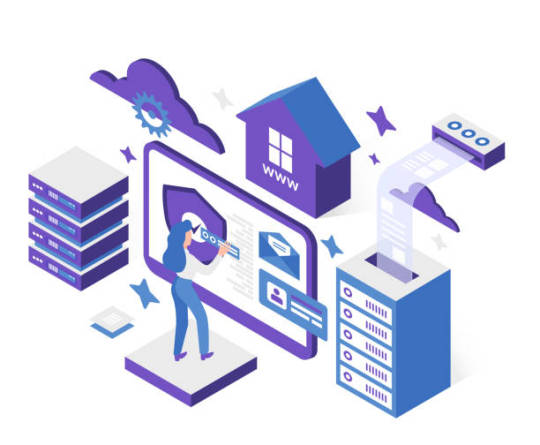
Hosting providers often scan their servers for signs of malware and may block hacked websites to prevent a virus from spreading. There are several reasons why your hosting provider may disable your website. These include malicious code found on your server, Google denies listing your domain, spam and phishing emails sent from your server, etc.
Your customers alert you about malware

Often, it’s not the website owners but the users who first learn about malware issues. In this case, they may contact you via a contact form or by phone to let you know that something is wrong. For instance, if you run a WooCommerce shop, your users might complain that their credit cards have been hacked.
You see spam search results for your website

Try Googling your brand name and see if you notice anything strange in the results. The warning signs can range from meta descriptions with pharmaceutical or unrelated keywords, to Google indexing pages that shouldn’t exist, to strange characters in the search results.
Your website takes much longer to load

Poor website performance can also be a sign that your website is infected. If your pages suddenly take much longer to load, malware might consume your server’s resources.
You have noticed that your website’s files have been modified

It is critical that you extensively scrutinize your website’s files if you have access to them. to see if there have been any adjustments. If a file has been changed recently but not by you, examine it closely for malicious code. Also, look for files with suspicious names, such as .aspx.
Right here are detailed guidelines on exactly how to remove malware from your WordPress site
Create a backup and scan your WordPress website for malware
Create a backup copy of your website’s files. Back up the content files, images, and other assets. Prepare your website for a detailed audit or scan. We first need to determine which files caused the infection, i.e., the source of the infection. If the source is located in your computer files, the infection may reoccur even if you restore the website.
Moreover, in this case, other parts of your system might also be infected. So, scan your computer thoroughly first. Also, download all the files from the website using an FTP program so they are scanned along with the computer files.
All potential threats stored on your computer or website files will be detected at this stage.
If you still cannot detect any potential threats that might have caused the infection, run an online scan of the WordPress website for malware. Once this scan is completed, you can view the report to see if anything suspicious happened.
Google Webmaster tool will also help you to check your website and flag the problematic areas.
Check the WordPress theme for malicious code
We are discussing WordPress, so how can we disregard plugins and themes? You will likely get infected through an outdated plugin or theme because that is the backdoor through which the hackers enter or send malicious code to do their dirty work.
Abandoned plugins or old theme files are easy prey for hackers. You need to manually scan WordPress plugins and themes for malware to determine the location of the infection. Perform a thorough scan of your theme and plugin files. Themes are files with a .php extension.
Theme Authenticity Checker
Quttera web malware scanner
Exploit scanner
Anti-malware scanner
WP Antivirus Website Protection
Google Safe’s Browsing
Delete and replace files to remove malware from the website
WP Core is the main file, also known as the heartbeat of a WordPress website. Delete the main file, but keep wp-content and wp-config; you will need them later.
Replace salts in the WPconfig file: Salts are used to kekeepordPress users’ passwords secure. Changing your salts will keep attackers at bay. Replace the salts in the WP config file even if a malicious attack already infects it.
Replace database connection files: Hackers gain access to the configuration file that contains database connection details, such as database name, database username, password, and database prefix. All of these must be replaced. And the username must not be a standard dictionary keyword such as admin, password, or a keyword corresponding to the brand name.
Passwords for the database: Change login credentials for the database and backend for all users.
Wp-config URL: Hardcode wp-config URL and keep it unique so that the bots do not see the URL’s typical pattern, terms, or structure.
Debugging mode: Debugging mode shows the errors on the front end and saves these errors in a log file. If we restore the plugins and files at the end, we can fix these errors and make the website more secure.
Download a new copy of the WordPress core files and unzip them into a folder.
Theme recovery: If the site has a premium theme, you can access all the files you need to reapply the theme. If you are utilizing a free theme, you will need to replace the parent theme, and when that is done, you can change the child theme files one at a time: footer.php, functions.php, etc., header.php, and JavaScript.
Any file you upload new to the site should be scanned: When you re-upload, paste the files into the new directories and rename them accordingly so that no file is overwritten. That will ensure that no malicious content or code comes back while you clean up the site.
Once the site is working, will activate themes and plugins. If you desire to play it safe this time, choose a paid theme from a reliable source, and the same goes for the plugins. Choose a trusted source for the plugins. Test all plugins before using them on your website.
How to make your WordPress website secure
Disable XML RPC attacks: XML RPC connects the WordPress website to external environments such as WordPress updates and applications and mobile applications for REST API. If the website does not communicate with the external environment, we can disable XML RPC. If we keep the communication open, we might get a DDOS attack that affects your database and pingbacks and slows down your website. Hackers could also try to log in through an XML RPC connection.
How to secure your WordPress internet site from malware
While the WordPress core is perfectly safe, thanks to its developers��� excellent care, the third-party plugins and themes make this CMS a popular target of online attacks. The reason is that their code may contain security vulnerabilities that make your website vulnerable to online attacks.
And since around 43% of the Internet is based on WordPress, thousands of websites become a playground for malicious actions as soon as hackers discover a vulnerability. However, many WordPress security breaches are due to other important factors. Here are some essential security tips that will help you keep your WordPress website secure:
Minimize human error: Human error is a significant cause of security breaches in all scenarios where credentials play a role. It’s usually weak passwords (think brute force attacks), sharing sensitive information online, or simply phishing links or websites. Once your credentials are compromised, it’s only a matter of time before your website is infected with malware.
Keep your WordPress up to date: Every WordPress update includes notices about what security issues have been fixed. Hackers read these notices and then look for and target websites that still need to be updated. In short, if you are using an older version of WordPress, it means that it has known security vulnerabilities.
Avoid using outdated plugins and themes: Keeping your plugins and themes up-to-date is one of the basic requirements for your website’s security. According to ScanWP, 52% of WordPress vulnerabilities are related to plugins.
Say no to nullified plugins: A nulled plugin is a hacked premium plugin that works without a license and offers many premium features. Nulled plugins usually have significant security issues and may even contain malware.
Choose a reliable hosting provider: Unfortunately, not all hosting providers offer the required level of security to ensure that your website is protected on the server side. For this factor, we strongly recommend that you choose hosting providers that are specifically designed for WordPress.
Keep a security plugin enabled: Using a security plugin (even a free one) will permit you to monitor your security status by running regular scans, enabling a firewall for better protection, and implementing additional measures like two-factor authentication.
The importance of malware detection and removal
Malware is software created to hurt a computer system. It can be offered as viruses, worms, Trojan horses, or spyware. Despite strict security measures, WordPress websites are vulnerable to malware attacks.
There are many different ways malware can get onto your WordPress website. The most common method is malicious plugins or themes. Other ways include vulnerabilities in the core WordPress software or other software on your server.
Once the malware infects a WordPress website, the person behind the attack can do much damage – delete files, insert spam web links right into your material, and take delicate information like passwords and charge card numbers. Not just can this strike cause unnecessary downtime, but it can additionally harm your credibility and also trigger you to shed company.
Final thoughts
This guide will assist you in identifying all the types of malware you may encounter and successfully removing them from your WordPress website to ensure they are back on track.
Since WordPress is a popular platform with entrepreneurs and hackers – we predict that 50% of all websites will be powered by WordPress by 2025 – we strongly recommend putting your website’s security at the top of your priorities. Even basic security measures can protect you from most online attacks, keeping your business safe and your customers happy.
Frequently asked questions
Q: What is WordPress?
A: WordPress is a free, open-source web content management system (CMS) that enables customers to develop websites and blogs. It is among the most preferred CMSs on the Internet, with over 43% of all sites based on it.
Q: How can I keep my WordPress website secure?
A: You can take several measures to ensure your WordPress website’s security. These include using strong passwords, updating WordPress and all plugins/themes, avoiding nulled plugins, choosing a reliable hosting provider, and using a security plugin.
Instructions are essential, as they provide a clear set of steps to secure your site. That means you should always read the instructions the hosting provider and WordPress provided and ensure you understand them before starting.
Perform backups. Backups are vital for the security of your website. Maintaining a backup of all your data and also information sources is essential. You stay free from the hazard of dropping them in the case of a hack or data corruption. Regular backups of your website will help ensure that your website is constantly protected in case something unexpected happens.
Q: What are the signs of WordPress malware infection?
A: There are several signs that your WordPress website has been infected with malware. First, you may notice that your website loads slowly or displays error messages.
Secondly, you may notice new users or files that you still need to add appear on your website. Lastly, you may notice that your website is on the Google block list or blocked by visitors’ antivirus software.
If you discover these signs, you must immediately clean up your WordPress website. Ignoring a malware infection can have serious consequences, including data loss and website downtime.
Q: How does malware generally infect a WordPress website?
A: There are several ways malware can infect a WordPress website. For one, it can be introduced via a WordPress plugin or theme susceptibility.
It can additionally be posted by a hacker who gains access to your website via an insecure password or other methods.
For even more protection, check out Fix Hacked Site. This website security checker scans your site for malware, removing it automatically and protecting your site from attack.
You Might Also Enjoy
Malware Cleanup Guide: How to remove malware from a WordPress website
Tips for tightening up the security of your WordPress website account
Perform on-page optimization on your website
Malware vs Virus: Are You Protected? An Overview of the Differences and Tips on Prevention
The post How to check a WordPress website for malware and secure it? appeared first on Fix Hacked Site.
https://media.istockphoto.com/id/1357765491/vector/internet-online-web-hosting-provider-service.jpg?s=612x612&w=0&k=20&c=jzBadfeZrwek2eL5quelKdFVa8u3-F9ZS0D4unN9-H8= https://fixhackedsite.com/how-to-check-a-wordpress-website-for-malware-and-secure-it/?utm_source=rss&utm_medium=rss&utm_campaign=how-to-check-a-wordpress-website-for-malware-and-secure-it
0 notes
Text
Why the Hell is tumblr redirecting me to Google play?? Specifically dating and AI apps. It'll lead me to 4 different apps and I have to close them all before I can do anything. Thought it was a virus but I checked and I don't have one and it's only Tumblr doing this
1 note
·
View note
Text
I’d actually advise people to learn beyond googling “movie/tv show” free online. That’s the easiest way to catch a virus, by not knowing what to do. For me, there’s no excuse for someone not to know how to download a torrent in this day and age, besides “I don’t want to learn how to do it” of course. There’s a shitton of tutorials and really good, extensive guides out there that can guide anyone through any issues. Also, most households that have internet have decent internet speed over the world, and if you were to watch a movie online, downloading a torrent is usually an easier affair speed-wise than being able to keep up your speed at a decent level throughout the whole movie/show (unless the website pre-loads the content).
(To the people living in a country that takes piracy seriously, I would actually suggest that they use a VPN, and not the free kind either, or they may suddenly be left without internet by their ISP dumping them for watching Barbie online. Nobody wants that.)
I’d also advise people to check a few private trackers, learn a bit about them. They’re not for everyone but if you can keep your seed/leech (aka upload/download) ratio up, they’re pretty good. The good ones are usually not open for sign ups, they’re invitation only, but a few times a year they randomly open sign ups. But if you stick to public trackers, absolutely no PirateBay, their torrents are filled with viruses and it’s tough to distinguish the good ones if you’re new to the whole thing.
For me, when it comes to ways to get pirated content, it will always be:
1) Torrents
2) Warez (the websites that give you content through outside hosts like Rapidgator, 1fichier, etc.)
3) Or should I say, very bottom of my list, watching online. Should only be preferred by people who don’t have enough hard drive in their disk, and people who don’t know what they’re doing, but it’s still the easier way to get malware on your computer by clicking the wrong thing, exactly because you don't know what you're doing. Those sites are usually filthy and any click can redirect you to god knows where. I don’t consider the loss (if it’s actually closed) of Soap2day a huge loss, but a motivator for people to try to search under the surface, maybe learn a couple of things.
PS: To whoever tries to tell me “Oh but with an adblocker all those possibly full of malware links disappear”, why the fuck would I care about that? It’s like telling me that you’re okay to walk every night through a neighborhood filled with muggers as long as you have two beefy dudes for protection. And whatever adblocker you may have, it's not 100% foolproof. But aside from that, what does it say about the website and its reputation?
PS2: I cannot stress enough how useful a VPN is these days. Like, everyone must have noticed by now that google and literally every company online knows you by now on a very intimate level, due to your online habits. It’s creepy. Hide some of that activity, it’s not about whether you’re doing stuff that’s considered illegal. No one needs to know this much about you.
Truly wish everyone would shut up about 🏴☠️ sites so that they wouldn’t be shut down. It is not that hard to Google “*movie/tv show* free online.” and then keep quiet about it.
2K notes
·
View notes