#google phone go apk
Explore tagged Tumblr posts
Text
fic im listening to has an xmas chapter that ive been really really enjoying up until the point that one of the characters got a laptop and it was a fucking chromebook. if this is a slow burn found family where we're supposed to believe that the caretakers love him then why did they get him a chromebook
#no disclaimer about chromebooks's place in being accessible go-betweens for those not interested in more than the very basics!#fuck chromebooks i hate em im a hater!! web apps are a fucking plague!!!!!!!!!!!!!!!!!!!!!!!!!!!#being pretentious about computers is my god-given right considering how shitfaced general society is about these things!!!#teach your kids how folders and programs work please god at minimum. even their phones have file managers#(sidenote i heard iphones actually dont have file managers by default or at the very least dont support apks? fucking devastating)#augh i hate google i hate corporate technology i hate it all#i would rather fumble thru arch linux no idea what im doing than ever touch an OOB chromebook. its a pride thing
3 notes
·
View notes
Note
Hey, could you do a post on the spacers.exe scam on discord please? I got hacked from it and a friend then got hacked by my account and it super sucks!
🔎Scam Exam(ination)🔍
Seen as: Free game / Try my game Scam Type: Malware / Password Stealer
Platform: Discord
Note: This post will contain a collection of data from across the internet, mainly reddit where people have figured out how this malware works and what it does at its core. I will do my best to explain to you what's going on behind the scenes.
Here's a video talking about this same type of scam by NTTS:
youtube
If you'd like my take on it, click read more and let's continue!
-----
1 - How it starts
The way this scam works is by a friend of yours, or someone in the same server as you, falling for this scam and downloading then opening the malicious file that their friend had sent to them. In a very long line of things, it's a chain reaction of them hijacking and using the stolen account to then scam someone else. And if you're not quick enough, it can and will steal everything on your computer/phone.
Not everyone on the internet is scam savvy, but that's what guides like these are meant to help with. :)
Here are two images taken from reddit on what it looks like when you're contacted by the hijacked account:
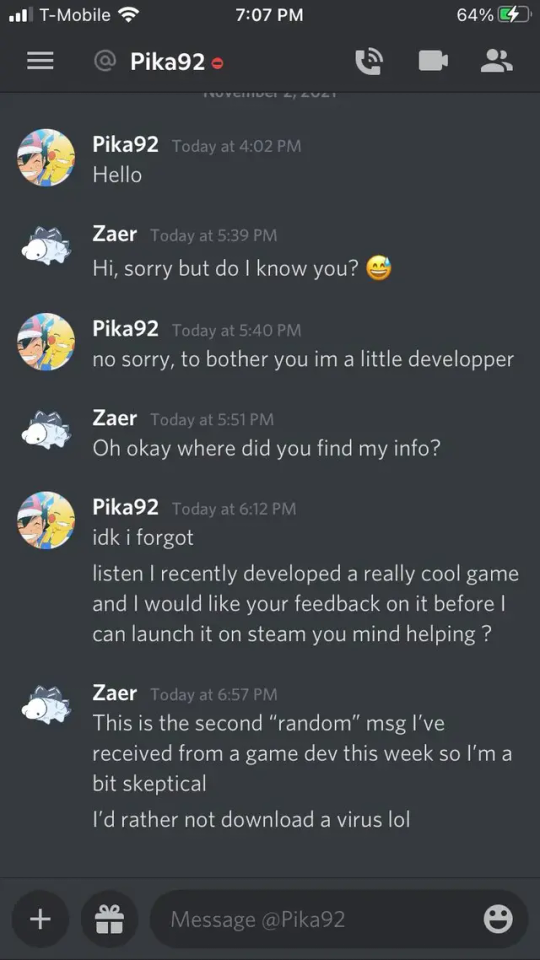
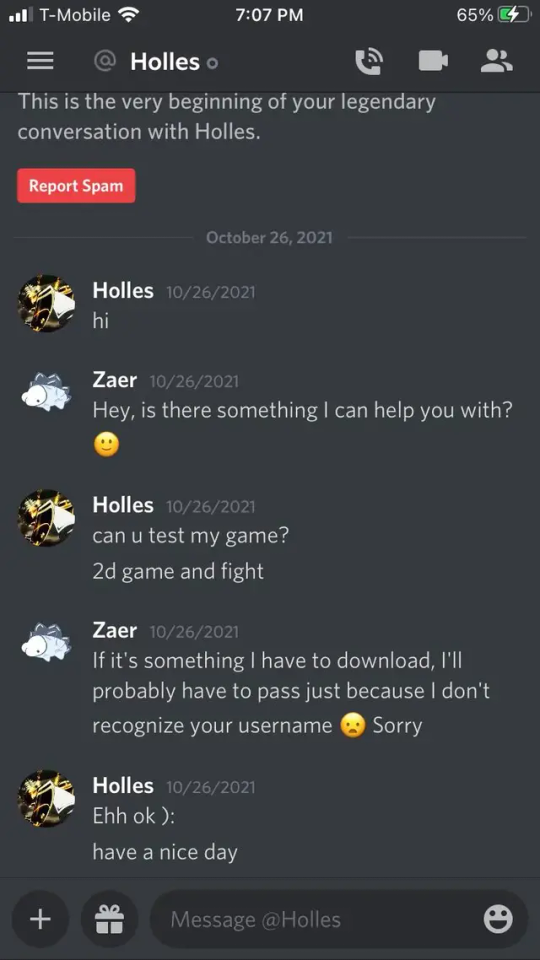
Immediate red flags:
I'm a developer. Try my game. Can you test my game?
Other reported red flags to look out for:
I need you to beta test my game. Download my game and try it for 4-5 minutes then write a review. Here's a free key/password for the game go to this link. I'm working on a project and need someone to try my game. I'll give you free items/vip if you try my game. Try this new mobile game <link> ** and I'll give you items. I'll pay you $ via PayPal or give you Nitro if you try it.
What it boils down to, is that for this scam to work, they need you to download the file they send you, or a file that's uploaded via a link to a file sharing website, and then you have to open the file.
Do not do this, obviously.
Do not accept any suspicious .exe or .jar files from your friends or fellow server members if you do not know what might be inside it.
** Sometimes they will send you an APK file or a link to the google play store for a mobile game, and sadly this too, is malware, and it will steal your passwords. Again, do not download it.
2 - The Malware/Virus
If you were someone who downloaded a file like this and then opened it, you have now infected your computer, and... unfortunately, all of your Passwords, addresses, Crypto info, and credit card information, have now been compromised.
Nothing is safe with this Malware.
A more in depth explanation of spacers.exe can be found here as well as how to remove spacers.exe:
youtube
Here's a second NTTS video explaining how the inner workings of this can work from the scammers point of view:
youtube
3 - The Goal
The goal of this malware, as noted above, is not just to steal your passwords, credit card info, but also your discord account.
There are people who will pay for this malware (it is being sold for others to use, which sucks) so that they can take over your discord accounts if you have certain badges or names.
If a scummy individual running this scam wants something they don't have that you do, they will try to take it from you.
Do be warned that if you fall for this, you may also receive threatening emails to have your personal information leaked if you don't pay a ransom/money amount after you got infected.
This is a scare tactic.
This was noted in this post from Dec 3rd 2024:
-----
Final Thoughts: All I can say is.. common sense should be a big factor here. Internet safety 101 and all that. You shouldn't be clicking links to anything or anyone saying something's 'free' or with the offer of you getting some reward from it. Nor should you go believing or downloading things from your friends if they start acting weird or weirder than normal.
Pro tip: If you get a message on steam or discord by someone asking you to 'visit this website' to 'vote for my friend in <thing>' that too is a scam and it will steal your login information.
If you're like me and your best friend on the internet is someone you've known online for 18 years, having him suddenly say 'I'm a developer try my game' would be a big indicator to me that his account was compromised.
If you can, try to make sure you're connected with your friends through other outlets like tumblr or bluesky. Or even through e-mail (as old as that seems lol.)
That way if something goes wrong, they can at least let you know about it.
#scam#scam alert#scams#scammer#scammers#scam awareness#discord#discord scam#online scams#scam warning
105 notes
·
View notes
Text
guide to ad-free youtube for mobile via. youtube revanced
since youtube vance is no longer maintained and youtube is cracking down on adblockers here is how to download youtube revanced which has the best options for customising youtube features; including removing youtube shorts popups, sponsorship segments in videos, hiding unused buttons, bringing back dislikes, and more! [official revanced github]
this guide is for android only. sorry apple users idk how to help you. your device doesn't have to be rooted. even if it is, you should still be able to follow this guide. if you have youtube vanced installed, revanced shouldn't clash, so you don't have to uninstall it if you don't want to.
installation guide:
1. download all 3:
i. microg (this will let you log into your youtube account) [apk mirror] (scroll past description, download the latest one)
ii. revanced manager apk [github] (select the latest release, scroll to the bottom in assets, install the .apk file)
iii. latest youtube apk [apk mirror]
2. open revanced manager
3. select in this order: "patcher" -> "select an application" -> "storage" (note: if your phone asks you to let the app have storage access, say yes)
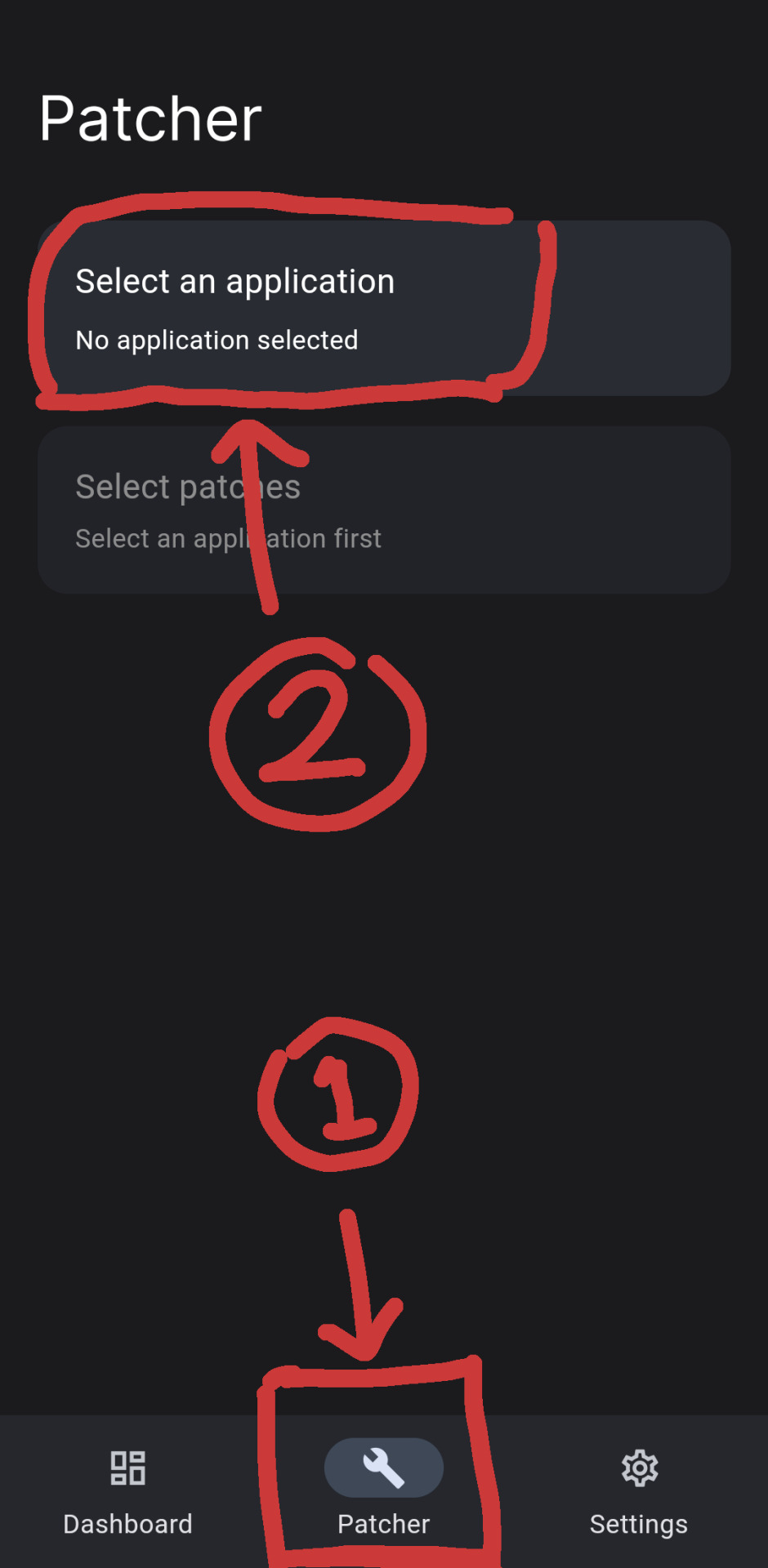
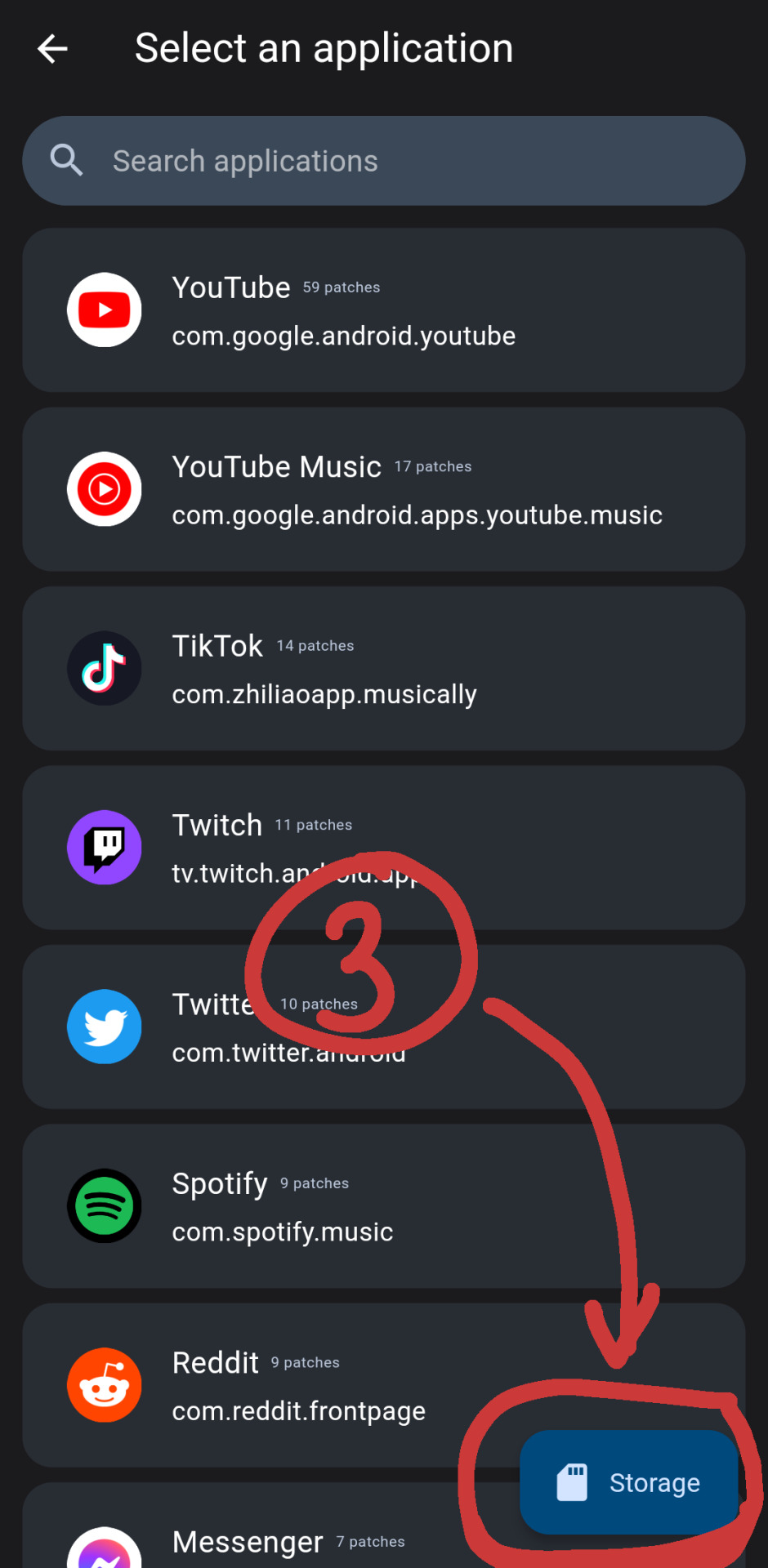
[id. two screenshots of the revanced manager app. there are red markings drawn overtop, indicating areas to select mentioned in step 3. the three spots are circled by a red square, an arrow pointing towards it, and a circle with a marked number to indicate the order at the end of each arrow. id end.]
4. select the youtube apk you downloaded
5. select patches. you can tap "recommended" or "default" or turn on/off patches you want
6. once you have selected, select: "done" -> "patch"
7. wait as it intialises youtube revanced. when it's done select "install" (note: if your phone gives you a warning that the app is blocked, select: "more details" -> "install anyway")
8. if this worked, you should have youtube revanced installed, and you can log in like normal. if this didn't work, read the next part.
(under the read more are troubleshooting solutions + other alternative apps)
issue a) if the botom right now says "open"
1. select: 3 dots on the top right -> "export apk"
2. save it
3. open whatever file browsing app you use (most phones should have a default one that comes pre-installed called something like "files" or "my files". if you don't have one, you can go to the play store and search "files" and pick one. if you aren't sure, i use "files by google")
4. find the exported file and install it (it will be called something like "youtube-revanced-versionnumber.apk")
5. if this worked, you should have youtube revanced installed, and you can log in like normal. if this didn't work, you can read the next part.
issue b) can't build or install youtube revanced with no option to export
1. something may have gone wrong with the file installation at some point, so try a clean start. to do this, uninstall:
i. revanced manager
ii. youtube revanced
iii. microg
iv. (optional) disable/uninstall the default youtube app
2. follow guide from step 1 again, hopefully it works. if it's still not working, you can try other alternatives. i've listed some in the next part of this post
alternatives:
libretube, newpipe, songtube, vuetube, astron, puretuber
i haven't used any of these personally, but i haven't seen any problems with them. let me know if there are and i'll remove it from the list.
you can also use youtube through your web browser with adblock add-ons. i'm not sure whether youtube has affected their mobile site though. with the firefox app you can use ublock origins (for ads) + youtube high definition (for general quality fixes)
#txt#��️🩹#yay ^_^ feel free to rb this i hope it helps#let me know if something doesn't make sense and i can try to reword it or add screenshots#i tried to keep it concise
860 notes
·
View notes
Text
ALRIGHT! buckle up and get your phone ready, im gonna show you how to use mods for dol on your phone! Also gonna say this but NO ITS NOT AVAILABLE IN IOS SORRY!! It's only available in android!!!
Now let's start the ball rolling!
First of all, go ahead and download dol- the normal version, not the apk! Once downloaded just set it aside for now.
The next step is simple really, you need to download an apk that will let you play the game! Luckily there's an apk made to play dol on it, which is Joiplay! You just need to search it up on Chrome or Google and click on this site where it will direct you to the page, now you just have to click on the download button and pick Joiplay.
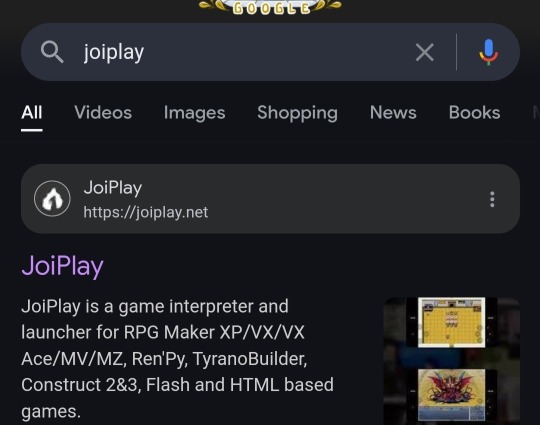
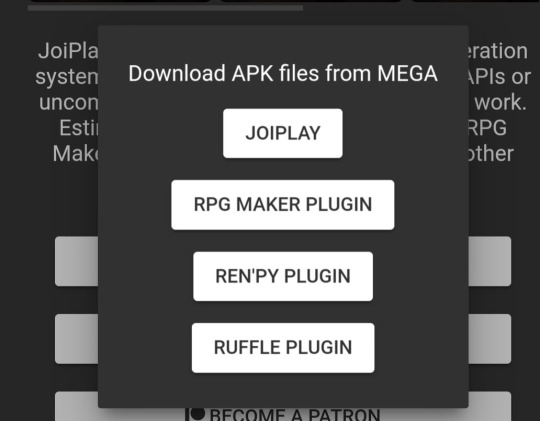
Once you downloaded the app, we're now on to the mods! Now go ahead and download whichever visual mod you want to use, I recommend on visiting the dol mod discord to check some good visual mods! The mod I'm using is Goose's mod, and here's the link to the mod (https://gitgud.io/goose/createshit)
Next is now the extracting! Once you downloaded dol and the mod you want you have to open up your file manager, long press the zip and choose the extract button, and pick extract here. Do the same process with your mods!
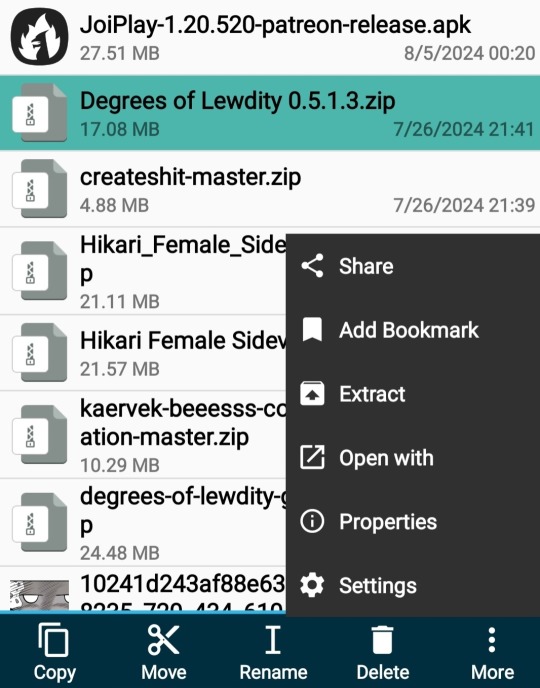
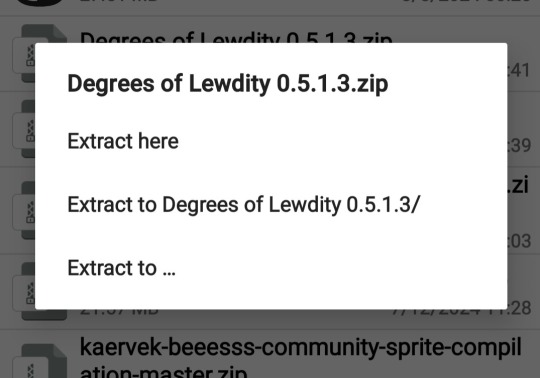
(I recommend downloading this app so it'll be easier to manage the files once you extracted the zip!)
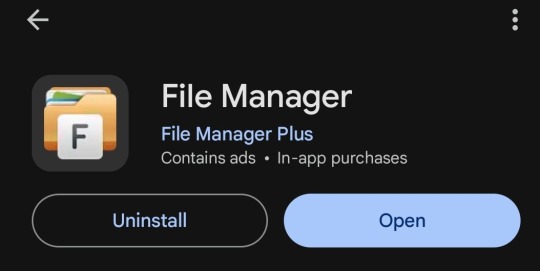
After you finished extracting dol and the mods (gonna use goose's mod as an example) you now have to open the folder of the mod, long press the img folder and click on move, navigate to the dol folder and now press paste.
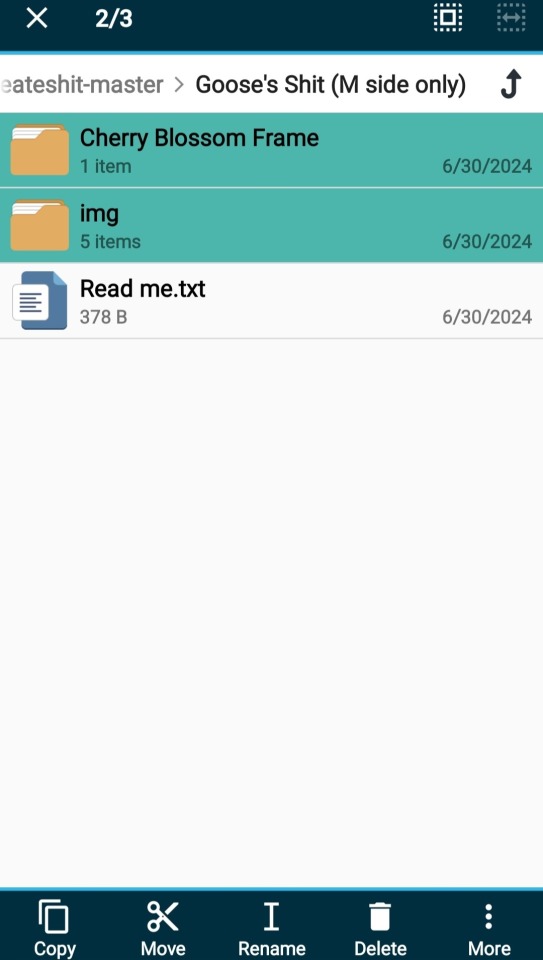
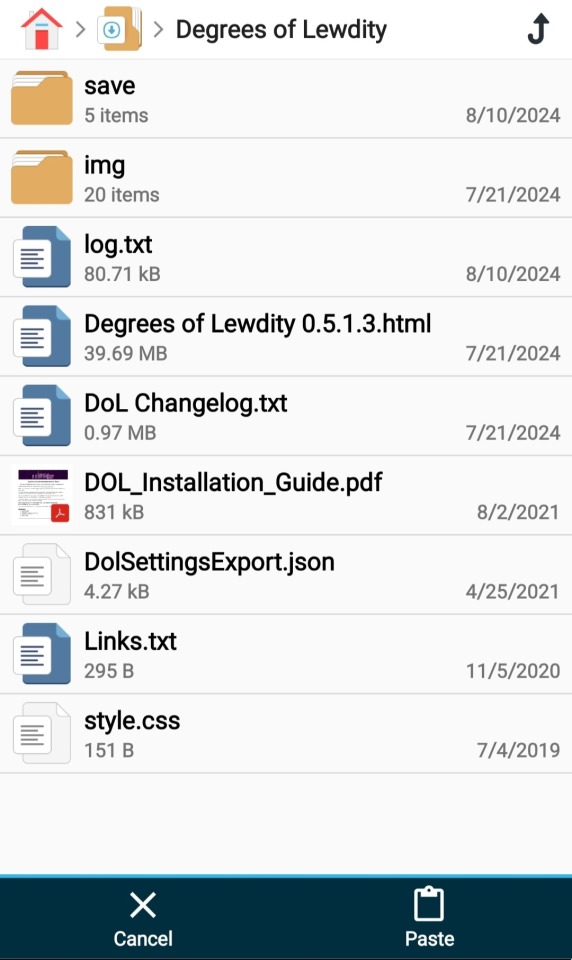
Wait for a bit for this to pop up
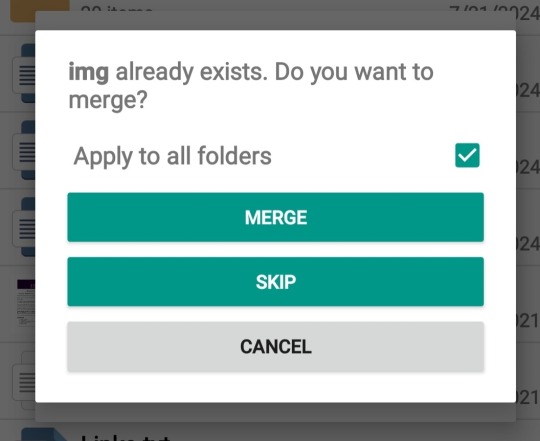
Make sure to click on the apply to all folders part! Then click on the merge button. Then this will pop up next!
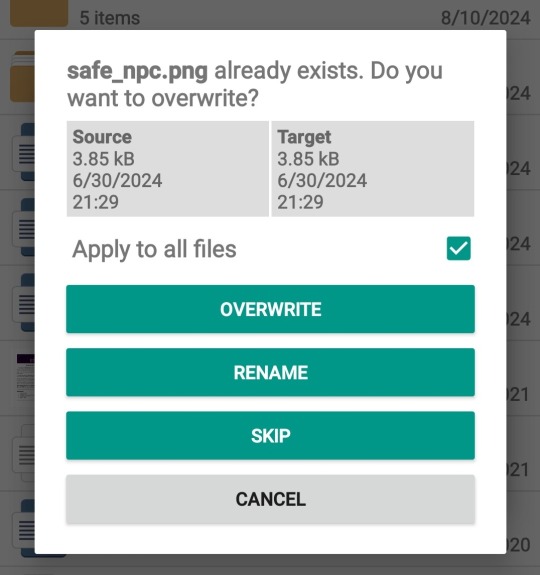
Again, make sure to click on apply to all files and finally click on the overwrite!
Now you just have to wait for a bit until everything is done.
Once that's done you'll have to open the Joiplay app to add dol! It's easy, just touch the plus symbol on the top right corner, click on add game and choose the download folder! Now go and find the dol folder.
Click on it and tap on the html file and choose.
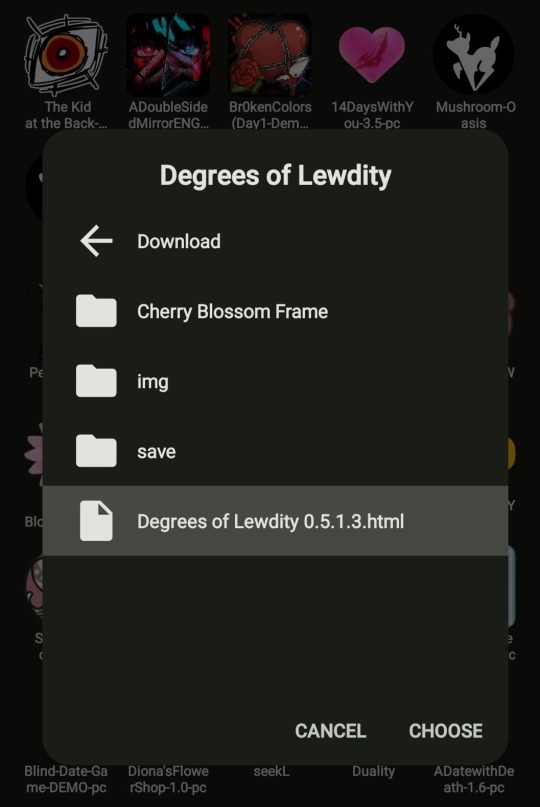
AND YOU'RE DONE!!!
BUT! You do need to open the game and check the character creation/viewer to see if the mod works (since I used goose's mod only the male character would change and not the female.)
Hope this is helpful enough! If you're gonna use bee's and hikari's mod then please go and check on the dol mods discord as it needs a few mods to work if I remember correctly.
70 notes
·
View notes
Text
✦ AN UPDATE ON THE PHONE / TABLET VERSION OF LOST IN LIMBO'S DEMO!
Hello folks! 💜 As you know, our demo is coming in three days, so here's an update on the android / iOS version!
✪ You will be able to play Lost in Limbo on Android via itch.io on August 21st!
Yep! You'll be able to download the .apk file and install it on your device via our itch.io page.
✪ What about Google Play Store?
Google Play Store is currently reviewing the demo and hopefully it'll be up for the 21st. If not, we'll make sure to let you all know! It'll be up sooner than later!
✪ And what about iOS / Apple Store?
We are going to be honest here. Uploading an app to the Apple Store is hell. It's sisyphus and the rock. And it's 99 dollars a year. Sadly, the demo won't be coming to the Apple Store in a good while if it does at all. We are very sorry :')
We hope this answers any questions you may have about the portable (portable?) version! We are sorry it's not all good news, but we hope you are excited anyway for our demo! 💜

🔮🎇 JOIN OUR KICKSTARTER PRE-LAUNCH!
🔮🎇 WISHLIST ON STEAM
🔮🎇 FOLLOW ON ITCH
47 notes
·
View notes
Text
in all seriousness, how would you even administrate a ban of an app? like... they can have it removed from the app stores, sure, or in what i would call extremely unlikely or bizarre circumstances, it could be used as evidence to justify arrest or pressing charges, maybe in the worst case scenario the web domain could be blocked by ISPs or the physical location of US hosting servers could be raided, and of course i'm not trying to downplay the severity of any those things, but like...
you can't... physically prevent anyone from circulating or installing an APK file. i'm sure removing it from app stores WOULD effectively prevent 99% of its userbase from accessing it, and it's not that i want to place the blame on them, but like... i do have to say this is ""totalitarianism"" for ipad babies and ipad babies only.
i think the average user is smarter about software than the house of representatives obviously is but like. if they were 10% smarter it would become impossible to administrate. by which i mean maybe a few hours of learning about it. maybe let's all start doing that, huh? if you can't reinstall a new operating system on your phone, enable unapproved app installation, or access developer mode, you do not really know how to use your phone, do you? all of these things are purposefully easier on android btw. and in a mad twist of irony they DO make you more vulnerable to malware
i would also like to point out i don't know of one comparable instance of historical precedent. what software has ever been banned? yes i know google street view in parts of the EU and facebook in myanmar and pakistan. i would not call those comparable (?) because it's not like a software ban (?). pirate bay i guess is closer (because they did perform physical raids, right). and how's that going for them
40 notes
·
View notes
Note
As the person I follow who does reverse engineering, do you have any suggestions for finding resources on reverse engineering Android apps?
Specifically, there's an app I'm playing with, where after seeing the structure of the "export as Markdown" output I want to know what the internal structure and representation of the data is. The end goal of understanding it is to be able to add certain kinds of data dynamically, rather than up front. That's certainly doable typing in raw markdown, but being able to do it "app style" would be more convenient.
The google Play Store entry does not mention any open source licenses, or looking for the source code and hopefully a git repo or something would have been my first step.
(I'll probably need to bang together a crappy app to do what I really want regardless, but maybe this app's data structure would be more convenient than doing so with markdown.)
So, android stuff:
First you need the APK. You can do some trickery with your phone to pull it over the ADB connection if you install the android SDK, but generally I just google "app name APK" and you'll find some greymarket site that'll give you a copy.
Secondly, APKs are just ZIP files (JAR files, technically, but JAR files are also just ZIP files!). Unzip them and you can find lots of interesting stuff, often.

For disassembling/decompiling them, my go-to program is jadx. It's a java decompiler that's been around a while and can natively open APK files and decompile them. There's some weirder new APKs that it can't handle (something to do with a newer bytecode revision, I think?) but I can't recall the details on how you handle those. Those are rare, in my experience. jadx is pretty good, but you'll occasionally find methods or entire classes that it just can't figure out, and it'll give you a bytecode dump. I don't yet have a good solution for those, other than "get good at reading JVM bytecode".
If you're dealing with games, another useful thing can be UABE and dotPeek. These are unity/C# tools, but you would be surprised how many android games (and non-games!) are actually unity under the hood.
Bluestacks can also be useful, because it'll let you run the app on your desktop and that can be handy for things like running WireShark to log all network traffic.
Speaking of logging, the other handy thing I've done is enabling android developer mode on my phone to get to one specific option: Bluetooth HCI snoop log.
Now, actually getting that log is tricky and varies from phone to phone, because for some reason manufacturers like to move it around, but it's one of the best ways to reverse engineer bluetooth communication stuff. You basically turn on the log and everything your phone does to communicate with your Smart Toothbrush or whatever will be logged to a file, then you can yank that file over and stuff it into Wireshark.
So... hopefully some of that is a helpful start? I've not done a huge amount of Android reversing so I'm not super familiar with the tools used, but these are the ones I've got on hand for when I do.
also sorry for all the horny robotgirl posters who saw "android reverse engineering" in the tags and thought this was gonna be about taking them apart with screwdrivers and rooting around in their insides. Not today!
108 notes
·
View notes
Text
I can't fucking delete Google from my phone. Why can't I delete Google from my phone? I fucking paid money for this shit, I don't care that you make the operating system, I don't want your shitty search engine with all this fucking AI. I want to have the right to defile and deface, BECAUSE I PAID FUCKING MONEY FOR THIS SHITTY BRICK!
You know why I buy Android phones, Google? Because it is substantially easier with Android to not get absorbed into an ecosystem that makes it difficult to use anything else.
I use Android because I could decide one day that I am bored and use my Android phone to jailbreak a 3DS. I can go online and download a .apk for your shitty video sharing platform, but without abhorrent monetization, and with dislikes returned, or I could download an .apk for an app which has been long since removed from the app store.
You are the supplier, I am the consumer, and you stop supplying when I stop consuming.
I do not want to consume your search engine, so you shouldn't be forcibly supplying it. I shouldn't have to connect my phone to a PC so I can use the thing i own in the ways which I want.
Where is our right to deface and defile? Where is our right to own what we buy? Where is the right to repair?
#rant post#right to deface#right to defile#google#kindly go suck a dick#youtube#piece of shit#right to repair
10 notes
·
View notes
Text
People are so stupid. They're paying thousands for phones with TikTok, but you can go on Google and type in "download tiktok apk" and get it free, just like from the app store. It's literally on their website.
3 notes
·
View notes
Note
is the knock knock app safe for Android installation? I'm a little skeptical of download files onto my phone T﹏T
Hello!! it is safe 😭 we really wanted to go on playstore but it takes 1 month for Google to review a new app, that's why we settle for android apk for now. You can check out our discord where many Android and iOS users are happily using it 🥹 or you can wait till we launch on Playstore - I totally get the concern :3
6 notes
·
View notes
Text
trying to get twewy solo mix to work on my phone, but not having any luck (please help if possible, I really want to get into twewy)
Why solo mix? I can't afford the switch version, and I can't play the ds version without emulation.
I have a 2022 moto g stylus. I do not own a pc, laptop, or any sort of computer. The only console I have is a 2017 model switch (slightly broken, meaning I can't play in handheld, and I'm forced to use pro controller for everything)
I recently decided that I would like to get into twewy, but I've been having some trouble doing so. I saw a thread on reddit where a person wanted to download solo mix, but couldn't since it didn't work on their phone (link to the thread)
in the thread, there was a patched version of solo mix that could run on newer phones (it's the google drive link in the thread btw), so i downloaded it.
The zip file came with an apk and another file, which I was supposed to place in the obb folder inside the android folder in my phone's files. I did exactly that.
Whenever I try to load the game, I get this screen that says I need to download an update.

Clicking the download button doesn't do anything, and I'm stuck on this screen unable to do anything
If anyone knows about why this is happening, please help
UPDATE: IT HAS BEEN RESOLVED
Starting the app creates a new folder in android/obb, which is where the .obb file was actually supposed to go. After placing it there, the game starts normally!
10 notes
·
View notes
Note
Where do you get your mobile browsers from? R they on f droid? (I haven't looked but I will o7)
F-droid has Mull yeah. When I was using mobile Firefox I was using FFUpdater to get it, since Firefox isn't on F-Droid. I only have F-Droid and Aurora for package managers on my personal phone. But if you have GrapheneOS and need Google Play services you may as well install apps from the Google Play Store that GOS's sandboxed Google Play offers, not much point having Aurora Store if you have sandboxed GPlay
Edit: Oh if you meant Vanadium, it comes pre-installed with GrapheneOS and afaik is not distributed/intended for use outside of GrapheneOS, but I'm sure you can find an apk somewhere or compile it yourself if not
2 notes
·
View notes
Text
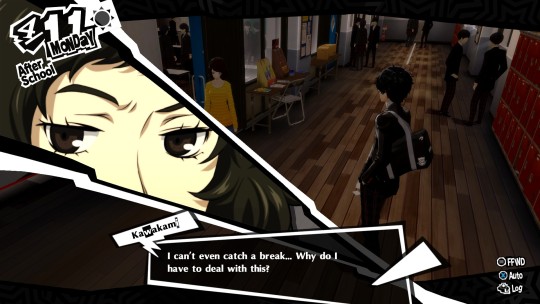
Man do y'all remember when I was sad at the start of P4G because the game did not adequately pat my head and feed me soup and give me friends on day one like P3P did
that was fucking little leagues. I'm gonna light everyone in this game on fire.
Anyway, we are in the tutorial stages so lemme sum up except with there's weird shit I wanna pontificate on.
Reverie missed a bunch of school on his first day with frankly doesn't look amazing for him. We met Ryoji GODDAMN RYUJI on the roof, because all Persona games love the school roof, and he wants to go back to the App World so he can poke around on Kamoshida.
There is palpably some Beef between Ryuji and Kamoshida. There is some fucking t-bone 3-inch cut that I have seasoned in mushroom salt and fresh ground pepper and left to air-dehydrate for three days, there is soooo much beef between them.
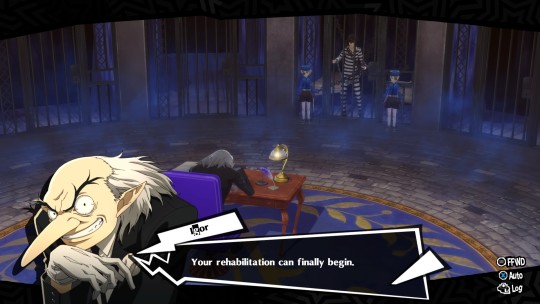
In the Not-Velvet Room-- Look, I am gonna start calling it the VR for efficiency's skae but be aware I do not think this is actually the Velvet Room, or if it is then someone has booted Igor and is pretending to be him.
But yeah Notigor says our rehabilitation can begin and I just wanna claw my hair out. What's funny is I know for a lot of fans, Persona 5 was their entry point. Did they know this was as severely fucked as it is? I feel like the game is pushing Fucked As Hell vibes pretty well, so maybe it was obvious even to the initiated.

Oh so Notigor is the one pushing the unauthorized APK onto my phone. I think Reverie is rocking a Samsung, it's got that Chonk to it.
Also, I dunno what it's called in the Japanese... hang on, to google!
Isekainabi, or "Otherworldnavi" that's pretty good. Which, the adjustment of "navi" to "nabi" reminds me that Japanese doesn't use 'v' does it? Or.... wait.... R is also a no, right?
(That is shit I learned from fucking Metal Gear Solid 2 actually, because my beloved Problematic Fave Kojima called the big villains the La-Li-Lu-Le-Lo, because they were 'invisible', they weren't even a part of the language, metaphorically speaking, which when I understand that I thought was fucking smart as hell, though I imagine the original voice actors who had to say it a lot and rapidly did not agree.)
ANYWAY I AM GETTING DISTRACTED, POINT IS, I picked a hilariously un-apt name with Reverie Vantas. That is a tongue-twister and I am sorry.
what the fuck was i even talking about OH YEAH Netscape Navigator, yeah. That's our Dark Hour/TV World, the Metaverse. I find it cursorily interesting that Persona has many different manifestations of the whole Jungian Collective Subconsciousness. P4's TV World was fully separated and impossible to access without the power of Persona. But Reverie and Ryuji stumbled like idiots into the....
wait, that cutscene from the start, that was Reverie's awakening to Persona. So what caused it. Also: Is that relevant to the mystery here like it was in P4, because in P4 that was super important, and I would prefer it wasn't Super Important again lmao.
God the Izanami thing was dumb. ANY FUCKING WAY.

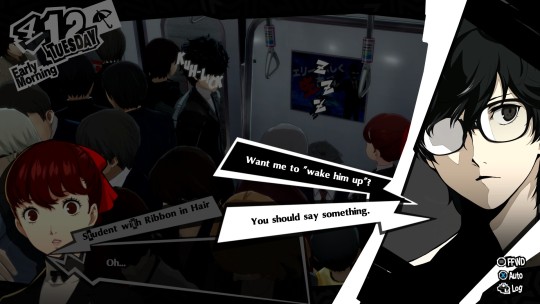

I briefly meet THAT ONE GIRL FROM THE INTRO on the train, and her personality traits seem to be "worryingly doormat-ish" and "thin'
Like man, P5R is not hitting me over the head with DIET SODA ADS but we are still fatphobic, don't forget! BTW if you want a Persona game that doesn't do that shit, P3P Girl Route baybeeeee best Persona.
I am apprently ribbon girl's senpai and she bows to me twice nad runs off to school. Later, gator.
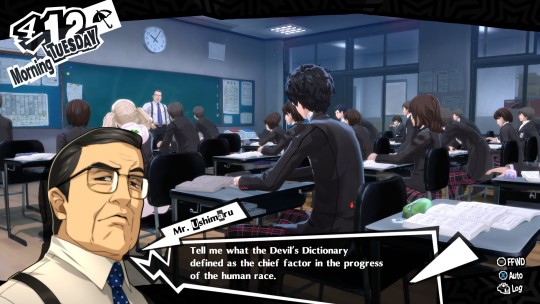
holy shit this game doesn't fuck around with its classroom questions, are you kidding me
also I am sitting behind Moot in class. how's your life been since relinquishing 4chan, moot? I hope it's better.
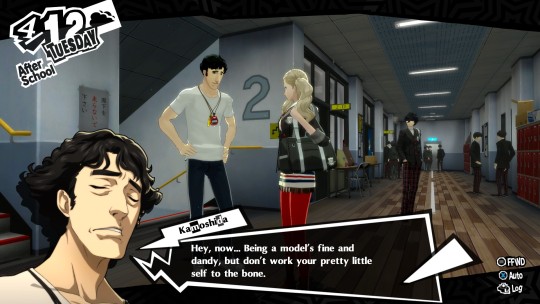
Mitsuru would use her rapier to carve you like a chunk of roast.
Kamoshida's influence over everyone is kind of baffling to me. It's a VOLLEYBALL TEAM. Oh is that the Japanese equivalent of a football team? Because then I TOTALLY GET IT, CARRY ON.
Like, I understand sort of academically that having sports teams is good for students but also I fucking hate school sports culture. Dunno if its as vile in Japan as in America but if its even half as bad, yeah, abolish it.
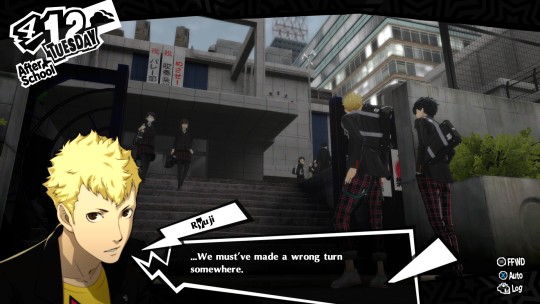
Ryuji is so far not the brightest bulb on the tree, bless him. He keeps trying to locate a castle and getting frustrated. Finally, we put him out of his confused misery and use the app to make castle happen.

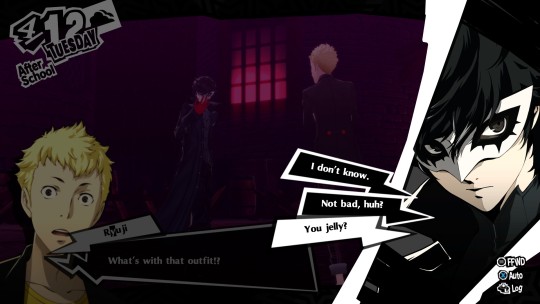
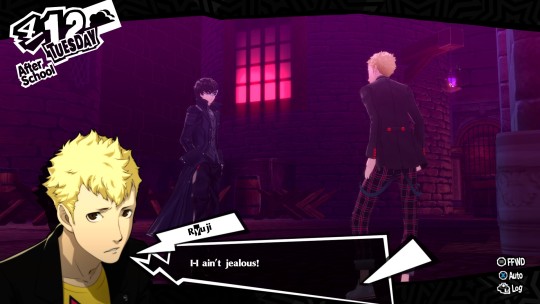
HE IS JEALOUS! In almost every jock there is a theatre kid's soul, crying to get out.

Ryuji has like no indoor voice, Morgana, I am sorry.
Also, I have so far zero indication of Morgana's gender, which I do like. 8) Gender don't matter, just don't call me a fucking cat.
There is a huge tutorial section, and I immediately understand why this game is +100 long, these sequences are much more complicated now. There's psuedo-stealth mechanics? Blurgh.
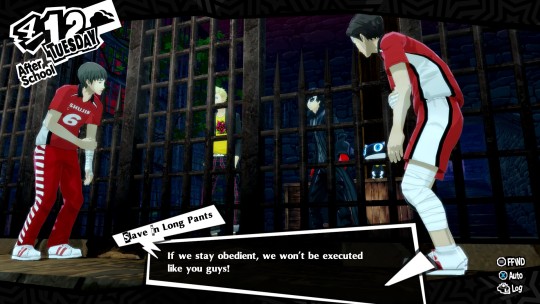
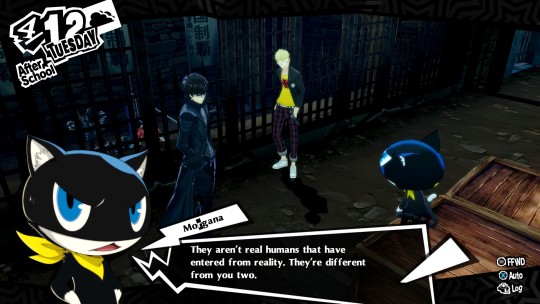
Ryuji wants to save the volleyball slaves and Morgana explains that these aren't actually them, they are cognitive copies that are.... essentially the projection Kamoshida has of each person in the school.
I don't wanna be a jerk Persona but this is adding more and more complexity to your already complex world. But maybe I am still in P4G mode, where every aspect of how the Midnight Channel worked was a clue. At this point, there is no central mystery.



hey yo what the fuck
Somehow Kamoshida broke Ryuji's fucking leg?????
What the fuck happened there? Also yeah, Ryuji, I don't know you super well yet but I'm with you, we can wreck this guy. Holy shit.
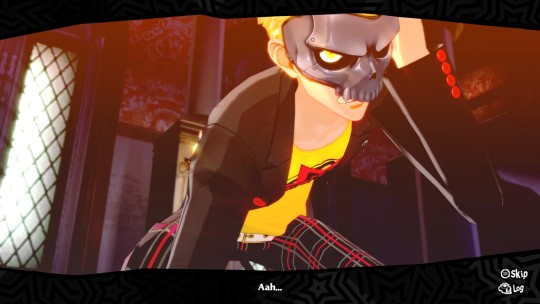


boy howdy getting your persona stings a bit in this one huh
Ryuji has Captain Kidd as his, with is pretty fun NGL. So our theme is literally Various Types Of Thieves in this game, huh? I'm cool with that.
41 notes
·
View notes
Text
You can truly, permanently, delete bloatware off your phone!
It genuinely stresses me out on a spiritual level that so many of you are just walking around with bloatware on your phone that your phone companies have convinced you are “necessary” or can’t actually be deleted (like that fucking netflix app, I’m looking at you), so you just hide it, shove it into a folder and put it out of the way of sight, or the only slightly better, “disable” when it lets you.
You can actually remove those. Not disable, not hide. Full on, straight up delete, removed, disappeared, gone. And no, you don’t need to root or jailbreak your phone to do this! That’s what they want you to think!
You will need a PC, and a your phone > PC cable, but it’s so easy and it works for all modern android phones. I’ve completely emptied my last like, 3 phones of bullshit this way. It’s the first thing I do whenever I get a new phone.
Step 1, install APK Analyzer, or another APK package inspector. This will tell you every single package installed on your phone, down to the system file ones. You’ll need the ones you want to remove, and this will tell you exactly what they are. They’ll be named something like “com.android.google.xxx” Alternatively, you can look up a list online for the obvious ones, like googles.
2. Download and unzip Android Platform tools from the official website on your PC, it doesn’t matter where, anywhere you can easily find it. I’ll put the link here https://developer.android.com/tools/releases/platform-tools but if you’re safety conscious and don’t click links you can also just search “android platform tools” in an engine.
3. In your phone, go into settings, search for build number, tap it 7 times. After about three, it tells you how many taps away you are from entering “developer mode.” You may have to enter your pin, but developer mode will be enabled.
4. Then in the newly unlocked developer options, turn on “USB debugging.” This effectively allows you to control your phone from your PC once connected, I’m about to tell you exactly how.
5. Connect your phone to your PC. Wait for it to finish making all the annoying connection sounds while it sorts itself out. Hit allow on the options that appear on your phone. Go to the platform-tools folder you just extracted, and in the file browser panel, where it’ll say something like “D:\Users\YourPC\Documents\Phone Hax\platform-tools“, type “cmd” without quotes and hit enter. This opens up the command prompt in this file location, so you don’t need to faff about getting there through the cmd.
6. In the cmd, type in “adb devices” without quotes, hit enter. Your phone model should come up after it throws a bit of a conniption (more annoying sounds), under a named list of “devices attached“ you should see your phone model number, and “device.” This means the computer can see your phone, and they’re ready to communicate. Now type “adb shell” without quotes, hit enter, and you’re ready to start swatting these apps away like flies.
7. Now for the fun part. You can freely go into the APK analyzer app you installed earlier and go dig out all that shit you wish you could banish from your eyesight and one by one start removing them. To do this, type, without quotes, “pm uninstall --user 0“ followed by the package name.
For example, removing GMail would look like this
“pm uninstall --user 0 com.google.android.gm”
Hit enter, it’ll say “Success,” and that’s it. It’s gone. It’s been deleted off your phone. Not disabled, not hidden. Banished. Removed.
When you’re done, just unplug your phone, go back into developer options, unclick debugging mode, turn developer mode off, and voila, your phone is now officially more “yours” than the phone companies would have you believe. Clears space, removes corporate spyware, and take note of how much longer your battery lasts, too!
You’re in more control than you think, these are your phones, make sure they act like it!
Disclaimer!: Be very careful deleting system apps! Don’t do the equivalent of deleting system32 or something. If you’re unsure, look it up, and most things can be redownloaded later if you make a mistake.
22 notes
·
View notes
Text
Defense Witches Past World 2 - Part 1 (Memu Method)
LINK TO PART 2
Heyo, I JUST MADE A BREAK THROUGH WITH TWO DIFFERENT METHODS TO PLAY PAST WORLD 2
Okay not exactly all the hard work fo this method of getting the game working again goes to Kinac The Frog (@/allforest01) on Youtube who discovered how to play past world 2 + an added bonus :) on Memu (Calling It Memu Method) and DWNicola for sharing their data with Kinac to make this method possible
I would say the Memu method is definetly worth the effort that needs to be put into it for its added bonus with the end result however its also significantly more complicated and takes a lot of time which is why I'm sharing this tutorial with added pictures to make the process easier (and maybe save time not having to watch the programs download in real time in the video)
If you have complications with this method, would rather play the game on mobile devices (android only sorry >_<), or are okay with replaying the whole game with the vanilla experience I would recommend the easy method
EASY METHOD
For those of you who are willing to go through the process I screenshoted the entire process, which came to around 38 screenshots.... this is gonna take a while but... LET DO THIS
Here is the Video
youtube
What is Needed?
To begin, I want to specify the tutorial is done on a Windows computer I'm not sure how doing this would work on Mac or how this would work on Apple & Android phones (we are basically emulating a phone)
You will need...
A Computer/Laptop
Memu https://www.memuplay.com/
The App itself: Download either from google play store (from account that had it previously) or an apk
App data Folder: this is provided in the description of the video and was provided by thee DW Nicola (confirmed here sort by newest comment)
X-plorer File Manager: Download from playstore
App Data
This is provided in the description of the video but I'll share it here as well here you will need the app data folder and if your going the apk method an apk to the game is provided here as well
Before Opening Memu
Here is a list of some of the necessary things to have/do before opening Memu for the first time and arguably the easiest part of this whole process (It doesn't get easier T_T)
If your going APK route make sure to have it downloaded before opening Memu
Download the App Data Folder (Should be a zip file)
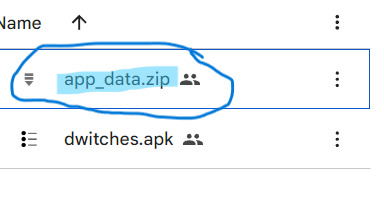
Extract The Zip File
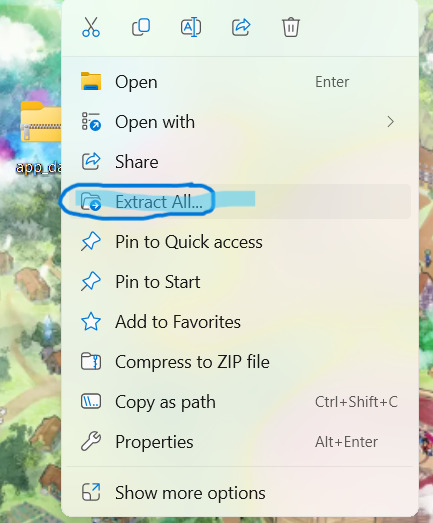
Setting Up Memu
The video jumps around a bit sometimes stopping in a middle of a step below to download something however to make it easier here is some of the basic setup you may need to do
Open Memu and complete the Download and Installation
Once on home screen click gear on the far right task bar

Enable Root Mode (move the switch to on)
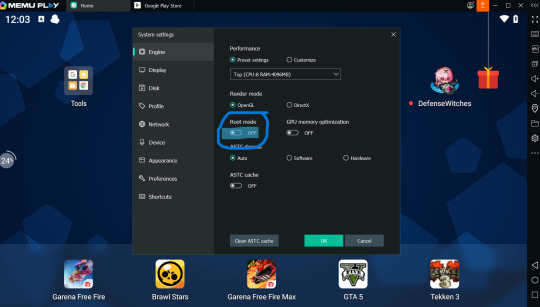
Click Restart Memu
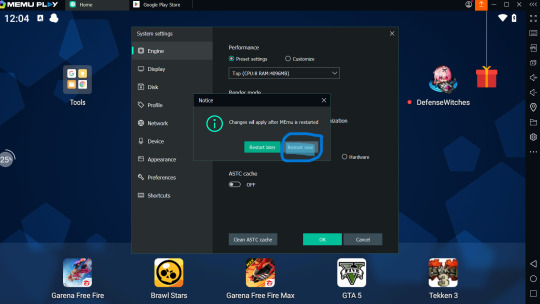
Download the Neccessary Apps (X-plore File Manager and Defense Witches)
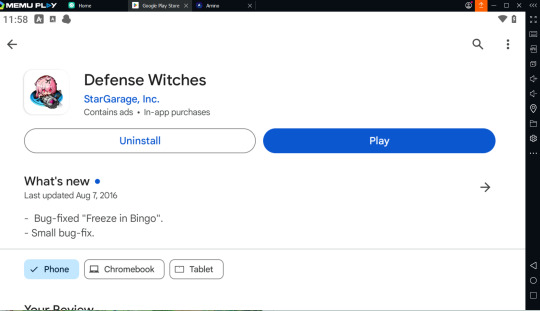
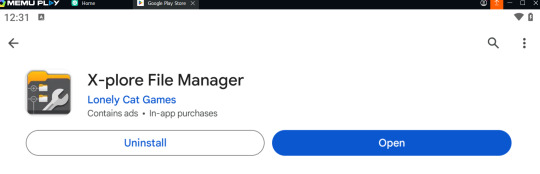
Downloading Defense Witches (Play Store Method)
Log into an account with Defense Witches previously downloaded and install
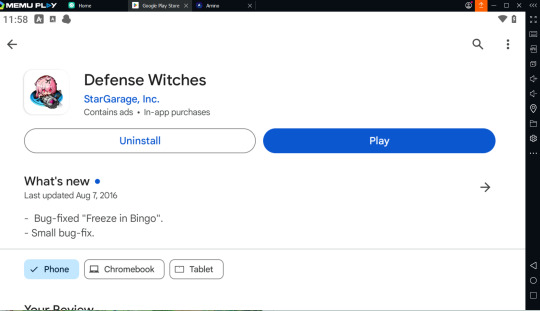
Downloading Defense Witches (APK Method)
You should have the apk already dowloaded onto your computer
Click APK button on the far right

Click on Defense Witches APK to install
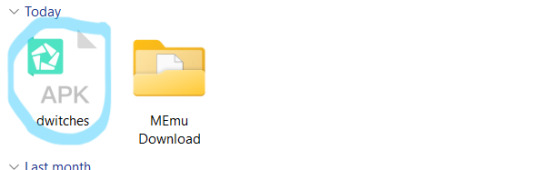
Data Transfer
Here is the start of transfering the app data on your computer to the emulator
Open Defense Witches (I'm not sure if you need to fully play the first stage in order for the files to show up or if you can exit right away but I would play through the first level)

Fully Exit and Close Defense Witches (Click Square and slide right + click on x on the top tab)
Open X-plore File Manager
Click on Root File on the left side
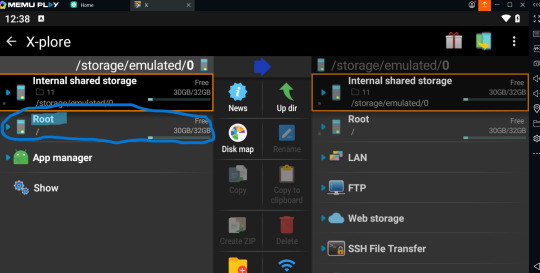
Open the preinstalled File Manager (Inside the tools folder) we aren't using this to change game files. We are only using this to check if transfer of the app data folder is successful.
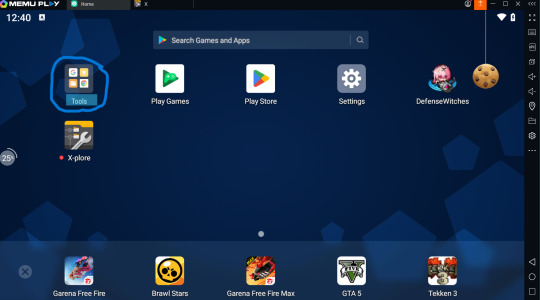

Click Download Folder
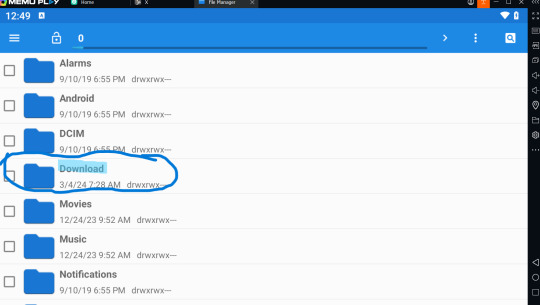
Click Shared Folder
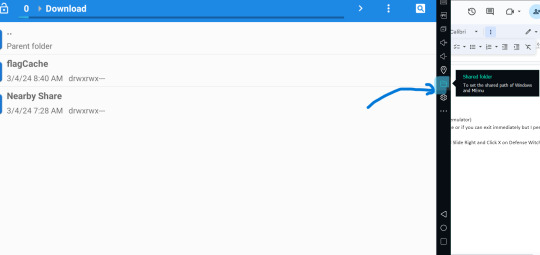
Click on windows button under shared download path
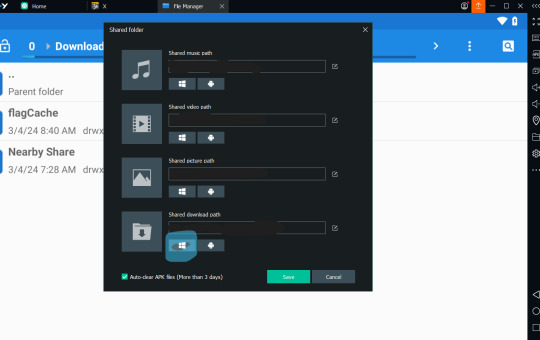
Copy and Paste (or click and drag) the extracted app data folder into the newly open file
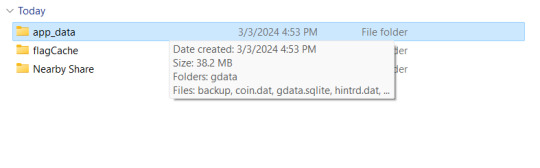
When you check back into the preinstalled File Manager it should appear meaning it sucessfully transfered over
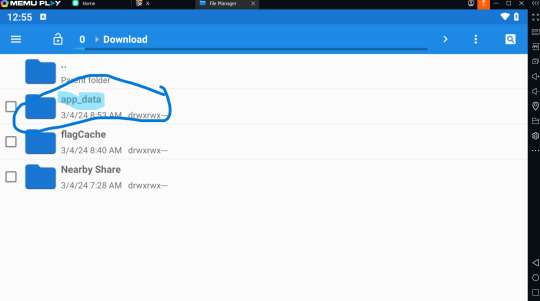
Close the pre installed File manager
Reopen X-plore File Manager
Running out of space for the next step (a lot of images very complicated T_T) I'll be continuing this tutorial in part 2 see you then :D
LINK TO PART 2
2 notes
·
View notes
Text
Oh No! The Discord Update Sucks!
Here's how to revert it:
https://www.apkmirror.com/apk/discord-inc/discord-chat-for-gamers/
Psst, I went back to the september 6th stable release cause the most recent ones weren't working and i didn't want to try all of them until I found a working one. Here is the link for the september 6th release, or if you want to copy-paste or screenshot elsewhere: https://www.apkmirror.com/apk/discord-inc/discord-chat-for-gamers/discord-chat-for-gamers-194-17-stable-release/
Instructions for reverting (I am using an Android phone): Go to google play store, turn off auto update for discord, then uninstall discord. Then, go to the website, download the APK, and run it. This only works for Android phones, and you may have to enable the "Allow opening APKs from this application" for your browser, but it worked for me!
Does this mean I shouldn't send feedback to discord (1-star reviews, send-feedback button, etc.)? No, the fact that you have to put this much work and/or get lucky enough to find this post just to fix one dumbass update is more than enough to send feedback and 1-star. Just because I know the routes to avoid the traffic doesn't mean I can't complain about the traffic.
How can you trust I'm not hacking you? (Under the cut; but you're not the first person to ask.)
You don't! So go research apkmirror.com and verify it is trustworthy.
Then find your own instructions for installing a custom APK.
And type the URL into your browser by-hand, as I could have replaced some of the letters with similar-looking letters, leading to my own website that will give you a virus.
2 notes
·
View notes