#glaze ai
Explore tagged Tumblr posts
Text
For all you Artists and Writers, PLEASEEE Listen up!! Tumblr is planning on allowing AI tools like OpenAI and Midjourney to use your shit!! PLEASE make sure you click on this little button in your blog settings to NOT ALLOW THEM STEAL YOUR HARD WORK.



If you do not see this option you might need to logout and back in again (like I had to) or refresh your page! Also consider getting Nightshade and or Glade if you wanna fuck up these AI programs! Nightshade Website here. Glaze Website here. Other Links about this issue. https://vxtwitter.com/jason_koebler/status/1762544388843212929 https://vxtwitter.com/54bpm_/status/1762582757165977640 https://vxtwitter.com/yasosume/status/1762606649481839062 MAKE SURE TO REBLOG SO OTHER PEOPLE CAN KNOW ABOUT THIS!!!
#ai art#ai generated#ai image#ai artwork#anti ai#fuck ai#fuck ai art#protect your art#anti ai art#ai art theft#art#artwork#openai#midjourney#fuck this shit#nightshade#glaze#nightshade ai#glaze ai
17 notes
·
View notes
Text
Laptop Necromancy
I'm running my whole art portfolio through Glaze. If you don't know, it's a program build by a group of uni students that's won awards and is designed to basically prevent AI libraries from being able to meaningfully "learn" anything from your art. It can be found here for free. It wouldn't run on my actually functional laptop (it tried rendering for 2 days straight and then got to something like "Time remaining: -200 minutes" and still never spat out anything completed). So, while waiting for the seemingly endless rendering to stop and a reply for access to their Web option, I decided to try something a little off the wall.
I ended up taking my largely non-functional old laptop (8+ yr old Dell Latitude i7) I hadn't figured out how to safely dispose of yet and see if I could give it new life. It was a mid-tier "gaming" laptop when I purchased it, though I needed the specs for heavy graphics work for work as an artist and as I was, for a time, still in uni for engineering before switching majors. It currently won't run most of the programs I need for work - it abjectly refuses to open Krita no mater what I do, and throws a fit and crashes with even GIMP sometimes. I even have to be careful with internet browsers now with that one. Its hard drive is pretty toast, hence why I needed to suck it up and get a new laptop. Something is damaged in a way I couldn't make a proper clone of the drive and something's fucked with the BIOS is fucked in a way I couldn't even run a recovery usb and it has no disk drive. It makes frightening noises from frequently trying to run its HDD at 100%. The casing itself is held together with duct tape and spite. This laptop survived several moves and homelessness before finally being too finicky to put up with after wife and I were rehoused. It literally requires support at all times to not be torn further apart by the weight of its own screen. It also needs to be elevated in a way to give the fans a little help. It's a technological senior citizen. Despite the hard drive being largely toast, the OS still works pretty fine. The RAM isn't high as I'd like, but it's not bad, either. It's main draw for this very specific purpose is the dual GPUs. There's a version of Glaze that you can force to run off a GPU instead of the CPU and make it go MUCH, MUCH (from my experience, literally 5-10 times or more faster).
I had a Solid State Drive lying around from when I'd attempted to keep the old laptop alive longer, so I stuck it in my external dock, installed Glaze on it, and filled it up with a folder of art to be Glazed. It then proceeded to take about a day and a half of fussing with graphics drivers - including uninstalling the one the uni students recommended and going back to my old one because the one they recommended was technically compatible but was borking things for some reason, and manually changing settings to force the computer to use the correct beefier GPU for the program. I also had to uninstall a ton of shit that was slowing my computer down and sometimes making it lock up entirely - things I used to need when I used that laptop for normal purposes but no longer needed there (things like Steam, Discord, Grammarly, etc).
So long as I don't run much of anything off of the internal HDD outside a couple Windows Explorer windows for viewing files and Task Manager to keep an eye on hardware status, it mostly stays nice and quiet now other than a few spikes here and there with low % usage. Glaze runs smoothly off the external SSD, the CPU and RAM usage remain pretty stable and manageable during rendering, with the GPU usage only at a little over half the computer's total capability. Despite being bested by much simpler daily usage, this old shell of a laptop now renders a resource-intensive program over in a corner and I can just check it every couple hours to see how it's doing.
#Glaze program#glaze ai#anti ai#glaze#long post#ramblings#playing with computers#weirdly proud of my laptop necromancy#laptop#bek speaks
7 notes
·
View notes
Text

please ask about her
#my art#oc art#glaze ai#btw does anyone know why it took glaze almost 2 hours to glaze this?#little weird...
1 note
·
View note
Text
So, wich one is better, Nightshade or glaze ?
I'm looking forward to prticipate to Artfight and for it, I need to protect my art agaibst AI.
Not that I accuse AF of anything, but I want to be able to repost attack on Instagram myself and also to let people repost my attack on Insta or any other social media, in fact.
So, is it worth it to use nightshade and glaze ?
Or should I just use Glaze, or just Nightshade ?
0 notes
Text

not a phase
#mlp#my little pony#my art#my little pony friendship is magic#mlp fim#fanart#twilight sparkle#its good i always used to overlay textures on my drawings. now the glaze effect just looks natural#watermark is back but still small because ai can crop it out anyways and i dont like it distracting from the drawings :(
11K notes
·
View notes
Text

A new tool lets artists add invisible changes to the pixels in their art before they upload it online so that if it’s scraped into an AI training set, it can cause the resulting model to break in chaotic and unpredictable ways.
The tool, called Nightshade, is intended as a way to fight back against AI companies that use artists’ work to train their models without the creator’s permission. Using it to “poison” this training data could damage future iterations of image-generating AI models, such as DALL-E, Midjourney, and Stable Diffusion, by rendering some of their outputs useless—dogs become cats, cars become cows, and so forth. MIT Technology Review got an exclusive preview of the research, which has been submitted for peer review at computer security conference Usenix.
AI companies such as OpenAI, Meta, Google, and Stability AI are facing a slew of lawsuits from artists who claim that their copyrighted material and personal information was scraped without consent or compensation. Ben Zhao, a professor at the University of Chicago, who led the team that created Nightshade, says the hope is that it will help tip the power balance back from AI companies towards artists, by creating a powerful deterrent against disrespecting artists’ copyright and intellectual property. Meta, Google, Stability AI, and OpenAI did not respond to MIT Technology Review’s request for comment on how they might respond.
Zhao’s team also developed Glaze, a tool that allows artists to “mask” their own personal style to prevent it from being scraped by AI companies. It works in a similar way to Nightshade: by changing the pixels of images in subtle ways that are invisible to the human eye but manipulate machine-learning models to interpret the image as something different from what it actually shows.
Continue reading article here
#Ben Zhao and his team are absolute heroes#artificial intelligence#plagiarism software#more rambles#glaze#nightshade#ai theft#art theft#gleeful dancing
22K notes
·
View notes
Text
Ending IP law would be a great start but just removing government backing wouldn't entirely solve it. Even without government protecting you'd probably still have corps doing DRM and artists seething about AI and putting glaze on it or whatever. Actively banning DRM is needed. I imagine if people start going to federal prison and having to be in genpop with Tyrone and Raqueal they'll stop doing either pretty fast.
1 note
·
View note
Text
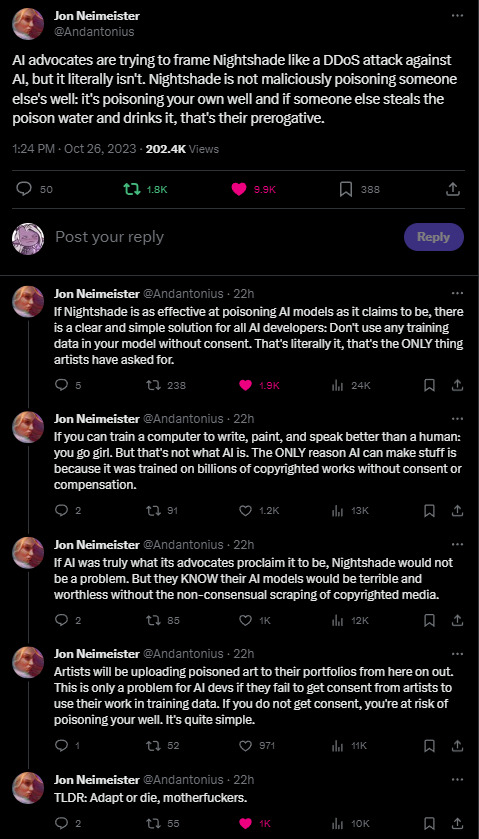
I just have to share this beautiful thread on twitter about AI and Nightshade. AI bros can suck it.
17K notes
·
View notes
Text
THE NEXT PERSON WHO SAYS IT DOESN'T WORK GETS PUBLICLY EXECUTED VIA HAMMERCAR (check reblogs for further info)
"what's it like to use nightshade/glaze?"
so based on my own experience I thought I'd make this more transparent since I know a lot of people hesitate to take action on some things if they do not know Exactly what happens. it's me i'm people. So;
Nightshade takes about 30 minutes on its fastest setting. The end result tends to look like mild jpeg artifacting, very slightly creased paper, or just brush texturing. Looking at it normally, it is undetectable. Glaze is very visually similar, given the strategy, except that Glaze's longest time setting is 5 minutes.
You put in a file, select how much you want it affected and for how long you want it to render. For Nightshade, you also attach a tag to it, that way AI finds what it's looking for with an associated word. You select a folder for the final result to save to, then hit run.
It takes a lot of GPU/CPU. The fans on my laptop sound a bit like I'm running Minecraft, and it refuses to run if you have too many programs open. I could run Youtube and Nightshade at the same time, but Youtube did Not like it. Best to just take a break while you let it do its thing. Run Nightshade before you go out or something.
It does NOT like transparent png backgrounds. Makes me wonder how AI does with 'em. Anyways, running a backgroundless drawing through Glaze and Nightshade respectively makes it turn out like this:


creasing effect is more noticeable, and it adds strange blocky black and white backgrounds to it. If you want good results for your time, be that less than 1 minute or 180 minutes, consider getting rid of the transparency.
I would post a before and after picture of a Nightshaded piece but of course, I would like to post exclusively poison on this site.
As one last note, it took me a lot of effort to find where you're actually supposed to download these tools, so Glaze is here and Nightshade is here. Overall I highly recommend using them if you can. Don't let AI run you off of your sites: run the AI out yourself.
8K notes
·
View notes
Text

am i more than you bargained for yet?
#i love fob and i loooove sns#sns#sasunaru#sasunarusasu#narusasu#naruto#sasuke#sasuke uchiha#naruto uzumaki#naruto shippuden#dont steal my art and put it in an ai please please please please please#i tried to glaze it and it looked like shit so please
5K notes
·
View notes
Text
Hey. Artist that only has a phone or a simple computer. Did you know you can still Glaze your art??
While Glaze was initially computer-only, the team learned that many artists either have a computer not powerful enough to run glaze or don't have a computer at all. SO they've made WebGlaze!! (Read about it and get it here.) Basically you send over your art and they Glaze it over on their servers that are strong enough to do it for you. And yes, it's still free.
If you have a computer that runs the original Glaze program, it is highly recommended by the Glaze team that you continue to use it and not the website.
While the servers are very secure, it is still ideal to keep the unglazed art on your end only, and it will likely be faster on your own computer anyway since there's only your art being Glazed, unlike the servers which are glazing several people's at once. Currently I believe there is no web version of Nightshade, but they are working on adding it to WebGlaze last I heard. Check the Nightshade FAQ here for updates on that :)
Please feel free to reblog, I know there's a lot of artists out there without access to powerful CPUs and GPUs that would like to protect their art as well :)
3K notes
·
View notes
Text
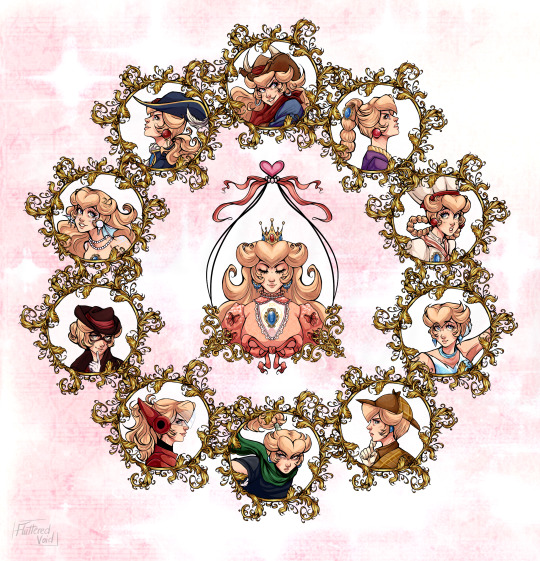
showtime!
#myart#digital#art#princess peach#princess peach showtime#digital art#princess peach game#super mario#smb#smb art#peach#may make this into a print if anyone is interested ^_^#i rlly love how this turned out even if it took me FOREVER#blehhghhh :3#also i tried doing that glazing thing from ai and it didnt work#if anyone has a better way to do it plzzz let me know sob sob
2K notes
·
View notes
Text
The Glaze Team at University of Chicago is conducting a survey which evaluates the ability of artists and software to distinguish between AI generated images and human made artwork
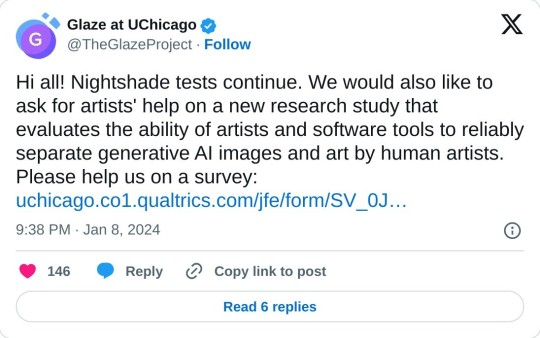

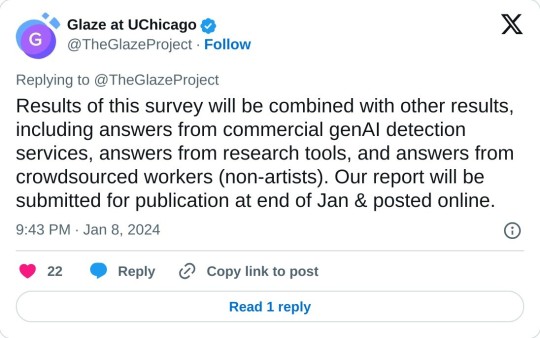

Survey link here!
spread the word!
EDIT: As some users have already pointed out in the tags, opening the images in new tabs to zoom in will reveal whether they're real or AI generated in the URL. Proceed with caution. If you accidentally spoiled yourself just say you've seen the image before and move on to a new one.
EDIT 2: Reblogs have been disabled as the survey has ended.
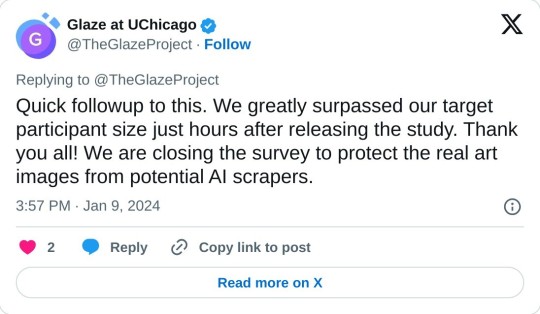
2K notes
·
View notes
Text
so in short
-> Glaze your art if you have the access to Glaze. the computing power for it is insane, it sucks, I know. cook dinner while your art glazes or go on a walk.
-> if you have the power necessary to use Nightshade, use it too.
-> data sharing has to be turned off individually for every blog. go do that
-> if you are on desktop, go to Account and choose a blog. on the right side menu, select Blog Settings. the setting is at the bottom under Visibility. I recommend turning it on even if you do not trust that your data will not be used for training AI models
-> please do this even if you are not an artist/don't post your own images! the wording wasn't clear on whether reblogged posts will be included in scraping, and given the other info coming out, it is likely that it might be
#litchi.txt#ai#ai art#tumblr#look I guess I understand why its an opt out thing rather than opt in#it still feels scummy#now go protect your art#I just hope the influx of glazed/nightshaded art won't help train the model#made the guide thorough cause I couldnt find it for like 3 minutes
1K notes
·
View notes
Text
AI and Tumblr
In the event of any kind of AI Art API is to be trained on this platform I do not give permission for my art to be sampled or used to train AI without financial compensation, artists hold the copyright to our art and any intentional mimicry or sampling of my art by an artificial intelligence is infringing on an artist's rights to their creations.
We as artists will not take this grim proposal between Tumblr and Midjourney laying down, this was the last safe heaven for a lot of us and you are now holding knives to us entirely to solve your financial woes instead of offering meaningful solutions. You are going to bleed your community of all trust and all revenue you still eek out of us. Your ways have changed from one of a community built around passion for fandom and the creative mind to one of greed and exclusion. You have been showing true colors and they are ugly, they are sickening, and they will kill your platform. If this deal goes through, may your platform die slow and painfully, may you watch your most loyal of whales walk away and leave you drying out in the hot pavement that is bankruptcy.
#batty babbles#negative#recent events#artists on tumblr#im sorry this is so harsh and wordy but i have been passionately against AI art for years#and now the place i think im safe from it is risking throwing all trust a way for money.#recent whisperings have been going around#stay updated; glaze and poison your posts; they will not win; they will not steal from us
2K notes
·
View notes
Text


Sonja and rau
2K notes
·
View notes