#getthemall
Explore tagged Tumblr posts
Photo
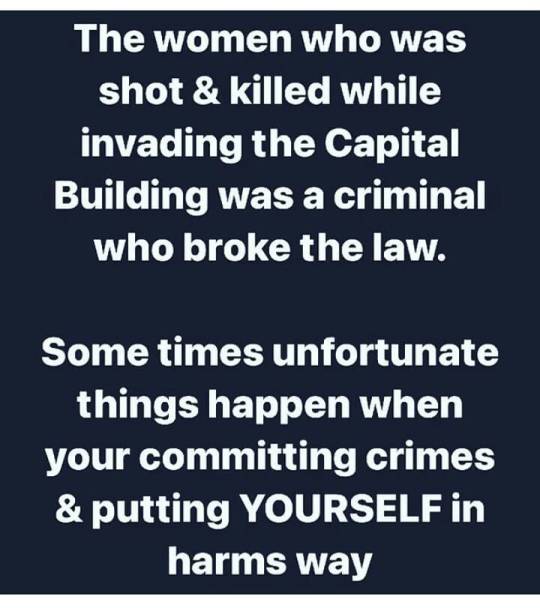
#getthemall https://www.instagram.com/p/CJurJkbD4VX/?igshid=h3lrhsqr9c5k
0 notes
Text
Bulk Image Downloader Chrome
So I used to use getthemall as a batch image downloader, but for some reason, that’s no longer available, as Chrome went and deleted it on me. I’m currently just using Image Downloader, but it seems to be kinda hit-and-miss when I download stuff to a direct folder.
What’s your recommended bulk image downloader? Or if anyone knows how to get getthemall back, that’d be great...
My friend recently lost downloadthemall, and the Firefox addons I use from time to time (Image Downloader wont let me download shit from Hollow Art without the banner) either don’t work for her or give her trouble, which is Save Images and Pick Images, so if anyone has any Firefox add-ons they suggest as well, that’d be great.
#Bulk Image Downloader#Bulk Image#chrome extensions#Firefox addons#Addons#Firefox#Chrome#Google Chrome#Computer help#Getthemall#downloadthemall#image downloader
1 note
·
View note
Photo

When you don’t know which roll to get for lunch, you get them all TGIF . ========================= @MarrickvillePorkRoll @SteamMillLane @DarlingSquare @DarlingSquareOfficial @DarlingHarbour @DarlingHarbourSydney @Sydney Pork, Meatball, Chicken and Crackling Pork Belly Roll Banh Mi ========================= . . #TGIF #GetThemAll #MarrickvillePorkRoll #SteamMillLane #DarlingSquare #DarlingHarbour #DarlingHarbourSydney #Sydney #ILoveSydney #OishiiBoys . . . . . . . . . . #BanhMi #Pork #Chicken #Meatball #Crackling #PorkBelly #Roll #VietRoll #Fridays (at Marrickville Pork Roll) https://www.instagram.com/p/B4CDwByl8iI/?igshid=tb6uvjy5rcy5
#tgif#getthemall#marrickvilleporkroll#steammilllane#darlingsquare#darlingharbour#darlingharboursydney#sydney#ilovesydney#oishiiboys#banhmi#pork#chicken#meatball#crackling#porkbelly#roll#vietroll#fridays
0 notes
Photo

My lacquer strips arrived and they are GORGEOUS. Everything you need to apply your mani is included. I’m so impressed and can’t wait for the full line to launch. . . . . . #lacquer #lacquerstrips #easymani #easymanicure #shiny #glitter #glitternails #glittlerlacquer #getthemall #thinksocial #thinksocial2018 https://www.instagram.com/p/BsHBx2Whnrr/?utm_source=ig_tumblr_share&igshid=19qt4r899i1i
#lacquer#lacquerstrips#easymani#easymanicure#shiny#glitter#glitternails#glittlerlacquer#getthemall#thinksocial#thinksocial2018
0 notes
Note
Theory: the last clip will be June 21st. It's Isaks birthday and end of school party. They can't really have clips after that day since a lot of kids in Norway wil go on summer holiday and can't watch it because of geo-blocking. They will not have less than 10 episodes and that will mean start could be 18th April. That is first day after Easter - where some kids will be travelling as well.
I love theories that make sense and this one makes a lot of sense!!!
32 notes
·
View notes
Photo

#BMPicADayMay18 14/31 Forever my fave: The aurora skye print! On every cut! (I'm still hunting some museum pieces that were released before my time in the sharkie world... 🙈) But I looooove auroras & it was love at first sight! So I just can't stop myself when #BlackMilkClothing releases the print in a new cut or the new version of the print! #getthemall #bmauroraskyetd #bmsmall #bmsportystripesfloraltealhosiery #doublebm #blackmilk #Swedishsharkie #redhairdontcare #redpurplehair #redpurplehairdontcare #selfietime #ootd #adidassuperstarmetaltoe #adidas
#redhairdontcare#blackmilk#getthemall#bmsportystripesfloraltealhosiery#doublebm#redpurplehairdontcare#ootd#bmauroraskyetd#selfietime#adidas#bmpicadaymay18#redpurplehair#swedishsharkie#bmsmall#adidassuperstarmetaltoe#blackmilkclothing
0 notes
Photo

It’s back!!!! • #thirtyonegifts #mediumutilitytote #mediumstandtallinsert #novembercustomerspecial #bU #bU4today.com #busalonmobile #holidaygifts #getthemall #seizetheday #havefun
#mediumstandtallinsert#getthemall#busalonmobile#seizetheday#holidaygifts#havefun#thirtyonegifts#mediumutilitytote#novembercustomerspecial#bu4today#bu
0 notes
Photo
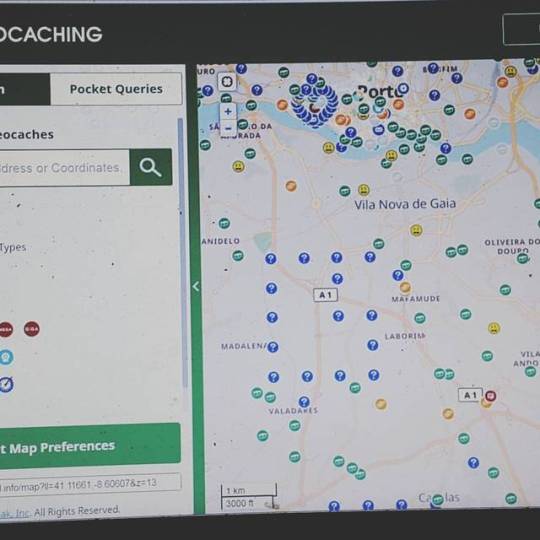
Still the only game I play ☺ #Love #planing #geocaching #letsgo #geotime #getthemall #ride #bike
0 notes
Text
إضافة رائعة توفّر عليك الوقت والجهد وستساعدك في التحميل من المواقع بسرعة كبيرة
إضافة رائعة توفّر عليك الوقت والجهد وستساعدك في التحميل من المواقع بسرعة كبيرة
[et_pb_section admin_label=”section”][et_pb_row admin_label=”row”][et_pb_column type=”4_4″][et_pb_image admin_label=”الصورة” src=”https://kalammoufid.com/wp-content/uploads/2017/08/44إضافة-رائعة-توفّر-عليك-الوقت-والجهد-وستساعدك-في-التحميل-من-المواقع-بسرعة-كبيرة.png” show_in_lightbox=”off” url_new_window=”off” use_overlay=”off” animation=”right” sticky=”off” align=”center”…
View On WordPress
#Downloader#GetThemAll#Video#Video Downloader#أوبرا#إضافة#تحميل#جوجل كروم#رائعة#صور#فايرفوكس#فيديو#لمتصفح#ملفات
0 notes
Photo

When your first world problem is that you can't decided which dessert you'll have because it's only 10am, and life is just so confusing at that hour. 🤷🏼♀️😩🍬🍫🍭🍨🍩#getthemall #gluttony #thegrounds #Sydney #breakfast #dessert #dessertporn #food #foodporn #lemontart #caramelbrownie #redvelvet #cake #strawberry #tart #tb #throwback #brunch #love (at The Grounds of Alexandria)
#sydney#redvelvet#strawberry#dessert#love#food#dessertporn#breakfast#tb#foodporn#lemontart#cake#brunch#gluttony#throwback#getthemall#tart#thegrounds#caramelbrownie
0 notes
Text
App that lets you download instagram videos

#APP THAT LETS YOU DOWNLOAD INSTAGRAM VIDEOS HOW TO#
#APP THAT LETS YOU DOWNLOAD INSTAGRAM VIDEOS APK#
#APP THAT LETS YOU DOWNLOAD INSTAGRAM VIDEOS INSTALL#
#APP THAT LETS YOU DOWNLOAD INSTAGRAM VIDEOS ANDROID#
How to Download Instagram Videos on Windows Phones
#APP THAT LETS YOU DOWNLOAD INSTAGRAM VIDEOS ANDROID#
Hope this short tutorial to download Instagram videos to your Android devices is helpful. But you may find it in the video section of the app, or navigate to the app folder by using a decent file explorer application. NOTE: Sometimes the videos you downloaded using this app, won’t show up in the gallery app on your android smartphone.
Now select the file you want to download, in our case, it is a video.
Now as you know, there will be a lot of media files that the app will fetch from Instagram, you need to set the filter like, mp4, avi, or other popular video formats.
Then after processing all the media available on the page, the app will show you.
Now tap on the Download option that you will find in the lower right corner of the screen in the app, and then wait for the phone and the app to process the data.
You can get the URL by clicking three dots undethe r video in your Instagram app.
Next enter the ULR of Video you need to download.
#APP THAT LETS YOU DOWNLOAD INSTAGRAM VIDEOS APK#
If you have any play store issues, download the Instagram video downloader apk directly from here
Now launch the app from the drawer after you have successfully installed it.
Here is the link to download the app from Google Play Store.
#APP THAT LETS YOU DOWNLOAD INSTAGRAM VIDEOS INSTALL#
Install it on your Android Smartphone.Now the first step is to download the GetThemAll Any File Downloader app to download Instagram videos.How to Download Instagram Videos on Android devicesįollow these steps to Download Instagram Videos on your Android Device: Now open previously installed the Regrammer application and paste the copied URL and click Download.To copy the URL, just open your desired video or image and top on three dots and click Copy Share URL. Now open the Instagram application and copy the URL of your video or Photo.This app is currently running on iOS 6 or higher Download and Install Regrammer application app to download Instagram videos on your device.How to Download Instagram Videos on iPhoneįollow these simple steps to download Instagram videos on any iOS devices. Here we classified this guide depending on different mobile operating systems which makes you easy to download Instagram videos online. Using these applications you can even download private Instagram videos (provided you follow those people). Thanks to developers who developed these applications to download video from Instagram to smartphones directly. Paste the copied URL in the text box provided.Follow first 3 steps from the above procedure and open dredown website.Then right-click anywhere on the screen and select Save Video Asĭownload Instagram Videos to Computer Easily Now your video will start playing in a new tab.You will see a link in a tag after src, click it.Right-click on the video and Select “ Inspect Element“.Log in to your Instagram Account using the best web browser like Google Chrome, Mozilla Firefox etc.
#APP THAT LETS YOU DOWNLOAD INSTAGRAM VIDEOS HOW TO#
Some may inject malware like Ransomware into your device.Ĭonsidering the potential threats from the various fake video downloaders for Instagram, we have sorted the best possible tips and best Instagram video savers to help you.Īlso Read: How to Install Instagram on PC Download Instagram Videos to Computer/PC But you can’t blindly rely on those applications for your purpose. There are many Instagram video downloaders available in the market to download videos from Instagram. And guess what? You can download the private videos your crush shared on Instagram with a small workaround trick. Still many users feel like downloading the videos and the images your friends have shared on Instagram. Do not repost/reuse videos or photos downloaded from Instagram without proper permissions

0 notes
Photo
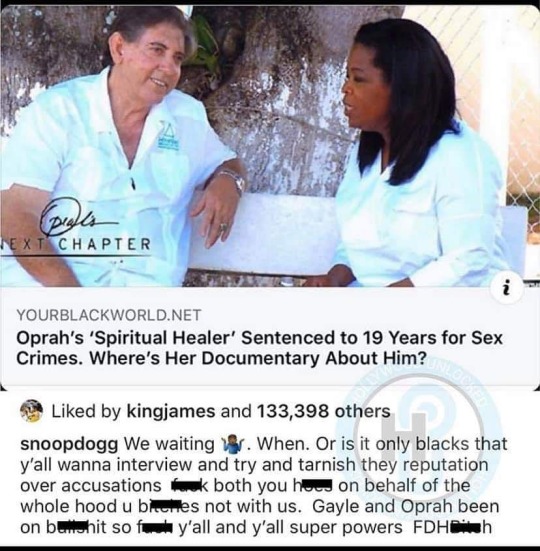
#GetThemAll https://www.instagram.com/p/B8V4mVJF9rS/?igshid=ktdhyrrwwt4m
0 notes
Link
1 note
·
View note
Text
10 Best Extensions for Microsoft Edge
With the launch of Windows 10, Microsoft also released their new Edge browser that was supposed to be a replacement to the aging Internet Explorer. Edge has come quite a long way since its launch and has its fair share of users who use the browser on their PCs. Even if Edge does not come close to the popularity of Google Chrome or even Apple’s Safari, Edge comes built-in with any PC and thus makes it a default browser on any Windows PC. Users have reported that Edge has very few RAM issues which Google Chrome is infamously known for. Edge has adapted to the modern browser game by including extensions into the browser to extend its capabilities. Here are a few extensions that can make your web experience on Edge more worthwhile.

Enhancer for YouTube
This extension is made specifically for YouTube and its features include removing ads from videos, making a specific resolution your default, and disabling YouTube’s autoplay feature. Enhancer for YouTube also comes with a host of other features that the user can explore to make their YouTube experience better.
Adblock Plus
Adblock Plus is one of the most popular extensions for Edge as it blocks all kinds of ads present on any web page. However, AdBlock Plus is still in its beta phase for Edge and one should consider this before installing this extension on Edge
GetThemAll
GetThemAll finds all the files that can be downloaded from any website, be it images, audio or video. This extension has been widely used by many to facilitate offline storage of these files.
Ghostery
Many worry about the tracking data that websites pull in from any device. Ghostery allows you to stay anonymous on the Internet by blocking all requests of tracking data from all websites. This ensures privacy while also protects the user from hackers and online attacks.
LastPass
Just like its Chrome counterpart, LastPass is also available on Edge. LastPass allows you to manage all your passwords in a single space while also suggesting strong passwords and saving them for better security.
Mouse Gestures
This extension allows you to add gestures to your mouse to increase the accessibility of using Edge. Muse Gestures allows you to customize these gestures and make surfing through the web a piece of cake.
Office Online
Having a select array of Microsoft Office features handy can help you access your documents right while surfing through the web. While the extension does not provide a lot of functionality, it may come in handy for people who use Microsoft Office a lot.
OneNote Web Clipper
Microsoft’s answer to Evernote is its popular cross-platform app OneNote. OneNote has also made its way into Edge by allowing you to clip data from your web page and save it to one of the notebooks in the extension. These clips are automatically synchronized with your OneNote app on any device.
Translator
Obsessed with your favorite Japanese website but can’t understand the language? Microsoft has integrated their Translator app into Edge through its extensions feature so you don’t miss out on any content written in any language.
PrintFriendly
Many require frequent use of printing web pages. However, most of the time, unnecessary elements like ads take up precious space. PrintFriendly helps you to create a PDF of your webpage by letting you choose which elements to preserve and which one to eliminate. You can manually select a section of a webpage and delete it from the page so that you have the perfect file to print.
I’m Bond walker . I’m a web developer living in New york. I am a fan of technology, a publisher of guides at Champpost design, and programming. You can read my blog with a click on the button above.
Source:- 10 Best Extensions for Microsoft Edge
0 notes

