#get to do it again in March
Explore tagged Tumblr posts
Text

pulling strings
REQUESTS / BLOG EVENT
From @lunaemoth - request 2/2 - Palette#3 - Padme - Music stirs the soul
#artists on tumblr#fan art#star wars fanart#padme amidala#interactive art week March 2024#Request number 2 of 2#another really satisfying challenge and I do indeed have hcs about it from the Repurposing GAR Armor AU#Thank you again for joining in! Hope you like it!#Let’s see if this gets lost amid the Boops storming tumblr
7K notes
·
View notes
Text

reunion 🌸
#persona 3#persona 3 spoilers#minato arisato#makoto yuki#ryoji mochizuki#aigis#ryomina#lizzy does art#HELLO EVERYONE!!! march 5th is upon us again so i bring... my contribution for this year. my third year drawing for it!#i made the thumbnail for this a few weeks after last year's graduation day#i thought it would be fun to lean into the ryominaigis angle of graduation day (you could read this as minato/aigis if you like-#but i feel like most people would read it as ryoji/minato)#IN ANY CASE working on this made me very emotional over this game :') (specifically minato)#i really enjoy how p3 ends it's such a nice way of wrapping up the narrative's messages and themes#working on this. minato's kindness was at the forefront of my mind throughout the piece#and i really wanted to capture how. ultimately it was his decision to sacrifice himself- to do the great seal#while to an outsider's perspective it is. sad that minato passes. i think becoming the seal is something that minato-#actively welcomes. in the same way that death (ryoji) is a comfort to him because death was housed in him for Ten YearsTM#AND I ALSO GOT REALLY SAD OVER AIGIS TOO. i still get fucked up over how in fes's animated cutscene for 3/5 they portray-#her as human and not drawing the robot parts so i wanted to do something smilar here...#but also i am very sad on aigis's behalf because she discovers her humanity through minato and realizes what she-#wants to do and then. well. minato is like. he's ready to pass on (even if he's scared) and im like. OH MY GOD THIS TRIO GETS ME MESSED UP#this was more coherent in my head LOL BUT ough i like drawing p3 and working through my feelings about it...#anyway! happy (in quotations) march 5th. i love this game to bits. it's so fun to draw for this day every year and see how i've improved#if you've read all this thank you :) lizzy appreciates you all very much. mwah! <3
2K notes
·
View notes
Note
You think this will be THE last update for book 7.. or will there be more chapters q-q. (I'm totally not desperate for book 8 HAHHA)
I think we're gonna get at least one more chapter where we wrap back around to the Diasomnia boys (I have THEORIES!!!!), but I think 13 will probably be the last one! maybe also 14 as a short epilogue/setup for episode 8, depending on where they cut after we deal with Malleus. we are definitely approaching the endgame though! ᕙ( •̀ ᗜ •́ )ᕗ the party is almost assembled...the light is at the end of the tunnel...it is almost time to go throw pies into Tsunotarou's silly face until he comes to his senses...
(disclaimer since I don't think they've actually officially confirmed that there's going to be an episode 8, that this is of course just me assuming that Grim's arc/whatever's going on with Crowley probably/various other wrapups are going to be a separate episode, and aren't gonna be folded into the absolute beast that has been episode 7. BUT it does make for a nice break point and makes sense thematically with Ramshackle being, like, the semi-official 8th dorm and all, so I think it's a pretty safe bet at this point!)
#twisted wonderland#joseimuke games are serious business#twisted wonderland spoilers#twisted wonderland episode 7 spoilers#twisted wonderland book 7 spoilers#twisted wonderland episode 7 part 12 spoilers#twisted wonderland book 7 part 12 spoilers#mostly because i'm gonna talk about spoilers at least#the dream chapters have all been pretty solidly focused on their respective dorms so far#so i figure this friday will be riddle's dream + a little extra bit at the end where they talk about what comes next/hook for 13#and then we go back into waiting mode#i do genuinely try not to speculate TOO much because i don't want to get too caught up in my own expectations#but my theory at this point is that silver is going to get lured back into dreams somehow so we can get silver dream + story card#(or at LEAST the diadorm reruns. i will not believe 7 is ending until we get those.)#and even if i'm wrong about that we still need the closure between him and lilia + mal's arc to be wrapped up#presumably malleus will also have a moment where he's like 'actually. heck this. (pulls out a gun and shoots his phantom)'#(not to mention grim has to eat a rock again)#but yeah anyway i think all the diasomnia stuff is gonna need its own chapter#so i'm more like...are they gonna cut it right after we fix mal or will 13 be the entire ending to 7#my other based-on-nothing theory is that they might be trying to time the end of 7 to be around the fifth anniversary in march#(...which actually feels less likely now that the february schedule's out but HEY it ain't disproven til it's disproven)#i think chances are good we'll start getting 13 in march at least so hopefully we'll have a better idea once that starts#i am mentally preparing for the fifth anniversary to be where they unveil episode 7: the squeakquel
254 notes
·
View notes
Text


g-d bless femme ass hair 🥰
#ok to rb#fun fact: my phone always has to be in “group selfie” mode to get my ass fully in frame#also this is literally how caked up i am just laying down#i do think my ass could be bigger and better (cause it has been) and i hope one day to have the mobility to work on toning my muscles again#cause I really do miss going to the gym and being able to move and like. run football fields yk (actual thing i used to do bc marching band#i actually think im a very fascinating person if u can't tell. i am special bc i exist (: and so are you!#anyway!!! have a good day uwu#femme dyke#fat femme#femme4all#femme bait#butch bait#dyke bait#bunnyflesh
214 notes
·
View notes
Text

new years resolution was to draw one ryuu a month, here was february’s
#ryunosuke naruhodo#dai gyakuten saiban#the great ace attorney#ryuunosuke naruhodou#dgs#figured this was the last chance to post him#no u do not get to see januarys#will i post march? who even knows…#had a lot of fun painting again. been a while.#art
308 notes
·
View notes
Text



#somebody get this bitch her dear grovyle STAT!!!!#celebi#bald#pov she is feeling you with her antennae i think??#i don't really know what's happening here but#last year i don't think i did a shiny celebi. which means i'm legally required to this time#last year?? it was probably last year. or 2022#something like that. little miss too lazy to check#(that's me)#i have the flu again by the way. did i mention that? i got it the first time when i went to comic con back in march#and now i've acquired it again. which might make me sound just. absolutely insane for going out and getting it again#when covid is still at large. but i always be cautious and wear a mask and everything#i somehow managed to get it from visiting my grandma who got a flu vaccine#at least. that's the story i heard#either way the flu sucks and you do not want it and you should get vaccinated#have you gotten your covid booster? you should#are you still wearing a mask in public? you should be. please do
82 notes
·
View notes
Text


wanted: marine hunter takanome mihawk
#shanks: oh i want him alright#dracule mihawk#takanome mihawk#one piece#one piece fanart#op fanart#i accidentally went way extra on this than i intended to 💀 i got bored waiting for my brother + my phone was charging#it was just supposed to be a b&w sketch with his eyes yellow or red but it got out of hand when i was like 'maybe i'll do skin for funsies'#ah well. im really starting to get into painting with this one brush. one day i'll merge it with the style i use more#cuz rn i tend to break out the painting only when i wamt smth a liiiiittle👌 more realistic.#i stress that 'little' bc calling my style 'realistic' in any sort of way feels inaccurate lol#i digress#i love imagining marine hunter mihawk being some teenage punk between the ages of 17 and 23#idk when he became a warlord but if he had this epithet even before roger's death that would put him in mid-to-late teens#since at roger's execution he was 19 amd already had yoru#so it's kinda funny to imagine the marines being hunted by some teenager with dramatic sideburns and an even more dramatic sword#last post of the year! :)#i had no chill this month. pls dont expect anything on my blog again till march lol.#(im half-serious; im going on vacation for all of february and i have some prior pieces i need to focus on in jan haha. we'll see tho!)
350 notes
·
View notes
Text
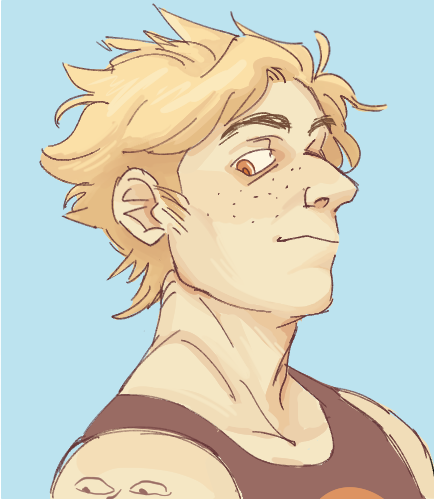
2024 redraw of a 2017 dirkus
#homestuck#hom3stuck#home24uck#dirk strider#admin draws#fanart#being petite and vulnerable linking that old ass drawing from way back when i first fucking read hs#some things changed. the characters my brainrot lets me draw didnt.#but i learned how to draw facial anatomy and anatomy in general and hands (not pictured here)#be niceys about the old old one or i WILL take that link down and then nobody gets it#not that its a huge loss. but i do like the contrast 7 years makes LOL#again. cough. march drawing that nobody saw because id just gotten back into homestuck and my at the time followers were blindsided oops#and also i batchposted this with the dave and another drawing. just overall bad form posting fkn 3 full drawings in one post#what was i thinking#WHATEVER. i talk too much in here. take the first dirk of this hs phase lleleoolol
120 notes
·
View notes
Text
nemona feels like an obscure blorbo instead of the main rival character from the latest pokemon game because to get to her really good content from people who really get it, you first have to wade through the ocean of yandere pervert obsessive stalker annoying punchable bimbo amazon goddess interpretations of...
... a neurodivergent and possibly disabled high schooler who's desperately trying to make any friends or get any support from her rich neglectful family - while everyone in her school is jealous of their own imagined version of a privileged asshole version of her they made up - who deeply and platonically loves and supports the one new kid who agreed to take the time to get to know and respect her and her special interest without having to hold back her true self
unlike her, it's not great!
kinda feels like she has the same problem in our world that she does in hers.
#(except much hornier)#i hate to say it but i think her skin color has something to do with it#nemona pokemon#nemona#pokemon sv#pokemon scarvio#pokemon scarlet and violet#pokemon#nemonaposting#dog girl and goku memes are fine i guess#i legitimately cannot google her without a video of someone being cruel to her on purpose and making her visibly sad coming up#i don't think people like that really browse these tags but i hope they're not the reason she was not in the dlc footage at all#and thus may never get more screen time to actually be her best friend's 'rival for life' as promised before the 3 year cycle marches on#you know the dlc about nemona's best friend and 'greatest treasure' transferring to a school about the hardcore battles she's dying without#potentially abandoning her and sending her back to almost square one on having a reason to enjoy life#don't get me started yelling about that again#also i didn't mean platonically in a don't ship them kind of way you should absolutely do that if it lines up with your interpretations#i usually do in fact#just trying to emphasize the contrast between canon and fanart here#opinions of her already start off so low faith just because she's from the 10 fps pokemon game and i'll be real i wish she wasn't#i wish she and her friends were somewhere i could trust that they would be treated respectfully by their copyright holders
517 notes
·
View notes
Text

CAIUS TREBONIUS AND MARK ANTONY, MARCH 15th
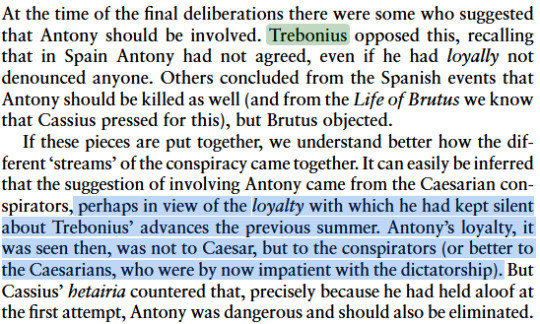
The Hetairia of Cassius, Luciano Canfora
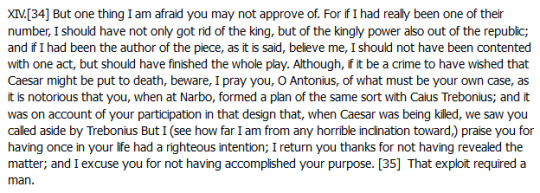
Cic. Phil. 2
(taps mic) so as we all know, conspiracy is a kind of seduction, and actions not taken can be just as loud as the ones that are. so. uh. fellas! hey fellas. heyyyyyy.
like, I was looking at the Dolabella-Caesar-Antony mess yesterday, but something really fun and vicious happened here and I will be rotating it around in my head at maximum volume for the foreseeable future
the red panels are the Assassination of Julius Caesar by Vincenzo Camuccini (the pen and ink drawing, not the painting)
#gaius trebonius#like the last three times ive posted him. his look will probably change. but i have never once promised consistency on this blog#what's a consistent character design. you only achieve that when you get main character status in a comic#mark antony#drawing tag#komiks tag#roman republic tag#ides of march baby!#new tag for ides of march art. i'll retag everything later#also I’m going to kill dolabella myself. I love him. I want his head on cassius’ sword.#all these people are so MESSY good grief#also! two conspiracies: one from Cassius one from Trebonius. also sexy. much to think about#anyway test run for an idea. we will be revisiting this scene again#I have a better idea about how to do the red panels. what I don’t have is (checks notes) the patience mostly#I want to draw trebonius’ lip scar origin story#anyway they definitely got drunk and made out in a spectacularly sloppy kind of way at least once#beware! the ides of march!
231 notes
·
View notes
Text

Nuestra señora.
#em draws stuff#oc time again hehe#marian mantle#the maiden: catalina tavárez y lázaro#I still don't have a tag for cata because her name is a billion years long and it's all important...#<- now I do :3#but this has been in progress since march and I forgot how to do lighting and it's whatEVER#anyway. who's excited for fucked-up marianism who's cheering in joy for fucked-up marianism.#this particular statue is mostly the virgin of guadalupe which is in referenced to a motif in this story that I don't know even Works now#(mostly because I don't remember if the cult of the virgin of guadalupe was like. A Thing in mid19thcentury california)#but it Is important/funny to me since the whole thing there is Cloak Related and there will be significant manta rays later#<- note where the 'manta' in manta ray comes from. mantle. Cloak.#john steinbeck I'll Get you. just watch me john steinbeck.
43 notes
·
View notes
Text
ngl if they end the season with the battle of the gullet after wasting harry collet's time and talent by completely cutting out jacaerys' storyline and having him do nothing the entire season i'm gonna lose my mind i think
#the writers hate him lowkey like#they completely cut his plot with cregan and the north#and have relegated him to the background ever since#like it'd be a complete waste to kill him off at the end of the season after refusing to do anything with him as a character#we get to watch criston and gwayne do shit that isnt entertaining and doesnt do anything for them as characters#meanwhile main characters baela and jace get 2min of screentime per episode no character arc no storyline#they led the council in rhaenyra's absence and we were TOLD we didn't even get to see it#everything abt team black that isnt abt rhaenyra or daemon has to happen off screen#but we need another alicent/criston sex scene. criston and gwayne marching through the forest. gwayne talking. aemond in the brothel again#i am clawing at the walls give jace and baela SOMETHING give them a valyrian wedding i beg. jace is politically savvy have him do SOMETHING#jacaerys velaryon#hotd#house of the dragon#harry collett#the writing choices have been truly baffling like. go off i guess#this show is like a really expensive fanfic that hates the source material. kinda like got
38 notes
·
View notes
Text
Look at your couch, it is homo-baroque! 🗣️ Don't talk to me about taste! 🗣️
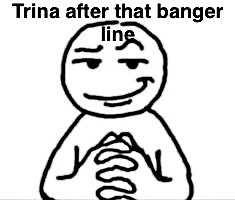
#my posts :3#sillyposting#falsettos#march of the falsettos#also sorry for not posting#school has been kicking my ass#since I got back from spring break#but once I get used to my schedule again I’ll post more#analysis content hopefully I’ve just been stuck in a kinda writers block low key (if you could even consider what I do writing)
61 notes
·
View notes
Text
been obsessed with astarion ever since bg3 came out. wanted to play it (in large part) for astarion. admired astarion from afar for months in an non-spoiler free fashion. finally got a ps5 and bg3 with the full intention to romance astarion… cracked as soon as i saw the option to romance shadowheart.
#martie.txt#bg3#shadowheart#and honestly with basically zero hesitation#saw the ‘i’d like to get to know you better’ option and blacked out#*jo march voice* beautiful goth women-#this is gonna lead me to replay the game immediately after finishing it so i can romance astarion that time#and not crack again i repeat NOT CRACK AGAIN#the problem with shadowheart appearing first is so dire bc i can’t think of the long game and resist#this is like the yennefer triss dilemma all over again#triss shows up first and she’s so impossible to resist… even though i do want to see the yennefer path at least once
20 notes
·
View notes
Photo

22.03.23, wednesday
took the start of this week way too chill because “I have plenty of time for the end of the week deadlines” and then today realised that it is in fact the middle of the week and I gotta hurry tf up now
#I always do this#deadlines on sunday so on monday I feel like I'm organized and on top of things and then tuesday also suddenly goes for like mentally#preparing and focusing on things I've neglected during the last week's school work catch up (aka cleaning etc) and then I once again have#just a few days to get a week's worth of stuff done so I have to catch up again and so im tired of things on monday again#and so the cycle continues lol#also im aware I have like almost identical pic posted here before but like only so many different types of pictures u can take of one desk#studyblr#study#studyspo#aesthetic#aes#dark academia#chaotic academia#march 2023#2023
345 notes
·
View notes
Text

ok this is the year we retire the old template & start using new ones hello
( & SO, this template credit to @ necromosss on twt! (( date edited slightly by me, in case you're confused )) )
WHAT a year, am I right?
2023 opened the door to a lot more experiences, events, fandoms, people, & all KINDS of hectic craziness for me, but it was REALLY fun, & while I don't think I really made HEFTY leaps & bounds in terms of doing something different with my art, every day - with every small change & improvement, I come to love my art all the more.
& that, I will contribute some to YOU! yes, YOU - reading this right now! to casual viewers, to those who have been with me since the premiere of this blog, to those who've come around in 2023 for one thing or another; to those of you of whom I've never spoken with, to those who have made me something or complemented my work, to those who've become my friends, my gratitude is IMMEASURABLE.
this last year, while its had its bumpier moments - I will confess, it's been truly incredible, & I thank you, every single one of you, who's had even the slightest hand to make it so. you are all TOO KIND, & I appreciate you sticking by & enjoying what I do.
hopefully, I can continue to make things that grab your attention, AWE & AMAZE YOU, & beyond anything, make you smile, if only to repay you some for all the joy you provide me.
HERE'S TO 2024! with hopes & prayers & wishes aplenty that we'll be better people in better situations before it's over!
2023: JAN / FEB / MAR / APR / MAY / JUN / JUL / AUG / SEP / OCT / NOV / DEC + BONUS PIECE.
#uwu art#twinkie talks#& MY HAPPY ASS GOT AN ANIMATIC DONE FOR ONCE I MADE LAST YEAR'S RESOLUTION HAPPEN LET'S GOOOOO#I couldn't NOT include it no matter what#ALSO interestingly - this is the first year in which i've begun to transition to using sai paint almost entirely over ms paint#WHICH IS KIND OF A SHAME REALLY#i'm getting rusty at ms i don't wanna be rusty at ms#oughta do something with it again soon.... hmmmmmm...#ANYWAY god it was a lot of tsp this year ( to nobody's surprise )#& shoutout to wordgirl for always making it into my summary for the past. what- 3 years#TOUGH CHOICES FOR BEST CANDIDATES THIS YEAR THOUGH I WILL SAY#can you believe i hardly posted anything in july because i can't#i was SOOOO tempted to make the face of march just that one image that started the tsp salad thread#my magnum opus#but nooo.... no.... i'll save that for march
54 notes
·
View notes