#gemport
Explore tagged Tumblr posts
Text


RODAPORT ( GEMLIK) WE ARE WORKING INTENSELY WITH RODAPORT
Operator: Rodaport Warehouse and Logistics Facility Total Port Area: 219.600 m2 Total Dock Pier Length: 1200 m Ship Acceptance Capacity: 800 ships/year Depth: 4-15 m Types of Cargo Handled: Container, General Cargo, Bulk Cargo Container Handling Capacity: 170,000 teu General Cargo Handling Capacity: 2,000,000 tons RoRo Handling Capacity: 0 Liquid Handling Capacity: 0
#rodaport#gemlikshippingagency#chartering#shipping#vessel#portagent#portofagent#borusanport#gemport#gemlik#izmit#aliağa#iskenderun#izmitgulf#mersinports#safiport#efesanport#batıçimport#atakaşport#evyaport#rotaport#egeçelikport#ıdçport#izmirports#limakport#iskenderunports#tosyalıport
0 notes
Text
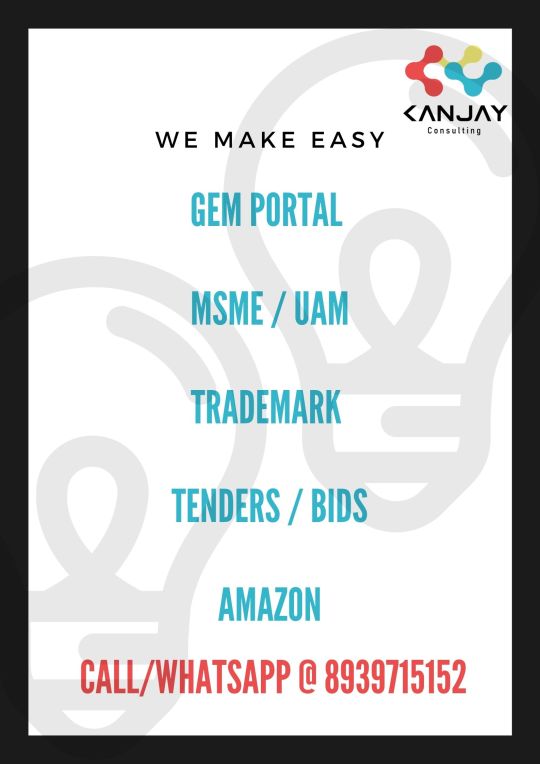
GeMportal registration at chennai
1 note
·
View note
Text
Government e Marketplace GeM
Visit today for more information: https://gem.gov.in/
GeM and Gram Panchayat Interface will help in promoting Swadeshi goods and move a step closer to the goal of Atmanirbhar Bharat. To register your nearest #GramPanchayat on GeM, visit the #DigitalSevaPortal.

0 notes
Text
GeM Portal Registration Online
The Government e-Marketplace (GeM) serves as an internet-based platform designed for the acquisition of goods and services by both central and state government bodies.
Public procurement has traditionally played a crucial role in government operations. The introduction of GeM by the government aimed to elevate transparency, efficiency, and the speed of public procurement processes.
GeM offers various features such as e-bidding, reverse e-auction, and demand aggregation to assist government users in attaining the most favorable value for their expenditures.
Benefits of Registering on GeM Portal
Access to National Public Procurement market
Special provisions and sections for startups, MSME, and Emporium products
Fully online, paperless, and contactless platform
Multiple invoices for a single order
Easy access to participate in bids/reverse auction
The clock has been enabled in RA to display the remaining time for seller participation
All sellers will be shown reasons for rejection
Seller friendly dashboard for monitoring supplies & payments
Seller belonging to North-East states and J & K are exempted from ITR at the time of bid participation
Dynamic Pricing - Price can be changed based on market conditions
Direct access to Government departments and their organizations

Documents are required for GEM registration:
PAN Card
Udyog Adhaar or MSME certificate
GST registration certificate
Mobile No. and Email ID
Cancelled cheque copy
Aadhaar Card of applicant
If necessary, other supporting documents such as photos, a product list, etc.
*If you want to know about CDSCO Registration, EPR Registration, NGO Darpan Registration, GeM Registration, or APEDA Registration
#GeMRegistration#GovernmenteMarketplace#OnlineProcurement#DigitalGovernment#VendorRegistration#eProcurement#SellOnGeM#PublicProcurement#GeMPortal#BuyerSellerRegistration#GovernmentContracts#GeMBusiness#DigitalMarketplace#eCommerceForGovernment#GovernmentProcurement#GeMIndia#OnlineBidding#SMEsOnGeM#ProcureSmart#VendorCompliance
0 notes
Text
0 notes
Text

WE ARE, GEMLIK SHIPPING AGENCY;
* GIVING AGENCY SERVICE IN GEMLIK AND ALL TURKISH PORTS / CHANNELS
GEMLİK /BURSA ( OUR HEADQUARTERS )
-BORUSAN PORT- GEMPORT-RODA PORT
İZMİT/KOCAEL��
-EFESAN PORT-EVYAP PORT-ROTA PORT-SAFİPORT
ALİ AĞA
EGEÇELİK PORT- BATIÇİM PORT-IDÇ PORT
İSKENDERUN PORTS
-TOSYALI PORT
-LİMAK PORT
-ATAKAŞ PORT
MERSİN PORTS
-MIP (MERSIN INTERNATIONAL PORT)
BANDIRMA PORTS
ISTANBUL
-AMBARLI-KUMPORT
www.gemlikshipping.com.tr
Head Branch :Address:Hisar Mh. 217.Sk. Reyhan Sitesi A Blok No:11 D:1-2 Gemlik/BURSA Phone :+90 224 514 88 11 Pbx Fax :+90 224 514 88 22
E-mail :[email protected] [email protected]
2 notes
·
View notes
Text
GeM क्या है?
Government e Marketplace या #GeM एक ऑनलाइन बाजार है, जिससे कोई भी व्यक्ति घर बैठे जुड़ सकता है और सरकार के साथ बिजनेस कर सकता है.अपनी नज़दीकी ग्राम पंचायत को GeM पर रजिस्टर करने के लिए डिजिटल सेवा पोर्टल पर विजिट करें.
#CSC #DigitalIndia #GramPanchayat #GeMPortal #CSCSkills #DigitalSevaPortal #RuralEmpowerment

0 notes
Text
สมาคมผู้ค้าอัญมณีไทยฯ ร่วมกับจีนเปิดตัว Gemports สร้างพลอยสีเป็น Investment Asset
SootinClaimon.Com : ���อบคุณแหล่งข้อมูล : หนังสือพิมพ์แนวหน้า https://www.naewna.com/lady/811898 สมาคมผู้ค้าอัญมณีไทยฯ ร่วมกับจีนเปิดตัว Gemports สร้างพลอยสีเป็น Investment Asset วันศุกร์ ที่ 21 มิถุนายน พ.ศ. 2567, 16.31 น. สมาคมผู้ค้าอัญมณีไทยและเครื่องประดับร่วมกับจีนเปิดตัว แพลตฟอร์มระดับนานาชาติ Gemports ซึ่งเป็นก้าวที่ยิ่งใหญ่สำหรับสินค้าอัญมณี เพื่อขยายตลาดทั่วโลก…

View On WordPress
0 notes
Text
0 notes
Video
tumblr
the fact that we can’t sit on this swing at the same time is, quite frankly, homophobic
4 notes
·
View notes
Text

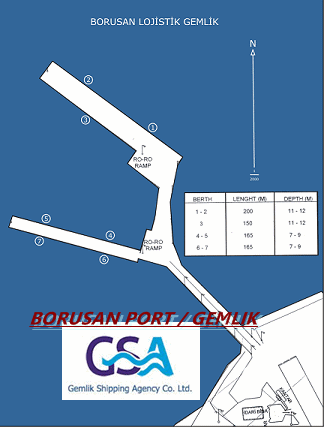

BORUSAN PORT
WE ARE WORKING INTENSELY WITH BORUSAN PORT
Operator: Borusan Logistics Distribution Storage Transportation and Trade. Inc. Coordinates: 40º 25' 12'' N & 29º 05' 18'' E Cargo Handled: Container / Vehicle (Ro-Ro) / General Cargo / Project Cargo Handling Capacity: Container (TEU/Year) 450,000 Handling Capacity: General Load (Ton/Year) 5,000,000 Handling Capacity: Vehicle (Vehicle/Year) 350,000 Total Port Area: 520,000 m² Closed Warehouse: 21,000 m² Customs Open Area: 319,000 m² Truck Parking Area: 17,000 m² Dock Scaffolding Features: Length
1,373 m M.Depth
14.5m You can find more detail information about BORUSAN PORT in our web site.
#shipping#chartering#gemlikshippingagency#vessel#agency#shippingagency#turkishports#borusanport#rodaport#gemport#iskenderun#bandırma#efesan#egeçelikport#evyaport#mersinports#rotaport#tosyalıport
0 notes
Photo

Struggling to Get Your Brand approved on GeM (Government e-marketpkace) Portal? Then Contact professionals for GeM Registration online.
Contact us Today!
Website: www,vedamode.com
Call us or Whatsapp at: +91 9990865447
0 notes
Text
Government e Marketplace GeM
Visit today for more information: https://gem.gov.in/
Digital procurement enabled by #GeM & Gram Panchayat integration will help in data-driven decision-making by providing real-time information on various milestones of the procurement lifecycle to all the stakeholders involved. To register your nearest #GramPanchayat on GeM, visit the Digital Seva Portal.

0 notes
Photo

ZIM INDIA by HariesAutoMoto
0 notes
Text
0 notes
Text
2022 New HCIP-Access V2.5 H35-211_V2.5 Questions and Answers
The latest HCIP-Access V2.5 H35-211_V2.5 Questions and Answers are new updated recently, it is collected from real test to help you pass your exam easily. Our HCIP-Access V2.5 H35-211_V2.5 Questions and Answers are updated timely and reviewed by IT experts for helping you pass the exam quickly and smoothly! Make sure you can practice our HCIP-Access V2.5 H35-211_V2.5 Questions and Answers multiple times to enable you pass your exam successfully. We guarantee you that if you are practicing our HCIP-Access V2.5 H35-211_V2.5 Questions and Answers then you will gain excellent scores in the real H35-211_V2.5 HCIP-Access V2.5 exam in just one try.
Huawei HCIP-Access V2.5 Certification Exam
Hold an HCIP-Access certification prove you have the advanced knowledge and service understanding and application skills required for relevant work, and have the advanced knowledge required for the pre-sales and after-sales of Huawei access network products.It is recommended that you learn HCIA-Access in advance.
Certification: HCIP-Access Exam Code: H35-211 Exam Name: HCIP-Access V2.5 Language: ENU/CHS Exam Format: Single answer,Multiple answer,True-false question, Drag and drop item Exam Cost: 300USD Exam Duration: 90 mins Pass Score/ Total Score: 600/1000
Exam Content Percentage
1. Networking protection 10% 2. VoIP Principles and Configuration 11% 3. Multicast Principles and Configuration 12% 4. QoS Basics 12% 5. PON Security Basics 12% 6. NMS service configuration 8% 7. POL&FTTx Planning and Design 22% 8. Typical Troubleshooting Cases 13%
HCIP-Access V2.5 Exam Knowledge Points1. Networking protection
1.1 PON Networking Protection
2. VoIP Principles and Configuration
2.1 SIP Protocol and Application 2.2 H.248 Protocol and Application
3. Multicast Principles and Configuration
3.1 PON Multicast Principles and Implementation
4. QoS Basics
4.1 PON QoS Feature
5. PON Security Basics
5.1 PON System Security Protection Features
6. NMS service configuration
6.1 PON Network O&M on eSight 6.2 PON Network O&M on NCE (Access Domain)
7. Planning and design
7.1 POL Network Planning and Design 7.2 POL ODN Planning and Design 7.3 FTTx Network Planning and Design
8. Typical Troubleshooting
8.1 Typical Troubleshooting in Access Network
View Online HCIP-Access V2.5 H35-211_V2.5 Free Questions
1. Which of the following belongs to OLT uplink networking protection? (Multiple choice) A. TYPE B protection B. OLT Uplink Aggregation Protection C. OLT uplink VRRP dual-homing protection D. TYPE C protection Answer: BC
2. In the FTTH VoIP service configuration, the status of the MG interface fails. Which of the following reasons is impossible? A. Parameter configuration error B. Downstream port failure C. Upstream port failure D. Network link failure Answer: C
3. When configuring the multicast service on the OLT, the multicast VLAN program adopts the static configuration method. Which of the following options can be configured or not? A. lgmp program B. lgmp prof lle C. servlce-port D. igmp user Answer: B
4. Which of the following protocol is used to manage multicast membership? A. MSDP B. PIM-SM C. IGMP D. PIM-DM Answer: C
5. Which of the following is not a QOS service model? A. Diffserv B. Intserv C. FIFO service D. Best Effort Answer: C
6. The ONT terminal under a PON port cannot be automatically discovered. Which of the following options is impossible? A. PON port optical module failure B. Gemport configuration error C. The light attenuation caused by the optical path problem is too large D. The PON port does not have the automatic discovery function turned on Answer: B
7. In the FTTX network, which of the following principles is wrong when planning data for broadband services? A. If the outer labels of different PON ports are different, the inner labels can be the same B. The same PON port is marked with different outer labels for different services C. If the outer labels of different PON ports are the same, the inner labels cannot be the same D. The network management should use QinQ VLAN Answer: D
8. Among the following options, which products are the information access points in the POL ODN network? (Multiple choice) A. FDT B. ATB C. FMC D. CTB Answer: AB
0 notes