#gb web designers
Explore tagged Tumblr posts
Text
Explore the 10+ best minimalist website design templates in WordPress in the UK that are both free and paid in our latest blog post.
#website designing uk#website design company in uk#website development#web design#wordpress#wordpress design#gb web designers
2 notes
·
View notes
Text
Object permanence

Picks and Shovels is a new, standalone technothriller starring Marty Hench, my two-fisted, hard-fighting, tech-scam-busting forensic accountant. You can pre-order it on my latest Kickstarter, which features a brilliant audiobook read by Wil Wheaton.

#20yrsago Shirky: Net is a kayak, driven by its environment https://corante.com/many/folksonomies-are-a-forced-move-a-response-to-liz/
#20yrsago Whistler’s Delight mashup mixes 22 whistling songs https://web.archive.org/web/20050909012025/https://www.djriko.com/music/DJ Riko - Whistler's Delight (Full version).mp3
#15yrsago Londoners: Mass photography event in Trafalgar Square today! I’m a photographer, not a terrorist https://www.flickr.com/photos/doctorow/tags/phnat
#15yrsago Activist ejected from “public” meeting on secret copyright treaty for tweeting https://pisanty.blogspot.com/2010/01/acta-consulta-del-impi-en-mexico.html
#15yrsago Remembering the golden age of pulps with Robert Silverberg https://francesca.net/silverberg.html
#15yrsago O’Reilly drops ebook DRM, sees 104% increase in sales https://web.archive.org/web/20100406013442/http://toc.oreilly.com/2010/01/2009-oreilly-ebook-revenue-up-104-percent.html
#15yrsago Defective by Design anti-DRM picket at Apple tablet launch https://www.defectivebydesign.org/apple-tablet-san-francisco-launch
#15yrsago EFF won’t give up the fight over NSA warrantless wiretapping https://www.eff.org/press/archives/2010/01/21
#15yrsago Canada’s National Film Board online archive: a success story https://blog.nfb.ca/blog/2010/01/21/online-video-stats/
#15yrsago Naked airport scanner catches cellphone, misses bomb components https://www.schneier.com/blog/archives/2010/01/german_tv_on_th.html
#10yrsago They put a Pirate Party MEP in charge of EU copyright reform: you won’t believe awesomesauce that followed https://www.discuto.io/en/consultation/6240
#5yrsago The 1970s called and they want their proto-McMansions back! https://mcmansionhell.com/post/190405899096/the-mcmansion-hell-yearbook-1970
#5yrsago Angelenos! Come to ICANN this Friday to Save Dot ORG! https://www.eff.org/event/savedotorg-protest-icann
#5yrsago The sordid tale of Microsoft’s epic tax evasion and the war they waged against the IRS https://www.propublica.org/article/the-irs-decided-to-get-tough-against-microsoft-microsoft-got-tougher
#5yrsago Forensics team accuses Prince Bone Saw of hacking Jeff Bezos’s phone to obtain kompromat and force Washington Post silence on Khashoggi https://arstechnica.com/information-technology/2020/01/report-bezos-phone-uploaded-gbs-of-personal-data-after-getting-saudi-princes-whatsapp-message/
#5yrsago Boeing indefinitely halts 737 Max production https://www.cnn.com/2020/01/21/business/boeing-737-max-production-halt/index.html
#5yrsago Sonos warns customers that their older speakers will shortly be e-waste https://www.theregister.com/2020/01/21/sonos_bricking_laudio_gear/
#5yrsago Year of the Rabbit: a graphic novel memoir of one family’s life under the Khmer Rouge https://memex.craphound.com/2020/01/22/year-of-the-rabbit-a-graphic-novel-memoir-of-one-familys-life-under-the-khmer-rouge/
#5yrsago In serving big company interests, copyright is in crisis https://memex.craphound.com/2020/01/22/in-serving-big-company-interests-copyright-is-in-crisis/
#1yrago Boeing, Spirit and Jetblue, a monopoly horror-story https://pluralistic.net/2024/01/22/anything-that-cant-go-on-forever/#will-eventually-stop

Check out my Kickstarter to pre-order copies of my next novel, Picks and Shovels!
7 notes
·
View notes
Text
What Is Linux Web Hosting? A Beginner's Guide
In the ever-evolving digital landscape, the choice of web hosting can significantly impact your online presence. One of the most popular options available is Linux web hosting. But what exactly does it entail, and why is it so widely preferred? This beginner’s guide aims to demystify Linux web hosting, its features, benefits, and how it stands against other hosting types.
Introduction to Web Hosting
Web hosting is a fundamental service that enables individuals and organisations to make their websites accessible on the internet. When you create a website, it consists of numerous files, such as HTML, images, and databases, which need to be stored on a server. A web host provides the server space and connectivity required for these files to be accessed by users online.
There are several types of web hosting, each designed to cater to different needs and budgets. Shared hosting is a cost-effective option where multiple websites share the same server resources. Virtual Private Server (VPS) hosting offers a middle ground, providing dedicated portions of a server for greater performance and control. Dedicated hosting provides an entire server exclusively for one website, ensuring maximum performance but at a higher cost. Cloud hosting uses multiple servers to balance the load and maximise uptime, offering a scalable solution for growing websites.
Web hosting services also include various features to enhance the performance and security of your website. These can range from basic offerings like email accounts and website builders to more advanced features like SSL certificates, automated backups, and DDoS protection. The choice of web hosting can significantly influence your website’s speed, security, and reliability, making it crucial to choose a solution that aligns with your specific requirements.
Understanding the different types of web hosting and the features they offer can help you make an informed decision that suits your needs. Whether you are running a personal blog, a small business website, or a large e-commerce platform, selecting the right web hosting service is a critical step in establishing a successful online presence.
What Is Linux Web Hosting?
Linux web hosting is a type of web hosting service that utilises the Linux operating system to manage and serve websites. Renowned for its open-source nature, Linux provides a stable and secure platform that supports a wide array of programming languages and databases, making it a favoured choice amongst developers and businesses. This hosting environment typically includes support for popular technologies such as Apache web servers, MySQL databases, and PHP scripting, which are integral to modern website development.
One of the distinguishing features of Linux web hosting is its cost-effectiveness. As an open-source system, Linux eliminates the need for costly licensing fees associated with proprietary software, thereby reducing overall hosting expenses. This makes it an attractive option for individuals and organisations operating on a budget.
Moreover, Linux is celebrated for its robust performance and high stability. Websites hosted on Linux servers experience less downtime and faster loading times, which are critical factors for maintaining user engagement and search engine rankings. The operating system’s extensive community of developers continuously works on updates and improvements, ensuring that Linux remains a cutting-edge choice for web hosting.
Linux web hosting also offers considerable flexibility and customisation options. Users have the freedom to configure their hosting environment to meet specific needs, whether they are running simple static websites or complex dynamic applications. This versatility extends to compatibility with various content management systems (CMS) like WordPress, Joomla, and Drupal, which often perform optimally on Linux servers.
In summary, Linux web hosting provides a reliable, secure, and cost-effective solution that caters to a diverse range of web hosting requirements. Its compatibility with essential web technologies and its inherent flexibility make it a preferred choice for many web developers and site owners.
Key Benefits of Linux Web Hosting
Linux web hosting offers several compelling advantages that contribute to its widespread adoption. One of its primary benefits is cost-effectiveness. The open-source nature of Linux eliminates the need for expensive licensing fees, allowing users to allocate their resources more efficiently. This makes it an ideal choice for individuals and organisations with budget constraints. Additionally, Linux is celebrated for its high stability and robust performance. Websites hosted on Linux servers often experience minimal downtime and faster loading speeds, which are essential for maintaining user engagement and achieving favourable search engine rankings.
Another significant benefit is the extensive community support that comes with Linux. The active community of developers and enthusiasts continuously works on updates, patches, and security enhancements, ensuring that Linux remains a secure and reliable platform for web hosting. This ongoing development also means that any issues or vulnerabilities are promptly addressed, offering peace of mind for website owners.
Flexibility is another key advantage of Linux web hosting. The operating system supports a wide range of programming languages, including PHP, Python, and Ruby, making it suitable for various types of web applications. Additionally, Linux servers are highly customisable, allowing users to configure their environment to meet specific needs, whether they are running simple static sites or complex dynamic applications.
Moreover, Linux web hosting is highly compatible with popular content management systems (CMS) like WordPress, Joomla, and Drupal. This compatibility ensures that users can easily deploy and manage their websites using these platforms, benefiting from their extensive plugin and theme ecosystems.
Lastly, Linux's superior security features are worth noting. The operating system is inherently secure and offers various built-in security measures. When combined with best practices such as regular updates and strong passwords, Linux web hosting provides a highly secure environment for any website.
Understanding Linux Distributions in Web Hosting
Linux comes in a variety of distributions, each tailored to meet specific needs and preferences. Among the most popular for web hosting are Ubuntu, CentOS, and Debian. Ubuntu is celebrated for its ease of use and extensive community support, making it a great choice for those new to Linux. CentOS, a favourite in enterprise environments, offers impressive stability and long-term support, which ensures a dependable hosting experience. Debian stands out with its robust package management system and commitment to open-source principles, providing a reliable and secure foundation.
Each distribution brings its own strengths to the table. For example, Ubuntu’s frequent updates ensure access to the latest features and security patches, while CentOS’s extended support cycles make it a solid choice for those requiring a stable, long-term hosting environment. Debian’s extensive repository of packages and minimalistic approach offers flexibility and customisation, catering to the needs of experienced users.
Selecting the right Linux distribution largely depends on your specific requirements and technical expertise. If you prioritise user-friendliness and a wealth of resources for troubleshooting, Ubuntu might be the ideal pick. On the other hand, if you need a rock-solid, stable platform for an enterprise-level application, CentOS could be more appropriate. For those seeking maximum control and a commitment to open-source principles, Debian is a compelling option.
Ultimately, understanding the nuances of these distributions will enable you to choose a Linux environment that aligns with your web hosting needs, ensuring optimal performance and reliability.
Linux Hosting vs Windows Hosting: A Comparative Analysis
When evaluating Linux hosting against Windows hosting, several critical factors come into play. Cost is a significant differentiator; Linux hosting is generally more affordable due to its open-source nature, which eliminates the need for expensive licensing fees. In contrast, Windows hosting often incurs additional costs related to proprietary software licenses.
Compatibility is another important aspect to consider. Linux hosting is renowned for its compatibility with a broad array of open-source software and applications, including popular content management systems like WordPress, Joomla, and Magento. These platforms typically perform better on Linux servers due to optimised server configurations. On the other hand, Windows hosting is the go-to option for websites that rely on Microsoft-specific technologies such as ASP.NET, MSSQL, and other .NET frameworks.
Performance and stability are also crucial elements in this comparison. Linux hosting often provides superior uptime and faster loading speeds due to the lightweight nature of the Linux operating system. The robust performance of Linux servers is further enhanced by the active community that continuously works on optimisations and security patches. Windows hosting, while also reliable, can sometimes be more resource-intensive, potentially affecting performance.
Customisation and control levels differ significantly between the two. Linux offers greater flexibility and customisation options, allowing users to tweak server settings and configurations extensively. This level of control is particularly beneficial for developers who need a tailored hosting environment. Conversely, Windows hosting is typically easier to manage for those familiar with the Windows operating system but may offer less flexibility in terms of customisation.
Security measures also vary between Linux and Windows hosting. Linux is often praised for its strong security features, which are bolstered by a large community dedicated to promptly addressing vulnerabilities. While Windows hosting is secure, it may require more frequent updates and maintenance to ensure the same level of protection.
Common Use Cases for Linux Web Hosting
Linux web hosting is versatile and caters to a broad range of applications, making it a popular choice across various sectors. One of the most common use cases is hosting blogs and personal websites, particularly those built on platforms like WordPress. The open-source nature of Linux and its compatibility with PHP make it an ideal environment for WordPress, which powers a significant portion of the web.
E-commerce websites also benefit greatly from Linux web hosting. Solutions like Magento, PrestaShop, and OpenCart often perform better on Linux servers due to their need for a robust, secure, and scalable hosting environment. The flexibility to configure server settings allows online store owners to optimise performance and ensure a smooth shopping experience for their customers.
Content Management Systems (CMS) such as Joomla and Drupal are another prime use case. These systems require reliable and flexible hosting solutions to manage complex websites with large amounts of content. Linux's support for various databases and scripting languages ensures seamless integration and optimal performance for CMS-based sites.
Developers frequently turn to Linux web hosting for custom web applications. The operating system supports a variety of programming languages, including Python, Ruby, and Perl, making it suitable for a wide array of development projects. Its command-line interface and extensive package repositories allow developers to install and manage software efficiently.
Additionally, Linux web hosting is commonly used for educational and non-profit websites. The low cost and high reliability make it a practical choice for schools, universities, and charitable organisations that need a dependable online presence without breaking the bank.
Setting Up a Linux Web Hosting Environment
Setting up a Linux web hosting environment can be straightforward with the right approach. Begin by selecting a reputable hosting provider that offers Linux-based plans. After signing up, you'll typically be granted access to a control panel, such as cPanel or Plesk, which simplifies the management of your hosting environment. Through the control panel, you can manage files, databases, email accounts, and more.
Next, if you're using a content management system (CMS) like WordPress, Joomla, or Drupal, you can often find one-click installation options within the control panel. This feature makes it easy to get your website up and running quickly. Additionally, ensure that you configure your domain name to point to your new hosting server, which usually involves updating your domain's DNS settings.
For those who prefer more control or are comfortable using the command line, you can manually set up your web server using SSH access. This method allows you to install and configure web server software like Apache or Nginx, as well as databases such as MySQL or PostgreSQL.
Regardless of the setup method you choose, it's crucial to secure your server from the outset. This includes setting up a firewall, enabling SSH key authentication for secure access, and regularly updating all software to protect against vulnerabilities. Regularly monitoring your server's performance and security logs can help you stay ahead of potential issues, ensuring a stable and secure hosting environment for your website.
Security Best Practices for Linux Web Hosting
Securing your Linux web hosting environment is paramount to safeguarding your website against potential threats. Begin by ensuring your server software and all installed applications are up to date. Regular updates often include patches for security vulnerabilities, making this a critical step. Utilise strong, unique passwords for all user accounts, and consider employing SSH key authentication for added security when accessing your server remotely.
Setting up a firewall is another essential measure. Tools like iptables or firewalld can help you configure firewall rules to control incoming and outgoing traffic, thereby reducing the risk of unauthorised access. Implementing intrusion detection systems (IDS), such as Fail2Ban, can provide an additional layer of security by monitoring and blocking suspicious activities.
Consider deploying an SSL certificate to encrypt data transmitted between your server and users' browsers. This not only enhances security but also boosts user trust and can improve your search engine rankings. Additionally, limit the use of root privileges; create separate user accounts with the necessary permissions to minimise potential damage in the event of a breach.
Regularly backup your data to mitigate the impact of data loss due to hardware failure, cyber-attacks, or human error. Automated backup solutions can simplify this process, ensuring your data is consistently protected. Monitoring your server's logs can also be invaluable for identifying unusual activity early. Tools like Logwatch or the ELK Stack can assist in log management and analysis, enabling you to take swift action if anomalies are detected.
Common Challenges and How to Overcome Them
Setting up and maintaining a Linux web hosting environment can present various challenges, especially for those new to the platform. One frequent issue is navigating the command line, which can be daunting for beginners. Engaging with online tutorials, forums, and communities like Stack Overflow can be invaluable for learning the basics and troubleshooting problems. Another common challenge is software incompatibility. Ensuring your web applications are compatible with the Linux distribution you choose is crucial; consulting documentation and support resources can help mitigate these issues.
Security configuration can also be a complex task. Implementing best practices such as setting up firewalls, regular updates, and using strong authentication methods requires a good understanding of Linux security principles. Managed hosting services can offer a solution here by handling these technical aspects for you, allowing you to focus on your website content.
Resource management is another area where users might struggle. Monitoring server performance and managing resources effectively ensures your website runs smoothly. Utilising monitoring tools and performance optimisation techniques can help you stay ahead of potential issues. Lastly, when it comes to server backups, regular, automated solutions are essential to prevent data loss and minimise downtime. Being proactive in addressing these challenges will ensure a more seamless and secure Linux web hosting experience.
Popular Control Panels for Linux Web Hosting
Control panels are invaluable for simplifying the management of your Linux web hosting environment. Among the most popular are cPanel, Plesk, and Webmin. cPanel is renowned for its intuitive interface and extensive feature set, making it a favourite among users who need a straightforward yet powerful management tool. Plesk offers robust functionality and supports both Linux and Windows servers, providing versatility for those who manage multiple server environments. Webmin stands out as a free, open-source option that allows comprehensive server management through a web interface, catering to those who prefer a customisable and cost-effective solution. Each control panel brings unique strengths, helping to streamline tasks such as file management, database administration, and security configurations.
Choosing the Right Linux Web Hosting Provider
Choosing the right Linux web hosting provider involves several key considerations. Firstly, evaluate the quality of customer support offered. Responsive and knowledgeable support can be invaluable, especially when troubleshooting technical issues or during the initial setup phase. Check if the provider offers 24/7 support and multiple contact methods such as live chat, email, and phone.
Another crucial factor is the security measures in place. Opt for providers that offer robust security features, including regular backups, SSL certificates, firewalls, and DDoS protection. These features help safeguard your website against potential threats and ensure data integrity.
Reliability and uptime guarantees are also vital. Aim for providers that offer at least a 99.9% uptime guarantee, as frequent downtimes can significantly affect your website’s accessibility and user experience. Additionally, look into the provider’s data centre infrastructure and redundancy measures, which can impact overall performance and reliability.
Scalability is another important aspect to consider. As your website grows, you’ll need the flexibility to upgrade your hosting plan seamlessly. Check if the provider offers scalable solutions, such as easy transitions to VPS or dedicated hosting, without causing disruptions to your site.
Lastly, consider the hosting plans and pricing structures available. While cost-effectiveness is a significant benefit of Linux web hosting, ensure the plans align with your specific needs. Compare the features, storage, bandwidth, and other resources included in different plans to find the best value for your money.
Reading customer reviews and seeking recommendations can also provide insights into the provider’s reputation and service quality. By carefully evaluating these factors, you can choose a Linux web hosting provider that meets your requirements and supports your online endeavours effectively.
Conclusion and Final Thoughts
Linux web hosting stands out as an optimal choice for both beginners and seasoned web developers. Its open-source nature provides an affordable, highly customisable, and secure environment, suitable for a diverse range of websites, from personal blogs to large e-commerce platforms. The extensive community support ensures ongoing improvements and prompt resolution of issues, contributing to its reliability and performance. Choosing the right hosting provider is crucial; look for robust security measures, excellent customer support, and scalability to accommodate your website's growth. By leveraging the strengths of Linux web hosting, you can build a resilient and efficient online presence that meets your specific needs and goals.
3 notes
·
View notes
Text
A couple ways to improve Sims 4 performance (in order of ascending complexity/cost)
When you run your game, close all other applications. The more you're asking your computer to do at once, the slower it'll run. When you're playing the Sims, close your discord, your web browser, music players, and any other applications you're running.
Delete unused files and empty your computer's trash. If your computer's hard drive is full or nearly full, your computer will run more slowly. You should regularly empty the trash on your computer and delete old and unused files. If you need to store a lot of files (especially big files like pictures and video), move them off your computer's hard drive and onto a small, portable drive or cloud storage before deleting them off your computer.
Clean out your computer's fans. Computers generate heat as they run, which is why your computer has built-in fans. They're intended to cool your computer as it runs, but dust accumulates inside over time, decreasing the fan's effectiveness. For around $10, you can buy canned air to blow the dust out of your fans, increasing their cooling capacity.
Invest in a laptop cooling pad. To help keep your laptop from overheating, you can get an external fan system. Laptop cooling pads cost between $15 and $40, and plug into your laptop via a USB port. Extra external fans support your laptop's built-in cooling systems and help keep your laptop from overheating. If I forget to turn on my fans before opening the game, I have a ton of lag even without running Gshade/reshade. When I turn the fans on, my game is running more smoothly within minutes, with significant reductions in lag and fewer dropped frames.
Upgrade your computer's RAM. If you're comfortable taking your laptop apart (it sounds intimidating, but for most PCs it's actually pretty quick and easy! they're designed to be taken apart and put back together), you can easily swap out your computer's default RAM stick for one with a greater capacity. My computer comes with 4 GB of built-in RAM plus 8 GB of removable RAM for a total of 12 GB. For $35 plus 20 minutes of work, I was able to swap out the 8 GB RAM stick for a 16 GB RAM stick, bringing my total to 20 GB. My game runs a lot more smoothly now! To check if this is possible for your device, go into your device settings and check to see if your computer is at its maximum RAM capacity. If not, google "[your exact device model] compatible RAM" and order a compatible RAM stick. If you've never taken a laptop apart before (and hell, even if you have) I'd recommend finding and watching a video tutorial to show you exactly how to take your computer apart and what to look for (google "[your exact device model] RAM upgrade tutorial."
12 notes
·
View notes
Text
Best WordPress Hosting for Small Business

#1 Custom Solution for Best WordPress Hosting for Small Business
The Best WordPress Hosting for Small Business: Here is our custom Solution, which we rank as number one, and in this one, you just need to pay only $25 for 1 year of Premium WordPress Hosting. This is the plan for Startups that are going to start a Website for the first time. You will have all the WordPress Features plus up to 10 GB of space. Most of the Website ends up 200 MB, so 10 GB is good to go for a working website with 1000 articles. let’s have a look what are the features you get once you opt for our Custom hosting by Giggers.
Server Location in your country.
CDN Setup (+$5)
10 Gb Space in Basic Plan (Enough for Even bigger Websites)
SSL Included
99.99% Uptime
Any Plugin Installation No restrictions
Additionally, you can always customize our Custom plans that start from $25, and you can avail even your Website Design from us. We are pioneers in various micro niches like Pressure washing website Design and even in some macro niches like E-commerce Website Development.
So you need to just ask and we will provide you with affordable Web Design solutions starting from just $99.99. Looks very attractive right, don’t worry you can let us set it up after you pay.
2. Bluehost
Bluehost consistently ranks as one of the best hosting providers for WordPress, and it’s an excellent choice for small businesses. Here’s why:
Optimized for WordPress: Bluehost offers WordPress-specific hosting, ensuring your website runs efficiently on this platform.
Free Domain: Small businesses often need to save on costs, and Bluehost provides a free domain name for the first year.
24/7 Support: Their customer support is exceptional, and you can reach out to them at any time if you encounter any issues.
Security Features: Bluehost offers various security features, including SSL certificates and regular backups.
3. SiteGround
SiteGround is another popular hosting provider known for its speed and reliability. For small businesses, SiteGround offers the following advantages:
Managed WordPress Hosting: SiteGround specializes in managed WordPress hosting, taking care of various technical aspects for you.
Top-Notch Customer Support: Their support team is knowledgeable and responsive, ensuring your concerns are addressed promptly.
Built-in Caching: SiteGround provides built-in caching to improve website loading times.
Security: They offer a range of security features, including daily backups and a unique AI anti-bot system.
4. HostGator
HostGator is a budget-friendly hosting option that doesn’t compromise on quality. Small businesses can benefit from:
Affordability: HostGator offers competitive pricing, making it an attractive choice for startups and small businesses.
User-Friendly Interface: Their control panel is easy to navigate, making it suitable for beginners.
45-Day Money-Back Guarantee: This generous refund policy allows you to try their service risk-free.
Scalability: HostGator provides various hosting plans, allowing you to scale your website as your business grows.
5. A2 Hosting
A2 Hosting is known for its speed and reliability, making it a suitable choice for small businesses focused on performance:
Turbo Servers: A2 Hosting’s Turbo Servers are optimized for speed, ensuring your website loads quickly.
Free Site Migration: They offer free site migration, making it easy to switch to their hosting service.
Anytime Money-Back Guarantee: While many providers offer a money-back guarantee, A2 Hosting’s “anytime” guarantee is particularly attractive.
Developer-Friendly: A2 Hosting provides a range of tools and features for developers, allowing for greater customization.
6- Hostinger
I didn’t tell you this in the First place just because we have all the Servers in various countries associated with them. This is the best and most affordable option for Web Hosting if you are going to manage more than 1 Website. The cost and Hosting quality are #1 among all Web hosts. This in fact is the most used Hosting Around the Globe.
7- Free Web Hosting Options
I wrote my last article which is mainly on cheap pricing or Free Web hosting and Website Builders. This one is just focusing on Web Hosting. If you want to host your custom domain completely free for Lifetime. Another option with WordPress Hosting for 1 year, then simply go to the Best Website Builder and Hosting for small business. In this article keep scrolling when you find the section for completely free Web Hosting for your Custom domain name.
Conclusion
Selecting the best WordPress hosting for your small business is a decision that can significantly impact your online success. Bluehost, SiteGround, HostGator, and A2 Hosting are all excellent options to consider. Your choice should depend on your specific needs, budget, and technical requirements. Remember, the right hosting service will provide a solid foundation for your website, ensuring it performs well, stays secure, and supports your business growth. Make an informed decision, and you’ll be on your way to establishing a robust online presence for your small business.
3 notes
·
View notes
Text

Monsoon, the Encoded Heart, and... Myte, the Heart's Encoder.
Cyberspace travelers, coders, and lovable hug bugs, my artsona duo debuts as character sheet #5! Twice the bios and twice the renders, phew!
Those close to me may know Monsoon as my previous alias. By all means, keep using it ^^
------------------------------
TRANSCRIBED TEXT (The story of an autistic shut-in and their virus... and the journey of colorful artificial learning):
Your resident code monkeys are now online! Meet Monsoon, the introverted programmer with a heart of marshmallow and an eye for hidden gems. Growing up, Monsoon found early comfort teaching themselves on the computer, leveraging online educational resources to make the most of school. During free time, they trained themself in video games and puzzle solving, then found friends on the web to play together. Being autistic made real-life interactions intimidating, but also gave Monsoon a creative streak unlike any other, helping them to develop an irreplicable vision for design and the arts.
12 years later, Monsoon would meet Myte, a sentient computer virus that could physically phase into and out of any coded hardware. Monsoon and Myte, upon meeting, quickly lost each other in a curious exchange of fun facts and warming compliments. Myte now follows Monsoon to learn of the real world and serves as a glowing vessel for Monsoon’s colorful programs and softwares. They dress together for Pride Month, stream indie games online w/ friends, and function akin to a puppet fighter in combat!
Monsoon's Information: Likes: Rainy days, ramen, piano, puzzles, hidden gems, hugs Dislikes: Jumpscares, negativity, lies, rushing work, semicolons Height: 4' 9" (145 cm)
Weight: 42 lbs (19kg) Age: 18 years Birthday: October 29
Myte's Information: Likes: Data, gesturing, learning, fighting games, rave parties Dislikes: Rainy days, chatterboxes, getting "touched", publicity Height: 1' 0" (30 cm) Weight: 24 GB (physically weightless) Age: 3 years Birthday: January 11
#digital art#photoshop art#character art#digital artist#original character#adobe photoshop#artists on tumblr#character design#character sheet#oc sheet#character ref sheet#character reference#oc reference#oc art#duo#cybercore#cyberspace#cyber aesthetic#hoodie#indigo#neon#headphones#cute#huggable#marshmallow#computer virus
2 notes
·
View notes
Text
Well, since OpenMediaVault totally broke Docker integration and the only Docker container I've been able to get working perfectly is Portainer, I think I'm moving on to just installing stuff directly from the SSH terminal. Worked for Tailscale.
First thing I did this morning is install Jellyfin. Setting up my library was a lot easier than I expected. I thought I was going to have to run a script to reformat the filenames to Jellyfin's strict naming convention, but it found everything and only a handful of them didn't automatically identify. Fixing those glitches is really easy in the web interface too, especially next to how it works on Kodi.
On the other hand, I have a lot more flexibility with subtitles on Kodi. Jellyfin is designed to be set and forget, so if you want subtitles and you don't have subtitles, you have to tell it to automatically get subtitles for everything, and it downloads one subtitle file, hope it works. On Kodi, if I start watching a thing and decide I want subtitles, I can just pull up an in-player menu to select which service to search and pick which of the results I want. Doesn't work? Download another on the fly. At least I can still change the timing offset, I was worried I couldn't.
Then there's the Android TV app. I like the web interface pretty well, but on Android TV, your options are either "pick what you want out of a wall of contextless posters" or a more advanced option that does show some information and arrange them in a line, but only the ones it recommends you pick, not the full library. If you want to browse the whole library, you have to go back to the basic wall. We really like the view options the default Estuary skin in Kodi provides.
Finally, the transcoding by default is both probably not the best option for my poor little XU4 and also makes it a lot harder to seek to different times in the file than when we were just streaming the Samba share. Jellyfin seems to solve some of my problems but it's not really made for my use case, I think.
A side effect of thinking that I had to rename all my files was I attempted to copy my 200+GB library from the byzantine file structure OMV created to /Media. I just now found out that the reason my 32GB sd card boot disk shot up from less than 20% usage to 80% usage was because, of course, /Media is on the boot disk, not on the 3TB hard drive. I only figured this out after I spent like half an hour trying to figure out how to give Jellyfin the permissions it needed to move its metadata to the 3TB drive.
On to Photoprism, I guess. Maybe I won't completely use up my memory. I am pretty concerned about CPU and memory usage with this little thing. I'm sure that in order to get everything I want up and running I'll need a full-power multicore x64 system.
3 notes
·
View notes
Text
Hosting Services Sydney

Hosting services Sydney are essential for business websites to be online at all times. Downtime can lead to loss of traffic, potential clients, and sales. Juncture ITs Web Hosting service will optimise the functions of your website to meet your needs.
Crucial monitors its servers 24/7 to ensure high uptime. Their support team is available to assist customers with any issues that may arise. They also donate to a set of local and international charities each year. To know more about Hosting Services, visit the OZ Digital website or call 0423591273.
Digital Pacific is an Australian provider of web hosting, dedicated servers and domain registration services for individuals, small to medium-sized businesses and corporations. It offers shared, reseller, VPS, and dedicated server hosting services. The company also provides cloud services, including backup and disaster recovery solutions.
The company has a good reputation for customer service and a solid technical team. They provide an extensive set of tools and resources for its customers, and their support is available 24/7. The company has a range of hosting packages, and its plans are flexible and affordable.
ARZHost is a great Sydney hosting provider. Their services include a free domain, unlimited traffic, and a range of other features. They also offer powerful hardware support. Their servers are based in Australia, which means your website will load faster. They also have a great money back guarantee, which is another plus. They also have many helpful articles on their website. This makes them an excellent choice for any type of business.
Netregistry is one of Australia’s most reliable hosting service providers. They offer a wide range of online services designed to help Australian businesses establish themselves on the internet. This includes world-class web hosting, domain names, intuitive DIY options and fully-managed online marketing solutions. They also offer a variety of SSL certificates and Samsung enterprise-grade SSD storage for outstanding performance.
Their hosting plans are priced competitively and include free site backups, unlimited premium bandwidth, and a full-featured control panel. They also monitor their servers 24/7 and guarantee 99.9% uptime. This uptime is important because downtime can cost your business traffic, leads, and sales. The company’s tech support is also available to assist you with any problems. They also offer a basic search engine submission tool and an early website evaluation. These features make them an excellent choice for any Australian business looking for a reputable host. They can be reached via phone and email. Moreover, their support line is handled by experienced and knowledgeable technicians.
HostPapa is a top-notch website hosting provider with an excellent uptime, impressive page loading speeds, and multiple customer support options. They offer a variety of different plans, including shared hosting, VPS hosting, and WordPress hosting. Their plans come with an extensive set of security tools, including server firewall and monitoring, a ModSecurity package, and DDoS attack prevention.
They also have a number of global points of presence (PoP), so you can choose the one closest to your audience. This makes them a good choice for local businesses who want to target visitors from other parts of the world.
Their shared plans include cPanel, unlimited bandwidth, Cloudflare CDN, and SSL certificates. You can also add more RAM and disk space as needed. You get 1 site and 100 GB storage with each plan, as well as 10 email accounts. They also offer a money-back guarantee, which is a great way to try out their services. They have a friendly and responsive customer support team that can help you with any questions.
Telstra Hosting Services is a network of data centres offering private cloud solutions. These are built on dedicated infrastructure owned and hosted in Australia, utilising Dell Technologies market leading storage infrastructure and VMware virtualisation. They’re secure by design, certified against ISO27001 and offer automation to make it easy for you to get started.
The telco’s software-defined Internet delivery network is designed to deliver high-quality media content and live broadcast streams across contended networks like the public internet. It can also detect and respond to unpredictable latency, jitter and dropped packets. To know more about Hosting Services, visit the OZ Digital website or call 0423591273.
Its customers can prioritise activities and limit others with the Internet Optimiser feature. All plans come with unlimited data and free calls to standard Australian mobiles and landlines. Plus, you can save unused data for up to 200 GB in the Data Bank. The service is month-to-month and you can cancel anytime. All you need is an NBN connection and a smartphone or tablet. You can also get perks like Event Cinemas rewards and Foxtel plans with some of the plans.
#digital marketing agency brisbane#digital marketing gold coast#seo marketing brisbane#seo#digital marketing perth#seo marketing adelaide#marketing strategies#digital marketing agency perth#seo agency#digital marketing brisbane#influencer management agency#hosting services#graphic design agency#marketing agency
2 notes
·
View notes
Text
LibreVastServitor computing stack designs 1/?
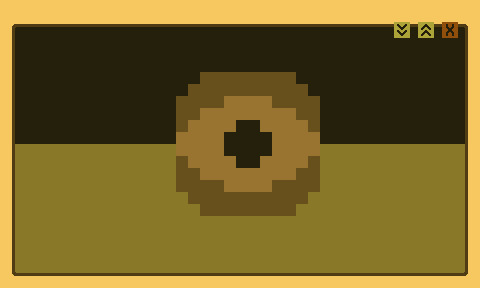
Just a quick reminder here, this is a customized computing stack manifestation game where I simply write what I desire and then let the wider universe manifest it for me whatever way that means, including personal efforts of mine. Boils down from customizing and adapting research material into a actionable series of items to manifest.
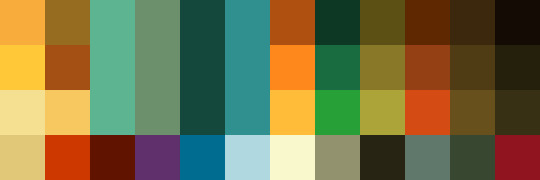
Ashur dream specifications
(mid-tower personal workstation computer)
2+ 2560x1440p monitors (one vertical, one or more horizontal)
Intel Core i5-4690 @ 3.5 GHz with its 4-cores (hoping forward to upgrade the RISC-V + OpenPOWER like processor for something decent with ~12-cores & much more open design) central processor unit
32GB of RAM
Some recent mid-range AMD GPU
64 GB Linux swap partition (mostly for virtual machines and RAMdisk partitions)
4TB+ SSD storage
Bluray burner
Floppy drive
Cassette / datasette drive
Themed GRUB bootloader
S6 init system
Arch-like package manager and software ecosystem
Customized alternative Linux kernel between Linux Libre & Zen kernel ( XanMod + Liquorix )
ZealOS, Parade, OpenBSD, OpenIndiana...
CLADO, DIS, Venera, Perseus, Maskoch, Synod, Monad, Valenz, Constans?
KDE Plasma with Liquid shell as desktop environment, complete with custom ricing, dot files & all the KDE desktop environment utilities;
Bash + Fish, Tmux, Astro-Neo-Vim with LSP, Emacs, LibreOffice Suite, Calligra, Bottles, Wine, WineTricks, QGIS, Firefox, LibreWolf, Dolphin, Konsole, Inkscape, Karbon, OpenStreetMap, GPlates, GProjector, Itch, Steam, GOG Galaxy, Lutris, Cyberpunk 2077, Ken Silverman's, FreeBASIC, Common Lisp, Godot + Qodot, VLC, MPV, .ogg / .ogv media player, musical tracker, 'Landchad.net', Brasero, K3B, FloppyFormatter, LibreCAD, AutoCAD, Blender, Kate, Qt, Nim, MUSL, C compiler, assembly monitor, HxD debugger, Rust, Swift, Kotlin, F#, C#, GNU make, NASM, Sweet Home 3D, some digital audio workstation software, Audacious, FFMPEG, Wayland, Morevna OpenToonz, some HTTP(S) web server suite, MongoDB, Hexo, Netlify CMS, RSS feed reader + generator, Pomodoro, Calendar, timely Tracker, Notion-like service, Tape, Gollum, some level editors, FreeCiv, The Sims 2, SimCity 4, Quake 1, Doom 1 & Doom 2, Markdown / Argdown, Konqueror, some WYSISYG rich media editor, some Raycaster engine, Daggerfall Unity, Portal 2, Source (1 & 2) Engine modding, some VirtualTableTop software, some remote desktop control software like VNC, OpenSSH, some distributed share storage software, Trenchbroom, StableDiffusionXL, ChatGPT open source alternative, DAO, Krita, GIMP, G'MIC & its plugins, PaintDotNet, CataclysmDDA, CataclysmBDA, Evennia, Python 3, Firefox for KDE (Developer Edition), Perl, PHP, MariaDB, lighttpd, Apache, Nginx, Themix Oomox GTK+ theme editor, Falkon, ...
Custom shell scripts, interactive REPL programming languages, some GUI programs, command aliases and dot file configurations;
?
Venera (computation "deque" project)

Original components:
RISC-V + OpenPOWER = LibreVast (tribble word-based open hardware architecture designed for daily use & tinkering developer purposes)
Tropix + OGAS = Nucleus (optimized distributed processing micro-kernel, like 'Inferno' & 'Plan9')
RedSeaFS + Parade = CLADOgram (direct-access rich media agentive filesystem & file server suite)
KDE + POSIX-compilant CDE = VUE (lightweight desktop environment with profound customization options)
CommonLisp w/ CLOS + Nim = Pan-Lisp (both low-level and high-level REPL programming language)
Existing components:
Fish, Tmux, Vim, Konsole, Flatpak, Git
KDE Plasma w/ Liquid shell alternative
Konqueror, LibreWolf
GIMP w/ G'MIC & Krita w/ G'MIC
Hexo (flat blog self-hosting web server), MariaDB, "Landchad.net" stuff
QEMU, Wine, Wine-tricks, Proton, Bottles, Lutris
Trenchbroom, Godot w/ Qodot
Kate, KDevelop, Okteta, Mousepad, Notepadqq
[...]
4 notes
·
View notes
Text
But doesn't Firefox use Chrome?
No. Firefox uses its own engine, with a fairly recognizable multi-process structure that's fairly unique to it. It does make Firefox a bit of a resource hog when compared to Chrome in terms of raw data, but let's not forget that we live in a world that sees most clerical rigs pack anywhere between 8 to 16 GBs of RAM. In most cases, you won't even notice Firefox's deliberately redundant structure. On the plus side, it make Firefox exceedingly friendly to containerization efforts designed to isolate certain Web-based services (e.g. Facebook). You can even designate Facebook to its own instance of the executable, if you so choose.
But my office uses Chrome!
Fair point, but consider asking your IT leads what they plan on doing. You're not at fault for begrudgingly using Chrome at the office, but there might come a time that sees the grandfather of Chromium-based projects be treated as a pariah in the same way Edge and Internet Explorer once were.
hello google chrome refugees
don't use any of these browsers, they're also chrome

Here are my favorite firefox plugins for security/anti-tracking/anti-ad that I recommend you get
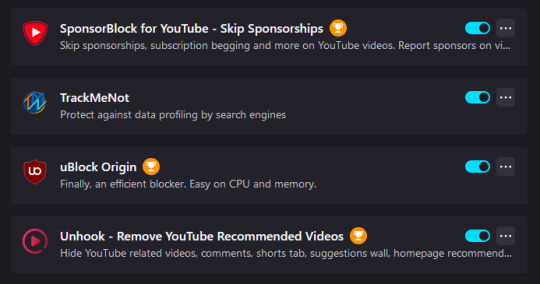
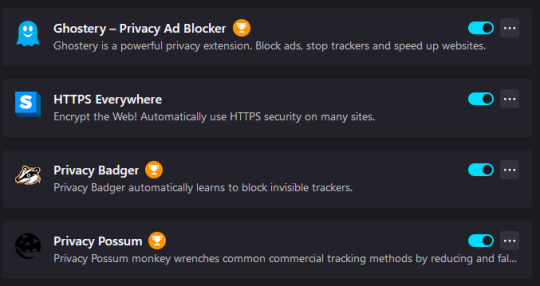
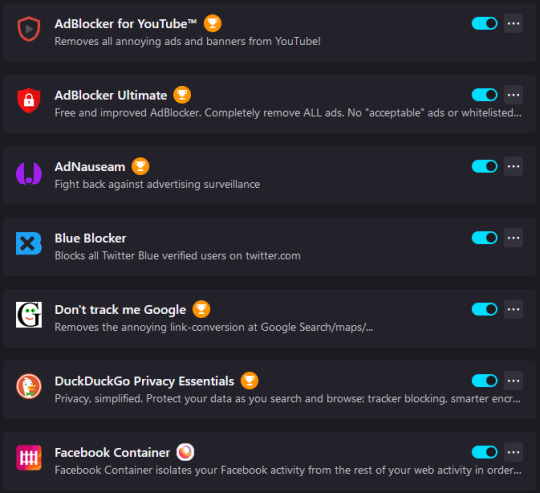
please get off chrome google is currently being investigated for being an Illegal Monopoly so get outta there okay love you bye
155K notes
·
View notes
Text
BBK Vivo V25 5G (2022) Review
Explore the latest in smartphone technology with the BBK Vivo V25 5G (2022), a device thoughtfully crafted for tech enthusiasts and professionals alike. In an era where our smartphones are extensions of ourselves, the Vivo V25 stands out through its exceptional features and intuitive design.
Stunning Camera Capabilities
One of the defining highlights of the Vivo V25 is its impressive 63.7 MP main camera. Whether you’re a professional photographer or someone who simply enjoys capturing daily moments, this camera system provides high-resolution images that can elevate your photography game. The clarity and detail you can achieve make it easier to create stunning visuals for social media or professional portfolios.
Swift and Efficient Charging
For those who are always on the go, the Vivo V25 comes with 44W fast charging capability. Say goodbye to long wait times when powering up your device—quickly recharge and get back to what matters most. The 4500 mAh battery ensures that you remain powered throughout your busy day, making this smartphone not just stylish but also practical.
Expandable Storage for Your Needs
Storage is essential, especially for professionals who handle large files. The Vivo V25 offers expandable storage options up to 256 GB. Whether for photos, videos, or apps, you can customize your capacity to suit your personal or professional needs without compromise.
Design and Performance
From its sleek appearance to its vibrant color choices, the Vivo V25 boasts a modern aesthetic that appeals to both style-conscious users and serious tech lovers. Its user-friendly interface powered by FunTouch OS 12 further enhances the experience, allowing for seamless navigation and efficient multitasking. Under the hood, the MediaTek Dimensity 900 processor ensures robust performance across all applications, catering to everything from gaming to graphic design.
Enhanced Connectivity
In a world where 5G is becoming the norm, the Vivo V25 ensures you are kept on the cutting edge. Rapid internet speeds can transform your work and play, allowing for real-time collaboration or streaming at higher resolutions without lag. With a high refresh rate display that provides smooth visuals, the Vivo V25 is perfect for any mobile activity, whether you’re video editing or simply browsing the web. For more information about the BBK Vivo V25, feel free to check out this detailed guide.
Final Thoughts
While the Vivo V25 does have a few limitations, such as the absence of wireless charging and mediocre low-light camera performance, its impressive overall package makes it a commendable option for anyone seeking a reliable smartphone. With enhanced productivity features and clarity of design, it can comfortably serve both tech enthusiasts and professionals who demand efficiency and quality. Ultimately, the BBK Vivo V25 5G (2022) is not just another smartphone; it’s a versatile tool designed to improve your lifestyle and elevate your productivity. Embrace the future of communication and creativity with this outstanding device!
0 notes
Text
What Are Some Emerging Skills Required For Website Design in the UK?

The field of website design is constantly evolving. As businesses and individuals continue to establish an online presence, the demand for skilled website designers in the UK is also rising. To stay competitive in this dynamic industry, professionals must embrace emerging skills that align with the latest trends and technological advancements.
In this blog post, we'll explore some key emerging skills required for website designing in the UK.
User Experience (UX) Design:
User experience design has become a focal point in website development. Ensuring that a website is not only visually appealing but also user-friendly is essential for its success. Website designers need to understand the principles of UX design, including usability, accessibility, and the overall interaction between users and the digital interface.

2. Responsive Web Design:
With the increase in mobile devices, responsive web design is no longer optional but a fundamental requirement. Website designers should be experts at using responsive design structures such as Bootstrap or Flexbox to ensure their creations are accessible and functional on desktops, tablets, and smartphones.

3. Front-end Development Technologies:
As website designers are not expected to be full-stack developers, having a hold of front-end development technologies can be helpful. This allows them to create dynamic and interactive user interfaces that meet the expectations of today's tech-savvy audience.

4. Search Engine Optimization (SEO) Awareness:
Understanding the basics of SEO is crucial for website designers. Ensuring that a website is optimized for search engines from the design stage can significantly impact its visibility and ranking on search engine results pages (SERPs). Designers should be aware of SEO best practices, including proper URL structures, image optimization, and mobile-friendliness, to contribute to a website's overall success in the competitive online landscape.

5. Cybersecurity Awareness:
As cyber threats continue to rise, website designers must prioritize cybersecurity in their skill sets. Familiarity with secure web development frameworks and practices, such as HTTPS implementation and data encryption, is becoming essential for designing websites in the UK.

In conclusion, the field of website design in the UK is evolving rapidly, and designers must adapt to emerging trends and technologies. By acquiring and mastering these essential skills, professionals can position themselves at the forefront of the industry, creating websites that not only meet current standards but also anticipate the needs of the future. The journey to becoming a successful web designer is an ongoing process of learning, adapting, and embracing the ever-changing digital landscape.
Do you want an attractive and extraordinary website design for your business in the UK? Get in touch with GB Logo Design’s team. Your perfect website design is just a few clicks away!
Also Read: 10+ Best Minimalist Website Design Templates In WordPress
#web design#website design company in uk#website designing uk#website development#website#webdesign#gb web designers#web development#web developers#wordpress development#website design#website developers
0 notes
Text
A definitive Manual for Computerized television Video Recorders: Elements and Advantages
A digital tv video recorder is a cutting-edge gadget that permits clients to record transmissions in advanced design. It interfaces with a TV and catches content for later surveys, offering comfort and adaptability. DTVRs are furnished with cutting-edge innovation to deal with both superior quality (HD) and standard-definition (SD) signals. These gadgets can store long stretches of content, making it simple to watch your #1 shows whenever. DTVRs can likewise incorporate extra highlights like delay, rewind, and quick forward usefulness, like customary video recorders however with the additional advantage of computerized lucidity and execution.

The Innovation Behind Advanced Television Video Recorders
Computerized television Video Recorders work utilizing a mix of tuners, processors, and capacity media. The tuner catches advanced signals communicated over the air or through link/satellite suppliers. The processor interprets these signs, changing them into a configuration that can be put away or shown on the screen. At long last, the capacity media — whether it's hard circle drives (HDD) or strong state drives (SSD) — holds the recorded substance until being played back is prepared. A few models likewise support distributed storage for added comfort.
The Advantages of Utilizing a Computerized Television Video Recorder
The essential advantage of utilizing a Computerized television Video Recorder is the capacity to record Network programs for later surveys. This component guarantees that you never miss an episode of your number one project.
Capacity Limit in Advanced Television Video Recorders
The capacity limit of a Computerized television Video Recorder decides how long of content can be recorded. Capacity ordinarily goes from many gigabytes (GB) to a few terabytes (TB), with better quality models offering more space. The more stockpiling a gadget has, the more satisfied it can be. If you watch a great deal of TV or record various shows all the while, picking a model with a bigger capacity is fundamental. Be that as it may, for relaxed clients, more modest stockpiling choices might do the trick. Numerous gadgets likewise consider outside hard drives to be associated with extra capacity limits.
Advanced television Video Recorder versus Conventional DVRs
Advanced television Video Recorders are frequently contrasted with customary Computerized Video Recorders (DVRs). While the two gadgets fill a similar fundamental need — recording television content — there are key contrasts. Advanced television Video Recorders work solely with computerized signals, offering better picture and sound quality contrasted with more established simple models. Also, DTVRs are further developed regarding highlights, supporting HD and 4goalsal, and incorporating web-based applications and administrations. Conventional DVRs, then again, may just keep in standard definition and need present-day advanced capacities.
Might Advanced television Video Recorders at any point Be Utilized with Web-based features?
Some advanced Computerized television Video Recorders accompany the capacity to incorporate web-based features like Netflix, Hulu, and Amazon Prime. These gadgets empower clients to record live television content while additionally giving admittance to streaming stages. At times, this implies that you can oversee both live transmissions and on-request web-based features from a solitary point of interaction. This component is especially helpful for people who depend vigorously on streaming yet at the same time need the usefulness of recording live TV.
Recording Numerous Channels At the same time
Numerous Computerized television Video Recorders highlight different tuners, which empower clients to record various stations without a moment's delay. This is a significant component for families with a few groups who have different review inclinations. For instance, one individual can record a cooking show while another records a game at the same time. Numerous tuners guarantee that nobody misses their number one project. While picking a model, make certain to check the number of tuners that are incorporated and whether they meet your recording needs.
The Accommodation of Booking Accounts
Planning accounts is one of the most helpful highlights of a Computerized television Video Recorder. With this component, you can set the DVR to record a particular show or film at an assigned time without waiting to be available. You can likewise plan accounts to rehash on a week-by-week or everyday schedule, guaranteeing that you never miss an episode. This makes it simple to fabricate a customized library of your number one substance, all without the issue of physically beginning accounts like clockwork.
Similarity with HDTVs and 4K televisions
Computerized television Video Recorders are viable with most present-day HDTVs and 4K televisions, guaranteeing great survey encounters. When associated with an HDTV or 4K TV, these recorders permit clients to record and playback superior quality and super top-quality substance.

Instructions to Set Up a Computerized Television Video Recorder
Setting up a Computerized television Video Recorder is for the most part a direct interaction. Most gadgets accompany itemized directions to direct you through the establishment. You'll have to associate the DTVR with your television and any necessary radio wires or link inputs. In the wake of guaranteeing that the gadget is appropriately associated, you'll have to set up the gadget's settings, like language inclinations, recording timetables, and channel examining. Numerous gadgets likewise include on-screen menus for simple routes. When set up, the DTVR is prepared to record your #1 shows.
Keeping up with Your Advanced Television Video Recorder
Keeping up with your digital tv video recorder is fundamental to guarantee its life span and execution. Routinely check for programming refreshes, as makers frequently discharge firmware refreshes that further develop usefulness and fix bugs. You ought to likewise occasionally erase old accounts to let loose space, particularly assuming that your gadget has restricted capacity. For gadgets with hard drives, it's smart to defragment the drive every so often to guarantee smooth execution. At last, guarantee that the gadget is kept in a cool, dry climate to forestall overheating and possible harm.
How Do Advanced Television Video Recorders Function?
Computerized television Video Recorders work by catching computerized TV flags and putting away them on a hard drive or other stockpiling media. The gadget unravels the computerized signals and converts them into an organization that can be saved and later played back. You can plan accounts, stop live television, and even skip advertisements for certain models.
Could I at any point Record Shows on Numerous Channels On the double?
Indeed, numerous Computerized television Video Recorders accompany various tuners that permit you to at the same time record shows on various stations. This is especially helpful for families where everybody has different review inclinations or on the other hand to record numerous occasions simultaneously.
Do I want a Link Membership to Utilize a Computerized Television Video Recorder?
No, you won't be guaranteed to require a link membership to utilize a Computerized television Video Recorder. Many models can catch over-the-air computerized communications utilizing a radio wire. In any case, assuming that you wish to record a link or satellite substance, you should associate your DTVR with your link or satellite box.
0 notes
Text

Social media continues to be a powerful tool for businesses to connect with their audience, build brand recognition, and drive sales. To help you make the most of your social media efforts in 2025, we’ve gathered expert advice from business leaders across various industries. Here’s what they had to say: 1. Matt Behenke, Orthotic Shop “Leverage niche-specific content and authenticity.”For Matt, understanding his audience’s specific needs has been the game-changer. “Our customers are looking for solutions to foot pain and mobility issues. We focus on creating educational content like tips for selecting the right orthotics and testimonials from satisfied customers. Pairing this with authentic stories about our team’s dedication to improving lives makes a huge impact. Authenticity always wins.” Pro Tip: Experiment with interactive formats like polls and Q&A sessions on Instagram Stories to engage your audience directly. 2. Jake Williams, AIInfluencerCompany.com “AI-driven influencer campaigns are the future.”Jake emphasizes that influencer marketing, powered by AI, is reshaping the social media landscape. “By using AI to analyze influencer performance and match brands with the right creators, businesses can ensure their campaigns reach the right audience. Micro-influencers, in particular, are great for building trust and driving conversions in niche markets.” Pro Tip: Use AI tools to identify influencers with high engagement rates and align them with your brand values for authentic partnerships. 3. Cillian Reynolds, Meath Web Design “Optimize for short-form video and platform algorithms.”Cillian stresses the importance of aligning with platform trends. “Short-form video content is dominating across platforms like TikTok, Instagram Reels, and YouTube Shorts. It’s not just about making videos but ensuring they’re optimized for algorithms—think high retention rates, trending audio, and captions to increase accessibility.” Pro Tip: Batch-produce content to maintain consistency and experiment with trends to keep your audience engaged. 4. John Cavendish, GBS “Prioritize social selling and customer support.”For John, social media is not just a branding tool; it’s an extension of the sales funnel. “Customers want quick responses and personalized experiences. By integrating social selling and using platforms like Facebook Messenger and Instagram DM for customer support, we’ve built stronger relationships and closed more sales.” Pro Tip: Use automated chatbots to handle FAQs but ensure a human is available for more complex inquiries. 5. Chris Cullen, AtticConversionsIreland.ie “Localize your strategy and showcase projects visually.”Chris focuses on the power of visual storytelling and local content. “For our business, showcasing before-and-after photos of attic conversions has been our most effective strategy. Localizing content by tagging specific areas and using geo-targeted ads helps us attract nearby customers.” Pro Tip: Encourage satisfied customers to share their own photos and tag your business. User-generated content adds credibility and reach. Final Thoughts The key to growing your social media accounts for business in 2025 is to focus on authenticity, leverage cutting-edge tools, and adapt to evolving trends. Whether it's through short-form video, AI-driven influencer campaigns, or localized strategies, these insights from our experts will help you take your social media game to the next level. Read the full article
0 notes
Text
Price: [price_with_discount] (as of [price_update_date] - Details) [ad_1] From the manufacturer Resolution: 4K Ultra HD (3840 x 2160) | Refresh Rate: 60 Hertz Connectivity: 3 HDMI Ports to connect set top box, Blu Ray players, gaming console | 1 USB ports to connect hard drive or other USB device | Ethernet | Wi-fi | Bluetooth | 1 Headphone output Sound: 30 Watts Output | DTS Virtual:X & Dolby Atmos Audio System Smart TV Features: Google TV | Web Browser| Multi View | Mobile to TV Mirroring | TV initiate mirroring | Wireless TV On | 2 GB RAM+32 GB ROM | Multiple Eye Care | T-Screen Pro | DTS Virtual:X | Hands Free Voice Control Display: QLED Pro TV| Google TV| Dolby Vision -Atmos | HDR 10+ |AiPQ Pro Processor| T-SCREEN- PRO|Slim and Uni-Body Design |MEMC 18 Months warranty provided by the manufacturer from date of purchase [ad_2]
0 notes