#games need better ui toggle options
Explore tagged Tumblr posts
Text


Sorry, forgot to add the intrusive game UI to make this scene worse.

Rat ruminating in the hotel room mid way through the minimal period of time to win squatters rights.
the spring mattress and wood frame got used for swords to fight the mobs that spawn in every night.
The hole in the ceiling is creeper damage.
#minecraft rp Rat#reference to a previous post#my doodles#I have also been playing sims 4 so of course those bars needed to be added here#games need better ui toggle options
1 note
·
View note
Text
Gloomlet’s TS4 Script, Gameplay & Replacement Mods
So I decided to compile a list of all the script/gameplay mods that i use or have used in my game. This was mainly made for my personal use, but i am sure it could be helpful to other people too!
Fully Updated - 1/22/2025
Basic & Recommended!
TS4 Mod Manager ui cheats extension mc command center Carl's Sims 4 Gameplay Overhaul Relationship & Pregnancy Overhaul Wonderful Whims The Mood Pack Mod First Impressions Contextual Social Interactions Simulation Lag Fix Teleport Any Sim Better Exceptions
CAS Mods
Stand still in CAS More Traits in CAS Tidy details in CAS More CAS columns Lifetime Aspirations Child Aspirations Set Housewife - Aspiration Unlimited Likes + Dislikes Preferences Plus Homebody - Preferences 100+ CAS Traits Resized Facial Piercings More Teeth!
Replacements & Retextures
Fan Art Maps Map Replacements Overhaul Clean UI Sims 1 & 2 Font LIS Fonts Fluffy Clouds (Ghibli Clouds) Feet replacement Hand replacement Bra + Panty Replacement better babies Baby bottle replacement Default Cutlery! Cute Kitchenware Replacement Boxing Gloves Aquarium Fish Recolor paint it up mod A brighter mop Selfie Override Phone call animations Extended Phone Calls
Objects Phone Replacement Another phone replacement Phone wallpaper & icons Smaller dollhouses Switch Controller + console Game controller PS1 console pc game override Remote control sponge & spray override Another Sponge & Spray override
Electric Toothbrush Razor Bassinet override infant rug + infant tub child drawing replacement more drawing replacements weather controller Cats & Dogs Fireplace Headphone/earbud override Old-fashioned Suitcase The slightly nicer Tree House Fireplace Lil Campers Light
Replaced + more Interactions Bed Cuddles Better Woohoo Reactions Realistic Reactions Brush Teeth From Toothbrush Holders Wake-up animation Greetings Offer Rose override
Visuals & effects No overhead effects No zzz No object highlight no plumbob please Smaller Mosaic Minimalist CC Icon More Holiday icons
Gameplay!
Playable Pets Slower infant needs Expanded Mermaids Who's Knocking More Visitors No Bad Microwave Buffs Memory Panel Smarter Pie Menu: Searchable Smart Sim Randomizer Play Chess on any computer Strangerville Story toggle
Careers & Jobs Career Overhaul New Careers Simdeed Recruitment Services Flex Part-Time Recruitment Agency Game Developer Career Ultimate Nursing Career Modeling Career Tumbling Tots Daycare Career Shear Brilliance - Cosmetology Seasonal Odd Jobs - Autumn Odd Job Overhaul Modeling and Makeup Odd Jobs Babysitting Gigs Freelance Chef
Education Uni Tweaks Education Overhaul Uni Application Overhaul University costs more Choose Your Roommate Long Distance Learning No Uni Housing Restrictions Uni Aspirations School Lunch Override Longer or Shorter Degree Requirements
Cooking + Food Food Retexture Pack 1, Pack 2, Pack 3 Breakfast Retextures Dinner Food Retextures Pizza Retexture Grannies Cookbook Oni’s Recipe Pack + more recipes Chef Buffet S’more Options Srsly's Complete Cooking Overhaul Dine Out Reloaded Delivery Services Sims Eat and Drink Faster Porto Luminoso Market Cutouts Buyable Cakes Functional Mixer HCH Mixer & Cookbook Functional Air fryer Functional Blender Functional Cookie jar Another Cookie Jar Functional Toaster Functional Cake Stand Functional Rice cooker Functional Pressure Cooker Boba Tea Add-ons Functional Beer Functional Frozen Ice Cart
Pregnancy Realistic Pregnancy Cherished Moments - Pregnancy Science Baby Tweak
Services & Apps Sim National Bank “SimDa” Dating App Exchange Store
Interactions Meaningful Stories Cute Romance Drama Mod Autonomous Go Steady and Propose Autonomous Break Up and Divorce Dynamic Teen Life Parent-Child Relationships Let's Get Fit Modpack Sumba Fitness
Functional Items Playful Toddler Pack Toddler Play Telephone Little Chef’s Toy Kitchen Void Critter Tablet Functional Pool Slide
Functional Toy Bin Functional Hopscotch Functional Broom Functional Paper Sketchpad Functional Drumkit Functional Spiral Staircases In Your Safe Piggy Banks Film Reaper Movie Theater Left End Counter Dishwaser
Random Small mods
Loading and CAS screens
Free Sims 4, Free Loading Screen Bonehilda Loading Screen Custom Color loading screens Lights Out Loading Screen The Blues Collection Loading Screen Lin Sims Loading Screens San Sequoia Loading Screens Abstract Art + Landscape Loading Screens H-O-B & Sulani Loading Screens Autumn Loading Screens Pink Kitten Animated Loading Screen Life is Strange Loading Screens Cloudy TS2 CAS Background Ocean Waves CAS Room Old School - CAS Room Modern Minimalism CAS Room Plumbob replacements Crystal Loading Screens
lighting mods
sunblind lighting + installation Milk Thistle Better in-game lighting Gentle CAS lighting
1K notes
·
View notes
Text
Top 10 Mobile UI Design Trends You Need to Know in 2025

As technology evolves, mobile user interfaces (UI) continue to redefine user experiences. Staying ahead of design trends is essential for crafting apps that engage users and remain competitive in a fast-changing market. In 2025, mobile UI design is set to be more immersive, inclusive, and innovative than ever before. Below, we’ve outlined the top 10 mobile UI design trends in a detailed, step-by-step manner to give you a comprehensive understanding of what’s shaping the future of mobile interfaces.
1. Neumorphism Evolved
Neumorphism, which blends skeuomorphism and flat design, has evolved in 2025. While its early adoption faced accessibility issues, designers have refined it to balance aesthetics and usability.
Characteristics:
Soft shadows and gradients for a 3D effect.
Minimalist and clean interfaces.
Enhanced with vibrant colors to improve contrast.
Best Practices:
Use neumorphism sparingly for buttons, toggles, or cards.
Ensure adequate contrast to maintain readability.
Combine with bold typography to highlight important elements.
2. Dynamic Personalization
Users now expect interfaces tailored to their preferences, behavior, and context.
Key Features:
Adaptive layouts that respond to user interactions.
Content recommendations powered by AI.
Location-based and contextual customizations.
Implementation Tips:
Integrate machine learning algorithms to analyze user data.
Allow users to manually adjust their app preferences.
Prioritize privacy and transparency in data usage.
3. Voice-First Interfaces
Voice commands have become a cornerstone of mobile app interactions, thanks to advancements in natural language processing (NLP).
Design Elements:
Voice UI (VUI) integrated with traditional UI for seamless navigation.
Visual cues to indicate active listening or processing.
Voice-based shortcuts for common tasks.
Best Practices:
Design fallback options for touch interactions.
Use conversational language for prompts and responses.
Focus on accessibility, making voice interfaces user-friendly for diverse demographics.
4. Super App Ecosystems
Super apps that combine multiple services into one platform continue to dominate, especially in Asia and emerging markets.
Features of Super Apps:
Modular design to integrate diverse services (e.g., payments, messaging, shopping).
Micro-interactions for smooth transitions between features.
Unified and intuitive navigation.
Design Tips:
Prioritize a clear hierarchy for core functionalities.
Simplify complex workflows with progressive disclosure.
Use visual consistency across all integrated services.
5. Immersive AR and VR Experiences
Augmented reality (AR) and virtual reality (VR) are no longer just gimmicks — they’re transforming how users interact with mobile apps.
AR/VR Features:
AR overlays for retail, education, and gaming apps.
VR environments for immersive experiences like virtual tours or meetings.
Implementation Strategies:
Use lightweight AR SDKs (e.g., ARKit, ARCore) for smooth performance.
Design intuitive gestures for navigating AR/VR environments.
Optimize for device limitations to ensure accessibility.
6. Inclusive Design for Accessibility
Accessibility remains a priority, ensuring apps are usable for people with disabilities.
Key Elements:
High-contrast modes for better readability.
Support for screen readers and voice navigation.
Scalable fonts and adaptable layouts.
Best Practices:
Test designs with diverse user groups
Follow WCAG (Web Content Accessibility Guidelines).
Use clear labels and descriptive alt text for images.
7. Micro-Animations for Feedback
Micro-animations enhance user experience by providing real-time feedback and guiding user actions.
Applications:
Button animations on tap or hover.
Progress indicators for loading screens.
Subtle transitions between screens.
Design Tips:
Keep animations smooth and non-intrusive.
Use animations to highlight key actions without overwhelming users.
Ensure animations are optimized for performance.
8. Bold Typography and Gradients
Typography and gradients are playing a central role in UI aesthetics, combining style with functionality.
Typography Trends:
Oversized fonts for headers.
Variable fonts that adapt to screen sizes.
Gradient Usage:
Vibrant, multi-color gradients for backgrounds and buttons.
Subtle gradients to add depth and dimension.
Design Recommendations:
Pair bold typography with minimalistic layouts.
Use gradients strategically to draw attention to CTAs.
Conclusion
The mobile UI design landscape in 2025 is all about enhancing user engagement through innovation, accessibility, and personalization. By staying informed about these trends and incorporating them into your design practices, you can create cutting-edge apps that resonate with users and drive success. From voice-first interfaces to immersive AR experiences and sustainable design, the future of mobile UI is brighter than ever. Start integrating these trends into your projects today to stay ahead in the competitive world of app design
Devoq Design is a leading UI/UX Design Agency in Arkansas and a trusted UI/UX Design Agency in Colorado, dedicated to delivering innovative and user-centered digital experiences. With a team of skilled designers and strategists, Devoq Design specializes in creating intuitive interfaces and seamless user journeys for websites, mobile apps, and digital platforms. Their commitment to excellence and attention to detail ensures that every project not only meets but exceeds client expectations, making them a go-to partner for businesses looking to elevate their digital presence.
0 notes
Text
Giving Nortubel a Lost Viking style character switch option
Lot of people struggle with the gameplay of Project Nortubel and there's stuff I can't do due to my limitations in terms of dev skill/knowledge and the game's structure created thanks to that.
Changing controls and how the AI works might not happen, but one method could perhaps: Switching between siblings.
But we gotta consider stuff first:
CAMERA
I'd have to make it a seperate scene from the Player, which means considering a bit of code I added recently (Basically, turning on/off camera smoothing) and the overall node tree/structure in ALL levels.
Because otherwise, both characters having a camera and turning on/off one at a time might be both lazy and hacky.
Another thing is the resolution and camera size because I need it to be consistent and I swear Godot has a history of innacurate numbers in certain things.
STATES
Basically, if the player is attached to a ladder, they'd switch to a sort of "IDLE LADDER" state equivalent to an idle non playable state if they were on ground or something.
I guess the code to switch states would be tied to specific states for the sake of that "equivalent state" idea.
With the little siblings, if they went back to their companion role, they'd still have idle states which would be similar to when they enter/quit ladders as idle.
All this just to keep in mind who would be playable and who wouldnt't because you don't want both playable or unplayable.
The issue, however, is Stella and at least one more "third companion" character I wanna do, but maybe I could promise to not make that character use ladders.
LEVEL DESIGN
Level K4tr1n starts with Katrin standing on a treadmill floor, while the game expects you to tell Pete to run away, just to activate some switch that causes a blue platform to move.
Maybe even this scenario could work if you just let Katrin reach the floor (And kill the Gecko) while Pete activates the switches but you just don't know what they did until you switch back to Katrin.
I think I did try making sure most levels have backtracking and barely any softlocks.
Worst case scenario could just be the boredom of going to the same places, but just using a different character.
LIMITED CHARACTER
The game is mostly built with the older siblings in mind: They have combat, pick up keys, use the swingable rod and even interact with NPC's and some scenes that are just "fun/worldbuilding gimmicks".
A special feature of the Companion is perhaps crawling to tight spaces but it's pretty clear they don't have a lot going on.
This is also because of the spriteset both characters use: I don't wanna risk either editing the spriteset or making a new spriteset whose sprites are still in the same resources.
At the very least, you'll realize that Oscar/Pete/Angela being playable is just in case the normal gameplay is that hard.
And even then, Stella and the potential other "third companion" character would still be non-playable.
And the older siblings would also NOT be under the "command/escort" system.
Even I wouldn't do that.
Again, just in case the traditional gameplay annoys people enough, that they play as the kids to make them use ladders better.
MORE ABOUT STELLA
There are 2 big reasons why she can't be part of that system.
One being that if the camera is a scene under a certain scene tree, it'd only be built with 2 characters in mind since that's standard.
Another is the potential script changes being built with 2 characters in mind.
So even if you toggle between Carrie/Katrin/Melvin and Oscar/Pete/Angela, you may get at least 2 levels of "traditional" companion AI stuff.
Notice how the end of KrimbLevel3 needs Stella to use a switch but the actual end level door (Or rather, wall hole) only needs the 2 main characters.
ANYWAY
This is all speculation because I still wanna finish this update before even trying this idea.
Recently, I added icons about current states for Companions on the HUD/UI and made it so you no longer knock them off ladders (At the cost of making them slower because of some speed shakey stuff).
I also added some "simple" inputs as 1/2/3 even if they could be changed.
There's probably more stuff to consider as I write this.
1 note
·
View note
Text
Capturing the ambience of Virtua Fighter 2
This guide will focus on the 2.1 arcade release. Later home console versions (PS2 and onwards) would emulate this version to varying degrees of fidelity. Contemporaneous ports included a simplified Saturn version (and its Windows descendant), and a Genesis version that's a totally separate 2D game.


Running the game
To emulate the arcade version(s) we can use Model 2 Emulator 1.1a, formerly known as Nebula. M2E is no longer maintained yet renders VF2 more accurately than MAME at the time of writing (v0.260) albeit with some minor issues of its own e.g. z-fighting on some of Beach's palm trees, or extra pixels Forest's trees.

It's recommended to play VF 2.1. To enable this, enter the Test menu (F2), choose Game Assignment, and then scroll down to Version. You're playing 2.1 if you see Shun Di's blue costume during the attract sequence.
Capturing footage

To get widescreen display, in M2E drop this Lua file into the scripts folder, and name it vf2.lua:
require("model2"); -- Import model2 machine globals function Frame() Model2_SetStretchBLow(1) Model2_SetWideScreen(1) end
You should also specify the resolution of your monitor inside M2E's EMULATOR.INI file, and be sure that the corresponding option is selected inside the emulator's Fullscreen Resolution menu.
Hiding the UI
The simplest way to achieve this is toggling M2E's tile render (F7). This will also disable certain visual effects, however. A better method is entering Debug Mode and flipping the requisite DIP switch 7.

Debug mode
This is known to be possible with the arcade and PC versions. On arcade you must hold the service switch (F1 on M2E, 9 on MAME) and press on Player 1:
LEFT B1 B2 RIGHT RIGHT DOWN B1 UP B2 B2
Afterward, keep holding the switch and press Player 2 Start and Player 2 B3 simultaneously. Note that this button combination is similar, but different to, those used to access debug on other AM2 fighting games.
VF2's DIP switch 7 disables all overlays. M2E lacks DIP switch configuration, defaulting them all to ON instead, so we'll need to override that in order to make the debug menus visible. Use this Lua script from biggestsonicfan:
function Init()
--Disables DIP7 to make debug overlay(s) visible
local disable_dip_7 = 0x1150
Romset_PatchByte(0, disable_dip_7, 0xBE)
end
Taking this further, we can implement a DIP switch toggle in the form of cheats, to hide and show the menus as-needed for staging and recording footage:
function setdips7off(value)
local dip_7_addr = 0x1150
Romset_PatchByte(0, dip_7_addr, 0xBE)
end
function setdips7on(value)
local dip_7_addr = 0x1150
Romset_PatchByte(0, dip_7_addr, 0xFF)
end
Options =
{
setdips7on={name="Set DIP Switch 7 on",values={"Off","On"},runfunc=setdips7on},
setdips7off={name="Set DIP Switch 7 off",values={"Off","On"},runfunc=setdips7off},
}

MAME also allows us to explore the mode, provided the DIP switches are also set in the right positions (i.e. DIP 1 on, DIP 7 off).
We can use the Camera Info menu to pan away from the characters, leaving only the environment:

We can also use the Position0 and Position1 menus to move characters offscreen:

Capturing sounds
There is an option to disable music inside the Parameter debug menu:

However this seemingly has no effect. Instead, we can visit the Sound Test and tell it to fade out the music:

We can also use this menu to play back individual sound effects. The system-level Sound Test found in the Test menu (F2) can do the same thing, but outside of the game.
1 note
·
View note
Text
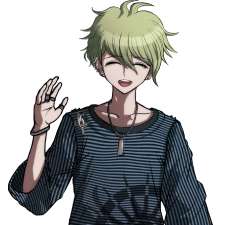
So now that the prologue has been released, I want to give my brief thoughts on Project: Eden’s Garden. I’ll try to avoid spoilers, but if you wanna go into this fully blind, now might be the time to check it out yourself. The prologue has been released for download, the playthroughs are up on the main channel, and SHSL Blaze has uploaded their playthrough of the prologue as well. Others will most likely be coming out fast as well. So get on the train while you can to avoid Spoilers.
If you really don’t know if you should check it out or not before reading this, I urge you to please go and see the prologue through to its entirety. You will not be disappointed.
With that, follow the Read More for my brief thoughts on this game so far.

So to get the negative out of the way, I do think that the controls themselves need some work. Mostly I wish we had the option to adjust/toggle controls so that we can adjust it to our comfort, or at least perhaps something that could show us immediately what the basic controls were on the main menu when you first start the game. I struggled to get the controls working even with the download instructions and experimenting. In the end, I had to shut it down and opt for the let’s play instead, which is a rare issue I don’t often have with starting up a game I intended to play. I’ll try again on my next day off when I have more time to really devote to it, but if the problem persists, that might be an issue going forward.
That being said, for a fangame with a very small team doing all this for free in their spare time? It’s honestly still an amazing feat and the team deserves a round of applause for all their hard work on getting the controls to work as well as they did based off what I saw in the let’s play. I think if they give themselves some more time in between the prologue and the first chapter to playtest things and maybe work out the kinks in how the controls are set up, we’ll have something really good in terms of playability.
Also, this might become a bit of an unpopular opinion going forward as more people play the game/watch let’s plays of it, and I do understand that this is just how he is now that the game has only just started and there’s the character development we have to wait for, but I really, really, REALLY do not like Damon as the protagonist as of the date of this post. I do like the idea of a character like Damon being the protagonist, and I have seen it be used effectively in other games and novels. But there were many times where his inner monologue and things he’d say to others made me dislike him more the further in we went, and I was half tempted to just close it out and wait until the first chapter was released (I pushed through because of the rest of the cast). By the end of the prologue, I began wishing that Wolfgang, Desmond, or Toshiko were the protagonist instead. Going forward, the writing for Damon is going to have a lot of work cut out for it to make me enjoy him as a protagonist. Or at least tolerate him as the player character.

And that’s all I really have to say by way of genuine negatives because this is all positive going forward.
Starting with the art and UI because HOLY SHIT. If you didn’t know better, you’d think this was an actual, official Danganronpa game, and I honestly would not be surprised if someone at Spike eventually sees this and goes “hey, we need this team on our payroll”. The design of the characters are fantastic, all of the sprites are dynamic and expressive and on par with some of the best in the franchise. The backgrounds are GORGEOUS and the interface is sleek and clean and easy to look at. The colors are vibrant and it all is very beautiful. AND DO NOT GET ME STARTED ON THE MUSIC BECAUSE I WANT TO EAT IT. IT IS THAT GOOD. Honestly, the art, music, and design alone make this worth checking out.
And don’t even get me started on the voice work because BY GOD. It’s absolute perfection. I don’t think there’s a single voice I don’t like. Mty favorites have to go to Eloise, Grace, Toshiko, Desmond, Wolfgang, Jett, Wenona, and of course, Tozu.
SPOILER: As for the mechanics, they’re more or less your standard Danganronpa fair for the most part. You have the Climax Reasoning, the Nonstop Debates, and the parts where you answer questions via multiple choice. I do also really like that the team decided to do make the purple text something you can utilize as absorb statements. The Pathos Statement mechanic is a true gamechanger and I hope to see it implemented in future projects.
Now, for my brief thoughts on the characters. I will go in the order of how they appear in the VA cast video. I have some thoughts that’ll be more elaborate later, but this is just a brief overview.
Damon Maitsu: I already said it in the negatives section, but just a recap of it is “I hope his character development makes me hate him less”. Good for what he is, but will be a deal breaker character for some people.
Eva Tsukuna: You are either going to become my best girl or my worst nightmare and I cannot wait to see where your character goes. There is something off about you and I need answers. I don’t like you, but I also don’t hate you. You’re in that weird grey area where I need more before I can really decide.
Desmond Hall: We haven’t seen much yet, but from what little we got, I am excited to see how he interacts with the rest of the cast. Please survive at least past chapter 2.
Eloise Taulner: I WANT YOU TO HAVE THE WORLD SWEETIE YOU’RE DOING AMAZING. She better survive or I will be very very very sad.
Toshiko Kayura: I was so, so prepared to list you as my least favorite character and right now I want you to survive to the end. Toshiko my dear, you’re phenomenal.
Wenona: To quote John Mulaney, “MY WIFE IS A BITCH AND I LIKE HER SO DAMN MUCH!” Seriously, Wenona is so much fun as the antagonistic character so far.
Ulysses Wilhelm: Someone get this man a lavender scented candle and a cozy blankie. He needs to SLEEP. I love him.
Mark Berskii: You are either going to be very very lowkey or you’ll make a massive splash. I hope you do a concert.
Diana Venicia: I will be so sad if you die. You are absolutely the definition of a cinnamon roll.
Wolfgang Akire: Oh. Oh, there’s some TRAUMA here. I can sense it. So far, Wolfie is my favorite. I love him so much. I want him to have a big crying breakdown.
Kai Monteago: “If you didn’t like me from the start, you’re never gonna like me-” HOLD IT! I like you. I didn’t expect it and honestly thought I’d hate you, but so far I do in fact like you. You pathetic little meow meow you.
Jett Dawson: Jett, my dear, my darling. You are on par with Akane so far. I want to see more from you.
Ingrid Grimwall: I don’t know if I want you to make me a sword or take my soul and make me into a sword. Your kind heart is as big as your arm muscles. I adore you.
Grace Madison: I expected to hate you, and yet, you are my favorite Asshole in this entire show. You’re the fun kind of Asshole. I love the fun ones.
Jean Delamer: You’re like if Sakura, Nekomaru, and Kaito fused into a single person. You’re as amazing personality wise as your muscles are huge. I wanna see more. Gimme the FTEs now.
Cassidy Amber: Oh, you and Wenona are gonna get along like water and oil and I am READY for it.
Tozu: .....I feel like you’re about ready to jump to the top of my “favorite villains of all time” list and your voice is so..... I just.....I want Tozu to read audio books.
I’m honestly surprised because with ONE exception, I don’t dislike this cast. With the official games, I always have a total of three characters minimal I either absolutely dislike or am absolutely indifferent to. But I think this game has one of the strongest casts in any fangan project. Or hell, in any story I’ve come across as of late.

And that’s about it that I really have to say at the moment. So far, Project: Eden’s Garden is shaping up to be one of the best Fangans in history, and I would honestly not be surprised if it got picked up to become and official Danganronpa title with its quality.
If you haven’t checked it out yet, or you’re still debating on if you should, please do yourself a favor.
GO INDULGE IN PROJECT EDEN’S GARDEN.
You won’t regret it.
#mod kakera posts#project: eden's garden#fanganronpa#fangan#keep in mind this is all my silly personal opinion#if you don't agree that's okay!#everyone has different tastes#I still thoroughly enjoyed this
24 notes
·
View notes
Text
God of War Ragnarök accessibility features revealed
Publisher Sony Interactive Entertainment and developer Santa Monica Studio have detailed the accessibility features that will be available to players in God of War Ragnarok as part of Global Accessibility Awareness Day.
Latest details
■God of War (2018) PC Features Added to God of War Ragnarok
For God of War (2018) on PC, we made sure to improve and continue to iterate on popular features from the initial PlayStation release. We’re pleased to be continuing to support these features in God of War Ragnarok on PlayStation 4 and PlayStation 5:
Sprint Auto Sprint: You will sprint while the stick is held and stop when released. When Auto Sprint is active, you can begin sprinting by pressing the move stick forward for a short period of time in one direction. The duration required to engage the Auto Sprint is configurable by you.
Persistent Dot (Always on Reticle): If you need additional focal points to reduce motion sickness, or just want a persistent reminder of the center of the screen, we offer the ability to turn on a center dot in three different sizes and seven different colors.
Aim Style: You can choose to use either hold or toggle on/off the aim stance.
Block Style: You can choose to use either hold or toggle on/off the shield stance.
■ New to God of War Ragnarok
Subtitle and Caption Improvements
We have invested heavily in improving our subtitle and caption system to allow for even more customization and information.
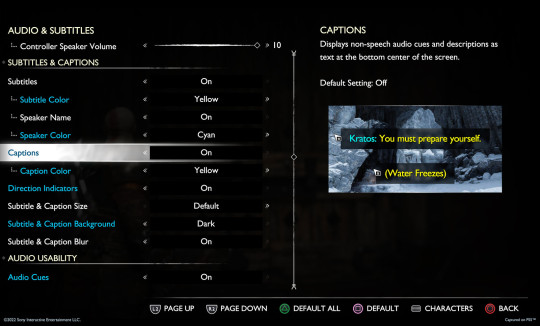
Subtitle and Caption Size: We have increased our minimum text size and added new scaling. This includes an extra-large text size to make subtitles and captions more readable. We have also dedicated a larger text area to match TV and movie subtitle standards.
Subtitle and Caption Colors: You can adjust the colors of speaker names, subtitle body, and captions individually. You will be able choose between seven different colors.
youtube
Speaker Names (Retained options from 2018): As in God of War (2018), you can show or hide speaker names. You can set this size independent from the UI text size.
Captions: With expanded sound effects captions, we’ve added several new ways to understand in-game sound. We’ve added captions to both cinematics and gameplay to provide a rich understanding of the soundscape of the world. You can also enable captions for critical gameplay information to assist with puzzles and narrative understanding.
youtube
Subtitle and Caption Background Blur: We’ve included options to allow for blurring the background behind subtitles and captions to make them more readable over complex scenes.
Subtitle Background (Retained options from 2018): In addition to blur, we’ve included options to darken the background behind subtitles for better readability on snow. High contrast backing includes multiple opacity settings for you to select from.
youtube
Direction Indicator: Critical gameplay sounds now have an optional direction indicator which shows the direction a sound is coming from. To assist with puzzles that have sound cues, this indicator will help you orient towards the source of an important sound.
■ Text Size / Icon Size
The highly requested feature from God of War (2018) is back and better than ever! You asked for a comfortable reading experience when playing from a couch, so we listened. With a fully re-engineered and responsive UI, and a larger minimum text size that can scale significantly, reading on-screen text is easier than ever.
Here’s a look at our Default and XX-Large game wide UI Text scaling for reference.
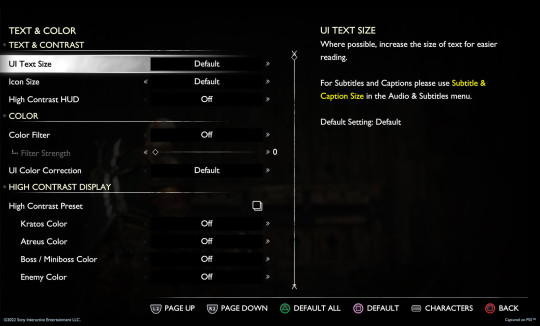
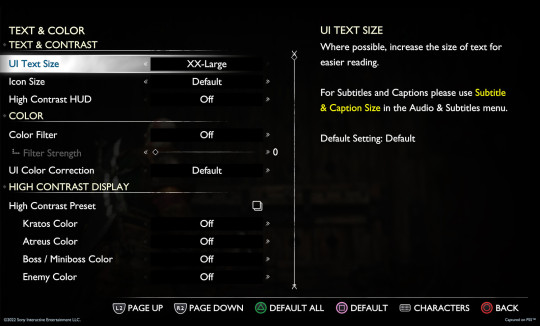
We also have two examples to share of the in-game icon scaling with smallest and largest options available to choose from.
—Small UI icon size.

—X-Large UI icon size.

■ Controller Remapping
We have rebuilt our controller remapping system to allow you to customize your button configurations in God of War Ragnarok. There will be a wide range of preset layouts, as well as custom controller remapping support. Individual buttons can be swapped and, for select complex actions, you can choose alternate configurations from a preset list.
We offer multiple ways for you to customize your experience for certain actions that require more than one button, including Touch Pad Shortcuts for things like Spartan Rage, Navigation Assist, and Quick Turn.

■ High Contrast Mode
Our new high contrast color-mode allows you to apply a color to objects in-game like targets, enemies, and other characters, in addition to a variety of item types. When active, this will apply a color layer to characters that will make them more visible against the background. You can optionally desaturate the background to further increase the contrast. Traversal paint, loot items, and special effects can also be made more visible in this mode.
High Contrast Activation Customization: Select off, on, or always on for gameplay only (this will exclude cinematics). High contrast mode can be set to toggle on and off from a swipe for easy access. This mode will automatically disable when in a settings menu or character menu.

High Contrast Color Customization: Select a color palette that fits your playstyle and adjust individual colors for characters, enemies, and items.
High Contrast Background Customization: Separately select mid-tone or darkened background contrast levels.
Navigation Assist: New to God of War, this camera navigation system allows you to orient your view towards your compass objective. When not in combat, pressing the Navigation Assist button will orient your view in the direction of the next story goal.
Traversal Assistance: Gap jumping, vaulting, mantling, and other traversal features can now be automated based on the direction you press.
Assistance +: Adds interaction-based moves like climbs, crawls, and squeeze-through.
Audio Cues: We have linked a sound cue to each of the on-screen interact prompts, so that when using this feature, you can hear when an interact icon is nearby, as well as when the button prompt becomes active.
Audio cues extend to additional combat cues like unblockable attack rings, targeting aim cues, and weapon swap cues. The volume of audio cues can be adjusted separately from other volume sliders, so you can adjust for your own comfort.
■ God of War Ragnarok Reveal Trailer: Audio Described Version
To celebrate Global Accessibility Awareness Day, we also wanted to provide an audio described version of the God of War Ragnarok reveal trailer that came out last year!
youtube
■ More to Come!
We hope you’ve enjoyed a look into this selection of the 60+ accessibility features that will be included in God of War Ragnarok.
We are committed to improving accessibility and customization for everyone. We can’t wait to tell you details about our other categories of accessibility features like combat / aim assists, puzzle / minigame assists, HUD adjustments, camera tuning, auto pick up, and much more.
We are so thankful for all the support from our accessibility consultants and the greater accessibility community for sharing their thoughts to make God of War Ragnarok the most accessible God of War ever. We can’t wait to share more with you as we get closer to launch.
Happy Global Accessibility Awareness Day!
God of War Ragnarök will launch for PlayStation 5 and PlayStation 4 in 2022.
#God of War Ragnarok#GoW Ragnarok#God of War PS5#God of War#SIE Santa Monica Studio#Sony Interactive Entertainment#video game#PS5#PS4#long post
60 notes
·
View notes
Text
Bravely Default II
This is a weird experience. Normally, I find it pretty easy to quantify whether a new game in a series is better or worse than its predecessor(s). Even when game 1 and game 2 are so different from one another, I can at least see what each game does by its own merits, then make a decision on its oveall quality and where it’d rank for me.
About halfway through Bravely Default II, and I still can’t do that in this case. I knew that it wasn’t the same dev team working on the sequel (hence the different art direction), but I didn’t realize how mechanically BD2 would contrast with Bravely Default and Bravely Second. Yet another notch added to Squeeenix’s belt-suit of incompetence, because even if the same team isn’t working on a sequel, surely you’d at least have them play the previous games to learn from on what to do, be it better or the same.
That being said, I can’t deny that I’m having fun and enjoying the game immensely. It’s GOOD that I struggle to compare it to previous entries and figure out if it’s better or not. At least I’m not being sold cut-out cosmetic DLC. While some things might be lacking, compared to the other two games, it does also offer some improvements; namely, the difficulty curve is properly balanced, and the writing much less bare-bones. I prefer my turn-based RPGs to have its own unique characters, mechanics-wise, but I guess my collectionist tendencies make me appreciative of RPGs with job systems.
Here’s some things that could be taken and improved in BD2, which I might revisit at a later date:
BD2's difficulty is much more well-balanced compared to its predecessors. The difficulty slider felt like a crutch to make up for a poorly thought-out challenge curve. However, all the other settings need to be updated and come back: toggles for No EXP, No JP and No PG; encounter option of either default or aggro (actively avoiding combat will hinder the difficulty balance, especially if enemies are visible and you can physically avoid them);
While we're at it, make this Options menu a singular button press for a tiny window at the corner of your screen, like in the previous two games. Other small changes or returns can make the UI much more user-friendly and improve QoL features (ex: the wheel for the Jobs menu > the awkward list to one side);
Make galleries a better reward for those looking to fill them up. A bigger preview window for enemies/characters/equipment, that you can also full-screen to rotate the models. Seriously, you had a bigger preview in the 3DS games, compared to this one on the Switch;
Bring back costumes. It's okay that only Freelancer and special costumes can be available, rather than every Asterisk look being accessible at all times. Maybe tie the feature to the game itself, where you're incentivized to get clothes based on environments, either as sidequests or crafting;
If the overworld isn't flat and we have a controllable camera, then make it more versatile. Even if you take that away in dungeons, don't put in random camera restrictions as you explore;
In a game where characters can take up to four moves at a time, the action setup feature from Bravely Second needs to come back. No need for auto-battle, the speed feature makes up for that, but it's cumbersome having to go through every action before you can activate the Repeat, only for a new enemy group to appear that forces you to redo everything;
Bring back more weapon types and armor proficiency (and then rebalance the optimized equip mechanic, excluding accessories). In games where you're constantly shifting classes, more options means less of a hassle in re-equipping your characters if each class will have more personalized proficiencies. This also means that there's not going to be classes that are superior as main jobs (ex: having an Arcanist as Main with Black Mage relegated to Sub-Job);
Weight system is fine as a limitation, but comes off as a new crutch, this one to make up for the features and options previous games had. If equipment is more varied and oriented towards certain roles (melee, defense, speed, magic, healing), then it'd be silly to equip heavy armor when using speedy classes, unless it's a piece of armor that has a unique effect to make up for the stat impairment that would come from using it (could be subject to change, depending on endgame);
6 notes
·
View notes
Text
Kerbal Space Program 1.11: "Some Reassembly Required" is now available!

Hello everyone!
Gear up Kerbonauts, engineers are required for some in situ reassembling! Stack up your inventory with parts and tools in order to prepare for any contingencies. With a reimagining of the game’s inventory system and the introduction of a new EVA construction mode, KSP is here with new content for everyone!
Kerbal Space Program 1.11: Some Reassembly Required is the game’s latest major free update and with it, we’re adding some significant and game changing elements that give players added flexibility and a more immersive KSP experience. Pack an inventory for your missions and modify your crafts or even assemble a new vehicle on the spot with the help of your engineers, or bring an EVA Science Experiment Kit and have your Kerbals undertake fun animated experiments. In addition to some new parts, visual enhancements, and some bug-fixing, Some Reassembly Required continues to enrich the KSP experience.
Let’s go through some of the update’s highlights below:
EVA Construction Mode
This mode gives your engineers tools similar to what you find in the VAB/SPH to manipulate parts in their inventory or within their range while on EVA in any location. Need to make some adjustments to your Vallerian SSTO, or build an improvised Munar rover in situ? Now you can!

youtube
Inventory System Changes
This update expands upon the inventory system and gives it deeper meaning and functionality! These changes include the option to carry and stack various parts in your craft’s inventory and adds to the ability of Kerbals to carry an inventory of their own. All while making it easier to get access to and manage all of the inventories on a craft. Just remember to think wisely on what you want to bring with you on a mission…

New Lights and RCSs
Some Reassembly Required adds new lights parts to the game, including some smaller, physics-less lights as well as a couple of deployable lights that work without the need for an attached craft or EC power source. And not only that, two new smaller Reaction Control Systems are being added to the part repertoire! These smaller RCS are perfect to make your probes, drones or smaller crafts more mobile and versatile.

Joolian Moons’ Visual Improvements
With this update, we will continue with the overhauling of the rest of the Joolian satellite system with Bop, Vall and Tylo. These moons have been popular destinations for intrepid space explorers and now they will look better than ever before, with high-quality texture and graphic shaders.
youtube
youtube
youtube
And more!
To learn more you can read the full Changelog here:
============================= v1.11.========================
+++ Improvements
* Improve version checking for save files to prevent incorrect compatability messages. * Added game setting to enable Ghosted Navigation Markers. These let you see targets behind you by presenting a faded marker on the navball as if you are looking through the navball. * Text in action group labels now moves if truncated so the text can be fully read. * A notification is displayed on the Fairings PAW when it has a flag attached and the sides and edit Fairing options are blocked. * Robotic Controllers like KAL can now be accessed by EVA Kerbals to Play and Stop the Sequence. * Revamped Vall! It now has a low, medium and high quality shaders as well as a new scaled space textures. * Revamped Tylo! It now has a low, medium and high quality shaders as well as a new scaled space textures. * Revamped Bop! It now has a low, medium and high quality shaders as well as a new scaled space textures. * Launchclamps will now default to the earliest stage on a craft. * Added a speed slider to the Axis Groups Binding so players can control how fast a binding will move. The value shown is in % of full axis range per second. * Expanded on the Warp to Sunrise button functionality. It's now available in flight and Tracking Station whenever it makes sense. * Added onscreen tab to Map Filters panel to make it more obvious and changed the behaviour to be click to toggle like the navball tab. * Implemented Menu Navigation on the Action Groups in Flight. * Added new Color Picker for the Kerbal Light Color during Flight. * Parts of the same type and variant can now be stacked in a single inventory slot. Each part has a maximum allowed stack amount. * Change PPD-10 Hitchhiker and Mk3 Passenger Module mass to align with passenger/mass ratio of Mk1 Crew cabin. * Change PPD-12 Cupola Cost and Mass to align with cost/mass ratio of Mk1 Capsule. * Change Mk2 Crew Cabin mass to incorporate wing mass. * Don't put parachutes in the first (launchpad) stage by default. * Crewable part masses revised to account for crew mass and their cargo. * Crew now have mass when on IVA (inside parts) along with their cargo. * The Flag browser now categorizes flags into groups. * Added RocketLabs and Electron flags. * Added EVA Construction Mode. * Amended dV and orbit calcs to use Double precision. * Some large parts cannot be put into cargo containers but can be manipulated in EVA construction mode. * Players can no longer assign the Undock node Action. This has been removed as it was causing confusion with the Decouple node Action in some parts. Crafts with the action assigned can still fire it. * Construction Mode provides CoM CoT CoL overlays. * Kerbals stop climbing on reaching the end of a ladder. A new toggleable game setting Check ladders end enables/disables the behavior. * SEQ-3 and SEQ-9 Cargo Containers are now Stock parts. * All Cargo Parts can now be searched by the tag cargo in editor and mission builder. * Flight Info debug window now shows the angle of the surface the vessel is currently on. * Asteroids have new textures and shader. * New rover construction contract for career games. * New vessel repair contract for career games. * New satellite upgrade contract for career games. * Improvements over the Kerbal jittery movement. * Comet visual FX performance improvements. * Added a repair kit part. Now repairing broken parts uses up repair kits, be sure to have some in your Engineer's inventory. * Added new EVA science experiments and animations. * Kerbal Jetpack and Parachute are now cargo items that kerbals must carry in their inventory to use them. * Kerbals in EVA use EVA propellant from EVA cylinder parts and Jetpacks that they are carrying. * EVA cylinder parts and Jetpacks are refilled when they are transferred back into a vessel from a kerbal. * Amended dV and orbit calcs to use Double precision. * Make render probes fade in better when a new render probe is added. +++ Localization * Removed line breaks in the Orbit's Ejection field tooltip. * Fix missing localized text in the Robotic controller name input field. * Multiple bug fixes for all languages. * Navigation console had missing space for the field IZQUIERDA which affected only Spanish. * Fix fairing variants having wrong language on textures in English and French. * Multiple string additions and corrections for some languages. * Fix spelling of BepiColombo and Rosetta. * Multiple KSPedia fixes all languages. +++ Parts * The LFB KR-1x2 Twin-Boar Liquid Fuel Engine now has the correct diameter. * Added colliders to all flag part variants. * Removed the gaps of the FL-R25 RCS Fuel Tank when attached to other tanks. * New SEQ-24 Cargo Storage Unit and new SEQ-1C Conformal Storage Unit. * New Place Anywhere 1 Linear RCS Port. * New RV-1X Variable Thruster Block. * New Repair kit part. * Added new EVA science experiment kit. * EVA Fuel Cylinder cargo part. * Fix gap in the Mk2 Cockpit IVA. * HG-5 High Gain Antenna is now placed correctly in mirror symmetry. * Fix LFB KR 1x2 'Twin Boar' off placed surface attach underneath. +++ Bugfixes * Revised the instructions on several tutorials regarding the recent changes to the flight UI mode toggling. * Fix issues with fairing shaders when width/height ratio is extreme. * Craft file name is now independent of command pod vessel naming, preventing accidental overwrites when re-naming command pods. * Fix flickering orbit lines in mapview. * Fix an overlap in some languages between the Header and vessel stats field in the craft browser dialog. * Fix part joint failure including autostruts when target RigidBody is same as host RigidBody which can occur in some edge cases. * Fix tourists from being EVA'd from a command seat. * Fix steep textures shaking on lower quality shaders after reentry. * Fix payload inside fairing not being released when decoupled and fairings are still intact. * Fix resource transfer failing when opening and closing a parts action windows several times. * Fix inventory part tooltips lingering on the screen when changing Camera Mode. * Fix EVA Kerbal walking animation sync, timing and bounding issues. * Fix EVA Kerbal sliding issues. * Fix menu navigation issues when navigating between columns in the Action Groups menu. * Fix craft thumbnails not showing fairings. * Fix Female Kerbals not walking correctly on some low g bodies. * Fix Incremental speed sliders now update on symmetric parts on the Action Groups Menu. * Fix Comet Sample contracts not completing if comet is renamed by the player after the science sample is taken. * Fix AOOREs and flow on effects that occur on vessel markers for vessels that use ( as the first character in their name. * Fix issue with flags on parts that are set flipped that also have variants set not flipping the flag textures. * Fix AOORE on temperature gauges when parts explode. * Fix NRE on adding any action to action groups. * The crew inventory initialization doesn't break the kerbal roster initialization on the astronaut complex. * Fix alignment in action group text in the action group editor window. * Fix localization of tech tree node names in UI. Including Part Upgrades. * Fix Camera controls are now enabled when the Action Groups panel is open during Flight. * Fix Staging is now Locked when Action Groups panel is open during Flight. This could cause firing unintentional staging while having the panel opened. * Fix issue with SEQ-3 search tags. * Fix inconsistency in the detection of hatch obstruction. * Fix click-through issue occuring with the main menu expansion dialogs. * Fix Action groups UI becoming non-functional on pressing the KAL's Action Groups button more than once. * Fix Kerbals rotating when walking on hills. * Fix System set to Time Zone that KSP can't handle from crashing the game. eg: Hong Kong. * Fix the Comet and Asteroid showing up in the Size3 Bulkhead filter. * Fix issue that prevented fairing panels from exploding when colliding. * Fix mistake in the 1.10 section of the changelog. * Fix the white rectangle showing in both Advanced Grabbing Units when rotating in the part picker. * Fix multiple comet comas blotting out the sky when a comet breaks up on reentry. * Fix lighting issues in Terrain System. * Fix issue with forward axis not updating properly. * Fix Fuel tanks could get stuck with no references to transfer resources when opening and closing PAWs while a transfer was being done. * Fix Kerbals neck showing when swimming. * Fix Grand Tour contracts need a new vessel to be built requirement. * Fix default helmet and neck ring settings not applying on first EVA. * Fix KSPedia continues to work as expected even after closing it abruptly while a slide was loading. * Fix Color values update correctly now in the color picker for HSV values and sliders. * Fix undo in editor with fairings changing materials on cargo bays. * Fix comet science contracts failing when sample has been collected but not yet transmitted or returned. * Fix the kerbal ladder sliding. * Fix Color values update correctly now in the color picker for HSV values and sliders. * Fix camera being too far from vessel when exiting map view in some situations. * Fix the Kerbals hands on fire idle arms shrinking at the end. * Fix Paws are automatically opened when hovering a cargo part over an inventory in the Editor. +++ Modding * Inventory system is now persisted as a list of protoparts instead of a comma-separated string of names. The old system is still there for compatibility, but the new one is preferred. * LightOn/Off events have been replaced with a toggle event on the PAW to reduce PAW redraw. The events still exist and can be triggered, but are hidden from the PAW. * Tech Tree now correctly reads all TechTree nodes from gamedata folder. * QuaternionD now supports LookRotation. * Implemented FlightVesselOverlays class to implement the Center overlays to be displayed in flight. * New pre-generated craft and locations capability for contracts in career games. * ModuleInventoryPart.allowedKerbalEvaDistance obselete in preference to GameSetting.EVA_INVENTORY_RANGE. * Parts now have a minimum Rigidbody mass minimumRBMass which affects how small the rigidbodies mass can be. Does not affect part.mass - which is whats used to calculate force, etc - but does affect rigidbody collisions. ==================== Making History 1.11.0 ===================== +++ Improvements * Added the option "All SAS Modes on all probes" to the Mission Builder Start node Difficulty options. The same option found in Sandbox games. +++ Localization * Fix mission validation report dialog not displaying validation options text in Chinese and Japanese. +++ Parts * Added colliders to all flag part variants. * Fix the LV-TX87 Bobcat Liquid Fuel Engine's attach rules, no more surface attach. +++ Bugfixes * Engine plates now shroud parts attached to nodes inside shroud from airstream. * Fix user is was unable to switch the GAP Vessel Token from Aircraft to Rocket after saving a mission with the Aircraft selection. * Change the error message when you try to launch a vessel in the SPH with the same name in the VAB or vice-versa. * Fix issue with Mission Builder when animating parts are toggled when the flight scene loads. * Fix the seam on the Making History suit helmet. * Fix active vessel not switching when explode part node fires in missions. * Fix undo in editor with fairings changing materials on cargo bays. ================== Breaking Ground 1.6.0 ===================== +++ Improvements * Added toggle to enable or disable a KAL controller. +++ Bugfixes * Fix InventoryModules adding mass to a part even if there was no cargo in it. * Fix floating Mun ROCs by adjusting the meshes. * Fix NRE in deployed science when retrieving experiment parts.
Kerbal Space Program 1.11: Some Reassembly Required is now available on Steam and will soon be available on GOG and other third-party resellers. You will also be able to download it from the KSP Store if you already own the game.
Happy launchings!
39 notes
·
View notes
Text
My friend shared with me this reddit thread where someone outlined a list of features they claim are “missing” from CP2077, and because I’m me and like to rant, I wanted to go through it and agree/disagree based on what I think should or shouldn’t be in the game.
So probably spoilers below, at least for gameplay.
- Walk toggle for keyboard.
Agree.
- Key re-mapping for certain elements.
Agree. The game has some rebinding functions, but not enough to be honest.
- Accessibility features missing (ie: text scaling for menus).
Agree.
- In-game benchmark feature.
Personally, I think this is somewhat extraneous and I wouldn’t knock a game for not having it since most games don’t, but sure if they add it I wouldn’t complain.
- Dash should be a separate key and not a double press of walking key.
HARD agree. It’s beyond me that they thought it was okay to have that as-is, honestly. It makes moving around while sneaking a huge pain because you accidentally dodge which puts you into a standing position which can reveal you easily. At the absolute least, they should disable dodging when crouched, but ideally allow it to be rebound to something else.
- Crouch and skip dialogue should not share the same key.
Again, HARD agree. It’s possible to rebind the key (I certainly did) but something I noticed is that, while the dialogue no longer skips when I press crouch, it doesn’t seem to register the crouch button at all while in dialogue, meaning you can’t uncrouch if in dialogue.
- The minimap is too zoomed in to be helpful in many cases.
I only noticed this as an issue while driving, personally. You’ll be going 90mph down the freeway and not know that your turn is coming up until you’re already 90 miles beyond it. Outside of that, I’m not sure why you’d need the minimap zoomed out but hey if it fixes it while driving, I’m for it. Agree.
- Missing a toggle aim feature.
Quality of life, sure. I won’t use it, but agree.
- Ability to respec attributes (Note: Existing item respecs perks only)
Personally, I disagree with this. I think respeccing perks is fine because some of the perks are kinda lame so I can understand wanting to undo that, but I feel like respeccing attributes would sort of negate the purpose of developing a character a certain way. It makes multiple playthroughs more valid, forcing you to develop your different characters different ways. Sooo disagree.
- Ability to disable objective marker.
Agree. Mild nuisance to be sure, but still a nuisance never the less.
- Ability to lower ADS sensitivity.
Quality of life, sure. Agree.
- Add proper ultrawide (21:9, 32:9) support.
Quality of life, sure. Agree.
- Add loot by area or/and autoloot feature.
Eh... I don’t know. I think there should be a “scrap item” button when looting added but I’m unsure about a loot all or autoloot feature. It’s a change that I personally think falls under “optimizing the play out of the game”. Disagree.
- Add “stash all” feature.
And then some. Inventory management is atrocious in this game, it’s actually unreal how they thought it was okay to ship it like that. You can only manage one item at a time, and the UI needs to completely reload each time you do. It’s obscene. Hard agree.
- Add transparency option for HUD elements.
Quality of life, sure. Agree.
- Add way to remove mods from unequipped weapons.
This was actually sort of news to me. I’ve just been scrapping weapons I unequip with the mods still attached, assuming the mods were just going back to my inventory. Evidently that’s not been the case, but I haven’t actually noticed it as an issue because mods are so frequently found. A bit arguable, to be sure, but I don’t see why guns couldn’t return their mods automatically when dismantled. So agree, I guess.
- Add toggle mouse acceleration.
Quality of life, sure. Agree.
- Driving markers and onscreen trajectory (alternative GPS).
I don’t actually know what this means. Does this mean have the line leading to your objective be in-world as opposed to the minimap? I can maybe see that being a thing, I guess. If that’s the case, agree.
- Body slider customization (height, weight, muscle mass).
Eh...I’m ambivalent on this one. It seems extraneous in that it’s unnecessary and just something someone wants rather than something the game strongly needs, but at the same time, with as much marketing that went into how customizable your character is in this game, it’s sort of depressing how poor the character customization really is. Because of that, part of me wants to agree with this, on the grounds that the game was sort of sold to us this way. So I’ll say I tentatively agree.
- Very few options for some of the character creation features (hair colour, tattoos, skin complexion, scars, etc).
See above.
- Animations for eating and drinking (excluding scripted ones).
The problem with adding animations to consumables is that not only would you need one for each type of consumable but that the animation would then need to completely play out each time, which can give players burnout. Going to have to disagree with this one.
- Unable to remove underwear outside of inventory.
I assume this means giving the player the ability to run around stark naked as opposed to in your underwear, and weirdly enough I have to agree. Much like the character customization, a significant amount of attention was paid to the fact that this game has nudity, and yet nothing is done with it. Even in the areas where you’d expect nudity to play a part (I.e. having sex, showering, etc.) it doesn’t, so it begs the question why even implement it?
- Vehicle customization.
This is going to maybe sound odd given my next answer but I kind of agree with this one to an extent. You can buy a fair amount of vehicles in the game, but you can’t customize any of them. At the very least, changing it’s colour and/or design I think is warranted.
- Apartment customization.
This I disagree with, again, to an extent. This isn’t Fallout 4 or the Sims, I don’t think there needs to be a fleshed-out feature to decorate your apartment. I do however think that some changes to it would be nice, even if they’re just preset changes. Like maybe the layout of misc. objects in your apartment changes as time goes on. Shit moves around, I don’t know. Or maybe you can pay for preset additions, like buying a lamp or poster or something that always goes in the same spot, but lets you feel like you live there I guess. Ultimately though, this is completely extra and unnecessary. Disagree.
- Cosmetic slots or transmog feature.
Hard agree. Again, customization of your character was made out to be a big deal, so let us wear the clothes we want to wear. The number of times I’ve had to run out in a skirt that says “Bitch” on it and a bra as a man simply because they’re my best clothes is unreal.
- Very few actual merchant stores in quantity and variety.
Quantity, I somewhat agree. The map could do with a few more of each type of merchant, although the map does sometimes already feel cluttered so perhaps not. Variety however, I disagree. I think there’s plenty variety in terms of merchants, I’m not sure what else you’d need. There’s merchants for guns, clothes, hacks, cyberware, resources, and consumables. What else is there.
- No garages or parking lots.
I assume this is related to owning multiple vehicles which I don’t yet so I’m not sure I understand where this argument is coming from. There is a parking garage at your apartment, so I don’t see why that couldn’t be a garage you can use, but ultimately I can’t weigh in on this without more information.
- Crowds have low level of reactivity and awareness to the game world.
This one bugs me because it’s like how much reactivity do non-interactable NPCs need? They run away from cars and violence. They say “oh shit” lines when you’re driving into them or shooting near them or they see a body, etc. What more do you need? Gonna have to disagree.
- Very few interactive NPCs outside of missions with meaningful dialogue.
See above and literally every open world game ever.
- Very few options to meaningfully construct a personality to V. You get to choose mission endings, but not an actual persona.
I disagree, I think you can pretty comfortably pick a persona for V. I mean it’s not the most advanced system in the world, no, but every game is going to limit your options. You can choose to be an asshole, a scumbag, a nice guy, honest, a liar, competent, incompetent, etc. It all depends on your attributes and what dialogue options you pick really.
- Lack of non-action oriented stories and quests about meaningful themes of cyberpunk dystopia.
This one I sort of agree with, but then again I’m a huge philosophy nerd so I generally can’t get enough philosophy in my games. I want every game to be as deep as Bioshock. I still have a long way to go in CP2077, so perhaps the quests get better, but many of them I’ve not found super interesting. Some have been memorable, sure, but very few, and of those not many are memorable for fitting the Cyberpunk theme explicitly.
- Player cannot smoke.
This one is just funny to me because, yeah in an RPG it’s not ideal to railroad the player, but because of the way the story goes, V doesn’t smoke. All so they can have a few funny lines of dialogue in the story, but w/e I’m okay without smoking.
- Weapon mods and skill trees largely irrelevant outside of marginal and mostly numerical improvements to combat.
I kind of agree with this. To be honest, I don’t even look at any of the stats outside of DPS and I get along just fine. I am playing on normal, so perhaps at a higher difficult these things matter more, but I can’t imagine how much more. So sure, I agree.
- Lack of emergent gameplay events in the game world (ie: dynamic and random triggers).
This falls under “how much is enough”, similar to the bit about the NPC interactions. From what I’ve seen so far, the only in-world ‘events’ that transpire are shootouts between cops and gangs that aren’t marked on your map as predetermined events. Could there be more? Sure, I guess. Does there need to be more? Eh, not really.
- Unable to alter character’s appearance (barbershop, tattoo parlors, plastic surgeon).
Agree. One mission I did, one of the rewards I received was a tattoo which made me think I was going to frequently unlock new customization aspects like that, but it ended up being a piece of cyberware for some odd reason. I think it would be neat if you didn’t have every bit of customization unlocked from the start and could change your appearance as you go unlocking more things.
- Lack of character reflection outside of the few mirrors available. This furthers the disconnection between the player and the character.
This was something I was thinking about genuinely, when standing in front of a mirror. A mirror has to be ‘activated’ in order to start showing your reflection, which I thought was odd, but I assumed it was because of performance issues which makes sense. At one point, even though my PC can’t run the game at ultra graphics, I switched over to it to see if mirrors would reflect all the time but they do not. I don’t however think we need to see our character all the time but more would certainly be better.
- No ownership of items (you can rob NPCs under their nose).
Yeeeeah, this bit I find kinda odd to be honest, especially because the UI for looting items is red which is commonly the colour used to denote “this item is owned and picking it up constitutes as theft”. Part of me thinks that the reason items don’t have ownership though is because of how clunky the stealth system is. There’s no way of knowing if an NPC can ‘see’ you or not. I feel like this is also why when you break a glass bottle or something, it doesn’t alert enemies because that would be so broken in this game because things explode all the time for no reason at all, you’d never be able to steal period. So I feel like no item ownership is because the developers know their game wouldn’t be fun with it.
- No prison or lasting crime system.
The lack of a prison is sort of explained (very briefly) in-game. The prisons are just way too overcrowded, and the police are basically a paramilitary organization who shoot on sight anyways, so there’s really no need for prisons. That said, committing a crime doesn’t have lasting consequences but again I think this is because the game knows that it’s too clunky to punish players for that. Driving is so wonky in this game, imagine if running over an NPC punished you beyond the small threat of police intervention? It would be unbearable.
- Wanted system is largely underdeveloped, with cops spawning out of nowhere and disappearing shortly after.
Yeah it is a little scuffed how cops just appear, that I will agree with.
- Cybernetics lack variety in meaningful choices that alter gameplay (except for limb weapons). Deus Ex has far more impactful mods that actually change the way you approach combat.
While I do sort of agree with there being a lack of variety, I feel the comparison to Deus Ex is a bit unfair. Deus Ex used cybernetics as it’s skill tree/progression system. When you leveled up in Deus Ex, you installed new cybernetics. That’s not the case in CP2077 though. I do however believe that outside of the legs, arms, and hands, not much really changes. I’m not sure what else they could do, but more would certainly be nice.
- The lifepaths are frustratingly brief and have little impact other than dialogue choices. V is essentially the same character regardless of path.
I can’t speak much to this because I haven’t even finished my first playthrough yet, but I will admit that there doesn’t seem to be a whole lot that comes from your lifepath. I’m playing as a Street Kid, and as someone who supposedly grew up on the streets, running with gangs, getting to know everyone, etc., it seems like there should be a bit more maybe. Like maybe Street Kids start with more gang rep because everyone knows who you are because you grew up together. The game tries to explain this away with “you went away for two years and have just recently come back” but right off the bat you meet one of the fixers who you knew and worked for before you left as if you were old friends, and two measly years is not enough for everyone to just forget who you are.
The traffic AI is lackluster and there are too few cars driving around for a large metropolis.
Disagree. There are plenty of cars for a reasonable driving experience. I don’t know if this guy was expecting bumper-to-bumper LA traffic or what, but there are plenty of cars to make the world feel alive and full while not being obnoxious and make driving impossible.
- Trains were obviously cut, even though the whole infrastructure is visible.
I genuinely don’t even know what this is referring to so I won’t comment on it.
- The world interaction is quite minimal. Among items that should be interactive: chairs, benches, toilets, stools, sinks, gym equipment, light fixtures, restaurant menus, smartphones, taxi, trash bins and dumpsters, most merchant stalls, microwaves, dancing floors, gaming tables, arcards.
This is a lot but some of it I agree with. You should be able to sit down on a lot more chairs, but at the same time I kinda understand why you can’t. The world is littered with places to sit, so much so that “Press F to Sit” would be on your screen 99% of the time. Taxis I was actually extremely disappointed were not in the game. The game literally sets up from the beginning that being a passenger in a car is a thing which gives you the impression that it’s a thing that can happen often, and that you’re able to either sit through the car ride or skip it altogether. I thought for sure that fast travel was going to constitute you hailing cab and it taking you to wherever you’ve marked on your map, with the option to sit through the ride or skip it at-will. It’s actually a huge disappointment that that’s not the case (I even had my friend who is playing as a Corpo test whether Delamaine was specific to Corpos-only but alas, it didn’t work).
- You cannot preview wardrobe and weapon purchases.
I’ve not actually bought any guns or clothes so I can’t comment on this.
- There is no reliable cover system.
This one is odd because there is a cover system, but it’s only a weird hint of one. If you’re crouched by a low wall and you aim your weapon, you will peak around the wall, but it’s very finicky and poor. I think the game could do without one altogether, but the fact that there’s a hint at one already implies it’s intended, so it needs reworking.
- Loot system is overdone, invasive and distracting. You are constantly showered with redundant and marginally better items and have no attachment whatsoever with your fashion and weapon choices. (Dear god, I hate this one).
Hard agree. This seems like somewhat of a repeat to an earlier one about not being able to really customize your character out of necessity to wear whatever is best. Loot is prevalent, but hardly ever relevant.
- Enemies are too spongy and level design forces frontal assault way too often.
This one is interesting because I almost agreed with it until I played the game a bit more. In fact, I might’ve made a post about this before, I can’t recall, where I said that it didn’t feel like stealth was always an option. In many cases, I stand by that statement. The stealth gameplay specifically isn’t always an option, which is frustrating. If you’re like me, and you’re using stealth with quickhacking, then it becomes way more relevant. Being able to breach into a camera network and kill everyone with quickhacks is amazing. However, the game seems to somewhat punish this style of gameplay for some odd reason. I will go through and systematically kill everyone via cameras from outside the building, but the moment I step into the building, more enemies will show up out of nowhere. It’s not just that they’re hiding in areas outside of the cameras view, no they literally spawn into existence the moment you go inside. It’s really jarring, odd, and kind of unfortunate. Oh and as for sponginess...eh, yes and no sometimes. Weirdly my quickhacks sometimes one-shot enemies, and other times it takes like 8 quickhacks to kill one enemy. It’s seemingly random, or a bug, or something. I’m not sure.
- Robotics and drone control largely absent (outside of scripted missions).
Hard agree. I was genuinely shocked to find out I couldn’t control turrets when they started popping up more frequently. Drones I can let pass because they’re mobile and therefor a bit more complex to code properly I guess, but turrets are child’s play to code. They’re literally the same as cameras but with guns. It’s really odd that you aren’t even given a perk that’ll let you control them.
#random rant#cyberpunk 2077#holy shit this is long#I'm sorry#don't read this if you aren't ready lmao
3 notes
·
View notes
Note
Hiya! I just started playing Stardew Valley and am still trying to figure things out. Do you have any tips for new players? (Lovely mod!)
*cracks knuckles*
Okay, so.
It depends on if you want to play an absolutely vanilla game your first time, or if you don’t mind modding things. There are a number of quality-of-life mods that made the game a lot more enjoyable for me personally because I no longer had to micro-manage every tiny itty bitty little thing, plus… omg… I could walk faster?
That’s a matter of personal opinion, however, and the decision is ultimately yours. You can play Stardew however you want!
In no particular order, here are my own personal tips for vanilla and modded gameplay!
Vanilla tips:
General:
The Wiki is your best friend. Do not fear the Wiki.
Build chests. Organize your chests. Stay sane.
CUT DOWN EVERY TREE YOU SEE
no seriously, Robin demands sacrifices
Focus on the type of farm you want. Animals and Artisan goods tend to make the most money, but you don’t have to do that! There are lots of things to do in this game, and you should focus on whatever activity is the most satisfying for YOU.
The Community Center has certain requirements and perks you may want to pay attention to, (the Wiki can help!), but don’t feel like you HAVE to get this all done immediately. It’s a good idea to plan for what you can do that season, to get the perks, but don’t like, sacrifice your fun to try and get all the Community Center bundles in year one (it’s not even possible)
It might seem counter-intuitive, but the Forest Map is generally agreed to be a better map than the “default” farm, at least for beginner players. There’s a ton of foraging areas and lots of other perks to having the forest farm, like renewable hardwood and random seed-spawning weeds, especially year one when you are struggling to farm large amounts of anything. Plus, if you ask me…… it’s prettier. And that’s VERY important.
It’s annoying, but get yourself to fishing level 4, even if you hate fishing like me. Once you have the recipe for the recycling machine and crab pots, you can print your own money. (Or, well, your own resources, at least)
Spring, Year 1
Forage. Sell everything you find on the ground, and try to farm only what you can water without eating to restore energy.
Your ideal watering energy budget for this first season is half an energy bar.
You can’t really afford to eat your foraged items in Spring year 1, you need every scrap of money you can earn, so don’t overexert yourself too often.
More foraging: cut down some trees, learn to make those nasty seed bars that give you energy, then shake the trees until they get scared and give you their lunch money (seeds) so you can make more energy bars. For free.
Still rambling about foraging: You can make and grow wild seeds for free, and then use those foraged items to
A) boost your energy - hey, free food! B) Make some extra cash to support your “money” crops and C) Be a goddamn hippy like God intended.
Dandelions are particularly good for free energy in year one, and Daffodils make good gifts for most people.
DON’T SKIP THE SALMONBERRIES. It’s annoying to collect them, and they don’t sell for much, so don’t sell them. Save them and either use them for cheap energy when you go into the mines, or stick them in a preserves jar and make jelly that you can give as a gift or sell at a much better rate than the original berries.
Upgrade your tools ASAP. Especially the watering can, axe, and pickaxe, in that order.
Give your watering can to Clint when you know it’s going to rain (check the weather report on your TV) so that your crops don’t lose a day of progress.
Save up as much money as you can for the egg festival, and likewise, save space on your farm. Pierre will be selling strawberry seeds, and this is the only time you can buy them. They’re expensive but extremely profitable, and they will produce more than one crop.
If you can swing it, try to complete the Community Center spring crops bundle before you get the strawberries. Completing the bundle will net you some speed grow fertilizer which can get you your strawberries even FASTER, yay!
ORE. You’re gon need a lot of it. Go into the mines and crack open geodes when the fortune teller tells you it’s a lucky day. You’ll find better shit and won’t waste your time.
When it rains, go cut wood or mine. Fishing won’t get you much this first season. But you’re gonna NEED ore and wood.
Other random tips:
Once it opens in Summer year 1, chill out in the spa after watering your crops. It’s free and replenishes your energy. If you think it looks nasty in there, then download the gorgeous Japanese-inspired onsen replacement mod like I did. Now you’ll actually WANT to go there.
The first few museum perks are premium seeds like cauliflower and melons, so bring Gunther lots of stuff.
Don’t sell wood. Save every scrap. You’re going to need it.
Get a coop/barn as soon as you can. Them animals poop easy money.
In terms of skill level ups, I personally recommend: Tiller to Artisan, Miner to Blacksmith, Gatherer to Botanist, Fighter to Brute, and whatever with fishing I never level up fishing very far tbh
Mod tips:
Disclaimer: Stardew Valley is designed to be played slowly, at a leisurely pace. There’s no in-game rush to complete anything. But if you, like me, have no fucking patience whatsoever and don’t CARE what the game creator (or God Himself) intended, these mods may make the experience more fun for you:
AutoSpeed. It lets you walk/run at a more reasonable rate. I don’t know why the game makes you walk so slowly, but it makes my skin crawl. This saved my sanity.
On that same token of getting more shit done each day, if you don’t mind cheating a little more, install TimeSpeed. This lets you vary the time depending on location (by default it is slower indoors, and I always make the mine levels extra slow)
You can even PAUSE the time if you are like, ten minutes from Clint’s closing time and you KNOW you can’t make it but you NEED to give him your watering can cuz it’s going to rain tomorrow AAAHHHHHHHHHHHH.
If you’re a completionist like me and HAVE TO FINISH THE COMMUNITY CENTER or you’ll DIE, then it helps to have the UI Info Suite and Lookup Anything mods.
UI Info Suite in particular is a mod I don’t think I could live without at this point. It lets you see at a glance if that fish you just caught needs to go in a community center bundle, your daily luck, whose birthday it is, if there is anything good on TV, and like, so much more.
That said, Sometimes the amount of info they give you can be cluttered and overwhelming, but you can toggle the hover options off or on at any time.
If you’re a capitalist who HAS TO MAKE AS MUCH MONEY AS POSSIBLE, you’re gonna want Automate. This mod is a godsend. This mod is everything. I want to divorce my husband and marry this mod.
I can’t think of anything else.
140 notes
·
View notes
Text
Bungie Weekly Update - 6/4/2020
This Week At Bungie, Season of the Worthy is ready for departure.
Before we talk about anything else, we’d like to maintain your focus on the events unfolding around the world. You may have seen demonstrations in your town, or like many of us here, down the street from the place you call home.
https://blacklivesmatter.com/
https://www.showingupforracialjustice.org/
https://antiracismcenter.com/
https://eji.org/
https://www.colorlines.com/
Support does not end with a single statement or action. We’ll continue to use our games and our shared voice to make the world a better place. We hope you’ll join in supporting these efforts by visiting the following resources noted above, and more, by getting directly involved.
This week also kicks off Pride month. If you hadn’t seen the @BungieStore announcement, our Pride Pins are back in stock. All profits from sales of Bungie's Pride Pin benefit the It Gets Better Project, which inspires people across the globe to share their stories and remind the next generation of LGBTQIA+ youth that hope is out there, and it will get better. We also have some words from the Bungie Diversity Committee, speaking to the design of the pin:
Diversity Comittee: Our Pride pin was specifically designed to include black and brown stripes, in an effort to be inclusive and show support for people of color within the LGBTQIA+ community. In that spirit we want to continue our support for all intersectional communities; including LGTBQIA+ individuals who are also part of the Black community currently fighting against racial oppression, demanding justice and equality. We can support the Black Lives Matter movement and the LGBTQIA+ community at the same time, because without the leadership and heroism of Transgender Black and Brown individuals, like Marsha P. Johnson and Sylvia Rivera, today's LGBTQIA+ rights would not exist. And so now is a time to do more to help both, rather than dividing our efforts.
If you snag a pin, you’ll also receive a code for the True Colors Emblem to show your support in-game when playing Destiny 2.
We’ll continue sharing Bungie initiatives to support LGBTQIA+ communities throughout the month of June, so stay tuned. Our commitment to racial justice is just getting started, so you can expect to hear more soon.
Within Destiny 2, you may have been watching the approach of the Almighty. You’re itching to see the conclusion of the Season, but you’re also starting to hear whispers of what’s coming next. Join us on Tuesday, June 9 at 9 AM PDT to learn about the future of Destiny 2.
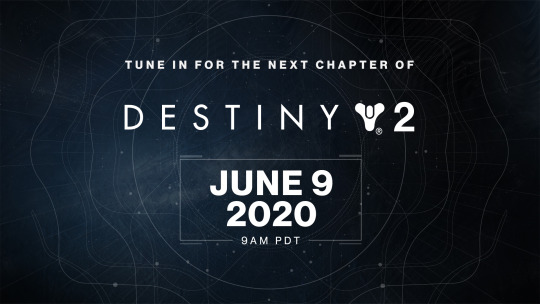
See you soon.
PREVIEW 2.9.0
Destiny 2 Update 2.9.0 will become available next week, meaning we have a pile of patch notes to get through. Let’s take a quick moment to look through some of the changes.
Eververse
A few TWAB’s back, we talked about the future of Eververse, and how we’re making changes to some reward structures to better balance gameplay rewards with Eververse content. Season of [REDACTED] will contain a few introductory changes, with more shifts coming in Season 12. The following changes will become available next week:
Legendary Armor Ornaments
As noted in a previous TWAB, we have shifted the Season 11 armor offering to be a gameplay reward for aspirational content.
The Season of Opulence “Intrepid” Ornament sets are returning to the storefront.
Season Pass
Added an additional 2300 Bright Dust to the Season Pass.
Bright Dust Purchases
Added a “Flair” section to feature Shaders and Spawn FX.
Highly requested items from previous Seasons will once again be available.
We’re looking at you, Wishes of Sorrow.
We will once again communicate Season 11 Silver-only items at the beginning of the Season.
We’re expecting to have an update later in Season 11 on further changes to Bright Dust acquisition, so keep your eyes peeled.
Sandbox
The Powerful Friends armor mod will no longer stack. If multiple copies of this mod are equipped, the mods will provide no bonus stats.
Developer Commentary:
Only Solar Seasonal mods are intended to stack. No part of Arc mods are intended to have stacking functionality.
Powerful Friends granted +20 to Mobility, which players could leverage to get three stat columns to the max of 100 points. The mod is not priced sufficiently to justify its benefits, and increasing its cost would have adverse effects on its primary benefit usage.
Season 11 introduces a new Arc mod, granting a similar stat bonus to Strength and will not stack.
Enhanced Auto Rifle Loader, Enhance Fusion Rifle Loader, and Enhanced Bow Loader armor mods now have a chance to drop from pinnacle mod sources.
Raid Rewards
The following raid Exotics now have increased drop chances:
One Thousand Voices
Anarchy
Always on Time (Exotic Sparrow from secret chest in Scourge of the Past)
NOTE: Drop chance begins at 10% and increases to a max of 50% over 20 clears.
Trials Rewards
Additional Masterwork material rewards now drop at 3, 5, and 7 Trials wins.
Added a Trials weekly bounty which unlocks Trials Engrams on Saint-14.
The bounty reward will match the Win 3 Milestone reward of the week.
Trials Tokens distribution has been rebalanced to focus on wins 3, 5, and 7 of a Trials Passage.
This includes repeat Passages.
Trials Tokens are no longer awarded from match completions.
Tokens are now granted specifically through wins and bounties.
Passage of Wealth now doubles the bonus Trials Tokens earned at 3, 5 and 7 Trials wins.
Hope you enjoyed this appetizer. Full course (and more) coming on June 9. See you then.
MIXING A GREEN THUMB WITH A BUMPER JUMPER
So, we heard you like patch note previews. They’re short, sweet, and to the point. This topic, though, needs a bit more time to get through. Today, Staff Designer Lisa Brown takes center stage to walk us through the upcoming Controller Remapping feature that the team has been working on.
Lisa: Greetings, Guardians! I’m Lisa, a staff designer on the sandbox team here at Bungie, and I’m going to give an overview of the controller remapping feature for gameplay actions that will be coming to Destiny for all players in the Season of [REDACTED].
Although we have controller presets in Destiny, these aren’t enough to meet basic accessibility guidelines for motor control and mobility. We’ve been working with some amazing accessibility consultants – Cherry Rae Thompson (https://www.cherryrae.com/) and Ian Hamilton (http://ian-hamilton.com/blog/) – to create support for remapping buttons on the controller. Here, I’ll give an overview of how to use the feature, what it can and can’t do, and then share some setups that have been used by various Bungie employees as examples. As a quick note, all of the below examples will be shown using Xbox button layouts.
Overview
Players can create a custom controller layout by going to the Controller section of the Settings screen and choosing Button Layout. A “Custom” option is available in the list.
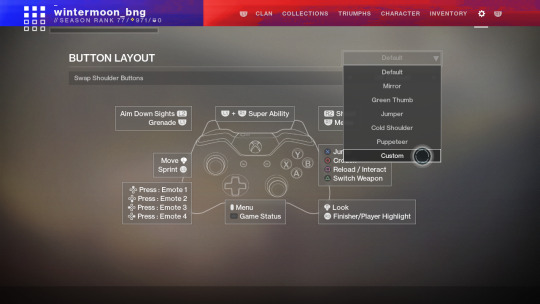
On this screen you’ll be able to customize mappings for gameplay actions on your character, in vehicles, and in general settings (like emotes and interacting with prompts).

If you’re like me and you typically use a preset other than Default, you can use the “Reset” button to start from one of those presets.
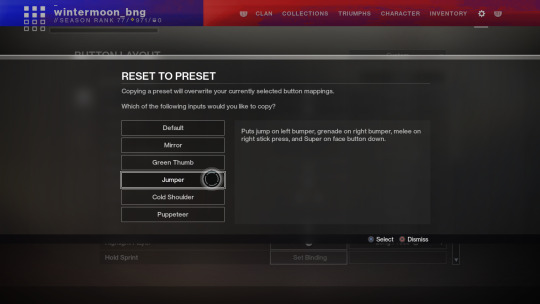
To rebind a button, select the button mapping next to the action you want, and the next screen will allow you to input the button you want to remap to.
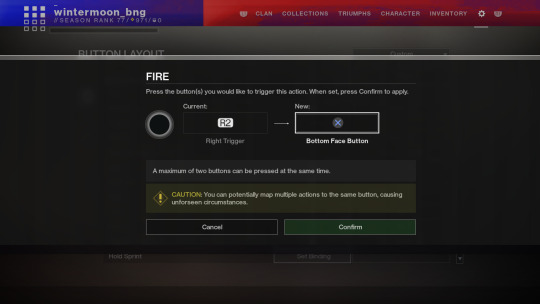
Verbs, Verbs, Verbs One of the challenges with controller remapping in Destiny is that we have a LOT of player verbs. Think of verbs as actions – throwing grenades, triggering your Super, jumping, sprinting, sliding, etc. With PC remapping, there’s a whole keyboard at your disposal to map buttons. On the controller, though, there’s only so many buttons, and we have many more verbs than buttons. To solve this, we allow the player to map an action not just to a button, but also a type of input. Our three supported input types are:
Press – a standard button press (for example, crouching on the default layout).
Long Press – requires holding down the button for a brief period of time to initiate the action (for example, casting Barricade or Rift as a Titan or Warlock).
Double Press – pressing a button twice in succession to initiate an action (for example, dodging for Hunters).
As an example, some of our Exotic weapons (Borealis, Symmetry, Hard Light, etc.) have an alternate weapon action, which has typically been activated by holding the reload button. Now this can be mapped separately, to a different button or different input. For example, I like to change it from long press X to double press X. Now when I want to switch Symmetry’s firing mode, I double press the X button.
For the Double Press input type, you can also increase the amount of time between button presses for it to register as a double press. This option is on the main controller page.
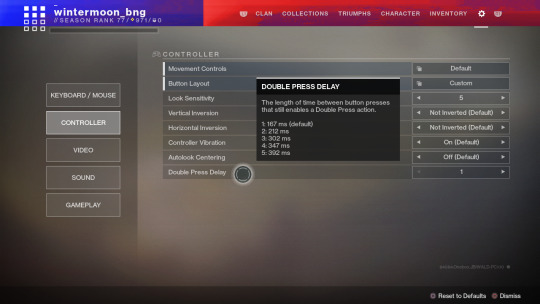
Chord Support
In addition to mapping actions to an individual button, we also support mapping to Chords, meaning two buttons pressed simultaneously. In the default layout in Destiny, pressing the Left and Right Bumpers together to execute your Super is an example of a Chord.Here’s a custom layout example where a player has mapped some of the basic character options to just the face button using Chords:
Fire: X
Toggle Zoom: Press Y
Reload: Press A + X
Alternate Weapon Action: Long press A + X
Melee: Press B + Y
Grenade: Double Press B
Super: Press A + B
Jump: Press A
Constraints and Caveats
Although this feature is a step towards greater motor accessibility in Destiny, it is still limited in what it can do. For example:
This controller remapping feature is limited to gameplay actions, not UI input or menu navigation.
One motor accessibility challenge are inputs that require the player to hold down a button. We have options to switch between holds and toggles for some of our actions (zoom, sprint, crouch) but we were not able to address all cases (examples: weapon firing, class jump ability, charging grenades, drawing a bow, etc.)
We opted for flexibility in allowing players to map any action to any button and input combination, but that flexibility means there are some combinations that may give unexpected results for the player.
Example: if you map melee to press X, and some other action to Long Press X, the melee action resolves before the duration to detect a long press, so the player would always melee and never do the other action.
There is no individualized error verification for these cases.
This update was just focused on controller remapping, so there are some mappable options that appear here that are not yet available for keyboard remapping (for example, individual mappings for different class abilities, and some Warlock abilities like Phoenix Dive or Icarus Dash).
Our chord support is for simultaneous press of two buttons only, it does not detect if you press one button, hold it down, and then press another.
Unlike our presets, there’s no dynamic controller preview image for the custom layout.
Bungie Examples
Here are a few examples of custom mappings that some of our Bungie players enjoy.
I’ll start with my own. I’m typically a Jumper player, but I also have a problem with melee on Right Stick Press. Even though it’s a faster input for my hand to reach, I am a stress-clicker, and many a perfect shot line up has been ruined by a wayward melee. I needed to move my melee action to something more intentional, so I put it on A, and moved Super back up to the Double Bumper Chord. I put player highlight back on right stick press, but made my finisher Double Press A. I also made my alternate weapon action Double Press X instead of Long Press, because I prefer that input.
Another example is from a left-handed player who typically uses Mirror, but wanted a true left-handed experience, and so swapped the function of the face buttons with the d-pad buttons. Actions like reload, jump, crouch, etc. were now on the d-pad buttons, while emotes were mapped to the face buttons. A third Bungie employee really wanted to recreate a classic Halo experience in Destiny. He started with the default layout and switched zoom to a Toggle on Right Stick, grenade on Left Trigger, melee on B and crouch on Left Stick Press. He then mapped Super to A, jump on Left Bumper, and class ability on Right Bumper. He also chose to leave heavy attack, light attack, and guard (actions only used in third person modes like roaming Supers) mapped to their original Right Trigger, Right Bumper, and Left Trigger mappings.
We hope that this feature will make Destiny more accessible and flexible, but do note that this is but one step on Destiny’s journey to improve accessibility across the game.
We’re excited to bring another form of accessibility to Destiny 2, and will be watching as this first iteration goes live.
LAST CALL
It’s pretty much closing time. You don’t have to go home, but you should definitely get your Triumphs done before the servers go offline next Tuesday. Player Support has a full roundup.
This is their report.
CLOSING OUT SEASON OF THE WORTHY When Season of the Worthy ends at the weekly reset on June 9, 2020, there will be a number of items, activities, and Triumphs that will no longer be available to players. Some of these items include:
The Season of the Worthy Season Pass and any available bonuses.
The Season of the Worthy Seal and Almighty title.
PLEASE NOTE: Almighty title must be claimed and equipped.
Access to the EDZ, Moon, and Io Seraph Bunkers.
The Warmind Kanjali Seasonal Artifact and the player power increase from said artifact.
The Seraph Tower Public Event.
The Fourth Horseman and Felwinter’s Lie quests.
A full list of items being removed at the Season’s end can be found here. Please note that Season Pass rewards from Season of Dawn will be unavailable to claim when Season of the Worthy ends. Past Season Pass rewards can be claimed here. UPDATE 2.9.0 On Tuesday, June 9, Update 2.9.0 will be available to players. Below is a timeline of Destiny 2 maintenance for Update 2.9.0:
9 AM PDT (1600 UTC): Destiny 2 service maintenance begins.
9:45 AM PDT (1645 UTC): Destiny 2 is taken offline on all platforms.
10 AM PDT (1700 UTC): Destiny 2 Update 2.9.0 begins rolling out across all platforms and regions. Players will be able to log back into Destiny 2 at 10:01 AM PDT.
10:01 AM PDT (1701 UTC): Destiny 2 is back online on all platforms.
2 PM PDT (2100 UTC): Destiny 2 service maintenance concludes.
For future release timelines when they are available, players should visit our Destiny Server and Update Status help article. For live updates as this maintenance occurs, players should follow @BungieHelp on Twitter or monitor our support feed at help.bungie.net.
UPCOMING RESOLVED ISSUES Below is a list of issues that will be resolved with Update 2.9.0 on June 9:
Polaris Lance’s “Perfect Fifth” explosive shot is no longer being cancelled by a subsequent shot.
Dunemarcher’s “Linear Actuators” perk will now work after triggering on yellow bar enemies.
Players on Steam will no longer have their FPS locked to 30 FPS when relaunching the game.
Offline players in Clans will no longer have their names set to ‘Offline.’
Warlock’s “Celestial Fire” melee ability will now trigger the Winter’s Guile “Warlord’s Sigil” perk.
CURRENT KNOWN ISSUES While we continue investigating various known issues, here is a list of the latest issues that were reported to us in our #Help Forum:
If the Worms used in the Broodhold strike despawns, players need to kill all remaining Worm Knights and place any remaining Worms for another Worm Knight to spawn.
For a full list of emergent issues in Destiny 2, players can review our Known Issues article. Players who observe other issues should report them to our #Help forum.
8 notes
·
View notes
Text
Day 9 - Unity & DoozyUI - Practicing Menus
So today, I opened Unity and most likely lost all my work more than once.
Please forgive me.
First things first, I noticed that Unity had yet another version out. Unity 2019.2.8f1. Of course, being the junkie that I am I immediately decided to upgrade the project and supersede the previous one. Something I shouldn’t be doing, but will likely continue doing until major progress is made on the project. Or so I tell myself.
Upgrading
Upgrading is just the click of the button. While I waited for this process, I moved onto to working on the projects GDD, also known as a Game Design Document. This is because you’d be surprised how much functionality you just ‘assume’ will work a certain way. It’s always better to plan these things and see the problem ahead of time.

When Unity finally did open, it opened on a very empty scene. The menu and menu scene I had created previously, was not there. (I later realised it was probably on a different branch that through my own dumbness was also destroyed.)
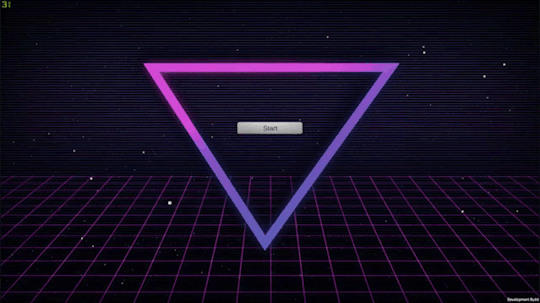
For reference, above is the last simple menu I implemented. I managed to learn about canvases, and buttons and played around with them being responsive. It was actually relatively simple.
Fixing the broke
I noticed some packages I had were now out of date. These were default packages that the project just happened to have. The Test Framework Package and the Rider Editor Package. I assumed the best thing to do was make sure everything I had was now up to date, whether I needed it or not. You never know.
Of course, the first thing I did once this was all done was try and build it. It was now an empty scene, but the project would not build. Strange.
And a little scary.
The debug log showed me that the Rider Editor was causing a lot of issues. I had no idea what I needed it for, so I searched it up. It was a package that allowed a better workflow between the Rider IDE. I don’t use this, and probably never will. So it’s now gone. With that out of the way I installed DOTween and DoozyUI 3.
The game finally built. Sure it was an empty blue screen, but at least all the errors were out of the way.
I updated the .gitattributes and .gitignore files to stop giving me crlf to lf errors and allow me to submit onto github, and I drew up a main menu mockup that ended up being a little too spooky.
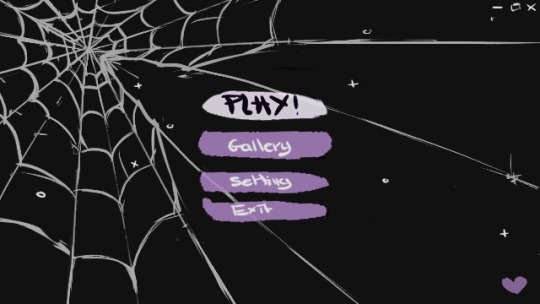
Placement wise though, I think it’ll be okay. For the title font, in this placeholder at least, I wanted something a little quirky and ended up going for the font Pacifico. It’s a free google font, meaning its good for both commercial and personal use.
Next I changed my Master Canvas to be relative to screen size and set its anchors to the center. This means whatever screen size you’re viewing on, it should scale to the right dimensions instead of trying to stay in a fixed place and look awful. To make my life easier, I’ll be creating this project in a 4K resolution, so I only have to deal with scaling down instead of scaling up - to preserve quality. I really have a problem with wanting everything to be the best quality it could possibly be.
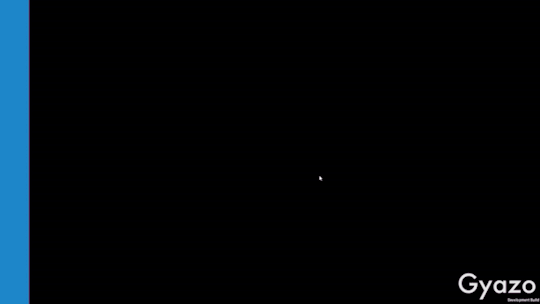
Then I reopened Github, and saw a lot of conflicting files. Was I on the right branch? I don’t know, it was all a terrible mistake.
Of course, after trying to fix up this mess something broke and things won’t build. I managed to restore the main menu set up from the bin, but was going to have to set up the connections again.
I reimported all my external assets (DoozyUI and Discourse) just to be on the safe side of things.
Then it broke again. By broke I mean I messed up by switching branches, mid project, while it was open and it became a real mess full of conflicts. I should know better.
The solution here is probably to not work on something so infrequently you forget about another branch and potentially lose all your work. So my new approach, is now that I’ve got this out of the way. To make every fortnightly build, its own branch moving forward. Originally, i wanted to split branches up by features, but I imagine I will wait until the very base of the game’s functionality is complete, and all that’s left to implement is the content heavy events. Such as dialogue and art. Those can be split into event specific branches.
Needless to say, if you do it wrong. Version control can be a real fickle bitch.
On the other hand, it’s probably my saving grace. I can recreate the menu much cleaner now, and have some better ideas on how I would do things. I also really could have rolled back to a previous version.
Reviewing the build
I checked out the build, the framerate was perfectly fine, but it felt a little slow. I probably needed the transitions to come in a lot faster. 1-2 seconds can feel awfully slow when you’re used to an immediate response.
The last unity build was only 83 MB. This might be a lot to some, considering all I put in was a fancy menu, but I appreciate how Unity strips out everything it feels isn’t being used. Somehow my previous build was actually bigger at 90 MB. I’ll have to see how it runs on other machines, and make use of loading screens. I’ll also have to get familiar with the Unity Profiler, but this may be a Unity Pro only option - something I’ll have to look into.
The unity documentation does have a few guides to optimising for mobile, which while not a goal currently -it’s not something I want to rule out just yet.
What’s Next?
Next on my To Do List for build 0.1.2 is:
Complete more UI visual concept.
Including an about/social media toggle button on the main menu.
Re-do the main menus in grayscale, so it doesn’t impact the design choices. Right now I’m focusing on placement, not colours.
Main Menu
Settings
Gallery
Remove menu/slide backgrounds and keep all main menu transitions on a low opacity alpha.
Remove button text from heart, possibly change it to an exit menu.
Implement a windowed mode, and include choices for this in the settings menu.
Allow options to change screen resolution
A help tutorial when you press play, and a help button to access it at anytime from then on.
Set up Graphics Quality toggles
Add in a splash screen scene (other than the Unity opening screen).
Add a Do you want to Quit? Popup, and code it in so it’s functional.
Toggle this so the popup comes up when you press escape, rather than ESC leading straight to quitting the application.
Do some research on existing GUIs from things like visual novels. Iv’e received recommendations such as:
Will: A Wonderful World
My Only Sunshine
The Shadows That Run Alongside Our Car.
Which should be due on the 19/20 of this month. See you then!
1 note
·
View note
Photo








Catch Up
Current latest version : 0.4.5
Hey everyone it's been a while!
A new patch for the Project Wingman alpha demo is here! This will be the final update to the demo as now we need to fully focus on the 1.0 release of the game.
This update mostly contains QoL and Bugfixes submitted by the community. I've made sure that there is nothing gamebreaking in the demo but if there are any bugs be sure to let us know about it!
I will certainly try my best to keep this blog updated now that the ball is rolling again on development after the Kickstarter. And again I can’t thank everyone enough for all the amazing support and the feedback all of you have provided. It really makes me happy that a lot of people are enjoying the game even at its early stage right now. I hope this update can improve your experience in the game while you wait for the final release.
Thank you so much everyone!
Update Highlights:
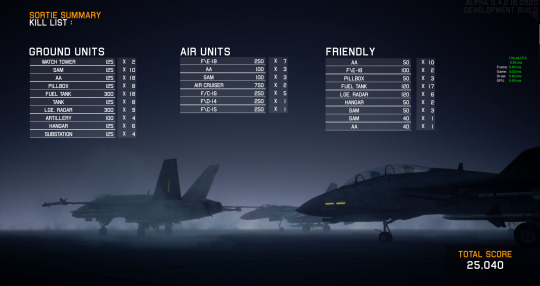
Allied Kills
Allied on enemy kills now net the player 40% of the original enemy kill reward. It certainly makes sense especially with the introduction of Conquest mode where money means everything. A new column has also been introduced in the Scenario debriefing screen to accomodate for all the kills your allies has done.
Airship Hit Detection
Hit detection on the airship has been significantly improved. Now missiles and gunshots that should hit airship components will actually hit the components instead of hitting the airship hull. The old hit detection method wasn't suitable for components with multiple collision nodes so close in proximity to each other. So the missile and cannon hit detection has been slightly altered to accommodate the new requirements the weapons need now.

Radar Overhaul
The radar has received a bit of a facelift and functionality improvements! Now the radar zooms appropriately depending on the distance of the player to the target. It's not final yet as the UI as a whole could still go through a few iterations to improve its look.

Guns Guns Guns
A small little change yet in my opinion adds so much to the overall feel to the game. Enemy Fighter jets now can fire their guns, so be careful when going head on with the enemy!
Additional Configurations
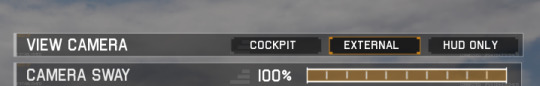

Added a few more options such as Mouse Controls (Still Experimental) in the Controls section and Preferred Camera view in the Gameplay section.
Conquest Balance Changes
Various changes to the balance in Conquest mode has been implemented to reduce the difficulty spike within the game mode. That being said the gamemode is still quite difficult, but it should feel much fairer than the previous iteration of the gamemode. Please check it out! The final boss encounter has also been changed slightly so let me know how that goes!
Hangar + Conquest Hangar overhaul
The hangar has received a few layout improvements along with homogenization of the UI between the default hangar and Conquest hangar. This should make the whole interface more consistent and more intuitive as now they both use the same look and functionality.
As usual, I hope it meets your expectations! Please send your feedback through the channels we've described in the Project description page.
Thanks for reading!
-RB
Keep reading for the full patch notes (very long)
Patch notes below:
PATCH NOTES:
Project Wingman Alpha Update Patch Notes for Version 0.4.1.0625 -> 0.4.5.0923
Gameplay: -Fixed cannon hit detection radius on water. -Enemy railguns now show a charge up animation before firing. -Slowed railgun projectile. -Fixed projectiles not colliding with instanced static meshes. -AI Aircraft can now shoot their cannons at their target. -Fixed hit detection on airship VLS/SAM to be much more accurate with the model appearance. -Allied kills now nets 40% of the original score reward. -Added UI warning when the player gets near the map limits. -I/A-52 HP increased from 70->75
Controls: -Removed default keybindings for rookie flight controls and mouse controls. -Adjusted UI cursor controls and deadzone. -Mouse controls has been enabled -Mouse controls and rookie flight controls now disable each other in case of a conflict -Mouse controls and rookie flight controls is now saved in user settings.
Conquest: -Adjusted map lighting on all areas to be more consistent with the rest of the game. -Removed ominous black circle in some conquest maps. -Conquest cursor now remains in the same location after and before sortie. -Increased fighter count at lower alert levels to reduce loiter times. -Conquest no longer spawns random AA facilities throughout the map as it adds too much targetting noise for players. -Revised Conquest final boss fight.
Chainlink: -Adjusted the lighting to be more consistent with the rest of the game.
Clear Skies: -Adjusted the lighting to be more consistent with the rest of the game.
Operation Blackout: -Adjusted the lighting to be more consistent with the rest of the game. -Fixed collision profiles on the power lines near the transformers to no longer block missiles. -Fixed collision profiles on the power poles so that collision is now enabled for both players and projectiles. -Overhauled the appearance of the forward base facility. -Overhauled Oil Silo/Tanks to include destroyed models.
Hangar : -During loadout selection, the camera now remains static in front of the Aircraft. The camera can still be freely moved by toggling free camera mode. -Overhauled Conquest hangar to use the same hangar/loadout selection as Scenarios. -Added missing SV 37 picture on hangar screen. -Hangar now shows weapon compability list on each aircraft. -Weapon listing is now separated into category onto what they are effective against. -Readjusted the placements of a few UI elements in the hangar to be less intrusive.
Effects: -Adjusted flare particle effect. -Adjusted ground explosion effect. -Added cannon impact effect on water. -Adjusted water wake and dust effects activation distance. -AI aircraft now correctly shows water wake effects. -Fixed wingtip trail effect still appearing upon aircraft destruction.
UI: -Adjusted on which elements gets shown and hidden in cockpit minimalist mode. -Fixed rebinding UI that would occasionally show more sections than it should. -Revised the cockpit pitch ladder appearance to show more clearly on positive and negative pitch. -Revised radar UI appearance. -The radar now zooms in and out depending on the distance of selected target for better visibility and awareness. -Added grids onto the radar overlay for situational awareness. -Adjusted the opacity of friendly units on radar to be not as opaque. -Fixed inverted X and Y view axis in calibration view. -Fixed Target indicators to be consistent in size no matter the field of view. -Added preferred camera view. -The game now remembers which camera view was used last. -Adjusted the credits scene. -Resolution scale now rounds to the nearest whole number. -Fixed kill log not removing itself properly. -Water splashes and heat haze no longer distorts the UI.
Visuals: -Fixed the alignment of the F/D-14 model. -Fixed a bug where some Post Process effects were flickering on lower settings. -Adjusted Sk.27 external textures. -Adjusted SV 37 cockpit txtures. -Adjusted F/E-18 external textures. -Fixed shadows pop in on parachutes and the radar dishes in Operation Blackout. -Improved tree appearance in various levels. -Further landscape optimizations. -Fixed SV 37 cockpit textures where it would remain blurry for an extended period of time.
Audio: -Lowered STDM lockon tone volume. -Fixed Stall sound persisting on death. -Fixed where audio effects did not play during a cloud dive in some camera views. -Normalized some audio that were too loud or too quiet. -Fixed some subtitle mismatch. -Added gun hit sound on player. -Added projectile whizz sound when it flies near the player.
Patch notes for Project Wingman Alpha version 0.4.5.0923 "RC" to 0.4.5.0923 "Release"
Operation Blackout: -Re-adjusted the ground texture brightness in Operation Blackout -Fixed a map boundary issue where the player would start the mission with exiting map warning.
Conquest: -The mouse now moves the Conquest overworld cursor regardless of keybindings. -Fixed the timer not going up when HUD is hidden.
Controls: -Fixed an Issue where it would occasionally unbind everything unless the user presses "RESET" button.
Gameplay: -Fixed an issue where pausing and unpausing the game would cause a split second camera jitter. -Fixed an issue where Airship collision doesn't work properly on the player aircraft. -Fixed missile hit detection on airships where sometimes it would simply pass through or miss on shots that should hit.
Targeting system: -Fixed an issue where the targeting system would bias something that is closer to the player (despite being behind them) rather than what's in front of the player. -Fixed a sticky targeting issue where sometimes it would target the same thing despite having other units in the area to target.
UI: -Fixed UI elements misaligning in the Conquest Hangar -Fixed Conquest hangar where a player can endlessly bring up the exit confirmation menu. -Fixed the selected target indicator to be more distinct to the player. -Fixed Mouse Control cursor not dissapearing properly when disabled. -Mouse controls re-labeled as an Experimental feature. -Hangar UI now will no longer display weapons that has been removed/disabled from the game to appear in the weapons compatibility list. -Fixed the UI reappearing for the player despite HUD being disabled in the options menu. -Fixed some UI elements from still appearing for the player despite HUD being disabled in the options menu.
Visuals: -Fixed an issue where fade out to black to loading screens would constantly dissapear on lower settings making the screen flash constantly during loadings. -Fixed long distance shadows (again) -Fixed Mouse Control pointer appearing in subsequent playthroughs after a level. -Readjusted the Sk.27 textures.
still reading?
181 notes
·
View notes
Text
Recoloring assets at runtime in elf game
(crossposted from https://paranoodle.itch.io/elf-game/devlog/75412/recoloring-assets-at-runtime-in-elf-game )
intro
first disclaimer: this is just how i decided to do things and i've been using godot for barely a month so there's likely things that could be done better, but it does work. that said if you have suggestions on how to improve feel free to let me know!
when i was trying to decide on ways to handle color choices in the character creator, two implementation options were covered in example/guides and the such:
have every asset image available in every color
have every asset image available once in white, and use modulate/multiply to add color programmatically
the issues with (1) should be pretty obvious: not only do you have to recolor everything manually, but you have to have as many files for each asset as you have colors, so it scales incredibly badly both time-wise (your time) and storage-wise (you need to have all the files included with the game).
(2) already sounds more reasonable, since it scales well both time-wise and storage-wise, but the way modulate works means that you only use one color to modulate with, instead of having control over every swatch in the image. that's not inherently a bad thing, but i personally like having control over all the colors in an image (doubly so for pixel art). see below for the difference between column 1 (manual palettes) and 2-3 (modulate with different color bases).
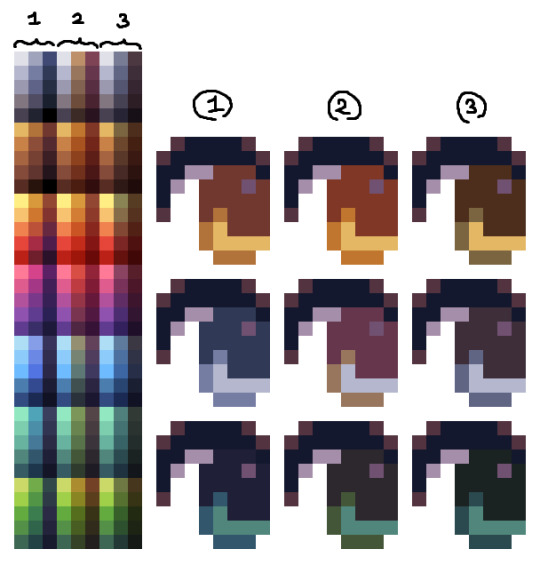
so, in comes option 3, which i ended up coding from scratch and is what i decided to implement in this game: have every asset image available once in a pre-determined palette, and use shaders to palette-swap at runtime. it scales as well as (2) because i only need one image per asset, and while setting up the palettes takes a little longer, it's work that only has to be done once and then never needs touching again.
in theory it'd be possible to set up the list of palettes as just using Color objects or hex codes, but i find it a lot more intuitive to make/edit the palette file in an image editor, so i went and coded a script that can read the palette file i give it and translate to Color objects as needed.
so, in practice, on top of the standard asset files, i end up with two other files:
a "reference" file that lists all the colors from the asset files i want to edit (from left to right: hair color, skin color, marking color, eye colors)

a "palette" file that lists all the palettes i want to make available (truncated preview, from left to right: hair colors, skin colors, eye colors)
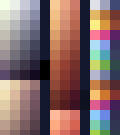
(note: you can also make one file for each type of palette you want, i just wanted to keep everything in one place because otherwise i get easily confused. it's very slightly simpler code if you have one file for hair colors, one for skin colors, etc)
and using those, i need to code two things: some manner of ui so people can select palettes, and the shaders to actually apply said selection.
palette selection node
the palette selection is reasonably simple to set up, we just need to:
decide what columns in the palette file we're reading from, and which one specifically to display as the selectable swatch
read through all the lines in the palette file, and for each of them, build an array of Color objects corresponding to the palette
fill our grid node with a bunch of buttons that link a swatch to a whole palette
in practice, here's a runthrough of the code for the palette selection node (implemented as a GridContainer, using markings as an example):

3: used to keep track of which part of the character i'm recoloring, edited via the node options 5: signal sent when we click on a swatch, containing the palette info linked to that swatch 7: list of all the swatch buttons in the palette grid 9-11: textures for the buttons (light/dark versions on press to prevent from blending in with the swatch/background) 13: ButtonGroup is necessary to handle toggle functionality on the swatch buttons (we only want one of them selected at any given time) 14: used to prevent sending the recolor signal again if we click on the same button twice in a row
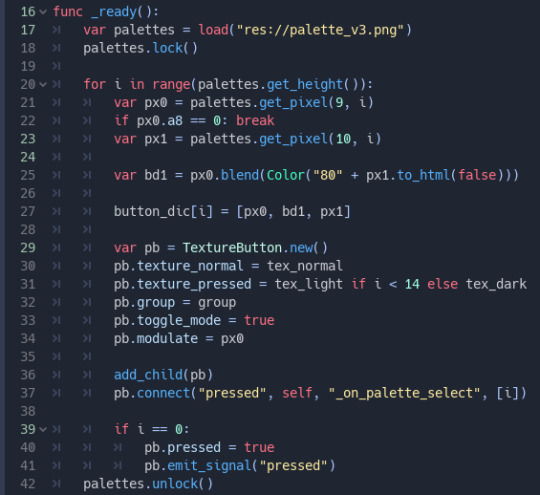
17-18: loads the palette file and locks it so we can read pixel data 21-27: reads the pixels from the palette file and stores them into an array. line 22 stops the loop if we reach a line of transparent pixels (no more colors to read!) and line 25 blends a 50/50 mix of two of the pixels programmatically because it's easier than blending it myself in aseprite 29-34: creates the actual swatch buttons, sets the appropriate light/dark texture, and sets its modulate to the first color in the palette 36-37: adds the button to the grid and links its "pressed" signal to a function later in the file 39-41: "clicks" on the first swatch so we don't get any weird behavior with not having any of the swatches toggled when the menu opens 42: locking the palette file again since we're done using it

as mentioned in line 37 above, this sends a signal with the key defined in line 3 and the palette linked to the swatch that was clicked, but ignores any clicking on the currently selected button
coding the shader
in theory the shader is reasonably simple, since essentially all we need is "here's a file with the target colors, here's another with the new colors" and let it do the replacing, but in practice it's not quite trivial to write, especially for someone like me who's new to shader coding.

in the editor for the parameters, old_palette and new_palette are both the reference file listed earlier (imported as a texture), and palette_size is the width of the reference file. there isn't a ton to comment past that. for every color in the palette, we replace the old one in the image with the new one, keeping opacity intact.
tying everything together
with the shader and buttons coded, all that's left is something to tie the signal to the shader, and it's this little snippet of code here:
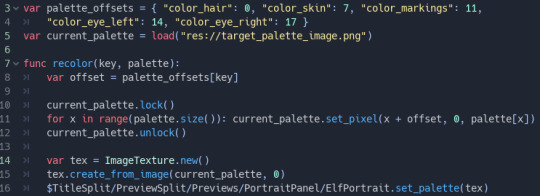
3-4: offsets (with names matching the key variable all the way back up in palette selection) so we know what part of the reference to replace with what colors 5: reference file from earlier, but with a different name because we're importing it as an image. this has to do with how godot reads image/texture data differently 10-12: replace all the pixels in the reference image that correspond to the channel we want to modify 14-16: create a new texture from this reference image (shaders can only take textures as input, not images) and apply it to our material
on line 16, the set_palette method is just a wrapper for get_material().set_shader_param("new_palette", palette)
make sure you make a ShaderMaterial object and assign it to the part you want recolored, and then assign your shader script to it, as well as linking the recolor signal from the palette selection to wherever you want the above code to run.
result, with a couple more bells and whistles:

and that covers most of how the recoloring works! actually changing the image for each option is as simple as having it load a different texture, since the material stays unchanged. the way recoloring works for markings is a tiny bit more complicated as it uses what amounts to improvised masking mixed with the recoloring. i won't be sharing the code for it here since it's a bit more finicky and needs refactoring at the moment. the cool thing with this shader is it means i can also use it with all the npcs in the game, reusing any relevant assets without needing a full-on unique colored copy of their portraits/sprites
i hope this makes sense and explains things to anyone interested! feel free to throw questions at me over any of the implementation :>
7 notes
·
View notes