#game recording
Explore tagged Tumblr posts
Text
Figured out how to put a scrolling menu in. Currently the bubble sets are just the same six sets repeated a couple times, cause I didn't have enough to fill out the scrolling menu otherwise, but eventually I will have a bunch more.
Also added the pause and x buttons, so it can be navigated via touchscreen. Not sure how much I like their current appearance and placement, but that can be tweaked later. still debating if I want the pause button to take you to a home screen instead of that Game Paused popup
#nonbinary coder#solodev#godot engine#bubble drop game#game development#my game#godot#game recording#game screenshots
3 notes
·
View notes
Text
PENUMBRA BLACK PLAGUE GAME BAR SCREEN RECORDING SOLUTION!

So, for folks who follow my youtube, you may recall that I was trying to record ambience from Penumbra Black Plague but Game Bar kept instantly closing on me. Well, I finally found the solution and wanted to share it!
When you first run the game, if you hit Windows+G, it will open game bar, but minimize the game. Then if you go back into the game, and hit Windows+Alt+R, Game Bar gives an error message saying it can't record at this resolution setting, and to set the game to fullscreen borderless.

Unfortunately, the game has no such setting out of the box, so you have to mess with some of the games files.
go to your installation folder at Penumbra - Black Plague\redist and open default_settings, find this line:
Screen Width="1024" Height="768" FullScreen="false" Vsync="false" and set fullscreen to false (it should be on by default)
Now also go to Documents\Penumbra\Black Plague and open "settings".
You should fine a similar line as the last one,
Screen Width="1440" Height="900" FullScreen="false" Vsync="false" and make sure Fullscreen is set to false here.

Now, you may encounter one more issue - the game will launch, but it's cut off at the bottom of the screen, and as long as the game is running, your mouse cursor won't work outside the window so you can't just pull it upwards. The solution I found for this is to set the resolution in the in-game graphics options to 1440 x 900 or lower. Next time you launch the game, the window should be smaller but also fully on-screen so you can see everything.
#penumbra#penumbra black plague#game bar#DVR#microsoft DVR#Xbox game bar#game recording#PC games#PC gaming#youtube#let's plays#ambience#video games#ambient#horror games#survival horror#fix#how to#troubleshooting#tutorial#guide
2 notes
·
View notes
Text
So I discovered something by accident...
#bugsnax#bugsnak#gramble gigglefunny#bugsnax gramble#video#game recording#indie games#gaming#video games
23 notes
·
View notes
Text
I'm watching you, Wazowski...
#thatskygame#sky children of the light#sky: cotl#game recording#season of passage#i love this effect its so spooky but so cool#like its babysitting you to be sure at least /you/ do the job lol
32 notes
·
View notes
Text
-{{ Why? Why me? }}-
#[broadcast sent]#[sentinels]#in character#rp blog#roleplay blog#character blog#ask blog#nms#no man's sky#nms sentinels#game recording#game clips
11 notes
·
View notes
Text

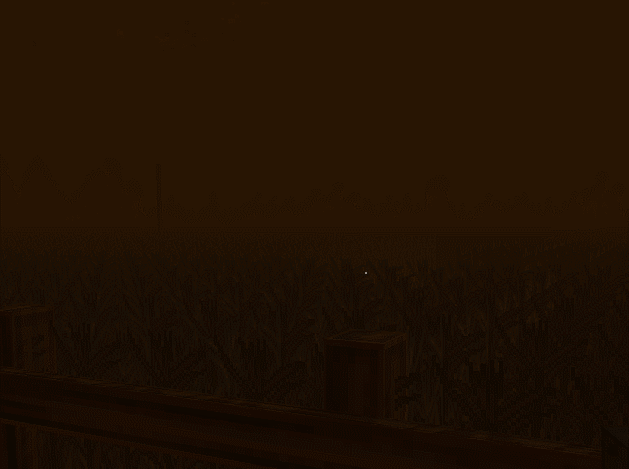
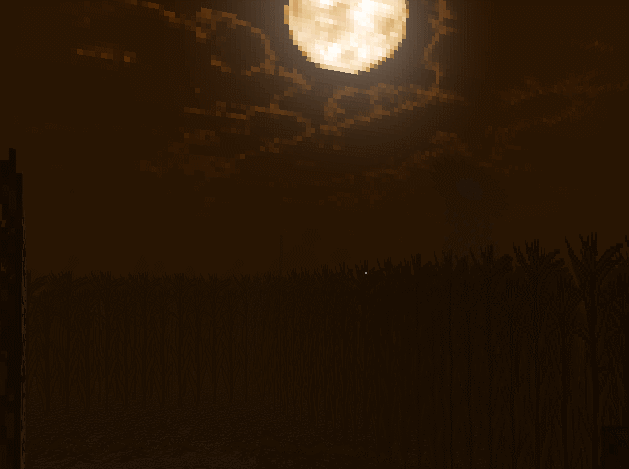
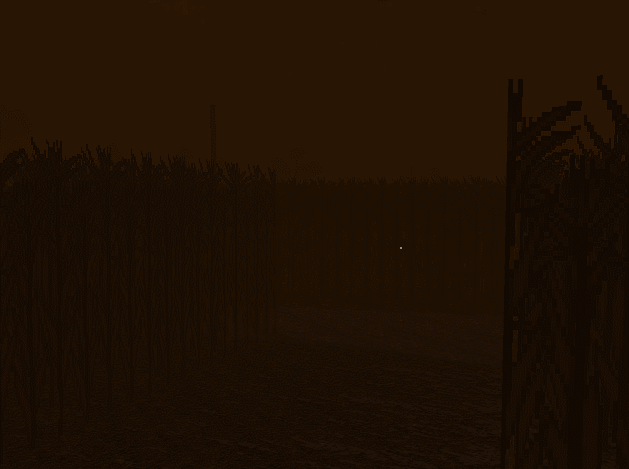
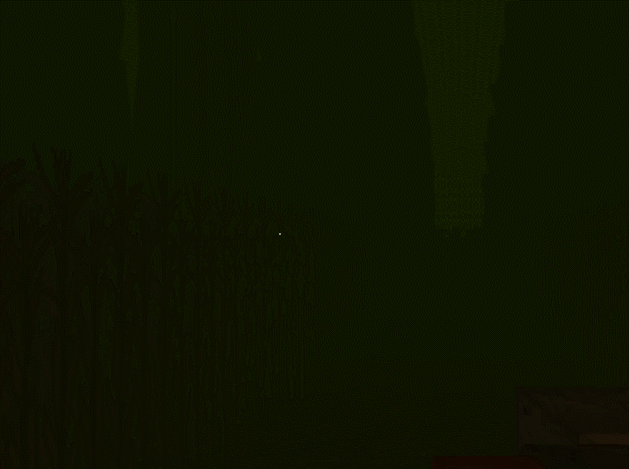
I felt like going into the game just to gif-record some footages and poasting them cuz why not, :) kinda beautiful ngl (also, don't mind the tiny white dot lol)
[the game is zardy's maze, it's a free indie horror game, go play them on either itch dot io or steam.]
#gif#gif-recorded#edit?#zardy's maze#zardy’s maze#zardys maze#game footage#game recording#game gif#game gifs#game#gifs#gaming#nintendo 64 aesthetic#horror game#horror games#indie horror games#indie horror game#aesthetic#cornfield#dark#gifset#idk if I'm tagging some of these correctly#but yeahhh lol#dark cornfield
11 notes
·
View notes
Text
youtube
you what???
hehe, after i destroyed the supplie tank...😏
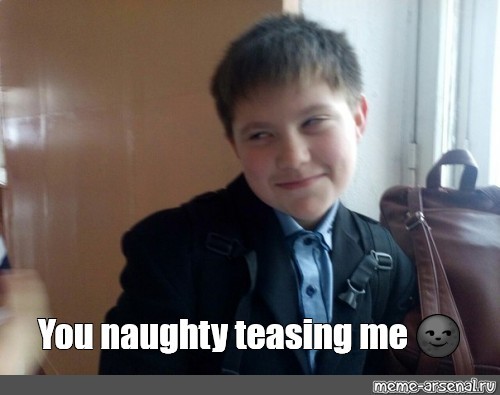
#agent 14#grand theft auto online#seems like everyday i cant pick one from 14/dave/mr rubio/mini madrazo/pavel and t and damn i suddenly cant remember anyone now#my protagonist#game recording#patchsays#Youtube
8 notes
·
View notes
Text
11 days!
Getting closer and closer to BG3 release!!! A day doesn't pass I don't think about this game, I'm afraid I'll be a useless muppet at work on the 3rd of August.
(got a cool boss though, also a gamer so he kind of gets it - of course he doesn't know the full extent of my [totally healthy] obsession)
I got a question for you guys - how do you capture your game footage? I never did it, but I want to start. I want to capture the best moments and rewatch them, use them as reference, gif it to oblivion if I have to. Just want to watch my blorbos over and over.
Any tips? Any good (and if possible free, I'm going bankrupt with all the games coming out T_T) software you can recommend?
9 notes
·
View notes
Text
After fourth months of Beta, Steam's Game Recording feature is available to all Steam users
Continue reading After fourth months of Beta, Steam’s Game Recording feature is available to all Steam users
0 notes
Text
The constant rolling disaster that is Overwatch's game development aside, what really perplexes me about how Blizzard is handling the broader franchise is their continual insistence that a canon narrative exists in spite of their equally continual refusal to tell anyone what it is.
Like, okay, the events of the games aren't canon. Fair enough: the games are multiplayer-only, and you can't account for player actions.
Oh, and the animated short films aren't canon either – they're properly understood as in-universe propaganda, not depictions of actual events. That's a little high concept for you guys, but fine.
But surely the comics are canon, right? Well, no; some of the comics (we're not telling you which ones) were canon at one point, but the writing team has decided to go in a different direction.
My dudes, what is left? The weird Source Filmmaker porn? Is that canon? Well, apparently it's at least as canon as anything else!
#gaming#video games#overwatch#blizzard#game development#writing#canon#metatextual wankery#pornography mention#swearing#recording a four-hour video essay interrogating the canonicity of widowmaker's massive hog
25K notes
·
View notes
Text
Capture the Magic: Game Recording on Steam Deck Beta

Game Recording is now in Beta for the beloved Steam Deck which is certainly a much needed feature. Thanks to Valve's creative team and their support. The Steam page shows the features now available to try on your Deck. Steam just launched a beta version of their brand-new Game Recording feature. This is perfect for capturing all your epic moments and sharing them with your friends. Let’s dive into what’s new and how it works.
Record Your Gameplay
With Steam’s Background Game Recording Recording mode, you’ll never miss a moment. Since it continuously saves your gameplay to your preferred drive without going over your specified duration and storage limits. Plus, there’s an On-Demand Recording mode if you prefer to start and stop manually.
Steam Timeline and Event Markers
Steam’s new Timeline and Event Markers make finding key moments easier. The Timeline shows up whenever you’re Game Recording, and timeline-enhanced games can also create event markers for big moments. Such as your achievements and screenshots. You can even add your own markers to highlight important parts.
Replay Your Best Moments
Need to see what went wrong or revisit something an NPC mentioned? Steam’s Replay feature lets you quickly jump back in time. Due to be very handy for figuring out what happened during crucial moments. And the best part? It’s accessible in the Steam Overlay for every game.
Clip the Good Stuff
With Steam’s lightweight tools, you can easily find and clip your gameplay footage. Keep only the parts that matter to you. The redesigned Game Recording & Screenshots interface makes it easy to share and edit your local footage.
Share Your Clips
Sharing your clips has never been better. With one click, you can send videos to friends in chat or post your best moments for the world to see. You can also transfer footage from your Steam Deck to your Linux machine or mobile device using the new Save/Share menu during or after play.
Powerful Yet Simple Tools
Steam’s array of tools is both lightweight and powerful. The Timeline feature lets you quickly navigate your Game Recording, and the “Jump to Next Event” button acts like a personal highlight viewer. You can save your footage as a Clip, which includes related timeline info for easy viewing, editing, and sharing later.
Export and Send Clips Anywhere
Steam alsosaves all Clips in an optimized format for smooth replays, but you can export them to MP4 whenever you want for easy sharing or editing outside of Steam. You can even send a Clip to another device, like from your Steam Deck to your Linux PC, or use the Steam Mobile App or a QR code to share an MP4. Creating a temporary Steam link to your video is also an option.
Never Miss a Moment
Steam’s Background Game Recording mode starts recording automatically when you start playing. So you don’t miss those unexpected moments. You set the hard drive space limits, and the oldest gameplay gets overwritten as new gameplay is recorded. You can watch, create, and save video clips from these recordings. Or, if you prefer, you can also use the On-Demand mode to manually start and stop recording with a hotkey. Either way, all recordings are automatically saved as clips.
Join the Beta and Try Game Recording:
To try it out, make sure you're opted into the Beta channel, and it turn on in Settings.
Settings > Interface > Beta Participation Select either Beta option
Settings > Game Recording Select Background or On Demand recording
Steam’s new Recording feature is designed to make capturing and sharing your gameplay easy. So go ahead, start recording, and show off those epic gaming moments to your friends and the world!
0 notes
Text








Oh english is absolutely not his first language.
#Ryunosuke and Phoenix's first day court sillies: I don't know what a court record is! :3 I'm just a little guy!#Apollo first day court sillies: If anyone finds out Im not a native english speaker I will simply have to Murder them#i KNOW they didnt know he was an immigrant when they made this game. Thats why its SO COOL so much of it stil scans and supports later canon#my partner and I were playing together and just talking about how.#he grew up in a mountain shack surrounded by army guys. he KNOWS HOW TO PLAY POKER. He just has no idea what the hands are called in ENGLISH#spk plays apollo justice#ace attorney#apollo justice#apollo justice ace attorney#aa
7K notes
·
View notes
Text
Big bro out on a run (งツ)ว

Extra:

#his fastest escape record probably#who says a little sister won’t stop zag from being a little shit that he is#hades 2#hades game#melinoë#zagreus#sketch#fanart#myart#drawing#procreate#art#artist on tumblr
7K notes
·
View notes
Text

Vanessa TOTALLY got those Tapes for the FNAF lore..
#myart#chloesimagination#comic#fnaf#five nights at freddy's#fnaf vanessa#tape girl#glitchtrap#fnaf help wanted#fnaf fanart#TAPE GIRL MENTIONED 🔥🔥#THIS IS AN UNSERIOUS COMIC BTW..#just a lil gaff a goof even#people always ask why Vanessa kept playing the vr game and putting the tapes together#easy answer… she just liked tape girls voice#checkmate theorists/j#NAH fr I actually like that Vanessa’s curiosity truly outweighed fear of any kind#makes sense being a beta tester she of course want to investigate#this comic was kinda an excuse to draw tape girl out#I haven’t seen a ton of fanart of her like ever#so think the girl deserves some love 🩵#she’s similar to phone guy/dude so she deserves more hype me thinks#the fact there’s no can’t of her with a tape recorder as her heard is criminal#she deserved it maybe I’ll do it myself as a bit we’ll see#I love Vanessa being a failgirl 🧡🤍🩷
6K notes
·
View notes
Text
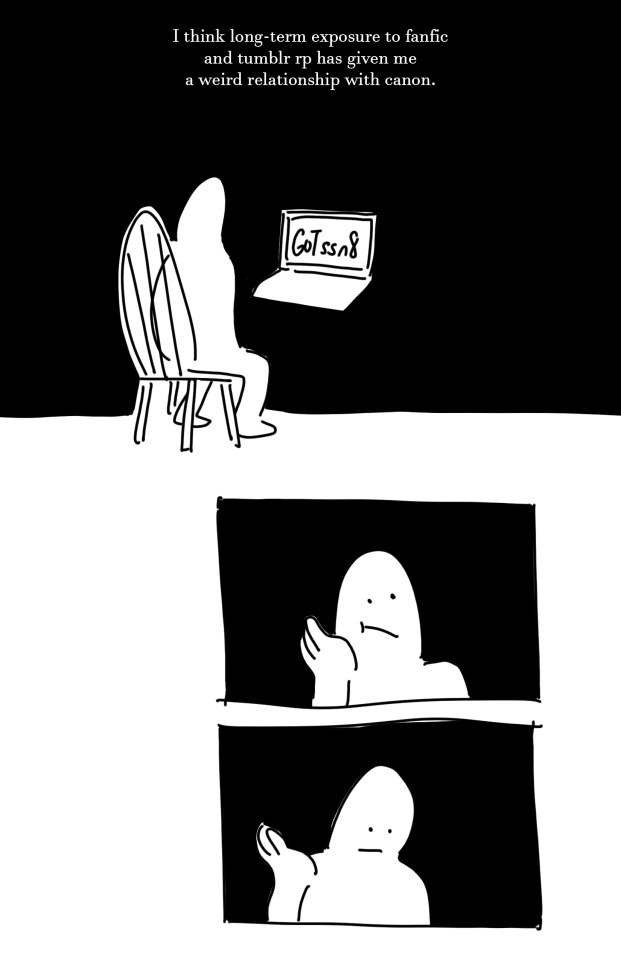
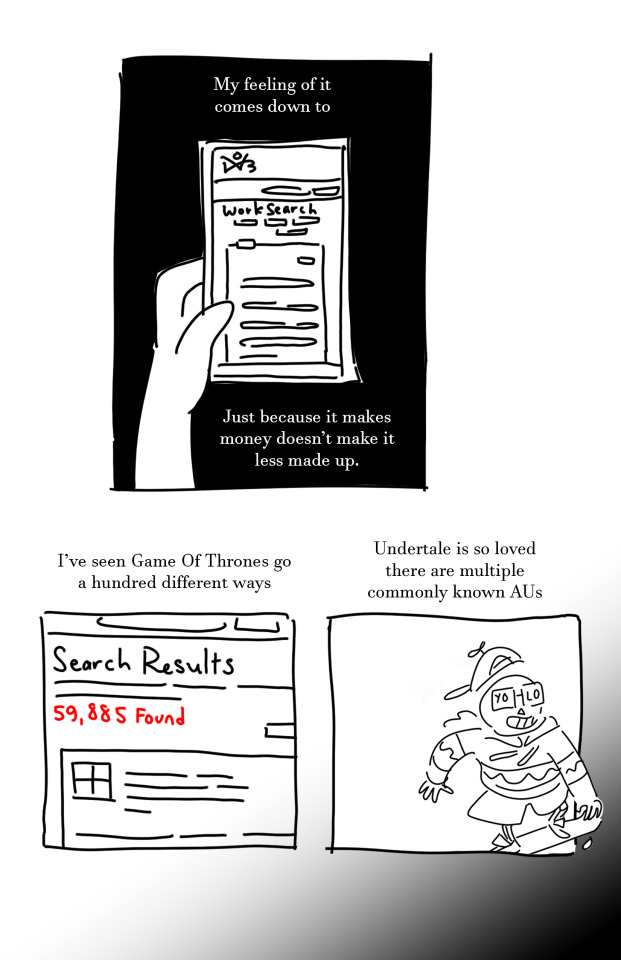
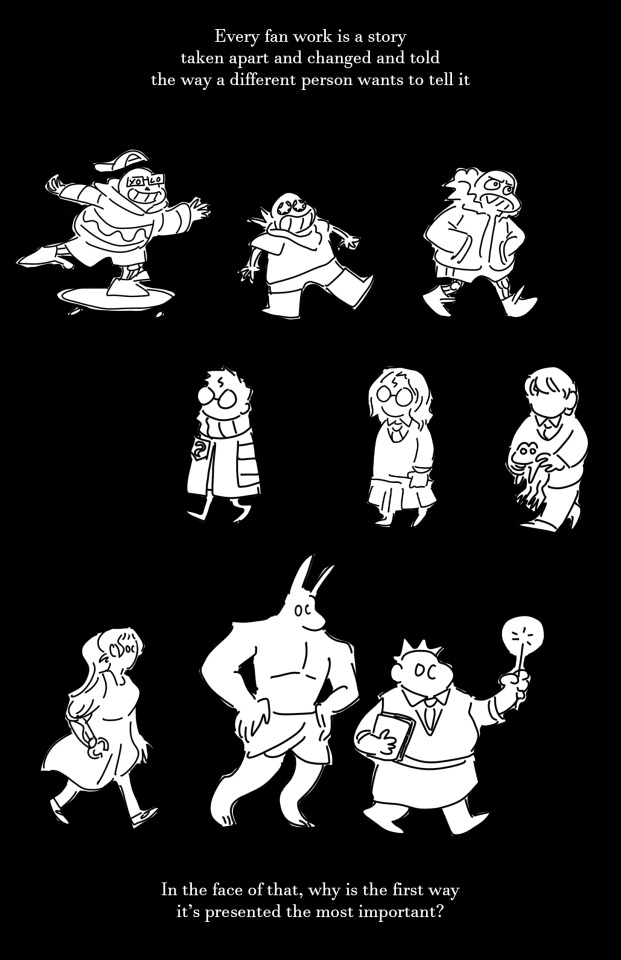


a comic about my weird irreverence for canon
go write a bad ending AU! ship your self-insert oc with your favourite villain!! the world's your oyster!!!
#original comic#fanfic#artists on tumblr#canon#game of thrones#oc#undertale#ao3#underfell#underswap#fresh sans#undertale aus#harry potter#onceler#dnd#tumblr rp#my comic#my art#for the record i havent actually seen a onceler vs joffery fic before but I kind of want it in my life now
15K notes
·
View notes
Text
youtube

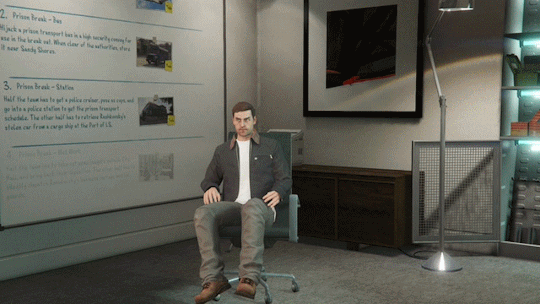
ok, hes cuuuuuuute.
too sad i didnt record that when protagonist met him at bunker.
this cut scene should happened before the bunker thing cause dlc The Criminal Enterprises released at 2022.
yep im that distracted girlfriend

17 notes
·
View notes