#fun fact I work professionally as a graphic designer and this is a good representation of the kind of work I typically do
Explore tagged Tumblr posts
Text
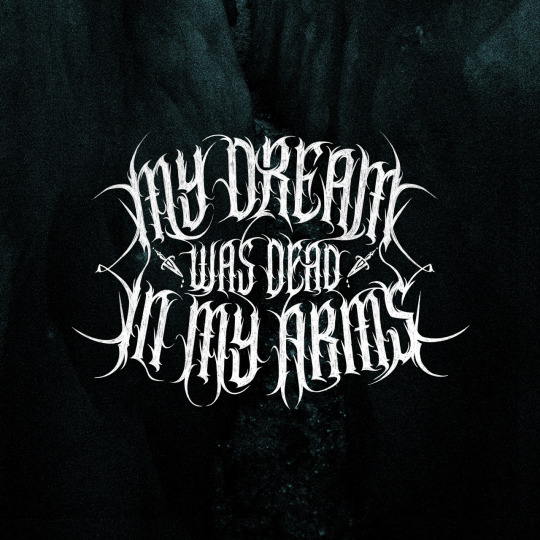
Fool's Fate but make it Death Metal
Inspired by yet another unhinged RotE discord convo from a while back.
#fool's fate goes hard#fitz would have been a metal head for sure#realm of the elderlings#rote#fool's fate#the tawny man trilogy#death metal typography#what is this even#fanart? kind of?#fan typography??#custom typography#fun fact I work professionally as a graphic designer and this is a good representation of the kind of work I typically do#most of my clients tend to want a more grunge/zine style aesthetic and I'm 100% here for it#but it's a lot different from my very cute and wholesome comic style#some rink lore for ya I guess lolol
60 notes
·
View notes
Text
GDMM106 Developing Graphic Concepts
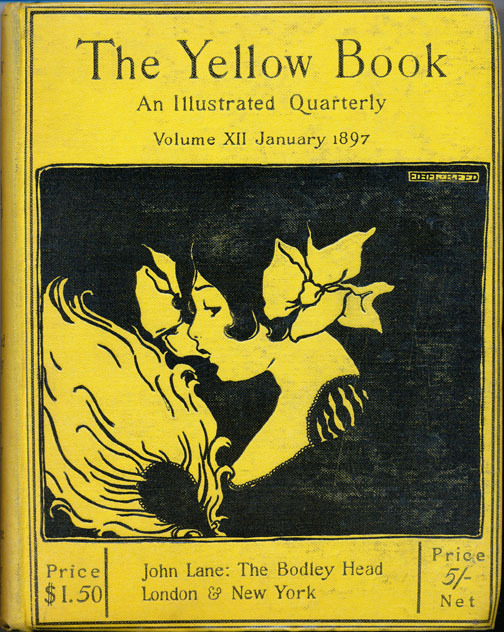
This is my research report into book production methods, I will be exploring different binding techniques and materials used as well as investigating different print processes.
A brief history of books!
Books communicate an idea, Document a process or record historic moments throughout time, they have been used as an instrumental recording practice across all forms of each great civilisation known too man, different types of cultures such as religion, science and all manner of making practices have been recorded to quench the thirst for information!
The first materials for written documentation were beech, Bark and Bamboo it was not until the Mesopotamian culture used cuneiform tablets that were made from clay.
In Ancient Egypt they recorded written documentation on scrolls that were made from the Paryus Plant, these scrolls could be anything up too 14-52 feet in length and were clunky as you needed to hands too read them, also the longevity of these scrolls would crack and disintegrate.
The Romans created the Codex, This was the first recognisable book form as this had covers made from wood which protected the precious pages inside.
Pages made from animal skin (Vellum) was durable and lasted a long time, the codex was the first to contain an index of contents.
The first form of print was invented by the Chinese, all books since then had been hand written this was a laborious task which took time.
The Diamond Sita was a book that was printed using individual letters and shapes made out clay blocks this was revolutionary as you could save time by re arranging the letters, However the clay moulds began too crumble over time.
Koreans used bronze moulds which was a sturdier material
The Gutenberg Printing Press which was invented by Johannes Gutenberg in 1460 was a methodical printing press which gave mass communication to everyone, Before books had been an expensive luxury only for the rich but with the printing press literacy began to flourish and reference books like dictionaries became popular.
Pamphlets became popular and allowed people too share and talk about new ideas these also paved the way for newspapers and magazines!
Modern Printing opened the world up even more too affordable books as some books were still sewn together in binderies which the revolution of glued binding and with Penguin publishing selling there first Paperback in the 1930′s this was dispatched and sold in busy transport hubs for the same price as a pack of ciggarettes!
The Evolution Of Book Cover Design
Medieval manuscripts are one of the first book cover designs we see, These manuscripts are usually heavily decorated with Gold and Silver usually encrusted with jewels.

Front cover, Lindau Gospels, c. 875.

Back cover, Lindau Gospels, c. late eighth century.
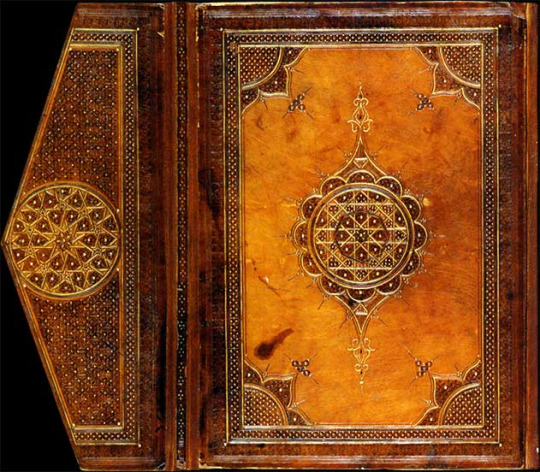
The Mamluk binding, commissioned by the Amir, Aytmish Al-Bajasi in Cairo in the eighth century, Front Cover on the Quran with intricate Geometric shapes embossed with gold
For hundreds of years these covers served as protection for the pages and are an expensive mark of respect for the cultural authority they represent.
It was not until the 1820′s that book cover design was seen as something to represent the text of the book, this was made easier by the mechanical revolution of steam powered printing which made books more affordable thus being able too experiment with applying techniques of colour Lithography and half tone illustration processes.
19th century Poster-Artists started too infiltrate book design as did the professional practice of graphic design, Book covers became something more than just protection for pages it was seen as a necessary advertisement for communicating the idea of the book.
This is seen in Charles Dickens monthly editions of literature that were printed and distributed in a serialised form of twenty monthly issues, These little notable green sleeved front covers with hand drawn illustrations where made available so that the middle class could acquire these editions and spread the cost instead of purchasing the full edition.
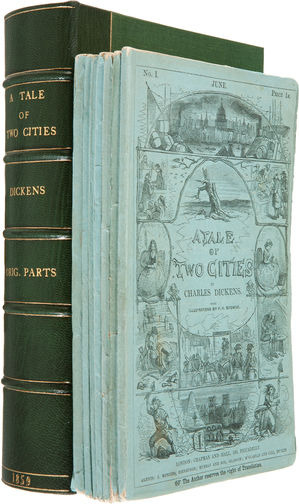

Another series of books that started too influence the necessity of book cover design was the ‘The Yellow Book’ which was published in April 1894, The striking cover illustrated by Aubrey Beardsley featured some of his recognisable and distinctive style of form and flattened perspective this coupled with his bold use of black space with yellow was a striking and noticeable.
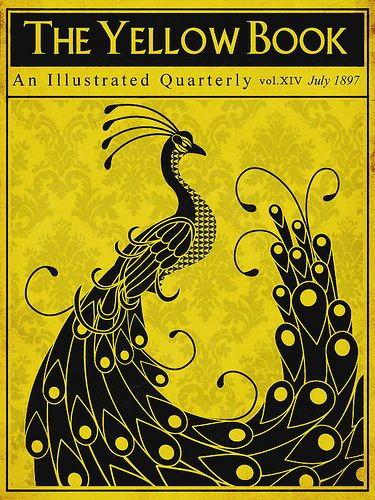
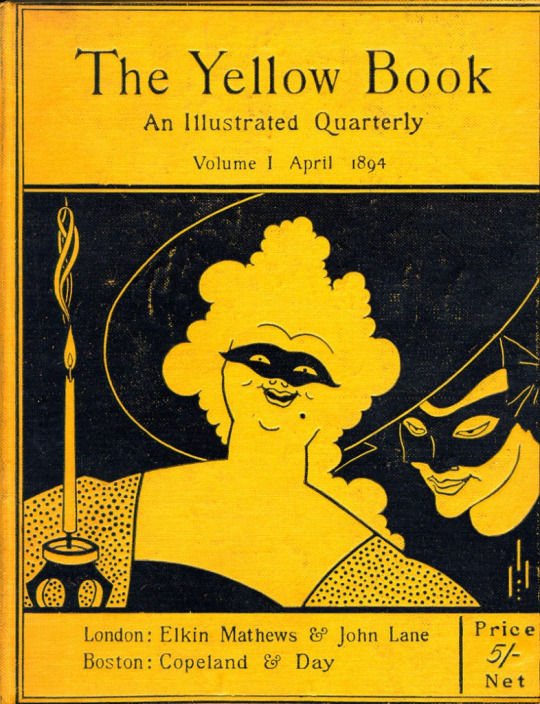
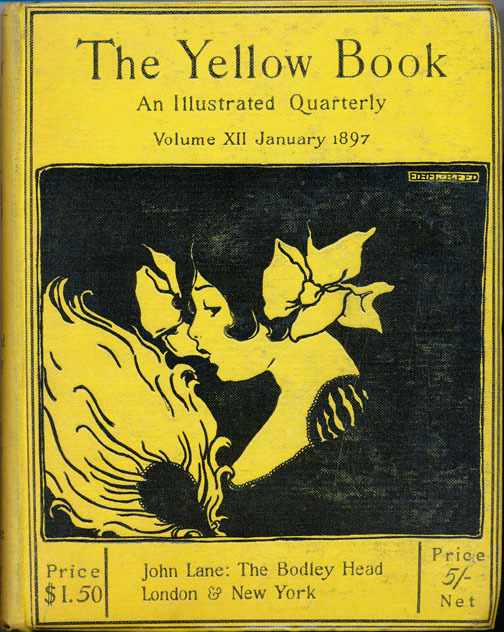
Sadly for the time these covers were not received well as The Times commented 'repulsiveness and insolence' of the first cover and went on to describe it as 'a combination of English rowdyism and French lubricity'
in 1902 book covers made there way into children's fiction as seen in Mr Kipling's Just So Stories
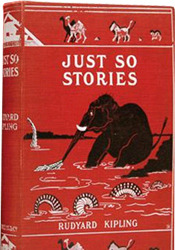
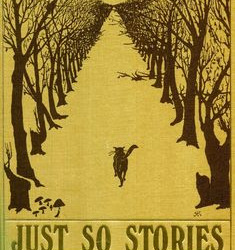
In 1911 There became a new commercial turn! Publishers became convinced that the jacket was every bit as important too advertise the book, as one publisher said "convinced that a book, like a woman, is none the worse, but rather the better, for having a good dressmaker”
This was the beginning of commercial illustrations being used too explain the contents of the book, In the 1920′s advertising and packaging design became prominent due too the economic boom in the US and with the rise of new artists this made the commercial art possible.
Publishers started taking the reigns on cover design with little or no reference too the author, In some rare cases illustrations from Authors did make there way onto the market authors like J.R.R Tolkien The Hobbit was a stylised illustration with runic type suited this other worldly book that Tolkien designed himself.
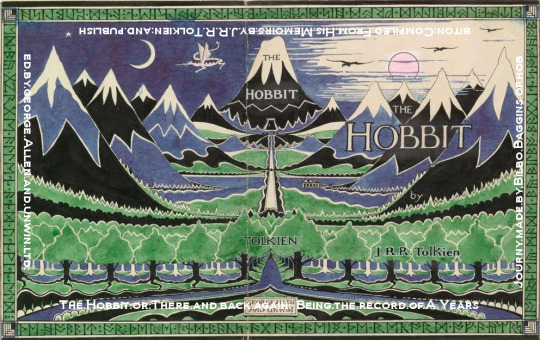
This simple illustration perfectly reflects the immense journey that is ahead with all the while drawing your attention too ‘The Lonely Mountain’ in the middle
this is also seen in other cases in ‘To the Lighthouse’ by Virginia Woolf this cover was designed by her sister Vanessa Bell
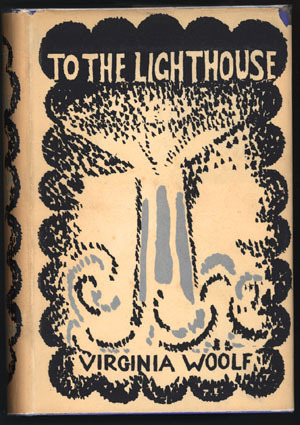
This Archetypal Column of light with the waves crashing around it is a window into the book playing on the different perspectives of the themes
The next big thing was the colour coded book designs that penguin issued in 1935, These paperback books where an instant hit as Penguin had established simple system for different genres orange for fiction blue for biography green for crime, these little books opened up literature for people of all classes and were sold at many busy transport links around the country.
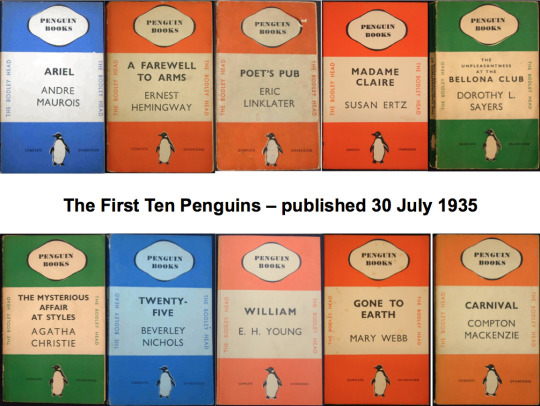
By today's standards these cover designs look very austere and quite boring simple typography with soft engravings clearly show the attitude of irrelevance too illustrative book design, This could also be due too the fact that British audiences were not used too such invasive advertising
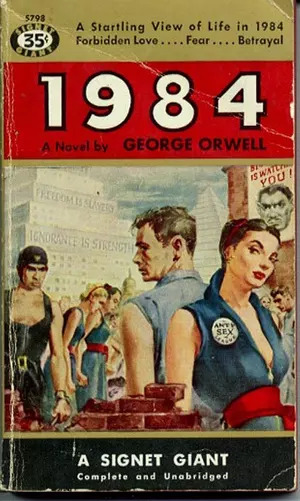
1984 by George Orwell (American edition)
Here we see a prime example of 1984 by George Orwell this was the American version that was published, We see the cover has been over sexualised and is mis leading the representation of the book.
In 1939 Christopher Isherwoods - Goodbye To Berlin featured a Photograph of a Berlin park from above, This was encapsulating the narrative ‘I am a Camera’
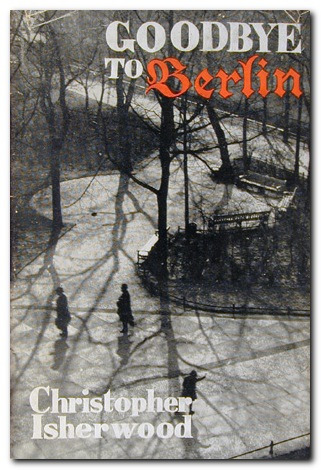
By the 1960′s Photography was a widespread practice in cover design, Alan Aldridge cover design was always tasteful photos of womens torso’s disapearing into shadow was always sexy but restrained.
his works generally were always used for exploring the narratives for sexual passions.
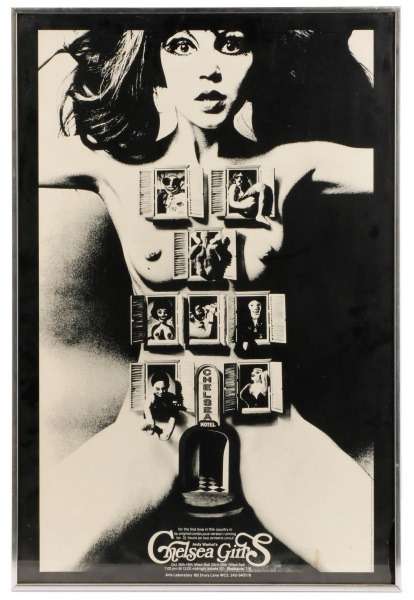
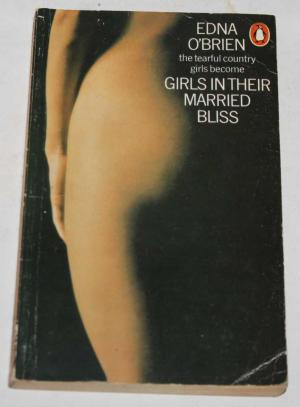
The cover for ‘Girls in their married bliss’ Published by Hogarth Press
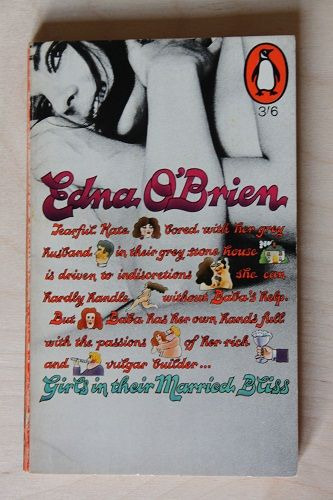
Alan Aldridge decided to poke fun at Penguins distaste for illustrative and also photographic design by placing the penguin logo too the right as if showing embarrassment of the nubile young woman.
7 notes
·
View notes
Text
9.4.4: Week 4 Mastery Journal Process and Reflection -
During my four weeks of Multi-Platform Delivery I was tasked with planning and then developing various types of media. I learned to create professional-quality deliverables from the research and exploration I conducted in my previous courses. I designed for a variety of platforms with the goal of developing a unified multi-media campaign for my developed Myrtle St. identity brand. I then refined those assets through critique and further development in preparation for its presentation.
Material & Concepts Overview:
This month was all about planning and developing media assets for various platforms, and to bring the production of my three-month Myrtle St. community branding project to a close. In week one I reviewed Logo Design Love and David Airey’s, 7 Elements of Iconic Design as well as read How To Proceed With Sketching Of Logo Design, by Henna Ray, and re-reviewed Logo Design: Illustrating Logo Marks, with Von Glitschka to develop, refine, and finalize a logo for Myrtle St.’s brand.
In week two, with the finalized logo completed it was time to delve into media asset planning and production. I started by reading How to Optimize Your Workflow as Freelance Graphic Designer, by 99designs and learned about Photoshop and In-Design mock-ups and plug-ins that can work to speed up my workflows and save me tons of time not having to make the templates from scratch. In particular, I had a lot of fun experimenting with this die-cut sticker mockup, by Axel Valdez, 2017. The smart object adjusts the padding of the stroke around the sticker to give the asset a die-cut look. After playing with 6 or 7 different iterations of Myrtle St.’s sticker, I realized that not only was I having too much fun and needed to refocus and get back on track to maintain my production timeline with my other assets, but also that since the template provided me with a technical edge, I had more freedom to experiment with other templates and design assets that would bolster the Myrtle St. brand. The sky’s the limit but I don’t have to stop there. I also, explored Olympics: User Experience and Design, by Nick Haley and examined Designing a New Playground Brand, by Playground Inc. for added guidance and inspiration.
In week three, I dove even deeper into asset production and finished up asset development. This free-form process allowed me to not only develop print collateral and digital assets for brand roll-out, but also allowed me to further experiment with and explore my brand’s design elements and how I can apply them to effectively communicate the voice of my brand to Myrtle St.’s intended target demographic while bolstering the graphic and dynamic nature of the brand and it’s elements.
In week four, it was time to conduct a postmortem or rather, a retrospective of my brand and to bring the production of my three-month Myrtle St. community branding project to a close. First, I read Running a Successful Post-Mortem, by Will Fanguy, watched Running a Design Business: Creative Briefs, Chapter 7: Evaluating Creative Briefs, with Terry Lee Stone to dissect and critically examine the strengths and weakness of Myrtle St.’s brand identity, what could stand to be improved and refined vs. what was working, and further more why those facets did or didn’t work. From there, I read How to Create a Brand Style Guide, by Shirley Chan and watched Learning Graphic Design: Layouts, with John McWade and learned the 6 essential elements that should be included in every brand style guide, and the 4 things I should do for every layout, “One, keep things simple. Two, have a focal point. Three, make bold moves. And four, put white space to work” (McWade 2016, Learning Graphic Design: Layouts).
I then got to work developing the beginnings of a brand guide for Myrtle St. that will be a critical user manual for maintaining the brand, and representing it’s various elements, from the logo to the treatment of brand images appropriately.
Degree Learning Outcomes:
Connecting/Synthesizing/Transforming - During the beginning of the course, as I was walking to work and contemplating Myrtle St.’s brand and it’s burgeoning logo, I saw a bike path with a painted representation of a bike with arrows and it dawned on me that arrows convey movement, guide direction, and can be associated with cycling and the bike paths of the area. When, I returned home I began to conduct research into way-finding and community signage. As I toyed more and more with the idea of implementing arrows into Myrtle St.’s branding, the idea of a diamond-shaped two-way street sign came to mind. At first it was merely meant to encapsulate movement through the use of another arrow, but then came considerations of how cyclists, pedestrians, skateboarders, and more all pass each other just like traffic would, side by side. By focusing on the arrows not only to promote and indicate movement, but also how the community’s target demographic navigates and gets around, bolsters the strength and purpose of the arrows in not only the logo, but also the use of arrows as two different brand patterns, as a key component in community way-finding signage, and as transition animations for the developed motion graphic, logo, and future digital media. By stumbling across that bike path, I examined the purpose and meaning of arrows in navigation and our perception of the shape itself, how it implies motion, movement, direction. I then synthesized those meanings and transformed the simple shape of an arrow into a key, critical element of Myrtle St.’s brand. Airey (2015) states, “Begin by focusing on a design that is recognizable—so recognizable, in fact, that just its shape or outline gives it away” (Airey 2015). While he is referring to keeping things simple for logo design, the same rule can be applied to larger facets of design. By choosing to incorporate arrows, a recognizable and simple shape I bolstered the graphic nature and visual voice of the Myrtle St. brand.
Problem Solving - Myrtle St.’s design problem was, that the lack of jobs, services, or attractions left the community of Myrtle St. asking what’s here for me? The perception of the area was that it featured poor infrastructure, roads riddled with potholes, worn down neighborhoods and houses, and a lack of an abundance of jobs, services, or attractions. Myrtle St. was perceived as a worn down area with nothing to offer. The developed Myrtle St. brand challenges the community to take the best of what the area offers. Myrtle St. boasts scenic views of mountains and the Clark Fork river, explorations of the historic buildings of the area, such as the Knowles building, and a plethora of outdoor sporting activities and opportunities for individual wellness through exercise. The challenge presented to the community of Myrtle St. is to embrace those facets as a means to interconnect the community and instill a purpose within the community. The over-arching brand tackles each misconception of the area, and offers something for the target demographic looking to bike with friends to Bernice’s Bakery for a fresh baked good and huckleberry tea, for the friends looking to Frisbee golf in the park, for the runner preparing for a marathon along the river trail, as a gathering spot for activists to commune, and more. While infrastructure and the job market are bigger overarching problems for Missoula as a whole to tackle, the wellness and well-being of its citizens is a community challenge. Myrtle St. solves these problems by changing the perception of the area as a fun, cheerful, and friendly community that the target demographic would want to adventure in and explore.
Innovative Thinking - The Myrtle St. brand is unique and innovative in that the final overall design is unexpected. The brand began by considering the target demographic’s question of, “What’s here for me?” and answered with an outdoor hub for cyclists, pedestrians, and more to engage in wellness through exercise, experiencing the outdoors, and to interconnect the community through shared outdoor and sporting activities, as well as invite everyone to join in on the fun, adventure, and pursuit of wellness. The use of the tetradic, or rather double-complimentary color palette avoids self-referential design, and while at times can be tricky to balance, allows varying opacities of the color palette to work together to convey a message and allows one specific color to be the main carrier of the intended message. The arrows as symbols, and as a shape for the brand’s design elements and logos convey motion, sports, and is reminiscent of arrow street signs or markings along bike paths that community members would see. The excitement and cheerful nature of the brand is a surprise to the target demographic that initially only considered the area’s pot-holes, poor infrastructure, and lack of jobs as all that the Myrtle St. area had to offer. Now, the unexpected design offers them a solution to embrace, opportunities to engage in, and invites the target demographic to take part in the community that was previously perceived as lack luster.
Acquiring Competencies - Where to begin? I learned more about media asset planning,. production, and delivery, as well as how to effectively examine and conduct a retrospective on a completed brand, and the key elements of brand guide, along with developing a deeper understanding of layout. I also learned how to work more efficiently and improve my work flows with Photoshop mock-up templates. In particular, I enjoyed experimenting with the die-cut sticker mockup, by Axel Valdez, 2017. Since the smart object adjusts the padding of the stroke around the sticker to give the asset a die-cut look., I began making more and more iterations of stickers for the Myrtls St. brand. Each became more bold, more out of the box, more fun. Each iteration brought me closer and closer to my finalized sticker asset.
First Iteration:

Second Iteration:

Third Iteration:

Final Iteration & Chosen Sticker Asset:

I remember after the second iteration remarking, “Oh that’s so cool!”. A huge part of why this simple and seemingly small process became so critical for not only the rest of Myrtle St.’s assets, but also its brand guide was that I had fun. I enjoyed this immensely. Seeing the padding of the stroke adjust to the shape of the smart object fueled my creativity, and was a critical and friendly reminder that while my assets and designs, of course need to align with the voice and vision previously developed for the brand, but a key characteristic of the brand’s voice is fun. So having fun with the design process only aided the finalized assets in communicating that critical facet of the brand.
Reflection:
Week 1: Logo Concept Development: In week one I explored logo concepts, refined my concepts through critique and further research, and then finalized a single logo that works to communicate Myrtle St.’s essential core attributes and also aligns with David Airey’s 2014, 7 Elements of Iconic Design.
Initial Logo Sketches:
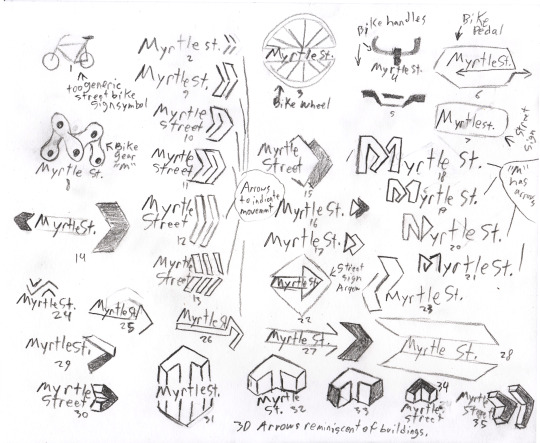
Initial Logo Sketches Rationale:
In what ways did your research inform this ideation process?
In considering the Myrtle St. brand and the pursuit of outdoor activities and sports as an opportunity for wellness and a chance to interconnect the community, the logo needs to encapsulate the idea of movement or motion. Often times on bike paths you can see the painted representation of a bike and arrows to indicate the path. It was with that image in mind that I began to ideate and sketch. Airey (2015) advises, “Adopting a minimalist approach enables your logo to be used across a wide range of media, such as on business cards, billboards, pin badges, or even a website favicon” (Airey 2015, p.22). By choosing to keep the logos simple the concepts become more versatile and adaptable for different media and different applications.
In what ways can you be confident that the selected logos will effectively communicate the brand identity?
The initial concepts work to encapsulate the adventurous characteristic of the brand in that with the arrows incorporated, the target audience will be encouraged to go out and explore all that the Myrtle St. area has to offer. Ray (2018) asserts, “When sketching, you must be aware of the main branding elements” (Key Branding Elements section ¶ 1). In considering the target demographic’s enjoyment and preference to bike places, the arrow approach will connect not only the movement and energy of the brand, but also the target audience’s desire to cycle over to Myrtle St for fun.
In what ways are your solutions unique, or innovative, by comparison to existing logos found through research that represent near and competing locations?
There are many, and I mean many a bike logo, bike wheel logo, bike gear logo, bike chain logo, and admittedly some of the first initial sketches feature these clichés. An “M” made of bike gears, Myrtle St. text placed in the center of a bike wheel, a minimalist rendition of a bike, but Myrtle St. is not about bikes or cycling. The brand strives to interconnect our all-inclusive community in the pursuit of wellness and fun through the transformative and healing power of the outdoors. Ray (2018) offers, “Know the brand’s mission as well” (Know Your Bran section ¶ 3). In considering Myrtle St.’s brand mission statement the arrow concepts work to incorporate the pursuit of wellness and the desire to be adventurous, seek wellness, and have fun.
What difficulties did you encounter within this concept sketching process?
As designers we are not here to re-invent the wheel. In the first handful of sketches there are many cliché and frequently seen cycling related depictions of bikes and all things bike related. I had to refresh my knowledge of my previously conducted research and remind myself that while the Myrtle St. area boasts being adjacent to the Clark Fork river bike trail the brand is not about bikes or biking. The brand is not solely focused on the river trail, but the Myrtle St. area as a whole and all that it offers the target demographic. In considering this, I was able to re-visit Airey’s Seven Elements of Iconic Design and work to further sketch concepts that are simple, relevant, and focused on one thing. Airey (2015) believes, “It’s up to you to tread new paths in your attempts to create designs that are a cut above the rest” (Airey 2015, ch. 3).
Logo Refinement Sketches:
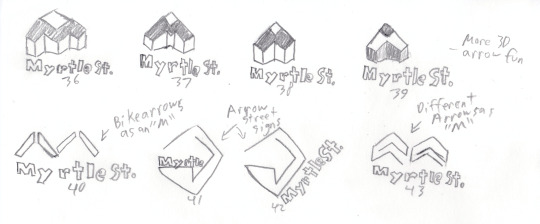

Logo Refinements & Rationale:

Logo Refinement of #11:
Number 11 was selected for its simplicity, distinction, and focus on one thing. The proposed revision still incorporates arrows that indicate the promotion of movement and outdoor activity as a source for fun, adventure, and the pursuit of individual wellness. However, the proposed revision now incorporates relevance and tradition in that by connecting these arrows side by side and placing them above the text the target demographic can now be reminded of the mountains that can be seen in the distance as they explore Myrtle St. and the roofs of houses in the area. Myrtle St. with all of its natural, historical, and architectural offerings needs a logo that encapsulates the values of the brand, the unity of an interconnected community and a welcoming of the target demographic to the all-inclusive Myrtle St. community. Airey (2015) states, “Begin by focusing on a design that is recognizable—so recognizable, in fact, that just its shape or outline gives it away” (Airey 2015). By choosing to connect two upward pointing arrows and placing them above the Myrtle St. text the target audience can be reminded of the distinct scenic view of mountains that can be seen in the area as well as symbolizing the interconnected and all-inclusive community that the Myrtle St. brand strives for.
Logo Refinement of #34:
Number 34 was chosen for its relevance, focus on one thing, and its memorability. Like number eleven, this concept features two upward facing arrows, but are comprised of strong lines giving this approach an architectural feel to symbolize the historical buildings that can be found in the area and how the target demographic bikes, walks, or drives around or between these historic locales to experience the area. Once again, the arrows symbolize the promotion of movement and activity, but also incorporates relevance in that bike paths that can be found in the area features a painted street icon of a bike with two arrows over it. This approach is memorable in the unique 3-D approach and bold arrows. Airey (2015) asserts, “Quite often, one quick glance is all the time you get to make an impression. You want your viewers’ experience to be such that what you’ve designed is remembered the instant they see it the next time” (Airey 2015). It is with this in mind that the proposed refinements were designed to look like two adjacent pieces of architecture. The target demographic will be able to explore the historical buildings, such as the Knowles building by going to the Myrtle St. area and experiencing it first-hand.
Logo Refinement of #42:
Logo number 42 has undergone the most ideation and revision out of all the proposed concepts. Number 42 was initially inspired by a diamond-shaped arrow street sign. At first it was merely meant to encapsulate movement through the use of another arrow, but then the thought of two-way traffic signs came to mind. Cyclists, pedestrians, skateboarders all pass each other just like traffic would, side by side. That’s when the revisions for this logo began to change and transform. Number 42 was chosen for its incorporation of tradition, relevance, and simplicity, however it does abide by Airey’s (2015) other elements of iconic design in that number 42 is distinct in its recognizable design, memorable in its distinction, focuses on one thing, and if the central text were removed it could work small as an icon or watermark on brand images, and more, and would also be highly scale-able to accommodate larger media such as a billboard. Airey (2015) claims, “Incorporate just one feature to help your designs stand out. That’s it. Just one. Not two, three, or four” (Airey 2015). By choosing to focus on the arrows not only to promote and indicate movement, but also how the community demographic navigates and gets around bolsters the use of arrows in this approach and allows number 42 to stand out.
Chosen Logo:

Final Logo Production Rationale:
In considering the Myrtle St. brand and the pursuit of outdoor activities and sports as an opportunity for wellness and a chance to interconnect the community, the logo needs to encapsulate the idea of movement or motion. Often times on bike paths you can see the painted representation of a bike and arrows to indicate the path. It was with that image in mind that I developed the final iteration of the logo. The Myrtle St. brand strives to interconnect our all-inclusive community in the pursuit of wellness and fun through the transformative and healing power of the outdoors. Ray (2018) offers, “Know the brand’s mission” (Ray 2018). In considering Myrtle St.’s brand mission statement the arrow concepts work to incorporate the pursuit of wellness and the desire to be adventurous, seek wellness, and have fun.
Week 2 & 3: Media Asset Production: In week two it was time to produce roll-out media assets that communicates Myrtle St.’s new brand identity. First, I had to develop a media production plan in order to bolster my time-management and strengthen the turn-around time for each asset.
Media Asset Production Plan:

Draft Asset Delivery:
Signage:
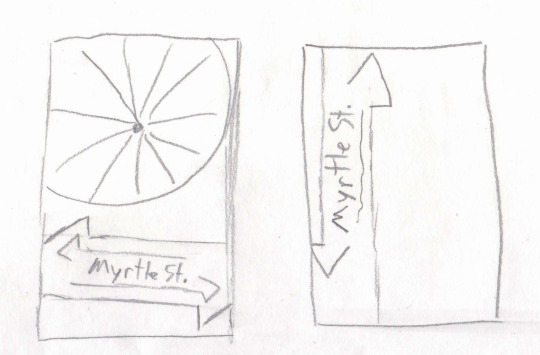
The proposed sketches will feature the Myrtle St. logo with appropriate brand imagery and can be placed in main entrances to the community, such as on the Clark Fork River trail or by the historic Knowles building. The proposed signage will provide community information such as way-finding, facts, or the brand’s mission statement. Forsite (2018) asserts, “Like a business or nonprofit organization, your community has a brand, which includes its culture, landscape design, colors scheme, and any other element that make it unique” (Brand Reinforcement section). The strategic purpose of this signage allows visitors of the community to learn more about the Myrtle St. community, what it has to offer, and where they can go to explore the historic Knowles building for example. Visually, this asset will tie into the other proposed asset pieces in the use of relevant brand imagery, colors, and utilizing arrows as a pattern.
Pole Banner:
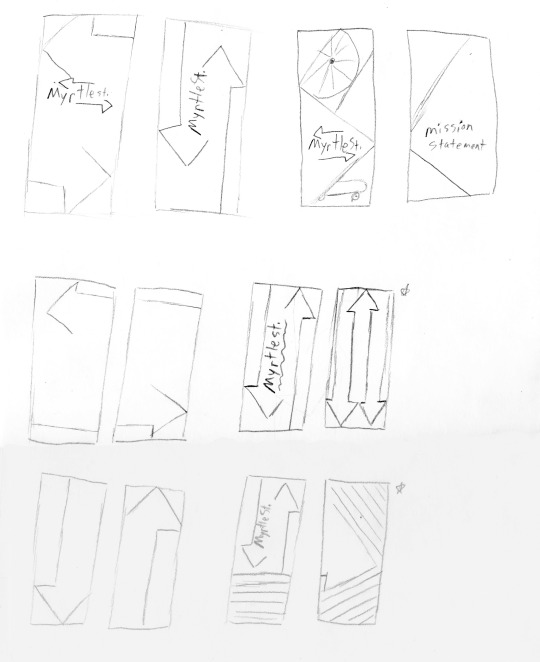
The proposed banners not only strengthen the visual presence of the Myrtle St. brand, but could also work to strategically direct new community members and visitors to key features and landmarks of the area. Forsite (2018) argues, “Way-finding signage will help visitors and mail/package couriers find homes and points of interest in any community more easily. Research shows that the average person drives for an additional 250 to 280 miles per year from being lost” (Easier to Find section). Despite the advent of Google maps and other smartphone navigation apps, apps do not always account for potential detours caused by real-world occurrences such as construction, which is a reality the target demographic of the Myrtle St. community face every year. The proposed sketches incorporate the functionality of the arrows but will maintain the fun in functionality by adhering to the brand’s tetradic and cheerful color palette.
Sticker:
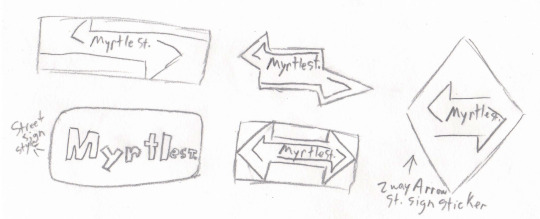
The proposed sticker concepts work to incorporate the street sign inspired feel of the Myrtle St. logo and the sporty playfulness of the brand aesthetic. Nicholson (n.d.). believes, “The power of stickers lies in the fact that when displayed they are not perceived as advertising at all. They are personal endorsements, recommendations and badges of support for a message, product or organization” (Anti-Advertising / Personal Endorsements section). The target demographic prefers to shop locally, and considers themselves to be community-centered individuals that often support local causes, groups, charities, etc. They prefer local coffee shops to Starbucks, Shakespeare Books & Co. to Barnes & Noble, and often bike to commute. The effectiveness of keeping the Myrtle St. brand’s logo on the sticker makes the target demographic a walking advertisement for the community for every Myrtle St. sticker they place on their bikes, skateboards, long boards, car bumper, water bottle or laptop.
Bookmark:
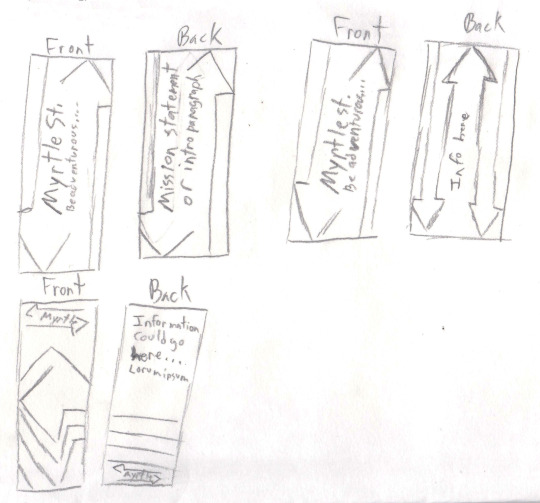
The target demographic, among other things is comprised of bookworms that enjoy reading for both knowledge and pleasure. During the previously conducted demographic research, it was discovered that the target demographic enjoys biking to local coffee shops to read. It is with this hobby in mind that plans for a bookmark, to be designed and then distributed in local coffee shops to be given away to the target demographic came to mind. The opportunity to engage the target audience and inform them while providing a necessary item for one of their favorite pastimes, reading; is an opportunity to engage the target demographic with an item they will have to look at every time they open their book to read. Nicholson (n.d.) offers, “They are viewed more as a gift than “advertising”. And, like promotional products they are harder to throw away immediately and can engage the recipient” (An Engaging “Gift” section). While he was still referring to the power of stickers as a promotional and marketing tool, for the target demographic in need of a good place holder for their book of the moment, the same sentiment applies.
Motion Graphic:
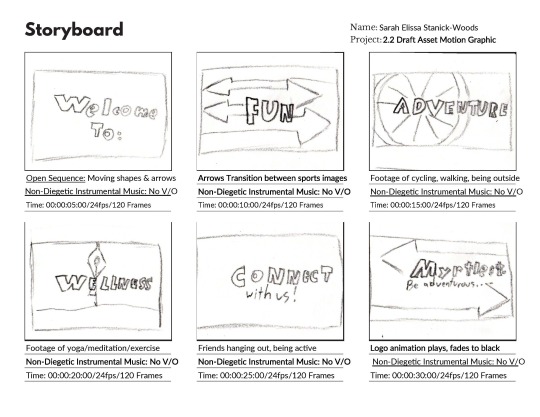
Not unlike the previously conducted Dynamic Vision Board, the proposed motion graphic will work to bring the Myrtle St. brand to life through the power of dynamic media. The proposed motion graphic will encapsulate all that Myrtle St. has to offer in the pursuit of the activities, places, and things that can be found and experienced in Myrtle St. The transition animations of arrows will not only aid in tying together the footage presented, but also incorporate the promotion of movement and the pursuit of individual wellness through exercise and motion. The strategic purpose of the proposed motion graphic is to promote the Myrtle St. brand on the target demographic’s most used social media platform, Facebook. Murphy (n.d.) claims, “Humans are storytelling creatures and our brains soak up a good story like a sponge. With motion graphics, you can not only introduce a product, but turn it into a memorable story” (Videos can tell a story section). By engaging the target demographic in social media, the proposed motion graphic can work to tell the story of the community and all it offers.
Week 3: Finalized Media Asset Production: By the end of week three I was tasked with providing complete and presentation-ready assets. After receiving positive feedback from my peers, I went ahead and tackled turning the proposed sketch concepts into vector assets.
Signage:

The finalized signage features the Myrtle St. logo with a map of the area and will be placed in main entrances to the community, such as on the Clark Fork River trail or by the historic Knowles building. The signage features a map of the area for way-finding purposes. Since a critical value of the Myrtle St. is the pursuit of individual wellness through exercise and an added emphasis on motion and sports, the opportunity to provide newcomers to the community, and community members way to find historic landmarks of the area or the river trail for instance not only introduces the brand, but also maintains the friendly characteristic of the brand by providing a map so they can find their way. Forsite (2018) asserts, “Like a business or nonprofit organization, your community has a brand, which includes its culture, landscape design, colors scheme, and any other element that make it unique” (Brand Reinforcement section). The strategic purpose of this signage allows visitors of the community to learn more about the Myrtle St. community, what it has to offer, and where they can go to explore the historic Knowles building for example. Visually, this asset ties into the other proposed asset pieces in the use of relevant imagery of the community, colors, and utilizing arrows as a pattern, and the use of the logo as well.
Pole Banners:


There are two provided options for pole banners. The first option features relevant brand imagery and the Myrtle St. logo on both sides. The second, still features relevant brand imagery and the Myrtle St. logo, however it also provides an example of how the brand’s trademark arrows can be used for way-finding purposes in an effort to strategically direct new community members and visitors to key features and landmarks of the area. Forsite (2018) argues, “Way-finding signage will help visitors and mail/package couriers find homes and points of interest in any community more easily. Research shows that the average person drives for an additional 250 to 280 miles per year from being lost” (Easier to Find section). Despite the advent of Google maps and other smartphone navigation apps, apps do not always account for potential detours caused by real-world occurrences such as construction, which is a reality the target demographic of the Myrtle St. community face every year. The provided options allow for considerations of location when placed. The first option can be placed in areas by landmarks whereas the second option can be placed in key areas to guide the community.
Further Refined Pole Banners:


After further considerations and feedback from Professor Kratz, I revised and re-worked my pole banners to feature smaller Myrtle St. logos on both concepts, for the first banner I continued to experiment with the placement of the brand’s striped arrow pattern, further applied brand imagery that was more relevant to the brand’s values (and more discernible as to what it actually was), and adjusted the color overlay to be the bolder red of the brand instead of the orange overlay I initially used. For the second banner, I kept the concept of the way-finding arrows, but experimented with color and updated the backdrop with the brand’s secondary pattern of multi-color arrows. These changes add dynamism and bolster the boldness and fun audacity of the concepts.
Sticker:

The provided sticker concept works to incorporate the street sign inspired feel of the Myrtle St. logo and the sporty playfulness of the brand aesthetic. Nicholson (n.d.). believes, “The power of stickers lies in the fact that when displayed they are not perceived as advertising at all. They are personal endorsements, recommendations and badges of support for a message, product or organization” (Anti-Advertising / Personal Endorsements section). The target demographic prefers to shop locally, and considers themselves to be community-centered individuals that often support local causes, groups, charities, etc. They prefer local coffee shops to Starbucks, Shakespeare Books & Co. to Barnes & Noble, and often bike to commute. The effectiveness of keeping the Myrtle St. brand’s logo on the sticker makes the target demographic a walking advertisement for the community for every Myrtle St. sticker they place on their bikes, skateboards, long boards, car bumper, water bottle or laptop. The use of the brand’s pattern and color palette maintains cohesion with other brand elements and allows for easy identification of the brand’s tetradic color palette. Additionally, the strategic purpose of the sticker allows the Myrtle St. brand to go adventures with community members which bolsters the adventurous value of the brand.
Bookmark:

The target demographic, among other things is comprised of bookworms that enjoy reading for both knowledge and pleasure. During the previously conducted demographic research, it was discovered that the target demographic enjoys biking to local coffee shops to read. The opportunity to engage the target audience and welcome them to the Myrtle St. brand while providing a necessary item for one of their favorite pastimes, reading; is an opportunity to engage the target demographic with an item they will have to look at every time they open their book to read. Nicholson (n.d.) offers, “They are viewed more as a gift than “advertising”. And, like promotional products they are harder to throw away immediately and can engage the recipient” (An Engaging “Gift” section). While he was still referring to the power of stickers as a promotional and marketing tool, for the target demographic in need of a good place holder for their book of the moment, the same sentiment applies. The strategic purpose of the finalized bookmark is a frequent reminder of the brand to the target demographic. The subtle use of the brand’s concrete texture over the image and the brand imagery of the skateboard wheel maintains the tangible and achievable nature of the brand’s core value of wellness, while the friendly and cheerful tetradic colors, featured in the use of the brand’s arrow pattern is a reminder of the inclusive nature of the brand.
Further Revised Bookmark:
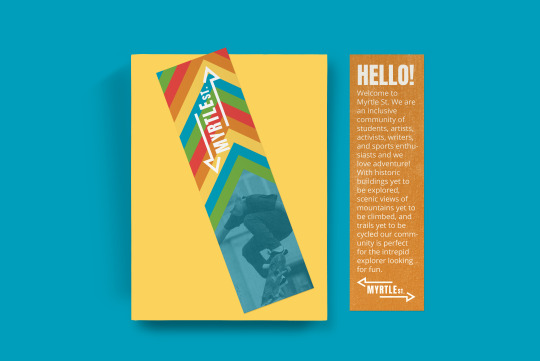
After receiving feedback from Professor Kratz regarding my pole banners, and how a subtle shift of the brand’s striped arrow pattern could provide added dynamism to those assets I further experimented with the placement of the pattern, included more relevant brand imagery on the front, and completely re-worked the back to incorporate the brand’s concrete texture and refine the alignment of the copy.
Motion Graphic:
vimeo
Not unlike the previously conducted Dynamic Vision Board, the motion graphic works to bring the Myrtle St. brand to life through the power of dynamic media. The finalized motion graphic encapsulates all that Myrtle St. has to offer in the pursuit of the activities, places, and things that can be found and experienced in Myrtle St. The transition animations of arrows not only aid in tying together the footage presented, but also incorporate the promotion of movement and the pursuit of individual wellness through exercise and motion. The strategic purpose of the proposed motion graphic is to promote the Myrtle St. brand on the target demographic’s most used social media platform, Facebook. Murphy (n.d.) claims, “Humans are storytelling creatures and our brains soak up a good story like a sponge. With motion graphics, you can not only introduce a product, but turn it into a memorable story” (Videos can tell a story section). By engaging the target demographic in social media, the motion graphic works to tell the story of the community and all it offers. By strategically engaging the target demographic on Facebook via dynamic media, the motion graphic works to push the brand’s values even further.
Motion Graphic Revision Considerations:
Unfortunately, due to this week’s workload I will be unable to revise and refine this graphic further this week. Professor Kratz offered some insightful suggestions on how I might bolster the strength of this asset. 1) Some of the sequences are a little long, and could stand to be shortened. 2) Play with the Ken Burns effect of parallaxing for the arrow animations for the brand values, also experiment further with the text animations for those values maybe they can grow to fill the screen and fade. 3) Let the Myrtle St. logo animation be the bold animation that sits in the final clip and stays.
Week 4: Retrospective & Brand Guide: In week four it was time to bring the production of my three-month community branding project to a close. I reflected on the production of my media assets via a retrospective, produced a brand guide, and presented Myrtle St.’s brand guide online via Issuu. I began with the retrospective by reading, Fanguy��s 2018, Running a Successful Post-Mortem which allowed me to contemplate the following questions regarding actionable changes for Myrtle St.’s brand: 1) What do I absolutely need to do? 2) What can I do about it now? 3) What should I do about it soon? I also reviewed Terry Lee Stone’s 2013, Running a Design Business: Creative Briefs which allowed me to delve further into the analytical process of conduction a postmortem retrospective on Myrtle St.’s brand.




From there I explored Learning Graphic Design: Layouts, with John McWade and read How to Create a Brand Style Guide, by Shirley Chan to enhance my understanding of layout and the 6 essential elements that should be included in every brand style guide.


Brand Guide:
Production Retrospective:
What was the original Problem to be solved by creating new identity branding? Has the purpose of the brand been met in your materials?
The original design problem of the Myrtle St. area was that a lack of jobs, services, or attractions left the community of Myrtle St. asking what’s here for me? The new Myrtle St. identity branding works to solve that problem by showcasing the opportunity to engage in individual wellness through exercise, to explore the historic buildings of the area, and to engage in fun through shared outdoor activities and sports with friends. While the brand overall works to convey the main message of the brand; to be adventurous, seek wellness, and have fun some of the finalized assets fall a little short on conveying the brand’s purpose to the target demographic. Firstly, the signage for the area and secondly the bookmark. The signage, while it is helpful to newcomers of the area to provide way-finding signage (in this case a Google map of the overall area) with a brand color overlay, the brand’s logo, and pattern, the signage can work to better inform and guide community member and newcomers alike with either 1) clear and distinct way-finding information as opposed to simply a map of the overall area, 2) the community’s mission statement or values, 3) or inform of potential activities and doings in the area that correlate to the brand’s values (i.e. tours of the historic Knowles building, workshops on the correlation between wellness and exercise, bike races). The bookmark, while it features an intro paragraph to the brand and the brand’s purpose, fails to bolster the brand’s values by having a vague image of a skateboard wheel as the brand imagery rather than an individual skating, biking, or walking. The brand imagery focus needs to align with the brand’s intention of placing the responsibility of the pursuit of one’s own individual wellness on the community member, and to highlight the plethora of activities and sports that they themselves could engage in. Essentially, the way to correct these issues is to remember that the brand’s focus is not on bikes or skateboards themselves but the importance of the target demographic going out and facilitating wellness through utilizing those items as tools, in the pursuit of wellness, fun, adventure, and active community involvement.
Will the brand identity and asset designs be perceived as appropriate to the brand attributes?
The overall brand identity, and more effective asset designs, such as the motion graphic encapsulates the cheerfulness and friendliness of the brand with the use of the tetradic color palette. Inclusivity, as a key value of the brand welcomes every member of the target demographic to pursue their own individual wellness through exercise, motion, and fun.
The decision to use a tetradic color palette allows the brand to encapsulate the colors of the man-made and natural elements that can be found in the Mytle St. area and allows the color palette the freedom and flexibility to work in different shades or tints as necessary to bolster not only brand messaging, but also the attainability and tangible nature of the brand and all that it offers. The importance placed on target demographic to engage in outdoor activities and sports works to incite action in the target demographic, but also allows for community involvement and the opportunity to interconnect the community through shared activities and experiences.
Does the design convey the intended message?
The developed brand works to convey the intended message of: “Be adventurous. Seek wellness. Have fun!”. Through the contemporary use of san-serif typefaces in different weights, to the tetradic color palette, the brand speaks specifically to the target demographic of twenty to thirty somethings that desire wellness, adventure, fun, and inclusivity. The design elements of the brand uphold the voice and tone and bolsters the brand’s mission: “Adventure is right here! We believe change starts within. Through the transformative and healing power of the outdoors we strive to interconnect our all-inclusive community in the pursuit of wellness and fun. Come join us!”. The use of arrows as a critical shape and key symbol of the brand from the design elements to the logo itself maintains not only the encouragement of motion and sportiness of the brand, but is also reminiscent of two-way street signs or the arrow and bike symbols a community member would see on local bike paths in the area. All of these elements uphold the message of the brand, and aligns with the brand’s solution statement: “While the budding identity for the Myrtle St. area cannot fix the mental health and well-being of its individual citizens it can provide a shift in perspective and be known as an outdoor hub for cyclists, pedestrians, and more to engage in wellness through exercise, experiencing the outdoors, and instill a purpose into the community.
Are the media choices effective in sharing the community's brand?
The completed motion graphic, pole banners, and sticker are effective in sharing the community’s brand in that these specific assets maintain cohesion of the brand; not only of the brand’s visual voice and design, but also speak directly to the brand’s target demographic. The strategic purpose of the motion graphic is to promote the Myrtle St. brand on the target demographic’s most used social media platform, Facebook. By engaging the target demographic in social media, the motion graphic works to tell the story of the community and all it offers. There are two provided options for pole banners. The first option features relevant brand imagery and the Myrtle St. logo on both sides. The second, still features relevant brand imagery and the Myrtle St. logo, however it also provides an example of how the brand’s trademark arrows can be used for way-finding purposes in an effort to strategically direct new community members and visitors to key features and landmarks of the area. The effectiveness of keeping the Myrtle St. brand’s logo on the sticker makes the target demographic a walking advertisement for the community for every Myrtle St. sticker they place on their bikes, skateboards, long boards, car bumper, water bottle or laptop. The use of the brand’s pattern and color palette maintains cohesion with other brand elements and allows for easy identification of the brand’s tetradic color palette. Additionally, the strategic purpose of the sticker allows the Myrtle St. brand to go on adventures with community members which bolsters the adventurous value of the brand. These specific media choices work to guide and direct the target demographic to the brand, remind them of the brand, it’s value, and opportunities and paves the way to invite newcomers to join the community, and the fun.
Is the design expected or unexpected? Is that good or bad?
The final overall design is unexpected. The brand began by considering the target demographic’s question of, “What’s here for me?” and answered with an outdoor hub for cyclists, pedestrians, and more to engage in wellness through exercise, experiencing the outdoors, interconnect the community through shared outdoor and sporting activities, and invite everyone to join in on the fun, adventure, and pursuit of wellness. The use of the tetradic, or rather double-complimentary color palette avoids self-referential design, and while at times tricky to balance, allows varying opacities of the color palette to work together to convey a message and allows one specific color to be the main carrier of the intended message. The arrows as symbols, and as a shape for the brand’s design elements and logos convey motions, sports, and is reminiscent of arrow street signs or markings along bike paths that community members would see. The excitement and cheerful nature of the brand is a surprise to the target demographic that initially only considered the area’s pot-holes, poor infrastructure, and lack of jobs as all that the Myrtle St. area had to offer. Now, the unexpected design offers them a solution to embrace, opportunities to engage in, and invites the target demographic to take part in the community that was previously perceived as lack luster.
Is there anything about the design that should be finessed, adjusted, or reconsidered?
Without a doubt, further explorations on the tonality of yellow and its readability issues in publications and media needs to be further explored and addressed. Consistency in the use of the brand’s pattern and further implementation of the brand’s textures in various media and assets needs to be further explored and applied. Two of the brand’s key roll-out assets, such as the main signage and bookmark need further development in an effort to re-align the assets to the brand’s overall vision. The previously completed Dynamic Vision Board needs to be reconsidered in that the incorporation of brand textures and colors, in the use of overlaid shape layers as luma-mattes were see as too psychedelic and deviates from the brand’s established voice and tone in its pseudo-experimental nature. With the finessed yellow, the adjusted bookmark and signage, and reconsidered Dynamic Vision Board, these critical assets and improved color palette can work to further bolster and represent the Myrtle St. brand.
References:
Airey, D. (2015). Logo Design Love, Second edition: A guide to creating iconic brand identities. United States: New Riders.
Chan, S. (2016). How To Create a Brand Style Guide. Available at: https://99designs.com/blog/logo-branding/how-to-create-a-brand-style-guide/
Diogo, J. (2013, February 20). Jamie Oliver - Brand Book. Available at: https://issuu.com/joaodiogo/docs/frv-brand-guidelines-_final_
Fanguy, W. (2018, May 17). Running a successful post-mortem. Available at: https://www.invisionapp.com/inside-design/running-successful-post-mortem/
Forsite. (2018, November 16). 5 Benefits of Wayfinding Signage for Your Residential Community. Available at: https://www.mailboxesandsigns.com/blog/2018/posts/5-benefits-of-wayfinding-signage-for-your-residential-community/
Free-PSD-Mockups. (n.d.). Free PSD Mockups. Available at: https://free-psd-templates.com/category/mockups-in-psd/
Glitschka, V. (2016, August 10). Logo Design: Illustrating Logo Marks. Retrieved June 4, 2019, from: https://www.lynda.com/Illustrator-tutorials/Foundations-Logo-Design-Illustrating-Logo-Marks/475455-2.html?org=fullsail.edu
Haley, N. (2012, July 9). Olympics: User Experience and Design. Available at: https://www.bbc.co.uk/blogs/internet/entries/1a12229f-fe09-3e2f-bc93-e962569a4a29
Murphy, L. (n.d.). 7 Reasons Motion Graphics Will Enhance Your Digital Marketing. Available at: https://www.harpinteractive.com/blog/2018/01/7-reasons-motion-graphics-enhance-digital-marketing/
Nicholson, J. (n.d.). 9 Reasons to Consider Old School Sticker Marketing. Available at: https://ducttapemarketing.com/sticker-marketing/
Playground, Inc. (n.d.). Designing a New Playground Brand. Available at: https://playgroundinc.com/blog/finding-and-redefining-playground-brand
Ray, H. (2018, March 10) How To Proceed With Sketching Of Logo Design. Available at: https://www.designhill.com/design-blog/how-to-proceed-with-sketching-of-logo-design/
Reid, M. (2019, April). Brand imagery: how to select images to represent your organization. Available at: https://99designs.com/blog/tips/brand-imagery/
Stone, T.L. (2013, September 12). Running a Design Business: Creative Briefs, Chapter 7: Evaluating Creative Briefs. Retrieved June 24, 2019, from https://www.lynda.com/Design-Business-tutorials/Evaluating-design-based-creative-brief/114320/148463-4.html?org=fullsail.edu
Valdez, A. (2017, October 9). Free sticker PSD mockup. Available at: https://axelvaldez.mx/blog/2017/10/free-sticker-psd-mockup/
Workerbee [username]. (2018, September) How to optimize your workflow as freelance graphic designer. Available at: https://99designs.com/blog/freelancing/optimize-workflow-designers/
0 notes
Text
Top 3 Slot Games in Malaysia
Sign up
or
Login
Let’s Start This Article With a Riddle, Shall We?
You can find me on land, you can see me on screen; I can let you win a crock of gold, but that is only if your luck is on the roll.
Did you guess it? It is a slot machine!
In the old days, slot machines were known as one-armed bandits because they had the “power” to make a hole in your wallet and pocket (bandit), and you would have to pull a large lever on the side of the machine (one arm) to start the game. How witty!
Slot machines were first introduced to the world in 1894 by a Bavarian-born American inventor, Charles August Fey. Since then, slots have become part of communal entertainment found in bars, restaurants, and casinos.
With the inevitable passing of time and technology evolvement, slot machines once again made tremendous progress as men make modifications to it with the help of technology sciences. Now, instead of playing slot games at a physical location only, people from all corners of the world can share the fun at any time through their electronic devices, thanks to the creation of online slot games.
Game developers and providers are making online slot games so accessible that you can now play over hundreds of games (on top of new ones) with your laptop, tablet, mobile phone, and desktop. Talk about playing mobile slots when you are taking a bubble bath in a tub!
Online slot games have the same gameplay as the ones on a traditional machine. The reels spin and stop to show a series of mixed icons. To win, you need to hit different combinations and patterns of icons. You can access real money slots too. Online slot games have more reels and pay lines, and the game starts with a click on the lever button.
Among all electronic gadgets, the mobile slot game is the most consumed sector because it gives gaming businesses a platform to put up their products to a larger market, which will result in a higher play rate. Mobile slots are compatible with any mobile operating systems (Android, iOS, windows, etc.).
This is why slot games are so welcomed in the community. Because it is easy to get started, there are little to no risks, and it is convenient.
Facts aside, I will proceed to share with you the top 3 slot games in Malaysia that you cannot miss! They are Joker123, 918Kiss, and Mega888.
JOKER123
Joker123 has made its debut recently and it is one of the younger slot games providers in the market. Although new, Joker123 is committed to becoming an outstanding and professional online slot games provider.
Other than being well-known for their broad range of slot games, Joker123 also creates its versions of digital baccarat, roulette, arcade, fishing, single-player and other classic casino table games. Besides, knowing that the gaming community is constantly looking out for new games, Joker123 takes a proactive approach in developing and adding more options to their collection from time to time to keep the platform fresh.
Since we are on the topic of mobile slot games, let me introduce you to some of the most played mobile slot games on Joker123. To name a few, there are YGG Drasil, Lady Hawk, 5 Dragons, Aladdin, Ancient Egypt, Archer, Captain Treasure, and Beanstalk. These games are five-reel slots machine, with pay lines varying from 9 to 25, and have a high prize pool.
It is easy to tell from the names that these slot games are made up of different styles and themes. For some, they adapt ideas from Disney animations and add their twists to it, with other games are original ideas from Joker123. Needless to say, the graphics are very dynamic and it gets better with the sound effects that change following the progress of the game. The interface is user-friendly, and most importantly, the games run smooth.
A majority of players have given a 4 out of 5 or full-star rating to these slot games, so take caution! Once you start, it is difficult to exit the game because it gets addictive!
Here’s an Extra Tip: -
There is a setting in Joker123 that lets you “heart” your favourite games. When you click on the green button (the “heart” that comes with all games), the site automatically saves that game in the favourite category. So when you exit and visit Joker123 the next time, you don’t have to search for it.
Joker123 is compatible with Android and iOS. You can head over to their website to get the application download link. There is also a section on the site that guides you with the download process with images. If you encounter any problems, click on the live chat box and you will be greeted promptly by customer service.
918KISS
With 11 years of experience in the industry, 918Kiss expands its business across South East Asia and leaves footprints on countries like Brunei, Singapore, and our very own motherland. It is also the only online betting platform that lets you play its games without the internet!
918Kiss has card games, arcade games, and slot games. One of the mobile slot games that players frenzy over currently is Three Kingdoms Quest. It is a five-reel slot machine with a 9-pay line. Other than a high pay out, I cannot help but emphasize the visuals of this free slot game. It brings about an Ancient Chinese theme, the background of the game is a realistic representation of the Chinese countryside, and the symbols on the reels are intricate designs plus drawings of Chinese warriors, bow and arrows, goddesses, and magnificent animals such as horses and dragons. They have accurately presented the Chinese culture in an elegant yet captivating way and it surely helps players immerse themselves in the game more.
Other slot games such as Gong Xi Fa Cai and Ocean King boast of higher RTF rating up to 95%, better odds at winning cash prizes and other bonuses on specific pay lines. The 243 and 1024 Ways to Win slot games are also available in 918Kiss, on top of the conventional 9, 15, 20, 25, 50, and 100 pay lines.
Sometimes, 918Kiss puts in surprise promotions on their platform that lets players stand a chance at winning mysterious rewards!
Progressive Slots
If you are hoping to play progressive slots, look out for mobile slot games such as WOW Prosperity, Ming Dynasty, Shang Hai 008, Zeus, Magic Hammer, and Dolphin Reef. Playing any one of these games can give you a shot at being a multimillionaire since the pay out is skyrocketing!
Over the years, 918Kiss has amassed countless loyal customers for the reason that the business is mindful of the customers’ feedback and put in the effort to better their services. In return, these customers put in good reviews which help drive visibility of 918Kiss in the mobile slots community. There is a 128-bit SSL encryption in place that protects the leaking of private information and prevents hackers from meddling with the gaming interface.
MEGA888
Since its launch back in 2018, Mega888 rose to popularity, became a top-rated online slot game provider, and expanded its territory to our neighbouring countries such as Thailand and Indonesia. It is especially sought-after by our local players and Singaporeans, owing to its vast variety of themes and great odds. The demand for Mega888 is unstoppable!
Tables games, classic casino table games, arcade games, and the likes are available in Mega888. They take pride in the way they develop their games. Not only do they have unique themes and layouts, but each game is created catering to the players’ preferences and that means the game interfaces are made straightforward, so it is easier for players to adapt from traditional betting to online games. There is also a beginner’s guide to help players familiarize themselves with the games.
If you are new to betting in general, Mega888 provides free trials that you can take advantage of to practice and understand the games, before placing monetary bets.
There are about a hundred different types of slot games in Mega888. Some of their best games are Great Blue, five-reel slot machine with 25 pay lines; Dolphin Reef, five-reel slot machine with 20 pay lines; and the mighty legendary figure Sun Wukong, five-reel slot machine with 15 pay lines. The slot games in Mega888 are known for having high jackpot accumulation. Matter fact, there had been a few players that scored jackpot from playing other slot games, which were Da Sheng Nao Hai and Ocean King. Read along to find out 2 basic tips players swear by to have a higher chance at winning.
Tip 1: Keep switching
Don’t just stick to one game! Try as many games as you can, so you can get the hang of different winning patterns. Once you do, you learn to notice these patterns instinctively and the chances of winning become higher.
Tip 2: Know when to stop
Set a winning condition so when you win, you know enough to stop. Similarly, set a losing condition. As you reach the point, you will not further your games, so you won’t lose more money than you initially plan to.
Mega888 Android
If you haven’t noticed, when you download a mobile online casino app, you are likely doing so on the online casino’s website, where you will come across a link which once clicked, the website reroutes and you will be presented with instructions, links or maybe a QR Code that will essentially help you download the app to your phone.
The reason you cannot download any mobile online casino app on an Android play store is that real-money betting mobile app is strictly forbidden. This is why online casinos such as Mega888 put in so much effort into making mobile apps available and compatible with any mobile phone operating system, so people around the globe can enjoy the fun and have a chance at winning anywhere at any time.
Having to go back and forth between the website and your phone only to download an app seems like a lot of work, but trust when I say this – it is safer to download your app via the website because these casino operators can block any risky security problems and bugs that can mess with your device.
Mobile slots are no different from any other physical machine. Just like Mega888 Android slot games, they are designed to fit the screen of your phone while retaining its resolution, with hundreds of free and real-money betting option to select from, and you are entitled to perks such as claiming free spins and promotional incentives.
Being able to play your favorite games on the go and in such a compact manner has made entertainment that much accessible. I hope you can have a pleasurable experience playing the slot games recommended!
Sign up
or
Login
Top 3 Slot Games in Malaysia published first on https://9kingapp.tumblr.com
0 notes
Text
Starting a Career in User Experience Design (UX): Nearly Everything You Need to Know
If you’re a creative type, a problem solver, an empathetic listener, or a combination of all three, a career in User Experience might be a perfect entry point for your pivot into the tech industry.
Yes, working in tech CAN happen through more familiar tech roles like web development or web design, but User Experience (or UX or UX design as you’re likely to see it referred to) offers a chance to work on people-first projects while still reaping all the benefits of tech’s high starting pay and flexible schedules.
But what IS UX? And how exactly can you start working in the field?
It’s funny you should ask. We’ve put together this ultimate guide running down everything you need to know (and then some) about finding work as a UX designer (or any other role that falls under the UX professional umbrella).
Don’t feel pressured to take in all this information at once! Bookmark this page and come back as often as you need when you start charging ahead on your own UX odyssey.
And one last thing: make sure to download our free UX Industry Info Sheet from the top or bottom of this page and take some of the most salient UX facts and figures with you.
Table of Contents
Chapter 1: What is User Experience?
Chapter 2: UX Skills and Tools
Chapter 3: What is a UX Designer Salary?
Chapter 4: How to Find a UX Job
Chapter 5: Freelancing in UX
Chapter 6: UX + Bonus Digital Skills
Chapter 7: Final Thoughts
Chapter 1: What is User Experience? What is UX Design? And What About UI? Definitions please!
User Experience: A Definition
Ok, first thing’s first: a quick definition of user experience.
UX, the tech acronym for “User Experience”, is a tech field that involves researching groups of people who use digital products (like websites and apps) and using the findings to literally improve users’ experiences with those products—the way a product makes the user feel while they use its features, how easy the product is to use, and how appealing users find the product overall.
Then, What is a UX Designer?
UX is often interchangeably referred to as UX design (and UX professionals are more often than not called UX designers). This can be misleading (and confusing!) because there’s more to user experience than just the “design” component. It’s also important to keep in mind that you don’t need a traditional design background to work in UX.
But if there’s more to UX than design (and if “UX design” differs from traditional print and digital design) what do UX designers and other UX professionals actually do?
What do UX Designers (and other UX professionals) do?
The UX process can be broken down into three general categories (which show up to varying degrees in any UX job based on specific job descriptions and what your particular employer is looking for).
These categories are:
UX Research. Research is the foundation of UX. Without researching customer experience through interviews, product testing, etc, there’s no data to use against product changes and improvements—which basically means no UX. UX research plays a part in every step of the UX process, but can also be its own UX career path (proving there’s more to UX than “UX design”).
Information Architecture. Information Architecture is the heart of “design” in UX design. After user research has been collected, it’s time for UX designers to craft a strategy for implementing that data—in other words, a user experience design.
Product Iteration Testing. Part of what makes UX such a great field for creatives is the fact that it isn’t a factory line process. You don’t mindlessly crank out a UX design, call it “done” and move on to the next one. Instead, iteration is a critical part of UX, allowing UX researchers, designers, and other industry professionals to apply their creative problem solving to multiple versions of a product during its development lifetime.
Product iteration testing is the stage in the UX process where a current version of a product is presented to clients, users, and other stakeholders, after which collected impressions are applied to the next product version.
And Then There’s UI
To add to the fun, when you start reading up on UX and UX design you’ll probably notice mention of “UI” as well—sometimes even in the same breath (as “UX UI”). Is UI just another way of saying UX? Well, not really.
Think of it this way: if UX deals with EVERYTHING related to a brand or product experience, (tech shorthand for “User Interface”) is one piece of this bigger picture. UI operates on the same basic principles and methodology of UX, but focuses these skills specifically on a product’s interface (a website’s or app’s menu, screen layout, sitemap, form placement, etc).
In this sense, UI design can be considered more adjacent to traditional web or graphic design than general UX, making it a particularly good transition point into the industry if you DO already have print or digital design experience.
Bonus Reads:
Tech 101: UX Versus UI—What’s The Difference We take an even deeper dive into UX basics and what UX UI designers do on the job in this Tech 101 article, plus we cover UX skills and UX salaries (discussed below, as well).
I’m a UX Designer—Here’s What I Do All Day Get a first hand account of what it’s like to work as a UX designer.
(back to top)
Chapter 2: The UX Skills and Tools You’ll Need to Become a UX Designer
Some of the skills needed to land and succeeded at a job in UX don’t require a single day of UX training. As mentioned above, if you like to listen to people and understand their problems, if you enjoy critical thinking and problem solving challenges, or if you excel in creative environments, you’re already off to a good start.
But what about the UX-specific skills you’ll need to add to your toolkit if you want to work in UX UI?
Here’s a snapshot look at the crucial skills needed for each of UX’s primary areas (and don’t hesitate to consult this companion article if you need a deeper definition for any of the skills listed).
UX Research Skills
Personas (fictional user profiles used to model customer groups)
Journey Mapping (building visual representations of a user’s “journey” with a product)
Design Ideation (the UX version of “brainstorming,” sometimes done alongside clients and product stakeholders)
Information Architecture Skills
Navigation and Layout Best Practices (while traditional design has best practices for elements like color and typography, UX and UI design have their own best practices when it website and web application layout and design, as described in this UX Planet article)
Wireframing (the process of creating visual wireframe models used to map out the basic structure of a website or application.
Prototyping (the next step up from wireframing—prototypes are a more fleshed out website or app model, building on basic wireframe concepts and giving users a sample version of a product that they can interact with)
Product Iteration Testing Skills
Usability Testing (a product testing method where UX designers or researchers observe customers using a product and anay;uze how easy and enjoyable the user experience is)
A/B Testing (product testing where users are introduced to a product iteration (version A) alongside a version with slight design variations (version B) and UX designers/researchers observe which version the user base prefers)
UX Tools
In addition to skills, tools are an important part of the UX trade.
Two of the most must-learn UX tools recommended by our own curriculum team are:
Figma (an industry-standard design tool for creating website and web application wireframes)
Invision (a powerful software tool that lets UX designers create interactive website prototypes to test with real users)
Both Figma and Invision are intuitive and easy to learn (making them ideal for beginners), but they’re also industry standard programs used by UX pros worldwide. Even better, they are free to use when starting out. Both tools offer no-cost plans that allow you to complete and store up to three full projects, which is perfect when you’re learning the ropes en route to paid work.
Alongside these two programs, other recommended UX UI tools include:
Axure (another prototyping tool for web and desktop applications)
Balsamiq (a User Interface design tool for making digital sketches, wireframes, and mockups)
UXPin (a full-service UX design platform for every stage of the UX process—designing, collaborating, and presenting to clients and test users)
Where to Learn UX Skills
If you’re wondering where you can start learning these skills and tools, that part’s easy. Look no further than our Skillcrush User Experience Design Blueprint—an online course designed to be completed in only 3 months (if you spend about an hour a day). Our course will walk you step-by-step through the skills listed above, as well as get you hands on with Figma and Invision.
Bonus Reads:
How to Talk User Experience (UX): 10 Key Terms to Help You Talk the Talk A handy glossary of 10 critical UX terms
5 Crucial Steps in the UX Process That Your Client Wants to See A five-step look at the UX design process
UXPin Free Books A library of free UX-related e-books
(back to top)
Chapter 3: What is a UX Designer Salary?
Ok, enough hype about the job itself, let’s get down to brass tacks: how much can you expect to make working as a UX UI designer?
When we posed the UX designer salary question previously, Alison Sullivan, Career Trends Expert at jobs and recruiting site Glassdoor, reported that Glassdoor cites an average base salary of $107,880 for UX designers and an average base salary of $86,883 for UI designers.
She added that—in addition to the money—UX design jobs ranked #27 out of 50 among Glassdoor’s recent Best Jobs in America report, a claim that’s reflected by Glassdoor’s own job listings. As of this writing, Glassdoor has over 5,000 UX designer jobs posted on its site, and nearly 5,000 UI designer openings.
You can read more about UX design salaries (and what it takes to earn them) here.
(back to top)
Chapter 4: How to Find a UX Job
Now that you have an idea of what UX is about, what kind of skills and tools you need to work as a UX designer, and how much money you can expect to make, how exactly do you go about finding a UX job?
Besides staying on top of job boards like Glassdoor and Indeed (as well as as UX-specific boards like the aptly named UX Jobs Board, UX Design Jobs, and Smashing Jobs, there are some proactive things you can do on your end to up your qualifications for those job listings.
1. Get Your Mock Project On
Just because you’re not getting paid to do UX work yet doesn’t mean you shouldn’t be doing UX work.
Huh?
Let me explain: one of the best way to gain experience and have a demonstrable body of work before getting hired for your first job is to harness your UX skills as you learn them and start working on mock projects.
Use Figma or Invision to create wireframes and prototypes of a UX rebranding for a website or application (it can be fictitious, or even a spec project overhealing the UX of one of your favorite real world sites or apps). By creating a mock body of work en route to your first paid gig, you’ll be able to show potential clients (and yourself!) what you can do.
This article on how to create a web design portfolio with mock projects can be applied to UX as well.
2. Then Get Your Portfolio in Order
Having a crisp, easily shareable digital portfolio is a must in order to win over UX clients and hiring managers. But what does that mean?
First, you need to find the right site to house your digital samples. This article on free design portfolio sites will lead you in the direction of stalwarts like Behance and Dribbble, both of which work just as well for UX portfolios as they do for web and visual design.
Second, you need to make sure you’re including the kind of UX samples that will resonate with clients and employers. This article will give you a list of seven foundational projects to start building a stellar UX portfolio, after which you can level up your portfolio game even further with this 4-step guide to making sure your work shines.
3. Have an Elevator Pitch on Standby
In between trolling job listings and compiling a knockout portfolio, life sometimes just happens. You never know when you might be in a situation where you’re suddenly face-to-face with someone who can hook you up with that dream UX job. Which means you better have something to say when and if the time comes.
No problem, we’ve got that covered, too! If you need a little help explaining who you are, what sets you apart, and why (despite maybe not having the most on-paper experience) you’re the person to solve a company’s problems, go ahead and download our guide to writing the perfect personal pitch.
4. Remember—Cover Letters and Resumes are Still as Crucial as Ever
The tech industry may have changed a lot of the ways we work and find jobs, but one institution remains the same—the venerable cover letter and resume. In order to really nail that UX job, you’re going to need both.
Because you’re new to the UX, it’s critical to write a custom cover letter when applying for jobs. Take the time to research the company or client you’re applying with, notice any trends in their projects or even problem areas (what could they be doing more of?), and make sure to include those observations in your letter. You can even mention a personal experience you’ve had with the company, too. The more original, the better.
Finally, when it comes to your resume, it needs to live up to the same high UX standards as the portfolio and projects you’re showcasing. The good news is, there are plenty of free resume templates that will hit that standard for you, giving you one less thing to spend your creative energy on. Check out our list of free creative resume templates for 2019 here.
Bonus Reads (and Watches!):
Make All the Money With UX Webinar Watch the replay of our webinar where a panel of UX pros talk about what UX careers are really like (and how to start one)
The Best Places to Find UX Design Inspiration Online Looking for some UX inspo to jumpstart your own portfolio? Check out this round up of over 25 great sources.
(back to top)
Chapter 5: Freelancing in UX IS an Option
We’ve said it before and we’ll say it again: tech jobs are flexible. And part of what makes them so flexible are the freelancing opportunities available in every tech field. Whether it’s web development, web design, or digital marketing, tech jobs run the gamut from full time jobs for a single company, to freelance careers, to part time side hustles you can do while caring for children or building your skills.
UX is no different. If side hustling appeals to you, or if you’re looking for a way to do paid projects while building your skills AND your portfolio, don’t forget that freelance UX work is always an option.
Of course, if you’re going into business for yourself, you’re going to need some support.
Here are some articles to get you started on the ins and outs of UX freelancing:
Is UX Freelancing a Fit for You?
How to Find Work as a UX Freelancer
A Beginner’s Guide into the World of Freelance UX Design
Meanwhile, you can check out our own guide to calculating a freelance web rate here (this article is about web development and web design, but the same principles can be applied to UX), and you can download our calculator for freelance web design rates here.
Bonus Reads:
The 9-Step Guide to Making a Great First Impression on a Client
9 Free Email Templates to Get You Out of Sticky Client Situations
50 Resources and Tools for Freelancers
5 Mistakes New Freelancers Make
14 Things You Need to Know About Paying Taxes as a Freelancer
How to Get Your Clients to Pay You More
The Ultimate Guide to Freelance Contracts
(back to top)
Chapter 6: Stacking Digital Skills
One of the big questions asked about working in UX is whether or not UX designers or other UX professional need to know how to code.
The short answer? Absolutely not.
If you’ve gotten this far you probably noticed there hasn’t been single mention of coding skills, and it’s entirely possible to have a lucrative UX career without knowing any coding languages.
That being said, digital skills are stackable, meaning the more you know, the more career options and flexibility you’re going to have.
Even the most basic coding skills will add to what you can accomplish as a UX professional (as far as being to able to communicate with developer teams, understanding the technical limitations of projects, being able to make quick fixes to websites, etc).
The same can be said for web design (a particularly handy skill for maintaining and curating your digital portfolio) and digital marketing (understanding digital marketing principles will give you yet another tool in your toolbox for selling users on their experience with a product).
This kind of stacking is particularly important when you’re trying to get your foot in the door with a company of if you’re in the early days of freelancing—a freelance UX designer is one thing, but a freelance UX designer who can also design and/or develop a client’s website becomes a full service digital design studio.
If you’re sold on UX, but also interested in branching out and stacking some additional digital skills, our Blueprints (which you can read more about on our Courses page) are purposefully designed to let you do just that.
And if you sign up for our Break Into Tech Blueprint, you’ll have access to ALL of our courses and materials, putting you in position to become that proverbial one-person tech powerhouse.
(back to top)
Chapter 7: Final Thoughts
You’re still here! Which means you’re probably ready to get serious about this whole UX thing.
Interest and commitment is a big step, so congratulations! But now it’s time to take the next one: consider signing up for our Skillcrush User Experience Designer Blueprint today, and you’ll be well on your way to a high paying, flexible, creative career in UX.
And while you’re at it, download our free UX Industry Info Sheet from the form below and keep it as a reference for some of the most key UX industry facts and figures.
(back to top)
from Web Developers World https://skillcrush.com/2019/02/04/how-to-start-a-ux-career/
0 notes
Text
We all find our comfort zones, but every once in a while, it’s fun to try something new. For me, something new is, in fact, something quite old: a formulation of colored pastels that includes oil. Remember “Cray-Pas” from elementary school art class? I’m playing with the grown-up version, originally designed by Henri Sennelier, in Paris, in response to his friend Pablo Picasso’s request for oil paint that could be applied in stick form. Nearly seventy years later, Pastels à L’Huile, or Oil Pastels, continue to be a part of art supplier Sennelier’s product line. Since I enjoy working with pastels, I thought I’d try a boxed assortment of 24 oil pastels and consider the possibilities.
Unlike most media, oil pastels can be used to draw, paint or otherwise color on a remarkable range of surfaces including (but not limited to) paper, canvas, cardboard, wood, metal, plastic, or glass. And like watercolor pencils and watercolor sticks, oil pastels can provide the color in a mix with a solvent–essentially providing a very portable set of oil paints with minimalistic clean-up. They look, feel, and behave a bit like lipstick. Have a look at the video and you’ll see the possibilities.
The best way to get a sense of oil pastels is to buy a few a handful (visit Rochester Art Supply, or Dakota Pastels). For a basic introduction to the art and craft, I picked up a used copy of Oil Pastel for the Serious Beginner by John Elliot (I like other titles in this series, especially the ones about watercolor and pastels). You might also visit a few sites, like Eric Green’s Beginner’s Guide to Oil Pastels, or, even better, Explore Oil Pastels with Robert Sloan which is, easily, the best website about oil pastels in the world.
Sloan’s work with oil pastels is excellent. Below, two images from his website gallery, both already sold, but several equally handsome pieces are available.
Of course, there is nothing like getting your hands dirty. Sennelier’s set of 24 assorted oil pastels is just about right for the start–a spectrum mostly comprised of mid-tones, a bit lacking in lights and darks.
At the most basic level, you can use Sennelier oil pastels as you would crayons–an adult version of crayons, carefully isolating each stroke in the same way that some children keep their peas far away from anything else on the dinner plate. For graphic work, that’s a reasonable approach, but you lose out on some of the magical quality of oil pastels. These little guys (they really are fairly little) blend colors just beautifully–but you must use a very light touch to get the best possible effect. Once you start filling the surface’s texture with the pasty output, mixing and refinement becomes challenging.
I found a helpful way to practice, and refine my technique: I use “the wire side” (highly textured) of Canson’s reasonably inexpensive Mi-Teintes paper, and when I start filling the small pores in the paper with pigment, I have pressed too hard.
Another helpful note: the stickiness requires a special kind of attention. When blending, the stick picks up the blending color, so it’s not unusual to see a yellow oil stick with a film of, say, bright red or green. With dry pastels, you can usually wipe this off easily. With oil pastels, you must be vigilant, always keeping a lint-free bit of cloth nearby so you can wipe stray colors off the sticks. At first, this is annoying, but I got used to it.
Each stick is supplied in a paper wrapper–very useful to keep your hands clean, because the sticks become sticky and softish. But they do break inside the wrappers, and there’s not much you can do about that (then again, you can buy a larger, thicker version of Sennelier Oil Pastels, which may be preferable for some artists).
On and off for a year, I’ve been playing with these oil pastels. At first, I found them to be exceedingly difficult to control, an emotional return to my childhood frustration with Cray-Pas–just too thick, too rich, too everything for my comfort zone. In time, I came to understand the value of a lighter touch. Now, I find myself happy and content, mostly sketching and blending colors, every-so-softly, finding that I can experiment with color mixes with an immediacy and vivacity that’s not readily available in other media. It’s just plain fun to sketch with oil pastels, and if drift into nonrepresentational mode, so much the better. It’s tough for me to get a clear representation of a real life object with these sticks, but that’s why I use other media. It’s tough for me to enjoy the gentle abstraction that I find easy with oil pastels when I try to do the same with other media.
I tried a blending stick–Sennelier Oil Pastel # 221–and at first, I disliked rubbing what seemed like a white wax candle on my work. Then, I tried again, several more times, and I began to appreciate the way the blending stick pushes the vivid colors together. I can do the same with my finger with dry pastels, but the effect is different here (and, besides, finger blending with oil pastels, at least with my fingers, makes an awful mess).
All of which makes me admire the sample work from Robert Sloan even more. I am not yet at a point where I can exert real control over the strokes–and when I see the precision that he achieved on his big cat drawing, I feel good because I know that it is possible for a human being to exert that kind of control on what are, so far, tools that I have not yet mastered.
That’s the fun, of course. If you already know how to do something, maybe there’s not much opportunity to learn. Right now, I am just a beginner, and I celebrate the frustration, the sheer joy in knowing that I can and will learn, and develop at least a modest form of mastery over what amounts to a sophisticated version of crayons (in the best professional sense of the term).
Samples of my work? Perhaps in a few years. For now, I’m happy as a beginning student in a new medium. No need to embarrass myself. I’m learning a lot, and I’m reporting my progress. And doing my best to spread the knowledge I’m gaining along the way.
Another thing I’ve learned about myself (though I suppose this is common to others, too): I am always drawn to collections of bright colors across the spectrum, but these sets are not always the best choice for learning about a new medium. Lights and darks make all the difference, so I will soon be enhancing my basic spectrum set. For those with a bit of money and a sense of adventure, two other sets are probably a better place to begin than the 24 Assorted selection–the wood box set of 50 “Original Picasso Colors” (on sale at Fine Art Store for $117), or, for $50-60 more, the set of 72 colors in a nice cardboard box (Fine Art Store: $173). Both include a useful mix of light, mid and dark tones–of course, the 72 set is preferable. Or, you can just buy a handful of whatever oil pastels you’d like–Sennelier products are widely distributed throughout the world. Just visit a good art supply store.
Sennelier is not the only company offering portable oil sticks–Holbein sells a very wide range of colors (224 to Sennelier’s 120), and Cretacolor sells a similar product under the name AquaStics, which are water soluble. Winsor & Newton sells much larger and thicker Oil Bars–with a different formulation that categorizes their product as more closely related to oil paints in solid form, less aligned with oil pastels (“Don’t mistake them for oil pastels, though – Oilbars are made to a special formulation of linseed or safflower oil and wax.”–from the company’s website). Sennelier also makes and sells oil sticks.
Experimenting with a New Medium We all find our comfort zones, but every once in a while, it's fun to try something new.
#art materials#art supplies#artist#Eric Green#Oil pastel#Oil Pastel for the Serious Beginniung#oil sticks#pastel#pastels a l&039;huile#Robert Sloan#Sennelier
0 notes
Text
UX for Lizard Brains
Technology can make magic happen. In seconds, you can find all the blue sandals in a warehouse of millions of shoes. A million people can read the same article without killing one tree. You can undo, unsend, and even unfriend! But here’s the buzzkill: if unanticipated or unwelcome, the magic of technology is confusing, disorienting, and unintuitive—a UX designer’s worst nightmare.
So how can we ensure that the magic we create is intuitive? Designers will often say, “If a design is intuitive, it behaves how a user expects it to.” Well, then … what do users expect?
We want to know the following whenever we find ourselves in a new environment (physical or digital):
What are the objects?
Where are the objects?
How do these objects relate to me?
How do these objects relate to each other?
What is my role as an object within this environment?
In physical spaces, these don’t require explicit thought to answer. However, in digital spaces, they often do. That is because our “lizard brains”—the part of the brain involved in motivation, emotion, learning, and memory—evolved alongside the physics of solid objects. Consequently, users may feel unsure when designers flout the perceptual expectations forged in the physical world. Without knowing what and where the objects are, we feel blind. Navigating feels uncomfortable. Taking action might even feel impossible.
The remainder of this article introduces three ways to design digital objects that “play nice” with our evolved expectations of the physical world. By doing our best to concretize the dematerialized things of our screen-based world, we give our lizard brains better affordances for understanding.
Lesson one: avoid shapeshifting objects
The properties of user interfaces need to be consistent for us to learn them well. We hunger for stable landmarks in the often ambiguous maze of digital interfaces.
Andrew Hinton, Understanding Context
Objects in the real world don’t usually change form as they change context. When I bring a new toaster home from the store, it doesn’t change into a different toaster. When I remove a vase from the cabinet, it doesn’t turn into a coffee mug. Humans expect object permanence; we are taken aback when objects unexpectedly change shape.
Why do babies love peekaboo so much? It’s a great way to practice the fundamentals of object permanence, an important lesson in survival (e.g., just because the tiger went behind the rock does not mean it has disappeared). Because babies are still coming to terms with this concept, peekaboo makes for a rollicking good time. So we might assume that if we up the ante on the surprise-factor, the game would be even more fun, right? Nope. Researchers measuring the level of toddlers’ delight during a series of hacked games of peekaboo discovered that the game loses its appeal when a different face pops up after hiding. The older the child, the more this hack kills the game. Evolution seems to be telling us: it’s not cool when objects suddenly change. But all that peekaboo practice is for naught when trying to navigate a digital world of shapeshifting objects.
For instance, when this article was in the form of a Google Doc, it lived in both the Google Docs and the Google Drive environments. Depending on the environment, the article’s module changed form and function.
Different menu options in Google Docs and Google Drive.
Moving from Docs to Drive, the shape of the document module shifts from about a 3:5 rectangular ratio to a 1:1 square ratio. If I want to see when I last opened a document, I will find that information directly on the module while in Docs; but within Drive, I must look to a disembodied side panel (not shown). Both modules have a menu of actions, but accessing it requires different interactions. (In Docs, I click the “more” icon; in Drive, I right-click the module.) Worst of all, the menu contains almost completely different options in each module! Only “Remove” and “Rename” are found in both menus. Adding insult to injury, even the icons for “Rename” are different.
The form and behavior of the document module are significantly different on Google Docs than on Google Drive.
We could chalk up the inconsistencies of Google Drive and Google Docs to siloed teams, but shapeshifting objects are common within products, too. On Meetup.com, the digital representation of my next meetup morphs multiple times across the site. Looking at the homepage, it displays as a big red banner at the top of the screen.
Meetup’s next-up module is highlighted in bold red at the top of the homepage when you’re logged in.
Scrolling down the homepage to the calendar section, the same meetup is displayed as a white box sporting some green accents that signal my relationship with this particular object.
Meetup’s calendar module makes the same meetup look like a totally different type of thing.
And finally, within the context of its parent group—in this case Ladies that UX ATL—the meetup object is represented differently yet again. (Let’s not even get started on the ontological ambiguity between Meetup the Group and Meetup the Event.)
The meetup module on the Ladies that UX ATL parent page.
Not only is my lizard brain trying to reconcile all these changes for potential threats, but these inconsistencies are making me work harder in a practical sense. I have to learn three displays for RSVP status, three positions for date and time, and three ways to find the number of people going. Every time the object changes, I have to make adjustments both to recognize it and to interact with it. These adjustments are small, but they add up across the experience. Designers can eliminate this cognitive load simply by creating a canonical object structure and sticking to it.
Many users don’t log the deltas between modules explicitly. Users furrow their brows and simply do their best to relearn objects and keep track of what’s what. They might harbor a vague feeling that the website or app is “hard to use.” Or worse, they blame themselves for “stupidly” attempting to interact with an object in a way that worked in one context but does not work in their current context.
Sure, there are complex platforms where it might make sense to re-prioritize object elements depending both on who is viewing it and under what conditions. But if we design screen-by-screen instead of object-by-object, we run the risk of doing this unintentionally and arbitrarily, introducing more shapeshifting than is absolutely necessary.
Key takeaway In this example, a veterinary portal might have multiple modules that represent “pet.” Instead of designing a different module for each context, design one module that works well for ALL contexts.
When we move elements around within an object, we need to remember that we are making a sacrifice—we are sacrificing consistency. Sometimes it will be worth it, like perhaps in professional tools used by power users. But often, our users will be happier with a single, rock-solid representation of that object.
Lesson two: avoid masked objects
On the flip side of shapeshifters (i.e., various packages for the same object), designers also have a tendency to shove different objects into the same package. With the good intention of designing a system of reusable parts, we’ll often create one-size-fits-all modules. This might seem like a smart simplification strategy, but it actually hinders users from distinguishing various object types. Distinguishing them is critical for the user to understand the system.
Modules on Amazon homepage
Check out this bank of candy-colored modules on my Amazon homepage. Sure they house different colors and content, but they follow the same basic structure. If the text were in Latin (or if the user were skimming rapidly, which we should always assume is true), these modules would translate as the same type of thing. In looking at the first two, PRIME and FRESH, I might get the impression that these modules represent “services.” And indeed, when I click these modules, I enter sort of informational, sale-sy pages describing these services (although they follow completely different templates).
PRIME and FRESH module link to services
But when I get to VIDEO, I have to pause. VIDEO…the service? Or does this module represent a TV series? The next module (MUSIC) brings up the same question. And the ALEXA module—will this take me to a service landing page or, perhaps, a product detail page?
VIDEO, MUSIC, and ALEXA modules linking to different types of content
In fact, each module takes me to a different type of place. PRIME and FRESH take me to two separate templates for a “service.” VIDEO takes me to a detail page for The Americans. And MUSIC opens up Amazon Music in a new tab (with no sign of the ill-recommended Eminem album). The ALEXA module takes me to another “snowflake” landing page.
Like opening identical doors in a game show (but not as fun), I never know what to expect when clicking on one of these tiles. (View a video of my full rant on these Amazon modules.)
Let’s look at one more example. The Apple App Store leverages a small rectangular thumbnail module that can house apps, curated collections, broad categories, developer-based app suites, and even operating system updates.
youtube
The same module represents various objects in the Apple App Store.
In both the Amazon and Apple App Store examples, instances of the modules have distinct graphics and labels, but they are the same shape and size and they are grouped together, like apples at the market. As a general rule of thumb in Gestalt psychology, when objects are grouped together, we assume they are the same type of thing, especially if their overall shape is identical. When the same packaging (i.e., the module) turns out to contain various types of things, as in the App Store, users may feel confused or even tricked. This is like taking a sip from your Starbucks coffee cup and getting a mouthful of orange juice: objectively tasty, but if unexpected, you might spew it onto your barista.
Key takeaway Continuing with the veterinary portal from lesson one, we have pet, appointment, and medication modules all leveraging the same basic module design. Instead, create distinct modules for distinct objects. Different things deserve different packaging!
Designing one-size-fits-all modules might seem like a good idea for an efficient modular system, but this practice doesn’t allow users to predict what’s “behind the door.” Instead, design packaging (i.e., modules) that reflects the unique things inside. This way users can learn to recognize and understand the objects in your system, making for a more intuitive environment.
Lesson three: avoid broken objects
In the real world, our environments are made of surfaces and clear edges. We rarely have the problem of understanding where one object stops and another begins. If we happen across a tangle of snuggling kittens, our brain might freeze up—not only from cuteness overload, but also because we are compelled to figure out which paws belong to which head. We want objects to be whole; if they are not, our brain does its best to connect the dots. In digital environments, an object might not only shapeshift across screens or mimic other objects, it might also be broken. The information and interaction triggers of broken objects are scattered across their digital environments.
Winc Wines, a lovely service that delivers algorithmically-recommended wine to your doorstep, prompts customers to rate their wines. Often, I’ll do this 3–4 months after receiving wines. Recently, I decided it would be a great form of procrastination to log into Winc to rate my past wines.
The Ratings tab of Winc.com. These wine modules include the ability to star a wine and add a note, but don’t show the user when the wine was received.
At a dinner party I hosted in May, we drank a delicious sparkling wine. I think it was Finke’s Widow, but I’m not positive. Hesitating to give it five stars until I am sure, I need to find out when the bottle of Finke’s was delivered. On the “Ratings” tab, I see all my past wines. But delivery dates are not displayed.
The Winc’s wine detail page displays descriptive information about the wine, but nothing about the user’s past interactions with the wine.
Clicking into the detail view, I am presented with a generic detail page, the same view of Finke’s Widow that everyone sees. Here I can find information about the wine, but no information about my relationship with the wine—mainly, when it was delivered and how (or if) I rated it.
As a wild guess, I click the “Hello, Sophia” menu, where I see a link to Order History. Seems promising.
Winc’s Order History is not much more than a table of dates.
The Order History page gives me a list of orders with no preview of the wines that were included in each order.
Winc’s Order History detail view is where I finally find the delivery date of the wine in question.
After clicking into the April and May orders, I finally find Finke’s Widow. Mystery solved. So, can I rate the wine from here? Nope! I have to navigate back to the Ratings tab and then scroll down to find Finke’s Widow again. In the Winc world, relevant pieces of a bottle (like a customer’s order date, rating, and tasting notes) are scattered about, forcing a user to hop around to piece together the broken object. (Watch a video of this screen-hopping.)
Key takeaway Avoid scattering an object’s data and actions across settings, buried menu commands, and hierarchical navigation.
In the Winc world, I have to be in Order History to see a wine’s delivery date and I have to be in Ratings to tell the system how much I liked a bottle of wine. But what if I am browsing wine and one of my past wines shows up in a curated collection? I’ll want to be reminded that this wine was delivered to me six months ago and I gave it 4 stars. Or, if I haven’t rated it yet, but I remember loving it, I’ll want to add my stars then and there. I definitely do not want to navigate over to Ratings, only to have to scroll down to re-find that bottle.
We need to do our best as designers to encapsulate our digital objects, making them feel whole and directly manipulable, just like in the real world. I might be more likely to use the blender in the kitchen, but it still works just as well in the garage.
Building a better mind palace
Humans love to concretize things. Greek orators memorized their long speeches by visualizing the speech as rooms in a palace. Sherlock Holmes himself, a genius at making connections between the most subtle clues, did so by entering his mind palace, a visualized place where bits of information were concretized and manipulable.
If the internet is the chaotic product of the human genius, this article is a call to action for designers to build a stronger mind palace for it. When we avoid shapeshifting, masking, and breaking digital objects, understanding will emerge more naturally. It’s a simple matter of making our digital environments feel a little more like the real world in which our ancestors evolved.
http://ift.tt/2yCMoV4
0 notes
Text
UX for Lizard Brains
Technology can make magic happen. In seconds, you can find all the blue sandals in a warehouse of millions of shoes. A million people can read the same article without killing one tree. You can undo, unsend, and even unfriend! But here’s the buzzkill: if unanticipated or unwelcome, the magic of technology is confusing, disorienting, and unintuitive—a UX designer’s worst nightmare.
So how can we ensure that the magic we create is intuitive? Designers will often say, “If a design is intuitive, it behaves how a user expects it to.” Well, then … what do users expect?
We want to know the following whenever we find ourselves in a new environment (physical or digital):
What are the objects?
Where are the objects?
How do these objects relate to me?
How do these objects relate to each other?
What is my role as an object within this environment?
In physical spaces, these don’t require explicit thought to answer. However, in digital spaces, they often do. That is because our “lizard brains”—the part of the brain involved in motivation, emotion, learning, and memory—evolved alongside the physics of solid objects. Consequently, users may feel unsure when designers flout the perceptual expectations forged in the physical world. Without knowing what and where the objects are, we feel blind. Navigating feels uncomfortable. Taking action might even feel impossible.
The remainder of this article introduces three ways to design digital objects that “play nice” with our evolved expectations of the physical world. By doing our best to concretize the dematerialized things of our screen-based world, we give our lizard brains better affordances for understanding.
Lesson one: avoid shapeshifting objects
The properties of user interfaces need to be consistent for us to learn them well. We hunger for stable landmarks in the often ambiguous maze of digital interfaces.
Andrew Hinton, Understanding Context
Objects in the real world don’t usually change form as they change context. When I bring a new toaster home from the store, it doesn’t change into a different toaster. When I remove a vase from the cabinet, it doesn’t turn into a coffee mug. Humans expect object permanence; we are taken aback when objects unexpectedly change shape.
Why do babies love peekaboo so much? It’s a great way to practice the fundamentals of object permanence, an important lesson in survival (e.g., just because the tiger went behind the rock does not mean it has disappeared). Because babies are still coming to terms with this concept, peekaboo makes for a rollicking good time. So we might assume that if we up the ante on the surprise-factor, the game would be even more fun, right? Nope. Researchers measuring the level of toddlers’ delight during a series of hacked games of peekaboo discovered that the game loses its appeal when a different face pops up after hiding. The older the child, the more this hack kills the game. Evolution seems to be telling us: it’s not cool when objects suddenly change. But all that peekaboo practice is for naught when trying to navigate a digital world of shapeshifting objects.
For instance, when this article was in the form of a Google Doc, it lived in both the Google Docs and the Google Drive environments. Depending on the environment, the article’s module changed form and function.
Different menu options in Google Docs and Google Drive.
Moving from Docs to Drive, the shape of the document module shifts from about a 3:5 rectangular ratio to a 1:1 square ratio. If I want to see when I last opened a document, I will find that information directly on the module while in Docs; but within Drive, I must look to a disembodied side panel (not shown). Both modules have a menu of actions, but accessing it requires different interactions. (In Docs, I click the “more” icon; in Drive, I right-click the module.) Worst of all, the menu contains almost completely different options in each module! Only “Remove” and “Rename” are found in both menus. Adding insult to injury, even the icons for “Rename” are different.
The form and behavior of the document module are significantly different on Google Docs than on Google Drive.
We could chalk up the inconsistencies of Google Drive and Google Docs to siloed teams, but shapeshifting objects are common within products, too. On Meetup.com, the digital representation of my next meetup morphs multiple times across the site. Looking at the homepage, it displays as a big red banner at the top of the screen.
Meetup’s next-up module is highlighted in bold red at the top of the homepage when you’re logged in.
Scrolling down the homepage to the calendar section, the same meetup is displayed as a white box sporting some green accents that signal my relationship with this particular object.
Meetup’s calendar module makes the same meetup look like a totally different type of thing.
And finally, within the context of its parent group—in this case Ladies that UX ATL—the meetup object is represented differently yet again. (Let’s not even get started on the ontological ambiguity between Meetup the Group and Meetup the Event.)
The meetup module on the Ladies that UX ATL parent page.
Not only is my lizard brain trying to reconcile all these changes for potential threats, but these inconsistencies are making me work harder in a practical sense. I have to learn three displays for RSVP status, three positions for date and time, and three ways to find the number of people going. Every time the object changes, I have to make adjustments both to recognize it and to interact with it. These adjustments are small, but they add up across the experience. Designers can eliminate this cognitive load simply by creating a canonical object structure and sticking to it.
Many users don’t log the deltas between modules explicitly. Users furrow their brows and simply do their best to relearn objects and keep track of what’s what. They might harbor a vague feeling that the website or app is “hard to use.” Or worse, they blame themselves for “stupidly” attempting to interact with an object in a way that worked in one context but does not work in their current context.
Sure, there are complex platforms where it might make sense to re-prioritize object elements depending both on who is viewing it and under what conditions. But if we design screen-by-screen instead of object-by-object, we run the risk of doing this unintentionally and arbitrarily, introducing more shapeshifting than is absolutely necessary.
Key takeaway In this example, a veterinary portal might have multiple modules that represent “pet.” Instead of designing a different module for each context, design one module that works well for ALL contexts.
When we move elements around within an object, we need to remember that we are making a sacrifice—we are sacrificing consistency. Sometimes it will be worth it, like perhaps in professional tools used by power users. But often, our users will be happier with a single, rock-solid representation of that object.
Lesson two: avoid masked objects
On the flip side of shapeshifters (i.e., various packages for the same object), designers also have a tendency to shove different objects into the same package. With the good intention of designing a system of reusable parts, we’ll often create one-size-fits-all modules. This might seem like a smart simplification strategy, but it actually hinders users from distinguishing various object types. Distinguishing them is critical for the user to understand the system.
Modules on Amazon homepage
Check out this bank of candy-colored modules on my Amazon homepage. Sure they house different colors and content, but they follow the same basic structure. If the text were in Latin (or if the user were skimming rapidly, which we should always assume is true), these modules would translate as the same type of thing. In looking at the first two, PRIME and FRESH, I might get the impression that these modules represent “services.” And indeed, when I click these modules, I enter sort of informational, sale-sy pages describing these services (although they follow completely different templates).
PRIME and FRESH module link to services
But when I get to VIDEO, I have to pause. VIDEO…the service? Or does this module represent a TV series? The next module (MUSIC) brings up the same question. And the ALEXA module—will this take me to a service landing page or, perhaps, a product detail page?
VIDEO, MUSIC, and ALEXA modules linking to different types of content
In fact, each module takes me to a different type of place. PRIME and FRESH take me to two separate templates for a “service.” VIDEO takes me to a detail page for The Americans. And MUSIC opens up Amazon Music in a new tab (with no sign of the ill-recommended Eminem album). The ALEXA module takes me to another “snowflake” landing page.
Like opening identical doors in a game show (but not as fun), I never know what to expect when clicking on one of these tiles. (View a video of my full rant on these Amazon modules.)
Let’s look at one more example. The Apple App Store leverages a small rectangular thumbnail module that can house apps, curated collections, broad categories, developer-based app suites, and even operating system updates.
youtube
The same module represents various objects in the Apple App Store.
In both the Amazon and Apple App Store examples, instances of the modules have distinct graphics and labels, but they are the same shape and size and they are grouped together, like apples at the market. As a general rule of thumb in Gestalt psychology, when objects are grouped together, we assume they are the same type of thing, especially if their overall shape is identical. When the same packaging (i.e., the module) turns out to contain various types of things, as in the App Store, users may feel confused or even tricked. This is like taking a sip from your Starbucks coffee cup and getting a mouthful of orange juice: objectively tasty, but if unexpected, you might spew it onto your barista.
Key takeaway Continuing with the veterinary portal from lesson one, we have pet, appointment, and medication modules all leveraging the same basic module design. Instead, create distinct modules for distinct objects. Different things deserve different packaging!
Designing one-size-fits-all modules might seem like a good idea for an efficient modular system, but this practice doesn’t allow users to predict what’s “behind the door.” Instead, design packaging (i.e., modules) that reflects the unique things inside. This way users can learn to recognize and understand the objects in your system, making for a more intuitive environment.
Lesson three: avoid broken objects
In the real world, our environments are made of surfaces and clear edges. We rarely have the problem of understanding where one object stops and another begins. If we happen across a tangle of snuggling kittens, our brain might freeze up—not only from cuteness overload, but also because we are compelled to figure out which paws belong to which head. We want objects to be whole; if they are not, our brain does its best to connect the dots. In digital environments, an object might not only shapeshift across screens or mimic other objects, it might also be broken. The information and interaction triggers of broken objects are scattered across their digital environments.
Winc Wines, a lovely service that delivers algorithmically-recommended wine to your doorstep, prompts customers to rate their wines. Often, I’ll do this 3–4 months after receiving wines. Recently, I decided it would be a great form of procrastination to log into Winc to rate my past wines.
The Ratings tab of Winc.com. These wine modules include the ability to star a wine and add a note, but don’t show the user when the wine was received.
At a dinner party I hosted in May, we drank a delicious sparkling wine. I think it was Finke’s Widow, but I’m not positive. Hesitating to give it five stars until I am sure, I need to find out when the bottle of Finke’s was delivered. On the “Ratings” tab, I see all my past wines. But delivery dates are not displayed.
The Winc’s wine detail page displays descriptive information about the wine, but nothing about the user’s past interactions with the wine.
Clicking into the detail view, I am presented with a generic detail page, the same view of Finke’s Widow that everyone sees. Here I can find information about the wine, but no information about my relationship with the wine—mainly, when it was delivered and how (or if) I rated it.
As a wild guess, I click the “Hello, Sophia” menu, where I see a link to Order History. Seems promising.
Winc’s Order History is not much more than a table of dates.
The Order History page gives me a list of orders with no preview of the wines that were included in each order.
Winc’s Order History detail view is where I finally find the delivery date of the wine in question.
After clicking into the April and May orders, I finally find Finke’s Widow. Mystery solved. So, can I rate the wine from here? Nope! I have to navigate back to the Ratings tab and then scroll down to find Finke’s Widow again. In the Winc world, relevant pieces of a bottle (like a customer’s order date, rating, and tasting notes) are scattered about, forcing a user to hop around to piece together the broken object. (Watch a video of this screen-hopping.)
Key takeaway Avoid scattering an object’s data and actions across settings, buried menu commands, and hierarchical navigation.
In the Winc world, I have to be in Order History to see a wine’s delivery date and I have to be in Ratings to tell the system how much I liked a bottle of wine. But what if I am browsing wine and one of my past wines shows up in a curated collection? I’ll want to be reminded that this wine was delivered to me six months ago and I gave it 4 stars. Or, if I haven’t rated it yet, but I remember loving it, I’ll want to add my stars then and there. I definitely do not want to navigate over to Ratings, only to have to scroll down to re-find that bottle.
We need to do our best as designers to encapsulate our digital objects, making them feel whole and directly manipulable, just like in the real world. I might be more likely to use the blender in the kitchen, but it still works just as well in the garage.
Building a better mind palace
Humans love to concretize things. Greek orators memorized their long speeches by visualizing the speech as rooms in a palace. Sherlock Holmes himself, a genius at making connections between the most subtle clues, did so by entering his mind palace, a visualized place where bits of information were concretized and manipulable.
If the internet is the chaotic product of the human genius, this article is a call to action for designers to build a stronger mind palace for it. When we avoid shapeshifting, masking, and breaking digital objects, understanding will emerge more naturally. It’s a simple matter of making our digital environments feel a little more like the real world in which our ancestors evolved.
http://ift.tt/2yCMoV4
0 notes
Text
UX for Lizard Brains
Technology can make magic happen. In seconds, you can find all the blue sandals in a warehouse of millions of shoes. A million people can read the same article without killing one tree. You can undo, unsend, and even unfriend! But here’s the buzzkill: if unanticipated or unwelcome, the magic of technology is confusing, disorienting, and unintuitive—a UX designer’s worst nightmare.
So how can we ensure that the magic we create is intuitive? Designers will often say, “If a design is intuitive, it behaves how a user expects it to.” Well, then … what do users expect?
We want to know the following whenever we find ourselves in a new environment (physical or digital):
What are the objects?
Where are the objects?
How do these objects relate to me?
How do these objects relate to each other?
What is my role as an object within this environment?
In physical spaces, these don’t require explicit thought to answer. However, in digital spaces, they often do. That is because our “lizard brains”—the part of the brain involved in motivation, emotion, learning, and memory—evolved alongside the physics of solid objects. Consequently, users may feel unsure when designers flout the perceptual expectations forged in the physical world. Without knowing what and where the objects are, we feel blind. Navigating feels uncomfortable. Taking action might even feel impossible.
The remainder of this article introduces three ways to design digital objects that “play nice” with our evolved expectations of the physical world. By doing our best to concretize the dematerialized things of our screen-based world, we give our lizard brains better affordances for understanding.
Lesson one: avoid shapeshifting objects
The properties of user interfaces need to be consistent for us to learn them well. We hunger for stable landmarks in the often ambiguous maze of digital interfaces.
Andrew Hinton, Understanding Context
Objects in the real world don’t usually change form as they change context. When I bring a new toaster home from the store, it doesn’t change into a different toaster. When I remove a vase from the cabinet, it doesn’t turn into a coffee mug. Humans expect object permanence; we are taken aback when objects unexpectedly change shape.
Why do babies love peekaboo so much? It’s a great way to practice the fundamentals of object permanence, an important lesson in survival (e.g., just because the tiger went behind the rock does not mean it has disappeared). Because babies are still coming to terms with this concept, peekaboo makes for a rollicking good time. So we might assume that if we up the ante on the surprise-factor, the game would be even more fun, right? Nope. Researchers measuring the level of toddlers’ delight during a series of hacked games of peekaboo discovered that the game loses its appeal when a different face pops up after hiding. The older the child, the more this hack kills the game. Evolution seems to be telling us: it’s not cool when objects suddenly change. But all that peekaboo practice is for naught when trying to navigate a digital world of shapeshifting objects.
For instance, when this article was in the form of a Google Doc, it lived in both the Google Docs and the Google Drive environments. Depending on the environment, the article’s module changed form and function.
Different menu options in Google Docs and Google Drive.
Moving from Docs to Drive, the shape of the document module shifts from about a 3:5 rectangular ratio to a 1:1 square ratio. If I want to see when I last opened a document, I will find that information directly on the module while in Docs; but within Drive, I must look to a disembodied side panel (not shown). Both modules have a menu of actions, but accessing it requires different interactions. (In Docs, I click the “more” icon; in Drive, I right-click the module.) Worst of all, the menu contains almost completely different options in each module! Only “Remove” and “Rename” are found in both menus. Adding insult to injury, even the icons for “Rename” are different.
The form and behavior of the document module are significantly different on Google Docs than on Google Drive.
We could chalk up the inconsistencies of Google Drive and Google Docs to siloed teams, but shapeshifting objects are common within products, too. On Meetup.com, the digital representation of my next meetup morphs multiple times across the site. Looking at the homepage, it displays as a big red banner at the top of the screen.
Meetup’s next-up module is highlighted in bold red at the top of the homepage when you’re logged in.
Scrolling down the homepage to the calendar section, the same meetup is displayed as a white box sporting some green accents that signal my relationship with this particular object.
Meetup’s calendar module makes the same meetup look like a totally different type of thing.
And finally, within the context of its parent group—in this case Ladies that UX ATL—the meetup object is represented differently yet again. (Let’s not even get started on the ontological ambiguity between Meetup the Group and Meetup the Event.)
The meetup module on the Ladies that UX ATL parent page.
Not only is my lizard brain trying to reconcile all these changes for potential threats, but these inconsistencies are making me work harder in a practical sense. I have to learn three displays for RSVP status, three positions for date and time, and three ways to find the number of people going. Every time the object changes, I have to make adjustments both to recognize it and to interact with it. These adjustments are small, but they add up across the experience. Designers can eliminate this cognitive load simply by creating a canonical object structure and sticking to it.
Many users don’t log the deltas between modules explicitly. Users furrow their brows and simply do their best to relearn objects and keep track of what’s what. They might harbor a vague feeling that the website or app is “hard to use.” Or worse, they blame themselves for “stupidly” attempting to interact with an object in a way that worked in one context but does not work in their current context.
Sure, there are complex platforms where it might make sense to re-prioritize object elements depending both on who is viewing it and under what conditions. But if we design screen-by-screen instead of object-by-object, we run the risk of doing this unintentionally and arbitrarily, introducing more shapeshifting than is absolutely necessary.
Key takeaway In this example, a veterinary portal might have multiple modules that represent “pet.” Instead of designing a different module for each context, design one module that works well for ALL contexts.
When we move elements around within an object, we need to remember that we are making a sacrifice—we are sacrificing consistency. Sometimes it will be worth it, like perhaps in professional tools used by power users. But often, our users will be happier with a single, rock-solid representation of that object.
Lesson two: avoid masked objects
On the flip side of shapeshifters (i.e., various packages for the same object), designers also have a tendency to shove different objects into the same package. With the good intention of designing a system of reusable parts, we’ll often create one-size-fits-all modules. This might seem like a smart simplification strategy, but it actually hinders users from distinguishing various object types. Distinguishing them is critical for the user to understand the system.
Modules on Amazon homepage
Check out this bank of candy-colored modules on my Amazon homepage. Sure they house different colors and content, but they follow the same basic structure. If the text were in Latin (or if the user were skimming rapidly, which we should always assume is true), these modules would translate as the same type of thing. In looking at the first two, PRIME and FRESH, I might get the impression that these modules represent “services.” And indeed, when I click these modules, I enter sort of informational, sale-sy pages describing these services (although they follow completely different templates).
PRIME and FRESH module link to services
But when I get to VIDEO, I have to pause. VIDEO…the service? Or does this module represent a TV series? The next module (MUSIC) brings up the same question. And the ALEXA module—will this take me to a service landing page or, perhaps, a product detail page?
VIDEO, MUSIC, and ALEXA modules linking to different types of content
In fact, each module takes me to a different type of place. PRIME and FRESH take me to two separate templates for a “service.” VIDEO takes me to a detail page for The Americans. And MUSIC opens up Amazon Music in a new tab (with no sign of the ill-recommended Eminem album). The ALEXA module takes me to another “snowflake” landing page.
Like opening identical doors in a game show (but not as fun), I never know what to expect when clicking on one of these tiles. (View a video of my full rant on these Amazon modules.)
Let’s look at one more example. The Apple App Store leverages a small rectangular thumbnail module that can house apps, curated collections, broad categories, developer-based app suites, and even operating system updates.
youtube
The same module represents various objects in the Apple App Store.
In both the Amazon and Apple App Store examples, instances of the modules have distinct graphics and labels, but they are the same shape and size and they are grouped together, like apples at the market. As a general rule of thumb in Gestalt psychology, when objects are grouped together, we assume they are the same type of thing, especially if their overall shape is identical. When the same packaging (i.e., the module) turns out to contain various types of things, as in the App Store, users may feel confused or even tricked. This is like taking a sip from your Starbucks coffee cup and getting a mouthful of orange juice: objectively tasty, but if unexpected, you might spew it onto your barista.
Key takeaway Continuing with the veterinary portal from lesson one, we have pet, appointment, and medication modules all leveraging the same basic module design. Instead, create distinct modules for distinct objects. Different things deserve different packaging!
Designing one-size-fits-all modules might seem like a good idea for an efficient modular system, but this practice doesn’t allow users to predict what’s “behind the door.” Instead, design packaging (i.e., modules) that reflects the unique things inside. This way users can learn to recognize and understand the objects in your system, making for a more intuitive environment.
Lesson three: avoid broken objects
In the real world, our environments are made of surfaces and clear edges. We rarely have the problem of understanding where one object stops and another begins. If we happen across a tangle of snuggling kittens, our brain might freeze up—not only from cuteness overload, but also because we are compelled to figure out which paws belong to which head. We want objects to be whole; if they are not, our brain does its best to connect the dots. In digital environments, an object might not only shapeshift across screens or mimic other objects, it might also be broken. The information and interaction triggers of broken objects are scattered across their digital environments.
Winc Wines, a lovely service that delivers algorithmically-recommended wine to your doorstep, prompts customers to rate their wines. Often, I’ll do this 3–4 months after receiving wines. Recently, I decided it would be a great form of procrastination to log into Winc to rate my past wines.
The Ratings tab of Winc.com. These wine modules include the ability to star a wine and add a note, but don’t show the user when the wine was received.
At a dinner party I hosted in May, we drank a delicious sparkling wine. I think it was Finke’s Widow, but I’m not positive. Hesitating to give it five stars until I am sure, I need to find out when the bottle of Finke’s was delivered. On the “Ratings” tab, I see all my past wines. But delivery dates are not displayed.
The Winc’s wine detail page displays descriptive information about the wine, but nothing about the user’s past interactions with the wine.
Clicking into the detail view, I am presented with a generic detail page, the same view of Finke’s Widow that everyone sees. Here I can find information about the wine, but no information about my relationship with the wine—mainly, when it was delivered and how (or if) I rated it.
As a wild guess, I click the “Hello, Sophia” menu, where I see a link to Order History. Seems promising.
Winc’s Order History is not much more than a table of dates.
The Order History page gives me a list of orders with no preview of the wines that were included in each order.
Winc’s Order History detail view is where I finally find the delivery date of the wine in question.
After clicking into the April and May orders, I finally find Finke’s Widow. Mystery solved. So, can I rate the wine from here? Nope! I have to navigate back to the Ratings tab and then scroll down to find Finke’s Widow again. In the Winc world, relevant pieces of a bottle (like a customer’s order date, rating, and tasting notes) are scattered about, forcing a user to hop around to piece together the broken object. (Watch a video of this screen-hopping.)
Key takeaway Avoid scattering an object’s data and actions across settings, buried menu commands, and hierarchical navigation.
In the Winc world, I have to be in Order History to see a wine’s delivery date and I have to be in Ratings to tell the system how much I liked a bottle of wine. But what if I am browsing wine and one of my past wines shows up in a curated collection? I’ll want to be reminded that this wine was delivered to me six months ago and I gave it 4 stars. Or, if I haven’t rated it yet, but I remember loving it, I’ll want to add my stars then and there. I definitely do not want to navigate over to Ratings, only to have to scroll down to re-find that bottle.
We need to do our best as designers to encapsulate our digital objects, making them feel whole and directly manipulable, just like in the real world. I might be more likely to use the blender in the kitchen, but it still works just as well in the garage.
Building a better mind palace
Humans love to concretize things. Greek orators memorized their long speeches by visualizing the speech as rooms in a palace. Sherlock Holmes himself, a genius at making connections between the most subtle clues, did so by entering his mind palace, a visualized place where bits of information were concretized and manipulable.
If the internet is the chaotic product of the human genius, this article is a call to action for designers to build a stronger mind palace for it. When we avoid shapeshifting, masking, and breaking digital objects, understanding will emerge more naturally. It’s a simple matter of making our digital environments feel a little more like the real world in which our ancestors evolved.
http://ift.tt/2yCMoV4
0 notes
Text
UX for Lizard Brains
Technology can make magic happen. In seconds, you can find all the blue sandals in a warehouse of millions of shoes. A million people can read the same article without killing one tree. You can undo, unsend, and even unfriend! But here’s the buzzkill: if unanticipated or unwelcome, the magic of technology is confusing, disorienting, and unintuitive—a UX designer’s worst nightmare.
So how can we ensure that the magic we create is intuitive? Designers will often say, “If a design is intuitive, it behaves how a user expects it to.” Well, then … what do users expect?
We want to know the following whenever we find ourselves in a new environment (physical or digital):
What are the objects?
Where are the objects?
How do these objects relate to me?
How do these objects relate to each other?
What is my role as an object within this environment?
In physical spaces, these don’t require explicit thought to answer. However, in digital spaces, they often do. That is because our “lizard brains”—the part of the brain involved in motivation, emotion, learning, and memory—evolved alongside the physics of solid objects. Consequently, users may feel unsure when designers flout the perceptual expectations forged in the physical world. Without knowing what and where the objects are, we feel blind. Navigating feels uncomfortable. Taking action might even feel impossible.
The remainder of this article introduces three ways to design digital objects that “play nice” with our evolved expectations of the physical world. By doing our best to concretize the dematerialized things of our screen-based world, we give our lizard brains better affordances for understanding.
Lesson one: avoid shapeshifting objects
The properties of user interfaces need to be consistent for us to learn them well. We hunger for stable landmarks in the often ambiguous maze of digital interfaces.
Andrew Hinton, Understanding Context
Objects in the real world don’t usually change form as they change context. When I bring a new toaster home from the store, it doesn’t change into a different toaster. When I remove a vase from the cabinet, it doesn’t turn into a coffee mug. Humans expect object permanence; we are taken aback when objects unexpectedly change shape.
Why do babies love peekaboo so much? It’s a great way to practice the fundamentals of object permanence, an important lesson in survival (e.g., just because the tiger went behind the rock does not mean it has disappeared). Because babies are still coming to terms with this concept, peekaboo makes for a rollicking good time. So we might assume that if we up the ante on the surprise-factor, the game would be even more fun, right? Nope. Researchers measuring the level of toddlers’ delight during a series of hacked games of peekaboo discovered that the game loses its appeal when a different face pops up after hiding. The older the child, the more this hack kills the game. Evolution seems to be telling us: it’s not cool when objects suddenly change. But all that peekaboo practice is for naught when trying to navigate a digital world of shapeshifting objects.
For instance, when this article was in the form of a Google Doc, it lived in both the Google Docs and the Google Drive environments. Depending on the environment, the article’s module changed form and function.
Different menu options in Google Docs and Google Drive.
Moving from Docs to Drive, the shape of the document module shifts from about a 3:5 rectangular ratio to a 1:1 square ratio. If I want to see when I last opened a document, I will find that information directly on the module while in Docs; but within Drive, I must look to a disembodied side panel (not shown). Both modules have a menu of actions, but accessing it requires different interactions. (In Docs, I click the “more” icon; in Drive, I right-click the module.) Worst of all, the menu contains almost completely different options in each module! Only “Remove” and “Rename” are found in both menus. Adding insult to injury, even the icons for “Rename” are different.
The form and behavior of the document module are significantly different on Google Docs than on Google Drive.
We could chalk up the inconsistencies of Google Drive and Google Docs to siloed teams, but shapeshifting objects are common within products, too. On Meetup.com, the digital representation of my next meetup morphs multiple times across the site. Looking at the homepage, it displays as a big red banner at the top of the screen.
Meetup’s next-up module is highlighted in bold red at the top of the homepage when you’re logged in.
Scrolling down the homepage to the calendar section, the same meetup is displayed as a white box sporting some green accents that signal my relationship with this particular object.
Meetup’s calendar module makes the same meetup look like a totally different type of thing.
And finally, within the context of its parent group—in this case Ladies that UX ATL—the meetup object is represented differently yet again. (Let’s not even get started on the ontological ambiguity between Meetup the Group and Meetup the Event.)
The meetup module on the Ladies that UX ATL parent page.
Not only is my lizard brain trying to reconcile all these changes for potential threats, but these inconsistencies are making me work harder in a practical sense. I have to learn three displays for RSVP status, three positions for date and time, and three ways to find the number of people going. Every time the object changes, I have to make adjustments both to recognize it and to interact with it. These adjustments are small, but they add up across the experience. Designers can eliminate this cognitive load simply by creating a canonical object structure and sticking to it.
Many users don’t log the deltas between modules explicitly. Users furrow their brows and simply do their best to relearn objects and keep track of what’s what. They might harbor a vague feeling that the website or app is “hard to use.” Or worse, they blame themselves for “stupidly” attempting to interact with an object in a way that worked in one context but does not work in their current context.
Sure, there are complex platforms where it might make sense to re-prioritize object elements depending both on who is viewing it and under what conditions. But if we design screen-by-screen instead of object-by-object, we run the risk of doing this unintentionally and arbitrarily, introducing more shapeshifting than is absolutely necessary.
Key takeaway In this example, a veterinary portal might have multiple modules that represent “pet.” Instead of designing a different module for each context, design one module that works well for ALL contexts.
When we move elements around within an object, we need to remember that we are making a sacrifice—we are sacrificing consistency. Sometimes it will be worth it, like perhaps in professional tools used by power users. But often, our users will be happier with a single, rock-solid representation of that object.
Lesson two: avoid masked objects
On the flip side of shapeshifters (i.e., various packages for the same object), designers also have a tendency to shove different objects into the same package. With the good intention of designing a system of reusable parts, we’ll often create one-size-fits-all modules. This might seem like a smart simplification strategy, but it actually hinders users from distinguishing various object types. Distinguishing them is critical for the user to understand the system.
Modules on Amazon homepage
Check out this bank of candy-colored modules on my Amazon homepage. Sure they house different colors and content, but they follow the same basic structure. If the text were in Latin (or if the user were skimming rapidly, which we should always assume is true), these modules would translate as the same type of thing. In looking at the first two, PRIME and FRESH, I might get the impression that these modules represent “services.” And indeed, when I click these modules, I enter sort of informational, sale-sy pages describing these services (although they follow completely different templates).
PRIME and FRESH module link to services
But when I get to VIDEO, I have to pause. VIDEO…the service? Or does this module represent a TV series? The next module (MUSIC) brings up the same question. And the ALEXA module—will this take me to a service landing page or, perhaps, a product detail page?
VIDEO, MUSIC, and ALEXA modules linking to different types of content
In fact, each module takes me to a different type of place. PRIME and FRESH take me to two separate templates for a “service.” VIDEO takes me to a detail page for The Americans. And MUSIC opens up Amazon Music in a new tab (with no sign of the ill-recommended Eminem album). The ALEXA module takes me to another “snowflake” landing page.
Like opening identical doors in a game show (but not as fun), I never know what to expect when clicking on one of these tiles. (View a video of my full rant on these Amazon modules.)
Let’s look at one more example. The Apple App Store leverages a small rectangular thumbnail module that can house apps, curated collections, broad categories, developer-based app suites, and even operating system updates.
youtube
The same module represents various objects in the Apple App Store.
In both the Amazon and Apple App Store examples, instances of the modules have distinct graphics and labels, but they are the same shape and size and they are grouped together, like apples at the market. As a general rule of thumb in Gestalt psychology, when objects are grouped together, we assume they are the same type of thing, especially if their overall shape is identical. When the same packaging (i.e., the module) turns out to contain various types of things, as in the App Store, users may feel confused or even tricked. This is like taking a sip from your Starbucks coffee cup and getting a mouthful of orange juice: objectively tasty, but if unexpected, you might spew it onto your barista.
Key takeaway Continuing with the veterinary portal from lesson one, we have pet, appointment, and medication modules all leveraging the same basic module design. Instead, create distinct modules for distinct objects. Different things deserve different packaging!
Designing one-size-fits-all modules might seem like a good idea for an efficient modular system, but this practice doesn’t allow users to predict what’s “behind the door.” Instead, design packaging (i.e., modules) that reflects the unique things inside. This way users can learn to recognize and understand the objects in your system, making for a more intuitive environment.
Lesson three: avoid broken objects
In the real world, our environments are made of surfaces and clear edges. We rarely have the problem of understanding where one object stops and another begins. If we happen across a tangle of snuggling kittens, our brain might freeze up—not only from cuteness overload, but also because we are compelled to figure out which paws belong to which head. We want objects to be whole; if they are not, our brain does its best to connect the dots. In digital environments, an object might not only shapeshift across screens or mimic other objects, it might also be broken. The information and interaction triggers of broken objects are scattered across their digital environments.
Winc Wines, a lovely service that delivers algorithmically-recommended wine to your doorstep, prompts customers to rate their wines. Often, I’ll do this 3–4 months after receiving wines. Recently, I decided it would be a great form of procrastination to log into Winc to rate my past wines.
The Ratings tab of Winc.com. These wine modules include the ability to star a wine and add a note, but don’t show the user when the wine was received.
At a dinner party I hosted in May, we drank a delicious sparkling wine. I think it was Finke’s Widow, but I’m not positive. Hesitating to give it five stars until I am sure, I need to find out when the bottle of Finke’s was delivered. On the “Ratings” tab, I see all my past wines. But delivery dates are not displayed.
The Winc’s wine detail page displays descriptive information about the wine, but nothing about the user’s past interactions with the wine.
Clicking into the detail view, I am presented with a generic detail page, the same view of Finke’s Widow that everyone sees. Here I can find information about the wine, but no information about my relationship with the wine—mainly, when it was delivered and how (or if) I rated it.
As a wild guess, I click the “Hello, Sophia” menu, where I see a link to Order History. Seems promising.
Winc’s Order History is not much more than a table of dates.
The Order History page gives me a list of orders with no preview of the wines that were included in each order.
Winc’s Order History detail view is where I finally find the delivery date of the wine in question.
After clicking into the April and May orders, I finally find Finke’s Widow. Mystery solved. So, can I rate the wine from here? Nope! I have to navigate back to the Ratings tab and then scroll down to find Finke’s Widow again. In the Winc world, relevant pieces of a bottle (like a customer’s order date, rating, and tasting notes) are scattered about, forcing a user to hop around to piece together the broken object. (Watch a video of this screen-hopping.)
Key takeaway Avoid scattering an object’s data and actions across settings, buried menu commands, and hierarchical navigation.
In the Winc world, I have to be in Order History to see a wine’s delivery date and I have to be in Ratings to tell the system how much I liked a bottle of wine. But what if I am browsing wine and one of my past wines shows up in a curated collection? I’ll want to be reminded that this wine was delivered to me six months ago and I gave it 4 stars. Or, if I haven’t rated it yet, but I remember loving it, I’ll want to add my stars then and there. I definitely do not want to navigate over to Ratings, only to have to scroll down to re-find that bottle.
We need to do our best as designers to encapsulate our digital objects, making them feel whole and directly manipulable, just like in the real world. I might be more likely to use the blender in the kitchen, but it still works just as well in the garage.
Building a better mind palace
Humans love to concretize things. Greek orators memorized their long speeches by visualizing the speech as rooms in a palace. Sherlock Holmes himself, a genius at making connections between the most subtle clues, did so by entering his mind palace, a visualized place where bits of information were concretized and manipulable.
If the internet is the chaotic product of the human genius, this article is a call to action for designers to build a stronger mind palace for it. When we avoid shapeshifting, masking, and breaking digital objects, understanding will emerge more naturally. It’s a simple matter of making our digital environments feel a little more like the real world in which our ancestors evolved.
http://ift.tt/2yCMoV4
0 notes
Text
UX for Lizard Brains
Technology can make magic happen. In seconds, you can find all the blue sandals in a warehouse of millions of shoes. A million people can read the same article without killing one tree. You can undo, unsend, and even unfriend! But here’s the buzzkill: if unanticipated or unwelcome, the magic of technology is confusing, disorienting, and unintuitive—a UX designer’s worst nightmare.
So how can we ensure that the magic we create is intuitive? Designers will often say, “If a design is intuitive, it behaves how a user expects it to.” Well, then … what do users expect?
We want to know the following whenever we find ourselves in a new environment (physical or digital):
What are the objects?
Where are the objects?
How do these objects relate to me?
How do these objects relate to each other?
What is my role as an object within this environment?
In physical spaces, these don’t require explicit thought to answer. However, in digital spaces, they often do. That is because our “lizard brains”—the part of the brain involved in motivation, emotion, learning, and memory—evolved alongside the physics of solid objects. Consequently, users may feel unsure when designers flout the perceptual expectations forged in the physical world. Without knowing what and where the objects are, we feel blind. Navigating feels uncomfortable. Taking action might even feel impossible.
The remainder of this article introduces three ways to design digital objects that “play nice” with our evolved expectations of the physical world. By doing our best to concretize the dematerialized things of our screen-based world, we give our lizard brains better affordances for understanding.
Lesson one: avoid shapeshifting objects
The properties of user interfaces need to be consistent for us to learn them well. We hunger for stable landmarks in the often ambiguous maze of digital interfaces.
Andrew Hinton, Understanding Context
Objects in the real world don’t usually change form as they change context. When I bring a new toaster home from the store, it doesn’t change into a different toaster. When I remove a vase from the cabinet, it doesn’t turn into a coffee mug. Humans expect object permanence; we are taken aback when objects unexpectedly change shape.
Why do babies love peekaboo so much? It’s a great way to practice the fundamentals of object permanence, an important lesson in survival (e.g., just because the tiger went behind the rock does not mean it has disappeared). Because babies are still coming to terms with this concept, peekaboo makes for a rollicking good time. So we might assume that if we up the ante on the surprise-factor, the game would be even more fun, right? Nope. Researchers measuring the level of toddlers’ delight during a series of hacked games of peekaboo discovered that the game loses its appeal when a different face pops up after hiding. The older the child, the more this hack kills the game. Evolution seems to be telling us: it’s not cool when objects suddenly change. But all that peekaboo practice is for naught when trying to navigate a digital world of shapeshifting objects.
For instance, when this article was in the form of a Google Doc, it lived in both the Google Docs and the Google Drive environments. Depending on the environment, the article’s module changed form and function.
Different menu options in Google Docs and Google Drive.
Moving from Docs to Drive, the shape of the document module shifts from about a 3:5 rectangular ratio to a 1:1 square ratio. If I want to see when I last opened a document, I will find that information directly on the module while in Docs; but within Drive, I must look to a disembodied side panel (not shown). Both modules have a menu of actions, but accessing it requires different interactions. (In Docs, I click the “more” icon; in Drive, I right-click the module.) Worst of all, the menu contains almost completely different options in each module! Only “Remove” and “Rename” are found in both menus. Adding insult to injury, even the icons for “Rename” are different.
The form and behavior of the document module are significantly different on Google Docs than on Google Drive.
We could chalk up the inconsistencies of Google Drive and Google Docs to siloed teams, but shapeshifting objects are common within products, too. On Meetup.com, the digital representation of my next meetup morphs multiple times across the site. Looking at the homepage, it displays as a big red banner at the top of the screen.
Meetup’s next-up module is highlighted in bold red at the top of the homepage when you’re logged in.
Scrolling down the homepage to the calendar section, the same meetup is displayed as a white box sporting some green accents that signal my relationship with this particular object.
Meetup’s calendar module makes the same meetup look like a totally different type of thing.
And finally, within the context of its parent group—in this case Ladies that UX ATL—the meetup object is represented differently yet again. (Let’s not even get started on the ontological ambiguity between Meetup the Group and Meetup the Event.)
The meetup module on the Ladies that UX ATL parent page.
Not only is my lizard brain trying to reconcile all these changes for potential threats, but these inconsistencies are making me work harder in a practical sense. I have to learn three displays for RSVP status, three positions for date and time, and three ways to find the number of people going. Every time the object changes, I have to make adjustments both to recognize it and to interact with it. These adjustments are small, but they add up across the experience. Designers can eliminate this cognitive load simply by creating a canonical object structure and sticking to it.
Many users don’t log the deltas between modules explicitly. Users furrow their brows and simply do their best to relearn objects and keep track of what’s what. They might harbor a vague feeling that the website or app is “hard to use.” Or worse, they blame themselves for “stupidly” attempting to interact with an object in a way that worked in one context but does not work in their current context.
Sure, there are complex platforms where it might make sense to re-prioritize object elements depending both on who is viewing it and under what conditions. But if we design screen-by-screen instead of object-by-object, we run the risk of doing this unintentionally and arbitrarily, introducing more shapeshifting than is absolutely necessary.
Key takeaway In this example, a veterinary portal might have multiple modules that represent “pet.” Instead of designing a different module for each context, design one module that works well for ALL contexts.
When we move elements around within an object, we need to remember that we are making a sacrifice—we are sacrificing consistency. Sometimes it will be worth it, like perhaps in professional tools used by power users. But often, our users will be happier with a single, rock-solid representation of that object.
Lesson two: avoid masked objects
On the flip side of shapeshifters (i.e., various packages for the same object), designers also have a tendency to shove different objects into the same package. With the good intention of designing a system of reusable parts, we’ll often create one-size-fits-all modules. This might seem like a smart simplification strategy, but it actually hinders users from distinguishing various object types. Distinguishing them is critical for the user to understand the system.
Modules on Amazon homepage
Check out this bank of candy-colored modules on my Amazon homepage. Sure they house different colors and content, but they follow the same basic structure. If the text were in Latin (or if the user were skimming rapidly, which we should always assume is true), these modules would translate as the same type of thing. In looking at the first two, PRIME and FRESH, I might get the impression that these modules represent “services.” And indeed, when I click these modules, I enter sort of informational, sale-sy pages describing these services (although they follow completely different templates).
PRIME and FRESH module link to services
But when I get to VIDEO, I have to pause. VIDEO…the service? Or does this module represent a TV series? The next module (MUSIC) brings up the same question. And the ALEXA module—will this take me to a service landing page or, perhaps, a product detail page?
VIDEO, MUSIC, and ALEXA modules linking to different types of content
In fact, each module takes me to a different type of place. PRIME and FRESH take me to two separate templates for a “service.” VIDEO takes me to a detail page for The Americans. And MUSIC opens up Amazon Music in a new tab (with no sign of the ill-recommended Eminem album). The ALEXA module takes me to another “snowflake” landing page.
Like opening identical doors in a game show (but not as fun), I never know what to expect when clicking on one of these tiles. (View a video of my full rant on these Amazon modules.)
Let’s look at one more example. The Apple App Store leverages a small rectangular thumbnail module that can house apps, curated collections, broad categories, developer-based app suites, and even operating system updates.
youtube
The same module represents various objects in the Apple App Store.
In both the Amazon and Apple App Store examples, instances of the modules have distinct graphics and labels, but they are the same shape and size and they are grouped together, like apples at the market. As a general rule of thumb in Gestalt psychology, when objects are grouped together, we assume they are the same type of thing, especially if their overall shape is identical. When the same packaging (i.e., the module) turns out to contain various types of things, as in the App Store, users may feel confused or even tricked. This is like taking a sip from your Starbucks coffee cup and getting a mouthful of orange juice: objectively tasty, but if unexpected, you might spew it onto your barista.
Key takeaway Continuing with the veterinary portal from lesson one, we have pet, appointment, and medication modules all leveraging the same basic module design. Instead, create distinct modules for distinct objects. Different things deserve different packaging!
Designing one-size-fits-all modules might seem like a good idea for an efficient modular system, but this practice doesn’t allow users to predict what’s “behind the door.” Instead, design packaging (i.e., modules) that reflects the unique things inside. This way users can learn to recognize and understand the objects in your system, making for a more intuitive environment.
Lesson three: avoid broken objects
In the real world, our environments are made of surfaces and clear edges. We rarely have the problem of understanding where one object stops and another begins. If we happen across a tangle of snuggling kittens, our brain might freeze up—not only from cuteness overload, but also because we are compelled to figure out which paws belong to which head. We want objects to be whole; if they are not, our brain does its best to connect the dots. In digital environments, an object might not only shapeshift across screens or mimic other objects, it might also be broken. The information and interaction triggers of broken objects are scattered across their digital environments.
Winc Wines, a lovely service that delivers algorithmically-recommended wine to your doorstep, prompts customers to rate their wines. Often, I’ll do this 3–4 months after receiving wines. Recently, I decided it would be a great form of procrastination to log into Winc to rate my past wines.
The Ratings tab of Winc.com. These wine modules include the ability to star a wine and add a note, but don’t show the user when the wine was received.
At a dinner party I hosted in May, we drank a delicious sparkling wine. I think it was Finke’s Widow, but I’m not positive. Hesitating to give it five stars until I am sure, I need to find out when the bottle of Finke’s was delivered. On the “Ratings” tab, I see all my past wines. But delivery dates are not displayed.
The Winc’s wine detail page displays descriptive information about the wine, but nothing about the user’s past interactions with the wine.
Clicking into the detail view, I am presented with a generic detail page, the same view of Finke’s Widow that everyone sees. Here I can find information about the wine, but no information about my relationship with the wine—mainly, when it was delivered and how (or if) I rated it.
As a wild guess, I click the “Hello, Sophia” menu, where I see a link to Order History. Seems promising.
Winc’s Order History is not much more than a table of dates.
The Order History page gives me a list of orders with no preview of the wines that were included in each order.
Winc’s Order History detail view is where I finally find the delivery date of the wine in question.
After clicking into the April and May orders, I finally find Finke’s Widow. Mystery solved. So, can I rate the wine from here? Nope! I have to navigate back to the Ratings tab and then scroll down to find Finke’s Widow again. In the Winc world, relevant pieces of a bottle (like a customer’s order date, rating, and tasting notes) are scattered about, forcing a user to hop around to piece together the broken object. (Watch a video of this screen-hopping.)
Key takeaway Avoid scattering an object’s data and actions across settings, buried menu commands, and hierarchical navigation.
In the Winc world, I have to be in Order History to see a wine’s delivery date and I have to be in Ratings to tell the system how much I liked a bottle of wine. But what if I am browsing wine and one of my past wines shows up in a curated collection? I’ll want to be reminded that this wine was delivered to me six months ago and I gave it 4 stars. Or, if I haven’t rated it yet, but I remember loving it, I’ll want to add my stars then and there. I definitely do not want to navigate over to Ratings, only to have to scroll down to re-find that bottle.
We need to do our best as designers to encapsulate our digital objects, making them feel whole and directly manipulable, just like in the real world. I might be more likely to use the blender in the kitchen, but it still works just as well in the garage.
Building a better mind palace
Humans love to concretize things. Greek orators memorized their long speeches by visualizing the speech as rooms in a palace. Sherlock Holmes himself, a genius at making connections between the most subtle clues, did so by entering his mind palace, a visualized place where bits of information were concretized and manipulable.
If the internet is the chaotic product of the human genius, this article is a call to action for designers to build a stronger mind palace for it. When we avoid shapeshifting, masking, and breaking digital objects, understanding will emerge more naturally. It’s a simple matter of making our digital environments feel a little more like the real world in which our ancestors evolved.
http://ift.tt/2yCMoV4
0 notes
Text
UX for Lizard Brains
Technology can make magic happen. In seconds, you can find all the blue sandals in a warehouse of millions of shoes. A million people can read the same article without killing one tree. You can undo, unsend, and even unfriend! But here’s the buzzkill: if unanticipated or unwelcome, the magic of technology is confusing, disorienting, and unintuitive—a UX designer’s worst nightmare.
So how can we ensure that the magic we create is intuitive? Designers will often say, “If a design is intuitive, it behaves how a user expects it to.” Well, then … what do users expect?
We want to know the following whenever we find ourselves in a new environment (physical or digital):
What are the objects?
Where are the objects?
How do these objects relate to me?
How do these objects relate to each other?
What is my role as an object within this environment?
In physical spaces, these don’t require explicit thought to answer. However, in digital spaces, they often do. That is because our “lizard brains”—the part of the brain involved in motivation, emotion, learning, and memory—evolved alongside the physics of solid objects. Consequently, users may feel unsure when designers flout the perceptual expectations forged in the physical world. Without knowing what and where the objects are, we feel blind. Navigating feels uncomfortable. Taking action might even feel impossible.
The remainder of this article introduces three ways to design digital objects that “play nice” with our evolved expectations of the physical world. By doing our best to concretize the dematerialized things of our screen-based world, we give our lizard brains better affordances for understanding.
Lesson one: avoid shapeshifting objects
The properties of user interfaces need to be consistent for us to learn them well. We hunger for stable landmarks in the often ambiguous maze of digital interfaces.
Andrew Hinton, Understanding Context
Objects in the real world don’t usually change form as they change context. When I bring a new toaster home from the store, it doesn’t change into a different toaster. When I remove a vase from the cabinet, it doesn’t turn into a coffee mug. Humans expect object permanence; we are taken aback when objects unexpectedly change shape.
Why do babies love peekaboo so much? It’s a great way to practice the fundamentals of object permanence, an important lesson in survival (e.g., just because the tiger went behind the rock does not mean it has disappeared). Because babies are still coming to terms with this concept, peekaboo makes for a rollicking good time. So we might assume that if we up the ante on the surprise-factor, the game would be even more fun, right? Nope. Researchers measuring the level of toddlers’ delight during a series of hacked games of peekaboo discovered that the game loses its appeal when a different face pops up after hiding. The older the child, the more this hack kills the game. Evolution seems to be telling us: it’s not cool when objects suddenly change. But all that peekaboo practice is for naught when trying to navigate a digital world of shapeshifting objects.
For instance, when this article was in the form of a Google Doc, it lived in both the Google Docs and the Google Drive environments. Depending on the environment, the article’s module changed form and function.
Different menu options in Google Docs and Google Drive.
Moving from Docs to Drive, the shape of the document module shifts from about a 3:5 rectangular ratio to a 1:1 square ratio. If I want to see when I last opened a document, I will find that information directly on the module while in Docs; but within Drive, I must look to a disembodied side panel (not shown). Both modules have a menu of actions, but accessing it requires different interactions. (In Docs, I click the “more” icon; in Drive, I right-click the module.) Worst of all, the menu contains almost completely different options in each module! Only “Remove” and “Rename” are found in both menus. Adding insult to injury, even the icons for “Rename” are different.
The form and behavior of the document module are significantly different on Google Docs than on Google Drive.
We could chalk up the inconsistencies of Google Drive and Google Docs to siloed teams, but shapeshifting objects are common within products, too. On Meetup.com, the digital representation of my next meetup morphs multiple times across the site. Looking at the homepage, it displays as a big red banner at the top of the screen.
Meetup’s next-up module is highlighted in bold red at the top of the homepage when you’re logged in.
Scrolling down the homepage to the calendar section, the same meetup is displayed as a white box sporting some green accents that signal my relationship with this particular object.
Meetup’s calendar module makes the same meetup look like a totally different type of thing.
And finally, within the context of its parent group—in this case Ladies that UX ATL—the meetup object is represented differently yet again. (Let’s not even get started on the ontological ambiguity between Meetup the Group and Meetup the Event.)
The meetup module on the Ladies that UX ATL parent page.
Not only is my lizard brain trying to reconcile all these changes for potential threats, but these inconsistencies are making me work harder in a practical sense. I have to learn three displays for RSVP status, three positions for date and time, and three ways to find the number of people going. Every time the object changes, I have to make adjustments both to recognize it and to interact with it. These adjustments are small, but they add up across the experience. Designers can eliminate this cognitive load simply by creating a canonical object structure and sticking to it.
Many users don’t log the deltas between modules explicitly. Users furrow their brows and simply do their best to relearn objects and keep track of what’s what. They might harbor a vague feeling that the website or app is “hard to use.” Or worse, they blame themselves for “stupidly” attempting to interact with an object in a way that worked in one context but does not work in their current context.
Sure, there are complex platforms where it might make sense to re-prioritize object elements depending both on who is viewing it and under what conditions. But if we design screen-by-screen instead of object-by-object, we run the risk of doing this unintentionally and arbitrarily, introducing more shapeshifting than is absolutely necessary.
Key takeaway In this example, a veterinary portal might have multiple modules that represent “pet.” Instead of designing a different module for each context, design one module that works well for ALL contexts.
When we move elements around within an object, we need to remember that we are making a sacrifice—we are sacrificing consistency. Sometimes it will be worth it, like perhaps in professional tools used by power users. But often, our users will be happier with a single, rock-solid representation of that object.
Lesson two: avoid masked objects
On the flip side of shapeshifters (i.e., various packages for the same object), designers also have a tendency to shove different objects into the same package. With the good intention of designing a system of reusable parts, we’ll often create one-size-fits-all modules. This might seem like a smart simplification strategy, but it actually hinders users from distinguishing various object types. Distinguishing them is critical for the user to understand the system.
Modules on Amazon homepage
Check out this bank of candy-colored modules on my Amazon homepage. Sure they house different colors and content, but they follow the same basic structure. If the text were in Latin (or if the user were skimming rapidly, which we should always assume is true), these modules would translate as the same type of thing. In looking at the first two, PRIME and FRESH, I might get the impression that these modules represent “services.” And indeed, when I click these modules, I enter sort of informational, sale-sy pages describing these services (although they follow completely different templates).
PRIME and FRESH module link to services
But when I get to VIDEO, I have to pause. VIDEO…the service? Or does this module represent a TV series? The next module (MUSIC) brings up the same question. And the ALEXA module—will this take me to a service landing page or, perhaps, a product detail page?
VIDEO, MUSIC, and ALEXA modules linking to different types of content
In fact, each module takes me to a different type of place. PRIME and FRESH take me to two separate templates for a “service.” VIDEO takes me to a detail page for The Americans. And MUSIC opens up Amazon Music in a new tab (with no sign of the ill-recommended Eminem album). The ALEXA module takes me to another “snowflake” landing page.
Like opening identical doors in a game show (but not as fun), I never know what to expect when clicking on one of these tiles. (View a video of my full rant on these Amazon modules.)
Let’s look at one more example. The Apple App Store leverages a small rectangular thumbnail module that can house apps, curated collections, broad categories, developer-based app suites, and even operating system updates.
youtube
The same module represents various objects in the Apple App Store.
In both the Amazon and Apple App Store examples, instances of the modules have distinct graphics and labels, but they are the same shape and size and they are grouped together, like apples at the market. As a general rule of thumb in Gestalt psychology, when objects are grouped together, we assume they are the same type of thing, especially if their overall shape is identical. When the same packaging (i.e., the module) turns out to contain various types of things, as in the App Store, users may feel confused or even tricked. This is like taking a sip from your Starbucks coffee cup and getting a mouthful of orange juice: objectively tasty, but if unexpected, you might spew it onto your barista.
Key takeaway Continuing with the veterinary portal from lesson one, we have pet, appointment, and medication modules all leveraging the same basic module design. Instead, create distinct modules for distinct objects. Different things deserve different packaging!
Designing one-size-fits-all modules might seem like a good idea for an efficient modular system, but this practice doesn’t allow users to predict what’s “behind the door.” Instead, design packaging (i.e., modules) that reflects the unique things inside. This way users can learn to recognize and understand the objects in your system, making for a more intuitive environment.
Lesson three: avoid broken objects
In the real world, our environments are made of surfaces and clear edges. We rarely have the problem of understanding where one object stops and another begins. If we happen across a tangle of snuggling kittens, our brain might freeze up—not only from cuteness overload, but also because we are compelled to figure out which paws belong to which head. We want objects to be whole; if they are not, our brain does its best to connect the dots. In digital environments, an object might not only shapeshift across screens or mimic other objects, it might also be broken. The information and interaction triggers of broken objects are scattered across their digital environments.
Winc Wines, a lovely service that delivers algorithmically-recommended wine to your doorstep, prompts customers to rate their wines. Often, I’ll do this 3–4 months after receiving wines. Recently, I decided it would be a great form of procrastination to log into Winc to rate my past wines.
The Ratings tab of Winc.com. These wine modules include the ability to star a wine and add a note, but don’t show the user when the wine was received.
At a dinner party I hosted in May, we drank a delicious sparkling wine. I think it was Finke’s Widow, but I’m not positive. Hesitating to give it five stars until I am sure, I need to find out when the bottle of Finke’s was delivered. On the “Ratings” tab, I see all my past wines. But delivery dates are not displayed.
The Winc’s wine detail page displays descriptive information about the wine, but nothing about the user’s past interactions with the wine.
Clicking into the detail view, I am presented with a generic detail page, the same view of Finke’s Widow that everyone sees. Here I can find information about the wine, but no information about my relationship with the wine—mainly, when it was delivered and how (or if) I rated it.
As a wild guess, I click the “Hello, Sophia” menu, where I see a link to Order History. Seems promising.
Winc’s Order History is not much more than a table of dates.
The Order History page gives me a list of orders with no preview of the wines that were included in each order.
Winc’s Order History detail view is where I finally find the delivery date of the wine in question.
After clicking into the April and May orders, I finally find Finke’s Widow. Mystery solved. So, can I rate the wine from here? Nope! I have to navigate back to the Ratings tab and then scroll down to find Finke’s Widow again. In the Winc world, relevant pieces of a bottle (like a customer’s order date, rating, and tasting notes) are scattered about, forcing a user to hop around to piece together the broken object. (Watch a video of this screen-hopping.)
Key takeaway Avoid scattering an object’s data and actions across settings, buried menu commands, and hierarchical navigation.
In the Winc world, I have to be in Order History to see a wine’s delivery date and I have to be in Ratings to tell the system how much I liked a bottle of wine. But what if I am browsing wine and one of my past wines shows up in a curated collection? I’ll want to be reminded that this wine was delivered to me six months ago and I gave it 4 stars. Or, if I haven’t rated it yet, but I remember loving it, I’ll want to add my stars then and there. I definitely do not want to navigate over to Ratings, only to have to scroll down to re-find that bottle.
We need to do our best as designers to encapsulate our digital objects, making them feel whole and directly manipulable, just like in the real world. I might be more likely to use the blender in the kitchen, but it still works just as well in the garage.
Building a better mind palace
Humans love to concretize things. Greek orators memorized their long speeches by visualizing the speech as rooms in a palace. Sherlock Holmes himself, a genius at making connections between the most subtle clues, did so by entering his mind palace, a visualized place where bits of information were concretized and manipulable.
If the internet is the chaotic product of the human genius, this article is a call to action for designers to build a stronger mind palace for it. When we avoid shapeshifting, masking, and breaking digital objects, understanding will emerge more naturally. It’s a simple matter of making our digital environments feel a little more like the real world in which our ancestors evolved.
http://ift.tt/2yCMoV4
0 notes
Text
UX for Lizard Brains
Technology can make magic happen. In seconds, you can find all the blue sandals in a warehouse of millions of shoes. A million people can read the same article without killing one tree. You can undo, unsend, and even unfriend! But here’s the buzzkill: if unanticipated or unwelcome, the magic of technology is confusing, disorienting, and unintuitive—a UX designer’s worst nightmare.
So how can we ensure that the magic we create is intuitive? Designers will often say, “If a design is intuitive, it behaves how a user expects it to.” Well, then … what do users expect?
We want to know the following whenever we find ourselves in a new environment (physical or digital):
What are the objects?
Where are the objects?
How do these objects relate to me?
How do these objects relate to each other?
What is my role as an object within this environment?
In physical spaces, these don’t require explicit thought to answer. However, in digital spaces, they often do. That is because our “lizard brains”—the part of the brain involved in motivation, emotion, learning, and memory—evolved alongside the physics of solid objects. Consequently, users may feel unsure when designers flout the perceptual expectations forged in the physical world. Without knowing what and where the objects are, we feel blind. Navigating feels uncomfortable. Taking action might even feel impossible.
The remainder of this article introduces three ways to design digital objects that “play nice” with our evolved expectations of the physical world. By doing our best to concretize the dematerialized things of our screen-based world, we give our lizard brains better affordances for understanding.
Lesson one: avoid shapeshifting objects
The properties of user interfaces need to be consistent for us to learn them well. We hunger for stable landmarks in the often ambiguous maze of digital interfaces.
Andrew Hinton, Understanding Context
Objects in the real world don’t usually change form as they change context. When I bring a new toaster home from the store, it doesn’t change into a different toaster. When I remove a vase from the cabinet, it doesn’t turn into a coffee mug. Humans expect object permanence; we are taken aback when objects unexpectedly change shape.
Why do babies love peekaboo so much? It’s a great way to practice the fundamentals of object permanence, an important lesson in survival (e.g., just because the tiger went behind the rock does not mean it has disappeared). Because babies are still coming to terms with this concept, peekaboo makes for a rollicking good time. So we might assume that if we up the ante on the surprise-factor, the game would be even more fun, right? Nope. Researchers measuring the level of toddlers’ delight during a series of hacked games of peekaboo discovered that the game loses its appeal when a different face pops up after hiding. The older the child, the more this hack kills the game. Evolution seems to be telling us: it’s not cool when objects suddenly change. But all that peekaboo practice is for naught when trying to navigate a digital world of shapeshifting objects.
For instance, when this article was in the form of a Google Doc, it lived in both the Google Docs and the Google Drive environments. Depending on the environment, the article’s module changed form and function.
Different menu options in Google Docs and Google Drive.
Moving from Docs to Drive, the shape of the document module shifts from about a 3:5 rectangular ratio to a 1:1 square ratio. If I want to see when I last opened a document, I will find that information directly on the module while in Docs; but within Drive, I must look to a disembodied side panel (not shown). Both modules have a menu of actions, but accessing it requires different interactions. (In Docs, I click the “more” icon; in Drive, I right-click the module.) Worst of all, the menu contains almost completely different options in each module! Only “Remove” and “Rename” are found in both menus. Adding insult to injury, even the icons for “Rename” are different.
The form and behavior of the document module are significantly different on Google Docs than on Google Drive.
We could chalk up the inconsistencies of Google Drive and Google Docs to siloed teams, but shapeshifting objects are common within products, too. On Meetup.com, the digital representation of my next meetup morphs multiple times across the site. Looking at the homepage, it displays as a big red banner at the top of the screen.
Meetup’s next-up module is highlighted in bold red at the top of the homepage when you’re logged in.
Scrolling down the homepage to the calendar section, the same meetup is displayed as a white box sporting some green accents that signal my relationship with this particular object.
Meetup’s calendar module makes the same meetup look like a totally different type of thing.
And finally, within the context of its parent group—in this case Ladies that UX ATL—the meetup object is represented differently yet again. (Let’s not even get started on the ontological ambiguity between Meetup the Group and Meetup the Event.)
The meetup module on the Ladies that UX ATL parent page.
Not only is my lizard brain trying to reconcile all these changes for potential threats, but these inconsistencies are making me work harder in a practical sense. I have to learn three displays for RSVP status, three positions for date and time, and three ways to find the number of people going. Every time the object changes, I have to make adjustments both to recognize it and to interact with it. These adjustments are small, but they add up across the experience. Designers can eliminate this cognitive load simply by creating a canonical object structure and sticking to it.
Many users don’t log the deltas between modules explicitly. Users furrow their brows and simply do their best to relearn objects and keep track of what’s what. They might harbor a vague feeling that the website or app is “hard to use.” Or worse, they blame themselves for “stupidly” attempting to interact with an object in a way that worked in one context but does not work in their current context.
Sure, there are complex platforms where it might make sense to re-prioritize object elements depending both on who is viewing it and under what conditions. But if we design screen-by-screen instead of object-by-object, we run the risk of doing this unintentionally and arbitrarily, introducing more shapeshifting than is absolutely necessary.
Key takeaway In this example, a veterinary portal might have multiple modules that represent “pet.” Instead of designing a different module for each context, design one module that works well for ALL contexts.
When we move elements around within an object, we need to remember that we are making a sacrifice—we are sacrificing consistency. Sometimes it will be worth it, like perhaps in professional tools used by power users. But often, our users will be happier with a single, rock-solid representation of that object.
Lesson two: avoid masked objects
On the flip side of shapeshifters (i.e., various packages for the same object), designers also have a tendency to shove different objects into the same package. With the good intention of designing a system of reusable parts, we’ll often create one-size-fits-all modules. This might seem like a smart simplification strategy, but it actually hinders users from distinguishing various object types. Distinguishing them is critical for the user to understand the system.
Modules on Amazon homepage
Check out this bank of candy-colored modules on my Amazon homepage. Sure they house different colors and content, but they follow the same basic structure. If the text were in Latin (or if the user were skimming rapidly, which we should always assume is true), these modules would translate as the same type of thing. In looking at the first two, PRIME and FRESH, I might get the impression that these modules represent “services.” And indeed, when I click these modules, I enter sort of informational, sale-sy pages describing these services (although they follow completely different templates).
PRIME and FRESH module link to services
But when I get to VIDEO, I have to pause. VIDEO…the service? Or does this module represent a TV series? The next module (MUSIC) brings up the same question. And the ALEXA module—will this take me to a service landing page or, perhaps, a product detail page?
VIDEO, MUSIC, and ALEXA modules linking to different types of content
In fact, each module takes me to a different type of place. PRIME and FRESH take me to two separate templates for a “service.” VIDEO takes me to a detail page for The Americans. And MUSIC opens up Amazon Music in a new tab (with no sign of the ill-recommended Eminem album). The ALEXA module takes me to another “snowflake” landing page.
Like opening identical doors in a game show (but not as fun), I never know what to expect when clicking on one of these tiles. (View a video of my full rant on these Amazon modules.)
Let’s look at one more example. The Apple App Store leverages a small rectangular thumbnail module that can house apps, curated collections, broad categories, developer-based app suites, and even operating system updates.
youtube
The same module represents various objects in the Apple App Store.
In both the Amazon and Apple App Store examples, instances of the modules have distinct graphics and labels, but they are the same shape and size and they are grouped together, like apples at the market. As a general rule of thumb in Gestalt psychology, when objects are grouped together, we assume they are the same type of thing, especially if their overall shape is identical. When the same packaging (i.e., the module) turns out to contain various types of things, as in the App Store, users may feel confused or even tricked. This is like taking a sip from your Starbucks coffee cup and getting a mouthful of orange juice: objectively tasty, but if unexpected, you might spew it onto your barista.
Key takeaway Continuing with the veterinary portal from lesson one, we have pet, appointment, and medication modules all leveraging the same basic module design. Instead, create distinct modules for distinct objects. Different things deserve different packaging!
Designing one-size-fits-all modules might seem like a good idea for an efficient modular system, but this practice doesn’t allow users to predict what’s “behind the door.” Instead, design packaging (i.e., modules) that reflects the unique things inside. This way users can learn to recognize and understand the objects in your system, making for a more intuitive environment.
Lesson three: avoid broken objects
In the real world, our environments are made of surfaces and clear edges. We rarely have the problem of understanding where one object stops and another begins. If we happen across a tangle of snuggling kittens, our brain might freeze up—not only from cuteness overload, but also because we are compelled to figure out which paws belong to which head. We want objects to be whole; if they are not, our brain does its best to connect the dots. In digital environments, an object might not only shapeshift across screens or mimic other objects, it might also be broken. The information and interaction triggers of broken objects are scattered across their digital environments.
Winc Wines, a lovely service that delivers algorithmically-recommended wine to your doorstep, prompts customers to rate their wines. Often, I’ll do this 3–4 months after receiving wines. Recently, I decided it would be a great form of procrastination to log into Winc to rate my past wines.
The Ratings tab of Winc.com. These wine modules include the ability to star a wine and add a note, but don’t show the user when the wine was received.
At a dinner party I hosted in May, we drank a delicious sparkling wine. I think it was Finke’s Widow, but I’m not positive. Hesitating to give it five stars until I am sure, I need to find out when the bottle of Finke’s was delivered. On the “Ratings” tab, I see all my past wines. But delivery dates are not displayed.
The Winc’s wine detail page displays descriptive information about the wine, but nothing about the user’s past interactions with the wine.
Clicking into the detail view, I am presented with a generic detail page, the same view of Finke’s Widow that everyone sees. Here I can find information about the wine, but no information about my relationship with the wine—mainly, when it was delivered and how (or if) I rated it.
As a wild guess, I click the “Hello, Sophia” menu, where I see a link to Order History. Seems promising.
Winc’s Order History is not much more than a table of dates.
The Order History page gives me a list of orders with no preview of the wines that were included in each order.
Winc’s Order History detail view is where I finally find the delivery date of the wine in question.
After clicking into the April and May orders, I finally find Finke’s Widow. Mystery solved. So, can I rate the wine from here? Nope! I have to navigate back to the Ratings tab and then scroll down to find Finke’s Widow again. In the Winc world, relevant pieces of a bottle (like a customer’s order date, rating, and tasting notes) are scattered about, forcing a user to hop around to piece together the broken object. (Watch a video of this screen-hopping.)
Key takeaway Avoid scattering an object’s data and actions across settings, buried menu commands, and hierarchical navigation.
In the Winc world, I have to be in Order History to see a wine’s delivery date and I have to be in Ratings to tell the system how much I liked a bottle of wine. But what if I am browsing wine and one of my past wines shows up in a curated collection? I’ll want to be reminded that this wine was delivered to me six months ago and I gave it 4 stars. Or, if I haven’t rated it yet, but I remember loving it, I’ll want to add my stars then and there. I definitely do not want to navigate over to Ratings, only to have to scroll down to re-find that bottle.
We need to do our best as designers to encapsulate our digital objects, making them feel whole and directly manipulable, just like in the real world. I might be more likely to use the blender in the kitchen, but it still works just as well in the garage.
Building a better mind palace
Humans love to concretize things. Greek orators memorized their long speeches by visualizing the speech as rooms in a palace. Sherlock Holmes himself, a genius at making connections between the most subtle clues, did so by entering his mind palace, a visualized place where bits of information were concretized and manipulable.
If the internet is the chaotic product of the human genius, this article is a call to action for designers to build a stronger mind palace for it. When we avoid shapeshifting, masking, and breaking digital objects, understanding will emerge more naturally. It’s a simple matter of making our digital environments feel a little more like the real world in which our ancestors evolved.
http://ift.tt/2yCMoV4
0 notes
Text
The Do’s and Don’ts of Facebook Ad Visuals for Non-Designers
By Ryan McCready
The goal of any Facebook ad is to get someone to click or interact with your page.
Right? Of course. And, as you know, an effective Facebook ad is made up of three carefully crafted parts: the ad copy, the ad image, and the ad headline.
It’s a bit like a complex math problem getting them all to work together.
So why is so little time spent on a part that they will see first—the ad image?
Because so often ad creators are not designers. They’re marketers, social media managers, and content creators.
In the past that would have stopped our quest for a perfect ad image. But now with so many graphic design tools at your disposal the lack of a design degree should not stop you from creating a great image.
Trust me, I’m not a designer either. But I do know what to do—and what to avoid—when it comes to Facebook ad design.
The following tips are curated specifically for non-designers—based on the experiences of a non-designer in a design-heavy company.
DO: use high quality images
One of the easiest ways for a non-designer to create a great looking visual for a Facebook ad is to start with a high-quality image.
Whether it’s just the base of your content or the main focus, the image you select is a representation of your company. And the wrong one could make a terrible first impression.
Who hasn’t skipped passed an ad because the accompanying image was of low quality? If a brand doesn’t take time to find a great image, how can you trust that they’ll produce a great product
Below, you can see an example of a Facebook ad visual that I would click on from Minted.
Not only does it look like they used a high quality social media visual, it is also very aesthetically pleasing.
If your image looks like it was taken on a potato, people likely won’t click on it, like in the example below.
It could be a great product, but when you present it in a bad way people are likely to ignore it.
If you need another great example of using high quality images, check out the one from Artifact Uprising below.
They took the time to create an ad image that reflects the quality that their customers can expect.
DON’T: use random stock images
Another way that a marketer can up their Facebook ad game is to avoid using the wrong stock images.
I’m all for using stock images in ads because they can help a time-strapped team put together something that looks professional. I have used hundreds of them for featured images, blog posts, and social ads.
There are literally millions of free images you can use in your ads, you just have to look. I would recommend starting with Barn Images, Pexels, or Unsplash.
It is pretty easy to find stock images, but some people still refuse to take the time to find the right ones. A habit like that might cost you customers.
Here is an example of a not-so-great stock photo selection.
With this image, I really do not know what the company is selling or why I should click on it. For all we know they could be selling an office chair or white button downs.
Below is a great example, again from The HOTH.
What makes this second one so much better is that the stock image is not the focal point of the ad. Instead it is used as a background image—letting the text grab the reader’s attention.
The good example followed the not so good. So it looks like The HOTH might have learned a lesson about choosing the right stock photo. Follow their lead and avoid using a random image just because it looks good.
DON’T: use illegible text
If you are going to use text in your Facebook ad image, make sure someone can read it if they were quickly scrolling through their feed. If not, you’re going to be ignored.
I recommend making sure your text is not only large, but also easy to read on whatever the background color is, like the following Facebook ad from Honey.
The text is large and easy to read, which helps it catch the attention of someone pretty quickly. I mean, the “Free Money” part also helps, but the ad itself is well-designed.
When I am creating Facebook ad visuals I try to stick to using a white font. It really pops when shown against a dark background.
But this tip does not always work, as you can see below.
It might have worked if iD Tech Camps had darkened the background image or used a color overlay. But in its current state the text blends into the background, making it harder for the audience to read it.
If you must use a lighter background, follow Adzuna’s lead.
They make their text readable and eye-catching by using all capital letters and a bold font with a great color. And best of all, this is something a non-designer could put together pretty quickly.
DO: use icons and illustrations
Icons and illustrations are a perfect way for a non-designer to fake it until they make it. In fact, most of the design work is done for you already, you just have to know how to use them.
Plus these tools are highly customizable. You could use an icon or illustration on just about any ad for any industry.
In the above ad, AT&T uses an illustration to appeal to small business owners. They could have listed a bunch of their accolades but that would have turned off a lot of their core audience.
Instead they decided to have fun with the design.
At Venngage we are also big fans of illustrations and icons, as you can see below.
Icons can also be used in Facebook ads to add context to the image or help the reader make a quick conclusion. In the example above, we used a simple ink pen icon to appeal to designers or people who care about design.
DON’T: use a light background
In my opinion, you should avoid using light backgrounds for Facebook ads.
Why? Because the primary color of the Facebook Feed is white. An ad with a white background can easily get “lost” in the feed, like the one from HubSpot below.
If HubSpot picked a vibrant or dark color, the ad would stand out better. But with the white background it just blends into the Facebook news feed. And blending in is not the outcome you want when you pay to put something in front of people.
If bright and vibrant colors are not your thing, you can follow The Wall Street Journal’s lead in the ad below.
In this ad they used a very simple dark color palette that will stand out on Facebook’s white background. Plus it’s a great photo.
The dark colors also help you break the ad down into three distinct parts, which makes reading and interpreting the info much easier.
In contrast, the Hubspot ad looked like one big white chunk of content and no real focal point.
With a white or light background, Facebook users can not easily see where the ad copy, ad image, and ad headline separate. And this will most likely lead to less interactions or clicks on your ad!
I would recommend a vibrant and bold color palette that jumps off the page instead.
Those are our Facebook ad design tips. If you need a few more, check out Venngage’s Facebook ad case study.
Get the most out of your Facebook ad budget with AdEspresso by Hootsuite or Hootsuite Ads. Both are powerful options that make it easy to create, manage, and optimize campaigns.
Learn More
The post The Do’s and Don’ts of Facebook Ad Visuals for Non-Designers appeared first on Hootsuite Social Media Management.
The post The Do’s and Don’ts of Facebook Ad Visuals for Non-Designers appeared first on Make It With Michael.
from The Do’s and Don’ts of Facebook Ad Visuals for Non-Designers
0 notes
Text
The Do’s and Don’ts of Facebook Ad Visuals for Non-Designers
The goal of any Facebook ad is to get someone to click or interact with your page.
Right? Of course. And, as you know, an effective Facebook ad is made up of three carefully crafted parts: the ad copy, the ad image, and the ad headline.
It’s a bit like a complex math problem getting them all to work together.
So why is so little time spent on a part that they will see first—the ad image?
Because so often ad creators are not designers. They’re marketers, social media managers, and content creators.
In the past that would have stopped our quest for a perfect ad image. But now with so many graphic design tools at your disposal the lack of a design degree should not stop you from creating a great image.
Trust me, I’m not a designer either. But I do know what to do—and what to avoid—when it comes to Facebook ad design.
The following tips are curated specifically for non-designers—based on the experiences of a non-designer in a design-heavy company.
DO: use high quality images
One of the easiest ways for a non-designer to create a great looking visual for a Facebook ad is to start with a high-quality image.
Whether it’s just the base of your content or the main focus, the image you select is a representation of your company. And the wrong one could make a terrible first impression.
Who hasn’t skipped passed an ad because the accompanying image was of low quality? If a brand doesn’t take time to find a great image, how can you trust that they’ll produce a great product
Below, you can see an example of a Facebook ad visual that I would click on from Minted.
Not only does it look like they used a high quality social media visual, it is also very aesthetically pleasing.
If your image looks like it was taken on a potato, people likely won’t click on it, like in the example below.
It could be a great product, but when you present it in a bad way people are likely to ignore it.
If you need another great example of using high quality images, check out the one from Artifact Uprising below.
They took the time to create an ad image that reflects the quality that their customers can expect.
DON’T: use random stock images
Another way that a marketer can up their Facebook ad game is to avoid using the wrong stock images.
I’m all for using stock images in ads because they can help a time-strapped team put together something that looks professional. I have used hundreds of them for featured images, blog posts, and social ads.
There are literally millions of free images you can use in your ads, you just have to look. I would recommend starting with Barn Images, Pexels, or Unsplash.
It is pretty easy to find stock images, but some people still refuse to take the time to find the right ones. A habit like that might cost you customers.
Here is an example of a not-so-great stock photo selection.
With this image, I really do not know what the company is selling or why I should click on it. For all we know they could be selling an office chair or white button downs.
Below is a great example, again from The HOTH.
What makes this second one so much better is that the stock image is not the focal point of the ad. Instead it is used as a background image—letting the text grab the reader’s attention.
The good example followed the not so good. So it looks like The HOTH might have learned a lesson about choosing the right stock photo. Follow their lead and avoid using a random image just because it looks good.
DON’T: use illegible text
If you are going to use text in your Facebook ad image, make sure someone can read it if they were quickly scrolling through their feed. If not, you’re going to be ignored.
I recommend making sure your text is not only large, but also easy to read on whatever the background color is, like the following Facebook ad from Honey.
The text is large and easy to read, which helps it catch the attention of someone pretty quickly. I mean, the “Free Money” part also helps, but the ad itself is well-designed.
When I am creating Facebook ad visuals I try to stick to using a white font. It really pops when shown against a dark background.
But this tip does not always work, as you can see below.
It might have worked if iD Tech Camps had darkened the background image or used a color overlay. But in its current state the text blends into the background, making it harder for the audience to read it.
If you must use a lighter background, follow Adzuna’s lead.
They make their text readable and eye-catching by using all capital letters and a bold font with a great color. And best of all, this is something a non-designer could put together pretty quickly.
DO: use icons and illustrations
Icons and illustrations are a perfect way for a non-designer to fake it until they make it. In fact, most of the design work is done for you already, you just have to know how to use them.
Plus these tools are highly customizable. You could use an icon or illustration on just about any ad for any industry.
In the above ad, AT&T uses an illustration to appeal to small business owners. They could have listed a bunch of their accolades but that would have turned off a lot of their core audience.
Instead they decided to have fun with the design.
At Venngage we are also big fans of illustrations and icons, as you can see below.
Icons can also be used in Facebook ads to add context to the image or help the reader make a quick conclusion. In the example above, we used a simple ink pen icon to appeal to designers or people who care about design.
DON’T: use a light background
In my opinion, you should avoid using light backgrounds for Facebook ads.
Why? Because the primary color of the Facebook Feed is white. An ad with a white background can easily get “lost” in the feed, like the one from HubSpot below.
If HubSpot picked a vibrant or dark color, the ad would stand out better. But with the white background it just blends into the Facebook news feed. And blending in is not the outcome you want when you pay to put something in front of people.
If bright and vibrant colors are not your thing, you can follow The Wall Street Journal’s lead in the ad below.
In this ad they used a very simple dark color palette that will stand out on Facebook’s white background. Plus it’s a great photo.
The dark colors also help you break the ad down into three distinct parts, which makes reading and interpreting the info much easier.
In contrast, the Hubspot ad looked like one big white chunk of content and no real focal point.
With a white or light background, Facebook users can not easily see where the ad copy, ad image, and ad headline separate. And this will most likely lead to less interactions or clicks on your ad!
I would recommend a vibrant and bold color palette that jumps off the page instead.
Those are our Facebook ad design tips. If you need a few more, check out Venngage’s Facebook ad case study.
Get the most out of your Facebook ad budget with AdEspresso by Hootsuite or Hootsuite Ads. Both are powerful options that make it easy to create, manage, and optimize campaigns.
Learn More
The post The Do’s and Don’ts of Facebook Ad Visuals for Non-Designers appeared first on Hootsuite Social Media Management.
The Do’s and Don’ts of Facebook Ad Visuals for Non-Designers published first on http://ift.tt/2rEvyAw
0 notes
Text
Trove Mount Codes
{The more overall seek out Trove Flux Generator's voxel-big landscapes and figures is plenty to check it owes some big cash requirements to Minecraft, in order that similarly to Minecraft, search and designing rest within your middle belonging to the sensation. Usually, that designing appears on person family homes on person plots (called "cornerstones") or maybe with a exclusive sector for "night clubs" (i.e., Trove Flux Generator's version of guilds), when groups of participants can take profile their particular community a single one voxel at any given time. |{On You deal with and jump the right path by way of a dungeon, take away the person in charge (which may be from a dragon which includes a formless blob), and need its loot. 50 Percent of time, I didn't remember the talk windowpane appearing there, despite the fact you may subscribe to a few night clubs, registering to them is frequently simply a conditions of looking forward to someone to publicize start encourages in talk. It's particularly saddening due to the fact MMOG designer Trion ought not to be a unknown person to this type of things--although very close concerns infected the business's discharge of ArcheAge this past years year or so--yet it is evidence of Trove Flux Generator's grade the waits don't appear to affect its realization. Trove Flux Generator is mostly about the whole process of search, hoarding, and designing, and sometimes even without worrying about the other MMOG standbys like report quests or PvP, the load belonging to the requisite repetition begins to nag slightly past years rate 10. Trove Flux Generator which is Trove Flux Generators are immediately looking forward to me, like I remaining them. Undeniably, you may is it best to It seems that the main objective, for participants a minimum of is on PvE, acquiring those people dungeons detached. |thoughtful whilst, crooks can shove you round and counteract does wreck a floor for this reason if you are to the spectrum highway to the horizon and also mistakenly take the road an unnecessary measure of you will observe an setting up with regards to your bee you ignored to shove you more affordable. To allow them to tend to be house hold in Trove Flux Generator. Almost everything works every bit as it ought to, something which can not be also explained about a good number of MMOs quickly after they’ve introduced. Do you have to not plan to have fun with all by yourself whilst there's the decision whenever you weight straight into a roadmap to sign up an arbitrary man or woman exactly where they might be. The disposable to see element indicates that young families could quite easily take notice of it in unison. Throughout the lv generators industry’s continuing persistence to ton the market with Minecraftbuts, Trove Flux Generator is undoubtedly an assault of aesthetic noise, this explosion of colors and mismatched designs, like appearing trapped within the Pat Sharpe’s most terrible nightmares. |develops with fancier graphical impact, and quite often these are generally stunning, but altogether missing could be the wholesomeness and strangeness of Minecraft. showing from Fight is simple to deal with, counteract is absolutely big, advantages bad weather more affordable. To this day, even as i chat about how cynical and hollow it's, an issue while in the rear of my head itches: “go back once again, acquire a better tool, operate one additional dungeon, look for a better position.” Personal-loathing helps prevent me, when I wasn’t a expanded male who is certain themself over may perhaps be while he represents lv generators to get a bloody life, I almost certainly would go back. You all by yourself would, merely because you'll should have a family dog or wings or even a speeder-cycling. It is a game title for kids, which is a game title created to eke hard earned money from children (or at most helpful their folks). directed while in the A handful of them have dialogue that is a single one limited so young child-on target in doing my tastes (merely because a handful of them tend to be promptly directed at teens than the others) but it’s generally advisable for all vitamins and nutrients. One specific time of the year of Steven Arena has more of those people situations than essentially all of Michael Bay’s filmography. Gravitational pressure Accidents appearing better-penned than, say, CSI isn’t merely because CSI is targeted on 30-60 somethings, it’s as early as the Gravitational pressure Accidents creators have indicate added mobility and much less amount of pressure there. |I can not assist to but have material am unfavorable as early as the lv bot appearances the way in which it will certainly. Trove Flux Generator, Or maybe an endgame in it. I do not have fun with any Trion lv generators with the way they hard work. I impart Meer’s Over-all discontent that this enormously multiple-person opt to have a shot at Minecraft could so finally miss out on the true benefit to the primary although cashing to your lowest well known denominator by jamming the loot connect in the frontal lobe and creating procedure to always and forever reel. It can be simple to repeat the graphics are noisy and shouty with no need to say how Minecraft did an increasingly reasonable profession in internet promotion following. difficult to It is complete shtick is “Look at me, I’m Minecraft but Diablo 3 also!” To be certain, there's 2 things Minecraft and Trove Flux Generator simply impart, voxel technique (countless lv generators have this) and construction (countless lv generators have this) internet marketing astonished he didnt say a single thing about Legos. submit. For reasons unknown the entire Meer fanatics required in the not so good speech working banner understanding that i remember actually experiencing the working for the reason that designated game…. That is not implying it isn’t fascinating. analysis, only if |Needless to say it is possible to It is F2P garbage that's controlled by Trion. Minecraft secures an identical acquire me. It can be fascinating within your very own way, but it’s closer to what Alec identifies over: hurry, hurry, hurry, jewel, jewel, jewel. about it's open. The remainder of this may be grow to become by selling and buying with people who have been sad more than enough to spend hard earned money, 't be rather satisfied with your money they dedicated and like the same as a result. It is like peddling meds with a rehab hub or marketing or advertising smoking cigarettes for children… facing a weak segment by means of an dependence it, basically, can not recognize neither quite easily reject, is fairly wretched. Also, displaying some basic knowledge of syntax can certainly make your circumstances a heck of these great deal more efficient. Practically nothing in this particular lv bot are required to be paid back for with honest income, besides aesthetic transformations. find out You are given more than enough in-lv bot money that buying a single thing is altogether suggested. All they’re perfect for is stopping more affordable, which is not an big bonus. |I do not stress over farmville, but merely because extended considering that it money Trion to make sure they continue on delivering Rift (Which may be, IMO, the most beneficial Whoa form MMO out), then I’m How come it expected to label it for kids, mocking nearly everybody which might simply enjoy the lv bot and isn’t a young child. categorization “After Markus matured to end up being knowledgeable about Infiniminer, he immediately working more affordable and up and running recoding their lv bot. Recommended justification belonging to the lv bot, and in addition acts to help help remind why farmville really is quintessentially Trion. It is functioning.” You've have got to be sort of slow down within brain? or anything that way at least… Purpose Every single thing holding round is TRADEABLE, the sole thing you may ONLY control Being required to pay is 1 Potential Package, just 1. Labelling it Minecraft… I however cant trust how retarded that's -.- Ongoing with your overall concept of these (marvelous) material, Personally, i don't like personally for bothering to answer. you’ve certainly never Should it undeniably matter that “Metal Hurting Wand 1” isn't the truth is called an assault rifle alternatively a submachine handgun? It's altogether neglecting the purpose. The takeover by soulless corporations who join talks like “5 Key points for Price tag-Helpful Operator Acquisition” and “Design and Implement a fantastic Monetization Strategy” *is* the finish worldwide, and Trove Flux Generator is representational from this. Oh lord. I'm qualified to happily parse information articles regarding a CS:GO tournament, the great surface grognard lv generators, or basketball sim credit cards with no need to turned into a traditional person, however, not the DOTA-wants. |Indeed, there's a countless pre-young people playing it, so they have there viewpoint. Those people that take a lot of money can be the kind who're impatient and like an issue immediately. # 1 can be, for me, the “visceral” Shotgun portion of the new logo. Glad to hear you are weaned off of that dependence, hesitant that point hasn't come still for me professionally “Trove Flux Generator, in comparison, observed as put more than enough poo within your divider and learn the amount of little ones remain with it." Thankfully I’m only several of the one that represents that lv bot. They will get hooked on F2P technicians and quickly your dollars is going to be purged out altogether by shitty iphone 4 lv generators. |Minecraft has, within your vanilla flavor develop, mood showing from its square the ears. Is industry the group noun for commentards? > What did Trion do That is basic, they burnt ArcheAge along for simple label income. may perhaps on top of that ) I totally disagree! Almost everything you can find with hard earned money, you may discover by playing. Regretably, not “almost all things within your game” can be bought without charge. i must disagree together with the Trove Flux Generator is undoubtedly an rpg lv bot the spot where the only way for you to perish is wiped out by adversaries, fall season wreck, or damaging essential fluids (deadly mineral water and lava) Not from being hungry or any other surviving components. Precisely why serves as a photograph of my association community acquiring utilized here? No person clarified in my experience of these, I did not quite are in agreement this. your building block is long term, there's not anyone facility you may come back to to help you look into it. Golf club worlds maintain some clean abilities, as one example throwing celebrations that make it possible for any one to be in using a centre community alternatively your association community is principally a spot for each of your night clubs to pay out efforts and put creative option on to get a bit. |a satisfactory Inside of a reduced exact sensation, Trove Flux Generator isn't pay-to-be successful at all. To farm Pinata Invaders, select a building block. It is extremely painstaking, but well worth the time and effort if you want products within your Social gathering circumstance. Engaged Fee - Fee advanced and deal average wreck. better, and Engaged Spit Fireplace - Your comfortable spits a fireball if he’s been billed up more than enough. Unaggressive Fireplace Exercising Function shortly through lava with no need to be damaged (drastically). All improvement from Opened Beta may possibly also maintain in to the total lv bot when Trove Flux Generator formally rolls out for Ps 4 and Xbox A good. I discovered this to end up being preferably sad. added a There's on top of that a |{Minecraft-esque construction option. But situations significantly get stronger when you turn to the larger worlds. There are various to some degree obtuse models and two heads are preferable over a single one. {}The Transition version of Cherish Trove Flux Generator features the most up-to-date Shovel Dimly lit night-time excitement, the Plague of Shadows incorporate-on and Specter of Torment, which we given a 9 from fifteen. Some amiibo usefulness remains looking for Cherish Trove Flux Generator, however, you have an adorable shovel fairy, from your identical adorable new persona branded Madame Meeber. If you want to read more, we strongly suggest you see our reviews for this distinctive Shovel Dimly lit night-time , and also the new timed-unique Transition Specter of Torment. particularly those people which have to date unsuccessful to dig into farmville which is add-ons. the At the same time, the DLCs belonging to the lv bot are advisable.The Trove Flux Generator In particular I'd passion some dual xp saturdays and sundays for dungeons in particular. It will get recurrent changes the town is mind-blowing and warm. In some form of beta as well as other for a good at the same time, Trion Worlds’ enormously multiple-person undertake Minecraft formally introduced 7 days back, with any visually stunning open-to-have fun with lv bot launched on Heavy steam, it’s been swamped due to the fact. had been able get.
0 notes