#frame graphics
Explore tagged Tumblr posts
Text

⠀⠀⠀⠀◟ ͜⠀⠀ㅤ₊ ⠀𓌔𓌔 ⠀⠀pink sparkly frame
ㅤㅤ ㅤ𓏵ྀིㅤ ⏝ ͝ㅤㅤ𓈒ㅤㅤTHIS WAS SO OLD.
ㅤ ㅤ۫ །†︶ ˖⠀⠀⠀⠀ ࣪⠀⠀⠀𐔌✚ི ᴗ ╹ ꒱⺀⠀⠀ ࣪⠀ .
#‧𓈒 ݁ ♡ ུ ⁺ ୨ഒ୧‧𓈒 thy dwesigner#⁺✚ 𓈒 thy dwoll’s crweations. 𓏏𓏏#rentry resources#editblr#rentry inspo#rentry#rentry frames#rentry decor#rentry stuff#rentry graphics#frames#rentryblr#edits#editing resources#frame graphics#bases#templates#frame templates#pink#sparkles
201 notes
·
View notes
Text






Some vintage picture frames PNGs I made
Free to use, credit if you wish :3
#retro web#personal website#web 1.0#web resources#webcore#web graphics#old web#old internet#oldweb#old tech#90s web#aesthetic assets#assets#carrd graphics#rentry graphics#stamps#free to use#transparent pngs#aesthetic pngs#pngs#nekoweb#neocities#geocities#picture frame#frame pngs#vintagecore#vintage aesthetic#frames graphics#frame graphics
24 notes
·
View notes
Text





















RANDOM BUTTONS FOUND ON THE REMNANTS OF THE EARLY WEB DURING A SURFING SESH FROM EARLIER TODAY.... ENJOY?
(ko-fi)
#webcore#old web graphics#carrd graphics#web graphics#carrd resources#neocities#rentry decor#rentry graphics#carrd moodboard#carrd inspo#web resources#early web#old web#web design#web decor#web development#web stamps#web weaving#webdesign#webdevelopment#website#page decor#header#early internet#old internet#rentry inspo#inspiration#88x31 buttons#buttons#frames
4K notes
·
View notes
Text
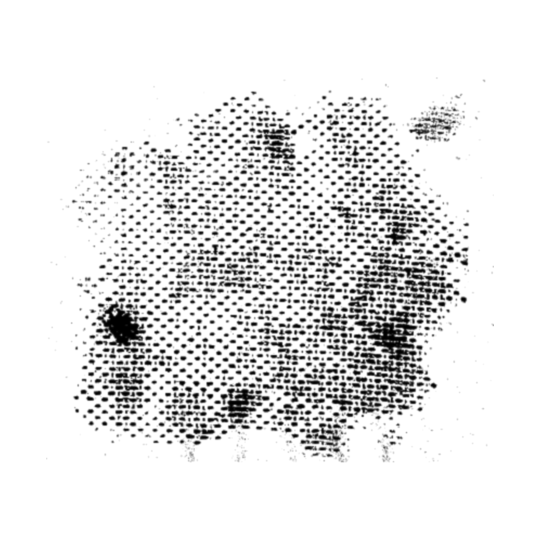
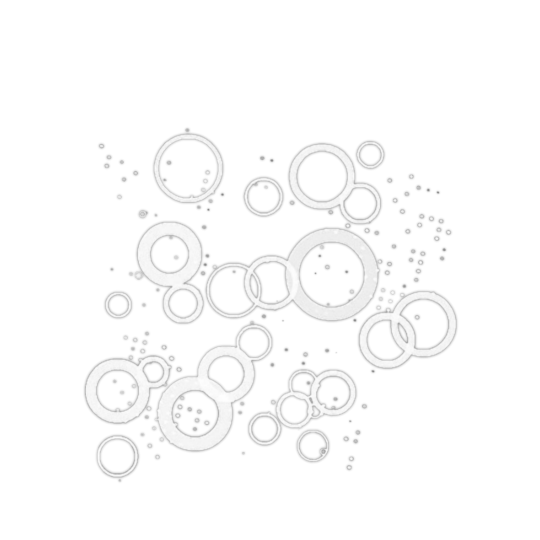
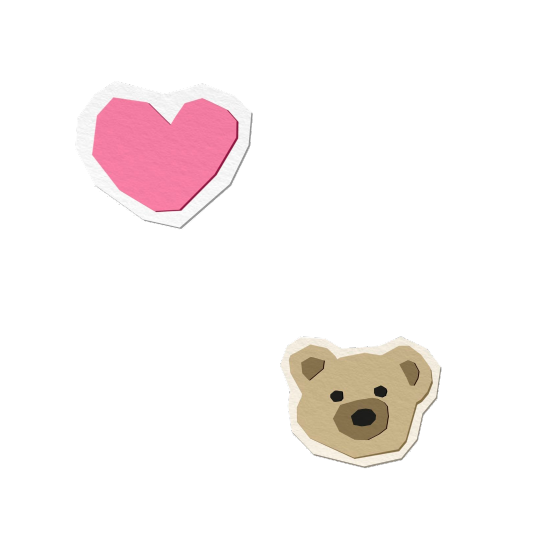
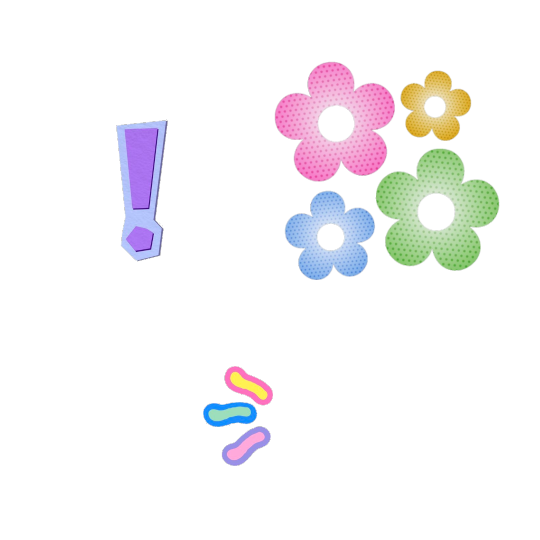
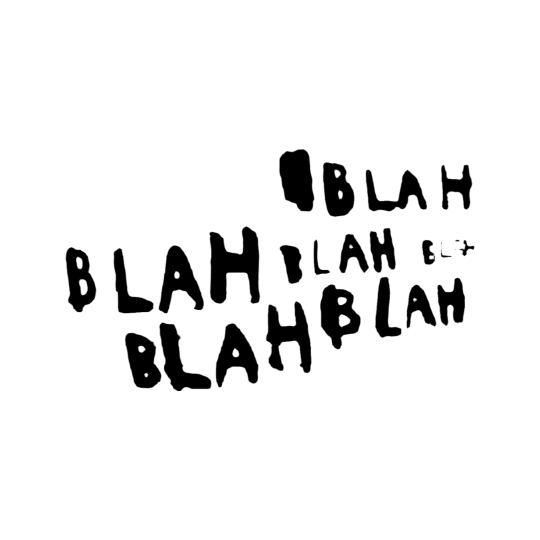
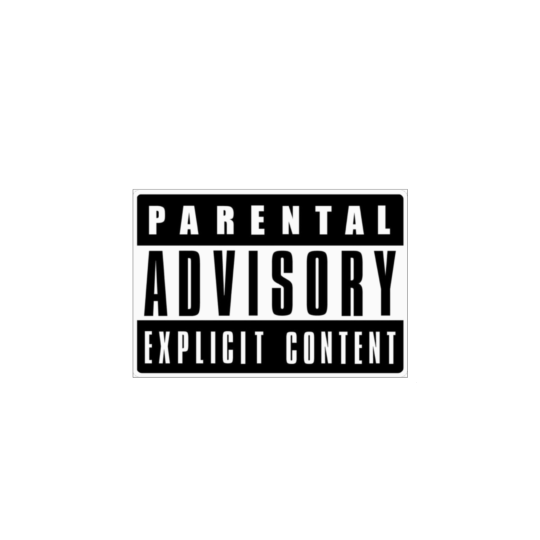

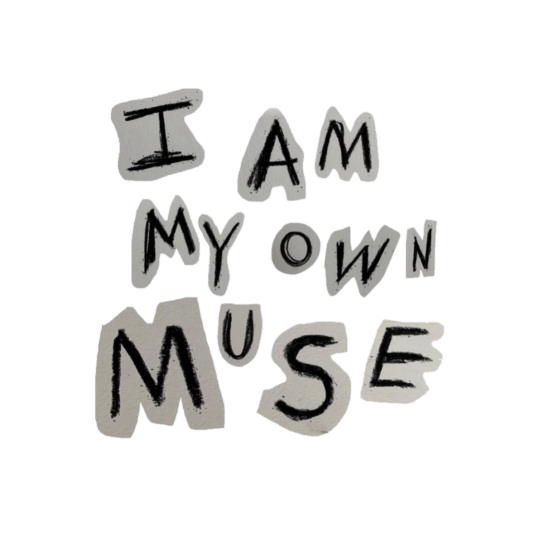


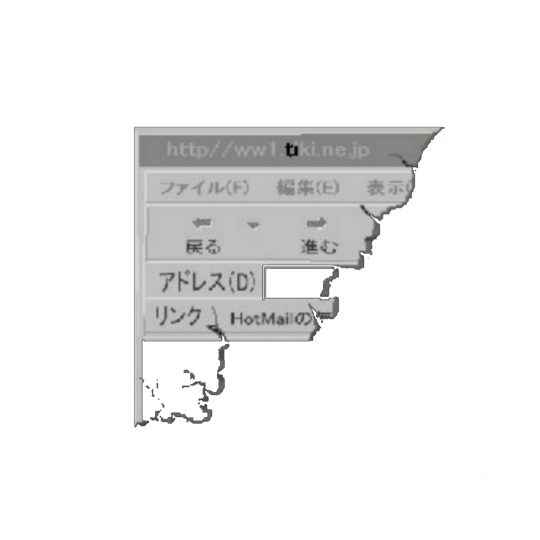
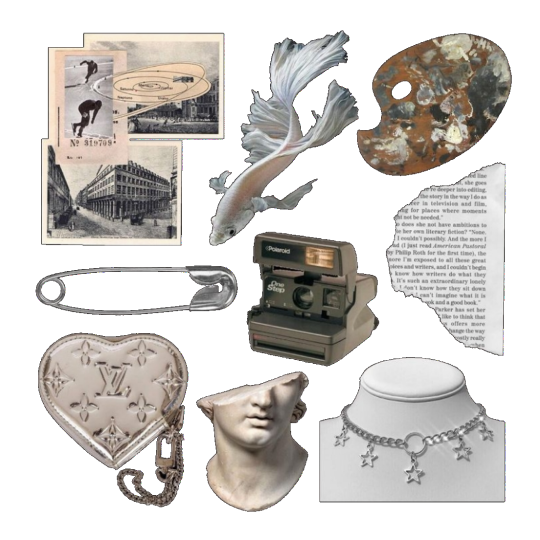

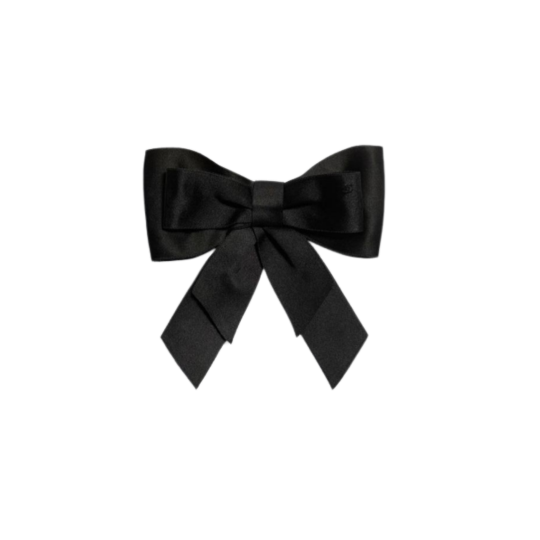







Misc png dump
Frames ~ overlays ~ bows transparent pngs
#transparent png#pngs#png#f2u graphics#rentry decor#carrd#rentry resources#rentry graphics#rentry pngs#page decor#bow pngs#bow png#Frame#Frames#frame png#Frame pngs
5K notes
·
View notes
Text





#| RESOURCES#| REUPLOADS#| PNGS#| FRAMES#editblr#carrd#editblr resource#graphic resources#rentry#rentry graphics#rentry resources#rentry decor#transparent#frame#frames#transparent stickers#transparent gif#transparent pngs#transparent png#png#pngs#old web graphics#old web#2000s web#2010s web#web graphic#web decor#web resources#web graphics#red
6K notes
·
View notes
Text
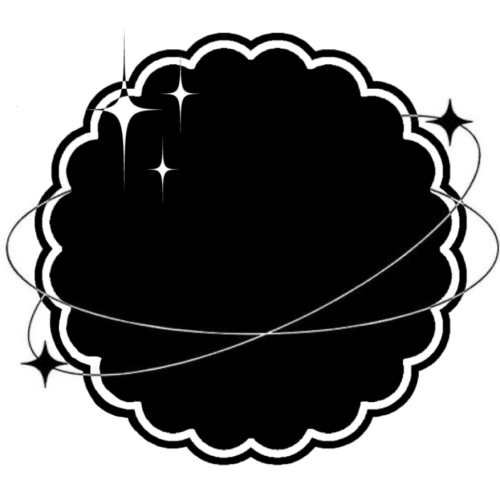
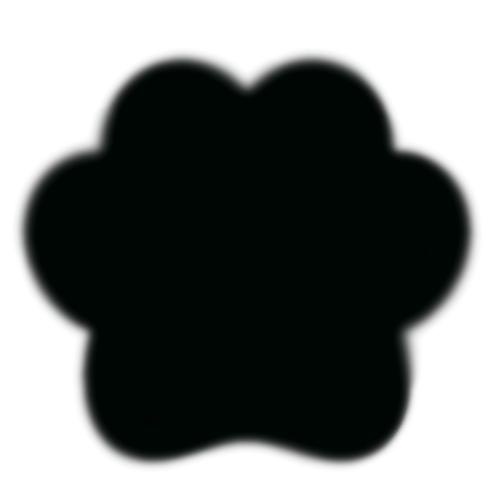
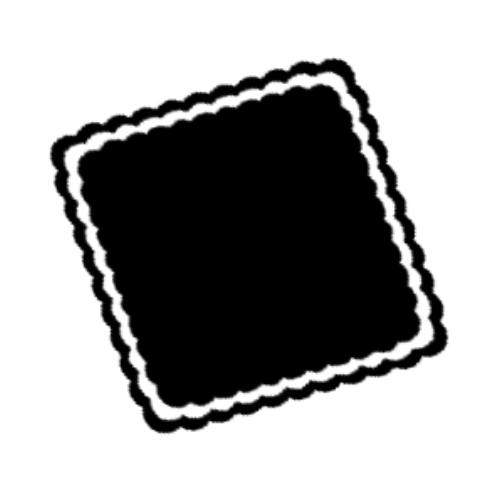


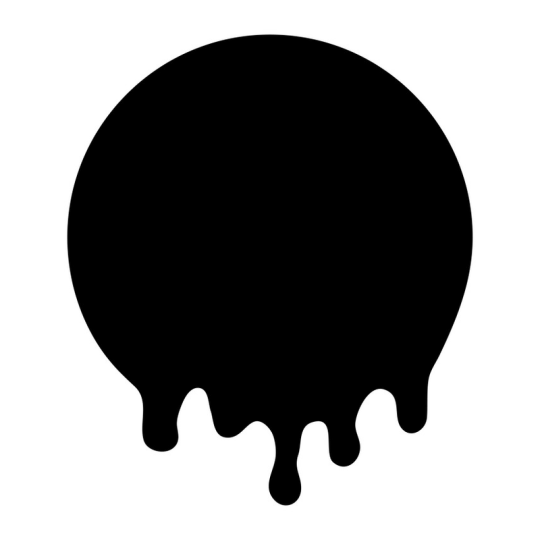



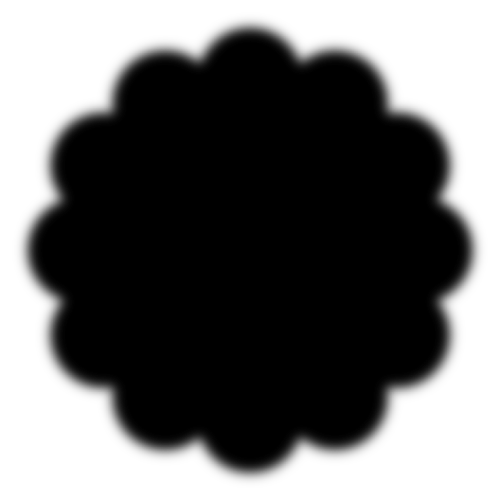

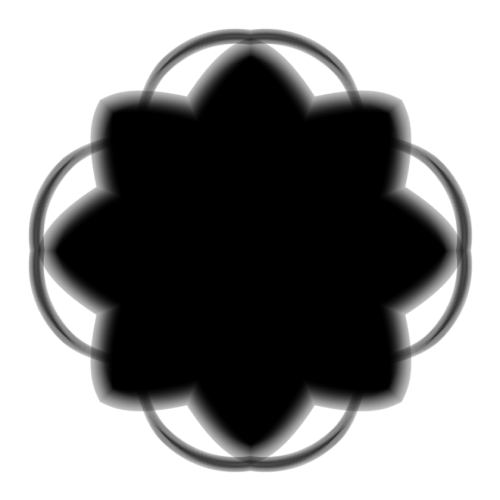
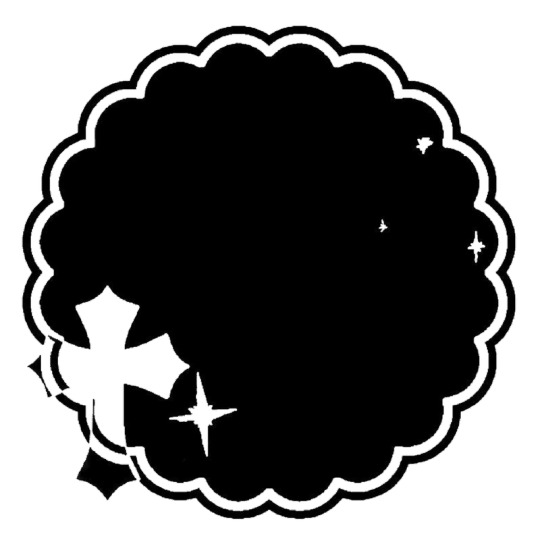


♡⠀ ⠀。 rentry mask dump | not made by me !
𓎟𓎟 ⠀ likes ╱ reblogs are appreciated 𓏵
#໒꒰ྀི ∩ ⸝⸝ ∩ ꒱ྀིა resources#rentry graphics#rentry frame#rentry dividers#rentry template#rentry inspo#rentry resources#rentry pixels#rentry stuff#rentry decor#rentry gif#rentry mask#rentry masks#masks#editing#edit resources#editblr#edit#carrd decor#carrd resources#carrd inspo#carrd moodboard#carrd graphics#carrd stuff#carrd dividers#carrd icons#rentry#rentry edit#rentry icon#rentry inspiration
5K notes
·
View notes
Text


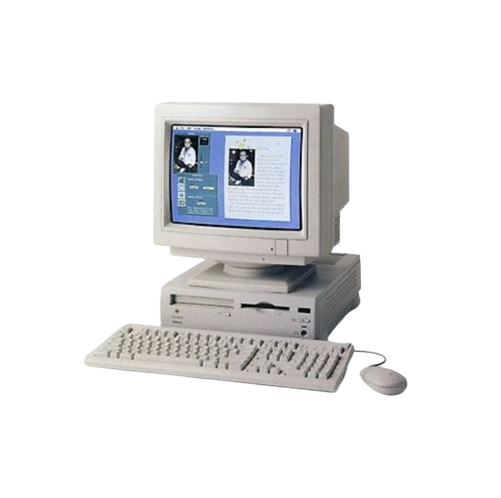




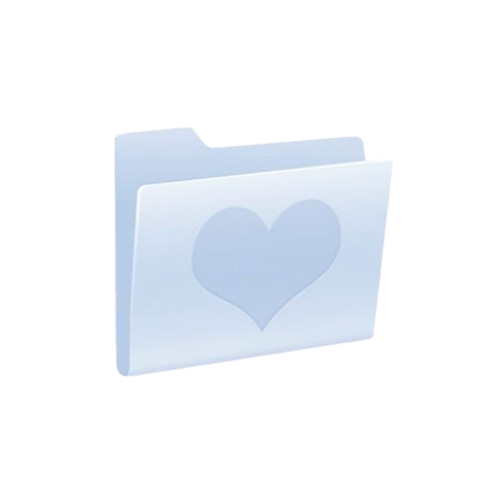
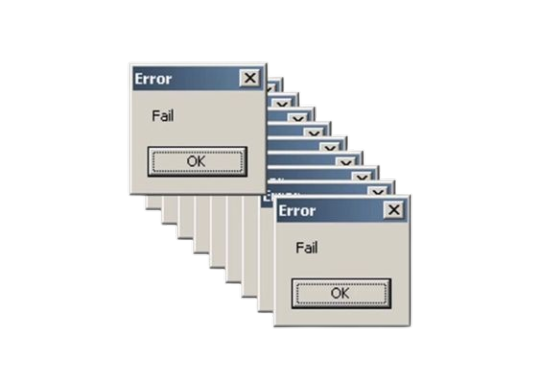
✧ cybercore pngs
f2u! reblogs very appreciated! ↳ self indulgent!!
i was abt to do light blue pngs but i'm gonna first post these and then i'll do light blue pngs.. LOL
#my resources ✧#graphics#rentry#rentry graphics#sntry#sntry graphics#bundlrs#bundlrs graphics#layouts#tumblr layouts#stellular#pngs#random pngs#png#render#transparent pngs#aesthetic pngs#transparent png#transparents#frames#cybercore#frutiger aero#frutiger aesthetic#y2k#neo y2k#y2kcore#cyber y2k#cyber#computer#laptop
6K notes
·
View notes
Text















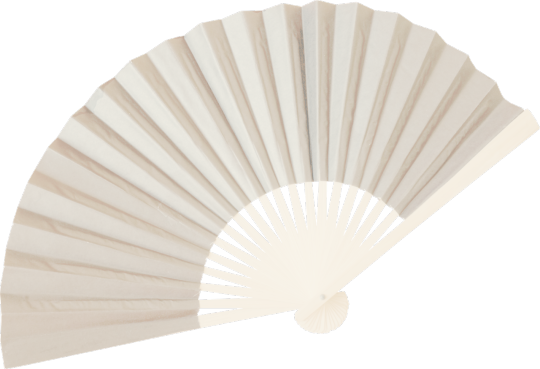




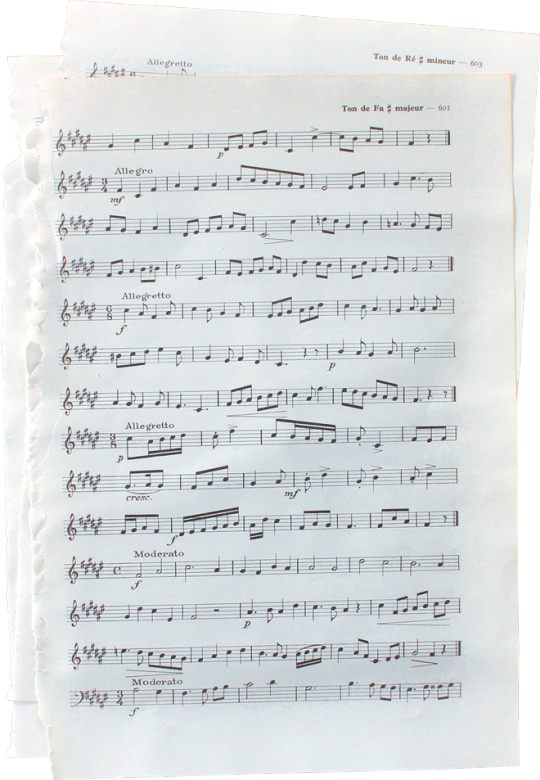
☆ cuz you all loved the last png dump
sourced from yandex f2u, like + reblog appreciated!
#☆ ◟ my resources !#vintage pngs#ribbons#png#transparent pngs#pngs#moodboard pngs#moodboard png#transparent#transparent png#aesthetic pngs#aesthetic png#rentry resources#carrd resources#graphic resources#overlays#dividers#frames#borders
6K notes
·
View notes
Text

⠀ ⠀ ⠀⠀⠀ ⠀ ⠀ ͝ ꒡⠀† ݁ ⠀ ⏝⏝ ⠀ ݁ †⠀꒡ ͝
⠀ ⠀ ⠀⠀⠀⠀dividers⠀ ⠀ 𝜗ℓֺ ۪ ⠀ ⠀ mbm




⠀ ⠀ ⠀⠀⠀⠀ ⠀like & reblog if using

#carrd#carrd decor#carrd resources#editblr#edit#rentry#rentry aesthetic#rentry carrd#rentry decor#rentry graphics#rentry frame#rentry dividers#rentry inspo#rentry resources#rentry stuff
4K notes
·
View notes
Text
˚₊‧꒰ა 𝖋2𝖚 rentry frames of mine ! 🕸️
made these on the plane 🪽






all graphics are made by @thefallennyxe and are free to use as long as a reblog and like is shown.!

#rentry frame#rentry frames#frames#rentry resources#rentry graphics#rentry decor#carrd resources#⁺‧₊˚ ཐི⋆ NYXE’S GRAPHICAL REALM !
4K notes
·
View notes
Text





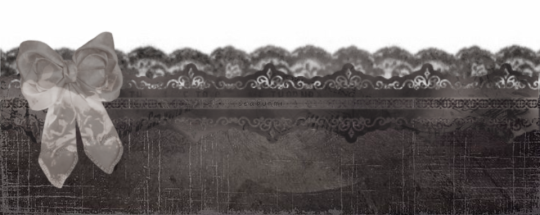
some divs i made and now lowk hate!! so,, f2u no credits. recolors are okay, just don’t claim as your own work:3
#rentry#rentry decor#rentry graphics#aesthetic#pixels#rentry inspo#rentry resources#rentry stuff#decor#rentry pixels#f2u dividers#rentry dividers#rentry frame#dividers#aesthetic dividers#aesthetic layouts#aesthetic pngs
6K notes
·
View notes
Text









(💿) ᵎᵎ GAMES CDS PNG PACK. ୨୧
— Like or reblog if saving/using .
#game cd#cds#y2k#y2k aesthetic#bayonetta#castlevania symphony of the night#persona 3#silent hill#final fantasy viii#silent hill 3#devil may cry#devil may cry 3#project zero#fatal frame#dead or alive#resident evil 4#resident evil#castlevania#pack png#png pack#transparent png#png#rentry stuff#rentry resources#rentry decor#rentry inspo#rentry png#rentry graphics#UGHHH I NEED THE SEGA SATURN CASTLEVANIA CD#ps2
6K notes
·
View notes
Text

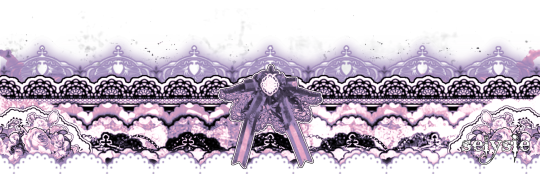
𝜗୧⠀⠀⠀𓈒⠀⠀⠀dividers by me ۪ㅤ🐏◞ ྀ
⠀˖ ⠀˙⠀ 。 ⠀rb to use/save
credit to @abyslita for using one of his dividers:3!! vv sorry, forgot to credit so mb <3
#‧𓈒 ݁ ♡ ུ ⁺ ୨ഒ୧‧𓈒 thy dwesigner#⁺✚ 𓈒 thy dwoll’s crweations. 𓏏𓏏#rentry resources#editblr#rentry decor#rentry inspo#rentry frames#rentry#rentry stuff#rentry graphics#editing resources#edits#rentryblr#lace dividers#blue dividers#divider#cute dividers#dividers#rentry dividers#rentry mask#rentry pixels#rentry gif#pink#purple#purple dividers#pink dividers#tw eyestrain#(?)#tw bright
2K notes
·
View notes
Text

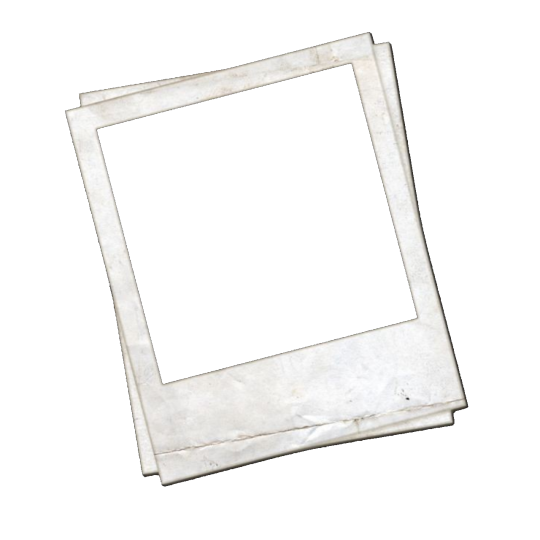
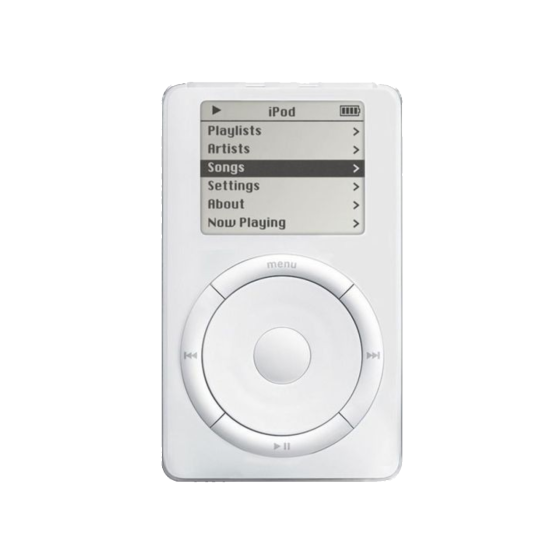

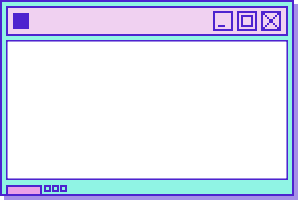
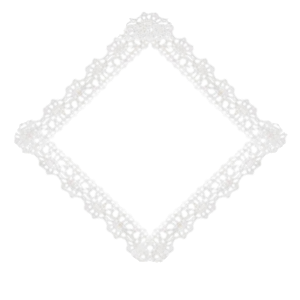
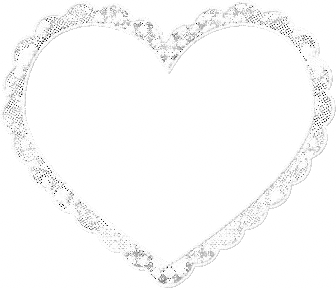

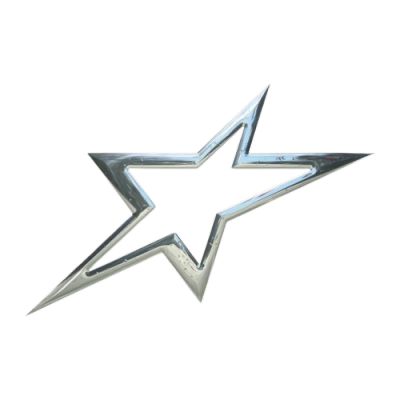

some more frames
#rentry#rentry resources#editblr#rentry decor#rentry graphics#rentry inspo#rentry stuff#rentryblr#editing resources#rentry help#rentry frames#frames for rentry
5K notes
·
View notes
Note
How do you make your stamps? :0
Disclaimer: this is an obscenely long explanation, with pictures. Efficiency is stupid
So, for the static ones, I make a 99x56 px file on ibis paint x. Other programs are probably available online but I don't use them.
After that, I either upload an image I want to make into a stamp, or I draw one.
Then, I find a frame I want to use. Ill upload them here but let it be known I stole all of these right from deviantart






Most of them are from Lil-Devil-Melii on deviantart. The rest i have no idea. They're not all 99x56px but you can crop the canvas it's fine
Make sure to erase the edges of the picture , so they're transparent. It's not as cute otherwise
Upload those frames over your image in whatever art program you're using and viola, stamp.
For moving ones, it's a lot harder. Mostly because I refuse to download Photoshop.
There are a couple ways to do this. Some are simple animations, like with flashing text and whatnot. For these, you download the individual animation frames from your art program. Make sure it's transparent.
Then, upload each frame to ezgif.com under the option "GIF maker." You can play around with how fast each frame goes and whatnot but in the end, it'll be a stamp with some rad text that moves. This is easy, and doesn't make me want to shit my pants and cry. If you're new, do this. This is fun. This is good. This does not kill me inside
I made that↓ stamp with this method :)

this next one is how we turn gifs into stamps. This one makes me sad. It involves math and sucks. But we gotta do it. For the vibe
First, grab your gif. I'm using this cow gif because it's awesome

Then, I resize it using ezgif. Literally everything for this will be using ezgif. I am a simple man
At this point you should decide what frame to use. I'm using this one because its the first one I clicked

Figured out what size the inside of the frame is. That's what I resize the gif to, so the edges can be transparent. The inside of this one is 93x50 px, so those are the dimensions I'm making the gif.
Figure it out by putting the frame into ibis paint and realizing the canvas to fit just the inside of the frame, then seeing what the dimensions are. But there could be easier ways

Woah it's so small now
Then, still on ezgif, I go to the "crop" option.
Make sureeee to upload the smaller gif
press the button that says "extend canvas size", and then put the "width" and "height" as the dimensions for your FRAME. This'll put a bit of a transparent border around the gif. For this frame, I did 99px and 56px.
The "left" and "top" boxes show how many pixels the cropping happens from the edges of the canvas. The formula for finding that is
(width of gif / 2) - (difference between gif width and frame width / 2) = left box
For me it's (93 / 2) - (6 / 2) = 43.5
Then you do the same.for the height, which for me ends up being 22 from the top
This is reallyyy touchy and annoying though
Here's my result , with no visible difference

Okay so THEN you go to the "overlay" option, under "effects." And upload your frame. If the cropping was done right, you shouldn't have to move the frame at all and can just download it
Here's my result:

if you don't care about transparency, you can resize your gif to be the same size as the frame, and then put the frame over it. But I'm a slut for transparency
Anyways. I'm sorry if anything was unclear, it's two am. And I hope this was helpful :) these really are fun to make once you get it down
also if anyone has an easier way to make stamps from gifs, please god tell me
#web graphics#old web#neocities#custom#custom blinkies#stamps#page decor#web resources#da stamps#deviantart stamps#blinking gif#How to#tutorial#How to make stamps#Spacehey#deviantart#rentry graphics#old internet#early internet#stamp collecting#ezgif#stamp making#stamp template#Stamp frames#blinkies
6K notes
·
View notes
Text

a wild heart mask appears !
what will you do ?
➜ Like Reblog
Credit if repost

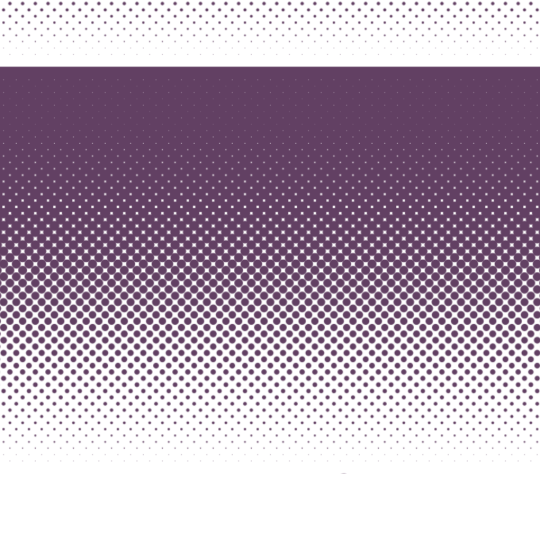
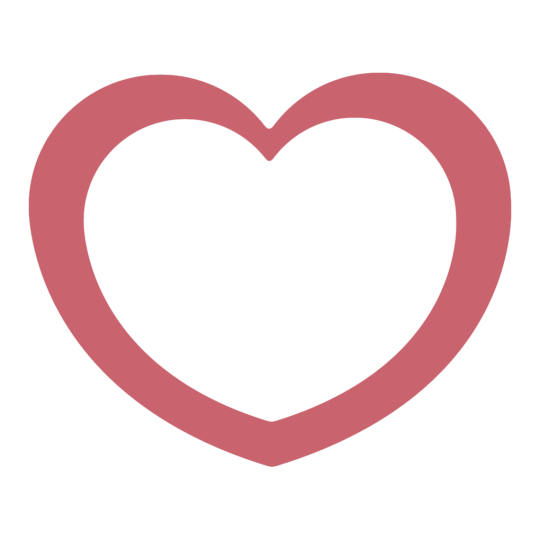
gotcha !
EXAMPLE was caught !


#𓏼𐔌 ྀིྀི︶ “ added to the POKéDEX ” ་། ♩༏ིྀ#໒ 𓏼ཾ›̥̥̥ ·̭ ‹̥̥̥ 𓏼ིྀ১#rentry#rentry decor#rentry graphics#rentry frame#rentry dividers#rentry divider#rentry icons#rentry mask#rentry pixels#rentry resources#rentry stuff#rentry template#rentry inspo
2K notes
·
View notes