#flutteranimation
Explore tagged Tumblr posts
Text
Flutter Animations with the Animation Controller
youtube
The most important idea is that flutter is a type of box animation that requires three components: a ticker, an animation controller and an animation value. The animation controller is the manager of the animation and is responsible for setting its properties. The animation value is the amount of time the animation value goes from zero to one and is used to change things such as the height, size, color, alpha, or opacity of a component. To create an animation controller, the user must build a variable of type and initialize it when the state object is initialized. The controller also has a duration property which is a required property for any animation controller and is marked by a ticker provider.
#edudreams#flutter#flutteranimation#android#widget#androiddev#androiddeveloper#androidstudio#androiddevelopers#androidappdevelopment#programming#development#developer#coding#Youtube
0 notes
Text
Flutter Animations with the Animation Controller
youtube
The most important idea is that flutter is a type of box animation that requires three components: a ticker, an animation controller and an animation value. The animation controller is the manager of the animation and is responsible for setting its properties. The animation value is the amount of time the animation value goes from zero to one and is used to change things such as the height, size, color, alpha, or opacity of a component. To create an animation controller, the user must build a variable of type and initialize it when the state object is initialized. The controller also has a duration property which is a required property for any animation controller and is marked by a ticker provider.
#edudreams#flutter#flutteranimation#android#widget#androiddev#androiddeveloper#androidstudio#androiddevelopers#androidappdevelopment#programming#development#developer#fullstackdeveloper#coding#Youtube
0 notes
Link
Tabbar Pin With Header In Flutter :
#flutter#flutterdev#fluttergoogle#flutter developer#devlopment#flutterui#flutteranimation#google#flutterdeveloper
1 note
·
View note
Photo

A simple way to animate your icons in flutter. For more such flutter related contents., visit my channel-link in bio #flutter #flutterdeveloper #flutterui #flutteranimation #flutterapp #flutterdev #flutterdart #flutterflutter #flutterdevelopment #flutterappdevelopment #flutterapplication #flutterdeveloper #flutterdevelopment #appdevelopment #android https://www.instagram.com/p/CRwmEjKLOM0/?utm_medium=tumblr
#flutter#flutterdeveloper#flutterui#flutteranimation#flutterapp#flutterdev#flutterdart#flutterflutter#flutterdevelopment#flutterappdevelopment#flutterapplication#appdevelopment#android
0 notes
Text
A Handy And Insightful Guide On How To Successfully Develop A Flutter App.

Created by Google, Flutter is a mobile app development framework that is open-source, powerful, and robust. It allows developers to use a single codebase to build natively compiled mobile, web, and desktop apps. One of the key features of Flutter is its fast development cycle, thanks to the hot reload feature, which allows developers to experiment, build UIs, add features, and fix bugs faster, which has made it the preferred cross-platform mobile framework in 2021. What is Flutter App Development? Flutter app development is building mobile applications for the Android and iOS platforms using the Flutter framework, which uses the Dart programming language. Hence it is easy to learn and allows for a fast development process. Developers can create fast, beautiful, and cross-platform applications with a single codebase with Flutter, making it a popular choice among developers.
What are the Best Practices for Flutter App Development?
Developing cross-platform apps in Flutter is no joke. It takes a streamlined approach to make the development process efficient and purposeful. There are a few practices that a Flutter development company needs to adopt to make the project value-adder everyone.
Use an effective file and folder structure
A clear and organized file and folder structure is important for any project, especially for larger projects. It makes the codebase easy to navigate and maintain. Creating subfolders for different parts of the app, such as widgets, screens, etc. And organizing the files by feature rather than by type can promote ease of access during development.
Use a consistent dart style
Not only does adhering to a style guide improve the quality of your code, but it also makes it easier for the team to work together and for new programmers to understand the project. You can customize the Dart-style style guide to fit the needs and preferences of your development team. And remember the value of using a linter, especially for larger teams - it's a great way to ensure everyone follows the same style guidelines.
Write clean and maintainable code
Writing clean and maintainable code is important for any project, but it is especially important in Flutter app development as it promotes a fast development cycle. To write clean code in Flutter, you should focus on creating descriptive and meaningful names, writing small and focused functions, and using appropriate design patterns.
Use the Flutter analysis tools
Flutter provides several analysis tools that can help you write better code. These include the draft tool, which automatically formats your code, and the dart-analyzer tool, which checks your code for potential issues.
Test your code
Testing is an important part of the development process and helps to ensure that your app is reliable and free of bugs. You can use unit, widget, and integration tests in Flutter to test different app parts.
Use source control
Using source control is important for any project, but it is especially important for Flutter app development because of the fast development cycle. You can track changes to your code, revert to previous versions if necessary, and collaborate with other developers on the project.
There are several options for source control, including Git, which is the most commonly used.
Follow the Flutter style guide
Following the Flutter style guide is important for maintaining a consistent style in your code and making it easier for other developers to read and understand. Therefore, always try to use and follow the Flutter-style guide.
Summing up
As the number of people using mobile apps is constantly on the rise, every business wants to serve its customers better in the most cost-effective way. Ensuring economic app development that upholds the quality of user experience is a major area of emphasis for most businesses. At the same time, you also need to work with a Flutter development agency that follows the best Flutter app development practices to deliver you maximum value. It would help if you did adequate research and homework before choosing a reliable agency for Flutter app development.
If you are looking for an agency with experience in Flutter app development, a skilled team, and a strong portfolio, fits the bill perfectly. With our expertise and industry insights, every Flutter app development project is manageable for us.
Original Source Posted By Addweb Solution
#FlutterAppDevelopment#FlutterUI#FlutterWidgets#FlutterDart#FlutterMobileDevelopment#FlutterDesign#FlutterAnimations#FlutterCrossPlatform#FlutterArchitecture#FlutterPerformance
0 notes
Photo
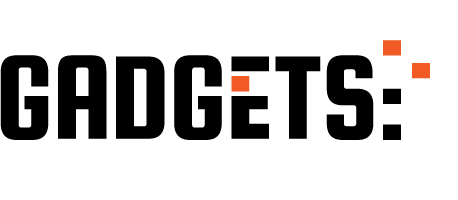
83 Saat Sıfırdan Flutter ile Android ve Ios Apps Development Kursu http://ehelpdesk.tk/wp-content/uploads/2020/02/logo-header.png [ad_1] Udemy profilim : https://www.ude... #androiddevelopment #angular #c #css #dartflutter #dataanalysis #datascience #deeplearning #development #docker #emrealtunbilek #flutteranimasyon #flutteranimations #flutterapps #flutterdersleri #fluttereğitim #flutterfirebase #flutterinstallation #flutterkurulumu #flutternedir #flutterstate #fluttertürkçe #flutteruygulama #flutterwidget #googleflutter #iosdevelopment #java #javascript #machinelearning #node.js #python #react #udemyemre #unity #webdevelopment
0 notes
Link
Badge Counter In Flutter : Today We Will Discuss About how to create Budge counter in flutter.this flutter tutorial is very important.
#badge counter in flutter#flutter#flutterdev#flutter ui#hire flutter app developers#google flutter#fluttergoogle#flutterofficial#flutterclock#google#googledev#android developer#android#androidapp#flutterapp#flutterappdevelopment#flutterIndia#flutterUI#flutteranimation#my tweet#'tweeter#app development#web developers#app developers
0 notes
Link
IntrinsicHeight Widget In Flutter: when unlimited height is available and you would like a child that would otherwise attempt to expand infinitely to instead size itself to a more reasonable height.
#intrinsicheight widget in flutter#flutter#flutterwidget#fluttertutorial#flutterui#flutter app development#flutteranimation#fluttergoogle#google#googledevelopers#googledev#flutterexpain#flutterexample#flutterawesome#flutterinstrinsicheight#flutteroffiacial#app developers#developer#development#]
0 notes
Link
CupertinoAlertDialog is An iOS-style alert dialog. In this tutorial we want to look at a popular style of dialog in flutter called CupertinoDialog. Generally we utilize an alert dialog to tell the user about situations that need user attention or acknowledgement. AlertDialogs can have the following: Title(Optional) – displayed above content Content(Optional) – displayed between content and list of actions. List of actions(Optional) – displayed below the content The title is displayed above the content and the actions are displayed below the content.
#cupertino dialog action ios style in flutter#flutter#flutterdev#flutterexperience#hire flutter app developers#flutter tutorial#android#androidstudio#androidapp#flutterapp#flutterui#fluttergoogle#google#cupertino#alertdialog#alertdialogaction#ios#style#flutteranimation#googledev#development#developer#appdevelopment
0 notes
Link
Horizontal Time Picker in flutter: the time picker is used for get the time in flutter .you can choose the date and time in multiple language.
you can design the time picker horizontally or vertically in this flutter tutorial we use horizontal design.
the demo of horizontal time picker is avilable in this post.
#horizontal time picker in flutter#flutter#flutterdev#fluttergoogle#hire flutter app developers#flutter application development company#flutterapp flutterdeveloper#flutterbasic#flutterforbeginner#flutteranimation#fluttercource#'google#googledev#development#flutter developer#flutter india#flutter brazil#flutter indonesia
0 notes
Link
Some Of The Most Important Flutter Interview Questions Are Included In This Post For Information Visit This Post By Clicking The Link.
#flutter interview questions#flutter#flutter application development company#flutterdev#flutterbat#flutterbunny#hire flutter app developers#flutter ui#flutteranimation#flutteruidesign#fluttersdk#fluttergoogle#google#flutterio
0 notes
Link
User Profile Design In Flutter
#user profile flutter#flutter#hire flutter app developers#flutter tutorial#flutterui#flutterdev#fluttergoogle#flutterofficial#flutterdesign#google#delevoper#flutteranimation#framework
0 notes
Link
1 note
·
View note
Link
Check out how to apply scratch and confetti animations in the Flutter app. 👉 https://youtu.be/GP2vguH2KEk Want to know more about Flutter and various widgets in Flutter.,? then head over to my channel: https://youtube.com/channel/UCBC_Z7jla1GSITcqLKAtPxQ🚩

1 note
·
View note