#finecrew
Explore tagged Tumblr posts
Text
Rumour Has it the Mejuri Sale is Coming... shhhh
Shop the Mejuri site for the cutest pieces…. while they are on sale!! ❤

View On WordPress
#Aesthetic#autumn#beauty blogger#fall#fashion#fashion blogger#featured#finecrew#Jewelry#mejuri#mejurifinecrew#style
0 notes
Text

@victoria.sallaberry
#mejuri#finecrew#neutral moodboard#pinterest aesthetic#clean moodboard#minimalist moodboard#indie moodboard#cottage core#spring aesthetic#vintage aesthetic#y2k aesthetic#light aesthetic
0 notes
Photo
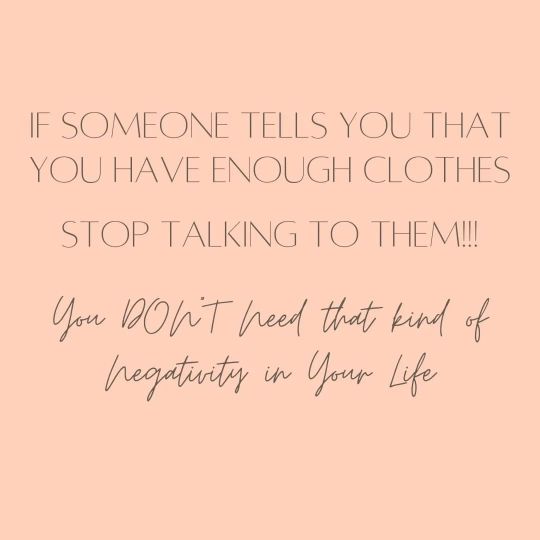
Get what you want! Who gonna tell you no?? (I mean there might be a few people or situations that might tell you no BUT it's YOUR LIFE 😏)... LOL... 😆 🤣 #ShopFASHIONny #streetstyle #blackfashioninfluencer #lookgoodfeelgood #ootdblackgirls #melanin #flyfashiondoll #newboutique #outfitrepeater #capsulewardrobe #finecrew #goodmorningvogue #stayconnectedootd #winteroutfitideas #affordablestyle #inspiringoutfit #whowhatwearing #thebossbabesociete #blackfriday #fridaysales #thanksgivingsales #blackfridaydiscounts #thanksgivingsales #blackfridayshopping #weekendsales #thanksgivingsale #blackfridaysale #blackfridaydeals #blackfridaydeal https://www.instagram.com/p/ClKFYNlubmE/?igshid=NGJjMDIxMWI=
#shopfashionny#streetstyle#blackfashioninfluencer#lookgoodfeelgood#ootdblackgirls#melanin#flyfashiondoll#newboutique#outfitrepeater#capsulewardrobe#finecrew#goodmorningvogue#stayconnectedootd#winteroutfitideas#affordablestyle#inspiringoutfit#whowhatwearing#thebossbabesociete#blackfriday#fridaysales#thanksgivingsales#blackfridaydiscounts#blackfridayshopping#weekendsales#thanksgivingsale#blackfridaysale#blackfridaydeals#blackfridaydeal
2 notes
·
View notes
Photo

it’s chewsday, gotta bring out the editor hoops 🔑🔑 @mejuri #mejuri #mejuripartner #finecrew (at Minneapolis, Minnesota) https://www.instagram.com/p/CXem6MkpCfE/?utm_medium=tumblr
20 notes
·
View notes
Photo

The stars really do shine brighter out west. 🌟 @mejuri #mejuri #finecrew (at Santa Fe, New Mexico) https://www.instagram.com/p/B9kyUCcnJIF/?igshid=1reof3ph0ipyt
2 notes
·
View notes
Photo

feeling oh so golden in @mejuri ✨ #finecrew #mejuri #mejuripartner (at Huntington Beach, California) https://www.instagram.com/p/CkRERiEPDta/?igshid=NGJjMDIxMWI=
1 note
·
View note
Photo

It’s all in the details ✨ A couple of @mejuri favorites! I’m wearing the Croissant Dome Cuff Bracelet and the Boston Dome Hoops. Both are exceptionally made with gold vermeil, which is a thick layer of 18k solid gold on sterling silver. Swipe right to see the details on these gorgeous pieces! Shop the bracelet here -> https://mejuri.pxf.io/5bAGNN Shop the earrings here -> https://mejuri.pxf.io/6bA1Zq #ad #sponsored #mejuri #mejuripartner #mejurijewelry #mejurifinecrew #livemoremagic #sunlight #finecrew #myminimal #minimal #myminimalphoto #softminimalism #gold #jewelry #pursuepretty #simple #simpleisbeautiful #simpleisbest #thesimpleeveryday #thesimplethings #seekthesimple #lifestyle #lifestylephotography #jewelryaddict #sparkle #staygolden #golden https://www.instagram.com/p/CRZwUvcMdrh/?utm_medium=tumblr
#ad#sponsored#mejuri#mejuripartner#mejurijewelry#mejurifinecrew#livemoremagic#sunlight#finecrew#myminimal#minimal#myminimalphoto#softminimalism#gold#jewelry#pursuepretty#simple#simpleisbeautiful#simpleisbest#thesimpleeveryday#thesimplethings#seekthesimple#lifestyle#lifestylephotography#jewelryaddict#sparkle#staygolden#golden
0 notes
Photo

@mejuri 〰️ filling up my stacks with the new #mejuri #finecrew #mejuripartner https://www.instagram.com/p/COo9B8Ijh_h/?igshid=otgoi7ehzj6m
0 notes
Photo

looking caszh in fine @mejuri jewels 💎 not pictured: my left arm propping the tripod, my right leg hoisting the body to a ‘natural’ angle 🧗🏼♀️ #mejuripartner #finecrew #mejuri https://www.instagram.com/p/CIbQ63tgKfS/?igshid=1jp1onzwqqfux
0 notes
Photo

peekaboo i see that @mejuri is currently having their biggest sale of the year. #mejuri #mejuripartner #finecrew https://www.instagram.com/p/CIBUZ6LgJea/?igshid=1vgth9v9rs8k9
0 notes
Text

@ victoria.sallaberry
#mejuri#holiday vibes#luxury aesthetic#indie vibes#aesthetic beige#beige moodboard#bohovibes#neutralpalette#minimalist moodboard#moodboard aesthetic#finecrew#light aesthetic
89 notes
·
View notes
Photo

Ok so right now we are really into dresses BUT There was a time when we were really into bottoms Swipe and let of know what you think... All of these bottoms are not only marked down but included in the 40%OFF that ends today! #ShopFASHIONny #streetstyle #blackfashioninfluencer #lookgoodfeelgood #ootdblackgirls #melanin #flyfashiondoll #newboutique #outfitrepeater #capsulewardrobe #finecrew #goodmorningvogue #stayconnectedootd #winteroutfitideas #affordablestyle #inspiringoutfit #whowhatwearing #thebossbabesociete #blackfriday #fridaysales #thanksgivingsales #blackfridaydiscounts #thanksgivingsales #blackfridayshopping #weekendsales #thanksgivingsale #blackfridaysale #blackfridaydeals #blackfridaydeal https://www.instagram.com/p/Ck8_MmMOj8P/?igshid=NGJjMDIxMWI=
#shopfashionny#streetstyle#blackfashioninfluencer#lookgoodfeelgood#ootdblackgirls#melanin#flyfashiondoll#newboutique#outfitrepeater#capsulewardrobe#finecrew#goodmorningvogue#stayconnectedootd#winteroutfitideas#affordablestyle#inspiringoutfit#whowhatwearing#thebossbabesociete#blackfriday#fridaysales#thanksgivingsales#blackfridaydiscounts#blackfridayshopping#weekendsales#thanksgivingsale#blackfridaysale#blackfridaydeals#blackfridaydeal
2 notes
·
View notes
Photo
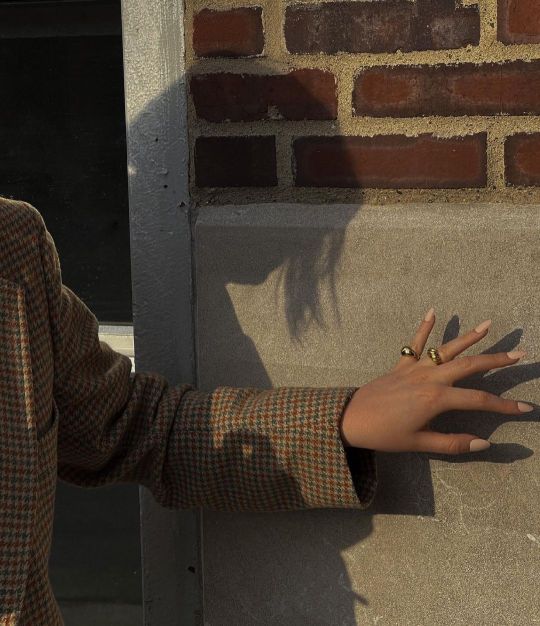
the many typos i have made and how friendly i am with the backspace now is incredible. it’s been about 2 years since i’ve had some acrylic on my fingers. 🤎🤎🤎 #mejuri #mejuripartner #finecrew @mejuri (at Minneapolis, Minnesota) https://www.instagram.com/p/CMN6_zVDniz/?igshid=1ckqnzcfwjwm4
1 note
·
View note
Photo

https://www.instagram.com/p/B-dfwscpOnd/
0 notes
Photo

summer on the coast ☀️🧴🕶 #mejuri #finecrew #mejuripartner (at Newport Beach, California) https://www.instagram.com/p/CfK7AGbljxr/?igshid=NGJjMDIxMWI=
0 notes
Text
How to Curate a Stunning Instagram Feed with User-Generated Content
Leveraging user-generated content (UGC) on Instagram can be the key to curating a beautiful Instagram feed.
The tricky part is sourcing, collecting and reposting the right UGC — so that you’re always sharing top-quality content that’s aligned with your overall aesthetic.
But we’re here to help! We’re running through how to strategically use UGC to create a stunning Instagram feed — plus we’re sharing some time-saving hacks and tools along the way:

How to Use User-Generated Content on Instagram
UGC isn’t the newest trend, but it’s one that’s growing massively on Instagram!
Brands are starting to think creatively outside the box — reposting and sharing their fans’ photos, videos, and stories with a strong strategy in hand.
And Instagram is making it tons easier for brands to jump on board.
Thanks to the repost to Instagram Stories feature, and tagging profiles in posts and stories, brands can now curate their feed with content created by their biggest fans.
Here are some of the most popular ways to use UGC in your Instagram feed:
#1. A Curated Feed of Only UGC (aka Instagram Feature Accounts)
You’ve probably spotted feeds like @ihavethisthingwithfloors and @menandcoffee that have a whole feed dedicated to their unique theme.
And no matter how far you scroll through on their grid, all these images are perfectly aligned with their aesthetic or style, despite being created by their followers!

This type of feed is also popular with online publishers, like @beautifulhotels — who’ve dedicated their entire feed to UGC imagery of the best hotels in the world.
Some brands (usually commerce brands!) like to use a combination of their product shots alongside UGC that is centered around their products.

Both @kaptenandson and @danielwellington do this across their Instagram feeds — and while they heavily depend on UGC, all the content they post is aligned with their overall aesthetic and totally on brand!
Their secret weapon? A super-strong branded hashtag!
We’re going to be jumping into more detail about branded hashtags a little later on in this post.
But right now it’s important to note that if you plan to rely heavily on UGC to curate you feed with images of your products, or build up a theme or concept like @ihavethisthingwithfloors, you need to be strategically thinking about collecting your content with a branded hashtag.
#2. Integrating UGC Images & Videos Regularly into Your Feed
Most brands like to follow a “seemingly sporadic” method of reposting UGC to their feed.
But don’t be fooled — even their UGC posts are planned in advance!
By planning ahead, you can ensure your UGC is always high-quality and well-aligned with your brand aesthetic.
One way to collect on-brand UGC is to work with influencers and brand ambassadors. This is a great way to secure UGC for your feed that’s guaranteed to be high quality.
Check out how @wholefoods teamed up with health and food influencers to create UGC.
View this post on Instagram
Taking a cue from @savoringtheflavoring, @consciouslychloe and @rachlmansfield and stocking up on ice cream, flowers and lots of produce for tomorrow’s festivities. What’s in your #FourthofJuly cart? #LocalatWholeFoods #Sponsored
Using the #wholefoodshaul hashtag, Wholefoods collated plenty of pics and videos of their brand partner’s shopping carts that could be used in their feed:
Or @Mejuri has worked hard to create a #finecrew community that posts and shares their jewelry in the most flattering lights, literally and figuratively:
View this post on Instagram
@coevalpeople getting that good light just right.
Another alternative, if you just want to use sprinklings of UGC throughout your feed, is to hunt down creative content that matches your brand aesthetic from your followers and the wider community.
This can be time-consuming, but thankfully we’ll be walking you through the simple steps to finding all the best content out there that matches your brand aesthetic!
#3. Reposting UGC in Instagram Stories
Thanks to the new “share to Instagram Stories” button on every feed post, it’s easier than ever to repost content to your stories.
But an effective UGC strategy should cover reposts to Instagram Stories too!
You need to start thinking about how and why you want to share UGC to Instagram Stories before you hit that button.
For example, @Glossier — a real brand-hero when it comes to using UGC on Instagram — shares UGC product reviews to their Instagram Stories each time they release or promote a new product line.


Whether you’re planning to create an Instagram feed wholly dedicated to UGC or you want to find ways to strategically integrate UGC amongst your posts, the most important thing is how you curate this content.
Remember: your Instagram aesthetic doesn’t have to be compromised by your UGC!
With Later you can easily search for, find, and curate a stunning feed with user-generated content on Instagram!
From discovering content you’ve been tagged or mentioned in, to reposting content from your brand’s biggest fans and loyal followers, Later has you covered!
How to Curate Your Feed with User-Generated Content on Instagram:
Ready to start creating a gorgeous and engaging feed with UGC?
We’ve broken it down into an easy step-by-step guide so you’re covered for every aspect of UGC — especially when it comes to curating content to match your brand aesthetic.
There are even some handy time-saving tips in there too!
Step #1: Strategize Why & How You Want to Use User-Generated Content on Instagram Stories and Feed
Posting UGC ad hoc, without any real reason or benefit to your audience, won’t help you grow your account.
Instead, focus in on the why — what benefit does UGC have for your audience, what value does it bring to your brand??
For example, swimwear brand @the_fold shares UGC of their customers wearing their product line accompanied by their size, so followers can see a real-life view of their products in action.

Other brands use UGC to spark creativity and act as a source of inspiration for their community — like @Over’s monthly design competition!
View this post on Instagram
Toot toot! We have a number one hit! Congratulations to @olives.branch.photo for winning this month’s #overdesignchallenge with this jammin’ album remake. Swipe to see the original @shawnmendes cover 👉 Next month’s theme is coming soon… With bells on! 🔔 #MadeWithOver
From here, you can decide if your UGC is best served as a post in your feed, an Instagram Stories post, or even a Highlight!
Whatever the goal is for your feed, your UGC should have a purpose and strategy behind it too!
Step #2: Think About Your Instagram Aesthetic
When it comes to integrating UGC into your feed, the most important thing to consider is how it will support your Instagram aesthetic.
You’ve worked hard to build up a strong look and feel on your feed, so you don’t want to compromise that by adding sub-par UGC to the mix.
Of course, that doesn’t mean you can’t have UGC on your feed, you just need to be more considerate of what you choose to post.
Here’s some tips for curating and cherry-picking the best content to match your aesthetic!
Tip #1: Think About the Content
Are you looking for images and videos that feature your products? Or do you want to see some before and after images to go with a product review? Or perhaps you want some dreamy landscapes to fill out your feed?
When you have a clear idea of what type of content will work best on your feed, you’ll be able to quickly skim to find images, and then hone-in when you spot one that fits the bill in the mix!
Luggage brand Away regularly features UGC on their feed, and more often than not, it’s including a luggage piece from their collection.
View this post on Instagram
Fancy seeing you here. 📷 @carleyscamera #travelaway
Tip #2: Think About Colors and Tones
If you’re taking your Instagram aesthetic seriously, we’d hazard a guess that you have a color palette nailed down for your brand!
Think about @thebeachpeople’s dreamy pastel tones, @chupi’s strong-focus on pink or even Later’s dedication to the bright and bold in our feed:

When it comes to finding suitable UGC and curating your feed, you need to be selective on what colors are going to fit in with your feed.
At Later, content that’s punchy, bright and colorful will work best in our feed, so that’s precisely what we look for when searching UGC content.
View this post on Instagram
We’ve been waiting for the day that we could pull this baby out of our saved “UGC” collection and onto our grid! While using Instagram’s saved collections is a great way to bookmark posts to refer back to later, it’s also a genius growth hack. 🌴⠀ ⠀ Goodbye likes, hello saves! 👋 Instagram saves are the hottest engagement metric that brands are now tracking (and for good reason). Saves are a key signal to the algorithm: the more saves you get on a post, the more people it will be shown to. In a nutshell, an Instagram save is like flagging an email as important 🚩— it gets pushed to the top of the pile thanks to the algorithm. ⠀ ⠀ While a simple like 💕 is a way for a user to tell a brand they’ve seen and enjoyed their post, a save is an indicator that this is of value to them and that they want to come back to this content at a later date. So if you want to see what your audience is really engaged with, it’s time to start tracking Instagram saves as a performance metric *and* get strategic about how to get more saves to your posts! ⠀ ⠀ ⤴ Link in bio: Instagram Saves Are The Hot New Engagement Metric — Here’s Why ⤴ ⠀ ⠀ 📷: @as2_3d ⠀ ⠀ #instagrammetrics #instagramanalytics #instagramforbusiness
Tip #3: Think About Re-styling Instagram Stories
When you tap the “share on Instagram Stories” button on a post, you’re going to be faced with a screen that looks like this:

And, let’s just say it’s not the most aesthetically pleasing or engaging of designs to be sharing on your stories.
Remember that Instagram Stories are an extension of your feed, and your branding should be represented in your stories too!
Check out how @frank_bod has created a very simple UGC reposting format for their posts, just by including their on-brand pink background:

Swimwear brand @FellaSwim takes it a step further by creating their “As Seen On” Instagram Stories series, featuring user-generated content and their on-brand Instagram Stories template:

With a couple of simple edits, you can transform Instagram Stories reposts to match your brand’s Instagram aesthetic!
Looking for more creative inspo on how to repost UGC to Instagram Stories? Check out our guide for more tips, tricks, and hacks!
Step #3: Set up a Branded Hashtag for Your Profile
Branded hashtags will help you easily find UGC from your audience — think of it as a filing system that everyone in your community can use to help you collect UGC!
When a follower uses your branded hashtag in their post, that post will appear in the search results for that hashtag:

Tip: try to make your branded hashtag as unique as possible — if another brand is using a similar hashtag, look for another phrase or term that could be used to avoid confusion.
Take a look at how @Anthropologie has created a strong branded hashtag #AnthroHome for their followers to post and share their home pics, styled by Anthropologie products:

This not only generates more content around your brand and products, but it builds a community around that hashtag.
@TheBaliBible has built a thriving community around the #thebalibible hashtag — with over 1.5 million posts tagged with the branded hashtag, it’s a hub for Bali fans to come together, but also a great resource for @TheBaliBible to find UGC content to repost to their feed!

If you’re planning to use a branding hashtag for your profile (hint: we’d highly recommend it!) one of the easiest ways to search and repost content tagged with your branded hashtag is with Later!
With Later, you can easily search for the hashtag, find the posts that you’d like to share on your feed and then schedule them to your content calendar in just minutes!
Later will even auto-populate the scheduled post with the original creator’s Instagram handle so you can make sure you’re always following protocol when it comes to legally reposting UGC!

Want to use Later to search, find and curate UGC for your feed? Sign up to Later today to get access!
Step #4: Save and Organize Your UGC in Collections
Did you know you can save and catalog posts you see on Instagram?
Thanks to Instagram’s release of Collections last year, it’s easier than ever to file away content you see on Instagram for safekeeping (and for future reposting!).
When you see a post in your feed that you like, or that could work as reposted UGC piece on your feed, you just have to tap the save button below the image or video:

From here, you can start a Collection to house all your UGC-related posts in one place — making it super simple to review what you want to share on your feed in the future!

When you’ve reposted an image from your Collection, just unsave it to remove it from the folder!
Step #5: Regularly Review Your Tagged Posts & Mentions
Regularly reviewing your tagged posts can be a great source of UGC content — so don’t miss out on it, especially if you’re a small business.
When followers go to the effort of mentioning or tagging you in their posts, it’s usually a good sign that they’re already supportive of your brand or fans of your products.
Alongside product shots, you could find product reviews, or even a shout-out for your great customer service.
However, if you’re a large brand or profile, you could find this a huge bottleneck — as shifting through all those tagged posts and mentions can take time and effort!
Skincare brand and Later customer, Lush regularly uses their tagged and mentioned posts as part of their UGC strategy:
“We’re fortunate that our volume of tagged images is incredibly high, but it can be difficult to effectively manage.
“Using Later has helped us to navigate our tagged photos and videos, collect and organize them, and leverage across our channels”.
With Later’s Mentions and Tags search functions, you can find a list of all the posts your fans have mentioned you in, as well as all the posts you’ve been tagged in.

Click the “Mentions” or “Tags” button on the left-hand side of your Later dashboard to start the search:
Just scroll through the list of posts, and once you spot an image you’d like to share, you can open the post details to see who the original creator was, and read their captions.

When you find a good post, click “Add to Media Library”, so it’s ready to share on your feed when the time comes!
Search by Tags and Mentions is available on all Later paid Business plans. Upgrade today to start finding and reposting the content you want to share with Later — from just $19/ month!
Step #6: Set up a Community of UGC Creators
We’ve chatted about creating a branded hashtag, and finding posts that you’ve been tagged in, but what if you’re still not finding enough on-brand content?
It’s time to set up a strong community of UGC creators with a brand ambassador program!
Working with influencers and content creators is one of the best ways to guarantee you’ll have UGC content that is on point for your brand, while building a stronger community and steady stream of great UGC content!
Skincare brand @Golde works with influencers to create UGC content for their feed — being part of #clubgolde means that the influencer can share a unique discount code with their followers to shop Golde products, and Golde receives tons of great UGC to use!
View this post on Instagram
golde afternoon!! ran out of this mask last month (cause it’s just that good) and my skin is so happy i have a fresh jar. use the link in my bio for 10% off this green smoothie for your face 🥭💌🥬 #clubgolde
Setting up an ambassador program or building a community of influencers who are happy to represent your brand is a great way to generate more UGC for your feed.
Not sure where to start when it comes to working with influencers? Check out our top 5 steps to finding perfect influencers to work with.
As your ambassador community grows, keeping track of all your content submissions can become trickier!
To help you save time and better manage all your content partnerships, Later has created Contributors!
You can share a link with your photographers and influencers, who will be able to upload photos and videos directly into your content library.
You can then accept the content that you like, and it will go straight into your Later Media Library — making it easy to schedule UGC to your social profiles. Easy!

Want to start using Later to manage your social partners and UGC content? Contributors is available on all Later paid Business plans starting from $19/month — upgrade today!
Step #7: Ask Permission to Repost UGC
Probably the biggest no-no in the Instagram community is reposting content without crediting or asking permission from the original owner.
So it’s super important that you reach out and get written approval from the creator before you repost their content, even if they tagged or mentioned you in their content!
Start by sending a polite DM asking permission to use their image in your feed.

Brand new to the world of UGC and worried about reposting? Check out our detailed blog post on how to legally repost UGC to your feed to make sure you’re always in line with the correct protocol!
Once the creator has agreed you can either ask them to send over the original image or video, or you can screenshot and post to Instagram.
View this post on Instagram
Squares on squares on squares. 🔳 Each square on your profile is an opportunity to reach more people with your message 💬, your product & your services; to educate about and tell your brand’s story. These collective squares are the new homepage, a place to connect with your customers and a hub to drive sales 💸, increase foot traffic, get sign ups or build a community. If you’ve been here for a minute, you know that we love Instagram 💕, and we love the potential is has to grow your business. 🌴 So it’s only natural that we’re hosting an Instagram Marketing conference!⠀ ⠀ #LaterCon is just 4 days away, and it’s unlike anything we have ever done before. You could say it’s like 3 months worth of blog content packaged into one day, all delivered right to your screen — no travel, no payment, no hassle, just *all* the info your mind can capture. ✨⠀ ⠀ ⤴ Link in bio: Sign up for LaterCon 🎟 ⤴⠀ ⠀ 📷: @teklan
However, this comes with its own risks — screenshots can seriously reduce the quality of the image (doing the original creator a disservice if you share!).
And reposting the original file takes time — think about how long it will take to AirDrop or email it to your phone, open Instagram, write the caption and then post.
Thankfully, there is a faster way — use Later to pull the original image from the Instagram URL and schedule it your Instagram feed in seconds!
Once you have permission to repost, head to the creator’s Instagram profile on your desktop.
Open the post you’d like to use, and then tap the ellipsis on the top right corner of the post. Then click “Copy Link” from the pop-up of options.

From here, head to the Later dashboard and tap “Add from URL” on the left-hand side of your screen — then copy in the Instagram URL into the search bar:
Once Later has found the images linked to that URL, all you have to do is click “add to Media Library” and the image will appear in your Media Library, ready to be scheduled to your feed!

TOP TIP: This is also one of the safest ways to maintain image quality when you repost!
Want to start importing images from URLs? No problem! It’s available on all Later paid plans, starting from just $9/month!
Step #8: Plan Your Instagram Feed with UGC
Whether you’re going all-in with just UGC in your feed, or you’re cherry-picking the best to repost, it’s important to plan your grid!
So once you’ve finished choosing which posts to share to your feed, it’s time to start thinking in grid-format!
Looking at what’s going to sit above, below, side-by-side and even horizontally on your feed will help you plan and manage your feed’s flow.
That way, you can make sure you’re not posting too much UGC all in one go, and you’re evenly integrating it into your feed, so it’s a subtle but hugely beneficial addition to your grid!
Check out how @ThreadbyEverlane have seamlessly slot in UGC content onto their dreamy, city chic aesthetic:

While @Pantone takes it a creative step further by color blocking their grid with awesome UGC content!

Ready to start planning out your grid?
With Later’s Visual Planner, you can easily make sure your UGC fits in seamlessly with your other Instagram content!

Later customer, @ArtifactUprising uses the drag-and-drop Visual Planner to integrate UGC into their stunning feed.
Regardless of whether they’re posting a product shot or a customer review, their feed is always bright and inviting thanks to their dedicated curation and planning!

Once you’re happy with your grid layout, just tap save to schedule the posts to your feed!
And that’s it — your 8-step plan to curating a stunning Instagram feed with UGC!
There’s no denying that UGC is a powerful asset when it comes to marketing your brand, generating sales and growing your community.
And the key to harnessing its power is to make sure you’re always curating the best UGC and seamlessly integrating it into your feed, so you’ll have a beautiful Instagram profile that represents your brand and products!
Ready to jump in and start curating your feed with UGC? Sign up to Later today and get access to all our amazing features like Collect, Contributors and our Visual Planner!
https://growinsta.xyz/how-to-curate-a-stunning-instagram-feed-with-user-generated-content/
#free instagram followers#free followers#free instagram followers instantly#get free instagram followers#free instagram followers trial#1000 free instagram followers trial#free instagram likes trial#100 free instagram followers#famoid free likes#followers gratis#famoid free followers#instagram followers generator#100 free instagram followers trial#free ig followers#free ig likes#instagram auto liker free#20 free instagram followers trial#free instagram followers no#verification#20 free instagram likes trial#1000 free instagram likes trial#followers instagram gratis#50 free instagram followers instantly#free instagram followers app#followers generator#free instagram followers instantly trial#free instagram followers no survey#insta 4liker#free followers me#free instagram followers bot
0 notes