#favicon on wordpress
Explore tagged Tumblr posts
Text
O que é um Favicon?
O que é um Favicon?
Como estamos obtendo informações do mundo real o mais rápido possível quando se trata de lidar com tecnologias da Internet, não é de admirar que os favicons sejam uma parte muito importante do SEO. Símbolos diferentes representam coisas diferentes para as pessoas. Se não forem bem projetados, os favicons podem arruinar facilmente o experiência de usuário. O ícone na barra de endereços geralmente…

View On WordPress
#como colocar favicon#como criar favicon#create favicon#favicon download#favicon generator#favicon grátis#favicon html#favicon ico#favicon icons#favicon io#favicon no wordpress#favicon o que é e como criar#favicon on wordpress#favicon online#favicon shopify#favicon site#favicon tray#favicon tutorial#favicon whatsapp#favicon wix#favicon wordpress#generate favicon#imagens para favicon#o que é favicon#o que é favicon?#para que serve favicon#para que serve o favicon#what is a favicon#wordpress favicon
0 notes
Text
#website#website optimization#web design#website design#website development#website seo#web development#website traffic#wordpress development#ecommerce website development#catalog#blueprint#revenue#strategies#corporate#practices#ultimate#web development services#old web#computer#favicon#on page seo#seo marketing#seo services#seo expert#seo#emailmarketing#social media marketing#search engine optimization#google ads
0 notes
Text
The Complete Guide to Adding Your Own Favicon

Do you want to add a personal touch to your website? Adding a favicon is a small yet impactful way to make your site stand out. In this guide, we'll walk you through the simple steps to add your own favicon.
Adding a favicon to your website is a quick and easy process that can enhance your site's branding and improve user experience. A favicon is a small icon that appears next to your website's name in the browser tab. It helps users identify your site at a glance and adds a professional touch to your online presence.
Here's how you can add your own favicon:
Create your favicon: Before you can add a favicon to your website, you'll need to create one. Your favicon should be a square image, ideally 32x32 pixels or 16x16 pixels in size. You can use an image editing software like Photoshop or an online favicon generator to create your favicon.
Save your favicon: Once you've created your favicon, save it as a .ico file. This is the file format that browsers use to display favicons. Be sure to name your file something descriptive like "favicon.ico" so it's easy to identify.
Upload your favicon: Now that you have your favicon ready, it's time to upload it to your website. If you're using WordPress, you can easily upload your favicon through the WordPress dashboard. Simply navigate to Appearance > Customize > Site Identity, and you'll find an option to upload your favicon.
Update your website: Once you've uploaded your favicon, don't forget to save your changes. Your favicon should now be visible in the browser tab when users visit your website.
Adding a favicon to your website is a small but important step in building your brand identity online. It's a simple way to make your site more recognizable and professional. Follow the steps outlined above, and you'll have your own favicon up and running in no time.
If you're using WordPress and want to learn more about adding a favicon to your site, check out our post on Add Favicon In WordPress for step-by-step instructions.
Now, go ahead and add your own favicon to make your website truly yours!
0 notes
Text

🎉 Introducing our unbeatable deal: Get a stunning WordPress website developed for just Rs. 4999/-! 🔥 With over 20+ amazing features included, your website will stand out from the crowd. Plus, enjoy the added bonus of FREE hosting for 1 years!
It will include:
✅ Theme installation and Setup
✅ WhatsApp plugin
✅ Live chat plugin
✅ Inquiry from
✅ Complete content placement
✅ Website optimized logo
✅ Website optimisation
✅ Social media Integration
✅ SEO Plugins
✅ Footer Layout
✅ Web App Optimized
✅ Graphic and images placement
✅ Youtube video embedding
✅ Responsive Website
✅ Gallery view
✅ Google map location
✅ Pop up form
✅ Facebook Pixel tracking *
✅ Google analytics tracking
✅ Hubspot Form
✅ Reviews and testimonials
✅ Favicon Integration
Don't miss this chance to establish your online presence with a professional, feature-rich website. Act now and let us bring your digital dreams to life! 💻🌐
Contact Us Today:
9503321001
www.aciwebsolution.com
#digital marketing#email marketing#searchengineoptimization#online marketing#seo expert#seo company#seotips#social media marketing#seo marketing#webdevelopment
2 notes
·
View notes
Text
Google Now recomenda favoritos de resolução mais alta #ÚltimasNotícias #tecnologia
Hot News A Central de Pesquisa Google atualizou sua documentação de favicon para recomendar imagens de maior resolução, excedendo o padrão mínimo anterior. Esteja ciente das alterações descritas abaixo, pois elas podem afetar a forma como seu site aparece nos resultados de pesquisa. Favicon Um favicon é um ícone personalizado mostrado nas guias do navegador, nos favoritos do navegador, nos…

View On WordPress
0 notes
Text
Favicon 101: What It Is and Why Your Website Needs One

A favicon is a tiny icon that appears in your browser’s tab, helping users identify your website among many open tabs or bookmarks. Despite its small size, the favicon plays a key role in your site’s branding, making it more recognizable and memorable to visitors. It’s an essential part of any professional website that aims to build a strong online presence.
If you use WordPress and are unsure where to start, here’s a quick guide on how to add favicon in WordPress to help you integrate it seamlessly into your site.
Why Every Website Should Have a Favicon
Brand Recognition: A favicon enhances your site’s visibility by helping users easily identify your website in browser tabs, bookmarks, or history. Over time, it becomes an extension of your brand, reinforcing its identity.
Professional Appearance: Adding a favicon gives your website a polished look. Sites without a favicon may appear incomplete or unprofessional, which could harm users’ perception of your brand.
Consistency Across Platforms: Favicons are not limited to desktop browsers; they appear in mobile browsers and bookmarks, too. This consistency helps create a cohesive brand image across all devices.
How do I add a favicon to WordPress without plugins?
You can easily add a favicon in WordPress without relying on plugins by going to the theme customizer and uploading your image. This simple method ensures your favicon is displayed on all pages of your site.
How can I add favicon in my website?
To add a favicon, you’ll need a small image (usually 16x16 or 32x32 pixels) that represents your brand. You can upload it directly through your website’s settings, or embed it using an HTML tag in your site’s header.
How do I get a favicon URL in WordPress?
To obtain your favicon URL in WordPress, upload the image to your media library. From there, you can copy the direct URL to use in your theme settings or HTML header.
For more detailed steps on how to upload and configure favicons, check out this comprehensive guide on adding favicons in WordPress.
Conclusion
Favicons are more than just small icons—they’re powerful branding tools that improve recognition and add professionalism to your website. Implementing a favicon, whether through WordPress or another platform, is a simple yet effective way to elevate your site’s user experience and brand identity. Don’t overlook this small step—it makes a big difference!
#wordpress#wordpress theme#wordpress plugin#wordpress development#plugin#wordpress developers#developer
0 notes
Text
Braintech – Technology & IT Solutions WordPress Theme
Braintech – Technology & IT Solutions WordPress Theme is a strong and adaptable WordPress theme made for IT and tech solutions. Braintech has you covered whether you’re into data analysis, app development, or IT services.
Braintech – Technology & IT Solutions WordPress Theme is a top-notch technology & creative IT theme. By using this theme anyone can build IT/Software Services, any Business, Apps, SaaS, Data Centers, Data Mining, etc. It comes with modern designed 29 Pre-build Home Pages and many built-in awesome inner pages such as Services, Portfolios, About, Contact, FAQ, multiple blog layouts, etc.
We also used The World’s #1 Leading WordPress Page Builder – Elementor Page Builder. It’s about time for a live page builder, with no limits on design. A page builder that delivers high-end page designs and advanced capabilities, never before seen on WordPress.
By using this theme anyone can build his website “No coding skill required”. Anyone can change site colors / other settings from theme settings. Only single click – demo data will be installed. If any issue arise during installation – our reliable support team always ready to give support.
The theme’s salient characteristics are as follows:
29 Creative Demo Homepages: Braintech provides a range of pre-made homepages with contemporary designs so you can select the one that most closely matches your requirements.
Elementor Page Builder: You don’t need to know how to code to create custom layouts with Elementor. You just need to drag & drop components to create your website.
One-Click Demo Installer: Import demo data with just one click, saving you time and effort during setup.
Responsive Layout: Braintech makes sure that your website looks fantastic across all platforms, including PCs, tablets, and smartphones.
SEO Friendly: The theme is optimized for search engines, helping improve your website’s visibility in search results.
Redux Framework: A straightforward and expandable options framework designed for WordPress plugins and themes.
Powerful Theme Options: Personalize your website’s header, footer, colors, favicon, and logo, among other elements.
Off-Canvas Menu: An off-canvas menu will improve user experience.
Bootstrap 4.x: makes use of Bootstrap’s most recent iteration for responsive design.
Google Fonts and Flaticons: Get access to a large selection of fonts and icons to improve the visual appeal of your website.
Theme Update: After making your first purchase of the theme, you can download free updates for it.
Braintech makes website building easier for everyone, from tech novices to experts, so you can concentrate on presenting your abilities and offerings. Embrace the future with Braintech and create a cool, modern, and user-friendly online presence.
Please continue exploring Braintech, and get ready to wow everyone on the internet.
For more details, you can visit the ThemeForest Portfolio. Happy designing!
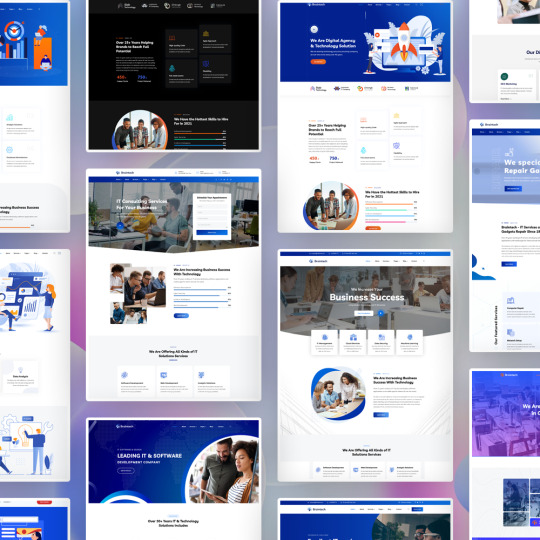
https://rstheme.com/product/braintech-technology-it-solutions-wordpress-theme
#Braintech#TechnologySolutions#ITSolutions#WordPressTheme#WebDevelopment#Innovation#DigitalTransformation#TechTrends#ITServices#BusinessSolutions#WebsiteDesign#DigitalMarketing#Code#CyberSecurity#SEO#ResponsiveDesign#TechCommunity#WebDesigners#OnlinePresence#ITConsulting
0 notes
Text
Zox News – Professional News & Magazine Theme v3.16.0
https://themesfores.com/product/zox-news-magazine-theme/ Zox News WordPress Theme: Professional WordPress News & Magazine Theme Building a news website with cutting-edge AI-enhanced content couldn’t be easier than with the help of the Zox News WordPress Theme. The theme’s cutting-edge tech foundation allows it to use AI and NLP to streamline the content creation process and set your site out from the rest. From its highly adaptable layout to its meticulously prepared AI-generated articles, the Zox News WordPress Theme has characteristics that are ideal for a news portal. Artificial intelligence makes it easy to make beautiful websites and publish engaging articles rapidly. The theme also allows for instantaneous automated updates, which is a major time-saver. The theme uses cutting-edge NLP technology to identify and produce more natural English phrases and conversations in its content. This makes sure that the conversation on your site sounds natural and interesting, rather than artificial. The material developed by AI is not only sensitive to its audience’s feelings, but also conceals the fact that it was made by a computer. Zox News WordPress Theme’s flexible framework makes it ideal for site owners who want to add a personal touch to their websites’ appearance. There is a wide variety of fonts, layouts, and color schemes to choose from, making it easy to tailor the theme to your specific needs. Create a news website with little effort using the cutting-edge artificial intelligence and natural language processing tools included into the Zox News WordPress Theme. Today is the day to put the powerful Zox News WordPress Theme to work for your news website. Zox News – Professional News & Magazine Theme v3.16.0 Zox News helps you go from blogger to boss by giving you a wide range of tools and options to give you the most professional-looking and functioning news site on the net. For full details and features, check out the sales page. Core Features of Zox News – Professional WordPress News & Magazine Theme Compatible with WordPress 5.5+ SEO Optimized RTL Ready Gutenberg Ready Google AMP ready HTML5 & CSS3 Translation ready (contains .po/.mo files) Child Theme included Comes with XML dummy data (posts, tags, categories, menus, dummy images) Easy implementation with Google Adsense ads WordPress Featured Image support WordPress Custom Background support WordPress Custom Menu support Unlimited Colors Youtube, Vimeo, and Soundcloud integration Schema.org Rich Snippets Custom Fly-Out Navigation WooCommerce compatible bbPress compatible Infinite Scroll Custom Theme Options panel Custom CSS section in Theme Options so users will not lose custom changes to CSS when you update to a new version Full-Width Posts Megamenus Facebook comments support Built-In Disqus comments support Free lifetime updates Easy logo customization 800+ Google Fonts Threaded comments Ability to turn Featured Image on posts on/off Ability to turn social buttons on posts on/off Optional Caption/Photo Credit below Featured Images in posts Custom copyright/footer text Custom favicon In-depth documentation Please note that any digital products presented on this website do not contain malicious code, viruses or advertising. https://themesfores.com/product/zox-news-magazine-theme/ #NewspaperThemes #WordpressTheme
0 notes
Video
youtube
New Method to Add Website Browser Icon Site Favicon In WordPress Guide https://www.youtube.com/watch?v=p4sjMioXNnw 🎬💍💻 #Website #Browser #Icon #WordPress #Favicon #Tutorial
0 notes
Text
Favicon変更
サイトのFaviconを変更しました。イメージはソーラーパンクです。南国のイメージもちょっと。 ChatGPTに太陽や希望、そして私のプロフィールなどを入れて生成したイメージの要素を組み合わせて、スケッチから書き起こしたものです。一番「おいしい」ところを機会に取られてしまい、構図やタイプフェイスの選択、グラデーションの調子、線の太さなどを決めていく作業が人間の手作業になってしまったということです。細部の詰めこそ機械に任せたいと思わないでもないのですが、そういう場所にこそ神は宿るのだろうと自分に言い聞かせて、まだ手足のように動くとは言い難いAffinity Designerで制作しました。 いずれ生成AIで編集可能なアウトラインが作れる日も来るんで��ょうが、手が動く人間の仕事は無くなりそうもありません。 ブログを書くのも久しぶりですが、気軽に、気長に続けていけるといいな。

View On WordPress
0 notes
Text
Wordpressで作ったサイトのfaviconが表示されなくなった!
headerに直書きしていたfaviconの指定が無効になり、wordpressのロゴが表示されてる!
以下の記事で解決しました。ありがとうございます。
0 notes
Text
Unveiling the Power of Favicons: A Comprehensive Guide for Website Owners
Unlock the mystery of favicons – those tiny but impactful symbols of your website’s identity. Explore their significance and unleash their power with our comprehensive guide, starting with the fundamental question: What is a Favicon? In the vast web world, where every pixel matters and every detail affects how people see things, the favicon is a small but powerful symbol of your website’s…

View On WordPress
0 notes
Text
How to Add WordPress Favicon - Complete Beginners Guide
Favicon is one of the trivial website design elements, but when you get it right, it adds to branding. It is part of your website design and also helps with user experience and in some ways, helps build online reputation and traffic. Adding a favicon to your WordPress site might be challenging for beginners, especially if your theme doesn’t provide straightforward steps to do it. Today’s…

View On WordPress
1 note
·
View note
Video
youtube
How to Add a Favicon in WordPress Block Theme? Full Site Editor Guide https://www.youtube.com/watch?v=R6dch89KDOA 🎬👍⭐ #Favicon #Tutorial #WordPress #BlockTheme
0 notes
Video
youtube
Elementor: Add Your Logo, Title and Tagline And Favicon Site Icon
In today's video, we're going to show you how to add your logo, a title, a tagline, and your site favicon. The favicon, a small logo visible in the browser tab, personalizes and identifies your site. This is another installment in our series of Divi for beginners videos. You can find the link to that playlist below. Throughout the series, we'll be using the Hello theme, a free theme from Elementor. I highly recommend using it if you're using the Elementor page builder. It's designed and optimized for it. Most of what we're covering today applies to all WordPress themes. Most themes offer a customizer panel where you can add your logo, favicon, site title, and tagline.
Elementor is a fantastic page builder available in both free and pro versions. It can be installed on any WordPress site and is extremely user-friendly. It's one of the most popular page builders out there. So, follow along with our video series and learn how to use Elementor to build your site.
#youtube#Elementor LogoDesign WebsiteBranding TaglineCreation FaviconSetup SiteIcon WebDesign WordPress WebsiteCustomization ElementorTutorial
0 notes
Video
youtube
How To Add Favicon In WordPress 2024 🔥 - (FAST & Easy!)
1 note
·
View note