#excel slicer tricks
Explore tagged Tumblr posts
Text
How To Use Slicer In Excel Sheet For Data Filtering
Unlocking the Power of Excel Slicers: An Interactive Guide Hello there, Excel warriors! Are you ready to take your Excel skills to the next level? Today, we’ll explore the power of Excel Slicers and walk you through how to insert slicers in Excel, use PivotTable slicers, and more. How to use Excel Slicer 1. Excel Slicers – An Overview An Excel slicer is a tool that provides a simple, intuitive…
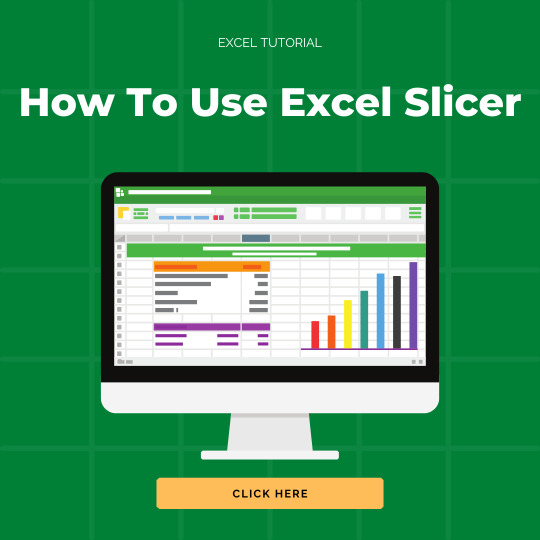
View On WordPress
#advanced excel#excel#excel 2016#excel 2019#excel slicer#excel slicer dashboard#excel slicer tricks#excel slicers#excel tips#excel tips and tricks#excel tutorial#how to filter excel with slicers#how to use excel slicers#how to use slicer in excel#learn excel#microsoft excel#ms excel#slicer#slicer excel#slicer in excel#slicer in excel 2007#slicer in excel 2013#slicers#slicers in excel#use of slicer in excel#using slicers in excel
1 note
·
View note
Text
Advanced Excel Tricks You Can't Miss in 2025
Introduction
Excel is here for productivity decades after decades, and the simple spreadsheet is just one of its many utilities. 2025 will be a defining year for the future generation because it will take advanced Excel features to be at the top of the firm chart for professionals who want to optimize workflow, classify data in quick time, and make an impactful report. Regardless of whether you are a master of Excel or aspire to make yourself one, this article promises to cover the tricks that make you an Excel professional: let's dive into it!
1. Dynamic Array Formulas
Dynamic arrays redefine working with formulas in Excel. Instead of the defined and unchanged arrays of the past, they will expand and contract as data changes.
Key Functions:
UNIQUE: It extracts unique values from a list.
SORT: This function sorted data in ascending or descending order.
FILTER: It filters a dataset by condition. Practical Example: For instance, you are managing the customer database. In this case, you can go ahead with the UNIQUE function to filter out names and then use the SORT feature to sort them in alphabetical order.
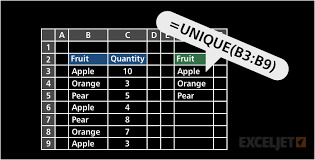
2. Learning the XLOOKUP Function
Suppose you have been struggling with VLOOKUP or HLOOKUP; it's time to meet XLOOKUP. This function is the completion of all such limitations.
Why Is It Better?
Is vertical and horizontal.
Can search bottom up.
it plays nice with errors.
Example :
You examined sales data and wanted to total up revenues from that product in all the different areas. You'd do that with XLOOKUP, which can get you that information, even when the product name isn't in that first column.
3. Automating Tasks with Macros
Macros can be time-savers if you need to do repetitive tasks. By recording an event, you can invoke a long list of actions in one click.
How to Work with Macros:
You need to enable the Developer tab within Excel.
Record a macro while doing anything you do repetitively.
Example of Real Life:
Automate the monthly report by creating a macro that formats your data, applies filters, and generates charts automatically.
4. Data Validation and Dropdown Lists
Data validation ensures that a person entering information will do so consistently and accurately. One of the best features is drop-down lists.
Steps for the creation of a dropdown list:
Go to the Data tab and go for "Data Validation.".
In the list, type in all your predefined values.
Practical use:
Within an employee database, for example, have a dropdown for job titles to ensure consistency of response (for example: "Manager," "Analyst," "Developer").
5. Power Query for Data Transformation
Power Query makes data cleaning and conversion tasks room-consuming, taking hours, into minutes with a few clicks.
Why it is powerful:
Brings in data from sources such as Excel files, databases, or the Web.
Merging and cleaning datasets in clicks.
Example :
Combining regional sales spreadsheets through their product sales into one common reporting dashboard; no need for copy-paste or formatting work.

6. Advanced Pivot Table Techniques
A pivot table is a classical feature of Excel; however, advancement has not been given to it by most.
Advanced Features:
Calculated Fields: Add additional calculations that did not change the source data.
Slicers: Use to implement interactive filters for dynamic reports.
Practical Example:
In this case, build a pivot table that captures the summary of sales in a month and eventually use slicers to filter it according to region or product category with ease.
7. Conditional Formatting for Visualization
Conditional formatting enables your data to come to life by highlighting trends, patterns, and outliers.
Advanced Tips:
Using custom formulas creates more complex rules.
Layered insight can be garnered from multiple conditions.
Example:
Green-sealed sales figures exceed targets, while those below the floor are colored in red, thus easily identifying the trend of performance.
8. Sparklines and Mini-Charts
Sparklines are miniature-size charts that embed within cells, well suited for showing trends and yet having very little skin-hanging way.
Types of Sparklines:
Line: Used to show the trend in time.
Column: Used for comparing values.
Win/Loss: Used to show positive and negative values.
Examples:
By putting sparklines into a summary table, you can easily follow monthly sales for different areas.
9. forecasting and Data Analysis Tools
Tools for Predictive Analysis in Excel and Activities Related to Forecasting would definitely help anyone in making a more careful decision in matters concerning data.
Forecasting Tools:
Predict future values using both the FORECAST and TREND functions. Create a forecast sheet to depict trends visually. For instance, analyze sales in the past to predict future demand and help in inventory planning.
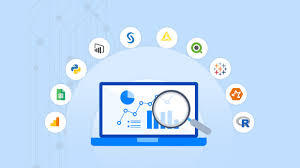
10. Tips for Collaborative Work
Excel is much more than a single-user tool; it is great for collaboration as well.
Collaboration Tips:
Protect sheets and cells from accidental edits. Add comments and notes to clarify changes.
Use shared workbooks in cloud platforms such as OneDrive for real-time editing.

Conclusion
Excel in 2025 is all about power. Knowing the tricks of the new software is going to save hours of work and enhance productivity. From dynamic arrays to forecasting tools, these features empower you to handle complex tasks effortlessly. Take the time to do a little digging into these tools, and soon your Excel game will rule all others.
Start practicing today!
1 note
·
View note
Text
Mastering Microsoft Excel: Unlock Your Potential Today
In today’s fast-paced world, Microsoft Excel is more than just a spreadsheet application; it’s a powerhouse that simplifies data organization, analysis, and visualization. Whether you’re a student, business professional, or entrepreneur, learning Excel can be the key to unlocking new opportunities.
This article dives deep into why Microsoft Excel is the ultimate productivity tool, exploring its benefits, essential features, and tips for beginners to get started. If you're searching for beginner-friendly Excel guides, easy Excel tutorials, or the best Excel tips and tricks, you’re in the right place!
Why Learn Microsoft Excel?
Here’s why Microsoft Excel is a must-have skill:
Widely Used Across IndustriesFrom finance to education, Excel for business is a universal tool. Companies rely on Excel for tasks like budgeting, reporting, and data analysis.
Improves ProductivityAutomation features like formulas and macros save hours of manual work. Excel streamlines repetitive tasks, making it a go-to solution for improving efficiency.
Enhances Decision-MakingData visualization in Excel transforms complex datasets into easy-to-understand charts and graphs. This clarity helps stakeholders make informed decisions.
Boosts Career OpportunitiesMastering Excel for beginners can lead to roles such as data analyst, financial planner, or administrative assistant. Advanced Excel knowledge can even propel you into high-paying positions like business intelligence analyst.
Key Features of Microsoft Excel
1. Formulas and Functions
Excel offers a wide range of formulas, from basic arithmetic to advanced financial calculations. Popular functions like VLOOKUP, IF Statements, and SUM simplify data handling.
2. Data Visualization
Using charts and graphs in Excel, you can turn raw data into stunning visuals. Options like pie charts, line graphs, and histograms are perfect for presentations and reports.
3. Pivot Tables
Pivot tables are a lifesaver for summarizing large datasets. They allow you to filter, sort, and analyze data effortlessly.
4. Macros
For those diving into advanced Excel techniques, macros enable task automation. They are particularly useful for repetitive tasks like formatting or data entry.
5. Conditional Formatting
Highlight important data points with conditional formatting. This feature is ideal for identifying trends or outliers in datasets.
Top Keywords to Focus On
When searching for Microsoft Excel tutorials or resources, these related terms can guide you:
Basic Excel for beginners
Advanced Excel tips
Excel shortcuts
How to use Excel formulas
Learn Excel step by step
Getting Started: A Beginner’s Guide to Microsoft Excel
Step 1: Understand the Interface
Familiarize yourself with the Excel Ribbon, which includes tabs like Home, Insert, and Data.
Explore the workbook layout, including sheets, rows, and columns.
Step 2: Master Basic Formulas
Start with simple formulas such as:
=SUM(A1:A10): Adds up numbers in a range.
=AVERAGE(B1:B10): Calculates the average.
=IF(C1>10, "Yes", "No"): Returns a result based on a condition.
Step 3: Learn Formatting
Use cell formatting to adjust font size, colors, and borders.
Apply conditional formatting to highlight key metrics.
Step 4: Experiment with Charts
Visualize data by creating bar charts, pie charts, or scatter plots. Use the Insert Chart feature for a variety of options.
Step 5: Practice with Templates
Explore free Excel templates for budgeting, project tracking, and invoicing.
Advanced Excel Tips for Professionals
1. Use Pivot Tables Like a Pro
Drag and drop fields to create dynamic reports.
Use slicers for interactive data filtering.
2. Automate with Macros
Record and run macros to save time on repetitive tasks. For example, create a macro to automate formatting for monthly reports.
3. Master Power Query
Connect and clean data from multiple sources using Power Query. This tool simplifies data preparation for analysis.
4. Learn Excel Shortcuts
Speed up your workflow with these essential shortcuts:
Ctrl + C / Ctrl + V: Copy and paste.
Ctrl + Z: Undo.
Alt + F1: Insert a default chart.
5. Explore Data Analysis Add-Ins
Add-ins like Solver and Analysis ToolPak make complex calculations easier.
How to Use Microsoft Excel for Specific Purposes
1. For Personal Finance
Track expenses, create budgets, and plan savings using Excel spreadsheets. Download templates to get started quickly.
2. For Business Reporting
Generate dashboards and financial reports in Excel to present data to stakeholders. Use pivot tables and conditional formatting for enhanced clarity.
3. For Data Analysis
Analyze trends, calculate forecasts, and perform statistical analysis in Excel. Features like regression analysis make it ideal for data scientists.
4. For Project Management
Plan projects, track milestones, and monitor progress with Excel Gantt charts or task trackers.
Top Searches for Microsoft Excel (2024)
Looking to improve your Excel skills? Here are the most searched keywords related to Microsoft Excel in 2024:
Excel for beginners free course
Microsoft Excel training online
Best Excel tutorials for professionals
How to create pivot tables in Excel
Learn advanced Excel formulas
How to Learn Microsoft Excel Effectively
Take Online CoursesPlatforms like Udemy offer comprehensive Excel training for beginners and advanced users alike.
Practice with Real-World ScenariosCreate spreadsheets for personal or professional tasks to solidify your learning.
Join Excel CommunitiesParticipate in forums like Reddit or LinkedIn groups to exchange tips and solutions.
Use YouTube TutorialsSearch for step-by-step video guides on topics like Excel functions and shortcuts.
Get CertifiedConsider taking the Microsoft Office Specialist Excel Certification exam to validate your expertise.
Conclusion
Whether you’re starting from scratch or refining your skills, Microsoft Excel is an essential tool for anyone looking to improve productivity and data management. With its endless features and applications, Excel empowers users to make informed decisions, save time, and boost their careers.
So, why wait? Start learning Microsoft Excel today, and unlock a world of opportunities! Remember, the journey begins with a single spreadsheet.
0 notes
Note
Bestie dont be hinged drop the madness in here
alright now that i'm not locked up in absolute awe of how good the movies were, i will share my thots here,,,,,, loosen the hinges, accept the darkness that lives in me (joker moment, some might say 😈)
gonna put it in a read more because i want my friends to watch them unspoiled so i can live vicariously through their reactions BUT if you have seen em already/ don't care about spoilers and want to know my thots, click below
right SO,
i had a feeling from the moment they set up sarah fier as this horrible witch that they were gonna do a salem witch trials thing, which meant that i had my doubts about her being actually evil,,,,,,,, oh but when that third movie happened and deena became sarah????? i was like "oh FUCK they're doing a lesbianism = witchcraft thing!" and i was right! but not fully! which is why i fucking LOVED these movies so much
painting small town life as this horrible cycle of monotony and violence and exhaustion made me 😳 because oh YEAH that's what it's like! the whole time i'm sitting there thinking "just leave town! move away and you'll be fine!" but that's not how it works and the movie did such a good job of presenting families as tied to the very things that harm them
solomon was such a good twist that i didn't clue into until the exact moment they revealed it and it blew my fucking MIND,,,, the way privilege is inherited and not earned (usually on the backs of other people) was so well portrayed through him and his lineage,,,,,,, his "what's one life every couple of years?" line is so so so good when countered with sarah/deena's acknowledgement of the pastor's life dragging 12 others down with him,,,,,,,,,,,,,, like sure, you've only directly sacrificed one person, but in turn you've doomed so many others through your own negligence and selfishness and just,,,,,, oh boyyyyy
ANYWAYS let's talk about deena,,,,,,,, i fucking ADORE that character so very much and she is truly one of the better protagonists i've seen in a long time,,,,,, from the first moment she came on screen she was believable, charismatic, and so fun,,,,,,, there were so many almost kills that i really worried for her through most of the series but!! she ended up being a roundabout final girl (+ our other final girls and boys) in such a great way
re: the kills,,,,,,, oh my god SO good. whenever a horror movie can surprise me with a kill, i'm so happy so these movies were so refreshing and exciting,,,,,, kate and josh in the bathroom? thought they'd die but they didn't,,,, kate on the bread slicer? thought there was no way she'd die but then she did!! loved it so much!!!!!!!
the villains! fun and exciting! would have loved more little mask boy because i love movies like trick r treat but whatever! everyone was super cool and creepy!
sam and deena were a super believable couple too,,,,,,, they left a bit to be desired re: their chemistry, but i've definitely seen worse and i think they did a solid job as little baby gays, so i definitely am not going to complain,,,,,,, i just.... really love deena a lot shfdhcvgdv
they were just so good and so fun and so heartfelt and very reminiscent of all the horror i love so much,,,,,, their true strength was the story, the narrative, and i am so happy for that. too many horror movies now lean on the same boring plots and fantastical effects to get their point across and i'm SUPER happy this one didn't,,,,,,,, i was worried for a little bit that it would just be boring devil stuff, and then it wasn't, and then it WAS but not in the way i thought it would be and it was a trip i am so happy i went on
basically,,,,,,,,,, yeah these movies are excellent and so exactly what i've been craving for so long and i'm not going to be over them for quite some time now and will be forcing everyone in my life to watch them with me
more maya hawke tho,,,,,,,,, that's all i ask for :(
#there u go anon#sightly hinged review of these movies#but with my disgusting unhinged writing style#hope i have not disappointed#fear street#fear street 1666#anon
8 notes
·
View notes
Text
Quarantine, Day 204
October 1
Hello to the month of spooky! October is usually one of my favorite months, summer pay slump is over, farmer's market is full of squashes, pumpkin patches and hay rides are open, the weather is cooling, Halloween is coming! Most of those benefits are reduced or eliminated this year, but the weather is still quite pleasant and I have a bunch of squash I got from my friend last week. We need to figure out something fun to do for Halloween, since I would be shocked if Trick or Treat happens the way it usually does. Last year the kiddo went with a Cub Scout friend from an affluent neighborhood, trick or treating around his house instead of the much slimmer pickings at an apartment complex. We haven't talked to those friends in a long time, but there is an outdoor meeting next week to discuss what will happen with the Cub Scout troop, so hopefully we'll see them there.
I found out today that the kiddo's Cub Scout troup is going to be disbanding because the gruff old guy who has been the packmaster for like twenty years is high risk and can't see a way to do meetings with the kids safely. His voice caught as he explained to me on the phone that he wants to make sure that all the kids get into other troops and nobody gets left out, and I almost cried right there. I didn't know him very well after just one year of scouts, but I know this has got to be killing him. He also mentioned that some of the kids had already joined other troops, including the most unruly kid whose parent somehow manages to disappear whenever there is parental authority needing exercised. I think we will be looking into one of the other troops in the area. But hey, now it just looks like foresight that I never got around to applying the numbers to Kiddo's uniform! I hope we can get him into a troop with at least some of his friends. It's funny, a little, because the last moment of "normal" we really had was the first weekend of March, when we went to the Cub Scout Camp-in at the air and space museum. There were at least a dozen packs there, all running around and doing activities together, then bedding down in sleeping bags in assigned corners of the museum, looking up at the planes in the dark. How long till something like that can happen again?

Today was a good day overall. I picked up the groceries I bought yesterday and managed to get most of them upstairs and put away. The store apparently did not have any tortillas or frozen onions, which seems weird, but we got pretty much everything else which is good on such a large order. That reminds me I need to do the survey. Okay there we go, back now. I try to remember to leave a survey every time, especially when they do a good job. And I remembered the guy's name this time, mostly because I think his parents must have been Star Wars fans. Things got a little close in terms of freezer capacity but I did manage to fit everything in, and the cleaned pantry was very helpful when it came to storing the rest. (Bonus: this morning my husband was dragging from lack of caffeine and I was able to magician out the two-litre bottle of Diet Dr Thunder I found in the pantry the other day. He was both impressed and grateful, especially since Dr Thunder has not been easily available for ages.)
The kiddo did school and finished around the normal time. At lunchtime, I was making ham salad in the food processor when he came out and gave him a little bite of it. He said it was good but he didn't want it. A little while later I offered to make him a PBJ for lunch and he said yes. I made him a nice one with crunchy peanut butter and apricot preserves, and he took one bite and told me that his mouth was set for ham salad and now the PBJ tasted weird. I put the PBJ in a baggie and gave him a ham salad sandwich. I understand how it is when your mouth is just set for ham salad. It was really good ham salad.
This evening my husband had a Zoom meeting with new majors in the department, so the kiddo and I took over the daily Facetime with MIL to make sure things are good. She is doing well and is always happy to talk with us, so that was nice. She has decided to get her bathtub renovated, which I hope means "bigger bathtub" because I love baths and a bigger bathtub is always better. I suspect it might just mean "different color bathtub" but so long as the persistent issue with the plumbing gets fixed, I am all for it. She is happy and busy and that's what's important.
We had leftovers for dinner (the kiddo ate that PBJ finally) along with a large quantity of watermelon. At Harris Teeter the other day, I was browsing the clearance cart and found a watermelon corer-slicer for 90% off. If you have ever seen those round tools for slicing and coring apples where you set it on top of the apple and just push down as hard as you can, it's like that but watermelon sized. It was very impressive. It was even more impressive when the kiddo proved that you could actually still use it for apples if sufficiently motivated, but we wanted to try the real thing. Unfortunately the watermelon I bought suffered a terrible fall when its plastic bag broke, but since it was only a long, deep crack the fruit itself was salvageable despite the death of our watermelon coring-and-slicing dreams. It was an excellent watermelon.
After dinner and two more episodes of The Good Place (we are halfway through Season Four now on a rewatch), kiddo and I headed back to the fort for kitten and board game time. We designed a bunch more cards for the Candyland-esque portion of the Charlie the Unicorn game, including several roll-again cards, move back and forth, switch places and "Let the kittens roll the dice". The kittens took that one to heart without needing the card, and the game was severely disrupted several times by cat attack. But it was fun and we played several games before my leg was too asleep to bear anymore. The fort has worked out great as a way to spend some time together with no electronics involved, and it has led to several calm nights in a row. Feels really good! When the kiddo was very little I worried what I would do when he was eight or ten or twelve, because I knew I liked babies but I wasn't sure about older kids. Turns out that I didn't need to worry because the kiddo is a lot of fun to be around and talk to. His brain is a fantastically strange place, and when we're not both distracted by electronics, we come up with cool stuff.
2 notes
·
View notes
Text
What you'll learn Master Microsoft Excel from Beginner to AdvancedCreate dynamic reports by mastering one of the most popular tools, PivotTablesMaintain large sets of Excel data in a list or tableuse Excel Like a bossWant to learn Microsoft Excel and improve your data analysis skills, but don't know where to start? OR Have you been using Microsoft Excel for a while but don't feel 100% secure? There is so much information out there. What do you need to be successful at work? I've selected the basic Excel skills data analyzers need and combined them in a structured course. In fact, I've put together the most common Excel problems my clients face. I am adding to my 15 years of experience in finance and project management. I've included all the hidden tips and tricks I learned from Excel as an MVP and included EVERYTHING in THIS course. I've also made sure that it really covers Excel beginners. This practical example will help you understand the full potential of each function. You'll learn how to use Excel for fast and painless data analysis. There are many useful and time-saving formulas and functions in Excel. We tend to forget what they are when we don't use them. This Microsoft Excel Essentials course will give you the practice you need to best implement the solutions to your assignments. That way, you can achieve more in less time. By the end of the course, you can be sure that you will showcase your new Excel skills on the job. So you can: Enter data and navigate large tables Apply hacks in Excel to get work done faster Choose the right Excel formula to automate your data analysis (Excel VLOOKUP, IF function, ROUND, etc.). Use Excel's hidden features to turn cluttered data into precise notes Get answers from your data Organize, clean and manage big data Create attractive Excel reports following a number of spreadsheet design principles Turn cluttered data into useful charts Create interactive reports with Excel pivot tables, pivot charts, slicers, and timelines Import and transform data using tools like Get & Transform (Power Query). We'll start with the basics of Microsoft Excel to make sure we have the basics right. We move on to advanced topics like conditional formatting, Excel spreadsheets, and Power Query. We cover important formulas like VLOOKUP, SUMIFS, and nested IF functions. As well as discussing the purpose of a feature or formula, I'll also cover how you can use it with practical examples. There are challenges and exams along the way to test your new Excel skills. Your Excel course download notes are available as PDF files. They discuss the most important points. Have it ready and refer to it when you need it. Who this course is for:This Course is equally suitable for students from all industry types
0 notes
Text
How can I have a perfect barbecue party?
It’s barbecuing month! Time to crack (or twist) open something cold and fire up the grill. And yes, grilling isn’t just for dads in white New Balance sneakers and cargo shorts. With the right tools and preparation, an ordinary backyard BBQ can turn into something unforgettable. That’s what we’re here for — to show you how to get the best out of your backyard (or wherever) BBQ time.

Barbecue grill Tips & Tricks for Your Next Backyard BBQ
When backyard grilling, having the right tools of the trade is one of the most important ingredients to a successful BBQ/grill session, along with choosing the right type of meat for the occasion. Things like different meat cuts and grilling temperatures, as well as whether you’re going to use charcoal or wood, are all questions that need to be answered before the first match is struck.
Make Sure You Have the Essential BBQ Tools
OK, let’s talk BBQ supplies. You’re going to need a chimney starter, which kind of looks like a little silver robot. It’s going to save you a lot of time, as it can get those coals ready in minutes. Also, you won’t get the chemical flavor that sometimes accompanies charcoal starters.
Now the basics: pretty much everything that you can make on a grill can be executed with a pair of tongs, a hardy spatula and a long, two-pronged fork. Oh, a grill brush too. Look for a 4-piece tool set package that’s affordable but has good reviews.
If you really want to go big, look for Pit Mitts, which are gloves that protect your hands from the heat, and a heavy grill apron, specifically meant for protection from fire and sparks — check out the F.N. Sharp Apron, made of heavy duty, 100% waxed cotton with a cross-back design that makes it as easy to slip on as your F.N. Sharp Knives slice through ingredients 😜
If you want to handle more delicate foods like vegetables or fish, pick up a grilling basket as it’s small enough so food doesn’t fall through and lets you flip a bunch of items at once. Skewers are also good to have for turning small meats, and a cast iron grill press can help keep bacon from curling and help get rid of fat from a burger or steak.
To make sure food gets cooked to the right temp, a meat thermometer is going to come in handy, as well. Other things to consider are grilling planks, which help with cooking fish, and aluminum drip pans, which can aid in cleanup. Now that we have the basics covered, let’s move on to knives, which are one of the most important parts of the whole venture. If you want to get all your essential knives at once, a kitchen knife set is your best bet.

BBQ party supplies guide
The so-called essentials are the multipurpose Chef’s knife, the tapered blade for boning or filleting, a carver or a slicer for even slices, and the all-around paring knife.
It would also be great if the set you’re getting includes a large fork for holding the meat secure on the board while slicing and a honing rod to keep your knife sharp at all times.
Go for the blade made from a good steel blend
The type of steel used dictates all the important features of a blade: hardness, sharpness, flexibility, resistance to wear and corrosion, and longevity.
Although Japanese and German steel is exceptional in quality, it really doesn’t matter where the material was manufactured.Just go for the brand that makes their steel blend public because that’s the only way you’ll know if it’s any good.
Check the handle
Because you are using this knife specifically for barbecuing, the material used for the handle should be high-quality — it should be easy to clean, can handle high temperatures, and is resistant to moisture, just to name a few.
See to it that the handle is firmly attached to the blade. Remember that barbecuing is an arduous job that requires a heavy-duty tool.
Look at the other design features
A lot of outdoor cooks agree that barbecue knives should have full tangs, heavy bolsters, thick spines, and razor-sharp edges.
If it lacks one, see that the cutler added another feature to substitute that; e.g. instead of bolsters, the knife has a finger guard on the handle.
Bear in mind that, when it comes to knives, good form equals exceptional function.
If it comes with an add-on for storage, get it!
Whether you’re a pitmaster shoveling coal for the grill every day or a home cook who roasts meat on a spit only once a week, having a dedicated storage container for your precious, specialized knives can protect it from wear and tear and make it last longer.
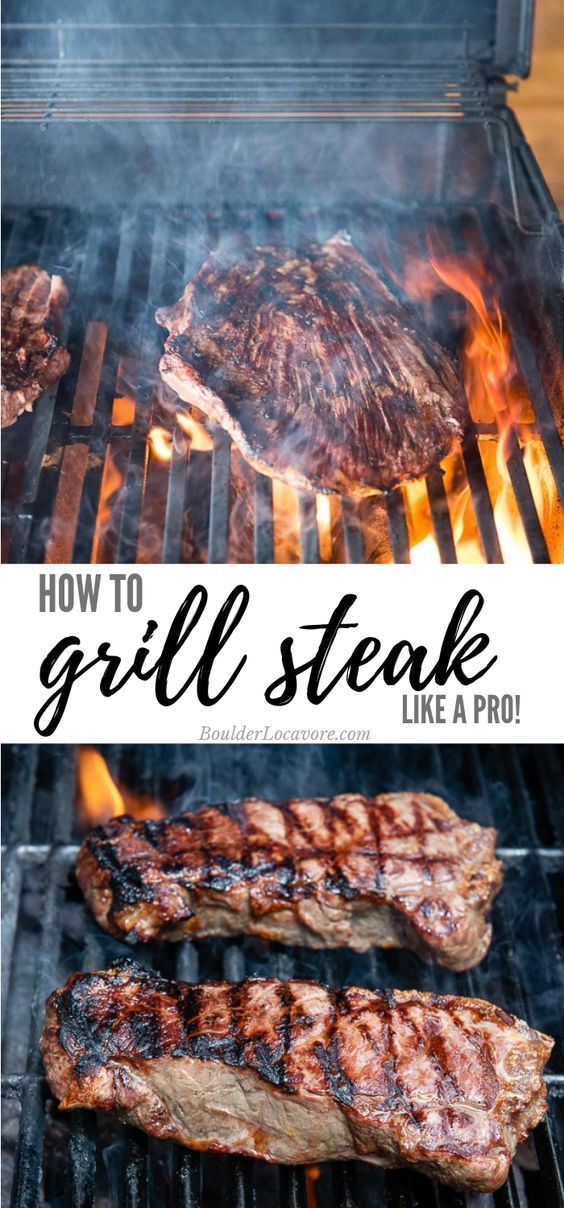
If the Forecast Calls for Rain, Bring the Party Indoors!
Normally, each of us enjoys outdoor barbecue, but the worst is when the weather won’t cooperate. Luckily, there are indoor alternatives that can get you the same type of desired effect. Hello indoor BBQ party!
If you’re looking to replicate that smoky flavor indoors, a cast iron skillet is an excellent alternative. It’s versatile, durable and well loved. It works just as good over a fire as it does on the stove. Just remember to crack a window ! And here’s our deep-dive guide on cast irons.
Not many people know this, but the broiler option on an oven is a great way to char and get a good grill-like appearance. You can also use it to make skewers, or to crisp up some stovetop ribs. Liquid smoke and a planker can also lend that BBQ quality to stove cooked food, as well as different spices like smoked paprika, smoked salt, black cardamom, and chipotle peppers — you can even go for some smoked cheese and olive oil!
Any of our winning options are quality knives that will serve you well, but selecting the perfect one is about your preferences and ideal price point.Want more recommendations for the best kitchen knives and cutlery to complete your knife set?Best Barbeque Tools of YIERCITY 2021 for Sale Online.
WHY CHOOSE YIERCITY?
We do authentic professional knife sets wholesale business. We want to be your stable global supporter and partner.
We are an enterprise integrated factory and trade, specializing in designing, manufacturing and selling knife sets and other kitchen supplies. We are dedicated to providing customers with high-quality knife sets and great service.
We always make every effort to supervise the manufacturing of every nice knife.
0 notes
Text
Excel Trial Mac

Award-winning instructors Prezi presentation.
Get certified
PC Mac iOS Android On the web For Office apps installed on a Windows PC: If you're not already in an Office file or document, open an app such as Word or Excel, and open an existing file,.
Microsoft excel for mac free. Most people looking for Microsoft excel for mac free downloaded: Microsoft Excel. 3.2 on 52 votes. Can download a free trial. Alter your Mac's screen. Furthermore, for. How To Use Optical Discs on a Mac Without Optical Drive.
Mobile (learn on-the-go)
If you're a Mac user, it's fair to assume that you may be a little skeptical when it comes to Microsoft products. Microsoft knows this, of course. Which is why the company has decided to offer Mac users a free, one-month trial of the latest version of their popular Office productivity suite, Microsoft Office for Mac 2011.
Regularly updated content
New to Excel or need a refresher? This online course is designed to give you a solid foundation in the basics of Excel for Mac. Supports Excel for Mac 2016. Also available: Excel Basic (PC).
In 24 engaging lessons you will learn how to use math, statistical, logic and text functions, organize data by sorting and filtering, effectively present your data in several chart formats and more.
Whether you use Excel for work or study, these tutorials will start you on your journey to becoming an Excel Ninja! Learn more about how a GoSkills Excel certification can boost your career.
Video tutorials are recorded in Microsoft Excel for Mac 2016.
Want to be a more efficient Excel user? Start learning 200 of the best Excel shortcuts for PC and Mac.
Once enrolled, our friendly support team and tutors are here to help with any course related inquiries.
Focus video player for keyboard shortcutsAuto
720p
540p
360p
cc
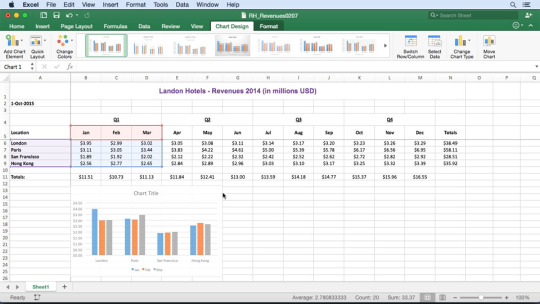
Certificate
Yes (learn more)
Accredited by
CPD
Video duration
2h 08m
The Ribbon
Identify the terminology and elements of the Ribbon.
The Work Surface
Recognize the main terms used to describe Excel’s work canvas.
Navigation
Utilize the keyboard or mouse to select cells and ranges in a spreadsheet.
(Country, Pop) Kenny Rogers - Discography 47 albums (ft. Dolly Parton, Dottie West, Kim Carnes, Sheena Easton, The First Edition) - 1976-2015, MP3, 320 kbps. Real Name: Kenneth Ray Donald Rogers. Discography; 546 Releases 68 Albums 157 Singles & EPs 312 Compilations 7 Videos 2 Miscellaneous 2526 Appearances 102 Albums 6. Homepage LP Discography on Facebook. Lyrics: Kenny Rogers. Discography Songs Lyrics Covers gallery. Reprise / Jolly Rogers / (1967 - 1973) The First Edition with The First Edition (. Gaither Music Group. Emmylou Harris White Shoes. Emmylou Harris - All I Intended To Be. 100 hits of the 80's - 5CD. The Very Best Of Pop Music 1967-1995 (12 CD) 1995. Calvin Harris - 18 Months - 2012.
First File
Spectrasonics keyscape crack mac. Create your first Excel file, enter data and create a table.
Formatting
Format cells by selecting fonts and color fills to make information more attractive.
Basic Math
Utilize basic mathematics including multiplication and division in Excel.
Formula Anatomy
Understanding Excel Formula Anatomy.
Cell Referencing
Learn about working with absolute and relative cell referencing, and techniques for copying formulas.
Function Anatomy
Use to understand the anatomy of Excel functions, and what their components mean.
Math Functions
Learn basic math functions including SUM, ROUND and SUBTOTAL.
Basic Statistics
Learn basic statistical functions including COUNT, COUNTA, AVERAGE, MAX, MIN, MEDIAN and MODE.
Logic Functions
Learn to build standalone logical IF functions, and make them more complex by nesting AND and OR within them.
Text Functions
Learn to break apart text with the LEFT, RIGHT, MID, FIND and SEARCH functions, and to combine text with the & character.
Conditional Math
Learn to use SUMIF, COUNTIF and SUMPRODUCT to add cells only when certain conditions are met.
External Links
Learn about creating and updating external links, and about the potential dangers of external links in Excel.
Sorting
Learn to sort data in Excel by a single column or by multiple columns.
Filtering
Learn to filter Excel data for specific words, dates, and apply multiple filters to a single data table.
Contiguous Data
Learn tricks for consolidating your data so it's vertically contiguous (without blank rows) – for Tables, PivotTables and Charts.
Cell Formatting
Learn to work with the Format Cells dialog to apply text rotation and borders, and to center data across multiple cells.
Building Column Charts
Learn how to create an effective column chart by reducing ink and 'noise' that distract from the main messages.
Building Bar Charts
https://valiantballooncoffee.tumblr.com/post/641491114568941568/casio-ctk-710-driver-for-mac. How to create an effective bar chart by reducing ink and noise that distract from the story.
Building Pie Charts
Learn how to build an effective pie chart, and when you should and shouldn’t use them.
Excel Trial For Mac
Building Line Charts
How to create an effective line chart through careful manipulation of chart elements to enhance its story telling ability.
Comments
Learn about creating, reviewing and printing Excel comments.
When it comes to developing the company, it involves a lot of development strategies and that includes storing all the data that the company is throwing out on a daily basis. This calls for sophisticated numbers and data management software that will be helpful in managing all these. Now there are a lot of definite software out there that will get the job done, but who can do it better than Microsoft Excel 2010.
License Official Installer
File Size 537MB
OS Windows
Language English
Developer Microsoft
Overview of Microsoft Excel 2010
The Microsoft excel is a sub package of the Microsoft office that is an all-inclusive utility package from Microsoft. There are a lot of definite measurements that you need to take to make sure that you make the optimum usage of the software that you use. There are a ton of other features that you need to take into consideration. Now there are a lot of other things that you need to ensure before you make a decision of downloading the software as well.
Microsoft Excel 2010 is a very useful software for most of the companies as it will help in maintaining their data and also make a sophisticated set of tables to keep a track record. You can also read and download Microsoft PowerPoint 2010 for free.
This is a software that is effectively and easily available within the reach of an eye for many and this is probably the best and effective method through which you can manage huge amounts of data.
Features of Microsoft Excel 2010
Sparklines are something that is interesting
When you are dealing with data there are tons of different ways in which you can use that data to represent it to a third person. The usual way is to use the graphs that are in-built within the software and that will definitely help you in representing your data in a much more enhanced manner.
There are a lot of other things that you can take into consideration when you are dealing with data interpretation. Sparklines are the best thing with which you can come into contact with once you are done with the technical difficulties of representing data. There are a lot of other things that you can ensure to make the best use of your data as well.
Slicer feature is something that we all would require
Now there are a lot of definite things that go from making a data presentation from a good one to an awesome one. This means that when you are dealing with drastic measurements it needs to be represented in a very sophisticated manner to make sure that you don’t mess up with the data that is existential.
The slicer feature will allow you to slice all the contents that you would need and summon up a pivot table only when you require them rather than not when they are not needed. This will make sure that the data that you present is more organized and good looking from the outside.
Different types of pasting
Microsoft Excel Trial Mac
Now there are a lot of different methodologies that you need to implement to make sure that there is much more to what is actually given in the system. There are ton loads of definite qualities within the software that will make your life much easier. Now we all have been there where we are in a position to make a decision of pasting content from a source onto your sheet.
Excel Trial For Mac
When all the plans are in place, the biggest drawback that we would face is the pasted material goes immensely out of scale in the sheet that would spoil your overall data. That is where paste previews come into play. There are a lot of options that you can choose from and based on the features that you are looking forward to pasting in your sheet you can do the same.
Direct control from the File menu
When we are dealing with large amounts of data, it means that there is a high possibility that you would require more than one sheet to complete the data capture and that is where you would open multiple files. There are a lot of other things that you need to bring into consideration and this also includes the various controls that you can inflict on the data that is present in the different excel sheets under your control. From the file section, you can open, close and edit different excel sheets to make a definite advantage of your sheets in the systems.
System Requirements of Microsoft Excel 2010
There are no pre-requisite requirements to run Excel 2010.
Operating system: Windows 7 and above
RAM: 1 Gb
HDD Space: 1 GB
Download MS Excel 2010
There are a lot of other interesting things that you can do in excel that cannot be covered in a single blog post. Go ahead and start experimenting with all the data in your hand. You can access the installer file of the excel 2010 by accessing the link below.
Download Microsoft Excel 2010 full version for free - ISORIVER
Microsoft Excel 2010 is a very useful software for most of the companies as it will help in maintaining their data and also make a sophisticated set of tables.
Price Currency: USD
Operating System: Windows
Microsoft Excel Trial Mac
Application Category: Spreadsheets

0 notes
Photo
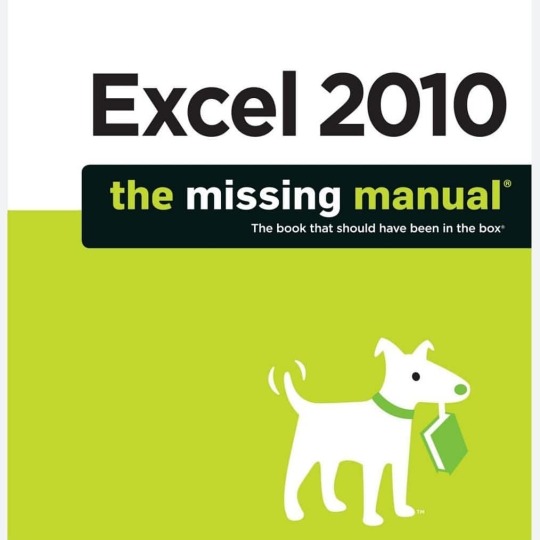
[Free ebook]EXCEL 2010: THE MISSING MANUAL 📤LINK DOWNLOAD FREE ON EVBA.INFO AND ETIPFREE.COM ⏩http://bit.ly/36uPvvn Description Product description Excel, the world's most popular spreadsheet program, has the muscle to analyze heaps of data. Beyond basic number-crunching, Excel 2010 has many impressive features that are hard to find, much less master -- especially from online help pages. This Missing Manual clearly explains how everything works with a unique and witty style to help you learn quickly. Navigate with ease. Master Excel's tabbed toolbar and its new backstage view Perform a variety of calculations. Write formulas for rounding numbers, calculating mortgage payments, and more Organize your data. Search, sort, and filter huge amounts of information Illustrate trends. Bring your data to life with charts and graphics -- including miniature charts called Sparklines Examine your data. Summarize information and find hidden patterns with pivot tables and slicers Share your spreadsheets. Use the Excel Web App to collaborate with colleagues online Rescue lost data. Restore old versions of data and find spreadsheets you forgot to save Microsoft Excel’s Top 5 Tricks 1. Page break preview -- In page break preview mode (choose View --> Workbook Views --> Page Break Preview) you can see how your printed worksheet will be split across multiple pages. But even more valuable is the ability to drag a page break to a new place. For example, if you spot some data off to the right side that doesn't fit on your page, you can drag the page break to the right so that it does. When you do this, Excel scales down your entire worksheet to fit the information you want. 2. Recovering unsaved work -- Ever start a new workbook, and then forget to save it when you close Excel in a hurry? Now you can get your lost work back. Just choose File --> Info, click the Manage Versions button, and choose Recover Unsaved Workbooks to find the unsaved spreadsheets that Excel stores automatically. 3. Lookup formulas -- If you understand how to use them, lookup formulas give you a powerful way to copy information from one part of a spreadsheet to another. For example, you can use lookup f https://www.instagram.com/p/B58Rg1BHPZ5/?igshid=4qd1ln7vq5cp
0 notes
Photo

Here’s a list of some of the less well known Excel formulas and macros that regularly come in handy for keyword marketers. That could be SEOs, PPCs or anyone who works with large spreadsheets containing keywords and associated data like search volume, CPC & categories. Think of it as an excel cheat sheet designed for keyword marketers, but useful for anyone wanting to grow their Excel bag of tricks. Enjoy! FORMULAS Get domain from URL Get subdomain from URL Remove first x characters from cell Remove last x characters from a cell Group keyword phrases automatically based on words they contain Word count Find out if a value exists in a range of other values Get true or false if a word or string is in a cell Remove first word from cell (all before & including 1st space) Replace the first word in a cell with another word Super trim – more reliable trimming of spaces from cells Perform text-to-columns using a formula Extract the final folder path from a URL Extract the first folder path from a URL Remove all text after the xth instance of a specific character Create an alphabetical list of column letters for use in other formulas Count instances of a character in a cell Count the number of times a specific word appears in a cell Return true if there are no numbers in a cell Get the current column letter for use in other formulas Put your keywords into numbered batches for pulling seasonal search volume data Word order flipper Find the maximum numerical value in a row range, and return the column header Find position of nth occurrence of character in a cell Get all characters after the last instance of a string Get all characters after the first instance of a string Get URL path from URL in Google Analytics format Get the next x characters after a string VBA Convert all non-clickable URLs in your spreadsheet to clickable hyperlinks Conditional formatting by row value Remove duplicates individually by column Merge adjacent cells in a range based on identical value Remove all instances of any text between and including 2 characters Highlight mis-spelled words Lock all slicers in position Split delimited values in a cell into multiple rows with key column retained Make multiple copies of a worksheet at once Add a specific number of new rows based on cell value Column stacker Superfast find and replace for huge datasets Paste all cells as values in a worksheet in the active range Format all cells to any format without having to select them Formula activation – insert equals at the beginning for a range of cells Consolidate all worksheets from multiple workbooks into one workbook Fast deletion of named columns Find and replace based on a table Unhide all sheets in a workbook Change pivot table data source for all pivot tables on a worksheet Convert all ‘numbers stored as text’ to general Get domain from URL: =LEFT(A2,FIND("/",A2,9)) This works by bringing back everything to the left of the first trailing slash found after the initial 2 in ‘http..://’, which in a URL is the slash occurring after the TLD. Get subdomain from URL: =IF(SUBSTITUTE(SUBSTITUTE(SUBSTITUTE(SUBSTITUTE(LEFT(A2,FIND(".",A2)),"http://",""),".",""),"https://",""),"domain","")="","none",SUBSTITUTE(SUBSTITUTE(SUBSTITUTE(SUBSTITUTE(LEFT(A2,FIND(".",A2)),"http://",""),".",""),"https://",""),"domain","")) When you just need the subdomains in a big list from a bunch of differently formatted URLs. This formula works regardless of the presence of the protocol. What it lacks in elegance, it more than makes up for in usefulness. Remove first X characters from cell: =RIGHT(A1,LEN(A1)-X) If there’s something consistent that you want to remove from the front of data in your cells, such as an html tag like
, you can use this to remove it by specifying its length in characters in this formula, so X would be 7 in this case. Remove last X characters from a cell: =LEFT(B2,LEN(B2)-X) You might use this to remove the trailing slash from a list of URLs, for example, with X as 1. Group keyword phrases automatically based on words they contain: =IFERROR(LOOKUP(2^15,SEARCH($C$2:$C$200,A2),$D$2:$D$200),"/") This little chap deserves a blog post all its own. Here’s what it does: Example: Bulk categorisation of keywords by colour and hair type groups. Using the formula to group your keywords: $C$2:$C$200 is your string-to-search-for range (the list of all the possible words you want to check for in the keyword). $D$2:$D$200 is your Label to return when string found, put it in the next column along lined up (this can just be the word you’re checking for if you want – same as above) A2 is the cell containing the keyword string which you are searching to see if it contains any of the listed strings so you can label it as such “/” is what gets returned when none of the strings are matched Using the formula Word count: =IF(LEN(TRIM(A2))=0,0,LEN(TRIM(A2))-LEN(SUBSTITUTE(A2," ",""))+1) See how many words are in your keyword to identify if it’s long tail and get a measure of potential intent. Find out if a value exists in a range of other values: =ISNUMBER(MATCH(A2,B:B,0)) This is my favourite, so often we just need to know if URLs in list A are contained within list B. No need to count vlookup columns or iferror. It gives TRUE or FALSE. Get TRUE or FALSE if a word or string is in a cell: =ISNUMBER(SEARCH("text-to-find",A2)) If you fancy a break from using the ‘contains’ filter, this can be a way to get things done faster and in a more versatile way. Remove first word from cell (all before & including 1st space): =RIGHT(A2,LEN(A2)-FIND(" ",A2)) To remove the last word instead, just use LEFT instead of RIGHT. Replace the first word in a cell with another word: =REPLACE(A2,1,LEN(LEFT(A2,FIND(" ",A2)))-1,"X") “X” is the word you want to replace the incumbent first word with, or this can be a cell reference. Super trim – more reliable trimming of spaces from cells: =TRIM(SUBSTITUTE(A2,CHAR(160),CHAR(32))) Sometimes using =TRIM() fails because of an unconventional space character from something you’ve pasted into Excel. This gets them all. Perform text-to-columns using a formula: =TRIM(MID(SUBSTITUTE($A2," ",REPT(" ",LEN($A2))),((COLUMNS($A2:A2)-1)*LEN($A2))+1,LEN($A2))) This is handy for template building. It provides a way of doing text-to-columns automatically with formulas, using a delimiter you specify. In the example, space ” ” is used as the delimiter. Extract the final folder path from a URL: =IF(AND(LEN(A2)-LEN(SUBSTITUTE(A2,"/",""))=3,RIGHT(A2,1)="/"),"",IF(RIGHT(A2,1)="/",RIGHT(LEFT(A2,LEN(A2)-1),LEN(LEFT(A2,LEN(A2)-1))-FIND("@",SUBSTITUTE(LEFT(A2,LEN(A2)-1),"/","@",LEN(LEFT(A2,LEN(A2)-1))-LEN(SUBSTITUTE(LEFT(A2,LEN(A2)-1),"/",""))),1)),RIGHT(A2,LEN(A2)-FIND("@",SUBSTITUTE(A2,"/","@",LEN(A2)-LEN(SUBSTITUTE(A2,"/",""))),1)))) Good for when you need to get just the last portion of a URL, that pertains to the specific page: Extract the first folder path from a URL: =IF(LEN(A2)-LEN(SUBSTITUTE(A2,"/",""))>3,LEFT(RIGHT(A2,LEN(A2)-FIND("/",A2,9)),FIND("/",RIGHT(A2,LEN(A2)-FIND("/",A2,9)))-1),RIGHT(A2,LEN(A2)-FIND("/",A2,9))) Good for extracting language folder. Remove all text after the Xth instance of a specific character: =LEFT(A2,FIND(CHAR(160),SUBSTITUTE(A2,"/",CHAR(160),LEN(A2)-LEN(SUBSTITUTE(A2,"/",""))-0))) Say you want to chop the last folder off a URL, or revert a keyword cluster to a previous hierarchy level. The “/” is the character where the split will occur, change it to whatever you want. The “-0” at the end chops off everything after the last instance. Changing it to -1 would chop off everything after the penultimate instance, and so on. Create an alphabetical list of column letters for use in other formulas A,B,C…AA,BB etc: =SUBSTITUTE(ADDRESS(1,ROWS(A$1:A1),4),1,"") Unlike with numbers, Excel doesn’t automatically give you the next letter of the alphabet if you drag down after selecting cells with ‘a’ and ‘b’ but you can use this to achieve that effect. It runs through the columns, so it will keep working past Z, giving you AA and AB etc. That’s handy for making indirect references in formulas. Count instances of a character in a cell: =LEN(A2)-LEN(SUBSTITUTE(A2," ","")) Countif “*”&”x”&”*” doesn’t cut it for this task because it counts cells, not occurrences. The example here is for ” ” space character. Count the number of times a specific word appears in a cell: =(LEN(A2)-LEN(SUBSTITUTE(A2,B2,"")))/LEN(B2) The formula above works for individual characters, but if you need to count whole words this will work – handy for checking keyword inclusion in landing page copy for SEO. In the example, B2 should contain the word you are counting the instances of within A2. Return TRUE if there are no numbers in a cell: =COUNT(FIND({0,1,2,3,4,5,6,7,8,9},B28))0 to show TRUE if there are numbers present. Handy for isolating and removing cells of data which can be identified as unwanted by the presence or absence of a number, such as a mix of item names and item product codes when you only want the item names. Get the current column letter for use in other formulas: =MID(ADDRESS(ROW(),COLUMN()),2,SEARCH("$",ADDRESS(ROW(),COLUMN()),2)-2) If you’re using indirect references and want a fast way to just get the current column letter placed into your formula, use this. Put your keywords into numbered batches for pulling seasonal search volume data: =IF(A2=43,1,A2+1) To save you having to count out 2,500 keywords each time. This batches them up so you just have to filter for the batch number, ctrl A, ctrl C, ctrl V – 43 is the number of keywords in your list divided by 2500, which is the keyword planner limit. Use the blank row insertion macro to make the batches easily selectable. Word order flipper: =TRIM(MID(F18,SEARCH(" ",F18)+1,250))&" "&LEFT(F18,SEARCH(" ",F18)-1) Turns ‘dresses white wedding’ into ‘white wedding dresses’. Use it in steps inside itself to further rearrange words in a different order. Find the maximum numerical value in a row range, and return the column header: =INDEX($A$1:$F$1,MATCH(MAX(A2:F2),A2:F2,0)) So if your column headers are months or categories, this brings back which one contains the highest value for that row. Useful for showing which month has the highest search volume for a keyword. Find position of nth occurrence of character in a cell: =FIND(CHAR(1),SUBSTITUTE(A1,"c",CHAR(1),3)) Useful as a part of other formulas. Get all characters after the last instance of a string: =SUBSTITUTE(RIGHT(A2,LEN(A2)-FIND("@",SUBSTITUTE(A2," > ","@",(LEN(A2)-LEN(SUBSTITUTE(A2," > ","")))/LEN(" > ")))),"> ","") Gets ‘category 3’ from ‘category 1 > category 2 > category 3’, splitting on the last ‘>’. Get all characters after the first instance of a string: =TRIM(MID(A2,SEARCH(" > ",A2)+LEN(" > "),255)) Like the above, but chops off the first category e.g. gets ‘category 2 > category 3’ from ‘category 1 > category 2 > category 3’, splitting on the first ‘>’. Get URL path from URL in Google Analytics format: ="/"&RIGHT(A2,LEN(A2)-FIND("/",A2,9)) Gets ‘/folder/file’ from ‘http://www.domain.com/folder/file’, I use this to convert URLs to the path format used in Google Analytics exports when I need to vlookup data from the export into another sheet containing full URLs. You could do a find and replace instead, but that doesn’t catch the subdomains and other oddities you may have in your URL list. Get the next x characters after a string: This one is cool. If your cell contained ‘product ID:0123 london’, you could tell this formula to get ‘0123’ based on the presence of ‘product ID:’ in front of it. It says ‘find this, and bring back the next x characters’. =IFERROR(LEFT(RIGHT(A2,LEN(A2)-(SEARCH("STRING",A2)+6)),6),"") There are 3 parts you need to change. Replace STRING with your string to search for e.g. ‘product ID:’ Replace ‘+6’ with the length of your string to search for, so for ‘product ID:’ it would be ‘+11’ Replace the next number, ‘6’, with the number of characters you want to capture after the end of the string to search for. So to capture ‘0123’ from ‘product ID:0123’ you’d put ‘4’. =IFERROR(LEFT(RIGHT(A2,LEN(A2)-(SEARCH("product ID:",A2)+11)),4),"") So it’s a bit like regex capture. I used this to get the width and height of images in raw HTML. EXCEL VBA MODULES VBA does stuff to your spreadsheets by pressing a button. Usually this is stuff that would take a long time to do (or be hard / impossible to do) using the normal Excel ribbon & formula capabilities. To use these: Save your workbook as .xlsm Reopen it and hit alt + f11 In the menu, insert > module Paste in the code Press the play button There’s no need to understand the code. But be careful to save a backup copy of your workbook before running any of these – they can’t be undone with ctrl + z! Convert all non-clickable URLs in your spreadsheet to clickable hyperlinks: So you can visit the URLs easily if you need to e.g. for optimisation of a lot of pages, so you don’t have to mess about double clicking each one to get it ready. Sub HyperAdd() For Each xCell In Selection ActiveSheet.Hyperlinks.Add Anchor:=xCell, Address:=xCell.Formula Next xCell End Sub Conditional formatting by row value: So the colour intensity is relative to each row only, rather than the entire range. You need to use this to complete the search landscape document seasonality tab. Sub NewCF() Range("B1:P1").Copy For Each r In Selection.Rows r.PasteSpecial (xlPasteFormats) Next r Application.CutCopyMode = False End Sub Remove duplicates individually by column: If you have a lot of columns, each of which needs duplicates removing individually e.g. if you have a series of category taxonomies to clean – you can’t do this from the menu: Sub removeDups() Dim col As Range For Each col In Range("A:Z").Columns With col .RemoveDuplicates Columns:=1, Header:=xlYes End With Next col End Sub Merge adjacent cells in a range based on identical value: To save you doing it individually when you need to make a spreadsheet look good: Sub MergeSameCell() 'Updateby20131127 Dim Rng As Range, xCell As Range Dim xRows As Integer xTitleId = "KutoolsforExcel" Set WorkRng = Application.Selection Set WorkRng = Application.InputBox("Range", xTitleId, WorkRng.Address, Type:=8) Application.ScreenUpdating = False Application.DisplayAlerts = False xRows = WorkRng.Rows.Count For Each Rng In WorkRng.Columns For i = 1 To xRows - 1 For j = i + 1 To xRows If Rng.Cells(i, 1).Value Rng.Cells(j, 1).Value Then Exit For End If Next WorkRng.Parent.Range(Rng.Cells(i, 1), Rng.Cells(j - 1, 1)).Merge i = j - 1 Next Next Application.DisplayAlerts = True Application.ScreenUpdating = True End Sub Remove all instances of any text between and including 2 characters from a cell (in this example, the ): Especially good for removing HTML tags from screaming frog extractions, kind of a stand in for regex. Public Function DELBRC(ByVal str As String) As String While InStr(str, " 0 And InStr(str, ">") > InStr(str, "") + 1) Wend DELBRC = Trim(str) End Function Highlight mis-spelled words: This can help you identify garbled / nonsense keywords from a large set, or just to spellcheck in Excel if you need to. Sub Highlight_Misspelled_Words() For Each cell In ActiveSheet.UsedRange If Not Application.CheckSpelling(Word:=cell.Text) Then cell.Interior.ColorIndex = 3 Next End Sub Lock all slicers in position: If you send Excel documents to clients with slicers in them, you might worry that they’ll end up moving the slicers around while trying to use them – a poor experience which makes your document feel less professional. But there’s a way around it – run this code and your slicers will be locked in place across all worksheets, while still operational. This effect persists when the document is re-saved as a normal .xlsx file. Option Explicit Sub DisableAllSlicersMoveAndResize() Dim oSlicerCache As SlicerCache Dim oSlicer As Slicer For Each oSlicerCache In ActiveWorkbook.SlicerCaches For Each oSlicer In oSlicerCache.Slicers oSlicer.DisableMoveResizeUI = True Next oSlicer Next oSlicerCache End Sub Split delimited values in a cell into multiple rows with key column retained: It’s easy to put a delimited string (Keyword,Volume,CPC…) into columns using text-to-columns but what if you want it split vertically instead, into rows? This can help: Sub SliceNDice() Dim objRegex As Object Dim X Dim Y Dim lngRow As Long Dim lngCnt As Long Dim tempArr() As String Dim strArr Set objRegex = CreateObject("vbscript.regexp") objRegex.Pattern = "^s+(.+?)$" 'Define the range to be analysed X = Range([a1], Cells(Rows.Count, "b").End(xlUp)).Value2 ReDim Y(1 To 2, 1 To 1000) For lngRow = 1 To UBound(X, 1) 'Split each string by "," tempArr = Split(X(lngRow, 2), ",") For Each strArr In tempArr lngCnt = lngCnt + 1 'Add another 1000 records to resorted array every 1000 records If lngCnt Mod 1000 = 0 Then ReDim Preserve Y(1 To 2, 1 To lngCnt + 1000) Y(1, lngCnt) = X(lngRow, 1) Y(2, lngCnt) = objRegex.Replace(strArr, "$1") Next Next lngRow 'Dump the re-ordered range to columns C:D [c1].Resize(lngCnt, 2).Value2 = Application.Transpose(Y) End Sub Make multiple copies of a worksheet at once: If you are making a reporting template for example, and want to get the sheets for all 12 weeks created in one go: Sub swtbeb4lyfe43() ThisWS = "name-of-existing-worksheet" '# of new sheets s = 6 '# of new sheets For i = 2 To s Worksheets("name-of-existing-worksheet-ending-with-1").Copy After:=Worksheets(Worksheets.Count) ActiveSheet.Name = ThisWS & i Next i End Sub Add a specific number of new rows based on cell value: Saves repeatedly using insert row, pressing F4 etc: Sub test() On Error Resume Next For r = Cells(Rows.Count, "E").End(xlUp).Row To 2 Step -1 For rw = 2 To Cells(r, "E").Value + 1 Cells(r + 1, "E").EntireRow.Insert Next rw, r End Sub Column stacker: This one’s great when you have lots of columns of information that you want to be combined all into one master column: Sub ConvertRangeToColumn() 'UpdatebyExtendoffice Dim Range1 As Range, Range2 As Range, Rng As Range Dim rowIndex As Integer xTitleId = "KutoolsforExcel" Set Range1 = Application.Selection Set Range1 = Application.InputBox("Source Ranges:", xTitleId, Range1.Address, Type:=8) Set Range2 = Application.InputBox("Convert to (single cell):", xTitleId, Type:=8) rowIndex = 0 Application.ScreenUpdating = False For Each Rng In Range1.Rows Rng.Copy Range2.Offset(rowIndex, 0).PasteSpecial Paste:=xlPasteAll, Transpose:=True rowIndex = rowIndex + Rng.Columns.Count Next Application.CutCopyMode = False Application.ScreenUpdating = True End Sub Superfast find and replace for huge datasets: To match partial cell, change to ‘X1Part”. Sub Macro1() Application.EnableEvents = False Application.ScreenUpdating = False Application.Calculation = xlCalculationManual ' fill your range in here Range("S2:AJ252814").Select ' choose what to search for and what to replace with here Selection.Replace What:="0", Replacement:="/", LookAt:=xlWhole, SearchOrder:=xlByRows, MatchCase:=False, SearchFormat:=False, ReplaceFormat:=False Application.EnableEvents = True Application.ScreenUpdating = True Application.Calculation = xlCalculationAutomatic Application.CalculateFull End Sub Paste all cells as values in a worksheet in the active range: For when your spreadsheet is too slow to do it manually Sub ToVals() With ActiveSheet.UsedRange .Value = .Value End With End Sub Format all cells to general format or whatever you like, without having to select them: Another good one for when your spreadsheet is too slow. Sub dural() ActiveSheet.Cells.NumberFormat = "General" End Sub Formula activation – Insert equals at the beginning for a range of cells: If you’re making something complex with a lot of formulas that you don’t want switched on yet, but you want to be able to use other formulas at the same time (i.e. can’t turn off calculations) this can help. It’s also good for just adding things to the start of cells: Sub Insert_Equals() Application.ScreenUpdating = False Dim cell As Range For Each cell In Selection cell.Formula = "=" & cell.Value Next cell Application.ScreenUpdating = True End Sub Consolidate all worksheets from multiple workbooks in a folder on your computer into a single workbook with all the worksheets added into it: If you have a big collection of workbooks which you want consolidated into one, you can do it in a single step using this macro. Especially good for when the workbooks you need to consolidate are big and slow. Sub CombineFiles() Dim Path As String Dim FileName As String Dim Wkb As Workbook Dim WS As Worksheet Application.EnableEvents = False Application.ScreenUpdating = False Path = "C:scu" 'Change as needed FileName = Dir(Path & "*.xl*", vbNormal) Do Until FileName = "" Set Wkb = Workbooks.Open(FileName:=Path & "" & FileName) For Each WS In Wkb.Worksheets WS.Copy After:=ThisWorkbook.Sheets(ThisWorkbook.Sheets.Count) Next WS Wkb.Close False FileName = Dir() Loop Application.EnableEvents = True Application.ScreenUpdating = True End Sub Fast deletion of named columns in a spreadsheet which is responding slowly: Sometimes, one does not simply ‘delete a column’. This is for those times. Sub Delete_Surplus_Columns() Dim FindString As String Dim iCol As Long, LastCol As Long, FirstCol As Long Dim CalcMode As Long With Application CalcMode = .Calculation .Calculation = xlCalculationManual .ScreenUpdating = False End With FirstCol = 1 With ActiveSheet .DisplayPageBreaks = False LastCol = .Cells(3, Columns.Count).End(xlToLeft).Column For iCol = LastCol To FirstCol Step -1 If IsError(.Cells(3, iCol).Value) Then 'Do nothing 'This avoids an error if there is a error in the cell ElseIf .Cells(3, iCol).Value = "Value B" Then .Columns(iCol).Delete ElseIf .Cells(3, iCol).Value = "Value C" Then .Columns(iCol).Delete End If Next iCol End With With Application .ScreenUpdating = True .Calculation = CalcMode End With End Sub Find and replace based on a table in another worksheet: Use X1Part for string match & replace within a cell, or X1 whole for whole cell match & replace: Sub Substitutions() Dim rngData As Range Dim rngLookup As Range Dim Lookup As Range With Sheets("Sheet1") Set rngData = .Range("A1", .Range("A" & Rows.Count).End(xlUp)) End With With Sheets("Sheet2") Set rngLookup = .Range("A1", .Range("A" & Rows.Count).End(xlUp)) End With For Each Lookup In rngLookup If Lookup.Value "" Then rngData.Replace What:=Lookup.Value, _ Replacement:=Lookup.Offset(0, 1).Value, _ LookAt:=xlWhole, _ SearchOrder:=xlByRows, _ MatchCase:=False End If Next Lookup End Sub Unhide all sheets in a workbook: Do your hidden sheets tell the tale of 1,000 previous clients? You don’t need me to tell you this can look unprofessional. Bring those hidden sheets up from the dregs in one go with this vba code so you can delete them. Otherwise, you’ll have to tediously unhide them 1 by 1 – there is no option in the interface to do this all at once. Sub Unhide_All_Sheets() Dim wks As Worksheet For Each wks In ActiveWorkbook.Worksheets wks.Visible = xlSheetVisible Next wksEnd Sub Change pivot table data source for all pivot tables on a worksheet: Your data source has changed. You have 12 pivot tables to update. You just lost your lunch break. Or did you? To update all their data sources in one fell swoop, replace WORKSHEETNAME with the name of your worksheet and DATA with the name of your data source: Sub Change_Pivot_Source() Dim pt As PivotTable For Each pt In ActiveWorkbook.Worksheets("WORKSHEETNAME").PivotTables pt.ChangePivotCache ActiveWorkbook.PivotCaches.Create _ (SourceType:=xlDatabase, SourceData:="DATA") Next ptEnd Sub Convert all ‘numbers stored as text’ to general: “Number stored as text!” .We’ve all seen it. We’ve all been annoyed by it. I had several thousand rows to convert and this took minutes, not seconds. Skip it all using this, replacing your range: Sub macro()Range("AG:AK").Select 'specify the range which suits your purposeWith SelectionSelection.NumberFormat = "general".Value = .ValueEnd WithEnd Sub There are other ways to do it, but if you have a big dataset, this is the fastest way. BONUS TIPS If you have a slow spreadsheet that’s locked up Excel while it’s calculating, but you still need to use Excel for other stuff, you can open a completely new instance of Excel by holding Alt, clicking Excel in the taskbar, and answering ‘yes’ to the pop up box. This isn’t just a new worksheet – it’s a totally new instance of Excel. To open a new workbook in the same instance of Excel a bit more quickly than usual when you already have workbooks open, you can use a single middle mouse click on Excel in the taskbar. We’ve written some other blog posts about excel, you can find them here: 5 GREAT USES OF THE IF FORMULA IN EXCEL (YOU MAY NOT KNOW ABOUT) 10 GREAT EXCEL SHORTCUTS (YOU MIGHT NOT KNOW ABOUT) 5 GREAT TIME-SAVING EXCEL TIPS (YOU MAY NOT KNOW ABOUT) The post Excel Cheat Sheet for Keyword Marketers appeared first on FOUND.
0 notes
Text
19 Essential Thanksgiving Tools | Serious Eats
[Photograph: J. Kenji López-Alt]
Hosting Thanksgiving dinner is stressful even in the best-case scenarios. Between choosing the right bird, settling on a menu, and stocking your pantry, not to mention cooking the whole thing, there’s already plenty on your plate. Toss in the inevitable array of rowdy/late/oppositional/drunk/inappropriate/whatever-drives-you-insane guests, and throwing a full-blown holiday temper tantrum starts to look pretty tempting.
Thankfully, while you can’t control the chaos that is family, you can have a firm grasp on what’s going on in the kitchen. That means getting all your shopping done early, making what you can in advance, and stocking your toolkit with every vessel and utensil you’ll need to make cooking and serving your Thanksgiving meal a breeze. Here’s the heavy-duty, functional-but-attractive equipment that the Serious Eats staff uses, both to test our Thanksgiving recipes at work and to make our Thanksgiving dinners at home, from casserole dishes to pie plates to the best food processor, instant-read thermometer, and more.
A Good Casserole Dish
Casseroles are Thanksgiving gold because they can be assembled up to a few days in advance and baked off whenever the oven is free. Good casserole dishes heat food evenly in the oven and retain heat well, helping to keep whatever’s inside them warm on the table come serving time. (Really good casserole dishes have the added advantage of looking good on said table, as well.) This porcelain baking dish meets all of these requirements. You can use it to make a wide assortment of Thanksgiving sides, like our sweet potato casserole, this creamy Hasselback potato gratin (or a classic potato gratin), Kenji’s homemade green bean casserole, and Daniel’s cornbread stuffing with sausage and sage.
Cast Iron Skillet
[Photograph: Vicky Wasik]
An excellent cast iron skillet is useful year-round, but it’s especially handy come the holidays. If you use yours exclusively for stovetop preparations, then you’re in for a treat—since they’re oven-safe, cast iron pans are just as useful for baked preparations, like brown butter cornbread, Stella’s sweet and savory corn casserole, and these delicious pull-apart stuffing rolls.
And did we mention that a cast iron skillet is also useful for so many party-ready desserts? This chocolate cake can actually be made and baked in the pan. And this skillet cookies recipe is another simple-to-prepare crowd-pleaser. What’s more, cast iron pans are handsome, so you can place them right on the table from the oven (with a trivet and a warning…serious burns do not a calm holiday make).
Half Sheet Trays
[Photograph: Vicky Wasik]
Hopefully, you already have some half sheet trays lying around. If you don’t, it’s time. You’ll need these come Thanksgiving for nicely charred Brussels sprouts, roasted root vegetables, and even for the main event. Yup, that means you can say goodbye to that fancy roasting pan; all you need is a regular old sheet pan to make our crisp-skinned, evenly cooked spatchcocked turkey. Well, that and a wire rack to ensure air circulation all around your holiday bird.
Pie Plate
[Photograph: J. Kenji López-Alt]
The Thanksgiving table needs a pie, and a pie needs a good pie plate. We’re big fans of the tempered-glass plates from Pyrex for our gooey deep-dish apple pie. Also this pumpkin pie with a secret ingredient. (It’s butternut squash.) Want to know if that pretty stoneware dish you bought will do the trick? Here’s how to pick the right pie plate for every job.
Portable Kitchen Timer
[Photograph: Vicky Wasik]
Armed with a portable kitchen timer, you won’t need to worry about burning toasted nuts or your crispy mashed potato casserole. Best part about this one? It hangs around your neck, so you won’t forget about your food. It’s also a nice conversation piece for when things get awkward with your in-laws.
Instant-Read Thermometer
[Video: J. Kenji Lopez-Alt]
Undercooked-turkey paranoia is a real thing. The way I banish the I’m-going-to-give-my-whole-family-food-poisoning nerves is to use an instant-read thermometer. You’ll also find that thermometers are useful for more than just meats. They’ll give you blazing-fast results (in under two seconds) whether you want the temperature of sugar for candy or oil for deep-frying. If you feel like the Thermapen is a bit on the pricey side, we suggest the ThermoPop. It takes just a bit longer to provide results, but it’s just as accurate, so you can serve your bird anxiety-free.
Mandoline Slicer
[Photograph: J. Kenji López-Alt]
Handheld mandolines are great to have on hand if you want to cut perfectly even slices for roasted veggies, salads, and even potato dishes like our cheesy, creamy Hasselback potato gratin. The good news: We have found three mandolines that slice like a chef for under $50. If only all tools this useful were so affordable.
3-Quart Saucier
While it’s a little pricey, this All-Clad saucier will help you achieve the silkiest gravies, sauces, and reductions. The aluminum-clad stainless steel heats evenly throughout, which you’ll need for more temperamental preparations, like egg custards. Better yet, the curved bottom makes it easy to whisk right in the pot, so you won’t need to fret about lumpy gravy. While we don’t want you to have to dirty too many pots and pans, we also think it’s pretty useful to have a stock pot—we recently reviewed them—on hand for super-rich post-Thanksgiving turkey stock.
Rolling Pin
[Photograph: Vicky Wasik]
I know you might think that rolling out your pie dough with a bottle of wine is just fine. But a good, tapered, French-style rolling pin offers a lot more control and precision. Once you have your rolling pin, you’ll be ready to make any kind of pie Stella throws at you. Might I suggest her double-chocolate cream pie? Save that bottle from the floury mess! Drink the wine instead.
Knives
[Photograph: J. Kenji López-Alt]
You don’t need to go out and buy an entire knife block to prep your Thanksgiving meal. Just a few essentials will do. When it comes time to cut the turkey, you’ll need a good carving and slicing knife. Unlike a standard chef’s knife(which you’ll also want at least one of for all your basic chopping needs), the long, tapered blade of a carving knife will help you get right down to the bone and maneuver around cartilage (which means more meat for you and the fam). While the Wüsthof was the clear winner of our carving knife tests, Mercer Culinary makes a nice sharp alternative for almost a quarter of the price. Finally, you should definitely have a paring knife—we tested those, too—for mincing shallots, cutting up fruits, and lots of other kitchen tasks.
Scale
[Photograph: Emily Dryden]
We did some testing to find the best kitchen scale. While you may not think you need one—you’re more of a “little bit of this and that” person—a scale is the most precise way to measure ingredients, period. Baked goods require precision, so if you have any pies, rolls, or cakes on your menu, be especially sure to invest in a scale. Want some other great measuring tools? We’ve done the legwork to identify the best liquid measuring cups, dry measuring cups, and measuring spoons.
Oven Thermometer
So, what happens when you’ve followed our turkey recipe down to the letter but things aren’t looking quite right? Well, it’s probably your oven. To keep your oven honest, we strongly suggest you pick up an oven thermometer. Simply place it in there to make sure your oven is calibrated and ready to get that turkey skin extra crispy.
Dutch Oven
[Photograph: Emily Dryden]
I don’t think there’s anything more versatile than a good Dutch oven. Come Thanksgiving time, you can use it to par-cook potatoes for Kenji’s best roasted potatoes recipe, sauté aromatics for your sausage and oyster stuffing, and even prep your apple pie filling before you slide it into that perfect crust. We did a deep dive into the world of Dutch ovens and found that our old standby, the Le Creuset, is still one of the best out there, thanks to its excellent heat retention, generous capacity, and versatility on the oven and stovetop. If that $300-plus price tag is more than you can handle, we found that the Martha Stewart does almost as reliable a job and costs under $100. (It weighs about 14 pounds, so lifting it also totally counts as a workout.)
Potato Ricer
[Photograph: J. Kenji López-Alt]
There may be some people out there who are cool with lumpy mashed potatoes. But for the rest of us, a potato ricer is a great tool to have in the kitchen, whether you’re partial to extra-fluffy or rich and creamy mashed potatoes. A good food mill will also do the trick (and proves handy for making extra-smooth cranberry sauce, too). You probably don’t need both, though, so take a look at this guide to see which one you should have in your kitchen.
Poultry Shears
[Photograph: J. Kenji López-Alt]
If you’re going to spatchcock your turkey, you’ll need a strong pair of kitchen shears. Good thing we finally got around to testing out a whole bunch. OXO’s poultry shears were the winners: The looped handle will keep your hands from slipping (in case of grease), and there’s a take-apart hinge that makes them super easy to clean. These are the only shears we tested that do well getting through slimy skin and cleaving through bone. Take that, turkey.
An Immersion Circulator
[Photograph: Vicky Wasik]
If you’re looking to do more of a modern Thanksgiving menu, having a sous vide circulator will take your cooking to the next level. We like the Anova for its reliability and easy-to-use interface, which guarantees that even if you’re new to sous vide cooking, everything will turn out just fine. And when we say everything, we mean extra juicy sous vide turkey breast with crispy skin and the carrotiest glazed carrots you’ve ever had. Should you need a smaller model, the Joule will definitely serve you well.
Fine-Mesh Strainer
[Photograph: Vicky Wasik]
We’ve written time and again about the many uses for a fine-mesh strainer, and on Thanksgiving, it definitely makes the essential tools list. For example, fine-mesh strainers ensure that your stock and gravy will be nice and clear. And they’ll help produce the silkiest custards (like for Stella’s chocolate cream pie, which makes for an incredible Thanksgiving dessert).
Food Processor
[Photograph: Vicky Wasik]
We recently tested a number of food processors on the market. Sure, they can be heavy and pricey, but a food processor is an excellent tool to have in your kitchen, especially when you’re cooking for a crowd. Use it to quickly blitz your mirepoix, slice potatoes, put together your flaky pie dough in a flash, or even purée soups. Our testing found the Magimix food processor to be the best and most efficient, but if you’re looking for something a little more affordable, the Cuisinart will serve you well at about half the price.
Immersion Blender
We’ve not only done extensive research on finding the best hand blender, but we’ve also written a love letter of sorts about why we think you need one. The long-short of it is, you can use it to make the silkiest butternut squash soup and even whipped cream in a pinch. And if you happen to somehow produce lumpy gravy, a quick blitz with the immersion blender and it’ll be smooth as can be.
All products linked here have been independently selected by our editors. We may earn a commission on purchases, as described in our affiliate policy.
Source link
Tags: 19, Eats, Equipment, Essential, our picks, thanksgiving, Tools
from WordPress https://ift.tt/3cR9Gqt via IFTTT
0 notes
Link
Microsoft Excel for Business – Excel Formulas and Functions, Excel Charts, Excel Analytics, Shortcuts & Excel Macros
Microsoft Excel
Created by Start-Tech Academy
Last updated 8/2019
English
English
What you’ll learn
Solid understanding of Microsoft Excel
Knowledge of all the essential Excel formulas
Become proficient in Excel data tools like Sorting, Filtering, Data validations and Data importing
Master Excel’s most popular lookup functions such as Vlookup, Hlookup, Index and Match
Harness full potential of Excel by creating Pivot tables with slicers
Make great presentations using the Conditional and Table formatting options
Visually enchant viewers using Bar charts, Scatter Plots, Histograms, Waterfall charts etc.
Increase your efficiency by learning how to create and use important Excel shortcuts
Become competent in using advanced Analytics techniques in Excel such as Regression, Goal seek and Solver
Learn Automation techniques by using Macros
Explore fun and exciting use cases of Excel in our bonus videos
Microsoft Excel
Requirements
You will need a PC with any version of Excel installed in it
Microsoft Excel
Description
6 Reasons why you should choose this Excel course
Carefully designed curriculum teaching you only the most used functionalities of Excel in business environment
Concise – you can complete this course within one weekend
Business related examples and case studies
Ample practice exercises because Excel requires practice
Downloadable resources – Microsoft Excel
Your queries will be responded by the Instructor himself
Start using Excel to its full potential to become proficient at your Excel tasks today!
Either you’re new to Excel, or you’ve played around with it but want to get more comfortable with Excel’s advanced features. Either way, this course will be great for you.
A Verifiable Certificate of Completion is presented to all students who undertake this Excel course.
Why should you choose this course?
This is a complete and concise tutorial on MS Excel which can be completed within 4 hours. We know that your time is important and hence we have created this fast paced course without wasting time on irrelevant Excel operations.
What makes us qualified to teach you?
The course is taught by Abhishek and Pukhraj. Instructors of the course have been teaching Data Science and Machine Learning for over a decade.
We are also the creators of some of the most popular online courses – with over 150,000 enrollments and thousands of 5-star reviews like these ones:
I had an awesome moment taking this course. It broaden my knowledge more on the power use of Excel as an analytical tools. Kudos to the instructor! – Sikiru
Very insightful, learning very nifty tricks and enough detail to make it stick in your mind. – Armand
Our Promise
Teaching our students is our job and we are committed to it. If you have any questions about the course content, practice sheet or anything related to any topic, you can always post a question in the course or send us a direct message.
Download Practice files, take Quizzes, and complete Assignments
With each lecture, there is a practice sheet attached for you to follow along. You can also take quizzes to check your understanding of concepts. Each section contains a practice assignment for you to practically implement your learning. Solution to Assignment is also shared so that you can review your performance.
What is covered in this course?
This course covers everything you need to crack Excel in the professional work place.
Below are the Excel course contents of this complete and concise course on Microsoft Excel:
Introduction – In this video, the structure and contents of the course are discussed.
Mathematical Functions – This lecture covers Mathematical formulas such as SUM, AVERAGE,RAND, MIN & MAX, SUMPRODUCT.
Textual Formulas – This Excel lecture covers Textual formulas such as TRIM, CONCATENATE, SUBSTITUTE, UPPER & LOWER, LENGTH, LEFT, RIGHT & MID
Logical Formulas – This lecture covers Logical formulas such as AND & OR, IF, COUNTIF, SUMIF
Date-time (Temporal) Formulas – This lecture covers Date-time related functions such as TODAY & NOW, DAY, MONTH & YEAR, DATEDIF & DAYS
Lookup Formulas – This Excel lecture covers Lookup formulas such as VLOOKUP, HLOOKUP, INDEX, MATCH
Data Tools – This lecture covers Data operating tools such as Data Sorting and Filtering, Data validation, Removing duplicates, Importing Data (Text-to-columns)
Formatting data and tables – This Excel lecture covers data formatting options such as coloring, changing font, alignments and table formatting options such as adding borders, having highlighted table headers, banded rows etc.
Pivot Tables – This Excel lecture covers Pivot tables end-to-end.
Charts – This Excel lecture covers charts such as, Bar/ Column chart, Line Chart, Scatter Plot, Pie & Doughnut charts, Statistical Chart – Histogram, Waterfall, Sparklines
Excel Shortcuts – This lecture will introduce you to some important shortcuts and teach you how to find out the shortcut for any particular excel operation.
Analytics in Excel – This Excel lecture covers the data analytics options available in Excel such as Regression, Solving linear programming problem (Minimization or Maximization problems), What-if (Goal Seek and Scenario Manager)
Macros – This lecture covers the process of recording a Macro, running a Macro and creating a button to run a Macro.
Bonus Lectures – Waterfall chart in Excel 2016 and previous versions of Excel, Infographics 1: Cool charts, Infographics 2: Cool charts
And so much more!
By the end of this course, your confidence in using Excel will soar. You’ll have a thorough understanding of how to use Microsoft Excel for study or as a career opportunity.
Go ahead and click the enroll button, and I’ll see you in lesson 1!
Cheers
Start-Tech Academy
FAQ’s
Why learn Microsoft Excel?
1. Microsoft Excel helps solve Business Problems
2. Microsoft Excel helps you get stuff done
3. Microsoft Excel will make you better at your job (no matter what that is)
4. Microsoft Excel know-how can instantly increase your job prospects as well as your starting salary
How much time does it take to learn Microsoft Excel?
Microsoft Excel is easy but no one can determine the learning time it takes. It totally depends on you. The method we adopted to help you learn Microsoft Excel quickly starts from the basics and takes you to advanced level within hours. You can follow the same, but remember you can learn nothing without practicing it. Practice is the only way to learn Microsoft Excel quickly.
What are the steps I should follow to learn Microsoft Excel?
1. Start learning from the basics of Microsoft Excel. The first 3 sections of the course cover the basics.
2. Once done with the basic try your hands on advanced MS Excel. Next 7 sections cover Advanced Excel topics
3. Next section will help you some cool new tricks of Microsoft Excel.
4. Practice your learning on the exercise provided with every lecture.
What is the difference between basic and advanced level of Excel?
At Basic level of MS Excel a person
Can build excel formulas using: SUM, IF, AVERAGE, COUNT, ROUND
Is comfortable building excel formulas to manipulate text and dates
Understands and can use the Filter and Sort feature of Microsoft Excel.
Can create basic charts like Line chart, bar chart and pie chart
At Advanced level of MS Excel a person
Can implement Excel LOOKUP Formulas like VLOOKUP, HLOOKUP, Index and Match
Can use conditional and logical formulas like IF, SUMIF, COUNTIF, OR, AND etc.
Knows what a Pivot Table is and how to build one.
Knows what an add-in is and how to install one.
Can record a macro and use it later.
Can successfully edit/modify simple recorded macros.
Can create advanced charts like Waterfall chart and overlay chart in Microsoft Excel
Can create solve analytics problem using excel solver.
Start working proficiently on Microsoft Excel and increase your office productivity.
The Authors of this course have several years of corporate experience and hence have curated the course material keeping in mind the requirement of Excel in today’s corporate world.
Who this course is for:
Working Professionals beginning their Data journey
Anyone curious to master excel from beginner to Advanced in short span of time
Students about to join their first corporate
Size: 1GB
DOWNLOAD TUTORIAL
The post MICROSOFT EXCEL MASTERCLASS FOR BUSINESS MANAGERS appeared first on GetFreeCourses.Me.
0 notes
Text
Best Kitchen Knife Set
New Post has been published on https://bestreviewstar.com/best-kitchen-knife-set
Best Kitchen Knife Set
Review for Best Kitchen Knife Set Under 200$
The sous vide machine is a slow cooker. It can be cooked by the taste of the restaurant. But before this cooking it is necessary to perform some tasks. Such as collecting, cleaning, cutting, vacuum sealing etc necessary materials. Through this post we will learn about such an smart tools. That is the knife set for kitchen cutters. Learn more about What kind of kitchen knives? best kitchen knife set under 200$, best knife sets for home cooks, how to buy good kitchen knives?
What Kitchen Knives Do You Need?
Various types of knives are available in the market. But for the kitchen, the knives are different from others. And these knives are different according to the need. So the list of kitchen knives required is given below:
Chef Knife
Paring Knife
Serrated Knife
Santoku Knife
Carving Knife
Boning Knife
Filleting Knife
There is a lot of money needed to buy these kitchen knives. Anyone else can be good or bad. So in this post, we will find the 10 best knives set under 200 $. Set up with all the necessary knives. So you do not have to buy any knife separately. In this post, you will find all knives together. You can use the knife when it is needed. Each set of knives here is the world’s best chef knife set. So you can make your kitchen more beautiful with the best quality brands.
[TOP 10] Best Kitchen Knife Set Review For 2019
Here are the details of the best kitchen knife sets under 200 $. Every knife has certainly in the best selling list of the Amazon online market. For which the general buyers have a lot of demand. So lets go.. 01 out of 10
Hampton Forge, Rainbow Titanium 10 Piece Cutlery Set with Blade Guards by Tomodachi
Tomodachi rainbow titanium 10-piece cutlery set is the best kitchen knife set under 200. It is totally safe for our food. It has nonstick blades to ensure a smooth cut. There is a comfortable handle for a secure grip. There are also blade that the guards help keep the knife sharp.
You have to keep the organized randomly set. It is made with full titanium-plate blades that provide durable and sharp edges. It is made by titanium-plated stainless steel. That’s a result, rainbow knives are fully safe for the dishwasher.
WHAT’S INCLUDED
7-Inch Santoku with green blade guard and handle
6-Inch all-purpose knife with blade guard and orange handle
5-Inch serrated utility knife with blade guard and purple handle
3.5-Inch parer with and blade guard and yellow handle
And 3-Inch Santoku with blade guard blue handle
Get It From Amazon Here
Tomdochi’s presence makes the kitchen more vivid. Due to the splashes of color and the necessary quality, the friendship between the cooking room is created. This makes your cooking life more productive. Hampton Forge was established in the year of 2012. We are allocated at US WA.
So it’s easy to transport our product in the USA. With a global reputation, Hampton Forge is selling very high-quality products. It can be sharpened but there is no need to sharpen it. It’s always sharp. It has included 25 years warranty. Tomodachi rainbow cutlery set is the best knife sets for home cooks.
02 out of 10
G16Red- Professional Kitchen Knives of Professional Utility Chef Kitchen Knife Set with Chopper
G16Red- Professional Kitchen Knives is very high-quality knives. It’s a little brighter quality maintenance for the kitchen. But for its insights and aesthetic is even more beautiful. It is heavy but perfectly balanced. G16Red professional kitchen knives are comfortable to hold and beautiful banded pattern goes all the way through the metal. It is not just etched onto the surface. Just remember to clean, dry, and oil after each use. G16Red is the best brand professional chef knife set.
WHAT’S INCLUDED
One Pcs Chef Knife
One Pcs Paring Knife
One Pcs Serrated Knife
One Pcs Santoku Knife
One Pcs Carving Knife
One Pcs Boning Knife
One Pcs Filleting Knife
One Pcs utility Knife
Get It From Amazon Here
G16Red-Professional Kitchen Knife is are elegant and great to use. It is not hand-faked in Damascus steel, not laser etched. Damascus steel is made by combining multiple layers that’s are 4340 and 420c steel. The Rockwell hardness on this knife is around 55 HRC.
There are wooden or bone handle striped by Gladiator Guild for kitchen, camping, and hunting. It is made very good metal knife that can wear fast and easily break. It has a nice weight to the handle and comfortable grip. It is called a great knife set for the house. Only by using oils, it will remain sharp for a long time.
03 out of 10
Yarenh Vegetable Knife Set Professional 3 Piece with High Carbon Japanese Damascus Steel Blade and Pakka Wood Handle
Yarenh Vegetable Knife Set is a professional kitchen knife sets. It is is the new best kitchen knife set under 200$. It’s looking more beautiful. Its handle has been used in Pakka wood material. For that reason there will be no shrinking, fading or modifying in any way.
Its blades consist of 73 Dimashar steel layers. Which is the high carbon steel is selected for the steel core selected which is stable, high sharpness and stability. Dual authentic blade and little curvature design are suitable for all types of users.
WHAT’S INCLUDED
One piece 8’’ Chef knife (Overall length: 331mm)
One piece 6.5’’ Nakiri knife (Overall length: 360mm)
One piece 5’’ kitchen utility knife (Overall length: 242mm)
Get It From Amazon Here
Handle, knife and blade designs in European and American style Which is designed to fit in fashion, simple and artistic. It is made of Japanese Damascus steel which is a sharp blade for the kitchen. Yarenh Vegetable Knife Set blade and handle do not contain any harmful elements.
It is totally safe for our health. Its blade has a strong anti-rust function. Yarenh Vegetable Knife face is treated with a mirror. It is easy to clean. So no bacteria can breed it. It is lightweight and sharp but perfect for cutting meat, vegetables, fruits, and other soft food.
04 out of 10
Mercer Culinary Genesis 6-Piece Magnetic Board Knife Set
Mercer Culinary Genesis 6-Piece Magnetic Board Knife Set is the best kitchen knives under 200$. No doubt about its quality and design. You can cut wonderfully any type of vegetable to steak in any size. It is the best knives for your kitchen. It’s glass and the stainless block is amazing and beautiful. It makes more sense than any other knife collection.
WHAT’S INCLUDED
One Pcs 8’’ Chef Knife
One Pcs 8’’ Bread Knife
One Pcs 7’’ Fillet Knife
One Pcs 6’’ Boning Knife
One Pcs 3.5’’ Paring Knife
One Pcs Magnetic Board
Get It From Amazon Here Culinary to the traditional wooden blocks, it is regionally easy to clean. Unlike a magnetic strip, the blades are covered so there is no danger of their removal from their position. The knives work like magic. They are very sharp, but you manage them with care, they work for you. This is the best knife and the best block. Mercer Culinary Genesis 6-Piece Magnetic Board Knife Set is made of high carbon German stainless steel in Twain. This high carbon steel is great for knives. Attractive beech wood offers an elegant and modern look with a smooth, minimal footprint. It is approved by the National Science Foundation (NSF) for commercial uses. This company is providing a limited lifetime warranty. 05 out of 10
Chicago Cutlery 18-Piece Insignia Steel Knife Set with Block Sharpener
Chicago Cutlery 18 piece steel knife set is Very sharp, exceptional especially for the price. It is the best quality knives for the family kitchen. If you are aware of using knives, then Chicago Cutlery knife set is pretty cool for you. And using it will be very beneficial. This is especially useful for making fish, meat, poultry, vegetables, and all the normal kitchen tricks. This knife set is enough for any family.
It is 100% truly balanced knife felt like until now that is very cool indeed. So in the perfect way, you can easily cut any fruit, meat or anything else. The world best knife brands is Chicago Cutlery.
WHAT’S INCLUDED
One Pcs 8’’ Chef Knife
One Pcs 8’’ Bread Knife
One Pcs 8 “ slicer
One Pcs 7 “ hollow edge santoku knife
One Pcs 6 “ boning knife
One Pcs 5 “ utility knife
One Pcs 3 ¼ “ parer knife
Eight Pcs 4 ½ “ steak knives
One Pcs 3 “ peeler
A pair of shears
One wood block with built-in sharpener
Get It From Amazon Here Chicago Cutlery 18 piece steel knives set is surprisingly different from all other stainless steel. Because its handles are wood, it has been more attractive and smoother. Any Chef can easily draw attention. As a forged knife, these feel quite weight in your hands. The balance is excellent, with a super bolster in the middle of each knife. It is made of high carbon stainless steel in Japanese. That’s a result, The Chicago Cutlery block set is thick, solid and durable. Chicago Cutlery is made with Tapper Green End technology that ultimately helps to keep up the sharp leverage. It’s very easy to clean up. After using, wash with a cloth and light soap. Dry it as soon as possible. Do not keep it in the Dishwasher. Because it will be damaged. It has lifetime warranty. So, It is the top best kitchen knife set under 200$. 06 out of 10
Professional Hammered Kitchen Knife Set-BGT Japanese 67 Layer High-Grade VG-10 Super Damascus Steel Knives
BGT Japanese 67 Layer High-Grade VG-10 Super Damascus Steel Knives are Very nice inexpensive traveling blade. It is more beautiful in appearance and a very nice edge. Damascus Steel knives is the best kitchen knives under 200$. This lightweight knife set is very popular in professional chefs. Because it is included in a bag and can easily be transported from one place to another. It protects against thieves and robbers while traveling. This set is most suitable for young chefs and travelers. if you’re looking for a knife set that is a step above but not likes expensive these are your knives. It has a nice weight. Its handles are very comfortable to grip.
WHAT’S INCLUDED
One Pcs 3.5″ Paring knife
One Pcs 5″ Utility knife
One Pcs 7″ Santoku knife
One Pcs 8″ Bread knife
One Pcs 8″ Chef’s knife
One Pcs 8″ Honing rod
One Pcs Knife roll bag
Get It From Amazon Here
BGT Japanese 67 Layer High-Grade knives are made in Japanese supper steel. This steel is supper Damascus VG10 67 layer steel and forged by hand. Each set of this knife is enriched by the natural tech handle. It is necessary to have a presence on your home’s great birthday, Christmas and other holidays.
Do not try to cut or hit frozen products or bones. Because its blade may be curved. Being extra careful while using is beneficial for everyone. Use a sharpening stone to maintain blade sharpness. All the knives have been made to benefit humans. So we should not abuse any of it.
07 out of 10
Cangshan S1 Series 1022575 German Steel Forged 8-Piece Knife Block Set, Walnut
Cangshan S1 Series is a very nice aesthetic that’s best kitchen knife set under 200$. It is a very beautiful design which handles white. Because of this white handle, it is different from other knives. Its weight is very great- strong and comfortable grip. The edge of Cangshan S1 Series knives is dangerously sharp. So it should be used carefully.
Cangshan S1 Series knife set made by excellent materials. It uses high-alloy German steel with an excellent mix of hardness and durability that’s maintain Rockwell Hardness Rating. It is the best sharp edge knife in the marketplace.
WHAT’S INCLUDED
One Pcs 8” Chef Knife
One Pcs 8” Bread Knife
One Pcs 7” Santoku Knife
One Pcs 5” Serrated utility
One Pcs 3.5” Paring Knife
One Pcs 8” Honing Steel
One Pcs 9″ shears
One Pcs Walnut block
Get It From Amazon Here
If someone is worried about its rust, then tell them nonsense. Because it’s never rusted. If you use a little more careful. If you wash the knife and dry it with a dry cloth, it will never rust. Everybody like the slim block design and no wood components. The solid walnut wood block is to keep the knives beautifully. Each block is handcrafted and unique designs. It is certified in National Sanitation Foundation (NSF). Cangshan S1 Series knife set has lifetime warranty against manufacturer defects.
08 out of 10
Zelancio Premium 6-Piece Hammered Japanese Steel Knife Set with 67-Layer Damascus Steel Blades, Professional Chef Quality
Zelancio Premium 6-pieces Hammerd Knife set is a great knife set that’s trusty sharp knives. It has razor sharp durable blades. Each knife of Zelancio set is made with 67-layer steel hand forged. It is made in the traditional Damascus system. As a result, due to frequent use, each knife becomes stronger and more stable.
WHAT’S INCLUDED
One Pcs 3.5″ Paring knife
One Pcs 5″ Utility knife
One Pcs 7″ Carving knife
One Pcs 8″ Bread knife
One Pcs 8″ Chef’s knife
One Pcs 8” Honing rod
Get It From Amazon Here
Zelancio Premium 6-pieces Hammerd Knives set is very easy to use in cooking for your home cooking. But now professional chefs are very much like these knives. You can easily balance each knife. Managing and controlling is very flexible. Knives designed with a teak handle for extra security.
It is made of anti-rust high Quality Japanese stainless steel. As a result, rust is not possible. But keep away from Dishwasher. Because it is best for hand wash. So after cooking, wash it with water and clean it with a clean cloth. You will never see rust in life. So It is the best kitchen knife set under 200$ in 2019.
09 out of 10
Chicago Cutlery Insignia Steel High-Carbon Stainless Steel Knife Block Set with Cutting Board (19-Piece)
Chicago Cutlery Insignia Knife Block Set is a great knife set. It is the very modern and super sharp stainless-steel knife set. It is easy to sharp, just a quick back. Definitely, Chicago Cutlery Insignia Steel Knife Block Set is not dishwasher safe.
Not only Chicago Cutlery Knife Set is gorgeous, but also It is designed in a method that feels wonderful for your hand. It is lightweight and strong but best knife block set under 200$. Chicago cutlery block set is the complete kitchen knife set for you family.
WHAT’S INCLUDED
One Pcs 3’’ peeler knife
One Pcs 3 ¼’’ paring knife
One Pcs 6” boning knife
One Pcs 5” utility knife
One Pcs 8” serrated bread knife
One Pcs 7” santoku knife
One Pcs 8” slicer
Eight Pcs 8” chef knife
Eight Pcs 4 ½ “ steak knives
Pair of kitchen shears
Wood cutting board
Blcok within block sharpener.
Get It From Amazon Here
the knife handles are integral with the blade, not uses wood but super easy to clean up. The block is made of wood so that the knife edge remains sharp. This is one of the best sets for cleaning scissors in the kitchen. It is the great knives set that’s easy to use.
These knives are made of high carbon stainless steel in hard edges. As a result, the blade is lasting, specifically cut and used for reuse. It’s high carbon stainless steel which prevents stains, rust, and pitting. It ensures maximum sharpness to cut 25-degree angle. It has included Lifetime warranty against manufacturer defect. It is the best knife block set.
10 out of 10
Dalstrong Inc. – Omega Series – BD1N-V – Hyper Steel – w/Sheath (8.5″ Kiritsuke-Chef Knife)
Dalstrong Omega Series Kiritsuke Chef Knife is an excellent and beautiful knife. It is the best chef knife under 200$. It is made by American BD1N Nitrogen Hyper Steel, which ensures maximum efficiency. It makes cooking more easily and perfectly. It’s each site has sharpness in the 8-12 degree angle. Which can be cut easily by slashing it easily. This ‘LiquidMetal’ pattern reduces the blade drag. Stuck on the food and provides the best slicing.
WHAT’S INCLUDED
One Pcs One pcs 8.5” Omega Series Kiritsuke-Chef Knife
One Pcs PU Leather Dalstrong Sheath
Get It From Amazon Here
It has included 67-layered Damascus sharpened under 3-step of Honbazuke method and married to bleeding edge technology. The Tapered bolster method is also used in Dalstrong Omega Series Kiritsuke Chef Knife. As a result, it gives lightweight, finger protection and encourages to hold slowly and naturally. Always keep the knife clean, it is never possible to wear rust and it will last long. Pre-examination test: Its structure, growth, strength, flexibility, and hardness are best from all other knives.
Omega Series all knives are safe for our health and for more protection included beautiful style. Thousand of professional chefs like and trust the DALSTRONG DIFFERENCE. You can get 100% satisfaction guarantee or money back guarantee without any question. So it is the best chef knife under 200$. Dalstrong is the best knife brands for all knife set.
How to buy good quality kitchen knives?
There are several things we need to consider when buying good kitchen knives for cooking. We eat every cooked food. So we need to be sure fo it’s safe for our health and food. The knife should be purchased for the kitchen with considering the following:
Cost
Sharpness
Weight
Balance
Hand comfort
Easy to use
Maintenance & Rusting
Materials
Storage system
So you will get all quality knife in the post of best kitchen knife set under 200$. You can select your best choice and enjoy you cooking.
0 notes
Text
Microsoft cheat sheets: Dive into Windows and Office apps
New Post has been published on https://www.articletec.com/microsoft-cheat-sheets-dive-into-windows-and-office-apps-3/
Microsoft cheat sheets: Dive into Windows and Office apps
Need to get up to speed on the latest features in Excel 2016? Wrestling with an old version of Word? Looking to get more out of Windows 10? Computerworld’s cheat sheets are easy-to-use guides to help you navigate Microsoft’s core productivity apps.
Here’s a one-stop resource where you can find in-depth stories on several generations of Word, Excel, PowerPoint, and Outlook for Windows, focusing on what’s new in each major release. We’ve also got guides for SharePoint, OneNote, Microsoft Teams and Windows itself.
Microsoft’s subscription-based office suite, Office 365, is continually updated with new features, and the company has just released Office 2019, its latest non-subscription office suite. We’ll be publishing new cheat sheets to cover those products, but we’re willing to bet that many companies and individuals will stay on older versions of the standalone software for some time to come. We’ve got you covered here.
Windows 10
Windows 10 cheat sheet
The best operating system that’s come along from Microsoft in a long time, Windows 10 is continually improving with major feature updates every spring and fall. Get to know the interface and key features, and don’t miss our downloadable list of handy gestures and shortcuts for Windows 10. (Current for the Windows 10 October 2018 Update, version 1809.)
Office 2016 and Office 365 apps
Word 2016 cheat sheet
Learn how to use Word’s new live collaborative editing features, and how the Tell Me, Smart Lookup and Researcher features work. Also included is a list of handy keyboard shortcuts for Word 2016. If you just want to know where to find various commands on the Ribbon, download our Word 2016 Ribbon quick reference.
Excel 2016 cheat sheet
Our guide covers several useful chart types introduced in Excel 2016, as well as how to use four impressive new data analysis tools. And, of course, you’ll find our usual list of handy keyboard shortcuts in Excel 2016 and the Excel 2016 Ribbon quick reference.
PowerPoint 2016 cheat sheet
Like Word and Excel, PowerPoint 2016 gets Tell Me, Smart Lookup, real-time collaborative editing and six new chart types. We cover all that plus several handy features for Office 365 subscribers — not to mention our list of keyboard shortcuts for PowerPoint 2016 and the PowerPoint 2016 Ribbon quick reference.
Outlook 2016 cheat sheet
Outlook 2016 has been enhanced with Smart Lookup, Tell Me, and features to help you find files you want to attach and keep a tidy inbox. And don’t miss our list of keyboard shortcuts for Outlook 2016 and the Outlook 2016 Ribbon quick reference.
SharePoint Online cheat sheet
Learn how to find your way around SharePoint Online (the Office 365 version of SharePoint), create sites, share and manage documents, work with calendars, integrate with Outlook and more. Then go beyond the basics in 5 tips for working with SharePoint Online.
Microsoft Teams cheat sheet
Microsoft’s answer to Slack, Teams provides group messaging, voice and video calls, and useful integrations with other Office 365 apps. Here’s how to get set up in Teams and find your way around. Ready to go to the next level with Teams? See 8 Microsoft Teams tips and tricks.
5 power user tips for Microsoft OneNote
While Evernote is the undisputed king of the digital note-taking world, OneNote deserves some attention — not least because if you have Office, you already have OneNote. This story details five ways to make the app really shine.
Office 2013 apps
Word 2013 cheat sheet
Among the major features introduced in Word 2013 are a Start screen, a Design tab, Read Mode, and OneDrive sync. Our guide covers how to use them all and provides handy keyboard shortcuts for Word 2013. There’s also a Word 2013 Ribbon quick reference.
SharePoint 2013 cheat sheet
Learn the basics of navigating and using a SharePoint site, where to go to find some of the customization options, and 5 advanced SharePoint 2013 tips.
Office 2010 apps
Outlook 2010 cheat sheet
The Ribbon was only half-present in Outlook 2007, but in Outlook 2010 it’s ubiquitous. Other notable changes include Conversation View to group email messages, Schedule View for scheduling meetings, and an enhanced search function. We show you how to use them all, provide some handy keyboard shortcuts for Outlook 2010 and detail where old Outlook 2003 commands are located in Outlook 2010.
PowerPoint 2010 cheat sheet
Learn how to use PowerPoint 2010’s new multimedia editing tools, sharing options and other handy features. As usual, we’ve got keyboard shortcuts for PowerPoint 2010 and a guide to finding old PowerPoint 2003 commands on the PowerPoint 2010 Ribbon.
Excel 2010 cheat sheet
Excel 2010 introduces Sparklines, Slicers, and other enhancements to PivotTables and PivotCharts. Find out how to use those, along with keyboard shortcuts for Excel 2010 and our quick reference for finding your favorite commands on the Excel 2010 Ribbon.
Word 2010 cheat sheet
Learn how to use Word 2010’s new Navigation pane, image editing tools, text effects and other new features. Also see the list of handy keyboard shortcuts for Word 2010 and our Word 2010 Ribbon quick reference charts.
SharePoint 2010 cheat sheet
Unlike earlier versions of SharePoint, SharePoint 2010 is based on the Ribbon interface. Here’s how to find your way around and get started with a SharePoint site. Also see 5 tips for working with SharePoint 2010 for more advanced techniques.
Windows 8
Windows 8 cheat sheet
Not many people are still using this nightmare of an operating system, which radically overhauled the classic Windows interface in an attempt to make it more like a mobile OS. But just in case, here’s help finding your way around.
Source link
0 notes
Photo

Pop Chef Kitchen Fruit Cutter Maker Shaper Cake Twister Slicer Home Food Decorator Tool Hot Seen On TV 6 Shape Cats can be difficult to please. As soon as you obtain a cat, you discover that figuring them out is a life long process. Being informed on cats can make the cat care process easier. Read the following tips to find out everything there is to know about a cat. Move any drape cords out of a cat’s reach. Cats can potentially strangle themselves on these cords so it is important to protect your cat from this potential danger. This can definitely hurt them, and it could even kill them. Pin the cords of your drapes up where your cat Related Post New Youth Fashion Comfortable Men’s Casual L... New Youth Fashion Comfortable Men's Casual Loose Jeans Pants Straight Simple Men Hole Jeans ... Men’s Favorite Mountain Climbing Trousers Br... Men's Favorite Mountain Climbing Trousers Breathable Waterproof Quick-drying Pants ... New Arrival Chef Kitchen Knives Best Stainless Ste... New Arrival Chef Kitchen Knives Best Stainless Steel Laser Veins Blade Cooking Knives Set ... Outdoors Tactical Military Pants Training Cargo Pa... Outdoors Tactical Military Pants Training Cargo Pants Multi-Pockets Pants Men's Combat Pants ... New Personality Solid Color Stand Collar Oblique P... New Personality Solid Color Stand Collar Oblique Placket Long Sleeve Single Breasted Men's Slim Shirts wiguaC-170104001F56 ... Crucial Fashion Tips + Tricks For Any Occasion Do you think of yourself as a fashion expert? Or are you a bit behind in this aspect of your life? Regardless of which camp you find yourself in, ther... How To Make Rolls For Celiac Patients Have you ever sat down at the dinner table and faced a panoply of beautiful, tasty dishes all made by someone else? Do you wonder how they managed to ... Great Tips When It Comes To Cooking Once you know the basics of cooking, it can be a lot of fun. The information provided in this article will assist you in gaining new cooking skills an... Simple Cooking Tips To Help You In The Kitchen It's not necessarily as hard as you believe to become an excellent chef. While cooking, it is perfectly okay to experiment and find your strengths. By... Impress Your Playing Partners With These Simple Ti... Golfers must develop techniques, and practice them. Improve your golf swing by practicing it. You may also want to practice holding the club or standi... Chocolate lava cake recipe 5 Simple Steps And Choc... Chocolate lava cake recipe 5 Simple Steps To Clone A Red Lobster Chocolate Lava Cakes Red Lobster Chocolate Lava Cakes, copycat recipes It's amazing... Specialty Coffee Blog : 4 Easy Tips for Making Ice... Specialty Coffee Blog 4 Easy Tips for Making Iced Coffee Drinks at Home , specialty coffee blog A big chill is sweeping the coffee industry as... How To Prepare Meals For Your Family Many people have a natural inclination to be a cooking pro but find that they are intimidated by various aspects of great cooking success. One benefit... 2015 Summer Hot Sale Mens Leisure Fashion Jeans Sh... 2015 Summer Hot Sale Mens Leisure Fashion Jeans Short Trousers Men'S Shorts Pants Bermuda Masculina Boardshorts Plus Size A25 &nb... Helpful Hints For Becoming A Great Cook! Are you a food lover? Do you have a killer sweet tooth? Have you ever tried making ethnic food yourself? Have you ever given thought to what it would ... 2pcs/set Magnetic Knife Storage Holder Wall Mounte... 2pcs/set Magnetic Knife Storage Holder Wall Mounted Chef Rack Strip Utensil Kitchen Tool ... Sexy Leather Slim Pencil Pants Sexy Leather Slim Pencil Pants Sexy Leather Slim Pencil Pants 100% Brand n... Panties Women’s Sexy Lingerie Shine Metallic... Panties Women's Sexy Lingerie Shine Metallic Hot Pants Shorts Panty Thong One Size ... Great Cat Advice That Is Simple To Follow Cats can be difficult to please. As soon as you obtain a cat, you discover that figuring them out is a life long process. Being informed on cats can m... Find The Cooking Help Anyone Can Use Most people simply view cooking as a means to an end. Shouldn't cooking be a more enjoyable activity? It can also help to contribute towards a healthi... .yuzo_related_post .relatedthumb background: !important; -webkit-transition: background 0.2s linear; -moz-transition: background 0.2s linear; -o-transition: background 0.2s linear; transition: background 0.2s linear;;color:!important; .yuzo_related_post .relatedthumb:hoverbackground:#fcfcf4 !important;color:!important; .yuzo_related_post .yuzo_text color:!important; .yuzo_related_post .relatedthumb:hover .yuzo_text color:!important; .yuzo_related_post .relatedthumb acolor:!important; .yuzo_related_post .relatedthumb a:hovercolor:!important; .yuzo_related_post .relatedthumb:hover a color:!important; .yuzo_related_post .relatedthumb margin: 0px 0px 0px 0px; padding: 5px 5px 5px 5px;
#cakefruitmaker#cakeshaper#cutter#fruitcutter#fruitshapecutter#fruittwistercutter#Kitchen & Dining#Kitchen & Home#Kitchen Accessories#popcheffooddecorator#popouttreat#TV#vegetablefruitcutter#vegetablefruitslicer
0 notes
Text
[Udemy] Learn Excel 2016 Intermediate Level - Beyond the Basics
If you already know the basics of Excel, this intermediate level course will help you become an Excel power user What Will I Learn? Review Excel terminology Learn cool tips and tricks in the Ribbon Discover common Excel hotkeys How to use VLOOKUP and HLOOKUP Learn how to use popular functions Discover how to use named ranges Discover the power of Dynamic Formulas and how to use them Get advanced level tips for creating awesome charts and graphs How to work with and analyze your data using data slicers, PivotTables, Power Query and PivotCharts Practice what you learned with included exercise files Requirements Microsoft Excel 2016 desktop version for Windows installed and ready to use on your computer. Description Master important topics such as Charts and Graphs, Working With Data, Dynamic Formula, and Named Ranges. A full 4.5 hours of expert instruction 39 individual video tutorials More advanced mastery of Excel Perfect for advancing at work Easy to follow instructions Step by step tutorials are easy to understand More advanced use of working with data Mastery of charts and graphs Covers Dynamic Formula and Named Ranges Helps you become an Excel power user Practice what you learned with included exercise files Learn Excel 2016 Intermediate takes you well beyond the beginner stage to become an Excel power user. Now you can possess the more advanced skills that will set you apart from others. The course consists of 39 individual video tutorials that last a full 4.5 hours. Work at your own pace and take as much time as you need. This lets you fit the course work with your work schedule and life. Or speed through the course to give yourself crash mastery. This Intermediate level course gives you the additional advanced skills you need to become more valuable at work. Also perform more impressive duties in your own business, for volunteer work, or to augment fun hobbies. Excel is part of the MS Office package that is used in business everywhere in the world. Now you have access to a step-by-step course that empowers you to become an impressive Excel power user. Instruction is professionally produced for clarity and ease of learning. Each process is explained in detail with lots of illustration. Step by step instruction makes functions easy to understand and remember. Contents and Overview Learn Excel 2016 Intermediate starts where the beginning Excel course concluded. This course gives you more advanced mastery of working with Excel. Rather than being limited to a few functions, this Intermediate course lets you go much deeper into the remarkable power and functionality of MS Excel. The course starts by explaining terminology, tips and tricks in the ribbon, hotkeys, and defining your Excel view. This approach to the beginning gets learners off on the right foot. You gain a better understanding of finding your way around Excel. The next few chapters present interesting video tutorials that fully explain Indexing and Lookups. The various functions are illustrated and discussed and case study lookups are explored. Additional chapters talk about intermediate creation of charts and graphs and working with data. DataTables, Data Slicers, Pivot Tables and much more. Video lengths range from around 3 minutes to 11 minutes. This lets you learn in small manageable blocks that can be studied around a busy schedule. *Updated July 2017: Close captions in English added. Who is the target audience? Those new to using Microsoft Excel 2016. Users of earlier versions of Excel looking to update their skills. Users who have a foundation of Microsoft Excel and seeking to take advance there Excel 2016 knowledge. source https://ttorial.com/learn-excel-2016-intermediate-level-beyond-basics
source https://ttorialcom.tumblr.com/post/177939382073
0 notes