#eeg sensor arduino
Explore tagged Tumblr posts
Text

The EXG Synapse by Neuphony is an advanced device designed to monitor and analyze multiple biosignals, including EEG, ECG, and EMG. It offers real-time data for research and neurofeedback, making it ideal for cognitive enhancement and physiological monitoring.
#neuphony#health#eeg#mental health#brain health#bci#neurofeedback#mental wellness#technology#Exg#neuroscience kit#emg sensors#emg muscle sensor#emg sensor arduino#diy robotics kits#brain wave sensor#Arduino EEG sensor#human computer interface#heart rate variability monitoring#hrv monitor#heart rate monitor#eye tracking#diy robotic kits#build your own robot kit#electromyography sensor#eeg sensor arduino#diy robotics#eog
0 notes
Text
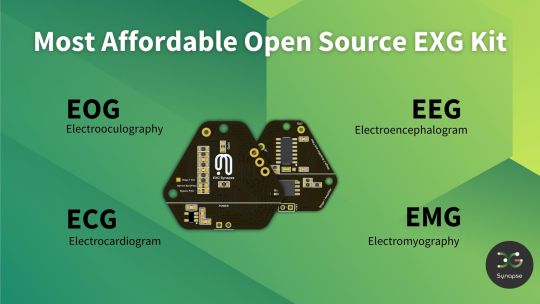
Neuphony EXG Synapse has comprehensive biopotential signal compatibility, covering ECG, EEG, EOG, and EMG, ensures a versatile solution for various physiological monitoring applications.
#diy robot kits for adults#brain wave sensor#bci sensor#BCI chip#Surface EMG sensor#Arduino EEG sensor#Raspberry Pi EEG
1 note
·
View note
Text
As other people have said, this does kind of resemble an experimental balance-testing rig - those use infrared lights + cameras to track and record eye movements. There could be use cases for magnetic sensors in re checking for stuff like Meniere's Disease - though in that case, I think I'd expect one near each ear...? (Also, I'm glad this thing doesn't turn on.)
One possibility I haven't seen anyone point out yet: a prototype "lucid dreaming induction" mask. These are worn to bed, and generally claim to monitor the wearer's eye movements for REM sleep and, when it's detected, turn on LEDs as a cue to tell the wearer that they're dreaming.
People in the market for this sort of thing tend also to have an interest in psychic powers and/or poorly-tested consumer "brain improvement" tech mimicking actual medical equipment. I saw a headset that claimed that it was capable of detecting sleep phase via EEG.
These are mostly vaporware, and I suspect that the ones that ship mostly just have a couple LEDs on a timer. People trying to DIY them tend to run into practical constraints: cost, sensor accuracy and durability, "what is REM sleep even supposed to look like," people don't sleep well with rigid electronic stuff strapped to their head, "I broke the Arduino with my teeth :(," etc. Also, it just doesn't work very well.
my roommate bought a VR headset at a flea market. it’s got no company name on it, except for a stylized logo no one can figure out. She tried to get it working but couldn’t, so I’m taking a look. It’s got warnings about lasers on it and it says “for testing and development only, not for resale”. It’s got weird padded sections that go over your head, not just over your eyes.
I think I’ve read this mind control story. I’m about to get hypnotized into being a mindless drone, aren’t I?
13K notes
·
View notes
Text
Components for a DIY BCI
EEG (Electroencephalography) Hardware:
The most basic BCIs rely on EEG sensors to capture brainwaves.
OpenBCI is a popular, relatively affordable option for DIY BCI projects. While it costs a few hundred dollars, it is one of the most versatile kits available.
NeuroSky MindWave or Muse Headband are other cheaper alternatives, ranging from $100-$200. These are commercially available EEG devices for consumer-grade BCIs.
OpenEEG is another open-source project that allows you to build your own EEG hardware from scratch, though it requires more technical skill.
Electrodes:
You’ll need wet or dry electrodes to attach to your scalp. Wet electrodes give more accurate readings but are messier, while dry electrodes are more convenient.
You can order pre-gelled electrodes online or even repurpose ECG/EMG electrodes.
Amplifier:
The signal from the brain is very weak and needs to be amplified. Most consumer-grade EEG headsets already include built-in amplifiers.
If you're building your own, you’ll need to add an instrumentation amplifier like the INA114 to your circuit.
Microcontroller (optional but recommended):
You can use a microcontroller (e.g., Arduino or Raspberry Pi) to process and transmit the EEG signals.
This allows you to handle signal conditioning (filtering noise, extracting frequency bands like alpha or beta waves) before passing the data to a computer.
Signal Processing Software:
To interpret the brainwave data, you’ll need software to process the EEG signals.
OpenBCI GUI or BrainBay (open-source software for EEG processing) are good choices.
If using a commercial device like the Muse headband, you can use their respective apps or SDKs.
Python libraries like MNE-Python or OpenBCI_Python can be used for more advanced data processing and visualizations.
Steps to Build a Basic DIY BCI
Choose Your EEG Hardware:
If you're starting from scratch, something like OpenBCI Cyton board is a good start. It’s open-source, has good community support, and includes everything from the signal acquisition to the interface.
Set Up Your Electrodes:
Attach electrodes to specific parts of the scalp. The 10-20 system is commonly used in EEG to position electrodes. For basic experiments, placing electrodes on the frontal or occipital lobes is common for reading alpha and beta waves.
Amplify the Signal:
If you're using raw hardware, you need to amplify the EEG signal to make it usable. Most DIY kits or premade EEG headsets have built-in amplifiers. If you're building one from scratch, the INA114 or a similar instrumentation amplifier can be used.
Capture the Data:
Use a microcontroller or a computer interface to collect and transmit the amplified EEG data. For example, with an Arduino or Raspberry Pi, you can read analog signals from the amplifier and stream them to your PC via serial communication.
Process the Data:
Use software like OpenBCI GUI, BrainBay, or MNE-Python to filter and visualize the brainwave data. You’ll want to filter out noise and focus on frequency bands like alpha waves (8–12 Hz) for meditation or relaxation signals.
Analyze and Create Control Mechanisms:
Once you have the processed data, you can start building applications around it. For instance:
Detecting Alpha waves: You can trigger certain actions (e.g., turning on a light or moving a cursor) when you detect increased alpha activity (indicating relaxation).
Training with Neurofeedback: Users can learn to modulate their brain activity by receiving real-time feedback based on their brainwave patterns.
DIY EEG Project Example: Arduino-based EEG
Here’s a simplified example of how you could set up a basic EEG using an Arduino:
Materials:
Arduino Uno
EEG electrodes (you can buy inexpensive ECG electrodes online)
Instrumentation amplifier (e.g., INA114 or an open-source EEG shield for Arduino)
Resistors, capacitors for noise filtering
Cables to connect electrodes to the amplifier
Steps:
Assemble the amplifier circuit:
Build a simple differential amplifier circuit to pick up the small EEG signals from the electrodes.
Use the INA114 instrumentation amplifier to boost the signal.
Connect to Arduino:
The amplified signal can be connected to one of the Arduino’s analog inputs.
Write an Arduino script to read the analog value and send it to the PC via serial communication.
Filter and Process the Signal:
On your PC, use Python (or Processing) to capture the signal data.
Apply digital filters to isolate the EEG frequency bands you’re interested in (e.g., alpha, beta, theta waves).
Visualize or Control:
Create a simple application that shows brainwave activity or controls something based on EEG input (like blinking an LED when alpha waves are detected).
Further Ideas:
Neurofeedback: Train your brain by playing a game where the user must relax (increase alpha waves) to score points.
Control Mechanisms: Use the brainwave data to control devices, such as turning on lights or moving a robotic arm.
Estimated Cost:
EEG Kit: If using pre-made kits like Muse or NeuroSky: $100–$200.
DIY EEG Build: OpenBCI costs around $300–$400 for more advanced setups, while OpenEEG might be built for less, but requires more technical expertise.
Challenges:
Noise Filtering: EEG signals are weak and can easily be corrupted by muscle movements, electrical interference, etc. Filtering noise effectively is key to a successful BCI.
Precision: DIY BCIs are generally not as accurate as commercial-grade devices, so expect some limitations.
Building a homebrew BCI can be fun and educational, with a wide variety of applications for controlling electronics, games, or even providing neurofeedback for meditation
0 notes
Text
Brain controlled prosthesis
Most prosthetics need undamaged nerves to work which people who have lost limbs in violent ways don't always have and if prosthetic an work with damaged nerves that are often extremely explosive. EEG-based brain controlled prosthetic arm is a non-invasive prosthetic that can serve as an aid for severely disabled people in their everyday life, especially to help them move their arm voluntarily. EEG-based brain controlled prosthetic arm has been developed using BCI with the help of a headset to yield the two main movements of fingers in the arm. BCI system consists of an EEG sensor to capture the brain signal, which will be processed using ThinkGear module in MATLAB. The extracted brain signals act as command signals that are transmitted to the Microcontroller via RF medium. The prosthetic arm module designed consists of Arduino coupled with servo motors to perform the command. The flexion and extension of finger can be successfully controlled with an accuracy of 80 per cent. The low cost wireless BCI system could allow the disabled people to control their prosthetic arm to lead a self-reliant life with the help of their brain signals.
0 notes
Text
EEG Research

INDN341 Research
I did some more study on EEG and discovered that the EEG sensors record 5 diffrent subjects, looking online i saw that people have been able to transfer the recordings into code, i reckon this is the key to my project and converting it into my project.
https://www.instructables.com/Mini-Arduino-Portable-EEG-Brain-Wave-Monitor-/
0 notes
Text
Presentation Aid
Fine Art “refers to art that is developed foremost to be enjoyed for its aesthetics or beauty.”* and that it distinguishes itself from commercial and applied art as it has no further purpose than to be admired and contemplated. Fine art is also a reflection of the society of the time. They show trends beliefs and ideologies not only of individuals but those of an entire culture. With us moving into the fourth industrial revolution and incorporating technology into our everyday lives it makes sense to reflect that into the art that we create.
The audience for this project would be exhibitions, galleries and people interested in the art world. Though these spaces may be elitist I do want this to be accessible to everyone, especially to a younger demographic as they are more likely to see how technology further develops. Like other previous artists such as Gustav Metzger who harnessed the technology of his time to create ‘auto-creative art’. This project is a hypothesis on how technology may be implemented into our art and reality further into the future.
My plan is to create a machine that combines what makes humans unique and technology together to create fine art. The project itself will be a contraption that takes human input (this could range from sounds, vibrations, ECG, EEG, movement) which would be sent to a machine to create unique pieces of art. Knowing that technology is being further developed and incorporated into our lives I believe that fine art will reflect that and am intrigued to hypothesize how we may utilize technology to create art in the future.
For the project, the main components would be the sensor, a frame for steering and moving ARTI, a brush, an art medium such as paint or ink, a container for the paint/ink and a casing to make the whole thing look complete. The steering system would have to have wheels, a steering mechanism, DC motors and a battery. In terms of the sensor, I wanted to use one that would have a unique interaction between humans and tech. Through research, I found that it may be possible to create an EEG machine (records brain activity) using an Arduino board. If this is possible I want to implement this, where depending on the brain activity of the user the machine would move across a surface with a brush and create abstract art. The brush would be placed at the bottom of the machine and would drag across the floor as the machine moved. There’s the art medium itself which could either be paint or ink but I want to experiment with both before I decide on a final. And finally, the paint/ink container needs to give a consistent flow to the brush.
1 note
·
View note
Text
This program can tell if you paid attention to text

When you read a book, or… other website, you may find your mind wandering from time to time. This isn’t always a big deal, but if you want to ensure that you’re getting every last bit of information on a page, YouTuber “I made this” may have the perfect solution.
His “program that could tell if you are paying attention” employs eye tracking to see where on the page you’re looking, and correlates this with input from a brainwave sensor. Conveniently, the particular unit used here salvaged from a NeuroSky toy outputs an attention value from 0-100. An Arduino board reads the EEG directly and passes data along to the computer, which then highlights text green for “paid attention,” and red for “not paying attention.”
youtube
This program can tell if you paid attention to text was originally published on PlanetArduino
0 notes
Text
Moving away from EEG
After talking with Helen about the EEG sensors, she advised us to go down a different route and monitor heart rate and sweat production instead. When someone is having a nightmare their heart rate increases and they begin to sweat, these readings would be more accurate than the EEG sensor.
We decided that the input from the Arduino would be sweat and pulse, to record this we could use a pulse sensor and a sweat sensor.
After doing some research and trying the find the sensors we settled on a heart rate sensor, similar to a pulse sensor, and a rain sensor, we couldn’t get hold of a sweat sensor (due to shipping times), so this was the next best option; the rain sensor still picks up small amounts of moisture well, like sweat.
Research on Sweat Sensor:

https://randomnerdtutorials.com/9-biometric-sensors-arduino-compatible/

https://www.amazon.com/ZIYUN-Galvanic-conductance-electrodes-detecting/dp/B01FY3ROR4
Sensors we purchased:

Heart Rate Sensor (Purchased from TradeMe: around $6)

Rain Sensor (Purchased from Jaycar, already owned)
Now that we had our inputs, we had to decide on what the output would be
Who did what:
Research of ideal components: Isobel, Steph and Lily
0 notes
Text
Week 6: Project Pitch
My Idea
Utilizing a head piece that detects brain activity and record EEG signals as the controllers of the robot.
When concentrating, the robot will start moving, creating lines and curves.
Inspiration
Star Wars Force Trainer
The wireless headset that you slip over your head reads your brainwaves through a small sensor that gets placed lightly on your forehead.
The sensor then determines the difference between your alpha, beta, gamma and delta waves. This allows a chip inside the Force Trainer base unit to use a mathematical algorithm to interpret the data and translate it into physical action
Field of practice
This idea of having our brains controlling robots is practiced in a couple of fields including the medical field.
One example is called The Modular Prosthetic Limb
Capable of effectuating almost all of the movements as a human arm and hand and with more than 100 sensors in the hand and upper arm
Johnny Matheny is the first person to attach a mind-controlled prosthetic limb directly to his skeleton.
Another field of practice is in the robotics world:
Rethink Robotics : Brain controlled robots
https://www.youtube.com/watch?v=Zd9WhJPa2Ok
A team from MIT’s Computer Science and Artificial Intelligence Laboratory and Boston University is working on this problem, creating a feedback system that lets people correct robot mistakes instantly with nothing more than their brains. http://news.mit.edu/2017/brain-controlled-robots-0306
They use EEG signals as the raw data
The system looks for brain signals called error-related potentials,” which are generated when the brain notices a mistake.
If it detects these signals, the robot changes its action
If not, the robot continues with its planned action
Technology and Equipment
These are some technological equipment for the robot to run and be connected to the computer.
And these are the head piece from the Star Wars force trainer, as this is what I could access for now, and markers.
Building a robot
I would have to learn how to build the robot that a marker would be attached to. Also, I need to be able to control the movement of the pen as I do not want the pen to the touch the paper when the robot is not moving.
Arduino
Arduino will be the brain of the robot which runs on my computer linking it to the head piece that measure brain activity.
System
So, the system will be running in Processing and it will record brain activities using the sensors from the head piece. As it collects data, the system will use mathematical algorithm to interpret the data and translate it into physical action.
Potential outcomes
The final product would be random as I cannot predict what it would exactly look like but overall it would turn out to be a piece of paper with lots of lines.
0 notes
Text
Friday Product Post: How Qwiic-Witted of You!
Welcome back to another exciting Friday Product Post! This week we have four new products; it all starts with the new NeuroSky MindWave Mobile 2 to help get your EEG projects going. After that we have two Qwiic-enabled boards, the SparkFun Qwiic Flex Glove Controller and the SparkFun Qwiic Mux Breakout. Rounding out the pack we have a new pair of flush cutters from Xcelite.
Just as a reminder: You have until the 22nd of July to get a free SparkFun Arduino Qwiic Kit if you already have $50 worth of product in your cart! After the 22nd, we will be moving onto the next free product, so make sure to get these deals while you can, because after that (or after the reserved units are gone) they will be gone! Find out how it works at our Four Weeks of Free page.
Now that that is all taken care of, let’s jump in and take a closer look at all the new products!
youtube
All together now: E-lec-tro-en-ceph-a-lo-graph-y!

added to your cart!
NeuroSky MindWave Mobile 2
In stock SEN-14758
The MindWave Mobile 2 from NeuroSky is an EEG headset that safely measures and transfers the power spectrum data via Bluetoot…
$99.95
Favorited Favorite 1
Wish List
This is the MindWave Mobile 2 from NeuroSky, an EEG headset that safely measures and transfers power spectrum data (alpha waves, beta waves, etc.) via Bluetooth Low Energy (BLE) or Bluetooth Classic to wirelessly communicate with your computer, iOS or Android device. Simply slip this headset on to see your brainwaves change in real time! With the MindWave Mobile 2 you can monitor your levels of attention and relaxation — and even learn about how your brain responds to your favorite music. This headset is an excellent introduction to the world of brain-computer interface!
youtube
Make your own Power Glove!

added to your cart!
SparkFun Qwiic Flex Glove Controller
In stock SEN-14666
The SparkFun Qwiic Flex Glove Controller allows you to incorporate flex sensors into a glove to control lighting, sound, and …
$39.95
Favorited Favorite 1
Wish List
Flex sensors are great for telling how bent something is in a project, but we’ve been running into issues with durability when using them in wearable applications like gloves. The SparkFun Qwiic Flex Glove Controller isolates the weak point on each flex sensor to allow for more permanent applications. Essentially, this board allows you to incorporate flex sensors into a glove to control lighting, sound and other effects, making it perfect for wearable and e-textile applications! To make it even easier to use this controller, all communication is enacted exclusively via I2C, utilizing our handy Qwiic system. However, we still have broken out 0.1"-spaced pins in case you prefer to use a breadboard.
youtube
Mux or Multiplexer, you decide!

added to your cart!
SparkFun Qwiic Mux Breakout - 8 Channel (TCA9548A)
In stock BOB-14685
The SparkFun Qwiic Mux Breakout enables communication with multiple I2C devices that have the same address that makes it simp…
$9.95
Favorited Favorite 0
Wish List
Have a bunch of sensors with the same I2C address? Put them on the SparkFun Qwiic Mux Breakout to get them all talking on the same bus! The Qwiic Mux Breakout enables communication with multiple I2C devices that have the same address, making it simple to interface with. The Qwiic Mux also has eight configurable addresses of its own, allowing for up to 64 I2C buses on a connection.

added to your cart!
Flush Cutters - Xcelite
In stock TOL-14782
These are simple flush cutters from Excelite that give you a way to cut leads very cleanly and close to the solder joint.
$7.95
Favorited Favorite 1
Wish List
These are simple flush cutters from Excelite that give you a way to cut leads very cleanly and close to the solder joint. Diagonal cutters are good, but if you really need to get up close and personal, flush cutters are the way to go!
That’s it for this week, everyone! There are plenty of options available for you today to start a new project with. As always, we can’t wait to see what you make! Shoot us a tweet @sparkfun, or let us know on Instagram or Facebook. We’d love to see what projects you’ve made!
We’ll be back next week with even more fantastic new products!
comments | comment feed
0 notes
Text
EXG Synapse — DIY Neuroscience Kit | HCI/BCI & Robotics for Beginners
Neuphony Synapse has comprehensive biopotential signal compatibility, covering ECG, EEG, EOG, and EMG, ensures a versatile solution for various physiological monitoring applications. It seamlessly pairs with any MCU featuring ADC, expanding compatibility across platforms like Arduino, ESP32, STM32, and more. Enjoy flexibility with an optional bypass of the bandpass filter allowing tailored signal output for diverse analysis.
Technical Specifications:
Input Voltage: 3.3V
Input Impedance: 20⁹ Ω
Compatible Hardware: Any ADC input
Biopotentials: ECG EMG, EOG, or EEG (configurable bandpass) | By default configured for a bandwidth of 1.6Hz to 47Hz and Gain 50
No. of channels: 1
Electrodes: 3
Dimensions: 30.0 x 33.0 mm
Open Source: Hardware
Very Compact and space-utilized EXG Synapse
What’s Inside the Kit?:
We offer three types of packages i.e. Explorer Edition, Innovator Bundle & Pioneer Pro Kit. Based on the package you purchase, you’ll get the following components for your DIY Neuroscience Kit.
EXG Synapse PCB
Medical EXG Sensors
Wet Wipes
Nuprep Gel
Snap Cable
Head Strap
Jumper Cable
Straight Pin Header
Angeled Pin Header
Resistors (1MR, 1.5MR, 1.8MR, 2.1MR)
Capacitors (3nF, 0.1uF, 0.2uF, 0.5uF)
ESP32 (with Micro USB cable)
Dry Sensors
more info:https://neuphony.com/product/exg-synapse/
2 notes
·
View notes
Photo

It’s about time I start documenting my process.
After some thought I decided to go with BItalino rather than Arduino which has turned out to cause a lot of grief.
So Bitalino advertises itself as “ a low-cost toolkit to learn and prototype applications using body signals. It's for students, teachers, makers, artists, researchers, corporate R&D... no electrical skills required!”
I picked it because it offered all the biosignals in one, EMG, ECG, EEG, EDA, ACC and LUX while having multiple API platforms to play with while being accessible and an affordable price.
To get it to work I’ve encountered 5 issues so far.
1. After waiting 15 days for it to arrive the first issue I ran into was getting my computer to register it - as it only communicates via bluetooth. An error kept coming up that the drivers were not up to date. My drivers were up to date but were just the wrong drivers for Bitalino. I spent a day going through forums and trying to troubleshoot the issue and found the solution to eventually be successful in pairing the the Bitalino Device with my computer.
2. After pairing the device to my computer I decided to try out the sensors on their open source software OpenSignals. I encountered another issue where the software could not register the device. I searched forums again but resorted to emailing the company for a solution. I was informed that on a windows operating system - OpenSignals will only communicate with Bitalino if a specific bluetooth dongle is present and was advised to get one. I ordered one from the states and waited a week for it to arrive.
3. On getting the Dongle I set up the device and software but encountered 2 issues. The signal was continuously getting lost and the device remained on standby. I had help from 2 different people in trying to configure it to work. After 2 days the solution was presented by unpairing the Bitalino device and disabling my computers bluetooth so that it would go through the Dongle. Next was adjusting OpenSignals settings to register my Bitalino device but it remained on standby and unable to send data.
4. I spent a couple days reading the Interface Manuel and watching tutorials but both proved to be unhelpful. The Manuel is so simple that it is nearly impossible to resolve an issue with. The tutorials I watched online were all out dated too using previous/older versions of the software. I was unable to follow along as the way the tutorials interacted with the software was not an option for me. Regardless I spent some time tinkering and had my first breakthrough of getting the Bitalino to turn on.
-No data was being sent but it had at least switched from standby to on
-Next devices inbuilt sensors started working so I was able to use ACC (motion) and LUX (light) to record data.
-The EMG, ECG, EDA, EEG sensors were still not working.
I tinkered with the settings again checking and rechecking that they were set up appropriately and then I cannot say what caused the solution but the sensors randomly began sending data. An extra LED light turned on and a buzzing sound not previously heard before activated. I could find no record of what these 2 things meant from the Manuel or from forums but at least this meant the device was working.
5. When I went to try it with processing the battery of the Bitalino died. The biggest issue being that I had no Idea how to charge it. I did not receive any external cables to plug in somewhere nor were there any ports on the Bitalino to plug something into. I talked to a friend who informed me that I needed a micro-usb charger cable. With this information I went to find one at JayCar to in hopes of avoiding waiting for shipping. Here I learnt that the Battery cable was an unusual size and there was no available charger for it. The retail assistant continued to help me though and presented a solution. We cut 3 different cords up and assembled them together to make an attachable micro-usb charger for my Bitalino. I can now go between having the battery attached to the Bitalino and unplugging it to attach it to the charger.
I feel I only had to get the device working once in order for it to continue working. My next problems lie with coding and processing when it comes to using Bitalino/Processing APIs.
1 note
·
View note
Text
Where Storm Ended Up and My Thoughts
The Finished Thing:

We ended up with a wooden window with a piece of material on the back so we could backward project a storm. This also has storm sounds through a set of speakers. We also have a heart rate monitor and a tablet on the table. The storm changes when you type in words and also changes with your heart rate.
What Went Well:
The project looks completely different to what we originally thought of and kept changing up until the last day. It has even changed since I took this picture.
The addition of a heart rate sensor was originally difficult and inaccurate but seems to be working a lot better now thanks to a mix of my case idea and Liam’s programming skills.
When we decided on backward projection we needed to find the right fabric and the branded stuff is a ridiculous price. Luckily another group was doing a similar thing and they pointed me towards a cheap fabric shop. ROAD TRIP! Kale and I went and looked through the shop for a good while and eventually found it. I also brought double what we needed because if you don't you'll end up needing it. I ironed It and staple gunned it to the frame tight and it looked good.
The window was originally thought to be placed in a wall we would build but this changed to a hanging design. We had a few problems here mostly the pole we brought was too small for the stands and the chain was unstable and fell in testing. I managed to fix both of these. The size of the pole I fixed with some cut up puzzle floor foam mats that I wrapped around the pole where the stand connects. I also made the chain a lot safer by turning the hooks that the window hung off, into loops by bending them around, which was a lot harder than it sounds.
After this, we moved it into position and set up the projector. Then I worked out how to change the projector so it was mirrored so everything was the right way around. Then another group decided to take up most of the studio space moving our projector so we relocated and re-setup.
The PC and projector I set up in a way that if the power was cut for some reason it would automatically turn back on and auto start all of the software; at the same time as not sleep, shutdown, or update.
The Arduino soldering also went well and we didn't have any problems apart from length which just meant I needed to extend the wires a bit. I managed to solder around the case well and make it not look terrible
The last thing on the list is PC. I bought a spare PC in to use and tried to make the cables as tidy as possible making good use of extension cables.
What Didn’t:
I had a huge interest in using EEG for this project and did a lot of programming and research into using it for measuring stress. However, the EEG we were going to use for this project stopped functioning and we couldn't get another in time.
I also spent a large amount of time trying to work with the connect in processing, about a week. It was a nightmare. If the drivers weren't crashing, the libraries and APIs were. Eventually, I ended up just using a webcam and got the same effect but it took a matter of hours rather than days. My end goal was a program that gave a number out between 1 and 10 that showed the amount of movement of a subject. 0 being no movement and 10 being starjumps. However, this code wasn’t used in the final submission.
The stain was a fairly last minute decision and was rushed. I fell it could be better but it will do the job. Either way, it looks a bit better than plain wood. However, some stain go onto the fabric and it needed to be removed (luckily I brought double) I planned to redo it but it was done when I next saw it. It wasn't ironed this time and wasn't completely tight. It doesn't look as good as it did but I hope with the projector on and lights off, no one will notice.
Something I seem to always struggle with is making time to blog. For me, it takes so much energy and I need to get into a certain mood to do it. I still have about 10 other half done related posts in my drafts folder that I didn't get to finish. I definitely fell I could have blogged more.
The last problem that we are still dealing with is the program freezing. I blame windows and wish I installed Linux like I usually would for a project like this, but, too late now.
What I learned:
I learned a lot more about creative teams, as much as I hate working with people in a group; It is essential to the creative process or at least helps speed it up. Having other people helps trigger new ideas and also weed out bad ones. This works especially well if you haven't worked together before like I explained in my first ctec503 post - http://blog.epsilum.co.nz/post/164504325489.
I also learned a lot from the research I did because of this project. I built on other things that I researched in the past, such as EEG, Neurology, and Japanese concepts.
Conclusion:
This was a long project, but, it went fast! I’m glad to say its coming to an end but I definitely had some fun making this with the group, all of whom I didn't know at all before this project started. A lot went wrong and could be better but overall I am happy with the outcome.
0 notes
Photo



process .3
I researched on what I could use to affect the current, especially since it was running at 150V. I did not want to fry my Arduino, so I opted for an optocoupler at first. I could not get it to work, so I went on with a relay board instead. It worked like a wonder though the response time was pretty slow. Lastly I kept reading that a MOSFET gate would be the best to control a high current flow. It doesn’t offer any safety for the microprocessors and additionally, transistors are known to heat up really quickly. I decided to go with it and tested it using the TIP122 I had and the bootleg Nano instead. I hooked up a force sensor to act as a potentiometer, temporarily replacing the EEG to issue analog variables. It worked like a charm, the voltage going through the other end fluctuating with the amount of force I put on the sensor.
0 notes
Link
http://ift.tt/eA8V8J Wouldn't it be great to Turn things on or off with your mind.. !!! Like the Puzlebox Orbit Mobile Edition (http://ift.tt/1N5HpMQ... ) or the cool Star Wars Science - Force Trainer ( http://ift.tt/1LzWZhm... ) .
0 notes