#editing creativedesign
Explore tagged Tumblr posts
Text
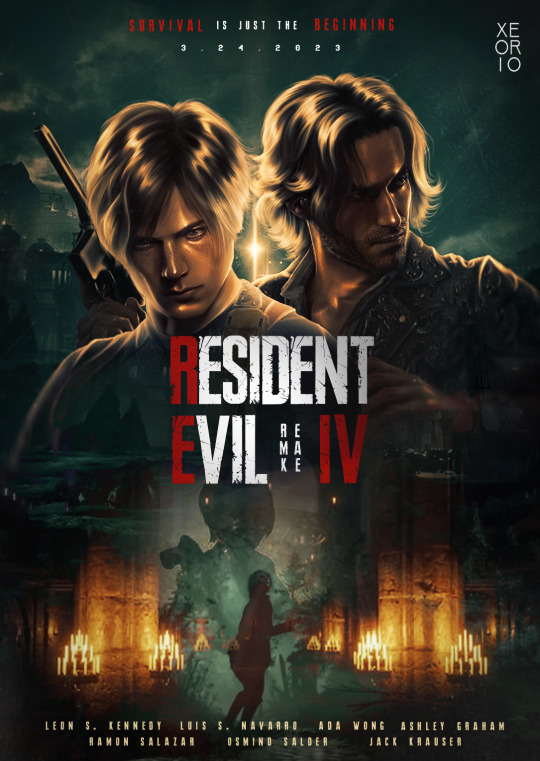
Resident Evil 4 Poster game Re-design - DO NOT REPOST ON OTHER SOCIAL MEDIA
#graphic design#edits#my photomanip#creativedesign#photomanip#photoshop#resident evil#residentevil#leon kennedy#luis serra#ashley graham#ada wong#leon scott kennedy#luis sera navarro#resident evil 4#re4r#re4
696 notes
·
View notes
Text

"Nanny's home" - by Me
2 notes
·
View notes
Text

Pikachu & Pichu Parfait
Want to share a collection of my first resin statue. Have collect many anime figures. This one is the cutest. A limited edition of Pikachu and Pichu parfait🍨. More like a real parfait. Best to have on a table of dessert. Resin statues are all pricey. Always high quality and creative but breaks easily⚡️. Receiving this in good condition is consider a good luck. However, studios can offer replaceable parts if contact them. Depends on the studio. Can also glue broken pieces ourselves or find local craftsman. Always be extra careful putting the pieces together.
#anime figure#pikachu#parfait#pichu#resin statue#anime collection#figure collecting#foodie#cute figures#kawaii#collection#collectorlife#anime collecting#high quality#pricey#creativedesign#unique design#limited edition#blogoftheday#blogger#blog#blogging#daily blog
6 notes
·
View notes
Text

0 notes
Text
#ThumbnailDesigning EyeCatchingThumbnails ClickableThumbnails#onlineworkrevolution graphicsdesignin DigitalMarketingPro designinnovator websitedesign webdesigner logodesigner posterdesign Post#graphic designing#graphics#rentry graphics#graphic design#graphic art#post#postdesign#social media#loh#creative logo#creativedesign#video editing#editorial
0 notes
Text
How to Reverse a Gif in Photoshop: Unlocking the Magic of Animation
Learn how to reverse a GIF in Photoshop with step-by-step instructions. Explore the world of animation and create captivating effects effortlessly.
Welcome to the fascinating world of animation! GIFs (Graphics Interchange Format) have become a ubiquitous form of visual communication, and knowing how to manipulate them can add a creative edge to your digital presence. In this comprehensive guide, we'll walk you through the process of reversing a GIF in Photoshop. Whether you're a design enthusiast or a social media maven, this skill will undoubtedly come in handy.
So, let's dive right in and learn how to reverse a GIF in Photoshop effectively.

A Brief Overview of GIFs
Before we embark on our journey to reverse GIFs, it's essential to understand what GIFs are and how they work. GIFs are a type of image format that supports both static and animated images. They've gained popularity due to their small file size and ability to convey short animations effectively. Reversing a GIF involves playing its frames in reverse order, creating a mesmerizing "rewind" effect.
Getting Started
Preparing Your Workspace
To reverse a GIF in Photoshop, ensure you have the software installed and ready. Open Photoshop and create a new project.
Importing Your GIF
Go to File > Open and select the GIF you want to reverse. Your GIF will appear as separate frames in the Layers panel.
Reversing the GIF
Select the last frame in the Layers panel.
Drag it to the top, positioning it as the first frame.
Repeat this process for all frames, reversing their order.
Congratulations! You've successfully reversed your GIF.
Exploring Advanced Techniques
Now that you have the basics down, let's explore some advanced techniques to enhance your GIF-reversing skills.
Adding Filters and Effects
Experiment with Photoshop's extensive library of filters and effects to give your reversed GIF a unique touch. From blurs to color adjustments, the possibilities are endless.
Speed Control
Adjust the speed of your reversed GIF to create slow-motion or fast-forward effects. Simply select "Timeline" from the Window menu and modify the frame durations.
Looping
Make your reversed GIF loop seamlessly for continuous entertainment. Use the "Forever" option in the Timeline panel.
Mastering Your Reversed GIFs
Now that you've learned the basics of reversing a GIF in Photoshop, it's time to take your skills to the next level. Becoming a GIF maestro requires practice, creativity, and a keen eye for detail. Here are some tips to help you master the art of reversed GIFs:
1. Storytelling
Think of your GIF as a mini-story. Consider the narrative you want to convey through the reversed animation. Are you telling a joke, sharing a memorable moment, or delivering a quick tutorial? Tailor your GIF to suit the message.
2. Timing is Key
Pay attention to the timing of your GIF. A well-timed reversal can create a humorous or dramatic effect. Experiment with different frame durations to find the perfect rhythm for your animation.
3. Experiment with Color
Don't limit yourself to black and white. Use Photoshop's color correction tools to add vibrancy or vintage charm to your GIF. Creative color choices can make your reversed GIF stand out.
4. Play with Text
Incorporate text into your GIF to emphasize a message or punchline. Photoshop offers versatile text editing options, allowing you to customize fonts, sizes, and animations.
5. Combine with Other Media
Enhance your GIFs by integrating them into other forms of content. Embed GIFs in blog posts, social media updates, or presentations to engage your audience.
6. Seek Inspiration
Browse platforms like Giphy or Pinterest to discover GIFs created by talented designers. Analyze their techniques and styles to inspire your own creations.
7. Collaborate and Share
Collaboration can be a great way to refine your GIF-making skills. Share your GIFs with peers or online communities to receive feedback and ideas for improvement.
8. Stay Updated
Keep up with the latest trends and software updates in the world of GIFs and animation. Photoshop frequently releases new features that can elevate your creations.
Frequently Asked Questions
How do I save my reversed GIF?
To save your reversed GIF, go to File > Export > Save for Web (Legacy). Choose the GIF format and adjust settings as needed before clicking "Save."
Can I reverse a GIF in other software?
Yes, various online tools and software can reverse GIFs, but Photoshop offers greater control and customization.
Why reverse a GIF?
Reversing a GIF adds a unique twist to the animation, making it more engaging and attention-grabbing.
Will reversing a GIF affect its quality?
No, reversing a GIF in Photoshop maintains its quality, as it merely rearranges the frames.
Can I reverse a GIF on a mobile device?
Yes, you can reverse a GIF on mobile using Photoshop Express or other GIF-editing apps.
Are there copyright considerations when using reversed GIFs?
Always respect copyright laws when using any form of media, including reversed GIFs. Use original content or seek proper permissions.
In Conclusion
Congratulations! You are now well-equipped to create captivating and attention-grabbing reversed GIFs in Photoshop. From the basics of reversing to mastering the art of animation, you've embarked on a creative journey that can significantly enhance your digital storytelling.
Remember, the key to becoming a proficient GIF artist is practice and experimentation. Don't be afraid to push boundaries, try new techniques, and let your imagination run wild. Whether you're using GIFs for personal expression or professional marketing, your newfound skills will undoubtedly make your content more engaging and memorable.
So, go ahead and start crafting your own reversed GIFs. Let your creativity shine, and have fun making animated magic in Photoshop!
0 notes
Text
l'altro ieri un video su youtube mi ha dato l'idea di editare delle copertine. Nel mio caso ho deciso di prendere una una serie tv, immaginando una trasposizione di queste serie tv in libri da cui creare poi una copertina adatta al libro trasposto da quella serie (in base al tema della serie, l'atmosfera, di cosa parla ecc...) questa è la prima ed è di The L word generation Q. che ne pensate, Vi piace??
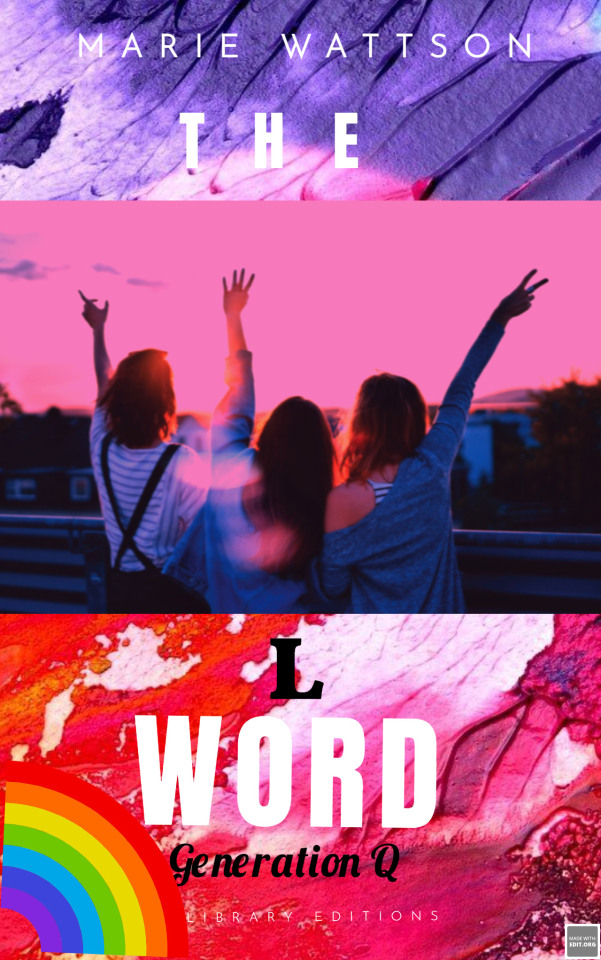
si lo so... c'è uno spazio tra i bordi della copertina e l'arcobaleno, me ne sono accorta soltanto ora perché nel sito in cui l'ho editato non me ne ero accorta. domani la modificherò.
#serie tv#books#blog#libri#queer#copertina#edit#my edit#the l word#the l world generation q#women#creativity#creativedesign#design
1 note
·
View note
Text
Drop Shadow Service
🎉 Exciting News 🎉
Are you tired of your images looking flat and lifeless? Say goodbye to dull visuals with our Drop Shadow Service! 💥✨
👉 Transform your pictures instantly with our professional drop shadow effects. 🖼️🎨
🌟 Stand out from the crowd and create stunning, eye-catching images for your website, social media, and marketing materials. 📸🚀
👉 Learn more at https://clippoutline.com/
Don't miss out on this incredible opportunity to take your visuals to the next level! 🔝🔥
We are thrilled to announce our Drop Shadow Service! Visit our website to enhance your images with captivating drop shadow effects. Boost your online presence with stunning visuals. #Professional Editing #ImageEnhancement #Professional Editing#Drop Shadow Service #PhotoEditing #CreativeDesign






#photography#Professional Editing#ImageEnhancement#Drop Shadow Service#PhotoEditing#CreativeDesign#designer
0 notes
Text




Fashion Runway Styles
Discover the art of clothing mockup, graphic design, photo editing, and image creation with this striking visual masterpiece! From enhancing details to crafting imaginative compositions, this project showcases a seamless blend of creativity and technical expertise. Whether it’s bringing a vision to life, elevating brand aesthetics, or creating visuals that captivate, this work represents the power of design in transforming ordinary images into extraordinary art. Perfect for campaigns, branding, or storytelling, it’s a celebration of innovation and style. Let us help you turn your ideas into stunning visuals! #PhotoManipulation #GraphicDesign #ImageCreation #PhotoEditing #PrintDesign #FloralDesign #DigitalPrints #CreativeDesign #coat #apparel #fashion #mockup
#artificial intelligence#branding#artists on tumblr#fashion#fashion model#high fashion#runway#fashion show#couture#haute couture#coat
4 notes
·
View notes
Text
🌟 Transform Your Photos with Click The Photo! 🌟
Hi everyone! I'm Flora Nilima, a Digital Marketing Specialist at Click The Photo. We are passionate about turning your memories into masterpieces.
📸 Whether it's: ✅ Photo Retouching ✅ Background Removal ✅ Creative Editing ✅ Restoration Work ✅ Custom Design Projects
We do it all with precision and care. Let us bring your visions to life with our expert photo editing services.
💌 DM me or visit [Your Website/Contact Info] to learn more about how we can help!
#PhotoEditingExperts #DigitalMarketing #PhotoEditingServices #ClickThePhoto #CreativeDesign #Retouching #PhotographyLovers #ProfessionalEditing #VisualMarketing #PhotographyBusiness
2 notes
·
View notes
Text
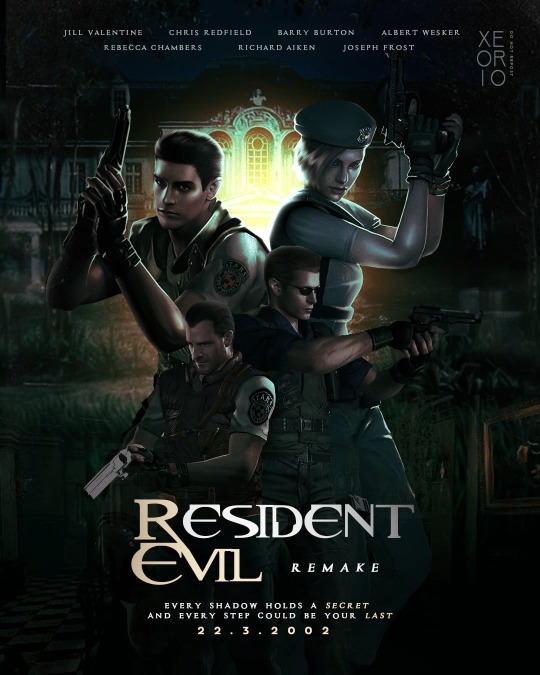
Resident Evil 1 Poster redesign (DO NOT REPOST)
#graphic design#photoshop#edits#my photomanip#creativedesign#photomanip#manipulation#resident evil#residentevil#chris redfield#jill valentine#albert wesker
78 notes
·
View notes
Text

Zenith Clipping offers professional Background Removal Services to enhance your photos and make your products stand out. Perfect for e-commerce, photography, and marketing needs, our skilled team ensures clean, precise edits with fast turnaround times. Boost your brand’s appeal with visually stunning images that captivate your audience. From simple cuts to complex subjects, we handle it all with care and accuracy. Trust Zenith Clipping for flawless results every time! ✅ #BackgroundRemoval #ZenithClipping #PhotoEditing #EcommerceSolutions #ImageEditing #ProfessionalEditing #ClippingPath #ProductPhotos #CreativeDesign #ClippingPath
0 notes
Text
"Discover the ultimate guide to mastering Adobe Photoshop—perfect for beginners and creatives ready to elevate their design skills. With clear, step-by-step instructions and professional techniques, this book offers the tools to create stunning visuals effortlessly. Uncover tips, tricks, and expert insights designed for today’s digital world. Dive in and start creating like a pro! #PhotoshopMastery #CreativeDesign #AdobeEssentials"
0 notes
Text

"Elevate Your Images: Masterful Photo Retouching Solutions"
Photo retouching is a digital process used to enhance or correct images. It involves adjusting colors, improving lighting, removing blemishes, and even adding or removing elements from the photo. This technique is widely used in various industries such as fashion, advertising, and personal photography to create visually appealing images. At Fotocorrect.com, we specialize in delivering high-quality photo retouching services to bring out the best in your images. Whether you need subtle enhancements or extensive edits, our skilled professionals ensure your photos look flawless and captivating.
👉 Visit us: https://lnkd.in/d6EZuQ6p
PhotoRetouching #ImageEnhancement #DigitalArtistry #VisualPerfection #CreativeEditing #PhotographyServices #FotoCorrect #ImageEditing #PhotoRetouching #DigitalArt #VisualEnhancement #CreativeDesign #GraphicDesign #VisualCommunication #CreativeDesign #DigitalArt #ArtisticExpression #DesignInspiration
0 notes
Video
youtube
How to Make Vector Masks in Photoshop CC #photoshoptutorial #vectormask
How to Make Vector Masks in Photoshop CC #photoshoptutorial #vectormask This article explores the power of photoshop and how it can be used to unleash your creative potential. It provides tips and tricks on how to use photoshop to create stunning visuals for a variety of projects. and also this This article provides step-by-step instructions on how to create vector masks using photoshop cc, a popular vector editing software. Join for pen tool in adobe illustrator cc : https://youtu.be/sJcUT0UuuaY?si=8Uus4qndlCwhrq3- Please subscribe for updates on upcoming videos. You Can Also Follow me On Facebook : https://www.facebook.com/onesecond0 Playlist : For Graphic designer : https://www.youtube.com/playlist?list=PLpuSKeQTK63WUXCzJRAiiOLbEhgsOaQnH&jct=zaPg_1Q7qPe8KyKJXXUqSuqDIqTNAg For Web developer: https://www.youtube.com/playlist?list=PLpuSKeQTK63V9UvuXSr45UECL-0kl2HzA&jct=3jowbQcVBDuX8C_RFtYH1_2lWq88zw and more Videos : https://youtu.be/X-dKOQSY-Bw https://youtu.be/IvEl3sJ7-B0 https://youtu.be/BRWrrFnUCUY https://youtu.be/BRWrrFnUCUY pen tool,freeform pen tool,add anchor point,delete anchor point,convert point tool in photoshop,adobe photoshop - add anchor point tool,photoshop cs6 convert point tool,photoshop bangla tutorial,photoshop tutorial bangla,add anchor point tool,delete anchor point tool,convert point tool,horizontal type tool,vertical type tool,horizontal type mask tool,vertical type mask tool,how to use type tool,pen tool photoshop,pen tool selection,anchor point vector mask in photoshop,photoshop,photoshop tutorial,vector mask,vector masks in photoshop,adobe photoshop,masking in photoshop,how to create a vector mask in photoshop,photoshop vector mask,vector mask photoshop cc,layer mask in photoshop,clipping mask in photoshop,layer mask photoshop,how to use clipping mask in photoshop,how to do clipping mask in photoshop,how to use vector mask,how to make a clipping mask in photoshop,vector mask in photoshop 2022 #PhotoshopTutorial #VectorMask #AdobePhotoshop #Masking #PhotoshopTips #ClippingMask #LayerMask #PhotoshopCC #GraphicDesign #DesignTutorial #DigitalArt #PhotoshopTechniques #PhotoshopSkills #VectorGraphics #Photoshop2020 #PhotoshopTricks #PhotoshopBasics #PhotoshopTutorial2020 #CreativeDesign #PhotoshopLayers #graphicdesigntutorialsforbeginners
0 notes
Text
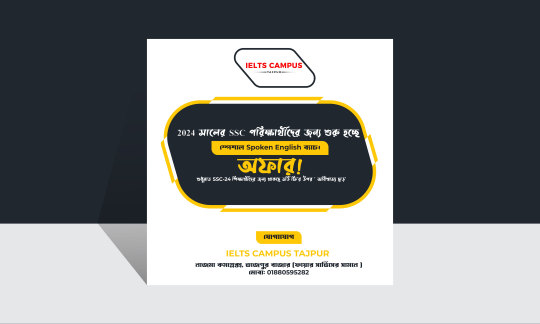
client social media post design Design Whatspp:- +8801315989821 Behance:- https://www.behance.net/Pictorialgfx Email:- [email protected] Thanks.. #socialmediapostdesign #facebookpost2024 #chartclean #commercial #company #corporate #corporation #CreativeDesign #digitalmarketing #templatedesign #commercial #abstractart #illustration #concept #Leaflet #paper #moderndesign #posterdesign #publication #simple #vectorr #trendingdesigns #yellow##minimalistlist #unique #socialmediadesign #media #post #geometric #list #Item #newsletter #pamphlett #portfolioo #collection #mega #professional #flexible #identity #multipurpose #latestdesigns #Newest #editable #customizable
1 note
·
View note