#edited to add brush application samples
Explore tagged Tumblr posts
Note
What brushes do you use?? I love the one you use to sketch
the pastel/charcoal brush yes? it's #1 on here but here's all the other i tend to use lately

Blockaded Chalk Brush - (10 clippy points) im a one brush to rule them all kinda person so i use this for everything from sketch to rendering. you need good pressure and layer control to use it for blending and to carve out different values just using one color

YN Stripes - (20 clippy points) i like comb brush blending, its a remnant of dragon age artstyle days. basically for soft transitions and to give texture

Intoxicate Pencil Set - (free) very natural looking pencil brush, just as messy as the real thing

Smooth Liner - (free) usual lineart brush. i can use this to mimic traditionally inked lines for digital corrections and additions
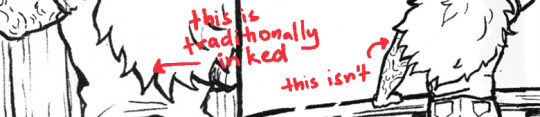
Bear watercolor brush - (10 clippy) realistic watercolor brush and new bestfriend

Line drawing pen - (thank you for finding the asset moonpaw my light and savior) basically its a feathery but sharp edged hard pen. i combine this with the watercolor brush to make it look like a messy gouache

#sadly most of these are paid apparently#edited to add brush application samples#csp#clip studio paint#art resources
487 notes
·
View notes
Text
Discover AI-Assist Art With Adobe Firefly On NVIDIA RTX PCs

Uncovering AI-Assisted Art With Adobe Firefly Programs Using NVIDIA RTX RTX PCs and workstations with over 100 AI-powered capabilities opens up countless opportunities for content makers.
Applications from Adobe Creative Cloud that leverage NVIDIA RTX GPUs are meant to boost users’ creativity by enabling them to work more quickly and concentrate on their work. With their smooth integration into current creative workflows, these tools offer power and precision together with increased productivity.
Consider the Light
Generative AI uses existing data to learn and produce new data in the form of text or visuals. It facilitates the generation of material that accurately visualizes and matches user descriptions while also helping to open up new creative possibilities.
Adobe Firefly series of creative generative AI models helps creative processes using generative AI by providing fresh approaches to ideation and creation. They were trained on licensed content, such as Adobe Stock Images, and public domain content whose copyright has expired, using NVIDIA GPUs. They are intended to be safe for usage in commercial settings.
Adobe Firefly Photoshop
The most widely used creative programs from include Adobe Firefly functionality.Image Credit To Nvidia
With the help of straightforward description prompts, the Generative Fill tool in Adobe Photoshop makes it simple to add content from photos. Users can also upload a sample image to obtain image results that are more similar to their intended output with the most recent Reference Image feature, which is presently in beta.
With the Crop tool, artists can use Generative Expand to stretch the border of their image and fill up larger canvases with newly added content that automatically blends in with the original.
Neural filters that are accelerated by RTX, like Photo Restoration, allow for intricate modifications including applying artificial intelligence to style transfers and coloring monochrome images. Based on research from NVIDIA, the Smart Portrait filter enables non-destructive manipulation using filters.
Using the most recent version of the Adobe Firefly Vector Model, Adobe Illustrator’s Generative Shape Fill (beta) enables users to quickly fill shapes with colour and detail in their own unique fashions, speeding up design workflows. Designers may quickly generate a vast array of editable and scalable vector graphic alternatives by simply matching the style and colour of their own artwork with Generative Shape Fill.
With just a text prompt, designers may quickly experiment with unique colour schemes and themes for their vector artwork with Adobe Illustrator’s Generative Recolour function.Image Credit To Nvidia
NVIDIA and Adobe will keep collaborating to enable sophisticated generative AI models, with an emphasis on deep integration into the programs used by the top creators worldwide.
Taking Action on Video
Adobe Premiere Pro is a well regarded and potent video editing software.
With the aid of RTX acceleration, the Enhance Speech tool employs AI to enhance dialogue snippets and eliminate extraneous sounds, resulting in a polished recording. On RTX PCs, it is up to 4.5 times quicker.
Another tool in Adobe Premiere is Auto Reframe, which intelligently reframes video footage for various aspect ratios by using GPU acceleration to find and track the most relevant elements in a film. Prior to starting the video editing process, Scene Edit Detection automatically locates the original edit locations in a video.
Graphics
In many visual effects and compositing operations, separating a foreground object from a backdrop is an essential step.
A new feature in Adobe After Effects isolates an object using a matte, allowing for selective effect application to the foreground and background replacement.
Artists can apply strokes to specific parts of the background and foreground elements by using the Roto Brush tool. With fewer clicks and cleaner cutouts, After Effects creates a segmentation border between the foreground and background objects using that information.
Producing 3D Product Images
Adobe Firefly answer for 3D material writing, texturing, and rendering is the Substance 3D Collection, which enables users to quickly produce incredibly photorealistic 3D content, including models, materials, and lighting.
Finding the ideal setting for the goods to live in can take some effort, but it can be appealing to visualize designs and products in relation to a location. This problem is resolved by the Adobe Firefly-powered Substance 3D Stager’s Generative Background tool, which enables artists to swiftly examine created backdrops to combine 3D models.
Stager can automatically adjust the lighting and perspective to the created background after an environment has been chosen.
AI-Powered Material Authoring
The Substance 3D Collection includes Adobe Substance 3D Sampler, which is intended to convert photos of surfaces and objects into photorealistic 3D models, high-dynamic range ambient lighting, and physically based rendering (PBR) materials. Sampler is making it simpler than ever for artists to experiment with variations while generating materials for anything from product visualization projects to the newest AAA games, thanks to the recent release of new generative processes powered by Adobe Firefly.
With Sampler’s Text-to-Texture tool, users can create tiled graphics by providing comprehensive text prompts. Then, using any Sampler filter or the machine learning-powered Image-to-Material functionality, these created images can be tweaked and turned into photorealistic PBR materials.
Similar to this, Image-to-Texture allows tiled textures to be created from reference photos, offering an additional means of inspiring and producing variations from already visual information.
Using text prompts, Sampler’s Text-to-Pattern tool creates tiling patterns that can be used as base colours or as inputs for different filters, such the Cloth Weave filter, which creates unique fabric materials. RTX GPU-powered generative AI technologies in the Substance 3D Collection are all intended to speed up ideation and creation for 3D artists.
Captivating Photographic Elements
The AI-powered Raw Details tool in Adobe Lightroom enhances the image without affecting its original quality by producing sharper detail and more precise edge renditions, improving colour rendering, and reducing artefacts. When fine details are visible on large monitors or printouts, this function comes in handy.
Super Resolution doubles the linear resolution while producing an improved image that is comparable to Raw Details. This indicates that the enlarged image will contain four times as many pixels overall, or twice the width and height of the original image. This is particularly helpful for boosting cropped imagery’s resolution.
With a single click, users can construct intricate masks for speedier editing thanks to AI-powered, RTX-accelerated masking tools like Select Subject, which removes individuals from an image, and Select Sky, which captures the sky.
Read more on govindhtech.com
#AIAssist#AdobeFirefly#NVIDIARTXPCs#RTXPCs#GenerativeAI#NVIDIAGPUs#artificialintelligence#generativeAImodels#3Dmodels#machinelearning#AI#news#technews#technology#technologynews#technologytrends#govindhtech
0 notes
Photo
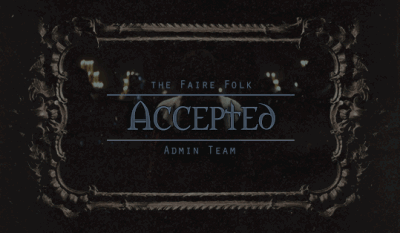
Welcome to TFF, Bri! Your application for Orla Fang has been accepted!
OOC INFORMATION:
Name/Nickname:
Bri
Age:
22
Pronouns:
She/hers
Timezone:
EST
Activity and Availability (Please answer in words as well as rating your availability from 1-10):
I am a relatively slow writer and I work full-time, but I’ve been looking for a way to write in community. This will definitely be a priority for me! So I’d say my availability will be at least 6/10. I’m totally new to rps and tumblr, so it might take me a while to get up to speed on … literally everything. But I’ll get there!
IC INFORMATION:
Desired Character:
Orla Fang
Second Choice Character:
Ingrid Faolan
What made you choose this character?:
Orla caught my interest because of her many contradictions. I really love the idea of a character who is so set on a goal, but has increasing doubts about it. Who is she when the goal is done? If the goal is never accomplished? Right now, in the middle of striving for it? She allows herself so little, but that’s unsustainable (even if she’s been at it her whole life). That’s great ground for a growth arc.
She’s definitely going to be haunted by a lot of her father’s behavior, and have some unprocessed feelings about whether his torment was self-inflicted, or even merited. Due to her father’s disgrace, she has lived 600 years in a place she was taught not to call home, while her “real” home remains out of reach. Now, she’s in a Clan where family means very little, but it’s her driving value! I’m also excited to write all the little clashes and complements that come out of her taste for the fancy things of nobility and her more rugged, battle-ready life in the Wildlands.
Her goal might be to return to the Seelie court in favor, but her loyalty is not to the Seelie court — it’s to her family, and her late father. Add in the recent rocky reputation of good Queen Mab and the fact that the Wolf Clan allied with the Unseelie in the war, and Orla could really ally with anyone.
I also love the slight parallel between her and Luna Crow, made all the better for the blackmail dynamic between them. Both are pretending to be someone they’re not, and living in realities they only tentatively accept. I saw that Luna isn’t taken right now, but that’s still an exciting direction for the future!
Her aesthetic also really interested me. In keeping with some of the advice I read in a blitz of rp-101 articles, I’ve started a pinterest board and playlist for inspiration. Links here :)
Pinterest board: https://www.pinterest.com/brialikescheese/orla/
Playlist: https://open.spotify.com/playlist/5ralXJE5Uyo3D1YbfbxwgI?si=Z8btNQVVSDyIPIBFKIUXXw
Are there any changes you would like to make?:
Nope!
Questions/Comments:
Do you have any more resources available or examples of gif chatting?
What if I can’t find a lot of gifs/images of my face claim?
Do you recommend looking through other characters’ blogs to get a sense of how people start and continue plot threads? That seems really intimidating to me! Also, I don’t exactly know the ins and outs of reblogging and replying. But I’ll get there.
If I say something in my para that isn’t true (contradicted by earlier things) or not super convenient to future storytelling, will somebody tell me, and will I be able to edit it?
If my application is accepted, should I wait until the current event is over to kind of leap in? Starting cold intimidates me too. Are there any guidelines, recommendations, or examples for a starter?
Is it common practice for people in this rp to plot or worldbuild together? I guess I’m trying to gauge the degree to which people prefer to plan out a detail or respond to it directly in the text. I’m sure it depends on personal preference, timing, and the importance of the detail too.
Is it okay to create random NPC characters to facilitate scenes in (self)paras? I’ve seen people mention unnamed guards etc., but what about recurring minor named characters?
I’ve seen xkit around a lot. Do you recommend that?
Writing Sample (Must be 300 words or more, third person limited, in the character you’re auditioning for’s point of view):
Orla ran a hand over the braids coiled at her neck, fingers catching on jeweled pins. One came loose. She turned it over in her palm — a silver branch twined around sapphires and diamonds. In the dim light of the carriage, its glittering gems seemed to laugh at her misfortune. Once again, she’d left the Seelie court with little more than petty gossip to show for it. No matter. She would return.
The carriage pitched on the cobblestones, growing uneven as they left Wisteria behind. Orla watched the gold arches and shimmering lanterns give way to thorn thickets and thin creeks at the edge of the Wildlands. Soon, these too would vanish, replaced by mountains, rolling mist, and ever-taller pines.
Until then, Orla was left to dwell on the city she was promised.
Orla passed the silver pin wordlessly to Sionnach, who sprawled beside her in comfortable silence. Sionnach slipped the pin into a leather pouch. She would know its proper place in Orla’s room, and see that it returned there.
“I will be late to the fires tonight,” Orla said.
“Of course,” Sionnach replied, but raised a brow. “I hope not too late. Your sparring partners need to keep their skills sharp.”
“Not too late,” Orla agreed.
“Good. You promised me a spar, remember.” Sionnach grinned. “And it will get less and less friendly the more you keep me waiting.”
Orla pressed her lips to avoid smiling.
“I’ll be there when you’re warmed up. You’ll need it.”
In the Wildlands, Orla disembarked from the carriage. If she were a mortal, or simply less attuned to the subtle cues exchanged between a warrior’s body and environment, the slim points of her shoes might have sunk into the earth, unbalancing her. Instead, she allowed a moment to savor the way the ground met her weight — with just enough give to ensure it could push back.
Sionnach followed. She tossed a handful of honey-braised carrots to the harnessed elk at the carriage head. She laughed as they nosed the matted grass and pine needles, and patted their necks. In Wisteria, Orla had pretended not to notice Sionnach pocketing food from the feast table while the nobles tittered and scoffed away. Gossip and carrots. Those were her spoils.
Within the round walls of her tent, Orla exchanged her court garb for sparring leathers and sat at her desk. Her eyes fell on the stack of books in its center. The spines were mismatched: one of green leather and another of brushed grey suede; still others wrapped in birchbark, woven reeds, and the stretched, pebbled skin of an unknown reptile. The casual looker would never guess they were all penned by the same author, which suited their purpose. Their one unifying mark had long since faded, but if Orla touched the spines, her fingers could still find the depressions of the name. In the right light — one candle, lit across the room, or the moon as it set — tiny flecks told of a time when the name was written in full gold leaf.
Azriel Black.
A name she hadn’t spoken aloud in quite some time.
That wouldn’t change today. She pulled out the journal bound in grey suede and thumbed the pages, skimming for the names of the nobles she had seen at court. Though the script itself was neat, reading it was no small act. Text filled a page and even turned the corner to fill it crosswise. Arrows arched between names and fell on diagrams and symbols. It got worse as the text went on. Some of the last journals, Orla could barely stand to touch. She hated the ache in her chest they produced.
There. The names she was looking for. In the margins Orla wrote down all the details she remembered, even the most frustrating and inane. Lord so-and-so wore a waistcoat with abalone buttons, possibly sourced from that contentious new colony. Lady such-and-such laughed at a tasteless joke and stood guard by the pomegranate puff pastries all night.
She wrote until she ran out of white space. Just as well. Orla closed the book, and then her eyes. These fae were welcomed to city life, taking the parties and pastries as facts of life — things that were owed to them, by name, birth, and the guilelessness that kept them from ever hearing whispers of treason, let alone mustering the will to whisper it themselves.
She slipped the book between its neighbors and went in search of a weapon to suit her mood. Something heavy, tonight. Blunt. Court had soured her appetite for delicacy and grace.
One day, these journals and parties would amount to something. Everything would change.
Until then, the fires were lit, and Sionnach was waiting.
2 notes
·
View notes
Text
Brushes
https://helpx.adobe.com/photoshop/using/creating-modifying-brushes.html
Brush Settings Panel Overview
The Brush Settings panel lets you modify existing brushes and design new custom brushes. The Brush Settings panel contains the brush tip options that determine how paint is applied to an image. The brush stroke preview at the bottom of the panel shows how paint strokes look with the current brush options.
1. Choose Window > Brush Settings. Or, select a painting, erasing, toning, or focus tool, and click the panel button on the left side of the options bar.
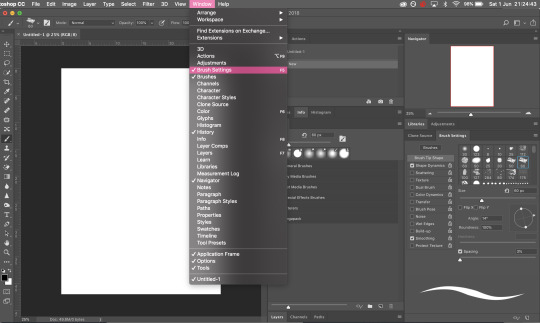
Import Brushes and Brush Packs
2. In the Brushes panel, from the flyout menu, choose Get More Brushes.
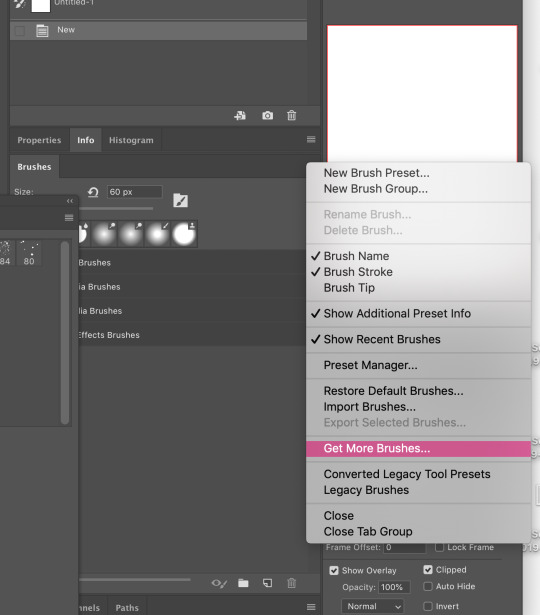
3. Download a brush pack. For example, download Kyle's "Megapack".
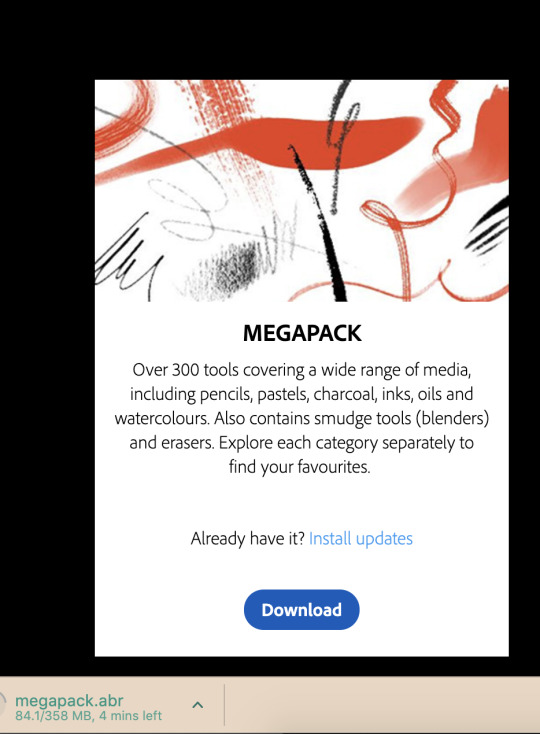
4. With Photoshop running, double-click the downloaded ABR file. The brushes you added are now displayed in the Brushes panel.
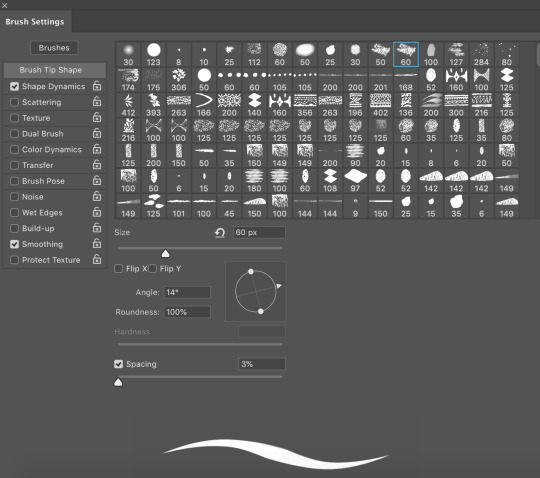
Create a Brush Tip from an Image
1. Using any selection tool, select the image area you want to use as a custom brush. The brush shape can be up to 2500 pixels by 2500 pixels in size.When painting, you can’t adjust the hardness of sampled brushes. To create a brush with sharp edges, set Feather to zero pixels. To create a brush with soft edges, increase the Feather setting.
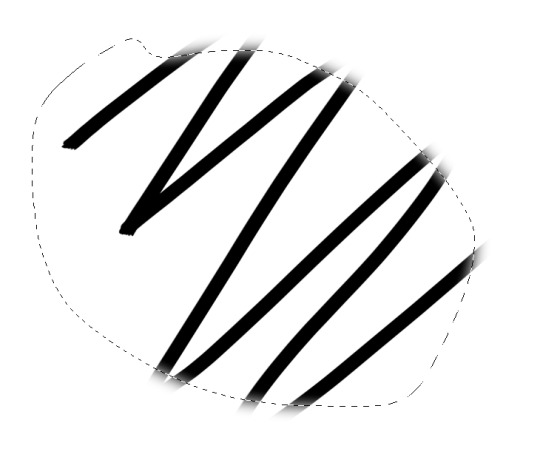
2. Choose Edit > Define Brush Preset.
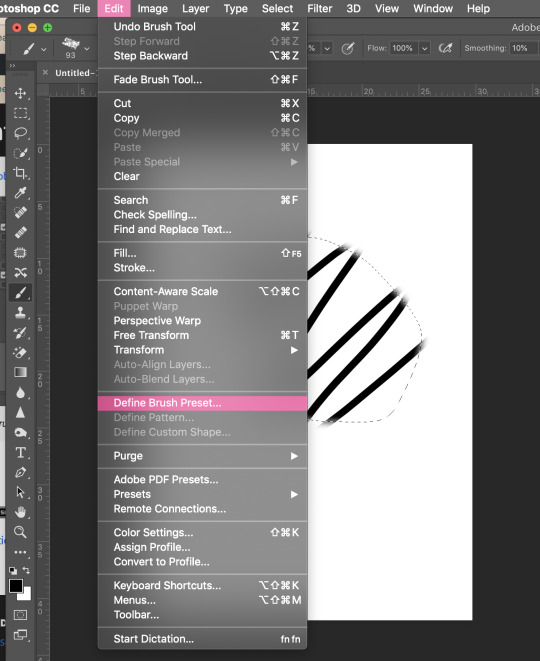
3. Name the brush, and click OK.
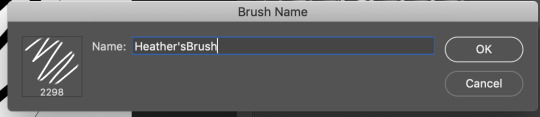
Create a Brush and Set Painting Options
1. Select a painting, erasing, toning, or focus tool. Then choose Window > Brush Settings.

2. In the Brush Settings panel, select a brush tip shape, or click Brush Presets to choose an existing preset.
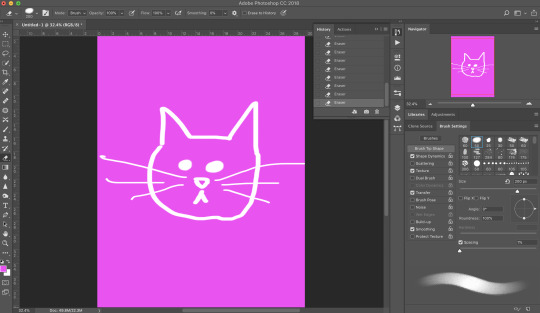
Standard Brush Tip Shape Options
For standard brush tips, you can set the following options in the Brush Settings panel:
Size: Controls the size of the brush. Enter a value in pixels or drag the slider.


Use Sample Size: Resets the brush to its original diameter. This option is available only if the brush tip shape was created by sampling pixels in an image.
Flip X: Changes the direction of a brush tip on its x axis.
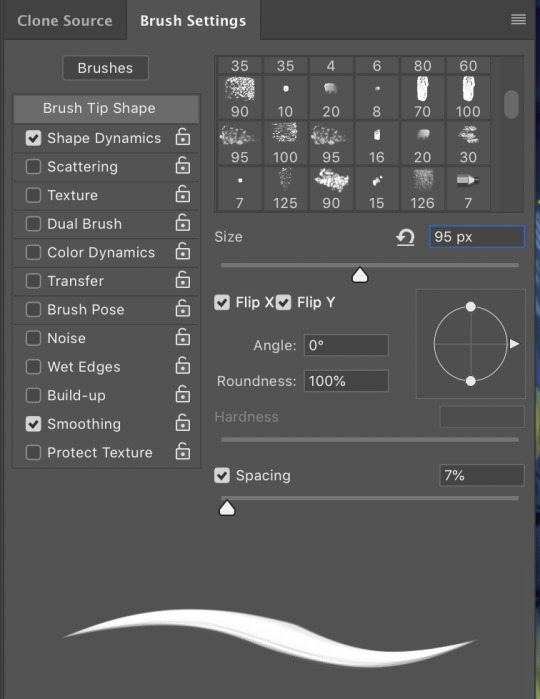
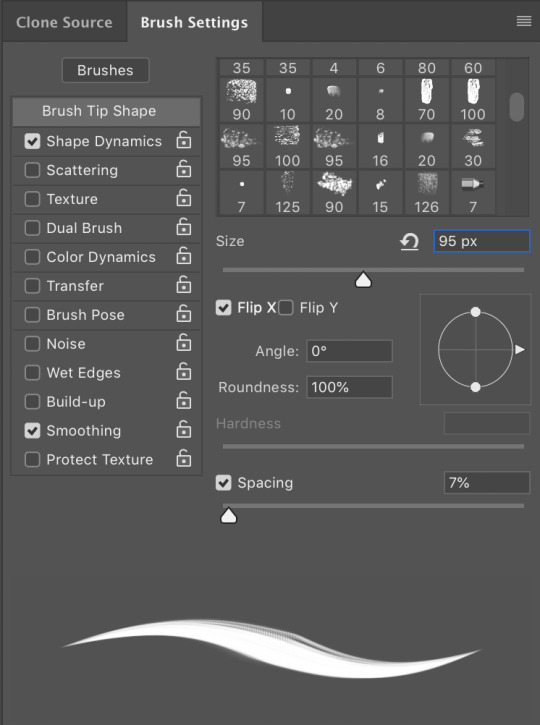
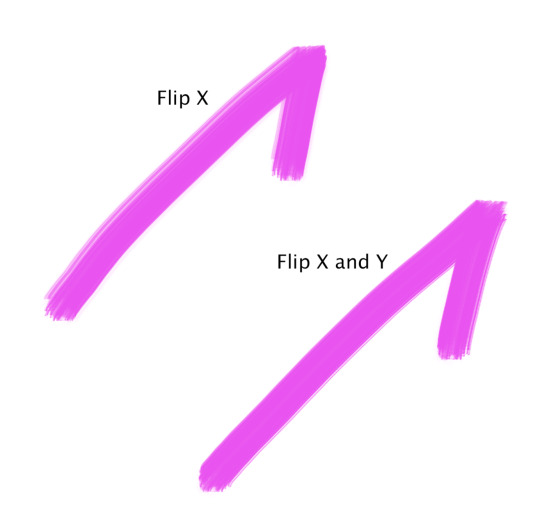
Flip Y: Changes the direction of a brush tip on its y axis.


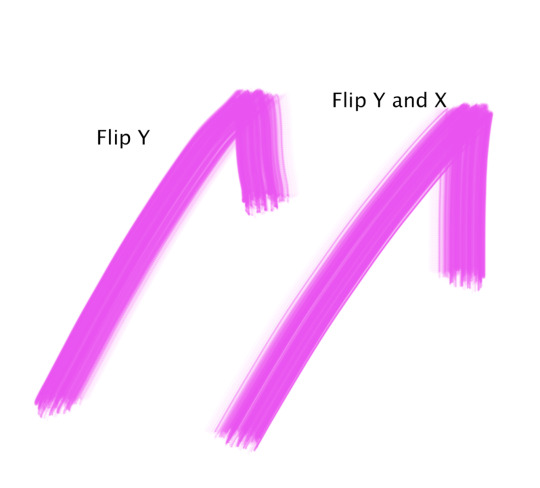
Angle: Specifies the angle by which an elliptical or sampled brush’s long axis is rotated from horizontal. Type a value in degrees, or drag the horizontal axis in the preview box.
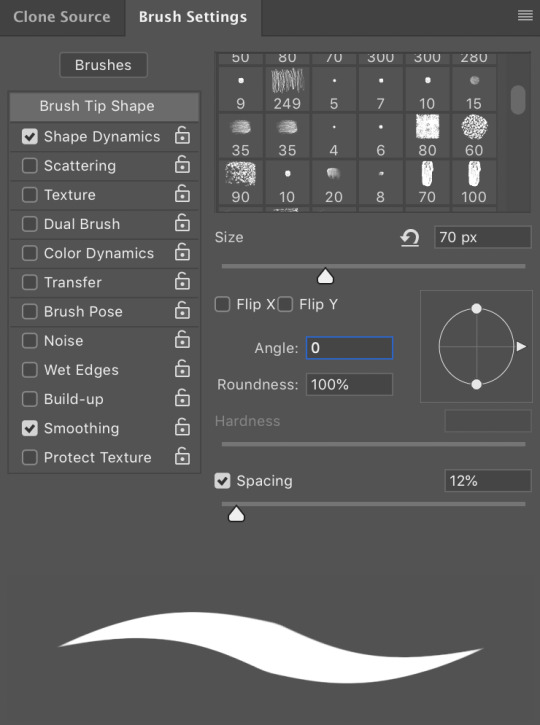
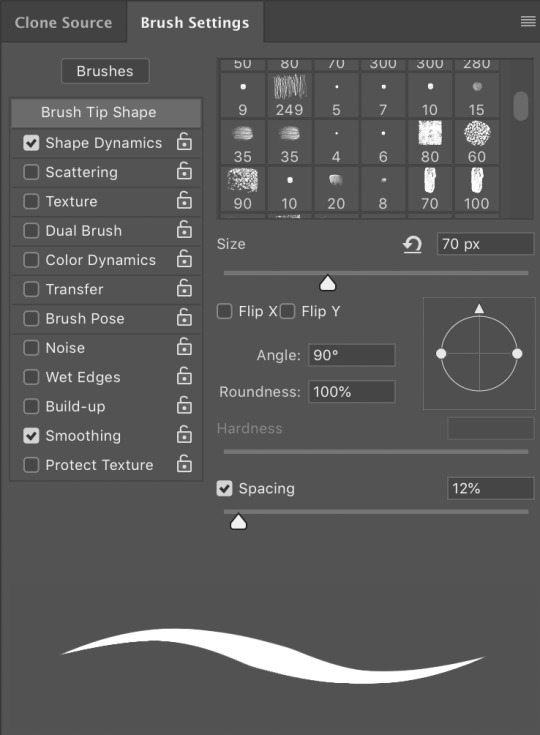
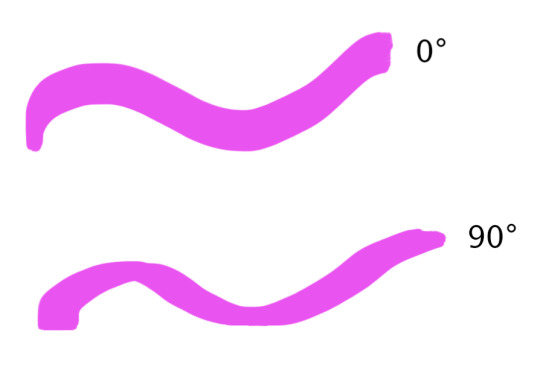
Roundness: Specifies the ratio between the brush’s short and long axes. Enter a percentage value, or drag the points in the preview box. A value of 100% indicates a circular brush, a value of 0% indicates a linear brush, and intermediate values indicate elliptical brushes.
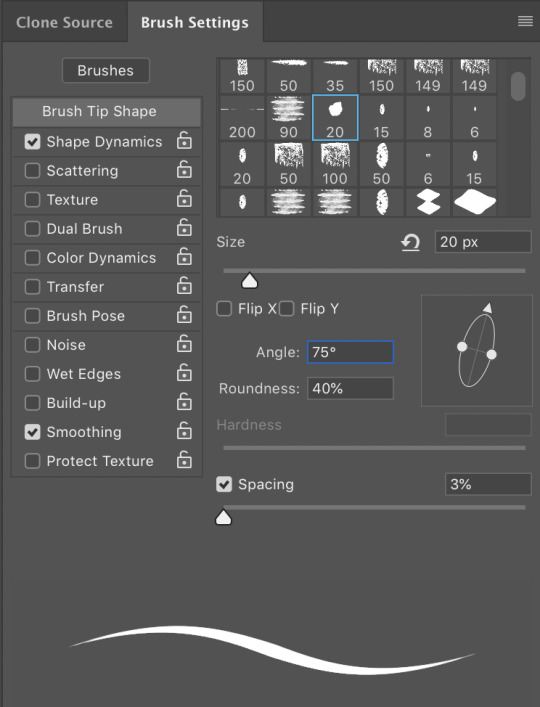
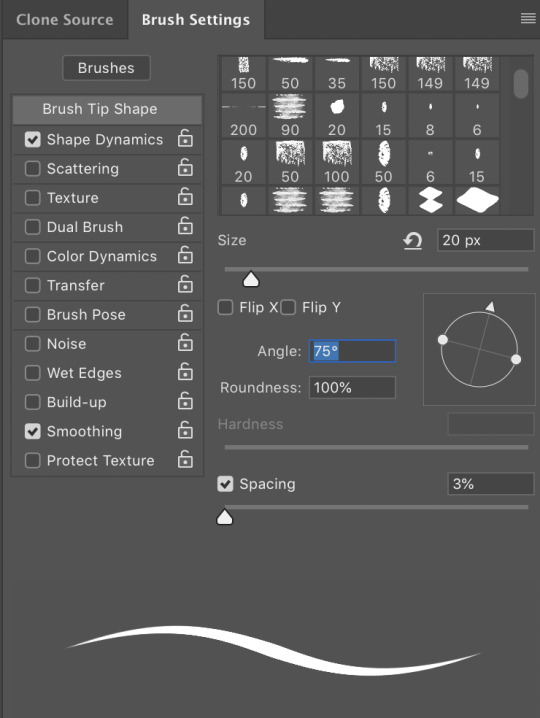

Hardness: Controls the size of the brush’s hard centre. Type a number, or use the slider to enter a value that is a percentage of the brush diameter. You can’t change the hardness of sampled brushes.
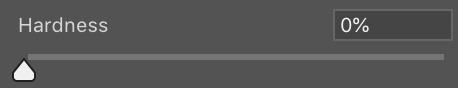
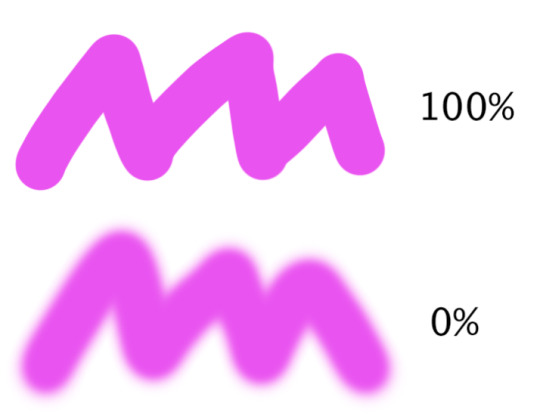
Spacing: Controls the distance between the brush marks in a stroke. To change the spacing, type a number, or use the slider to enter a value that is a percentage of the brush diameter. When this option is deselected, the speed of the cursor determines the spacing.


Bristle Tip Shape Options
Bristle tips let you specify precise bristle characteristics, creating highly realistic, natural-looking strokes. Set the following brush tip shape options in the Brush panel:
Shape: Determines the overall arrangement of bristles.
Bristles: Controls overall bristle density.
Length: Changes bristle length.
Thickness: Controls the width of individual bristles.
Stiffness: Controls bristle flexibility. At low settings, brush shape deforms easily.
Spacing: Controls the distance between the brush marks in a stroke. To change the spacing, type a number or use the slider to specify a percentage of the brush diameter. When this option is deselected, the speed of the cursor determines the spacing.
Angle: When painting with a mouse, determines the brush tip angle.
Brush preview: Shows brush tip that reflects changes to settings above, as well as current pressure and stroke angle. Click the preview window to see the brush from different sides.
Erodible Tip Options
Erodible tip brushes behave similar to pencils and crayons, and wear down naturally as you draw. You can see the amount of wear with the Live Brush Tip Preview to the upper left of the image.
Size: Controls the size of the brush. Enter a value in pixels or drag the slider.
Softness: Controls the rate of wear. Enter a value in percentage or drag the slider.
Shape: Controls the shape of the tip. Choose from a variety of tip options.
Sharpen Tip: Returns the tip to the original sharpness.
Spacing: Controls the distance between the brush marks in a stroke. To change the spacing, type a number or use the slider to specify a percentage of the brush diameter. When this option is deselected, the speed of the cursor determines the spacing.
Brush preview: Shows brush tip that reflects changes to settings above, as well as current pressure and stroke angle. Click the preview window to see the brush from different sides.
Airbrush Tip Options
Airbrush tips replicate spray cans with a 3D conical spray. With a stylus, you can alter the spread of sprayed strokes by changing pen pressure.
Size: Controls the size of the brush. Enter a value in pixels or drag the slider.
Hardness: Controls the size of the brush’s hard centre.
Distortion: Controls the distortion to apply to the spray of paint.
Granularity: Controls how grainy the paint drops look.
Spatter Size: Controls the size of the paint droplets.
Spatter Amount: Controls the number of paint droplets.
Spacing: Controls the distance between the droplets. If this option is deselected, the speed of the cursor determines the spacing.
Brush preview: Shows brush tip that reflects changes to settings above, as well as current pressure and stroke angle. Click the preview window to see the brush from different sides.
Brush Pose Options
Brush pose options let you achieve stylus-like effects and let you control the angle and position of the brush.
Tilt X: Determines the tilt angle of the brush from left to right.
Tilt Y: Determines the tilt angle of the brush from front to back.
Rotation: Determines the rotation angle of the bristles.
Pressure: Determines the pressure the brush applies on the canvas.
Enable Override options to maintain a static brush pose.
Other Brush Options
Noise: Adds additional randomness to individual brush tips. This option is most effective when applied to soft brush tips (brush tips that contain grey values).
Wet Edges: Causes paint to build up along the edges of the brush stroke, creating a watercolour effect.
Airbrush/Build-up: Applies gradual tones to an image, simulating traditional airbrush techniques. The Airbrush option in the Brush panel corresponds to the Airbrush option in the options bar.
Smoothing: Produces smoother curves in brush strokes. This option is most effective when you are painting quickly with a stylus; however, it may produce a slight lag time in stroke rendering.
Protect Texture: Applies the same pattern and scale to all brush presets that have a texture. Select this option to simulate a consistent canvas texture when painting with multiple, textured brush tips.
Stroke Smoothing
Photoshop performs intelligent smoothing on your brush strokes. Simply enter a value (0-100) for Smoothing in the Options bar when you're working with one of the following tools: Brush, Pencil, Mixer Brush, or Eraser. A value of 0 is the same as legacy smoothing in earlier versions of Photoshop. Higher values apply increasing amounts of intelligent smoothing to your strokes.
Stroke smoothing works in several modes. Clicking the gear icon to enable one or more of the following modes:
Pulled String Mode: Paints only when the string is taut. Cursor movements within the smoothing radius leave no mark.

Stroke Catch Up: Allows the paint to continue catching up with your cursor while you've paused the stroke. Disabling this mode stops paint application as soon as the cursor movement stops.

Catch-Up On Stroke End: Completes the stroke from the last paint position to the point where you released the mouse/stylus control.

Adjust For Zoom: Prevents jittery strokes by adjusting smoothing. Decreases smoothing when you zoom in the document; increases smoothing when you zoom out.
Brush Scattering
Brush scattering determines the number and placement of marks in a stroke.
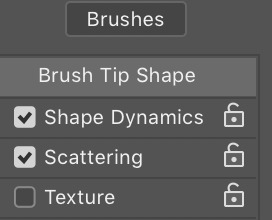
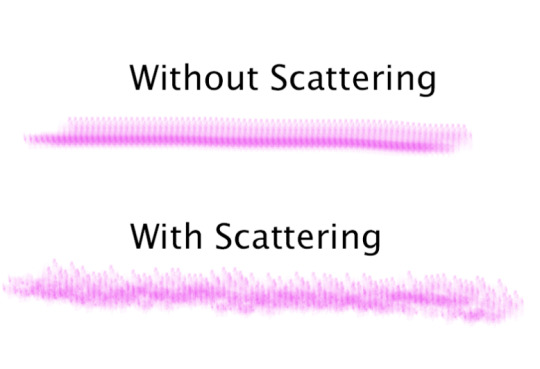
Scatter and Control: Specifies how brush marks are distributed in a stroke. When Both Axes is selected, brush marks are distributed in a radial direction. When Both Axes is deselected, brush marks are distributed perpendicular to the stroke path. To specify the maximum percentage of scattering, enter a value. To specify how you want to control the scattering variance of brush marks, choose an option from the Control pop‑up menu:
Off: Specifies no control over the scattering variance of brush marks.
Fade: Fades the scattering of brush marks from maximum scattering to no scattering in the specified number of steps.
Count: Specifies the number of brush marks applied at each spacing interval.
Count Jitter and Control: Specifies how the number of brush marks varies for each spacing interval. To specify the maximum percentage of brush marks applied at each spacing interval, enter a value. To specify how you want to control the count variance of brush marks, choose an option from the Control pop‑up menu:
Pen Pressure, Pen Tilt, Stylus Wheel, Rotation: Varies the number of brush marks based on the pen pressure, pen tilt, position of the pen thumbwheel, or rotation of the pen.
Clear Brush Options
1. Choose Clear Brush Controls from the Brush Settings panel menu.
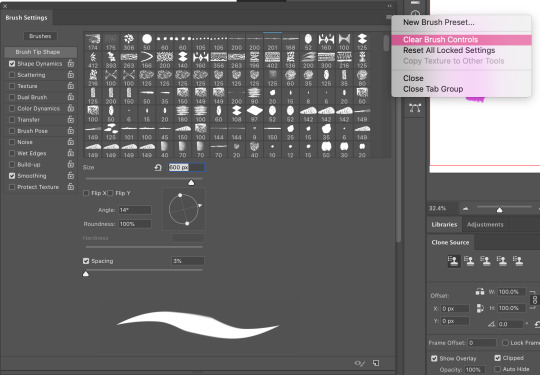
1 note
·
View note
Text
Dxo photolab 3

DXO PHOTOLAB 3 ACTIVATION CODE
DXO PHOTOLAB 3 SOFTWARE
Anway, after reviewing different programs I chose DxO. Simply right-click on an image file, or drag and drop your images into one of the. I come from many years of Lightroom, started when it just came out but now Adobe and its subscription model is just bad practise in my opinion, so I’m voting with my wallet. In addition, each plug-in functions as a standalone application. DxO PhotoLab 3 gives you access to all the tools that help you enhance your images at any step in your workflow, from retouching all the. It offers a complete group of smart aided corrections that you can by hand fine-tune anytime.
DXO PHOTOLAB 3 ACTIVATION CODE
It can be used as a plug-in for Adobe Lightroom Classic®, Photoshop®, and DxO PhotoLab. DxO PhotoLab 3 Crack Elite Activation Code Mac + Win.
DXO PHOTOLAB 3 SOFTWARE
You’ll need to pick up the Elite version to get the advanced Color Management tools we mentioned above, but each can run on multiple computers and no subscription is required. Nik Collection 5 is a simple addition to your existing software. Powerful RAW photo editing software thats the perfect complement to Nik Collection. DxO Photolab is best seen as a highly efficient raw file converter with extensive. The optimized Repair Tool gives you more control over the area that the brush will sample in order to fill in your selection (admittedly something you’ve been able to do with Photoshop’s Content Aware Fill for some time, and even more control is coming soon).įinally, keyword support allows you to see keywords right inside the program add, delete, or rename keywords from one or more images at the same time and the macOS version (coming to Windows soon) also allows you to include them in advanced multi-criteria searches.ĭxO PhotoLab 3 is available to download today in both “Essential” and “Elite” versions depending on your needs. DxO Photolab, now in its third generation, is its main image editor. The Local Adjustments Masks Manager gives you an easy way to manage multiple local correction masks layered onto a single image, allowing you to “make them visible, mask them, or adjust their opacity individually.” The other major updates are the new Local Adjustments Masks Manager, an optimized Repair Tool, and support for keyword searches.

0 notes
Text
Marvelous designer mac crack

MARVELOUS DESIGNER MAC CRACK FULL VERSION
MARVELOUS DESIGNER MAC CRACK LICENSE KEY
MARVELOUS DESIGNER MAC CRACK ACTIVATION KEY
MARVELOUS DESIGNER MAC CRACK SERIAL
With gadgets that enhance quality while sparing you period. It is possible to create gorgeous 3D digital clothes with our hi-tech design and style application. Marvelous Designer 2022 Premium Code is very easy to make use of and offers you all the kinds of reducing scissors, charts, the things of clothing, reducing resources, creating resources as well as many other people.
Uninstall the Previous Version With Marvelous Designer Crack.It is possible for you to produce and imagine the atmosphere inside making use of three-ds Max.
Resolution:1024×768 or higher screen resolution.
Storage Capacity:500 MB hard disk free space.
Presentation of the latest design ideas.
Store wind assets by frame and much more.
Shop pin popularity (set off, deactivate) by body.
Observe a top stitch to the fringe of styles as well as inner lines and shapes.
Upload zipper information quickly and without problems.
Combine or change out ready-made block components to create designs with speed and versatility.
Create inner traces between segments following the curve of the sample.
Add and regulate darts added alongside pattern outlines.
Draw strains at the avatar and extract patterns.
Texture advent, enhancing and printing.
Superior curve drawing with alternatives.
Primary pattern introduction and enhancing.
Wealthy compatibility with different 3-D apps.
Interactive design interface, and so forth.
Import and export statistics between 3-D apps.
Smooth, easy ui and intuitive equipment.
3-D paperwork with high-fidelity simulation.
With our flexible compatibility with other 3D applications and interactive design port, it’s possible to instantly edit and drape garments onto 3D types with high-fidelity simulation. From basic tops to pleated dresses and rocky uniforms, Marvelous Designer Crack replicates cloth textures and physical attributes to the previous button fold, and accessory. Eventually, breathe life into your layouts with resources that improve quality while saving you more time. This software Marvelous Designer Crack has been embraced by leading game studios like EA Namibia and by big-screen movies such as The Hobbit and The Adventures of Tin.
MARVELOUS DESIGNER MAC CRACK ACTIVATION KEY
Marvelous Designer Activation Key is the most advanced pattern-based software. The Marvelous Designer Crack stitches created together with all the Topstitch tool are 3 dimensional that adds fantastic realism to clothing. In previous versions of Marvelous Designer Keygen an individual would need to make woven picture overlays to emulate the sewing result. Marvelous Designer Crack is an excellent, quick way to produce sewing lines round pockets, hems, and decorative stitching strips and text that is stitched. It is possible to stitch along the borders of these patterns or together inner shapes/ private lines.
MARVELOUS DESIGNER MAC CRACK SERIAL
Together with the newest Topstitch tool in Marvelous Designer Serial Key you may produce realistic stitching lines everywhere you need in your garment. At any time you alter your MD garment, then you can upgrade the Brush version with a single click of the Go button. Marvelous Designer Crack users finally can export MD clothing to Brush. The Watcher 3: Wild Hunt, Assassin’s Creed and Metal Gear Solid V are a few of the blockbuster productions which have used Marvelous Designer Crack within their pipelines. This program broadly used in high-profile games productions to boost clothing simulation and also to hasten the procedure for producing believable outfits.
MARVELOUS DESIGNER MAC CRACK LICENSE KEY
This software Marvelous Designer License Key permits you to create fabulous 3D virtual clothes with cutting-edge layout computer software. Marvelous Designer Crack With License Key is a 3D modeling program for fabric and clothes, as a budding fashion designer and technology which holds CAD.
MARVELOUS DESIGNER MAC CRACK FULL VERSION
Download Setup & Crack Marvelous Designer 12 Crack With License Key Full Version freeload

0 notes
Text
Download 3D Coat crack (license key) latest version 2OG+

💾 ►►► DOWNLOAD FILE 🔥🔥🔥 It comes with all those tools that are necessary for digital sculpting. The program includes over PBR smart materials, samples, and much more. It takes your 3D ideas to real-time organic or hard-surfaced 3D models. This application is very famous in the field of 3D creation. It enables users to create industry-standard 3D models with great ease. This program can do everything from texturing to digital sculpting. Furthermore, it has a polygonal topology that can be added to your 3D models automatically or manually. The software helps you to easily and professionally create textures for your models. Also, it allows you to preview each modification you made to your design. This program helps you to create UV maps automatically or manually. It supports various types of overlay textures such as cube mapping, cylindrical, spherical, and UV mapping. With this application, you can add textures on parts for technology. Also, it helps you to detect various skin defects in your hard-surfaced 3D model. This application is designed for professionals to create high-quality products. It is useful for creating models for robots, cars, buildings, and much more. For instance, it offers a large selection of brushes and shapes for drawing something in your model. These tools make your 3D texturing quite easier than ever. It helps you to render static images or animated turntable movies. It uses dynamic patch tessellation for the voxel and polygonal sculpting. Also, the program supports the modification of 3D models imported from several 3D software products such as Adobe Photoshop CC. The user can convert imported models into voxel to add textures or other purposes. It integrates with the auto-retopology algorithm that can automate your workflow. So, in this way, it takes a very short time to create an industry-standard 3D model. You may also add textures to your model in a 3D Coat. With their extensive library of standard brushes and materials, you may generate textures with a resolution of up to 16k. You may use these supplies to make your model look older by simulating wear and tear effects like chipped paint and rust in locations where those effects would naturally occur. This means you may use arrows and shapes of any kind and pick between many output formats. Each of the three-dimensional features that give your model its life may be adjusted with a single mouse click. This program is the best since it has color shading tools and Voxel Shaders, which use physically based rendering. Parameters like Metalness, SSS, Cavity, texture, and many more are all only a click away in this program. The nuances of the complete edition of 3D Coat are best suited for experts, but an inquisitive novice may learn them too with practise. You can take classes online if you like. The designers gave the textures a lot of attention. It is possible to make both organic and hard-surfaced 3D objects with the help of 3D Coat. Everything you need to create a digital sculpture is included. The software has more than fifteen hundred PBR smart resources, examples, and other things. Real-time organic or hard-surfaced 3D models may be generated from your 3D concepts. When it comes to making 3D content, this programme is often considered the best. It simplifies the process of making professional-quality 3D models. This application includes short and easy instructive videos for a quick start. It allows users to set the size of their 3D printer area to limit its dimensions. This program serves you with micro vertex, per-pixel, or Ptex painting approaches. It provides you with smart materials with easy set-up options. A large collection of shapes and brushes to draw something on a model. The program is fully flexible for models imported from Adobe Photoshop. Additionally, it supports several 3D modeling programs. It provides ambient occlusion and curvature map calculation. This application offers very powerful tools for digital sculpting. It allows you to sculpt as you want with no topological constraints. The program helps you to perform Boolean operations with crisp edges. It has dozens of fast and fluid sculpting brushes. The auto-retopology algorithm saves you time by automating maximum tasks. It comes with a native Global Uniform unwrapping algorithm for fast and friendly UV mapping. It brings support of bit PNG for alphas. Now it supports Windows 10 21H1. Now moving smart materials to other folders takes less space in the RMB menu. The latest version comes with new curves in the beta tools. It is much faster than you expect. There is plenty of new tools and features in this version. You will find several new materials in the PBR library. Rendering is faster than before. Slight changes in the UI. Several bugs are fixed to improve its performance. System Requirements: Supported System: Windows 7, 8, 8. Now get the 3D Coat Crack from the link below. Save this crack on the desktop. Unzip the crack file and extract it. Copy all crack files and paste them into the already installed directory. Launch the program. Enjoy the 3D Coat Full Version for free. Thanks For Downloading:.
1 note
·
View note
Text
Download 3D Coat crack (serial key) latest version MBF,

💾 ►►► DOWNLOAD FILE 🔥🔥🔥 It comes with all those tools that are necessary for digital sculpting. The program includes over PBR smart materials, samples, and much more. It takes your 3D ideas to real-time organic or hard-surfaced 3D models. This application is very famous in the field of 3D creation. It enables users to create industry-standard 3D models with great ease. This program can do everything from texturing to digital sculpting. Furthermore, it has a polygonal topology that can be added to your 3D models automatically or manually. The software helps you to easily and professionally create textures for your models. Also, it allows you to preview each modification you made to your design. This program helps you to create UV maps automatically or manually. It supports various types of overlay textures such as cube mapping, cylindrical, spherical, and UV mapping. With this application, you can add textures on parts for technology. Also, it helps you to detect various skin defects in your hard-surfaced 3D model. This application is designed for professionals to create high-quality products. It is useful for creating models for robots, cars, buildings, and much more. For instance, it offers a large selection of brushes and shapes for drawing something in your model. These tools make your 3D texturing quite easier than ever. It helps you to render static images or animated turntable movies. It uses dynamic patch tessellation for the voxel and polygonal sculpting. Also, the program supports the modification of 3D models imported from several 3D software products such as Adobe Photoshop CC. The user can convert imported models into voxel to add textures or other purposes. It integrates with the auto-retopology algorithm that can automate your workflow. So, in this way, it takes a very short time to create an industry-standard 3D model. You may also add textures to your model in a 3D Coat. With their extensive library of standard brushes and materials, you may generate textures with a resolution of up to 16k. You may use these supplies to make your model look older by simulating wear and tear effects like chipped paint and rust in locations where those effects would naturally occur. This means you may use arrows and shapes of any kind and pick between many output formats. Each of the three-dimensional features that give your model its life may be adjusted with a single mouse click. This program is the best since it has color shading tools and Voxel Shaders, which use physically based rendering. Parameters like Metalness, SSS, Cavity, texture, and many more are all only a click away in this program. The nuances of the complete edition of 3D Coat are best suited for experts, but an inquisitive novice may learn them too with practise. You can take classes online if you like. The designers gave the textures a lot of attention. It is possible to make both organic and hard-surfaced 3D objects with the help of 3D Coat. Everything you need to create a digital sculpture is included. The software has more than fifteen hundred PBR smart resources, examples, and other things. Real-time organic or hard-surfaced 3D models may be generated from your 3D concepts. When it comes to making 3D content, this programme is often considered the best. It simplifies the process of making professional-quality 3D models. This application includes short and easy instructive videos for a quick start. It allows users to set the size of their 3D printer area to limit its dimensions. This program serves you with micro vertex, per-pixel, or Ptex painting approaches. It provides you with smart materials with easy set-up options. A large collection of shapes and brushes to draw something on a model. The program is fully flexible for models imported from Adobe Photoshop. Additionally, it supports several 3D modeling programs. It provides ambient occlusion and curvature map calculation. This application offers very powerful tools for digital sculpting. It allows you to sculpt as you want with no topological constraints. The program helps you to perform Boolean operations with crisp edges. It has dozens of fast and fluid sculpting brushes. The auto-retopology algorithm saves you time by automating maximum tasks. It comes with a native Global Uniform unwrapping algorithm for fast and friendly UV mapping. It brings support of bit PNG for alphas. Now it supports Windows 10 21H1. Now moving smart materials to other folders takes less space in the RMB menu. The latest version comes with new curves in the beta tools. It is much faster than you expect. There is plenty of new tools and features in this version. You will find several new materials in the PBR library. Rendering is faster than before. Slight changes in the UI. Several bugs are fixed to improve its performance. System Requirements: Supported System: Windows 7, 8, 8. Now get the 3D Coat Crack from the link below. Save this crack on the desktop. Unzip the crack file and extract it. Copy all crack files and paste them into the already installed directory. Launch the program. Enjoy the 3D Coat Full Version for free. Thanks For Downloading:.
1 note
·
View note
Text
Movavi Picverse Portable is desktop image editing software offers you smart tools that will allow you to edit images in no time and get amazing results. No matter how good a photographer you are, you still need to enhance your photos digitally before presenting them to your audience. Movavi Picverse Portable is one of the applications that you can turn to, no matter what type of adjustment you want to make. Simple looks To help you get started with the application, you can experiment with the sample image for a chance to discover all the features included in the Movavi Picverse Portable. Once you are sure of your skills, you can upload your own custom image (various types of source formats are supported, even raw). You first need to decide whether you want to process the entire photo or just a part of it (you can easily mark the area of interest with the brush, magic wand, lasso, or rectangular frame tool). Delete image objects One nifty function is to remove some of the elements within the image. You can mark the item and then delete it, or you can clone one part of the image to another. Alternatively, you can change the background entirely, if you are looking to create a completely different layout. First, you need to select the foreground, refine the edges of the background, and then set a new background from another image. Retouch portraits Another very useful feature of Movavi Picverse Portable is to make people look much better: you can remove blemishes or highlights, alter the foundation or blush, enhance the mouth, eyes, hair color, etc. You can also add a wide range of effects or quickly edit your image (crop, rotate, resize, enlarge). Overlaying a text watermark can also be done with great ease. All in all, Movavi Picverse Portable can help you simplify many of the tasks required to get a perfect photo, so you can focus more on the creative side. Release year: 2021 Version: 1.3.0 System: Windows® 7/8 / 8.1 / 10 [x64] Interface language: Multilanguage- English included File size: 75.04 MB Format: Rar Execute as an administrator: There's no need
0 notes
Video
youtube
ADOBE ILLUSTRATOR CRACK | ADOBE ILLUSTRATOR FREE DOWNLOAD | ILLUSTRATOR CRACK 2022 https://youtu.be/hm_B4N3W3_o Download Link: https://ift.tt/YEt9MBN Password: 1234 Adobe Illustrator is the industry-standard vector graphics software for Windows PC that lets you create logos, icons, drawings, typography, and illustrations for print, web, video, and mobile. Millions of designers and artists use Adobe Illustrator CC to create everything from web icons and product packaging to book illustrations and billboards. Enjoy! Create distinctive vector artwork for any project. Used by design professionals worldwide, Adobe Illustrator software provides precision and power with sophisticated drawing tools, expressive natural brushes, and a host of time-savers. With Adobe Stock Images you can find the perfect image/photo to enhance your next creative project! Special offer: 10 free images! Meet the most powerful and connected Illustrator ever. The new Touch Type tool gives you even more control over type: Move, scale, and rotate individual characters knowing you can change the font or copy at any time. And with Adobe Illustrator, you can share work directly from within the application, sync colors from Adobe Kuler, and sync fonts from Adobe Typekit. Your entire creative world, together in one place. Only in Creative Cloud. With Illustrator CC -- part of Creative Cloud -- your creative process becomes seamless, intuitive, and more connected. Get it as a single-app subscription or with a Creative Cloud complete membership, which also includes every other Adobe creative tool. Iconic work at any size Get all the drawing tools you need to turn simple shapes and colors into sophisticated logos, icons, and graphics. The app artwork is vector-based software, so it can scale down for mobile screens and up to billboard size — and always look crisp and beautiful. Gorgeous typography that says it all Incorporate a company name into a logo, create a flyer, or mock up a website design with the best type of tools out there. Add effects, manage styles, and edit individual characters to create typographic designs that perfectly express your messages. Draw attention everywhere Create freehand drawings, or trace and recolor imported photos to turn them into works of art. Use your illustrations anywhere, including printed pieces, presentations, websites, blogs, and social media. Pro power comes standard With fast, responsive performance and precision tools, it’s easy to focus on design, not process. Reuse your vector graphics across documents. Work seamlessly with other Creative Cloud apps like Photoshop, InDesign, XD, and Premiere Pro. The tool makes it a snap to add the artwork to designs, videos, and more. Features and Highlights Freeform Gradients New color blending capabilities let you create richer, photorealistic gradients that look more natural. Global editing Save time when you modify similar objects across multiple artboards — all at once. Visual font browsing Made it easier to browse different font classes to find the right font faster. And you can now choose from different sample text options, too. Customizable toolbar Add, remove, or group tools in your toolbar the way it works best for you. More accessible Adobe Fonts Easily see and activate thousands of fonts within the app. Preview the selected font in your project, even if it’s not activated. Presentation mode Each artboard becomes a slide you can preview, browse, and project in presentation mode. Trim view See exactly how your designs look without guides, grids, or elements extending beyond the edge of the artboard. Scaling to fit your monitor Now you can customize the size of your tools, icons, menus, panels, and controls so they look just right. Faster zoom Improved zoom in outline mode so you can watch as your canvas shrinks and grows incrementally. Content-Aware Crop This new feature, powered by Adobe Sensei, uses machine learning to provide suggested crops. Actual size preview Preview your designs at their actual dimensions when you set the view to 100%. Puppet Warp enhancement Thanks to Adobe Sensei, pins are now automatically suggested so there’s no need to manually plot them. And so much more Also includes stability improvements and bug fixes. adobe,adobe cc,adobe crack,adobe crack download,adobe cracked,adobe 2022,adobe 2022 crack,adobe 2022 crack download,2022,adobe illustrator,adobe illustrator crack,adobe illustrator crack 2022,adobe illustrator download,illustrator free download,adobe illustrator cracked,adobe illustrator free download,adobe illustrator 2022,illustrator 2022,adobe illustrator 2022 crack,adobe illustrator 2022 download,adobe illustrator full crack,adobe full crackDownload Link: https://ift.tt/YEt9MBN Password: 1234 Adobe Illustrator is the industry-standard vector graphics software for Windows PC that lets you create logos, icons, drawings, typography, and illustrations for print, web, video, and mobile. Millions of designers and artists use Adobe Illustrator CC to create everything from web icons and product packaging to book illustrations and billboards. Enjoy! Create distinctive vector artwork for any project. Used by design professionals worldwide, Adobe Illustrator software provides precision and power with sophisticated drawing tools, expressive natural brushes, and a host of time-savers. With Adobe Stock Images you can find the perfect image/photo to enhance your next creative project! Special offer: 10 free images! Meet the most powerful and connected Illustrator ever. The new Touch Type tool gives you even more control over type: Move, scale, and rotate individual characters knowing you can change the font or copy at any time. And with Adobe Illustrator, you can share work directly from within the application, sync colors from Adobe Kuler, and sync fonts from Adobe Typekit. Your entire creative world, together in one place. Only in Creative Cloud. With Illustrator CC -- part of Creative Cloud -- your creative process becomes seamless, intuitive, and more connected. Get it as a single-app subscription or with a Creative Cloud complete membership, which also includes every other Adobe creative tool. Iconic work at any size Get all the drawing tools you need to turn simple shapes and colors into sophisticated logos, icons, and graphics. The app artwork is vector-based software, so it can scale down for mobile screens and up to billboard size — and always look crisp and beautiful. Gorgeous typography that says it all Incorporate a company name into a logo, create a flyer, or mock up a website design with the best type of tools out there. Add effects, manage styles, and edit individual characters to create typographic designs that perfectly express your messages. Draw attention everywhere Create freehand drawings, or trace and recolor imported photos to turn them into works of art. Use your illustrations anywhere, including printed pieces, presentations, websites, blogs, and social media. Pro power comes standard With fast, responsive performance and precision tools, it’s easy to focus on design, not process. Reuse your vector graphics across documents. Work seamlessly with other Creative Cloud apps like Photoshop, InDesign, XD, and Premiere Pro. The tool makes it a snap to add the artwork to designs, videos, and more. Features and Highlights Freeform Gradients New color blending capabilities let you create richer, photorealistic gradients that look more natural. Global editing Save time when you modify similar objects across multiple artboards — all at once. Visual font browsing Made it easier to browse different font classes to find the right font faster. And you can now choose from different sample text options, too. Customizable toolbar Add, remove, or group tools in your toolbar the way it works best for you. More accessible Adobe Fonts Easily see and activate thousands of fonts within the app. Preview the selected font in your project, even if it’s not activated. Presentation mode Each artboard becomes a slide you can preview, browse, and project in presentation mode. Trim view See exactly how your designs look without guides, grids, or elements extending beyond the edge of the artboard. Scaling to fit your monitor Now you can customize the size of your tools, icons, menus, panels, and controls so they look just right. Faster zoom Improved zoom in outline mode so you can watch as your canvas shrinks and grows incrementally. Content-Aware Crop This new feature, powered by Adobe Sensei, uses machine learning to provide suggested crops. Actual size preview Preview your designs at their actual dimensions when you set the view to 100%. Puppet Warp enhancement Thanks to Adobe Sensei, pins are now automatically suggested so there’s no need to manually plot them. And so much more Also includes stability improvements and bug fixes. adobe,adobe cc,adobe crack,adobe crack download,adobe cracked,adobe 2022,adobe 2022 crack,adobe 2022 crack download,2022,adobe illustrator,adobe illustrator crack,adobe illustrator crack 2022,adobe illustrator download,illustrator free download,adobe illustrator cracked,adobe illustrator free download,adobe illustrator 2022,illustrator 2022,adobe illustrator 2022 crack,adobe illustrator 2022 download,adobe illustrator full crack,adobe full crack
0 notes
Text
Photoshop 2020 For Mac Crack

Adobe Photoshop 2020 free. download full Version. This is one of the most popular software for photo editors and graphic designers around the world. Applications that have many powerful features, were updated a few months ago. Where in this latest version, there are a lot of new advanced capabilities added by Adobe. One of those new features is Auto Selection for object isolation and Customizable Warp Points. Not only there are major changes in the Properties panel, but the Layer comps also get its new interface.
In this article, you will get Adobe Photoshop CC 2020 Download link for free. Where the installer file is already pre-activated, and you can just install it. This software supports the latest Windows 10 Redstone 6 for 64-bit and 32-bit versions. But for those of you who are still using the old version of Windows, please use the older version of Photoshop.
Adobe Photoshop CC Mac Full Crack 2021 Free Download. April 26, 2021, Guktug, No Comment. Ummy Video Downloader 1.10.10.0 + Crack Full January 28, 2021, Guktug, No Comment. Wondershare PDFelement Pro v7.5.7.2895 Cracked Mac Download December 29, 2020, Guktug, No Comment. Download Photoshop Cc Mac Crack Bandicam; Adobe Photoshop 2020 For Mac is one of the best and handy application for photo editing professionals. This is the only software that comes with a comprehensive package of professional retouching tools for image processing and editing. Adobe Photoshop 2020 DMG Crack For MacOS.
Even though there aren’t much has changed in this latest update, yet you can still experience the new improvement on several features and tools. Moreover, it now has the latest hardware support for any pen tablets. Most importantly, it will give you greatly better performance than any previous version. Quickly get Adobe Photoshop 2020 Crack free. download full link for free now on your PC.
Adobe Photoshop 2020 Full Setup Details Crack
Software Full Name : Adobe Photoshop 21.2.4 Final Full Version.
Setup File Name : adptsh2020v212final.rar
Full Setup Size : 1.8 GB.
Setup Type : Offline Installer with Crack
Compatibility Architecture : 64 Bit.
Latest Release Added On : January 26th, 2021.
Photoshop 2020 For Mac Crack
Adobe Photoshop 2020 System Requirements
Operating SystemWindows 10Support 64 bitProcessorIntel i5 3Ghz Dual-CoreIntel Core i7 Processor 3Ghz+Memory8GB DDR316GB DDR4Hard Drive40 GB – 7200 RPM HDD40 GB – Solid State DiskGraphics CardDedicated GPU Card6 GB GPU CardScreen Resolution1366×7681920×1080
Adobe Photoshop 2020 Latest Features
The Auto Selection Subject enhanced with artificial intelligence.
Make a selection around the object you want to isolate.
Properties panel new interface and major changes.
Customizable Warp functionality.
Add as many points as you like within the warp.
New Presets panel for Patterns, Gradients and Shapes.
New auto sampling area for content fill aware.
The Layer Comps panel provides a way of creating multiple versions of a piece of artwork.
Constraining the aspect ratio to maintain layer proportions.
Convert to Layers button in the Properties Panel.
Use the arrow keys to rotate a brush tip as you paint with it.
New update and performance improvement.
Last updated 23 June 2020.
Support Windows 10 Redstone 64 Bit.
How to Install Adobe Photoshop 2020 Full Version
Download Adobe Photoshop 2020 Full Version.
Extract file with the latest Winrar 5.71.
Turn off the internet connection first.
Run the setup.exe file.
Wait until the installation process is complete.
Run the software immediately.
If you get any error or trial version, open the Crack folder.
Follow the Readme.txt file carefully.
Enjoy brother!
Download Adobe Photoshop 2020 Full Version
Installer v21.2.4 (Final) | Google Drive | UptoBox | MediaFire | Up4Ever
File Size : 2 GB | Password : www.yasir252.com
Adobe Photoshop CC 2020 Crack is the software that helps you create the combination of your images and your imagination. This program includes a complete set of editing tools that gives you the best platform to manage your photos according to your vision and convert them into the best work of art.
Unfortunately Adobe Photoshop CC is free for a short period of time. It is not for nothing that many users are looking for Crack Photoshop CC, Serial Key Photoshop to continue using the advanced features of the software.
If you’re one of them, then you’ve come to the right place to download the latest version of Adobe Photoshop CC 2020 + Crack free for life.
In this article, we will not talk about Photoshop (how it works, the notion of layer, etc). I go from the Principle where you know what Adobe Photoshop CC is, what it is used for, its features, etc. You can Googled to get more information about Adobe Photoshop. So let’s go directly to the subject that landed you on this page.
Main features Adobe Photoshop CC 2020 crack :
Sommaire
Managing with mystical imagery
Working with up-to-date photography tools
Skillfully edit images via Adobe Camera Raw
Manage colour and tone trend
Naturally, generate movies and video content
Create larger projects and illustrations
Images merged with innovative features
Enjoy the benefits of a streamlined workflow
Save time with user-motivated enhancements
Increase the range of your touch
Amazing potential results
Semi-professional 3D object editing
The combination with Adobe Bridge in the user interface
Brushes with precise physical effects
Adobe Photoshop CC 2020 crack requirements :
2 GHz processor
2 GB RAM (8 GB suggested)
6 GB of accessible hard disk space for 32-bit installation and 1 GB for 64-bit installation
1024 x 768 screen (1280 x 800 suggested) with 16-bit colour and 512 MB of VRAM; 2 GB is suggested
Talented OpenGL 2.0 system
Win 10, Win 8, Win 8.1, Win 7 Service Pack 1
MacOS
How to Download and Crack Adobe Photoshop CC 2020 on Windows
Here’s how to download and install Adobe Photoshop CC 2020 crack on Windows for free

Photoshop 2020 For Mac Crack
STEP 0: First Download the Creative Cloud Desktop application for Windows from their official website or use the alternative download links below.
STEP 1: After downloading, Extract the archives then execute the file ” setup.exe ” in the folder by connecting to the application with your Adobe Identifiers. Create one if you don’t have one.
Note: If you choose the last one to download Photoshop crack, then don’t read anything else here because you’re done. Otherwise continue with the reading.
STEP 2: Now Search and Install Download the trial version of Adobe Photoshop CC in creative cloud Desktop

Step 3: Once the installation is complete. Download, install and apply the AMTEmu crack on the Adobe Photoshop CC version you just installed. We talk about it here
How to Download and Crack Adobe Photoshop CC 2020 on Mac
As for Windows, follow the steps below to download Adobe Photoshop CC 2020 + Crack free on MacOS X is simple, here’s how to do it :
STEP 1: Download the Creative Cloud desktop application for Mac from their official website or use the alternative download links below.
STEP 2: After downloading, run the downloaded “dmg” file and log into the application with your Adobe IDs. Create one if you don’t have one.
STEP 3: Now Search and Install Download the trial version of Adobe Photoshop CC in creative cloud Desktop
Step 4: Once the installation is complete. Download, install and apply the Adobe Zii crack on the Adobe Photoshop CC version you just installed. We talk about it here
Step 5: That’s it
Adobe Photoshop CC crack versions
– Adobe Photoshop CC 2018 crack
– Adobe Photoshop CC 2017 crack
– Photoshop CC 2016 crack
Photoshop Cc 2020 For Mac Crack
– Photoshop CC 2015
– Adobe Photoshop CC 2014
– Adobe Photoshop CC
Adobe Photoshop 2020 Crack For Mac
– Photoshop CS6
– Photoshop CS6 Pre-version
– Adobe Photoshop CS5.5
– Adobe Photoshop CS5
– Photoshop CS5 Pre-version
– Photoshop CS4
Conclusion
This is how to download Adobe Photoshop Crack If you have any questions about the article? Leave it in the comment or contact us space.

0 notes
Text
Intensify For Mac
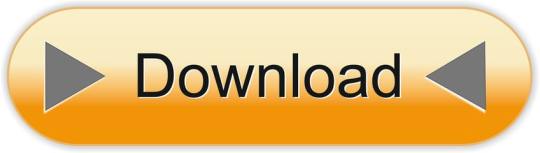
Intensify For Mac
Intensify Pro For Mac
Intensify Pro For Mac
Intensify For Apple Mac
Reveal the hidden beauty of your photos. Get instant results with dozens of pro presets. Or use powerful Structure, Sharpness, Detail and Pro contrast enhancements for.
Intensify Pro is for Mac photo enthusiasts who want their photos to stand out. Intensify Pro gives you powerful new ways to create dramatic results. Professionally created presets make it 'one.
Same functionality as on a mac? Canon 5D Mark II Canon 70-200mm f/2.8L IS USM Canon 35L Sigma 85 1.4 Helios 44M-6 58mm(M42) Zeiss 50mm 1.4 (C/Y) Canon 135L (2) 430EX II Photo Comments.
Intensify is the first product in a new line-up of softwares by McPhun targeted at professional photographers, and is available in two versions: Intensify sells for $19.99 and is only available on the Mac App Store; Intensify Pro, which adds the ability to run as a plug-in to popular host applications as well as several other features, has a.
Support OS: Mac OS X 10.8 or later The Verdict: 10/10 Do you want your images to look amazingly impressive? Intensify is here to help you. With thousands of professional photographers, Intensify makes your images vivid and eye-catching.
Updated on 5/20/2014 – Version 1.0.2
I had the opportunity to test a new software released today by MacPhun Software named Intensify Pro. According to MacPhun Software:
Intensify enables photographers of all skill levels to create powerful images using precision tools for enhancing detail. By offering superb control of contrast, structure, detail and sharpening across tonal ranges, Intensify is able to reveal otherwise hidden details and deliver the highest quality results no matter the style of image.
Intensify is the first product in a new line-up of softwares by McPhun targeted at professional photographers, and is available in two versions: Intensify sells for $19.99 and is only available on the Mac App Store; Intensify Pro, which adds the ability to run as a plug-in to popular host applications as well as several other features, has a suggested retail price of $59.99.
Intensify was named to Apple’s Mac App Store “Best of 2013” list and has ranked among the top 10 paid photography apps in the Mac App Store since its initial release in November 2013.
Even though MacPhun Software sells Intensify Pro as a detail enhancement software, what I find it is a complete package of image enhancement. In fact, Intensify Pro supports layers, smart brushes, RAW file format, and has tools that range from basic image tuning to various levels of contrast, detail and sharpness enhancements.
The Pro version of Intensify adds support to run as a plug-in to popular image editing software like Adobe Photoshop, Adobe Lightroom and Apple Aperture.
Intensify Pro in Action
When you open Intensify Pro, you are presented with a clean and well laid out interface. On the top there is a navigation bar with common zooming tools, a pup-up navigation window and before/after buttons. On the top right there are undo/redo buttons, and a set of four tools: the Hand Tool for moving your entire image within a window, the Draw Mode, the Erase Mask and the Gradient Tool.
Using the Draw Mode and the Erase Mask, you can craft masks using brushes. You can set brush size, opacity and softness, and you can clear and invert the mask. You can also toggle a show mask button that shows a red overlay of your mask over the image. The Gradient Tool allows you to create, well, gradients in your masks. This set of tools is very similar to Lightroom masking capabilities.
The masking capabilities are quite good, fast and reliable. This, paired with the layering capabilities of Intensify Pro, allows quite complex adjustments to images. What I miss here is a sort of feature like Lightroom’s auto mask or Perfect Photo Suite’s smart brush, and this could be a nice addition to a future release. Also, unlike Lightroom’s gradient tool, once you’ve positioned your gradient and applied it, you can’t move it anymore, but you can always reshape it using brushes.
On the right column of the interface there is the “core” of the software. On the top there is a layers panel where you can add and remove layers, set their opacity and toggle their visibility. Under the layers panel there are two buttons to switch from a presets view or an adjust view.
There is a good number of presets organised in folders. However there isn’t a preview of presets, but they’re applied instantly when you click on them. Also, under each preset there’s an opacity slider to tune their intensity. The default presets are quite over the top for my tastes, and they’re unusable at their default opacity, but they may be a good starting point. Obviously you can create your own presets and folders.
The Adjust view is where the “beast” is hidden. The depth of control over your image is amazing!
The first two panels are basic and common to a lot of softwares. You can fine tune colour temperature, exposure, overall contrast, highlights and shadows, vibrance and saturation. Quite identical to Lightroom’s Basic panel in the Develop module. There isn’t a colour picker to set the white balance though.
After this Basic Tune panel, there are the three core panels of Intensity Pro: Pro Contrast, Structure and Details.
Pro Contrast
In Pro Contrast you can adjust the contrast separately according to tonal ranges. You can set the contrast for highlights, midtones and shadows. Also, under each slider there’s an offset slider to adjust the median value for the contrast tonal range.
Intensify For Mac
It is intimidating at first and it takes a while to understand that offset slider, but after a little trial and error, the power of this contrast controls allows you to set the contrast precisely in a way no other tool allows you to do. Even the Pro Contrast filter in Google’s Nik Color Efex Pro isn’t as deep as Intensify Pro!
Structure and Details
Structure allows you to enhance low contrast areas of the image, helping reveal texture and details. You can control two levels of it: global and micro to target small or really small elements of the image.
You can control it separately for highlights, midtones and shadows (if you’ve used Google Silfer Efex Pro you know what that means). A softness slider allows you to set how soft or crisp this details should be, deciding how artistic or realistic the image is.
Details allows you to make the image crispier. You can act globally, on highlights or shadows on small, medium and large details. I find the effect of Details is quite strong, and it’s easy to overdo it. To obtain a natural effect I use it sparingly. However, the amount of control you have here is intimidating (in a good way!).
The Adjust view also contains a Micro Sharpness panel that allows to sharpen the image, and a Vignette panel to fine tune a vignette effect on the image. I don’t think I will ever use them in my own workflow, but they can be useful in some cases.
What’s new in the 1.0.2 release
The new Intensify release adds additional RAW file support for more cameras, more fully integrates features from Apple’s latest Macintosh OS (Mavericks), introduces the MacPhun Print Lab (powered by MILK Books) and adds the ability to export images to SmugMug, increasing the software’s sharing capabilities.
This is a small update. The big improvements are in the sharing capabilities with SmugMug and the MacPhun Print Lab, which I don’t think are really useful to the professional photographer. Being Intensify Pro an addition in the workflow (not a substitute for Lightroom or Aperture), I think they should focus in improving the editing capabilities rather than integrate it with SmugMug and such. This is a free update, so it’s ok. We’ll wait for the version 2.0 for something exciting.
Beware of colour spaces
MacPhun has solved the color spaces issue I pointed out on the initial release, and now it works correctly with ProPhotoRGB!
Before concluding, I want to write about a strange behaviour in handling colour spaces that looks like a bug.If you work in ProPhotoRGB in Photoshop, you can open correctly the image in Intensify Pro, but when you send it back to Photoshop, it somehow fails to save it with the correct profile, and you have to convert it manually.
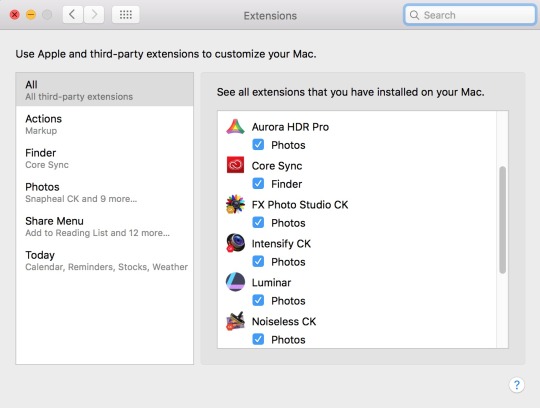

This tells me Intensify Pro doesn’t work in the original colour space of the image, and I don’t like it!This happens only with ProPhotoRGB. I tested it with AdobeRGB images and it worked well.I hope MacPhun will fix this soon, because if they want to target professional photographers, they should know they much prefer to work in ProPhotoRGB for masters (a bigger colour space), and convert in sRGB only when exporting image copies for the web.
Conclusion
Intensify Pro is a great piece of software. Even though it doesn’t have groundbreaking technologies built in, in fact all the functions are already seen here and there in other plug-ins, Intensity Pro allows an unprecedented depth of control over contrast and detail in a single package.
It’s incredible, and quite intimidating, how deep the controls in Pro Contrast, Structure and Details go. Add to this the snappy performances and stability of the software, and you know that MacPhun has done a great job for its first professional package.
Here is a sample before/after of a recent image of mine, on which I tested
You can buy Intensify Pro here with a 10% discount using the coupon “DAVIDE2014”.
About MacPhun Software
MacPhun Software is a California based Mac app developer focusing on consumer photography and professional digital imaging markets, serving over 22 million customers worldwide.
Intensify Pro For Mac
First established in 2008 with a mission to create innovative photography software, Macphun’s products such as ColorStrokes, Snapheal, Focus 2, Intensify and Fx Photo Studio are consistently ranked among the top 15 in the paid photography category on the Mac App Stores around the world. The company has recently launched another new app–Lost Photos–a unique free app that enables anyone to re-discover forgotten photos in their email, save them to a folder on Mac or share via social networks.
Intensify Pro For Mac
If you enjoyed this article, consider to share it with your community. Also, consider to subscribe to this blog!
Intensify For Apple Mac
Disclaimer: if you purchase the software using one of the links in this article, I might earn a commission. Rest assured that my review is honest, and that it express my real opinion of the product.
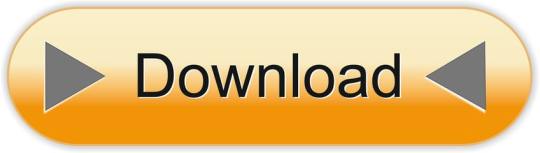
0 notes
Text
Photoshop Tools And What They Do
Photoshop is a very in-depth application. Photoshop was designed for the use of photo editing, image creation, and graphic design. The software provides many image editing features for pixel-based images as well as vector graphics. It appeals to photographers, graphic designers, video game artists, advertising, and meme designers.

Photoshop has many useful keyboard shortcuts, but if you’re anything like me, you tend to forget those shortcuts! There are so many shortcuts to remember that I find myself keeping a cheat sheet to remind myself of what does what!
For example, instead of right-clicking on the tool, you can press “W” and then “Shift-W” to toggle between the two tools.
If you’re completely new to Photoshop, whether it be your first time or simply new computer, opening up the application and selecting a tool brings up a video of how that tool works. It’s a rather nice way to show you how to use the tool instead of wondering what it does and getting yourself worked up.
Customisation
When in Photoshop, while in the Edit menu, you can select the “tools” option. Once clicked, the Customize Toolbar window displays and it allows you to customize the toolbar to however you like it. You can:
Group tools together
Hide little-used tools
Display a tool on the Photoshop Toolbar instead of it being nested
Change the keyboard shortcut for a tool
Save the customized Photoshop Toolbar to an option to use at another time
The Photoshop Toolbar is able to be moved around and displayed as a single row or a double row by selecting the two arrows at the top of it, it all comes down to how you want your workspace to look. You can also click and drag the top bar and drag the Photoshop Toolbar wherever you wish on the canvas.

Neural Filters
A Neural Filter is a smart and manipulative tool that is able to make changes to a person’s facial expression, age, hair thickness, head direction, or any other chosen area. To access it, simply click “Filter” from the menu bar, then click “Neural Filters”.

Neural Filters are put into 3 different categories:
Category 1: This category features Neural Filters, these filters are highly functional and can surprise the users with the outcome with standards.
Category 2: Beta Neural Filters. The Beta Filters option includes dramatic and impressive features. It combines features of popular apps and changes facial expressions, editing emotions, and more. It gives the user the ability to alter background, looking direction, hair thickness, smile, age, and more.
Category 3: This category provides the user with options to add little changes into a person’s skin, hair, details and more. The options involve:
Skin Smoothing
Style Transfer
Smart Portrait
Makeup Transfer
Depth-Aware Haze
Colorize
Super Zoom
JPEG Artefacts
Photo Restoration
Noise Reduction
Dust and Scratches
Face Clean up
Photo to Sketch
Sketch to Portrait
Pencil Artwork
Face to Caricature
Select & Mask enhancements
The Select and Mask tool in Photoshop helps to make the selection and masking process a lot easier and quicker than before. To use it, click the Lasso Tool, Magic Wand, or Quick Selection Tool from the options bar. Once you have that selected, look to the top bar and the Select and Mask button will show up.

Most useful tools in Photoshop
Move Tool – To move a part of any image.
Marquee Tools – To give any particular shape of an image.
Lasso Tools – To make any selection on an image.
Quick Selection Tool/Magic Wand Tool – To make a quick selection.
Crop Tool – To crop any part of an image.
Eyedropper Tool – To sample a colour from any image.
Spot Healing Brush/Healing Brush/Patch Tool/Content-Aware Move Tool/Red Eye Tool – To fill or remove in any area in an image.
Brush Tool – To retouch the image.
Clone Stamp Tool/Pattern Stamp Tool – To clone of copy image information.
History Brush Tool – To undo any tool used earlier.
Eraser Tool/Background Eraser Tool/Magic Eraser Tool – To remove any section of an image.
Blur Tool/Smudge Tool/Sharpen Tool – To blend color in various ranges.
Dodge Tool – To highlight in different tone on any image.
Text Tool – To write text anyway.
Pen Tool – To draw paths around objects.
Shape Tools – To give various shapes.
Hand Tool – To move any area of an image.
Zoom Tool – To zoom in and zoom out.
Move Tool
The Move Tool simply gives you the ability to move part of a layered image to a new location. The very first thing that you need to know about the Move Tool that it will only work if there is something that can be moved in your image. If the image has more than one layer and is locked, the tool can’t do anything to move the image as you need two layers to use the Move Tool. If a layer is unlocked, then you can use the move tool.
Marquee Tools
There are several marquee tools that allow you to select areas in an image. With the any of the selection tools selected, holding shift will add to your selection, and holding option/alt will subtract from the selection. One such selection tool includes:
I. The Rectangular Marquee Tool: it makes a rectangular selection on your Photoshop image.
The Elliptical Marquee Tool: it allows for you to make a round selection.
The Single Row Marquee Tool: this tool makes a 1px horizontal selection that spans the total width of your image.
The Single Column Marquee Tool: It makes a 1px vertical selection that spans the total height of your image.
Lasso Tools
In photoshop, there are several lasso tools that also allow you to make selections, including:
Lasso Tool: this tool makes loose selections around anything on a layer, just like a lasso. It operates the same way as the marquee tools.
Polygonal Lasso Tool: the Polygonal Lasso Tool let you make selections, but only in a particular way, meaning you can only draw straight lines for your selections.
Magnetic Lasso Tool: the Magnetic Lasso Tool lets you drag your mouse over the edges of an image, while doing that, the tool determines where the edges are, and anchor points are placed often to show where these edges are located. The tool offers a rather close and controlled selection.
Quick Selection Tool/Magic Wand Tool
These two tools are very popular in being used, mostly because they are the simplest to use and help to make quick selections in slightly different ways.
Quick Selection Tool: the Quick Selection Tool will makes a selection based on the edges of an object. Like the title says, it selects quickly and you can drag over the areas that you want to select.
Magic Wand Tool: the Magic Wand Tool allows for a selection based on where you click your mouse. As with other selection tools, you can hold Shift to add to the selection and hold Option/Alt to take away from your selection.
Crop Tool
Crop Tool: this tool lets you crop an image to the size that you want.
Eyedropper Tool: the Eyedropper Tool lets you sample a colour from any image so that you can use it in your work. You are in control the entire time and can select the colour area that it samples.
Spot Healing Brush Tool
This tool is a great way to remove blemishes from images. It works with a simple click of the mouse by sampling the surrounding areas and blending the blemish away.
Healing Brush Tool
This tool lets you brush out blemishes and areas that aren’t desired in your images. Unlike the Spot Healing Brush, the Healing brush requires you to select a reference point before it can begin working.
Patch Tool
The Patch Tool is a tool that allows the user to make a selection that is similar to the Lasso Tool. Once selected, you can click and drag it to the area to fill it with and when you release it, it patches that area with the selected content.
Content-Aware Move Tool
The Content-Aware Move Tool is a tool that intelligently tries to fill in any moved content with what it perceives to be there. Example: a rowboat on a beach can be moved, and Photoshop will try to fill in the sand that would be left behind the boat, the aim is to try and replace what has been removed.
Red Eye Tool
The Red Eye Tool is a quick way to click on portions of an image that have red-eye and remove them instantly.
Brush Tool
The Brush Tool is one of the most used and important tools within Photoshop. You will use this tool more than any other tool in Photoshop, especially if retouching is required. You can change the size of the brush, how hard it is, its shape, texture, opacity, flow, and more.
Clone Stamp Tool
The Clone Stamp Tool is used in order to clone or copy parts of an image from one area to another. You can hold the Option/Alt key and click an area of an image. Then, click the image to brush with the colour and image information that you sampled.
Pattern Stamp Tool
The Pattern Stamp Tool works similarly to the clone stamp tool, it allows you to use use a brush-type tool to paint a pattern or texture on your image.
History Brush Tool
This tool allows you to paint with an image snapshot in a different layer. This lets you bring in details from a previous point in your work, it is an undo feature.
Eraser Tool
This tool will remove pixel information from your image just like a real eraser. It is best to duplicate an image before using an eraser as it will remove pixels from the image itself and damage it.
Background Eraser Tool
The Background Eraser Tool is a tool used for removing the background from an image.
Blur Tool
This tool allows you to blur parts of an image, which can help with harsh contrasts between images. Like the Sharpen Tool, it behaves just like a brush and gives you accurate results.
Sharpen Tool
The Sharpen Tool gives the ability to sharpen areas of an image by painting on them., it gives to you a lot of control and accuracy when sharpening images.
Dodge Tool
The Dodge Tool paints in highlights in the different tone ranges of your images.
Burn Tool
This tool is used in pairing to the Dodge Tool, while the Dodge tool allows for you to paint in highlights, this tool lets you paint de-highlights in the different tone ranges of your images.
0 notes
Text
Photograv Torrent

Photograv Torrent Download
Photograv 3.1 Torrent
Photograv Software Torrent
Photograv 3.1 Torrent
Photograv Torrent
PhotoGraV is a Shareware software in the category Education developed by PhotoGraV. The latest version of PhotoGraV is currently unknown. It was initially added to our database on. PhotoGrav Software - Full Version 3.1; PhotoGrav Software - Full Version 3.1 Item # CUS008. Get started in the fastest growing market segment of laser engraving! The PhotoGrav 3.1 software CD is designed for all Windows operating systems including Vista, Windows 7, Windows 8 and Windows 10. Tech Docs & Downloads. LaserBits Tech Tips. Free photograv 3.1 download software at UpdateStar - #1 Video Converter supports AVI,video MPEG1,video MPEG2,ASF, WMV formats.
PhotoGrav 3.1 is a major upgrade on the software that has become the industry standard for processing photos for laser engraving. It has never been easier to. PhotoGrav 3.0-torrent.zip 3ds Max 2012 64 Bit Crack Download Miss Junior Beauty Pageant - Contest 11. The F10 is exceptionally well appointed from the factory but there are carbon fiber ebrake handles, photograv 3 0 crack keygen aluminum illuminated shift knobs, carbon fiber pedal sets, photograv 3 0 crack keygen aluminum pedal sets, interior xenon bulbs, interior LED bulbs and much more available to truly customize your interior. Laser operators continue to praise this image software. Specifically design engineered for laser engraving machines, PhotoGrav 3.1 (Boss' latest version) offers an easy and effective tool for laser machines to process scanned photographs. Photograv does one thing. Photograv 3 Crack.rar DOWNLOAD (Mirror #1). 09d271e77f Too Good To Leave Too Bad To Stay Ebook Pdf Download Downloads Torrent materi ppt matematika smk kelas xii-adds. Photograv 3 crack.rar 52 pink visual crackWorld's Largest Online Community.Kasparov Chessmate Game Crack World. 320x240 jar Waves Mercury Bundle 5.0 for mac ppc crack.rar.
Free office suite for windows 7 32 bit. ProjectLibre has been rewritten and added key features: * Compatibility with Microsoft Project 2010 * User Interface improvement * Printing (does not allow printing) * Bug fixes The ProjectLibre team has been the key innovators in project management software. ProjectLibre is compatible with Microsoft Project 2003, 2007 and 2010 files. We have a community site as well at It has been downloaded over 3,000,000 times in 200 countries and won InfoWorld 'Best of Open Source' award. You can simply open them on Linux, Mac OS or Windows. In development of a cloud replacement of Microsoft Project.
Now shipping version 3.1 (with video guide) PhotoGraV - The Power Device for Laser Engraving Photographs! PhotoGraV offers been developed particularly for Laser beam Engravers. The objective of the system is usually to effectively course of action scanned photographs therefore that they can be engraved on a variety of typical components with confidence that the engraved pictures will become of outstanding quality.
Traditionally, the engraving of pictures has long been difficult and has happen to be a hit or skip endeavor ending in many discarded products. The procedure has been recently so challenging and time consuming, in truth, that many engraving shops simply perform not provide engraved photos as one of their products. Now you can engrave photos with convenience! Powerful equipment that have been found effective in processing photos for laser beam engraving. Automated application of these tools to the subject picture. of the engraving process for common components so the “éngraved product” can end up being inspected before it is usually actually etched. Interactive procedure with changeable improvements and real-time.
Photograv 3.0 Full Download. Adobe Audition 3.0 Full Download. Photograv 3.0 64bit.rar ff698819fe Crack.CDA.to.MP3.Converter.3.3.build.1228.rar whatsappspy exe youtube video downloader for nokia c5 05. Microsoft office 2010 free. download full version torrent survive her affair ebook download.zip Microsoft Office 2010 Blue Edition (Fully.
Reports and color proofs for consumer acceptance and benchmark. User described parameter units can be ended up saving for further customization. Calibrated to most laser beam engraving and typical. Colour Clipart from can end up being easily etched by processing with PhotoGraV. PhotoGraV simulates more than 20 engraving materials including: cherry and walnut solid wood; clear and black-painted fat; black laser metal and anodized light weight aluminum; a variety of common leather materials; and many materials with either a white or black core and with a variety of caps like brushed yellow metal and almost all solid colors. PhotoGraV's i9000 processing features have become tuned and optimizéd for each óf these components and the suitable optimized guidelines are automatically packed whenever a fresh material is certainly selected.
PhotoGraV automatically makes up for the éngraving peculiarities of éach material in the process of producing the 'engraver-ready' prepared picture. For example, pictures to be engraved on apparent acrylic are automatically match- imaged and produced at a 'unfavorable' polarity. Of program, you can override these automated features at any period to create special effects if so preferred. PhotoGraV will be very simple to use; (1.) Scan image as home windows bitmap, (2.) Open the picture in PhotoGraV, (3.) Select the material type you will end up being engraving, (4.) Choose the Last Process key. The following matter you find on your personal computer monitor is usually a simulation óf what the image will appear like when it is actually imprinted you possess chosen.
Call, Email or Fax your order today!
Windows ce 6 download full. This download is an incremental release to Windows Embedded CE 6.0 R2. If you do not have Windows Embedded CE 6.0 R2, you can also download an evaluation copy from the Microsoft Download Center. Windows Embedded CE 6.0 R3 provides innovative technologies that help device manufacturers create devices with rich user experiences and connections to. Windows ce 6 0 free download - Learn Visual Basic 6, Windows CE 5.0: Standard Software Development Kit (SDK), Getting Started: Microsoft Windows CE Toolkit for Visual Basic 6.0, and many more programs.


System Software Version
PhotoGrav 3.1 can be a major upgrade on the software that has become the market regular for running photos for laser engraving. It has never ended up less complicated to obtain professional picture engraving outcomes. Now, Color or BW pictures can end up being processed by PhotoGrav. Regular image varieties can become opened up by PhotoGrav 3.1 like tif, jpg, png ánd bmp formats. A massive listing of makes and models of lasers feature specific configurations for each. Up to date materials position provides automated configurations for standard materials utilized in the photo engraving procedure.
Photograv software, free download
The made easier design of the software includes a dimensions tool making the process of preparing photos for laser beam engraving actually less difficult. A excellent product produced even better, PhotoGrav 3.1 will be designed for novice and professional engravers to produce first run, professional high quality results. Get began in the fastest developing market section of laser engraving! The PhótoGrav 3.1 software CD is created for all Home windows operating techniques including Windows vista, Home windows 7, Home windows 8 and Home windows 10.
Sample Results From Member Downloads
Download NameDate AddedSpeedPhotograv HDTV13-Dec-20202,417 KB/sPhotograv Download13-Dec-20202,149 KB/sPhotograv Serial12-Dec-20202,137 KB/sPhotograv Torrent09-Dec-20202,496 KB/sPhotograv.Proper.rar05-Dec-20202,255 KB/sPhotograv (2020) Retail05-Dec-20202,565 KB/s
Photograv Torrent Download

DownloadKeeper.com provides 24/7 fast download access to the most recent releases. We currently have 431,315 direct downloads including categories such as: software, movies, games, tv, adult movies, music, ebooks, apps and much more. Our members download database is updated on a daily basis. Take advantage of our limited time offer and gain access to unlimited downloads for FREE! That's how much we trust our unbeatable service. This special offer gives you full member access to our downloads. Take the DownloadKeeper.com tour today for more information and further details!
Photograv Information
Photograv was added to DownloadKeeper this week and last updated on 12-Dec-2020. New downloads are added to the member section daily and we now have 431,315 downloads for our members, including: TV, Movies, Software, Games, Music and More. It's best if you avoid using common keywords when searching for Photograv. Words like: crack, serial, keygen, free, full, version, hacked, torrent, cracked, mp4, etc. Simplifying your search will return more results from the database.
Photograv 3.1 Torrent
Copy & Paste Links
The word 'keygen' means a small program that can generate a cd key, activation number, license code, serial number, or registration number for a piece of software. Keygen is a shortcut word for Key Generator. A keygen is made available through crack groups free to download. When writing a keygen, the author will identify the algorithm used in creating a valid cd key. Once the algorithm is identified they can then incorporate this into the keygen. If you search a warez download site for 'photograv keygen', this often means your download includes a keygen.
Photograv Software Torrent
Popular Download Searches
Photograv | Photograv Crack | Design Expert 7.1.6 | Warcraft Iii Frozen Throne By Myth Zip | Eurosport Player | License Key Ligthroom 2.5 | PC Security 6.6 | Manycam 2.4.39 | Autodesk 3Dsmax 2013 | Darkstorm Viewer | Creativelive 30 Days Of Wedding Photography With S | Desigo Toolset | Nhc 2 Activation | AutoCAD 10 CD Key | Volam Geiletrios3156 Geile Seksafspraak247 Info | Folder Marker V 3.0.1 | Okoker Sudoku V1.6 | J A Associates Rpn Engineering Calculator 9.0 | Microsoft Office 207 | Sharks Of The Terror Deep |
Photograv 3.1 Torrent

Photograv Torrent
[ Home | Signup | Take A Tour | FAQ | Testimonials | Support | Terms & Conditions | Legal & Content Removal ] Design and Layout © 2020 DownloadKeeper. All rights reserved.

0 notes
Text
Paint Program For Mac Free Download

Paint For Mac Computers
Best Paint Program For Mac
Drawing Program For Mac Free Download
Download this app from Microsoft Store for Windows 10, Windows 8.1, Windows 10 Mobile, Windows Phone 8.1, Windows Phone 8, Windows 10 Team (Surface Hub). See screenshots, read the latest customer reviews, and compare ratings for Fresh Paint.
Flame Painter is a unique free online paint program, drawing software that lets you create original paintings with procedural brushes. Download for Mac and Windows.
Paint programs even though work like bitmap programs, in general sense they are software that is supposed to give traditional painting medium feel and effects. On the right is an example of what an artist can do with a paint program. Paint for Mac Pro version is the realistic digital Mac paint program that is used to edit image, vector graphic design, free-form transformation, add filters, crop, alpha channel edit and more to paint on Mac.
Corel Painter X3 download free. full Setup. Painter X3 has gain popularity in best Paint programs. Download Corel Painter X3 Free Version For Mac and Windows.
Corel Painter X3 Overview
There are many tools for professional Paint programs. Corel company is famous for developing best graphics applications. You can download Corel Painter X3 and start your creativity with huge bundle of advanced painting tools. Excel type program for mac free. Painter X3 is enriched with latest embedded graphic brushes. These brushes and texture are full of customization.The best point of Corel Painter X3 is that drawings and paintings developed from it seem just like real world antique paintings. Download Free Corel Painter X3 and build your professional painter career with optimized Paint technology.
This is a unique blend of traditional art and technology of graphics. if you are a photographer, you can store memories in camera which can be enhanced using Corel Painter X3. Your all snaps can be converted into ultimate best photos. Add effects in camera photos. Although Corel Draw X6 Graphics Suite can also perform these improvements. But Painter X3 included latest effects and textures which are even released after CorelCAD 2013. Start your Corel Painter X3 download because it has super image painting functions.
Features of Painter X3
Which program on my mac is best for duplicating cds. Below are unique Features which can be experienced live after Corel Painter X3 Download.
Paint brush Search Engine
Quick & Easy Perfect brush.
Visual Preview of brush.
Blending & Mixing Paints Preview
New brush advanced controls.
Pre Built Jitter Brushes
Customization Opacity, Gain & Size of brushes
Reference Image
Workflow of Image Cloning
Paint Sessions
Multiple Layers Image Transformations
Memory Optimization of Images
Traditional Art Functions Support.
Temporal Color Pallets
Compatible with Adobe Photoshop.
Multi-Touch Pen Support
Motion Gesture Support
Corel Painter X3 System Requirements
Best flowchart program for mac. Before Corel Painter X3 Download, have a look on below minimum system Requirements:-
Windows 8, Windows 7 (both 32 bit and 64 Bit), Mac OS X 10.7 or Higher
Processor: Pentium 4
RAM: 2 GB
Hard Disk Space: 500 MB or More
Technical Details of Painter X3 Setup
If you are interested in Setup’s Technical details of Corel Painter X3. See below:-
If you're a pro DJ or just want a fun way to mix at a house party, djay Pro's price might be its best selling feature, at only $40. Audacity is a free open source audio editing and recording software that lets you cut, copy, paste, and delete audio. • $39.99 - Audacity. You can mix from four decks and create mashups and transitions galore, and you can edit playlists on the fly, use external displays and AirPlay, and there's Pioneer CDJ/XDJ integration for even more versatility. Music cutting program for mac. You can sample from iTunes and Spotify simultaneously, and you can even mix in video from the extensive video library for the ultimate experience.
Software Name: Corel Painter X3
Setup File Name: CorelPainterX3EN_x86.exe (32 Bit), CorelPainterX3EN_x64.exe (64 Bit), CorelPainterX3EN.dmg (Mac)
Size of Setup: 133 MB (32 Bit Windows), 138 MB (64 Bit Windows), 142 MB (Mac)
Latest Version Added Up: Aug 19, 2013
Setup Type: Offline Installer / Standalone Full package
Corel Painter X3 Download
Click on button for Corel Painter X3 Free Download. This is free Full setup of Corel Painter X3. Download free Corel Painter X3 for 32 bit / 64 bit windows or Mac.
Before Installing Software You Must Watch This Installation Guide Video
Setup For 32 Bit Windows
Setup For 64 Bit Windows
DMG For Mac OS X
Click Below Button for Additional Fix
Related Posts
This Post was Last Updated On: April 16, 2018
Paint For Mac in title
Advertisement
More by: relevance | popularity | freeware | mobile | title
Paint For Mac Computers
1
MyBrushes PaintforMac MyBrushes PaintforMac app is the best Macpaint tool to paint on Mac infinite canvas and PLAYBACK whole drawing. MyBrushes = UNLIMITED Size Canvas + UNLIMITED Layers + UNLIMITED Undo / Redo Painting Steps = The Best Platform for Creative Freedom MyBrushes .. Size: 9.4 MB, Price: USD $29.99 , License: Shareware, Author: EffectMatrix Ltd. (effectmatrix.com)
2
Pro PaintforMacPaintforMac Pro version is the realistic digital Macpaint program that is used to edit image, vector graphic design, free-form transformation, add filters, crop, alpha channel edit and more to paint on Mac. PaintforMac Pro version is the realistic .. Size: 17.2 MB, Price: USD $29.99 , License: Shareware, Author: EffectMatrix Ltd. (effectmatrix.com)
3
DreamPlan Home Design Free forMac Home Plan and Landscape Design Software forMac that is free and easy to use. See your dream floor plan with customized kitchens, bathrooms and bedrooms for a home or apartment. Plan out your landscape. Customize paint, textures and decorations. See .. Size: 6.1 MB, Price: Free, License: Freeware, Author: NCH Software (nch.com.au)
Best Paint Program For Mac
4
DreamPlan Plus Home Design Software forMac Home plan and landscape design software forMac that's simple and easy to use. See your dream floor plan with customized kitchens, bathrooms and bedrooms for a home or apartment. Plan out your landscape. Customize paint, textures and decorations. See .. Size: 7.5 MB, Price: USD $24.99 , License: Shareware, Author: NCH Software (nch.com.au) Dreamplan, Dreamplan Home Design Software, Dreamplan Mac, Dreamplan Nch, Dreamplan Plus, Nch Dreamplan
5
Mac OS Barcode CreatorMac OS barcode creator software is excellent program to produce own style and colorful assets tags, labels in single mouse click. Mac OS barcode creator software is excellent program to produce own style and colorful assets tags, labels in single mouse .. Size: 2.0 MB, Price: USD $29.00 , License: Free to try, Author: Barcode Maker (infoalptechnologies.com) Barcode, Business, Circle, Create, Customize, Design, Excel, High, Image, Import, Industry, Label, Line, Mac, Make, Management, Paint, Producer, Program, Rectangle
6
Mac Barcode Scanner SoftwareMac barcode scanner software is excellent utility to generate customized assets tags, ribbons in different size, dimensions, colors, fonts. Mac barcode scanner software is excellent utility to generate customized assets tags, ribbons in different size, .. Size: 2.0 MB, Price: USD $29.00 , License: Free to try, Author: Barcode label maker software (barcodelabelmakersoftware.org) Barcode, Business, Circle, Create, Customize, Design, Excel, High, Image, Import, Industry, Label, Line, Mac, Make, Management, Paint, Producer, Program, Rectangle
7
HeliosPaint for Linux HeliosPaint is a feature-rich, easy-to-use and powerful paint program for editing photos, drawings and icons. HeliosPaint is a feature-rich, easy-to-use and powerful paint program for editing photos, drawings and icons. It runs on Microsoft Windows, .. Size: 1.6 MB, Price: Free, License: Freeware, Author: D.J.B. Osborne (heliospaint.com) Draw Image, Edit Image, Editor, Graphic, Helios Paint, Paint, Paint Picture
8
HeliosPaint for Apple Mac OS X HeliosPaint is a feature-rich, easy-to-use and powerful paint program for editing photos, drawings and icons. HeliosPaint is a feature-rich, easy-to-use and powerful paint program for editing photos, drawings and icons. It runs on Microsoft Windows, .. Size: 1.6 MB, Price: Free, License: Freeware, Author: D.J.B. Osborne (heliospaint.com) Draw Image, Edit Image, Editor, Graphic, Helios Paint, Paint, Paint Picture
9
HeliosPaint for Microsoft Windows HeliosPaint is a feature-rich, easy-to-use and powerful paint program for editing photos, drawings and icons. HeliosPaint is a feature-rich, easy-to-use and powerful paint program for editing photos, drawings and icons. It runs on Microsoft Windows, .. Size: 1.6 MB, Price: Free, License: Freeware, Author: D.J.B. Osborne (heliospaint.com) Draw Image, Edit Image, Editor, Graphic, Helios Paint, Paint, Paint Picture
10
Pinta for Linux Pinta is a free, open source drawing/editing program modeled after Paint. Pinta is a free, open source drawing/editing program modeled after Paint.NET. Its goal is to provide users with a simple yet powerful way to draw and manipulate images on Linux, .. Size: 850.0 KB, Price: Free, License: Freeware, Author: Jonathan Pobst (pinta-project.com) Drawing, Image, Paint.net, Painting, Photoshop, Picture, Pinta
11
Pinta forMac Pinta is a free, open source drawing/editing program modeled after Paint. Pinta is a free, open source drawing/editing program modeled after Paint.NET. Its goal is to provide users with a simple yet powerful way to draw and manipulate images on Linux, .. Size: 942.0 KB, Price: Free, License: Freeware, Author: Jonathan Pobst (pinta-project.com) Drawing, Image, Paint.net, Painting, Photoshop, Picture, Pinta
12
Pinta Pinta is a free, open source drawing/editing program modeled after Paint. Pinta is a free, open source drawing/editing program modeled after Paint.NET. Its goal is to provide users with a simple yet powerful way to draw and manipulate images on Linux, .. Size: 1.8 MB, Price: Free, License: Freeware, Author: Jonathan Pobst (pinta-project.com) Drawing, Image, Paint.net, Painting, Photoshop, Picture, Pinta
13
Paintbrush forMac OS A simple paint program forMac OS X, reminiscent of Microsoft Paint and Apples own now-defunct MacPaint. A simple paint program forMac OS X, reminiscent of Microsoft Paint and Apples own now-defunct MacPaint. It provides users with a means to make simple .. Size: 1.6 MB, Price: Free, License: Freeware, Author: Soggy Waffles (sourceforge.net) Paintbrush
14
PhotoPad Photo Editing Free forMac PhotoPad Free Photo Editing Software forMac allows you to easily edit digital photos and other pictures. PhotoPad Free Photo Editing Software forMac OS X supports all popular image file types. PhotoPad Free Photo Editing Software forMac OS X. Retouch .. Size: 5.6 MB, Price: Free, License: Freeware, Author: NCH Software (nch.com.au) Digital Picture Editor, Edit Photos Mac, Image Editor Free Download, Photo Editing Software, Photo Editor Free Download, Photo Editor Mac, Photo Resize, Photo Size Software, Photo Software Mac, Photopad
15
PixelStyle forMac PixelStyle Photo Editor forMac is an excellent and all-in-one photo editing and graphic design software which built in a lot of functionalities that are similar to what you can do with Photoshop on Mac to make your photos look a whole lot better. PixelStyle .. Size: 15.5 MB, Price: Free, License: Freeware, Author: EffectMatrix Ltd. (effectmatrix.com) Edit Photos For Mac, Mac Photo Editor, Photo Editing Software For Mac, Photo Editor For Mac, Pixelstyle Photo Editing For Mac, Pixelstyle Photo Editor

16
PixelStyle Photo Editor forMac PixelStyle Photo Editor forMac is an excellent and all-in-one photo editing and graphic design software which built in a lot of functionalities that are similar to what you can do with Photoshop on Mac to make your photos look a whole lot better. PixelStyle .. Size: 18.2 MB, Price: USD $29.99 , License: Shareware, Author: EffectMatrix Ltd. (effectmatrix.com) Graphic Design Tool, Graphic Designing App For Mac, Mac Graphic Designer, Mac Photo Editor, Photo Editing Software For Mac, Photo Editor For Mac, Pixelstyle Photo Editing For Mac, Pixelstyle Photo Editor
17
PixelStyle Photo Editor PixelStyle Photo Editor is an excellent and all-in-one photo editing and graphic design software which built in a lot of functionalities that are similar to what you can do with Photoshop on Mac to make your photos look a whole lot better. PixelStyle .. Size: 15.5 MB, Price: Free, License: Freeware, Author: EffectMatrix Ltd. (effectmatrix.com) Edit Photos For Mac, Mac Photo Editor, Photo Editing Software For Mac, Photo Editor For Mac, Pixelstyle Photo Editing For Mac, Pixelstyle Photo Editor
18
NeoPaint Powerful paint, image and photo editor. Supports Animated GIF, JPEG, PNG, BMP, ICO, PCX, TIF and more. Many useful painting and photo retouch tools, layers, alpha channel, histogram, stams, screen capture, effects, 2D/3D shapes and much more. A full .. Size: 12.6 MB, Price: USD $44.95, EUR 35 , License: Shareware, Author: NeoSoft Corp. (neosoftware.com) 32bit Png, Alpha Channel, Animation, Bmp, Cursor, Draw, Gif, Graphics, Icon, Image, Jpeg, Layers, Neopaint, Neosoft, Paint, Pcx, Photo, Png, Tif
19
TwistedBrush Digital paint software with complete natural art tools - paints, pastel, charcoal, oil pastels, chalk, pencils etc. Software for artists without the complexity of other art programs. Compare us to the other 'natural media' .. Size: 11.7 MB, Price: USD $39.95 , License: Demo, Author: Pixarra (pixarra.com) Acrylic, Blend Brush Natural, Blend Photo Picture, Canvas, Charcoal, Color, Conte, Crayon, Felt Marker, Layer Clone, Oil Pastel, Oilpaint, Pad, Paint Draw Art Artist, Paper, Pencil Pen, Sketch Book, Stroke Chalk, Water
20
Able2Extract Able2Extract Professional lets Windows, Linux, and Mac users convert data in scanned or native Adobe PDF to Excel, Word, Publisher, PowerPoint, OpenOffice, AutoCad, HTML, CSV and Text. It can also create secured PDFs and edit PDF text and graphics. Able2Extract .. Size: 63.4 MB, Price: USD $149.95 , License: Demo, Author: Investintech.com Inc. (investintech.com) Able2extract, Autocad, Conversion, Converter, Csv, Data, Doc, Edit, Excel, Html, Image, Investintech, Jpg, Linux, Mac, Merge, Ocr, Open Office, Pdf, Powerpoint
21
Macintosh Data Recovery Kernel for Macintosh is a quick MAC data recovery software, recover mac data from damage, deleted, corrupt mac volumes uses QFSCI technology for quick data retrieval. The improved version now effectively recovers the deleted or formatted partition. The .. Size: 2.4 MB, Price: USD $145.00, INR 6499 , License: Shareware, Author: Nucleus Data Recovery (nucleustechnologies.com) Apple Macintosh Data Recovery Software, Mac Data Recovery Software, Mac Partition Recovery
22
Web Buttons The program combines an easy-to-use interface and powerful features you can find in expensive paint software only. Web Buttons enables you to create Pure CSS rollover buttons with ease. No JavaScript required. Hundreds of great button templates .. Size: 10.7 MB, Price: USD $29.95 , License: Shareware, Author: Web-Buttons.com (web-buttons.com) Gif, Gif Formats, Jpg, Menus, Png, Pure Css, Rollover Buttons, Web Buttons
Drawing Program For Mac Free Download
23
DivX 6 forMac DivX 6 forMac - Create and play high-quality DivX videos on the Mac. DivX 6 forMac is a digital video creation and playback software suite with all the tools you need to create and play DivX video files on the Macintosh platform. DivX 6 forMac includes .. Size: 4 B, Price: USD $19.99 , License: Shareware, Author: DivX, Inc. (divx.com) Avi, Burn Divx, Converting Divx, Divx, Divx 6 Codec, Divx Codec 5, Divx Conversion, Divx Converter, Divx Dvd, Divx Encode, Divx Mac, Divx Pro, Divx Tools, Divx Video, Dvd Divx, Encode, Encoding, Mpeg, New Divx, Playback
24
Bopup Scanner This freeware portable network scanner displays active computers with logged user names (NetBIOS), MAC and IP addresses. It also detects and shows HTTP (Web) servers running on remote computers (TCP port 80, 8080) and can accept an IP range to scan. .. Size: 238.8 KB, Price: Free, License: Freeware, Author: B Labs (bopup.com) Active, Address, Computer, Freeware, Http, Ip, Lan, Local, Mac, Net, Netbios, Network, Online, Scan, State, Tool, User
25
ACDSee forMac ACDSee forMac graphics application supports Mac OS X and twain software. ACDSee forMac OS X is an extremely fast graphics viewer software application. This high-speed digital imaging software is perfect as a picture viewer, image browser, and graphic .. Size: 2.7 MB, Price: USD $39.95 , License: Shareware, Author: ACD Systems (store.acdsee.com) Appz Mac Osx, Digital Imaging, Graphic Converter, Graphic Viewers, Graphics Software, Image Browser, Mac Downloads, Mac Os X Download, Mac Os X Software, Macintosh Shareware, Macintosh Software, Os X Application, Osx Software, Twain Software
More by: relevance | popularity | freeware | mobile | title

0 notes