#Brushes
Explore tagged Tumblr posts
Text


edit: ive updated dis post with links to the brushes i made, pls check reblogs ^_^
#brushes#a doodley#lmk if anyone wants the brushes ive made ^_^ i dont wanna lamely post if nobody wants em LOL#also lmk whats the best way to share em O_O shld i put them on the csp asset store??? never done dis....#realizing now those last brushes look rly crunched! the final mini smunker was drawn with my magmatic brush#if anyone wants to know any other brushes jst ask‚ link me to the drawing + I'll try 2 remember ^_^
2K notes
·
View notes
Text
orange fruit stickers too!!
25 notes
·
View notes
Text



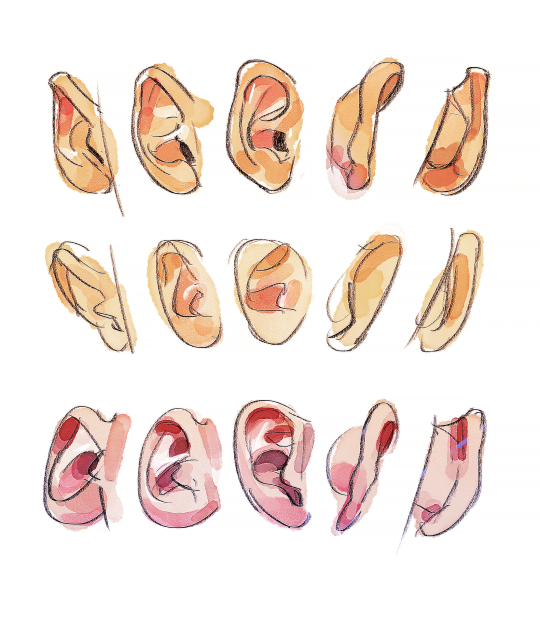



















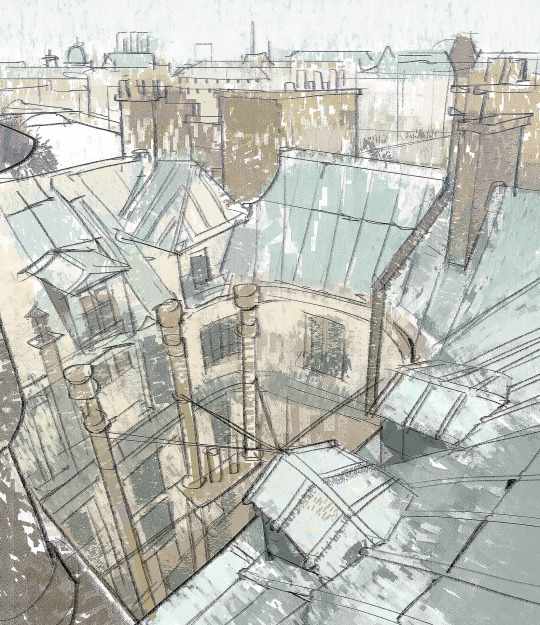

I decided to do some practice drawings and paintings during February, and this is how it’s going so far. I also recorded all these sketches for others to observe my process while I write articles exploring ideas about creation, style, and techniques, as well as the artistic struggles I deal with, hoping others might find something useful in my words. If this interests you, consider subscribing to my Patreon: patreon.com/ramonn90
4K notes
·
View notes
Note
Please forgive me if you’ve said this before as I’m new to tumblr but have you ever posted about what programs you use and brushes?
Saw that you found the ko-fi link, but I'll put it here again for anyone else that's curious!!
I use Clipstudio, and all my brushes are free (or pwyw) over on my ko-fi shop!
(There's a known glitch w/ the pencil brushes, it depends on your tablets sensitivity so adjust their density/pressure settings as needed!)

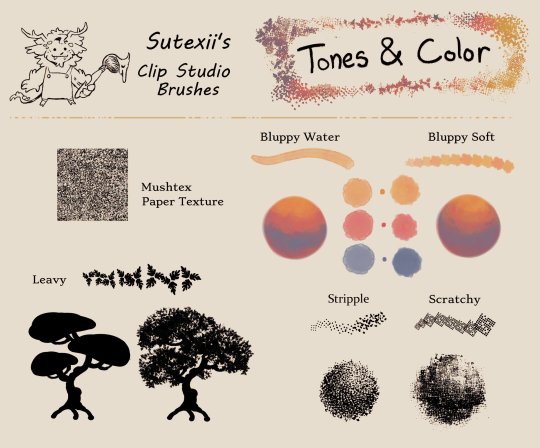
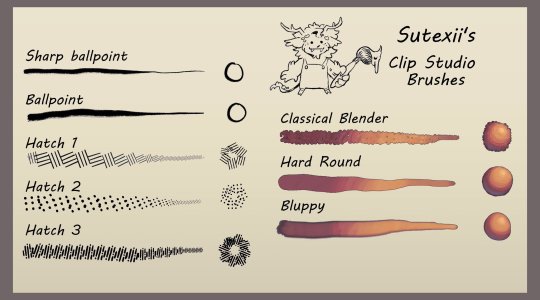
722 notes
·
View notes
Text

added sum more stuff to my PS brushpack :-) still £1 (one great british pound)
527 notes
·
View notes
Text


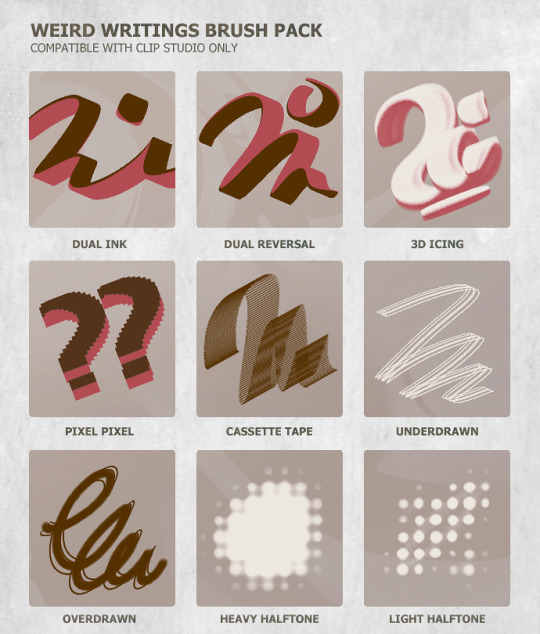

Hey, it's me, ya girl, still sick in her apartment! 🤧
This month's brushes are complete! You can download all nine brushes free of charge; just save it and install 'em to Clip Studio. Instructions are included, too. Thanks again for your support!
Past Freebie Brushes | Subscriber Brushes | And My Brush Tag
#posting this tonight because yknow what theyre done now take em away from me im giving birth#my art#patreon stuff#brushes#etcetera man
4K notes
·
View notes
Text


It's my birthday! 🎉 And for this occasion, to honor hobbit tradition, I have prepared a gift for you... which are my first ever Procreate brush sets!
There are two packs available now, one for free (with 3 brushes) and one for $3 (with 8 brushes) that you can get on my ko-fi page. But wait! There's also a secret third option available only for my Patreon members with 3 extra textured brushes!
As I mentioned before this is my first ever brush pack so if there are any problems with them please let me know and I’ll try my best to help!
I’m so excited to see what amazing art you’ll create with them and I really hope you’ll enjoy them 💕

#birthday post#verkomy brushes#brushes#procreate brushes#free brushes#brush pack#brush set#illustration#digital art#artists on tumblr#verkomy#procreate brush pack#verkomy 2024#my art
2K notes
·
View notes
Text
published new clip studio paint bruses! It includes brushes for sketching, painting, texture, noise and graphic shapes
id: 2134920
link: here!

1K notes
·
View notes
Text

Here's a pack of the brushes I use to make pretty much everything I do in photoshop, in one place!
1K notes
·
View notes
Text
MY BRUSHES!

completely free and ready for import!
the drive also includes a short rundown of my most used and loved brushes
lmk in the comments if you have any questions or something does work. HAVE FUN YALL!!
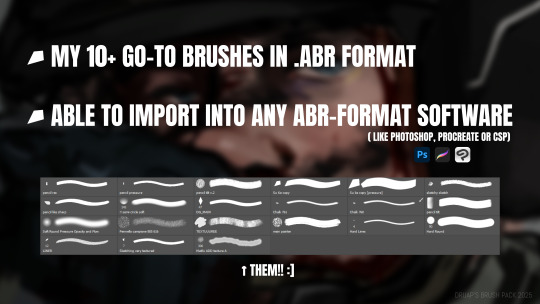



#photoshop#photoshop brushes#csp#csp brushes#procreate#procreate brushes#brushes#digital art brushes#artists on tumblr#free brushes#free art resources#assets#digital art#clip studio#clip studio brushes#art
328 notes
·
View notes
Note
WHAT BRUSHES DO U USEEEEE, I’ve been thinking of making a comic too but I just can’t seem to find the right brush for that comic book feel ya know?

For inking HTB I use these ones > https://assets.clip-studio.com/en-us/detail?id=1722606
I also have >> this post << on my main art blog for the other brushes I like to use for sketching and lineart.
As for the colour, I have been testing and messing around with so many brushes I can't give you an exact answer. I've been using the default clip studio watercolour brushes for shading lately, I don't enjoy how they feel to use but love how they look. It's probably best to ask again in a couple months and I'll probably have it narrowed down to my favourites.
461 notes
·
View notes
Text
Beach Sand Brush set!
Heya!! makin' my personal brushes public, this one was developed a few months ago and refined recently! A heavy texture brush set, no smudging or bleed, just colours and layering.
its a set of x9 different brushes!

Here are some examples of me using it myself!



It works well with monochromatic pieces!

Available now on my gumroad ^^
451 notes
·
View notes
Text
owaa thesewere fun2 try make i think im getting better at these!! i made FOUR brushes all using scanned textures ooauauaa.... iwantto make some bleedy and sharp liners next...........

#go look go look#i REALLYYY wantto make some coloring textures next oaoauaa#asmuch as iuse textures....#brushes#csp assets#clip studio paint#clip studio brush#digital art#drawing#my art
1K notes
·
View notes
Text




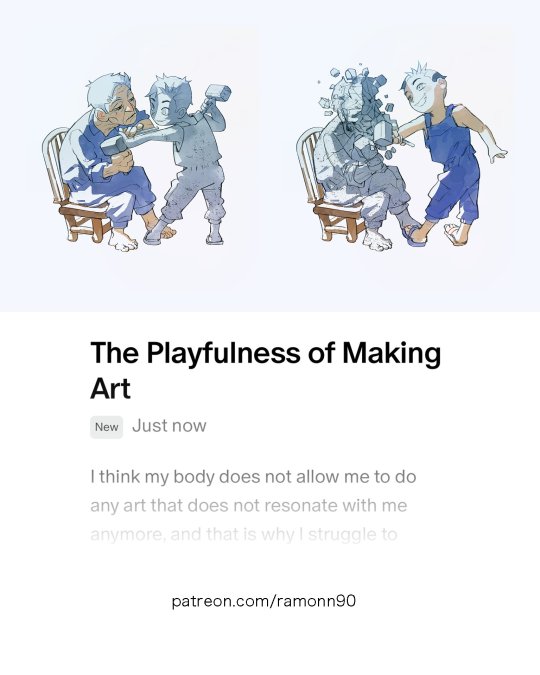
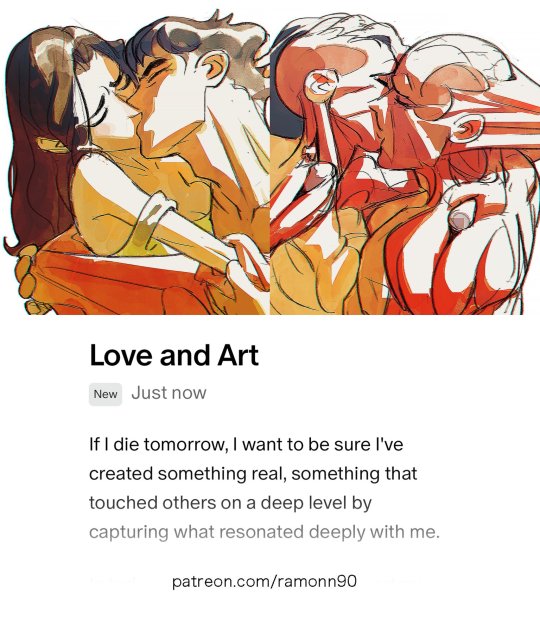
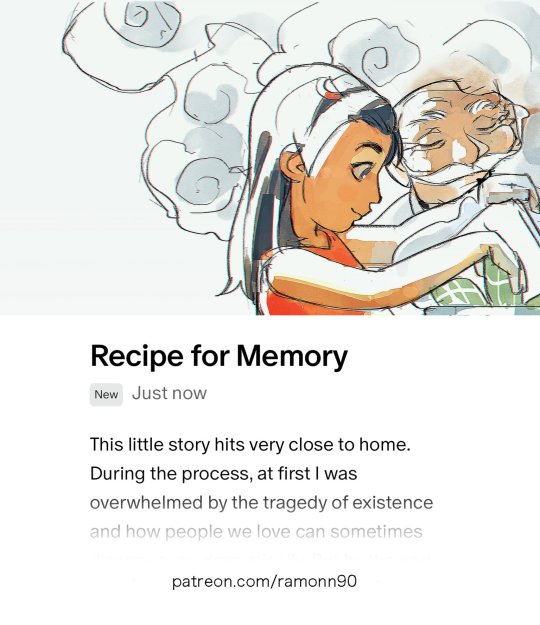
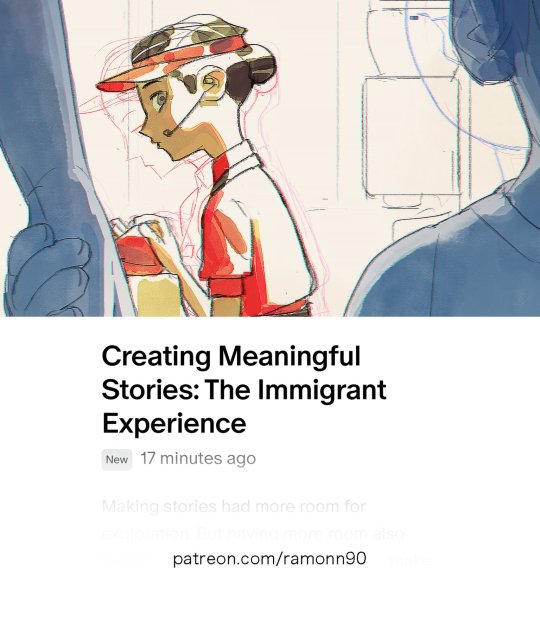
Get access to my brushes, art tips, process videos, and files here https://www.patreon.com/ramonn90
2K notes
·
View notes
Text

anon asked about the sketch brush i used for my last tutorial!
most of my speed sketches lately are just the default clip studio paint 'oil paint' brush, and "cleaned" (lightening detail lines + minor shading) with a standard round brush on low opacity 👍
#my art#brushes#clip studio paint#this was for bsky - thought i'd post this here in case anyone was interested too :D
636 notes
·
View notes