#does youtube have video editing software
Text
Google is going to start scraping all of their platforms to use for AI training. So, here are some alternatives for common Google tools!
Google Chrome -> Firefox
If you’re on tumblr, you’ve probably already been told this a thousand times. But FireFox is an open-source browser which is safe, fast and secure. Basically all other browsers are Chrome reskins. Try Firefox Profilemaker, Arkenfox and Librewolf! Alternatively, vanilla Firefox is alright, but get Ublock Origin, turn off pocket, and get Tabliss.
Google Search -> DuckDuckGo
DuckDuckGo very rarely tracks or stores your browsing data (though they have only been known to sell this info to Microsoft). Don’t use their browser; only their search engine. Domain visits in their browser get shared. Alternatively, you can also use Ecosia, which is a safe search engine that uses its income to plant trees! 🌲
Google Reverse Image Search -> Tineye
Tineye uses image identification tech rather than keywords, metadata or watermarks to find you the source of your image!
Gmail -> ProtonMail
All data stored on ProtonMail is encrypted, and it boasts self-destructing emails, text search, and a commitment to user privacy. Tutanota is also a good alternative!
Google Docs -> LibreOffice
LibreOffice is free and open-source software, which includes functions like writing, spreadsheets, presentations, graphics, formula editing and more.
Google Translate -> DeepL
DeepL is notable for its accuracy of translation, and is much better that Google Translate in this regard. It does cost money for unlimited usage, but it will let you translate 500,000 characters per month for free. If this is a dealbreaker, consider checking out the iTranslate app.
Google Forms -> ClickUp
ClickUp comes with a built-in form view, and also has a documents feature, which could make it a good option to take out two birds with one stone.
Google Drive -> Mega
Mega offers a better encryption method than Google Drive, which means it’s more secure.
YouTube -> PeerTube
YouTube is the most difficult to account for, because it has a functional monopoly on long-form video-sharing. That being said, PeerTube is open-source and decentralized. The Internet Archive also has a video section!
However, if you still want access to YouTube’s library, check out NewPipe and LibreTube! NewPipe scrapes YouTube’s API so you can watch YouTube videos without Google collecting your info. LibreTube does the same thing, but instead of using YouTube servers, it uses piped servers, so Google doesn’t even get your IP address. Both of these are free, don’t require sign-ins, and are open source!
Please feel free to drop your favorite alternatives to Google-owned products, too! And, if this topic interests you, consider checking out Glaze as well! It alters your artwork and photos so that it’s more difficult to use to train AI with! ⭐️
#anti ai#anti ai art#anti ai music#anti ai writing#anti google#google#political#current events#azure does a thing
31K notes
·
View notes
Text
PowerDirector vs. Filmora - Best Video Editing Software for Beginners
PowerDirector and Filmora are two popular video editing software options for beginners. Both offer a range of features and tools to help users create professional-looking videos, but there are some differences between the two. In this article, we will compare PowerDirector and Filmora to help you decide which one is the best fit for your needs.
PowerDirector
PowerDirector is a video editing software developed by CyberLink. It is a great option for beginners because it offers advanced tools for action camera footage, yet remains an easy video maker. It is available for Windows and costs $99.99.
Pros
PowerDirector has a wide range of features and tools that allow users to create professional-looking videos.
It offers advanced tools for action camera footage, making it a great option for those who want to edit footage from their GoPro or other action cameras.
PowerDirector is easy to use, with a user-friendly interface that makes it easy to navigate and find the tools you need.
It offers a range of templates, titles, transitions, and effects that can be used to enhance your videos.
PowerDirector offers monthly new features and content updates, ensuring that users always have access to the latest tools and features.
Cons
PowerDirector is only available for Windows, so Mac users will need to look for an alternative.
Some users may find the interface overwhelming at first, as there are many features and tools to explore.
Filmora
Filmora is a video editing software developed by Wondershare. It is an intuitive editing tool that boasts a built-in webcam and screen recorder. It is available for both Windows and Mac, and it costs $69.99.
Pros
Filmora is easy to use, with a user-friendly interface that makes it easy to navigate and find the tools you need.
It offers a range of templates, titles, transitions, and effects that can be used to enhance your videos.
Filmora offers a built-in webcam and screen recorder, making it a great option for those who want to create tutorial videos or record their screen.
It is available for both Windows and Mac, making it a versatile option for users on both platforms.
Filmora is reasonably priced, making it an affordable option for beginners.
Cons
Filmora has fewer features and tools than PowerDirector, so it may not be the best option for those who need advanced editing tools.
Some users may find the templates and effects to be too basic for their needs.
Comparison
When comparing PowerDirector and Filmora, there are a few key differences to consider. PowerDirector offers more advanced tools and features, making it a great option for those who need to edit action camera footage or want to create more complex videos. However, it may be overwhelming for beginners who are just starting out. Filmora, on the other hand, is a more user-friendly option that is great for beginners who want to learn the basics of video editing. It offers a range of templates and effects that can be used to enhance your videos, but it may not have enough advanced tools for more experienced users.
Ultimately, the choice between PowerDirector and Filmora will depend on your specific needs and preferences. If you need advanced editing tools and are willing to spend more money, PowerDirector may be the better option. If you are a beginner who wants a user-friendly interface and affordable pricing, Filmora may be the better choice.
Citations:
[1] https://www.mksguide.com/filmora-vs-powerdirector/
[2] https://www.cyberlink.com/learning/powerdirector-video-editing-software/605/getting-started-with-powerdirector-for-beginners-essential-features-timeline-tools
[3] https://youtube.com/watch?v=6a96youCTB8
[4] https://www.pcmag.com/reviews/cyberlink-powerdirector
[5] https://www.g2.com/compare/powerdirector-vs-wondershare-filmora
[6] https://youtube.com/watch?v=avNy6fmq6kM
[7] https://filmora.wondershare.com/video-editing-tips/how-to-edit-videos.html
[8] https://www.getapp.com/website-ecommerce-software/a/powerdirector/reviews/
[9] https://newspacephoto.org/powerdirector-vs-filmora/
[10] https://www.cyberlink.com/learning/powerdirector-video-editing-software
[11] https://youtube.com/watch?v=c1bm-pSVLMY
[12] https://www.capterra.com/p/188496/PowerDirector/reviews/
[13] https://www.iskysoft.com/video-editing/filmora-vs-cyberlink-video-editor.html
[14] https://www.cyberlink.com/blog/video-editing-basics/617/how-to-edit-videos-free
[15] https://filmora.wondershare.com/filmora-features.html
[16] https://www.trustradius.com/compare-products/filmora-vs-powerdirector
[17] https://acemovi.tuneskit.com/review/cyberlink-powerdirector-review.html
[18] https://filmora.wondershare.com/filmora-101/
[19] https://www.capterra.com/video-editing-software/compare/186540-188496/Filmora-vs-PowerDirector
[20] https://filmora.wondershare.com/video-editing-tips/cyberlink-powerdirector-tutorial.html
[21] https://filmora.wondershare.com/guide/
[22] https://comparisons.financesonline.com/powerdirector-vs-filmora
[23] https://www.cyberlink.com/products/powerdirector-video-editing-software/overview_en_US.html
[24] https://filmora.wondershare.com/tutorial.html
[25] https://filmora.wondershare.com/get-creative/make-a-video-quickly.html
#video editing#does google have video editing#what are video editing software#which video editing software is best for youtube#what video editing software should i use#where to download music for video editing#where to learn video editing#does canva have video editing#what video editing software youtubers use#who is the best video editor person#how to learn video editing#does youtube have video editing#which video editing software do youtubers use#what does a video editor do#how to do video editing#how can i learn video editing#how much should i charge for video editing#does adobe have video editing software#what video editing do youtubers use#how long will it take to learn video editing#what video editing software#how to do video editing on iphone#where can i learn video editing for free#does youtube have video editing software#how to do video editing for youtube#how to do video editing in mobile#does windows 10 have video editing#video editing app that has no watermark#how to video editing in laptop#where to learn video editing for free
0 notes
Note
I see you talk about shadowing as a language learning method. I understand it had something to do with YT videos? Can you tell a bit more about that, how does it work and how did you come up with it?
Hi there!
Shadowing is where you listen to a language and simultaneously attempt to repeat what you hear - mimicking sounds and intonation - even if you don't understand it right away. By mimicking native speakers this way you acquire more native-like pronunciation while also (ideally) absorbing vocabulary and sentence patterns and grammar structures. I think this article explains it a lot better than I probably can!
The recommended way to do this is using audiobooks or podcasts with transcripts, but the reason I started doing this is because I would watch YT videos about useful phrases for daily life or videos about my target grammar, but I'd forget the sentences almost immediately and then have to find the motivation to sit down and rewatch an entire video, sometimes multiple times. "If only there were a way I could listen to the target sentences constantly and just practice parroting them back!" I found myself thinking. "It'd be so much more efficient than looking them up every single time or having to rewatch a whole 20-minute video!"
And then I realised I could literally just use Audacity (free audio recording/editing software!) and record from my laptop speakers myself.
So, I've been going on Youtube, watching various grammar videos and then recording sentences I want to learn from those videos. I record at natural speed first, then at 0.5x playback and then again at 0.75x playback. I then edit it together with two seconds between each recording and a repeat at each speed (plus one final repeat at normal speed). So an audio looks like:
1) Normal speed
2 second break
2) 50% speed
2 second break
3) 75% speed
2 second break
4) Normal speed
2 second break
5) 50% speed
2 second break
6) 75% speed
2 second break
7) Normal speed
Sometimes for shorter sentences, I don't bother to slow the audio down, so I'll just have it repeat 5-6 times at normal speed.
Once I've recorded everything and edited it together, I put the mp3 on my phone. I have a few different playlists (each one around 10-15 minutes in length) - some for specific grammar, some for specific situations (eg shopping, izakaya) - and I usually just stick one on repeat while I'm walking somewhere or doing some kind of menial task that doesn't otherwise engage my brain (doing dishes, ironing, making materials for work etc). And then I do my best to mimic what I'm hearing just behind the speaker (or along with the speaker). Usually the first few times I listen to a track I just try to speak along with the slower versions, or maybe just mimic the specific target structure. As I hear it more and more, eventually I can speak along with the audio word for word and focus more on my intonation.
I've found it helpful so far because it helps me learn sentences while building the muscle memory of how to say certain words/grammar. I can much more easily recall a sentence I've heard on repeat/practiced saying a hundred times than one I've heard in a video once and written down in a notebook somewhere. And if I can recall a sentence, I can substitute words using correct grammar rather than trying to figure out how to say something from scratch (and hopefully choose the correct option on the JLPT when the time comes!)
Hope that answers your question! Feel free to send more 😊
#what does the jay say#nutcracker nihongo#there are actual shadowing audio courses for japanese too and probably other languages if you don't want to do the recording yourself#no doubt they're higher quality than the recordings i'm making for myself lmao#but i'm poor and not fussy so i'll deal with it
50 notes
·
View notes
Text
youtube

art request for @cakeinpants of their character Pat
Outfit is inspired by their rp w/ @brassclaws-of-oddworld I like the Pearl Empress theme and wanted to try drawing an outfit with that vibe.
Speedpaint and notes under the cut
youtube
Edit: Had to upload it to youtube then attach the link for the vid to work here
Drawing a ballet dance pose (even a fairly simple one) is surprisingly challenging. I had to draw multiple versions of the same limbs to make sure I had a balanced and flowy pose for him overall. Instead of erasing them like I should have, I decided to ink them with the origional sketch. I think they add to the final image in my sketchbook.







This is also my first official speedpaint that is an edited video and not a gif. The clips were recorded in sections using Ibbis Paint. Then I compiled them in PowerDirector. Both are free mobile apps on the google app store. PD does require a subscription for full access to all of its software but it's only $9 a month wich is worth it for all of the tools you get put of it. Plus the one week free trial period wich let's you play arround w the app before making the purchase.
Anyway thank you for giving me permission to draw your oc, Pat is a well fleshed out character and I love seeing your concept art for him on my feed. Your art in general is uniquely stylish and inspiring.
#oddworld#oddtumblr#mudokon#digital art#artists on tumblr#fanart#fan art#art request#art recources#speedpaint#process video#timelapse#my art#Youtube
30 notes
·
View notes
Text
Plagiarism Somerton
I obviously didn't watch the new James Somerton apology video ON his channel because I did not want to give that man the views and you shouldn't either! It has been re-uploaded and summarised elsewhere so that he doesn't benefit if anyone wants to see it.
The original hbomberguy video was wild to me because of all the stealing, I found it highly entertaining, loved all the Memes and it honestly did my imposter syndrome wonders! but then I watched the Todd in the shadows video and it really upset me.
He didn't just steal from other LGBT creators he lied to his mostly young LGBT audiance who were looking to an elder gay for guidance and to learn about their history.
Todd's video starts with a clip of James lies being spread by another person on a podcast, there's clips of people discussing his made up gay nazi fanfic he has presented as hard facts. He actively harmed his own community for cash! There are young gay men bringing that subject up in conversation being laughed at for falling for it and that leaves a really bad taste in my mouth.
Now I'm not a part of that community but a lot of people I love are so that angered me a lot.
...and then he comes back with another apology video, conveniently within the three months he would have had to post something on his channel to retain his monetisation status weirdly?! In which he blames both a head injury and his ADHD for his theft - at no point does he address the lying in either apology video or any of the apology posts he made that I could find.
I have combined ADHD, when I was first diagnosed the NHS referred to it as ADD with Hyperactivity element but everyone seems to have gone back to calling it ADHD and that is the term used most commonly online so that is what I refer to it is as.
I am medicated but there has been a world wide shortage of my medication and I was without it for some time over winter, which was HELL! I got nothing done.
I am in no way a big creator, Youtube for me is a fun wee hobby that will hopefully grow and allow me to collaborate with other people with similar interests but ADHD is for sure a large part of my journey as a creator.
I've published like 7 videos and currently have around 10 being worked on because, you know... ADHD! *siren noises*
I know that I am forgetful sometimes, just for the record I also had several head injuries and concussions as a child because Lil undiagnosed at the time me truly had no fear of climbing or other dangerous activities so I have my script (because free talking a subject with this brain would be nearly impossible) open in one google doc and my research open in another. It's not hard.
That's the way it was at school, college and Uni too. James claims he went to Uni to do business. Every university uses anti-plagerism software for essays and has done since like the mid 2000's? so he knows not to copy pasta. He's straight up lying there.
Another thing he's lying about is his ADHD making him forget he copied things. Now if you tell me a joke that I like it'll stick in my head and I will straight up tell it as my own later, I've been called out for this many times! But entire articles? whole sections of other peoples videos? (he also flipped a fan Vid he had ripped off of another YouTube to avoid detection and tried to pass it off as his own) No that's not something you can accidentally do even with a swiss cheese brain like mine.
Weirdly all the the paragraphs James claims he accidentally copied were also edited to remove aspects of the Trans, Bi and Ace experiences that James markedly does not believe exist. Strange considering he accidentally copied them and assumed they were his own words? Imagine going back through a paragraph you think you wrote yesterday in the edit the next day and finding swarths of things you don't agree with there?!
Why am I telling you all this? Well because I wanted to put my two cents in as a creator with this condition, partly because I felt it was somewhat of an attack on us!? He's put it out there that ADHD creators are liable to steal from others and that's not ok by me. Also I just really like the sound of my own typing!
TL;DR : James Sommerton is a suck ass liar and he doesn't get to use his disability as an excuse for what he did! and...
****** ADHD DOES NOT MAKE YOU STEAL SHIT!!! ******
Also watch Todd's Vid, everyone saw the Hbomberguy one but this one goes deeper:
youtube
54 notes
·
View notes
Text
⚙️ This laptop was saved from obsolescence! [10 mins of read]

Hello!! i am making this post here to raise awareness for PC and laptop upgrades, and how it should motivate you to do that same thing to preserve yours for longer or to give it the power you need! this will feature my history with mine, as well as the steps i took to be able to make him breathe life better! this is the story of his journey, and how it went to this current day.
his name is samuel, he is an asus fx570u and i bought him back in september of 2018 after i turned 13! he was brand new during that time and priced at 800 euros, offering only 6 gb of memory and an HDD as his specs. however he does have an 8th gen core i5 as his cpu and a geforce 1050 ti for his gpu. for something marketed as a gaming pc, it's pretty low and it wouldn't allow him to run fast enough, especially for highly demanding software and causing some compatibility issues. it wasn't severe, but as i was stuck with an hdd, that meant operating systems would run pretty slow on it, also leading to long software loading times. this is made worse by the fact that its bundled system, windows 10, isn't designed to work efficiently on hdd in the first place, but at least that means i have my hands on a windows key to be able to use some windows exclusive programs..
i mainly used him to be able to use advanced video editing software and customize the games i have on it for my own taste, because back then i loved making youtube videos and it was a passion i've had for years until i've partially retired from it. i rarely bought games on it and instead opted for free-to-plays, and overall had a good time with him.
unfortunately within only 3 months, his HDD broke down and i sent him to technicians for them to replace it with another one. it was a minor accident i've had but it formatted all my data, even though it didn't matter much since i uploaded most of it to the internet. i just had to be gentle with him by trying to not moving him around too much to stop that issue from persisting... but it was still low-end in terms of system performance. i finally used him for 1 year straight before moving on to a tower pc, feeling tired about his slowness and believing i couldn't do much about it.
i used that other (unnamed) pc for almost a year, starting from 2020! they seemed to work better since it had windows 7, but embarrassingly enough that version itself stopped receiving official security updates months before i started using it, even though i was careful while accessing the internet with it. its performances were also low, but didn't really matter much since i didn't take so much advantage from the power of samuel. suddenly, i had the foolish idea of installing windows 8.1 on the latter to try to deal with the performance issues on 10, but it led to even more compatibility issues since the drivers i used were meant to be for 10 only. only by early 2021, i got win10 back on him and started using him again to get more power again.
so the low-end performance persisted for very long. back then i never knew how to upgrade pcs, so i was only used to replacing devices with others which wasn't cost-efficient. after realizing i used windows for well over 10 years, i had the idea of switching to a mac and as a result, for xmas 2021 i got myself a cute yellow silicon imac, who goes by the name of sarah! but switching to macos posed new serious challenges, such as getting used to the lack of windows compatibility and the missing features that i was used to for a long time. most of the creativity i did with her was drawings with firealpaca and krita, and cgi with blender, which wasn't really much. still, she is pretty glossy and also powerful for many of the tasks i'm performing with her. originally i also intended to sell samuel, but that never happened (i low regret that decision so much i swear).
in late 2022, samuel's performance apparently had had a big hit... he now takes approximately 20 seconds to open any program and it seemed to me like something was wrong with him. at that time i also gained interest in linux since it's a libre OS capable of much more flexibility, essentially allowing it to revive old PCs. i finally decided to get linux mint to work on him via a dual boot with win11 (what was i thinking when i "upgraded" him from 10?). the performance seemed a little better from then, but programs still took very long to open. for that reason, he had often been collecting dust as he finally became unusable.
finally we've reached 2023. this is the year i decided to take on tearing down devices to learn how to examine problems inside of them. after checking samuel's performance again, i noticed that his HDD was having extremely low writing and reading speeds compared to my tower, which made me feel disappointed. but that's when i finally decided i could be able to replace his hard disk with an ssd, a new generation which is more durable, faster, quieter and energy-efficient...
but i still had a good wait until it was possible. suddenly with my money, i found an ssd which only costed €30, and it made me happy that this would be a quick way of healing up samuel! so i rushed to get it, and finally opened him to prepare everything... unfortunately, his keyboard has to be lifted up in the process, and there are flex cables connected between it and the motherboard. but taking out the hard disk thankfully only requires a few steps; removing some screws, then inserting the SSD inside of it. after that i quickly put linux mint back into him. SO SPLENDID...
for only the price of a high budget indie game, now he can open programs very fast, close to how fast sarah can do, and just about any task works perfectly well on him with way less bugs! thanks to that fast upgrade he's become viable for daily drives again, even though i don't have other desks suitable for pcs which makes me less motivated to use him. really wish id be able to since the architecture he has (x64) means he has a lot more software he's able to handle natively...
but then, i hadn't upgraded his ram. i said before that he only had 6 gb of it, and that meant he could only work with a few programs before becoming bloated. and as i like doing power tasks on him, that obviously causes problems. so one day, i went to a pc part store out of curiosity, and became shocked when i found small ram carts that could be compatible with my laptop. after some talk with the seller, i bought 2 ddr4 carts each containing 8 gb and clocked at 2666 mhz, more than double of what i used to have. after that it was time to take on a challenge to be able to insert them myself.
when the seller asked me if i needed assistance to have the carts inserted into my laptop, i giggled internally because of my past stories with learning how to open devices and trying to troubleshoot or modify them internally. i obviously declined it which saved me money, but also meant i had to do it all myself. after an hour of painful manipulations which required me to take out the entire motherboard from samuel, while that next step was also difficult i was finally able to insert the carts into it, before placing all his components back into place. and after such a long time of waiting...
i've finally done it!
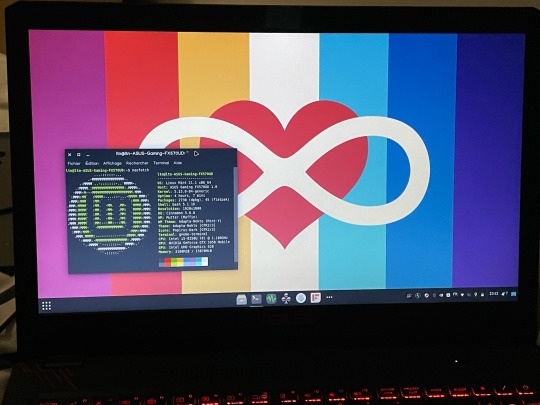
Samuel is feeling very well right now!! despite his cpu and gpu dating from over 5 years, now he can do even more tasks at a time, while also being able to read them faster, a massive improvement compared to when it was stuck with an hdd and only 6 gb of ram. i'm guessing those low specs were for the purpose of saving manufacturing costs, but until you'd find use for the components that you'd remove, they'd end up becoming waste. and with a free os like linux mint, it adds up to an even more optimized experience than windows 10, which comes with so many unwanted stuff and can't be customized very well.
have you had a similar story to mine? did that pose you challenges? i took over 40 minutes to write this entire piece of text, but it should at least be very well detailed! on the best case scenario i hope it would inspire others to do some research on upgrading PCs to preserve their lives and especially save costs. Thank you for reading the entirety of it, don't hesitate reblogging it if you think it would interest your own audience! peace for all of you 💙
125 notes
·
View notes
Text
The Lost Blossom Shampoo Commercial
During my very early days on Tumblr, I was loving all the GIFs and I wanted to join the community. Along with my love of video games, I love animation and I love Cartoon Network, and I wanted to contribute even if my main Tumblr, which is all that I had back then, wasn't animation focused. I wanted to give something that nobody else has posted. I knew non-American commercials have unique animation not seen anywhere else, so that felt like a good idea. I decided, to add some unique Cartoon Network GIFs to Tumblr, to look through various Cartoon Network commercial reels on YouTube and Vimeo. One of the videos I found on Vimeo was this reel from Brendan Rogan, a producer at Cartoon Network Latin America. I found a clip of the Powerpuff Girls I had never seen at 0:32.
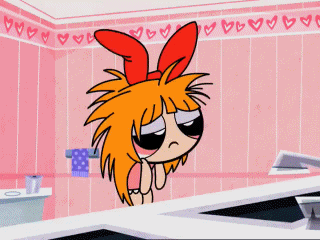
Wait, is this...a shampoo commercial? Seems really fitting considering the Blossom hair wave scene in The Mane Event, and I shouldn't be surprised someone decided to use something inspired by that scene in advertising. Not going to lie: I was intrigued.
After the break, my entire history of my attempt to track down this commercial.

Right after this part of Blossom that I made the GIF from is this clip of three superhero-like mascots flying around three different bottles of different hair products. The one on the left has a bubbly hairstyle that is the same color as the bubbles shown in the Blossom part, suggesting that these two clips are from the same commercial. I did not want to believe it at first, but it did fit pretty well. The Powerpuff Girls are 6 years old at the most, and they could still be using baby shampoo.
After my searches went nowhere, I e-mailed Brendan Rogan back in 2015, who was pretty much my only lead at the time, about it. Rogan asked me why I wanted to see the "full spot". I immediately recalled one YouTube video about people trying to find the guy from Active Enterprises of Cheetahmen infamy only to be met with an all caps "WHY DO YOU WANT TO KNOW THIS INFORMATION" and no further replies, and I was hoping it was not going to end like that video. I did e-mail him with honesty, saying I just wanted to see the context of the full spot, and I'm a big Cartoon Network and Powerpuff Girls fan.
Rogan did not reply back.
I did not e-mail him again because I did not want to pester someone about a baby shampoo commercial, and I was holding onto the hope that it'll appear in a upload of commercials on YouTube so I do not have to test my anxiety. Of course, it'd be in way higher quality if I got it from someone who worked on the commercial rather than a VHS recording of commercials, but I was not thinking of that at the time. At least he indirectly confirmed a full spot exists.
Years later, I found a promotional reel based on the Toonix era of Cartoon Network Latin America, dated to 2011. It advertises The Amazing World of Gumball and Johnny Bravo Goes To Bollywood, both from 2011, so I can believe the year. It seemed to be made for investors and advertisers, showing off Cartoon Network's programming, and how they can have synergy with other brands. This includes a bunch of cross-promotion. Showing up at 4:52, to my surprise, is the Blossom ad. It was almost the exact same clip seen in the Rogan reel. The keyword is "almost." I got out my video editing software, and this is what I can see:
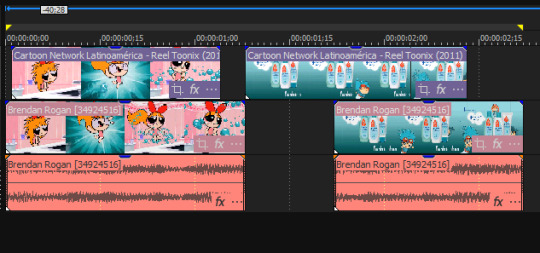
The Cartoon Network reel does have more of the commercial we did not see in the Rogan reel, though it's just more of the mascots flying in from outside of the frame and a little bit less of Blossom waving her hair around. This does confirm to me that neither reel was showing a single clip from the full spot, but two clips from different parts of the spot, showing the Cartoon Network character and showing what that Cartoon Network character was advertising. It also reconfirms that what I am looking for is not a Cartoon Network promo, but a baby hair product line commercial.
I also notice that even with these two different appearances, we only have 2.5 seconds of what could be a 15 or 30 second commercial. That alone does make that intriguing even with the possibility that Blossom only appears for that one second and the rest is just a generic baby shampoo ad. I hope that's not it, but it would explain why the full spot was not uploaded.
I did find one other piece of this campaign. It's not from the commercial, but it is related. Maybe it was an extremely lucky Google Image Search, or I just somehow stumbled across it in one of my searches. This was from a company named Bau Print, who specializes in different kinds of printing, including printing on vehicles, and, hey look!

There they are! It's even a photo taken from a camera that wasn't edited, meaning I could see from the metadata that it was taken in April of 2010. That does narrow down the beginning end of my search, though I had no doubt that the spot was at least post-Powerpuff Girls Movie. It also made me realize a bit of lore about these three super obscure mascots: they each represent the three different kinds of intense hydration: shampoo, conditioner, and combing cream. There are no Powerpuff Girls, showing either these superheroes were not just made for the commercial, or they wanted to use them without having to contact Warner Bros. or Cartoon Network.
This picture does prove that this campaign, at the very least, got to the point where it was advertised on trailer trucks. I did have a feeling this was a part of a scrapped campaign; maybe Johnson's got cold feet for having their clean baby shampoo brand be associated with girls that have beaten monkeys, criminals, talking dogs, and clowns to a pulp. However, wouldn't it be false advertising if a campaign that fell through ended up in a video that seemed to be made for advertisers?
And that's where my search runs cold. I have searched a lot of Cartoon Network Latin America commercial breaks on and off over the years, and I even used Filmot to search YouTube's subtitles for phrases that could be a part of it, like that "salud es belleza" tagline on that truck, and the full spot remains elusive after years of searching. I guess I could just imagine what the rest of the commercial could be.
The City of J&Jville, where our heroic trio responds to a dis-tress call: Blossom, superheroine of Townsville, is having a bad hair day and won't have the confidence to beat up Mojo Jojo and stop his "turn everyone into chickens with his chicken ray" plan. Lather, Rinse, and Repeat are called to action, and with their ultra-cleaning powers, they go into Blossom's hair as she stares at the mirror, and her hair magically turns luscious again. With her newfound confidence, Blossom flies to Mojo Jojo, and knocks his teeth out, bruising him with all of her techniques, her flurry of punches, her eye lasers, and the dreaded ponytail whiplash! The day is saved thanks to Blossom, and Johnson's Baby Hidratación Intensa!
(Warning: Baby shampoo will not give your baby superpowers, do not let them fight crime.)
...okay, maybe that violence wouldn't have happened, but there is only one way we can find out for sure, and I can only wish I could find that way. So uh, here's another shampoo ad starring Hanna-Barbera characters that appears to be unrelated. Yes, the Powerpuff Girls are technically Hanna-Barbera. Bye.
youtube
< n/a - Part 2 >
45 notes
·
View notes
Text
September is here and so is our newsletter!

It's that time of the month again, and our September update is ready for the reading! This month, we show off the draft cover of FujoGuide Issue 1, our new intern, new store, and new volunteer opportunities! Cover by @ymkse.
Update here 👇 and volunteering opportunities (video editing, video watching, and task coordinator) under the cut!
Video editing (for @bobaboard): Our founder Ms Boba does a BobaBoard-related stream every month, passing her knowledge of how the software works down to the community. To make them truly useful, however, these streams need some polishing and some of the downtime cut out before we can upload them to our YouTube channel! If you’d like to help out (and especially if you’d like to get some professional experience in video editing onto your resume) hit us up!
Video highlighter (for the FujoVerse): In addition to her BobaBoard streams, our founder also builds FujoVerse software in public once a week. While these streams are more often “watch a professional work” than outright teaching, there’s a lot of useful web development knowledge buried within! If you’d like help us go through our archive to find these hidden pearls so we can cut them out and make them available to the community, let us know!
Task coordinator: If you can look at a list of task deadlines and ping the people assigned to those tasks to see how they’re getting along, we could use your help! We’re experimenting with how to make this role easy and low-friction, so even if you have zero project management experience, you could be a huge help here.
If you’d like to try any of these roles, or if you’d like to get involved in other ways, let us know via [email protected].
18 notes
·
View notes
Text
Stylesheet!
After I finished TEG, as I was going back through and editing, I realized there were quite a few words that changed spelling/configuration over the course of the story. I jotted these down in a couple places. Although I had many reference .docs for the story, there were little details missing from those notes, like the use of NeoCybex vs Neocybex.
Many months after the editing process was done, I found out there's a name for this list! A stylesheet! If you were to have a novel traditionally published, your editor would generate a stylesheet while reading your story. They would use it to keep details consistent across your novel, and give the stylesheet to you afterwards for reference. Having unknowingly generated myself one, and having learned more about them since then, I highly advise you make one for yourself when writing a very long story.
Here are the TEG stylesheets:

Oooh, so fancy, lol. Here's what it says in full (with slight editing for clarity), if you're curious:
Editing notes 2/17/2024
- Shadowzone – one word, does not need to be capitalized → Ratchet's disdain lol
→ Nemesis and Lost Light (use) italics on just the ship name
- CONTINUITY: he never transformed in the Shadowzone
- Soundwave's thoughts are italic and don't have a period at the end
- “alright” will be used (as opposed to “all right”)
- “Neocybex” no C
- “reticles” yes [not "reticules"]
- Security Team: capital
security mech: lowercase
- supernova (one word)
- free REIN (I mistakenly used “reign” throughout the story)
- FORGOT TO WRITE UM GIVING SW A STOOL. FUCK. (maybe I'll put this in a sequel, heh)
.:comms start small. Next word caps:.
- Movie Night: capital
- jam: verb, not jamb
- MESSAGES: format like pg 299, sans serif italic (this is a formatting note for messages sent in the story, regarding font in the ebook)
- Crystal Club (capitalize)
- Ex-Decepticons meeting
- alt-dimensioner(s)
- magna-clamps
- work: pleasure activity (2938 use of the word)
- labor: forced labor (2938 use of the word- Mirage and Skywarp use these words in a very distinct way)
- tonekey one word
- thumbs-up no apostrophe
- crucible → lowercase c
- sparkpulse? 2 words
- space bridge?
- groundbridge? → one word
Because I was editing in both a typesetting software and on AO3, I had to edit the entire story twice. (I should've also edited my “all the story in one doc” file, but that was just too much. I'm super hoping that doesn't come back to bite me). Even though it was very easy to search for terms in the typesetting software, I had to note down every single instance of certain changes so I could go into individual chapters on AO3 to edit. Here's my sticky note for changing “thumb's up” to “thumbs-up” on AO3:

Search both ok: magna-clamps
thumb's up corrections (11) Ch 14, 17, 35 (2), 43, 44, 47, 48, 49, 51, 8
Crystal Club
Neocybex
Security Team Movie Night
if... then Ch 12 (2)
As demonstrated, this is a pretty disorganized way to accomplish anything xD
But! Now I know what ✨stylesheets✨ are and I can pass that knowledge to you!
I learned most of what I know from this YouTube video by Autumn Bardot. Autumn goes through what a stylesheet is and why you should use it. She also has a very helpful and handy stylesheet available on her website, which you can find HERE.
I'll go through Autumn's stylesheet template and give you an example of each from TEG.
1. Oxford comma or not
I do use the Oxford comma. Here is an example:
He would've struck immediately, but cataloging the Autobot's strange field, blood, and features had distracted him.
The Oxford comma is the comma before the word "and."
2. Spelling of character names
Obviously, this is very important. Rodimus, Megatron, Nautica: these are all names that a spellchecker is going to pick out. Make sure the spelling stays consistent throughout the story.
3. Spelling of proper nouns
- capitalize
- all caps
- italicize
- different font
Lost Light being italicized
4. British vs US spelling and grammar
“The Echo Garden” is written following US spelling and grammar rules because the author is from the US.
5. Jargon/slang spelling and usage.
- made up words
- foreign words
- regional words
“Enceladia” is a made up word.
6. Foreign word spelling
- accents marks and placement
In the fic, alt-dimensioners had their own words/terms for conjunx. Trailbreaker used coniunxe.
7. Hyphenated words
alt-dimensioner(s)
magna-clamps
8. Past tense of verb forms
This refers to verbs that have more than one past tense. Pick one and use it throughout the story. Sometimes you'll see the convention split between US and UK English. For example: the past tense of DWELL is either DWELLED or DWELT. In this story, “dwelled” would've been used.
9. Numbers
writing out “one” vs not writing out “2938”
10. For self-pubbed books; Indents for new paragraphs, font types for a text message and tech communique
This is Autumn's note for authors who self-publish their books. She's reminding them to put an indent for every new paragraph and make sure font types are used correctly for in-universe things like text messages. This is not so much a thing on AO3, where paragraphs are separated by spaces, not indents. But if you were typesetting for print, you would want to be mindful of this.
In TEG, 2938 Megatron's voice is written in allcaps with no quotation marks.
.:comms are done like this:.
11. Capitalization and/or italics for Holy Books, scriptures, chapters or verses within holy books, and also well-known documents like the constitution
Ultra Magnus quotes the “Code of Conduct” a few times.
Possibly also falling under this category were some mechs' handwriting: purposeful typos and UpPercaSe sTufF LikE tHis
12. Character thoughts
Character thoughts are all done in italics. Soundwave's thoughts are done in italics without capitalization and without most punctuation.
13. Important details & facts
Neocybex is the language they all speak.
The Lost Light has a quantum feel to it.
Mirage has gems embedded in his arms.
14. Anything else where consistency in your novel is important
Not forgetting to have Ultra Magnus give Soundwave his stool would've been nice!! Dang xD
Things I kept consistent: the location of rooms in relation to each other, characterization and characterization progression, a slow “power creep” for Soundwave as he discovered who he was.
–
So yeah! You can see how a stylesheet would've been really helpful as I wrote. I think if you get the template and toss stuff in there as you go, you'll have a much easier time editing by the end of a long story. I don't think this step is necessary for a short story, unless you have a LOT of information to keep track of, or perhaps mix up your spellings and want to make sure you keep consistent with the right one (color vs colour, for example).
Check out Autumn's video, grab a stylesheet template for yourself, and happy writing :)
#stylesheet#writing advice#sorry about the spacing tumblr hates my word processor#this would've saved me a bunch of time#this is why it took so long to edit TEG lol#I wish there were a way to edit the entire fic on AO3 rather than ch by ch#then Search and fixing would've been much faster#ah well#we live and learn#and pass on the knowledge!#long post
15 notes
·
View notes
Text
Attention all medfet content creators!
This is how you protect yourself and your content on tumblr and other social media platforms
Okay so I don’t consider myself a medfet content creator because I never post any pictures of myself but I am a content creator, I post pictures and videos about my hobbies on YouTube and instagram, I just don’t tell anyone here because I keep my fetish life separate from my regular life. So I do understand the struggles content creators go through. I also consider myself to be pretty good about my cybersecurity. So I want to give the other content creators on here some tips on cybersecurity and how to protect yourself and your content.
We’ve lost a lot of people here on tumblr because of supposed stolen content. Unfortunately there’s not much you can do to protect your content on tumblr, it’s a free website that is open to the entire internet and anyone can download images and videos from tumblr with ease. The only way you can protect your content on tumblr is to put watermarks on it. The watermark should have your username and should say for tumblr only.
-If there’s content you really don’t want to get out onto the open internet, tumblr is not the place to be posting it. Safer options are onlyfans, private Instagram accounts, and fetlife. These 3 sites have no direct way of being able to download content except of course screenshots and screen recordings. Onlyfans does actually protect against screenshots and screen recordings to a certain degree, and you can have an account that is free to subscribe to. Because of that you should also be using watermarks on these sites. Unfortunately there’s no way to stop a determined person from downloading your content without permission. I won’t explain how, to prevent others from doing it, but I can download anything I want from any of those sites with just my web browser and no other tools or software. Fortunately you have to be extremely tech savvy to accomplish that. Point is that your content isn’t really safe from being downloaded and posted other places no matter where you post it unless it’s behind a paywall and even paywalls aren’t safe from screenshots. The good news is onlyfans is working on DRM (Digital rights management) in web browsers to prevent screenshots from being used to save content. Unfortunately all DRM methods aren’t enough to stop tech savvy people with enough determination from getting images, but fortunately getting videos is much more complex, but not impossible either.
-I always recommend that if you share content via Google drive, you should setup a brand new email and Google account using your username on the sites you post content to. This is for security reasons, we all know that people are crazy and will dox you and blackmail you if they get ahold of any info they can about you. Always keep your personal account separate from this account as any little traces could lead to someone finding your real identity.
-Never have your real name, first or last attached to any of your accounts in any way
-Don’t use the same password for all your accounts. I know a bunch of different passwords is hard to remember so use a password manager, Google and Apple both have them available for free
-Have 2 factor authentication active on all your accounts. I know this is also annoying but it’s the best way to protect your account if someone happens to get ahold of your password.
-Refrain from showing your face in videos and photos. There’s many ways to deal with this; Only have your body in frame, blur or black out your head in editing software, wear a mask, put something in front of your head, etc… The reason you should hide your face is because it’s almost impossible for anyone to figure out who you are without it.
-Refrain from clicking links that come into your DMs, only ever click them if you trust the person who sent it. There are apps and websites that people can use to get your public IP address just from you clicking on that link. They can then use that IP address to locate the general area of where you are so it’s best to not take any chances. VPNs (Virtual Private Networks) can prevent this because they can connect you to servers in other parts of the world and then your public IP address is from that area even though you’re not in that area. If you’re paranoid about people finding out who you are or tracking you, use a VPN whenever you are on any social media sites.
-If you buy any used medical equipment and use it in your content, remove any asset tags because those could provide information to viewers on where you are from.
-Female and LGBTQ+ content creators should take their cybersecurity a bit more seriously than male content creators as you’re at more risk of being blackmailed, doxed, or stalked.
-If you get any emails or messages from Google or the sites you post your content to saying someone tried to sign into your account and it wasn’t you, immediately change all your passwords.
-don’t trust anyone to have your real name or address. The only exception I ever make for this is if you’ve talked to this person face to face over a video call or in person.
-If you’re a bit larger of a content creator and you want to accept donations by mail, get a P.O. box at your local post office they are sometimes free or they might require a small monthly fee. This prevents you from having to put your real address out for people to send you stuff.
-Payments are always better done through a content website such as onlyfans, just for fans, fansly, gumroad, clips4sale, manyvids, etc… This ensures that you receive payment and the customer receives the content immediately. These websites usually take a cut from the payment but if you factor it into the price of the content it’s definitely worth it as it leads to less instances of you getting scammed and more instances of you and the customer feeling satisfied.
-If you find your content somewhere where you didn’t upload it, first contact the person who uploaded it letting them know exactly what site the content is on, and describe the video that was posted. Then ask them nicely to remove it. Directly going in and saying that the content was stolen and not providing much context just leads to confusion, sometimes the uploader may have been sent the video and has no idea where or who it originally came from. If after you politely explained the situation and you asked them to remove it, then you can threaten to request to have it removed. And if they still don’t remove it then you should contact the site it is on, explain that it’s your copyrighted content and ask to have it removed, they will usually get back to you and remove the content.
-Be mindful of the power you have as a content creator. Try to only post about people you don’t like if it’s about an issue that affects everyone such as pedophilia, or someone who you legitimately made you feel in danger. Unfortunately there are way too many men on here that can’t keep it in their pants. Sometimes they are legitimately creepy and sometimes it’s just a language barrier and they just don’t know how to say anything nicely or politely in the language you speak.
-If you have trouble getting someone to remove your content and it’s watermarked, it might be better just to leave it up. It’s basically free advertising. Often I find myself looking at content and if I really like it and it’s watermarked I’ll go to try to find that person on other platforms.
-Never connect your contacts to any of your social media, this almost certainly guarantees that the people in your contacts will be able to find you, which will at best lead to a very awkward conversation. If you want to be extra careful and there’s people you are worried about finding your account you should block them immediately.
-Keep records of all transactions that you’ve done for people purchasing content. This will help you later down the road if someone claims they didn’t get their content or in other situations.
-If you make more than about $1500US a year from content sales, make sure you report it to the IRS or your countries equivalent tax agency. Large purchases they see will get you into trouble. They won’t judge you for reporting it so do it. You will be embarrassed if you get audited and you have to explain to them where you got the income you didn’t report.
-Keep a local backup of all your content. Local does not mean in the cloud, you should have it on a physical device. External hard drives for your computer are a good option because they are relatively cheap and are pretty reliable. If you want to keep your content in cloud storage that’s also a good idea just make sure you have it on physical hardware as well. Losing data kills content creators businesses so having a backup of your data will save you hours of headache.
-Onlyfans, Fansly, and LoyalFans advice: If you really want to attract an audience who will continue to pay for your subscription profile on OF, LoyalFans, or Fansly make sure you chose to either charge the monthly fee and then have all content available, or don’t charge the monthly fee and you have to pay for each piece of content. You will have a lot of trouble keeping subscribers if you charge the monthly fee and you charge an additional fee to unlock each post. Statistically you will gain the most followers and keep them by only charging the monthly subscription fee and keeping it as low and consistent as possible. The more you charge for it the less people who will have the money to continue to pay for it every month. I’ve followed people on Patreon for years who have their monthly subscription at $1 because it was very easy for me to afford, where as if there’s an onlyfans account I want to follow but the subscription is above $5 I only subscribe for a month because I don’t have the money to pay that every month. One of the people I paid $1 a month for on patreon was at one point the largest creator on patreon because he specifically had the $1 subscription fee and he advertised that it was only a dollar on YouTube. At his peak he was making over $300k a year from patreon $1 subscriptions alone. Make sure that you have a few pinned posts on your page that are available for people who aren’t subscribed to see so that they know what type of content you post. There is nothing that makes subscribers more angry than seeing what type of content you post on other social media and then paying for your subscription service and then there being content that’s nothing like all the other content you’ve posted on other forms of social media. Having a taste of what you post also can be the deciding factor of whether someone will buy your subscription.
Sorry this was such a long post. Please share this with your favorite content creators as I think it will really help them out.
#medfet#ecg#heart monitor#resusfetish#resus#ekg#resus kink#ekg monitor#resuscitation#cpr#cpr resus#self resus#resus writing#resus rp#resus roleplay#resus community#gloved hands#glove kink#icu
12 notes
·
View notes
Text
top video editing suit for beginners
Adobe Premiere Pro
1. What's New in Adobe Premiere Pro 2023?
Adobe Premiere Pro is a popular video editing software that is widely used by professionals. In this post, we will discuss the latest features and updates in Adobe Premiere Pro 2023. We will cover the new high-performance timeline drawing, data-driven Motion Graphics templates, captions, and color workflows. We will also provide tips and tricks on how to use these features to improve your video editing workflow.
2. Top 15 Premiere Pro Tutorials for Beginner to Advanced Editor Techniques
Premiere Pro is a powerful video editing software that can be overwhelming for beginners. In this post, we will share the top 15 Premiere Pro tutorials for video editors of all experience levels. We will cover basic editing, cutting clips, adding text, adjusting audio, color grading, and exporting to social media. We will also provide tips and tricks on how to stay organized and avoid crashes.
3. Premiere Pro Trends to Watch Out For
In this post, we will discuss the latest trends in Premiere Pro. We will cover the use of AI-powered tools, such as Smart Cut, remove video background, smart transcription, and text-based video editing. We will also discuss the use of Premiere Pro in the financial world, such as improving P2P credit risk management and measuring contagion effects in credit risk arising from corporate failures.
4. How to Optimize Your Premiere Pro Workflow for Maximum Efficiency
In this post, we will provide tips and tricks on how to optimize your Premiere Pro workflow for maximum efficiency. We will cover how to organize your assets in the Project panel, use proxies, and reset and restore preferences. We will also provide tips on how to improve performance and troubleshoot common issues.
5. Premiere Pro vs. Other Video Editing Software: Which One is Right for You?
In this post, we will compare Premiere Pro with other popular video editing software, such as Final Cut Pro, DaVinci Resolve, and iMovie. We will discuss the pros and cons of each software and provide tips on how to choose the right one for your needs.
Canva
1. How to Use Canva's Video Editor for Beginners
Canva is a popular graphic design tool that also offers a video editor. In this post, we will provide a step-by-step guide on how to use Canva's video editor for beginners. We will cover how to import and organize clips, add transitions, animations, designer fonts, and audio library. We will also provide tips on how to create engaging professional videos from your browser.
2. How to Design Trendy Videos with Canva
In this post, we will discuss the latest design trends in video editing and show you how to tap into them using Canva. We will cover how to use Canva's motion art director and motion design consultant to create trendy videos. We will also provide tips on how to develop your own style and stand out from the crowd.
3. Canva Video Editor vs. Other Video Editing Software: Which One is Right for You?
In this post, we will compare Canva's video editor with other popular video editing software, such as Adobe Premiere Pro, Kapwing, and iMovie. We will discuss the pros and cons of each software and provide tips on how to choose the right one for your needs.
4. How to Optimize Your Canva Video Editing Workflow for Maximum Efficiency
In this post, we will provide tips and tricks on how to optimize your Canva video editing workflow for maximum efficiency. We will cover how to organize your assets in the Project panel, use proxies, and reset and restore preferences. We will also provide tips on how to improve performance and troubleshoot common issues.
5. Canva Video Editor Trends to Watch Out For
In this post, we will discuss the latest trends in Canva's video editor. We will cover the use of AI-powered tools, such as Magic Resize, and content repurposing tools. We will also discuss the use of Canva's video editor in the financial world, such as improving P2P credit risk management and measuring contagion effects in credit risk arising from corporate failures.
Kapwing
1. The 8 Best Video Editing Softwares for YouTube (April 2023)
In this post, we will discuss the best video editing software for YouTubers and content creators. We will cover the speed, flexibility, and video editing tools that help make their content more engaging. We will also provide tips and tricks on how to use Kapwing's AI-powered tools to add subtitles and effects, trim and clip videos, and repurpose content across channels.
2. How to Use Kapwing's AI Video Editor for Beginners
In this post, we will provide a step-by-step guide on how to use Kapwing's AI video editor for beginners. We will cover how to create videos from text and automatically edit video content. We will also provide tips on how to use Kapwing's AI-powered tools to generate videos, remove background noise, and clean audio.
3. Kapwing Video Editor vs. Other Video Editing Software: Which One is Right for You?
In this post, we will compare Kapwing's video editor with other popular video editing software, such as Adobe Premiere Pro, Canva, and iMovie. We will discuss the pros and cons of each software and provide tips on how to choose the right one for your needs.
4. How to Optimize Your Kapwing Video Editing Workflow for Maximum Efficiency
In this post, we will provide tips and tricks on how to optimize your Kapwing video editing workflow for maximum efficiency. We will cover how to organize your assets in the Project panel, use proxies, and reset and restore preferences. We will also provide tips on how to improve performance and troubleshoot common issues.
5. Kapwing Video Editor Trends to Watch Out For
In this post, we will discuss the latest trends in Kapwing's video editor. We will cover the use of AI-powered tools, such as generative video slideshows and automatic video transcription and subtitles. We will also discuss the use of Kapwing's video editor in analyzing the relationship between healthcare spatial accessibility and utilization, and to model poverty and deforestation patterns.In conclusion, these five posts on Adobe Premiere Pro, Canva, and Kapwing will provide valuable insights and tips on how to use these video editing software for maximum efficiency. By covering the latest trends, comparing with other software, and providing step-by-step guides, these posts will attract high traffic and improve your SEO ranking.
#video editing#does google have video editing#what are video editing software#which video editing software is best for youtube#what video editing software should i use#where to download music for video editing#where to learn video editing#does canva have video editing#what video editing software youtubers use#who is the best video editor person#how to learn video editing#does youtube have video editing#which video editing software do youtubers use#what does a video editor do#how to do video editing#how can i learn video editing#how much should i charge for video editing#does adobe have video editing software#what video editing do youtubers use#how long will it take to learn video editing#what video editing software#how to do video editing on iphone#where can i learn video editing for free#does youtube have video editing software#how to do video editing for youtube#how to do video editing in mobile#does windows 10 have video editing#video editing app that has no watermark#how to video editing in laptop#where to learn video editing for free
0 notes
Text
how NOT to pirate music (simple)
With Spotify having tons of issues with taking music off its platform and not paying artists, and with both Spotify and Apple Music costing ridiculous amounts of money, AND with YouTube fighting with adblockers and literally costing you more money depending on what device you're buying Premium on -- you might be considering pirating music.
This is a very simple guide on how NOT to do that.
Pick a song. If possible, find a audio only or lyric video so it's ONLY the song and doesn't include silence or things like MV scenes
Find it on YouTube and use this YouTube to MP3 site: https://y232.live/ (or any YT to MP3 converter that works, but this one has no ads!)
If the song isn't on YouTube, google "[website] video to mp3 converter". Use caution when using these sites because they often have a lot of pop-up ads!!
Download it. You can name the file whatever you want, but things will be much easier for you if you name it something similar to the song title
Download a music sorting software. I use iTunes but there's also MusicBee which is free and does a lot of the same things. If you have other recommendations please share!
Upload the file(s) to the software.
Edit it to have the proper song name and artist name. Or name it whatever you want. This is the only real important part when it comes to organization. iTunes and MusicBee also give the options to list things like the album name, album artist, year, genre, etc. MusicBee lets you add tags as well and even list the language of the song.
Click play and enjoy!
(Re: downloading music to your phone, iTunes makes it very easy to sync your music library with your Apple Devices, but I'm still playing around with MusicBee so I'm not sure what capabilities it has yet. I've heard of another app called MediaMonkey which I believe is supposed to sync to Apple and Android devices but I can't say for sure)
This may seem like a lot of work (hypothetically of course), but having ownership of your own music files is definitely worth it!
#music piracy#piracy#piracy resource#I'm sure I'm not the first person to make this post but idc#i want everyone to know the joys of piracy#fuck youtube fuck spotify
21 notes
·
View notes
Text
building my organization and productivity system part 1: school
hello interweb
this is a big project so we'll do this in parts.
first: school
I am finishing the last couple classes I need for my degree over the summer, therefore school is still an important part of my life.
Apps:
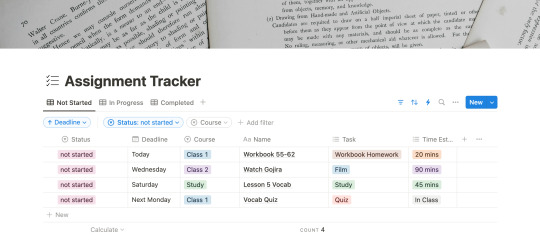
notion:
I am not a notion girlie, but I can't find an app that lets me build databases the way notion does. at least not one I like. I am a productivity app enthusiast so i've tried just about all of them and notion just works the best. Here is the template I use to keep track of my assignments. It is a mix of StudyWithAra's template and Notion's Assignment Tracker. The image above is the template I've made available for all of you! There are automations set up (the lightening icon), but I think everything is pretty self explanatory? if you have any questions don't hesitate to reach out.
edit: I have added a new section called "treats" to the database, to help motivate me to finish more of my work. I should add that this system is what I have developed while struggling to manage my chronic illnesses.
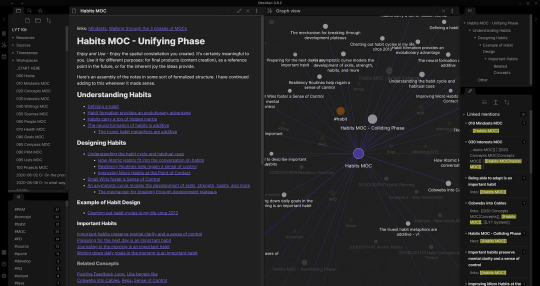
obsidian:
my one true love. i can wax poetic about why this is just a superior notetaking app, but that will be for a later post. for now, think of obsidian as a wikipedia database for all your notes. it allows for tags and backlinks and search and callouts... its amazing. love it there. uhm. a bit of a learning curve, but again a whole post on obsidian upcoming. here is a bit of an intro video for obsidian for students that I often return to. will reveal my obsidian notes in that post I'm working on.
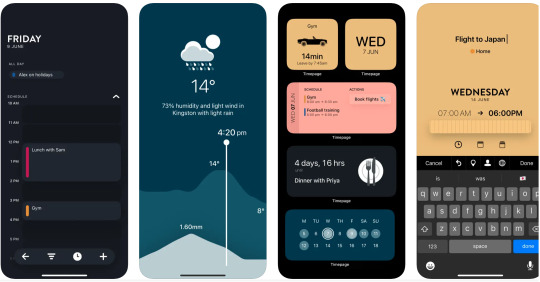
timepage:
if you love stationery you might be familiar with Moleskine. they've built this wonder suite of productivity tools and timepage is the calendar app. I use this on my phone! its everything a calendar app should be and more. its super cute and functional and customizable. I use google calendar to create different calendars that i've color coded to correspond to different areas of my life. i use a couple different calendar apps but timepage is my school calendar. it tells me when to leave for class, how to get there, and how long i have to rest/study/eat between my classes. it shows the weather, alerts you of rain, and did i mention its cute?
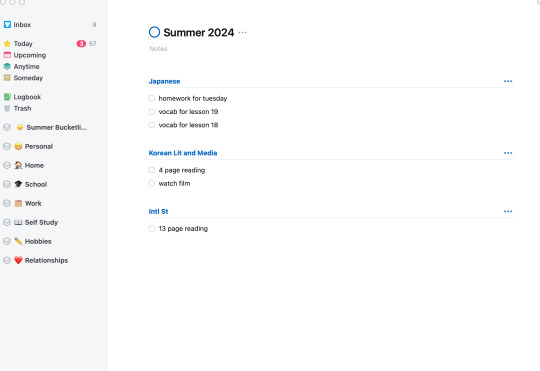
things:
the adhd/depression/anxiety struggle is real. I have 101 different apps to tell me what to do and when. things is another one of those apps. one of my lovely friends purchased the mac app for me and it has been a game changer. i use things to organize my entire life, but in the screenshot above you'll see my school list. when notion is too overwhelming or i need to break down things a bit more, i use things.

youtube:
here are some youtube channels I recommend for motivation, for aesthetics, for background noise 1, 2, 3, for body doubling...
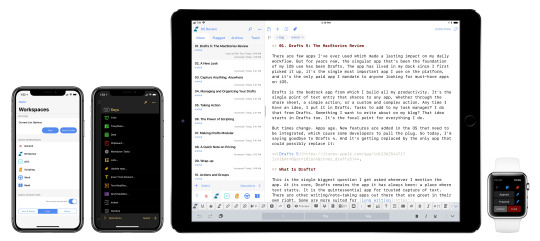
drafts:
cute little app. great for quick notes and also uses markdown so easy to copy and paste between drafts and obsidian. opens and closes quickly and syncs between your mac and phone for free! I write my speeches in here and also those last minute things your professor says after you've already put away your notebook.
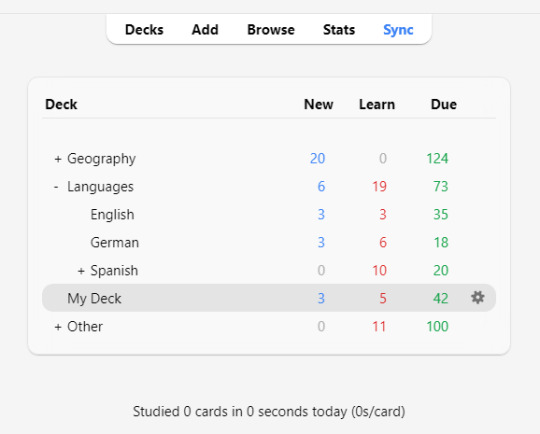
anki:
just started using this because i am in desperate need for spaced repetition. i bought and set up a small remote using this video to help move through the flashcards faster. i am also terribly lazy so we definitely downloaded premade cards instead of making our own. still need to do a bit more research to be able to use this software properly, but it is good enough for now. I am supplementing this app with the flashcard app below.
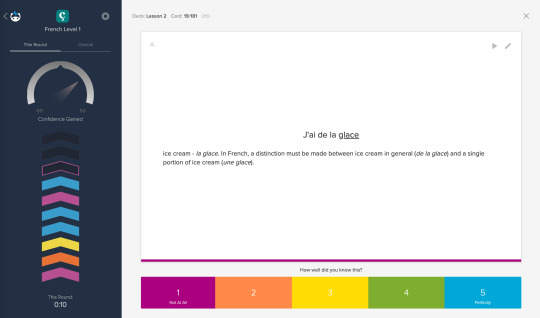
brainscape:
i use this to learn whatever I am studying. recently it has been vocab and kanji, but I imagine I might add in grammar cards at some point too. if you are familiar with anki, brainscape has a similar system for "learning", meaning you rank the card after seeing the answer, deciding for yourself how well you know the material. I can also download the decks I make to use during my commute so that is super helpful. And it's free (with a subscription upgrade available)!
Supplies:
as for material supplies, you'll find some of my favorites below:
kokuyo campus semi B5 - 5 mm graph
kokuyo campus semi B5 - dotted 6 mm rule
zebra sarasa gel pen .07/.05
pentel energel .07/.05
pilot g2 .07/.05
zebra mildliners
bic mechanical pencils in .07
twsbi fountain pen medium/extra fine
platinum carbon black ink
hobonichi cousin
System:
okay so i'm not quite sure how to explain this in a way that makes sense, but i shall attempt it. the system as it stands has a few steps.
move weekly assignments and such from the syllabi to Notion
add due dates and deadlines into Calendars
move tasks to Things
plot study schedule onto Calendars
write essays using notes i wrote in Obsidian during class
study for Japanese using Brainscape and Anki for memorization
practice Kanji and writing in kokuyo campus notebooks
write scripts, quick notes, etc., using Drafts
migrate things from Drafts to Docs, Obsidian, Calendars, or Notion
commence studying using YouTube as background noise
---
that's all for now. I'm still working on the next few posts in this series, but I hope this is helpful or at the very least somewhat entertaining.
wishing y'all the best,
Neith
#studyblr#writing#productivity#studying#studyspo#study motivation#apps#neithliveshere#that girl#organization#organizing#notion#university#self study#disability
10 notes
·
View notes
Note
Can I ask if you use OBS for streaming? And also any tips for an aspiring streamy girl? *looks at you with the wettest eyes*
I do use OBS ! If youre not really familiar with it, its totally worth looking up some simple tutorials for. Once you can get a grasp on the program in general, its super modular and fun to mess around with.
I think my biggest pieces of advice for streaming are like. 1: IGNORE those numbers queen. It can be super easy to see streamers with anywhere from 29-100 viewers and feel sucks about an average of like. 1-4. but literally anyone who uses twitch- or any platform- has to start there unless you're already situated on a different platform!

These are my average viewers from 2020- its taken me a long time to do anything on twitch, but its been a hell of a lot of fun, and its let me meet some of my best friends in the world because of it! Streaming is a great way to meet people, which brings me to point 2:
Absolutely be careful who you meet! I've met a lot of really great people on the site- but as much as small streamers gotta stick together, there's some real stinkers out there who only want to 'network' with you. I won't pretend im BFFs with everyone I interact with on the platform- we're like neighbors <3- but I can confidently say I've never spoken to someone with intentions of clout chasing. The internet's the internet- stay safe out there lmao
Ironically this becomes less of a problem the more you stream, you kinda learn to spot it, but back when I was at around 300 followers I absolutely had some incidents where people were playing some real booboo games to try get closer to me.
Lots of streamers have promo channels in their respective discords- places you can link your stream when you're going live- just make sure you're an active-ish member of the community if you plan on doing that! Chatters are way more likely to stop by if they recognize you- and its pretty rude to be completely silent in 45 discords unless you're going live-
3: have fun!! Twitch is still just a hobby for me- its admittedly helped me out of a few rougher financial months at random points in the last few years- but im still very far away from making it my full time job in any capacity. Pace yourself- play games with your friends- and have fun! Worrying about growth and money is a pointless endeavor- because twitch will not help you grow!
4: Use Other Platforms: (as well, i mean) There's a lot of youtube videos and tutorials debating the best streaming site- "ahh heres why i left twitch forever vs aahhh heres why im leaving youtube forever" but it boils down to Sites Is Sucks ALWAYS. Forever.
If you want to grow on twitch- or any site- make sure you're posting about your streams elsewhere too! Not JUST stream promo posts, but highlights and clips as well! If you can get some sort of editing software, subtitling them expands their reach a TON across the board, though it does take more time to subtitle them. People wont know what youre doing unless you tell them!
Now, this does mean you might have to download the dreaded tiktok- I can't speak for the quality of that site in terms of getting people to watch streams; but twitch itself has sent me emails in the past recommending I post clips to tiktok. Plenty of streamers do it- use your best judgement, and what sites you think you can adapt to!
Tiktok honestly might be better for getting your clips out there without a preexisting audience- when I first started streaming, I had 6000 followers on tumblr and my promo posts regularly got 1-4 notes- Nothing against those 6000; a promo post is tragically similar to an ad! Of course they wouldnt click it. They dont know how sweet and awesome and silly i am and how my friends mash me with hammers. Theyd want to see that. [The Promo Posts Were Also MID]
Some of these things might sound weirdly specific or erratic but its 1 AM and im just recounting some random knowledge ive gained- none of this is a science of course, people might swear the opposite for some of these things. But! Have Fun
116 notes
·
View notes
Note
hi! I'm sorry if you've talked about this before, but I've been wondering how you enhance the spn con videos. like, how does it work? cause your videos look amazing, especially in comparison to the previous footage!
Thank you so much for being interested enough to ask!
At a very high level, the visual enhancements to the original videos themselves are made by running an upscaling program and then manually adjusting color-related settings in my video editing software. Sometimes I also fix aspect ratios if the original videos are squished.
Below are way more details than you probably ever wanted. 😅 I’ll put my very long answer after a break...
Upscaling
The very first thing I do when I start a new video is to take all the video sources I can find, pick out the ones I think I'm most likely to want to use, and see if I can get them to upscale. This is actually one of the easiest parts of the whole process, at least in terms of the actual time that I myself have to put into it. The computer does most of the work.
The upscaling is done through a software program. I don't actually have any idea, but I imagine it might be a dumbed down version of the type of software that movie studios use when they create upscaled Blu-ray releases of older films. I know the obvious question is, “What’s the software program?” I’m a little scared to say it without some explanation first, because it has “AI” in the title. I know and understand (and agree with) why AI is such a hot button today. However, this is not generative AI where it generates a new work out of nothing, and it’s performing a function that a human could not reasonably do.
The way I understand it, it runs an algorithm to analyze all the frames in the video and figure out how it can remove some of the visual “noise” and also add missing details to some frames based on what it finds in other frames. It then updates every single frame in the video. The videos I’m currently working with have 30 frames per second. A 30-minute video would therefore have 54,000 frames. For a human to compare 54,000 frames and make all the tiny changes required to each one would be… impossible I think. So anyway, after that long preamble, the name of the software I’m using is “Topaz Video AI”.
There are a variety of settings you can tweak, so I focus on upscaling one video source at a time because the same settings that work with one source may not work for a different source recorded with different equipment. I try different combinations of settings to small sections of the video until I find settings that seems to return noticeably improved results without adding any weird distortions. Sometimes I have to give up and proclaim the task impossible. If the video has too much noise and/or not enough good detail already there for it to work with, then it won’t upscale well. I get much, much better results with original video files than I do with files from YouTube. I think the videos were compressed when they were uploaded to YouTube and lost some of their quality.
If I find a setting that works, I tell the software to apply those settings to all of the videos from the source I'm currently working on and then leave my computer to crunch through them. That can take hours, and it makes my computer sound like it's preparing for liftoff, but it doesn’t require my involvement. I’ll often let it run overnight, then check it the next day to see if it came out ok. Sometimes I have to go back to the drawing board because I find parts of it didn’t come out well at all, but usually if the sample looked good then the full result also looks good.
Then I take my next video source (another set of videos recorded by a different person on different equipment) and repeat the process.
Color Corrections
This is all done in my video editing software. I’ve been using Adobe Premiere Pro. There’s free software out there that might be a better choice. I tried one early on and didn’t do very well with it, but I had no idea what I was doing. Video editing is new to me. So for me, the advantage of using a very popular software program was that there are tons of answers out there for just about every question I’ve ever thought to ask. Now that I have more experience, maybe I’ll give some of the free options another try. I have to decide whether or not to renew my current license at the end of the year and the price is pretty crazy, especially considering it's only for a limited period of time.
So… back to color corrections. My original attempts at this did not start out well. My first set of videos were the CHICON 2007 videos and those colors looked fine to me, so it never even occurred to me to adjust colors. When I moved on to Comic-Con 2008, I was confronted by a bunch of badly red-tinted and green-tinted videos and I thought, “Hmm, I wonder if this video editing software can do anything about that.”
And I tried. I drove myself absolutely mad. I’m not good with colors in general, I’d never worked with color adjustment settings before, and my eyes were going crazy trying to figure out if I was making things better or if I was just creating a new variety of bad. I put out a plea for opinions/advice here on Tumblr with some screen shots showing what I’d done so far, and sensitivehandsomeactionman came to my rescue. They took one of my screen shots and adjusted the colors in their own software to show me what could be achieved. And it looked amazing. Having that example to reference was a huge help. It was still a challenge for me, but I eventually got pretty close to what they did.
I’m not as good at it on my own, but I learned a lot through that process that I’ve been able to apply to my subsequent videos. I think every video I’ve worked with since then has had at least slightly wonky colors, so I've had a lot more practice. There are a bunch of complicated color-related settings in Adobe, but eventually I found the “Lumetri Color” panel which has a simpler set of set of controls consisting of a few sliders that let you adjust between two opposites until you find the right balance.
One slider is for Exposure and it basically changes the lighting from darker to lighter. Then there are two color-related sliders. One shifts between blue and orange and the other shifts between green and purple. I play around with those sliders until I think the colors look more natural, focusing mostly on their skin tone. Then if needed, I’ll adjust the Saturation slider a little to tone things down. For the most part, playing with those 4 sliders usually gets me something that I think looks decent.
Some videos are more difficult than others though, and I still consider this to be very much outside my wheelhouse. When I announce a new video on Tumblr, I usually display a comparison image of the original video versus the enhanced. Those help me see that the end result does in fact look at least a little better than the original. Sometimes after staring at the video for hours on end, I start to doubt.
If there are any wonky aspect ratios making the video look squished, that’s a really easy fix by just changing the scale percentages for that video in my video editing software.
All The Rest of the Work
All those things I just babbled about probably take up only 25% of the time I spend on each video. Less if the videos don't give me much trouble with upscaling or color adjusting. I could write another book about the rest of the process, but what I've already typed is probably overkill as it is so I'll try to be brief since this stuff isn't as much about the visuals anyway.
This is when I move on to the process of choosing which videos to display at which times and editing everything together into one (hopefully) cohesive video. I also try to choose the clearest audio that covers most of the panel. Audio changes are very noticeable, so I try to minimize them and use a single audio throughout the whole video as much as possible. Often the audio you’re hearing was from a different video than the one you’re seeing.
Once I have all the footage edited together, that’s when I start adding the subtitles and the extra content. These things are by far the most time-consuming part of the process, especially the subtitles.
I hope this answered your question. Thanks again for asking! If I didn't answer your question and if you want to risk having another book typed to you, let me know. 😅
7 notes
·
View notes
Note
Hey I love ur amvs!! I was wondering if you had advice for someone that's interested in making their own? I'm not sure what the best programs are for editing or getting clips. Ty! :)
this is so flattering thank you so much!!!!! I LOVE making amvs…… favourite thing in the world to do so this is gonna be probably longer than you wanted…..
I’ve bounced around just about everything in the last couple years so I can give you a few different ideas!!
For clip sourcing:
initially, I used episodes that I had downloaded as supernatural was airing so the quality was iffy and there were logos on a lot of them… THEN I went the screen recording route (for when I was on my phone, I’ve never tried this on desktop but I know this works well for others!!) but I found that the quality still bugged me AND I ended up with nearly 2000 supernatural clips on my phone…… which was a nightmare to sort through… NOW I use this which is very fabulous and easy to use… you can select which eps to download if you don’t need all of them!! (and no vpn needed)
For editing:
I’ve used a lot of different programmes til I found one that worked well for me so definitely shop around…. youtube tutorials are your friend…. when I started, I was using sony vegas pro…. which worked fine even though my laptop was the first one ever made… but I didn’t want to pay for it and it got blocked on my laptop forever and windows would notttt let me get it back…….. SO, as I mentioned, for a while I was editing on my phone which I would personally nottt recommend for full length amvs… smaller edits would be completely fine!! I used splice which was very basic but it got the job done!! actually. looking through my videos- everything from mr perfectly fine to dean movies was made on my phone which is about 30 videos- so this works!! it’s just much more difficult and harder to polish up…. I personally make amvs much quicker and cleaner on my laptop.. and noticed a big big difference in my own quality since I switched….. NOW I use capcut since it’s free and my laptop can run it without any issues. I’m genuinely very impressed with it as a free software- lots of really good tools and effects, I find it so easy to alter colours and subtitle as well!! which I struggled with on other platforms!! very user friendly too!!! would be very beginner friendly!!
fun stuff :)
PLANNING is my absolute favourite part of making an amv…… normally I hear a song and can very easily picture shot by shot how I would amv it - once I’ve got the song and general theme I’m going for- I normally print out the lyrics and annotate them - jotting down timings, voiceovers, season, arcs and clips.. I can sometimes skip this if it’s just a simple video but if it’s anything complicated I HAVE to write it down. I also find it’s easier to make a video have a ‘point’ if I do this??? idk.. I think it helps but idk if this is something everybody does :)
there’s the spn transcript searcher which is very useful as well if there’s a line you’re looking for but can’t remember where it’s from!!
and of course homeofthenutty which is great for thumbnail stuff!!
editing things:
honestly… I don’t think there’s a wrong way to do this if you’ve got a really fabulous idea….. timings are the trickiest thing to get the hang of- I do dashes on my printed plan to kind of show where I need cuts and if it’s fast cuts I write down how long each clip should be so it looks cleaner. I find that my videos don’t really look finished until they’re subtitled either- so that always helps!! everybody kind of does that differently so definitely play around until you find a style you like!!
I wouldn’t worry too much about colouring when you’re just starting out- sometimes I find that filters can be distracting but I know others who swear by them so that’s just personal preference!! I really just tweak certain clips to make them less saturated or green-looking….
for posting:
I really recommend posting simultaneously on tumblr and youtube!! I have videos with basically no notes on tumblr but did really well on yt and vice versa!! the yt algorithm can be funny- I find that as long as it has a custom thumbnail and a few comments it does alright!! on tumblr- I always link the yt video since the tumblr player doesn’t always work for everybody…. also don’t be afraid to use taglists!!! I’m sure your mutuals would love to be tagged and please definitely tag me in anything you make!!! genuinely owe so much to my mutuals for their support 🫶🫶 and also don’t be afraid to self-reblog!! chronological dashboard means people WILL miss things if they aren’t online!!!
but genuinely the most important thing is to have fun…… I seriously love amvs…. I think they’re the best thing in the world and spend probably at least half an hour minimum a day watching amvs…….. and we need more of them!!!!! so thank you!!! and please please tag me when you make one!!! and feel free to dm me if you need anything at all!!! like all technical aspects aside… an amv made with so much love and to a fabulous song is a gift to the world…… 🫶🫶
#I’m so sorry if this is more than you wanted….. but I’m a teacher… it’s my nature…..#and the world needs every amver it can get…..#🫶🫶🫶 TY FOR THIS#amv ask#<- so I remember
12 notes
·
View notes