#designtutorials
Explore tagged Tumblr posts
Text
The Technical Side of Pattern Magic

Hello! 👋
Ever stared at a gorgeous seamless pattern and wondered "How do they DO that??" Well, we've been there too! After countless hours of trial and error (and maybe a few design disasters 😅), we're spilling all our technical tea about creating seamless repeat patterns.
We're breaking down:
🎯 Grid systems that actually make sense
🎨 Resolution secrets for different applications
✨ Advanced repeat methods that'll blow your mind
🛠️ Workflows that save hours of headaches
⚡ Troubleshooting tips for when things go wrong
Because let's be real - pattern design isn't just about making pretty motifs. It's about understanding the technical magic that makes everything click together perfectly!
Whether you're struggling with those tricky half-drop repeats or trying to figure out why your prints aren't coming out right, we've got your back in this post. We're sharing everything we've learned (often the hard way!) about taking patterns from screen to final product.
Want to dive into the nerdy details with us? Check out our complete technical guide: Creating seamless repeat patterns
Because we believe technical excellence doesn't limit creativity - it just makes it safer! 💫
#patterndesign#surfacepattern#digitalart#artistsontumblr#designtutorial#artresources#patternmaking#textiledesign#designtips#creativeprocess#arthelp#arttutorial#seamlesspattern#designprocess#artistresources#surfacedesign#patterndesigner#repeatpattern#designbasics#artanddesign#designinspiration#designersontumblr#artistsofcolor#arttechnique#designtechnique#patternart#surfacepatterndesign#designtutorials#artworkflow#creativetutorial
1 note
·
View note
Text
Procedure of Changing the Eye Colors Using Adobe Photoshop

Discover how professional photographers and graphic designers squashed the challenge of changing eye color in Photoshop in just minutes! Learn the step-by-step process that has made editing faster and more precise.
See how our detailed guide has empowered creatives to enhance their work with ease. Don’t miss out on this essential skill!
0 notes
Text
Scope Computers
🎨 Unlock Your Creative Potential with Graphic Design! ✨ Dive into the world of visual storytelling where ideas come to life through colors, shapes, and innovative designs. Whether you’re crafting a stunning logo, eye-catching social media content, or dynamic brand visuals, graphic design empowers you to communicate creatively and effectively. 💡 Master tools like Photoshop, Illustrator, and InDesign, and turn your artistic vision into professional masterpieces! 🌟 With graphic design, the only limit is your imagination. Start designing today and make your mark in the world of digital creativity! 🚀

#scopecomputers#GraphicDesign#CreativeJourney#DesignSkills#webvisionmarketers#eventposter#showyourwork#partyposterdesign#socialmediadesign#graphicart#graphicartist#photoshopcc#concertposter#graphicdesign#graphicdesigner#photography#creativeposter#uxdesigner#designthinking#designtutorial
2 notes
·
View notes
Text
12 Essential Design Principles Explained: Your Comprehensive Manual
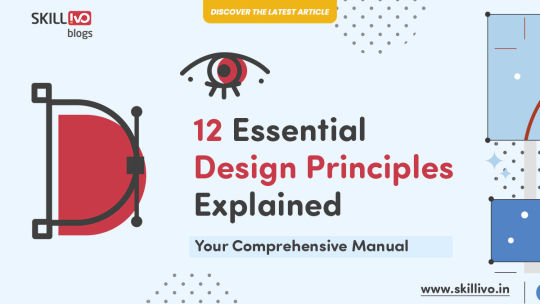
✨ Want to create more impactful designs? Dive into this detailed guide, "12 Essential Design Principles Explained: Your Comprehensive Manual." These principles are crucial, whether you're an experienced designer or just starting your journey.
#DesignPrinciples#GraphicDesign#DesignInspiration#CreativeDesign#DesignGuide#DesignersJourney#DesignTips#LearnDesign#Skillivo#DesignEssentials#WebDeveloper#Designtutorial#SkillivoBlogs
2 notes
·
View notes
Text

#FearlessDesign#QuiltDesign#QuiltBook#ColorDesign#designingquilts#QuiltTutorial#inspiration#creativity#DesignCritique#QuiltClass#designtutorial#LearnDesign#freeshipping
0 notes
Text
#GraphicDesign#VideoEditing#DesignInspiration#DigitalArt#CreativeProcess#AdobePhotoshop#AdobeIllustrator#AfterEffects#MotionGraphics#VideoEditingTips#UIUXDesign#FreelanceDesigner#DesignTutorial#DesignCommunity#GraphicDesignLife#VideoContentCreation#DesignPortfolio#LearningDesign#GraphicDesignTrends#VideoEditingSoftware
0 notes
Text
Master Double Exposure in Photoshop!

🚀 Unlock the Magic of Double Exposure in Photoshop! 🎨
Looking to create stunning, eye-catching designs? Learn the art of **Double Exposure** in Photoshop with this step-by-step guide! Whether you're a beginner or a pro, this tutorial will take your creative skills to the next level. 🌟
👉 Check it out here.
#GraphicDesign#PhotoshopTips#DoubleExposure#DesignTutorial#photoediting#photographytips#graphicexpertsindia
0 notes
Text
youtube
#youtube#branding#brand#graphic design#logo#animation#design#motion graphics#designtrends#designtutorial
0 notes
Text
Sliced text is IN! 🔥 Learn how to create this trendy effect in Photoshop with our quick tutorial. Watch now! ✨
#PhotoshopTutorial#TextEffects#AdobePhotoshop#DesignTutorial#GraphicDesign#DesignTips#CreativeDesign#PhotoshopTricks#DigitalMarketing#BEELD#ContentCreation#SocialMediaGraphics#DesignInspiration#Tutorial#HowTo
1 note
·
View note
Text
How to Pick the Perfect Custom Icons for Your Brand Identity
Icons customized unique: Key Questions Explained
1.Which software is used for icon design?
Popular software for icon design includes Adobe Illustrator, Adobe Photoshop, Sketch, Figma, and Affinity Designer. These tools offer vector graphics capabilities, allowing for scalable and customizable icon creation. Additionally, tools like Inkscape and Canva can also be used for icon design, catering to different skill levels and design needs. Choose based on your preferences and project requirements.
2. What are the 7 principles of icon design?
The seven principles of icon design are:
1. **Simplicity** - Keep it straightforward.
2. **Consistency** - Use a uniform style.
3. **Recognizability** - Ensure clarity and visibility.
4. **Scalability** - Function well at different sizes.
5. **Relevance** - Align with the intended meaning.
6. **Memorability** - Be easy to remember.
7. **Aesthetics** - Have an appealing design.
3. How do I link icons in Canva?
To link icons in Canva, select the icon you want to link, then click on the "Link" icon in the top toolbar (it looks like a chain link). Enter the URL you want to link to in the pop-up window and click "Apply." The icon will now be clickable and direct users to the specified link when published.
4. How do I move icons in Canva?
To move icons in Canva, click on the icon you want to move. Then, drag it to your desired location. You can also use the arrow keys on your keyboard for finer adjustments. If you want to align it with other elements, use the alignment tools in the top menu.
5. How do I merge icons in Canva?
To merge icons in Canva, select the icons you want to combine by holding down the Shift key and clicking on each one. Once selected, right-click and choose "Group" or use the Group option in the top toolbar. This will allow you to move and resize them as a single unit. You can ungroup them later if needed.

Visit: VS Website See: VS Portfolio
0 notes
Text

#patterndesign#digitalart#artistsoftumblr#creativeprocess#designtutorial#patternmaking#seamlesspattern#illustratorpatterns#procreatetutorial#surfacepatterndesign#textiledesign#creativejourney#artistproblems#digitalpattern#patterndesigntips#digitalillustration#creativecommunity#artjourney#designprocess#patternmotifs#digitalcreative#artistsupport#learningtogether#digitaldesigntips#patterndesigner
1 note
·
View note
Text
Graphic Designing Course
Are you prepared to leave your mark in the design industry? Enroll in ProRise's graphic design course to start down the path to an exciting and creative profession.
For More information, Visit: https://prorise.ca/

#prorise#DesignSkills#DesignResources#DesignThinking#DesignChallenge#DesignTutorial#may2024#DesignInspire#DesignPro#DesignGoals
1 note
·
View note
Text
Scope Computers
🎨 Unleash Your Creativity with Our Graphic Designing Course! 🌟
Transform your imagination into visually stunning designs! Our comprehensive Graphic Designing course covers everything from fundamentals to advanced techniques. Learn to create eye-catching logos, brochures, social media graphics, and more using industry-standard tools like Adobe Photoshop, Illustrator, and CorelDRAW. Whether you're a beginner or looking to upskill, this course will help you master design concepts, color theory, typography, and branding.
Why Choose Us? ✅ Hands-on Projects ✅ Expert Faculty ✅ Access to Latest Design Tools ✅ Certification to Boost Your Career
Join now and turn your passion for design into a thriving career! 🚀
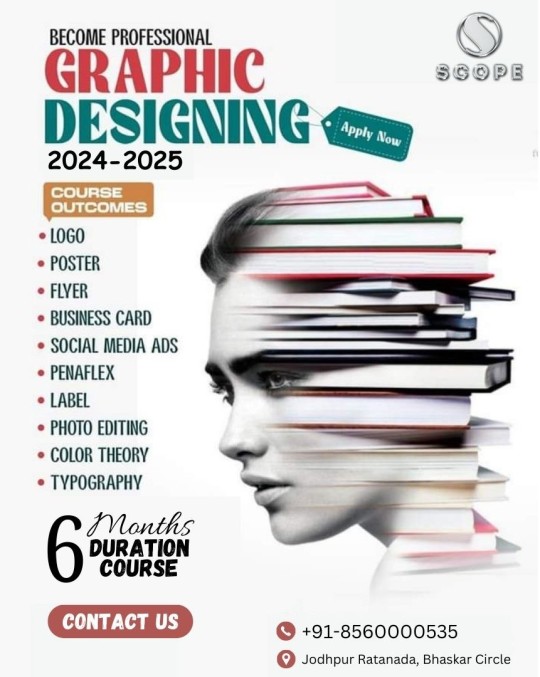
#GraphicDesign#CreativeJourney#DesignSkills#webvisionmarketers#eventposter#showyourwork#partyposterdesign#socialmediadesign#graphicart#graphicartist#photoshopcc#concertposter#graphicdesign#graphicdesigner#photography#creativeposter#uxdesigner#designthinking#designtutorial#graphicdesigntraining#creativecareer
1 note
·
View note
Video
youtube
Master Divi Like a Pro: Effortless Guide to Eye-Popping Animated Icon Bu...
In this exciting tutorial, learn how to elevate your website's design with eye-catching animated icon buttons using the Divi theme. We'll dive into the process of creating stunning animated icon buttons step-by-step, harnessing the power of the Divi theme's Icon Module and implementing simple transform hover effects for added flair. Whether you're a seasoned designer or just starting your journey, this video provides easy-to-follow instructions to help you create dynamic and engaging buttons that will captivate your audience.
#youtube#DiviTutorial AnimatedIcons WebDesignTips DiviTheme ButtonAnimation WebsiteEnhancement DesignTutorial
0 notes
Text
Explore the 🌟world of design like never before with our latest video! Unlock your design potential with these free useful resources that every designer should have in their toolbox. From templates to tutorials, we've got you covered. Watch now to take your designs to the next level!
#DesignResources#FreeDesignTools#GraphicDesign#DesignInspiration#CreativeResources#DesignTips#Freebies#DesignTutorial#DigitalDesign#DesignCommunity
1 note
·
View note
Text


Transform your skills with Sunray Institute in Coimbatore. Learn Graphic Design, Video Editing, UI/UX, and Digital Marketing through hands-on training from industry experts. Enroll now and start building a brighter future!
#MotionGraphics#VideoEditingTips#UIUXDesign#FreelanceDesigner#DesignTutorial#DesignCommunity#GraphicDesignLife#VideoContentCreation#DesignPortfolio#LearningDesign#GraphicDesignTrends
0 notes