#dakboard
Explore tagged Tumblr posts
Text
My job bought two fancy dakboard screens, one for each floor, to show what the activities and menu for the day are. And yet nursing staff still asks if we have activities today and what are the activities. Why did we spend money on this technology if my coworkers refuse to use their eyes to read the very clearly written information that cycles on a screen
2 notes
·
View notes
Text
Here's How Much It'll Cost To Build A DIY Raspberry Pi DAKboard https://www.slashgear.com/1592190/cost-to-build-raspberry-pi-dakboard/
0 notes
Photo


Final product: display board that shows my schedule, as well as date, time, and weather.
I displayed it in a shadow box, as I was able to make this stand on a table by itself. I don’t have the option to hang this on the wall; should that change I will likely redo the project and rotate the screen. This brings me to my decision to display it in landscape mode. Because this stands on a table, balance was a factor. Not the defining factor however. I didn’t want this to just look like a boring display; i wanted it to be very pretty so that people actually looked at it.thus: landscape mode. I used a RaspberryPi 3 running Raspboan desktop to display a DAKBoard display. This just made it easy and allowed me to sync my google calendar, which is what I use for everything already. The screen itself is just an old laptop screen, with the proper parts to power it. This means that the screen itself is very lightweight, which was something I wanted from this project.
The back of the box is a bot of a mess,as I didn’t use the proper tools to cut it. The diagram is what I intended to do. I wanted the power brick to be visible as well as the USB and ethernet ports. This would allow me to troubleshoot without taking the entire display apart, should anything go wrong.
Currently I’m testing to make sure that any heat generated isn’t a risk. I don’t think it will be, but I would rather test to make sure.
0 notes
Text
Magic mirror / Family calendar
Old monitor dismantled and placed in a photo frame. Addition of a mirror film and cutting of a black sheet for the background.
Raspbian installed on a RaspberryPi Zero W (placed in a 3D printed blue box).
Configuration :
- Download and install Raspbian (full : with Chromium)
- Setup network, timezone, user/pwd, blockpopup…
- Install Unclutter to be able to hide mouse cursor :
- Apt-get install unclutter
- Create your Dakboard (it’s free for a simple private usage) on https://dakboard.com/options/message
- Make sure that Chromium starts up full screen, the mouse is hidden :
- sudo nano /etc/xdg/lxsession/LXDE-pi/autostart
- @xset s off
- @xset -dems
- @xset s noblank
- @chromium-browser --noerrdialogs --incognito –disable-features=TranslateUI –kiosk https://dakboard.com/yourURL
- @unclutter -idle 0
- Set up a cronjob if you want to turn the Pi's screen on and off on a schedule. crontab -e that looks like this:
- # Turn monitor Off at 21:00/09:00pm during weekdays
- 0 21 * * 1-5 /usr/bin/vcgencmd display_power 0
-
- # Turn monitor On at 06:00/06:00pm during weekdays
- 0 6 * * 1-5 /usr/bin/vcgencmd display_power 1
-
- # Turn monitor Off at 22:00/10:00pm during the weekend
- 0 22 * * 6-7 /usr/bin/vcgencmd display_power 0
-
- # Turn monitor On at 08:00/08:00pm during the weekend
- 0 8 * * 6-7 /usr/bin/vcgencmd display_power 1
- Rotate your display to portrait mode :
- Sudo nano /boot/config.txt
- Add the following line to the bottom of the file :
- display_rotate=1
- how to add Google Calendar to Dakboard : https://dakboard.freshdesk.com/support/solutions/articles/35000030558-how-to-add-your-google-calendar-to-dakboard
- And reboot your RaspberryPi (sudo reboot)...
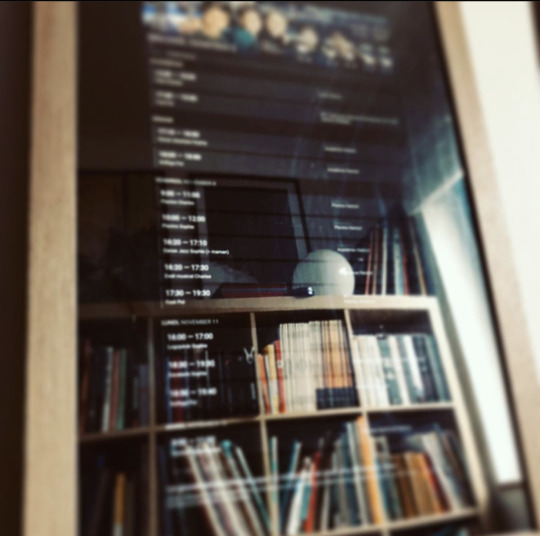
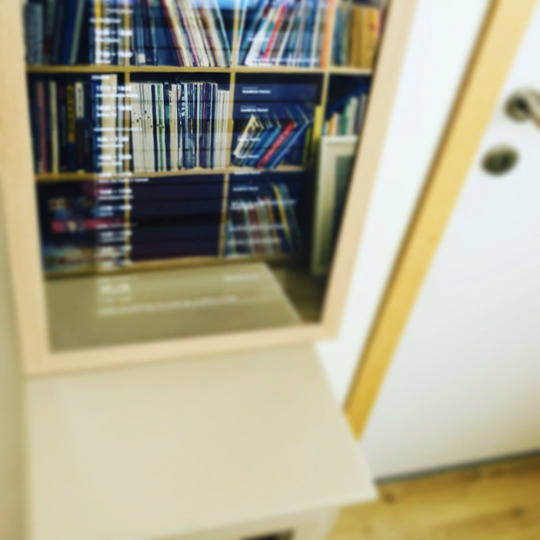
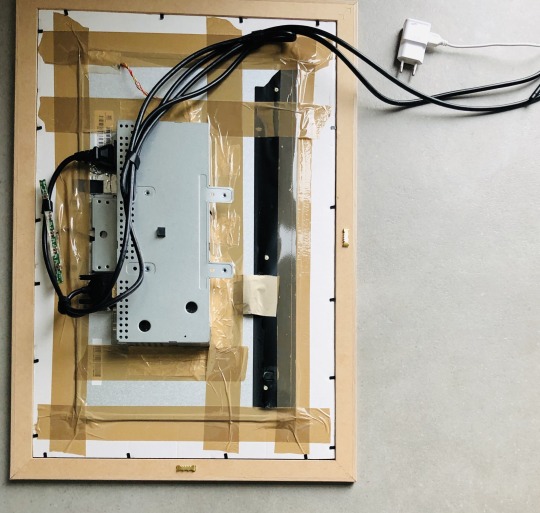






0 notes
Photo

Dakboard Smart Wall Display via https://ift.tt/2NIn1V3
2 notes
·
View notes
Text
DAKBOARD
nuevo gadget para olvidarte del #calendario tradicional que tienes en casa! 🖥📱⏰



pgj.cc/3cpjHv
0 notes
Text
Mrs. Beauly thereupon withdrew. She had betrayed a very perceptible agitation on hearing the letter referred to, and on having it placed in her hands. My take on this is a bit different from the people here. I not sure how much they fuck girls from college classes, but I hooked up with about 5 usually one per semester. I usually have the chance with two or three, too, but only one will be attractive enough for my tastes. Unfortunately, much of the really cool stuff in RwR has made its way into other works of SF, so what would have been mind blowingly awesome was only enjoyable. It not the fault of the 청양출장샵 book at all, simply reflective of the fact that those who have come after have stood on the shoulders of giants.The City and the City was a one off for Mieville he wrote it for his mother, who is a fan of mysteries. While it highlights Mieville standard feat of treating a city (in this case, two cities) as a protagonist in the novel, the feel of this book is different when compared to his Bas Lag novels, and with other books, like Embassytown. Thank you so much :) Yes! My skin purged after using COSRX AHA. I had small clumps of tiny white dots on my cheeks (my problem areas) and after about 3 weeks of use, they went away. I also made sure to keep my skin super hydrated and put on a thick layer of vaseline on nights I used AHA. Sky The Prodigy frontman Keith Flint own life /react text >The Prodigy frontman Keith Flint has died aged 49. The band said in a statement: "It is with deepest shock and sadness that we can confirm the death of our brother and best 청양출장샵 friend Keith Flint. An Essex Police spokeswoman said: "We were called to concerns for the welfare of a man at an addressSky Downing Street makes Twitter gaffe as PM visits Salisbury a year after novichok attackThe prime minister office accidentally tweeted a picture of Bath instead of Salisbury as it tried to encourage people to visit the city a year on from the novichok poisonings. It very manipulative. If she was upset with you, she should have kept it to herself until you were sober instead of blasting you in a place you were able to see. Why wait until right before to get mad at you?. For example, I find it easier to scroll through my Twitter feed than Facebook feed (regardless of content) because I can see more information at once and can easily skip over the posts that don interest me. On Facebook, I have to deal with uninteresting content individually. What I mean is that I have to make a conscious decision to skip over content on FB while on Twitter I can simply look right past it without moving my mouse. A person for whom, he or she has been the centre of their story from the moment they were born. They were part of my life for a glimpse of my life. Our paths crossed, they do not even know I exist. Generally, I don like the kind of variance that says "oops, your draw sucked, you lose on the spot". That the worst kind whether it power screw, flood, drawing no units in your aggro deck, etc. Etc. The goal of this was a wall calendar that updated based on a Google calendar so we didn have to keep erasing and filling in a dry erase calendar. When I set it up I initially used DAKboards stock images, rotated daily. But going through the settings I found the Google album option. I throw on makeup to go to the grocery store. Sorry for this word vomit that probably isn making much sense. I just don think that a lot of the male guru have the same relationship to makeup that the average woman has.
1 note
·
View note
Text
Apptober Day 1
Now that I’ve got my Rasberry Pi Wall Display built and up on the wall, I figure Apptober is the perfect time to commit to finishing the software side of the project! This month I’m going to be hacking around with MagicMirror2 (a wonderful open source NodeJS app built for the RasberryPi) to make my little Wallberry the fairest wall display of them all.
Magic Mirror, On The Wall
The design aesthetic of MM2 is originally intended to turn a raspberryPi and a two-way mirror into a sleek, space-ship-worthy HUD. While I do love the minimalist mirror look, I’d prefer to give Wallberry a more classic, picture frame display look. Basically I want to go from the image on the left (Wallberry with a vanilla install of MM2) to something like the design to the right:

I’ve got a lot of tweaking ahead of me 😊
BTW - the image on the right there is from a company called Dakboard and they make GORGEOUS wall displays and I’d almost consider using their wall display software but alas I’m a fool for open source and MM2 has stolen my heart.
Project Requirements
Too many of my projects get abandoned unfinished due to feature creep so I’ve challenged myself to start REALLY small this time. To begin with I want my display to have the following features:
Current local time + date
Current time for at least two other cities in different timezones (I can’t do timezone math help me Wallberry)
Current local weather + temperature
Local weekly weather forecast
A gorgeous, high-resolution background photo that periodically changes
Exciting New Tech
I’m anticipating learning a ton of new stuff for this project, including:
NodeJS - finally, an excuse to learn Node 😄
SASS - cool cool, if I can’t avoid writing CSS forever then at least I can put variables in it
How to extend and theme MagicMirror - yay MM2 Modules!
The Unsplash photo API - because this seems like a really fun way to get great background photos
A ton of stuff that seems obvious but somehow isn’t when it comes to the UX design of wall display web apps
Some RaspberryPi-specific development things that’ll definitely pop up to bite me when I least expect it because nothing ever works in production like it does on your development machine
Tomorrow
Gonna get my dev environment all set up wish me luck 🙃
8 notes
·
View notes
Text
Dakboard smart display review - Build a DIY always on wall display - The Gadgeteer
https://the-gadgeteer.com/2020/09/28/dakboard-smart-display-review-build-a-diy-always-on-wall-display/
0 notes
Text
Living Room
Surround Sound System
In the living room we have installed a Sony 4K 65” TV supported by a 3.1 surround sound system with a center speaker bar from Triad and a left and right stealth speakers from Amina Technologies. Discreetly located inside the home’s front wall is an embedded subwoofer from SpeakerCraft. The surround sound amplification and source control is provided by a Sony receiver located in a hidden AV rack below the stairwell. The Sony receiver sources between Apple TV, Roku, and BluRay content. The system is completely controlled by the new, sleek Control4 Halo universal remote controller shown below.

We also use The Dakboard digital signage platform to create the customized digital welcome screen that you see below for our AirBnB guests.
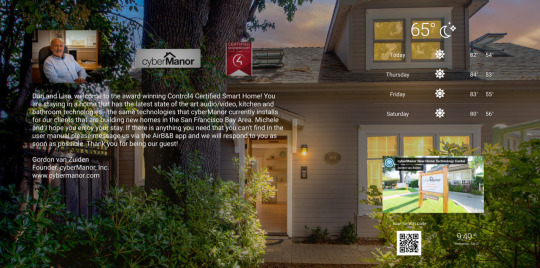
When viewing the living room TV from the kitchen bar or kitchen it can electronically rotate on a Future Automation motorized arm by 45 and 90 degrees to achieve the optimal viewing angle from these 2 angles. In addition, once the TV is rotated from the wall it provides easy access to a recessed in-wall box that houses the Apple TV, Roku and Smart SnapOne power strip.
Whole House Controller and Music Amplifier

Mounted inside the Mid Atlantic AV rack below the stairwell sits the Control4 central processor that manages all of the home’s connected, intelligent systems. At the bottom of this rack is the Control4 8 Zone Control4 Music Amplifier. This amplifier provides independent music listening zones for the living room, kitchen, master bedroom, master bathroom, and backyard locations. The Mid Atlantic Rack is mounted on drawer railings that allow it to be easily extended from below the stairwell for maintenance and upgrades.
Control4 Inwall Touchscreen and Keypads

As you walk inside the front door you will notice a Control4 10” touchscreen controller mounted on the stairwell wall. From this controller you can control the whole house music, temperature, skylights, ceiling fan, TV, motorized shades, lighting, cameras, and much more. The touch screen provides for complete control of the home’s entertainment, comfort, and security systems. Below the touchscreen controller is a 6 button Control4 keypad that provides many of the same controls as the touchscreen in a push button keypad form factor.
Intelligent Ceiling Fan

Mounted on the high cedar lined ceiling is the Haiku intelligent fan. The speed of this fan can be controlled by touchscreen, keypad, or voice. It can also be programmed to turn on whenever the room temperature climbs above a threshold temperature to delay turning on the more electricity demanding air conditioner.
Intelligent Skylights
The 4 Velux solar motorized skylights in the ceiling provide fresh, cool air into the home. These skylights also have embedded shades for privacy and lighting control. The skylights and shades can also can operated by touchscreen, keypad, or voice control.
Motorized Window Shade
The Lutron motorized window shade on the living room and kitchen windows can be opened by voice control, the Josh AI puck on the wall, the nearby inwall touchscreen or the Control4 NEEO remote controller for the living room TV. When an AirB&B guest walks into the showroom and says “OK, Josh I’m home” the shades are programmed to open, the lights turn on, the music softly turns on and the heating or AC turn automatically turn on to welcome the new guest.
Voice Control
On the wall next to the guest bathroom is the Josh puck microphone. This intelligent voice assistant provides for voice control of almost all of the home’s electronic systems, including the TV, motorized shades, lighting, music, skylights, fan, and heating system. In addition, it can serve as a rotating, physical control to precisely adjust the music volume, shade height, or light dimming level in the room.
Intelligent Thermostat Control
The Ecobee intelligent thermostat on the wall outside the guest bathroom provides full control of the heating, air conditioning, and fan inside the home. With the remote smart sensors it can automatically adjust the heating and air conditioning output to balance the temperature between the first and second floors of the home. It can also be controlled by the Control4 touchscreens or by voice.
0 notes
Photo



Dakboard v2 Wall Display
Casi todos usamos herramientas digitales para administrar nuestras ocupadas vidas. Solo tiene sentido reemplazar nuestros calendarios de pared tradicionales por algo más conectado.
Eso es exactamente lo que hace Dakboard v2 Wall Display. Se conecta a la perfección con la mayoría de los principales servicios de calendario online, como iCloud y Google, y presenta información de entrada a la vista de gran ayuda. Su pantalla IPS de 24 pulgadas y 1080p es eminentemente legible, puede capturar fotos de fondo de tu servicio favorito y también brinda información rápida sobre el clima y las noticias, en caso de que se configure para ello.
3 notes
·
View notes
Photo

DAKboard Wall Display v2 Plus - https://thegadgetflow.com/portfolio/wall-display-v2-plus/
2 notes
·
View notes
Text
Reddit Free Spotify

Information about changing your Spotify username. Your username is designed to identify you on Spotify, so it can’t change.
Jul 04, 2015 r/truespotify: A place to discuss Spotify news, tricks, hacks, and to get help.
Listen to Top 100 of the Most Beautiful Songs From Reddit now. Listen to Top 100 of the Most Beautiful Songs From Reddit in full in the Spotify app.
Sep 02, 2020 The free version of Spotify can still be worth it. Free Spotify accounts can: Create Playlists; Favorite Songs; Listen to unlimited music; If you don't want to share payment information for access, this is the option for you. You don't need a credit card to take advantage of free Spotify.
With free accounts, you can get limited features free of cost by logging into the app. But in the premium accounts, you have access to all features of the app. So, everyone wants access to premium features. But I will tell you a way through which you can get the premium account free of cost. How to Get Spotify Premium Free for PC 2020?
It’s been a long time coming, and we’ve finally added some great social media integrations!
Nov 11, 2008 This subreddit is mainly for sharing Spotify playlists. Check out our wiki first. You must have a combined karma of 40, & your reddit account must be at least 30 days old to post. This is to prevent spam & is strictly enforced.
Reddit Free Spotify Apk
Spotify on DAKboard
We’ve added an integration for Spotify and your currently playing track info and artwork can be shown on DAKboard:
Add a new Audio (Spotify) block on a custom screen, edit it and link your Spotify account and enjoy your currently playing track info up on DAKboard!
We’re working on previous, play/pause, next functionality and hope to have this released soon.
Free Spotify Account
Twitter on DAKboard
You can now view a Twitter feed or Twitter list on DAKboard. Just add a Twitter block to your custom screen and enter a Twitter username, or list URL. Save your changes and you’ll see the feed on your screen.
Spotify premium free with download feature. You can select a dark theme (shown above) or a light theme in the settings. The feed is also scrollable, so if you’re using this on a touchscreen or computer, you can scroll down to browse more tweets!
Reddit Photos on DAKboard
Reddit is a lesser known social media site, and is one of the sites that helped DAKboard gain some traction early on (thanks Reddit!). And on Reddit, there’s lots of groups (aka subreddits) that curate some awesome photos. With the new Reddit integration, you can now enter a subreddit name, and see those photos up on DAKboard. Just add a “Reddit” photo block to your custom screen, and enter a subreddit name in the block settings:
Save your changes and enjoy some awesome photos on DAKboard!
Content Scheduling
All of these new integrations can be scheduled to be shown or hidden at various times of the day or various days of the week with our new content scheduling functionality. Learn more about content scheduling in our previous blog post.
Thanks!
We hope you’ll enjoy these latest features. Spotify apk download android premium. And as always, please feel free to contact us with any comments, problems or questions!

0 notes
Text
The regular joy of the Adafruit AdaBox Subscription and exploring IoT with the family
I'm a fan of Adafruit and all their products. There's no referral links here, just fandom and a personal recommendation from me. I've been a long-time subscriber of the AdaBox. The AdaBox is "Curated Adafruit products, unique collectibles, and exclusive discounts. All delivered quarterly."
You can give Adaboxs (Adaboxen?) as a gift one time, or you can sign up for the regular subscription like I did.
How much do I love them? I actually did a pilgrimage to New York and visited them in person. It's as amazing as you'd imagine and Lady Ada is epic.
Back to the AdaBox! Check out the list of previous Adaboxes (and order one if it's not already sold out!)
As of this writing there are just 2 left of AdaBox007, the SPY box. This one was a hit with my kids as it included a full lockpicking kit! I literally taught them about the internals of a lock and how it works. The AdaBox015 was also cool as it included the CLUE sensor development board that was the same size and shape as the popular BBC micro:bit. The kids made a DIY soil moisture sensor and with the included Water Pump, set up autowatering for our plants!
AdaBoxes are always solderless (unless you want to do something advanced!) and great for kids to explore electronics. You'll get things like IR sensors, Buzzers, LEDs, and full instructions on how to build that box's project!
Every quarter you get a new box and it's a joyful surprise every time. Adabox017 just showed up yesterday at my house! It included a cool MagTag with a 2.9" grayscale E-Ink display! It has an ESP32-S2 wireless module and uses CircuitPython so I, I mean, the children, can easily create a low-power IoT display. The display will even stay on when power is removed. They'll be doing a live unboxing on December 23rd at 8pm ET so subscribe to their YouTube.
We could make a weather display! Internal climate? What's on Netflix? A tiny Dakboard? Show my blood sugar? The possibilities are endless.
AdaBox is available in the United States, Puerto Rico, Canada, the UK, France, Germany, Netherlands, Norway, and Switzerland. They are signing up for AdaBox018 that will ship in March 2021.
BTW if you are looking for other holiday shopping ideas, check out Adafruit's Holiday Shipping Guide here. Anyway, enough of my rant. Their stuff is a joy, go check it out.
Sponsor: Have you tried developing in Rider yet? This fast and feature-rich cross-platform IDE improves your code for .NET, ASP.NET, .NET Core, Xamarin, and Unity applications on Windows, Mac, and Linux.
© 2020 Scott Hanselman. All rights reserved.





The regular joy of the Adafruit AdaBox Subscription and exploring IoT with the family published first on https://deskbysnafu.tumblr.com/
0 notes
Text
The regular joy of the Adafruit AdaBox Subscription and exploring IoT with the family
I'm a fan of Adafruit and all their products. There's no referral links here, just fandom and a personal recommendation from me. I've been a long-time subscriber of the AdaBox. The AdaBox is "Curated Adafruit products, unique collectibles, and exclusive discounts. All delivered quarterly."
You can give Adaboxs (Adaboxen?) as a gift one time, or you can sign up for the regular subscription like I did.
How much do I love them? I actually did a pilgrimage to New York and visited them in person. It's as amazing as you'd imagine and Lady Ada is epic.
Back to the AdaBox! Check out the list of previous Adaboxes (and order one if it's not already sold out!)
As of this writing there are just 2 left of AdaBox007, the SPY box. This one was a hit with my kids as it included a full lockpicking kit! I literally taught them about the internals of a lock and how it works. The AdaBox015 was also cool as it included the CLUE sensor development board that was the same size and shape as the popular BBC micro:bit. The kids made a DIY soil moisture sensor and with the included Water Pump, set up autowatering for our plants!
AdaBoxes are always solderless (unless you want to do something advanced!) and great for kids to explore electronics. You'll get things like IR sensors, Buzzers, LEDs, and full instructions on how to build that box's project!
Every quarter you get a new box and it's a joyful surprise every time. Adabox017 just showed up yesterday at my house! It included a cool MagTag with a 2.9" grayscale E-Ink display! It has an ESP32-S2 wireless module and uses CircuitPython so I, I mean, the children, can easily create a low-power IoT display. The display will even stay on when power is removed. They'll be doing a live unboxing on December 23rd at 8pm ET so subscribe to their YouTube.
We could make a weather display! Internal climate? What's on Netflix? A tiny Dakboard? Show my blood sugar? The possibilities are endless.
AdaBox is available in the United States, Puerto Rico, Canada, the UK, France, Germany, Netherlands, Norway, and Switzerland. They are signing up for AdaBox018 that will ship in March 2021.
BTW if you are looking for other holiday shopping ideas, check out Adafruit's Holiday Shipping Guide here. Anyway, enough of my rant. Their stuff is a joy, go check it out.
Sponsor: Have you tried developing in Rider yet? This fast and feature-rich cross-platform IDE improves your code for .NET, ASP.NET, .NET Core, Xamarin, and Unity applications on Windows, Mac, and Linux.
© 2020 Scott Hanselman. All rights reserved.





The regular joy of the Adafruit AdaBox Subscription and exploring IoT with the family published first on http://7elementswd.tumblr.com/
0 notes
Photo

Dakboard Smart Wall Display via https://ift.tt/2NIn1V3
2 notes
·
View notes