Text
Magic mirror / Family calendar
Old monitor dismantled and placed in a photo frame. Addition of a mirror film and cutting of a black sheet for the background.
Raspbian installed on a RaspberryPi Zero W (placed in a 3D printed blue box).
Configuration :
- Download and install Raspbian (full : with Chromium)
- Setup network, timezone, user/pwd, blockpopup…
- Install Unclutter to be able to hide mouse cursor :
- Apt-get install unclutter
- Create your Dakboard (it’s free for a simple private usage) on https://dakboard.com/options/message
- Make sure that Chromium starts up full screen, the mouse is hidden :
- sudo nano /etc/xdg/lxsession/LXDE-pi/autostart
- @xset s off
- @xset -dems
- @xset s noblank
- @chromium-browser --noerrdialogs --incognito –disable-features=TranslateUI –kiosk https://dakboard.com/yourURL
- @unclutter -idle 0
- Set up a cronjob if you want to turn the Pi's screen on and off on a schedule. crontab -e that looks like this:
- # Turn monitor Off at 21:00/09:00pm during weekdays
- 0 21 * * 1-5 /usr/bin/vcgencmd display_power 0
-
- # Turn monitor On at 06:00/06:00pm during weekdays
- 0 6 * * 1-5 /usr/bin/vcgencmd display_power 1
-
- # Turn monitor Off at 22:00/10:00pm during the weekend
- 0 22 * * 6-7 /usr/bin/vcgencmd display_power 0
-
- # Turn monitor On at 08:00/08:00pm during the weekend
- 0 8 * * 6-7 /usr/bin/vcgencmd display_power 1
- Rotate your display to portrait mode :
- Sudo nano /boot/config.txt
- Add the following line to the bottom of the file :
- display_rotate=1
- how to add Google Calendar to Dakboard : https://dakboard.freshdesk.com/support/solutions/articles/35000030558-how-to-add-your-google-calendar-to-dakboard
- And reboot your RaspberryPi (sudo reboot)...
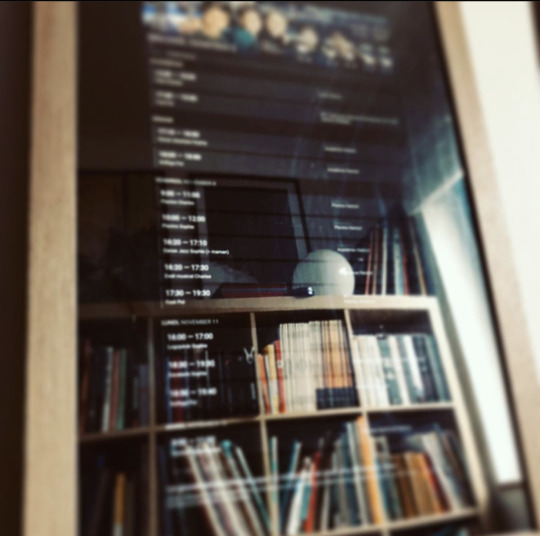
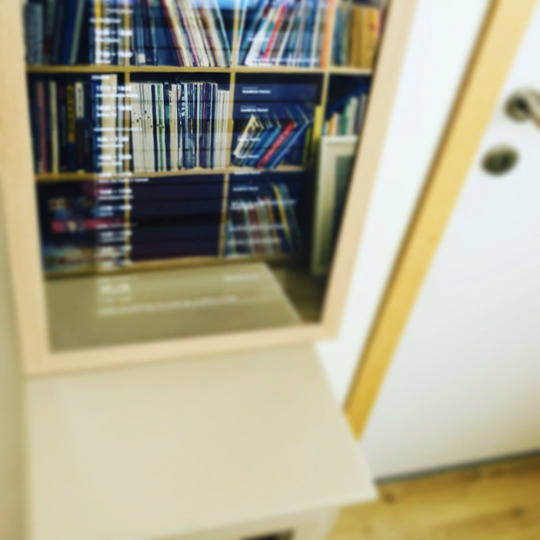
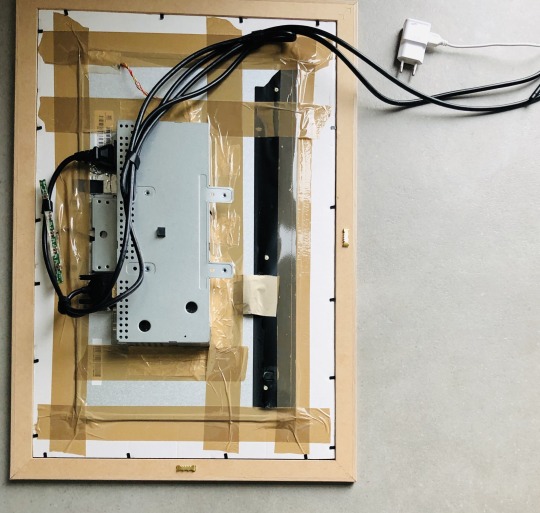






0 notes
Photo

RASPBERRY PI 3 MODEL B+ IS OUT!
Specifications :
1.4GHz 64-bit quad-core processor, dual-band wireless LAN, Bluetooth 4.2/BLE, faster Ethernet, and Power-over-Ethernet support (with separate PoE HAT)
More :
Broadcom BCM2837B0, Cortex-A53 (ARMv8) 64-bit SoC @ 1.4GHz
1GB LPDDR2 SDRAM
2.4GHz and 5GHz IEEE 802.11.b/g/n/ac wireless LAN, Bluetooth 4.2, BLE
Gigabit Ethernet over USB 2.0 (maximum throughput 300 Mbps)
Extended 40-pin GPIO header
Full-size HDMI
4 USB 2.0 ports
CSI camera port for connecting a Raspberry Pi camera
DSI display port for connecting a Raspberry Pi touchscreen display
4-pole stereo output and composite video port
Micro SD port for loading your operating system and storing data
5V/2.5A DC power input
Power-over-Ethernet (PoE) support (requires separate PoE HAT)
0 notes
Photo

Inside Facebook : https://www.wired.com/story/inside-facebook-mark-zuckerberg-2-years-of-hell/
0 notes
Photo

Security research reveals critical security issues for INTEL : https://newsroom.intel.com/news/intel-responds-to-security-research-findings/
0 notes
Photo

Time to test it! Xmas is coming...
0 notes
Video
youtube
PIP based on Raspberry Pi. Project on Kickstarter : https://www.kickstarter.com/projects/1464832835/pip-the-playful-handheld-device-you-program-yourse?ref=379040&token=2443b279
0 notes
Photo

3D Xmas Tree for Raspberry Pi
0 notes
Video
youtube
Raspberry Pi with Picam placed in a birdhouse in my garden.
0 notes
Photo

Smart Video Car controlled by Raspberry Pi : time to play! Remote controlled through web interface
1 note
·
View note
Video
youtube
Bill Gates is buying 25,000 acres of land in Arizona to build a "Smart City" (about 45 minutes west of Phoenix)! A new version of Fordlandia of what Henry Ford made in 1928 ?
2 notes
·
View notes
Photo

Just for information...
0 notes
Photo

How Technology is Hijacking Your Mind — from a Magician and Google Design Ethicist : https://journal.thriveglobal.com/how-technology-hijacks-peoples-minds-from-a-magician-and-google-s-design-ethicist-56d62ef5edf3
0 notes
Video
youtube
HackSpace : magazine for modern makers
Get a free copy of issue 1 : https://hsmag.cc
0 notes
Photo

Back from a trip to Marrakech, I had to bring something back for work... :-)
0 notes
