#cubase elements
Explore tagged Tumblr posts
Text
Riemann Industrial Techno 8 Sample Loops
If you want to get that underground sound intoy our Industrial Techno productions, this sample pack is for you!
Inspired by producers like Oscar Mulero, Phase Fatale, Blush Response, Schwefelgelb, Kobosil and Berghain style.
In this sample pack, which can be used in all DAWs like Ableton, FL Studio, Logic Pro or Cubase, you can find beat elements like hihat loops, kick loops, percussion loops etc. as well as full drum patterns, drones, atmo and fx loops.
The oneshot samples can be used in software samplers as well as hardware sampler like Akai MPC, Toraiz SP-16 or Elektron analog Rytm.
A very useful feature of this package is the Beat Loops folder in which you can find different patterns so you can build your track with an intro, breaks, main part and outro quickly and add some background atmos and noises as well as a synth line.
The team behind Riemann Kollektion provides you with more than 15 years of experience in Techno production.
All sounds are made for maximum impact on large horn soundsystems like Funktion One, Lambda Labs or VOID.
Download contains:
258 x 24-bit Wav files,
25 MIDI files
2 notes
·
View notes
Text
Download After Life Sample Pack
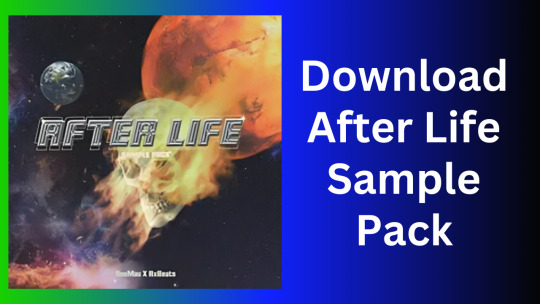
Are you looking for a high-quality sample pack that captures deep, emotional, and atmospheric vibes for your Reggaetón & Trap beats? After Life Sample Pack is designed to bring melodies to life, helping producers craft inspiring, industry-level instrumentals that instantly connect with artists and listeners.
This 1.0+ GB sample collection includes 50 professionally designed samples, MIDI files, and stems, making it one of the most versatile Reggaetón & Trap sample packs available. Whether you're a seasoned producer or just starting out, After Life Sample Pack will elevate your music to the next level.
What’s Included in After Life Sample Pack?
🎼 50 High-Quality Samples – Designed for Reggaetón & Trap beats 🎹 MIDI & Stems Files – Customize every element of your production 🎧 1.0+ GB of Professional Sounds – 32 Bit / 44.1kHz WAV files for crystal-clear audio 🚀 Drag & Drop Ready – Works seamlessly with all DAWs (FL Studio, Ableton, Logic Pro, Cubase, etc.) ✅ 100% Royalty-Free – Use in your commercial tracks without restrictions
Why This Pack is a Must-Have for Music Producers
🎶 Rich, Emotional & Hard-Hitting Melodies
This pack was created to capture deep emotions and bring unique vibes to your music. Each loop and sample is designed to evoke powerful feelings, ensuring that your beats stand out.
🎛 Full Customization with MIDI & Stems
With included MIDI files and individual stems, you have complete control over your sound. Edit the melodies, change instruments, or add your own touch to make each beat unique.
🔥 Perfect for Reggaetón & Trap Producers
Whether you’re working on smooth Reggaetón vibes or hard-hitting Trap bangers, After Life Sample Pack gives you the tools to create top-tier music that rivals today’s biggest hits.
Who Is This Pack For?
🎧 Producers looking for radio-ready melodies for Reggaetón & Trap.
🎼 Beatmakers who want high-quality, ready-to-use loops.
🎛 Music Creators searching for deep and emotional vibes for their tracks.
🚀 Artists & DJs needing inspiring instrumentals for songwriting and remixes.
🔥 If you want to elevate your beats with melodic depth, crisp production, and industry-standard quality, After Life Sample Pack is exactly what you need!
Download Now and Start Creating Hits
🎵 Don’t miss out on this game-changing sample pack! Get your copy today and bring your music to life with deep, emotional, and high-energy melodies.
🔗 Download Here: After Life Sample Pack - Audioloops
0 notes
Text
Download Soundiron – Sonespheres 2 Origins

Discover the inspiring world of ambient sound design with Soundiron - Sonespheres 2 Origins. This exceptional sample library, crafted in collaboration with renowned composer Blake Ewing, offers a mesmerizing collection of cinematic textures, evolving soundscapes, and rich atmospheric elements perfect for film scoring, ambient music production, and experimental sound design.
Immersive Sound Design for Your Productions
Soundiron - Sonespheres 2 Origins is designed to empower composers and producers with an expansive sonic palette. Whether you're working on cinematic scores, electronic music, or game audio, this sample library provides meticulously recorded and processed sounds that evoke deep emotion and immersive atmospheres.
With a focus on organic and synthetic hybrid textures, this collection delivers an inspiring range of evolving pads, lush drones, delicate keys, and atmospheric soundscapes that blend seamlessly into your compositions. The sounds are beautifully layered to create depth, movement, and dynamic expression.
Features and Highlights
Evolving Soundscapes: Layered pads and atmospheric textures that shift and transform over time.
Organic & Synthetic Elements: A blend of natural recordings and electronic synthesis for a unique sonic character.
Comprehensive Instrument Categories: Includes ambient keys, evolving drones, ethereal pads, and cinematic textures.
High-Quality Samples: Professionally recorded with meticulous attention to detail.
User-Friendly Interface: Designed for effortless tweaking and customization.
Seamless DAW Integration: Compatible with major digital audio workstations (DAWs), including FL Studio, Ableton Live, Logic Pro, and Cubase.
Wide Range of Presets: Curated presets provide instant inspiration for any production style.
Flexible Controls: Modulation, envelope shaping, and effects for creative sound manipulation.
Ideal for Multiple Music Genres
This versatile sample library is perfect for various music genres and production needs, including:
Film Scoring & TV Productions – Craft deep and emotional soundscapes that enhance storytelling.
Ambient & Chillout Music – Create soothing atmospheres with rich, evolving textures.
Electronic & Experimental Music – Explore hybrid organic-electronic sound combinations.
Game Audio Design – Enhance gameplay with immersive sonic environments.
New Age & Meditation Music – Design peaceful, ethereal backgrounds.
Why Choose Soundiron - Sonespheres 2 Origins?
By choosing Soundiron - Sonespheres 2 Origins, you're investing in a powerful toolkit that brings cinematic quality and emotional depth to your music. The expertly crafted samples and user-friendly interface allow both beginners and professionals to explore endless creative possibilities with ease.
System Requirements
To get the best experience from this library, ensure your system meets the following requirements:
Compatible with Native Instruments Kontakt (Full Version)
Minimum 4GB RAM (8GB recommended for optimal performance)
10GB of free disk space
Compatible with macOS and Windows
Get Your Copy Today
Elevate your productions and bring your musical ideas to life with Soundiron - Sonespheres 2 Origins. Whether you're scoring a film, designing game audio, or producing ambient music, this library provides the essential tools to achieve a professional and inspiring sound.
#Soundiron#Sonespheres#CinematicSoundscapes#AmbientTextures#FilmScoring#MusicProduction#ElectronicMusic#SampleLibrary#KontaktLibrary#EvolvingSoundscapes#GameAudio#MusicForMedia#SoundDesign#StudioProduction#FLStudio#AbletonLive#LogicPro#ChilloutMusic#ExperimentalSound#CreativeAudio
1 note
·
View note
Text
Cubase 14のPro、Artist、Elements各バージョンの違いと新機能を徹底解説。
ModulatorsやDolby Atmos対応など、音楽制作をレベルアップさせるポイントを詳しく紹介します。
0 notes
Text

🎵 Top Questions I Get as a Composer! 🎤 As a composer, I get asked a lot of interesting questions about my process, my favorite tools, and how I create soundtracks that stand out. 🎶 Today, I'm answering some of the most common ones! 1. How do you approach creating music for different genres (games, film, pop)? Each genre has its unique feel and purpose. When creating music for games, I focus on crafting soundscapes that enhance immersion and dynamics, aligning the music seamlessly with the gameplay to elevate the overall experience. In the realm of film, my focus shifts to improving the emotion of each scene through music, using melodies and harmonies to amplify the impact of visual storytelling. My goal in pop music is to create something catchy and memorable that resonates with listeners, drawing them in with infectious hooks and compelling rhythms. 2. What's your go-to software for composing? I'm a massive fan of Cubase and Ableton Live. They offer incredible flexibility for composing, mixing, and producing across all genres. Each has strengths that match specific workflows—whether I'm creating orchestral pieces that require precise notation and arrangement tools or crafting electronic tracks that benefit from Live's intuitive session view and real-time performance capabilities. Both DAWs have become integral to my creative process, allowing me to bring my musical ideas to life seamlessly. I also use Logic more for educational purposes. 3. What inspires you when composing? Raw inspiration is drawn from the project's visual elements, story, and emotions. Whether it's a breathtaking game world or a powerful film narrative, I let the project lead me. This approach allows me to convey the desired emotions and create a compelling experience for the audience. Have you got more questions? Drop them in the comments! I'll pick a few to feature in future posts. Let's keep the conversation going! 🎧
0 notes
Text
How To Download Piano And Strings

Introducing "Piano & Strings", the ultimate solution to conquer producer’s block and inject your Hip Hop tracks with melodic and hard-hitting beats. This comprehensive pack, created by Life and Death of the multi-platinum selling producer collective Anno Domini Nation, is designed to provide you with top-tier sounds and melodies ready for immediate use in your projects.
What's Inside:
5 Beat Construction Kits: Each kit is meticulously crafted to deliver high-quality Hip Hop beats featuring Pianos, Keys, and Strings.
Extensive WAV and MIDI Files: Includes 82 high-quality WAV files and 38 MIDI files, providing you with complete control over your music production.
Professional Quality: All sounds are composed at a professional level, ensuring top-notch quality straight out of the box.
Product Highlights:
Multi-Platinum Production: Created by LAD, a part of Anno Domini Nation, known for producing hits for Snoop Dogg, Wu-Tang Clan, 50 Cent, Rick Ross, and many more.
Royalty-Free Use: All included elements can be used 100% royalty-free, giving you freedom in your creations.
Versatile Compatibility: Usable in all DAWs including FL Studio, Cubase, Logic, Studio One, Reason, and more.
Rich Content: 845 MB of content with tempo labels for each beat, ensuring ease of use and seamless integration into your projects.
Take your music production to the next level with "Piano & Strings", and create tracks with the same professional quality used by top artists in the industry.
Download "Piano & Strings" now from audioloops.com and start crafting your next Hip Hop masterpiece today!
0 notes
Text
Solokkhz: From Analog Roots to Digital Mastery
From the serene landscapes of a small village near Jerusalem, with panoramic views of the Dead Sea and Jericho, emerges Solokkhz—a visionary artist and master of Hi-Tech Psytrance. This article delves into the evolution of Solokkhz's sound, from his early analog roots to his current digital mastery, and explores how his journey has shaped his music.

Early Days: The Analog Beginnings
Solokkhz's musical journey began at a young age with simple, analog instruments. At age 7 or 8, he first picked up a flute, sparking a lifelong passion for music. By age 13, he had received his first Mapex drumset, which further fueled his interest. These early experiences with analog instruments laid the foundation for his understanding of rhythm and melody, crucial elements in his later electronic productions.
Transition to Digital: The Birth of a Producer
Solokkhz's transition to digital music production started with an old 486 PC running Microsoft DOS. Using Impulse Tracker as his first DAW, he began exploring the possibilities of electronic music. Despite the rudimentary quality of his early tracks, this period was essential for developing his technical skills and creative vision. His first tracks may have sounded basic, but they marked the beginning of a journey that would lead to innovative and complex productions.
The Role of ADHD in Creativity
Living with ADHD, Solokkhz faced significant challenges, particularly in mastering instruments. However, his ADHD also became a powerful tool, enabling him to hyper-focus on his music production. This intense concentration allowed him to delve deeply into the intricacies of sound design and arrangement, transforming potential obstacles into opportunities for innovation.
Mastering the Digital Realm: Reason Studio and Cubase
For many years, Solokkhz utilized Reason Studio and Cubase as his primary DAWs. These platforms allowed him to experiment with complex sound designs and arrangements, laying the groundwork for his unique sound. The versatility of these DAWs enabled him to blend various elements seamlessly, creating tracks that were both innovative and deeply personal.
Evolution to Ableton Live
In the past four years, Solokkhz transitioned to using Ableton Live. This switch significantly expanded his creative capabilities, allowing him to explore new dimensions of Hi-Tech Psytrance and Psycore Psytrance. Ableton Live's powerful features and user-friendly interface provided Solokkhz with the tools to push the boundaries of his music further than ever before.
Notable Tracks and Achievements
Solokkhz's discography is a testament to his evolution as an artist. Notable tracks such as "Dark Matter," "Trojan Horse," "Speed Lights," "Dark Night," and "Fasten Your Seatbelts" showcase his ability to blend high-energy beats with intricate soundscapes. Each track reflects his journey, combining the tranquility of his village with the intensity of his personal experiences.
Influences and Inspirations
Musically, Solokkhz draws inspiration from a diverse range of artists and genres. As a teenager, he was a 90s metalhead, influenced by bands like Slayer, Metallica, and Pantera. He also had a deep appreciation for 60s psychedelic rock icons like The Doors and Jimi Hendrix. These influences naturally led him to the world of electronic music, where he found his unique sound.
Personal Life and Balancing Act
Balancing a music career with personal life is a constant struggle. Outside of music, Solokkhz has a passion for digital technology, enjoys learning new things, and setting up systems. He also engages in recreational activities that enhance his creativity and relaxation. Despite the challenges, Solokkhz’s dedication to his craft remains unwavering.
The Impact of Solokkhz’s Music
Solokkhz’s music has had a profound impact on the Hi-Tech Psytrance and Psycore Psytrance communities. His innovative approach and distinctive sound have earned him a dedicated following. Each track is a reflection of his journey, combining the tranquility of his village with the intensity of his personal experiences.
Future Aspirations
Looking ahead, Solokkhz’s goals include continuing to create impactful psychedelic music and securing more gigs. He is particularly excited about exploring the hi-tech and psycore genres further, pushing the boundaries of what is possible in electronic music. As he continues to evolve as an artist, fans can look forward to more groundbreaking tracks and unforgettable performances.
Conclusion
The journey of Solokkhz is one of resilience, creativity, and unyielding passion. From his early days with analog instruments to his current mastery of digital music production, Solokkhz’s story is a testament to the transformative power of music. As he continues to innovate and push the boundaries of Hi-Tech Psytrance, his fans can expect more pioneering tracks and memorable performances.
Explore More of Solokkhz

Immerse yourself in the world of Solokkhz and experience his latest tracks:
Listen to Solokkhz on SoundCloud:
Dark Matter
Trojan Horse
Speed Lights
Dark Night
Fasten Your Seatbelts
Follow Solokkhz on Social Media:
Instagram
Facebook
Bandcamp
Beatport
Join the Solokkhz community and be part of his musical evolution. Don't miss out on new releases and upcoming performances!
0 notes
Text
Harmony Unleashed: Exploring the Best Composers for Mac – Elevate Your Musical Creativity
Whether you're a seasoned professional or a budding artist, the Mac platform offers a rich array of composers tailored to diverse musical preferences and skill levels.
Logic Pro X: A Maestro's Toolkit:
Logic Pro X stands as a flagship composer for mac software, renowned for its powerful features and intuitive interface. Catering to both beginners and professionals, it offers a vast library of virtual instruments, audio effects, and an extensive sound library. The inclusion of advanced features like Flex Time and Flex Pitch ensures precise control over every musical element.
GarageBand: Unleash Your Musical Journey:
For those taking their first steps into music composition, GarageBand is the ideal companion. Pre-installed on most Mac computers, it provides a user-friendly interface with a diverse set of virtual instruments, loops, and audio effects. GarageBand seamlessly integrates with Logic Pro X, allowing users to graduate to a more advanced platform as their skills evolve.
Sibelius: Precision in Notation:
Sibelius is a powerhouse in the realm of musical notation software, offering an unparalleled platform for composers, arrangers, and educators. Its advanced features include dynamic parts extraction, cloud collaboration, and an extensive sound library. For those focused on creating intricate musical scores with precision, Sibelius stands as an invaluable tool.
Dorico: Forward-Thinking Composition:
Dorico is a relatively new player in the composition software scene, but it has quickly gained acclaim for its forward-thinking approach. Developed by Steinberg, the creators of Cubase, Dorico emphasizes ease of use and efficient workflow. It's an excellent choice for composers seeking a fresh perspective on notation and layout.
MuseScore: Open Source Brilliance:
MuseScore stands out as an open-source composition software that delivers exceptional functionality without the price tag. Suitable for musicians of all levels, MuseScore allows users to create, play, and print beautiful sheet music. The collaborative nature of its open-source community ensures continuous updates and improvements.
Cubase: A DAW Powerhouse:
Cubase has long been a staple in the digital audio workstation (DAW) realm, providing a comprehensive solution for music production, recording, editing, and mixing. With its robust set of features, VST instrument support, and seamless integration with Mac systems, Cubase remains a top choice for composers seeking a professional-grade DAW.
0 notes
Text
Week 7-Week 8 3rd July - 17th July
My Manager Magdaline has tasked Yun Shyi, Samuel Tan and I to come up with a guitar workshop for late July. We brainstorm some ideas for the workshop such as what products to choose, our target audience and the flow of the workshop. We eventually came up with to showcase the Gig-maker Set (PAC112J/V) for beginners and the Revstar Element + THR Amp for intermediate to professional players. The purpose of choosing these products is to demonstrate the differences in sound and functionality and how the customers can choose between the 2 products based on their skill level. This idea was heavy inspired by Andertons music's Cheap vs Expensive series on youtube.



Notes and a rough timeline in preparation for the event.
Our workshop will be combined with one of our colleagues from the production crew to showcase Steinberg’s Cubase software amplified by Yamaha products such as the STAGEPAS PA system, UR22 audio interface, DM-105/YCM01 microphone. The Cubase workshop is also planned as a supporting role to the guitar & amp workshop where it will highlight further possibilities of the guitar & amps in a production environment.




During this period after serving a number of customers, I have received number of feedbacks and criticisms that Yamaha do not sell bundles for intermediate guitars and how other companies such as Swee Lee do. My Colleagues and I decided to write a proposal on how we can provide solutions for these issues.
Even though I was getting comfortable with the duties and responsibilities of a full timer, I wanted to make things more efficient, coming up with ideas helps me to stay creative despite working in a retail environment.
0 notes
Text
Unlock Seamless SSL Audio Production with the SSL Native-Fusion Bundle for Windows
Are you ready to take your audio production to the next level? Look no further than the SSL Native-Fusion Bundle for Windows, a powerhouse collection of SSL's cutting-edge audio processing tools designed to elevate your sound to professional standards. Whether you're a seasoned audio engineer or a budding music producer, this bundle offers a comprehensive set of plugins that will revolutionize your creative process.
Key Features:
1. World-Class SSL Sound: The SSL Native-Fusion Bundle brings the iconic SSL sound directly to your Windows-based digital audio workstation (DAW). Renowned for their warm analog characteristics, these plugins faithfully capture the essence of SSL's legendary hardware.
2. Versatile Mix and Mastering Tools: Whether you're mixing tracks or mastering an album, this bundle has you covered. Included plugins like the SSL G-Master Buss Compressor, SSL G-Channel, and SSL E-EQ allow for precise control over your audio, giving you the ability to shape your sound with the utmost precision.
3. Intuitive Interface: SSL's commitment to user-friendly design is evident in the intuitive interfaces of these plugins. You'll spend less time navigating menus and more time focusing on your creative vision.
4. SSL Native FlexVerb: Reverb is an essential element in music production. With SSL Native FlexVerb, you can create lush, immersive spaces that breathe life into your tracks. Experiment with a variety of reverberation algorithms and find the perfect ambiance for your music.
5. SSL Drumstrip: Drum processing has never been easier. The SSL Drumstrip plugin offers dedicated tools for enhancing your drum tracks, from transient shaping to precise EQ adjustments. Achieve punchy, dynamic drums that stand out in the mix.
6. SSL Vocalstrip: Vocals are often the centerpiece of a song. SSL Vocalstrip provides everything you need to make your vocal recordings shine, including compression, EQ, and de-essing, all in one convenient plugin.
7. Compatibility: The SSL Native-Fusion Bundle seamlessly integrates with popular Windows-based DAWs like Pro Tools, Ableton Live, Cubase, and more, ensuring a hassle-free production experience.
8. Professional Results: With SSL's rich heritage in the audio industry, you can trust that the SSL Native-Fusion Bundle will deliver professional-grade results. Elevate your music to the next level and make your productions truly stand out.
Tag: #SSLNativeFusionBundle #AudioProduction #WindowsPlugins
In summary, the SSL Native-Fusion Bundle for Windows is your gateway to achieving world-class audio production right from your home studio. Unlock the power of SSL's renowned sound, streamline your workflow, and elevate your music to professional standards with this comprehensive bundle of plugins. Whether you're a music producer, mixing engineer, or sound enthusiast, this collection will take your creations to new heights. Say goodbye to ordinary sound and hello to the extraordinary sonic capabilities of SSL Native-Fusion Bundle.
0 notes
Text
What is DAW(Digital Audio Workstation)?

What is a DAW? What Can You Do with a DAW? Popular DAWsby Operating System DAW Pricing Genre Specialization
What is a DAW?
A Digital Audio Workstation (DAW) is software or a software-based platform used for recording, editing, mixing, and producing audio and music. DAWs have become the central hub for musicians, sound engineers, and producers, providing a complete set of tools to create, manipulate, and arrange audio and MIDI content.

What Can You Do with a DAW?
With a DAW, you can accomplish a wide range of tasks, including: - Recording and editing audio tracks. - Composing music using MIDI instruments and virtual instruments. - Arranging and sequencing musical elements. - Mixing multiple tracks, adjusting volume, panning, and applying effects. - Mastering, which involves finalizing the audio for distribution. - Creating sound design and electronic music using synthesizers and samplers. - Scoring for films, video games, and other multimedia projects. - Collaborating with other musicians remotely.

Popular DAWs
by Operating System For Windows: FL Studio (Fruity Loops): A versatile DAW known for electronic and hip-hop music production. It offers a range of virtual instruments and effects. Ableton Live: Ideal for live performance and electronic music, Ableton Live features real-time looping and creative tools. For macOS: Logic Pro: Apple's flagship DAW, suitable for a wide range of genres, with a vast library of virtual instruments and professional-grade mixing and mastering tools. GarageBand: A beginner-friendly DAW, often used for music production and podcasting. It comes free with macOS devices. For Both Windows and macOS: Pro Tools: A widely used DAW in professional audio recording and mixing, favored in the film and television industry. Cubase: Known for its robust MIDI capabilities and used across various genres, including orchestral and electronic music.

DAW Pricing DAWs come in various pricing models: - Free or Lite Versions: Some DAWs offer free or lite versions with limited features. - One-Time Purchase: Many DAWs require a single purchase fee, providing full access to the software. - Subscription: Some DAWs offer subscription-based models with monthly or annual fees, providing continuous updates and support. Genre Specialization While DAWs can be used for any genre, some are known for their specialization: - Ableton Live: Electronic and live performance music. - Logic Pro: Versatile for various genres. - Pro Tools: Professional audio recording and mixing. - FL Studio: Electronic and hip-hop music. - Cubase: MIDI-rich music, including orchestration. Choosing a DAW often depends on personal preference, workflow, and the specific needs of your musical or audio projects. Read the full article
0 notes
Text
Download Soundiron – Sick 5

Looking to infuse your music with eerie, spine-chilling soundscapes? Download Soundiron – Sick 5 and dive into a world of horror-inspired cinematic sound design. This sample pack is meticulously crafted for composers, producers, and sound designers who want to bring haunting atmospheres to their projects. Whether you're working on film scores, video game soundtracks, or dark ambient tracks, Soundiron – Sick 5 delivers an arsenal of nightmarish audio elements that will captivate your audience.
Features of Soundiron – Sick 5
This collection includes a vast range of high-quality sounds designed to send shivers down your spine. From disturbing soundscapes and unsettling drones to spine-chilling stingers and eerie tonal atmospheres, every element in this pack is engineered to perfection.
Key Highlights:
Cinematic Horror Sounds: A carefully curated selection of horrifying textures and effects to elevate your suspense-driven productions.
Versatile Instrument Presets: Compatible with leading DAWs and samplers, ensuring seamless integration into your workflow.
Layered Atmospheres: Complex sound layers that add depth and emotion to your horror-themed compositions.
Distorted Hits & Impacts: Perfect for creating tension and dramatic moments in your projects.
Organic Foley Elements: Dark, organic textures derived from real-world recordings processed for cinematic appeal.
Why Choose Soundiron – Sick 5?
If you're in the business of creating fear-inducing audio experiences, Soundiron – Sick 5 is the perfect toolkit. Designed by industry professionals, this sample library offers unparalleled sound quality and usability. Whether you need deep, unsettling drones or aggressive, high-impact stingers, this pack has it all.
From horror films to video game soundtracks, this collection enables you to create tension and suspense effortlessly. The high-fidelity recordings ensure that every nuance is captured, giving your projects a professional edge.
Perfect for Various Applications
Film & TV Scores: Create an immersive horror experience for viewers with eerie sound effects and atmospheric elements.
Game Sound Design: Enhance in-game tension with bone-chilling audio layers and realistic foley.
Dark Ambient Music: Compose deep and atmospheric tracks with unsettling textures and haunting drones.
Podcast Production: Add suspenseful soundscapes to your horror or thriller podcasts.
System Compatibility
Soundiron – Sick 5 is fully compatible with major DAWs such as:
Ableton Live
FL Studio
Logic Pro X
Pro Tools
Cubase
The pack includes WAV and Kontakt format files, ensuring flexibility across various production environments.
How to Get Soundiron – Sick 5
You can now access this ultimate horror sound design toolkit by visiting Soundiron – Sick 5. Instantly download and start crafting terrifying audio experiences.
Conclusion
If you're looking to enhance your productions with spine-chilling sounds and haunting atmospheres, Soundiron – Sick 5 is your go-to sample library. Its diverse collection of horror-themed elements will help you create immersive experiences that captivate audiences.
Get your copy today and explore the darker side of sound design!
#Soundiron#HorrorSoundDesign#CinematicSoundscapes#SoundEffects#FilmScoring#GameAudio#SoundDesignTools#DarkAtmospheres#HauntedSounds#AmbientSoundscapes#MusicProduction#DAWCompatible#SampleLibrary#Sick5#AudioDesign#TensionBuilding#ScarySounds#EerieTextures#SpookyVibes#ProductionTools
1 note
·
View note
Text
010 | MY AUDIO & VIDEO & OFFICE PROGRAMS
010 | MY AUDIO & VIDEO & OFFICE PROGRAMS
ALL THE PROGRAMS I USE ON A REGULAR BASIS, ESPECIALLY PHOTO & VIDEO EDITING SOFTWARE NOTE: This is a post I wrote a while ago, probably will update this post soon. But still, here it is. SOFTWARE | ALL PROGRAMS All the programs i use. Adobe Photoshop Lightroom 5 Student and Teacher Edition [Old Version] Simply the best. Wish to update to a newer version, but only available with adobe…

View On WordPress
#adobe#adobe creative suite#adobe master collection#adobe photoshop#adobe photoshop lightroom#app#application#audio#computer#cubase elements#desktop#editing#film#film cutting#filming#lightroom#lightroom 5#magix#microsoft#microsoft office#office#office 365#photo editing#photography#productivity#programs#software review#steinberg#video#video editing
0 notes
Text
Cubaseの各バージョン(Pro、Artist、Elements)の違いや選び方、最新機能の紹介、他社DAWからのクロスグレードのメリットなどを徹底解説します。
初心者からプロまで、最適なCubaseの選び方を知りたい方は必見です!
0 notes
Link
Cubase Elements Crack + Serial key 10.5.20 [Latest Version] Cubase Elements Crack Download is a comprehensive music production software that provides all the tools to create, record, edit and produce music of the highest quality. The Cubase Elements Full Version Key is a personal music studio that integrates professional workflows used by numerous professional artists ... Read more
0 notes