#colorfilled
Explore tagged Tumblr posts
Text

sneak preview for a holonet ask I’m working on 💙 I was using color placements to confirm my visuals + liked the outcome
@eclec-tech has me crushing on dogma now
#holonet ask#work in progress#throwing more dogma into the holonet#the clone wars#tcw dogma#501st battalion#I like taking 5 min for colorfilling to confirm my linework#it helps my linework and see what I wanna adjust#procreate
21 notes
·
View notes
Note
(fwenchfwy) Mewone @ DNA:
A Mew that slumbers underwater in a bubble, that is intriguing. I have but one question to ask you if you do not mind answering, why are you deep underwater? Seems like a odd place for a Mew to live in.

#ask#my art#pokémon#pokeask#mew#I love changing the gradient in the bg a LOT#and drawing bubbles#colorfilling the text tho…not my fav:(
30 notes
·
View notes
Text
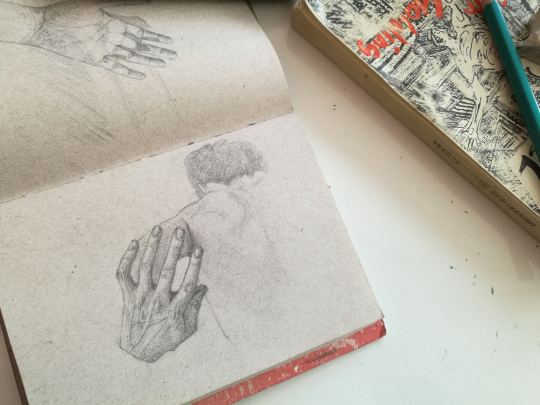
#illustration#hand#body#notebook#sketch#human anatomy#anatomy#pencil#pencil drawing#gray#book#color#colorfil#contrast#shadow#sketchbook
0 notes
Text
https://www.customlogoflipflops.com/
Colorfilled Slides | Customlogoflipflops.com
We are manufacturer & wholesale supplier of printed customizable and Personalized flip flops, providing high quality die cut custom & Branded flips flops.
Colorfilled Slides
0 notes
Text
i might get back into phighting
1 note
·
View note
Text
(Happy birthday ColorFill!)
1 note
·
View note
Link
Excel’s best keyboard shortcuts for colour filling (Basic & Advanced)
0 notes
Text
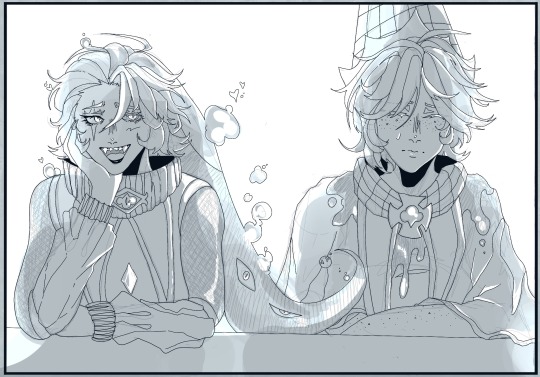
sm and his wife (he does not want him)
hihi!! this was SO fun to make, i usually don’t go this simplistic, but i wanted to make a design for them i can use more often, for comics and whatnot! (although i’ll probably simplify it further for that…) on a side note, i have a love hate relationship with the brush im using rn to make art. for some reason, even if i make the thickest lines known to man, it wont allow me to automatically colorfill… which sucks, because coloring in pieces manually is extremely tedious , and i usually don’t have that much time :’] however! i did try to use at least a few values in this piece for lighting, because leaving it bare felt pretty bland. i hope to make more pieces like this in the future!
bonus!

sneak peak of a little comic i might do…
#shadow milk cookie fanart#shadow milk cookie crk#shadow milk cookie#pure vanilla crk#pure vanilla fanart#pure vanilla cookie#pureshadow#shadowvanilla#crk fanart#cookie run fanart#cookie run kingdom
233 notes
·
View notes
Text
Probably controversial?
I don't understand no recoloring policies. Especially things that virtually have no textures? If it's just a colorfill job like blushes and shit. What's making you not want people to recolor? Why wouldn't you want something you've made to get used more? All someone is doing by recoloring is adding MORE to something YOU made. Which in turn gives you more recognition.
Frankly I feel like no recoloring policies are just creators being like "MINE, you can only have it how /I/ want it to look."
Yea no. I'm letting y'all know right now, if you have that policy, I'll be recoloring. I'll edit any textures of things that have them so you won't be crying over someone using your textures. But yea, things will be going in my colors so I can use your wonderful CC.
41 notes
·
View notes
Text
Silvaze Kiss~💋

My top favorite ship ever <333 My art style is going to be very inconsistent lol. But hopefully, just until I find one that suits me the most XD I'm trying out different techniques, and I can't pick between Ibis Paint X or Procreate. Ibis Paint X has waaay more to offer, it has more brushes, so much fun effects, and easy coloring. Procreate is a super smooth app that has no ads, and can be accessible very easily & it also has a smoother colorfill. So I can't decide.
26 notes
·
View notes
Text
Having a partner who goes to art school as someone who got rejected from art school is fun because i get to see all the people who payed full price to get in probably thinking art would be easy cuz “arts and crafts for a job sounds fun :)”
Everybody starts their art journey at different times and all that but if you are making mistakes like whitelined colorfills during your SECOND YEAR OF STUDYING please reconsider your career path and i mean that with as much sincerity and concern for your wellbeing i can muster
7 notes
·
View notes
Text
Red Bridge-chapter 2 Garden Meetings
"Seeking to absolve himself after Tommy’s imposed quarantine, Michael attempts to make a deal with the revered Chang family. Though he initially struggles to navigate a culture foreign to him, he thrives with support from Brilliant’s younger sister, Mei. As they work together to build a bridge between their two families, they find themselves falling into the river of love."

________________________________________________
Michael Gray stood pacing the lush colorfilled gardens going over his presentation for the next day.
He was meticulous with his figures and calculations on profit for each member involved.
He was going to bore the elder generation to death as well as Chang.
Mei stood watching from the crack in her bedroom door. She was grateful to have a little window into the way his mind worked. She did have to stifle her laughter behind her hand a few times, lest he discover her watching him animatedly discussing the business proposal with common garden flora.
She watched him address her plants with various names and titles to the best of his abilities that resembled his and her respective family members.
She had to bite the inside of her cheeks quite a few times to prevent him from discovering her peeping on him.
Her hand always quickly flew to her lips to remind her to be quiet. Her brother, as far as Michael was addressing the plant, was a Geranium.
She’d have to teach him the meaning of flowers and plants if the deal went forward. Geranium meant little crane, Cranes meant good fortune. She didn’t need her brother getting a larger ego then he already had.
She apparently was a white Lily flower. She blushed and covered her hands to her heart. For an intelligent man she never would have guessed he had a sweet side. She found his little production enduring.
“I am a Lily flower to you?” She pushed her door open and walked towards him grinning. She had seen his surprise riddle his face when she’d come out. He must not have been aware of where they all slept? And why would he know that?
“Oh, I'm just preparing for tomorrow.” He rubbed the back of his neck and looked at her. A bush covered his cheeks faintly but she saw it nonetheless.
“A lily means many things to the Chinese. It can mean a happy union between a man and a woman for a hundred years, Good fortune and happiness, prosperity and abundance.” She clasped her hands in front of her while she watched his reaction.
He seemed more embarrassed as he processed what she was saying and the meaning behind the flora. He was handsome was he was taken off guard.
“I thought you were going to tell me they meant something horrible, like death.” He confessed and laughed nervously.
She saw him relax a little bit. She liked that he responded to her. He didn’t act like he needed to impress her, he knew who he was yet, he found her attractive at least.
She was used to men telling her that she liked them and they knew what was best for her.
He just seemed genuine and interesting.
She wanted to know what his flaws were too. If they were compatible with hers.
“Does everything have a meaning? To your people I mean?” His question jarred her. She hadn’t been asked that before. Most people either nodded politely to try to seal a deal in business by pretending to understand. He was seeking to understand. That was a good sign.
Healthy curiosity meant intelligence. She was intrigued by him.
“Why shouldn't it?” she challenged gently. She tilted her head to show him she was testing him. She waited patiently.
He grinned at her and stood tall and confidently while addressing her. Oh, she liked that.
“Well what if you just woke up one morning and watched the sunset because it was beautiful? What meaning would that have other than a whim to enjoy the sunrise?” His full mouth pulled up to a half smile as he smirked at her. He was enjoying the challenge.
“Then that would have meaning. You start the day with natural beauty to enjoy a simple pace.” She laughed as he shook his head. He wagged his finger at her. She was a challenge herself.
“What about.. A marriage. That's just paper or love?” He bent his head to get a better look at her. She tilted her face up so he could see her expressions and reactions.They weren’t even ten inches apart. She could feel the heat radiating off his body. She needed to stay focused.
“Why couldn't it be both?” She asked, contemplating his question still.” Depending on the people involved and reasoning to marry, it could be both spontaneously or evolve later.” She had him. Or so she thought….
“Ah, hang on, only one would have meaning though right away. One legal contract and a vow. The other is based solely on feelings at least initially or just from one sided, correct?” She opened her mouth to answer him but nothing came out.
“Can't feelings have significance at any given time?” She asked. She was losing her own argument.
She adored it! No man had yet to best her, not since she was seven. This Birmingham man was a challenge to her thinking.
“I guess.” She said, trying to sound unimpressed. He stood a little straighter, clearly enjoying his win.
“Are you going to the opera tomorrow, Mr. Gray?” He nodded, not losing ground to her shift in conversation.
“Yes of course.” He looked intrigued by the question. Why wouldn’t be he attending?
“I picked the performance. I adore the opera. The music, fashion and storytelling. It may surprise you what I chose.” She wanted to give him a few more things to think about. Her tastes specifically. A little piece to the puzzle. If he was interested in her.
“Oh, is it in english?” He chuckled at his own joke. She smirked.
“No? Why?” She’d chosen it strategically. If she hadn’t liked them, they'd be bored to death. If they had interest in her family, language and a good story then they would need a guide. Her family was happy to test their resolve to be partners.
“Well then I would definitely be surprised because I'll have no idea what is going on.” He leaned forward over her slightly. He was being flirty with her.
“One of us could tell you what is happening. Either my brother or myself. At your discretion of course.” She could feel his warm minty breath ghosting over her face. All she’d have to do is accidentally on purpose trip forward and she’d have sealed the slight distance between them.
“I naturally assumed that would be you since you’ve been gracious enough to coach me on everything else this evening.” He took the bait and laid his own.
“Would that displease you?” she questioned. He took a slight step back.
“I didn’t say that. Mei, why do you answer a question with a question?” He knew she was interested in him, but why did she have to keep the game up? He was getting irritated with the tit for tat games. Everytime he thought they were making progress, she’d challenge him.
“I don’t always. I’m getting to know you. One good question deserves another, yes? That is the saying, correct?” She looked disappointed at his reaction. She’d obviously hoped for a different one.
He shook his head. He bet she wasn’t the type to pout when she didn’t get her way. She probably relished the chance to argue things out logically.
“So what did you think of my presentation?” He turned her tricks on her. He didn’t want to insult her or chase her away. They were just now becoming aware of each other.
“Hmmm. Your numbers and facts are good but…” She hesitated thinking. The longer the silence passed between him the more nervous he became. He’d shift from one foot to another so slightly you barely saw his sway. He’d also put his hands in his pockets.
She found his nervousness enduring.
“But?” he was confused. Didn’t she know what her concern was or was she trying to spare his feelings? He hoped it wasn’t the last thought.
“We want to know why it would benefit us , besides numbers, to foster a business friendship with you. What do you bring to us and what do you want from us?”
“We’ll isn't that obvious, it’s business. We both make money and build our companies for the future.” He stated matter of fact. Wasn’t that it outside of the social engagements they had planned.
“And how do we meet, how often and why? Do you understand the importance of us building a bridge between business and friendship? That is the long term investment they seek. Gifts around the new year that show importance to appreciation of one another's culture.” She was being patient with him. He really didn't understand. To be fair, any English they did business with thought the same as him.
The difference was she wanted him to succeed for different reasons that just financial gain and prosperity.
If the deal fell through, she might not see him again and she wanted to know why he was so intriguing to her.
“Alright, we’ll…how in the world do I add that when I don’t know the significance?” He asked. She grinned proudly at him. That was the right answer.
“You learn. My report is in my apartment. You and I should go over both and merge them. You keep what is important to you and your family. I’ll add what my family needs to hear, we can share numbers too so it's a well rounded presentation.” She was matter of fact in her offer to aid him. He’d never met a woman this straight foreword, not even Ada or his mother could compare to Mei’s straight answers.
He blinked at her a few times as if unable to move. She had said that in English, right? She wanted to help him….
“Alright, Thank you…. But, umm, your place or mine?” He felt silly asking.He didn’t even know what the proper protocol was here.
“Mine is right here.” She pointed to the door behind them. She turned without saying another word and walked into the room clearly waiting for him. He rushed forward trying to get in before the door closed alerting anyone to where he was going.
#peaky blinders fanfic#michael gray#original character#mei chang#brillantchang#friends to lovers#red string of fate#slow burn#romance#chinese#fluff#1920london
5 notes
·
View notes
Text

Could only color with colorfill as my collarbone on my dominant side is broken! Hunching, torquing a the elbow and even too fast wrist motion is gonna hurt for a bit, but here he is!
5 notes
·
View notes
Text
Colorfilled Slides | Customlogoflipflops.com
We are manufacturer & wholesale supplier of printed customizable and Personalized flip flops, providing high quality die cut custom & Branded flips flops.
0 notes
Text
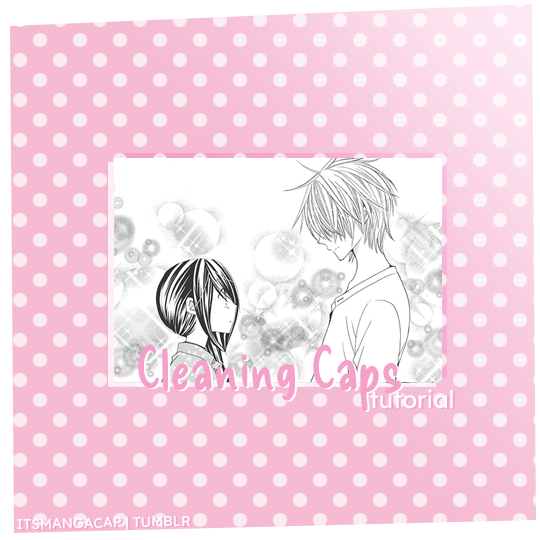
A manga caps cleaning tutorial. requested by @noctemys
Program: photoshop cc2019 but could work on any older or newer versions.
i’ve been working on this and a hard time choosing which cap should i work on, i decided to write it using an easy one to work on and writing the tutorial on, but you could work this one even in more challanging caps to clean! i’ll show examples of different difficulty at the end of this tutorial. i’m still a work on a process when it comes to cleaning caps!
*tip: always try to use a high quality files! i personally like to work on the official files if they’re available. they make a huge difference as seen between this old and newcleaned cap!
step.1 first step is choosing a cap of your choice and crop the panel that you like. mine is from Special A by minami maki.

step.2 zoom in the cap, i usually go with x800! then using the lasso tool i select all the area i would like to erase and clean! this step could take a long time with some caps that have overlaying background effect with the characters. you could also use the pen tool or the magnet tool, whichever feel more comfortable using.
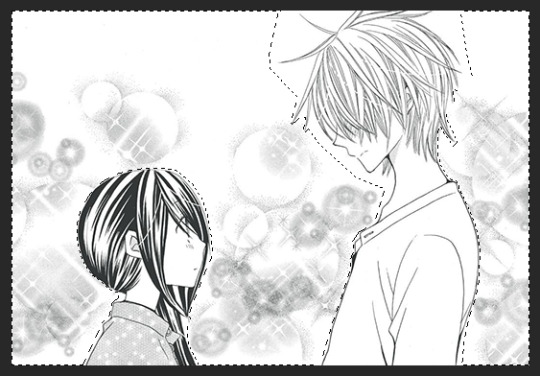
step.3 once you finish selecting the whole area you want to clean, with a white color fill the layer with white color!

step.4 some caps do need to up the contrast in them just like this one, i usually use the levels to increase the blacks and whites by ticking the black point to the left to increase the blackness and the white to the right until i like the result i get. for this one as it leans more to the grey than black i only needed to increase the blackness.
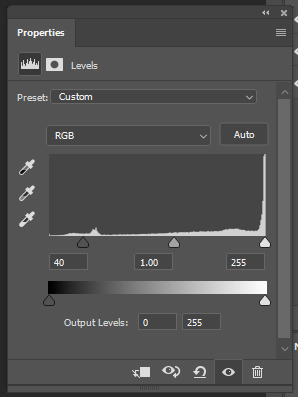

step.5 some caps aren’t truly in black/white so i just add a gradient black and white!
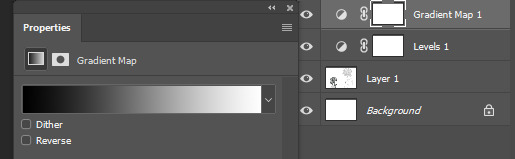

step.6 add a new colorfill layer and fill it with #f1f1f1 and set it to multiply. and delete the mask!!!

step.7 this step could be the last step or will need an extra step to make. and in this case we’ll need the extra step use magic wand tool select the background that i just cleaned you’ll notice the selection will include parts of both hikari’s hair and kei’s face.

step.8 after deselecting, with a round brush with a grey shade color - my choice is shade is #373737 -, i would zoom in the cap again and notice where the gaps that’s causing the selecting mess is. and while in the cap layers i would redraw those tiny parts… sometimes the gaps are big and there’ll be many gaps.. you could either redraw by the mouse directly if the missing parts are small and tiny or use the pen tool to do that!
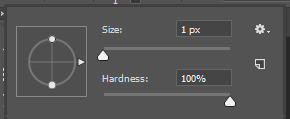
step.9 using the magic wand again select the area you want and select the colorfill layer click the mask icon from the layers box and you’re all set!

step.9 - optional- a last step i’ve been adding lately to my manga caps edits is adding this texture at the top of layers and lowering its opacity to 8% for a nice little touch!
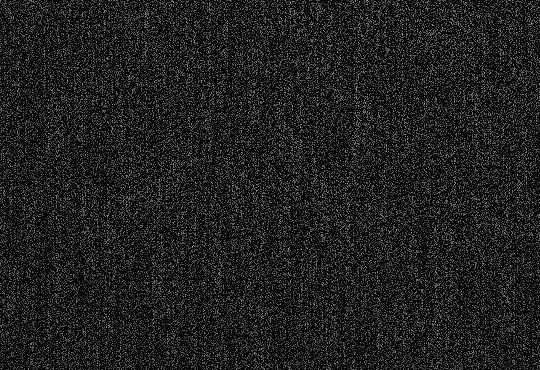

the final layer box will look like this.
other cleaned caps before and after: before→ after | before → after | before→ after| before → after
you could add any background you like at the end for a different ending result
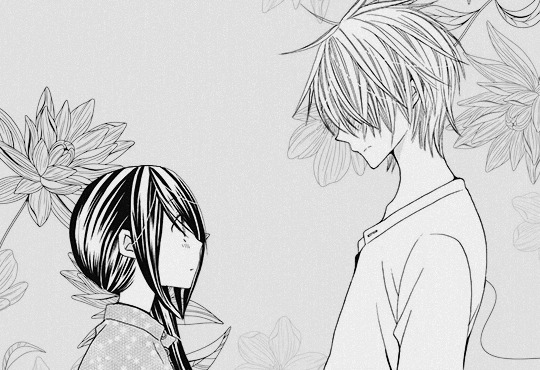
#manga#manga cleaning#manga tutorial#ps tutorial#tutorial#photoshop tutorial#photoshop#ps resources#itsmangacap
31 notes
·
View notes
Note
Coffee Enid AU [#1] lol
When Weds first had her order from Enid's coffee stand the goth was pretty skeptical, she had a fine taste for quality, and coffee was her second favorite thing besides morbid desires.
The CEO was very skeptical on trying her coffee that was practically dirt cheap at that, and outside her building not to far away? Something had to be wrong, and the woman behind the steel counter was possible the most (gorgeous) colorfilled hell she had ever witnessed all her life.
So, when Weds made it to her office and turned on the blackout windows, she took an experiment sip of the quad in her hand, and she was in heaven. She didn't know what do with herself, it was practically the best coffee she ever had, even better than her usual coffee shop she went to. It was extraordinary, the richness of the coffee, the strength, and aroma was marvelous.
After her quad was finished, she glared at the pastry, it looked to sweet for its own good, probably some sweet fruit taste as well. Typical shit she hated. But if the coffee was good... Maybe the food too...
And Wednesday did and she swore she had died and found the 100th universe as she tasted the fluffiest, light, buttery, and chocolate delight! It was remarkable, chocolate still too sweet for her preference but it was unmatched to others.
Wednesday probably looked like a madwoman, when Thing crawled into her office, she needed to see that woman again! She needed to talk to her, she needed to- shit she didn't know what she needed! But she needed to know that woman's name!!
NOT WEDNESDAY GETTING ADDICTED TO THE FOOD 😭😭
I love that, next thing yknow just as Enid flipped the sign it open at like ten in the morning, she blinks at the woman standing outside
"hi!" Enid greets, maybe a curious customer? But when she walks back inside, she didn't expect her door to ring
The short woman was following and Enid saddles right up at the front with a smile
"what can I get you?" she wonders
"a quad," is her monotone reply and Enid shrugsand rung it up, routinely taking the card before going on her way. There was no need to ask for names, not with how barren her place is and after some time, Enid pushes the cup towards the lady with a 'here's your drink!' cheer she gives everyday
The lady barely gives her a glance but enid doesn't mind as she goes back on the counter
Just as she way about to pull out the chair from under the table she pauses at the sight of green in her jar.
She peers at it before nearly choking at the hundred dollar bill.
wtf!???
40 notes
·
View notes