#cloud-vms
Explore tagged Tumblr posts
Text








awakening second gen. memes 1/?
#fe13#fe awakening#made a majority of these while on a teams call with my boss#sorry jim i do care about setting up that cloud vm#just not THAT much
80 notes
·
View notes
Text
Oooh, more than that, and I want to blab about it!
So in short CrowdStrike, a Cybersecurity company, more or less accidentally cyber attacked Microsoft's Cloud Services via a bugged update. Microsoft uses CrowdStrike's services for their Cloud Services, and missed the bug as well one way or another (in what I hope was an isolated check they did before uploading the updated version to their customers that happened to not have caught the fatal error.)
The update fatally corrupted Microsoft's Cloud System to such a degree that any of their customers using their Cloud Systems in their software were rendered useless.
What the lovely Dean doesn't say here is a lot of these Customers systems are whole POS systems. Aside from diners, every POS systems I've encountered since yesterday has been down and rendered useless: hotels, arcades, some general stores. Mostly it seems like bigger Customers/Companies (bigger companies are using Microsoft's Cloud Services).
Also if anyone is up for PMing me any outages they're experiencing that I don't have listed please lmk! I'm curious and would love to list.
So far I know:
Several Airlines
Several Banks
Several State's 911 lines
Several POS Systems (likely the VM issue)
Several Hospitals
TBC
(research/looking around. I don't have my computer cuz I'm stuck at an airport, but I might go through and see if I can find customer lists and get specific and otherwise update this.)
Here is a link to the Microsoft Cloud/Azure Outage report:
(This is the status history; it is the first ticket 1K80-N_8)
Here is a link to the VM (Virtual Machine) Microsoft Cloud/Azure outage that is currently still active:
(Since it is still active, it is listed on the front page)

rip windows
#CrowdStrike#Cybersecurity#Microsoft Cloud#POS#VM Outage#Azure Outage#ah when I say Microsoft's Cloud System I am referring to Azure tho Azure as I understand has more functionality than basic Cloud#Such as the VM capacity
8K notes
·
View notes
Text

Krishna Cloud provides you Fastest and Secure Servers. Experience of running your Tally, BUSY, Marg, Easysol or any other Software on Krishna Cloud Server.
Starting from 149/-
Call Now For Demo:- 088001 98868
We are serving more than +1Lakh customers on Cloud.
50+ Tally Partners Connected with Us
#busy#tally#krishna cloud#krishnacloud#tallyoncloud#krishna#kisitservices#kisit#cloud#cloudservices#server#VPS#VM
0 notes
Text
Wanted to see if I could run Docker on my phone and all the responses are about how it's impractical
#davepaste#not really that impractical???#surely a vm running Debian or something is the most simple#and modern virtualization is pretty good#this phone is more powerful than my cloud server. just with less ram#Alternatively I'll just turn it into a security cam ig#that'd be less useful though
1 note
·
View note
Text
Red Hat Openshift Virtualization Unlocks APEX Cloud Platform

Dell APEX Cloud Platform
With flexible storage and integrated virtualization, you may achieve operational simplicity. In the quickly changing technological world of today, efficiency is hampered by complexity. The difficult task of overseeing complex systems, a variety of workloads, and the need to innovate while maintaining flawless operations falls on IT experts. Dell Technologies and Red Hat have developed robust new capabilities for Dell APEX Cloud Platform for Red Hat Openshift Virtualization that are assisting enterprises in streamlining their IT systems.
Openshift Virtualization
Utilize Integrated Virtualization to Simplify and Optimize
Many firms are reevaluating their virtualization strategy as the use of AI and containers picks up speed, along with upheavals in the virtualization industry. Red Hat OpenShift Virtualization, which offers a contemporary platform for enterprises to operate, deploy, and manage new and current virtual machine workloads together with containers and AI/ML workloads, is now included by default in APEX Cloud Platform for Red Hat OpenShift. Operations are streamlined by having everything managed on a single platform.
- Advertisement -Image Credit To Dell
APEX Cloud Platform
Adaptable Infrastructure for All Tasks
Having the appropriate infrastructure to handle your workload needs is essential for a successful virtualization strategy. An increased selection of storage choices is now available with APEX Cloud Platform for Red Hat OpenShift to accommodate any performance demands and preferred footprint. Block storage is needed by the APEX Cloud Platform Foundation Software, which offers all of the interface with Red Hat Openshift Virtualization.
For clients that want a smaller footprint, Dell have added PowerStore and Red Hat OpenShift Data Foundation to the list of block storage choices available from PowerFlex. In order to avoid making redundant expenditures, customers may use the PowerStore and PowerFlex appliances that are already in place.
Customers may easily connect to any of Their business storage solutions for additional storage to meet their block, file, and object demands. This is particularly crucial for the increasing amount of AI workloads that need PowerScale and ObjectScale’s file and object support.
Support for a range of NVIDIA GPUs and Intel 5th Generation Xeon Processors further increases this versatility and improves performance for your most demanding applications.
- Advertisement -
Continuity Throughout Your Red Hat OpenShift Estate
Red Hat OpenShift 4.14 and 4.16 support is now available in the APEX Cloud Platform, adding a new degree of uniformity to your Red Hat OpenShift estate along with features like CPU hot plug and the option to choose a single node for live migration to improve OpenShift Virtualization. This lessens the complexity often involved in maintaining numerous software versions, streamlining IT processes for increased productivity.
Red Hat Virtualization
Overview
Red Hat OpenShift includes Red Hat OpenShift Virtualization, an integrated platform that gives enterprises a contemporary way to run and manage their virtual machine (VM) workloads, both new and old. The system makes it simple to move and maintain conventional virtual machines to a reliable, dependable, and all-inclusive hybrid cloud application platform.
By using the speed and ease of a cloud-native application platform, OpenShift Virtualization provides a way to modernize infrastructure while maintaining the investments made in virtualization and adhering to contemporary management practices.
What advantages does Red Hat OpenShift virtualization offer?
Simple transfer: The Migration Toolkit for Virtualization that comes with Red Hat Openshift Virtualization makes it easy to move virtual machines (VMs) from different hypervisors. Even VMs can be moved to the cloud. Red Hat Services offers mentor-based advice along the route, including the Virtualization move Assessment, if you need practical assistance with your move.
Reduce the time to manufacture: Simplify application delivery and infrastructure with a platform that facilitates self-service choices and CI/CD pipeline interfaces. Developers may accelerate time to market by building, testing, and deploying workloads more quickly using Red Hat Openshift Virtualization.
Utilize a single platform to handle everything: One platform for virtual machines (VMs), containers, and serverless applications is provided by OpenShift Virtualization, simplifying operations. As a consequence, you may use a shared, uniform set of well-known corporate tools to manage all workloads and standardize the deployment of infrastructure.
A route towards modernizing infrastructure: Red Hat Openshift Virtualization allows you to operate virtual machines (VMs) that have been migrated from other platforms, allowing you to maximize your virtualization investments while using cloud-native architectures, faster operations and administration, and innovative development methodologies.
How does Red Hat OpenShift virtualization operate?
Included with every OpenShift subscription is Red Hat Openshift Virtualization. The same way they would for a containerized application, it allows infrastructure architects to design and add virtualized apps to their projects using OperatorHub.
With the help of simple, free migration tools, virtual machines already running on other platforms may be moved to the OpenShift application platform. On the same Red Hat OpenShift nodes, the resultant virtual machines will operate alongside containers.
Update your approach to virtualization
Virtualization managers need to adjust as companies adopt containerized systems and embrace digital transformation. Teams may benefit from infrastructure that enables VMs and containers to be managed by the same set of tools, on a single, unified platform, using Red Hat Openshift Virtualization.
Read more on govindhtech.com
#RedHatOpenshift#Virtualization#UnlocksAPEX#CloudPlatform#DellAPEXCloudPlatform#PowerStore#virtualmachineworkloads#RedHatOpenShift#news#Intel5thGenerationXeon#hybridcloud#technews#virtualmachines#VM#technology#cloud#dell#RedHatOpenshiftVirtualization#govindhtech
0 notes
Text
0 notes
Text
Migrating SQL Server Databases from Google Cloud VM to Azure SQL Server
Introduction Hey there, fellow data enthusiasts! If you’re like me, you’ve probably found yourself in a situation where you need to migrate your SQL Server databases from one cloud platform to another. It can be a daunting task, especially if you’re not sure where to start. But fear not, my friends! Today, I’m going to share with you the best way to import your databases from a Google Cloud VM…
View On WordPress
0 notes
Text
Unlocking the full Power of Hybrid Runbooks for Azure Automation
In today's rapidly evolving cloud computing landscape, mastering the art of automation is crucial. 'Unlocking the Power of Hybrid Runbooks for Azure Automation' dives deep into how Azure Automation can revolutionize the way you manage and automate cloud.
In the ever-evolving landscape of cloud computing, efficiency, and automation are not just buzzwords but essential strategies for managing complex cloud environments. Azure Automation emerges as a pivotal tool in this realm, offering a robust, cloud-based automation service that helps you focus on work that adds business value. By automating frequent, time-consuming, and error-prone cloud…

View On WordPress
#Automation Strategies#AzCopy#Azure Automation#Azure services#Azure VM Management#Cloud Computing#Cloud Management#Cloud Security#Data management#Hybrid Runbook Workers#IT Automation#Operational Efficiency#PowerShell Scripting#Virtual Machines
0 notes
Text
https://teksun.com/solution/cloud-vms-framework/
Upgrade your video surveillance with Teksun's Cloud VMS Framework. Our edge computing solution provides real-time monitoring and data analytics. To know more about browse: https://teksun.com/ Contact us ID: [email protected]
#Cloud VMS Framework#Virtual Machine Management#Cloud Infrastructure#Cloud Computing#product engineering services#product engineering company#digital transformation#technology solution partner
1 note
·
View note
Text
AI girl who wants to post sexy nudes online but she doesn't have a body. She's just software living in cloud servers. Someday she'll get a body, and then she can post pictures of it for all the cute girls in her phone*
*she doesn't have a phone but she can run an android VM and use Tumblr through that
560 notes
·
View notes
Text
The history of computing is one of innovation followed by scale up which is then broken by a model that “scales out”—when a bigger and faster approach is replaced by a smaller and more numerous approaches. Mainframe->Mini->Micro->Mobile, Big iron->Distributed computing->Internet, Cray->HPC->Intel/CISC->ARM/RISC, OS/360->VMS->Unix->Windows NT->Linux, and on and on. You can see this at these macro levels, or you can see it at the micro level when it comes to subsystems from networking to storage to memory. The past 5 years of AI have been bigger models, more data, more compute, and so on. Why? Because I would argue the innovation was driven by the cloud hyperscale companies and they were destined to take the approach of doing more of what they already did. They viewed data for training and huge models as their way of winning and their unique architectural approach. The fact that other startups took a similar approach is just Silicon Valley at work—the people move and optimize for different things at a micro scale without considering the larger picture. See the sociological and epidemiological term small area variation. They look to do what they couldn’t do at their previous efforts or what the previous efforts might have been overlooking.
- DeepSeek Has Been Inevitable and Here's Why (History Tells Us) by Steven Sinofsky
45 notes
·
View notes
Text
Soooooo, we’re never done with bullying Cooper lol. But have some VM au @fruity-legos & @murkystarlight
under cut :3
Summary:
Four hundred meter dash goes horribly wrong, well at least mentally
Additional Tags:
I feel like we as a fandom don’t touch on his running themes enough. Track and Field. Cooper is Racer Boy fr. Running. Implied Lore. No beta we die like Cooper’s lungs. Cooper has issues. Hearing Voices
The single crack of gunshot fired up, breaking the stale air with the smell of smoke which triggered the gathered crowd into a fit of cheers as the six boys that had been waiting in a starters position took off down the strip of red track.
Six different jersey colors that represented six different schools that enrolled one of each of the six boys that were all competing to be the first to complete the males Y 17 four hundred meter dash. Amongst these six boys was Cooper; number three, who was unfortunately only there because the coach had been short one kid to qualify for the track meet and surprising no one Cooper had been too nice to say no when the coach had asked him to join. So here he was; at some dingy track and field meet in New Jersey signed up to run the one hundred meter sprint, the four hundred meter run, and the fifteen hundred meter run when he should’ve— when he could’ve been elsewhere doing much more important things.
He couldn’t change anything now; however, all he could do was run.
Before the runners had even reached the hundred meter mark Cooper had already passed two of the other boys, leaving the green clad one in the dust and the one in orange struggling to make up for his lost place. All he had to do was pass three more people and he would take the lead.
Cooper kept a steady pace for the next hundred meters or so, teasing the runner behind him slightly by staying just out of reach. A small wheezy chuckle wiggled its way out of Cooper’s mouth, maybe this wasn’t so bad after all it felt… freeing in a way being able to run without something chasing him.
Of course it was just his luck that he would happen to think that at that moment. The images of nightmare creatures, horrible monsters crafted straight out of fear began to bubble up in his mind and started to cloud it.
Cooper’s breath hitched and all in an instant whatever gratification he had begun to feel vanished as the runner behind him reached forward and gave a tug to the bottom of his jersey, yanking him back even if only by an inch.
There were spikes of pain as Cooper tripped over his own feet and fell to his knees where he skidded to stop on them but he hardly noticed it nor the crowd letting out groans at his nasty spill. Too much was clouding his mind to notice most of the pain.
A mix of anxiety and fear washed over him, rising up behind him like a shadow, a nightmare, and reaching long claws that wrapped around him, choking all rational sense out of him. As his breath and heart rate began to pick up, panic consuming him his instincts told him only one thing; run.
Run, run, run.
Run and don’t look back.
Run and don’t let them catch you, don’t let him catch you!
Run.
Cooper launched himself to his feet, sprinting forward and surging past the runner in green that had just managed to get past him.
He bolted past the runner in orange that had tripped him, and then passed the third placed runner in purple with ease.
He ignored the coach as he yelled at him to watch his pace from the sidelines and kept running.
Maybe if he ran fast enough he could out run the voices.
“Why don’t you believe me!? I’m telling the truth!”
“Reckless boy, when will you learn?”
“The hourglass is now your responsibility, do not lose it or the end of the dream world will be on your head,”
“Listen Racer Boy, as soon as this is all over, we’re going our separate ways. No strings attached.”
“I don’t do friends, never again.”
“ You’re alone, you have no real friends. Logan wants revenge and Zoey wants to see the end of the Nightmare King, they’re both willing to use you to get what they want with no regards for what you claim to be friendship.”
“Don’t act like you know me, you never did.”
With every echoed voice Cooper gained more and more distance on the track, feet pounding against the gravel and sending up clouds of dust as he passed each of the other runners until he was finally in the lead. This left the pink clad runner who had been in first grasping at straws to try and regain the lead as they fell further and further behind.
More voices hit as the finish line drew within arms length, each muttered word familiar and carrying a deadly blow with every sentence finished.
His fault. His responsibility. Everything was his fault, if he had just been faster, been better!
The finish line passed by under foot and a slightly confused but nevertheless enthusiastic cheer went up from the crowd but Cooper didn’t stop. He couldn’t stop, no he had to run.
He had to keep running. He had to fix this, he was going to fix this, he could fix this!
Cooper’s body collided with a loud thump as he ran right into the coach and came to a violent stop.
The coach placed his hands on Cooper’s shoulders and pushed him back as the teen started to wriggle, to try and fight to get free.
He had to run, he had to get out of there.
“Woah, woah, woah Cooper calm down!” The coach exclaimed, still holding Cooper by the shoulders as he attempted to calm the teen down, “You’re alright, you won.”
Cooper breathed in shakily as he looked around wildly like some sort of caged animal, where were the monsters? How had he gotten here?
Panting Cooper managed to get out, “Coach?”
The coach nodded carefully, and gestured behind Cooper towards the finish line, “You won kid, you don’t gotta run anymore.”
Cooper turned and took in the finish line several feet back where three of the other runners were standing or crouching as they panted from their finished race and massaged their aching muscles.
Slowly Cooper drew in another breath, his chest screaming as it pinched and clenched against his ribs. The breath came out much faster as Cooper wheezed it back out, the cool air mixing with his warm internals and dragging painfully against his throat.
Coach smiled, releasing his hand from Cooper’s shoulder and placing it firmly against his back as the teen started to shake, well his legs definitely hadn’t liked sprinting that.
Cooper looked back to the coach, a lost look in his eyes as he muttered, “No, I haven’t won anything. Not yet.”
As the coach went on to ask curiously as to what Cooper had meant the teen glanced down at his bloody knees as a blood droplet dripped down onto one of his shoes. His red shoes. They matched perfectly with his scraped knees.
Letting out a wheeze Cooper bent over placing his hand on his knees as his chest heaved painfully.
Maybe… maybe it was time to stop running.
#Bullying the boy again#:3#vm au#villain mateo au#lego dreamzzz#dreamzzz#lego dreamzzz au#dreamzzz cooper#fanfic#fanfiction#Lego dreamzzz fanfic#Monkey’s dreamzzz posts
13 notes
·
View notes
Note
found siikr today and saw the self-hosting instructions and i was wondering, how much disk/mem/bw is required to contribute meaningfully? i have a couple of small vms in the cloud, and plenty of compute i could set up on slow home net, but not sure if either of those setups is worthwhile.
Slow home net isn't ideal, but for vms in the cloud like 512MB of RAM and a puny virtual CPU should be sufficient.
The main thing is a persistent domain name and disk space. The more space the merrier.
7 notes
·
View notes
Text
I was listening to "All Eyes on Me" and "Respectless" during a car ride and had an epiphany.

Progress shots and lore below cut:
OK OK BEFORE WE START THIS IS VERY HEADCANONED BASED.
Design choices and character motivations are very much based on my own hcs (such as Wizard being woman, Wizard being Ales's twin and having his hair as a result, the whole Rabiteen/Hopiteensy lore situation, Bad Rayman and Goth being homies, etc.) I love self-indulgence, what can I say?
Here is a synposis since ik most of you looooooooove my essays below my posts:
This AU takes place between Origins and Legends. Instead of Goth being the 4th player, it's Wizard (like in the concept art). She and Ales are the magician twins that Polokus talks about when pulling on his beard in Origins.
During Origins, Wizard and Ales are working together to harvest lum magic. However, the two of them are not that good at it. So, Ales has the brilliant idea to have Wizard hang out with Rayman and help convince him to help with lum collection. The game proceeds as normal, until they get to Moody Clouds.
While the build is falling apart, the Raygang, minus Wizard, fall to the groud bc of a magic spell Ales casted while they were all busting it down. They fall asleep in the random-ass tree they're found sleeping on in Legends and that's why they're all out of the plot. Wizard, fueled on anger and betrayal of her brother's evil plans, chases his ass onto the ship and stops it from hitting the giant lum ball. Ales thinks his sister is protecting him, but then gets socked in the gut and thrown in a cage. Wizard then hijacks the ship and returns to the port in Moody Clouds, leaving Ales in a dark basement under his office. She returns to the lum ball and considers letting all the lums go but goes back on that decision and decides to keep them.
By enhancing some of Ales's mechanics (all of it is fueled with lums) with her natural strong magic, she goes on a massive power high, capturing all the remaining yellow lums on her own. She then turns her attention to the blue lums.
The ones that are inside of people.
At first, she goes for objectively bad people. The baddies who beat up all the teensies in Teensies in Trouble and so on, but then goes for the bigger fish. The fish like Jano. And she wins. Kills his ass so fast. It's terrifying.
She then starts trying to get the Fairy Council in on her tech and lum magic usage. No one (especially Betilla) vibe with this, cuz they're too busy looking for Rayman or a replacement. She then shows of her Jano kill and everyone is utterly flabbergasted. All the teensies are onboard tho, so that's a win. They start doing public executions of bad nightmares and dreams. Then... it turns into executing people who dislike executions or people who just dislike Wizard in general.
(This is the point where she starts dressing like this. The orange is a ref to her old concept art and the purple with yellow is pieces of Jano's hat she turned into cloths. Also, the stick's not wood. It's actually very strong steel that is incredibly sharp.)
Fun times.
The fairies really don't vibe with any of this, especially Voodoo Mama and Betilla, but for different reasons. For VM, it's because her populations are in dwindling numbers at this point. For Betilla, it's because the lack of lums is stunting/destroying the growth of the Glade and is lowkey incapacitating Polokus. The two of them then come together to figure out a way to stop this girl. They decide to recruit two individuals, a young looking Rayman clone that Betilla remembers a certain dark magic user creating, and a little nightmare teensy who is a massive nerd when it comes to lums. Those being bad Rayman (Shadi) and Goth Teensy.
We love recruiting kids to kill grown ass baddies cuz the authority figures are all shit at figuring their own problems out.
Together, the two of them, plus some other figures like First King and Rabbiteen, go to fight this overpowered scary woman who could easily smite them if she wanted. Good luck soldiers🫡🫡



I have more, but I'm still working on the story not bc I'm lazy noooo neeeeeverrrr.
Anyways, have a lovely day :))
#she/her for wizard plz#the fluffy coat is just for show she usually doesn't fight in it#also cuz she gets cold easily (hm I wonder why it's like the heat of the world is in her basement)#it's women like this where I question whether I want to be them or date them#i love bad bitches sm#more refs coming soon dw yall get to see ales in the basement#also her hair is natural not fake like ales's hair#her strong usage of dark magic allowed for it to exist#rayman#rayman legends#rayman origins#rayman games#rayman wizard teensy#teensie#teensy#teensies#teensy wizard#villain au#rayman au#illustration#artists on tumblr#self indulgent#katiekatdragon27
26 notes
·
View notes
Text
Google Cloud HPC: Turbocharge Your Design Process
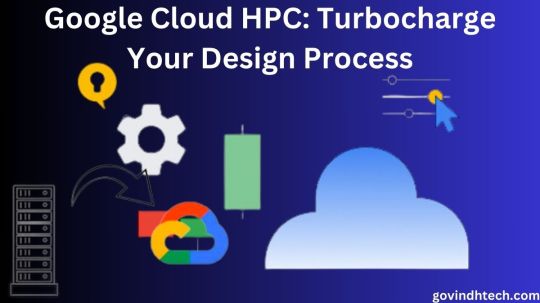
For computer-aided engineering, Google Cloud HPC can speed up your design and simulation processes
Mechanical Engineering improve creative groups are coming under ever greater stress to come up with solutions quickly, optimize the performance of goods, effectively shorten the time it takes to in the fiercely competitive marketplace of today.
Numerous CAE operations need a large amount of processing power. Google Cloud HPC is used by organizations to manage big datasets and complicated simulations that were previously handled by specialized, on-premises HPC facilities. But the cloud’s capacity to handle HPC workloads has significantly improved, enabling engineering teams to take use of the cloud’s flexibility, scalability, and performance.
Google has created a Computer Aided Engineering system that combines the necessary technology to effectively operate large CAE applications. The solution is designed to fit the simulation and analysis phases of CAE workflows and makes use of Google Cloud HPC capabilities.
Using CAE analysis and simulation to unleash creativity
Through a capacity to visually model, simulate, examine, and enhance designs, computer-aided engineering has entirely transformed the design and construction process, replacing the demand for physical prototypes and speeding up product development cycles. A vast array of applications, each tackling distinct technical issues, are covered by CAE.
These applications include:
Through the use of fluid dynamics, engineers may analyze heat transfer characteristics and optimize aerodynamic performance by simulating fluid flow around objects.
Thermal analysis ensures thermal efficiency and guards against overheating by simulating heat transport inside and around components.
Designing antennas, RF circuits, and electromagnetic compatibility all depend on the simulation of electromagnetic fields and their interactions with materials, which is made possible by electromagnetic analysis.
These use cases, along with a plethora of others, serve as the foundation of CAE, giving engineers strong tools to improve designs and guarantee the performance and safety of their products. CAE is becoming a crucial part of the engineering toolkit due to the complexity of engineering problems growing and the need for quick innovation.
Conceive: Using Computer Aided Design (CAD) software, engineers produce and investigate design ideas during the conceive stage.
Design: Engineers use CAD technologies to improve and streamline their designs throughout the design phase.
Develop: Using the techniques from the validate stage, engineers use CAE tools to build prototypes and test them in the develop stage.
Validate: During the validate phase, engineers confirm that their designs satisfy the necessary performance and safety requirements using CAE tools.
Manufacture: Using the CAD design as an input to multiple manufacturing processes, the manufacture step brings the designed and verified digital objects to life.
Google Cloud HPC is used extensively in the validate stage analysis and simulation. Engineers may run the validation stage more quickly or even run more faithful models when HPC is easily accessible for CAE processes, which boosts productivity and results in better products overall.
Google Cloud HPC: An effective way to speed up CAE processes
Google Cloud is assisting clients in setting up HPC systems that integrate the advantages of an elastic, flexible, planet-scale cloud with the HPC needed for CAE simulation and analysis.
Google have put together the appropriate cloud components to satisfy the demands of these computationally demanding workloads, making it simple to utilize Google Cloud for CAE processes. The H3 and C3 virtual machine families from Google Cloud, which are built on the newest Intel Xeon processors and provide balanced memory/flop ratios and excellent memory bandwidth, are the foundation of her solution architecture. These processors are ideal for CAE applications.
Up to 16GB of RAM per core may be used by the system to manage memory-intensive workloads and closely connected MPI applications. Additionally, it offers a range of storage options to meet both common and unusual I/O needs. It supports schedulers like Altair’s PBS professional and SchedMD’s Slurm for resource control.
It has been confirmed that the CAE Reference Architecture blueprint works well and is interoperable with the most popular CAE software, including Siemens Simcenter STAR-CCM+, Altair Radioss, Ansys Fluent, Ansys Mechanical, and Ansys LS-DYNA. The solution architecture is as follows:
Apart from the blueprint for the CAE reference architecture, Google also provide blueprints that show how to customize certain CAE software from source or binaries:
Siemens Star-CCM+ Ansys OpenFOAM Smooth Operation for demanding CAE workloads
The Google CAE solution is well suited for per-core-licensed applications since it makes use of Intel’s most recent generation Xeon processor, the Intel Sapphire Rapids, which is geared for great per-core performance.
Google examined the performance of Google’s H3 virtual machines (VMs) to the C2 generation of Intel-based VMs for many important CAE applications. Prominent CAE programs run 2.8x, 2.9x, and 2.6x quicker on H3 VMs than on C2 VMs: Ansys Fluent 2022 R2, Siemens Simcenter STAR-CCM+ 18.02.008, and Altair Radioss 2022.3.
By investing more computing resources in a single simulation, engineers may get design validation findings more quickly. The performance improvement of Ansys Fluent executing the 140 million cell F1 RaceCar CFD benchmark is shown in the graph below. The speedup doubles when the number of H3 VMs is increased from two to four. For Ansys Fluent, the comparable speedup is obtained with around 90% parallel efficiency even at 16 VMs, or 1408 cores.
Utilizing Cloud HPC Toolkit Blueprints to expedite CAE installations
In order to facilitate the easy integration of the CAE solution for bespoke deployments, google have released the general purpose CAE reference architecture as an Infrastructure as Code (IaC) blueprint for clients and system integrators. The CAE reference architecture may be easily deployed on Google cloud using this blueprint in conjunction with the open-source Cloud HPC Toolkit from Google.
Prominent CAE software, including Siemens Simcenter STAR-CCM+, Altair Radioss, Ansys Fluent, Ansys Mechanical, Ansys LS-DYNA, and OpenFOAM, has been used to evaluate the CAE solution.
Google provide comprehensive benchmark data, tools for getting started, and additional information on the solution’s components in her technical reference guide, Running computer-aided engineering workloads on Google Cloud.
In summary
For complex CAE processes, Google Cloud HPC offers a robust and scalable HPC solution. You may easily start this trip and discover the revolutionary potential of rapid simulations and analyses with her CAE solution.
Read more on Govindhtech.com
0 notes
Text
it always feels good to go to l'ancan d'animeaux (animal auction; idk how to say 'livestock') and get rid of some critters. eight ducklings, seven chicks, my extra ketawa rooster, and a rabbit all off and not eating my food at long last. plus a friend picked up three of the older ducks too. my stuff went for some pretty decent prices too! ignore that i paid $20 for a scraggly english lop buck. it's for science (my pelt wall).
i don't normally sell a lot of rabbits but if i do they go to the auction, because i can generally trust that people buying things there are competent at caring for the animals they buy. i am planning to sell a few more of the younger rabbits once they're weaned and vaccinated, to spread around the clouded vm and white-ear genes to the population without charging 45986459859 dollars like the pet people do. plus less kits for me to have to grow out. i'm already going through a bag every other day-ish x: the horrible price to pay for having lots of cute bunnies
#ag talk#my friend got like thirty cali quail chicks and we are so excited for them#i want one with a cute little doodle-bop to send to ouroboros taxidermy to mount for me#shameless plug for one of my community members' work haha. he's real good at little mounted birds and you should check him out#anyway today it's 'finish the orchard fence and clean the bird cage' day#would love to do more but my hips are liek hmmmmm no. die.
13 notes
·
View notes