#cloud storage software
Explore tagged Tumblr posts
Text
Are you struggling with data management? Read this blog to know how Australia Cloud Storage helps in managing your data efficiently
#Australia Cloud Storage#cloud storage software#private cloud storage#unlimited cloud storage#cloud storage
0 notes
Text

TekReach Solutions is an authorized provider of Digital Solutions, based in the vibrant business hub of Dubai, UAE. With a focus on Creativity and Innovation, we provide a broad range of Digital Marketing Services and IT Solutions. We are committed to supporting businesses in navigating the evolving digital landscape and achieving their objectives through leveraging innovating and practical solutions.
#branding services#cloud storage#cyber security services#digital marketing#e commerce development#e commerce services#e commerce solutions#branding#cyber security solutions#cyber security#digital marketing services#seo services#digital marketing company#ppc services#search engine marketing#social media marketing#website development#website development services#software development#mobile application development
2 notes
·
View notes
Text
It is not physically possible to murder an operating system but I really really want to right now.
Why is my Desktop backed up to OneDrive? Why is it apparently impossible to move anything on my Desktop to the computer hard drive without removing it from the Desktop? My computer should have a fucking desktop that isn't in the cloud and that I don't have to pay to store things on.
What the fuck, Windows 11?
#microsoft i need to commit horrendous acts of violence against your software. let me go back to windows 10 i beg of you#or move on to windows 12. i don't care. just get me out of this hellhole.#everything has gone downhill since windows 8 actually#but fuck windows 11 in particular#i hate the cloud i need to have everything on my own hard drive forever and ever#apps do not go in the cloud! that is the worst place you could put an app! what is wrong with you?! it's no wonder I'm out of storage space#rip tear kill kill kill
9 notes
·
View notes
Link
Remote printing with monitoring and control from anywhere in the world!
#3D Printing#3D Printing Service#3D Printing Software#online 3d printing software#online cloud storage#Cloud 3D Print#cloudsolutions#cloud storage
2 notes
·
View notes
Text
Transform Business Efficiency with Comprehensive Content Management Services
In today’s fast-paced business landscape, managing a growing volume of content efficiently is paramount for companies to stay competitive. Whether it’s for internal processes, customer interactions, or compliance, content management is critical. Comprehensive content management services (CMS) helps streamline operations, improve collaboration, and ensure the security of data across all business functions. This article explores the importance of adopting an enterprise-level CMS and how it can transform business efficiency.
Understanding Content Management Services
Content management services (CMS) are essential for organizing, storing, and tracking business documents, multimedia content, and other digital assets. These systems not only allow businesses to store content but also manage workflows, monitor versioning, and enable easier access to key resources.
Effective CMS solutions offer businesses the ability to centralize all content in a single, easy-to-access location. The value lies not just in storing information but also in the automation, collaboration, and governance features that come with the system.
Key Benefits of Content Management Services
1. Streamlined Workflow Management
One of the most significant advantages of a comprehensive CMS is the improvement in workflow management. With an organized structure, businesses can automate repetitive tasks, such as document approvals, data entry, and content publication. This frees up employees to focus on more strategic tasks and reduces the chances of human error.
Moreover, automated workflows help ensure that the correct version of a document or content is always available, reducing delays caused by version control issues. Additionally, the ability to route documents through approval chains quickly enhances productivity and decision-making.
2. Improved Collaboration Across Teams
For businesses that rely on team collaboration, CMS tools provide a centralized platform where employees can work together more effectively. Teams can access, edit, and comment on documents in real time, no matter where they are located. This eliminates the need for back-and-forth emails and helps ensure everyone is working with the most up-to-date information.
In addition, content management services support role-based access control, allowing businesses to define who can access, edit, and distribute specific content. This provides an added layer of security, ensuring that sensitive information is only available to authorized personnel.
3. Enhanced Data Security and Compliance
As businesses handle sensitive and confidential data, security is a primary concern. A well-implemented CMS provides robust security features that help protect your content from unauthorized access, theft, and data breaches. CMS solutions often offer encrypted storage, user authentication, and audit trails, ensuring that every action taken within the system is logged and tracked.
For industries with strict compliance requirements, content management services make it easier to adhere to regulations by offering features like document retention policies, compliance tracking, and data integrity checks. These ensure that businesses can meet legal requirements and pass audits without disruption.
4. Increased Efficiency and Cost Savings
The ability to access and manage content easily reduces the time spent searching for files or manually sorting through documents. This improved efficiency can translate into direct cost savings as resources are optimized, and business processes are streamlined. By reducing the reliance on physical documents and implementing digital workflows, businesses can also cut costs related to printing, shipping, and storing paper records.
Furthermore, the automation of repetitive tasks reduces the need for manual input, saving both time and money. Employees can spend more time on high-impact activities, such as creative development or strategic decision-making, rather than administrative tasks.
5. Better Content Quality and Consistency
A CMS ensures that content is standardized across an organization. Whether it's marketing materials, internal documents, or customer-facing content, consistency is key to maintaining a professional image. By centralizing all content, businesses can create templates, apply uniform formatting, and ensure that branding is adhered to at every touchpoint.
Furthermore, version control ensures that content is always up to date, minimizing the risk of outdated or conflicting information being used. This helps build trust with customers and clients, who rely on accurate and consistent communication.
Types of Content Management Services
When selecting a content management service, businesses have several options based on their specific needs. Below are the primary types of CMS solutions:
1. Document Management Systems (DMS)
DMS are designed to store and track business documents. These systems typically include features such as document storage, version control, document search capabilities, and access controls. DMS solutions are ideal for businesses that focus on managing a high volume of written documents, such as contracts, legal papers, and financial reports.
2. Enterprise Content Management (ECM) Systems
ECM systems are more comprehensive and are used to manage the entire lifecycle of business content, from creation to archiving. ECM systems are typically integrated with other enterprise applications like Customer Relationship Management (CRM) or Enterprise Resource Planning (ERP) systems. They provide businesses with a robust solution for managing documents, records, multimedia content, and workflows across the organization.
3. Web Content Management (WCM)
WCM solutions are specifically focused on managing digital content on websites. These tools allow businesses to create, manage, and optimize content for the web, including images, videos, articles, and blogs. WCM systems are crucial for businesses that prioritize content marketing, customer engagement, and SEO optimization.
4. Cloud-Based CMS
Cloud-based CMS solutions offer the flexibility of storing content remotely on secure cloud servers. These systems are ideal for businesses that need to provide remote access to content for teams across multiple locations. With cloud CMS, businesses can scale storage and functionality as needed, without the need for on-site infrastructure.
How to Implement Content Management Services
Implementing content management services within a business requires careful planning and execution. Below are the key steps to ensure successful CMS integration:
1. Assess Business Needs
Before selecting a CMS, businesses should evaluate their content management needs. This includes understanding the type and volume of content they manage, the required workflows, and security needs. By assessing these factors, businesses can select a CMS that best aligns with their operational goals.
2. Select the Right CMS
There are numerous CMS platforms available, each offering different features and capabilities. It’s crucial to choose a system that can meet both the current and future needs of the organization. Consider factors such as scalability, ease of use, and integration capabilities when selecting a CMS.
3. Train Employees
Proper training is essential for ensuring that employees can effectively use the new system. Providing training on how to navigate the CMS, manage content, and leverage key features will help businesses realize the full benefits of the system.
4. Monitor and Optimize
After implementing a CMS, businesses should regularly monitor its performance and make adjustments as needed. This includes evaluating system efficiency, gathering feedback from employees, and optimizing workflows to improve productivity.
Conclusion
Comprehensive content management services are not just a luxury but a necessity for businesses looking to streamline their operations, enhance collaboration, and maintain data security. By investing in an effective CMS, businesses can transform their content management process, improve workflow efficiency, and reduce operational costs. The ability to automate processes, maintain consistency, and ensure regulatory compliance positions businesses for long-term success in today’s competitive environment.
Adopting the right CMS solution will allow companies to stay agile, adapt to changing business needs, and ultimately, drive growth and profitability. A well-managed content strategy is a powerful tool in enhancing overall business efficiency and delivering value to both internal teams and customers.
#dms system#electronic document management system#cloud based document management#document management companies#electronic document management solutions#enterprise document management#electronic data management system#dms document management system#dms services#document management system india#dms software india#best document management software in india#document management system dms#document management company#dms software company#edms#online document management system#document management software india#document management system companies in india#document management system in india#document storage systems#Document Storage#physical records management#physical document management#physical document management system#records management system software#record management system#Record management software#Record storage software#records management solutions
0 notes
Text
Computing in Real Estate: How Technology is Empowering Real Estate Agents in Jamaica
#API integration#Cloud storage#Data encryption#Disaster recovery#Hybrid cloud#IaaS (Infrastructure as a Service)#PaaS (Platform as a Service)#Private cloud#Public cloud#SaaS (Software as a Service)#Scalability#Virtualization
0 notes
Text
There's a lot of talk in indie author spaces that you can't rely on things you don't own because you never know when things are gonna change - will Google lock you out? Will the Tiktok algorithm change (or will the app disappear?) What is Amazon gonna decide is the price for KU read this month, or a Vella article?
Not controlling things and putting important data in corporate hands is a risk, and this article goes beyond author drafts. It brings up Strikethrough, the Tumblr nsfw ban, and health app data breaches and thinks about the danger of viewing cloud solutions as utilities and automated processes.
Worth the read.
dang LOOK its chuck tingle talkin to wired magazine about the danger of technology functioning as unchecked corporate utilities. was nice to give this little quote. good article
#critical thinking#cloud storage#google#information security#writing#indie author#author life#writing software#writeblr#writing community
5K notes
·
View notes
Text
If you haven’t started already, start archiving/downloading everything. Save it to an external hard drive if you’re able. Collecting physical media is also a good idea, if you’re able.
Download your own/your favorite fanfics. Save as much as you can from online sources/digital libraries. Recipes, tutorials, history, LGBTQ media, etc. It has been claimed, though I can’t find the exact source if true, that some materials about the Revolutionary War were deleted from the Library of Congress.
It’s always better to be safe than sorry and save and preserve what you can. Remember that cloud storage also is not always reliable!
Library of Congress - millions of books, films and video, audio recordings, photographs, newspapers, maps, manuscripts.
Internet Archive - millions of free texts, movies, software, music, websites, and more. Has been taken offline multiple times because of cyber attacks last month, it has recently started archiving again.
Anna's Archive - 'largest truly open library in human history.’
Queer Liberation Library - queer literature and resources. Does require applying for a library membership to browse and borrow from their collection.
List of art resources - list of art resources complied on tumblr back in 2019. Not sure if all links are still operational now, but the few I clicked on seemed to work.
Alexis Amber - TikToker who is an archivist who's whole page is about archiving. She has a database extensively recording the events of Hurricane Katrina.
I'll be adding more to this list, if anyone else wants to add anything feel free!
9K notes
·
View notes
Text
youtube
Elevate Your Podcast with Riverside's Game-Changing Features!
Discover how Riverside can transform our podcasting journey with its top 10 game-changing features. From studio-quality recording that ensures uncompressed audio and video to local recording capabilities, we’ll explore how this platform keeps our content professional even during shaky internet connections. Riverside also offers separate track recording for ultimate editing control, live streaming options to engage audiences in real-time, and easy remote guest invitations. With automatic transcriptions, integrated editing tools, secure cloud storage, and custom branding options, Riverside is perfect for both beginners and seasoned pros looking to elevate their podcasts.

#Podcasting #Riverside
#Youtube#Riverside platform#Neturbiz#podcasting tools#podcast recording#studio quality audio#high resolution video#local#remote#recording#separate track recording#live streaming podcasts#screen sharing#remote guest invitations#automatic transcriptions#integrated tools#cloud storage#custom branding#podcast production#improve podcast quality#podcasting#for beginners#software#strategies#tips#features#video podcasting#audio podcasting#podcast#editing
0 notes
Text
Decentralised Compute: The Future of Cloud Computing

The future of cloud computing lies in the acceptance of decentralised Compute(computing).
We are all familiar with and frequently utilise “the cloud,” and in 2024, the majority of people will find themselves without it. Aside from their immediate demands, many of us neglect the wider picture when it comes to servers, storage, databases, networking, software, analytics, and intelligence, as well as the location of the data that has been collected about us.
Numerous industries rely heavily on cloud computing, which powers everything from small startups to large multinational corporations. Traditional, centralised cloud providers have dominated the market until recently, but innovative, decentralised approaches are quietly taking the lead in this area.
The purpose of the analysis that follows is to educate people who use these potent resources on a daily basis about the risks associated with centralised cloud computing and the advantages of decentralised cloud computing, which overcomes the drawbacks of centralised systems by offering fair and secure access to all.
Fair Access
“A system of government by the whole population or all the eligible members of a state, typically through elected representatives,” is what the dictionary calls “democracy.” Everyone is familiar with the word’s meaning. Reading the full term, however, makes the phrase “by the whole population” which defines democracy very evident.
Every member engages in the democratic process, contributes to decision-making, and reaps the rewards. Users benefit from the “by the whole population” mindset when decentralised compute power is used.
Decentralised compute providers make guarantee that power and data are not centralised in a few places or under the control of a small number of powerful companies by utilising a network of widely dispersed data centres. To continue with the metaphor, a monarchy would be comparable to those centralised sites and corporations in charge of affairs.
Instead, regardless of location or financial standing, the decentralised approach makes sure that resources are distributed throughout numerous data centre locations owned by various groups. When users are able to donate their unused gadgets for spare computing, full decentralisation will have been accomplished. But for now, the closest thing to decentralisation is this distributed architecture with multiple data centres throughout the globe.
Decentralised compute cloud providers level the playing field and encourage inclusivity by removing the obstacles provided by centralised control and providing smaller businesses and startups with the same high-performance computing capabilities as larger firms.
Flexibility and Scalability
The inherent scalability and flexibility of decentralised computational power is one of its main benefits. Decentralised networks share workloads among many smaller nodes, in contrast to centralised systems, which depend on a small number of very large data centres. With this distribution, tasks may be dynamically assigned to underutilised nodes, improving overall system performance and enabling more effective use of available resources.
Decentralised systems also have the ability to flexibly assign computing jobs in response to real-time demand, which results in more effective use of resources. On the other hand, centralised data centres frequently consume more energy because they operate at maximum capacity and with minimal consumption requirements regardless of real demand.
The modern world’s solution to the severe environmental problems caused by large, centralised corporations is decentralised cloud computing. By wisely utilising and sharing underutilised digital resources, it represents the future of a secure and equitable digital infrastructure that does far less harm to the environment, according to Matt Hawkins, founder of CUDOS, a blockchain network that combines blockchain and cloud technologies to provide global decentralised Compute power for users and developers.
Security and Integration with Blockchain
By integrating blockchain technology, decentralised Compute networks can prevent a single entity from monopolising resources and information. Blockchain is a dependable technique for these networks because of its inherent decentralised nature, which offers improved security, transparency, and durability.
Decentralised compute networks, which guarantee that no single entity can corner computing resources or information, are in perfect harmony with the spirit of Web3, which strives to create a more open and egalitarian internet. This alignment fosters innovation by providing developers and users with an inclusive and collaborative environment, while also improving security and transparency.
Payment Flexibility and Lower Transaction Costs
Furthermore, decentralised Compute firms frequently take bitcoin payments, improving user experience by offering adaptable payment methods. Because it enables users to utilise computer resources independently of traditional financial institutions, this feature is especially helpful for those who live in areas with limited access to traditional banking services.
The utilisation of cryptocurrencies in transactions can result in lower overhead expenses for both suppliers and users as compared to more conventional payment methods. Because of its cost-effectiveness, high-performance computing is now more widely available to a larger number of people at reduced costs for computer resources.
Advantages for Big Businesses
Big businesses frequently believe that the most scalable and dependable cloud providers are those that are centrally located. On the other hand, moving to Decentralised Compute networks offers other advantages including cheaper costs because of more effective resource usage and improved security thanks to blockchain integration.
Reasons for Small Businesses and Startups to Take Into Account Decentralised Cloud Computing
Decentralised compute networks provide small businesses and startups with an affordable, scalable option that may expand to meet their demands. These smaller organisations may compete more fairly with larger firms thanks to decentralised networks, which provide them access to high-performance computing resources without requiring a sizable upfront investment.
The way computing resources are accessed and used has changed significantly with the advent of decentralised compute power. In line with the decentralised principles of Web3, decentralised networks enable fair access to high-performance computing by providing scalable, adaptable, and safe solutions.
Investigating decentralised compute networks can be beneficial for both small and large businesses, since it can improve operational efficiency and spur innovation in the workplace.
Read more on Govindhtech.com
#decentralisedcompute#clouds#cloudcomputing#databases#networking#storage#software#BlockchainNetwork#blockchaintechnology#BlockchainIntegration#web3#computenetworks#news#technews#technology#technologynews#technologytrends#govindhtech
0 notes
Text
Ultimate Cloud Storage Solution!
Alright, this week I have been through the ringer. Imagine, long nights of trying to answer these questions with one solution:
How do we get cloud storage cheaper than dropbox, with more storage?
How do we get the same important capabilities (to us) from dropbox on a less expensive cloud storage solution?
How do we get full finder integration, with context menu features to make these files cloud-only or local with ease.
How do we we effortlessly transfer files from one cloud storage to the next?
I have the answers (I think), and it wasn't very pretty to find this out. The following answers to these questions was done with an accumulation of long AI convos, forum skimming, article reading, video watching, software trial installations, strained eyes and migraines.
Let's start with transferring from one cloud storage service to another. What you need is a cloud storage unifier, one that can bring these cloud storages into one place designed for easy transfers. Online options like Multcloud suffer from slow speeds. The best solution I have found is "Owlfiles". Which gives you iOS access from the files app or its dedicated app, and a very aesthetically pleasing Mac OS interface. Worth it to just buy the pro lifetime version that includes both desktop and mobile apps for $49. Owlfiles is NOT the solution for working with the files themselves, but is critical for getting Webdav access on the Files app in iOS (which is not natively supported there). This leads me to the next conclusion:
Opendrive. If you want cheap but "unlimited" cloud storage, you basically only have one choice and that is opendrive. Jottacloud throttles your upload speed to a crawl after reaching 5 tb. and Sync.com only has unlimited storage with their teams plan, not to mention is not possible to connect to with Owlfiles or a better finder integration solution. To connect to Opendrive on Owlfiles you connect to your account through "webdav", which so far seems to be fine. This leads me to the next big question:
How do you get better finder integration on your cheaper-than-dropbox-unlimited-cloud-storage-solution. The answer, ladies and gentlemen, is Cloudmounter. Cloudmounter lets you mount your cloud storage as if it's a local drive, accessible from finder with the ability to offload or make files cloud-only as you please (think, Dropbox Desktop app on finder). Now I tried its competitors, StrongSync and Mountain Duck. StrongSync seemed promising with its APFS Spotlight Integration, but for now is too good to be true. It was buggy, and I could not get the trial to run properly at all without the program freezing up and demolishing my CPU in the process. It came down to cloudmounter and mountain duck. I'll say, this was a little tough, but I ultimately chose cloudmounter over mountain duck, despite the latter's robust integrations and features. The reason is simple really, it all comes down to that little cloud icon to the right of the files (in list view). Cloudmounter make's any cloud behave just like iCloud or Dropbox Desktop in Finder. You can see what files are in the cloud, and which ones have been dubbed local. And you can switch between these quite easily, which is exactly what I wanted with open drive. If you are on OS you can forget about their own desktop macfuse drive solution. It only does fully local syncs (meaning what's on the hard drive is what's on the cloud, meaning I can't make cloud storage online only, meaning I run out of hard drive space, meaning I don't like this solution). Conclusion: To Summarize, here is the breakdown of software you will want to replicate this workflow of cheaper-than-dropbox unlimited storage and a way to transfer all these clouds from one to the next, AND access from the IOS files app.
1. "Owlfiles" for quick switches between cloud drives, and iOS files app accessibility ($49 lifetime price, mobile and desktop included)
2. "Opendrive" for cheap unlimited cloud storage ($99 a year)
3. "Cloudmounter" for mounting opendrive (and other cloud storages for that matter) onto finder with the ability to make files cloud-only or fully local. ($79 lifetime account)
There you have it folks. I'm giving the full solution here a try myself for the first time today, only time will tell if it truly works out. I can't expect this to work as crazy fast as dropbox, but then again, upload speed is not that crazy important to me. For actual interfacing with colleagues I will still use the free version of dropbox and google drive, especially now that I can switch files between clouds so efficiently. As long as I can access everything and get things up on OpenDrive is reasonable amount of time, I'm happy. This for now does seem like the answer to fill up my drives with all the important projects and files I would like access to anywhere, anytime, on any device.
0 notes
Text
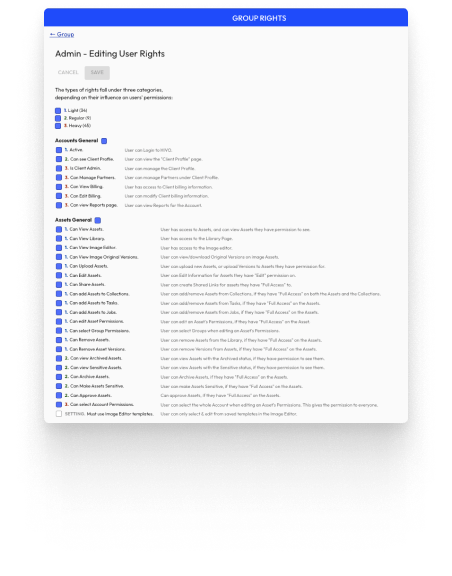
Secure & Convenient: Private Cloud Storage
Protect your data with our private cloud storage. Access your files anytime, anywhere, and enjoy peace of mind with top-notch security.
0 notes
Text
Cloud Storage Solutions: Which One is Right for You?
Introduction
Reliable cloud storage is a must in today’s digital era. Whether you’re a business owner, a student, or someone who loves taking photos, choosing the right cloud storage solution can make a huge difference. It can be difficult to determine which option is best for you given the vast array of choices. In this article, we’ll break down some of the top cloud storage solutions to help you make an informed decision.
#affordable cloud storage#Amazon Drive advantages#Apple iCloud storage#best cloud storage#cloud storage comparison#cloud storage for businesses#cloud storage for photos#cloud storage integration#cloud storage security#cloud storage solutions#cloud storage user experience#Dropbox benefits#free cloud storage options#Google Drive features#Google Drive vs Dropbox#how to choose cloud storage#Microsoft OneDrive review#OneDrive vs iCloud#secure cloud storage#top cloud storage services#software solutions
1 note
·
View note
Text
Hidden Call Recorder - Record Calls Secretly with ONEMONITAR

Record phone calls remotely or secretly with ONEMONITAR parental control application. This is a software that offers great useful Android monitoring features. Including WhatsApp tracking, live location tracing, all social media monitoring and more. Visit our official website to know more about features.
Track to be safe with ONEMONITAR software!
#hidden call recorder#Best hidden call recorder app#Hidden call recorder for Android#Hidden call recorder with high audio quality#Hidden call recorder with automatic recording#Hidden call recorder for business#Hidden call recorder without notification#Hidden call recorder app download#Hidden call recorder software with stealth mode#Hidden call recorder with cloud storage#Hidden call recorder for parental control
0 notes
Text
Top Tools and Services That Improve Productivity in the Workplace
In today’s fast-paced business environment, enhancing workplace productivity is paramount for sustained growth and success. Employers and team leaders are on a constant lookout for tools and services that can streamline operations and facilitate better project management. From cloud-based platforms to automated software, there are myriad options available that cater to various business needs. In…

View On WordPress
#automation software#communication tools#document sharing services#free online cloud storage#productivity in the workplace#project management platforms#time tracking management tools
0 notes
Text
Cloud storage firm DropBox says hackers breached production systems for its DropBox Sign eSignature platform and gained access to authentication tokens, MFA keys, hashed passwords, and customer information. #databreach @lawrenceabrams @BleepingComputer
#cloud storage#buy my dropbox#i sell dropbox#dropboxlinks#ask me about my dropbox#drop boxes#dropbox#exploitation#exploitative#i.t.#infotech#information technology#ausgov#politas#auspol#tasgov#taspol#australia#fuck neoliberals#neoliberal capitalism#anthony albanese#albanese government#privacy#invasion of privacy#esignature#class war#oppression#repression#software#firmware
1 note
·
View note