#cloud storage service
Explore tagged Tumblr posts
Text
Cloud Based Storage - 2023, Q1 Quarterly Cost Report
Introduction
The cloud storage pricing report is a quarterly cost report comparison of cloud storage across multiple providers and tiers. The purpose of this report is to provide the reader with deeper insights into how cloud providers charge for storage while enabling end users to make better decisions when selecting a cloud provider and tier that matches their data and usage scenario.
Currently, the following cloud storage options are analyzed in this report:

The DNAfabric Cost Calculator
We utilize the “DNAfabric Cost Calculator” to contrast and compare multiple cloud providers and tiers. The DNAfabric cost calculator is a free tool that helps users build and compare cost models across multiple providers and tiers of storage.
For the purposes of this report, we rely on the cost calculator tool to build models across user data type, access scenarios, and cloud storage options.
The DNAfabric cost calculator tool is free to use.
DNAfabric: The Unstructured Data Management Platform
Along with the cost calculator, DNAfabric is a cloud-optimized, unstructured data management platform that offers multiple unstructured data management services. These services range from backup, archive, verification and synchronization services.
More information about DNAfabric.
Understanding The Cost Comparisons Below
Variables Used In Computing Cost
For the purposes of this report, we have taken a few different variables into account. While many more variables affect cloud price, the following three have the largest impact:
Type of data (Small vs Large Files): Small files result in far more API calls and IOs to be performed. This means that the same amount of data in GB will cost more if the file sizes are smaller. Hence it is important to consider file size when we are predicting cloud costs.
Data access frequency (Hot vs Cold Data): Cloud storage data access frequency refers to the rate at which data stored in a cloud storage service is accessed or retrieved by users or applications. Factors that can impact data access frequency include the number of users accessing the data, the types of applications and workloads using the data, and the overall performance of the cloud storage service itself.
Data egress (In-Cloud vs Out-of-Cloud): Cloud storage data egress refers to the transfer of data out of a cloud storage service to a different location or system. This can include data being downloaded to a local device or system, data being transferred to another cloud storage service or to a different network location, or data being backed up to an external storage system. Data egress can be a significant factor in the cost of using a cloud storage service, as many providers charge for data transferred out of their service.
Cloud Pricing Comparison
1. Large Files, Hot Access, In-Cloud/No Egress
In this section, we compare a 1 PB dataset consisting of large files (average size 1 GB) for hot data access (75% access/month)
Data is assumed to be accessed within the cloud, essentially negating the egress costs across all providers. NOTE: *Access costs (where applicable) are still computed. [Access costs are a separate cost to egress costs charged by some providers. Refer to the Cost Calculator for more details.]
Inputs used for the DNAfabric Cost Calculator:
– 1 PB – Avg File Size: 1 GB – Total Time: 12 months
2. Large Files, Hot Access, Out-of-Cloud/With Egress
In this section, we compare a 1 PB dataset consisting of large files (average size 1 GB) for hot data access (75% access/month).
Data is assumed to be accessed outside the cloud e.g. on-premise thus requiring an egress. NOTE: *Access costs (where applicable) are still computed. [Access costs are a separate cost to egress costs charged by some providers. Refer to the Cost Calculator for more details.]
Inputs used for the DNAfabric Cost Calculator:
– 1 PB – Avg File Size: 1 GB – Total Time: 12 months
3. Large Files, Cold Access, In-Cloud/No Egress
In this section, we compare a 1 PB dataset consisting of large files (average size 1 GB) for hot data access (10% access/month).
Data is assumed to be accessed within the cloud essentially negating the egress costs across all providers NOTE: *Access costs (where applicable) are still computed. [Access costs are a separate cost to egress costs charged by some providers. Refer to the Cost Calculator for more details.]
Inputs used for the DNAfabric Cost Calculator:
– 1 PB – Avg File Size: 1 GB – Total Time: 12 months
4. Large Files, Cool Access, Out-of-Cloud/With Egress
In this section, we compare a 1 PB dataset consisting of large files (average size 1 GB) for hot data access (10% access/month).
Data is assumed to be accessed outside the cloud e.g. on-premise thus requiring an egress. NOTE: *Access costs (where applicable) are still computed. [Access costs are a separate cost to egress costs charged by some providers. Refer to the Cost Calculator for more details.]
Inputs used for the DNAfabric Cost Calculator:
– 1 PB – Avg File Size: 1 GB – Total Time: 12 months
5. Small Files, Hot Access, In-Cloud/No Egress
In this section, we compare a 1 PB dataset consisting of small files (average size 10 MB) for hot data access (75% access/month).
Data is assumed to be accessed within the cloud essentially negating the egress costs across all providers. NOTE: *Access costs (where applicable) are still computed. [Access costs are a separate cost to egress costs charged by some providers. Refer to the Cost Calculator for more details.]
Inputs used for the DNAfabric Cost Calculator:
– 1 PB – Avg File Size: 10 MB – Total Time: 12 months
6. Small Files, Hot Access, Out-of-Cloud/With Egress
In this section, we compare a 1 PB dataset consisting of small files (average size 10 MB) for hot data access (75% access/month).
Data is assumed to be accessed outside the cloud e.g. on-premise thus requiring an egress. NOTE: *Access costs (where applicable) are still computed. [Access costs are a separate cost to egress costs charged by some providers. Refer to the Cost Calculator for more details.]
Inputs used for the DNAfabric Cost Calculator:
– 1 PB – Avg File Size: 10 MB – Total Time: 12 months
7. Small Files, Cool Access, In-Cloud/No Egress
In this section, we compare a 1 PB dataset consisting of small files (average size 10 MB) for hot data access (10% access/month).
Data is assumed to be accessed within the cloud essentially negating the egress costs across all providers. NOTE: *Access costs (where applicable) are still computed. [Access costs are a separate cost to egress costs charged by some providers. Refer to the Cost Calculator for more details.]
Inputs used for the DNAfabric Cost Calculator:
– 1 PB – Avg File Size: 10 MB – Total Time: 12 months
8. Small Files, Cool Access, Out-of-Cloud/With Egress
In this section, we compare a 1 PB dataset consisting of small files (average size 10 MB) for hot data access (10% access/month).
Data is assumed to be accessed outside the cloud e.g. on-premise thus requiring an egress. NOTE: *Access costs (where applicable) are still computed. [Access costs are a separate cost to egress costs charged by some providers. Refer to the Cost Calculator for more details.]
Inputs used for the DNAfabric Cost Calculator:
– 1 PB – Avg File Size: 10 MB – Total Time: 12 months
#cloud storage#DNAfabric#DNAfabric cost calculator#The Unstructured Data Management Platform#cloud storage service
1 note
·
View note
Text
apparently at my holiday job there's a department aside from ware delivery/sending & production, and I have a guess it might be storage or customer service
BUT the guy that mentioned being from some mysterious other department has been around mine a lot so we've seen each other, and since I've been here for weeks now I feel like I can't ask where he's even from. so our conversation today was partially me trying to act like I know what he's doing here so much. because he is not delivery and he is not production but he's here a lot so WHO ARE YOU. I'm just lugging stuff around so what do I know
#it wozld be rude to ask now#and im not gonna be there for long#but imagine my surprise. weeks of work and theres just another department apparently. hello?#i dont even think we have a separate storage department so i guess. guess! hes customer service#but ive never heard him mention anything about it#what if hes just. hanging out. i hope so. good for him#txt#basil yells at cloud
3 notes
·
View notes
Text

TekReach Solutions is an authorized provider of Digital Solutions, based in the vibrant business hub of Dubai, UAE. With a focus on Creativity and Innovation, we provide a broad range of Digital Marketing Services and IT Solutions. We are committed to supporting businesses in navigating the evolving digital landscape and achieving their objectives through leveraging innovating and practical solutions.
#branding services#cloud storage#cyber security services#digital marketing#e commerce development#e commerce services#e commerce solutions#branding#cyber security solutions#cyber security#digital marketing services#seo services#digital marketing company#ppc services#search engine marketing#social media marketing#website development#website development services#software development#mobile application development
2 notes
·
View notes
Text
Did phone companies really kill the MicroSD slot just to charge you more for like 128 GB internal storage. My phone could have terabytes of shit on it but here we are
5 notes
·
View notes
Text

TeraBox: Free 1TB (1024 GB) Cloud Storage & File Storage.
Hey there, tech-savvy folks! Are you ready to embark on a journey into the exciting world of TeraBox? Buckle up as we delve into everything you need to know about this innovative cloud storage solution. From its safety features to its versatility across different platforms, we’ve got you covered. So let’s dive right in and unlock the full potential of TerabBox together!
1. What is Terabox?
TeraBox is your digital sanctuary in the vast landscape of cloud storage. It offers a secure and convenient way to store, access, and share your files online. Whether you’re looking to safeguard your precious memories or streamline your business operations, Terabox has the tools to help you do it all.
2. Is TeraBox Safe?
Safety first, right? You’ll be pleased to know that Terabox prioritizes the security of your data. With state-of-the-art encryption protocols and robust privacy measures, your files are kept under lock and key. So you can rest easy knowing that your sensitive information is in good hands.
3. TeraBox Cloud Storage
Terabox’s cloud storage capabilities are second to none. With ample space to accommodate your growing collection of files, you’ll never have to worry about running out of room again. Plus, its seamless integration with various devices and operating systems ensures that you can access your files whenever, wherever.
#art#oscars#oscars 2024#ofmd#bg3#young royals#the owl house#ryan gosling#writers of tumblr#writers on tumblr#terabox#cloud services#cloud storage#cloud solutions#cloud speaks#cloud strife
2 notes
·
View notes
Text
gonna finally be getting a new computer next week 🎉🎉🎉
#merlin.txt#my older sister is giving me all her old parts since shes upgrading hers#really really excited smile. transferring all my stuff (my stupid big ass collection of pirated movies n games ....) is gonna b a pain#since i refuse to use cloud storage services. but yayay
6 notes
·
View notes
Text
A Complete Guide to Mastering Microsoft Azure for Tech Enthusiasts
With this rapid advancement, businesses around the world are shifting towards cloud computing to enhance their operations and stay ahead of the competition. Microsoft Azure, a powerful cloud computing platform, offers a wide range of services and solutions for various industries. This comprehensive guide aims to provide tech enthusiasts with an in-depth understanding of Microsoft Azure, its features, and how to leverage its capabilities to drive innovation and success.
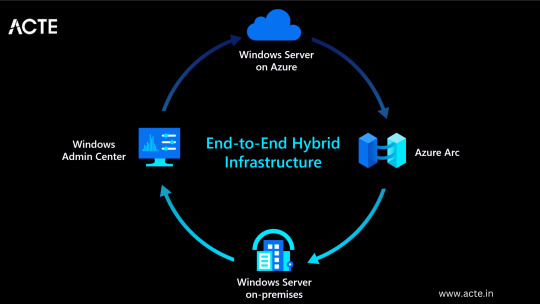
Understanding Microsoft Azure
A platform for cloud computing and service offered through Microsoft is called Azure. It provides reliable and scalable solutions for businesses to build, deploy, and manage applications and services through Microsoft-managed data centers. Azure offers a vast array of services, including virtual machines, storage, databases, networking, and more, enabling businesses to optimize their IT infrastructure and accelerate their digital transformation.

Cloud Computing and its Significance
Cloud computing has revolutionized the IT industry by providing on-demand access to a shared pool of computing resources over the internet. It eliminates the need for businesses to maintain physical hardware and infrastructure, reducing costs and improving scalability. Microsoft Azure embraces cloud computing principles to enable businesses to focus on innovation rather than infrastructure management.
Key Features and Benefits of Microsoft Azure
Scalability: Azure provides the flexibility to scale resources up or down based on workload demands, ensuring optimal performance and cost efficiency.
Vertical Scaling: Increase or decrease the size of resources (e.g., virtual machines) within Azure.
Horizontal Scaling: Expand or reduce the number of instances across Azure services to meet changing workload requirements.
Reliability and Availability: Microsoft Azure ensures high availability through its globally distributed data centers, redundant infrastructure, and automatic failover capabilities.
Service Level Agreements (SLAs): Guarantees high availability, with SLAs covering different services.
Availability Zones: Distributes resources across multiple data centers within a region to ensure fault tolerance.
Security and Compliance: Azure incorporates robust security measures, including encryption, identity and access management, threat detection, and regulatory compliance adherence.
Azure Security Center: Provides centralized security monitoring, threat detection, and compliance management.
Compliance Certifications: Azure complies with various industry-specific security standards and regulations.
Hybrid Capability: Azure seamlessly integrates with on-premises infrastructure, allowing businesses to extend their existing investments and create hybrid cloud environments.
Azure Stack: Enables organizations to build and run Azure services on their premises.
Virtual Network Connectivity: Establish secure connections between on-premises infrastructure and Azure services.
Cost Optimization: Azure provides cost-effective solutions, offering pricing models based on consumption, reserved instances, and cost management tools.
Azure Cost Management: Helps businesses track and optimize their cloud spending, providing insights and recommendations.
Azure Reserved Instances: Allows for significant cost savings by committing to long-term usage of specific Azure services.
Extensive Service Catalog: Azure offers a wide range of services and tools, including app services, AI and machine learning, Internet of Things (IoT), analytics, and more, empowering businesses to innovate and transform digitally.
Learning Path for Microsoft Azure
To master Microsoft Azure, tech enthusiasts can follow a structured learning path that covers the fundamental concepts, hands-on experience, and specialized skills required to work with Azure effectively. I advise looking at the ACTE Institute, which offers a comprehensive Microsoft Azure Course.
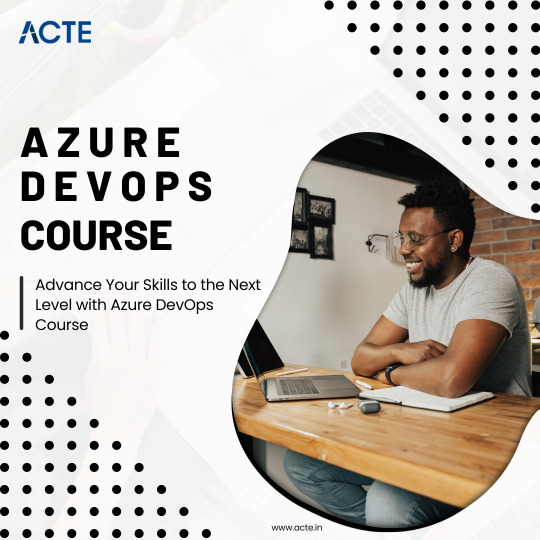
Foundational Knowledge
Familiarize yourself with cloud computing concepts, including Infrastructure as a Service (IaaS), Platform as a Service (PaaS), and Software as a Service (SaaS).
Understand the core components of Azure, such as Azure Resource Manager, Azure Virtual Machines, Azure Storage, and Azure Networking.
Explore Azure architecture and the various deployment models available.
Hands-on Experience
Create a free Azure account to access the Azure portal and start experimenting with the platform.
Practice creating and managing virtual machines, storage accounts, and networking resources within the Azure portal.
Deploy sample applications and services using Azure App Services, Azure Functions, and Azure Containers.
Certification and Specializations
Pursue Azure certifications to validate your expertise in Azure technologies. Microsoft offers role-based certifications, including Azure Administrator, Azure Developer, and Azure Solutions Architect.
Gain specialization in specific Azure services or domains, such as Azure AI Engineer, Azure Data Engineer, or Azure Security Engineer. These specializations demonstrate a deeper understanding of specific technologies and scenarios.
Best Practices for Azure Deployment and Management
Deploying and managing resources effectively in Microsoft Azure requires adherence to best practices to ensure optimal performance, security, and cost efficiency. Consider the following guidelines:
Resource Group and Azure Subscription Organization
Organize resources within logical resource groups to manage and govern them efficiently.
Leverage Azure Management Groups to establish hierarchical structures for managing multiple subscriptions.
Security and Compliance Considerations
Implement robust identity and access management mechanisms, such as Azure Active Directory.
Enable encryption at rest and in transit to protect data stored in Azure services.
Regularly monitor and audit Azure resources for security vulnerabilities.
Ensure compliance with industry-specific standards, such as ISO 27001, HIPAA, or GDPR.
Scalability and Performance Optimization
Design applications to take advantage of Azure’s scalability features, such as autoscaling and load balancing.
Leverage Azure CDN (Content Delivery Network) for efficient content delivery and improved performance worldwide.
Optimize resource configurations based on workload patterns and requirements.
Monitoring and Alerting
Utilize Azure Monitor and Azure Log Analytics to gain insights into the performance and health of Azure resources.
Configure alert rules to notify you about critical events or performance thresholds.
Backup and Disaster Recovery
Implement appropriate backup strategies and disaster recovery plans for essential data and applications.
Leverage Azure Site Recovery to replicate and recover workloads in case of outages.
Mastering Microsoft Azure empowers tech enthusiasts to harness the full potential of cloud computing and revolutionize their organizations. By understanding the core concepts, leveraging hands-on practice, and adopting best practices for deployment and management, individuals become equipped to drive innovation, enhance security, and optimize costs in a rapidly evolving digital landscape. Microsoft Azure’s comprehensive service catalog ensures businesses have the tools they need to stay ahead and thrive in the digital era. So, embrace the power of Azure and embark on a journey toward success in the ever-expanding world of information technology.
#microsoft azure#cloud computing#cloud services#data storage#tech#information technology#information security
6 notes
·
View notes
Text
what i REALLY need is Money for like. an actual Desktop PC, a couple of external drives, a raspberry pi or two, and then i'd be able to self-host whatever i want and i'd never have to deal with google or microsoft or apple or whatever the fuck the latest big cloud storage and cloud collaboration bullshit is ever again unless by pain of death
#ky speaks#like. i have the know-how i just have literally NO disposable income (or income in general) for it#also. technically i would be using a 'cloud storage + collab' thing but it would be self-hosted not managed by some damn company or whateve#i hate cloud services and the stranglehold they have on everything#GIVE ME BACK MY SHIT I HATE IT HERE#AAAAAAAAAAAAAAAA
5 notes
·
View notes
Text
Do you want to seize control of your financial destiny?
Skyrocket Your Income: The GotBackup Powerline focuses on accelerating your earnings like never before. As new members join, they're positioned in a linear hierarchy, one after the other. This unique structure means that you can reap the rewards of the entire organization's collective efforts, amplifying your income potential. A Rapidly Growing Market: GotBackup is a state-of-the-art cloud backup solution with an ever-increasing customer base. As the world embraces the critical need for data security, you'll be at the vanguard of this booming market, primed to profit from this fast-growing industry. The Clock is Ticking: The Powerline structure instills a sense of excitement for newcomers to sign up, as each recruit is placed directly beneath the most recent joiner. The quicker you take action, the higher you'll be positioned in the powerline, enhancing your chances of benefiting from the efforts and growth of those who follow. Embark on Your Success Story: The GotBackup Powerline is your key to achieving financial independence. Its pioneering structure, coupled with a high-demand product, equips you with all the resources you need to build a flourishing business and generate life-altering income. Don't let this exceptional opportunity slip away. Seize the moment and join the GotBackup Powerline to unlock your boundless income potential. Set off on your journey towards financial liberation today!. Click the link below to embark on this exciting adventure: chatgpt16 Join the Powerline and secure your position for FREE: >>> https://gotbackuptour.com/build-my-downline?id=gilbertogarcia

#earn extra money#GotBackup Review#product review#gotbackup joel therien#gotbackup#gotbackup powerline#gotbackup review#gotbackup online#gotbackup global opportunity#gotbackup compensation plan#gotbackup demo review#best cloud storage#cloud backup for business#cloud backup services#best cloud backup#best online backup service#secure cloud backup
3 notes
·
View notes
Link
Remote printing with monitoring and control from anywhere in the world!
#3D Printing#3D Printing Service#3D Printing Software#online 3d printing software#online cloud storage#Cloud 3D Print#cloudsolutions#cloud storage
2 notes
·
View notes
Text
that's fine for sending schoolwork to yourself but do NOT do this for work documents or things that could be used for identity fraud (scans of birth certificates, whatever identification numbers your country uses, etc.)

#in the case of work docs that can put you at risk of being a leak#in the case of your identification documents i assume most people do NOT secure their emails correctly#yall just want a cloud document service and if ur using gmail google docs is RIGHT THERE#but there's better options for non google cloud storage
15K notes
·
View notes
Text
I don't know I'm not done talking about it. It's insane that I can't just uninstall Edge or Copilot. That websites require my phone number to sign up. That people share their contacts to find their friends on social media.
I wouldn't use an adblocker if ads were just banners on the side funding a website I enjoy using and want to support. Ads pop up invasively and fill my whole screen, I misclick and get warped away to another page just for trying to read an article or get a recipe.
Every app shouldn't be like every other app. Instagram didn't need reels and a shop. TikTok doesn't need a store. Instagram doesn't need to be connected to Facebook. I don't want my apps to do everything, I want a hub for a specific thing, and I'll go to that place accordingly.
I love discord, but so much information gets lost to it. I don't want to join to view things. I want to lurk on forums. I want to be a user who can log in and join a conversation by replying to a thread, even if that conversation was two days ago. I know discord has threads, it's not the same. I don't want to have to verify my account with a phone number. I understand safety and digital concerns, but I'm concerned about information like that with leaks everywhere, even with password managers.
I shouldn't have to pay subscriptions to use services and get locked out of old versions. My old disk copy of photoshop should work. I should want to upgrade eventually because I like photoshop and supporting the business. Adobe is a whole other can of worms here.
Streaming is so splintered across everything. Shows release so fast. Things don't get physical releases. I can't stream a movie I own digitally to friends because the share-screen blocks it, even though I own two digital copies, even though I own a physical copy.
I have an iPod, and I had to install a third party OS to easily put my music on it without having to tangle with iTunes. Spotify bricked hardware I purchased because they were unwillingly to upkeep it. They don't pay their artists. iTunes isn't even iTunes anymore and Apple struggles to upkeep it.
My TV shows me ads on the home screen. My dad lost access to eBook he purchased because they were digital and got revoked by the company distributing them. Hitman 1-3 only runs online most of the time. Flash died and is staying alive because people love it and made efforts to keep it up.
I have to click "not now" and can't click "no". I don't just get emails, they want to text me to purchase things online too. My windows start search bar searches online, not just my computer. Everything is blindly called an app now. Everything wants me to upload to the cloud. These are good tools! But why am I forced to use them! Why am I not allowed to own or control them?
No more!!!!! I love my iPod with so much storage and FLAC files. I love having all my fics on my harddrive. I love having USBs and backups. I love running scripts to gut suck stuff out of my Windows computer I don't want that spies on me. I love having forums. I love sending letters. I love neocities and webpages and webrings. I will not be scanning QR codes. Please hand me a physical menu. If I didn't need a smartphone for work I'd get a "dumb" phone so fast. I want things to have buttons. I want to use a mouse. I want replaceable batteries. I want the right to repair. I grew up online and I won't forget how it was!
56K notes
·
View notes
Text
#Cloud storage#Cloud services#cloud solutions#Best Cloud storage#apple icloud#Google drive#one drive
0 notes
Text
It was really funny reading reviews for this security camera before I bought it because some people said it did everything they needed without paying for a monthly subscription and some people said, "I don't know what other people are on, you absolutely need the monthly subscription," and none of them said what they were using the camera for or what they expected out of it (except for the guy who was using it to monitor the rat infestation in his attic -- 10/10 most helpful review) and now I got the camera and it turns out that the benefit of the subscription ($3.50/month) is that you can make the push notifications on your phone tell you what the camera thinks the motion it detected is
#i dont know enough about network sharing to know if theyre operating this service at a loss to lure in customers#the subscription also gives you cloud storage but if you just buy a micro sd card then it saves everything locally#so i dont need that
0 notes
Text
impermanent/cloud storage fad rant coming along:
why is everything so hell bent on making me store my data in the cloud?
like the PS4 was designed to work beside an external HDD or SSD if you ran low on space, the PS5 on the other hand *really* wants you to use their cloud storage (the options to back up data are so limited when you try to back up PS4 data vs PS5)--for which you must be subscribed to PS+ also!
computers come integrated with OneDrive storage on them for easy backing up of files (sure, I've lost files to corruption or deletion before, this is nifty for things that *should* be backed up continuously like a thesis or a research paper--but then again, space is finite, so to get more space, that's more money!) but they also word the storage options so weirdly. what do you mean "free up space" frees up the physical space and not the cloud storage backup?
and now my antivirus has removed the interface for me to choose *where* to store my back ups, and has now renamed and re-shopped the "backup" panel to "cloud backup"--for which they have their own specialty server--which you have to subscribe to on top of your anti-virus.
I'm just so tired of the cloud. it's so impermanent. it's not practical in the long run. and so many devices are now hardwired to best back up on cloud software than hard-drive to hard-drive. maybe I'm just getting old but this doesn't seem sustainable or fiscally applicable.
#technology rant#cloud storage#data backup#subscription services#turning into the sims 3 trait technophobe rn
0 notes
Text
Need To Use Cloud Storage Management Services in Fort Lauderdale, West Palm Beach, Miami, Coral Gables, Boca Raton, and Miramar, FL
Communication is the key for almost all businesses, big and small. Therefore, it is essential to install a speedy business phone system that offers no interruptions during voice or video data transfer. Cost is also a factor that needs to be kept in mind. Switching to cloud phone systems in Coral Springs, Miami, Hollywood, Deerfield Beach, Boynton Beach, Homestead, FL, is the best way to enhance business operations' overheads. It is most important to inquire about and favor this novel system for one's business. Well, it suffices to know that the cloud-based phone system operates by using the power of the internet. It leverages the power of cloud computing to make and manage calls, store data, and utilize a range of telephony features. Interestingly, calls are made and received using Internet Protocol(IP) technology. This is usually referred to as voice-over-internet protocol or VoIP.
There are numerous benefits associated with this type of telephone system, namely the following:
Affordability Most upfront expenses are avoided for hardware and on-site infrastructure for small and medium businesses that decide to go with the cloud-based telephone system. Apart from making substantial initial expenses, this phone system also offers the following advantages to keep the costs down:
· Consolidated communications · Long-distance and international calls · Remote work cost savings
Scalability Phone systems are scalable and allow the user to accommodate changing requirements as needed. A business may expand over the years or have to cut down its operations, too. Thankfully, the phone system may be used to add or remove phone lines as needed and also do the same with features without making any infrastructural changes.
Mobility The phone system enables the company to use its human resources effectively without having to provide it with a physical space. On the contrary, with working from home becoming the norm, employees can use cloud-based phones from other locations and achieve their job targets, too. It works wonderfully for companies with offices in multiple states and even internationally.
Advanced Features Almost all companies find this type of phone system advantageous as it comes with numerous advanced features that improve business communications for operations and enhance customer services. The features often include the following:
· Call Routing · Voicemail-To-Email Transcription · Auto Attendants · Call Forwarding · Call Recording
It is also important to learn that small and medium business entities are capable of using enterprise-grade functions today, thanks to VoIP systems that were previously limited to large organizations and corporations.
Integration This type of business telephone can integrate seamlessly with other tools, such as · Customer Relationship Management (CRM) · Software Email Clients · Productivity Suites
This helps to streamline operations, improve efficiency, and enhance the overall customer experience. All business entities today must embrace the power of cloud-based services to fulfill day-to-day business requirements. Cloud storage management services in Fort Lauderdale, West Palm Beach, Miami, Coral Gables, Boca Raton, and Miramar, FL, can be a good way to streamline operations, protect data, and store data for quick and hassle-free retrieval as and when needed.
#Cloud Storage Management Services in Fort Lauderdale#West Palm Beach#Miami#Coral Gables#Boca Raton#and Miramar#FL
0 notes