#cintique
Explore tagged Tumblr posts
Text
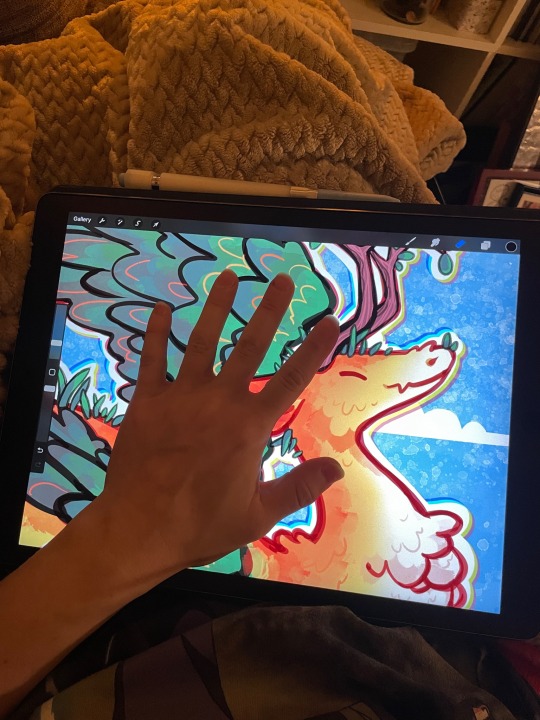
I ❤️ MY GIANT IPAD
#truly it feels so good to draw again. on such a big and crisp screen.#going from 9’’ to 13’’ is like. life changing. I feel the way kids felt in 2013 when they finally bought a cintique tablet.#it’s absolutely incredible how well a 2017 2nd gen iPad Pro runs still. people who spend $1500 on a brand new iPad every year are chumps.#eBay is such a GOAT for used devices.#I will never buy a new electronic ever again if I can help it 🫡#anyway. I should’ve just gotten a new iPad last year or even 2023!!! I didn’t realize how much my small slow 32gb iPad was annoying me.#<-perfect size and speed for reading ebooks so he’s still employed just in a different sector now that I got a new one for art#I’ve drawn more this past week than like all of 2024 :( but yayyyy for huge and pleasant to use iPad that’s so big I can see everything!!!!#a day in the life of steeve#my art#i would’ve bought it sooner if I didn’t hate researching so much but alas I can’t buy anything without spending an hour researching.#I guess if you’re rich you can afford to throw 1300$ at a brand new device to avoid researching and looking at listings. but I’m normal.
2 notes
·
View notes
Text
#i have 10 including my insane laptop n tablet collect n i have a cintique mmm#but win cus i dont have a tv i think those rot ur brains#maybe
8 notes
·
View notes
Text
NEW WACOM TABLET JUST DROPPED ???
#marzi speaks#the movink…. this actually appeals to me way more than the cintique does…. oleds portability…#maybe i need to do some product research
1 note
·
View note
Note
What app and device do you use to draw? Cuz i wanna do digital art but all i have is my finger and a graphics tablet and idk how to do digital art
I use clip studio paint! its a paid for program both on mobile and PC but I only have experience with it on PC
My graphics tablet is a XP pen artist 15.6! Its a screen tablet! I don't recommend them bc the wire connection is known to be dodgey but it was more affordable than a cintique so eh
It depends what feels more natural to you! both my younger sister and one of my moots draw with their finger on a phone! Using a basic cheaper graphics tablet is what I grew up using cus its the closest to traditional art and there's far more tutorials on techniques w that
program wise if you wanna use a graphics tablet is firealpaca! its free! i don't rlly know mobile apps but I know my sister uses ibis paint so ig I recommend that?
#ask#honestly my adive is to just stick at whichever you choose#ive been seriously drawing since i was 16 and its taken a LOT of improvement and practice and arting to get to this point
23 notes
·
View notes
Text

I plugged in my cintique and drew this. It's my version of fell sans but with Undertale colors, I think the au it's from is called felltale?
43 notes
·
View notes
Note
How do you draw digitally? I really want to learn
I have a 2016 yiynova tablet (i... cannot remember the model at the moment) which is a large monitor tablet attached to a computer that I can say I really love and is cheaper than a cintique. the program I use to draw is pain tool SAI and I can say, I've tried other programs but SAI is truly above the rest for me. I just love its stroke control, it keeps lines crisp and smooth, and its coloring and brush tools are solid. I usually do cel shaded art, which is shading and highlighting in blocks rather than blending, and using a water color tool to add my own gradient to add depth in darks and lights to keep things from looking too flat. it can do blended shading really well too, which I do if I'm feeling like creating a more portrait like painting. idk I hope that helps!
2 notes
·
View notes
Text

Busting out ArtRage and my old Intuous (have to get an adapter for the Cintique to work with the laptop. Grrr.).
Feels good to work in this again, and have a shit load more layers available to me. Aaand access to pinned reference material.
And YES… Sunny Day Jack is happening.
I know, I know, I need to make his bahongajongas BIGGER. I’m working on it. Sexy yandere clown boy has some MASSIVE titties in the official game art. 😅😅💜
Hell, ALL of the guys from SnaccPop Studios games… DYAMN!
#bee-chan#beechan2#bee-hive studios#debra rohlfs#artists on tumblr#commissionsopen#art wip#thirst trap art#artwork#commissionsareopen#beehivestudios#sunny day jack
11 notes
·
View notes
Note
15 23 30 for the ask game
15. *Where* do you draw (don't drop your ip address this just means do you doodle at a park or smth) I draw at home! I have a pc and a setup and my drawing tablet is off to the right. It's an old Huion H610 that I've had since I was 13! So it's about 10 years old. Also that mousepad is a Decidueye sheltering 2 Rowletts from the rain it is not anything else.

I've been fine with this lately but since visiting my friend @/iaminsideyourwalls who has a cintique I've been thinking of getting one of those. That or drawing in my sketchbook more.
23. Do you use different layer modes I presume this is about these

and yes I do! I do it all the time! Tip from Beepie- you can instantly make a daytime shading layer by drawing the shadows in light purple, then putting the layer in multiply mode. You can also make a character look like they're in the nighttime by selecting all of them, putting a 50% opacity dark blue layer over them, and then another dark blue 50% opacity layer, but at the multiply layer mode!


30. What piece of yours do you think is underrated


Oddly enough this blew up on twitter
5 notes
·
View notes
Text

tohle se mi líbilo víc anyway, ale na cintiqu je to moc přepálený. tak nevim.
5 notes
·
View notes
Note
What drawing program do you use? I love the way your art looks!
omg i missed this im so sorry, also thank u!!!
i use clip studio paint, + a wacom cintique for my drawing tablet :3
1 note
·
View note
Note
If an iPad isn't possible, I'd recommend looking at used cintiques or drawing tablets with screens. They're the kind of thing that studios and companies will try to cycle out regularly, so odds are you might find a used one in good condition for cheap.
drawing tablet recommendations?
I'll take literally anything
I just use an iPad. before that I had a tiny ass Wacom tablet like one of those 8"x6" ones bc it was cheap and portable. but I recommend a tablet w/ a screen if possible it's way easier
66 notes
·
View notes
Text

commission i did of @happy-furby's furby palindrome!
commissions are open, see my commission tag for details :)
#post#art#doodle#doodles#furby#commission#furby community#safefurby#allfurby#sketch#cartoon#nostalgia#digital art#artists of tumblr#artstudio pro#ipadpro#ipadart#apple pencil#photoshop#cintique#wacom tablet#drawing tablet#color
262 notes
·
View notes
Photo

A fanart of one of my favorite books by my favorite author Tanith Lee. Even though its a favorite, I have some mixed feelings about this book. You can watch my review of the book and a time-lapse of the painting process for this piece here: youtu.be/tCMDqkDPULY
#possibly possums#tanith lee#book#novel#book review#review#fanart#art#digital art#digital illustration#forest#electric forest#scifi#science fiction#fantasy#wacom#cintique
12 notes
·
View notes
Photo
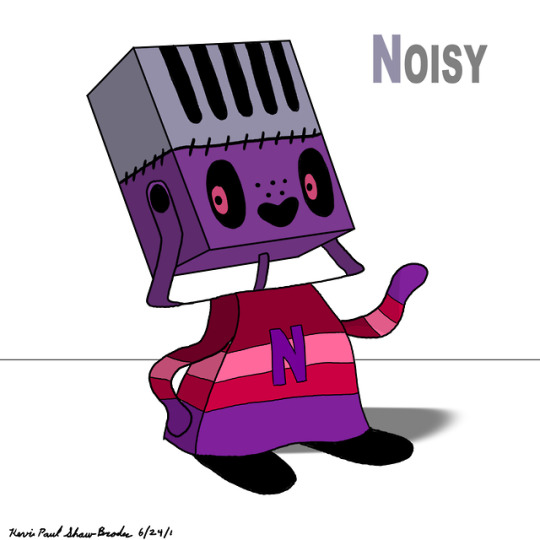
Nosy Noisy Last night I was thrilled when Milky Cartoons, the producers of Midnight Horror School, actually liked and commented on my drawing of Hikki a character from the show. So I decided to draw another character: Meet Noisy, she’s the star of the episode “Nosy Noisy” which my wife and I co-wrote for the series. The series was created by Naomi Iwata, who also created Gregory Horror Show.
#Noisy#Midnight Horror School#MidnightHorrorSchool#MHS#Milky Cartoons#Naomi Iwata#Character Study#Daily Drawing#Digital Art#Daily Art#Digital Drawing#Photoshop#Wacom#Cintique#Nosy Noisy#Script Writer#Shannon Muir#Kevin Paul Shaw Broden#animation#Japanese#Japan#anime#Freelance Illustrator
41 notes
·
View notes
Text
Pitäis tietää millasen hinnan oot valmis maksaan ja mitkä ominaisuudet ois sulle tärkeimpiä siinä laitteessa. Ite käytän Wacom Cintique 16 piirtonäyttöä, mikä on aika hintava ja raskas raahata mukana (ite laite painaa jo hävyttömän paljon, plus siihen päälle vielä läppäri ja kaikki johdot), mutta muuten oikein oivallinen. Ei tarvinnu säätää kynän asetuksia, eikä menny kauaa muutenkaan, että tämmönen joka ei ollu koskaan piirtäny muulle ku paperille sai jutun juonesta kii. Kynäki on sen verran mukava pideltävä, että on voinu tunti kausia pidellä sitä eikä satu.
Noita piirtonäyttöjä on alkanu tulee markkinoille aika paljonki, eli sellasen löytää varmaan ihan kohtuuhintasestikki. Että jos haluut päästä nopeesti sisään siihen piirtämiseen diginä nii näyttö vois olla parempi. Toki sit jos taas sen pitäs olla semmonen, että liikkuu mukana kätsysti nii sit sen pitäs melkeen olla oma tablettinsa. Toki noi piirtopöydätki on semmosia, että ei ihan yhtä iso työ, mutta niissä on sit isona juttuna tosiaan tää et käsi-silmä koordinaation joutuu opetteleen 'uudestaan'. Joitain piirtopöytiä on kans semmosia, että siihen päälle laitetaan paperi johon piirtäessä sen laitteen kynällä se kuva taltioituu myös digitaaliseks. Eli vähänniinku piirtopöytä ja näyttö yhessä! Nää tämmöset ei myöskää yleensä oo kovin hintavia, eikä kaikki tarvi konettakaan siihen.
Tableteista en tiiä sit muutaku sen mitä olen kuullut. Applella tuntuu olevan parhaat tabletit piirtämiseen, mutta sit jos niille käy jotain ne lähes poikkeuksetta kuolee lopullisesti (huonosti korjattavissa). Plus se kynä jos häviää siihen nii se on muistaakseni sen satasen. No ei sillä, saman hinnan olisin joutunu pulittamaan Wacomin omastani, jollen ois saanu lahjaks sitä ;D
Auttakkeeeee
Oon miettinyt että vois alkaa piirtää digitaalisesti. Ainoa ongelma on, että hankinko piirtotabletin eli piirtämiseen suunnitellun tabletin johon (mun käsityksen mukaan ainakaan) ei tarvitse erillistä näyttöä, vai ihan normaalin tabletin jossa on kynä mukana?
Onko kokemuksia ja plussia tai miinuksia? Ainoa haaste on se, että en tiedä piirtotableteista tai digitaalisesta piirtämisestä mitään ja olen vasenkätinen </3 auttakaa kuvalla huomiota terveisin Marjatta Kölkköniemeltä

31 notes
·
View notes