#cheap gaming mouse and keyboard
Explore tagged Tumblr posts
Text
I need to become a niche microcelebrity and leverage that to obtain boons from online strangers. or something
#god i really need a new controller but i just can't justify buying one rn#a cheap knockoff is like... 200 bucks#an original xbox one controller is more than double that 💀💀💀#i need money in general and a bunch of other stuff too#girlclothes for one#but uuuuuuuuuugh i miss playing my silly little action games#have you tried playing bayonetta in keyboard + mouse? actual fucking nightmare
7 notes
·
View notes
Text
Check out dekudeals for sales and price history on Nintendo games. They don't go on sale as often or as cheaply as PC games but they do go on sale.

#honestly i kinda hate hearing this because they do go on sale you just have to be patient and know where to look for sales. its a skill#granted not as good sales and its reasonable to say youre not willing to wait for a $15 discount but thats different#if you want good sales get a pc and epic games they literally give games out for free on a weekly basis#heck get an epic games account and start redeeming a free game every week before you can get a pc to play them on#if you just want a cheap option to play pc games the steam deck can also be a good choice depending on what you want to play#most games offer controller support at this point and you can always hook up a keyboard/mouse even a monitor if you need it#one of my current monitors was from the trash so you can definitely get those for cheap
4K notes
·
View notes
Text
Shop the Best Gaming Keyboards Online at Low Prices in India

The best gaming keyboards offer a combination of performance, features, and value. Whether you're a casual gamer or a hardcore pro, there's a gaming keyboard out there that's perfect for you.
Visit Easyshoppi to shop for RGB gaming keyboards, and wired or wireless gaming keyboard online at the lowest price. Explore our extensive collection of top brands and find the perfect keyboard to enhance your gaming experience.
Shop Now: https://www.easyshoppi.com/product-category/gaming-accesrioes/gaming-keyboard/
#Cheap Keyboard for Gaming#Mechanical Gaming Keyboard Online#Gaming Keyboard Online#Mechanical Gaming Keyboard#Mechanical Gaming Keyboard & Mouse Combo#Mechanical Keyboard#Gaming Keyboard Mechanical#Cheap Mechanical Gaming Keyboard
0 notes
Text
⎯⎯ incel!hamzah
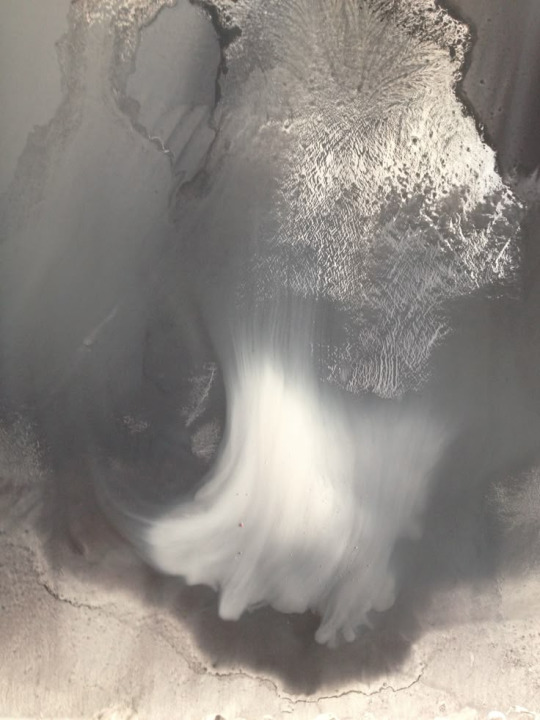
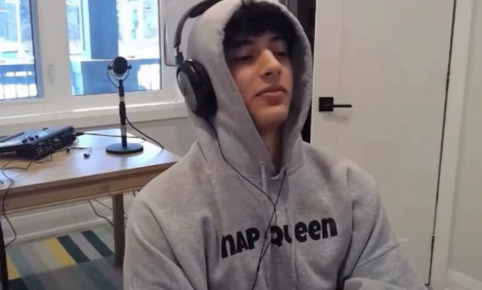

(smut???)
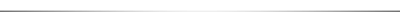
INCEL!HAMZAH, who you met freshman year of high school—back when he was tall, lanky, and practically lived in his gaming chair. you two bonded over your shared love for games and all your other weird little hobbies, and it didn’t take long before late-night Discord calls turned into flirting, and flirting turned into dating. he was a total incel back then—not the scary kind, but the kind who’d forget to shower for two days because he needed to rank up, never did his homework, skip school, and still somehow find time to FaceTime you the second you got home. greasy curls pushed back with a headset, hoodie halfway off, telling you “i missed you” like he hadn’t just spent nine hours staring at his screen. but now he’s built. buff in a way that makes your thighs clench, with those same unruly curls that still fall into his face when he’s sweating—whether it’s from the gym or from fucking you.
INCEL!HAMZAH, who couldn’t help but flex to his friends in Discord every chance he got after you two started dating. he would turn on his webcam just to show off his lockscreen picture of you. a photo of you in a tank top that perfectly framed your cleavage and highlighted every curve. his fingers would hover over the screen as he zoomed in just to show off, that proud grin spreading across his face. “yeah, that’s my girl,” he’d say, tone dripping with smug satisfaction. his friends would start laughing, throwing jokes at him, calling him a liar. “nah bro, there’s no way you pulled a girl like that. she’s too hot for you.” but Hamzah didn’t flinch. instead, he’d just chuckle, his fingers tracing the edge of the screen like he couldn’t wait to be with you again. “I told you,” he’d respond confidently, “I bagged a baddie. I don’t know what to tell you guys.” the whole time, you’d be sitting next to him, watching his smug expression grow as his friends continued to doubt him. it made you smile, knowing how obsessed he was with you, how he couldn’t stop showing you off. after the call, though, he’d pull you in closer, the possessiveness creeping back into his voice as he whispered, “don’t let them think they can have you. You’re mine.” he’d kiss you deeply, his hands roaming to claim you again, knowing that you were the only one who could make him feel this way.
INCEL!HAMZAH, who always smelled like clean laundry mixed with Axe body spray—cheap, boyish, and somehow addicting. the kind of scent that stuck to your sheets after he left. he’d be mid-game with his friends, mic muted, tongue buried between your slit while still clicking away at his mouse and keyboard. you came hard the first time he did it—body trembling, face buried in the pillow—right as he unmuted and yelled “LET’S GOOOO” into his headset like it wasn’t your moans that pushed him to win.
INCEL!HAMZAH, who once looked you dead in the eye and said, “you’re better than any hentai I’ve ever watched,” and meant it. you didn’t know whether to be flattered or mildly disturbed—especially since you remembered the time, back when you were just friends, when he casually confessed he used to jerk off to hentai almost daily. you brushed it off then, but now it lived in your head rent free. you never posted thirst traps. never sent nudes to anyone. ever. until the day Hamzah asked if you would, voice low and breathy over the phone, like he was asking for something sacred. you were shy and hesitant but you trusted him. and the second he got that first pic. he lost his mind. the innocence drove him crazy and his throbbing cock harden even more. knowing he was the only one who got to see you like that—blushing, flustered, completely bare—it ruined him. “i’m the only one,” he’d mutter and whimpered to himself while jerking off in the dark, your photo glowing on his phone screen, his grip tight and desperate. “fuck you’re mine.”
INCEL!HAMZAH, who got jealous way too fucking easily. he knew you were hot. he would notice when people stared and knew you could have literally anyone else and it drove him insane. he’d go quiet when some guy looked at you too long, jaw clenched, hoodie up, fists in his pockets like he was trying not to explode. but he never made a scene. never said a word. Hamzah waited until he had you alone. waited until your back hit his mattress, and then he made sure you felt just how claimed you were. his mouth was everywhere, rough and desperate. sucking hickeys into your thighs, your tits, your neck, basically anywhere he could leave a mark. his hands gripping your hips like he owned them. and his thrusts were deep, punishing, and possessive. his lips would brush against your ear as he fucked you harder. “you’re mine, you hear me? mine.” you’d try to answer but your words would melt into moans, legs shaking around his waist, fingers digging into his back. “say it,” he’d snarl, eyes dark, curls damp with sweat. “say who you belong to.” and when you finally sobbed out his name, wrecked and breathless, he’d kiss you like he was starved for it. proving you were his was the only thing keeping him alive.
INCEL!HAMZAH, who always talked big in Discord calls. bragging to his friends about how he could make his girl finish in five minutes flat, like it was some kind of challenge. but when it came to you he can be both submissive or dominant, and he was obsessed. he’d pull you into his lap, whispering filthy promises against your lips as his hands slid under your shirt, but the second you were stripped down and vulnerable beneath him, he slowed. tender touches replaced the dirty talk. his mouth would hover over your skin, kissing your stomach, your thighs, taking in every inch of you like he couldn’t get enough. “you okay?” he’d ask, his voice soft but heavy with need, as if he needed you to be perfectly okay before he made you fall apart. and when you nodded, his lips would find their way between your legs, taking his sweet time. every slow lick, every teasing kiss, making sure you shivered. it didn’t matter if you were already panting, trembling under his touch. he’d keep going, working you slow and deep, like you were the only thing on his mind. he didn’t need to finish fast. he needed to feel you. he needed you to scream his name, to beg, to fall apart under his control.
210 notes
·
View notes
Text
in wake of yet another wave of people being turned off by windows, here's a guide on how to dual boot windows and 🐧 linux 🐧 (useful for when you're not sure if you wanna make the switch and just wanna experiment with the OS for a bit!)
if you look up followup guides online you're gonna see that people are telling you to use ubuntu but i am gonna show you how to do this using kubuntu instead because fuck GNOME. all my homies hate GNOME.
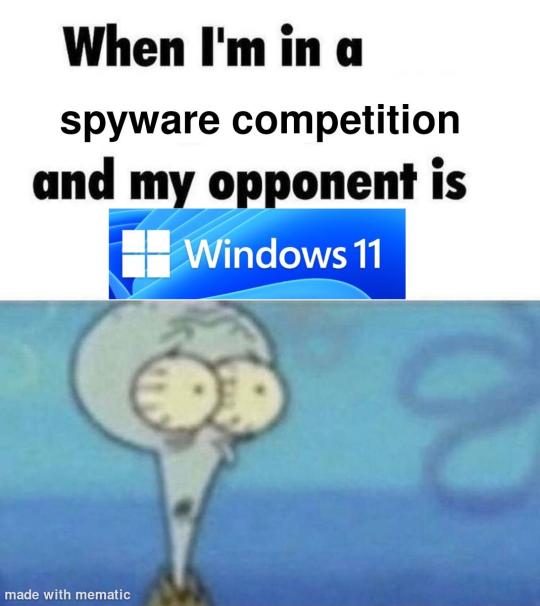
i'm just kidding, use whatever distro you like. my favorite's kubuntu (for a beginner home environment). read up on the others if you're curious. and don't let some rando on reddit tell you that you need pop! OS for gaming. gaming on linux is possible without it.
why kubuntu?
- it's very user friendly
- it comes with applications people might already be familiar with (VLC player and firefox for example)
- libreoffice already preinstalled
- no GNOME (sorry GNOME enthusiasts, let me old man yell at the clouds) (also i'm playing this up for the laughs. wholesome kde/gnome meme at the bottom of this post.)
for people who are interested in this beyond my tl;dr: read this
(if you're a linux user, don't expect any tech wizardry here. i know there's a billion other and arguably better ways to do x y and/or z. what i'm trying to do here is to keep these instructions previous windows user friendly. point and click. no CLI bro, it'll scare the less tech savvy hoes. no vim supremacy talk (although hell yeah vim supremacy). if they like the OS they'll figure out bash all by themselves in no time.)
first of all, there'll be a GUI. you don't need to type lines of code to get this all running. we're not going for the ✨hackerman aesthetics✨ today. grab a mouse and a keyboard and you're good to go.
what you need is a computer/laptop/etc with enough disk space to install both windows and linux on it. i'm recommending to reserve at least a 100gb for the both of them. in the process of this you'll learn how to re-allocate disk space either way and you'll learn how to give and take some, we'll do a bit of disk partitioning to fit them both on a single disk.
and that's enough babbling for now, let's get to the actual tutorial:
🚨IMPORTANT. DO NOT ATTEMPT THIS ON A 32BIT SYSTEM. ONLY DO THIS IF YOU'RE WORKING WITH A 64BIT SYSTEM. 🚨 (win10 and win11: settings -> system -> about -> device specifications -> system type ) it should say 64bit operating system, x64-based processor.
step 1: install windows on your computer FIRST. my favorite way of doing this is by creating an installation media with rufus. you can either grab and prepare two usb sticks for each OS, or you can prepare them one after the other. (pro tip: get two usb sticks, that way you can label them and store them away in case you need to reinstall windows/linux or want to install it somewhere else)
in order to do this, you need to download three things:
rufus
win10 (listen. i know switching to win11 is difficult. not much of a fan of it either. but support's gonna end for good. you will run into hiccups. it'll be frustrating for everyone involved. hate to say it, but in this case i'd opt for installing its dreadful successor over there ->) or win11
kubuntu (the download at the top is always the latest, most up-to-date one)
when grabbing your windows installation of choice pick this option here, not the media creation tool option at the top of the page:

side note: there's also very legit key sellers out there who can hook you up with cheap keys. you're allowed to do that if you use those keys privately. don't do this in an enterprise environment though. and don't waste money on it if your ultimate goal is to switch to linux entirely at one point.
from here it's very easy sailing. plug your usb drive into your computer and fire up rufus (just double click it).

🚨two very important things though!!!!!!:🚨
triple check your usb device. whatever one you selected will get wiped entirely in order to make space for your installation media. if you want to be on the safe side only plug in the ONE usb stick you want to use. and back up any music, pictures or whatever else you had on there before or it'll be gone forever.
you can only install ONE OS on ONE usb drive. so you need to do this twice, once with your kubuntu iso and once with your windows iso, on a different drive each.
done. now you can dispense windows and linux left and right, whenever and wherever you feel like it. you could, for example, start with your designated dual boot device. installing windows is now as simple as plugging the usb device into your computer and booting it up. from there, click your way through the installation process and come back to this tutorial when you're ready.
step 2: preparing the disks for a dual boot setup
on your fresh install, find your disk partitions. in your search bar enter either "diskmgr" and hit enter or just type "partitions". the former opens your disk manager right away, the latter serves you up with this "create and format hard disk partitions" search result and that's what you're gonna be clicking.

you'll end up on a screen that looks more or less like in the screenshot below. depending on how many disks you've installed this might look different, but the basic gist is the same. we're going to snip a little bit off Disk 0 and make space for kubuntu on it. my screenshot isn't the best example because i'm using the whole disk and in order to practice what i preach i'd have to go against my own advice. that piece of advice is: if this screen intimidates you and you're not sure what you're doing here, hands off your (C:) drive, EFI system, and recovery partition. however, if you're feeling particularly fearless, go check out the amount of "free space" to the right. is there more than 30gb left available? if so, you're free to right click your (C:) drive and click "shrink volume"

this screen will pop up:

the minimum disk space required for kubuntu is 25gb. the recommended one is 50gb. for an installation like this, about 30gb are enough. in order to do that, simply change the value at
Enter the amount of space to shrink in MB: to 30000
and hit Shrink.
once that's done your partitions will have changed and unallocated space at about the size of 30gb should be visible under Disk 0 at the bottom like in the bottom left of this screenshot (courtesy of microsoft.com):

this is gonna be kubuntu's new home on your disk.
step 3: boot order, BIOS/UEFI changes
all you need to do now is plug the kubuntu-usb drive you prepared earlier with rufus into your computer again and reboot that bad boy.
the next step has no screenshots. we're heading into your UEFI/BIOS (by hitting a specific key (like ESC, F10, Enter) while your computer boots up) and that'll look different for everyone reading this. if this section has you completely lost, google how to do these steps for your machine.
a good search term would be: "[YOUR DEVICE (i.e Lenovo, your mainboard's name, etc.)] change boot order"
what you need to do is to tell your computer to boot your USB before it tries to boot up windows. otherwise you won't be able to install kubuntu.
this can be done by entering your BIOS/UEFI and navigating to a point called something along the lines of "boot". from "boot order" to "booting devices" to "startup configuration", it could be called anything.
what'll be a common point though is that it'll list all your bootable devices. the topmost one is usually the one that boots up first, so if your usb is anywhere below that, make sure to drag and drop or otherwise move it to the top.
when you're done navigate to Save & Exit. your computer will then boot up kubuntu's install wizard. you'll be greeted with this:

shocker, i know, but click "Install Kubuntu" on the right.
step 4: kubuntu installation
this is a guided installation. just like when you're installing windows you'll be prompted when you need to make changes. if i remember correctly it's going to ask you for your preferred keyboard layout, a network connection, additional software you might want to install, and all of that is up to you.
but once you reach the point where it asks you where you want to install kubuntu we'll have to make a couple of important choices.

🚨 another important note 🚨
do NOT pick any of the top three options. they will overwrite your already existing windows installation.
click manual instead. we're going to point it to our unallocated disk space. hit continue. you will be shown another disk partition screen.
what you're looking for are your 30gb of free space. just like with the USB drive when we were working with rufus, make sure you're picking the right one. triple check at the very least. the chosen disk will get wiped.

click it until the screen "create a new partition" pops up.
change the following settings to:
New partition size in megabytes: 512
Use as: EFI System Partition
hit OK.
click your free space again. same procedure.
change the following settings to:
New partition size in megabytes: 8000 (*this might be different in your case, read on.)
Use As: Swap Area
hit OK
click your free space a third time. we need one more partition.
change the following settings to:
don't change anything about the partition size this time. we're letting it use up the rest of the resources.
Use as: Ext4 journaling system
Mount Point: /
you're done here as well.
*about the 8000 megabytes in the second step: this is about your RAM size. if you have 4gb instead type 4000, and so on.
once you're sure your configuration is good and ready to go, hit "Install Now". up until here you can go back and make changes to your settings. once you've clicked the button, there's no going back.
finally, select your timezone and create a user account. then hit continue. the installation should finish up... and you'll be good to go.
you'll be told to remove the USB drive from your computer and reboot your machine.
now when your computer boots up, you should end up on a black screen with a little bit of text in the top left corner. ubuntu and windows boot manager should be mentioned there. naturally, when you click ubuntu you will boot into your kubuntu. likewise if you hit windows boot manager your windows login screen will come up.
and that's that folks. go ham on messing around with your linux distro. customize it to your liking. make yourself familiar with the shell (on kubuntu, when you're on your desktop, hit CTRL+ALT+T).
for starters, you could feed it the first commands i always punch into fresh Linux installs:
sudo apt-get update
sudo apt-get upgrade
sudo apt-get install vim
(you'll thank me for the vim one later)
turn your back on windows. taste freedom. nothing sexier than open source, baby.
sources (mainly for the pictures): 1, 2
further reading for the curious: 1, 2
linux basics (includes CLI commands)
kubuntu documentation (this is your new best friend. it'll tell you everything about kubuntu that you need to know.
and finally the promised kde/gnome meme:

#windows#linuxposting#had a long day at work and i had to type this twice and i'm struggling to keep my eyes open#not guaranteeing that i didn't skip a step or something in there#so if someone linux savvy spots them feel free to point them out so i can make fixes to this post accordingly#opensource posting
122 notes
·
View notes
Text
I can't tell you which laptop to buy
Over the years, I have been asked "Which laptop should I buy?" many, many times. We have now arrived at a point where I can no longer meaningfully answer this question.
In the past, I would have said something like "Get a laptop with enough RAM, and make sure the keyboard, trackpad, and display all work for you. You can't swap out the keyboard, mouse and display like you can in a desktop."
In the past, I would have said something like "Are you just using it for e-mail, Facebook, and Netflix? Are you doing a lot of office productivity stuff? Will you be giving slide presentations? Do you also want to do some light gaming? Do you need an SD card slot for your digital camera? Are you doing video editing/CAD modelling/cinematic 3D rendering?"
It really depends on what kind of laptop you want. You could want a desktop replacement, because you don't have the space for PC. You could want a "luggable" machine that you take from your office to the meeting room or the lecture hall, and back and occasionally to a different location in the trunk of your car. You could want a portable laptop that you keep in a laptop bag, backpack, or briefcase, and sometimes use on your lap or in a café if you are one of these people. You could want a "light" laptop that you carry with you at all times.
I still couldn't tell you which laptop to buy. So many people these days use their phone or a tablet for e-mail, facebook, and netflix that it doesn't really make sense to recommend a small and light laptop. You'd want to be a step above that. So many people use the "cloud" for all their documents and data, so it doesn't make sense for them to think about having a large HDD. If you own a gaming a console and a desktop PC, and you write your e-mails on a tablet, it doesn't really make sense to have a cheap laptop, but it also doesn't make sense to have a big laptop, unless you change your workflow.
Some people still need a CD drive, a large hard disk, or VGA-out, but usually there's a USB-C dock for that use case.
If you never use your laptop anyway, you may as well give Ubuntu a chance. It even runs Steam!
72 notes
·
View notes
Text
I got a Steam Deck last year, and it’s such a great machine. It’s obviously inspired by Nintendo Switch, but it’s a lot better than a Switch.
The most important part is that it runs PC games. It’s fundamentally a Linux gaming PC in the form of a handheld console. There are a lot more games available than any console and and PC games both on Steam and GOG are a lot cheaper than console ones. You can get old or indie games for as cheap as 1-3 euro during sales. It’s a tremendous advantage for the deck over its console competitors.
And while the obvious intent of the deck is to get more people to buy games from Steam, it isn’t a walled garden at all. The deck launches into Steam when you boot it up, but you can go into desktop mode, and then it functions as a normal PC running a Linux distro. From there you can install Lutris or Heroic Games Launcher, and use it to easily install games you bought from GOG and Itch.io.
You can also do things like use the official dock or an unofficial usb-c hub to hook the deck up to a monitor, mouse and keyboard to use it as a desktop PC. Or you can hook it up to a tv to use it as home console.
The hardware is also a lot more powerful than a switch, the demanding triple-a games it can play is actually impressive. Although this comes with the natural disadvantage that it’s bulkier too. Putting more powerful PC parts demands more space for them. The deck is not something I bring with me outside. But then again I didn’t even do that with the 3DS, which was actually of a practical size to do that. The deck is portable enough that I can comfortably play lying in bed, which is how I always used my handheld consoles. So it’s perfect for me, but maybe not if you want to play it on the bus or something. It can probably be a fun addition to your luggage on longer trips though.
Of course, as mentioned, the Steam Deck uses Linux. This has both advantages and disadvantages. The main advantage is that it allows Valve to customize the operating system to make it fit with the machine it’s running on. The Deck’s SteamOS feels really well-integrated into the hardware, like how a proper console OS should be like. It’s not that dissimilar to how Sony used FreeBSD to make Playstation’s OS. Windows would not allow for this amount of customization and would not integrate as well.
And the open source nature of most Linux development allows Valve and the user to use existing open-source Linux software to their advantage. For example, the desktop mode is largely not a Valve creation, it’s an existing desktop environment for Linux, KDE Plasma. Yet it extends what the user can do with the deck to a great extent, like for installing non-steam games.
The main disadvantage to the Deck using Linux is that most PC games are built for Windows and don’t run natively under Linux. To run games built for Windows, the Deck has to run it through Proton, a compatibility layer which is Valve’s own gaming-focused version of Wine. Wine/Proton is far from perfect, sometimes games require extensive tinkering to work, or only run with serious issues, or don’t run at all, no matter what you do. Sometimes a game not working with Wine due to some random but serious issue that comes naturally from running a Windows executable on a Linux system via a compatibility layer. Sometimes it’s due to things like a multiplayer’s game anti-cheat system requiring access to the Windows kernel, and it will block a Linux pc from running the game because it has no Windows kernel.
This is however not as big a problem as it might otherwise be. Most games work, more or less. Valve has put a lot of work and money into both their own Proton and the Wine project as a whole, and they work a lot better than they did 10 years ago. Many run perfectly out of the box, because they are native, or play nice with Proton. Some require mere minor tinkering, like using a different version of Proton. And I generally don’t play multiplayer games, or if I do they don’t have draconian anti-cheats, so the games that are blocked because of anti-cheat are no big loss to me. The Steam Deck not running Fortnite is a plus in my book.
And we shouldn’t forget the Steam Deck verified system. Basically Valve employees check if the game runs out of the box with no issues on the Deck. They get a verified rating if they work with no issue, including both proton compatibility but also things like the controls working nice and the text being legible on the deck’s small screen. They also get a “playable” rating if the game runs to an acceptable standard but with tinkering required or other minor issues.
This is a good system. If you dislike tinkering, you can just buy and play games on steam with a verified rating, and the deck will work like a normal console for you, but with a lot cheaper games. It’s a good way to get people used to consoles into PC gaming, which is probably the point of the Deck.
And if you want more than deck verified games from Steam on the Deck, you are given the freedom to do it. I’ve gotten officially non-supported steam games to run on the deck by installing and using proton-GE and I’ve installed and played games from GOG.
The Steam Deck is really how a Linux PC for the common people should work. An easy and slick experience for casual users, but freedom and customization given to those that want it.
82 notes
·
View notes
Text
For like, the past decade and a half I have found that any time I got a new games console I would try to work up the same kind of excitement I had when getting new consoles as a kid like the gamecube, ds and psp, and consistently what happened ever time was that I'd buy it, try to work up enthusiasm for it and actually keep up with new releases and get involved in modern gaming communities, but then inevitably every time I'd barely play any of the games I get for it since they just didn't grab me, and then inevitably I'd just sell the console to buy more retro games. this happened with 3ds, new 3ds, ps4, wii u and switch.
It took me ENTIRELY too long to realise that pc gaming was what I needed to get back into playing more modern games. I just assumed I wouldn't like pc gaming without trying it fully because I was specifically trying to recapture, again, excitement I got from consoles, and also pc gamers being pc gamers (the unironic "master race" fuckers) turning me off with their usual selling points of just "4k 180fps and no visible polygon edges", which makes it come off like you need overkill $2000+ gaming rigs capable of that kind of thing to actually experience the advantages of pc gaming
That isn't the case at all! you can build a computer for cheaper than next-gen consoles that is able to run lots of modern games at 60fps and 1080p. If you can settle for 30fps you can go even cheaper. You don't even need to buy a windows license anymore since Linux is free and its compatibility with windows software has gotten so good. If building a PC yourself is intimidating you could do what I did; buy a cheap OEM (pre-made) second hand desktop computer for cheap, like sub-$100 cheap, and use that to experiment with learning how to upgrade CPUs, gpus and ram. Using an old win7 HP desktop computer I bought for under $50, I managed to get it running doom 2016 at 30fps just by adding a new graphics card and CPU. doing it this way let me learn more about PC components so that when it was time for me to take the plunge and build my own PC from scratch I knew what I was doing. start cheap, and then if you discover that you need more powerful parts to run stuff you actually want to play, then you can start upgrading. There's no need to buy the highest end graphics card if a low-mid tier graphics card is already running everything smoothly after all. Just recently I built my girlfriend her own PC and managed to keep the price to around $500 (new zealand currency to be clear, which is like $300 USD). It was enough to run saga emerald beyond at 60fps which I was really happy with, but it did end up at around 30fps in other games like god eater 3, so we got a new graphics card once we could afford it.
And even with a cheap computer you can still experience a lot of what makes PC gaming so much fun. Indie games generally aren't demanding on hardware and there's far more of them on PC than there are on consoles. Indie games are genuinely some of the best modern games out there, frequently outdoing the AAA developers in lasting replay value and fun. plus, even the ones on consoles are better on PC thanks to extra features and content like mods, level editors and so on. there's also mouse and keyboard often being a more natural fit for game genres such as strategy and simulation games (I feel the same way about first person shooters as well but your mileage may vary there. Oh yeah also definitely play doom mods, they're awesome). Even if you're not into mouse and keyboard controls (I do really recommend practicing with it though! the speed and precision a mouse gives you is amazing), you'll still have a ton more controller options available on PC since basically anything that can be connected through USB or Bluetooth can be used. You also get access to fan made ports and remakes of classic games, all with their own mods and user made content, plus a ton of amazingly high quality standalone fan games (dr robotnik's ring racers is a recent fave of mine). You also have MUCH better access to older games on PC. You can be assured that stuff from the PS3 era will work superbly on modern PCs, and even a lot of 90s games work well out of the box on linux without needing to jump through hoops, in contrast to not even being able to play PS3 games on PS4. There's SO many cool aspects of modern gaming you can only experience on PC and it's not just playing microtransaction laden AAA games with marginally better graphics than on consoles.
This was meant to be about my disinterest in the switch 2 (not to say I think it'll be awful, I haven't looked enough into it, but I've already got my modern gaming covered by my computer unless some especially good exclusives win me over) but I got sidetracked and I just ended up gushing about how much i love computers oops
8 notes
·
View notes
Note
Hello. So what's the deal with computer chips? Let's say, for example, that I wanted to build a brand new Sega Genesis. Ignoring firmware and software, what's stopping me from dissecting their proprietary chips and reverse-engineering them to make new ones? It's just electric connections and such inside, isn't it? If I match the pin ins and outs, shouldn't it be easy? So why don't people do it?
The answer is that people totally used to do this, there's several examples of chips being cloned and used to build compatible third-party hardware, the most famous two examples being famiclones/NESclones and Intel 808X clones.
AMD is now a major processor manufacturer, but they took off in the 70's by reverse-engineering Intel's 8080 processor. Eventually they were called in to officially produce additional 8086 chips under license to meet burgeoning demand for IBM PC's, but that was almost a decade later if I remember correctly.
There were a ton of other 808X clones, like the Soviet-made pin-compatible K1810VM86. Almost anyone with a chip fab was cloning Intel chips back in the 80's, a lot of it was in the grey area of reverse engineering the chips.

Companies kept cloning Intel processors well into the 386 days, but eventually the processors got too complicated to easily clone, and so only companies who licensed designs could make them, slowly reducing the field down to Intel, AMD, and Via, who still exist! Via's CPU division currently works on the Zhaoxin x86_64 processors as part of the ongoing attempts to homebrew a Chinese-only x86 processor.
I wrote about NES clones a while ago, in less detail, so here's that if you want to read it:
Early famiclones worked by essentially reverse-engineering or otherwise cloning the individual chips inside an NES/famicom, and just reconstructing a compatible device from there. Those usually lacked any of the DRM lockout chips built into the original NES, and were often very deeply strange, with integrated clones of official peripherals like the keyboard and mouse simply hardwired directly into the system.

These were sold all over the world, but mostly in developing economies or behind the Iron Curtain where official Nintendo stuff was harder to find. I had a Golden China brand Famiclone growing up, which was a common famiclone brand around South Africa.
Eventually the cost of chip fabbing came down and all those individual chips from the NES were crammed onto one cheap piece of silicon and mass produced for pennies each, the NES-on-a-chip. With this you could turn anything into an NES, and now you could buy a handheld console that ran pirated NES game for twenty dollars in a corner store. In 2002. Lots of edutainment mini-PC's for children were powered by these, although now those are losing out to Linux (and now Android) powered tablets a la Leapfrog.
Nintendo's patents on their hardware designs expired throughout the early 2000's and so now the hardware design was legally above board, even if the pirated games weren't. You can still find companies making systems that rely on these NES chips, and there are still software houses specializing in novel NES games.
Why doesn't this really happen anymore? Well, mostly CPU's and their accoutrements are too complicated. Companies still regularly clone their competitors simpler chips all the time, and I actually don't know if Genesis clones exist, it's only a Motorola 68000k, but absolutely no one is cloning a modern Intel or AMD processor.

The die of a Motorola 68000 (1979)
A classic Intel 8080 is basically the kind of chip you learn about in entry level electrical engineering, a box with logic gates that may be complicated, but pretty straightforwardly fetches things from memory, decodes, executes, and stores. A modern processor is a magic pinball machine that does things backwards and out of order if it'll get you even a little speedup, as Mickens puts it in The Slow Winter:
I think that it used to be fun to be a hardware architect. Anything that you invented would be amazing, and the laws of physics were actively trying to help you succeed. Your friend would say, “I wish that we could predict branches more accurately,” and you’d think, “maybe we can leverage three bits of state per branch to implement a simple saturating counter,” and you’d laugh and declare that such a stupid scheme would never work, but then you’d test it and it would be 94% accurate, and the branches would wake up the next morning and read their newspapers and the headlines would say OUR WORLD HAS BEEN SET ON FIRE. You’d give your buddy a high-five and go celebrate at the bar, and then you’d think, “I wonder if we can make branch predictors even more accurate,” and the next day you’d start XOR’ing the branch’s PC address with a shift register containing the branch’s recent branching history, because in those days, you could XOR anything with anything and get something useful, and you test the new branch predictor, and now you’re up to 96% accuracy, and the branches call you on the phone and say OK, WE GET IT, YOU DO NOT LIKE BRANCHES, but the phone call goes to your voicemail because you’re too busy driving the speed boats and wearing the monocles that you purchased after your promotion at work. You go to work hung-over, and you realize that, during a drunken conference call, you told your boss that your processor has 32 registers when it only has 8, but then you realize THAT YOU CAN TOTALLY LIE ABOUT THE NUMBER OF PHYSICAL REGISTERS, and you invent a crazy hardware mapping scheme from virtual registers to physical ones, and at this point, you start seducing the spouses of the compiler team, because it’s pretty clear that compilers are a thing of the past, and the next generation of processors will run English-level pseudocode directly.

Die shot of a Ryzen 5 2600 core complex (2019)
Nowadays to meet performance parity you can't just be pin-compatible and run at the right frequency, you have to really do a ton of internal logical optimization that is extremely opaque to the reverse engineer. As mentioned, Via is making the Zhaoxin stuff, they are licensed, they have access to all the documentation needed to make an x86_64 processor, and their performance is still barely half of what Intel and AMD can do.
Companies still frequently clone each others simpler chips, charge controllers, sensor filters, etc. but the big stuff is just too complicated.
182 notes
·
View notes
Text
I don't have much time lately so I'll be playing the new Warframe update on the treadmill.

I already manage to game on it by configuring my mouse and using a cheap bluetooth keyboard I bought but y'know. I'll just be using the safety clip this time 🤣
15 notes
·
View notes
Text
speaking of computer gore.
my laptop was custom built but for pretty cheap, not a gaming laptop, no special bells or whistles, starts huffing when i boot up minecraft. she freezes once a day on a good day. completely. can't even move the mouse or use the keyboard to open the start menu.
and today she froze, and i shut her down, but as i'm doing so i to my dad and say "i like that the power button needs a long-press to shut down (instead of just sleeping) because it feels like i'm mercifully smothering her with a pillow after she's had a seizure."
once he gets over the laughing fit, he says "i'd say there's other ways but since it's your OS freezing, there are no other ways-.. well i guess you could unplug it and take out the battery."
"that feels like snapping her neck!" i reply, distraught.
....needless to say he's getting me a new computer
85 notes
·
View notes
Text

My new toy arrived! (Thank you Black Friday sales)
It's one of the older LED screen Steam Decks instead of a newer OLED one, but that meant I got it for 25% off instead of full price, which dropped it down enough for me to decide to go for it.
Once again something I'm blaming on my bad foot; there are times when I've known I should leave my computer and go elevate my foot for a while, but haven't wanted to take a break from gaming. And while my computer is a laptop and yeah, I could just disconnect all the cables and move it, and the mouse, and the power supply, and set up my bed tray, and use it in bed...
That's too many steps. I've generally not been able to talk myself into actually doing that.
So I've been toying with the idea of maybe getting a second cheap laptop to use in bed. Or... trying out a Steam Deck. Which I can pair to the wireless gaming keyboard and mouse I already have from when I was using Steam Link on my tablet (which worked well for some games and lagged way too much for others). And at some point I can maybe get a dock for it so I have more options as to what it can be connected to, including an actual monitor if I so desire (yes this is the thought that had me looking at overbed tables earlier today).
It also gives me an easy baby-steps way to try out Linux as an OS, since at this point I am not at all inclined to continue on with Windows forever (please stop making every version of the OS worse than previous ones, GDI).
Waiting on a 1TB microSD card to arrive before I really get very deep into setting it up, but once it's had time to get to room temperature after its long cold truck ride, I'll at least be doing some minimal testing of it. And a little gaming. Preferably in bed with my damn foot elevated.
8 notes
·
View notes
Text
2025Jun22
Its been a little less than a week since my last post. I figured, I'm feeling a bit emo right now so lets talk about a few things bothering me. Again, this is probably going to sound all over the place.
I haven't doordashed at all this week. I took my exam and was completely caught off guard. 23 question exam. took most students 4 hours to complete. for a summer course, that's rough. so i took the challenge head on. i am putting a lot more time into this class than previous. ive done it 1 and 1/2 times this week. i could do better. i got time off for the next two days so i can at least handle the homework and finish off at least 2 sections. it would make me a class ahead. We'll see if i actually follow through.
I went to the doctor today. Technically, yesterday. I'm getting a prescription for antidepressants and xanax. i've kinda accepted the fact that I need to be on something for the rest of my life. I'm just hoping these work for me. I'm not sure if I'll get them tomorrow or have to wait until Monday. In any event, I'm also going to look for cheap therapy and psychiatry soon. I have made an appointment with my gut doctor for a month from now. I also have a car appintment on monday to fix my car. It's not that it isn't working. I just feel a lot better knowing that its not going to blow out on me while doordashing. I have applied to Uber. They have to "consider" due to some shaky driving history. Basically, just driving with a suspended tag and no insurance. I have my insurance but I'm waiting on vehicle registration so I can then get a tag. The DMV said they would call me once they hear something from my lienholder. So far, no call. It could be because I'm almost in full ownership of the car. I pay it off in October. It could also be that I'm a little behind on payment. Just one month. I intend on paying it off soon. That should be my priority this week when I doordash. Just unsure if I want to tomorrow or Monday at all. Instead, just use that time to relax and possibly stream. I was also wanting to meal prep. Maybe I can do that? I'm not sure. I suppose it'll all depend on how im feeling after work.
Ive been sleeping a lot lately. It's kinda creeping me out. I didn't get much sleep living with my mom and my brother apparently. Either that or I'm either having issue with body or my body is having issue with me. I could be hurting or healing. Just not sure which yet. I took my supplements and a pribiotic yesterday. Didnt today. I'm still forming the habit of taking them.
I streamed some new games the last few days. Some league, melee, and pokemon. I have a scheduled stream today where I play a game called Portal Fantasy (they game me the game to review it for them and I still haven't done it. Ive played an hour of it on stream) and Minecraft for the first time. However, whats really bothering me is my microphone. I sound horrible. I'm not even sure if its connected half the time. Im in need of a new one. However, I want this next one to last a while. So, I'm probably not going to buy a cheap one. The first of many possible upgrades? Mic, then camera, then a light for the background, and then a new mouse and keyboard. However, this will only be accrued through tip money and donations. Not from the money I'm using towards my debts.
Going back into streaming has been a somewhat humbling experience. For starters, I deleted my discord a bit ago to relieve myself of stress as a creator. Same with other social media. I want to create on YouTube and TikTok. Then branch into other social media eventually. I know its weird. I'm weird. I think its more so just the pressure of tackling all of this by myself. That and other aspects of stress in my life currently dogpiling me. I'm confident once I have those under more control without the use of social media that I'll be able to integrate and expand a bit more comfortably. Just taking baby steps and going at my own pace. Not worry myself over the prospect of "making a name for myself" but because i actually enjoy the content I'm making. That is why I stream after all. Its just my own perception of me thats making it easier for others perception of me to affect me. Again, I'm weird. Thats the best I could explain it.
I've come to the conclusion of seperating myself from my immediate family for the time being. I recognize that I am vulnerable right now. As a result, I'm taking things way too seriously. I also admit that I am a part of the problem. Not just towards them but towards myself. I dont trust my brother. However, I cant keep myself in that situation with him. I just hope he doesn't do anything stupid during this time. I don't think it'll be permanent that I keep myself from them. I still have to receive aunt Pam's portion of the rent sometime next month. Maybe then things will be different? If not, I can trespass him if he comes to my job while I'm not there (the stupid thing I think he'll end up doing). I need to desperately focus on myself even if its to remove myself from the situation entirely. I don't wish for this but if it needs to be, it will be. Im asking for space and forcing myself away. Let's see what happens. It'll be day two today.
I'm still feeling lost. I suppose we all feel lost in one way or another. I do think that I'm taking the right steps at least. I'm putting time into my physical and mental health. If you don't have those then you dont have anything, right? Getting my car up and running is also smart. Meal prepping (even though I don't know what I'm going to make). I suppose I might wait until Monday to meal prep and use tomorrow as a laundry of sorts. Also, might be making a lamb steak tomorrow? Defrost chicken, shrimp, and philly cheesesteak beef (i got something deviously planned for this one). Also, maybe some chorizo breakfast burritos for the week on Monday as well?
The only thing I don't want to do is to lose my mind. I think you can do that maybe one weekend a month. Its been two weekends now? This being my third? We can still enjoy ourselves. Lets just be productive while doing it. Streaming, cooking, and taking care of errands. Setting myself up for success for the following week. Create that routine. Commit to it while adding stuff to it to stay refined. Apply discipline. Let's see how it goes
2 notes
·
View notes
Text
yippiee!! i found a horribly clunky and slightly sticky xbox controller at the thrift store today for three dollars! it is new york jets themed and the cord is very long and the start button seems to be attempting to dissolve itself, but i now have an actual controller for pc gameplay yayayy
context bc realizing this sounds sad: i grew up with a wii and a wii only. i do not want to set up a wii remote with my laptop. that is way too much trouble. also, my sibling still uses the wii and i don't want to take a controller from them. i don't play many games, but up to this point i've just made do with keyboard and mouse (tho not always even a mouse, since i don't play on a desk so i don't have space for one). this works for most of the relatively simple games i usually play, but i'm getting into sonic and it's a little harder to play a speed/racing game on pc with just keyboard. in my opinion. so i found this!!!
anywayyyys got it running got it mapped to sa2 on flycast emulator and it works!!! has some issues with right joystick inputs, you have to press it quite forcefully, but i'm pretty hard on remotes especially in this sort of game so i didn't really notice it. i'm more used to nintendo controllers, and generally prefer those, but i will - and i can't stress this enough - take whatever i can get. i love hodgepodging together random cheap stuff into a fun and personalized experience, and tech is no exception. my whole computer at this point is a whole bunch of open-source programs and applications i think are neat, all glommed into a vaguely windows 10-shaped mass a la caddisfly.
proud to announce i have now passed one level of sonic adventure 2 👍wowzers. still figuring out the mechanics, it's definitely not the smoothest game to run on my pc esp with this remote, and there are probably some things i'll do to optimize my experience and get it running better, but it's fun! and i'm making progress! and this is a very easy and accessible option for me to actually enjoy playing games on my computer.
8 notes
·
View notes
Note
I hear that you like Microsoft Surface tablets. I'm currently setting one up for my friend, and I'm wondering what it is that draws you to them? I know it's Microsoft's "answer" to the iPad but haven't paid much attention to it since it's release
Oooo, loaded question that one! In truth, it's less that I like Surface tablets and more that there's nothing that does it like them.
The windows tablet market is a hellscape where most of what people use them for is lightweight chromebook note block stuff that requires little to no computing power, so most of what's available from most companies is just kinda meh.
You have tons of Lenovo/Thinkpad stuff that tends to run on pentiums and low power i3s and whatnot, it'll be able to play a youtube video but that's about it.
For higher performance there's like two or three models by lenovo, Dell has a few good ones, you can go the gamer route and buy an asus ROG thingie that looks gaudy and like it's made for 15 year olds, but either way you're gonna be running short on something if you just want something basic.
Gaming tablets are high in power but at that point you might aswell buy a laptop since the battery life is atrocious, the lenovo ones are alright but quite new and hard to get used, and I just dislike dell out of principle because they're a terrible company.
So that means generally the only real answer lies in Microsoft's lineup since they offer sleek but pleasant designs, and their performance isn't so through the roof that you can't use them without wall power, but still good enough to do general tasks and basic gaming which is exactly the sweet spot I'm looking for!
The personal answer here is that the surface Pro series specifically covers a large area of specific things I'd like in my secondary device: Portable, decently long battery life, good performance for how long it lasts.
The main purpose for wanting one is so I can use it to watch videos in bed before sleep on a larger screen, to be able to play basic games when I'm away from home, and as an auxilliary screen to put somewhere on my desk when I need it for other stuff like reference pictures or whatnot.
Having a touchscreen is a godsend there since it's so much easier to operate something with just bapping it with your fingers instead of operating a trackpad, keyboard, or mouse so it's the easiest choice for that kind of "no brain" use to me.
The other issue is price, since most of the other companies only recently jumped on the windows tablet bandwagon they're hard to get used, but surfaces are available online for cheap the further back in generation you go.
Currently I've got a Pro 7+ with an i7-1165G7, 16GB of ram, and 512GB of storage + a 128GB micro sd card installed. The i7 is an 11th gen intel model which means it has the blazing fast iris Xe integrated graphics and anything I can really see myself playing on this thing it handles swimmingly (minecraft, warframe, any game from like 6+ years ago).
Bought it for about 500€ last winter, which is extremely good value for what it is, seriously!
TL;DR: Surfaces are the least bad choice in the tablet/convertible market, they're expensive but previous gen models will still do all you'd ask from one without much issue.
#answered#decaytriarch#I hope this was helpful I wrote quite a bit by accident lmao#thanks for the ask!
15 notes
·
View notes
Text
Hey! So I have some lived experience in being poor and mentally ill I had to learn the hard way in my adulthood after growing up with abusive neglectful narcissistic parents. Maybe it will help someone else.
1. Instant pot. Crock pot. Rice cooker. You only need one, but all 3 are versatile, can use very little electricity to run, and are perfect to dump ingredients into and come back later to a healthy, cooked dinner.
You can research which is best for you by looking up "crock pot recipes" "rice cooker meals" to get a feel for what types of meals you can prepare in each and how it's purposes can best fit your cooking style.
2. Get your electronics secondhand. Phone companies make so much off of poor people bc they contract us into pay plans that mean that by the time our phones are needing replacing, we've paid for it 2 or more times over. Consider going Sim only and getting your phone secondhand.
Websites like backmarket and envirophone sell refurbished phones, tablets, laptops, smart watches, TVs, consoles, headphones, all sorts like new and for a fraction of the price point you'd usually get them at. I've not bought an electronic new since 2015 and the products I get refurbished last just as long as if I'd bought them new. Plus it's better for the environment. Even if I had money I don't think I'd go back to buying new honestly.
3. Static charger. If you're Autistic and can't sit still, like me you might be finding that the first thing to go on your electronics is your charge port. It's really annoying because it's not a cheap fix and I have had to replace phones early when they won't charge any more.
Last year my girlfriend and I got static chargers. It's an adapter that sits in your phone/tablets charger slot that magnetically connects to a universal charger. Its great for us because now everything rechargeable (phones/tablets, but also headphones, game controllers, keyboards/mouses) takes the same cable. It's really handy, but for me the best part is that the adapter doesn't move. So even if I'm fidgeting with my phone on charge it won't wear down the charger pins over time. We paid £20 for 3 and it's paid for itself because I've not had to take my phone for it's yearly fix since I got it.
4. Make a cozy space outside of bed. As a bedrotting girlie I know the allure of just saying "fuck it" and curling up in bed is so strong. I also know that when I do it for days at a time my sleep quality gets worse, my days blur together and my mental health gets so much worse. Especially if I'm working, watching TV, eating all my meals and doing my hobbies all from my bed.
One thing that helps me break up the bedrotting and at least helps me get some decent sleep so I might wake up feeling better tomorrow, is having a cozy spot that isn't in bed I can spend at least some of my day in.
For me, it's the couch in my living room. I've furnished it with pillows, blankets, and a little coffee table I can rest my stuff on so I can feel as comfy as I do in bed, but not actually be in bed most of the day. For You it could be a book nook, or a floor bed, or a desk with a chair in your bedroom.
5. Giant water bottle. This one is really simple. We need 8 glasses of water a day to be healthy and hydrated. Basically nobody depressed has the energy to fill up a glass of water 8 times a day. If you can get a water bottle that holds 2 litres (65oz) of water, now you only need to fill one drinking vessel once a day to be healthy and hydrated.
It's really simple and sill but it honestly saved my life. I buy those drink flavor packets because I drink more when it tastes nice. Is it as healthy as plain water? No. Is it healthier than no water? Yes. Easy peasy.
My bottle is from Meoky, its the 64oz stainless steel camping bottle with a flip straw I got for under £20. I like it because it keeps my water cold and I'd rather walk on hot coals than take a sip without a straw, but I've bought same size BPA free plastic bottles for like £3 and they have lasted me 2-3 years too so the budget options are absolutely worth it too.
6. Reconsider what's worth getting second hand. Generally when thinking about buying secondhand we mean clothes at the thrift, and that's great, but buying pre loved can be anything, and you can buy some high ticket items at an affordable price point that way.
If I ever want an appliance I always look second hand first. My rice cooker is secondhand and it is my favourite appliance. I've also bought a popcorn maker for a fraction of the price I'd buy it new, and I'm looking for a Kitchen Aid mixer for no more than a third the price they usually sell at. My vanity houses my shark air styler, I got it refurbished second hand and it was like new when I bought it. I use it every day and it still has so much wear in it.
Generally, the bigger and heavier something is, the closer to free you can get it, because the people getting rid of it just want it gone. If you ever need a washing machine or some furniture, look on gumtree or local no buy groups first. Type "free ___" followed by where you live into Google to get an idea whats available. If you're furnishing a space it's very likely you can get everything you need for the cost of the van you hired to collect it all.
7. Frozen vegetables. Fresh produce is getting more expensive and because we neurodivergent and mentally ill people can have a habit of letting fresh produce rot in the fridge, wasting money and making more mess to clean up, it's usually not worth it. The thing is, frozen produce is cheaper because it is picked in season, healther because it is frozen at optimum ripeness, and can be safely stored in your freezer for months, it's so worth doing.
They're usually pre-cut and can generally just be chucked into your dish frozen to defrost while cooking, making them easy and accessible. You can buy mixed vegetable packs (in the UK the most common is sweetcorn/peas/carrots and broccoli/cauliflower/) for some variety too, which I like to just dump a portion into soups or broths for some added vitamins.
8. Medication delivery. I've been medicated for mental illness for years, and a regular problem I used to have was I would neglect going to pick up my meds because I was depressed, then I'd run out and be unable to collect them because the lack of meds was making me more depressed.
Now however, I'm signed up with an online pharmacy. They processes my prescriptions exactly the same way any other pharmacy would and dispense them through the post in a box that fits through my letterbox. I never have to leave the house for meds again which is actually a lifesaver, the shipping is super cheap, like free for 3 day delivery and £2.99 for next day, and it's all processed through a super simple app that I only have to use like one a month when I request my refill.
It's so worth it and if you struggle to get out like me I absolutely recommend it. In the UK it's called Lloyd's Direct Pharmacy, but I'm sure it's a service you can find in other places of the world too.
9. Laundry separation is a lie. Which isn't a big deal for people who don't care about throwing money away on extra loads or people who have the spoons to faff around separating their clothes arbitrarily, but for poor neurodivergent people, it is.
So here's the thing, the rules of separating laundry by colour came about when clothes were made of all natural materials that would stick to each other when agitated and natural dyes that would run in water. Nowadays, clothes are made of synthetic or blended materials that can handle the friction of a modern machine and synthetic dyes that hold up to basically anything. 99% of clothes on the market, and therefore probably 99% of your wardrobe, is polycotton or some other poly-blend. So generally, everything you have can just all go in together on a warm wash.
Now, if you have woolen, linen or cashmere pieces, you should be separating them and following the care instructions on the label, but everything else, just shove it in mate, nothing bad will happen.
10. Protein powder. Protein powder is cheap, it's stored dry to it basically never goes bad, it's obviously protein so it's a really good addition to your diet, it tastes of whatever flavour you buy it in so it's a good meal substitute if you're depressed and your appetite is low, and it comes together really easily.
I usually get it in big tubs because they're cheaper per gram that way and I just add them to my coffee/hot chocolate for a boost or stir it into some Greek yogurt for a quick healthy snack. Thats actually my favourite way to get protein in because it's like 2 minutes and it covers up that sour taste yogurt has. I've also stirred it into milk for my cereal to varying success but it's good because the fat in the milk and the carbs and fortified vitamins in the cereal make it basically a meal. If I'm struggling for breakfast I usually add a scoop or two to an instant porridge pot and I have a ready to eat nutritional meal ready in the time it takes to boil the kettle.
16 notes
·
View notes