#cga 16 color
Explore tagged Tumblr posts
Text
youtube
Duckling Pseudo 3D - Bonus Levels Demo Show 2 [ Work in Progress ]
Example of bonus levels. They are same levels, as a normal levels. But, here, there are no decoration effects (grass, stones). And, just, background. Background is the same as normal level. And, here, already, runs, not a big duckling, but small one. And, he can move up and down and left and right.
After level - additional animation, as duckling runs beyond the screen. And, it is shown game menus. Green and summer by colors!
There are sounds in game, now. Duckling speaks - quack! Random way. Quack! Quack-quack! And, when you get little coin - then, also, a sound of funny ducklings!

Basic Pascal version 1.17 "BLOCK" – most newest version. In this version there are 4 new games! Platform Ball, Cabin Pilot, Free Blocker, Free Bee. And even more retro games! It is a pack of retro games with modern versions of Basic and Pascal.
It is now in development new version Basic Pascal pack games. This game will be included in a new version.
Basic Pascal: http://www.dimalink.tv-games.ru/packs/basicpascal/index_eng.html Website: http://www.dimalink.tv-games.ru/home_eng.html Itchio: https://dimalink.itch.io/basic-pascal
#QBasic#FreeBasic#Programming with Basic#Retro Programming#MS DOS#8 Bit Computers#Retro Game#Devlog#Gamedev#Runner#Countryside#Summer#Duckling#Coins#River#Stones#Field#Grass#Bush#Summer Weather#Swamp#Raining#Yellow Duckling#Good And Kind Animals#Little Animals#Arcade#Pseudo 3D#16 Colors#CGA Graphics#Funny Game
8 notes
·
View notes
Text
Paku-Paku on the IBM PC AT in an obscure CGA mode that sacrifices resolution (160 x 100) in exchange for 16 colors on screen at once. Most commonly used CGA modes only allow 4 colors on screen at any given time.
261 notes
·
View notes
Text
Here are three, count them, three ASCII art tools coming to Tux Paint: Typewriter, Computer, and Color Computer.
You can paint freehand, choosing how big your "brush" is, or do the entire image all at once. "Typewriter" (white background) and "Computer" (black background) let you pick the color of the letters. "Color Computer" the colors from your drawing, mapped to the IBM CGA 16 color palette! How nerdy is that!?
17 notes
·
View notes
Text
A reminder about the old 16 color palette
First, it's not "the EGA palette". It's actually CGA's palette. In text mode, CGA let you use all 16 colors, and in its two graphics modes you can pick any one of them as the "black" (low res) or "white" (high res). EGA has 16 colors at a time, sure, but depending on your screen mode you can pick your own from a set of 64, and the default happens to match CGA's...
...but only logically.

This is your standard CGA palette. The "canonical" set, as it's called.

This is what the CGA color palette actually looked like on actual CGA hardware. So a proper CGA card, with its RGBI cable connected to a proper CGA monitor.
It's subtle, but it's true.
But don't take my word for it.
Mind you, this is CGA. If you're doing EGA or VGA art, feel free to use the "canon" palette.
13 notes
·
View notes
Text
I don't like to let this thread pass by without putting up the extreme example of CGA.

I don't think many of you had the chance to see the eye abuse that is running CGA graphics through a VGA cable. Before operating systems handled graphics, there was a lot of different graphic card setups that had totally different capabilities, and games included a variety of graphics modes to accommodate the myriad of possible video adapters.
One of these modes was Computer Graphics Adapter. If you were one of the people who got these games late and experimented with the various modes, the CGA mode would treat you to ugly (usually) black, white, cyan, and magenta visuals.
The games weren't (usually) meant to look like this however, it's a product of using the newer, sharper VGA port to give precise data to a monitor instead of the fuzzy composite signal going to a TV.
The same visual would be a more reasonable 16 color picture when run through a composite signal. However that color data seems to just get entirely lost when sent in the exact red green and blue values.
I'm of the impression that CGA was sending some color data in a way that was specific to the composite signal. I don't think mere blending of vertical stripes alone explains how something like this:

comes out looking like this:

absolutely fascinated by this raw pixels on an emulator vs how the game was actually supposed to look on old tvs twitter


251K notes
·
View notes
Text

In the early 1980s, personal computers were transitioning from text-based interfaces to more visually engaging environments. Sierra On-Line’s King’s Quest: Quest for the Crown, developed in 1984 for the IBM PCjr, was a landmark achievement in this evolution. It was not just another adventure game; it redefined the genre by leveraging the limited hardware capabilities of the time to create an immersive, interactive experience that felt years ahead of its contemporaries. Technical Innovations in King's Quest
1. The Birth of a 3D Adventure Game
At a time when most games were either text-based or limited to simple 2D visuals, King’s Quest introduced a pseudo-3D graphical environment. Players could guide the protagonist, Sir Graham, through a dynamic, scrolling landscape, where he could walk behind or in front of objects—an innovation known as "2.5D."
Pseudo-3D Effect: Achieved through creative use of layers, the AGI (Adventure Game Interpreter) engine divided the screen into foreground, background, and player layers. This gave the illusion of depth and interactivity.
Character Movement: The freedom to move in eight directions and interact with objects in a visually convincing space set a new standard for adventure games.
2. Adventure Game Interpreter (AGI) Engine
Sierra developed the AGI engine specifically for King’s Quest. This software framework was groundbreaking for its time, allowing:
Cross-Platform Compatibility: AGI was portable across different systems, from the IBM PCjr to later platforms like the Apple II and Tandy 1000.
Event-Driven Programming: AGI allowed designers to script events and interactions, decoupling game logic from graphical rendering—a novel approach in the early 80s.
3. Advanced Graphics for the IBM PCjr
The IBM PCjr was an ambitious but underpowered machine, featuring:
Intel 8088 Processor (4.77 MHz): A modest CPU that could struggle with heavy computations.
16-Color Graphics (CGA Palette): While most PCs supported only four colors in CGA mode, the PCjr's extended graphics capabilities allowed for richer visuals.
3-Voice Sound (TI SN76496 Chip): This was a significant improvement over the beeps of the PC speaker, enabling a more immersive auditory experience.
King’s Quest took full advantage of these features:
Rich Color Palette: By designing scenes with careful attention to the 16-color limit, Sierra created lush, vibrant environments that brought the fairytale world to life.
Smooth Animation: Despite hardware limitations, the game’s character animations and environment transitions were fluid and detailed.
4. Text Parser and Command System
While maintaining the classic adventure game tradition of text input, King’s Quest improved upon the interface:
Contextual Parsing: The text parser was more forgiving and sophisticated than previous games, interpreting a wider range of player inputs like "Take sword" or "Open door."
Visual Feedback: Unlike purely text-based games, the parser’s output was directly reflected in the graphical world, making the player’s actions feel meaningful and connected.
5. Disk Streaming and Memory Optimization
Given the IBM PCjr's limited 128 KB of RAM and floppy disk storage, Sierra engineers implemented innovative solutions to manage resources:
Dynamic Asset Loading: Only the necessary graphics, animations, and logic were loaded into memory at a time, minimizing RAM usage.
Compression Techniques: Graphics and animations were heavily compressed to fit on the game’s floppy disks, requiring clever algorithms to decompress assets on-the-fly.
The Impact of King’s Quest
The technical achievements of King’s Quest went beyond its hardware. It had a profound impact on the gaming industry and paved the way for future innovations.
Pushing Hardware to Its Limits: By making the most of the IBM PCjr’s unique capabilities, King’s Quest demonstrated what was possible with even modest computing power.
Setting a Standard for Interactive Storytelling: The game’s rich narrative, combined with its visuals and player agency, set the benchmark for future adventure games.
Expanding the Gaming Audience: The colorful, family-friendly design attracted a broader audience, including casual gamers and younger players.
Influencing Game Design: The AGI engine became the foundation for future Sierra titles, including Space Quest, Police Quest, and Leisure Suit Larry.
#IBM#IBM PCjr#PCjr#Sierra On-line#Sierra Online#On-line Systems#King's Quest#KQ 1#Impact#Pixel Crisis
1 note
·
View note
Text
Acetylene Regulator Gauge
Brand: Yaetek
Model Number: TEK-SH-0184
UPC: 602989766269
MPN: TEK-SH-0184
Condition: New (unused, unopened, undamaged item in its original packaging)
Product Description:
The Yaetek Acetylene Regulator Gauge CGA 510 is a high-quality replacement regulator for your welding kit. It is designed to ensure accurate pressure display and efficient performance for all your welding and cutting needs. The regulator features durable construction, making it a reliable choice for both professional welders and hobbyists.
Specifications:
Color: Golden, White, and Red
Dimensions: 7.09 x 6.30 x 4.13 inches (18 x 16 x 10.5 cm)
Inlet Pressure: 0-400 PSI
Outlet Pressure: 0-30 PSI
Gauge Diameter: 2-5/8 inches
Inlet Thread: CGA 510 Female
Compatible With: Harris or Victor torch kit
Weight: 37.04 oz (1050 g)
Features
High-Quality Construction: Made from premium materials for long-lasting use.
Safety and Practicality: Designed to be safe and practical for various welding applications.
Pressure Regulation: Effectively depressurizes gas stored in cylinders to meet work pressure requirements.
Easy to Operate: User-friendly design ensures ease of operation.
Accurate Pressure Display: Equipped with 2-5/8 inch diameter gauges for precise pressure readings.
Compatibility: Works well with cutting and welding kits, compatible with Harris or Victor torch kits.
Versatile Use: Ideal for replacing worn-out regulators in welding kits, suitable for both cutting and welding tasks.
Introduction:
Welcome to our store! We are pleased to recommend the Yaetek CGA 510 Acetylene Regulator for your cutting and welding kit. Crafted from high-quality materials, this regulator is built to be safe, durable, and practical, ensuring long-term use. It meets all work pressure requirements and is easy to operate, making it a valuable addition to any welding setup. Don't miss out on this reliable and efficient regulator – take it home today!

#alramiz#hvac#machines#wholesale#rewinding materials#thermostat#tools & safety#heater & element#are#acsparta#YaetekTools#WeldingEquipment#AcetyleneRegulator#WeldingRegulator#WeldingSupplies#HighQualityTools#WeldingSafety#CuttingTorch#WeldingKit#ProfessionalWelding#DurableConstruction#PressureGauge
1 note
·
View note
Text
youtube
Road to Countryside - Graphics upgrade [PreView, PreRelease]
Quest, search for items. Countryside and summer. Little positive things! Something someway like Ms Dos 16 colors simple game.
Graphics upgrade. It is drawn game scenes better. More details. Drawing is upgrade.
Everything is drawn with little squares and little circles. And 16 colors to select from.

Basic Pascal version 1.17 "BLOCK" – most newest version. In this version there are 4 new games! Platform Ball, Cabin Pilot, Free Blocker, Free Bee. And even more retro games! It is a pack of retro games with modern versions of Basic and Pascal.
It is now in development new version Basic Pascal pack games. This game will be included in a new version.
Basic Pascal: http://www.dimalink.tv-games.ru/packs/basicpascal/index_eng.html Website: http://www.dimalink.tv-games.ru/home_eng.html Itchio: https://dimalink.itch.io/basic-pascal
#QBasic#FreeBasic#Programming with Basic#Retro Programming#MS DOS#8 Bit Computers#Retro Game#Devlog#Gamedev#Village#Countryside#Field#Forest#Bus#Train#Summer#Excellent Weather#Sea of Positive#Cga graphics#16 Colors#Quest#Adventure#Point and Click#Computer Mouse#Find Items#Funny Pictures#Road#Music#Sun#Youtube
5 notes
·
View notes
Text
Pet peeve: people saying "8-bit" when talking about pixel art when they're clearly using 16 colors or fewer, or way more than 256.
... y'know what?
I've gone over this years ago but for those playing along at home:
The NES had an 8-bit CPU, and the visuals were based on 2-bit tiles. So while the CPU worked best when counting from 0 to 255, graphics had only four colors to work with per 8×8 tile. Effectively only three, as sprites used one of those values for transparency. The only reason Mega Man had two colors too many is that his face was a separate sprite object, lined up with a hole under his helmet.
The SNES had a 16-bit CPU (somewhat, it's a fancy beast) and has an equally fancy video system. But generally speaking, both background tiles and sprites are 4-bit. Sixteen values, sixteen different colors per 8×8 tile, one of them transparent no matter its value.
On the PC, there's only text mode and bitmap graphics modes. But here too the same things apply. In CGA, you had a high-resolution 1-bit mode (black and not necessarily white), a lower resolution 2-bit mode (not necessarily black, cyan, magenta, white, or maybe not black, red, green, and yellow), and text mode had all sixteen colors for background and foreground, but only one pair per character cell. ZX Spectrum style. In EGA, you had all these plus high and low resolution 4-bit graphics, 16 colors. And in VGA you had all those plus a low-resolution 8-bit graphics mode. 256 colors. There were more options still but I'm summarizing here.
And all those worked independently from the CPU, which could be running 16 bit, 32 bit, or even 64 bit code. That's right, you too can have something written in 64 bits code, that uses 2-bit CGA graphics!
So just as years before:

This is a 16-bit system with 8-bit graphics.

This is an 8-bit system with 2-bit graphics.
Pet peeve: people saying "8-bit" when they really just mean pixel art
390 notes
·
View notes
Text
Word-wise-Czardom (mostly onto now evil & less evil deeds and overall tools from Microsoft & soon enough FAANG) "studies" [WIP]
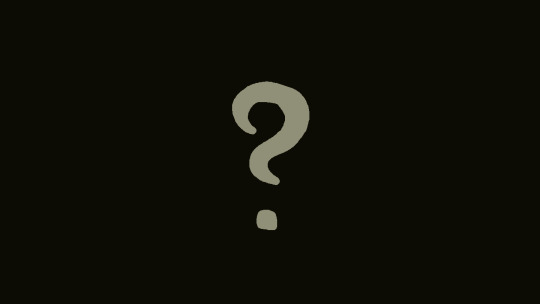
As much as it pains me to dedicate time to what is now mostly proprietary software corporations, I kinda have to admit such haven't fully came to their current status out of a vacuum. And as I felt like it could be a great gateway for folks out there to get a power-journey into their technological stacks with historical baggage and tinkering / practice exercises / suggestions. Also borrowed a "MS-DOS for dummies" and a computation history "Of Mice and Men" books on my side to scan, study and process from my hometown public library as to get some very rudimentary content to get people hooked from into the journey towards FLOSS content / computation stacks / "deques". Enjoy!
First, we start with the technical considerations derived from the SCP Gazelle... and IBM 5150 personal computer. (the SeattleComputerProducts Gazelle is mostly at the later end of the video but yk, I provide sources with additional informations as I see fit; Providing the hardware specifications of this specific series of that SCP computer soon enough...)
youtube
Essentially boils down to 86DOS / QDOS becoming PC-DOS & MS-DOS 1.25 / 2.0 . And as a result SCP Gazelle & IBM 5150 specifications being the baseline for such early editions of Microsoft operating system efforts alongside Xenix (abandonned later, competing with UnixSystemV) and XEDOS (abandonned sooner, mixture between Xenix and MS-DOS) .
Soon, I am gonna run a Gazelle+Perq+5150-inspired virtual machine and a couple of video demonstrations relatively soon and pipeline my way across that Micro-Soft pipeline from a 8086-powered 16-bit machine on my way from earliest decent release towards a Windows 11-style build. Also gonna tinker alot around the "Windows 8 but on 16-bit MS-DOS 8" pun and a couple of cool "Windows 2.11 for 386 quite packed" + "Windows ME with alternative NT inspired micro-kernel"... things. Definitely gonna dual-boot at least between official Microsoft releases on snapshots & FreeDOS for ease-of-use and overall stronger technical enjoyment.
First draft for my very own virtual-first hardware-faculative "Sascha Heike" computer build from 86-DOS 1.14 ( PC-DOS 1.0 / MS-DOS 1.25 ) to a "OpenSource+Libre+Transparent+Light" Win11 workflow
Initial specifications for the virtual machine model aka "Edition #1" +Intel 8086 CPU +2x 128KB SRAM cards +MonochromeDisplayAdapter(MDA)+OrchidGraphicsAdapter equivalence graphics card +some better sound card than the built-in PC speaker as of the 5150 from the get go +2x 8" floppy drives +1x 8'' Winchester disk +Either Amber or White monochrome CRT monitor +Keyboard (IBM Model F Keyboard?) +MS-DOS 1.25 / 2.0 & PC-DOS 1.0 & FreeDOS (always keep FreeDOS up-to-date regardless) multi-boot operating systems bootloader configuration and overall setup +MicrodotLinux & System III & System V & xv6
First upgrade aka "Edition #2" +Color CRT monitor +Pointing device (either a Touchpad or a Lightpen) +3x 128KB SRAM cards ~Either a Plantronics ColorPlus, a entry-level Hercules Graphics Card or a ColorGraphicsAdapter (CGA) ~From the Intel 8086 to a either AMD 386-tier CPU or Intel 80386 CPU +Intel 8087 Coprocessor ~Update MS-DOS to at least 5.0 but not after that major edition (so no 6.22, no 7.0 nor 8.0 yet) +install "Windows 2.11 for 386" +possibly a decent Xenix version ~2x 5.25" floppy drives +Xerox Rooms for Windows +hDC Windows Express?
Second upgrade aka "Edition #3" ~Touchscreen portrait CRT color monitor... +Windows 3.0 with MME (Multi-Media Extensions) +Windows 3.11 for Workgroups +Microsoft Bob shell & its GreatGreetings extension software +MagicCap for Windows ~Even better sound card (probably Adlib SoundBlaster) ~Video Graphics Array card? ~Update MS-DOS to 6.22 (not 7.0 or 8.0 yet) ~Decent Mouse ~New PS/2 Keyboard ~2x 3.5" floppy drives ~12-48MB of RAM
Third upgrade aka "Edition #4" +Windows 95 +4DOS +Netscape Navigator +16-bit VDM integration +Lynx browser +Latest GNU Hurd build for 32-bit x86 +3DNA 1.0 & 1.1 +OpenVMS? +OS/2 Warp 4? +3DNA 1.0/1.1?
Fourth upgrade aka "Edition #5" +Windows 98 SE +ArcaOS +BeOS +Haiku +Novell network Unixware +IBM Lotus Smartsuite? +Microsoft FrontPage ~CSS1 ~HTML3.5
Fifth upgrade aka "Edition #6" +Windows ME +Interix +16-bit MS-DOS flex tile grid program(s) out of the look in Windows 8 & 8.1 +Linux distro with TDE ~CDE ~XHTML ~CSS2 ~Batch scripting
Sixth upgrade aka "Edition #7" +Windows XP & early Windows Vista +OpenSolaris from SunMicrosystems last open source build +Linux Slackware distribution ~TDE/early KDE (before the Plasma revamp) +Microkernel NT as per Andrew Taunenmaum expectaions +Python interpreter +Powershell +Mozilla Firefox ~HTML4 ~XML+XSL
Seventh upgrade aka "Edition #8" +late Windows Vista and Windows 7 +illumos' OpenIndiana +Debian ~RegEdit ~Sys32 utilities ~Lightweight options -Privacy-violating services & other telemetry disabled / purged from the system ~DirectX9 / 10 / 11 ~OpenGL ~HTML5 ~CSS3 ~Vulnerability exploit of the embedded spyware processor (& microcode) that uses MINIX3 to minimize hardware telemetry
Eight upgrade aka "Edition #9" +Windows 8 & 8.1 +Windows 10 & 10X +Windows 11 onwards +Vulkan +Devuan +Artix? ~ Repurposing of the embedded spyware processor (& microcode) using MINIX3 & reverse-engineering my way towards such a outcome ~KDE Plasma 5.27 & release candidate of preview 6 ~nsCDE ~LinuxSubsystemForWindows ~WindowsSubsystemForLinux +Git & SubVersion ~Sandbox ~Other legacy functionalities & tweaks (like screensavers, fully custom themes, wallpapers, skins, sounds, mouse pointers, widgets, et cetera.)
Let me know if you want to see such learnblr lively studious dives and how to contribute to the documentation process, because while I have a abundance of ideas, I wouldn't mind to share the burden / delegate some to other people as they wish. Only if you so wish though no worries.
Here's a little wrapped gift for you all before I leave you for tonight (very D&D 5E oriented tomorrow due to the game session happening onto that day's evening / night)
+Asahi Linux? (closer to macOS and Darwin family) +xv6 & Plan9 & inferno (closer to Bell Labs' research Unix family) +FreeBSD & OpenBSD & NetBSD (closer to BSD family) +OpenGenera & Mezzano & ChrysaLisp (closer to the larger Lisp family) +ToaruOS +SerpaeOS +SerenityOS +KolibriOS +HelenOS +SyllableDesktop +Redox & PhantomOS +Ghost +ITS +TROPIX +CTSS +COS-310 +Harmony +ShareOS +WozMon +Concurrent MP/M +Apple SOS +UMES +IBSYS +IPL (Information Processing Language for the IBM 701) +GECOS +OS/360 & DOS/360 +TSS/8 with SeattleComputerMuseumPlus tweaks like Lisp 1.5 and 6 available users (Seattle Comptuer Museum PDP-8/E TSS/8 lively runtime timesharing shared exclusively on Mastodon until the project shutdown during the pandemic in ~2020-2021) +Hercules emulator & AIX +IBM i & Linux on IBM Z +BESYS +UNIVAC? +nyxt +QBASIC (Advanced Integer BASIC) +Applesoft BASIC +Swift +UCSD Pascal +TinyBASIC +AppleDOS +Steve Wozniak's Apple Disk II +Apple ProDOS +dBase & WordStar (CP/M software) +AROS (closer to later Commodore, around the Amiga) +ZealOS (TempleOS fork, closer to earlier Commodore, around the Commodore 64 and its KERNAL) +Parade (XXIIVV's Paradise operating system) +Armbian? +Libreboot +IBM Lotus Notes +RISC-V application-tier 64-bit data processor +Selectric / Timex Rotor Machine / RadioTeleType / TV-typewriter device
1 note
·
View note
Text
So traditionally, ANSI art uses a 16-color palette, the same one you get in your CGA card (sort of*) but usually CGA stuff only uses a section of the palette. The black/white/cyan/magenta palette is familiar to many.
However, CGA does have a 16-color mode and today I looked up how it works and it just is fucking. text displayed at a weird resolution. its just text mode. i love old graphics cards theyre so fucking weird
*the canonical palette in the card itself has a half-bright yellow but this is, through signal manipulation, typically changed to brown because it's a prettier and more useful color than mud yellow.
0 notes
Text
All Composite CGA Palettes
Go here if you're confused.
The following is a reference of every possible palette that can be generated through Composite 640x200 CGA by changing the foreground color of the display. Each header pertains to the lower nibble of the CGA color selection port, 0x3D9.
Contrary to some info online, bit 5 actually does affect the color output somewhat (but only on some cheap clone cards). Namely, it decreases the hue of all outputted colors. The difference is negligible in most cases, but these extra palettes will be included for the sake of completeness. Clarification
Note that all of these images are from an emulator, and the colors aren't necessarily true-to-life. They're close, but even the DOSBox source code says they won't be exact. Keep this in mind if you intend on using these color approximations for your project.
Palette 0 - Useless.

Palette 1 - Monochrome blue palette.

Palette 2 - Monochrome green palette.

Palette 3 - Cool colors. Blues and greens.

Palette 4 - Monochrome red palette.

Palette 5 - Real bisexual energy. Reds, purples, and blues.

Palette 6 - Warm colors. Reds, yellows, oranges, and greens.

Palette 7 - Dark Heinz 57.

Palette 8 - Darker Heinz 57.

Palette 9 - Blue-tinted Heinz 57.

Palette A - Green-tinted Heinz 57.

Palette B - Cyan-tinted Heinz 57.

Palette C - Red-tinted Heinz 57.

Palette D - Magenta-tinted Heinz 57.

Palette E - Yellow-tinted Heinz 57.

Palette F - Heinz 57. The default palette.

0 notes
Text
The Apple II, the one with color, had two modes: one was 1-bit (0 = black, 1 = white) and the other sacrificed half the horizontal resolution to have two bits per pixel, where 00 and 11 were still black and white, and 01 and 10 were two colors, and you could pick one of two hardcoded pairs of colors (red and green or blue and yellow I think). Pretty impressive considering Woz built it out of discrete parts and not a graphic chip like everyone else.
TRS80 Color Computer had a 16-color palette, and I still have the data sheet for the MC6847 video chip I think it had. (I’ve also got the data sheet for the MC6845 that I think was used in the Hercules graphics card used in some early IBM PC clones. The one where you could set video signal timing values in the registers that could damage some monitors.)
Commodore 64 also had a 16-color palette, but it was weird. You could set one color for foreground and one for background for each character on the 40x25 character screen. In graphics mode, that color memory was still in force, so you were limited to those colors (plus black and white, I think) for each 8x8 or 4x8 group of pixels that replaced each character.
PC CGA was the 16 colors that ANSI terminals use, basically two brightnesses of each of RGBCMY, plus black, white, and two grays. I think EGA let you use 16 colors as well but you could choose 12 bit (4R,4G,4B) or so values for each color, and VGA gave us the 256 color table where you could set each one to whatever you wanted, basically how GIF format works except without transparency, and you could do some crazy “animated” art by just changing the colors in the table without redrawing the screen.
Macs I’ll skip because they started at 32-bit (more or less) architecture.
I don’t know what 8-bit consoles actually used, but I’ve seen a lot of variations in the hardware hacker world. You could have 3 red, 3 green, and 2 blue bits. Or 2, 2, 2, dropping the last 2 bits in the byte (or using one bit for “transparency” if you were doing a graphic overlay function like they used for sports or news, maybe then giving the extra bit to green). I’m not sure if anyone tried a YUV 4,2,2 encoding, which was what a TV actually used.
Shit was wild back then.
I love it when retro games are conspicuously much shittier than what they're ostensibly emulating. Like, no, the N64's textures weren't that low-resolution. CRT televisions didn't look like that unless they had a busted timing circuit. The simulated rounding error on those vertices is about an order of magnitude too high if this is supposed to be PS1 style. It's physically impossible for a VHS tape to do that. It's fantastic.
6K notes
·
View notes
Photo

2K notes
·
View notes
Photo


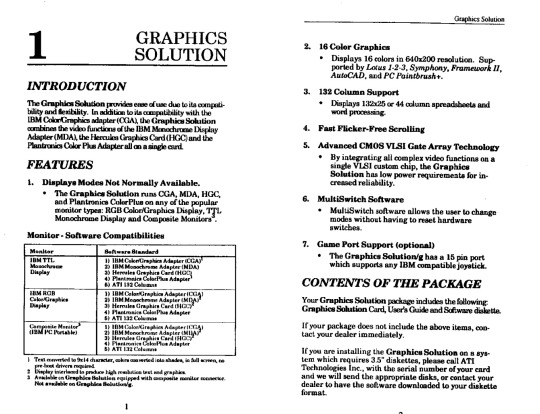
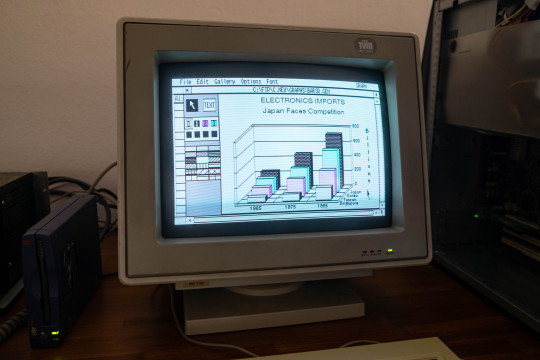
“SuperCGA” and ATI Graphics Solution and GEM Desktop
8bit guy published a video about SuperCGA cards, which reminded me that this was a topic a recently dug into. I’ve never really worked with CGA/EGA monitors. When we had a computer at home for the first time in 1989, it was an IBM PS/2 Model 20 borrowed from dad’s office. That computer already had an on-board graphics chip that worked with VGA monitors. One year later, my family decided to buy our own computer. It was a 286 clone with an SVGA graphics card and an SVGA monitor able to show 1024×768 (interlaced though).
During the Bytefest (a vintage computer show in Czech Republic), one of the computers I brought there was an early Vienna 286. A friend of mine promised that he would have brought an EGA monitor, so I could try a card I bought just for this purpose – a Trident 8800CS (512KB). This Trident has both VGA and RGBI/TTL (CGA/EGA) outputs and can be switched to act like different IBM graphics chips. Sadly, the Trident card was ignoring the switches and always used VGA timing. It sent the signal always to both outputs but my EGA monitor was not able to sync 640×480 with 31kHz h-sync (as expected). We brought an oscilloscope, even made some modifications to the card, but nothing helped. When I asked in some groups, the only answer I got was that somebody tried the same thing on his Trident 8800CS with the same result.
Anyway, I also had the original ATI Graphics Solution card that was sold with the computer somewhere in 1987, so at least I had something else to play with. This is a very neat card. It has 64KB of video RAM and supports both CGA and Hercules modes. As I shown in the past, it even supports CGA modes on Hercules/MDA monitors using clever timing tricks. The card was used in the Hercules mode for the whole its life as the machine served in an electrical engineering lab for designing electric circuits. This was finally the time for me to switch it into the native CGA mode.
Seeing the CGA modes was not so interesting for me. However, the card supports also non-standard modes that can utilize the whole memory which is four times of what the IBM CGA has. The obvious choice was something that supports Plantronics ColorPlus which ATI supported like many other CGA-clone vendors. Yes, I tried Planet-X3 and Space Quest 3 in 320×200 with 16 colors. However, Planet-X3 is a modern game, and the Space Quest 3 uses a modern video driver to support this card (the original game did not have it). I was more interested in productivity apps. After seeing that GEM Desktop (sort of a Windows competitor) provides support for ColorPlus, I installed the whole bundle.
At the beginning, everything looked just like with CGA – black & white only. This was because the desktop environment does not use more colors there. On the other side, if I moved the mouse fast enough, it was visible that sometimes the cursor was ping instead of black for a moment. Thus, I knew that we were actually in the 4-color mode. After installing office programs, I was finally able to see all four colors in 640×200. Quickly after that I realized that among desktop accessories, there is a calculator that uses magenta as a background color. Anyway, I am happy that I also tried these office/productivity apps. From my point of view, they are gimmick. They look like they support everything but when you try to do something, you get the feeling that they were designed more to present the functionality of the desktop environment.
The ColorPlus had just 32KB of video RAM and my ATI Graphics Solution has 64KB, so it should be able to drive 640×200 in full 16 colors. I’ve checked the user guide for the card and indeed this mode was mentioned there. ATI manual says that there is support for it in AutoCAD, PC Paintbrush+, Lotus 1-2-3, Symphony and Framework II. I installed the PC Paintbrush+ as a bitmap editor can benefit the most from such a mode. The support for this card was built in the software so no extra drivers were needed. After selecting the mode, I was able to get the best out of a CGA 200-line monitor. What I really like, the bundled ATI driver disk contains a small example program to enable this mode (including its source code), so programmers could modify their own programs to get more than what a standard CGA offered.
Original article with hi-res photos: here
60 notes
·
View notes
Photo




Machinarium is finally coming to the IBM PCs! (and compatible Systems!) Help Josef find his girlfriend, Berta, and save the City of Machinarium from the Evil Black Cap Brotherhood! Available possibly never! (I don’t even know how to program basic :C) Top to Bottom: CGA, EGA (CGA Palette), EGA (RGB Palette), and VGA (Mode 13h) CGA Video: 320×200 in 4 colors (Palette #1, Bright) EGA Video: 320×200 in 16 colors (RGB Palette Mode has 16 out of 64 Colors) VGA Video: 320×200 in 256 out of 262,144 colors (Mode 13h)
#pixel art#port#ibm#cga#ega#vga#retro graphics#retro art#retrogaming#machinarium#amanita#amanita design
12 notes
·
View notes