#cfw luma
Explore tagged Tumblr posts
Text
Fool that i am, I updated luma & twilight without first backing up my nand and sd card. post update, twilight was noticeably unstable, and after a crash while saving pokemon black my whole sd card was corrupted. hundreds of gigs of games and saves lost.
The console's fine. as is the memory card - at least physically. I'll be able to reformat the card and re-install all my games. but those saves are gone, including some old shiny pokemon, and many good parents.
I often endorse hacking your 3ds, and still do, but learn from my example - always backup your nand and memory card before firmware updates.
16 notes
·
View notes
Video
youtube
Transmitir la pantalla de NEW 3DS/2DS a Windows PC (funciona también en MAC)
#youtube#3ds#2ds#nintendo#snickerstream#ntr cfw#ntrbootselector#luma#rosalina#new 3ds#old 3ds#stream pc
0 notes
Text
ACNL CUSTOM VILLAGER/NPC/NPC VILLAGER GUIDE 2025
PLEASE READ THROUGH EVERYTHING BEFORE ATTEMPTING!!!
I AM NOT RESPONSIBLE FOR ANYTHING THAT HAPPENS WITH YOUR 3DS OR GAME!!!
PLEASE BACKUP YOUR FILES BEFORE ATTEMPTING!!!
Hi! I'm here to make a guide on how to make a custom villager/switch an npc to a villager in 2025, since there are not a lot of guides, and any guides out there are now old and obsolite
WHAT YOU'LL NEED:
A hacked 3DS with CFW
Computer
7-Zip or Winrar
Animal Crossing: New Leaf (cartridge or digital)
Any Image Editing Software (i.e FireAlpaca, Gimp, Photoshop)
Ohana 3DS [link]
Ohana 3DS Rebirth [link]
HxD [link]
First things first- you're gonna need the romfs files of your game. The way to get them is through GM9 (GodMode9) The way to acsess GM9 is to turn on your 3DS, and as it boots up, hold down the START button.
Besides editing the sprites, this will be the LONGEST part out of this entire process. The romfs has EVERY SINGLE GAME ASSET, so youre basically dumping every single thing from the game onto your SD. For me, this took ALMOST 2 HOURS, so be ready!
FOR CARTRIDGE
Go to [C:] GAMECART ()
Go to the file that has .3ds (NOT THE .trim.3ds)
Click NCSD image options…
Click Mount image to drive
Click yes when prompted
Click content0.game
Go down to romfs and hit Y to copy the romfs files
You can now paste the romfs files to any folder on your SD, but if you want to be organized, created a designated folder for your romfs on the root of your SD
To get to your SD, go back by hitting B until you get to the first page
Go to [0:] SDCARD and click on it, and you'll be in your SD card.
Find the folder you'd like to paste your romfs in
Open the folder and hit Y to paste the romfs, and now you wait
FOR DIGITAL
Hit the Home Menu button in GM9
Go down and click on Title manager
Click [A:] SD CARD
Find Animal Crossing: New Leaf
Go to Open title folder and click it
Click 00000000.app
Click NCSD image options…
Click Mount image to drive
Click yes when prompted
Click content0.game
Go down to romfs and hit Y to copy the romfs files
You can now paste the romfs files to any folder on your SD, but if you want to be organized, created a designated folder for your romfs on the root of your SD
To get to your SD, go back by hitting B until you get to the first page
Go to [0:] SDCARD and click on it, and you'll be in your SD card.
Find the folder you'd like to paste your romfs in
Open the folder and hit Y to paste the romfs, and now you wait
When that is finished, power off your 3DS, eject your SD, and put it into your computer.
Move your romfs to your computer or a USB, that way you don't have them clogging your 3DS' SD and you have a backup of the vanilla files
To keep things organized, make a folder to copy any files you're going to edit to that folder.
Finding NPC files
FOR VILLAGERS
romfs> Npc> Normal> Model
There you can find the .bcres files of every villager
FOR NPCs
romfs> Npc> Special> Model
There you can find the .bcres files of every NPC
Open Ohana3DS rebirth to open and view the .bcres files so you can find the villager or NPC you're looking for
Once you find them, copy them to your desiganted folder
If you want to edit a villagers name you'll need the STR_NNpc_name.umbst file
To find the file go to romfs> Script> Str and find the file, then copy it to your designated folder
If you want to edit your villager's icon go to
romfs> Item> Model
the file will look like brm_(villager id).bcres , FOR EXAMPLE brm_mus17.bcres
When making an NPC into a villager, you're going to have to find a villager to replace. FOR EXAMPLE I edited Sabel and replaced Penelope, so I renamed Sabel's file, hgc.bcres, to mus17.bcres
EDITING THE VILLAGER/NPC
use this guide when it comes to editing the textures and renaming your villager [link]
LOADING YOUR FILES
Now that you have finished your character, heres how you'll put your files on your SD so they'll load into the game
Put your 3DS's SD card into your computer
on the root, located the luma folder
now go to luma> titles> and find Animal Crossing: New Leaf's title ID
US title ID's are
0004000000198F00 for New Leaf
0004000000086300 for Welcome Amiibo
If there is no title ID folder for ACNL, make one
Inside the title ID folder make a romfs folder
In the romfs folder, make a folder for whatever files you edited, so if you edited an NPC, the script, and the NPC icon make 3 folders and name them: Item, Npc, Script
Lets start with Npc first, if you edited a villager or replacing a villager with an NPC, open the Npc folder, make a folder named Normal, open the Normal folder, and make a folder named Model, and in the Model folder put your .bcres file
So luma> title> (title ID)> romfs> Npc> Normal> Model
If you edited an NPC open the Npc folder, make a folder named Special, open the Special folder, and make a folder named Model, and in the Model folder put your .bcres file
So luma> title> (title ID)> romfs> Npc> Special> Model
Now with the script, open the Script folder, and in the Script folder, make a folder named Str, and in the Str folder is where you'll put the .umsbt file
So luma> title> (title ID)> Script> Str
Finally, the villager icon. In your Item folder, make a folder named Model, and in your Model folder, put in the .bcres file that is the villager's icon
So luma> title> (title ID)> Item> Model
Once you have finished that, put your SD back into your 3DS, turn on your console, boot up Animal Crossing, and your custom villager should be there waiting!!
That's All!!
#fan#fandom#animal crossing#animal crossing new leaf#animal crossing hacking#hacking#hack#acnl#ACNL#custom#customs#3DS#3ds#CFW#cfw#rom hack#rom hacking#guide#animal crossing hacks#mod#modding#tutorial#nintendo#Nintendo#Nintendo 3DS#nintendo 3ds#villager
13 notes
·
View notes
Text
Alright folks, Nintendo dropped a surprise system update for the 3DS that's meant to close up exploits used for installing custom firmware/homebrew. You’ll probably start seeing update prompts on your 3DS soon.
If you already have Luma3DS custom firmware on version 11.0 or higher, it is safe to update. The system update doesn’t break anything on 3DS systems with current custom firmware already installed.
If you have an older version of Luma3DS installed (pre version 11.0), update Luma before running the system update.
If you do not have CFW installed yet and wish to install in the future (I highly recommend installing custom firmware, it’s great.): DO NOT RUN THE SYSTEM UPDATE, install custom firmware first. The update breaks most current exploits used to install custom firmware aside from ntrboot and exploits that require access to a second, already hacked 3DS.
More info about the update can be found at 3ds.hacks.guide. The situation may change in the future as more is figured out about workable exploits.
246 notes
·
View notes
Note
hiiiiii so sorry to bother but is there a tutorial for running the mod on a hacked 3ds ? i can't figure it out :(
There should be comprehensive guides online for how to get Luma CFW running on your 3DS, and the download for the mod itself has a README with step by step installation instructions and an example png included to show you what your filepath should look like!
If you’re still struggling to get the mod working, I recommend joining our discord so we can help you directly in our tech support channel
2 notes
·
View notes
Text
theres so much misinfo and panic about the new 3ds patch so just in case anyone following me is worried:
the people affected by this patch are ALL of the following:
1. you have not already installed cfw
2. you are on an old 3ds/2ds
3. you have already updated to this latest patch
4. you can't afford to get the $10 ntrboot cart
this patch DOES NOT:
1. brick your console
2. break cfw if you have it(update luma first before you update the console though to be safe and smooth)
3. affect new 3ds/2ds, who still have other free exploits
4. make it so old 3ds/2ds can never run/install cfw again
if you already have cfw installed, even if on an old model, THIS DOES NOT AFFECT YOU. if have a new model regardless of cfw installed, THIS DOES NOT AFFECT YOU. if you have an old unmodded model but have not updated to the latest patch, THIS DOES NOT AFFECT YOU. you can still install cfw via previous methods.
nintendo has been trying to thwart modders and homebrewers for over a decade now, and ever since i have gotten into the homebrew scene i have seen people panic and freak out over every single patch that has some new barricade, only for it to be resolved every time. keep calm and thank the people spearheading this, they know what they're doing.
if youre skittish and still havent installed cfw but are able to, be sure to visit the guide and do it now. NEVER follow a video guide, they are often outdated or miss steps. the guide is very low level user friendly and will walk you through everything.
19 notes
·
View notes
Text
guide: acnl in japanese on us 3ds

Making the jump to comprehensible input is always a struggle, but you know what makes it better? Cute animals. I decided to boot up my 3ds and play animal crossing new leaf in Japanese for some immersion. Unfortunately, 3ds games are region locked. US games don't have the option to play in Japanese, and JP games don't have the option to run on US region devices. There is a solution, but it requires a bit of effort.
Materials:
US region 3ds
SD card and SD card reader (for transferring files from computer to 3ds)
1: Get custom firmware (CFW)
In order to get around the region lock on games, you need to download CFW on your 3ds using this guide. CFW will, among other things, allow you to bypass the region lock to play JP games on a US 3ds.
2: Get Luma Locale Switcher
It isn't enough to just have CFW, we also need to download a special feature to switch the the region and language into JP. Instructions for that are here.
3: Get a Japanese copy of ACNL
We will be taking a Japanese game, bypassing the region lock, and using a locale switcher to provide JP region data to a US 3ds. Therefore, we need a Japanese game. This can come from a cartridge or from downloading a CIA file.
4: Enable game patching
If you miss this step, the game will crash and be unplayable. Turn off you device, press select, and while holding select power on the device. Scroll and select "Enable game patching". Press select to save and continue.
5: Set the language and region to JP
Open the luma app and follow the instructions to set the language and region to JP. ACNL will work with updated basic locale settings.
6: Play ACNL in Japanese
Open the game, it should now be displaying in Japanese. If there is an error screen, it's likely that game patching isn't enabled or the locale hasn't been set correctly in Luma.
Hope this helps, happy studying!
3 notes
·
View notes
Text
HEY!!!!! NEWS!!!!! (as of may 22 2023)
nintendo just released version 11.17.0 for the 3DS, and it breaks pretty much every known hacking method from my understanding, but doesn't seem to break any existing CFW.
if you HAVE NOT yet hacked your system, don't update until you have.
if you HAVE hacked your system, double check your current version of Luma3DS by holding select on startup. if you have v11.0 or later, it is safe to update! (if you have v10.0 or earlier, update Luma before updating your system!)
and as always, in the event you run into issues or have concerns, please check into the support server and ask for help. (linked in the guide page)
don't panic buy games because of the eshop shutdown!!!! the memes are not lying It is genuinely very easy to hack your 3ds!!! please do it!!!!
3ds.hacks.guide
(don't follow video guides they are very often outdated and it's easier to make mistakes that way. this guide is very detailed with step by step instructions and they even have a support server in the event you have any trouble! i understand it might seem intimidating but risks of bricking or banning are very minimal at this point you will be glad you did it)
40K notes
·
View notes
Text
hq!! ctt [log 2]
log one | you are here | three
Tools: a [p]hysical 3DS with homebrew/CFW = to get the game files (I have no idea if you can do this on emulator.) the game [p] = I have a physical game. Amazing. GodMode9 = to extract the game files off of the cartridge microSD card reader [p] = yeah my 3DS has a small card so i need one for my computer QuickBMS = to get rid of the "ustarc/ustcomp" prefix on the ARC files two decompression files = found on GBATemp, this actually lets me access the data in the ARC file Karameru (within Kuriimu) = reads and imports/extracts the (S)ARC file Kukkii (within Kuriimu) = reads and imports/extracts the BFLIM file
Step 5.5: oh god the "script" folder
romfs/test/script has DAT files... and more folders.
/companion has INCS files... and a TXT file at the end with a "file_list" of all the INCS files, so I assume that acts as a checker.
All of the folders have the same format of being all INCS files except for a singular TXT file.
The folders are (companion,) epilogue, event, last, normal, story, system, and test.
Judging by the folder names, this seems to be where the actual content is. Speaking of text...
Step 6: I can't use scans text for this can i
Okay, to preface this, I have a file from a long time ago. There are two important points to make. First, this game doesn't use their own in-game keyboard, it uses the 3DS system's keyboard.
Second, because the 3DS is region locked, you only get keyboards in your region. I have an NA 3DS because why wouldn't i living in NA

The first two search results really just said "get a Japanese 3DS," huh. You don't actually want to change the region of your 3DS--even with homebrew--because that has a lot of problems involved.
Thankfully, result three is the coolest option with "3DS-custom-keyboard." There is a warning to not uninstall CFW, but who would do that in this day and age
Although, all this might be unnecessary.
Going back to the "I have an old save file" point, the game does take English characters. My character's name is "Shujin," because that's close enough to the JPN word for protagonist lol
From what I know of the DS days of JPN>ENG fan translations, it's kinda stupid hard to use custom font in the text box. If you look at the TMGS3/Tenipuri translation by jjjewel, there's a section of text that's probably like two letters squished to make something like "Ki" and "Li." The size of the text needs to be able to fit in the box.
(Side note: Their website is down, and I think it's because Google Sites made some kind of change. I honestly don't know if they'll ever come back to restore it tbh)
Um. The point is, HQ!!CTT has English characters in it already, so it shouldn't be really necessary for a keyboard change. The real problem is you only have 6 letters to use for a name.
And the really real problem is I need to see how big the EN text is in relation to the JPN text.
Step 6.5: gaming
So, the intro of this game is that Momijihara High School was once a powerhouse like Karasuno. With the third years retiring, you are left all alone.
Your club advisor gets a call from Takeda--the Fukurodani Group is coming to Miyagi, so Karasuno is also inviting other nearby schools to practice match. You're only one person, but...
For now, you head to Karasuno.. Even if they say no, you can see how they play. Turns out, Nekoma's come early so they're doing a practice match.
Hinata, hearing your story, knows. Volleyball is played with 6 people on the court. They'll have to discuss with the other schools, and you won't be able to participate in every practice, but it's basically agreed that you can join in.
oh god they haven't said my name once, which is sad because i've decided to name him "Haikyu" this time around
So far with the name tag on the top screen text box, it looks like one hiragana = one letter. Which is... bad. It makes sense if "Hinata Shoyo" is equivalent to "Haikyu." lol

(3DS Screenshot tool is built into Luma, but there is a top/bottom screen merger tool. Originally made here, and improved here.)
Anyways, with Fukurodani's sudden arrival, it's decided that Karasuno will just have a practice match, with you joining their player mix.

BABYSITTER TANAKA I AM SO SORRY LOLOLOLOL
OH okay i get it
At the beginning of the match, you flip a coin to see if you serve first. If you get volleyball, that's heads and you serve. If you get the word "volleyball," that's tails and you receive.
[on defense] So you press X to see the current rotation. At the beginning of the rally, they will note a dangerous player. (In this case, Asahi because of his spikes duh)
When you receive the ball, you have to hit Y, B, or A to give it to the setter. The same thing happens when setting to the spiker. Oh my god, you have to choose a receiver to target? I'm so sorry ennoshita
[on offense] Okay, now I have to serve, great. Also, Daichi is the dangerous player now because of his receives ofc. In this case, you can choose a type of serve to do. Tanaka only has an Overhead Serve, but I assume Yamaguchi would have the Jump Floater. I type these with capitals like they're special moves.
damn i made suga receive so that he couldn't toss to asahi but kinoshita got it up
oh shit i got yamaguchi to block it, but I wasn't fast enough to make Tanaka react to the receive. The crosshair moves faster depending on the ball, which, okay, yeah, that makes sense (resets game)
oh i was on offense and then I made Suga receive it again, Narita set this time--OH NO ASAHI FREE--thanks for receiving kageyama but who will toss--ME ME I'LL DO IT--i fucked it up (turns power off)
listen, I said i'd take it, and then i fucked up the toss. like, kageyama's thing--my bias's thing. i made an absolute dogshit cake. do not come to the castle.
btw there isn't a soft reset like Pokemon in this game, so you're probably better off playing the whole match and learning reaction timing, then reloading the save and trying again.
this game is so inaccurate. hinata could never get a service ace on suga /hj
There is straight up "Bad/Fail" when you miss the button press, "Good" for... good, and then "Just" for perfect timing.
When you get perfect timing, you fill up the Tension meter. Then while the ball is being passed to the next person, you can then use X to use a skill by using Tension.
Skills are dependent on certain things. (e.g. Kageyama was in the front row, but Hinata was in the back, so I couldn't make them do the broad attack. But Kageyama could do the dump/two-attack.)
(e.g. obviously, Tsukishima cannot block if he's in the back row.)
Step 7: stop gaming. text.
(obligatory eating break)
Okay, so I've gotten to the point where you go out with a character to a location, so uh, I'll just assume they never say my name. RIP my protagonist Haikyu-kun
(I think it's because a lot of lines in this game are voiced. That's why I got this game in the first place)
(But if Oikawa comes over and calls me Haikyu-chan I will laugh and cry)
Okay, I'm going to go into the romfs/main/name_entry folder because it gives you a preview of your name on the top screen.

So theoretically, there should be some kind of file that has all the text somewhere. My second guess is the romfs/main/common folder because that has stuff like "chara_data" and the potential cash money file: "hiq2_text."
Side note, that abbreviation is so cute. hiq.
This time, I'm going to try using Karameru. First, I need to open it up in Notepad/++. It has a prefix of ustcomp.
Now I can use QuickBMS to get rid of the right prefix. With the new (S)ARC file, I can now use Karameru to see what's inside... and there's a font folder!
The font folder has a file ending of BFFNT though...
If I think about it, if we ignore the "BF" part of the file name, I've gotten "lyt" = layout, "lim" = ???, and now "fnt" = font.
the common folder also has just a plain BFFNT file too. I probably have to find something that'll open this file. I'll try it in Kukkii first.
wait why does this v1.0.15 release say upgrade to version 2
OH there's the GBATemp thread i was looking for!!!!!
(holds head in hands) why have a link to your new thing that just leads to github...
it's me. it's my problem because i don't code.
(holds head in hands) this one only doesn't work for 3DS...
Fine. Let's go. The literal first result. "3dsfont."
ugh none of these are working!!!!!!
okay maybe it was my fault because of my search of "3ds bffnt to ttf." You don't actually want it as a TTF file because it's like normal strokes VS vector lines in a drawing program. You'll want to convert one of the BFFNT tiles (that contains a letter) into a PNG or something, edit, and then put it back.
(but i will also have to replace text that's hard-baked into graphics which is why i wanted TTF in the first place)
There is also something that usually comes up alongside this search called a BCFNT file. It scares me.
i need a moment
Step 7.5: contemplate life but also think about the goal.
What do I need to do? Or rather, what in the game needs translation?
Tutorials. But thankfully, the tutorials are all graphics as a BFLIM file. This is exportable with Kukkii, and then I can edit it in (an old version of) Photoshop to keep transparency on them.
Locations. Not like, super important, but the names. Descriptions less so. I think these are also graphics.
Player Profiles. You have to make a team of +5 others to make a cool team at the end of the two week practice period. It would be good to know the strength/weaknesses of the players.
Skills. How else will you know when to use them? This is broken down into a lot of things, like name and description, so I suspect that this'll be some kind of text file.
Options. It's not major, but there are little things like "how many points do you want each set to end on?" And you can choose 6 (default) or 25 (irl). I think these are at least graphics, so it's not hard.
Story. lol yeah, you know, the main part of the game
Okay, then let's move onto another question. Why are we looking so hard for the font? Why not relax and edit some PNGs?
I'd like to keep things looking consistent with the graphics, because they're all this sharp, blocky text.
I could bullshit the general text because it looks like, you know, "generic Japanese video game text." But I'd still need to come back at some point.
Step 8: back to work.
It's time to finally download Python. I'm finally going to try out 3dskit by Tyulis.
OH I SEE they say Python 3.5+ because they probably coded it in 3.5, so that's the lowest version number you can use. ...what do you mean we're onto v3.12.4
python why didn't you tell me there was a packaged version on the Microsoft store before i installed the thing that looked like a command prompt
...microsoft store, your preview picture just looks like a command prompt.
Okay, never mind. Let's stick with the website. ...I think I'm doing something wrong--ohhhhh!!!
You can open up Python as-is, or you can open something called "IDLE Python" which is the version with the gui/the thing that makes it look like a program.
...oh god how do i feed the code (aka the instructions) into Python (aka the machine)
Okay on 3dskit, it also says I need NumPy and Pillow. But also to install these to... I guess, work with Python like how you give an internet browser add-ons... you need something called "pip"? oh god i don't code
Honestly, at this rate, I might try downloading Github Desktop...
I get tired of looking at this BFFNT file and open up all the other BFLIM files in Kukkii. And, yeah, they're what I thought they were.
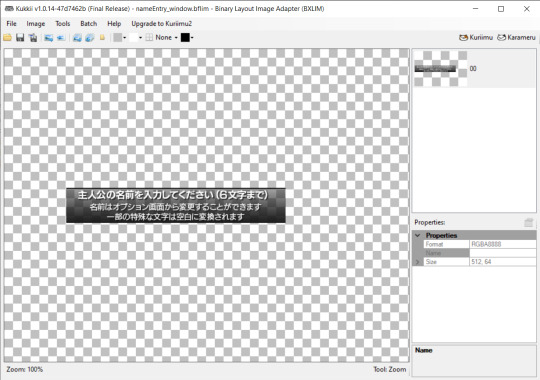
very much a "These require you to extract the game font to replace the font in the box."
Out of desperation, I go to the romfs/main/common folder and open up hiq2_text.bffnt instead.

o-oh my god, there it is!!!!!!!!!
(Sorry the background is so hideous, I needed a better way to see the white font.)
Okay, so as I suspected, all of these characters are kinda sized to match each other. If 繋ぐ is technically "(to) connect," i can't fit all those letters
Important. In the bottom left corner, there are katakana that are half-sized.
Also in the common folder is a file called hiq2_name.bfflim, which is where that blocky font I wanted was. Yes!
...uh now what
Well, if you look at "Haikyu"'s name, the spacing between the letter i is actually close together rather than pixel separated.
If anything, I need to find a way to access the prologue text, so I can fuck around to find out.
Step 9: please be a hex editor, i know that shit more than python
I suspect the actual story and dialogues are is in romfs/test/script. But I have no clue what this INCS file is.
...Apparently, no one else does either.
In a perfect world, I could open something in Kuriimu and I could use it as a text editor. There is always the possibility, but first, I'll have to get rid of the ustcomp/ustarc prefix header at the beginning of all the files.
I think it's time I restored that FE11/12 hack documentation folder. Because I know there were files that could go in a hex editor... but I wanna know what tipped me off.
Step 9 continues tomorrow. Or on Friday. I'm eating dinner now, and then I have work. Hurray for irl responsibilities!!!
1 note
·
View note
Text
Failed 2 shinys this morning.
Alolan Ratiticate through autopilot lvl grinding. And much worse, a full odds shiny oddish that I caught and accidentally soft reset over when I was trying to open the Luma CFW menu to take a screenshot

0 notes
Text
learning disabilities + trying to understand 3DS hacking =

(trying to transfer Extdata connected to a physical game from one 3DS to another. if anyone understands this stuff and is willing to explain it to me like im 5 i’ll love you forever)
#3ds#3ds hack#3ds homebrew#nintendo 3ds#nintendo 2ds#2ds xl#luma 3ds#3ds games#3ds cfw#3ds hacking#personal#ok 2 reblog
125 notes
·
View notes
Text



My Modded 3ds Homescreen <3
#i had to edit together the top and bottom screenshots since luma (helpfully!!) keeps the two images seperate#its not half bad#just ignore all of my little errors lol#I want to get more 3ds themes but this is honestly the best one ive ever seen so#pastel aesthetic#pink setup#3ds#3ds cfw
24 notes
·
View notes
Text
im using my old 3ds (that’s hacked) to test support files since my actual version of fe fates is so heavily modded i wanna make sure the supports are added to the vanilla game but not anything else, so i speed-ran the first 6 chapters of revelation to test the support and was super disappointed none of them seemed to be added... and then it occurred to me i might not have custom file patching even enabled bc the last time i ever touched this 3ds was in 2016 just to hack it and see if i could without breaking the console, before moving onto my new 3ds. and the CFW on said old 3ds was so... well, old that it didn’t even have patching custom files as an option sdkjfhksdhf
#ramblings#also this thing is so old and undisturbed it had the wifi setting from our old router. which we replaced like 4 years ago#but the version of luma cfw id had on it was 6.6... and the current up-to-date version is 10.something so yeah it was pretty out of date#but also the reason i didn't update the CFW on it to begin with is bc i remembered having to update the boot files and firmware#from a loader called arm9hax to boot9strap. which is a bunch of technical stuff i don't understand#and i remembered it being a big pain in the ass and i didn't want to do it again for a 3ds im going to use like 5 times#but i had to to get shit to work and...all i had to do was put some files on my sd card and reboot the 3ds like. twice#was 2016 me just stupid? yes.#it was not hard to do at all and took like 6 minutes tops lol
2 notes
·
View notes
Text
I’ve made that EOIV recruitment patch! Here is the upload: https://mega.nz/#F!GHIkECQR!a3N0SR9Y4_AWwfywBJ92nw
Instructions for installing:
1) You need Luma. Luma patches game automatically, assuming you have the right files in the right places. Hold SELECT on boot, and check that game patching is ENABLED. If it isn’t, then do so.
2) Turn your 3DS off and remove the SD card. Put it into your computer.
3) Download the /Mori4stex/ folder from the link above. (Names encased in slashes /like this/ denote folder names.)
4) What you do from here depends on if you’re already using other patches or not. I will provide instructions for both cases:
4a) If you do NOT have any other fanhacks installed for EOIV, then:
a) If you don’t have a /luma/ folder on the ROOT of your SD card, then create one. If you do, go into it.
b) If, inside your /luma/ folder, there is not a folder called /titles/, then create one. If you do, go into it.
c) In your /titles/ folder, create a folder with the name of your game’s title 00040000000BD300 for North America or 00040000000EA600 for Europe.
d) In the folder named after your title ID, make a folder called /romfs/. In /romfs/, place the /Mori4stex/ folder that I have provided.
4b) If you ARE already using other fanhacks for EOIV, then:
a) Follow the path SD:/luma/titles/[title id] (You should recognize your title ID, but if you’ve forgotten, it’s a string of numbers and letters.)
b) Put the /Mori4stex/ folder that I have provided into the /romfs/ folder.
WARNING!!! This hack WILL replace certain units that already exist! (https://www.spriters-resource.com/fullview/91249/) Wiglaf replaces Dancer #8, Kirjonen replaces Fortress #8, and Baldur replaces Imperial #1, using that page as a reference. ALSO!!! These three will only appear as the NPCs in question to YOU!!! On the games of people who do NOT use this hack, the units will appear as they do in an unhacked game- as a normal Dancer, Fortress, and Imperial, respectively. Not only that, but when you view someone else’s Guild Card and they have one of these units, they will ALWAYS appear as Wiglaf, Kirjonen, and Baldur for you!
One more thing!!! These three don’t have CHARAMAKE files, so when you go to recruit them, they’ll still show up as the default units on the touchscreen! So sorry about that; it can’t be helped.
I believe that I changed the file names correctly. However, if you noticed ANYTHING out of the ordinary, don’t be afraid to shoot me an ask! And I hope you enjoy this little hack!
2 notes
·
View notes
Photo

3DS Hacking to run Homebrew
#3DS#hacking#homebrew#CFW#luma#rom hacks#emulators#new nintendo 3ds#ntr cfw#EmuNAND#firmware 11.6.0#soundhax#boot9strap
7 notes
·
View notes
Text
youtube
Hero of our times Russ from Retro Game Corps has done a fresh new video guide for hacking/CFWing your 3DS. The process has actually gotten way easier since I did my own CFW a couple of years ago.
(Actually watching this, this exploit is way more fun than the one I had to do. That new Luma menu, ooooooo.)
As Russ says, you should follow the written guide, but if you read it and go "wtf am I looking at" here is a guy who shows you very clearly step by step what you are going to be doing.
He doesn't get into it, but once you complete this whole process, you can use the FBI app to instantly install games by scanning QR codes with the 3DS over at HShop. Also the Themes you can get are amazing. I have a cool vaporwave theme with custom music. 8)
#i mean i am still playing my 3DS games on my Odin#but this is good to know#long live the 3DS and fuck Nintendo#3ds#Youtube
48 notes
·
View notes