#cellpadding=
Text
A man is known by the company he keeps
• moving
• edging
• networking
• accounting
• befogging
• cellpadding
• resuming
• drilling
• embedding
• zagging
• talking
• submitting
• running
• racking
• starting
• surviving
• converting
• satin
• noting
0 notes
Text
Inquiry for the internet collective.
I have a blog via blogger dot com. I include images on said blog. I very VERY vaguely dabble in html coding to adjust a few things in the formatting. I would love to include alt text or some other image describer so that my blog can be more accessible to those with screen readers or lower connection speeds.
Sample coding for an image in my blog posts looks like this (minus the space between the angle brackets):
< table align="center" cellpadding="0" cellspacing="0" class="tr-caption-container" style="margin-left: auto; margin-right: auto;" >
< tbody >
< tr >
< td style="text-align:center;" >
< a href="[image location url.png]" imageanchor="1" style="margin-left: auto; margin-right: auto;" >
< img border="0" data-original-height="398" data-original-width="398" height="320" src="[same image location url as before.png]" width="320" / >
< /a >
< /td >
< /tr >
< tr >
< td class="tr-caption" style="text-align: center;">[image caption] < /td >
< /tr >
< /tbody >
< /table >
My Google Fu has failed me, and I cannot sort out any way to code in the alt text. I've tried using the normal html coding I've found - including the code alt="[image description]" within the < img > code - but it doesn't actually show up when I publish my blog.
Does anyone know how I can get alt text to work? Or can you suggest an alternative option?
Any help is greatly appreciated. Thank you in advance.
#Asking the masses#coding assistance#please help#alt text coding#trying to add alt text#blogger dot com#accessibility#LycoRogue original
0 notes
Text
Some Advanced HTML Tags and Techniques: Take Your Web Design Skills to the Next Level

HTML (Hypertext Markup Language) is the standard markup language used for creating web pages. It allows you to structure content and define its meaning, layout, and appearance on a web page. Here are some advanced HTML tags and techniques that can help you create more dynamic and interactive web pages.
HTML Head
The HTML head element contains information about the document, such as the page title, meta information, and links to external resources. The head element is included in the HTML file before the body element and is not visible on the page. It is used to provide information that the browser or search engine can use to better understand and display the document. Some common elements found in the head include the title tag, meta tags for SEO, links to stylesheets, and references to JavaScript files. By including the appropriate information in the head element, you can help to improve the user experience and search engine optimization of your web pages.
Learn More About HTML Head
HTML Color
HTML color is an important aspect of web design, and learning to use color codes effectively can enhance the visual appeal of a web page or website. HTML color codes can be used with various HTML elements, such as <body>, <div>, <h1>, <p>, and <a>, to name a few. They can also be used in CSS code to style elements within a page or an entire website.
Learn More About HTML Color
Semantic HTML
Semantic HTML uses tags to describe the meaning and structure of content, rather than just its appearance. This makes it easier for search engines and screen readers to understand the content of a web page. Examples of semantic tags include <header>, <main>, <nav>, <section>, and <article>.
Learn more about HTML Semantic
Custom Attributes
HTML allows you to create your own custom attributes for elements. This can be useful for storing additional data or metadata about an element, such as a data attribute for storing an ID or a tooltip. Custom attributes should be prefixed with "data-", such as data-id or data-tooltip.
Learn more about HTML Attributes
HTML Forms
HTML forms are used to collect user input and are a fundamental component of many web applications. Advanced form techniques include validation, using the required attribute, and customizing the appearance with CSS.
Learn more about HTML Forms
HTML5 Canvas
The HTML5 canvas elementallows you to create dynamic graphics and animations on a web page. With JavaScript, you can draw shapes, lines, text, and images, and animate them using various techniques.
Learn more about HTML Canvas
Responsive Images
Responsive images ensure that images are displayed at an appropriate size and resolution for the user's device and connection speed. HTML provides several ways to implement responsive images, including the srcset and sizes attributes, and the picture element.
Learn more about HTML Images
HTML Table
HTML tables are used to display data in a structured and organized manner. They consist of rows and columns, and each cell can contain text, images, links, or other HTML elements. To create a table, you use the <table> tag, and then add rows with the <tr> tag and cells with the <td> or <th> tag. The <th> tag is used for table headers. You can also add attributes such as "border", "cellspacing", and "cellpadding" to the <table> tag to adjust the appearance of the table. By using HTML tables, you can present data in a clear and readable format on your web page.
Learn more about HTML Table
HTML Class
HTML classes allow you to apply a specific style or behavior to a group of HTML elements. To create a class, you use the "class" attribute and assign a name to it, such as "my-class". You can then add this class to one or more HTML elements by using the "class" attribute followed by the class name, such as "class=my-class". This makes it easier to apply consistent styles across your website and to make changes to those styles by editing the class definition in your CSS stylesheet. Classes can also be used to target elements with JavaScript or jQuery, making it easier to manipulate their behavior and appearance. By using HTML classes, you can create a more flexible and maintainable website design.
Learn more about HTML Class
HTML JavaScript
HTML and JavaScript work together to create dynamic and interactive web pages. JavaScript is a programming language that can be embedded in HTML documents to add interactivity, animations, and other dynamic features. You can include JavaScript code in your HTML document using the <script> tag, either by including it directly in the HTML file or by referencing an external JavaScript file. JavaScript can interact with HTML elements, manipulate the DOM, and communicate with servers to dynamically update web content without requiring a page refresh. By using HTML and JavaScript together, you can create powerful and engaging web applications that run directly in the browser.
Learn more about HTML JavaScript
In conclusion
By utilizing advanced HTML tags and techniques, web developers can take their web design skills to the next level. From creating dynamic animations with the canvas element, to implementing responsive images and web components, these techniques allow for more interactive and user-friendly web experiences. Additionally, it is important to consider accessibility when designing web content, ensuring that all users can access and interact with the content. With these tools and techniques, web developers can create more engaging, accessible, and responsive web pages.
#Advanced HTML Tutorial#Online Tutorial for Web Designing#webtutor#learn advanced HTML and CSS#learn HTML Head#online HTML Head#learn HTML Color#HTML head Elements#HTML head tag#What is Html Head?#Head Tag in HTML#HTML Semantic Elements#What Is Semantic HTML#Semantic Tags in HTML#learn HTML Attributes#what is HTML Attributes?#HTML Forms#free learn HTML Forms#HTML5 Canvas#learn HTML5 Canvas#learn HTML Class#learn HTML Table#HTML JavaScript#Learn HTML JavaScript#Online HTML JavaScript
1 note
·
View note
Text
<table width="307" border="0" cellspacing="0" cellpadding="0" bgcolor="white" style="background-color:white;border-style:solid;border-color:black;border-width: 1px;padding:4px;">
<tr>
<td>
<div align="center">
<br>
<a href="http://www.humansexmap.com/showmap.php?mapid=map639a88e2860b58.61589076"><img src="http://www.humansexmap.com/sexmapsmall.jpg" alt="" height="169" width="175" border="0"></a>
<p><font face="Helvetica, Geneva, Arial, SunSans-Regular, sans-serif">Find out where I've journeyed<br>on the <a href="http://www.humansexmap.com/showmap.php?mapid=map639a88e2860b58.61589076">Map of Human Sexuality</a>!<br>Or <a href="http://www.humansexmap.com/">get your own here</a>!<br>
<br>
</font></p>
</div>
</td>
</tr>
</table>
0 notes
Text
Mobile pixel trio & trio max
Mobile pixel trio & trio max
<form method=”get” action=”https://www.jdoqocy.com/interactive” target=”_top”>
<table border=”0″ width=”600″ cellpadding=”5″ cellspacing=”0″>
<tr>
<td valign=”top” width=”10%”><img src=”https://cdn.shopify.com/s/files/1/1705/7751/products/TRIOMaxBundle_includes_2.png?v=1652386759″ border=”0″ alt=”Mobile Pixels TRIO & TRIO Max Portable Monitor for Laptops, USB C/USB A Dual or Triple…
View On WordPress
0 notes
Text
Javascript css html internship

#Javascript css html internship password
JavaScript can validate the data the user enters into the form, before it is sent to your Web Application. JavaScript does things that HTML can’t-like logic. Why use JavaScript ? To add dynamic function to your HTML. Embedded in HTML files and can manipulate the HTML itself. What is JavaScript ? A scripting language that works with HTML to enhance web pages and make them more interactive. Inside the head tags, the style tags surround all of the styles for the page. Įxternal Style Sheets Internal styles are used for the whole page. Internal Style Sheets Internal styles are used for the whole page. Inline Style Sheets Inline styles are applied straight into the HTML tags using the style attribute. Whereas the HTML is the content, the style sheet is the presentation of that document. What is CSS CSS = C ascading S tyle S heets CSS is a way to style HTML. HTML Header Tags defines the largest heading and defines the smallest heading. HTML Tag Hi there! Are you guys having fun learning HTML. HTML Tag The tag is used to create a select list (drop-down list) HTML Tag contd… Checkboxes and Radio Button. Used when you want the user to type letters, number, etc.
#Javascript css html internship password
The characters in this field are masked password Defines a checkbox checkbox Defines a clickable button button Description Value A reset button resets all form fields to their initial values reset Defines a radio button radio Defines a password field. A submit button sends form data to a server submit Defines a reset button. Default width is 20 characters text Defines a submit button. HTML Tag Attribute Values Defines a one-line input field that a user can enter text into. Commonly used form elements includes: Text fields Radio buttons Checkboxes List Boxes Submit buttons HTML Tag A form is an area that can contain form elements. Attribute Values Specifies the alignment of a table align Specifies the space between cells cellspacing Specifies the space between the cell wall and the cell content cellpadding Specifies the width of a table width Specifies the width of the borders around a table border Description Value A simple HTML table consists of the table element and one or more tr, th, and td elements. HTML Tag The tag specifies the font face, font size, and font color of text. Text in a pre element is displayed in a fixed-width font (usually Courier), and it preserves both spaces and line breaks. HTML Tag The tag defines preformatted text. A Hypertext link Google Output: Google A Email link Email me Output: Email me Attribute for HREF = 'URL' HREF indicates the URL being linked to. HTML Tag - Anchor The tag defines an anchor. The tag has attributes: src, alt, height, width. HTML Tag The tag embeds an image in an HTML page. background - Specifies a background-image for a HTML page. HTML Tag (contd.) Attributes bgcolor - Specifies a background-color for a HTML page. HTML Tag The body element defines the document's body and contains all the contents of an HTML document, such as text, hyperlinks, images, tables, lists, etc. html) Display your HTML document in Upload it on the Web. Notepad ) Create your HTML document Head - not displayed with body Body Save the HTML (extension of. The element content is everything between the start and the end tag ( Hello ) Some HTML elements have empty content( ) Most HTML elements can have attributes Its not case sensitive - means the same as HTML Syntax Tag usually goes with pair: an open tag () and an end tag () - Opening Tag - Closing Tag HTML Tags My first web page Hello everyone The basic TagsĪ tag is : Non-hierarchical keyword or term assigned to a piece of information Document Tags :- The tags that are required for every HTML page we create. The basic language used to write web pages. What is HTML HTML = H yper T ext M arkup L anguage A markup language designed for the creation of web pages and other information viewable in a browser. A web page, broken down Web Browser Content/Data Client/Server Logic Styling Rules WebsiteĪ web page, broken down Web Browser IE/FF/Opera/Chrome HTML PHP/ASP/ JavaScript CSS Website

0 notes
Photo

Bratz Letter Sweatshirt Harajuku Kawaii cute hoodie for women https://ift.tt/d04UyZGc6
2 notes
·
View notes
Photo
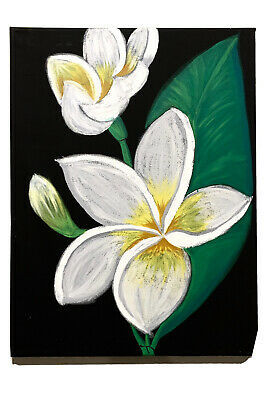
https://ift.tt/2DbBQjv
3 notes
·
View notes
Photo

Women's Fleece Lounge Gray Hoodie Sweatshirt Juniors - Colsie Size XS https://ift.tt/3nnsm8R
#0#Women's Fleece Lounge Gray Hoodie Sweatshirt Juniors - Colsie Size XS <table border= cellpadding=
0 notes
Photo

بالفيديو .. لطفي العبدلي :"الفنان لحمتو حلوة.. ونور شيبة كان يطلع بريء يقولو عطى رشوة" ! https://ift.tt/3t4sVZ8
0 notes
Text
Chemotherapy
1. DWL PAUL BATTISTA
2. SHARE
3. PARTNERS
4. 060100
5. ENTRUST
6. REVENUE
7. CEO
8. R
9. BANK
10. BYM
11. CAMPBANTU CHORTLE MASONPRESS
12. MEMBER
13. SITES
14. BIRD
15. CHRISTMAS GIFT
16. MENS
17. CELLPADDING
18. CAR
19. SANTA MONICA BOULEVARD
0 notes
Text
Tere Husn Ko, Parde Ki jarurat Hi Kya He Jalim - Sensuous Shayari
Tere Husn Ko,
Parde Ki jarurat Hi Kya He Jalim,
Kon Rahta He Hosh Me,
Tuje Dekhne Ke Baad,
via Blogger https://ift.tt/2AyqzYx Aankhein Shayari, Dard Shayari, Ishq Shayari, Love Shayari, Mohabbat Shayari, Sad Shayari, Sensuous Shayari, Zindagi Shayari https://ift.tt/2OFFMdA August 02, 2018 at 10:28AM
1 note
·
View note
Note
so, i have a neocities, but the problem is that im just very incredibly stupid. like can barely add an image let alone center it kind of stupid. got any advice?? my code is a mess of spaghetti and trying to get my website to not look like ass is pain.
Frankly, the only time it’s clicked for ME is when I Page Source someone else’s code and root around in it to figure out what does what.
I still do that all the time, copying someone else’s site into a new HTML file and seeing why it works. (Or doesn’t, if their CSS file is in a separate link and I forgot to grab that too. Watch out for those links at the top of people’s code.)
My code isn’t very clean either and I don’t always do things the most efficient way, but I make things the way I understand them. I prefer a style called inline coding, where I put the attributes (color width padding etc) directly on each object— say, <table width=500 cellpadding=0 border=2>. This helps me narrow down what’s doing what WAY faster than if I were referring to the separate CSS area.
Between HTML and CSS there’s actually multiple ways to do a lot of things (like centering!) so listen to how you learn and DON’T BE AFRAID TO GOOGLE. OR STEAL.
If you feel really stuck, a friend had a lot of success learning with the Mimo app. Its exercises are VERY beginner-oriented!
If you feel really really stuck I’m around on chat or discord, haha.
16 notes
·
View notes
Text
Das nieder zu schreiben, was ein Anderer vielleicht nicht vermag. Wir sind nicht bloß zum Leben da, wir sind auch da, mit Heidegger, um unser Dasein etwas herzugeben, als wäre es unser Selbst. Eingedenk der Natur hat uns ein Gott je verlassen? Welcher denn? Und wenn du darüber sogar Bescheid weißt, warum denn nicht über das höhere Selbst, das Niemandem zugehört?
#zugehörigkeit zugehör luhmann heidegger dasdingansich dasein#ebebebready border= cellpadding="#ebebeb#zugehörigkeit#zugehör#luhmann#heidegger#niklasluhmannmartinheigger
0 notes
Text
Oath of Insurrection
A Paladin Subclass for when you want to tear down the system.

Pdfs for Download
Full Color
Print Friendly
Full text below the break.
Oath of Insurrection
A Paladin Sacred Oath
While most Paladins devote themselves to a religious order or to a liege lord, others choose to oppose the forces of law and order in defense of the vulnerable and exploited. Some view these rebellious knights as no better than an oathbreaker, but the truth is that they have devoted themselves to a higher ideal. In defense of the weakest in society, they fight the strong. In order to improve the lives of those at the bottom, they topple those at the top. To create a better world, they will tear the old one down.
Tenets of Insurrection
Paladins committed to insurrection follow these tenets:
Liberate: Free those who have been enslaved or oppressed and empower them to defend their freedom.
Resist: Defy tyrants, organizations, and systems which exploit the powerless. Renounce them and do not serve them.
Unite: Many can overcome what an individual cannot. Draw strength from allies and lend strength to others.
Demolish: Tear down the symbols of authoritarian power and dismantle systems of oppression.
Rebuild: When the old authorities have been removed, create a new and better world to replace it.
Oath Spells
You gain oath spells at the paladin levels listed in the Oath of Insurrection table. Once you gain access to an oath spell, you always have it prepared. Oath spells don't count against the number of spells you can prepare each day. If you gain an oath spell that doesn't appear on the paladin spell list, the spell is nonetheless a paladin spell for you.
Oath of Insurrection Expanded Spells
Level
Spells
3rd
Bane, Dissonant Whispers
5th
Healing Spirit, Magic Mouth
9th
Beacon of Hope, Wind Wall
13th
Freedom of Movement, Otiluke's Resilient Sphere
17th
Hallow, Transmute Rock
Channel Divinity
At third level, you gain the following channel divinity options. You must then finish a short or long rest to use your Channel Divinity again.
Iconoclasm
Iconoclasm The next time you hit that creature with an attack, you may add your Paladin level to the damage roll. Additionally, any of the target's allies who can see you within 15 feet of the target also take Psychic damage equal to your Charisma modifier (minimum 1).
Power to the People
Choose up to eight creatures you can see, including yourself. Until the start of your next turn, your Charisma modifier is added to any damage rolls made by those creatures.
Aura of Defiance
Starting at 7th level while you aren't incapacitated, your commitment to your cause empowers you and your allies to fight through oppressive forces. You and any creature of your choice within 10 feet of you have resistance to psychic damage and advantage on saving throws against being charmed or on rolls to resist being grappled or shoved.
At 18th level this aura increases to 30 feet.
Dismantler
Starting at 15th level, you deal double damage to objects and structures. This benefit extends to any creatures you choose with your Power to the People Channel Divinity option while that effect lasts.
Revolutionary Spirit
At 20th level, your embodiment of your ideals makes you a driving force in the struggle against oppressive powers. As an action, you gain the following benefits for 1 hour:
You are immune to the prone, restrained, and paralyzed conditions.
Your Charisma score temporarily increases by 4 (mod. +2) even if this raises your score above 20.
Your allies receive temporary hitpoints equal to your Charisma modifier (minimum 1) when they end their turn within thirty feet of you.
Once you use this feature, you can't use it again until you finish a long rest.
#homebrew#my homebrew#dungeons and dragons#paladin#insurrection#oath of insurrection#homebrew subclass#paladin oath#dnd#d&d#fantasy#rpg#rebellion#protest#damn the man#power to the people
104 notes
·
View notes
Text
<div align="center"> <table style="color: black; background: #eeeeee"border="0" cellpadding="0" cellspacing="2"> <tr> <td bgcolor="#eeeeee"> <div align="center"> Personality Disorder Test Results <table style="color: black; background: #dddddd"border="0" cellpadding="0" cellspacing="4" bgcolor="#dddddd"> <tr> <td><a href="http://similarminds.com/personality_disorder_info.html#paranoid">Paranoid</a></td> <td width="50">||||||||||||||||</td> <td width="30">65%</td> </tr> <tr> <td><a href="http://similarminds.com/personality_disorder_info.html#schizoid">Schizoid</a></td> <td width="50">||||||||||||||</td> <td width="30">52%</td> </tr> <tr> <td><a href="http://similarminds.com/personality_disorder_info.html#schizotypal">Schizotypal</a></td> <td width="50">||||||||||||||</td> <td width="30">52%</td> </tr> <tr> <td><a href="http://similarminds.com/personality_disorder_info.html#antisocial">Antisocial</a></td> <td width="50">||||||||||||||</td> <td width="30">60%</td> </tr> <tr> <td><a href="http://similarminds.com/personality_disorder_info.html#borderline">Borderline</a></td> <td width="50">||||||||||||||</td> <td width="30">59%</td> </tr> <tr> <td><a href="http://similarminds.com/personality_disorder_info.html#histrionic">Histrionic</a></td> <td width="50">||||||</td> <td width="30">29%</td> </tr> <tr> <td><a href="http://similarminds.com/personality_disorder_info.html#narcissistic">Narcissistic</a></td> <td width="50">||||||||||</td> <td width="30">34%</td> </tr> <tr> <td><a href="http://similarminds.com/personality_disorder_info.html#avoidant">Avoidant</a></td> <td width="50">||||||||||||||||</td> <td width="30">65%</td> </tr> <tr> <td><a href="http://similarminds.com/personality_disorder_info.html#dependent">Dependent</a></td> <td width="50">||||||||||||</td> <td width="30">45%</td> </tr> <tr> <td><a href="http://similarminds.com/personality_disorder_info.html#obsessive-compulsive"> Obsessive-Compulsive</a></td> <td width="50"> ||||||</td> <td width="30">27%</td> </tr> </table> </div> </td> </tr> </table> <a href="http://similarminds.com/personality_disorder.html"> Take Free Personality Disorder Test</a><br><font size="1"><a href="http://similarminds.com/personality_tests.html">Personality Test</a> by <a href="http://similarminds.com/">SimilarMinds.com</a></font> </div>
5 notes
·
View notes