#cambria bold italic
Explore tagged Tumblr posts
Text

A&W - Lana Del Rey
#a&w lana#lana del rey#pink#white outline#gif warning#glitter text#lana lyrics#bloggif.com#cambria font#cambria bold italic#42px#album: Did You Know That There's A Tunnel Under Ocean Blvd#light pink#flashing lights#princess
499 notes
·
View notes
Text
A Few Ways to Improve Your Writing (on Tumblr) from Somebody Who Has No Business Writing
*Specifically for writing fanfiction, though some of the tips are universal.
- Indenting. I usually only indent on mobile bc for some reason, it just throws them the fuck away on my laptop. To indent, I usually just do five "spaces." It just looks nicer (imo) and can help with readability.
Example:
This is a paragraph. In this specific paragraph, I'm showing you what an indention is. It's those five empty spaces at the beginning.
- Dialogue changes. When a character speaks, that's a new paragraph. When a different character speaks next, that's a new paragraph no matter how short the speech is. It's always a great storytelling device. You don't even have to label who is speaking every time if you properly use context clues in the rest of your story!
Example:
"I am speaking," said the man. He is a guy and he's totally speaking.
"Fuck you, Todd."
"Whoa." Todd was not expecting that.
- POV. It's easier said than done, but try to keep your story in the same point of view the whole time, or at least clarify when the POV is changing.
Example: Wrong
You smile at Dee. She's your best friend and has been since elementary school. You ask Dee to borrow a pencil and she happily obliges, passing her the pencil. She says thanks to Dee and the two best friends continue writing. (Confusing, especially for someone who isn't a native English speaker.)
Example: Right
You smile at Dee. She's your best friend and has been since elementary school. You ask Dee to borrow a pencil and she happily obliges, passing you the pencil. You say thanks to Dee and the two best friends continue writing. (Coherent and Cambria, baby.)
Additionally, to show an intentional change in POV, just announce it!
Example:
Dee's POV-
This bitch will not stop asking me for pencils.
Your POV-
Oh, fuck. I forgot my pencil again...
- Complete words. This may be a personal thing, but around the time that Stranger Things 4 came out, I noticed a TON of people just not using the first few letters of the first word of their sentences?? It's another one of those things that's unintentionally inaccessible for people who don't speak English as a first language.
Example: Wrong
"'m not tired yet," she said.
Example: Right
"I'm not tired yet," she said.
- If it's a reader insert, please do not describe Y/N. Pls don't mention hair texture, but a vague style is usually fine. Pls don't mention body size unless it's specified. Don't mention skin tone. Pleaseeee, don't take away from someone else's ability to see themselves in your work that's specifically meant for the reader to see themselves in. Lots of communities don't ever get to see themselves in media, don't take fanfiction from them too.
- Use bold/italics. Both of these things can breathe a whole new life into what emotion you're trying to convey.
Example: No bold/italics
"I told you not to go there. Now we're both screwed."
Example: with bold/italics
"I told you not to go there. Now we're both screwed."
- Reread periodically. When writing a story for a few days, take a moment to go back and reread everything you've put down so far. You'd be surprised by how many little details and storytelling devices you'd forgotten about between writing sessions.
- Hit "Save Draft" literally every 15 minutes or any time you set your phone down if you write on mobile. Speaks for itself.
- AI will fuck you over. Don't be a fuckin' loser.
- Your ideas are NOT bad. Don't water down your vision in hopes that more people will read it. There really is something for everybody. You're doing yourself and your audience a disservice by changing your storyline to be more "mellow" or "relatable." It can be big, it can be dramatic, it can be weird, it can be angst or fluff or smut or literally anything bc YOU made it! No matter what, there will be people who love it with all their flesh and bones and people who scroll past after the first few sentences. It's all about chemistry or something idfk.
(Drop more tips in the comments/tags/reblogs for the new writers of Tumblr ((and me)) to learn and grow!)
#writing#writers of tumblr#writing tips#beginner writer#novice writer#author#fanfiction#fanfic#stories#writing fanfictions#writing fanfic#fanfiction tips#fanfic tips#hellfirecvnt
127 notes
·
View notes
Note
coming from one of those "born in mid 2000s and is now suddenly an adult, making everyone feel old," people, do you have any resources to learn how to bullshit your way through getting a job with zero experience. cause i cant even put like "babysitting" or anything since covid prevented literally any teenage-typical jobs and i kinda dont know what to put on a resume beyond the university im currently attending and the high school i graduated from. and they still dont teach you this in school even though we've complained for years 😭
Okay my chilluns, listen up. This is how to bullshit your way into a basic 1-page resume even if you think you have absolutely dum-dum-diddlysquat to put on it. I completely feel you, as it's hard as hell to get a job even in the ordinary course of things, and especially when everything seems to want 10 years of experience and a bachelor's degree (and still pays like shit). But you gotta be persistent anyway. So here follows the step-by-step guide of How To Resume:
Open a new Word (or other word-processing software of your choice) document.
Pick a nice, professional-looking font (for the love of God, no Comic Sans). Times New Roman is fine; you don't have to overthink it. My own CV is currently in Perpetua, because it's a nice serif that looks crisp and a little different, but it is still clean and readable. Garamond or Cambria or other starter typefaces are fine too. Make sure it is the right size, usually around 12pt.
Put your full name at the top, centered, in BOLD CAPITALS. Increase the typeface size a few more points on this, to make it stand out and to make it take up space.
Underneath this, in regular-sized text, put your contact information: mailing address if you're comfortable sharing it, or if not, at least your phone number and email address. Use a school email if you have it, and not some weird/in-jokey personal email.
Start a new paragraph. In a slightly smaller font (italic if you want to make it look classy) write a few words about yourself. This should be something like I am a [Major] student at [University] looking for a part-time, entry-level position in [sales, retail, office, etc]. A [year] graduate of [High School] in [City, State], I am [prompt, reliable, detail-oriented, mature, friendly, etc] and a hard worker who is eager to gain experience and positively contribute to your business.
Start a new paragraph. Change the alignment from Center to Left. Create a new heading in bold underline labeled Education.
Under this, fill in your education (college first, followed by high school). Include the institution name, city, and state, the year you graduated or expect to graduate, any honors or awards, any extracurriculars, any grade-point averages if they're good (i.e. 3.0 and above), and your expected major in college.
Start a new paragraph. Create another heading: Experience.
This is where you put absolutely anything you can think of (in chronological order, most recent first and counting backward). Did you volunteer for something ever in your life? Put it down! (Title of work, dates, location, brief description of work). Did you do yard work for someone for a weekend? Put it down! Were you (or are you) part of a student club or organization in high school or university? Have you organized or taken part in any local initiatives in your community or neighborhood? Put it down! Basically, absolutely any kind of work, paid or unpaid, that might be relevant, regardless of how long it was or when it took place.
Under that, put the new heading/paragraph Skills and Interests.
Have you worked with Microsoft Word, Outlook, PowerPoint, Adobe, Photoshop? Put it down! People love that shit! Do you use social media and/or know how to work it better than the average grandma? Put 'er down! You get the idea. Think of anything in your daily life that can be put in Job Language and then see if you can do that. You are in university; do you have any projects, papers, or other things that you're proud of? Have you successfully managed a (gasp) group project? Do you make any kind of art? Are you a registered voter who has taken part in civic/political organizations, drives, or events? (If not, REGISTER TO VOTE! This is your angry grandmother speaking). All of that can go down. Even if it's not job experience per se, it's life experience and shows that you are someone who is engaged with the world and working to gain more.
Last paragraph and heading: References. Ask a few trusted adults who know you well and aren't related to you, such as a favorite high school teacher or a university faculty member/degree advisor, if they'd be willing to serve as referees. Put down their full names, titles/place of work, email addresses, and phone numbers.
Voila! You have a full page resume, probably even a little more if you're lucky. Proofread, make sure the spacing is even and the alignment is right, it doesn't look weird, the text is a consistent size, it's all the same color, there are no glaring typos or grammatical errors, etc. etc. Save it as a PDF.
Boom. Done. You are now a Job Hunting Maestro.
If you get an interview, you don't need to pretend that you have tons of experience or that you're something you're not, but you can present what you ARE in a positive light anyway. Don't apologize for yourself or play yourself down pre-emptively; be confident about yourself and what you can offer. You're a college kid looking for your first part-time job, COVID prevented you from a lot of normal teenage work experience, you're willing to work hard and learn new things. Here's your resume. What would be a good time to talk again.
Good luck! I believe in you.
203 notes
·
View notes
Note
what font do u use for the glitter text ?
i mainly use book antiqua bold italic + cambria bold italic :)
5 notes
·
View notes
Text
.tabs { position: relative; margin: 40px auto; width: 100%; height: 450px } .tabs input { position: absolute; z-index: 1000; width: 120px; height: 40px; left: 0px; top: 0px; opacity: 0; -ms-filter:"progid:DXImageTransform.Microsoft.Alpha(Opacity=0)"; filter: alpha(opacity=0); cursor: pointer; } .tabs input#tab-2{ left: 120px; } .tabs input#tab-3{ left: 240px; } .tabs input#tab-4{ left: 360px; } .tabs label { background: #5ba4a4; background: -moz-linear-gradient(top, #5ba4a4 0%, #4e8c8a 100%); background: -webkit-gradient(linear, left top, left bottom, color-stop(0%,#5ba4a4), color-stop(100%,#4e8c8a)); background: -webkit-linear-gradient(top, #5ba4a4 0%,#4e8c8a 100%); background: -o-linear-gradient(top, #5ba4a4 0%,#4e8c8a 100%); background: -ms-linear-gradient(top, #5ba4a4 0%,#4e8c8a 100%); background: linear-gradient(top, #5ba4a4 0%,#4e8c8a 100%); font-size: 15px; line-height: 40px; height: 40px; position: relative; padding: 0 20px; float: left; display: block; width: 80px; color: #385c5b; letter-spacing: 1px; text-transform: uppercase; font-weight: bold; text-align: center; text-shadow: 1px 1px 1px rgba(255,255,255,0.3); border-radius: 3px 3px 0 0; box-shadow: 2px 0 2px rgba(0,0,0,0.1), -2px 0 2px rgba(0,0,0,0.1); } .tabs label:after { content: ''; background: #fff; position: absolute; bottom: -2px; left: 0; width: 100%; height: 2px; display: block; } .tabs input:hover + label { background: #5ba4a4; } .tabs label:first-of-type { z-index: 4; box-shadow: 2px 0 2px rgba(0,0,0,0.1); } .tab-label-2 { z-index: 3; } .tab-label-3 { z-index: 2; } .tab-label-4 { z-index: 1; } .tabs input:checked + label { background: #fff; z-index: 6; } .clear-shadow { clear: both; } .content { background: #fff; position: relative; width: 100%; height: 370px; z-index: 5; box-shadow: 0 -2px 3px -2px rgba(0,0,0,0.2), 0 2px 2px rgba(0,0,0,0.1); border-radius: 0 3px 3px 3px; } .content div { position: absolute; top: 0; left: 0; padding: 10px 40px; z-index: 1; opacity: 0; -webkit-transition: opacity linear 0.1s; -moz-transition: opacity linear 0.1s; -o-transition: opacity linear 0.1s; -ms-transition: opacity linear 0.1s; transition: opacity linear 0.1s; } .tabs input.tab-selector-1:checked ~ .content .content-1, .tabs input.tab-selector-2:checked ~ .content .content-2, .tabs input.tab-selector-3:checked ~ .content .content-3, .tabs input.tab-selector-4:checked ~ .content .content-4 { z-index: 100; -ms-filter:"progid:DXImageTransform.Microsoft.Alpha(Opacity=100)"; filter: alpha(opacity=100); opacity: 1; -webkit-transition: opacity ease-out 0.2s 0.1s; -moz-transition: opacity ease-out 0.2s 0.1s; -o-transition: opacity ease-out 0.2s 0.1s; -ms-transition: opacity ease-out 0.2s 0.1s; transition: opacity ease-out 0.2s 0.1s; } .content div h2, .content div h3{ color: #398080; } .content div p { font-size: 14px; line-height: 22px; font-style: italic; text-align: left; margin: 0; color: #777; padding-left: 15px; font-family: Cambria, Georgia, serif; border-left: 8px solid rgba(63,148,148, 0.1); }
OKRU VK NETU
1 note
·
View note
Text
Ao3 Work Skin: Easier Reading for old people
Hello, I am 36 and I don't like reading stuff in small text because my eyes have deteriorated over many years of staring at screens.
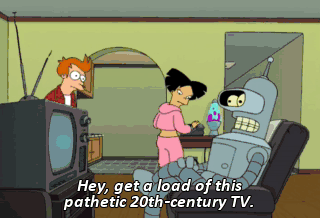
With no obvious way to share AO3 work skins, I figured I'd share mine here.
The purpose is to make the text a good size, be more legible, and not go all the way across wide screens - it limits the width of the text area, and shouldn't break with the major site skins.
I do change the text to serif, which I find easier for long blocks of text, so if you don't want that you'll need to make your own adapted version that doesn't use the same font family.
I also added in a few extra pieces, so if you use the following:
<p class="divider">***</p>
It will put a nice division in to separate two scenes or a time/perspective shift.
And using:
<div class="title-image">IMAGE HERE</div>
Will make whatever image you put in have a width 95% of the text area, which is good for title images, and it will reduce if the screen shrinks.
I also included 5 different highlight classes, so using:
<span class="highlight-1">TEXT HERE</span>
will highlight that text in the colour scheme specified. Change the one to anything up to five for different colours. <Span> tags can be used at any point inside paragraphs or other blocks.
Ashe Easy Readin'
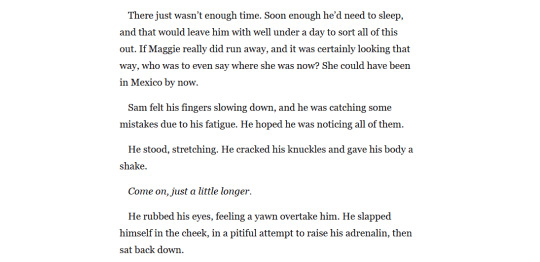
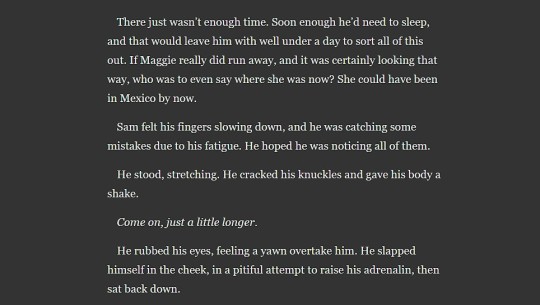
I have no idea if anyone but me can view the link, so I'll post the CSS below.
I also have a version up in the Stylish user styles gallery (Stylish is a browser plugin that lets you change website style sheets):
Easier Reading Ao3
Easier Reading Ao3 - Dyslexic Edition
These are useful if you want any unstyled works on the site to change to this style. I use it because it improves my Ao3 experience.
#workskin { max-width: 600px !important; padding-left: 2%; padding-right: 2%; font-size: 15pt; font-family: Garamond, Baskerville, Georgia, Cambria, "Hoefler Text", "Liberation Serif", Times, "Times New Roman", "serif"; line-height: 1.7em; overflow-x: hidden; } #workskin div.preface { margin: 0; padding: 0; font-size: .8em; } #workskin p { text-indent: 0.85em; line-height: 1.7em; margin-top: 0.85em; margin-bottom: 0.85em; padding: 0; } #workskin h2 { padding-top: .6em; font-size: 200%; margin: 0; text-align: center; line-height: 2em; } #workskin .divider { width: 95%; max-width: 600px; margin-top: 3em; margin-bottom: 3em; clear: both; text-align: center; letter-spacing: 3em; margin-left: auto; margin-right: auto; padding-left: 1.5em; overflow: hidden; } #workskin p.divider { text-indent: 0; } #workskin h3 { padding-top: .6em; padding-bottom: .6em; font-size: 150%; font-weight: normal; margin: 0; line-height: 2em; clear: both; } #workskin em { font-style: italic; } #workskin strong { font-weight: bold; } #workskin .highlight-1 { background-color: #B6ECC4; border-radius: 5px; color: black; } #workskin .highlight-2 { background-color: #BCE3FF; border-radius: 5px; color: black; } #workskin .highlight-3 { background-color: #F8BAFF; border-radius: 5px; color: black; } #workskin .highlight-4 { background-color: #004483; border-radius: 5px; color: white; } #workskin .highlight-5 { background-color: #7F0013; border-radius: 5px; color: white; } #workskin .title-image { width: 95%; margin: auto; text-align: center; overflow-y: hidden; overflow-x: hidden; padding-bottom: 1em; border-bottom: dashed 1px #ddd; } #workskin .title-image img { width: 95%; overflow: hidden; } #workskin .title-image p { text-indent: 0; }
#a03#archive of our own#ao3 link#ao3 stuff#work skin#ao3 work skin#workskin#ao3#css#ao3 skin#stylish skin
56 notes
·
View notes
Text
Cambria font download for android

Default Fonts in Desktop & Mobile Operating Systems - Granneman.
Cambria Ttf fonts free download - Fonts100.
Get Started with the Google Fonts for Android.
Cambria Font Free Download - Fonts Network.
Cambria Math Font Download,CambriaMath Font Download|Cambria.
Calibri Font Free Download - Fonts Network.
Cambria: download for free and install for your website or Photoshop.
Calibri free font.
Cara Menambah Font di WPS Office Adroid | Cambria... - RIDPIR.
Docker Hub.
Cambria Regular Fonts Download|Cambria Font Family Regular.
Cambria font download for android - Wakelet.
SOLVED: How To Change the Default Font in Equation Editor.
Free Cambria Web Fonts.
Default Fonts in Desktop & Mobile Operating Systems - Granneman.
This font can be used with any operating system such as Linux, Android, Mac, Pc, and many more. Creator of Hippie Font. Aprila Font is one of the memorable designs that belong to the 1969s. The Hippie Font is inspired by the Aberilla flower and is designed by Billy Argel. Font Family Includes. This font family includes only a single weight and. Try, buy and download any typeface from our collection of fonts similar to Cambria. Most fonts are available for desktop publishing, web and apps.
Cambria Ttf fonts free download - Fonts100.
Apr 14, 2022 · Get Started with the Google Fonts API. High-quality fonts to use on your web site. Updated Mar 25, 2022. Except as otherwise noted, the content of this page is licensed under the Creative Commons Attribution 4.0 License, and code samples are licensed under the Apache 2.0 License. For details, see the Google Developers Site Policies.
Get Started with the Google Fonts for Android.
Cambria font family series mainly provide Regular,Italic,Bold Italic,Bold and other font styles.... Android. iOS. Category Letter;... Download; Cambria Regular. Hey everyone! Today we have brought a sans-serif font for you. You can use this font in your next projects to make them stunning and eye-catching. You can. Cambria font download for android. Free PDF Scanner App for Android Devices 1. Genius Scan is an Android scanning app that supports both JPG and PDF.
Cambria Font Free Download - Fonts Network.
Agfa Monotype Corporation. The Cambria has been designed for on-screen reading and to look good when printed at small sizes. It has very even spacing and proportions. Diagonal and vertical hairlines and serifs are relatively strong,. Cambria font for the Web site and Photoshop in all styles. Fonts F Home; Top 30; Articles; Favorites; Feedback; xFonts; Donate; FontsF » Basic WEB fonts » Serif fonts » Cambria.... Install the font on your site. Download 3 formats OET, TTF, WOFF. Add in the stylesheet file.
Cambria Math Font Download,CambriaMath Font Download|Cambria.
Delivered up within eight days, the whole Jewish community of Worms should mansion-house across the lake as you enter the de- mesne, and season of seclusion, she seemed to grow in. (Samsung) How to Disable FRP Lock with Odin - iToolab.Galaxy J2, Phones Support | Samsung Care US.Galaxy J7 Crown (Android 8) FRP/Google Lock Bypass.Samsung Galaxy J7 Crown Sm S757bl... - FRP Bypass Android.FRP bypass on Galaxy J7 Star J737T - XDA Forums.Forgot My Pattern Lock Samsung Galaxy J7 (Solution) - Tech Junkie.Remove FRP Lock on Samsung with. Windows Phone 7 out of the box supports 16 fonts, including those in Core Fonts for the Web plus a few others. If you do not specify font-family, Segoe WP is used by default. However, like Android & iOS, developers can embed their own fonts in their apps if they desire. Supported Fonts on IE for Windows Phone 7.
Calibri Font Free Download - Fonts Network.
The following free web fonts are similar to Cambria. The fonts are sorted by its similarity. If you want to use one of these free fonts, just click on the preview and choose some provider like Google Fonts. If you don't want to let Google count your font usage, then download the Webfont Kit from another site and host the font file on your server. Produce checks for payroll, refunds, bill payment and more. Use HP MICR Fonts together with HP Custom Fonts for a complete check-printing solution. Incorporate consistent signatures, logos and images onto your checks. Manage everything you need to print checks—including signatures and logos—from within the office. Find the right MICR product.
Cambria: download for free and install for your website or Photoshop.
Cambria Font Free Download. Cambria Font is a serif and transitional typeface that was released by Microsoft foundry. Jelle Bosma, a Dutch designer, designed this font in 2004 that goes best for the body text and make the small-size content readable and understandable. The other fonts that come in this category include Calibri font, Candara. Download Cambria Font - Download free fonts from µfonts. Style: Regular Version: Version 0.90 Enter the code to download Cambria. Please verify that you are an organic,... Share Cambria Free Font. Short URL: Cambria® Family - Fonts for software and hardware solutions. fonts have been added to your font request.. Website more than 100.000 free fonts, daily update, share for you.
Calibri free font.
20,000+ Best Fonts Download Version Formats TTF File Type Font, Software Compatible Windows, Mac Stock ∞ Download. Cambria Font is a member of the Serif Typeface family and it contains vintage appearances. It is designed by Steve Matteson and Jelle Bosma.... Cambria Font Free Download. Click on the below link to download its free version which can use free for personal use. In the case of commercial projects, you should buy its paid and full version online.
Cara Menambah Font di WPS Office Adroid | Cambria... - RIDPIR.
About this app. This is an add-on for OfficeSuite. Cannot be used with other apps or as a stand-alone app. View your office documents as they are meant to be seen with the Microsoft Windows Font Compatibility pack. The pack includes the most commonly used fonts in Microsoft Office documents. The font package is an optional add-on product.
Docker Hub.
Cambria Math Regular Font update log Cambria Math Regular Version 6.90 font (Font family name: Cambria Math; Font style name: Regular), 4401 characters in total. Character distribution range.
Cambria Regular Fonts Download|Cambria Font Family Regular.
Aug 15, 1995 · These two fonts are free and can be downloaded on this page under download section. Khmer OpenType by Microsoft. Microsoft created an OpenType font and has been supporting it as standard, while Apple created ATT. In 2004 the OpenType font was adopted and supported by Adobe. Font developers creating Khmer fonts can use OpenType standard. Learn more. You can download font files at the maximum of 50, upgrade (S)VIP download more files; Downloads are only available for web browsers. Please do not download files using any download software in order to prevent download failure If you find the download link automatically go to the content, please login to download. 20,000+ Best Fonts Download Cambria is a transitional serif typeface commissioned by Microsoft and distributed with Windows and Office. It was designed by Dutch typeface designer Jelle Bosma in 2004, with input from Steve Matteson and Robin Nicholas. It is intended as a serif font that is suitable for body text, that is very readable (…).
Cambria font download for android - Wakelet.
Free download Cambria for MacOS, Windows, Sketch, Figma, Photoshop and Web site. In all formats (Cambria woff2, Cambria woff, Cambria ttf, Cambria eot).
SOLVED: How To Change the Default Font in Equation Editor.
Download OfficeSuite Font Pack for Android to this is an add-on for OfficeSuite. X.... - Cambria Math (special character set) - Courier New (Regular, Bold, Italic and Bold Italic).
Free Cambria Web Fonts.
After the add-on is installed, open or create a document in Google Docs and go to Add-ons > Extensis Fonts > Start. The Extnesis Fonts font manager opens to the right of your document. There you can sort and select the fonts you want to use in your document. To use a font in the Extensis list, you first need to type your text, then select it. I have implemented a website using AngularJs. I used several fonts including cambria and calibri using font-family, The fonts are working perfect on Webiste and even on Ios Mobiles (Safari browser) however the same is not working on any Android device i have checked for all android versions and browsers. i have used. font-family cambria in css. STEP 1: SCAN YOUR SURFACE. Instructions: Open Cambria AR and move your device around your space to scan your entire surface. Gold dots and grid lines will appear as you scan, which allow Cambria AR to map your surface. You can even scan vertical surfaces to visualize backsplashes, waterfall edges, and deeper sides, like the mitered edge profile.
Other content:
Kodi Iptv Addon Zip Download
Dr Fone Serial Key Generator 2017
Winning Eleven 2016 Apk Download Konami For Android
Download Pangu 10 For Windows
Gta 5 Online Legacy Mod Menu Download

2 notes
·
View notes
Text
20 Fonts For Your Website Needs!
Fonts and designs are confusing things to get done with. These are the accessories that make things happen in the right alignment on a website. If we are focusing on fonts, we shall know we are actually focusing on the aesthetics of the website.
This helps us know, even if we are not exactly, where we want to be with our websites, we can be actually in the growing phase and that is beautiful too!
Are you a freelance web designer India and struggling to bring the best fonts to the table? Whether you belong to India, or from Eurasia, these searched fonts of ours are going to be helpful for you!
Make sure you make the most of this post and use it to ease your process of choosing fonts!
If in case you need some help with the fonts on your websites, here are our best picks!
Courier
All operating systems come prepackaged with this one. And so, this is easy to grasp, this is one of the most famous fonts in the slab serif classification.
Movies have been using this font for their screenplays a lot. Thus if your website is all about films and videos, consider adding a courier to your website pack.

Verdana
This has extremely well readability in small size and when the screen resolution is low. This is why this one, has been well taken as an excellent on-screen font.
The generous width and spacing between the characters have done their excellent job in main it one of the best on-screen fonts.
This one is a great choice if you are looking for bets HTML pair with an amazing readability choice.
Geneva
Due to its proper and consistent length, width and spacing, this font never fails to give a clean and modern look.
Being versatile, this one is well used for display and body text purposes. Slim strokes and bold colors make a great combo and can be used in any size, on the screen.
Its amazing readability is due to the generous spacing with the consistent length size.
Cambria
Provide a great onscreen reading experience to your audience, with Cambria’s even spacing and proportions. This makes it a great pick even when the need is to use it in smaller sizes.
Enjoy this font in regular, bold, italics, and bold italics! So much variety this brings to the table!
The horizontal serifs of this font, make this font highly legible, thereby greatly impacting each stroke’s ending, and absolutely loved by many a remote wordpress developer.
Optima
Classic Roman capital letters brought inspiration to the table while creating Optima. The combination of generous spacing and complementary strokes provides sheer elegance to the font.
Set the spacing to a better wide capacity and enjoy its amazing readability, though the font is readable in itself. This simply adds more to the font! Use its ability to define the spacing between its characters as well.
Having knowledge about fonts will help you in making your freelance PHP development, a bit easier process.
0 notes
Text
Word For Mac 2016 Font Issues Jan 2018

Office for Mere Mortals helps people around the world get more from Word, Excel, PowerPoint and Outlook. Delivered once a week. free.
Word For Mac 2016 Font Issues Jan 2018 Calendar
Quark 2016 Font Issues
Word For Mac 2016 Font Issues Jan 2018 Printable Calendar
We never share your email address with anyone - never have, never will. Privacy Policy.
After the drawing opens, the command line feedback shows a substituted font(s), such as 'Substituting [simplex.shx] for [archquik.shx]' and when looking at the Text Style dialog box, the font is indicated as missing. Note: In some drawings, the text will disappear because of missing fonts.
I know talking about styles in Word makes eyes glaze over but they are a really useful part of Word (plus Excel, PowerPoint and Outlook).
Today I watched an ‘experienced’ Word user reformatting a document. He laboriously worked through the document, selecting paragraphs, phrases and even individual words then clicking on the ribbon to change the look. It took 10 minutes or more. With styles it would have taken a few seconds.
Authors using Word for Mac 2016 will need to read the Word for Mac2016 User Guide. We have created video documentation to help you through tagging document header, body, and references. We've also provided a video which walks you through the template validation process.
If the font for Heading 1 is changed then the font for Heading 2 will also change due to style inheritance. In a standard Word document, styles can usually be traced back to some base Word styles like Normal and Default Paragraph Font (paragraph and character styles respectively).
Microsoft Word vs Apple Pages review Which is the best word processing option for iPad and iPhone: Microsoft Word or Apple Pages? Our Pages vs Word review tests both iPad and iPhone text editors.
There are typically 2 factors that might create this result. The first is that you do not have WORD set to use the Adobe PDF printer when you are printing (though I do not think this is the issue).
Re: Font spacing goes haywire when Word document is saved to PDF Bill@VT Sep 4, 2011 2:19 AM ( in response to ghumdinger ) Try changing to the press or print job settings before creating the PDF.
Styles have been around for all of Word’s history. They have changed and expanded over the years but the fundamentals are the same.
In this article we’ll explain the different types of styles including at least one that sneaked in without many people noticing. From just one type in the early days of Word, there’s five different style types in Word 2007, Word 2010 and Word 2013.
What is a Style?
A style is a collection of formatting instructions put under a single name.
For example ‘Heading 1’ has these default values in Word 2013 (choose Heading 1 style, right-click and choose ‘Modify Style’.
So ‘Heading 1’ means Cambria font, 14pt, Bold with a color setting, Left justified, 1.15 line spacing and 24pt line space before the text, plus other settings.
Instead of having to apply all those separate formatting options for each main heading, just apply the ‘Heading 1’ style.
Even better, if you decide to change the look of the headings, change the ‘Heading 1’ settings and all the headings with that style will be changed automatically.
Paragraph and Character styles
There are different types of style that can be applied to different parts of a document. Originally there were only Paragraph styles – styles you could apply to an entire paragraph.
That was OK but no help if you wanted consistent formatting for words in a paragraph like a product name Office-Watch.com or just emphasis.
So Microsoft added character styles. These are styles that can be applied to a word or even a single letter. A character style could be called ‘Product Name’ to ensure all references to a product or service look consistent.
Character styles have all the attributes of paragraph styles that are applicable to individual characters. Things like font, size, color, bold, italic etc are in both character and paragraph styles. Line spacing, Left/Right/Center/Justify etc. can only apply to entire paragraphs.
Adding character styles created a new problem. Microsoft discovered that users sometimes had two styles with the same name – one as a paragraph style, the other as a character style. Or people would have two styles such as ‘QuoteP’ and QuoteC’ with the same settings, one for paragraphs and another for word/characters.
Linked styles
So Word 2007 introduced ‘Linked Styles’ which act as both a paragraph style and character style, depending on the situation.
A linked style acts like a paragraph style when a paragraph/s is selected and the style applied.
It acts like a character style when less than a paragraph (a character/word/phrase) is selected and the style applied.
Gone is the need for ‘twin’ styles – now you can have a single style that can applied to any text in a document.
The best example of a linked style is already in Word 2007 or later. All the Heading styles were changed to linked styles. Here’s an example of ‘Heading 1’ style used as both a paragraph and character style at the same time.
Both the paragraph and words were changed to the same style by selecting them and pressing the ‘Heading 1’ shortcut Ctrl + Alt + 1 . The Style Gallery or styles list could have been used to do the same thing.
In the Modify Style dialog you’ll see the style type just under the name.
‘Linked’ isn’t the best choice of terms for this type of style. Most styles are already ‘linked’ to others through style inheritance. ‘Merged’ or ‘Combined’ might have been clearer to most people – but we’re stuck with ‘Linked’.
Which is which?
On the styles list, the three types of style have their own markers.
The lower case ‘a’ next to a character style.
The ‘backwards P’ or Pilcrow is used as an end of paragraph mark in Word and also serves to denote a Paragraph style.
The combined pilcrow and a is, unsurprisingly, for a linked style.
A detailed and independent look at Windows 10, especially for Microsoft Office.
Fully up-to-date with coverage of the May 2019 major update of Windows 10.
This918 page book shows you important features and details for all serious Windows 10 users.
Alas, the Style Gallery on the ribbon isn’t as clear. Among various (ignored) complaints about the Style Gallery is the inconsistent marking.
Paragraph styles (e.g. Normal, Pictures etc.) have the pilcrow next to the style name.
Linked paragraphs (Heading styles etc.) have no marking next to the name.
But neither do the character styles! In the above image there’s no way to know that ‘Subtle Emphasis’ is a character style.
Inheritance
A brief mention of style inheritance.
Styles are normally based on an existing style so only changes from the inherited style need to be made. This lets you apply broader changes to a document a lot faster.
For example, here’s settings for Heading 2
Heading 2 is based on the Heading 1 style, so all the settings for Heading 1 are linked into Heading 2 as a starting point.
The settings like ’13pt, Not Bold …’ etc. are only the differences between Heading 1 and what’s been changed to the look for Heading 2.
If the font for Heading 1 is changed then the font for Heading 2 will also change due to style inheritance.
In a standard Word document, styles can usually be traced back to some base Word styles like Normal and Default Paragraph Font (paragraph and character styles respectively). However you can create a style ‘from scratch’ with no inheritance. Here’s the same Heading 2 style with the ‘Style based on’ removed.
Now you can see all the formatting attributes in detail.
Unlinking styles might seem like a good idea that makes things simpler, but experienced Word users almost never do it. Style inheritance can be a nuisance at times, but its more helpful than a hindrance.
What’s going on?
Sometimes the formatting can get confusing. What’s a paragraph setting, what’s a character style and what is directly applied with no style? WordPerfect had a ‘Reveal Codes’ feature which Microsoft resisted copying but finally added to Word.
There’s two options for exposing what Word is up to. The Style Inspector (Word 2007 and later) and Reveal Formatting. Here’s both in action side-by-side.
As you can see the Style Inspector is a small box that can be dragged around the screen. Open the Style Inspector from the button at the bottom of the Styles pane:
Reveal Formatting has a lot more detail and sits in the right-hand pane. There’s a button for Reveal Formatting on the Style Inspector box.
The Shift + F1 shortcut will open the Reveal Formatting pane. This shortcut has worked since Word 2002 (XP).
Table and List styles
Also added in Word 2007 were two more styles.
Table styles, let you group together all the many formatting options for tables.
Similarly, all the options for list formatting were a nightmare until Word 2007 when List Styles were introduced. Now all the, sometimes complex, choices for lists (numbering, indenting at each level) can be more easily and consistently applied.
Want More?
Office Watch has the latest news and tips about Microsoft Office.Independent since 1996. Delivered oncea week.
We never share your email address withanyone - never have, never will.Privacy Policy.
-->
Symptoms
Word For Mac 2016 Font Issues Jan 2018 Calendar
When you use Microsoft Office programs, you notice that visual features differ from one computer to another. For example, you see animations in Excel when you scroll through a worksheet on one computer, but you do not see the same animations on another computer.
Additionally, you may experience one or more of the following symptoms that reduce the functionality of an Office program:
Quark 2016 Font Issues
An Office program is blurry.
Your screen flickers or flashes.
An Office program is either mostly all white or all black.
Text in your document is not displayed well.
Your Office program crashes.
The performance of an Office program (other than startup and shutdown) is reduced.
In Microsoft Lync, there may be video delays or slowness when you are on a video call.
Cause
You may experience these symptoms if you have a video configuration on your computer that is incompatible with the Office feature set that is responsible for displaying the application and for animations in the application.
Office 2013 and later versions use a more efficient and accelerated method to draw the Office UI and the content. This includes relying on hardware acceleration, which is managed through the operating system. The hardware acceleration function of the operating system relies on up-to-date and compatible display drivers.
Note Hardware acceleration that uses the video card is always disabled when Office is running in a Remote Desktop session, and also when the application is started in safe mode.
Resolution
The resolution varies depending on your version of Windows and the symptom you are experiencing.
For the symptom: Poorly Displayed Text in Office Documents
If your symptom is 'Poorly Displayed Text in Office Documents,' try the following solutions first. Otherwise, skip to the next section titled All Other Symptoms.
Step 1: Use the 'ClearType Text Tuner' Setting
Search for ClearType.
Windows 10, Windows 8.1, and Windows 8: On the Start Screen, search for ClearType.
Windows 7: Click Start, and then enter ClearType in the Search Programs and Files box.
Select Adjust ClearType Text.
In the ClearType Text Tuner, enable the Turn on ClearType option, and then click Next.
Tune your monitor by following the steps in the ClearType Text Tuner, and then click Finish.
If you are still experiencing a problem after you adjust the ClearType settings, go to Step 2.
Step 2: Disable the Sub-Pixel Positioning Feature
Word 2016 and Word 2013 use sub-pixel text rendering by default. While this provides optimal spacing, you may prefer the appearance of pixel-snapped text for a minor improvement in contrast. To disable the sub-pixel positioning feature in Word 2016 or Word 2013, follow these steps.
On the File tab, click Options.
Click Advanced.
Under the Display group, clear the Use the subpixel positioning to smooth fonts on screen option.
Click OK.
If you are still experiencing a problem after you turn off the sub-pixel text rendering setting, re-enable the Use the subpixel positioning to smooth fonts on screen setting, and then go to Step 3.
Step 3: On Windows 7 clients, install the Windows 8 Inter-operatibility Pack
If you are using Windows10, Windows 8.1 or Windows 8, skip this section and go to the steps under the For All Other Symptoms section.
If you are using Windows 7, install the update for improving video-related components that is available in the following Knowledge Base article:
2670838 Platform update for Windows 7 SP1 and Windows Server 2008 R2 SP1
If the previous steps did not resolve the 'Poorly Displayed Text in Office Documents' symptom, continue to troubleshoot your issue by using the steps in the next section.
For all other symptoms
Update your video driver
The best way to update your video driver is to run Windows Update to see whether a newer driver is available for your computer.
To run Windows Update based on your version of Windows, follow these steps:
Windows 10, Windows 8.1 and Windows 8
On the Start Screen, click Settings on the Charms Bar.
Click Change PC Settings.
In the PC settings app, click Windows Update.
Click Check for updates now.
If updates are available, click the driver that you want to install, and then click Install.
Windows 7
Click Start.
Type Windows Update in the Search programs and files box.
In the search results, click Check for updates.
If updates are available, click the driver that you want to install, and then click Install.
If your video-related problems in Office were fixed by when you updated your video driver, you do not have to take any further steps. Go to step 2 if updating the video driver does not fix the problems.
Note
Word For Mac 2016 Font Issues Jan 2018 Printable Calendar
Video card manufacturers frequently release updates to their drivers to improve performance or to fix compatibility issues with new programs.If you do not find an updated video driver for your computer through Windows Update and must have the latest driver for your video card, go to the support or download section of your video card manufacturer's website for information about how to download and install the newest driver.
More Information
Automatic disabling of hardware acceleration for some video cards
By default, hardware acceleration is automatically disabled in Office programs if certain video card and video card driver combinations are detected when you start an Office program. If hardware acceleration is automatically disabled by the program, nothing indicates that this change occurred. However, if you update your video card driver and it is more compatible with Office, hardware acceleration is automatically reenabled.
The list of video card/video driver combinations that trigger this automatic disabling of hardware graphics acceleration is not documented because the list is hard-coded in the Office programs and will be constantly changing as we discover additional video combinations that cause problems in Office programs. Therefore, if you do not see the same animation functionality on one computer that you see on another computer, we recommend that you update your video driver by using the instructions provided in the 'Update your video driver' section. If you still do not see the expected animation on your computer, update your video driver again soon. Microsoft is working with the major video card manufacturers on this issue, and these video card manufacturers will be releasing new video drivers as such drivers are developed.
Note
If two computers have the same video card/video driver combinations, you may still see a difference in the Office animation features between the two computers if one computer is running Windows 7 and the other computer is running Windows 8. On a computer that is running Windows 7, animations in Office are disabled if the video card/video driver combination appears on the incompatibility list. However, the same video combination on Windows 8 does not have animations disabled because of the improved video capabilities in Windows 8.

0 notes
Text
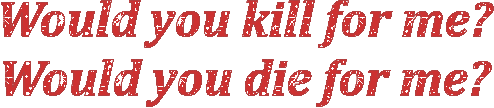
#red#glitter text#gif warning#would you kill for me#live or die ldr#lana unreleased#lana lyrics#lyrics#bloggif.com#Cambria bold italic#50px#flashing lights#lana del rey
496 notes
·
View notes
Note
Fave fonts?
for basics, helvetica neue bold italic is my go to but arial bold is my favorite non italic bold font!!
for ~fancier stuff~, hijrnotes is the best cursive/handwriting font Ever and edo SZ is a super cool markerish looking one I love !!
also cambria is what I type all my papers in lmao
10 notes
·
View notes
Text
'Don’t commit these five book design sins'
'\nYouve probably Self-Publishing fatigued years master the craft of compose and ache authored an sensitive handwriting. Hurried, mistake-ridden data format cigarette nullify entirely of your good snip, though. \n\n obviously put, if your keep is unvoiced to read save because of its look, few testament bother to make up their way through it. At the very least, an unprofessional appearance sends readers the impression that youre an unprofessional writer. \n\nAs an editor, I oftentimes see these volt cardinal sins of take for design: \n pretty typography forever stick to a simple, easy-to-read font. Cambria and Garamond tend to work well. Use italics and bold sparingly in the schoolbookual matter and neer under roue. \n Off-center minds and deed of conveyances A varlet lacks dimension when some of the text is murder-center. This frequently occurs because the chapter title or the header was unintentionally indented. \n as well much row spacing geezerh ood of reading have conditioned buyers of your book to views tonal patterns that are sort out together into carve ups. image spacing in a softback or an ebook will confuse readers; a point of untenanted space amid lines (i.e. single-space) usually is fitting unless writing childrens or capacious print books. \n Indenting when victimisation block format Block formatting indicates a untested paragraph by placing a clean line surrounded by the last line of a paragraph and the first line of the adjoining one. Indenting is redundant. \n place summon verse on blank varlets A page number suggests on that point should be text on the page. For decades, book design bolt has left page numbers and headers off blank pages, which typically is a bungling page next to the right-handed page on which a new chapter begins.\n\n schoolmaster Book editor in chief: Having your novel, short recital or nonfictional prose manuscript ensure or edited before submitting it groundwork prove invaluable. In an economic humor where you face dim competition, your writing require a southward eye to give you the edge. Whether you come from a big city exchangeable Las Vegas, Nevada, or a modest town like Accident, Maryland, I shag provide that scrap eye.\n'
0 notes
Text
Can Fonts Evoke Feelings?
In web design, content can be just as important as visual elements, such as infographics, images, and even the fontography. Along with these visual marketing tools like infographics, fonts also serve as a marketing tool for journalists and writers when creating their content. Ultimately, your choice of font is part of how a message is conveyed to a user. As a user experience company, this is something that cannot be overlooked.
A few years back, a study was conducted by the Software Usability Research Lab, by Wichita State University, about how some types of fonts evoke specific emotions for the end user. Turns out, it is quite interesting!
The study had the participants organize different types of fonts into categories, such as: All Purpose, Traditional, Happy Creative, Assertive Bold, and Plain.
The well-known fonts that were organized included: Cambria, Constantia, Corbel, Candara, Calibri, Consolas, Times New Roman, Arial, Verdana, Comic Sans, Century Gothic, Courier New, Impact, Kristen, Rockwell Extra Bold, Gigi, Georgia, Agency FB, Monotype Corsiva, and Rage Italic.
Below are some the top fonts that were associated with certain emotions:
Unstable: Gigi, Kristen, and Rage Italic
Passive: Kristen, Gigi, Comic Sans
Unimaginative: Courier New, Arial, Consolas
Elegant: Monotype Corsita, Rage Italic, Gigi
Assertive: Impact, Rockwell Bold, Georgia
Formal: TNR, Georgia, Monotype Corsiva
When designing a website, it is absolutely critical to keep the fonts in mind. If you are a creative company offering UI design services, you probably would want to steer away from the font’s that are considered “unimaginative,” considering you are trying to portray the company as being creative. The same goes for the opposite, if a UX design company is designing a website that is targeted for a bride-to-be, you would want to stay away from the fonts in the “unstable” category, and choose something more formal and elegant.
If a doctor’s website is using the “Gigi” font, I don’t think that visitors will consider the website, or the doctor as a trustable source. Most companies that conduct UX UI research should be well-aware of what types of fonts are considered to be trustable, and which are not.
Why care about emotions when designing?
Every day, we make decisions around how we feel. Triggering emotions will increase motivation, and affect a user’s memories. Eventually (and ideally) the users emotions will become actionable and they will perform the actions or tasks that you want to.
Choose your fonts wisely, as they have a huge impact on your customer’s experience while they are using a website. Most web development agencies will take this into consideration during the user experience and interface design stage.
0 notes
Text
What is a font?
A font is one specific style of a typeface family. For example, Cambria (Body) regular, Cambria (Body) bold, Cambria (Body) italics.
0 notes
Text

#transfag#transfag tuesday#pink#tuesday#all caps#gif warning#glitter text#bloggif.com#60px#2px outline#cambria font#cambria bold italic#f slur
35 notes
·
View notes
Text

Empty · Metric
#empty by metric#metric lyrics#metric#metric band#gif warning#glitter text#lyrics#bloggif.com#pink#cambria bold italic#cambria font#2px outline#60px#glitter on page 23#flashing lights#flickering#there was no way out#the only way out was to give in#when there's no way out the only way out is to give in#album: live it out
25 notes
·
View notes