#bypass paywalls clean
Explore tagged Tumblr posts
Text
I found a way around paywalls on major news sites. If you have uBlock Origin, all you have to do is open up the dashboard, go to Filter lists; at the bottom of the page there’s a dropdown section called Import that opens into a text box.

In the text box, you just paste this: https://gitlab.com/magnolia1234/bypass-paywalls-clean-filters/-/raw/main/bpc-paywall-filter.txt and hit ‘Apply changes’ at the top of the page.
This imports a big text file blocking the paywall pop-ups on sites like NYT, Washington Post, Bloomberg, Forbes, etc. and it works immediately.
This is from the Bypass Paywalls Clean extension for Firefox that was recently taken off the Mozilla Add-on store via a DMCA, but you can still find the source code at https://gitlab.com/magnolia1234/bypass-paywalls-clean-filters/.
Granted this is probably a solution pretty well known among a lot of the people who are going to see this, but it’s already been very helpful for me so I’m passing along my own recommendation.
190 notes
·
View notes
Text
@darael makes a good point.

Brave is also a Chromium browser and while I don’t use it just because of that, I’ve heard it takes privacy as seriously as you can while using Chromium.
Firefox also isn’t perfect as its owned by Mozilla and they aren’t as dedicated to a free and open Web as they used to be, but alternatives to it are either Chromium-based or not that good. With the extensions listed here (many of which I use, y’all need to use uBlock Origin it’s a godsend), Firefox is perfectly fine, but y’all should still practice some basic Web safety anyways. No amount of cookie-blocking is going to keep you from posting cute pictures that unintentionally doxx you. Hell, Tate got busted from a pizza box.
Also, Bypass Paywalls Clean is no longer on the Mozilla Add-on Store (DMCA’d), so if you want that functionality still, I made a post here that you can follow really quickly.
Software
Internet: Firefox, Opera Browser, ProtonVPN
Security: Bitdefender Antivirus, Bitwarden
Utility: 7zip, LibreOffice, Calibre Reader, Discord, Deemix, Audacity, Shut Up Windows 10
Firefox Extensions
Tumblr: XKit Rewritten by @april, Palettes for Tumblr by @april, Shinigami Eyes
Security: Decentraleyes, HTTPS Everywhere, Bitwarden, Privacy Badger
QoL: UBlock Origin, Bypass Paywalls Clean, Auto Tab Discard, Wayback Machine, Search Filter, Simple Tab Groups, Multi-Account Containers
Web Services
Protonmail, Marginalia Search, DuckDuckGo
Click tags for description posts.
289 notes
·
View notes
Text
Honestly I recommend everyone learn just a littttle bit of CSS because it really is powerful and just makes bits and pieces of your internet experience more convenient.
Right now I'm cataloguing recipes I've really enjoyed, just trying to get them all in one place. Many of these are instagram recipes and, because I don't trust link rot (aka the possibility that the instagram link goes dead one day), I'm including a screenshot of the recipe along with the link.
But instagram on desktop... looks like this
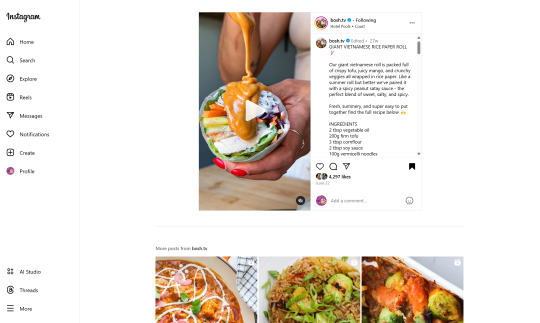
(Link, for credit. It's a good recipe)
I obviously could just copy-paste the recipe out of there. But a screenshot would be cleaner for how I'm cataloguing these.
And as-is, I'd have to scroll the whole height of that small right-side window about 4 times to fit it all.
But actually... I can just resize that div holding that whole right-side content
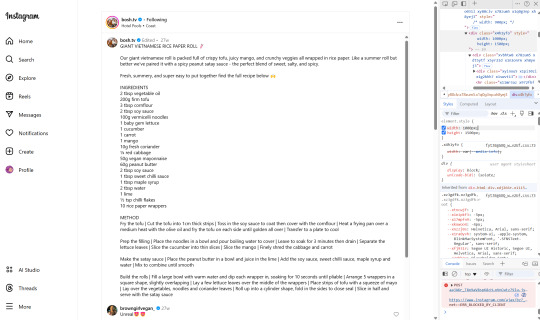
Basically I
hit f12 to open the dev tools
clicked the element finder
clicked on an element inside the recipe side
followed it up the tree until I found the element holding the whole recipe side (do this by hovering the div in the dev tools panel way on the right, then hovering upward and up until I find the element which is the highest up that still only contains the recipe-side content)
in the element.style part, set "width: 1000px" and "height: 1500px"
(I notice the width seems to still be less than 1000px, even though it got bigger)
likely suggests there's an element above it with a max-width set
go up the tree higher until I find the element with the max-width and uncheck that style
screenshot ready
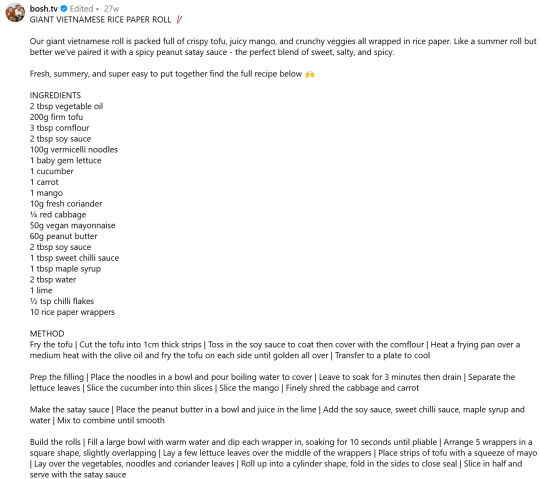
Maybe that sounded complicated but it took me probably 20-30 seconds
And this isn't just about screenshotting recipes like.
website with an annoying gif? select gif, delete gif
do you want a clean screenshot of a digital receipt for record-keeping without a large company banner or irrelevant information? delete unnecessary elements, adjust widths, screenshot
SOMETIMES, you can bypass paywalls if they're relying on something like overflow: hidden, or an overlay in the way, or some JS that runs (you can disable JS in the dev tools)
lost the jpg/png file you used for your profile picture and size doesn't totally matter? grab it from the img src while logged in. (you might even be able to find it in a bigger size by changing the url query parameters)
color contrast on an article really bad? find and change background color. find and change font color
want to make a funny fake screenshot without learning photoshop? just edit the page content in the dev tools
This isn't about like being good enough to write scripts or browser extensions. Really if you just have some basic HTML/CSS understanding a hat worth of tricks, you can make so many little adjustments in your favor.
675 notes
·
View notes
Note
just switched to firefox
any extensions you’d recommend?
Eyy!!! I'm so happy for you!!!
Some of the main ones I use:
Ublock Origin, obviously
Scroll Anywhere! It's super useful, I set it so I can scroll by holding right-click and dragging!
Enhancer for YouTube, really good bunch of features
Search by Image, lets you right-click an image and reverse search it!
Don't Accept Webp, makes pesky .webp images be actual formats instead
I still don't care about cookies
Xkit Rewritten, a ton of really nice quality of life features for Tumblr!! This site would be unusable to me without it
WebToEpub, it can usually take a site that's a book and turn it into a .epub to put on a reader, like fics on royalroad or spacebattles or whatever. I don't use it often, but it's great
Z-lib finder, it'll find an active domain of the z-library (clicking that link will install it right away)
Wayback Machine! If a website is dead, you might be able to find a backup here!
Toggle Fonts is just a shortcut to the "let sites choose their own fonts" button deep in the settings; usually I want to force sites to use noto sans, but if I do want to see actual fonts then it's nice to have a quick toggle
Tampermonkey is great if you want to do freaky stuff with scripts (like this musescore downloader!)
I have Bypass Paywalls Clean installed, but I don't know if/how well it works, I don't really encounter paywalls
Anything else you wanna know?
11 notes
·
View notes
Text
hoo baby! hello first Tuesday of 2025!
listening: Usseewa (Ado) Aishite Aishite Aishite (Ado) bangers. girl can SING. and of course the anonymity is very sexy.
Middle Eastern Grooves (Selected by DJ Kobayashi): was tempted by the cool cover art, stayed for the funky jams. this led me to:
Kokoro (Sababa 5 & Yurika): vibey. citypop if it was in MENA.
youtube
reading: so I am in the middle of a two week visit home in which I am staying in my childhood bedroom. and I went. man. there sure is a lot of stuff in here that I simply have not thought about or missed since moving out. so I reread Marie Kondo's "Tidying Up" book and went to town. it's been really nice to do! found a few things that I forgot I had and actually am excited to keep and use! mostly got rid of things! her goofy little "thank inanimate objects" thing is unfortunately the exact flavor of personification of objects that my sentimental ass needs, so. yippee. her book has some . interesting. comments on people's weight and etc things which is very weird but also probably of its time and her specific cultural background baggage. I did some poking about her and found this article ("Marie Kondo’s life is messier now — and she’s fine with it" by Jura Koncius, web archive version linked to bypass paywall) which definitely tracks. I can't imagine having kids and following her [gestures] Whole Thing to a tee.
I also rented and started reading "The Sentimental Person's Guide to Decluttering", which opens with a bible quote so I am already a little wary. anyways.
I haven't followed the prescribed konmari order exactly - I left books til towards the end because they are already pretty contained, for example - so I have a few loose ends to finish up with that but we're basically there. sorry Stephen King but I really don't care to hang on to your work Just Because, except for maybe "on writing" because I could see myself rereading that. I have a shitload of old scifi paperbacks that likely do Not spark joy necessarily so if anyone wants a random paperback mailed to them just let me know :b
related to that: I'm reading "Earthlight" by Arthur C. Clark. it's good! slim volume so I'm hoping to finish it before next Tuesdaypost/when I leave town. the setup feels very common - Earth people vs federation of solar system settlers politicking - but there's some fun tidbits that have made me go HUH??? like the moon having an atmosphere (technically true, I guess, but definitely not in the way it's described here), for some reason the sun sets in the east on the moon (???), and MOON PLANTS???? cool moon cacti that are specially adapted to absorb as many gas/water molecules as possible? they have a little window in them??? and at first I was like damn is this meant to be an alternate universe? when I realized that this was written in 1955. so. maybe he did sincerely think there could be moon cacti. some really delicious descriptions in here that I'm enjoying:
"They were moving along a ridge that the sun had already left, but the track of the monorail, scarcely a meter above it, still caught the last rays. It seemed as if they were rushing along an unsupported ribbon of light, a filament of flame built by sorcery rather than human engineering."
caught up on Witch Hat Atelier! it's good! I'm very excited for the next volume to come out next week!
watching: a handful of Leah's Fieldnotes videos as background while I did some cleaning, re-stuffing a pillow, etc. we're the same age which is interesting to me. I have thoughts on her style of content and general vibes that are still cooking in my brain so maybe next time I will elaborate. more Caroline Winkler. some Sorry Girls (there is a theme here clearly). some Kurtis Connor/Danny Gonzalez/Drew Gooden-verse. nothing super notable. oh LegalEagle suing honey! that whips ass definitely. I'm going to avoid linking specific videos each week unless I have Something to say about them.
playing: mostly fallow BUT I am leaving this section in this year out of optimism! my boyfriend commented, and I agreed, that I am definitely missing out on some rich Media Experiences by neglecting the Gamez. this year I really want to play Nier: Automata (which he got me as a gift a while ago), Disco Elysium, and Hades 2. I own the first two already so that's def where I'll start. I'd also like to read umineko but that can go 50/50 as to playing or reading lol
however I DID look at Do you PASS MUSTER?, a solo rpg by @spikekat! it's a vibe!
making: finished One of my mom's fingerless gloves! onto the second! I'm trying to decide if I want to block it or not…probably, just because I did the cabling with a needle half a size too small by accident so there are a few gaps, although maybe using a smaller needle minimized gaps? who knows.


eating: some good New York staples while I'm home but I haven't done much cooking.
moving: new section!! it is mostly empty this week beyond walking the dogs with my mom every day. I am hoping to populate this section with general notes on what worked/didn't work for me each week in the gym, outdoors activities, and so on.
misc: decluttering feels good but I also feel the albatross of the Dead Dad Bins in the basement looming over me. I'm thinking that's a summer activity where I can take breaks to be outside, lol. the goal is basically to have everything such that when I move after my PhD to wherever I'm going next, I can take what's left in my childhood room (books, some of the quality furniture that we scavenged from my dad's apartment, etc) without it being a big deal or strain. I'm definitely approaching that point with my own belongings! I have a few things that should be sold rather than donated but overall I've really pared it down pretty well so I'm pretty pleased about that. I'll probably do a pass over my apartment when I get back too - definitely some clothes come to mind that can be let go without any regret, and I definitely want to pare down some of my craft supplies that are getting a little out of hand. yayyy fresh start to a new year :)
18 notes
·
View notes
Text
Favorite Firefox Extensions
Firefox is a very extensible browser - through a combinations of addons and userscripts you can make it behave just about any way you want. The best part is, they're all free. Here are some of my favorites.
Note: if you have an Android device, check out my post about Firefox for Android's new extended support for addons!
Note: if you have an Apple device, check out my favorite Safari extensions here!
Last updated Feb 2025 (updated list of languages supported for native, local translation by Firefox).
Index:
uBlock Origin
Tab Session Manager
Sauron
Bypass Paywalls Clean
Auto Tab Discard
Video DownloadHelper
Highlight or Hide Search Engine Results
TWP - Translate Web Pages
UnTrap - YouTube Customizer
Indie Wiki Buddy
Cookie Auto Delete
ShopSuey - Get Rid of Ads on Amazon and Ebay
LibraryExtension
Absolute Enable Right Click & Copy
uBlock Origin
(compatible with Firefox for Android)
This is the first addon I install on any new Firefox browser. It's an adblocker, but at its core it can remove pretty much any HTML element from a website, and it comes with pre-configured lists for removing everything from ads to cookie banners to those annoying popups that ask you to sign up for email newsletters.
Tab Session Manager
Have you ever accidentally lost all your open browser tabs due to a computer update, or even just accidentally closing Firefox? With this addon you no longer have to worry about that - it automatically saves your open tabs and windows every time the browser closes, and autosaves a restore point of tabs every few minutes in case the browser crashes unexpectedly. Opening all your previous tabs and windows is a one-click deal.
Sauron
Ever wished your favorite website had a dark mode? With Sauron, now it can! Sauron attempts to intelligently figure out how to edit the color scheme of the web page (including text) to make it dark-mode friendly. It preserves the original color of images, but dims them so that they don't blind you. You can disable image dimming or dark mode on a site by site basis too. It's not perfect since it is making guesses about which colors to change, but it goes a long way toward making the internet an enjoyable place for me.
Bypass Paywalls Clean
This addon removes paywalls from hundreds of news websites around the world or adds links to open the article in a wrapper that provides the article text (like the Internet Archive etc.)
Auto Tab Discard
Ever wanted to keep a tab open for later use, but you notice the browser getting slower and slower the more tabs you have open? Auto Tab Discard will automatically "hibernate" tabs that you haven't used in a while so that they use less resources on your computer. It's smart enough not to hibernate pages that are playing media (like YouTube) or that have forms you haven't submitted yet (like job applications). You can customize how fast it puts tabs to sleep too and exclude certain websites from hibernating at all.
Video DownloadHelper
This addon can download streaming videos from most modern (HTML5) websites, and even finds soft subtitles that accompany the stream and downloads those too. Just browse to the webpage that has the video on it, click the icon in the Firefox toolbar, and select the video you want to download and click "Quick Download". For YouTube I would recommend using a YT downloader website (like KeepVid) to download the video directly, but Video DownloadHelper really shines for websites that aren't popular enough to have dedicated downloader websites like that. I've used it download videos from a Japanese film festival streaming portal, news websites, etc.
Highlight or Hide Search Engine Results
This addon allows you to blacklist websites and completely remove them from Google, Bing, or DuckDuckGo search results. Don't want to see image search results from AI websites? Blacklist them. Searching for tech support advice and getting frustrated by all the auto-generated junk websites that stuff themselves full of SEO terms to jump to the top of the search results without actually providing any information at all? Blacklist them so they don't come up in your next search. Conversely, you can also whitelist websites that you know and trust so that if they ever come up in future search results, they'll be highlighted with a color of your choosing for visibility.
TWP - Translate Web Pages
(compatible with Firefox for Android)
Does what it says on the tin: auto-detects a website's language and provides a button that can translate it to a language of your choosing. You can also just select individual text on the page and translate just that. Note that this sends whatever text you translate to the servers of your selected translation service (Google, Bing, Yandex, or DeepL), so keep in mind the privacy implications if you don't want your IP address associated with having read that text.
Edit: As of version 118, Firefox now has the ability to translate text locally on your computer, without needing to send it to a cloud service. You can enable this in Settings -> Translation -> Install languages for offline translation. Note that at this time (Feb 2025), 31 languages are supported - Russian, Korean, Chinese (simplified), and Japanese were recently added. More info here.
UnTrap for YouTube
(compatible with Firefox for Android and they have a Safari for iOS extension too)
This addon lets you tweak the YouTube interface and hide anything you don't want to see. For instance, I hide all the "recommended" videos that come up when you search YT now. They have nothing to do with your search, so they're essentially just ads YT puts in your search results. I also hide Explore, Trending, More from YouTube, and Shorts sections, but you can customize it to fit your preferences.
Note: depending on the particular set of tweaks you want to make to YouTube, you may prefer to use YouTube Search Fixer instead. User preference.
Indie Wiki Buddy
I loathe Fandom.com wiki sites - they are cluttered and filled with ads and autoplaying videos that follow you down the page as you scroll. The organization is also hostile - if a community tries to leave their platform and bring their content to a new wiki hoster, Fandom bans them from the platform and reverts all their deletions/changes. Indie Wiki Buddy attempts to find an independent alternative for the wiki you're trying to browse and automatically redirects you to it, and if one doesn't exist, it will redirect you to a proxy site like antifandom or breezewiki that shows the Fandom content but removes all ads/videos/background images so you can actually, you know. READ it.
Cookie Auto Delete
(compatible with Firefox for Android)
Websites store "cookies" - little text files with info about you - on your computer as you browse so they can track you as you browse the internet. This addon automatically deletes cookies from a website a short while after you close the last tab you had open for that site. You can customize how long it waits before clearing cookies too. Note that this can sign you out of many websites, so you can whitelist any site you don't want cookies cleared for.
ShopSuey - Get Rid of Ads on Amazon and Ebay
Removes the ads/recommended products that clutter up Amazon and Ebay search results and product pages.
LibraryExtension
This fantastic addon recognizes when you are viewing a book on many popular websites and can automatically check whether that book is available in any of the library systems or subscription services you have access to, including how many copies your library(ies) have and how many are currently checked out. The best part is it shows the availability for physical books, ebooks, AND audiobooks at supported libraries. The extension currently supports libraries in Australia, Canada, Germany, New Zealand, the United Kingdom and the United States, but it also supports some global repositories like the Internet Archive and subscription services like NLS Bard for the blind and print disabled, Kobo Plus, Libro.fm, Anyplay.fm, Bookmate, and Everand. Great extension for people trying to support their local library and also save money.
Filtering+ for Tumblr
This addon lets you add tags or phrases to your tumblr tag filters with two clicks, without leaving the dashboard. I've been asking Tumblr for this tag filtering behavior on their mobile apps (i.e. press and hold a tag to get a filter option) for at least a year now in asks and surveys, without ever stopping to see if someone had already implemented this on desktop. More fool me. This addon is from the author of XKit Rewritten. Note that the right-click tag filtering only works on the dashboard; it will not appear if you are on someone's blog. Right-clicking selected text to filter the phrase works everywhere based on my testing.
Absolute Enable Right Click & Copy
This addon does its best to re-enable the normal right-click context menu and copy/paste actions on pages that try to disable them. If you run into a site that messes with either of those, select this addon and check "Enable Copy," then try again. If that doesn't work, check "Absolute mode." It doesn't work everywhere, but I find it very helpful.
123 notes
·
View notes
Text
the only problem with the bypass paywalls clean extension is that you forget that paywalls exist when you share stuff with other people
7 notes
·
View notes
Note
ngl kind of breaks my heart to see you used one of those ai bot things after the entire vocaloid debate. i really don't like that you did that and i'm a little disappointed. can you please not do that again?
I know - I do need to address this before anything else, because I fucked up
Please read the whole thing
If any of you don't know the context of this ask;
Basically, a while back I used the program AI Dungeon to generate a hot take for fun;
That's the program they use for those chaotic AI videos you find on youtube, like the ai ace attorney clown case and the sonic destruction scripts, which has some absolutely wild moments like these
I just put in a couple one-sentence questions to see what it would give me, not really expecting anything. But the take it did finally give me was not only completely depraved, but also felt like such a weirdly personal attack on me specifically that it left me genuinely speechless.
So, even though I didn't originally intend to do this, I decided to secretly make a poll for it claiming it was a submission, because I thought it might be fun to see if you guys could guess which one of the polls was the fake one, Blade Runner style.
I generated the take on the same day that submissions originally closed, but I only came clean about it last night because I started to feel super guilty about it after reading the vocaloid discourse - but the way I did it was vague, shitty and insincere.
I know it was 4 in the morning and I said I was going to get some sleep when I made the post last night, but after I saw the asks I immediately got about that post - like this one - I instead deleted it after like 2 minutes and spent the next 4-5 hours scouring the internet for as much information about this as I could find so I could get the full picture. This isn't the first time I fucked up on this blog because I didn't do my research, so I think I massively overcompensated - I really didn't want a repeat of that time the master post accidentally triggered multiple people's OCD; I still feel awful about that.
And as a result, I ended up passing out on my bathroom floor, which is why you haven't heard from me in a while.
I did genuinely read all the vocaloid discourse (asks, replies, notes, all of it) - but since I pulled this stunt ages ago, and the secret poll is already up, it was already too late. And it was because of that vocaloid discourse that I felt like it would just make me a hypocrite if I just swept it under the rug and kept quiet while everyone else was talking about the exact same subject, so I decided to just tell you guys as soon as possible because I'd feel shitty if I didn't - but I still phrased that post in a more light-hearted way because that was what I originally intended this whole thing to be, which was definitely a mistake, and I can't apologise enough for that.
And I know I didn't clarify this in that original post, but like I said, the program I used was AI Dungeon, which was something I remembered having fun with back in 2019/2020, spending hours generating unhinged Ace Attorney cases; and I remembered I still had an account from back then when it was still free to play, even though I hadn't touched it in 4 years - and I realised I would still be able to bypass the paywall using it.
I'd also just watched those snapcube Sonic Destruction videos that I linked above and it reminded me of that. And I dug up those old AI Dungeon Ace Attorney cases that I had generated and then recreated in objection i.o. back when I was 17/18, and had been sitting on my old computer's hard drive for ever since - and they still made me smile a little. So that's how I got the impulse to do this.
And that's also why, even though I knew about the writer's strike and do fully support it, it just didn't occur to me that the AI that gave us that same insane Sonic Destruction script that I'd just watched would be one of the programs the writers were striking over - I just assumed that it was only programs like ChatGPT, that can produce coherent scripts based on the accumulated information users feed into it; because those are programs that could definitely potentially be used to replace human writers. That's something AI Dungeon can't do, because it doesn't retain user input after you shut it down.
So I just saw AI Dungeon as that goofy ass confused AI that I loved as a kid, the one that provides insanely weird responses out of the blue as it desperately tries to cobble together a narrative, and it was used in videos that I still really like. And I thought it would be fine.
That was how I justified it at the time - but in hindsight, given how much I hate other GPT programs like ChatGPT, as well as AI art and all other generated content overall, it just makes me even more of a stupid hypocrite for making an exception for this one simply because I was blinded by nostalgia, and not bothering to look it up back then like I should've done. Because at the end of the day, a GPT program is a GPT program.
SO - Here's what I found online while reading up on it last night:
Because of the outdated GPT model AI Dungeon runs on, it isn't possible from a technical standpoint for it to learn like ChatGPT does. Even though it still uses a dataset, as far as I can tell it genuinely can't add to that dataset from user input except for when it explicitly asks for feedback (rarely, it will generate two responses instead of one, and ask you to pick the best one so it can learn - but you can turn that feature off.) And while it does try to learn while you're using it, it can't carry that information over between sessions. So even if you reload the same page again, it won't retain what it learned last time.
(Here's some information I found while combing ancient reddit threads that explains this better than I can)
But even if all of that is true, it doesn't matter.
Latitude, the developers of AI Dungeon, are super fucking scummy, and you shouldn't support them.
If you want to look up all of the many, many controversies surrounding AI Dungeon, you can - but I won't link them here, because serious content warnings apply.
Do not use this program.
I really hope the anon who sent this ask - and everyone else who called me out on this - stuck around, because I am so, so grateful that you all sent these, otherwise I probably would never have known.
I deleted the post almost instantly (because like I said, it was too light-hearted), and I'm really glad I did. And I swear I won't pull this shit again.
I know a lot of you hate the fact that I did this - that original post genuinely got me blocked by more of you guys than every single one of the polls combined - which is totally fair, and I wouldn't blame any of you for doing the same now.
I really just want to move on from this - but I can't just pretend that it didn't happen.
Support the writer's strike, don't use any AI programs.
I'm really sorry about this, and the fact that I didn't take it seriously enough - like I said, I promise it won't happen again.
</3
46 notes
·
View notes
Text
Firefox for Android added the ability to install non-official extensions again and it's been so long my beloved bypass-paywalls-clean
#davepaste#the adblock scripts just dont work as well#does what it says on the tin btw#bypasses news paywalls pretty effectively
5 notes
·
View notes
Text
[use] bypass paywalls clean for chrome | github
"Extension allows you to read articles from (supported) sites that implement a paywall. You can also add a domain as custom site and try to bypass the paywall. Weekly updates are released for fixes and new sites."
#bypass paywalls#chrome extension#github#open source#web browsing#paywall removal#internet access#free content#browser tools#digital media
4 notes
·
View notes
Text
i like how the guardian is like "you have six more articles" not according to bypass paywalls clean. bitch.
3 notes
·
View notes
Text
anonymous asked:
what addons do you use for firefox? i've just downloaded it to switch from chrome (derogatory)
somecunttookmyurl answered:
firefox (affectionate)
UBlock Origin obviously. out-the-box works just fine but has a bunch of extra privacy/tracking/spam filters you can enable
Decentraleyes protects you against tracking through “free” curated content delivery and works alongside UBlock (or any of the other common adblocking addons)
I Don’t Care About Cookies good for EU users where GDPR made it so every site ever in the universe asks you to accept cookies and privacy terms seventeen times a day. will just auto-accept for you. never see an annoying popup again! but only use in conjunction with…
Cookie Auto Delete does what it says on the tin. will automatically flush cookies, cache, and data when you close a tab. those cookies you just auto accepted? they’re gone now. whitelist any sites you wanna stay logged in on and let the rest fucking perish
Don’t Track Me Google removes that annoying link conversion when you copy google results. you know when it changes from “site.com” to “encrypted.google.com/randomnonsensefor200charactersblahblahblah”? yeah. this stops that happening. fuck off, google.
Don’t Accept image/webp blocks sites from using the most useless file extension known to mankind so you can save as .jpg or .gif as god intended. fuck webp. seriously. what even is that.
Bypass Paywalls Clean exactly what you think it is
HTTPS Everywhere automatically adds ecrypted security to any site that supports https (you can do this manually by adding the s yourself to any url but… who can be fuckin bothere amirite? this does it for you)
New XKit …duh
Google Search Filter allows you to remove domains from your searches forever. pinterest? gone. weheartit? nuked. also works on duckduckgo. never type “-pinterest” into a search again.
Simple Tab Groups allows you to group tabs together and shove them out of sight, which is nice if you’re researching something and don’t want 50 bajillion jstor tabs clogging up your normal browsing session
#firefox#firefox addons#reposting because the original post cannot be reblogged anymore#i hate this new feature tbh#useful
25 notes
·
View notes
Text
just wanted to tell you guys there's a browser extension out there called bypass paywalls clean by magnolia1234. it does as the name suggests. indispensable really. and it's available on firefox and chrome. yesterday I even got it to work on my android phone's firefox beta app. if you ever read news articles it's helpful. free too.
#just thought I'd say smth because you guys all love ublock origin and I see this as its partner in maintaining my sanity online#m
10 notes
·
View notes
Note
Are you subscribed/pay for The New York Times or any other news outlet? Is it worth it if so? I love reading the articles you put up so I've recently been trying to go to the news outlets themselves but a lot of the most interesting stuff is blocked and you have to pay for it.
there is a browser add-on (for Firefox in my case) called "Bypass Paywalls Clean", that does what it says it does
sadly it seems to have been removed from the Mozilla store recently so I'm not sure how you can install it
3 notes
·
View notes
Text
just discovered that bypass paywalls clean is on firefox mobile
3 notes
·
View notes
Text
Favorite iOS Safari Extensions
On iOS (iPhones and iPads), Safari is the undisputed leader of the browsers, primarily because Apple puts very tight restrictions on other browser apps that makes it very difficult for them to offer the same features that Safari does.
Thankfully, you can install extensions to tweak Safari's behavior and customize websites, as long as your device is running iOS 15 or higher. Here are the Safari Extensions I use on a daily basis. Most are free (or at least have a free version), and all work on both iPhones and iPads.
For desktop computers and Android phones, you can also check out my recommendations for Firefox addons)
Last updated June 2024 (fixed broken Bypass Paywalls Clean userscript link, added recommended adblock and ublacklist filter lists)
Index:
AdGuard
Noir
uBlacklist
Userscripts
Sink It for Reddit
UnTrap
Vinegar
AdGuard
This addon is free if you just want to use the built in adblocking lists. For a small yearly fee, you can pay for "Pro" features, which allows you to add any custom adblocking list to the app, as well as providing DNS-based system-level adblocking that can block ads and trackers inside any app on your phone. Note that it gives you two options for the system-level blocking, local VPN and native DNS; using the VPN option can drain your battery faster than normal in my experience, so I recommend using the native DNS instead. Between AdGuard and the two YouTube-customizing extensions below, I haven’t seen an ad on YouTube in Safari in months.
Recommended custom filter lists (in addition to the built-in default lists):
Bypass Paywalls Clean
Huge AI Blocklist
Fuck FuckAdblock
Noir
Adds a dark mode to any website. It's using heuristics (fancy guessing) to figure out which website colors need to be changed so that it's properly darking, so sometimes it can make mistakes. In that case, it has a built in way to send a bug report to the developer, who is pretty responsive in my experience. You can also turn it off for specific sites right from inside Safari.
uBlacklist
This addon hides search engine results with specific domains. Example: you can hide images results from AI generator sites, OR if you search for tech support advice and one of those stupid auto-generated sites filled with SEO garbage but no actual information keeps popping up, you can use this addon to hide everything from that website, right from the Google/DuckDuckGo/other search results.
Recommended filter subscriptions:
Huge AI Blocklist
Userscripts
Allows you to install userscripts and stylesheets that customize website behavior or appearance. The addon can check for updates of your userscripts and uses iCloud to synchronize them across devices too, which is really nice. The userscripts I use are:
Bypass Paywalls Clean (removes news website paywalls)
Amazon Sponsored Products Removal (self-explanatory)
Redirect Fandom to BreezeWiki (bypasses ad-filled fandom.com domains for indie wikis or an ad-free proxy site. The link documents 2 userscripts with slightly different behavior; use whichever you prefer).
Sink It for Reddit
I switched to using Reddit in the browser only after the whole API/third party apps fiasco. AdGuard blocks the ads in the web interface, but there were still a lot of annoyances because Reddit constantly bombarded you with prompts/popups trying to get you to switch to their app so they could track you and sell you ads. Sink It for Reddit removes all of those popups and lets you customize the behavior of the Reddit website too (tapping a post can open it in a new tab, back to top buttons for long posts, and video downloads, among other things). Constantly being updated too, which is nice to see.
UnTrap (USD $1.99)
This extension cleans up the YouTube interface in the browser. You can hide Shorts, Explore, Trending, and multiple flavors of Suggestions (videos, playlists, etc.). It also has a content filter you can use to ensure you never see certain channels or even specific videos by ID, username, or keyword/regex. There are over 50 options you can tweak for the video playback page alone, so if you’re looking to remove an annoyance from YouTube in Safari on iOS, this is the addon for you. Note however that this is the first extension I’ve recommended that does NOT have a free version.
Vinegar (USD $1.99)
This extension replaces YouTube’s custom video player with a standard HTML5 one. This means that YT videos will play back using the standard iOS video player interface, including all of the accompanying benefits: better interface, Picture in Picture/popout videos work, videos continue playing in the background even if you leave Safari, etc.. I was even able to start a YouTube video in Safari, lock my phone, and then continue playing the video and hear the audio over my car’s speakers via CarPlay. These are all normally locked features reserved for YouTube Premium subscribers. You can also set a default quality that it will use so YouTube won’t use “auto” and set you to 360p just because you’re using a phone.
5 notes
·
View notes